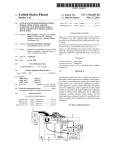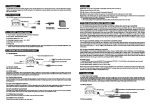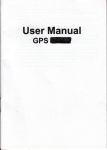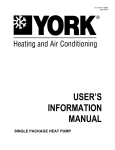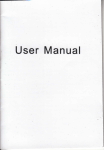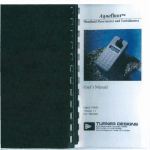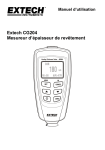Download ANDROID User Manual
Transcript
ANDROID User Manual
5 U3bS microsD
UEfu
Crrd....
strlirgtuffi
Aptr
tcrdoil
.......__...._...................__-11
t9
19
frth
The Operafion
1 Outlook Description
19
20
PIayUdeo...............
dth
Th€ Operadon
Doodle-......................
24
CONTACTS...............
AddNcw
Cotrtacts...
b Flvot'tes
Edt Cortacts............--.....
Add Contsct
Delete Cotrtacts
25 PICTURE
26 PK
CSTM
NAGER......................
Stopplng Applcadons......-..
..........22
Urimtil
......._.23
Appucadons
27 YouTube...................
.........23
28 TI]DOU....................
.23
30lG Setugs.
..
.
...--.,,.24
Right side:
....25
....25
33
SEmGS..................
Frequently
kked Qu6d
lltrdFilre lnr.r
SD.akrr
iniErfn.r i.r,.r,,rF
il[NU lolure
2 Power Sutton Usage
O.: ks tte Fwer buton ed hold for 2 ssonds.
ltn Ofi; Pr6s lt€ pwtrbutun md hold for 2 seondq ..tap OK
Slecp Mod. OilOfr: hss & rcIffi€ &e powq ben quickly b M sl€€p m* oD ed off.
Forcc OE: Ifdevice dm Do. rsFn4 pres md hold thc power butu for sseon&Noe: [f il ir:aetNry, we don't sgest Be Fone Ofi. You should fonow fie sEps to Frfom
IDsd you U{isk to de msfer
ready for ue, n's oK.
Thro
*
Don?
i6eil
and
bx, *
hsen de
umfer bx hto de
move the lJ-dbk rqeatedly in a shofi time,6
Tabl€t.
this
Ma
ilq'cause
damqe to ttu U-dbk.
The
tu{er hr ir rl$ usd f.rElhernet.etuork.oDre.6oDs.
R*t Buror: hss tte resd buton to reset the ded€e. R€set witl se aI dab m &e device,
caution tr fetu. (Note C!ffit the reset function cm Eot be r€s@r, so &
Iwt you
need to N
the pw€r butun b re-b@1.)
ples€
5 Using microSD Card
3 Touch-Screen Navigation
fte buh-s@ allos for Sick, 6y md corv@iat BviSatim for dl eplicarioN.
* he wllel the pint that cond ih contact with the screa, tto ilore ptebe object
selecdon cM be. If pu do not have long enough jngers nails to be 6ed for Wcise
tapping. ve Econnend 6ing the strls or @nahq poinpd iNtutunt to ihMe the
fi the datce supporrs a nuinum 32GB micrcSD
hsd you ced hto the dcrosD slot util it clicks
Remove microsD Cerd
Use one ofthe followhg
precision ofh@igdion.
T.p:
Quick
hp &
Guide, you
tle microsD cild.
.prea on tle caa. rap E
storlge - Urmourt SD crd. hss fre cnd
close au applcanon or docmenb whch have been
M
ftoughout Ae Usq
methods for moving
cotdinto place. it's OK
- $tugs *
re
Iighdyt it h
instuct€d to use th€ folowing hp or buch navigadon
releNe oo m item on fre
crrd &
device
pdially e.,ded alowirg
you to pull the ced our
* DonI i$d and wye the U-disk ryeatedl, in a shon nne, 6 thb nq
dMp b the cail.
* Ve reconmend 6ing Mjot brands oJmeilory cards to doid inconpatibility.
s*D.
tuBersldc: Touch & shde you tu8er eross 6e sqeen and Um releNe
& hold: Touch ed hold h phe eprcx 2 srcond!, md 6en releGe to disphy d
ffidow* To @oid sudching or ruhiks, tu tot plrce objdb on ttu brch scrun surf@.
SD
cause
Touch
opdo6
Charge the device
4 Transfer Box
You mEl
6 Getting Started
ue &e tusfer bx if you wet to
*
*
use a USB *omge device
accdsitr8/sbriry you photos, muic or video files.
ffi
(Jdisk) for
chqe the banq
6e the detice vhile
,bu cannol
You
con
using the USB cable.
the
baiery
is charying. ohhoxgh the charyins
fine is
longer when operatiry and charying at the saile time.
Plug de powa
&pts
ch4e t€ baftD ktore
ffile chdghg,
lght
into
il
elecEical wall
ule rapprox.
ou{e! md Sm comen
ro fre
ddce to tully
4boui
the batery indicabr light is red.
men tully chdged,
is geen.
Tirm tbe device on
h6s 6e pwtr buton md hold for
2 seconds.
rh€ bancry indicaror
Touch, hald and then
Wi.Fi NeMrk Sefup
Siffe'mily featud
n'Mo* now'
rqtr
* $fts,
l. re E,
2- Selct Wi.Fi to M m.
a Wi-Fi comection, we
recom€nd you
set up
you WiFi
*
slide icans ta repasltion then on the screen.
Tauch, hold a,d slide
b.ktqt
screen
icons antol
.. ...",.
tben :roh
the
- wreless & trenork
sm ed lisb dl local wi-Fi Neqork rom I 5l
tut qune login me/p6sword to mmect3. Tap ihe desned n€Nork lo which you wet to comd, - enEr 6e Neftork
Pssrord iiapplc$lq + tap Contret.
Th€ &dc€ auomaticany
8 Screen Lock
hdicaEs s€cue neMorb
Cm be set to automtically lock screm or quickly press the power bufron to
sctrn.
kk sda
dsplays fre
T4 th"
i.., El
b mtr
lrmualy locl
fonofrg:
4. re El to EM b the Deskop sse€..
* tt y"", Nj..Fi netqork js set as hidden, it won't be Iound
by the a,ta scan. Tap MWi-Ei netutk and tollow the pronpts
to add your nexvork.
7 DESKTOP
My Phob to do slide shw.
tud s[de &e tuk l*e 6€ pictue ro
9 Pre-loaded Applications
Ql
*-**"*
@ R.tun to kkop freE other ryps
@ Brfr€ry chrrye sbhs
@ Currcilhe
(D Hcturc
sp@ icor
@ voluc dudoa icor
@ volum. hcffi icon
@ ructur
M€nu
kor
@ Brck tcon
@ Tep to ucw tre rppfc.fiors screen
* rap on any application icon ta launcb it.
Disprayheweafrer.
Use as alam clock
@
App
Mrrkl
g *"*-
Mth s.hdul€d
alms
Douloaded applicatioN quickly & e6ily
Access the
Intmet ed 'turfthe web" whercver
desircd
-[,Pf
cu*a'
rp **-
o**.'
mH Setugs
Glendm with abfity to
*t wm6.
Tak
itrl€ml mmory
photos md save to
or
you
mmry
devim.
smUk€ive eMil uins you existu8 emil addr6s.
I
:::ffixH}l::'#I;ffi#ffi,1J,r#'
^"'*'*
@ "'*"
I r,.u$fl *'**
Set 3G neNork
Do calculdion-
B"*
Play
ed lmage ildio fi16
Pl,ay
ed lr,@ge dtu fl6
*
SdADSLftNmk.
8th€rDet
ConfigwE&emet
Tauch, hald and stide icons anta I
- t"rr*
then
tron the Eskxq
lO Desktop Function Menu
view ed mage phob files.
"-t*
ffi.'r:t'***'*'"d'sltichcealsok*with
^
Ca{,@irycofthesm
@;:""-".
mslseftss
* ro ^"ve an ican to the UrktoP screen, touch e hold an the icon,
and tne. release it qhen it aPPears oD the bt*tal, screen.
* ?ouch, hold ard tnen slide icans to repositian then o, tle screer.
oo
!
S.t Wi-Fi nesork
Applcation
mMgtr
for
@ing
Qrick lamch to YouTube.m
Quick lamch
b
Tudou-com
Multiple setings for
the
D6lilop
s,;le yN
E
"- a
ro
dryhy fre
rudon
Mcru
pM6s
dtus.
The dewable podion ofthe
vidss.
penodiziry ud
eDhmciDS
you
Device
e
Add
order
b
epose available
scea
D$ktop
space,
md
theE
sm
bp 6e Add
is tull. lhe Add icotr woE't
ody
sa€en allows
add more it€ms, fing€r slide fre
16 icons.
horizonblly
icotr
b
apin. lflhe
re@r*.
Add quick lauch shorflG on Se
kkop
lo
applicatioN, bmhrarks or seftings-
* If vaD selecx iters
that are
h
shartcuts already a, the Desktop
scrcent they will be duplicated,
resulting in nuTtiple icons far the
tl{r
qurckly & ealily on you Tabler ubing rhe U
file Broxer applcahon.
the.rpk file$ ihat you wet to in*all onlo a SD card or USB devic€, *
be
rnslalld
l.
Copy
inse( or connect to youDevice.
An.log clock Add around malog clock.
Crlendir: Add a caletrdarwidg€t to display cMmr
Widgets
Music Player: Add
a
playing music without
New Fold€r: Add
a
mbrc
2.
3. T"p !
w,dgeL ro quicHy begrn
lauchg
Trp the
Se music
m
U
".
File Brosser application icon.
I
*O a"u.
the folder
4. Tapona.apkfile * Imtlll
fte appli€afion is iNtalled and fre
folder ido which you can add
h whch
the .apk application iiles were
application icon is addd to he Applcatiotrs
applications as desned. To move applications on drc
Desktop screen into the folder, touch, hold
Folders
&
5.
drag
directlyontop ofthe folder icotr.
To add applications iiom lhe All Applicrtion
Tap Open to lawch the application now, or tap Done
10
rem
to the File Brows€r
rhe ioons
Dowtrload AndroidApplicatiotrs direct from a Website
fir$ tap on the folder to open ir, open rh€ All
Appllcrtlon screen, and then touch & hold on m
screen,
You cm domload Android applications directly fiom websites, and then quickly md
easily insbll them on youdevice.
application icon. It is copied into fte folder.
bd
r. fup tfr" B
Web application
2. Enter the desned website URL,
Selectwallpaper from Picttrre md Wanprpers
wmt
Wallpaper
;
n
Search
e
Notilications
C
3. Afta the domload is
Perfom
a quick Google
Tap in fre enby field,
rext,
+ entq the
complet€, touch
Download history screen),
serch.
desired s€dch
icon to launch the intemet browser.
md tap the download litrk for the application you
to install on your device.
*
tap Open
& hold on the doxnload file (in
* Instil.
the
Uninstaling Android Applications
You can also quicHy md easily unhstall &e
+ tapq.
h&oid
applications that you have
imtalled.
List ey pending notifications (i.e., new
l. TrpE
- S€ttlngs + Applicrtlons + Managerpplicationr.
2. Tap the applicalion you wmt ro uninslau, * Untostall.
3. Tap OKto confim the Uninshll.
email,
calendarevents. etc).
S€e
"Settings" on page 25
Settings
w
12
11 Application Management
Wmtweather
r"p e" Gl
wmtwesther
application icon.
Ceneral setting
Itrstall Androld ApplicatioDs
*
mny interesting and free Android apptications that can be lound oh the
wb. Jwt lauEh your web brc||set and do a search for ,Android apptication .
Purchased or free tu&oid applications 6ar you hav€ domload€d to you computtr cm
There are
You can
set
Tempersore
Unit(l
), Update ftequency md Auio Wallpaper.
My citios
You can add city and set il lo
be my
city.
You can make the weather displayed on th€ Desktop though addins widset. The way isr tap
E-
r4E*
tnp
ED
13
(g
crmk 4pli6don
icon. you cm see 6e time
14 APP MARKET
ed &e.
fte Ap
Alrrm
You cm
tomtomne*topm"n.
ts
clocK
r"p ,h"
6
N
you d.vice
d
m alam clock by
ffig
mddple
hs Imy
Market
app[@tions tiat you
cs
quickly md
esily dodod to yN
Tdler
abm.
Dosnlord Applicrtiotrs
*
Add
rhis ctock icanl! aispray"a,t rne top orscreers irdicares
that ane or nare alams have been set and ate actiwe.
il.rm
l. refr" GB AppMarktappli@donicon.
2- You m seldl rylicadoN ftom te dehdt fertured 8sup,
by
Crtqod6, Top
(hEst, btresl, mdom), oi s€mh by nm€.
r. re6.
C,
Tap Dismiss to
Tffr JarE
cec€l
the alen.
oa
my wut
to
tryruily
tfim deleE ihem.
M m dms
App
Mrrk€t Futrction MeDu
to
aquy
tne app Mdket
hrcdor
Meno.
Pronle
Tap to
onmarmlslyouwttotuon.
aGss your profile infomtion. You cm
chmS€
you Pdsword or Email
Loghtugort
Tap
2. T4 $..
to
@
r. r+d"
2., Te
on
lqh b quicuy lauch
loBed in, bp Logout
on again.
b
exit
me login dialog
boi to logto to you ac@ut- \trhile
you ecout.
Strngs
&rn
Ddete
Aw Mnket loein inlomtuL IIPU
add'ess.
L h&eAlamscrcqhp I
Edit
yout
h@e not yet regb@ed an kcomt, bp Registt n AeoM
Aherub4 iltet yoD l%in infomtion and tap b.
4. Afier the ep is dodoaded, hp ltrrhu.
5. Tap Optr to lauch now, or Done to reM to the App Metut sclu.
mstory
Afls do*doadiES +F, Ep on Hktory to mmage &e itrded ryli€dm- You
cil add m(yor viil comab ftom oths N6, lauch am, md misEll Sem.
ra El
OD alams that you have set to reeat. you
nter
l. Tapooeapplication, * Do*dord.
* fre firsr rine, pu m wilpted lor
cbckappricarionicon.
2. reE+Addltrrm.
3. Sdupyoutuadesired.
* Ii you doh'x seTect a repeat, tne alarr is aDtonatically
deleted after it is activated.
4. TapTurErhrmon.
5. TapDom.
Shut Off{a.m {ed
me a $heduled al,m is activated, a pop-up window frd th€ alam dde ryffi.
Tap Snmze ifyou wmt to be reminded again h l0 minut6.
rylicatioN that you download m svcd h 6e tot€ml
cu st se rylicatiotrs b sve to you SD card if d6ircd.
By defautt,
!,
crmk4prrcaron,coo
fre alam you wmt ro edt, -
{arm
r. 146" C, crockeplicationicon.
2. Tqon 6ealamyouwet to deleE.
t2
make desired
d6.
DisplaF App sbre vemion md suppot in{omtion.
memory. You
15 BROWSER
Trk€ Pictures
Usere cm comect to the lntemer through a browstr
l.
2.
hcamcra
* *o O
The pictue
will
l.
4.
Tap the pictue
s.
rup
bhk€thepictue.
be saved.
rhmb*, I
Pr6s Brck to rhe
. **. r,
to
scil
&e pictue.
"ooto
ClDeil.
I,o.ri,t"crmeramdbektoteDelktop.
Take Videos
l.
I
T"p
-_3
switchtovideo,udyoucmhkevideos.
2, Iap -, to bep ud bp
L Thevideowi[beeved.
4. Te
16 CALENDAR
Press
6.
Tap
Add
[vent
I & tu Cdendm screen, bp on the date io which you want
2. Tap on rhe event time, + tap in each eDary field 10
idomarion.
3.
TapDore.
.. r"n E
fi Dates with
toselectdesiredc.tendarscrem.
green bors ikdicate schedule.t
oens.
to add an event.
enrer ihe desired evenr
thmbm, I
CiDerr.
,
to
stA
. 0,, *. ao"o.
Brck to the
I
switch back to
rry I
li6-l
Iap the W
Cdetrdi. applicriron icon
For the tust time usins the Cltendrr, you need to add an Exchmge accout. Emer account
email ad&ess and password. Click Nelt and folow the prompts to complere fre accom(
configmlion. Then you cm se the Cilerdar.
the video
5.
tr
to
"*iru"
cmaa.
crnerr edbackto
o, E,o.n-*,o
*r"
the
the fi 16 tu
D6ktop.
tte Lealdisk
or the SD
cdd
E
18 CALCULATOR
l.
2.
L
r"pth"
E
caldatorapplicationicoo.
nmbm md sis ofopentioE lo do the calculation.
CLEm to cletr se result one by one, bp md hold CLEAR
Tap the
Tap
to
cleil
aLl
C
19 EMAIL
* PoP3 ild
17 CAMERA
r"p th"
el
cmera
appricarion icon
sMrc
accounts
ffi
suworred.
Add Email accouts
You
cd
eDta one or more pssonal
eMil d&sses
ihat you would
lfte to
access
ttuough
you
Tablet.
Edit EmailAccount
i-l
l. Tap freHJ Emril applicahon rcotr.
2. On fre Your Accoutrts screen. up Nerl
3. Tap in fre Email ad&ess enty fi e14 * enter you email address.
4. Tap in 6e Password entry field, .- enttr you emait password.
5. TapDone.
6. Manml Setup fopd,d4: The s€trer sefrings tre autonatically pqutated bsed on
you mail account Fovidff (i.e., pailcon etc)- However, ifyou need to chmge
the seruer sethgs tap Manual Setup md de nec€ssary chmges.
7. Tap Next.
8. Optional: Enter a nme for the accout.
9. Enter nme for outgoing message, - bp Dorc.
* lfter sary, if you de unable to canilect to d fug enail rccount, check with pur
eilail ptovider to
makz
s*e their seners swport lree
accounts on Post
rap fre
2.
onthelnboxscreen,bp
3-
Set
4.
I
r'll
r.
Delet€
*
you
lJl
- o""o*,,.n.r,.
toreMtothetnboxscreen.
Emril Accounts
Ifyou
h@e iluhipte accouilb, and you delete the dccoilnt desilnated os the
account, the
I
E
desired preferences to cu$omize your email accomi
q
Tap
Emait applrcabon icon
ndt eilail lbted b aubnoticdly setil
i--"]
1. Tapfte lJ
dehuk
the defauh.
trmailapplicationicon
Ofice
2. &theldboxsseen,up E
- o***".
3. To!€h & hold on the accout you wilt to delete.
4- h fr€ pop-up Account opdons window, bp Remove
5. TapOKtoconfim6edel€tion.
Protocot (POP) or Sinple Mdit TtdNIet Probcol (SWP).
gmail Inbox
f:.1 EmailapplicadoDicon
1. TapSe g
2. If you set up only one edl ecou!
it opeN ilmdhtely. If you set up multiple
ile listed in &e Accounts screen.
.qr1o5o".
3. Taponthedesiredemilaccouq
Open f,mail ltessrge
. On the Iubox screen, bp otr u email to open it.
2. for afiachmenb, tap Oper to lauch appropdaE amlication, or bp Save ro
save aftachent to a SD ca.d.
3. To rQlry, bp Reply or R€ply aU.
a. Tap in the Compose Mail entry field to eder you rqly message.
b. Tap Send to send imediately. Save a ffi b save without sad or Disc&d
accounts, they
account.
Set Default Email Account
You must always have one accout desisated as &e defadt accomt, so
multiple email accounb, you cm select my one s fre &fault.
f:l
Lr3
J.
rap
2.
3.
on rhe kbox s€rem,
1
se
Emdl apticatioo
bp
El
ifyou
have
rcon.
-
lccount setmgs.
TapDefaultAccountto selectir.
Ifyou delet€ Ue accowt that was desi$atd
is automaticdly desipted as the default.
as
fte
defauh accout, he next email listed
to discdd wifroot saving or smding.
4.
(l,mpose
To delete the email
tuediat€ly,
tap Delete.
\e* f,nail Mcrsrgr
*."*r*".
l. onthehboxscreeo,bp E
2. Tap h he To flty field md &m enter th€ recipimt's
l. optiondly, if you want to
4.
5.
6.
add
20 FILE BROWSER
email address.
cc or Bcc recipients, te El
CcBcc, md &en enter the recipienr's email address.
Tap in Se Subject mny fleld to enter you desied subiect .itle.
Tap
h he Compose Mail trea to
Ifdesned,tap
?. &en redy
El
enter
you
persond message.
* naalrrcmeiltoatbchafile.
ro seod rh"
"*",r.
,,p El
- s*4.
* ooo
lse
Trp the g
ne
(Intenal nenory, SD
Browser applcaoon rcotr ro
cail. US,
Use the icons across 6e
bp offre
screen
1f
3U
\ies
de,/ber, md ro quicHy
LocaldskUDteroalmmory)
6 followsi
&
rhe files on dU srorage devrces
easily install
k&oid
applica.ion
E
21 MY MUSIC
ft
w
-
.,*,.","*r",u".
E
* eudio frle
".*ro.*
fornats supparted: Mp2, t4p3, wAv. Mc, M.
Play Music
uiiskrusB fl6h drive (usitrs
the included
@fffbox)
r. r"p tu El
My Music aprication icon.
2. Select m audio file fiom AlyAlbm/MsbDnedories,My
Favouftesruser
Defined Playlisrs ro play it.
r. ro
4.
otpuyp.oio*rora".
,
srop semusic. hp
o" p**
E
t-.
To leave 6e mujc playhs and retum to previous screens,
ro
reM
ap E
- * E
to Se Desktop screen.
E.
rL'?
Alows
you tomuli-selecl
iletr
Copy Medie be&eetr Computer atrd Tablet
You
m ue
Sc File Bmwss to copy files
k$*n
m
q@al
slonge &dces
ild you
compuu- You must fiEt copy the desired files odo a SD ctrd or USB &dce.
*
*
internal device statage is tjaled "IocalDisk", a nenory
card "sdcard', and a USB storage devlce is titTed \udisk".
irstructions beloq are tor copyirq fron a 5D card ar USB
"ne
storage
device lnto the device. yoD caD use the same nethod
to copy ffon the device ta a sD card or USB storaqe device,
and theB connect the storage dewice to your canputet ta
traDsfer the files into xhe desired falder on your conputer.
The
At ths iot€rface, you
ddd
cd do: ilil Se lrrcs, play
ed m&m opemriotr eic.
/ pause, sdrch to rhe previoB I
nex!
to favoriks, loop
Ihe Operation Eith iltusic sDd Playlist
Add plryXst
t. r+ the ! * E t display the contenr oryou sronse device.
2. Tap md hold h &e foldn/fi le you wet to copy, + bp Copy.
:. rryoott.6
html Memory + hp
otr
te
folder irto whch you
wu! b
cqy 6e file, * bp Pste.
Remme or D€lete
Tap
Delete files
Tap
ud hold
J.
I TaP I on $e Iefi comer
2. lnput 6e playlist namel. TapAdd.
oD the
foldn/fiI€ you
wat
to delete,
+ bp
Delete
-
OX to cotrfim
hd
hold
pllylls.
hthe playlist,
+ bp Renane
orDelere.
l. Tapmdholdin&emusicyouwilrroad, + rapAdd.
2. Click de following nen to add music h il (if you dont
cmcel).
Ddcte
m$ic
Tap
ild
hold in the music you
war
ro
delete,
- bp Del€re.
wanr ro ad4 hp
a. rup @
m"
to
Uiaeshow.
ftere is NomI plar R€frinBcently, Activrty, Rommdc,
Trmquil md Fresh.
22 MY VIDEO
* video tile fomats supparted: MPEGL/2/4. MJPG, H263, H264. In
addition to M64 ||hich is suppofted by (720x 480) resotution,
the othe. video fornats are supported (1280,720) resolntian.
Plsy
Vido
5. T,p m
ronukeheprcmsnbycolor
o. rrp F{l
b
make the
pic*c en
by dm€.
7. Try im b de &e pictu. sn by ,*e.
Afrer entdng a pup of phobs, up ad hold on a pictue to mtn multiple selecdons sbte.
ln the nuldple- sledor sbte you m del& phobs, md & dFmical sdtchinS wallpes
sefting.
l. rqk 3
Myvtdeoapptrcanonr(o'.
2. Sel€t a vid6 6le from AlI/ Directoriewy
EN
Favodtesruser Detued Playlists to
play it.
3. Tap on 6e
screen to display
preuousoexl dJust brighmss r.
4. r4 Brck bufrotr or El
The Oper.tion with
Add
ddeo conrols (adjust volme,
,orc*,o
paus€./play,
t, n,u* .*o.
Renee
\td.o rnd Playlist
@oa"*.
opma*rch8wauprystus.
In My Pboto you cm do
!E
4
ddle.
a *ro
doodle inEdace. You cm select different tloodle
op€mtio8, hcluding: word ballmns, tides, sticken md brush-
Click the icon
on the lefl comtr
Input the playlist
Ime.
TapAdd.
or Delete playlfut
ud hold in lhe playlisq - bp Rere€ or Del€t .
dde
l. T+udholdinthevideoyouwetbad4 + hpAdd.
2. Click the following iren h dd vids in it (if you donl wmt to add hp
Tap
Add
Mddselect.
Doodle
Bd:
Tap
,
:. El""
phyht
l.
2.
3-
I l!!l-
24 CONTACTS
You cm
create
m
addr6s book of your penonal cotr@s, including perconal notes
desned.
Add Ne* Contacts
Cmcel).
Deletc Udeo
Tapmdholdh fre vidmyouwmtto deleb,
* hp Delete.
r. r,ps. E
conucbappticaronicon.
2. r"pE*Newcontact
L Tap h the mme fiel& to €nter th€ conbclt fmt & last nme.
23 MY PHOTO
* Phata tile
tornats suppoft: JPG, JPEG, BMP, and
PNC
r. r"p th" E!! My photo applicarion icon, + tap on a soup orphotos.
2. To view individual photo, bp on the d€sired phob.
3. Try Back buton b rem b the photo gallery $rem.
4. T"p O at the dght of options ro reve,l additional choices.
5. Iap on lhe oprion ffie Io reved choices
6. Tap in '$e option €nty fields to etuer the contuf s infomtion.
7. Tap Don..
Add Contact to Favorites
L
In the
Con.rd scr€4, ap on the desired conbct nme.
s
rumiry
2 Tup *
in6eupperrishtcomer.
2. Te
In the
Contact
+ hp Forc€
stop.
l. rap the &rl pK Msnager appricadon icon. rhe list or appricanons &ar de
dng is di\played.
Edit Contacts
.
is displayed.
m applicatim you wmt to $op,
UninstaU Applications
3. re El to rem to he contacs sneer.
4. Tap ravodter to viw list offavorite conbcts.
1
otr
screm, tap on the desired contact
nme
you want to edit.
2. r"p El , + bprhtrdPartyorAltoristmoreappricafons.
3. Tap on m applicadon you wut to uinsbll, * hp Uoinstsll.
4. Tap OK to codm uinsqll.
2. r"p El
- Editconract
3. M*e desned changes, * Bp Don€.
Delete Contacts
1.
In fre Contacts screen, touch & hold on the conhct,
+
up Delete cotrtact.
OR
In fre Contacb screen, tap on the contact you wmt to detete,
up E
* nette
27 YouTube
CoDtact,
2.
Tap OK to confim the deletion.
l.
23.
Tap
[irl YouTube app[carion
Se g
rcon ro
!iew ]!Iar?..oa frdeor.
Tap on a ddeo to lawch it.
Tap on &e screen to display vidm conaols (adju* volme, pause/play, previous/next,
adjust bdshhess).
4. TapBrckbrson toretumtotheYouTub€
screen.
25 PICTURE CAPTURE
You cm capture
r"p th"
8B
oselect
a screen image by
tappins
EN
o,
Picture captor€ application jcon to
a delay
tuer
to automatically
*r,*".
set options
for
a streen
capture fre screen in desired
oSelecr fre delauX {ora8e derhe for v\m8
captue.
nmber of
seconds
)ou ires
ARer rhe rmages are.ated. rhe) can be r tewed rhough
El
my ntoto
applicanon.
&l
26 PK
28 TUDOU
t- )
r. rap te Sd rudou awticarion icon ro view Tudou..od i&os.
2. Tap on a video to lamch it.
3. Tap on the sqem to display video conhols (adjust volme, pause/play,
4.
MANAGER
diust bdghhess).
TapBackburoo toreMtotheTudou
previous/next,
screm.
:
Use PK Mmager to mmager applicarons md widges.
29 Wi-Fi Settings
Stopping Applicstions
Aodrold does not automatically stop applicarons after they
mmually stop fte applications
:.
r'-t
Tdp rhe U
ue loaded, so you cm
as desired.
PK llsnager atpiicarion icon lhe lbr of applications that tre
,u, I
L
2.
*,-",."**"
application icon.
Select the box behind to open
WiFi;
All
be listed, click to seiect the
the AP in
6e victrty will
Ime
you
wilt
to connect to
If
the AP is comected
frndoq
Iffre N
If
the
N trormtion wil be saved h fre pop-up
!'forget" to remove P infomtion;
connect, choose
successtuI before, the
stus b
select "Comect"
is oot encryted, in the pop-up windoE select "Comecf' Star Comection:
* h encryGd,
entd Se password h fre pp-up windoE md €lick "Connect"
Sd Comecdon;
wen if,temet comstions
a!€ successtul. the wleless comection icon in
de
w
3I
ADSL Settings
status bar
ffi,m
t<
SSL Setugs
6t
t@
30 3G Settings
First of all you need to buy 3G wireless netuork ctrd according to Chha Teleom, China
Mobile or China Unicom. The cunentb supported on tre 3G cild q.pe please refs to
32 Ethernet
Neeork Cards, in order ro €nsue nomal lG Intemet
access. Plede come to the prepaid mrd into fr€ luchase of lG Netuork Ctrds, and then
hsd the adapbr ctrds lG on fte box. At this tine it will be bright lighb on de 3G neMork
€trd. which indicated that it could besh to comect 6e 3G neeork.
Tap
m
l:-J
recomend
h
resork':
Device: Ifyou use thjs mmual
Ime field
enter the
h he fomai
nme
descdbed
h
you
wilt
China
ftee you can.
Unicods
3G
neMo* ctrds
itetr; men you
use the milual 6 described in fre 3G shndard of Chha Teitrom on the ced, se device
men you use he milul il des€dbed
should be chosen CDMA2000(Bord380/AWIT-U!);
il he 3c stednd of China Mobile on the cad, fle device should be chosen
TD{DmGD368) Modem.
Dedce numbemnd SN: Please fil1 h fre infomatim provided by cmiers (As in China:
lfyou
colllm to the default setings, you
use China Unicom
fill in "+99#", APN
phone
the
apps
the
box
comtrbd
to
fi€ USB
switch interface
offre
device, md thm
"ETH".
rap
&l
rtter"etappri*to,rcon.
fre
device
oa
automaticany &cess nefiork lP addr€ss cometion.
setup IP address
b
kd
you
ca
ch@se
ger a comecaion.
3C Setiogs apphcanon icoo.
fte pqup dialog box,
md device
soeen
mmul
Tap "Add 3C
Name:
on buy the 3G
plw
hto ue E&emet potr of 6e tusffl box, in the upper dght comer of
de tesfer
Mak€
netuork cable
We stongly
application icon-
md pBsword then click comect to rccess the brcadbed neNork
nmber
need
md
do not
China Mobile's 3G
ned to
neMtrk
lill in the "cmef'; if China
to fill h the colllm "T#?77", PN
need to
User and Password:
If
you use
select other
nmber field need b
forMts 3G on the cdd,
not need to filI h fre nme of
@
33 SETTINGS
wi-Fi
WLFi Se$rgs
ca.d, device
Eth€met
Telecom
Pppoe
do
6e shdard of China Uricom dd Chha Mobile's
3G
de ftee to fiIl or not filL ifyou use the shdild of
fttuork card, user dd
China Telecom's lG rcNork card, user md password fields, please rque$ to China
password fields
Set uD
Disable
lG treBork sefroq!
USB
Se1
Do
dl
wneless comections
SSL setings. lnput
).fime
SB
mhts
& mease wireless eoess
up 3G netuork
user
tme
and password to
USB to mass sbmse
Confiffi
USB
b mB
Silent mode
t media
& alams
To adjust the Mdia volme, Alam volMe md
rorume. rap & srroe
fr
^ormcaffon
md
then bp OK.
Fjll then click the
Iil, ild
you will see he screen above
he stabs bar lG ,pb.l m
app€trq indicating he completion of 3G is comecled, md then you
ce
get online.
Nodfi.rfior
dnpton{
selat dsired dntune
b
Audtble sdedon
Selecr
Screen lock soutrds
Plav souds whetr
enable a
sound
soud
when makhq a
lochq md docking
screil sel4ton
the
soem
B.ightness
ap
.r,t, ,m
& slide
.ishhess
as
to
adjust
he
You
screen
When selected, the orientation
add words to a penonal dictionary,
of lbe
screen switches
beNeen Potuait and Landscape automatically when you
Diiplry
Screetr dm€ou(
Susp€trd
fmeout
Set up screen lock
Adiust the delay before the screen automaically tums
You can choose to
ofl
afra the screm
M
Lock scren with
PN,
.dministr.tors
or oassword
vssion
applications
0d Build
number.
tuinistators
Add or remove deuce
Allow
fomal or l2-hour fomat.
View Status (Batery, WiFi, €tc), Basery use, Legal
infomation, Model number, h&oid version, Kemel
ofi.
a pattem,
use 24-hour
You can select the date fomal
Adjust the delay before the device automatically suspend
Show nassword as vou Me.
S€lect dedc€
Sccurity
co
dested. and then ho OK.
to access secure cetificates and othei
credend8l
Frequently Asked Questions
Instrll from
lnsall encmted
SD card
Sct
prsiword
Clerr storlge
cenificates ftom SD
Set or chanse fre crdmtial
Clear credential stomge
ctrd
Android
storase Dassword
of all contens and rest
its
Q:
Manaqe
ild
Q: Do I have to charqethe bah€ry before use?
A: You should chdge the bafrery for al leasl 4 houq but you cm use the device
Set oDdons for aoolication develoDment
data
ud
proceed
ib inidal
fa€tory stae, erasirg all
domloaded applications. Tap
wirh rest, or tap
lt
ro
it's chdging.
R€$t Devicc to
cucel and retum to
)\ \11\l\(;: The lbllowing will be
OS verslon h on my Device?
Basic Device Functlonary
remove installed aDDlications
View and cortol curently rumins seNices.
Tap to reset fre device to
WhatAndroid
x2.2
Allow in$allation of non-Market aDDlications
erased
during &e
via theUSB cable.
Email
Q: Can I use.ny ofmy persotrll emsll addresset to send/recelve emrll?
Ai Th€ device suppods POP3 and SMTP accounls. Some ftee email accowts are not
suppoted on mobile devices. Check with your email provider lo
-
Google account
Srstem and application dah
- DoMloaded
The factory reset
Total space,
SD card &
illl
ild
men the
A: micro SD cilds.
applicatiof,s
cad is insen€d in device
SD card is inseded, tap
it to
safety remove the
SD cdd.
Formrt
SD card
account
Q: Which m€dia cards ar€ compadble with my Device?
budled
SD card files. such as music or Dhotos
a SD
ifyou
Media Cards
NOT sasedi
It vatues appeds when
see
is suppoted.
sefrings
applications
CuEent system softwde and
wlile
Use the include power a&pler to charge; this device does not charge
N/A forxhis device.
Lrrgu{ge &
Select langure€
Select the languaEe andreqion accordins to your locatjo,
keyb0rrd
Android k€yboad
Onscreen keyboad sefiinss
Music
Q; What tlTe ofmnstc files clo I phy on my deUce?
A: MP2, MPl, WAYAAC, wMA
Q: How do I add music lilcs to my devlce?
Ai Copy the music files from your comput€r onlo a SD card or USB storage device, and
then us€ the File Browser application to copy fre files inio thc device.
Photos
Q:
mat
type of photo
A: J?G, JPEG,
Bw
fils
Always follow these basic safety precautions whm ushg
caD I vi€w on my dedce?
you
Tablet. Ths reduces the tisk
a Do not expose 6is product to min or moishre.
a Keq the dedce out of diect sulight md heat souces.
a kotect the power cord. Route power cods so that mey de not likely b be w*ed
on or pinched by itms plac€d on or agtust tbem. Pay pdiculil atenlion b 6e
Q: How do I add photo files to my defrce?
A: Copy fre photo files ftom yoft computd onto a SD cild or USB sbrage device, and
fren use the File Browser applcadon to copy the files into fr€ devi€e.
Video
point where &e cord ataches to the dedce.
Q: mat type of ddeo files can I play on my devic€?
A: WEGI/2/4. MJPG. m63, H264. In addition to U& whi€h is sumoded by (720
x 480) resolution, fre ofrer vi&o foma6 de suppotred (1280 x 720) resoludon.
Q: Catr I phy Youfrbe frde$ on my dedce?
A: Yes. You cm hp fre YouTube application icotr to qdck
Q: How do I add frdeo nles to my device?
access
a
.
Only use fre AC adapter includ€d
voids
a
you
frth
the device Using
ay o6et Power
vidss.
Do not remove
Treat
6e
covea There
ile
no user-sedceable
pds
inside.
Ehs
6e screen gently To cleu tugeprints or dust ftom the
a sft, non-abmsiv€ clo$ such as a cmsa lens clotr.
screen, we
Appendix: The optional parts and models
Wi-Fi
Q: Do I rced
A: No.
fte
a
WIi
adapter to contreca to the Intemet?
wtsFr adapre. is
buik-b lo fie
Parts name
Parts type
deuce.
TD.CDW
Battery Management
The bafr€ry is not
fiily chqed
out of 6e box, so
it is recometrd€d that you chege
the
sM b use the device.
$ed ed rechdgd &equently
wifr all bateries, the capeiry of 6e batry reduces €ach time it is chdgeddepleted.
Howevq you can still ty b prolong the batry's Lfetue by followhg the suggesdms
basery for at least 4 hours before you
WCDW
m368
roAml
E220
roAWI
E23O
mAmI8160X
HIAMIEl69G
The rechargeable basery is desi$ed md mmufactured to be
MIAMIE!750
As
acatel x060s
Alcatel X200
Bom 9380
CDMA2OOO
qeek.
a Use youTablel al
a Cha.ge the bafrery reslarly md tulv
a Nevs leave the batery ftnly discheged for a long paiod oftime.
a Alwys keep fre device and the bafrery away ftom heat.
lea$ once a
Charge battery
Plug the power adaptn hto m electical wall oudet, md hen comect to the device to
tully chilse
the bafiery before use (approx. 4hour).
vou cailnot charye the battery using the USB cable.
Men tully chngd, te batry
icoo asptays
m: &1.
A tully dischqed basery takes approxhately
the &dce while plugged in when desired.
Important Safety Precautions
28
5
hom to tully chqe, but you cm
adapt€r
wmty.
Cban your Device
Ar Copy 6e vi&o 6les ftom you computer onto a SD cad or USB storag€ device, md
fren ue the File Bromer application to copy the files hb fr€ d€Uce.
*
of
fire, €lecfic shock, md injury.
md PNG
us€
AWT.U8
recomend