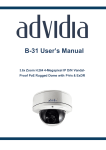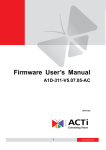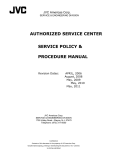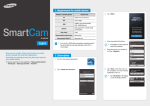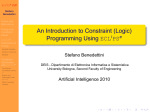Download pdf format
Transcript
ECLi PSe
Embedding and Interfacing Manual
Release 6.1
Stefano Novello (IC-Parc)
Joachim Schimpf (IC-Parc)
Kish Shen (IC-Parc)
Josh Singer (Parc Technologies Ltd.)
November 1, 2015
Trademarks
WindowsNT and Windows95 are trademarks of Microsoft Corp.
Java, SunOS and Solaris are trademarks of Sun Microsystems, Inc.
c 1996 – 2006 Cisco Systems, Inc
Contents
Contents
i
1 Introduction
1
2 Calling ECLi PSe from C++
2.1 To get started . . . . . . . . . . . . . . . . . . . . . . .
2.1.1 Directories . . . . . . . . . . . . . . . . . . . .
2.1.2 Definitions . . . . . . . . . . . . . . . . . . . .
2.1.3 Compiling, linking and running on Unix/Linux
2.1.4 Compiling, linking and running on Windows .
2.2 Creating an ECLi PSe context . . . . . . . . . . . . . .
2.2.1 Initialisation . . . . . . . . . . . . . . . . . . .
2.3 Control flow . . . . . . . . . . . . . . . . . . . . . . . .
2.3.1 Control flow and search . . . . . . . . . . . . .
2.3.2 Asynchronous events . . . . . . . . . . . . . . .
2.3.3 The yield-resume model . . . . . . . . . . . . .
2.3.4 Summary of EC resume() arguments . . . . . .
.
.
.
.
.
.
.
.
.
.
.
.
.
.
.
.
.
.
.
.
.
.
.
.
.
.
.
.
.
.
.
.
.
.
.
.
.
.
.
.
.
.
.
.
.
.
.
.
.
.
.
.
.
.
.
.
.
.
.
.
.
.
.
.
.
.
.
.
.
.
.
.
.
.
.
.
.
.
.
.
.
.
.
.
.
.
.
.
.
.
.
.
.
.
.
.
3
3
3
4
4
4
5
5
6
6
7
8
8
3 Managing Data and Memory in Mixed-Language Applications
3.1 Constructing ECLi PSe data . . . . . . . . . . . . . . . . . . . . . . .
3.1.1 ECLi PSe atoms and functors . . . . . . . . . . . . . . . . . .
3.1.2 Building ECLi PSe terms . . . . . . . . . . . . . . . . . . . . .
3.1.3 Building atomic ECLi PSe terms . . . . . . . . . . . . . . . .
3.1.4 Building ECLi PSe lists . . . . . . . . . . . . . . . . . . . . . .
3.1.5 Building ECLi PSe structures . . . . . . . . . . . . . . . . . .
3.2 Converting ECLi PSe data to C data . . . . . . . . . . . . . . . . . .
3.2.1 Converting simple ECLi PSe terms to C data types . . . . . .
3.2.2 Decomposing ECLi PSe terms . . . . . . . . . . . . . . . . . .
3.3 Referring to ECLi PSe terms . . . . . . . . . . . . . . . . . . . . . . .
3.4 Passing generic C or C++ data to ECLi PSe . . . . . . . . . . . . . .
3.4.1 Wrapping and unwrapping external data in an ECLi PSe term
3.4.2 The method table . . . . . . . . . . . . . . . . . . . . . . . .
.
.
.
.
.
.
.
.
.
.
.
.
.
.
.
.
.
.
.
.
.
.
.
.
.
.
.
.
.
.
.
.
.
.
.
.
.
.
.
.
.
.
.
.
.
.
.
.
.
.
.
.
.
.
.
.
.
.
.
.
.
.
.
.
.
.
.
.
.
.
.
.
.
.
.
.
.
.
.
.
.
.
.
.
.
.
.
.
.
.
.
9
9
9
10
10
10
11
11
11
12
12
13
13
13
4 External Predicates in C and C++
4.1 Coding External Predicates . . . . . . . . . . . . . . . . . . . . . . . . . . . . . .
4.2 Compiling and loading . . . . . . . . . . . . . . . . . . . . . . . . . . . . . . . . .
4.3 Restrictions and Recommendations . . . . . . . . . . . . . . . . . . . . . . . . . .
17
17
18
19
i
.
.
.
.
.
.
.
.
.
.
.
.
.
.
.
.
.
.
.
.
.
.
.
.
.
.
.
.
.
.
.
.
.
.
.
.
.
.
.
.
.
.
.
.
.
.
.
.
.
.
.
.
.
.
.
.
.
.
.
.
.
.
.
.
.
.
.
.
.
.
.
.
.
.
.
.
.
.
.
.
.
.
.
.
5 Embedding into Tcl/Tk
5.1 Loading the interface . . . . . . . . . . . . .
5.2 Initialising the ECLi PSe Subsystem . . . .
5.3 Shutting down the ECLi PSe Subsystem . .
5.4 Passing Goals and Control to ECLi PSe . . .
5.5 Communication via Queues . . . . . . . . .
5.5.1 From-ECLi PSe to Tcl . . . . . . . .
5.5.2 To-ECLi PSe from Tcl . . . . . . . .
5.6 Attaching Handlers to Queues . . . . . . . .
5.6.1 Tcl handlers . . . . . . . . . . . . .
5.6.2 ECLi PSe handlers . . . . . . . . . .
5.7 Obtaining the Interface Type . . . . . . . .
5.8 Type conversion between Tcl and ECLi PSe
5.9 Incompatible and obsolete commands . . .
.
.
.
.
.
.
.
.
.
.
.
.
.
.
.
.
.
.
.
.
.
.
.
.
.
.
.
.
.
.
.
.
.
.
.
.
.
.
.
.
.
.
.
.
.
.
.
.
.
.
.
.
.
.
.
.
.
.
.
.
.
.
.
.
.
6 Remote Tcl Interface
6.1 Basic Concepts of the Interface . . . . . . . . . . . .
6.2 Loading the Interface . . . . . . . . . . . . . . . . . .
6.3 Attaching and Initialising the Interface . . . . . . . .
6.3.1 A Note on Security . . . . . . . . . . . . . . .
6.4 Type Conversion Between Tcl and ECLi PSe . . . . .
6.5 Executing an ECLi PSe Goal From Tcl . . . . . . . .
6.6 Communication via Queues . . . . . . . . . . . . . .
6.6.1 Queue Data Handlers . . . . . . . . . . . . .
6.6.2 Synchronous Queues . . . . . . . . . . . . . .
6.6.3 Asynchronous Queues . . . . . . . . . . . . .
6.6.4 Reusable Queue Names . . . . . . . . . . . .
6.6.5 Translating the Queue Names . . . . . . . . .
6.7 Additional Control and Support . . . . . . . . . . .
6.7.1 Initialisation During Attachment . . . . . . .
6.7.2 Disconnection and Control Transfer Support
6.8 Example . . . . . . . . . . . . . . . . . . . . . . . . .
6.9 Differences From the Tcl Embedding Interface . . . .
7 Tcl
7.1
7.2
7.3
Peer Multitasking Interface
Introduction . . . . . . . . . . . . .
Loading the interface . . . . . . . .
Overview . . . . . . . . . . . . . .
7.3.1 Summary of Tcl Commands
7.4 Example . . . . . . . . . . . . . . .
.
.
.
.
.
.
.
.
.
.
.
.
.
.
.
.
.
.
.
.
.
.
.
.
.
.
.
.
.
.
.
.
.
.
.
.
.
.
.
.
.
.
.
.
.
.
.
.
.
.
.
.
.
.
.
.
.
.
.
.
.
.
.
.
.
.
.
.
.
.
.
.
.
.
.
.
.
.
.
.
.
.
.
.
.
.
.
.
.
.
.
.
.
.
.
.
.
.
.
.
.
.
.
.
.
.
.
.
.
.
.
.
.
.
.
.
.
.
.
.
.
.
.
.
.
.
.
.
.
.
.
.
.
.
.
.
.
.
.
.
.
.
.
.
.
.
.
.
.
.
.
.
.
.
.
.
.
.
.
.
.
.
.
.
.
.
.
.
.
.
.
.
.
.
.
.
.
.
.
.
.
.
.
.
.
.
.
.
.
.
.
.
.
.
.
.
.
.
.
.
.
.
.
.
.
.
.
.
.
.
.
.
.
.
.
.
.
.
.
.
.
.
.
.
.
.
.
.
.
.
.
.
.
.
.
.
.
.
.
.
.
.
.
.
.
.
.
.
.
.
.
.
.
.
.
.
.
.
.
.
.
.
.
.
.
.
.
.
.
.
.
.
.
.
.
.
.
.
.
.
.
.
.
.
.
.
.
.
.
.
.
.
.
.
.
.
.
.
.
.
.
.
.
.
.
.
.
.
.
.
.
.
.
.
.
.
.
.
.
.
.
.
.
.
.
.
.
.
.
.
.
.
.
.
.
.
.
.
.
.
.
.
.
.
.
.
.
.
.
.
.
.
.
.
.
.
.
.
.
.
.
.
.
.
.
8 Using the Java-ECLi PSe Interface
8.1 Getting Started . . . . . . . . . . . . . . . . . . . . . . . . . . . . . .
8.1.1 Check your Java SDK version . . . . . . . . . . . . . . . . . .
8.1.2 Make the com.parctechnologies.eclipse package available
8.1.3 Compile and run QuickTest.java . . . . . . . . . . . . . . .
8.2 Functionality overview: A closer look at QuickTest.java . . . . . .
ii
.
.
.
.
.
.
.
.
.
.
.
.
.
.
.
.
.
.
.
.
.
.
.
.
.
.
.
.
.
.
.
.
.
.
.
.
.
.
.
.
.
.
.
.
.
.
.
.
.
.
.
.
.
.
.
.
.
.
.
.
.
.
.
.
.
.
.
.
.
.
.
.
.
.
.
.
.
.
.
.
.
.
.
.
.
.
.
.
.
.
.
.
.
.
.
.
.
.
.
.
.
.
.
.
.
.
.
.
.
.
.
.
.
.
.
.
.
.
.
.
.
.
.
.
.
.
.
.
.
.
.
.
.
.
.
.
.
.
.
.
.
.
.
.
.
.
.
.
.
.
.
.
.
.
.
.
.
.
.
.
.
.
.
.
.
.
.
.
.
.
.
.
.
.
.
.
.
.
.
.
.
.
.
.
.
.
.
.
.
.
.
.
.
.
.
.
.
.
.
.
.
.
.
.
.
.
.
.
.
.
.
.
.
.
.
.
.
.
.
.
.
.
.
21
21
21
22
22
23
25
25
26
26
27
27
27
29
.
.
.
.
.
.
.
.
.
.
.
.
.
.
.
.
.
31
31
32
32
33
34
34
34
35
36
42
46
47
47
47
48
49
50
.
.
.
.
.
53
53
53
53
54
56
. . . . . . .
. . . . . . .
in your class
. . . . . . .
. . . . . . .
59
59
60
path 60
60
60
8.3
Java representation of ECLi PSe data . . . . . . . . . . . . . . . . . . . .
8.3.1 General correspondence between ECLi PSe and Java data types .
8.3.2 Atoms and compound terms . . . . . . . . . . . . . . . . . . . . .
8.3.3 Lists . . . . . . . . . . . . . . . . . . . . . . . . . . . . . . . . . .
8.3.4 Floats and Doubles . . . . . . . . . . . . . . . . . . . . . . . . . .
8.3.5 Integers . . . . . . . . . . . . . . . . . . . . . . . . . . . . . . . .
8.3.6 Variables . . . . . . . . . . . . . . . . . . . . . . . . . . . . . . .
8.3.7 The equals() method . . . . . . . . . . . . . . . . . . . . . . . .
Executing an ECLi PSe goal from Java and processing the result . . . .
8.4.1 Passing the goal parameter to rpc . . . . . . . . . . . . . . . . .
8.4.2 Retrieving the results of an rpc goal execution . . . . . . . . . .
8.4.3 More details about rpc goal execution . . . . . . . . . . . . . . .
Communicating between Java and ECLi PSe using queues . . . . . . . .
8.5.1 Opening, using and closing queues . . . . . . . . . . . . . . . . .
8.5.2 Writing and reading ECLi PSe terms on queues . . . . . . . . . .
8.5.3 Using the QueueListener interface . . . . . . . . . . . . . . . . .
8.5.4 Access to ECLi PSe ’s standard streams . . . . . . . . . . . . . . .
Asynchronous Communicating between Java and ECLi PSe . . . . . . .
8.6.1 Opening and closing asynchronous queues . . . . . . . . . . . . .
8.6.2 Writing and reading ECLi PSe terms on queues . . . . . . . . . .
Managing connections to ECLi PSe . . . . . . . . . . . . . . . . . . . . .
8.7.1 A unified ECLi PSe -side interface to Java : the ‘peer’ concept . .
8.7.2 Creating and managing ECLi PSe engines from Java . . . . . . .
8.7.3 Connecting to an existing ECLi PSe engine using RemoteEclipse .
8.7.4 Comparison of different Java-ECLi PSe connection techniques . .
.
.
.
.
.
.
.
.
.
.
.
.
.
.
.
.
.
.
.
.
.
.
.
.
.
62
62
63
63
64
64
64
65
65
65
66
67
68
68
69
71
72
72
73
74
74
75
75
79
82
9 EXDR Data Interchange Format
9.1 ECLi PSe primitives to read/write EXDR terms . . . . . . . . . . . . . . . . . . .
9.2 Serialized representation of EXDR terms . . . . . . . . . . . . . . . . . . . . . . .
85
86
86
8.4
8.5
8.6
8.7
10 The
10.1
10.2
10.3
Remote Interface Protocol
Introduction . . . . . . . . . . . . . . . . . . . . . .
Basics . . . . . . . . . . . . . . . . . . . . . . . . .
Attachment . . . . . . . . . . . . . . . . . . . . . .
10.3.1 Attachment Protocol . . . . . . . . . . . . .
10.3.2 An example . . . . . . . . . . . . . . . . . .
10.4 Remote Peer Queues . . . . . . . . . . . . . . . . .
10.4.1 Synchronous peer queues . . . . . . . . . .
10.4.2 Asynchronous peer queues . . . . . . . . . .
10.5 Control Messages . . . . . . . . . . . . . . . . . . .
10.5.1 Messages from ECLi PSe side to remote side
10.5.2 Messages from remote side to ECLi PSe side
10.5.3 The disconnection protocol . . . . . . . . .
10.6 Support for the Remote Interface . . . . . . . . . .
iii
.
.
.
.
.
.
.
.
.
.
.
.
.
.
.
.
.
.
.
.
.
.
.
.
.
.
.
.
.
.
.
.
.
.
.
.
.
.
.
.
.
.
.
.
.
.
.
.
.
.
.
.
.
.
.
.
.
.
.
.
.
.
.
.
.
.
.
.
.
.
.
.
.
.
.
.
.
.
.
.
.
.
.
.
.
.
.
.
.
.
.
.
.
.
.
.
.
.
.
.
.
.
.
.
.
.
.
.
.
.
.
.
.
.
.
.
.
.
.
.
.
.
.
.
.
.
.
.
.
.
.
.
.
.
.
.
.
.
.
.
.
.
.
.
.
.
.
.
.
.
.
.
.
.
.
.
.
.
.
.
.
.
.
.
.
.
.
.
.
.
.
.
.
.
.
.
.
.
.
.
.
.
.
.
.
.
.
.
.
.
.
.
.
.
.
.
.
.
.
.
.
.
.
.
.
.
.
.
.
.
.
.
.
.
.
.
.
.
.
.
.
.
.
.
.
.
.
.
.
.
.
.
.
.
.
.
.
.
.
.
.
.
.
.
.
.
.
.
.
.
.
.
.
.
.
.
.
.
.
.
.
.
.
.
.
.
.
.
.
.
.
.
.
.
.
.
.
.
.
.
.
.
.
.
.
.
.
.
.
.
.
.
.
.
.
.
.
.
.
.
.
.
.
.
.
.
.
.
.
.
.
.
.
.
.
.
.
.
.
.
.
89
89
89
90
90
93
96
96
97
97
98
102
106
106
11 DBI: ECLi PSe SQL Database Interface
11.1 Introduction . . . . . . . . . . . . . . . . . . . . . . . . . .
11.2 Using the SQL database interface . . . . . . . . . . . . . .
11.3 Data Templates . . . . . . . . . . . . . . . . . . . . . . . .
11.3.1 Conversion between ECLi PSe and database types .
11.3.2 Specifying buffer sizes in templates . . . . . . . . .
11.4 Built-Ins . . . . . . . . . . . . . . . . . . . . . . . . . . . .
11.4.1 Sessions . . . . . . . . . . . . . . . . . . . . . . . .
11.4.2 Database Updates . . . . . . . . . . . . . . . . . .
11.4.3 Database Queries . . . . . . . . . . . . . . . . . . .
11.4.4 Parametrised Database Queries . . . . . . . . . . .
.
.
.
.
.
.
.
.
.
.
.
.
.
.
.
.
.
.
.
.
.
.
.
.
.
.
.
.
.
.
.
.
.
.
.
.
.
.
.
.
.
.
.
.
.
.
.
.
.
.
.
.
.
.
.
.
.
.
.
.
.
.
.
.
.
.
.
.
.
.
.
.
.
.
.
.
.
.
.
.
.
.
.
.
.
.
.
.
.
.
.
.
.
.
.
.
.
.
.
.
.
.
.
.
.
.
.
.
.
.
.
.
.
.
.
.
.
.
.
.
.
.
.
.
.
.
.
.
.
.
109
109
110
110
111
112
113
113
114
116
117
A Parameters for Initialising an ECLi PSe engine
119
B Summary of C++ Interface Functions
B.1 Constructing ECLi PSe terms in C++ . . . . . . . . . .
B.1.1 Class EC atom and EC functor . . . . . . . . . .
B.1.2 Class EC word . . . . . . . . . . . . . . . . . . .
B.2 Decomposing ECLi PSe terms in C++ . . . . . . . . . .
B.3 Referring to ECLi PSe terms from C++ . . . . . . . . .
B.4 Passing Data to and from External Predicates in C++ .
B.5 Operations on ECLi PSe Data . . . . . . . . . . . . . . .
B.6 Initialising and Shutting Down the ECLi PSe Subsystem
B.7 Passing Control and Data to ECLi PSe from C++ . . .
.
.
.
.
.
.
.
.
.
.
.
.
.
.
.
.
.
.
.
.
.
.
.
.
.
.
.
.
.
.
.
.
.
.
.
.
.
.
.
.
.
.
.
.
.
.
.
.
.
.
.
.
.
.
.
.
.
.
.
.
.
.
.
.
.
.
.
.
.
.
.
.
.
.
.
.
.
.
.
.
.
.
.
.
.
.
.
.
.
.
.
.
.
.
.
.
.
.
.
.
.
.
.
.
.
.
.
.
.
.
.
.
.
.
.
.
.
.
.
.
.
.
.
.
.
.
123
123
123
123
125
126
126
127
127
127
C Summary of C Interface Functions
C.1 Constructing ECLi PSe terms in C . . . . . . . . . . . .
C.2 Decomposing ECLi PSe terms in C . . . . . . . . . . . .
C.3 Referring to ECLi PSe terms from C . . . . . . . . . . .
C.4 Passing Data to and from External Predicates in C . . .
C.5 Operations on ECLi PSe Data . . . . . . . . . . . . . . .
C.6 Initialising and Shutting Down the ECLi PSe Subsystem
C.7 Creating External Predicates in C . . . . . . . . . . . .
C.8 Passing Control and Data to ECLi PSe from C . . . . .
C.9 Communication via ECLi PSe Streams . . . . . . . . . .
C.10 Miscellaneous . . . . . . . . . . . . . . . . . . . . . . . .
.
.
.
.
.
.
.
.
.
.
.
.
.
.
.
.
.
.
.
.
.
.
.
.
.
.
.
.
.
.
.
.
.
.
.
.
.
.
.
.
.
.
.
.
.
.
.
.
.
.
.
.
.
.
.
.
.
.
.
.
.
.
.
.
.
.
.
.
.
.
.
.
.
.
.
.
.
.
.
.
.
.
.
.
.
.
.
.
.
.
.
.
.
.
.
.
.
.
.
.
.
.
.
.
.
.
.
.
.
.
.
.
.
.
.
.
.
.
.
.
.
.
.
.
.
.
.
.
.
.
.
.
.
.
.
.
.
.
.
.
129
129
130
132
132
133
133
134
134
135
136
D Foreign C Interface
137
Index
138
iv
Chapter 1
Introduction
This manual contains the information needed to interface ECLi PSe code to C, C++ or Java
environments, or to use it from within scripting languages such as Tcl. ECLi PSe is available in
the form of a linkable library, and a number of facilities are available to pass data between the
different environments, to make the integration as close as possible.
It also contains information on interfacing to external software systems, such as database management systems.
Example sources can be found in the ECLi PSe installation directory under doc/examples.
1
2
Chapter 2
Calling ECLiPSe from C++
This chapter describes how ECLi PSe can be included in an external program as a library, how to
start it, and how to communicate with it. Code examples are given in C++. For the equivalent
C functions, please refer to chapter C.
2.1
To get started
This section is about the prerequisites for working with ECLi PSe in your development environment. The directory structure, the libraries and the include files are described.
2.1.1
Directories
The libraries and include files needed to use ECLi PSe as an embedded component are available
under the ECLi PSe directory which was set-up during installation. If you have access to a
stand-alone ECLi PSe it can be found using the following query at the ECLi PSe prompt:
[eclipse 1]: get_flag(installation_directory,Dir).
Dir = "/usr/local/eclipse"
yes.
[eclipse 2]
We will assume from here that ECLi PSe was installed in ”/usr/local/eclipse”.
You would find the include files in ”/usr/local/eclipse/include/$ARCH” and the the libraries
in ”/usr/local/eclipse/lib/$ARCH” where ”$ARCH” is a string naming the architecture of your
machine. This can be found using the following ECLi PSe query:
[eclipse 2]: get_flag(hostarch,Arch).
Arch = "sun4"
yes.
[eclipse 3]:
You will need to inform your C or C++ compiler and linker about these directories so that these
tools can include and link the appropriate files. A make file ”Makefile.external” can be found
3
together with the libraries. The definitions in that makefile may have to be updated according
to your operating system environment.
A set of example C and C++ programs can be found in ”/usr/local/eclipse/doc/examples”.
When delivering an application you will have to include with it the contents of the directory
”/usr/local/eclipse/lib” without which ECLi PSe cannot work. Normally this would be copied
into the directory structure of the delivered application. The interface can set different values
for this directory, enabling different applications to have different sets of libraries.
2.1.2
Definitions
To include the definitions needed for calling the ECLi PSe library in a C program use:
#include <eclipse.h>
For C++ a more convenient calling convention can be used based on some classes wrapped
around these C definitions. To include these use:
#include <eclipseclass.h>
2.1.3
Compiling, linking and running on Unix/Linux
Assuming that the environment variable ECLIPSEDIR is set to the ECLi PSe installation directory and the environment variable ARCH is set to the architecture/operating system name, an
application can be built as follows:
gcc -I$ECLIPSEDIR/include/$ARCH eg_c_basic.c -L$ECLIPSEDIR/lib/$ARCH -leclipse
This will link your application with the shared library libeclipse.so.
At runtime, your application must be able to locate libeclipse.so. This can be achieved by
adding ECLIP SEDIR/lib/ARCH to your LD_LIBRARY_PATH environment variable.
The embedded ECLi PSe finds its own support files (e.g. ECLi PSe libraries) through the
ECLIPSEDIR environment variable. This must be set to the location where ECLi PSe is installed,
e.g. /usr/local/eclipse. Alternatively, the application can invoke ec_set_option to specify
the ECLIPSEDIR location before initialising the embedded ECLi PSe with ec_init.
2.1.4
Compiling, linking and running on Windows
If you use GCC, you can link either directly against eclipse.dll or against eclipse.dll.a.
The required command line is similar to the Unix case.
If you use a Microsoft compiler, make sure you have the following additional settings in your
C/C++ compiler/development system:
• In the C/C++ Preprocessor settings, specify the ECLi PSe include directory as an
additional include directory, e.g. C:\Program Files\ECLiPSe 5.10\include\i386_nt.
• In the Link settings, specify eclipse.lib as an additional object/library module, and
the location of this library, e.g. C:\Program Files\ECLiPSe 5.10\lib\i386_nt as an
additional library path.
Moreover, you need to create an eclipse.lib for the compiler to link against. This file can
be created from eclipse.def and eclipse.dll (which are part of the ECLi PSe distribution),
using the lib.exe or link.exe tool (which comes with the C/C++ development system).
4
cd C:\Program Files\ECLiPSe 5.10\lib\i386_nt
lib.exe /def:eclipse.def
Warnings about import directives can be ignored. If you do not have lib.exe, try instead
link.exe /lib /def:eclipse.def
At runtime, your application must be able to locate eclipse.dll, i.e. you should either
• copy eclipse.dll into the folder where your application is located, or
• copy eclipse.dll into one of Windows’ standard library folders, or
• add the path to the folder where eclipse.dll can be found to your PATH environment
variable.
The eclipse.dll finds its own support files (e.g. ECLi PSe libraries) through the ECLIPSEDIR
registry entry under the registry key HKEY_LOCAL_MACHINE\SOFTWARE\IC-Parc\ECLiPSe\X.Y
(X.Y is the version number). This must be set to the location where ECLi PSe is installed,
e.g. C:/Eclipse. Alternatively, the application can invoke ec_set_option to specify the
ECLIPSEDIR location before initialising the embedded ECLi PSe with ec_init.
Creating an ECLi PSe context
2.2
ECLi PSe runs as a special thread (we will call it ECLi PSe engine) within your application,
maintaining its own execution state. This section is about when and how to initialise it. There
are parameters to be applied before initialisation, but these are usually acceptable. These
parameters are described in Appendix A.
Although it is useful to think of ECLi PSe as a thread, it is not an operating system thread, but is
rather implemented as a set of C functions that maintain some state. This state is the complete
execution state of the ECLi PSe engine, its stack of goals, its success and failure continuations
and its global stack of all constructed data.
At particular points during its execution ECLi PSe will yield control back to the C level. This
is implemented by returning from a function. ECLi PSe can then be restarted from the exact
point it left off. This is implemented by a function call.
2.2.1
Initialisation
You initialise ECLi PSe by calling the parameterless function
int ec_init();
A process should do this just once. ec_init returns 0 on success or -1 if an error occurred. It is
possible to influence the initialisation of ECLi PSe by setting initialisation options as described
in Appendix A.
None of the functions of the interface work before this initialisation. In particular in C++, if
you use static variables which are constructed by calling ECLi PSe functions you must arrange
for the initialisation to occur before the constructors are called.
5
2.3
Control flow
ECLi PSe and a C or C++ main program are like threads running in a single process. Each
maintains its state and methods for exchanging data and yielding control to the other thread.
The main method of sending data from C++ to ECLi PSe is by posting goals for it to solve. All
posted goals are solved in conjunction with each other, and with any previously posted goals
that have succeeded.
Data is passed back by binding logical variables within the goals.
Control is explicit in C++. After posting some goals, the C++ program calls the EC_resume()
function and these goals are all solved. A return code says whether they were successfully solved
or whether a failure occurred.
In ECLi PSe control is normally implicit. Control returns to C++ when all goals have been
solved.
#include
"eclipseclass.h"
main()
{
ec_init();
/* writeln("hello world"), */
post_goal(term(EC_functor("writeln",1),"hello world"));
EC_resume();
ec_cleanup(0);
}
The above is an example program that posts a goal and executes it.
2.3.1
Control flow and search
Using this model of communication it is possible to construct programs where execution of C++
code and search within the ECLi PSe are interleaved.
If you post a number of goals (of which some are non-deterministic) and resume the ECLi PSe
execution and the goals succeed, then control returns to the C++ level. By posting a goal that
fails, the ECLi PSe execution will fail back into the previous set of goals and these will succeed
with a different solution.
#include
"eclipseclass.h"
main()
{
ec_init();
EC_ref Pred;
post_goal(term(EC_functor("current_built_in",1),Pred));
while (EC_succeed == EC_resume())
{
post_goal(term(EC_functor("writeln",1),Pred));
6
post_goal(EC_atom("fail"));
}
ec_cleanup(0);
}
The above example prints all the built ins available in ECLi PSe . When EC_resume() returns
EC_succeed there is a solution to a set of posted goals, and we print out the value of Pred.
otherwise EC_resume() returns EC_fail to indicate that no more solutions to any set of posted
goals is available.
It is possible also to cut such search. So for example one could modify the example above to
only print the 10th answer. Initially one simply fails, but at the tenth solution one cuts further
choices. Then one prints the value of ’Pred’.
#include
"eclipseclass.h"
main()
{
ec_init();
EC_ref Pred,Choice;
int i = 0;
post_goal(term(EC_functor("current_built_in",1),Pred));
while (EC_succeed == EC_resume(Choice))
{
if (i++ == 10)
{
Choice.cut_to();
break;
}
post_goal(term(EC_atom("fail")));
}
post_goal(term(EC_functor("writeln",1),Pred));
EC_resume():
ec_cleanup(0);
}
When EC_resume() is called with an EC_ref argument, this is for data returned by the
EC_resume() If the return code is EC_succeed The EC_ref is set to a choicepoint identifier
which can be used for cutting further choices at that point.
2.3.2
Asynchronous events
The posting of goals and building of any ECLi PSe terms in general cannot be done asynchronously to the ECLi PSe execution. It has to be done after the EC_resume() function has
returned.
Sometimes it may be necessary to signal some asynchronous event to ECLi PSe , for example to
implement a time-out. To do this one posts a named event to ECLi PSe . At the next synchronous
point within the eclipse execution, the handler for that event is invoked.
7
/* C++ code, possibly within a signal handler */
post_event(EC_atom("timeout"));
/* ECLiPSe code */
handle_timeout(timeout) :<appropriate action>
:- set_event_handler(timeout, handle_timeout/1).
2.3.3
The yield-resume model
Although implicitly yielding control when a set of goals succeeds or fails is often enough, it is
possible to explicitly yield control to the C++ level. This is done with the yield/2 predicate.
This yields control to the calling C++ program. The arguments are used for passing data to
C++ and from C++.
When yield/2 is called within ECLi PSe code, the EC_resume() function returns the value
EC_yield so one can recognise this case. The data passed out via the first argument of yield/2
can be accessed from C++ via the EC_ref argument to EC_resume(). The data received in the
second argument of yield/2 is either the list of posted goals, or an EC_word passed as an input
argument to EC_resume().
yield(out(1,2),InData),
In this example the compound term out(1,2) is passed to C++. If we had previously called:
EC_ref FromEclipse;
result = EC_resume(FromEclipse);
then result would be EC_yield and FromEclipse would refer to out(1,2). If then we resumed
execution with:
result = EC_resume(EC_atom("ok"),FromEclipse);
then the variable InData on the ECLi PSe side would be set to the atom ’ok’.
2.3.4
Summary of EC resume() arguments
EC_resume() can be called with two optional arguments. An input argument that is an EC_word
and an output that is an EC_ref.
If the input argument is omitted, input is taken as the list of posted goals. Otherwise the input
to ECLi PSe is exactly that argument.
If the output argument is present, its content depends on the value returned by EC_resume().
If it returns EC_succeed it is the choicepoint identifier. If it returns EC_yield It is the first
argument to the yield/2 goal. If it returns EC_fail it is not modified.
8
Chapter 3
Managing Data and Memory in
Mixed-Language Applications
ECLi PSe is a software engine for constraint propagation and search tasks. As such, it represents
its data in a form that is different from how it would be represented in a traditional C/C++
program. In particular, the ECLi PSe data representation supports automatic memory management and garbage collection, modifications that can be undone in a search context, referential
transparency and dynamic typing.
In a mixed-language application, there are two basic ways of communicating information between
the components coded in the different languages:
Conversion: When data is needed for processing in another language, it can be converted to
the corresponding representation. This technique is appropriate for simple data types
(integers, strings), but can have a lot of overhead for complex structures.
Sharing: The bulk of the data is left in its original representation, referred to by a handle, and
interface functions (or methods) provide access to its components when required.
Both techniques are supported by the ECLi PSe /C and ECLi PSe /C++ interface.
Constructing ECLi PSe data
3.1
3.1.1
ECLi PSe atoms and functors
/* ECLiPSe code */
S = book("Gulliver’s Tales","Swift",hardback,fiction),
In the above structure ’hardback’ and ’fiction’ are atoms. ’book’ is the functor of that structure,
and it has an arity (number of arguments) of 4.
Each functor and atom is entered into a dictionary, and is always referred to by its dictionary
entry. Two classes, EC_atom and EC_functor are used to access such dictionary entries.
The ’Name’ method applies to both, to get their string form. The ’Arity’ method can be used
to find out how many arguments a functor has.
/* C++ code */
EC_functor book("book",4);
9
EC_atom hardback("hardback");
if (book.Arity()) == 4) .. /* evaluates to true */
if (book == hardback) ..
/* evaluates to false */
s = hardback.Name();
/* like s = "hardback"; */
3.1.2
Building ECLi PSe terms
The pword C data type is used to store ECLi PSe terms. In C++ the EC_word data type is used.
This is used for any C type as well as for ECLi PSe structures and lists. The size remains fixed
in all cases, since large terms are constructed on the ECLi PSe global stack.
The consequences of this are that terms will be garbage collected or moved so terms do not
survive the execution of ECLi PSe . In particular, one cannot build such terms asynchronously
while ECLi PSe is running, for example this precludes building terms from within a signal handler
unless it can make sure that ECLi PSe has yielded when it is running.
3.1.3
Building atomic ECLi PSe terms
It is possible to simply cast from a number of simple C++ types to build an EC_word In addition,
functions exist for creating new variables, and for the nil which terminates ECLi PSe lists. In
C++ you can just cast.
/* making simple terms in C++ */
EC_word w;
EC_atom hardback("hardback");
w = (EC_word) "Swift";
w = (EC_word) hardback;
w = (EC_word) 1.002e-7;
w = (EC_word) 12345;
w = (EC_word) nil();
w = (EC_word) newvar();
/*
P1
P2
P3
P4
P5
P6
3.1.4
ECLiPSe equivalent code */
= "Swift",
= hardback,
= 1.002e-7,
= 12345,
= [],
= _,
Building ECLi PSe lists
The list(head,tail) function builds a list out of two terms. Well formed lists have lists as
their tail term and a nil (”[]”) at the end, or a variable at the end for difference lists.
/* making the list [1, "b", 3.0] in C++ */
EC_word w = list(1, list("b", list(3.0, nil())));
The following example shows how you can write functions to build variable length lists.
10
/* function to build a list [n,n+1,n+2,.....,m-1,m] */
EC_word fromto(int n, int m)
{
EC_word tail = nil();
for(int i = m ; i >= n ; i--)
tail = list(i,tail);
return tail;
}
The list is constructed starting from the end, so at all points during its construction you have
a valid term. The interface is designed to make it hard to construct terms with uninitialised
sub-terms, which is what you would need if you were to construct the list starting with the first
elements.
3.1.5
Building ECLi PSe structures
The term(functor,args..) function is used to build ECLi PSe structures. A number of different
functions each with a different number of arguments is defined so as not to disable C++ casting
which would be the case if we defined a function with variable arguments.
/* making s(1,2,3) in C++ */
EC_functor s_3("s",3);
EC_word w = term(s_3,1,2,3);
The above interface is convenient for terms with small fixed arities, for much larger terms an
array based interface is provided.
/* making s(1,2,..,n-1,n) */
EC_word args[n];
for(int i=0 ; i<n ; i++)
args[i] = i+1;
EC_word w = term(EC_functor("s",n),args);
3.2
Converting ECLi PSe data to C data
There are several aspects to examining the contents of a term. These include decomposing
compound terms such as lists and structures, converting simple terms to C data types and
testing the types of terms.
The functions for decomposing and converting check that the type is appropriate. If it is they
return EC_succeed if not they return a negative error code.
3.2.1
Converting simple ECLi PSe terms to C data types
To convert from an ECLi PSe term to a C type you first have to declare a variable with that
type. For fixed size data types (you can convert to double, long and dident fixed size data
types) you are responsible for allocating the memory. For strings you declare a char* variable
and on conversion it will point to the internal ECLi PSe string.
In the following example we see how one can try to convert to different types. Of course normally
you will know what type you are expecting so only one of these functions need be called.
11
EC_word term;
double r;
long i;
EC_atom did;
char *s;
if (EC_succeed == term.is_double(&d))
cout << d << "\n";
else if (EC_succeed == term.is_long(&i))
cout << i << "\n";
else if (EC_succeed == term.is_atom(&did))
cout << did.Name() << "\n";
else if (EC_succeed == term.is_string(&s))
cout << s << "\n";
else
cout << "not a simple type\n";
The term is converted by the function which returns EC_success. The functions that fail to
convert will return a negative error number.
Care has to be taken with strings, these pointers point to the internal ECLi PSe string which
may move or be garbage collected during an ECLi PSe execution. As a result if a string is to be
kept permanently one should copy it first.
3.2.2
Decomposing ECLi PSe terms
The function ec_get_arg(index,term,&subterm) is used to get the index’th subterm of a
structure. The index varies from 1 to arity of term. A list can also be decomposed this way,
where the head is at index 1 and the tail at index 2.
Below we see how we would write a function to find the nth element of a list.
int nth(const int n,const EC_word list, EC_word& el)
{
EC_word tail = list;
for (int i=1, i<n, i++)
if (EC_fail == tail.arg(2,tail))
return EC_fail;
return tail.arg(1,el);
}
The above function actually is not limited to lists but could work on any nested structure.
3.3
Referring to ECLi PSe terms
The terms constructed so far (as EC-words) have been volatile, that is they do not survive an
ECLi PSe execution (due to eg. garbage collection), It is possible to create safe terms that have
been registered with the ECLi PSe engine and which do survive execution. The EC_ref and
EC_refs classes are provided for this purpose. EC_refs are vectors of safe terms.
When you declare an EC_ref it will contain free variables.
12
EC_ref X; /* declare one free variable */
EC_refs Tasks(10); /* declare 10 free variables */
EC_refs work like logical variables. When ECLi PSe fails during search they are reset to old
values. They are always guaranteed to refer to something i.e. they never contain dangling
references. If ECLi PSe backtracks to a point in the execution older than the point at which the
references were created, they return to being free variables, or take on their initial values.
It is possible to declare references, giving them an initialiser but this must be an atomic type
that fits into a single word. That restricts you to atoms, integers and nil.
You can freely assign between an EC_ref and a EC_word.
One point to take care of is that assigning such a variable is not like unification since assignment
cannot fail. It just overwrites the old value. Assignment is very similar to the setarg/3 built-in
in the ECLi PSe language.
Passing generic C or C++ data to ECLi PSe
3.4
It is possible to include any C or C++ data in an ECLi PSe term. To do this it is wrapped into
a handle to tell ECLi PSe that this is external data. You also have to supply a method table,
which is a set of functions that are called when ECLi PSe wants to make common operations
that it assumes can be done on any data (eg. comparing, printing).
3.4.1
Wrapping and unwrapping external data in an ECLi PSe term
To create an ECLi PSe wrapper for a C/C++ object, the function handle() is used. It takes a
pointer to any C or C++ data, and a pointer to a suitable method table (t_ext_type structure)
and creates an ECLi PSe handle term which refers to them. Method tables for the common case
of arrays of char, long or double are predefined. For example a handle for a double array is made
like this
double my_array[5] = {1.1, 2.2, 3.3, 4.4, 5.5};
EC_word w = handle(&ec_xt_double_arr, my_array);
where ec_xt_double_arr is a predefined method table for arrays of doubles. To convert back
from an ECLi PSe term is_handle() is used. The method table passed in indicates the sort of
data you expect to get. If the ECLi PSe handle contains the wrong sort, the function returns
TYPE ERROR:
if ((EC_succeed == w.is_handle(&ec_xt_double_arr, &obj))
obj->my_method();
else
cerr << "unexpected type\n";
The creation of the handle copies the address of the array, rather than the array itself, so the
handle must be used within the scope of the array.
3.4.2
The method table
Apart from the predefined method tables ec xt double arr, ec xt long arr and ec xt char arr,
new ones can easily be defined. The address of the table is used as a type identifier, so when
13
you get an external object back from ECLi PSe you can check its type to determine the kinds of
operations you can do on it. You can choose not to implement one or more of these functions,
by leaving a null pointer ((void*)0) in its field.
typedef void *t_ext_ptr;
typedef struct
void
t_ext_ptr
void
int
int
int
t_ext_ptr
EC_word
int
} t_ext_type;
{
(*free)
(t_ext_ptr
(*copy)
(t_ext_ptr
(*mark_dids) (t_ext_ptr
(*string_size)(t_ext_ptr
(*to_string) (t_ext_ptr
(*equal)
(t_ext_ptr
(*remote_copy)(t_ext_ptr
(*get)
(t_ext_ptr
(*set)
(t_ext_ptr
obj);
obj);
obj);
obj, int quoted);
obj, char *buf, int quoted);
obj1, t_ext_ptr obj2);
obj);
obj, int idx);
obj, int idx, EC_word data);
void free(t ext ptr obj) This is called by ECLi PSe if it loses a reference to the external
data. This could happen if the ECLi PSe execution were to fail to a point before the
external object was created, or if a permanent copy was explicitly removed with builtins like setval/2, erase/2 or bag dissolve/2. Note that an invocation of this function
only means that one reference has been deleted (while the copy function indicates that a
reference is added).
t ext ptr copy(t ext ptr obj) This is called by ECLi PSe when it wants to make a copy of
an object. This happens when calling ECLi PSe built-ins like setval/2 or recordz/2
which make permanent copies of data. The return value is the copy. If no copy-method is
specified, these operations will not be possible with terms that contain an object of this
type. A possible implementation is to return a pointer to the original and e.g. increment
a reference counter (and decrement the counter in the free-method correspondingly).
void mark dids( t ext ptr obj) This is called during dictionary garbage collection. If an
external object contains references to the dictionary (dident) then it needs to mark these
as referenced.
int string size(t ext ptr obj, int quoted)
int to string(t ext ptr obj,char *buf, int quoted) When ECLi PSe wants to print an external object it calls string_size() to get an estimate of how large the string would be
that represents it. This is used by ECLi PSe to allocate a buffer. The string representation
must be guaranteed to fit in the buffer.
Finally the to_string() function is called. This should write the string representation of
the object into the buffer, and return the actual size of that string.
int equal(t ext ptr obj1, t ext ptr obj2) This is called when two external objects are unified or compared. Prolog views the external object as a ground, atomic element. It should
return non-zero if the objects are considered equal.
14
t ext ptr remote copy(t ext ptr obj) This is called by parallel ECLi PSe when it needs to
make a copy of an object in another worker. If the object is in shared memory, this method
can be the same as the copy method.
EC Word get(t ext ptr obj, int idx) Returns the value of a field of the C/C++ object.
This methods gets invoked when the ECLi PSe predicate xget/3 is called. The get/set
method pair determines the mapping of index values to fields.
int set(t ext ptr obj, int idx, EC word data) Set the value of a field of the C/C++ object.
This methods gets invoked when the ECLi PSe predicate xset/3 is called. The get/set
method pair determines the mapping of index values to fields.
Example of the simplest possible user-defined method table:
/* the initializer is actually not needed, NULLs are the default */
t_ext_type my_type = {NULL,NULL,NULL,NULL,NULL,NULL,NULL,NULL,NULL};
my_struct data_in;
...
// creating a handle for data_in
EC_word w = handle(&my_type, &data_in);
...
// checking a handle and extracting the data pointer
my_struct *data_out;
if ((EC_succeed == w.is_handle(&my_type, &data_out))
data_out->my_method();
else
cerr << "unexpected type\n";
15
16
Chapter 4
External Predicates in C and C++
4.1
Coding External Predicates
External Predicates are C/C++ functions that can be called like predicates from ECLi PSe . Two
following extra interface functions are provided for this purpose:
EC word EC arg(int i) returns the i’th argument of the predicate call.
pword ec arg(int i)
same for C.
int unify(EC word, EC word)
unify two pwords. The return code indicates success or failure. Note however, that if
attributed variables are involved, their handlers have not been invoked yet (this happens
after the external predicate returns).
int EC word::unify(EC word)
same as method.
int ec unify(pword, pword)
same for C.
Apart from that, all functions for constructing, testing and decomposing ECLi PSe data can be
used in writing the external predicate (see chapter 3). Here are two examples working with lists,
the first one constructing a list in C:
#include "eclipse.h"
int
p_string_to_list()
{
pword list;
char *s;
long len;
int res;
/* string_to_list(+String, -List) */
res = ec_get_string_length(ec_arg(1), &s, &len);
if (res != PSUCCEED) return res;
17
list = ec_nil();
/* build the list backwards */
while (len--)
list = ec_list(ec_long(s[len]), list);
return ec_unify(ec_arg(2), list);
}
The next example uses an input list of integers and sums up the numbers. It is written in C++:
#include "eclipseclass.h"
extern "C" int
p_sumlist()
{
int res;
long x, sum = 0;
EC_word list(EC_arg(1));
EC_word car,cdr;
for ( ; list.is_list(car,cdr) == EC_succeed; list = cdr)
{
res = car.is_long(&x);
if (res != EC_succeed) return res;
sum += x;
}
res = list.is_nil();
if (res != EC_succeed) return res;
return unify(EC_arg(2), EC_word(sum));
}
The source code of these examples can be found in directory doc/examples within the ECLi PSe
installation.
4.2
Compiling and loading
It is strongly recommended to copy the makefile ”Makefile.external” provided in your installation
directory under lib/$ARCH and adapt it for your purposes. If the makefile is not used, the
command to compile a C source with ECLi PSe library calls looks something like this:
% cc -G -I/usr/local/eclipse/include/sparc_sunos5
-o eg_externals.so eg_externals.c
or
% cc -shared -I/usr/local/eclipse/include/i386_linux
-o eg_externals.so eg_externals.c
If the external is to be used in a standalone ECLi PSe , it is possible to dynamically load it using
the load/1 predicate:
18
load("eg_externals.so")
On older UNIX platforms without dynamic loading, the following method may work. Compile
the source using
% cc -c -I/usr/local/eclipse/include/sparc_sunos5 eg_externals.c
and load it with a command like
load("eg_externals.o -lg -lm")
The details may vary depending on what compiler and operating system you use. Refer to the
Makefile.external for details.
Once the object file containing the C function has been loaded into ECLi PSe , the link between
the function and a predicate name is made with external/2
external(sumlist/2, p_sumlist)
The new predicate can now be called like other predicates. Note that the external/2 declaration
must precede any call to the declared predicate, otherwise the ECLi PSe compiler will issue an
inconsistent redefinition error. Alternatively, the external/1 forward declaration can be used
to prevent this.
If the external is needed in the context of an ECLi PSe which is itself embedded in a C/C++
host program, then the external code can be compiled/linked together with the host program,
and the link between function and predicate name can alternatively be made by calling the C
function ec external(), e.g.
ec_external(ec_did("sumlist",2), p_sumlist, ec_did("eclipse"))
This must be done after the embedded ECLi PSe has been initialised (and after the module that
is supposed to contain the external predicate has already been created).
4.3
Restrictions and Recommendations
It is neither supported nor recommended practice to call ec resume() from within an external
predicate, because this would invariably lead to programs which are hard to understand and to
get right.
Currently, it is also not possible to post goals from within an external predicate, but that is
a sensible programming style and will be supported in forthcoming releases. Posting events
however is already possible now.
19
20
Chapter 5
Embedding into Tcl/Tk
This chapter describes how to embed ECLi PSe into a Tcl host program. Tcl/Tk is a crossplatform toolkit for the development of graphical user interfaces. The facilities described here
make it possible to implement ECLi PSe applications with platform-independent graphical user
interfaces. The interface is similar in spirit to the ECLi PSe embedding interfaces for other
languages.
An alternative method of using ECLi PSe with Tcl is to use the Tcl remote interface, described
in chapter 6. In this case, the ECLi PSe is ran as a separate program. The facilities provided
by the remote and embedding interfaces are largely compatible, so that it is possible to reuse
the same Tcl and ECLi PSe code in both interface. The advantage of the embedding interface is
that ECLi PSe is much more tightly coupled with the Tcl program, and communication between
the two is more efficient. The advantage of the remote interface is that the Tcl and ECLi PSe
programs are not tightly coupled, and in fact can be run on separate machines.
The tkeclipse development environment is entirely implemented using the facilities described
in this chapter. The toplevel of tkeclipse is currently implemented using only the embedding
interface, but the development tools can be used with both the embedding and remote interfaces.
5.1
Loading the interface
The ECLi PSe interface is provided as a Tcl-package called eclipse, and can be loaded as follows:
lappend auto_path "/location/of/my/eclipse/lib_tcl"
package require eclipse
5.2
Initialising the ECLi PSe Subsystem
These are the Tcl commands needed to initialize an embedded ECLi PSe .
ec set option option name option value
Set the value of an initialisation option for ECLi PSe . This must be done before invoking ec init. The available option names are: localsize, globalsize, privatesize, sharedsize,
default module, eclipsedir, io. See Appendix A for their meaning.
21
ec init ?peername?
Initialise the ECLi PSe engine. This is required before any other commands of this interface
(except ec set option) can be used. The optional argument peername is the name of the
embedding peer, which defaults to ‘master’.
Example Tcl code for initialising ECLi PSe :
lappend auto_path "/location/of/my/eclipse/lib_tcl"
package require eclipse
#ec_set_option io 0;
# input/output/error via tty (for testing)
ec_set_option io 2;
# input/output/error via queues (default)
ec_init
Apart from the basic functionality in package eclipse which takes care of linking Tcl to
ECLi PSe , there is a package eclipse tools containing Tk interfaces to ECLi PSe facilities
like debugging and development support. This package should be used when developing
Tcl/Tk/ECLi PSe applications. To add these tools to your application, load the package and
add the tools menu to your application’s menu bar. Your code should then contain the following
pattern:
package require eclipse
package require eclipse_tools
...
menu .mbar
...
ec_init
...
ec_tools_init .mbar.tools
See also the examples in the lib tcl directory of the ECLi PSe installation.
5.3
Shutting down the ECLi PSe Subsystem
The embedded ECLi PSe is terminated when quitting from the Tcl/Tk application. The following
Tcl command should be called just before the application is terminated to allow ECLi PSe to
shutdown:
ec cleanup
Shutdown the ECLi PSe engine.
5.4
Passing Goals and Control to ECLi PSe
The control flow between Tcl and ECLi PSe is conceptually thread-based. An ECLi PSe goal is
executed by using the ec rpc mechanism. The goal is posted from Tcl, and control is transferred
automatically to ECLi PSe to allow the goal to be executed. Control can also be explicitly
transferred to ECLi PSe using ec resume. Furthermore, handler goals can be implicitly invoked
on I/O operations on queues (this is described in more detail in section 5.5, with implicit transfer
of control.
The related commands are the following:
22
ec rpc goal ?format?
Remote ECLi PSe predicate call. It calls goal in the default module. The goal should be
simple in the sense that it can only succeed, fail or throw. It must not call yield/2. Any
choicepoints the goal leaves will be discarded.
Unlike ec resume, calls to ec rpc can be nested and can be used from within Tcl queue
event handlers.
If no format argument is given, the goal is assumed to be in ECLi PSe syntax. If a format
argument is provided, the ECLi PSe goal is constructed from goal and format, according
to the conversion rules explained in section 5.8.
On success, ec rpc returns the (possibly more instantiated) goal as a Tcl data structure,
otherwise ”fail” or ”throw” respectively.
This is the recommended way of executing ECLi PSe code from Tcl, and passing the results
back (via output arguments) to Tcl.
ec running
checks whether an asynchronous ECLi PSe thread is still running. If that is the case, the
only interface function that can be invoked reliably is ec post event.
ec resume ?async?
resume execution of the ECLi PSe engine: All posted events and goals will be executed.
The return value will be ”success” if the posted goals succeed, ”fail” if the goals fail, and
”yield” if control was transferred because of a yield/2 predicate call in the ECLi PSe code.
No parameters can be passed.
If the async parameter is 1 (default 0), the ECLi PSe execution is resumed in a separate
thread, provided this is supported by the operating system. The effect of this is that
Tcl/Tk events can still be handled while ECLi PSe is running, so the GUI does not freeze
during computation. However, only one ECLi PSe thread can be running at any time,
so before doing another call to ec resume, ec handle events or ec rpc one should use
ec running to check whether there is not a thread still running.
ec flush ?stream nr? ?nbytes?
flushes the Tcl end of a to-ECLi PSe queue (see section 5.5) that has the ECLi PSe stream
number stream nr. Control is then briefly transferred to ECLi PSe so that any events that
are raised can be handled. Afterwards the control is passed back to Tcl. nbytes is a dummy
argument and is provided for compatibility with the Tcl remote interface only.
5.5
Communication via Queues
The most flexible way of passing data between ECLi PSe and Tcl is via the I/O facilities of the
two languages, ie. via ECLi PSe queue streams which can be connected to Tcl channels.
Currently, a communication channel between ECLi PSe and Tcl is created from Tcl, which
appears as an ECLi PSe queue in ECLi PSe , and a channel in Tcl. The queue has a symbolic
name and a stream number in ECLi PSe , and has a channel name in Tcl. Facilities are provided
to interconvert between these names.
Queues pass data between ECLi PSe and Tcl in one direction: either from ECLi PSe to Tcl
(from-ECLi PSe ), or from Tcl to ECLi PSe (to-ECLi PSe ). Queues are created with the direction
23
specified. The queues should be viewed as communication channels: data is written to the
queue, and it only becomes available to the other side when the queue is flushed. This is done
by calling the predicate flush/1 on the ECLi PSe side, and by invoking ec flush on the Tcl side.
The flush also has the effect of briefly transferring control to the other side to allow handlers to
handle the data (see section 5.6)1
ec queue create eclipse stream name mode ?command? ?event?
Creates a queue between Tcl and ECLi PSe . On the Tcl side, a Tcl channel is created.
On the ECLi PSe side, the queue would be given the symbolic name eclipse stream name.
The mode argument indicates the direction of the queue, and can either be fromec or
toec2 . The procedure returns a channel identifier for use in commands like puts, read,
ec read exdr, ec write exdr or close. The optional arguments command and event
specifies the data handler for the queue: command is the name of the Tcl procedure for
handling the data, with its user defined arguments. event is the name of the event that
will be raised on the ECLi PSe side. As a handler can only be defined for one side, either
event or command should be undefined ({}).
ec queue close eclipse stream name
Closes the queue with the ECLi PSe name of ec stream name.
ec stream nr eclipse stream name
This command returns the ECLi PSe stream number given a symbolic stream name (this
is the same operation that the ECLi PSe built-in get stream/2 performs).
ec streamname to streamnum eclipse stream name
This is an alias for ec stream nr for compatibility purposes.
ec streamname to channel eclipse stream name
Returns the Tcl channel name for the queue with the symbolic name eclipse name.
ec streamnum to channel eclipse stream number
Returns the Tcl channel name for the queue with the ECLi PSe stream number
eclipse stream number.
ec async queue create eclipse stream name mode ?command? ?event?
This is provided mainly for compatibility with the Tcl remote interface. The command is
an alias for ec queue create in the embedding interface. Certain uses of the queues in
the embedding interface cannot be duplicated using the synchronous queues of the remote
interface. Instead, asynchronous queues are needed (see chapter 6 for more details). This
command is provided to allow the same code to be used for both interfaces. Note that
it is possible to use the asynchronous queues of the remote interface in ways that are
incompatible with the embedding interface.
1
Strictly speaking, flushing is not necessary in the embedding case to make the data available to the other
side. However, it is needed in the remote case, and for compatibility and good practice, flushing is recommended.
2
For compatibility with previous versions of the embedding Tcl interface, the mode can also be specified as r
(equivalent to fromec) or w (equivalent to toec). These can be somewhat confusing as read/write status depends
on from which side the queue is viewed (a read queue in ECLi PSe is a write queue in Tcl).
24
5.5.1
From-ECLi PSe to Tcl
To create a queue from ECLi PSe to Tcl, use ec queue create with the mode argument set to
fromec, e.g.
Tcl:
set my_in_channel [ec_queue_create my_out_queue fromec]
Once the queue is created, it can be used, e.g. by writing into it with ECLi PSe ’s write/2 builtin,
and reading using Tcl’s read command:
ECLiPSe:
write(my_out_queue, hello),
flush(my_out_queue).
Tcl:
set result [read $my_in_channel 5]
The disadvantage of using these low-level primitives is that for reading one must know exactly
how many bytes to read. It is therefore recommended to use the EXDR (ECLi PSe external
data representation, see section 5.8) format for communication. This allows to send and receive
structured and typed data. The primitives to do that are write exdr/2 on the ECLi PSe side
and ec read exdr (section 5.8) on the Tcl side:
ECLiPSe:
write_exdr(my_out_queue, foo(bar,3)),
flush(my_out_queue).
Tcl:
set result [ec_read_exdr $my_in_channel]
In the example, the Tcl result will be the list {foo bar 3}. For details about the mapping see
section 5.8.
5.5.2
To-ECLi PSe from Tcl
To create a queue from Tcl to ECLi PSe to Tcl, use ec queue create with the mode argument
set to toec, e.g.
Tcl:
set my_out_channel [ec_queue_create my_in_queue toec]
Now the queue can be used, e.g. by writing into it with Tcl’s puts command and by reading
using ECLi PSe ’s read string/4 builtin:
Tcl:
puts $my_out_channel hello
ec_flush [ec_streamname_to_streamnum my_in_queue] 5
ECLiPSe:
read_string(my_in_queue, "", 5, Result).
The disadvantage of using these low-level primitives is that for reading one must know exactly
how many bytes to read, or define a delimiter character. It is therefore recommended to use the
EXDR (ECLi PSe external data representation, see section 5.8) format for communication. This
allows to send and receive structured and typed data. The primitives to do that are ec read exdr
(section 5.8) on the Tcl side and read exdr/2 on the ECLi PSe side:
25
Tcl:
ec_write_exdr $my_out_channel {foo bar 3} (SI)
ec_flush [ec_streamname_to_streamnum my_in_queue]
ECLiPSe:
read_exdr(my_in_queue, Result).
In the example, the ECLi PSe result will be the term foo("bar",3). For details about the
mapping see section 5.8.
5.6
Attaching Handlers to Queues
In order to handle ECLi PSe I/O on queues more conveniently, it is possible to associate a
handler with every queue, either on the Tcl or ECLi PSe side. These handlers can be invoked
automatically whenever the other side initiates an I/O operation.
5.6.1
Tcl handlers
To-ECLi PSe queues
For this purpose, the to-ECLi PSe queue must be created with the command argument set.
The following example creates a queue that can be written from the ECLi PSe side, and whose
contents, if flushed, is automatically displayed in a text widget:
Tcl:
pack [text .tout]
ec_queue_create my_out_queue toec {ec_stream_to_window "" .tout} {}
Assume that ECLi PSe is then resumed, writes to the queue and flushes it. This will briefly
pass control back to Tcl, the ec stream to window-handler will be executed (with the stream
number added to its arguments), afterwards control is passed back to ECLi PSe . Note that
ec stream to window is a predefined handler which reads the whole queue contents and displays it in the given text widget.
From-ECLi PSe queues
Similarly, a from-ECLi PSe queue could be created as follows:
Tcl:
ec_queue_connect my_in_queue fromec \
{ec_stream_input_popup "Type here:"} {}
Assume that ECLi PSe is then resumed and reads from my in queue. This will briefly yield
control back to Tcl, the ec stream input popup-handler will be executed, afterwards control
is passed back to ECLi PSe .
Three predefined handlers are provided:
ec stream to window tag text widget stream nr
Inserts all the current contents of the specified queue stream at the end of the existing
text widget, using tag.
ec stream to window sync tag text widget stream nr ?length?
This is provided for compatibility with the Tcl remote interface. This command is essentially an alias for ec stream to window, with an optional dummy argument length that is
ignored.
26
ec stream output popup label text stream nr
Pops up a window displaying the label text, a text field displaying the contents of the
specified queue stream, and an ok-button for closing.
ec stream input popup label text stream nr
Pops up a window displaying the label text, an input field and an ok-button. The text
typed into the input field will be written into the specified queue stream.
When ECLi PSe is initialised with the default options, its output and error streams are queues
and have the ec stream output popup handler associated. Similarly, the input stream is
a queue with the ec stream input popup handler attached. These handler settings may be
changed by the user’s Tcl code.
5.6.2
ECLi PSe handlers
A to-ECLi PSe queue can be configured to raise an ECLi PSe -event (see event/1 and the User
Manual chapter on event handling) whenever the Tcl program writes something into the previously empty queue. To allow that, the queue must have been created with the event argument
of ec queue create set, e.g.3
Tcl:
set my_out_channel [ec_queue_create my_queue toec {} my_queue_event]
Assuming something was written into the queue from within Tcl code, the ECLi PSe event will
be handled if the queue is flushed on the Tcl side with the command ec flush:
Tcl:
puts $my_out_channel hello
ec_flush [ec_streamname_to_streamnum myqueue]
If myqueue was empty, then the puts would raise the event my_queue_event. The ec flush
transfer control over to ECLi PSe , so that the event can be handled.
5.7
Obtaining the Interface Type
Generally, the Tcl embedded and remote interfaces are designed to allow the user to write code
that can be used via both interfaces. However, sometimes it may be necessary to distinguish
the two. This can be done via:
ec interface type
returns embedded for the embedding interface, and remote for the remote interface.
5.8
Type conversion between Tcl and ECLi PSe
EXDR (ECLi PSe External Data Representation, see also chapter 9) is a data encoding that
allows to represent a significant subset of the ECLi PSe data types. The following Tcl primitives
are provided to handle EXDR-format:
3
It is possible to use the same name for both the queue stream itself and the event. This simplifies the event
handler code because it receives that name as an argument.
27
ec write exdr channel data ?format?
write an EXDR-term onto the given channel. The term is constructed using the data
argument and the additional type information provided in the format argument. If no
format is specified, it defaults to S (string).
ec read exdr channel
reads an EXDR-term from the given channel and returns it as a Tcl data structure, according to its type. Note that, since Tcl does not have a strong type system, some typing
information can get lost in this process (e.g. string vs. atom).
ec tcl2exdr data ?format?
This is the low-level primitive to encode the given data and type information in format
to an EXDR-string which is suitable for sending over communication links to ECLi PSe or
other agents which can decode EXDR-format. If no format is specified, it defaults to S
(string).
ec exdr2tcl exdr string
This is the low-level primitive to decode an EXDR-string. It returns a Tcl data structure,
according to the type information encoded in the EXDR-string. Note that, since Tcl does
not have a strong type system, some typing information can get lost in this process (e.g.
string vs. atom).
Since Tcl is an untyped language, all commands which create EXDR terms accept, in addition
to the data, an optional format argument which allows all EXDR data types to be specified.
The syntax is as follows:
To create EXDR type
String
String
Integer
Double
List
List
Struct
Struct
Anonymous Variable
use <format>
S
U
I
D
[<formats>]
[<formats>*]
(<formats>)
(<formats>*)
data required
string (binary)
string (utf8)
integer
double
fixed length list
list
fixed list, first elem functor name
list, first elem functor name
string ” ”
Here are some examples that show which Tcl data/format pair corresponds to which ECLi PSe
term (the curly brackets are just Tcl quotes and not part of the format string):
Tcl data
Tcl format
Eclipse term
hello
hello
123
123
123
123
{a 3 4.5}
S
()
S
I
D
()
{[SID]}
"hello"
hello
"123"
123
123.0
’123’
["a", 3, 4.5]
28
{a 3 4.5}
{1 2 3 4}
{f 1 2 3}
{is _ {- 1 2}}
5.9
S
{[I*]}
{(I*)}
{(_(II))}
"a 3 4.5"
[1, 2, 3, 4]
f(1,2,3)
_ is 1-2
Incompatible and obsolete commands
Here is a list of commands in the embedding interface that are retained for compatibility purposes
with previous versions. They have no equivalent in the Tcl remote interface, and their use for
new code is discouraged.
ec post goal goal ?format?
post a goal that will be executed when ECLi PSe is resumed. If no format argument is
given, the goal is taken to be a string in ECLi PSe syntax. Note that (unlike with the
C/C++ interface) it is not possible to retrieve any variable bindings from ECLi PSe after
successful execution of the goal. To pass information from ECLi PSe to Tcl, use queue
streams as described later on. Example:
ec_post_goal {go("hello",27)}
If a format argument is provided, the ECLi PSe goal is constructed from goal data and
format, according to the conversion rules explained in section 5.8. Example:
ec_post_goal {go hello 27} (SI)
Posting several goals is the same as posting the conjunction of these goals. Note that
simple, deterministic goals can be executed independently of the posted goals using the
ec rpc command (see below).
ec post event event name
Post an event to the ECLi PSe engine. This will lead to the execution of the corresponding event handler once the ECLi PSe execution is resumed. See also event/1 and the
User Manual chapter on event handling for more information. This mechanism is mainly
recommended for asynchronous posting of events, e.g. from within signal handlers or to
abort execution. Otherwise it is more convenient to raise an event by writing into an
event-raising queue stream (see section 5.6.2).
ec handle events
resume execution of the ECLi PSe engine for the purpose of event handling only. All events
that have been posted via ec post event or raised by writing into event-raising queues will
be handled (in an unspecified order). The return value will always be ”success”, except
when an asynchronous ECLi PSe thread is still running, in which case the return value is
”running” and it is undefined whether the events may have been handled by that thread
or not.
first create an ECLi PSe queue stream using ECLi PSe ’s open/3 or open/4 predicate, then
connect that stream to a Tcl channel by invoking the ec queue connect command from
within Tcl code.
29
ec queue connect eclipse stream name mode ?command?
Creates a Tcl channel and connects it to the given ECLi PSe stream (eclipse stream name
can be a symbolic name or the ECLi PSe stream number). The mode argument is either
r or w, indicating a read or write channel. The procedure returns a channel identifier for
use in commands like puts, read, ec read exdr, ec write exdr or close. The channel
identifier is of the form ec_queueX, where X is the ECLi PSe stream number of the queue.
This identifier can either be stored in a variable or reconstructed using the Tcl expression
ec_queue[ec_stream_nr eclipse_stream_name]
If a command argument is provided, this command is set as the handler to be called when
data needs to be flushed or read from the channel (see ec set queue handler).
ec set queue handler eclipse stream name mode command
Sets command as the Tcl-handler to be called when the specified queue needs to be serviced
from the Tcl side. Unlike ec queue connect, this command does not create a Tcl channel.
The mode argument is either r or w, indicating whether the Tcl end of the queue is readable
or writable. For readable queues, the handler is invoked when the ECLi PSe side flushes the
queue. The Tcl-handler is expected to read and empty the queue. For writable queues, the
handler is invoked when the ECLi PSe side reads from the empty queue. The Tcl-handler
is expected to write data into the queue. In any case, the handler command will be invoked
with the ECLi PSe stream number appended as an extra argument.
30
Chapter 6
Remote Tcl Interface
This chapter describes the remote Tcl interface, which allows a separate external Tcl program to
interact with ECLi PSe in much the same fashion as the embedding Tcl interface (see chapter 5).
Like the embedding interface, Tcl and ECLi PSe code communicates by sending and receiving
streams of bytes via I/O queues (the ec rpc mechanism is implemented on top of these queues).
The interface can thus be used in similar fashion to the embedding interface, e.g. for the development of graphical user interfaces to an ECLiPSe application, with the difference that the
ECLi PSe program is a separate program and not embedded into the Tcl program.
The main features of the interface are:
• The connection between the Tcl and ECLi PSe processes are established via sockets using
TCP network protocol. Thus the Tcl process can be run on a different machine and
platform from the ECLi PSe process.
• The Tcl process can be attached to any running ECLi PSe process, including an ECLi PSe
embedded into another host language.
• More than one Tcl (or other remote) process can be attached to a single ECLi PSe via the
remote interface.
• For the programmer, the embedding and remote interfaces are largely similar, and once
the connection is established in the remote interface, the same code on the ECLi PSe and
Tcl sides can be used for both interfaces.
The remote interface thus offers more flexibility than an embedding interface in how the Tcl
code can be connected to an ECLi PSe program. However, as the Tcl and ECLi PSe processes
are not as tightly coupled as in an embedded interface, the speed of communications between
the Tcl and ECLi PSe processes is likely to be slower.
6.1
Basic Concepts of the Interface
The interface is used by starting separate ECLi PSe and Tcl processes, and then attaching
the Tcl process to the ECLi PSe process. Once attached, the Tcl and ECLi PSe processes can
communicate much as in the embedded interface: ECLi PSe goals can be sent from the Tcl side
to the ECLi PSe side via the remote predicate call (ec rpc) mechanism, and further I/O queues
can be established between the ECLi PSe and Tcl processes to allow streams of bytes to sent
from one side to the other.
31
The attached Tcl process can also be detached from the ECLi PSe process. This disconnection
will terminate and clean-up the links between the two processes. Thus, typically, if the programmer wants to allow a particular application to be usable through both the Tcl remote and
embedding interfaces, the only code that needs to be specific to one or the other interface is
the code associated with starting and termination of the application (the attach and detach
operations in the case of the remote interface).
The interaction between the Tcl and ECLi PSe is mediated by a version of thread-like control
flow of the embedded interface. The interface distinguishes two ‘sides’: the Tcl side, which is the
Tcl process, and the ECLi PSe side, which is generally the ECLi PSe process1 . At any given time,
either the ECLi PSe side or the Tcl side has ‘control’. When the Tcl side has control, execution
of the ECLi PSe process is suspended. When the ECLi PSe side has control, the Tcl side cannot
initiate the execution of ec rpc goals. The interface can implicitly transfer control from one side
to the other (e.g. when processing synchronous I/O), or it can be explicitly transferred.
An ECLi PSe process can have several attached remote processes. Each remote process is identified by a control name, which is the ECLi PSe name for a special control connection between
the two sides.
6.2
Loading the Interface
Before using the interface, the Tcl program must first load a Tcl-package called remote eclipse,
which can be loaded as follows:
lappend auto_path "/location/of/my/eclipse/lib_tcl"
package require remote_eclipse
An ECLi PSe program, onto which the Tcl program will attach, also needs to be started.
6.3
Attaching and Initialising the Interface
To use the interface, the Tcl program needs to be attached to the ECLi PSe program. The
attach request is initiated on the ECLi PSe side, by calling the predicate remote connect/3 2
from ECLi PSe . The Tcl program is then attached to the ECLi PSe program by executing the
procedure ec remote init from Tcl. If no error occurs, then the connection is established and
the interface is set up.
In more detail, the ECLi PSe predicate remote connect/3 establishes a socket listening for the
connection from the Tcl side. It prints out, on the stream log_output, the hostname and the
port number that the Tcl side should connect to:
[eclipse 1]: remote_connect(Host/Port, Control, _InitGoal).
Socket created at address chicken.icparc.ic.ac.uk/25909
On the Tcl side, ec remote init is called with the hostname and port number given by remote connect/3:
1
The ECLi PSe side may be more complicated than a simple ECLi PSe , as it can be an embedded ECLi PSe ,
or the ECLi PSe process and other attached remote processes.
2
Instead
of
remote connect/3,
the
more
flexible
remote connect setup/3
and
remote connect accept/6 pair of predicates can be used. See the reference manual entries for these predicates
for more details.
32
ec_remote_init chicken.icparc.ic.ac.uk 25909
ec remote init host port ?init command? ?pass? ?format?
Initialise the remote Tcl interface on the Tcl side. A corresponding remote connect/3
must have been started on the ECLi PSe side, which specifies the hostname (host) and
port number (port) to connect to. The optional init command is an is a Tcl command
that will be invoked at the end of the attachment, before control is handed over to the
ECLi PSe side (see section 6.7 for more details). pass and format are optional arguments
for a simple security check: they specify an ECLi PSe term that will be matched against a
corresponding term (using ==/2) on the ECLi PSe side before the connection is allow to
proceed (pass will be sent to the ECLi PSe side in EXDR format3 ; the default is an empty
string, which is what remote connect setup/3 expects).
If successful, some initial links are established between the two sides, such as the control connection and the connection to allow rpc goals to be sent from the Tcl to the ECLi PSe side. After the
attachment, optional user-defined initialisations are performed on both sides (via the InitGoal
argument on the ECLi PSe side, and the init command on the Tcl side), and the two sides can
then interact. Initially, the control is given to the Tcl side, and remote connect/3 returns only
when control is handed over to the ECLi PSe side.
As part of the attachment process, the ECLi PSe name of the control connection is passed to the
Tcl side. This can be accessed by the user using the command:
ec control name
returns the ECLi PSe name of the control connection. An error is raised if this procedure
is called before an attachment to ECLi PSe is made.
Unimplemented functionality error will be raised if the Tcl or ECLi PSe side are incompatible
with each other. This can happen if one side is outdated, e.g. if the remote Tcl interface used
and the ECLi PSe being connected to are not from the same version of ECLi PSe . In this case,
it is best to update both sides to the latest version of ECLi PSe .
6.3.1
A Note on Security
Once a Tcl side is attached to an ECLi PSe , the Tcl side can execute ECLi PSe goals on the
ECLi PSe side via the ec rpc mechanism. This may be a security concern as this gives the
Tcl side as much access to the resources on the ECLi PSe side as the ECLi PSe process itself,
even though the Tcl side can potentially be anywhere reachable from the ECLi PSe side via
TCP. However, the connection must be initiated from the ECLi PSe side, and the attachment
process must follow a protocol in order for a successful attachment. Nevertheless, if a third party
somehow knew which Address to connect to, and follows the protocol, it can ‘steal’ the connection
to ECLi PSe . No authentication is performed by the simple remote_connect_setup/3, but
remote connect accept/6 does allow a simple authentication where it can require the Tcl
side to send an ECLi PSe term that matches the one specified in calling the predicate. This is
done before the Tcl side is given the ability to run rpc goals on the ECLi PSe side.
It is also possible to limit the remote connection to the same machine as the ECLi PSe process
by specifying ‘localhost’ as the host name in the Host/Port address of remote_connect/3. The
Tcl side must also use ‘localhost’ for the Host name in its client connection.
3
See section 5.8 for more on EXDR format
33
Each peer queue is created by creating a new server socket on the ECLi PSe side and then
accepting a client connection from the Tcl side. The accept command is told where the client
connection is from, and the client host is checked against the client’s host from the attachment,
to ensure that the same host has been connected. If not, the ECLi PSe side will reject the
particular connection. At this point, the security has probably been compromised, and the two
side should disconnect.
Note also that by default, none of the information sent through the queues between the remote
side and the ECLi PSe side is encrypted. If the programmer requires these communication
channels to be secure, then such encryptions need to be provided by the programmer.
6.4
Type Conversion Between Tcl and ECLi PSe
The EXDR (ECLi PSe External Data Representation, see chapter 9) representation is fully supported by the interface. The same type conversions commands as in the embedding Tcl interface,
described in section 5.8 (ec write exdr, ec read exdr, ec tcl2exdr, ec exdr2tcl), are available.
6.5
Executing an ECLi PSe Goal From Tcl
An ECLi PSe predicate can be invoked from the Tcl side using the remote ECLi PSe predicate
call (ec rpc) facility. This should be the main method of interacting and communicating with
ECLi PSe in the remote interface. Information can be sent to ECLi PSe via bindings for (input)
arguments when the call is made; and results returned from ECLi PSe via the bindings made to
(output) arguments:
ec rpc goal ?format?
Remote ECLi PSe predicate call. It calls goal in the default module. The goal should be
simple in the sense that it can only succeed, fail or throw. Any choice-points the goal
leaves will be discarded.
Calls to ec rpc can be nested and can be used from within Tcl queue event handlers.
However, an ec rpc cannot be issued while ECLi PSe side has control.
If no format argument is given, the goal is assumed to be in ECLi PSe syntax. If a format
argument is provided, the ECLi PSe goal is constructed from goal and format, according
to the conversion rules explained in section 5.8.
On success, ec rpc returns the (possibly more instantiated) goal as a Tcl data structure
(in EXDR format), otherwise ”fail” or ”throw” respectively.
6.6
Communication via Queues
Queues should be used to set up long-term I/O links between ECLi PSe and Tcl. An example
would be the main output from an application that is to be displayed by a Tcl window. Streams
of bytes can be sent along the queue from one side to the other: on one side, data is written to
the queue; and when the queue is flushed, the data is sent to the other side, which can now read
the data. The data can either be sent as normal strings (where each byte represents a character)
using the normal I/O calls, or they can be in EXDR format, in which case both sides need to
read and write using EXDR.
34
On the Tcl side, the queue is seen as a Tcl I/O channel. On the ECLi PSe side, a queue is seen
as an ECLi PSe I/O stream, which has a unique (numeric) ID, the stream number, and has a
user supplied symbolic name. These all refer to the same queue. Queues are created using the
symbolic names, and the Tcl side maintains tables of the correspondence between Tcl channel
names, symbolic names and stream numbers. The built-in Tcl I/O commands accepts the Tcl
channel name for operating on the queue, and for compatibility with the embedding interface,
many of the Tcl remote interface commands refer to the queue using the stream number. The
interface provides commands to inter-convert the various names so that the right name can be
used for a particular command.
There are two types of queues:
synchronous These queues are unidirectional, i.e. either for sending data from ECLi PSe to Tcl
(from-ECLi PSe ), or from Tcl to ECLi PSe (to-ECLi PSe ). These streams are synchronous
because the interface ensures that the sending and receiving of data across the queue are
synchronised. This is achieved by transferring control between ECLi PSe and Tcl in a
coroutine-like manner to ensure that data that is sent from one side is processed on the
other.
These queues are designed to be compatible with the queues created via ec queue create
of the embedded interface (see section 5.5). Their actual implementations are different,
in that the queues in the embedded case are memory queues and the synchronous queue
use socket connections. The interface tries to minimise the difference by buffering where
possible at either ends of the socket connection. However, there is an overhead for doing
this, and not all differences can be hidden. This is discussed in more detail in section 6.9.
asynchronous These are bi-directional – data can be sent both ways. Sending or receiving
data on these queues does not necessarily transfer control between ECLi PSe and Tcl. In
particular, it is not possible to request data from the other side if the queue is empty: such
an operation would simply block. This is because such queues map directly to the socket
connections with no buffering, and there is no concept of a socket being empty. Generally,
it is up to the programmer to co-ordinate the transfer and processing of the data.
They have no direct equivalent in the embedding Tcl interface, but some uses of the
embedding Tcl interface queues, such as writing data from one side without a corresponding
reader on the other side, are better approximated by the asynchronous queues than the
synchronous queues. They can also be more efficient in that there is no buffering of the
data is performed by the interface.
6.6.1
Queue Data Handlers
The processing of data on queues (synchronous and to some extent asynchronous) can be performed via handlers. A handler is a piece of code (a procedure in Tcl, a goal in ECLi PSe ) whose
execution is data-driven: it is invoked to deal with the transfer of data on a queue on their
respective sides.
In ECLi PSe , the handler goal is invoked using the events mechanism. That is, an event is
raised, and the event handler goal associated with the event (see set event handler/2) is then
executed when ECLi PSe has control.
A handler can be called under two situations:
35
Data consumer To consume data that has been sent over from the other side. Here, the
other side has sent data over the queue, invoking the handler. The handler is expected
to read the data off the queue and process it. An example of a data consumer handler is
a Tcl handler which is invoked when the ECLi PSe side sends data that is intended to be
displayed on a Tcl window. The handler would be invoked to read the data off the queue
and display it on the window.
Data provider To provide data that has been requested by the other side. In this case, the
handler is expected to generate the data and write the data onto the queue, and send it
to the other side. For example, on the Tcl side, a Tcl handler might be invoked to ask for
inputs from the user via the GUI. Note that these data providers can only exist for the
synchronous queues.
For each queue and for a particular direction of data flow, a handler can be defined on either
the Tcl or the ECLi PSe side, but not both. The handler either consumes or provides data as
described above. The reason that handlers cannot be defined on both sides is that this avoids
possible infinite loop of alternately triggering the data provider and the data consumer.
6.6.2
Synchronous Queues
These queues can be created on the Tcl side. This is done with the ec queue create command
from within Tcl code:
ec queue create eclipse stream name mode ?command? ?event?
Creates a synchronous queue between Tcl and ECLi PSe sides. On the Tcl side, a Tcl
channel is created. On the ECLi PSe side, the queue would be given the symbolic name
eclipse stream name. The mode argument indicates the direction of the queue, and can
either be fromec or toec4 . The procedure returns a channel identifier for use in commands
like puts, read, ec read exdr, ec write exdr or close. The optional arguments command and event specifies the data handler for the queue: command is the name of the Tcl
procedure for handling the data, with its user defined arguments. event is the name of the
event that will be raised on the ECLi PSe side (see the section 6.6.1 for more details). As
a handler can only be defined for one side, either event or command should be undefined
({}).
ec queue close eclipse stream name
Closes the (synchronous or asynchronous) queue with the ECLi PSe name of
ec stream name. The queue is closed on both the Tcl and ECLi PSe sides, and bookkeeping information for the queue is removed.
It is strongly recommended that the queues should be used for long-term I/O connections between the two sides, and so the queues should not be created and closed on a short-term basis.
For quick interchange of data, it is recommended that the user use the ec rpc mechanism.
4
For compatibility with previous versions of the embedded Tcl interface, the mode can also be specified as r
(equivalent to fromec) or w (equivalent to toec). These can be somewhat confusing as read/write status depends
on from which side the queue is viewed (a read queue in ECLi PSe is a write queue in Tcl).
36
Handlers for a Synchronous From-ECLi PSe Queue
Tcl Handler for From-ECLi PSe Queue For a from-ECLi PSe queue, the Tcl handler command would be a data consumer. This handler is initiated when ECLi PSe side initially has
control and flushes the queue (by calling flush/1). With a Tcl handler defined, control is transferred to the Tcl side, where command is invoked to consume the data. When the handler
finishes, control is returned to the ECLi PSe side. The general sequence of actions are:
ECLi PSe side
Writes to the from-ECLi PSe queue
Flush the from-ECLi PSe queue
Tcl side
Handler invoked to handle data on the
from-ECLi PSe queue
ECLi PSe returns from flush, and continue executing the following code
The Tcl handler is specified by command in ec queue create. command includes the name
of the Tcl procedure to invoke, and any user defined arguments. When the handler is invoked,
two additional arguments are appended: the ECLi PSe stream number for the queue, and the
number of bytes that has been sent on the queue. This command should read the data off the
queue and process it. The following predefined Tcl data consumer handlers are provided:
ec stream to window sync tag text widget stream nr length
Read length bytes from the specified queue and insert the data at the end of the existing
text widget, using tag as the tag for the text. If this is invoked as a handler for a fromECLi PSe queue, length and stream nr would be supplied when the handler is invoked.
ec stream output popup label text stream nr length
Pops up a window displaying the label text, a text field displaying the contents of the
specified queue stream, and an ok-button for closing. The data is read as normal strings.
This is the default Tcl fromec handler that will be called if ec create queue did not
define one.
An example from-ECLi PSe queue with Tcl handler To create the queue on the Tcl side
with a Tcl handler:
Tcl code :
ec_queue_create myqueue fromec {ec_stream_to_window_sync red textwin} {}
Note that the last {} specifies that there is no ECLi PSe handler. This is the actual default
for this argument, so it could be missed out. After creating the queue, it can be used on the
ECLi PSe side. The programmer can write to the queue, and to send the data to the Tcl side,
the queue should be flushed:
ECLiPSe code :
...
write(myqueue, hello),
flush(myqueue),
...
37
When the queue is flushed as shown above, then control is handed over to Tcl, and the Tcl
handler, in this case ec stream to window sync, would be invoked. This reads the data on
the queue (hello, and anything else that has been written since the last flush), and puts it into
the text widget textwin, with the tag red. The procedure is also called with the ECLi PSe stream
number for the queue and the number of bytes sent as extra arguments. The textwin widget
and the tag red must be defined already in the Tcl program (presumably ‘red’ means printing
the text in red colour); if no tag is desired, {} can be used.
The procedure ec stream to window sync is predefined in the interface, but here is a slightly
simplified version of it:
proc ec_stream_to_window_sync {Tag Window Stream Length} {
set channel [ec_streamnum_to_channel $Stream]
set data [read $channel $Length]
$Window insert end $data $Tag
$Window see end
}
ECLi PSe Handler for From-ECLi PSe Queue Currently, the Tcl remote interface does
not support ECLi PSe handlers (which will be a data provider) for from-ECLi PSe queues. Thus,
the event argument for ec queue create is currently a dummy argument that is ignored. The
available alternative is to use ec rpc to obtain the required information: instead of reading from
a from-ECLi PSe queue, an ec rpc should be called with argument(s) left to be filled in by the
ECLi PSe side with the required data.
Handlers for a Synchronous To-ECLi PSe Queue
Tcl Handler for a To-ECLi PSe Queue For a to-ECLi PSe queue, the Tcl handler command
defined in ec queue create would be a data producer. This handler is initiated when ECLi PSe
side has control, and reads from the to-ECLi PSe queue, which is initially empty. With a Tcl
handler defined, control is transferred to the Tcl side, where command is invoked to provide
the data. The handler should write the data to the queue, and call the Tcl remote interface
command ec flush to send the data to ECLi PSe side. When the handler finishes, control is
returned to the ECLi PSe side, and the read operation is performed to read the now available
data. The general sequence of actions are:
ECLi PSe side
Reads an empty to-ECLi PSe queue
Tcl side
Handler invoked to supply data to the
to-ECLi PSe queue. The data is written
to the queue and flushed with ec flush
ECLi PSe returns from the initial read
operation, reading the data supplied by
the Tcl handler, and continue execution the following code
38
The Tcl remote interface command ec flush, instead of the standard Tcl flush command, should
be used to flush a queue so that the data would be transferred and processed on the ECLi PSe
side. ec flush should be used both inside the Tcl data provider handler, and also to invoke an
ECLi PSe data consumer handler (see the next section).
ec flush eclipse streamnum ?nbytes?
If the Tcl side has control, flushes the (synchronous or asynchronous) queue with the
ECLi PSe stream number eclipse streamnum and hands over control briefly to ECLi PSe
to read the data. Control is then returned to Tcl. nbyte is an optional argument that
specifies the number of bytes being sent. If this argument is missing, the data sent must
be a single EXDR term in the case of the synchronous queue. There is no restriction for
the asynchronous queues, but it is the programmer’s responsibility that the read operation
does not block.
Normally, data is written to the queue using standard Tcl output commands, and the amount of
data written is not known. However, the programmer may have kept track of the number of bytes
written inside the handler, and thus know how many bytes will be sent. In this case, ec flush can
be called with the number of bytes supplied as a parameter. It is the programmer’s responsibility
to ensure that this information is accurate. Without nbytes, the output is restricted to EXDR
terms for synchronous queues. The reason for this is because the data is sent through a socket
connection, and without knowing the amount of data, it is not possible in general to know when
the data ends, unless the data sent has implicit boundaries, like an EXDR term.
For the use of ec flush inside a Tcl data provider handler, the sequence of events that appears
to the user is that the ec flush flushes the data, and the Tcl side then continues executing
Tcl code until the handler’s execution is finished. Control is then returned to ECLi PSe , where
the original read operation can now read the available data. The actual sequence of event is
slightly more complex for synchronous queues: when ec flush is invoked, control is actually
transferred to ECLi PSe , and the data flushed is then read into a buffer by ECLi PSe , which
then returns control to Tcl to continue the execution of the handler. When the handler finally
finishes, control returns to ECLi PSe , and the original read operation reads the data from the
buffer and continues. This extra complexity should be transparent to the programmer except
when the intermediate ECLi PSe read to buffer does not complete (e.g. because nbytes is greater
than the actual amount of data sent).
The Tcl handler is specified by command in ec queue create. command includes the name of
the Tcl procedure to invoke, and any user defined arguments. When the handler is invoked, an
additional argument is appended: the ECLi PSe stream number for the queue. This command
should get the data required, output it onto the queue, and call ec flush to flush the data to
ECLi PSe side. If the command does not flush data to ECLi PSe , ECLi PSe will print a warning
and return control to Tcl side.
The following predefined Tcl data producer handler is provided:
ec stream input popup label text stream nr
Pops up a window displaying the label text, an input field and an ok-button. The text
typed into the input field will be written into the specified queue stream stream nr, which
is the ECLi PSe stream number for the queue. If this command is invoked as a handler for
a to-ECLi PSe queue, stream nr will be automatically appended by the interface. There
should be no unflushed data already on the queue when this command is invoked.
39
An example to-ECLi PSe queue with Tcl handler To create the queue on the Tcl side
with a Tcl-handler:
Tcl code :
ec_queue_create myqueue toec \
{ec_stream_input_popup "Input for myqueue:"} {}
This associates the pre-defined Tcl data producer handler ec input popup with myqueue. The
last {} specifies that there is no ECLi PSe handler and can be omitted as that is the default.
This queue can now be used on the ECLi PSe side in a demand driven way, i.e. ECLi PSe side
can read from the queue:
ECLiPSe code :
...
read(myqueue, Data),
...
When the ECLi PSe side reads from myqueue, and the queue contains no data on the ECLi PSe
side, then control will be handed over to Tcl, and ec input popup invoked. This pops up a
Tcl window, with the label “Input for myqueue:” with a text entry widget, asking the user to
supply the requested data. The data is then sent back to the ECLi PSe side.
Here is a slightly simplified version (there are no buttons) of ec stream input popup:
set ec_stream_input_string {}
proc ec_stream_input_popup {Msg Stream} {
global ec_stream_input_string
toplevel .ec_stream_input_box
label .ec_stream_input_box.prompt -width 40 -text $Msg
entry .ec_stream_input_box.input -bg white -width 40 \
-textvariable ec_stream_input_string
bind .ec_stream_input_box.input <Return> {destroy .ec_stream_input_box}
;# pack the popup window
pack .ec_stream_input_box.prompt -side top -fill x
pack .ec_stream_input_box.input -side top -fill x
tkwait window .ec_stream_input_box
puts -nonewline [ec_streamnum_to_channel $Stream] $ec_stream_input_string
;# flush the output to ECLiPSe with the length of the input
ec_flush $Stream [string length $ec_stream_input_string]
}
Data is flushed to the ECLi PSe side using ec flush. The puts needs the Tcl channel
name of the queue to write to, and this is provided via the Tcl remote interface command
40
ec streamnum to channel (see section 6.6.5). ec flush is called with two arguments in this
case, both the queue number (Stream), and the length of the data that is sent. Note that this
makes the assumption that no other unflushed data has been written to the queue.
ECLi PSe Handler for a To-ECLi PSe Queue For a to-ECLi PSe queue, the ECLi PSe handler would be a data consumer. This handler is initiated when Tcl initially has control, and
flushes data on a queue using ec flush. Control is transferred to ECLi PSe , and if the ECLi PSe
handler is defined, this is invoked to consume the data. When the handler returns, control is
returned to Tcl, which continues executing the code after the flush. The general sequence of
actions are:
ECLi PSe side
Tcl side
Outputs data onto the to-ECLi PSe
queue
Calls ec flush to send data to
ECLi PSe side
The ECLi PSe handler associated with
the queue is called to consume and process the data
Execution continues after the ec flush
The ECLi PSe handler is specified by the event argument of ec queue create. This specifies an
event that will be raised on the ECLi PSe side when data is written to a previously empty queue.
The ECLi PSe side does not see this data, and the event not raised, until the data is flushed by
ec flush and copied by ECLi PSe to its buffer and, if the buffer was initially empty, the event
would then be raised.
The programmer should define the event handler associated with event.
An example to-ECLi PSe queue with ECLi PSe handler To create the queue on the Tcl
side with an ECLi PSe -handler:
Tcl code:
ec_queue_create myqueue toec {} remoteflush_myqueue
Note that the {} is needed to specify that there is no Tcl handler.
It defines
remoteflush_myqueue as the event that will be raised when the queue is flushed by ec flush
on the Tcl side.
The event handler needs to be defined on the ECLi PSe side:
ECLiPSe code:
:- set_event_handler(remoteflush_myqueue, read_myqueue/0).
...
read_myqueue :read_exdr(myqueue, Data),
process(Data).
41
This read handler assumes that the data is written using EXDR format. So on the Tcl side, the
data should be written using EXDR format:
Tcl code:
...
ec_write_exdr [ec_streamname_to_channel myqueue] $data
ec_flush [ec_streamname_to_streamnum myqueue]
...
6.6.3
Asynchronous Queues
Asynchronous queues are
ec async queue create:
created
on
the
Tcl
side
using
the
Tcl
command
ec aysnc queue create eclipse stream name ?mode? ?fromec command? ?toec event?
Creates a socket stream between ECLi PSe and Tcl with the name eclipse stream name
on the ECLi PSe side. The created stream is bidirectional, and can be written to or read
from at both ends. The mode argument is for compatibility with the ec aysnc queue create
command of the embedded interface only, and has no effect on the nature of the queue. The
procedure returns a channel identifier for use in commands like puts, read, ec read exdr,
ec write exdr or close. Unlike the synchronous queues, only data consumer handlers can
be defined: if a fromec command argument is provided, this command is set as the Tcl
data consumer handler to be called when data arrives on the Tcl end of the socket. If
toec event is given, it specifies the event that will be raised on the ECLi PSe side when
data is flushed by ec flush on the Tcl side.
ec queue close eclipse stream name
Closes the (synchronous or asynchronous) queue with the ECLi PSe name of
ec stream name. The queue is closed on both the Tcl and ECLi PSe sides, and bookkeeping information for the queue is removed.
Asynchronous queues are bi-directional queues which allows data transfer between ECLi PSe and
Tcl sides without transfer of control. In the case where a Tcl data consumer handler is defined
in fromec command, which is invoked on the Tcl side when the queue is flushed on the ECLi PSe
side, the ECLi PSe side will carry on execution while the handler is invoked on the Tcl side.
These queues are designed to allow for more efficient transfer of data between ECLi PSe and Tcl
than the synchronous queues.
For data transfer from ECLi PSe to Tcl, the intended use is that a Tcl data consumer handler
would be invoked as the data becomes available on the Tcl side, after being flushed from the
ECLi PSe side. Note that control is not handed over to Tcl side in this case: the Tcl handler is
invoked and executed on the Tcl side while ECLi PSe side still has control, with the restriction
that the Tcl handler is unable to issue ec rpc goals because ECLi PSe side still retains control.
Another difference with the synchronous from-ECLi PSe queue is that the handler would read
from the queue in non-blocking mode, i.e. it will read whatever data is available on the queue at
the Tcl side and never wait for more data. If more data become available, the handler would be
invoked again. The following Tcl handler is pre-defined for the asynchronous queue for handling
from-ECLi PSe data:
42
ec stream to window tag text widget stream nr length
Inserts all the current contents of the specified queue at the end of the existing text widget,
using tag as the tag for the text.
For data transfer from Tcl to ECLi PSe , the queue can be used either asynchronously or synchronously. If the queue is used asynchronously, then the standard Tcl command flush should
be used to flush the queue. There would not be any transfer of control, and so there would
not be an immediate corresponding read on the ECLi PSe side. In fact, no handler would be
invoked automatically on the ECLi PSe side, even when control is transferred. Output and flush
operations do not block on the Tcl side, as the Tcl side of the queue is put into non-blocking
mode, so that the data is buffered and the operations carried out when they will not block. It
is the programmer’s responsibility to write and call the code to read the data from the queue
on the ECLi PSe side when the ECLi PSe side is given control.
This asynchronous use to send data to ECLi PSe should be useful when the queue is used as an
auxiliary data channel, where the main data is sent either via ec rpc or another queue. The
desired effect is that data can be sent on the auxiliary channel without triggering processing on
the ECLi PSe side until it is told to do so on the main data channel, which would be handled
synchronously.
To use the queue synchronously for to-ECLi PSe data, ec flush should be used to flush the queue
on the Tcl side. With ec flush, control will be handed over to the ECLi PSe side to process
the data: the goal associated with the event toec event is executed, and this goal should read
the data from the queue. Unlike the synchronous to-ECLi PSe queues, the data is not buffered,
and the handler goal is called every time ec flush is invoked, rather than only when the queue
is empty. This should normally not make any difference, as the handler should empty all the
contents of a queue each time it is invoked.
The goal is called with two optional arguments: the first argument is the event name, the
second argument is the ‘culprit’ of the form rem_flushio(Queue,Len), indicating that this
event is caused by a remote flush, where Queue is the ECLi PSe stream number, and Len is the
number of bytes sent (this is supplied by ec flush, if ec flush does not supply a length, then
Len is the atom unknown.
Examples for asynchronous queue
Using the queue asynchronously: to-ECLi PSe An example of using an asynchronous
queue asynchronously to send data to ECLi PSe is in the tracer for TkECLi PSe development
tools. Here the trace line is printed on a synchronous from-ECLi PSe queue, and handled by a
Tcl data consumer handler which prints the trace line and waits for the user to type in a debugger
command. This debugger command is sent to the ECLi PSe -side using an asynchronous queue,
which is read by the ECLi PSe side when it returns. Here is a much simplified version of the
code:
Tcl code:
...
ec_queue_create debug_traceline fromec handle_trace_line
ec_async_queue_create debug_input toec ;# no handlers
...
During the initialisation of the development tools, the Tcl code creates the from-ECLi PSe queue
where the trace-line information is sent (debug_traceline), and the asynchronous queue (used
43
only in a to-ECLi PSe direction) for sending the debugger commands to ECLi PSe (creep, leap,
skip etc.). Note that as this queue is used asynchronously, there are no handlers associated with
it.
On the ECLi PSe side, when a goal with a spy-point is executed, this raises an event that calls
the predicate trace_line_handler/2 which should output the trace-line, and wait for a debug
command, process the command, and carry on:
trace_line_handler(_, Current) :% Current contains information on the current execution state
% from this a trace line Traceline (a string) can be created
make_current_traceline(Current, Traceline),
% send the traceline to Tcl side
write_exdr(debug_traceline, Traceline),
flush(debug_traceline),
% flush will return when the Tcl handler has finished
read_exdr(debug_input, Cmd),
% read the command from debug_input and process it
interpret_command(Cmd, Current).
The trace-line handler is called with the second argument set to a structure that contain information on the current execution state (Current), from this, a trace-line (the debug port
name, depth, goal being traced etc.) can be constructed: Traceline is the string that should
be printed, e.g.
(1) 1 CALL
append([1, 2, 3], [], L)
This is sent as an EXDR term to the Tcl side using the synchronous queue debug_traceline.
When flush/1 is called, control is handed over to the Tcl to handle the data, and the Tcl data
consumer handler handle trace line is invoked:
proc handle_trace_line {stream length} {
global tkecl
$ec_tracer.trace.text insert end \
[ec_read_exdr [ec_streamnum_to_channel $stream]]
configure_tracer_buttons active
;# wait for a tracer command button to be pressed...
tkwait variable tkecl(tracercommand)
configure_tracer_buttons disabled
ec_write_exdr [ec_streamname_to_channel debug_input] \
$tkecl(tracercommand)
flush [ec_streamname_to_channel debug_input]
}
As this is invoked as a handler, the ECLi PSe stream number (stream) and number of bytes
sent (length) are appended as arguments. Note that as the trace-line is written as an EXDR
term, the length information is actually not needed. What the handler does is simply read
44
the trace-line as an EXDR term, and placing the resulting string onto the tracer text window
$ec_tracer_trace.text. Next, configure tracer buttons active is called. This code is
not shown, but what it does is to enable the buttons for the debugger commands so that the
user can press them. There are buttons for the debugger commands such as ‘leap’, ‘creep’
etc. When one of this button is pressed, the global variable tkecl(tracercommand) is set to
the corresponding command, and the handler continues its execution beyond the tkwait. The
buttons are disabled, the command sent to ECLi PSe side on the debug_input queue using
flush. This is the asynchronous sending of data on the asynchronous queue: control is not
handed over to ECLi PSe to process this command. Instead, the execution on the Tcl side
carries on (and happens to finish immediately after the flush. Control is then returned to the
ECLi PSe side as the Tcl handler has finished, and the ECLi PSe side continues execution after
the flush(debug_traceline) goal. Next, debug_input is read for the tracer command, and
this command is acted on.
Using the queue synchronously: to-ECLi PSe If the Tcl remote interface command
ec stream input popup (see section 6.6.2) is used to send data to the ECLi PSe -side (in section 6.6.2, the command was initiated by a read operation on the ECLi PSe side; here the command is invoked directly when Tcl side has control), then the following is a possible ECLi PSe
handler:
Tcl code:
;# create the asynchronous queue, with
;# from-ECLiPSe Tcl consumer handler: data_to_window
;# to-ECLiPSe ECLiPSe handler event: flush_myqueue
ec_async_queue_create myqueue {data_to_window textwin} flush_myqueue
...
;# get input for the queue and send to ECLiPSe side
ec_stream_input_popup "Data:" [ec_channel_to_streamnum myqueue]
...
ECLiPSe code:
:- set_event_handler(flush_myqueue, read_remote_data/2).
% Len is known when ec_stream_input_popup is used to send data
read_remote_data(_Event, rem_flushio(Queue,Len)) :read_string(Queue, "", Len, Data),
process(Data).
The ECLi PSe code defines read_remote_data/2 as the handler for to-ECLi PSe data sent with
ec flush on the Tcl side. This handler is called when control is handed over to ECLi PSe side to
read the data. Both the two optional arguments are used in this handler. The second argument
supplies the ECLi PSe stream number for the queue and the length of data written. As the data
is sent by explicitly calling ec stream input popup, the length of the data sent is known, so
45
read_string/4 can be used to read the exact amount of data. In the asynchronous queue, it is
generally the programmer’s responsibility to ensure that the read will not block.
Using the queue asynchronously: from-ECLi PSe The example ec_async_queue_create
also defines a Tcl data consumer handler to handle data sent on the from-ECLi PSe direction,
with a user defined argument of the text window that the data will be sent to. Here is a simple
procedure which reads the data on the queue and places it on the text window specified:
Tcl code:
proc data_to_window {Window Stream} {
set channel [ec_streamnum_to_channel $Stream]
$Window insert end [read $channel]
}
The Stream argument is appended by the interface when the handler is invoked, and is the
ECLi PSe stream number of the queue. The procedure simply reads the data from the corresponding Tcl channel and display the data on Window, the text window specified by the
programmer.
6.6.4
Reusable Queue Names
ECLi PSe stream names are global in scope, so using fixed queues names like ‘myqueue’ might
cause name conflicts with other modules, if the programmer intend the remote Tcl code to be
usable with other ECLi PSe code. One way to avoid name clashes is to dynamically composing
queue names using the name of the control connection:
Tcl code:
append queue_name [ec_control_name] myqueue
ec_queue_create $queue_name fromec {ec_stream_output_popup red textwin}
The user specified name ‘myqueue’ is appended to the control name of the remote connection
to give a unique queue name. On the ECLi PSe side, the code will also need to use the dynamic
name:
:- local variable(remote_control).
...
% code fragment to remember the control name
remote_connect(Addr, Control, _),
setval(remote_control, Control),
...
...
% code fragment to use the queue
getval(remote_control, Control),
46
concat_atom([Control, myqueue], QName),
...
write(QName, hello), flush(QName),
...
6.6.5
Translating the Queue Names
The remote queues connecting ECLi PSe and Tcl are given different names on the two sides. The
remote Tcl interface keeps track of the ECLi PSe names for the queues on the Tcl side. On the
ECLi PSe side, the queue has a stream number, as well as possibly several symbolic aliases. The
interface only keeps track of one symbolic name – the one that is supplied in ec queue connect
and ec async queue create. If the ECLi PSe stream number was supplied in these commands,
then the stream number is also considered the symbolic name for the queue as well. The Tcl
interface provides several commands to convert the names from one form to another:
ec streamname to channel eclipse name
Returns the Tcl channel name for the remote queue with the symbolic name eclipse name.
ec streamnum to channel eclipse stream number
Returns the Tcl channel name for the remote queue with the ECLi PSe stream number
eclipse stream number.
ec channel to streamnum channel
Returns the ECLi PSe stream number for the remote queue with the Tcl channel name
channel.
ec streamname to streamnum eclipse name
Returns the ECLi PSe stream number for the remote queue with the symbolic name
eclipse name.
ec stream nr eclipse name
This is an alias for ec streamname to streamnum for compatibility with embedded
interface.
6.7
Additional Control and Support
The remote interface provides additional support for controlling the interaction of the Tcl and
ECLi PSe sides, such as explicit transfer of control between ECLi PSe and Tcl, and the disconnection of the Tcl and ECLi PSe sides. The interface also provides support for special user-defined
commands to be executed during these events.
6.7.1
Initialisation During Attachment
In an application, after the Tcl side has been attached, typically some application specific initialisation needs to be performed, such as setting up various data queues between the two sides,
and defining the actions to take when the two sides are disconnected. On both sides, these initialisations can be performed immediately after attachment. On the Tcl side, such actions can
be specified in the optional init command argument of ec remote init. On the ECLi PSe side,
47
such actions can be specified in the ‘InitGoal’ (last) argument of remote connect/3. InitGoal
can be a built-in, or a user-defined goal.
6.7.2
Disconnection and Control Transfer Support
Disconnection should normally be performed when the ECLi PSe application has finished using
the GUI provided by the particular attached remote process. The disconnection may be initiated
from either side. In addition to cleaning up and closing all the remote queues connecting the
two sides, the disconnection would trigger the execution of user definable procedures on both
sides (through an event on the ECLi PSe side, and a call-back on the Tcl side), which can be
used to perform extra application specific cleanup and shutdown routines.
For the transfer of control from Tcl to ECLi PSe and vice versa, user-definable call-backs are
made. This is to enable to define application specific restrictions on what the GUI is allowed to
do when the ECLi PSe side has the control (for example, the GUI may have a button that sends
an rpc goal to ECLi PSe when pressed. Such a button could be disabled by the call-back when
control is transferred to ECLi PSe and reenabled when control is transferred back to Tcl).
Note that there are two types of transfer of control from ECLi PSe to Tcl: 1) when the control
is implicitly yielded (e.g. initiating I/O from ECLi PSe with Tcl, or returning after an rpc call);
2) when the control is handed over by yielding explicitly (e.g. by calling remote yield/1 in
ECLi PSe ). With implicit yield, the Tcl side is expected to eventually handed back control
implicitly to ECLi PSe , and not to explicitly hand control over to ECLi PSe before this. Thus
two call-backs are provided when control is yield to Tcl: one is executed whenever the control is
yielded, and the other is only executed when the control is explicitly yielded. Thus when control
is explicitly yielded, both call-backs are executed. This can be useful for example by defining
the explicit yield call-back to enable a button on the Tcl side that will explicitly transfer control
back to ECLi PSe when pressed, which should only be enabled when ECLi PSe explicitly yielded
to Tcl.
On the ECLi PSe side, an event is raised when the two sides disconnect. The event’s name is the
control stream’s name. The user can define a handler for this event to allow user-defined action
to take place on the ECLi PSe side on disconnection. The simplest way to define this handler is
to do it during the connection, via the last argument of remote connect/3.
Tcl side
ec running
checks if the ECLi PSe side has control. Returns 1 if ECLi PSe side has control, 0 otherwise.
If that is the case, then the Tcl side cannot issue an ec rpc goal. Note that ec running will
return 1 before connection and after disconnection.
ec connected
checks if the Tcl side is currently attached to ECLi PSe . Returns 1 if there is a connection
to ECLi PSe (i.e. it is attached), 0 otherwise.
ec resume
explicitly hand-over control to ECLi PSe . Tcl side must have control when this command
is called (i.e. ec running must be false). This command returns when ECLi PSe side yields
the control back to the Tcl side. Meanwhile, the Tcl process is not suspended as the Tcl
event loop is entered while waiting for the yield.
48
ec running set commands ?start? ?end? ?yield? ?disconnect?
set up commands that will be called just before control is handed over to ECLi PSe (start),
when control is handed back from ECLi PSe (end), when ECLi PSe explicitly yields control
(yield), and when the Tcl side is disconnected by the ECLi PSe side (disconnect). The
start and end commands are called both when control change hands explicitly (e.g. via
ec resume), or implicitly (e.g. by making an rpc call or performing I/O on a synchronous
remote queue). An explicit yield from ECLi PSe will in addition call the yield command,
after the start command is executed.
The default for each command is that no command will be called.
ec disconnect ?side?
disconnect the Tcl process from the ECLi PSe process. This closes all the connections
between the two sides. The ECLi PSe side will abort from what it was doing. After
disconnection, the two sides can no longer communicate, and ec running will be set. The
optional argument side specifies which side, tcl or eclipse, initiated the disconnection. For
user’s Tcl program, this will normally be the default tcl. If the disconnect is initiated
from the Tcl side, this command will cause the ECLi PSe side to also close its connections
to this remote connection, as well as raising the disconnect event in ECLi PSe associated
with this remote connection. If the disconnect was initiated from the ECLi PSe side, then
ec disconnect will be called automatically with side set to eclipse, and the disconnect
command set up by ec running set commands will be executed.
ECLi PSe side
remote yield(+Control)
Explicitly yields control from ECLi PSe to the remote side with the control stream Control. ECLi PSe execution will suspend until control is transferred back to ECLi PSe . This
predicate returns when ECLi PSe side resumes control.
remote disconnect(+Control)
Initiates disconnection from the remote side specified by Control. This will close all connections between ECLi PSe and the remote side, on both sides. It will also cause an event
Control to be raised.
Note that if the ECLi PSe process is halted normally, then ECLi PSe will try to disconnect from
every remote side it may be connected to.
6.8
Example
Figures 6.1 and 6.2 shows a simple example of the use of the interface. To try this program,
the user should start an ECLi PSe , compile the ECLi PSe program. This will suspend on the
remote_connect/3, waiting for the Tcl program to attach. The Tcl program should then
be started on the same machine, and the attachment will be connected using the fixed host
and port address. During the initialisation when attaching, a from-ECLi PSe queue is created,
which is set to flush at every newline. This is done by an ec rpc goal after the queue is created. As no Tcl data consumer handler is specified, the default Tcl data consumer handler
ec stream output popup handles and display the data on the Tcl side on a pop-up window.
49
% Tcl side will create the from-ECLiPSe queue gui_output, which will also
% automatically flush at the end of every line (and so transfer the data
% to the Tcl side)
disconnect_handler :- % just terminate ECLiPSe execution
writeln("Terminating...."),
halt.
:-
remote_connect(localhost/5000, control,
set_event_handler(control, disconnect_handler/0)),
% for simplicity, the host and port are fixed.
% Name for control connection is also fixed.
% when remote_connect returns, the gui_output queue will be
% connected to Tcl side already.
% eclipse side initialisation follows is just to set up the
% handler for disconnection....
writeln(gui_output, "Connected...").
% this is for yielding control to Tcl. No need to specify Control explicitly
tclyield :remote_yield(control).
Figure 6.1: Example use of interface: ECLi PSe code
The Tcl side GUI has just one button which allows the application to terminate. This button is disabled when ECLi PSe side has control, and this is done by setting up the appropriate
call-backs to disable and enable the button in ec running set commands on the Tcl side.
On disconnection, which can be initiated either by pressing the button on the Tcl side, or by
quitting from ECLi PSe , the handlers for disconnection ensures that both the ECLi PSe and Tcl
program terminates.
6.9
Differences From the Tcl Embedding Interface
The remote Tcl interface is designed to be largely compatible with the embedded Tcl interface,
so that a user GUI can be written that allows either interfaces to be used, while sharing most
of the code in both ECLi PSe and Tcl. An example of this is the Tkeclipse development tools.
Some remote specific code would need to be written. This includes code to handle the connection
and disconnection of the Tcl and ECLi PSe sides: there is no equivalent to ec cleanup in the
embedded Tcl interface, as the termination of the ECLi PSe side should be handled in ECLi PSe .
In addition, the user may need to provide code to restrict the interaction within the Tcl/Tk
GUI when control is transferred to ECLi PSe . Aside from this, the rest of the code should be
reusable, if the user exercises some care.
The supported compatible methods of communicating between Tcl and ECLi PSe in the two
interfaces is via the ec rpc calls and the use of the I/O queues. The ec rpc mechanism should
50
behave the same in both interfaces. For the queues, there are some differences because the
queues are in-memory queues in the embedded interface, but are socket channels in the remote
interface. This leads to the following differences:
• Data will not appear on the other side until the queue is flushed on the side that is
generating the output. To make code compatible, output queues should be always flushed.
• In general, reading data via a blocking socket requires the size of the data to be explicitly
specified, except when I/O is done via the EXDR primitives, where size is implicitly
specified. Only EXDR format is supported when data is sent from Tcl to ECLi PSe . That
is, a write handler for a Tcl write channel must write the data in EXDR format. For
output from the ECLi PSe side, the Tcl read handler would be supplied with the length of
the output when it is invoked, and this information must be used if the Tcl read is not
done via an EXDR primitive. However, in general it is strongly suggested that only EXDR
formatted data should be sent via the queues in both direction.
• An I/O operation on the stream may block if there is no handler to consume/produce
the data on the other side. If a handler is specified via the command argument, then
a corresponding handler in the Tcl side will be invoked at the correct place when the
ECLi PSe side produces output or request input.
• The channel identifier is not of the form ec_queueX. To make code portable, the name of
the channel should be obtained from the ECLi PSe stream symbolic name or number via
the commands ec streamname to channel or ec streamnum to channel.
• Asynchronous queues are bi-directional. In the embedding interface, there are no asynchronous queues, and ec async queue create is aliased to ec queue create, and a unidirectional queue is created. Thus for compatibility, these queues should only be used in
one direction.
In summary, to write code that will work for both the remote and embedded interfaces, the data
should be sent using EXDR format, flush always performed, and a handler (command argument)
provided. The Tcl channel identifier should not be constructed explicitly.
However, there may be cases where the two interfaces need to be distinguished. For example, if
the Tcl side is to perform some operations on the file system for the ECLi PSe side (e.g. selecting
a file via a GUI), then with the remote interface, the two sides might not have access to the
same file systems, and being able to distinguish whether the interface is remote or embedded
allows the user to provide code to handle this.
To obtain information on which interface is being used, use the command:
ec interface type
returns remote for the remote interface, and embedded for the embedding interface.
51
# ECLIPSEDIR has to be set to where your ECLiPSe is at
lappend auto_path [file join $ECLIPSEDIR) lib_tcl]
package require remote_eclipse
proc terminate {} {
destroy .
}
# disable the terminate button when control is transferred to ECLiPSe
proc disable_button {} {
.b configure -state disabled
}
# enable the terminate button when control is transferred back to Tcl
proc enable_button {} {
.b configure -state normal
}
# the initialisation procedure, called when the remote side is attached.
# this creates the gui_output from-ECLiPSe queue, and then uses an
# ec_rpc to cause the queue to flush at every newline
proc initialise {} {
ec_queue_create gui_output fromec
ec_rpc "set_stream_property(gui_output, flush, end_of_line)"
}
# this button initiates disconnection and terminates the Tcl program
pack [button .b -text "Terminate" -command "ec_disconnect; terminate"]
# only start and end commands given; the others default to no commands
ec_running_set_commands disable_button enable_button
# disable button initially as ECLiPSe side has initial control
disable_button
# the attachment to ECLiPSe includes the initialisation ec_init, which
# creates the gui_output queue. The connection is at the fixed port address
ec_remote_init localhost 5000 initialise
# Tcl side initially has control, hand it over to ECLiPSe...
ec_resume resume
Figure 6.2: Example use of interface: Tcl code
52
Chapter 7
Tcl Peer Multitasking Interface
7.1
Introduction
This chapter describes how to use the peer multitasking interface with the Tcl peer interfaces.
The usage is the same regardless of if the Tcl interface is of the embedded or remote variants.
The facilities described here allows a Tcl peer to participate in peer multitasking, so that different
peers can apparently interact with ECLi PSe simultaneously. This would for example allow GUI
windows that are implemented using different peers for the same ECLi PSe process to be appear
as if they can interact with the host eclipse side at the same time.
7.2
Loading the interface
The peer multitasking interface is provided as a Tcl-package called eclipse peer multitask,
and must be loaded along with either the embedded (eclipse) or remote (remote eclipse)
variant of the Tcl peer interface.
lappend auto_path "/location/of/my/eclipse/lib_tcl"
package require remote_eclipse
package require eclipse_peer_multitask
7.3
Overview
A peer must already exist before it can participate in peer multitasking: (i.e. it has already
been set up using ec init (embedded) or ec remote init (remote)).
Peer multitasking occur in a multitasking phase, which is a special way for an ECLi PSe side
to hand over control to the external side. Effectively, instead of handing over control to a
single peer, control is handed over repeatedly to all the peers that are participating in peer
multitasking. The control is shared between these peers in a round-robin fashion, giving rise
to a form of co-operative multitasking. The multitasking is co-operative in that each peer has
to give up control, so that the control can be passed to the next multitasking peer. A peer
multitasking phase is started by calling the predicate peer do multitask/1 in ECLi PSe .
To participate in peer multitasking, a peer must be “registered” (initialised) for peer multitasking.
This is done by executing the procedure ec multi:peer register from Tcl. Once registered,
the peer will take part in subsequent multitasking phases.
53
The registration can set up three user-defined handlers: the start handler, the interact handler,
and the end handler. During a multitasking phase, control is handed over to a multitasking
peer, which invokes one of these handlers, and when the handler returns, control is handed to
the next multitasking peer. The interact handler is normally invoked, except at the start (first)
and end (last) of a multitasking phase. In these cases, the start and end handlers are invoked
respectively.
A ‘type’ (specified in the call to peer do multitask/1) is associated with every multitasking
phase to allow multitasking phases for different purposes (distinguished by different ‘type’s).
This type is passed to the handlers as an argument. At the start of a multitasking phase, a
peer should indicate if it is interested in this particular multitasking phase or not. If no peer
is interested in the multitasking phase, then the multitasking phase enters the end phase after
the initial round of passing control to all the multitasking peers, i.e. control is passed one more
time to the multitasking peers, this time invoking the end handler. If at least one peer indicates
that it is interested in the multitasking phase, then after the initial start phase, the control will
be repeatedly handed over to each multitasking peer by invoking the interact handler. This
phase is ended when one (or more) peer indicates that the multitasking phase should end (at
which point the end phase will be entered in which the end handler will be invoked for each
multitasking peer).
7.3.1
Summary of Tcl Commands
Here is a more detailed description of the Tcl procedures:
ec multi:peer register ?Multitask handlers
Registers for peer multitasking, and setup the (optional) multitask handlers. There handlers can be specified: a) start, invoked at the start of a multitasking phase; b) end, invoked
at the end of a multitasking phase, and c) interact, invoked at other times when the peer
is given control during a multitasking phase. Multitask handlers is a list specifying
the handlers, where each handler is specified as two list elements of the form: type name,
where type is either start, end or interact, and name is the name of the user defined
handler. For example:
ec_multi:peer_register [list interact tkecl:multi_interact_handler
start tkecl:multi_start_handler end tkecl:multi_end_handler]
When control is handed over to the peer during a peer multitasking phase, the appropriate
handler (if defined) is invoked. When the handler returns, control is handed back to
ECLi PSe (and passed to the next multitasking peer). Note that events are not processed
while the peer does not have control. The Tcl command update is therefore called each
time the peer is given control, to allow any accumulated events to be processed. As long
as the peer is given control frequently enough, then any interactions with the peer would
appear to be continuous.
The handlers are invoked with the ‘type’ of the multitasking phase supplied as the first
argument. This will for example allow the start handler to determine if it is interested in
this multitasking phase. They can also set one of the following return codes:
continue indicates that the peer wants to continue the multitasking phase. In particular,
this should be returned by the start handler if it is interested in the multitasking
54
phase. Note that the multitasking phase is not guaranteed to continue, as it can be
terminated by another multitasking peer.
terminate indicates the termination of a multitasking phase. The multitasking phase
will enter the end phase, where the end handlers will be invoked once per peer before
the multitasking phase finishes.
For example, here is the start handler used in the Tk development tools:
proc tkecl:multi_start_handler {type} {
switch $type {
tracer {
# multitasking phase is ‘tracer’
# only do handling of port if the tracer window exists
if [winfo exists .ec_tools.ec_tracer] {
tkecl:handle_tracer_port_start
set of_interest continue
}
}
default {
set of_interest no
# do nothing
}
}
return $of_interest
}
An error is raised if this procedure is called while the peer is already registered for multitasking.
ec multi:peer deregister
Deregisters peer from multitasking. After calling this procedure, the peer will not participate in any further multitasking. If this procedure is called during a multitasking phase,
the peer will not participate further in that multitasking phase once control is returned.
The multitasking phase will continue, unless there are no multitasking peers left, in which
case an error will be raised on the ECLi PSe side. The peer multitask control queue will
be automatically closed.
An error is raised if this procedure is called while the peer is not registered for multitasking.
ec multi:get multi status
Returns the current peer multitasking status for the peer. The values can be:
• not registered: the peer is not registered for peer multitasking.
• off: the peer is registered for peer multitasking, but is not currently in a multitasking
phase.
55
• on: the peer is registered for peer multitasking, and is currently in a multitasking
phase.
Note that the peer multitasking code is implemented using peer queue handlers. Thus, the
peer multitask status is set to ‘on’ before the multitask start handler is called, but after
the ‘ECLi PSe end’ handler. Conversely, the peer multitask status is set to ‘off’ after the
multitask end handler, but before the ECLi PSe start handler.
7.4
Example
Here we present a simple example use of the Tcl peer multitasking facilities. The full programs
(Tcl and ECLi PSe code) are available in the ECLi PSe distribution as example_multi.ecl and
example_multi.tcl.
The Tcl program uses the remote Tcl peer interface to create a window that interacts with the
ECLi PSe process it is attached to. Multiple copies of the program can be run, and attached to
the same ECLi PSe process with a different remote peer. Each window has three buttons:
• run: a button to send an ERPC goal to ECLi PSe (in this case a simple writeln with the
peer name;
• end: a button to end interaction with ECLi PSe and return control to ECLi PSe ;
• reg: a button to toggle the registration/deregistration of the peer for peer multitasking;
The program interacts with ECLi PSe when the run button is pressed. This can be done either
during a peer multitasking phase, or when the program’s specific peer is given control on its
own. When the peer is given control on its own, only it can interact with ECLi PSe ; while during
peer multitasking, all the multitasking peers (the copies of the program that are running) can
interact with ECLi PSe , i.e. the run buttons in all the windows can all be pressed.
After attaching to ECLi PSe with ec remote init, the program sets various handlers for the
handing of control between ECLi PSe and itself with ec running set commands:
ec_running_set_commands ec_start ec_end {} disable_buttons
The handlers for when control is handed back to ECLi PSe , ec_start, and when control is
handed over from ECLi PSe , ec_end, are defined thus:
proc ec_end {} {
if {[ec_multi:get_multi_status] != "on"} {
enable_buttons
}
}
proc ec_start {} {
if {[ec_multi:get_multi_status] != "on"} {
disable_buttons
56
}
}
enable_buttons and disable_buttons enables and disables the buttons for the window, respectively. The code tests if the peer is multitasking with ec_multi:get_multi_status. This is
needed because during a peer multitasking phase, control is repeatedly handed back and forth,
and we don’t want the buttons to be repeatedly enabled and disabled during this phase.
Next, the program registers the peer for peer multitasking:
ec_multi:peer_register [list start multi_start_handler \
interact multi_interact_handler]
No special handler is needed for the end of multitasking, as no special action is needed beyond
disabling the buttons. The return code is stored in a global variable return_code. The start
handler is defined thus:
proc multi_start_handler {type} {
global return_code
if {$type == "demo"} {
set return_code continue
enable_buttons
} else {
set return_code no
}
return $return_code
}
As discussed, multitasking phases can be of different types. For demonstrating this multitasking
features of this example program, the type is “demo”. Therefore the handler tests for this and
enables the button if the phase is “demo”. On the ECLi PSe side, the multitasking phase is
started with the following predicate call:
peer_do_multitask(demo),
The interact handler is defined thus:
proc multi_interact_handler {type} {
global return_code
if {$return_code == "terminate"} {
disable_buttons
}
return $return_code
57
The code checks for the two cases where the user has requested to terminate the multitasking
phase by pressing the .end button, and disables the buttons. The end button itself invokes the
following code to set return_code:
proc end_interaction {} {
global return_code
set return_code terminate
if {[ec_multi:get_multi_status] != "on"} {
ec_resume
}
}
The code checks if it is in a peer multitasking phase, and if so, return_code is set to terminate,
so that when the handler returns, the multitasking phase will terminate. Otherwise, the peer
has been explicitly handed control exclusively, and so control is handed back to ECLi PSe in the
normal way using ec resume.
The program also allows a peer to deregister from multitasking or, if already deregistered, to
register again for multitasking. This is handling by the following two procedures:
proc register_for_multi {} {
ec_multi:peer_register [list start multi_start_handler]
.reg configure -command {deregister_for_multi}
.reg configure -text "Deregister multitasking"
}
proc deregister_for_multi {} {
ec_multi:peer_deregister
.reg configure -command {register_for_multi}
.reg configure -text "Register multitasking"
}
Pressing the .reg button will either call register_for_multi or deregister_for_multi, depending on if the peer is currently deregistered or registered for peer multitasking (respectively).
The procedure also changes the button to toggle to the other state.
Pressing the button during a peer multitasking phase will remove the peer from multitasking
immediately. If pressed while the peer is given exclusive control, the peer will not participate in
future multitasking phase (unless it is re-registered).
58
Chapter 8
Using the Java-ECLiPSe Interface
The Java-ECLi PSe Interface is a general-purpose tool for interfacing ECLi PSe with Java, Sun’s
popular object-oriented platform-independent programming language. It could be used for example to write a Java graphical front-end to an ECLi PSe optimisation program or to interface
ECLi PSe with a commercial application written in Java. This document assumes a moderate
level of programming in Java (e.g. how to use classes, packages, interfaces etc. and some knowledge of the java.util, java.io and java.net libraries) and a basic knowledge of how to interact
with ECLi PSe (e.g. how to execute a goal, nondeterminism, what lists are etc.). There are also
some diagrams in UML notation, but these are not crucial to the reader’s understanding.
Section 8.1 is intended to get you started quickly by running the example program
QuickTest.java. Section 8.2 gives a brief overview of the functionality of the Java-ECLi PSe
interface by taking a closer look at how QuickTest.java works. In the other sections of the
document you will learn how to write Java programs which can:
• Manipulate ECLi PSe terms and other data in Java (Section 8.3).
• Execute goals in ECLi PSe and use the results of this computation in Java (Section 8.4).
• Transfer data between Java and ECLi PSe using queues. (Section 8.5).
• Initialise and terminate different kinds of connections between ECLi PSe and Java. (Section
8.7).
Throughout this document, <eclipse_dir> stands for the root location of your ECLi PSe
installation. Detailed javadoc-generated HTML descriptions of the API provided by the
com.parctechnologies.eclipse package can be found at:
<eclipse_dir>/doc/javadoc/JavaEclipseInterface/index.html
You may wish to browse the API documentation after reading this document to obtain more
detailed descriptions of classes and interfaces in the package.
8.1
Getting Started
At the end of this section you will run the simple Java program QuickTest.java which uses
ECLi PSe . First of all though you need to check that your Java SDK version is recent enough
and that your classpath correctly set up.
59
8.1.1
Check your Java SDK version
Use of the Java-ECLi PSe Interface requires an installation of the Java SDK (Standard Developer’s Kit) version 1.2.2 or later. If your Java SDK installation is an earlier version than this
or you do not have the Java SDK on your machine, the latest version can be downloaded from
Sun Microsystems Inc. (http://www.sun.com).
8.1.2
Make the com.parctechnologies.eclipse package available in your class
path
The Java-ECLi PSe Interface consists mainly of a Java package which is used as a library by
the Java programs you will write. This package is included as a .jar file located within the
ECLi PSe distribution at:
<eclipse_dir>/lib/eclipse.jar
You are free to copy eclipse.jar to a more convenient location. However, to compile or run
any Java programs which use the package you must include the full path of eclipse.jar in your
classpath. For more information on using the classpath, please consult your Java documentation.
8.1.3
Compile and run QuickTest.java
To test that everything is working as it should be, and to see a quick example of the JavaECLi PSe Interface at work, try compiling and running the Java program QuickTest.java.
This starts up an ECLi PSe from Java and tells it to write a message to stdout. The program
can be found at
<eclipse_dir>/doc/examples/JavaInterface/QuickTest.java
After compilation, to run the program, start the Java interpreter as you normally would but
before the name of the class, supply the command line option
-Declipse.directory=<eclipse_dir>
This tells Java where to find the ECLi PSe installation, so it can run ECLi PSe . You should
use this command line options when running all other examples in this document.
When you run QuickTest.java, you should get a single line of output: hello world. How
QuickTest.java works is explained in Section 8.2.
8.2
Functionality overview: A closer look at QuickTest.java
To give a broad overview of how the Java-ECLi PSe Interface works, we take a closer look at
QuickTest.java. Here is the Java source code from QuickTest.java.
import com.parctechnologies.eclipse.*;
import java.io.*;
public class QuickTest
{
public static void main(String[] args) throws Exception
60
{
// Create some default Eclipse options
EclipseEngineOptions eclipseEngineOptions = new EclipseEngineOptions();
// Object representing the Eclipse engine
EclipseEngine eclipse;
// Connect the Eclipse’s standard streams to the JVM’s
eclipseEngineOptions.setUseQueues(false);
// Initialise Eclipse
eclipse = EmbeddedEclipse.getInstance(eclipseEngineOptions);
// Write a message
eclipse.rpc("write(output, ’hello world’), flush(output)");
// Destroy the Eclipse engine
((EmbeddedEclipse) eclipse).destroy();
}
}
The structure of the main method in QuickTest.java contains elements which will appear in
any Java code which uses the Java-ECLi PSe interface. These are as follows:
Always import the com.parctechnologies.eclipse package
Note the first line using import. We need to have this in every Java source file which uses the
Java-ECLi PSe Interface so that it can load classes from the package.
Declare a reference to an EclipseConnection or an EclipseEngine
EclipseConnection and its subinterface EclipseEngine are Java interfaces which contain the methods used when interacting with ECLi PSe .
Create an object which implements EclipseConnection or EclipseEngine
There are a number of classes which implement these interfaces. In the case of QuickTest.java
we use an instance of EmbeddedEclipse . The initialisation of these implementing classes varies
from class to class. In the case of EmbeddedEclipse initialisation is done by creating and configuring an EclipseEngineOptions object and using this in an invocation of the EmbeddedEclipse
class’ static method getInstance.
Interact with ECLi PSe using methods in the EclipseConnection or EclipseEngine interface
We interact with the ECLi PSe engine by invoking methods on the object which implements
EclipseConnection or EclipseEngine . In the case of QuickTest.java we invoke the rpc method,
which causes the ECLi PSe to execute a goal, in this case one which simply prints a message.
61
Terminate interaction with the ECLi PSe
In order to clean up, after the Java program has finished interacting with ECLi PSe , the interaction should be terminated. Like initialisation, how this termination is done varies among
the classes which implement the EclipseConnection and EclipseEngine interfaces. In the case of
QuickTest.java, termination is done by invoking the destroy method on the EmbeddedEclipse
object.
8.3
Java representation of ECLi PSe data
The Java-ECLi PSe Interface uses a set of conventions and Java classes so that data types common
in ECLi PSe can be represented. Representing ECLi PSe data types is useful for:
• Constructing compound goals to be sent to ECLi PSe for execution.
• Deconstructing the results of ECLi PSe ’s computation, which are returned as a compound
goal.
• Communicating compound terms and other data via queues.
More details on these tasks will be provided in Sections 8.4 and 8.5, but it is first necessary to
understand how ECLi PSe data is represented in Java.
8.3.1
General correspondence between ECLi PSe and Java data types
Not all ECLi PSe data types are represented: for example, at present the ECLi PSe type rational
has no Java equivalent. However, all the most useful ECLi PSe types have a corresponding Java
class. Table 8.1 gives the general correspondence between those ECLi PSe data types which are
supported and the Java classes or interfaces which are used to represent them. The ECLi PSe
types/Java classes which appear in the table are those which map to or from the ECLi PSe
external data representation (EXDR) definition.
ECLi PSe data type
atom
compound
integer
Java class/interface
Atom
CompoundTerm
java.lang.Integer
java.lang.Long
java.util.Collection
java.lang.Double
java.lang.Float
java.lang.String
null
list
float
string
variable
Table 8.1: The correspondence between ECLi PSe and Java data types. The Java classes are
within the com.parctechnologies.eclipse package unless otherwise specified.
The general rule is that you can send data to ECLi PSe by passing the relevant method an
instance of the Java class corresponding to the ECLi PSe data type you want on the ECLi PSe
62
side. When data comes back from ECLi PSe it will be an instance of java.lang.Object but this
can be cast to the relevant Java class, which must either be known beforehand or determined
e.g. using the getClass() method.
There are also a number of peculiarities for certain cases which we now explain.
8.3.2
Atoms and compound terms
Atoms are simple: these are constructed in Java using the constructor of the Atom class: the
string parameter of the constructor becomes the atom symbol. Although the Java interface
CompoundTerm is listed above, compound terms (except lists) are usually constructed using the
CompoundTermImpl class, which implements CompoundTerm. Incidentally, Atom also implements CompoundTerm, even though strictly speaking ECLi PSe atoms are not compound. Here
is an example of CompoundTermImpl at work:
// Construct a term in Java to represent the Eclipse term foo(a, b, 3).
private static CompoundTerm construct_term()
{
Atom a = new Atom("a");
Atom b = new Atom("b");
Integer numberThree = new Integer(3);
CompoundTerm theTerm = new CompoundTermImpl("foo", a, b, numberThree);
return(theTerm);
}
This method is taken from the example Java program DataExample1.java which can be found
in the examples directory <eclipse_dir>/doc/examples/JavaInterface. The rest of the program sends ECLi PSe a goal which tells it to write the term created by construct_term() to
stdout.
In this example we use an CompoundTermImpl constructor whose first parameter is a
string which becomes the functor of the term. The remaining parameters are instances of
java.lang.Object. They may be instances of any class or interface which appears in Table 8.1.
These become the arguments of the term. CompoundTermImpl has a number of other convenient
constructors. See the API documentation for details of these.
Note that the object returned by construct_term() is declared not as a CompoundTermImpl
but as a CompoundTerm. CompoundTerm is the Java interface for objects representing compound terms. Anything which implements CompoundTerm can be sent to ECLi PSe as a compound term.
Instead of using CompoundTermImpl, you may wish to implement CompoundTerm yourself.
The benefit of this is that you can pass any object implementing CompoundTerm to an rpc
invocation, and it can supply a functor and arguments without the unnecessary creation of
another object. To do this you may wish to subclass AbstractCompoundTerm.
8.3.3
Lists
Whenever you want to construct a list for ECLi PSe or deconstruct a list coming from ECLi PSe ,
you use the java.util.Collection interface. Look at the following method, taken from the
example Java program DataExample2.java (which can be found in the examples directory
<eclipse_dir>/doc/examples/JavaInterface).
63
// Construct a collection in Java to represent the Eclipse
// list [1, foo(3.5), bar].
private static Collection construct_collection()
{
Collection theCollection = new LinkedList();
theCollection.add(new Integer(1));
theCollection.add(new CompoundTermImpl("foo", new Double(3.5)));
theCollection.add(new Atom("bar"));
return(theCollection);
}
If you study, compile and run DataExample2.java you will see that the collection is indeed
translated into the required ECLi PSe list. You will also see that order is maintained in the sense
that the order of elements as they appear in the ECLi PSe list will equal the collection’s iterator
order (the converse is true if the data is coming from ECLi PSe to Java).
Also note that the ECLi PSe empty list ([]) is represented in Java by the constant
java.util.Collections.EMPTY LIST.
8.3.4
Floats and Doubles
The ECLi PSe data type float is always converted to java.lang.Double in Java. However,
ECLi PSe can be sent an instance of java.lang.Double or java.lang.Float: both will be converted
to float in ECLi PSe . One value of java.lang.Double and java.lang.Float has no counterpart in
ECLi PSe : the not-a-number (NaN) value. Infinite values can be sent in either direction.
8.3.5
Integers
ECLi PSe can be sent instances of either java.lang.Integer (32-bit integers) or java.lang.Long
(64-bit integers). Both of these will be translated to type integer on the ECLi PSe side. When
ECLi PSe sends data to Java, it will decide between the two classes depending on the number of
bits needed for the integer. So for example, if the number is small enough to fit in an Integer, that
is what will be returned. Note that therefore, the type of number coming back from ECLi PSe
cannot be relied upon to be of one type or the other if it could fall on either side of the 32-/64-bit
boundary.
If you require a set of numbers coming from ECLi PSe to be all of one Java type e.g. long, then
the best approach is to cast the object returned by ECLi PSe to an instance of java.lang.Number
and then invoke the appropriate conversion method e.g. longValue().
8.3.6
Variables
The Java null token is used to represent any variables being sent to ECLi PSe . All variables
coming from ECLi PSe will appear as null. The limitations of this are discussed in more detail
in Section 8.4.
64
8.3.7
The equals() method
The equals() method has been overridden for AbstractCompoundTerm and therefore also for
Atom and CompoundTermImpl. The implementation returns true iff the parameter Object
implements CompoundTerm and its functor and arity are equal to those of the AbstractCompoundTerm, and pairwise invocations of equals() return true between each of the AbstractCompoundTerm’s arguments and the corresponding argument of the parameter object.
Executing an ECLi PSe goal from Java and processing the
result
8.4
The EclipseConnection interface provides a single method rpc (Remote Predicate Call) for
executing goals in the ECLi PSe . This method takes as a parameter the goal to be executed.
How to construct this parameter is dealt with in Section 8.4.1. Section 8.4.2 explains how to
deal with the results returned by rpc. Finally, some more details about the execution of the
goal are given in Section 8.4.3.
8.4.1
Passing the goal parameter to rpc
There are main two variants of rpc which differ in the class of the goal parameter.
The simplest way to use rpc is to pass it an instance of java.lang.String which should be the goal
as it would be typed into the ECLi PSe command line. Just like with the ECLi PSe command
line, the goal can be a conjunction of several subgoals. An example of this is the use of rpc in
the example program QuickTest.java. Also please note a full stop is not necessary.
The string-parameter rpc variant is somewhat inefficient and it is also inflexible because creating
goals dynamically, or goals involving strings is tricky. It should really only be used for short
simple goals. A more flexible and efficient alternative is to invoke rpc, passing it a parameter
object which implements the CompoundTerm interface (discussed in Section 8.3.2). In this
case the term becomes the goal. Here is an example of using this version of rpc, taken from
DataExample1.java.
CompoundTerm a_term = construct_term();
// Get Eclipse to write the term to stdout and flush
eclipse.rpc(
new CompoundTermImpl(",",
new CompoundTermImpl("write",
new Atom("output"), a_term),
new CompoundTermImpl("flush", new Atom("output"))
)
);
Using this variant is a bit more cumbersome (e.g. the creation of a new CompoundTermImpl
for the conjunction of goals in the above example) but it would be useful for large goals constructed dynamically. There are also a number of “convenience” rpc methods, where instead of
providing a CompoundTerm, you provide the objects from which the term is made. See the API
documentation for more details of these variants.
65
Note: yield/2, remote yield/1 and rpc
The builtins yield/2 and remote yield/1 should not be executed anywhere within an rpc
goal, as they will cause the goal to return prematurely.
8.4.2
Retrieving the results of an rpc goal execution
The rpc method returns an object which implements CompoundTerm. This object is the Java
representation of the goal term, with the solution substitution applied to its variables.
The solution substitution can be deconstructed using the returned CompoundTerm’s arg
method. This method takes an integer (the argument position) and returns an Object which is
the Java representation of the ECLi PSe argument at that position.
In the returned CompoundTerm instantiated variables are replaced with their instantiations.
Hence even if the variable was named in the initial goal, its instantiation is identified in the
returned goal by its position rather than its name. Uninstantiated variables in the returned
CompoundTerm are represented using the Java null token.
If a variable in the rpc goal becomes instantiated to an ECLi PSe data type which does not have
an equivalent EXDR type (such as breal), then in the returned CompoundTerm it will appear
as the Java null token.
The following Java code is an example of how the returned CompoundTerm can be deconstructed
to extract the variable substitutions.
...
CompoundTerm result = eclipse.rpc("X = Q, Y is 2.1 + 7");
// The top-level functor of the goal term is ",".
// The first and second arguments of the goal term are the two subgoals
// and we can safely cast these as CompoundTerms.
CompoundTerm firstGoal = (CompoundTerm) result.arg(1);
CompoundTerm secondGoal = (CompoundTerm) result.arg(2);
// X is the first argument of the first goal.
Object firstGoalFirstArg = firstGoal.arg(1);
// Y is the first argument of the second goal.
Object secondGoalFirstArg = secondGoal.arg(1);
System.out.println("X = "+firstGoalFirstArg);
System.out.println("Y = "+secondGoalFirstArg);
...
The output will be:
X = null
Y = 9.1
Other ways an rpc invocation can terminate
Apart from succeeding and returning a CompoundTerm, rpc can throw exceptions. If the goal
fails, an instance of Fail is thrown. So to test for failure you must catch this exception. An
instance of Throw is thrown if ECLi PSe itself throws an error.
66
8.4.3
More details about rpc goal execution
Variables
As explained in Section 8.3.6, ECLi PSe variables are always represented by the null token, when
rpc is invoked with a CompoundTerm parameter. When used in an rpc goal, each null token
represents a different variable. Using CompoundTerm you cannot represent a goal with multiple
occurrences of a single variable. So, for example the following Java code will output q(b, b)
for the first rpc invocation and q(a, b) for the second.
...
eclipse.rpc("assert(q(a, b))");
eclipse.rpc("assert(q(b, b))");
System.out.println(eclipse.rpc("q(X, X)"));
System.out.println(eclipse.rpc(new CompoundTermImpl("q", null, null)));
...
Nondeterminism
The rpc feature does not support the handling of nondeterminism in the execution of the
ECLi PSe goal. If the goal succeeds, control is returned to Java immediately after the first
solution to the goal is found in ECLi PSe . All choice-points thereafter are ignored. So, for example, although the first ECLi PSe goal below would leave choice-points, it would be equal in
effect to the second.
...
result = eclipse.rpc("member(X, [1, 2, 3, 4, 5])");
...
result = eclipse.rpc("member(X, [1])");
This is not a practical problem. It merely implies that if you are using nondeterminism to
generate multiple solutions, you should collect these on the ECLi PSe side using a meta-level
built-in predicate such as findall/3 and then return the result to Java.
Concurrent invocations of rpc
Note that the rpc method is synchronized. Therefore if, while one Java thread is currently
executing an rpc invocation, a second Java thread tries to invoke the rpc method of the same
EclipseConnection, the second thread will block until the first thread’s rpc invocation returns.
Nested invocations of rpc
During the execution of the rpc method, control is transferred to ECLi PSe . Due to the QueueListener feature which is discussed in Section 8.5, control is sometimes temporarily returned to Java
before the ECLi PSe execution has finished. It is possible for this Java code itself to invoke rpc,
thus leading to nested rpc invocations. Nested rpc invocations should not cause any problems.
67
8.5
Communicating between Java and ECLi PSe using queues
In the Java-ECLi PSe Interface, queues are one-way data streams used for communication between ECLi PSe and Java. These are represented on the ECLi PSe side using “peer queues”,
which are I/O streams. The Java-ECLi PSe Interface includes the classes FromEclipseQueue and
ToEclipseQueue which represent these queues on the Java side. FromEclipseQueue represents a
queue which can be written to in ECLi PSe and read from in Java. A ToEclipseQueue is a queue
which can be written to in Java and read from in ECLi PSe .
Section 8.5.1 discusses how queues are opened, referenced and closed from either the Java or
ECLi PSe sides. We also discuss here how to transfer byte data in both directions. However, the
programmer need not be concerned with low-level data operations on queues: whole terms can
be written and read using the EXDRInputStream and EXDROutputStream classes discussed in
Section 8.5.2.
Via the QueueListener feature, Java code can be invoked (in a sense) from within ECLi PSe .
The use of this feature is discussed in Section 8.5.3. In some cases, the standard streams (stdin,
stdout and stderr) of the ECLi PSe engine will be visible to Java as queues. How to use these
is discussed in Section 8.5.4.
8.5.1
Opening, using and closing queues
We now explain the standard sequence of events for using queues. Opening and closing, can be
performed in a single step from either the Java or the ECLi PSe side.
Opening a queue using Java methods
FromEclipseQueue and ToEclipseQueue do not have public constructors. Instead, we invoke
getFromEclipseQueue or getToEclipseQueue. This asks the EclipseConnection object for a
reference to a FromEclipseQueue or ToEclipseQueue instance which represents a new queue. To
specify the stream for later reference, we supply the method with a string which will equal to
the atom by which the queue is referred to as a stream in ECLi PSe . For example the following
code creates two queues, one in each direction:
...
ToEclipseQueue java_to_eclipse =
eclipse.getToEclipseQueue("java_to_eclipse");
FromEclipseQueue eclipse_to_java =
eclipse.getFromEclipseQueue("eclipse_to_java");
...
These methods will create and return new FromEclipseQueue or ToEclipseQueue objects, and
will also open streams with the specified names on the ECLi PSe side. No stream in ECLi PSe
should exist with the specified name. If a stream exists which has this name and is not a queue
between the Java object and ECLi PSe , the Java method throws an exception. If the name is used
by a pre-existing queue, it is returned, so the getFromEclipseQueue and getToEclipseQueue
methods can also be used to retrieve the queue objects by name once if they have already been
created.
68
Opening a queue using ECLi PSe predicates
You can use the ECLi PSe builtin peer queue create/5 to open a queue. Used correctly, these
have the same effect as the Java methods explained above. For the peer name, you should use
the atom returned by the getPeerName() method of the relevant EclipseConnection instance.
The direction should be fromec for a FromEclipseQueue and toec for a ToEclipseQueue. The
queue type should always be sync (for asynchronous queues, refer to section ??).
Transferring data using Java methods
On the Java side, once a FromEclipseQueue has been established, you can treat it as you would
any instance of java.io.InputStream, of which FromEclipseQueue is a subclass. Similarly, ToEclipseQueue is a subclass of java.io.OutputStream. The only visible difference is that FromEclipseQueue and ToEclipseQueue instances may have QueueListeners attached, as is discussed
in Section 8.5.3.
Transferring data using ECLi PSe predicates
On the ECLi PSe side, there are built-in predicates for writing to, reading from and otherwise
interacting with streams. Any of these may be used. Perhaps most useful are read exdr/2 and
write exdr/2; these are explained in Section 8.5.2. For the stream ID, you may either use the
stream name, or the stream number, obtained for example using peer get property/3.
Note: always flush
When communicating between Java and ECLi PSe using queues, you should always invoke the
flush() method of the Java OutputStream which you have written to, whether it be a ToEclipseQueue or an EXDROutputStream. Similarly, on the ECLi PSe side, flush/1 should always
be executed after writing. Although in some cases reading of the data is possible without a
flush, flushing guarantees the transfer of data.
Closing a queue using Java methods
This is done simply by calling the close() method on the FromEclipseQueue or ToEclipseQueue
instance.
Closing a queue using ECLi PSe predicates
This is done by executing the builtin peer queue close/1. Note that the builtin close/1
should not be used in this situation, as it will not terminate the Java end of the queue.
8.5.2
Writing and reading ECLi PSe terms on queues
Rather than dealing with low-level data I/O instructions such as reading and writing bytes, the
Java-ECLi PSe Interface provides classes for reading and writing whole terms. In the underlying
implementation of these classes, the EXDR (ECLi PSe eXternal Data Representation) format
is used. This allows ECLi PSe to communicate with other languages using a common data
type. However, it is not necessary for the API user to know about EXDR in detail to use the
Java-ECLi PSe Interface features discussed in this section.
69
EXDRInputStream is a subclass of java.io.DataInputStream which can read EXDR format. EXDROutputStream is a subclass of java.io.FilterOutputStream which can write EXDR format.
Initialising EXDRInputStream and EXDROutputStream
The constructor for EXDRInputStream takes an instance of java.io.InputStream as a parameter.
This parameter stream is the source of the EXDR data for the new stream. If data has been
written to the InputStream in EXDR format, you can access it by invoking the readTerm method
of the new EXDRInputStream. This will read the data from the InputStream and translate the
EXDR format into the Java representation of the data, which is then returned by readTerm.
Similarly, the constructor for EXDROutputStream takes an instance of java.io.OutputStream as
a parameter. This parameter stream is the destination of the data written to the new stream.
You write data by invoking the write method of the stream. The parameter of this method is
a Java object representing the piece of data to be written. The class of this object can be any
of the Java classes mentioned in Table 8.1. The object gets translated into EXDR format and
this is written to the destination OutputStream.
EXDRInputStream and EXDROutputStream at work
Although the underlying stream could be any kind of stream (e.g. a file stream), the most
common use of EXDRInputStream and EXDROutputStream is to read data from and write data
to queues in EXDR format. In other words, we usually wrap these classes around FromEclipseQueue and ToEclipseQueue classes. We now look at an example which does just this.
The example is in these two files:
<eclipse_dir>/doc/examples/JavaInterface/QueueExample1.java
<eclipse_dir>/doc/examples/JavaInterface/queue_example_1.pl
The Java program’s first relevant action is to invoke the compile method of the EclipseEngine.
This causes the ECLi PSe program to be loaded by ECLi PSe engine. After compile completes,
the Java program creates a ToEclipseQueue and a FromEclipseQueue, with the following lines:
// Create the two queues
java_to_eclipse = eclipse.getToEclipseQueue("java_to_eclipse");
eclipse_to_java = eclipse.getFromEclipseQueue("eclipse_to_java");
Then in the next two lines we create an EXDROutputStream to format data going to
java_to_eclipse and an EXDRInputStream to format data coming from eclipse_to_java.
// Set up the two formatting streams
java_to_eclipse_formatted = new EXDROutputStream(java_to_eclipse);
eclipse_to_java_formatted = new EXDRInputStream(eclipse_to_java);
The Java program writes two atoms to java_to_eclipse_formatted, and then flushes the
stream. This causes each atom to be translated into EXDR format and the translation to then
be written on to java_to_eclipse. The Java program then makes an rpc invocation to the
ECLi PSe program’s only predicate read_2_write_1/0, which is defined as follows:
read_2_write_1:read_exdr(java_to_eclipse, Term1),
70
read_exdr(java_to_eclipse, Term2),
write_exdr(eclipse_to_java, pair(Term1, Term2)),
flush(eclipse_to_java).
The built-in read exdr/2 reads a term’s worth of data from the stream supplied and instantiates
it to the second argument. So read_2_write_1/0 reads the two terms from the stream. They
are then written on to the eclipse_to_java stream within a pair(...) functor using the builtin write exdr/2, and the stream is flushed. When the predicate succeeds, the rpc invocation
returns and the term data is on eclipse_to_java in EXDR format. The next step of the java
program is the following:
System.out.println(eclipse_to_java_formatted.readTerm());
Since eclipse_to_java was the FromEclipseQueue passed as a parameter when
eclipse_to_java_formatted was initialised, the readTerm method of this object reads the
EXDR data which is on eclipse_to_java and converts it into the appropriate Object to represent the piece of data, in this case a CompoundTerm. This Object is then returned by readTerm.
Hence the output of the program is pair(a,b).
8.5.3
Using the QueueListener interface
It may sometimes be useful to have Java react automatically to data arriving on a queue from
ECLi PSe . An example of this would be where a Java program has a graphical display monitoring
the state of search in ECLi PSe . We would like ECLi PSe to be able to send a message along
a queue every time an element of the search state updates, and have Java react with some
appropriate graphical action according to the message.
Similarly, ECLi PSe may require information from a Java database at some point during its
operation. Again we could use a queue to transfer this information. If ECLi PSe tries to read
from this queue when it is empty, we would like Java to step in and supply the next piece of
data.
The QueueListener interface is the means by which handlers are attached to queues on the Java
side so that Java reacts automatically to ECLi PSe ’s interaction with the queue.
Any object which implements the QueueListener interface can be attached to either a FromEclipseQueue or a ToEclipseQueue, using the setListener method. The QueueListener can be
removed using removeListener. Queues can only have one Java listener at any one time.
The QueueListener interface has two methods: dataAvailable and dataRequest.
dataAvailable is invoked only if the QueueListener is attached to a FromEclipseQueue. It is
invoked when the queue is flushed on the ECLi PSe side.
dataRequest is invoked only if the QueueListener is attached to a ToEclipseQueue. It is invoked
when ECLi PSe tries to read from the queue when it is empty1 .
Both methods have a single Object parameter named source. When they are invoked this
parameter is the FromEclipseQueue or ToEclipseQueue on which the flush or read happened.
1
Note that this invocation occurs only if the ECLi PSe side of the queue is empty. If you have written data to
the queue on the Java side, but not flushed it, the ECLi PSe side may still be empty, in which case the dataRequest
method of the listener will be invoked.
71
There is an example Java program QueueExample2.java with an accompanying example
ECLi PSe program queue_example_2.pl which use QueueListeners attached to queues going
in both directions.
<eclipse_dir>/doc/examples/JavaInterface/QueueExample2.java
<eclipse_dir>/doc/examples/JavaInterface/queue_example_2.pl
After the queues streams are set up on both sides, the Java program attaches as listeners a
TermProducer to the ToEclipseQueue and a TermConsumer to the FromEclipseQueue. These
are both locally defined classes which implement QueueListener. The TermProducer, each time
its dataRequest method is invoked, sends one of five different atoms down its queue in EXDR
format. The TermConsumer, when its dataAvailable method is invoked, reads some EXDR
data from its queue and translates it into the appropriate Java object. It then writes this object
out to stdout.
Next, the Java program, using rpc, executes the only predicate in the ECLi PSe program:
read_5_write_5/0. This repeats the following operation five times: read in a term in EXDR
format from the relevant incoming stream, write it out in EXDR format with an extra functor
to the relevant outgoing stream, and flush the outgoing stream.
8.5.4
Access to ECLi PSe ’s standard streams
If the object representing the ECLi PSe implements the EclipseEngine interface, then the
API user may have access to the ECLi PSe ’s standard streams (see Section 8.7.2). These
are returned as FromEclipseQueues and ToEclipseQueues by the methods getEclipseStdin,
getEclipseStdout and getEclipseStderr.
8.6
Asynchronous Communicating between Java and ECLi PSe
Starting with release 5.9, the OutOfProcessEclipse and RemoteEclipse variants of the JavaECLi PSe Interface also support asynchronous queues through the class AsyncEclipseQueue.
These are essentially socket connections between ECLi PSe and Java, which can be used independently of which side has control.
An AsyncEclipseQueue queue is opened and closed in the same way as a FromEclipseQueue or
ToEclipseQueue, but the following differences exist:
• an asynchronous queue can be read/written from the Java side even while the ECLiPSe
side has control, e.g. during an RPC. This obviously has to happen from a different thread
than the one that executes the RPC.
• I/O operations on asynchronous queues can block, they should therefore be done from a
dedicated thread.
• the AsyncEclipseQueue class does not extend InputStream or OutputStream and can
therefore not be used for I/O directly. Instead, a standard Java InputStream can be
obtained from it via the getInputStream() method, and an OutputStream via the getOutputStream() method.
• on the ECLiPSe side, an event can (and should) be raised when data arrives from the Java
side. If the ECLiPSe side has control at that time, it will handle the event. Otherwise,
the event handling may be deferred until ECLiPSe has control back.
72
8.6.1
Opening and closing asynchronous queues
Opening and closing can be performed in a single step from either the Java or the ECLi PSe side.
Opening an asychronous queue using Java methods
The AsyncEclipseQueue does not have public constructors.
Instead, we invoke
getAsyncEclipseQueue. This asks the EclipseConnection object for a reference to an AsyncEclipseQueue instance which represents a new queue. To specify the stream for later reference,
we supply the method with a string which will equal to the atom by which the queue is referred
to as a stream in ECLi PSe . For example the following code creates such a queue:
...
AsyncEclipseQueue java_eclipse_async =
eclipse.getAsyncEclipseQueue("java_eclipse_async");
...
Note that this method will only work when the eclipse object is an OutOfProcessEclipse or
RemoteEclipse. Teh method will create and return a new AsyncEclipseQueue object, and will
also open a stream with the specified names on the ECLi PSe side. No stream in ECLi PSe should
exist with the specified name. If a stream exists which has this name and is not a queue between
the Java object and ECLi PSe , the Java method throws an exception. If the name is used by a
pre-existing queue, it is returned, so the getAsyncEclipseQueue methods can also be used to
retrieve the queue objects by name once they have already been created.
Opening an asychronous queue using ECLi PSe predicates
You can use the ECLi PSe builtin peer queue create/5 to open a queue. Used correctly, these
have the same effect as the Java methods explained above. For the peer name, you should use
the atom returned by the getPeerName() method of the relevant EclipseConnection instance.
The direction should be bidirect, and the queue type should be specified as async.
Transferring data using Java methods
Once an AsyncEclipseQueue has been created, a standard Java InputStream can be obtained
from it via the getInputStream() method, and an OutputStream via the getOutputStream()
method. These Java streams can be used as you would any instance of java.io.InputStream or
java.io.OutputStream. Unlike the synchronous FromEclipseQueue and ToEclipseQueue, I/O on
these streams can block, and should therefore be handled by dedicated threads. For this reason,
the listener-feature is not supported on asynchronous queues.
Transferring data using ECLi PSe predicates
On the ECLi PSe side, there are built-in predicates for writing to, reading from and otherwise
interacting with streams. Any of these may be used. Perhaps most useful are read exdr/2 and
write exdr/2; these are explained in Section 8.5.2. For the stream ID, you may either use the
stream name, or the stream number, obtained for example using peer get property/3.
Since the ECLi PSe side does not support threads, it should only write to an asynchronous queue
when there is an active thread on the Java side to read the data. Otherwise, the write-operation
may block, and control will never be transferred back from ECLi PSe to Java.
73
For reading from an asynchronous queue, the ECLi PSe side should typically set up an event
handler. The handler will be invoked whenever new data arrives on a previously empty queue.
my_async_queue_handler(Stream) :( select([Stream], 0, [_]) ->
read_exdr(Stream, Data),
process(Data),
my_async_queue_handler(Stream)
;
events_nodefer
).
setup_async_queue_with_handler :event_create(my_async_queue_handler(my_async_queue), [defers], Event),
peer_queue_create(my_async_queue, host, async, bidirect, Event).
Note that execution of the handler is only guaranteed when the ECLi PSe side has control.
When communicating between Java and ECLi PSe using queues, you should always invoke the
flush() method of the Java OutputStream which you have written to, whether it be a ToEclipseQueue or an EXDROutputStream. Similarly, on the ECLi PSe side, flush/1 should always
be executed after writing. Although in some cases reading of the data is possible without a
flush, flushing guarantees the transfer of data.
Closing a queue using Java methods
This is done simply by calling the close() method on the AsyncEclipseQueue instance.
Closing a queue using ECLi PSe predicates
This is done by executing the builtin peer queue close/1. Note that the builtin close/1
should not be used in this situation, as it will not terminate the Java end of the queue.
8.6.2
Writing and reading ECLi PSe terms on queues
See the corresponding section for synchronous queues, 8.5.2.
8.7
Managing connections to ECLi PSe
As of ECLi PSe 5.3 and later, there are three Java classes which can be used to provide interaction with ECLi PSe . These are EmbeddedEclipse, OutOfProcessEclipse and RemoteEclipse.
Although the three classes all implement the EclipseConnection interface, there are some important differences in initialisation, termination and use which are explained in this section. On
the ECLi PSe side, as of version 5.3 and later, there is a unified interface for interaction with
Java, based around the concept of a ‘peer’. This is explained in Section 8.7.1. Section 8.7.2
discusses how to create an ECLi PSe engine from within Java (this covers both EmbeddedEclipse
and OutOfProcessEclipse). Section 8.7.3 discusses the RemoteEclipse class, which allows Java
to connect to an existing ECLi PSe engine. Finally, Section 8.7.4 compares the three connection
classes, assessing the advantages and disadvantages of each.
74
8.7.1
A unified ECLi PSe -side interface to Java : the ‘peer’ concept
To allow ECLi PSe code to be independent of the way it is interfacing with Java, there is a unified
technique in ECLi PSe for interfacing to Java and other non-ECLi PSe programs, based on the
concept of a peer. A peer is a computation environment which is external to ECLi PSe , either
in the sense of being a different computer language or being a different process, possibly on a
different machine. When ECLi PSe is communicating with one or more Java virtual machines
using the Java-ECLi PSe interface (including cases where ECLi PSe is embedded), it stores some
global information to keep track of each peer.
Each peer of the ECLi PSe engine is indexed within ECLi PSe by a unique peer name which is
an atom. This is set during the initialisation of the connection between ECLi PSe and Java; the
details vary according to the Java class used to make the connection.
The peer name is used in those ECLi PSe predicate calls related to the peer connection. In
particular, those related to the opening and closing of peer queues (see Section 8.5.1). The
EclipseConnection interface includes the method getPeerName() which can be used to retrieve
this name on the Java side.
8.7.2
Creating and managing ECLi PSe engines from Java
There are at present two options for creating an ECLi PSe engine from Java. With EmbeddedEclipse, the engine takes the form of a dynamically loaded shared library within the Java virtual
machine. With OutOfProcessEclipse it is a separate, child process of the Java virtual machine.
These two options have in common that they are both initialised using an EclipseEngineOptions
object and that both classes implement EclipseEngine .
Configuring an EclipseEngineOptions object
Before an ECLi PSe engine is created using either option, an EclipseEngineOptions object must
be created and configured. An instance of the EclipseEngineOptions class represents our configuration choices for a new ECLi PSe engine.
The options can be specified by either looking them up in a java.util.Properties instance or by
calling “set” methods on the EclipseEngineOptions instance.
In the first case you can either specify system properties (by passing -D command line options
to the JVM) or you can use an EclipseEngineOptions constructor which takes a Properties
parameter. Each option has a standard property name detailed below.
Once the EclipseEngineOptions object is created, there are also “set” methods we can invoke on
it to set the different options.
The ECLi PSe installation directory (eclipse.directory) This must be the correct path
of an ECLi PSe installation so that Java can find the files it needs to start ECLi PSe . If an
EclipseEngineOptions constructor is invoked without a directory having been set, either
using a constructor parameter or as a property, an exception will be thrown.
The default module (eclipse.default-module) is the default ECLi PSe module where goals
are executed. If no setting is made, then the default module will be “eclipse”.
Local and global size (eclipse.local-size and eclipse.global-size) are the maximum size of the local stack and the global stack respectively. In each case the option
75
is an integer representing the required size in megabytes. If no setting is made, the sizes
default to the ECLi PSe defaults.
Local size is the maximum combined size of the local stack and the control stack.
Roughly speaking, the local stack is the ECLi PSe equivalent of the call/return stack in
procedural languages. The control stack is used to store the choicepoints which occur
in the execution of non-deterministic code. You may therefore need to increase this
limit if your search tree is exceptionally deep or if there is a lot of non-determinism.
You can use the ECLi PSe goal get_flag(max_local_control, X) to find out the
current setting. For more details, see the section on “Memory Organisation and
Garbage Collection” in the ECLi PSe User Manual.
Global size is the maximum combined size of the global stack and the trail stack.
The global stack is used to store data structures. The trail stack is used to
store backtracking information and is therefore closely related to the control stack.
You may need to increase this limit if you are creating large data structures in
ECLi PSe , or if there is a lot of non-determinism. You can use the ECLi PSe goal
get_flag(max_global_trail, X) to find out the current setting. Again, see the
section in the ECLi PSe User Manual for more details.
The “use queues” flag (eclipse.use-queues) If false (the default case), the ECLi PSe engine’s standard streams (stdin, stdout and stderr) will be connected to the standard
streams of the JVM. So for example if, as in QuickTest.java, a message is written to
stdout from within ECLi PSe , this will appear on the stdout stream of the JVM. Similarly, if ECLi PSe requests input from the stdin stream, input will be requested from the
stdin stream of the JVM. If the flag is set true, FromEclipseQueue and ToEclipseQueue
objects are used to represent the ECLi PSe ’s standard streams.
The peer name (eclipse.peer-name) is the peer name by which the Java side can be referenced within ECLi PSe , for example when queues are created from the ECLi PSe side. By
default the peer name for the Java side when using an EmbeddedEclipse or an OutOfProcessEclipse is “host”.
Using EmbeddedEclipse
This section discusses issues specific to using the EmbeddedEclipse class. With EmbeddedEclipse,
the ECLi PSe engine is a dynamically loaded native library in the Java virtual machine. Figure 8.1
shows this deployment model in UML notation. The important consequences of this deployment
model are:
• The ECLi PSe engine shares memory and other resources with Java.
• Only one such engine can exist in a Java virtual machine at any one time.
• Communication between Java and ECLi PSe is very efficient.
76
Figure 8.1: UML deployment diagram for EmbeddedEclipse
Initialising an EmbeddedEclipse The embedded ECLi PSe which runs within the JVM and
shares its resources, can be started and ended only once during the lifetime of the JVM. There is
no public constructor method for EmbeddedEclipse. Initialisation of the embedded ECLi PSe is
done using the static getInstance method of class EmbeddedEclipse which takes an EclipseEngineOptions instance as a parameter. The method uses this to configure and set up ECLi PSe and
then returns an object of type EmbeddedEclipse. There may only ever be one instance of EmbeddedEclipse in a JVM. If the embedded ECLi PSe has already been set up or if it has been
set up and terminated, subsequent invocations of getEclipse with an EclipseEngineOptions
will throw exceptions. However during the lifetime of the embedded ECLi PSe , a reference to
the unique EmbeddedEclipse object can be obtained using the parameterless static getEclipse
method.
Termination of an EmbeddedEclipse The destroy method which appears in the EmbeddedEclipse class will shut the embedded ECLi PSe down. Once the destroy method has been
invoked, the invocation of any methods which require use of the ECLi PSe engine will result in an
EclipseTerminatedException being thrown. The destroy method should free all the resources
of the JVM process which were being used by the embedded ECLi PSe .
Once the EmbeddedEclipse has been destroyed, getEclipse can no longer be used during the
lifetime of the JVM to initialise an embedded ECLi PSe engine. In other words, by invoking
destroy, one removes the ability to use embedded ECLi PSe engines within the current instance
of the JVM.
77
Using OutOfProcessEclipse
This section discusses issues specific to the OutOfProcessEclipse class. With OutOfProcessEclipse, the ECLi PSe engine is a child process of the Java virtual machine. Figure 8.2 shows this
deployment model in UML notation. The important consequences of this deployment model
are:
• The ECLi PSe engine uses separate memory and other resources, depending on how the
operating system allocates these between processes.
• Several instances of OutOfProcessEclipse can exist in a Java virtual machine at any one
time.
• Communication between Java and ECLi PSe is less efficient.
Figure 8.2: UML deployment diagram for OutOfProcessEclipse
Initialisation of an OutOfProcessEclipse OutOfProcessEclipse has a single constructor which
takes an EclipseEngineOptions object as its only parameter. See Section 8.7.2 for details of
how to create and configure this object. Unlike EmbeddedEclipse, multiple OutOfProcessEclipse
instances are allowed.
Termination of an OutOfProcessEclipse We invoke the instance method destroy() in OutOfProcessEclipse to terminate both the child ECLi PSe process and our association with it.
Once the destroy method has been invoked, the invocation of any methods on the destroyed
78
OutOfProcessEclipse object which require use of the ECLi PSe engine will throw an EclipseTerminatedException. Unlike EmbeddedEclipse, invoking destroy() on an OutOfProcessEclipse
does not affect our ability to create new OutOfProcessEclipse instances during the lifetime of
the Java virtual machine.
If the child process ECLi PSe crashes or is killed while ECLi PSe has control, the Java thread
which handed control to ECLi PSe should throw an EclipseTerminatedException. If this happens
while Java has control, usually the next invocation of a method on the OutOfProcesEclipse should
throw an EclipseTerminatedException, although it is possible that some operations will throw a
different class of IOException. If this should happen it is worth calling the destroy method to
do a final clean-up.
8.7.3
Connecting to an existing ECLi PSe engine using RemoteEclipse
In some applications, for example where Java is used to visualise search in ECLi PSe , the life of
the ECLi PSe engine may begin before the connection with Java is initialised or end after the
connection with Java is terminated. Furthermore, it may also be useful for the eclipse engine
and the Java virtual machine to be running on physically separate computers, for example if
the ECLi PSe tasks are being executed on a compute server, but the Java program is to be run
on a workstation. The RemoteEclipse class can be used to connect Java to ECLi PSe in these
two scenarios. The deployment model is that the RemoteEclipse Java object is a “Proxy” for the
ECLi PSe engine which is running on the remote machine, as shown in UML notation in Figure
8.3.
The key consequences of this deployment model are:
• ECLi PSe and Java can run on different machines and the two machines may have a different
architecture/OS.
• ECLi PSe can connect to multiple Java processes using this model.
• The lifetime of the ECLi PSe engine need not necessarily be a sub-duration of the lifetime
of the JVM.
Initialisation of a RemoteEclipse connection
Connecting Java to ECLi PSe using RemoteEclipse requires the ECLi PSe engine to be primed so
that it is ready to accept the connection. By the time it connects, the Java program must have
the IP address of the machine hosting the ECLi PSe engine (the server) and the port number
being used for the connection. The attachment protocol also optionally allows for a password
to be used by the Java side and checked against one specified on the ECLi PSe side. Also the
server must be configured to allow TCP/IP socket servers which can be connected to by the
machine hosting Java. Initialising a connection using RemoteEclipse therefore requires some
coordination between the ECLi PSe code and the Java code. The Java code always consists of a
single RemoteEclipse constructor invocation, although the constructor parameters may vary.
The ECLi PSe side of the code uses certain builtins. Refer to the relevant documentation of
these for precise details of usage. On the ECLi PSe side, the code can be structured in two
different ways; one simpler and the other allowing more flexibility. We outline here the sequence
of actions in each case.
79
Figure 8.3: UML deployment diagram for RemoteEclipse
Basic connection sequence This can be used in situations where no password is to be
used and where the port number is specified in advance, rather than generated dynamically by
ECLi PSe , and is known by the Java side.
1. The ECLi PSe side executes the builtin remote connect/3, specifying the port number
in advance. This builtin will block until the connection is established.
2. The Java side then invokes one of the RemoteEclipse constructors which has no password
parameter. This should immediately complete or throw an exception if the connection is
unsuccessful.
Advanced connection sequence This more complicated sequence uses a password and optionally allows the port number to be generated dynamically and then communicated to the
Java side.
1. The ECLi PSe side executes the builtin remote connect setup/3, specifying the password and either specifying the port number or allowing it to be generated dynamically.
2. The port number must be communicated to the Java side somehow, e.g. manually, or via
a file.
80
3. The Java side then invokes one of the RemoteEclipse constructors with a password parameter. This either blocks until the connection is successful or throws an exception.
4. The ECLi PSe side executes the builtin remote connect accept/6, specifying the password which the Java should supply.
5. The Java constructor invocation then completes, or throws an exception if the connection
could not be made.
If left as a free variable, the Host argument of either the remote connect/3 or remote connect setup/3 goal will become instantiated to the IP address of the machine hosting ECLi PSe . Another possibility is to call the goal with this argument already instantiated
to the atom localhost. This will mean that only client connections made by processes on
the same machine and using the loopback address will be accepted. With this usage, on
the Java side you should use invoke InetAddress.getHostByName("localhost"). Note that
InetAddress.getLocalHost() will not work in this situation.
In both connection sequences, the peer name indexing the connection is either specified or generated dynamically on the ECLi PSe side in the remote connect/3 or remote connect setup/3
goal.
Once the connection has been established by one of the above sequences, control initially rests
with the Java side. Therefore the ECLi PSe code which called the remote connect/3 goal or
the remote connect accept/6 goal blocks until the Java side explicitly transfers control to
ECLi PSe or disconnects.
Explicit transfer of control between ECLi PSe and Java
As mentioned above, after the initial connection has been established, Java has control by
default. However, this may not be convenient. For example, in the case of search visualisation,
after the initialisation of the visualisation client, we may prefer ECLi PSe to have control by
default, allowing control to pass to Java only on certain occasions. Control can be explicitly
passed from Java to ECLi PSe by invoking the resume() method on a RemoteEclipse. In this
case the ECLi PSe code will resume execution after the last point where it passed control to Java.
For example, if resume() is invoked immediately after the RemoteEclipse constructor completes,
ECLi PSe execution will resume at the point just after the call to the remote connect/3 goal
or the remote connect accept/6 goal.
Control can be transferred to a Java peer using the remote yield/1 builtin. In this case the
Java thread which passed execution to ECLi PSe will resume execution at the point where it
blocked.
The resume() method and the remote yield/1 builtin should be used with care. An invocation of resume() should be paired with an execution of a remote yield/1 goal in most
cases. In addition, remote yield/1 should not be executed in any code executed as a result
of an rpc invocation and resume() should not be executed within the QueueListener methods
dataAvailable() or dataRequest().
The resume() method and the remote yield/1 builtin should only be used when other techniques such as rpc are not suitable.
81
Termination of a RemoteEclipse connection
A RemoteEclipse connection between ECLi PSe and Java may be terminated in different ways.
Firstly, disconnection may be initiated by either side. Secondly the disconnection may be either
multilateral or unilateral. Multilateral disconnection, the preferred method, is where the side
which has control initiates disconnection. Unilateral disconnection is where the side which
initiates disconnection does not have control, and should only take place as a clean-up routine
when one side is forced to terminate the connection because of an unexpected event.
Java-initiated multilateral disconnect is performed by invoking the disconnect method
on the RemoteEclipse instance while the Java side has control.
Java-initiated unilateral disconnect is performed by invoking the unilateralDisconnect
method on the RemoteEclipse instance while Java does not have control.
ECLi PSe -initiated multilateral disconnect is performed on the ECLi PSe side by executing
a remote disconnect/1 goal while ECLi PSe has control, identifying the connection to
be closed by supplying the peer name.
ECLi PSe -initiated unilateral disconnect cannot be executed by the user, since ECLi PSe is
not multi-threaded. However, it may occur in certain urgent situations e.g. if the ECLi PSe
process is killed while ECLi PSe does not have control.
If an ECLi PSe -initiated disconnect occurs, or the connection is lost for whatever reason while
ECLi PSe has control, the Java thread which handed control to ECLi PSe should throw an
EclipseTerminatedException. If either of these happens while Java has control, the next invocation of a method on the RemoteEclipse should throw an EclipseTerminatedException, although
it is possible that some operations will throw a different class of IOException. If this should
happen it is worth invoking the unilateralDisconnect() method to do a final clean-up.
8.7.4
Comparison of different Java-ECLi PSe connection techniques
This section should give you some idea of when it is most appropriate to use each connection class.
Figure 8.4 is a UML class diagram showing the most important relationships and operations of
the principal classes and interfaces.
All three classes implement EclipseConnection , which provides all the functionality you would
expect during a “session” with ECLi PSe . The EclipseEngine interface is implemented when
the JVM “owns” the ECLi PSe engine, and so provides the methods to access the standard I/O
streams. Note that the termination methods are not in either of the interfaces, but are specific to
each class. Furthermore, the resume() method allows RemoteEclipse to explicitly hand control
to ECLi PSe , but this operation is not supported by the other two classes.
To summarise the advantages and disadvantages Table 8.2 gives an at-a-glance comparison of
the different features of the different connection classes.
82
Figure 8.4: UML class diagram for different classes connecting Java and ECLi PSe . Some convenience methods from EclipseConnection have been omitted.
83
Feature
Implements EclipseConnection interface
(allowing rpc and queues)
Implements EclipseEngine interface
(allowing access to ECLi PSe stdio streams)
ECLi PSe is in a separate process
(with separate memory heap/stack)
ECLi PSe can be on a separate
machine from Java
ECLi PSe engine can start before/
end after Java virtual machine
ECLi PSe engine created/
destroyed from Java
Efficient transfer of data on
queues and rpc invocations
One ECLi PSe can connect to many
Java virtual machines using this
One Java virtual machine can connect
to many ECLi PSe engines using this
Java-ECLi PSe connection class
Embedded OutOfProcess Remote
•
•
•
•
•
–
–
•
•
–
–
•
–
–
•
•
•
–
•
–
–
–
–
•
–
•
•
Table 8.2: Feature comparison table for different ECLi PSe connection classes
84
Chapter 9
EXDR Data Interchange Format
We have defined a data interchange format called EXDR for the communication between
ECLi PSe and other languages. The data types available in this format are integer, double,
string, list, nil, structure and anonymous variable. This is intended to be the subset of ECLi PSe
types that has a meaningful mapping to many other languages’ data types. The mapping onto
different languages is given in the following table. For details of the mapping between Java
classes/interfaces and EXDR/ECLi PSe types see Section 8.3.1.
EXDR type
Integer
e.g.
Long
e.g.
Double
e.g.
String
e.g.
List
e.g.
Nil
e.g.
Struct
e.g.
Variable
e.g.
ECLiPSe type
integer
123
integer
5000000000
float
12.3
string
”abc”
./2
[a,b,c]
[ ]/0
[]
compound
foo(bar,3)
variable
TCL type
int
123
string
5000000000
double
12.3
string
abc
list
{a b c}
empty string
{} ””
list
{foo bar 3}
string
Java type
java.lang.Integer
123
java.lang.Long
5000000000
java.lang.Double/Float
12.3
java.lang.String
”abc”
java.util.Collection
java.util.Collection
CompoundTerm/Atom
null
The EXDR Integer data type is a 32-bit signed integer, the EXDR Long data type is a 64-bit
signed integer, bigger ECLi PSe integers cannot be represented. The EXDR Variable type only
allows singleton, anonymous variables, which means that it is not possible to construct a term
where a variable occurs in several places simultaneously. The main use of these variables is as
placeholders for result arguments in remote procedure calls.
85
9.1
ECLi PSe primitives to read/write EXDR terms
The ECLi PSe predicates to create and interpret EXDR-representation read from and write directly to ECLi PSe streams. This means that EXDR-format can be used readily to communicate
via files, pipes, sockets, queues etc.
write exdr(+Stream, +Term)
This predicate writes terms in exdr format. The type of the generated EXDR-term is the
type resulting from the ”natural” mapping of the Eclipse terms. Atoms are written as
structures of arity 0 (not as strings). Note that all information about variable sharing,
variable names and variable attributes is lost in the EXDR representation.
read exdr(+Stream, -Term)
This predicate reads exdr format and constructs a corresponding Eclipse term.
Please refer to chapter 5 for the Tcl primitives, and to chapter 8 for the Java primitives for
manipulating EXDR terms.
9.2
Serialized representation of EXDR terms
The following is the specification of what is actually send over the communication channels. This
is all the information needed to create new language mappings for EXDR terms. This definition
corresponds to EXDR VERSION 2:
ExdrTerm
CompactFlag
Term
Integer
Double
String
List
Nil
Struct
Variable
Length
Index
Arity
Version
XDR_int
XDR_long
XDR_double
XDR_nat
::=
::=
::=
::=
::=
::=
::=
::=
::=
::=
::=
::=
::=
::=
::=
::=
::=
::=
’V’ Version CompactFlag? Term
’C’
(Integer|Double|String|List|Nil|Struct|Variable)
(’B’ <byte> | ’I’ XDR_int | ’J’ XDR_long)
’D’ XDR_double
(’S’ Length <byte>* | ’R’ Index)
’[’ Term (List|Nil)
’]’
’F’ Arity String Term*
’_’
XDR_nat
XDR_nat
XDR_nat
<byte>
<4 bytes, msb first>
<8 bytes, msb first>
<8 bytes, ieee double, exponent first>
( <8 bits: 1 + seven bits unsigned value>
| XDR_int )
// >= 0
The version byte is 1 or 2. EXDR version 1 encodings are also valid version 2 encodings, and
version version 2 decoders can read version 1 encoded terms.
XDR long, XDR int and byte are all signed integers in two’s complement representation.
The string reference code R means that the string is the same as the Index’th S-encoded string
that occurred in the EXDR term earlier. The presence of the CompactFlag C in the header
86
indicates that the term may actually contain such string references. If the flag is absent, the
term does not contain any.
87
88
Chapter 10
The Remote Interface Protocol
10.1
Introduction
The ECLi PSe remote interface protocol is used to build a remote interface between ECLi PSe and
some programming language. A program written in that programming language can interact
and communicate with a separate ECLi PSe process via the remote interface. The Tcl remote
interface (chapter 6) is an example of such an interface. This chapter describes the protocol, so
that remote interfaces to other programming languages can be built.
The protocol is designed to allow the implementer to build an interface that is compatible
with the embedding interface of the same language. This should allow the same code (in both
ECLi PSe and the other language) to be used in both interfaces. On the ECLi PSe side, the
concept of peers is used to unify the remote and embedding interfaces.
Another feature of the remote interface is that on the ECLi PSe side, the interface is independent
of the programming language that is being interfaced to. It should be possible to write ECLi PSe
code with the interface (e.g. for a GUI) and change the remote code without needing to rewrite
the code on the ECLi PSe side.
Briefly, a socket connection is established between the remote program and an ECLi PSe process. The processes exchange messages in the EXDR (see chapter 9) format according to the
protocol. This allows the communication to be platform independent, and the ECLi PSe and
remote processes can be located on any two machines which can establish socket connections.
10.2
Basics
The remote interface is established by attaching the remote and ECLi PSe processes. The
attachment establishes two socket connections between the two processes:
Control This connection is used to control the remote interface. Messages (in EXDR format) are sent in both directions according to the remote protocol to co-ordinate the two
processes.
Rpc This is used to send ec rpc goals from the remote process to ECLi PSe and return the
results. The goal is sent in EXDR format.
More than one remote attachment can be established in an ECLi PSe process. Each attachment is
independent, and is a remote peer, identified by its control connection. Each remote attachment
has two sides: the ECLi PSe side, and the remote side.
89
At any one time, either the ECLi PSe or the remote side has control. When a side has control,
it is able to send messages to the other side via the control connection. The side that does
not have control waits for messages to arrive on the control connection. On the ECLi PSe side,
execution is suspended while it does not have control. In general, once a control message is
sent, the control is passed to the other side, and the side that sent the message waits for a reply
message from the other side.
The ec rpc mechanism is designed to be the main way for the remote side to interact with the
ECLi PSe side. The remote side can send an ECLi PSe goal, in EXDR format to be executed by
the ECLi PSe side. This can only be done while the remote side has control, and when the goal
is issued, a message is sent via the control connection to the ECLi PSe side, and control is passed
to the ECLi PSe side. Control is passed back to the remote side when ECLi PSe completes the
execution of the goal.
After the attachment, extra I/O connections can be established between the two sides. This
allows data to be transferred from one side to the other. These connections (referred to as peer
queues) can be of two types:
synchronous These queues are synchronised by the control connection. Control messages are
exchanged between the two sides to ensure that they are both are synchronised for the
data transfer: one side consumes the data that is sent from the other. This ensures that
no blocking occurs with the I/O operations across the sockets.
asynchronous These queues can perform I/O operations that are not co-ordinated by the
control connection. Either side can write to or read from the queue without transferring
control. In fact, if the remote language is multi-threaded, it can perform asynchronous
I/O while ECLi PSe side has control. Note that asynchronous I/O operations may block
on the ECLi PSe side.
10.3
Attachment
10.3.1
Attachment Protocol
The attachment process is summarised in Figure 10.3. It is initiated from the ECLi PSe
side, by either calling remote connect/3 or the more flexible remote connect setup/3
and remote connect accept/6 pair. In fact, remote connect/3 is implemented using remote connect setup/3 and remote connect accept/6 with default values for some of the
arguments.
The attachment can be divided into several phases:
1. Initialisation and handshaking: the control connection is established, and handshaking
between the two sides are carried out – checking that the remote protocols on the two
sides are compatible; checking the pass-term.
2. Establishing the ERPC connections and exchange of information (remote language,
ECLi PSe name for the peer).
3. User-defined initialisations.
The remote protocol version is stored in the flag remote_protocol_version, accessible via
get flag/2 as an integer version number. This version number should only change when the
90
Actions performed by ECLiPSe side
(by remote_connect/3 or
remote_connect_setup/3 and
remote_connect_accept/5)
Actions performed on remote
side
accept controlsocket
connection request
create a client socket for control
read remote version
from control.
write remote version on control;
flush control
write yes if version
matches; flush control
read version compare resultsl
from control
read pass−term from
control.
write pass−term on control; flush
control
write ECLiPSe name for
control on control;
flush control
read ECLiPSe name for control
from control
read remote language
name from control
write remote language name on
control; flush control
accept rpc socket
connection request
create a client socket for rpc
write ECLiPSe name
for control on rpc;
flush rpc
read ECLiPSe name for control
from rpc
perform optional user−defined
initialisation on remote side
perform optional user−
defined initialisation
on ECLiPSe side
wait for message from
remote side on control
remote attachment is complete
remote side has initial control
Figure 10.1: Summary of the attachment protocol
protocol is modified. Checking of the version ensures that the same (or at least compatible)
versions of the protocol are used, so that the two sides behaves correctly. The version information
is sent from the remote side (which must have its own copy of the version information), and the
ECLi PSe side checks that this is compatible with the protocol version it is using. In order to
cope with remote connections which may not be using the remote protocol, the ECLi PSe side
waits only for a fixed period of time for the remote side to send the version information before
timing out.
Time-out on the ECLi PSe side can also occur for forming any of the connections between the
two sides, from the control connection to the peer queue. This is specified by the user in
remote_connect_accept/6. If time-out occurs during the attachment, then the attachment
process is abandoned, and the predicate fails (any connected sockets will be closed).
The detailed sequence of events for the attachment for the remote side (with some description
of the relevant ECLi PSe side actions) are:
1. ECLi PSe side: a socket server for the control connection is created, using the address
Host/Port which can be specified by the user. It then waits to accept a socket stream for
the control connection from the remote side. The user can specify the amount of time to
wait before this operation times-out, which would then terminate the attachment.
2. Remote side: create a client socket stream for the control connection, with an address
compatible with Host/Port. The socket stream should be in blocking mode, and perform
no translation on the data sent.
3. Remote side: sends the remote protocol version information on the control socket in EXDR
format and flush it. This should be a remote_protocol/1 term.
91
4. ECLi PSe side: reads the EXDR version term from the control socket, and compares with
the version on the ECLi PSe side. If the two protocols are compatible, it sends the EXDR
string yes back to the remote side; otherwise it sends the ECLi PSe remote protocol version
to the remote side and disconnects from the remote side (raising unimplemented functionality error). The ECLi PSe side waits at most 100 seconds after the control connection
is established for the remote side’s version: after this the ECLi PSe side disconnects the
control connection and raises out of range error.
5. It is expected that the future versions of the protocol will remain unchanged up to this
point at least, to ensure the proper handshaking and checking of versions.
6. Remote side: write the ‘pass-term’ in EXDR format on the newly created control connection and flush it. This provides a simple security check: ECLi PSe side will check if the
‘pass-term’ matches the ‘pass-term’ it was given when the remote connection was initiated
– for remote connect/3, the pass-term is the empty string, but the user can specify any
pass-term if remote connect setup/3 and remote connect accept/6 are used. If the
terms are not identical, then the ECLi PSe side will discontinue the attachment process.
7. Remote side: read from the control connection the ECLi PSe name for the control connection. This is sent in EXDR format, and is used to identify this particular remote
attachment – the peer name for the peer. This name is needed when calling ec rpc goals
that refer to the peer.
8. Remote side: write the name of the programming language (e.g. tcl, java) of the remote
process on the control connection. This should be in EXDR string format, and the connection flushed.
9. ECLi PSe side: read the name of the programming language and store it (it can be accessed
later via peer get property/3). The ECLi PSe side now wait to accept the socket stream
(using the same socket server as the control connection) for the ec rpc connection. This
can also time-out.
10. Remote side: create a client socket stream for the ec rpc connection, using the same Port
as for the control connection. This stream should be in blocking mode, and perform
no translation on the data sent. The server socket on the ECLi PSe will be closed after
accepting this client.
11. Remote side: read the control connection name again on the remote side, on the newly
established ec rpc connection. This is also sent in EXDR format. This is designed to verify
that the ec rpc connection is indeed connected to the ECLi PSe side.
12. Remote side: the remote side now has control. Any user-defined initialisations on the
remote side can now be performed, to make the remote side ready for the interaction. The
remote side has the control initially. Note that user-defined initialisations on the ECLi PSe
side is also performed after sending the control name on the ec rpc connection. After
the initialisation, ECLi PSe side will suspend and listen on the control connection for the
remote side to give control back to the ECLi PSe side.
At the end of this, the remote side should be ready for normal interaction with the ECLi PSe
side.
92
The remote connect/3 or remote connect accept/6 predicate waits for the control to be handed
back by the remote side before exiting. Thus when the predicate succeeds, the remote side has
been attached and properly initialised, with ECLi PSe side having control.
The protocol does not specify how the remote side should be informed of the Host/Port address
for the initial socket connection. The Address can be fixed before hand (with the Address
argument instantiated, or the information can be transmitted either manually or via files. In
addition, the remote process can be started from within ECLi PSe using the exec/3 command,
with the host and port supplied as arguments.
In accepting client socket connections from the remote side, the ECLi PSe side is informed of
the host of the remote side. This should either be the client’s hostname, or ’localhost’. After
accepting the control connection, subsequent connections (for ec rpc and any peer queues) are
checked to ensure that they are from the same client. If not, the attachment is terminated by
ECLi PSe . Using ’localhost’ as the name on either side will restrict the two sides to be on the
same machine (and they must both use localhost for Host in the address, rather than the actual
hostname).
10.3.2
An example
The following is a simple example of making a remote attachment on the remote side. In this
case, the remote side is also an ECLi PSe program. A remote attachment by a program written
in another programming language will need to provide a similar function in that language:
% Example code for making a remote attachment on the remote side
:- local variable(ecsidehost).
% remote_attach/6 makes a remote attachment to a host ECLiPSe program.
% Args:
%
+Host: host name on ECLiPSe side
%
+Port: port on ECLiPSe side
%
+Pass: ‘pass-term’ - used to verify the connection
%
+Init: goal to call to perform any application specific initialisation
%
-Control: the remote side (local) name of the control connection
%
-Ec_rpc: the remote side name of the ec_rpc connection
%
-EcSideControl: the ECLiPSe side name for the control connection
remote_attach(Host, Port, Pass, Init, Control, Ec_rpc, EcSideControl) :% control connection
new_client_socket(Host, Port, Control),
% send the protocol version information to the ECLiPSe side
% we are the remote side, so must have our own version info.
write_exdr(Control, remote_protocol(1)), flush(Control),
% read response from ECLiPSe side to make sure it is compatible...
read_exdr(Control, IsSameVersion),
(IsSameVersion == "yes" ->
true
;
writeln("Incompatible versions of remote protocol. Failing...."),
93
fail
),
% send pass-term; if this does not match the pass-term on the ECLiPSe
% side, it will terminate the attachment
write_exdr(Control, Pass), flush(Control),
% ECLiPSe side name for connection
read_exdr(Control, EcSideControl),
% send language name to ECLiPSe side
write_exdr(Control, "eclipse"), flush(Control),
% Ec_rpc connection
new_client_socket(Host, Port, Ec_rpc),
% read control name again on Ec_rpc to verify connection
% in a more sophisticated implementation, this should time-out
(read_exdr(Ec_rpc, EcSideControl) ->
true
;
% if not verified, terminate connection
close(Control), close(Ec_rpc),
fail
),
% Remote side now has control, call Init to perform application
% specific initialisations
call(Init),
% hand control over to ECLiPSe side...
write_exdr(Control, resume), flush(Control).
new_client_socket(Host, Port, Socket) :socket(internet, stream, Socket),
connect(Socket, Host/Port).
%---------------------------------------------------% the following code make use of remote_attach/6 to make an attachment,
% and then disconnect immediately when ECLiPSe side returns control
test(Host, Port) :% make the remote attachment. For this simple example, there is no
% application specific initialisations, and the default pass-term
% of an empty string is used...
remote_attach(Host, Port, "", true, Control, Ec_rpc, _),
% control has been given to ECLiPSe side,
% wait for ECLiPSe side to return control....
read_exdr(Control, _),
% immediately disconnect from ECLiPSe side
write_exdr(Control, disconnect), flush(Control),
% wait for ECLiPSe side to acknowledge disconnect...
read_exdr(Control, disconnect_yield),
94
% clean up
close(Control), close(Ec_rpc).
In addition to the attachment, the example contains a very simple example of using the protocol
by exchanging control messages with the ECLi PSe side. After attachment, it disconnects the
remote attachment as soon as control is handed back to it. For more details on the messages,
see next section.
To try out the example, start an ECLi PSe session and initiate a remote attachment. This process
is the ECLi PSe side:
(ECLiPSe side)
[eclipse 1]: remote_connect(Host/Port, Control, _).
Socket created at address chicken.icparc.ic.ac.uk/32436
Now start another ECLi PSe session, compile the example program, and make the attachment
to the ECLi PSe side:
(Remote side)
[eclipse 4]: test(’chicken.icparc.ic.ac.uk’, 32436).
On the ECLi PSe side, remote_connect/3 should now succeed:
(ECLiPSe side)
Host = ’chicken.icparc.ic.ac.uk’
Port = 32436
Control = peer3
yes.
[eclipse 2]:
The remote side is suspended, awaiting the ECLi PSe side to return control. To return control to
the remote side, the ECLi PSe side should call remote yield/1 (see section 10.6 for a description
of remote_yield/1):
(ECLiPSe side)
[eclipse 2]: remote_yield(peer3).
Abort
[eclipse 3]:
In this simple example, when control is returned to remote side, it immediately disconnects,
thus the remote_yield/1 on the ECLi PSe side is aborted (as disconnect was initiated from the
remote side), as per the disconnect protocol.
(Remote side)
[eclipse 4]: test(’chicken.icparc.ic.ac.uk’, 32436).
yes.
[eclipse 5]:
95
10.4
Remote Peer Queues
As discussed in section 10.2, peer queues can be formed interactively during an attachment
between the two sides. The protocol provides for the creation and closing of these queues on
both sides.
The handling of data on these queues are performed by data handlers, routines which either
provide data to the queue or consume data from the queue. They are triggered by the appropriate
control messages, so that a data consumer handler would consume data arriving on a queue,
and a data provider handler would send data onto a queue (which would be consumed on the
other side). These data handlers can be user defined.
The programmer for the remote side needs to provide the remote side of the interface to the
peer queue.
10.4.1
Synchronous peer queues
The implementation of a synchronous peer queue on the ECLi PSe side is shown in figure 10.2.
There is an in-memory buffer, which is implemented as a memory queue in ECLi PSe (i.e.
Name, Queue
I/O
Memory buffer
socket connection
ECLiPSe Side
Remote Side
Figure 10.2: ECLi PSe implementation of remote synchronous peer queue
queue("") option for open/3). Associated with the memory queue is the actual socket stream
to the remote side. The memory queue is the queue that the user sees on the ECLi PSe side,
with name Name and a unique integer id Queue, which is the stream id for the memory queue.
The id is used by both sides to identify the queue, as it is unique (a symbolic name can always
be reassigned), and is used in the control messages. To conform to normal ECLi PSe streams,
these queues appear uni-directional to the user, i.e. data can be either written to or read from
the queue. The direction is fromec if the direction of the data is from ECLi PSe to the remote
side (i.e. ECLi PSe can output to the queue), and toec if the direction is from the remote side to
ECLi PSe (i.e. ECLi PSe can read from the queue). The user perform normal I/O operations on
the memory queue, and the protocol ensures that the data is transferred correctly to the remote
side without blocking.
The socket stream is largely hidden from the user on the ECLi PSe side, with data automatically
transferred between it and the buffer. The buffer is needed to ensure that when data is transferred
between the two sides, the I/O operation is synchronised (the data is being read on one end of
the socket while it is being written at the other), so no blocking will occur. When a side needs
to initiate an I/O operation with the other side (either to write data to or read data from the
other side via the socket stream), it must have control (otherwise it would not be in a position
to initiate an action). Before performing the I/O operation, a control message is sent to the
96
other side to allow it to prepare to read the data before the I/O operation is actually initiated.
The memory queue thus serves to buffer the data before it is transferred to the socket stream.
The socket stream must be connected to the remote side before it could be used. Control
messages are used also to synchronise the connection of the socket. The protocol does not
specify if a buffer is needed on the remote side, this depends on the facilities available in the
language used for the remote side.
For a particular synchronous queue, a data handler can only be defined on one side of the queue,
but not both.
10.4.2
Asynchronous peer queues
I/O operations on these queues do not need to be controlled by the remote protocol, but their
creation and closing is controlled by the remote protocol, so that the remote interface can keep
track of these queues. These are implemented as raw socket streams on the ECLi PSe side, with
I/O operations performed directly on the socket. The Name and Queue id for the stream is
thus those for the ECLi PSe socket stream. It is the responsibility of the user to ensure that I/O
operations do not block on these queues. They are provided to allow asynchronous transfer of
data (e.g. from ECLi PSe side to the remote side without handing over control), and also they
allow more efficient transfer of data.
10.5
Control Messages
These are the messages that are exchanged between the ECLi PSe and remote sides when the
remote side is attached. The messages are sent on the control connection, and are in EXDR
format. All arguments for the messages are either atoms or integers. The messages are used to
co-ordinate and synchronise the two sides. A message should only be sent from a particular side
when that side has control, and control is handed over to the other side when the message is
sent.
Most messages are used to initiate an interaction with the other side. That is, used to cause
some action to take place on the other side: control is handed over, the action takes place on
the other side, and eventually control is handed back when the action is completed. Control
can also be explicitly handed over from one side to the other so that the other side can initiate
interactions. Some additional messages can only be sent as part of an interaction, for exchanges
of information between the two sides. Finally, there are messages for terminating the remote
attachment. Note that interactions can be nested, that is, an interaction from one side can
contain an interaction initiated from the other side.
The implementer for the remote interface should provide the methods for a programmer to initiate the interactions from the remote side. These routines would send the appropriate control
messages to the ECLi PSe side, and the messages should not be directly visible to the programmer.
The usage of each message is summarised in the diagram(s) accompanying them. These diagrams
show:
• time proceeds downward. The ECLi PSe side is shown on the left, the remote side on the
right. Messages are shown as vertical arrows between the two sides. The direction of the
arrow indicates the direction the message is sent.
97
• the context in which the message can be sent, i.e. the message from the other side that
it is either expecting as a response, or that it is a response to. The message sequence is
shown, with the message highlighted.
• any accompanying actions expected with the message. These actions are either sending
or receiving data on some other connections between the two sides. These are shown as
dashed arrows in the diagrams.
• whether nested interactions can take place between messages of an interaction. This is
indicated by vertical ellipsis between the messages in the diagram. In such cases, the
nested interaction can be initiated, and this interaction completed before the next message
for the original interaction is expected.
10.5.1
Messages from ECLi PSe side to remote side
yield this yields control to the remote side. The message is used either to implicitly return
control to the remote side at the end of an interaction initiated from the remote side, or
it is used to explicitly hand over control to the remote side.
ECLiPSe
Remote
ECLiPSe
Remote
yield
rpc (goal via rpc)
✲
✛
✛
..
..
..
..
..
yield (answer via rpc)
✲
✲
..
ECLiPSe
Remote ECLiPSe
Remote
rem flushio(Q) (data via Q)
rem flushio(Q,L) (L bytes via Q)
✛
✛
✛
✛
..
..
..
..
yield
yield
✲
✲
..
..
ECLiPSe
Remote
✛ queue create(N,T,D,E)
socket client(P,N,T,D) ✲
socket
connect(N,S)
✛
socket accept(N,Q)
ECLiPSe
Remote
✲
✛ queue close(Q)
✛ resume
..
.
yield
yield
✲
✲
..
..
The interaction-initiating messages from the remote side will be described in more detail
in their own sections.
ec flushio(Queue, Length) this message is sent when output on a remote synchronous queue
is flushed on the ECLi PSe side:
98
ECLiPSe
Remote
ec flushio(Q,L) (L bytes via Q)
✲
✲
..
..
✛ resume
..
Queue is the ECLi PSe stream number for the peer queue, and Length is the number of
bytes that is being sent on the queue. Control is yielded to the remote side. The data on
the queue Queue will be sent through the queue after sending this message on the control
connection, so on receiving this message on the remote side, the remote side should read
Length bytes from Queue. After processing the data, the remote side should return control
to the ECLi PSe side via a resume message.
ec waitio(Queue) this message is sent when ECLi PSe requests input from a remote synchronous queue, and the data is not available in the queue’s buffer.
ECLiPSe
Remote ECLiPSe
ec waitio(Q)
ec waitio(Q)
✲
..
..
flushio(Q,L)
(L
bytes
via
Q)
flushio(Q) (data via Q)
rem
rem
✛
✛
✛
✛
..
..
.
.
yield
yield
✲
..
..
✛resume
✛resume
..
..
Remote
✲
✲
This interaction is triggered when the ECLi PSe side attempts a read operation on the
empty buffer of a peer queue. The operation is suspended, and control is yielded to
remote side so that it can provide the required data. There should be a data-provider
handler associated with the queue on the remote side. This handler should obtain the
data, and send the data to the ECLi PSe side. The data will arrive from the remote side
via a rem flushio message, which initiates a remote flushio interaction, nested within the
ECLi PSe waitio interaction. The data arrives on the socket associated with the remote peer
queue Queue, and is automatically copied by ECLi PSe into the peer queue buffer. Control
is then yielded back to the remote side, completing the flushio interaction. The remote
side then hands control back to ECLi PSe side by the resume message. The suspended read
operation is resumed on the now non-empty buffer.
The remote flushio interaction is described in more detail in its own section. The main
difference between a remote flushio initiated on the remote side and one initiated by an
ECLi PSe waitio described here is that there must not be a data-consumer handler on the
ECLi PSe side, as the data is to be consumed by the suspended read operation instead.
This is ensured in the protocol by prohibiting handlers on both sides of a synchronous peer
queue.
Note that the ECLi PSe side will also listen to the control connection while waiting for the
data to be sent from the remote side. If a resume is sent before the data arrives, this is
likely caused by a programming error in the data provider handler, which finished without
sending data to the ECLi PSe side. The ECLi PSe side will print a warning message on the
99
warning output stream, and immediately yield back to the remote side. Other messages
are handled as normal, recursively while waiting for the data to arrive – this is mainly
intended to allow for unexpected aborts from the remote side, although it could also be
used to perform ec rpc calls before the remote side sends the data.
socket client(Port, Name, Type, Dir) this requests the remote side to form a client socket
connection for the remote peer queue Name. The queue is of type Type (sync or async),
and direction Dir (fromec, toec for synchronous queues, bidirect for asynchronous queues).
The client socket is to connect at port Port with the ECLi PSe side host name.
ECLiPSe
Remote
socket client(P,N,T,D)✲
✛ socket connect(N,S)
socket accept(N,Q)
✲
..
.
✛ resume
..
.
The ECLi PSe side first creates a server socket for the peer queue Name. The port address
is Port. This, along with the details of the queue is passed to the remote side via the
socket client message. The remote side should then connect a client socket with Port
as the port, and the Host used for the initial attachment (which is either localhost or the
hostname of the eclipse side) for the host. It should also perform any additional setups for
the peer queue using the information sent with the message (typically this involves setting
up book-keeping information for the queue on the remote side). When the remote side
connection is established, it returns control to ECLi PSe via a socket connect message:
socket connect(Name, Status)
Name is the name of the queue, and should be the same as the Name sent by the
socket client message. This is used to verify that the messages refer to same interaction. The ECLi PSe side will raise an error and disconnect from the remote side if the
name does not match. Status is either success or fail, depending on if the remote side
successfully created the remote side of the queue or not.
If Status is success, then the ECLi PSe side will complete the connection for the peer
queue by accepting the socket connection. Since the remote end of the socket exists, the
accept operation should succeed very quickly. If not, the operation will time-out, using
the time-out interval specified when the attachment was made. The server socket is closed
immediately after the accept operation. On successful connection, ECLi PSe first checks
that this client’s host is indeed the same as the one previously recorded for the remote
side. If so, the ECLi PSe will finish creating the ECLi PSe side of the queue. If not, the
connection is closed, and the operation is considered to have failed.
If Status from the socket connect message is fail, then the ECLi PSe side will clean up the
preparation for the peer queue.
The ECLi PSe side then returns control to the remote side via a socket accept message:
socket accept(Name,Queue)
100
Name is again the name of the queue, and Queue the stream id. If the accept was unsuccessful (or if Status for socket connect was fail), then Queue will be the atom fail,
indicating that the peer queue connection was unsuccessful.
The remote side should then record the id Queue for later use (it is needed for the control
messages connected with this peer queue). If instead fail was received, then the remote
side should clean up the attempted queue connection. When the remote side has finished
the final stage of the connection, control is returned to the ECLi PSe side via a resume
message, and the socket client interaction completes.
Note that the socket connect and socket accept messages are always exchanged during a socket client interaction, even if the connection failed on the remote side before
socket connect is sent. They also can only occur in this context. If these messages occur
in any other occasion, an error should be raised.
queue close(Queue) this message is sent when the ECLi PSe side closes the peer queue with
id Queue.
ECLiPSe
queue close(Q)
✛
Remote
✲
resume
..
The remote side should close the remote side of the peer queue Queue, and remove all bookkeeping information associated with it. Control should then be returned to ECLi PSe via a
resume message. The ECLi PSe side should also close the queue and remove bookkeeping
information on the ECLi PSe side.
disconnect this message is sent when ECLi PSe side initiates disconnect.
ECLiPSe
Remote
disconnect
✛
✲
disconnect resume
Control is yielded to the remote side, which should acknowledge with the disconnect resume message. Once the ECLi PSe side receives this message, the connection
between the two sides is considered terminated. The ECLi PSe side will then close all the
connections (the control and ec rpc connections, and any asynchronous and synchronous
queues) to the remote side, and clean up the information associated with the attachment.
After sending the disconnect resume message, the remote side should also shutdown its
end of the connection by closing all the connections on its side.
Note that the disconnection message can be used to terminate the attachment from within
an interaction. In such cases, the interaction(s) would not be completed.
disconnect yield this message is sent when ECLi PSe side receives a disconnect message from
the remote side, i.e. the remote side initiated disconnection.
101
ECLiPSe
✛
Remote
disconnect
disconnect yield
✲
This message is sent as an acknowledgement to the disconnect message. Once the disconnect yield is sent, the connection is considered terminated, and the ECLi PSe side will
close all the connections and clean up. After the clean up, abort is called. This is done
because the application on the ECLi PSe side (such as the remote development tools) may
be deep inside some interaction loop with the remote side, and abort is the most general
way of escaping from such a loop. It can be caught (see remote yield/1 in section 10.6)
if the user wants a more graceful termination.
10.5.2
Messages from remote side to ECLi PSe side
resume this message hands over control from remote side to ECLi PSe side. This is used to
either implicitly return control to the ECLi PSe side at the end of an interaction initiated
from the ECLi PSe side, or to explicitly hand over control to the remote side.
ECLiPSe
Remote
ECLiPSe
Remote
ec
flushio(Q,L)
(L
bytes
via
Q)
✲
✛
✲
..
..
✛ resume
..
ECLiPSe
Remote ECLiPSe
Remote
ec waitio(Q)
ec
waitio(Q)
✲
✲
..
..
rem flushio(Q,L) (L bytes via Q)
rem flushio(Q) (data via Q)
✛
✛
✛
✛
..
..
.
.
yield
yield
✲
✲
..
..
✛resume
✛resume
..
..
resume
..
..
..
ECLiPSe
socket client(P,N,T,D)
✛ socket connect(N,S)
socket accept(N,Q)
..
✛ .resume
..
.
Remote
✲
ECLiPSe
queue close(Q)
✲
✛
Remote
✲
resume
..
rpc this message is sent before the remote side sends an ec rpc goal on the rpc connection.
102
ECLiPSe
rpc (goal via rpc)
✛
✛
..
..
yield (answer via rpc)
..
Remote
✲
✲
After sending the rpc message, the remote side should then send the ec rpc goal (in
EXDR format) on the rpc connection. When the execution of the ec rpc goal is finished,
the ECLi PSe side will yield control back to the remote side with a yield message, followed
by the result of the ec rpc execution on the rpc connection (in EXDR format) – the goal
with its bindings if the execution succeeded; ‘fail’ if the goal failed; ‘throw’ if an exception
is generated.
rem flushio(Queue) this message is sent if the remote side wishes to transfer data to the
ECLi PSe side on peer queue with queue id Queue, and the remote side does not know how
many bytes will be sent with the operation.
ECLiPSe
Remote
rem
flushio(Q)
(data
via
Q)
✛
✛
..
..
yield
✲
..
After sending the message, control is transferred over to the ECLi PSe side, and the data
is sent on the socket stream. On the ECLi PSe side, if the queue is a synchronous queue,
then the data sent must be a single EXDR term, because otherwise the ECLi PSe side
would not know when the data transfer is complete. The ECLi PSe side would read the
data from the socket stream as a single EXDR term, which is then written onto the buffer.
If an event handler has been associated with the peer queue, this will now be invoked to
consume the data from the buffer. If not (for example, if the rem flushio was initiated
by an ec waitio message), then the data is left on the buffer to be processed later.
The rem flushio message can also be used to sending data to ECLi PSe for asynchronous
queues as well. In this case, an event handler is directly associated with the socket stream,
and this event is invoked when the rem flushio message is received. The event handler goal
in this case is invoked with the ‘culprit’ argument being the term rem_flushio(Queue,
Len), where Len is the atom ‘unknown’. It is up to the user-defined event handler goal
to properly read the data: since the length is unknown, the data sent should have natural
boundaries, e.g. EXDR terms, or use a mutually agreed ‘end of data’ marker.
rem flushio(Queue, Length) this message is sent if the remote side wishes to transfer data
to the ECLi PSe side on peer queue with queue id Queue, and the length of data to be sent
is known, and is specified in Length (the number of bytes to be sent).
ECLiPSe
Remote
rem flushio(Q,L) (L bytes via Q)
✛
✛
..
..
yield
✲
..
103
After sending the message, control is transferred over to the ECLi PSe side, and the data is
sent on the socket stream. On the ECLi PSe side, if the queue is a synchronous queue, then
it would read Length bytes of data from the socket stream and transfer the data to the
queue buffer. If an event handler has been associated with the peer queue, this will now
be invoked to consume the data from the buffer. If not (for example, if the rem flushio
was initiated by an ec waitio message), then the data is left on the buffer to be processed
later.
In the case that the peer queue is an asynchronous queue, an event handler is directly
associated with the socket stream, and this event is invoked when the rem flushio message
is received. The event handler goal in this case is invoked with the ‘culprit’ argument
being the term rem_flushio(Queue, Length), It is up to the user-defined event handler
goal to properly read the data.
queue create(Name, Type, Dir, Event) this message is sent when the remote side wishes
to initiates the creation of a new peer queue. Name is the name of the peer queue, Type is
its Type: sync for synchronous, async for asynchronous. Dir is the data direction: fromec
or toec, and Event is the name of the event that will be raised for the event handler goal
on the ECLi PSe side, if no event is to be associated with the queue, this should be the
empty atom (’’).
ECLiPSe
Remote
✛ queue create(N,T,D,E)
socket client(P,N,T,D) ✲
✛ socket connect(N,S)
socket accept(N,Q)
✲
✛ resume
..
.
yield
✲
..
ECLiPSe
Remote
✛ queue create(N,T,D,E)
yield
..
✲
Control is handed over to ECLi PSe side, which should then set up a new server socket for
connecting the socket stream for the peer queue. Once this server socket is set up, the
creation of the queue proceeds via a socket client interaction from the ECLi PSe , i.e. the
ECLi PSe side sends a socket client message. For more detail, see the description for the
socket client message. At the end of the socket client interaction, the peer queue would
be established, and ECLi PSe side has control. The ECLi PSe side will yield control back
to the remote side, completing the queue create interaction.
Note that the socket client interaction is performed by the ECLi PSe built-in
peer queue create/5, this is the goal that ECLi PSe calls on receiving the queue create
message.
If the initial creation of the socket server fails, then the ECLi PSe side will not initiate a
socket client interaction. Instead, it will simple yield control back to the remote side with
a yield message. In this case, no peer queue is created.
queue close(Queue) this message is sent when the remote side closes the peer queue with id
Queue.
104
ECLiPSe
✛ queue close(Q)
Remote
yield
..
✲
The ECLi PSe side should close the ECLi PSe side of the peer queue Queue, and remove all
bookkeeping information associated with it. Control should then be returned to ECLi PSe
via a yield message. The queue should also be closed on the remote side, with the
bookkeeping information removed too.
disconnect this message is sent if the remote side wishes to initiate disconnection.
ECLiPSe
✛
Remote
disconnect
disconnect yield
✲
Control is handed over to the ECLi PSe side, which will acknowledge with disconnect yield message. Once the ECLi PSe side receives this message, the remote attachment between the two sides is considered terminated. The remote side should now close
all connections to the ECLi PSe side. Concurrently, the ECLi PSe side will also close down
its end of the connections.
The disconnect message can be issued during an interaction. In such cases, the interaction
will be terminated early along with the attachment.
disconnect resume this message is sent in acknowledgement of a disconnection initiated from
the ECLi PSe side.
ECLiPSe
Remote
disconnect
✛
✲
disconnect resume
After sending this message, the remote attachment between the two sides is considered
terminated. The remote side should now close all connections to the ECLi PSe side. Concurrently, the ECLi PSe side will also close down its end of the connections. In addition,
this message should be sent if the remote side has to terminate the attachment while the
ECLi PSe side has control. This can happen if the remote process is forced to quit. This is
the only case where a message can be sent via the control connection on the remote side
while it does not have control. Once the message is sent, the remote side can terminate
its connection unilaterally.
105
10.5.3
The disconnection protocol
Under normal circumstances, the disconnection of the two sides is initiated by the side that has
control, by sending a disconnect message to the other side. The other side acknowledges this
by responding with a disconnect yield (ECLi PSe side) or disconnect resume (remote side).
The acknowledgement should be sent when that side is ready to disconnect. Once the messages
have been exchanged, both sides should be ready, and can physically disconnect. The exchange
of messages should ensure that any asynchronous I/O between the two sides are properly terminated.
However, under some circumstances, a side may be forced to disconnect when it does not have
control. For example, in the Tcl remote interface, the root window for the Tcl process may be
destroyed by the user. In such cases, a unilateral disconnect will be performed by that side –
only the second part of the normal disconnect protocol is performed by sending the disconnect
acknowledge message (disconnect resume or disconnect yield) without being initiated by a
disconnect message.
The ECLi PSe side checks the control connection for any unexpected incoming messages before
it sends an outgoing control message. If there is a disconnect resume message, the ECLi PSe
side will perform the disconnection on its side.
When the user exits normally from an ECLi PSe session, ECLi PSe will disconnect from all remote
attachments. This is done in sepia end/0 event handler.
As part of the disconnection process on the ECLi PSe side, a user definable event will be raised
in ECLi PSe , just before the remote queues are closed. This allows the user to define application
specific handlers for dealing with the disconnection of the remote interface (on the ECLi PSe
side). A similar handler should probably be provided on the remote side. The event raised has
the same name as the control stream. The event handler for this event is initially defined to be
true/0 (i.e. a no-op) when the remote connection is set up. The handler can then be redefined
by the user, e.g. during the user-defined initialisation during attachment:
...
remote_connect(localhost/MyPort, Control,
set_event_handler(Control, my_disconnect_handler/1)),
...
my_disconnect_handler(Remote) :% just print out a message about the disconnection
printf("Disconnected from remote attachment %w", [Remote]).
10.6
Support for the Remote Interface
ECLi PSe provides the following predicates to support the remote interface:
remote connect(?Address, ?Peer, ?InitGoal) Initiates a remote attachment at address
Host/Port. The predicate will wait for a remote process to establish an attachment according to the protocol described in section 10.3. If instantiated, InitGoal is called after the
connection is established to perform any user defined initialisation on the ECLi PSe side
(this can be used for example to define a disconnection handler that will be called when
106
the two sides disconnect). The predicate succeeds when the attachment is successfully
made and the remote side returns control to the ECLi PSe side. Peer is the name of the
control connection, and is used to identify a particular remote peer (an ECLi PSe session
can have several).
remote connect setup(?Address, ?Peer, -Socket) remote_connect/2 is implemented by
calls to remote_connect_setup/3 and remote_connect_accept/6. These lower level
predicates allow more flexibility in the implementation of the remote attachment, at the
cost of some increased complexity.
The two predicates must be used together, with remote_connect_setup/3 called first. The
predicate creates a socket server for remote attachment at host Host and port Port. Socket
will be instantiated to the name of the socket server that is created. When the predicate
returns, the remote process can request the socket connection at Host/Port address (if the
request is issued before remote_connect_setup/3 is called, the server would refuse the
connection). The remote process will suspend waiting for the request to be accepted. This
will happen when remote_connect_accept/6 is called.
Splitting the attachment into two predicates enables the user to start the remote program
in between. This will allow the user to start the remote attachment automatically by
executing the remote program from within ECLi PSe with an exec/3 call.
remote connect accept(?Peer, +Socket, +TimeOut,?InitGoal,?PassTerm,-InitRes)
This predicate accepts an remote attachment at the socket server Socket. This predicate
is called after a call to remote_connect_setup/3, with the same arguments for Peer and
Socket. The predicate will create the control and rpc connections according to the protocol
described in section 10.3 with a remote process. Socket will be closed if the attachment
is successful.
TimeOut specifies the amount of time (in seconds) that the predicate will wait for a remote
process to attempt a remote attachment. If no remote attachment request is made in the
specified time, the predicate will fail. This time is also used for the time-outs on peer queue
connections. To make the predicate block indefinitely waiting for a remote attachment,
the atom block can be used for TimeOut.
InitGoal is used to define the optional initialisation on the ECLi PSe side when the two
sides are connected. InitGoal will be called immediately after connection, before the two
sides are allowed to interact. If no initialisation is desired, then the argument can be left
uninstantiated. The result of executing the goal is returned in InitRes, which should be
initially left uninstantiated.
PassTerm is the pass-term that is used to verify the connection. The remote side sends a
pass-term which is checked to see it is identical to PassTerm. If not, the attachment fails.
Unimplemented functionality error is raised if the remote protocol used by the remote and
ECLi PSe sides are incompatible. This can happen if one side is outdated (and using an
outdated version of the protocol).
remote disconnect(+Peer) Initiates the disconnection of the remote attachment represented
by Peer. All connections (control, ec rpc, synchronous and asynchronous streams) will be
closed. The predicate succeeds after the clean up. In addition, a Control event will be
raised.
107
remote yield(+Peer) Explicitly yield control to the remote side Peer. Execution on ECLi PSe
side will be suspended until the remote side returns control to ECLi PSe side. The predicate
will succeed when remote side returns control. The predicate will abort if the remote side
initiates disconnect. The abort will occur after the remote attachment is disconnected.
The abort can be caught to allow for more graceful exits in user applications by wrapping
the remote_yield/1 in a block/3 call.
peer queue create(+Name,+Peer,+Type,+Direction,+Event) Creates a peer queue
from ECLi PSe . Name is the name for the queue, and Peer is the peer to which the queue
would be connected. Type specifies if the queue is synchronous or not (atom sync or
async), and direction is the direction of the queue (fromec, toec for synchronous queues,
it is ignored for asynchronous queues), Event is the name of the event that will be raised
on the ECLi PSe side. The user should associate an event handler goal with Event. If no
event is to be raised, then the empty atom (’’) should be used.
The predicate does not provide a way to specify a handler for the queue on the peer side.
This is because it is not possible to provide a generic way that is independent of peer’s
programming language.
peer queue close(+Name) Closes the peer queue Name from ECLi PSe .
108
Chapter 11
DBI: ECLiPSe SQL Database
Interface
11.1
Introduction
The ECLi PSe SQL database interface is a low-level interface to the SQL language. As far as
possible it has been attempted to give the full power of the SQL interface to the programmer.
A number of features are designed to permit transfer of large amounts of data with minimal
overhead:
• The buffered retrieval of multiple tuples from a relation or view.
• Buffered multiple updates and inserts
• Re-use of SQL statements that are parametrised with placeholders.
• Tuple templates to permit the allocation and re-use of fixed size buffers.
The interface provides safe handles to database cursors. Higher level interfaces can be constructed on top of this. For example:
• Viewing an SQL query as a predicate that yields different tuples on backtracking.
• Viewing an SQL query as a lazily constructed list of tuples.
On backtracking, cursors as well as database sessions are automatically closed. This is required
if one is to build abstractions where they are hidden from the programmer.
Nowhere in the interface are SQL commands ever looked into. They are always passed straight
from the user to the database. This means that any SQL command supported by the underlying
database will be accessible. Note also any differences in the SQL between different databases
are also not hidden from the user, so the SQL written by the user must be valid SQL for the
database that is being interfaced to.
When retrieving or inserting tuples, tuple templates are used to specify the types of the different
fields being retrieved or inserted. This allows for a flexible mapping between database internal
types and the tuples retrieved. For example one can retrieve a date as either a string or an
atom. What type combinations are supported will depend on the underlying database.
109
It is possible to write SQL queries with parameters (SQL placeholders), so that one can use the
same query several times, with different values. This feature, together with the availability of
any number of cursors can be used to write complex queries not expressible with a singe SQL
statement.
If the database has a generic binary format, such as Binary Long Object (BLOB) fields, one
can store and retrieve arbitrary terms in them automatically using the interface. To exchange
ECLi PSe terms with other applications via the database, the terms can be converted to EXDR
data interchange format (see the Embedding and Interfacing chapter for details) before storing
them in the database.
It is possible to open several sessions to different databases simultaneously. Transactions apply
to one session only though.
The code is written so that it will be relatively easy to extend it to interface to different kinds
of databases. The currently supported database is MySQL.
11.2
Using the SQL database interface
The SQL database interface is contained in the dbi library.
[eclipse 1]: lib(dbi).
...
yes.
Your environment must be set up so that you can connect to a database supported by lib(dbi).
Normally a database administrator will have written a script to do this automatically.
MySQL specific note: on some platforms, the MySQL client library is provided as a dynamic
load library (libmysqlclient.so in most Unix systems, libmysql.dll in Windows systems). This
file is not provided with ECLi PSe distribution as it is part of the MySQL system, and is covered
by its own license. MySQL can be downloaded from http://dev.mysql.com/downloads. To
successfully load the dbi library in such cases, you must have a version of this library file that
match the one that your copy of ECLi PSe was compiled with, and in addition, ECLi PSe must
be able to find this library file when the dbi library is loaded. Normally, the person who installed
your ECLi PSe system should also make sure that ECLi PSe can find this client library file using
the normal way that the operating system can find dynamic load libraries, e.g. by putting the
file in a standard system library location, or in the ECLi PSe dynamic library directory for the
platform in your ECLi PSe directory. On Unix systems, it is also possible for the user to set an
environment variable (usually LD_LIBRARY_PATH) to point to where the dynamic library is.
11.3
Data Templates
If supported by the database, the interface allows the use of prepared SQL statements with
parameters (placeholders). Prepared SQL statements are pre-parsed by the database, and can
be executed more efficiently for multiple times, with the placeholders acting like variables, taking
on different values for each execution.
The syntax used for prepared statements is that provided by the database, but a common syntax
is to use ? to indicate a placeholder. For example:
insert into employees (enum, ename, esalary, ejob) values (?, ?, ?, ?)
110
would be used to add rows to the employees relation.
Such an SQL statement has to be prepared before execution. It can then be executed in batches
to insert several tuples in one go. Preparation involves parsing the SQL statement and setting
up a buffer for the tuples.
A data template is used as an example buffer. For the insert command above it might look like:
emp(1234,"some name",1000.0,’some job’)
The argument positions correspond to the order of the placeholder in the SQL statement. The
types of the data will be used to type-check the tuples when they are inserted.
The following ECLi PSe goal uses a template to create a cursor for an insert command:
SQL = "insert into employees (enum,ename,esalary,ejob) values (?,?,?,?)",
Template = emp(1234,"some name",1000.0,’some job’),
session_sql_prepare(H, Template, SQL, Cursor),
H is a handle to a database session, and Cursor is the cursor created for the prepared statement
SQL.
The cursor can then be used to insert several rows into the employee table.
cursor_next_execute(Cursor,emp(1001,"E.G. SMITH",1499.08,editor)),
cursor_next_execute(Cursor,emp(1002,"D.E. JONES",1499.08,journalist)),
Similarly for queries a data template specifies the types of the columns retrieved. The positions
of the arguments correspond to the position of the select list items. The example template above
might be used for a query like
SQL = "select enum, ename, esalary, ejob from employees where esalary > 1000",
Template = emp(1234,"some name",1000.0,’some job’),
session_sql_query(H, Template, SQL, Cursor),
cursor_next_tuple(Cursor,Tuple),
% Tuple is now somthing like emp(1001,"E.G. SMITH",1499.08,editor)
If a structure or list appears in one of the argument positions this stands for a general term, to
be stored or retrieved in external database format. This way one is not limited to atomic types
which have natural mappings to database types.
If the results data template conflicts with the SQL query, e.g. because the number of columns
in the returned data specified by the query do not match the templat’se, or individual column’s
type are incompatible (e.g. trying to return a string column as an integer), an error would be
raised. For prepared queries, most incompatibility can be detected when the query is prepared.
For direct queries, the incompatibility is only detected when the result tuples are retrieved.
11.3.1
Conversion between ECLi PSe and database types
Data is passed from ECLi PSe into the database via placeholders in prepared SQL statements,
and passed from the database to ECLi PSe via the results tuples returned by executing SQL
queries. The interface takes care of the conversion of data to/from ECLi PSe types to the
external C API types, and the database then converts these to/from the internal types of the
database, as determined by the SQL statement used. The exact internal database types, and the
exact conversion rules between the C type and the database type is dependent on the database’s
API, but in general the following should hold for ECLi PSe types:
111
Strings and atoms are converted to C char * type. This should be used for non-numeric data.
Restrictions may apply depending on the SQL datatype – for example, non-binary string
types (such as VARCHAR) does not accept generic binary strings, and SQL data and time
types must be in the correct syntax – consult the database manual for the syntax for these
types.
Integers and Floats are converted to C integers and doubles, which are then converted to the
specified SQL numeric types. The numbers are passed to the database’s C API at the
maximum precision and size supported by the database’s API. Any integers outside the
range representable by the C API’s integer type will raise an error. Note that while the
number passed to the database is at maximum precisiion and size, the corresponding SQL
numberic type specified by the SQL statement that receives the number may be smaller
(e.g. SMALLINT). The exact behaviour in this case depends on the database.
General terms are converted to ECLi PSe ’s internal dbformat - a flat binary representation of
the term, and then to an appropriate SQL binary type. This allows ECLi PSe to store and
retrieve general terms, but if it is required to exchange Prolog terms with external sources
via the database, then the term should be first converted to EXDR format, and the EXDR
string can then be passed to the database. Note that EXDR can only represent a subset
of terms – see the Embedding and Interfacing manual for details.
11.3.2
Specifying buffer sizes in templates
Prolog terms, strings and atoms can have variable sizes, but when they are passed into and out
of the database, they pass through fixed size buffers for reasons of efficiency.
In the case of fetching data from fixed size database fields, the size of these buffers is by default,
the size of the field in the database. In the case of variable sized fields and of placeholders, a
default size is chosen.
Rather than taking the default it is possible to write templates that specify a size. This is done
by mentioning the size in the argument of the template.
’123’ defines an atom datatype where the maximum length in bytes is 123. The length is given
as a decimal number.
”123” defines a string datatype where the maximum length in bytes is 123. The length is given
as a decimal number.
s(123,X) Describes any Prolog term that occupies up to 123 bytes in external database format.
Any structure whose first argument is an integer can be used.
For example the following two templates specify the same type of tuple but the second one
defines some sizes for the different elements in the tuple as well.
emp(1234,"name", Rules, job)
emp(1234,"10",rules(4000),’10’)
The size information is used to define the minimum size of the buffer used to pass data between
ECLiPSe and the database. Depending on the database and the situation (input/output, prepared/direct statements), such an intermediate buffer may not be used; in such cases, the buffer
size will be ignored. Otherwise, if the data is too big to fit into the buffer, an error will be raised.
112
The data in the buffer is passed to/from the database, which may have its own size specification
for the data, which is independent of the size information specified in the template. In the case
of sending data to the database, and the data is too large for the database, the exact behaviour
is dependent on the database. In the case of receiving the data from the database, and the data
is too large for the buffer, an error will be raised.
11.4
Built-Ins
11.4.1
Sessions
These predicates deal with sessions as a whole. A session is used to identify a connection to
a database. Associated to that session are a number of cursors. These are handles to SQL
statements which are currently being executed. For example a query where only some of the
matching rows have been fetched.
Database transactions – where updates to the database are local to the session until committed,
and where uncommitted changes can be rolled back, are supported if the external database
supports transactions1 .
session start(+Login, +Password, +Options, -Session)
This create a new session by establishing a new connections to the database server, and associates
it with a handle, returned in Session.
The session remains in existence in subsequent goals. It is automatically closed if the program
fails or aborts back beyond this call. The session is used as a access handle to the database in
subsequent calls to this interface.
The automatic closure is particularly useful in case of a program aborting due to a runtime
error. Closing the database ensures any database updates that have not been committed will
be undone.
session close(+Session)
This closes a session, disconnecting from the database server. It takes effect immediately. This
allow resources allocated for the session to be freed. To free all resources associated with a
session, all cursors of the session should also be closed with cursor close/1.
session commit(+Session)
If executed outside the scope of a session transaction/2 goal, this commits any transactional
updates to the database made within Session. Otherwise, it simply succeeds without doing
anything.
session rollback(+Session)
If executed outside the scope of a session transaction/2 goal, this undoes all transactional
changes made to the database since the last commit for this session. Otherwise, it will simply
1
Some databases supports both transactional and non-transactional updates, and not all updates can be rolled
back. Consult the database manual for more details
113
abort the complete outer transaction. (Note: not all changes can be rolled back; consult the DB
manual for details)
session transaction(+Session, +Goal)
This executes Goal as a database transaction. This predicate is only useful if the database
supports transactions. Data base updates within Goal are committed if Goal succeeds; if Goal
fails or aborts, the updates are rolled back.
Calls of this predicate can be nested, but only the outermost transaction is real. All the inner
transactions are simply equivalent to call(Goal). This way it is possible to write a call to
session transaction/2, into some code that implements a simple update, but then to include
that simple update into a larger transaction.
Transactions are local to one session so there is no way to safely make an update relating to
several sessions.
recorded_transfer(Session,Date,Amount,FromAccount,ToAccount) :session_transaction(Session, (
transfer(Session, Amount,FromAccount,ToAccount),
check_overdraft_limit(FromAccount),
record_transfer(Date,Amount,FromAccount,ToAccount)
)).
transfer(Session, Amount,FromAccount,ToAccount) :session_transaction(Session,
transfer_(Session,Amount,FromAccount,ToAccount)
).
In the above example we can see two nested transactions. One simple bank transfer that is not
recorded, and an outer transaction recording the occurrence of the transfer and checking the
balance.
Since a nested transaction is simply a call of its goal, with no partial rollbacks care has to be
taken not to redo transactions on failure unless one is sure one is at an outer transaction.
11.4.2
Database Updates
For database updates, lib(dbi) provides predicates to execute SQL statements on the
database without returning results. session sql/3 executes an SQL statement directly. session sql prepare/4 is used to prepare SQL statements, returning a cursor to the prepared
statement, which can then be executed multiple times with different placeholder values using
either cursor next execute/2 or cursor all execute/2 or cursor N execute/4. Cursors
are automatically closed if the program backtracks or aborts beyond the predicate that created
it. Alternatively, the cursor can be closed explicitly by cursor close/1.
The datatypes of the parameters for the prepared statement is specified by a template given to
session sql prepare/4. See section 11.3 for details on the templates.
session sql(+Session, +SQL, -RowProcessedCount)
This is the simplest interface to execute an SQL statement with no placeholders.
114
make_accounts(Session) :session_sql(Session,
"create table accounts \
(id
decimal(4)
not null,\
balance
decimal(9,2)
default 0.0 not null, \
overdraft
decimal(9,2)
default 0.0 not null \
)" ,_),
session_sql(Session,
"insert into accounts (id,balance) values (1001,1200.0)",1),
session_sql(Session,
"insert into accounts (id,balance) values (1002,4300.0)",1).
In the example we see session sql/3 used, first to create a table, and then to initialise it with
two rows. The rows processed counts are checked to make sure exactly one row is processed per
statement.
This code assumes a session with handle Handle has been started beforehand.
session sql prepare(+Session, +Template, +SQL, -Cursor)
This creates Cursor, which is a handle to the prepared statement, possibly with placeholders.
Template specifies the types of the placeholders (see section 11.3).
transfer_(Session, Amount, FromAccount, ToAccount) :SQL = "update accounts set balance = balance + ? \
where id = ?",
Deduct is - Amount,
session_sql_prepare(Session,incbal(1.0,12),SQL,1,Update),
cursor_next_execute(Update,incbal(Deduct,FromAccount)),
cursor_next_execute(Update,incbal(Amount,ToAccount)).
In the example a cursor is prepared to modify account balances. It is used twice, once to deduct
an amount and once to add that same amount to another account. Note: the example uses
MySQL’s syntax for prepared statement, which may differ from other databases. Consult your
database manual for prepared statement syntax.
cursor next execute(+Cursor, +Tuple)
Execute the prepared SQL statement represented by Cursor, with Tuple supplying the values
for any parameter values. This call can be executed any number of times on the same cursor.
cursor all execute(+Cursor, +TupleList)
The SQL statement of Cursor is executed once for each Tuple in TupleList. This could be defined
as:
cursor_all_execute( Cursor, []).
cursor_all_execute( Cursor, [Tuple | Tuples] ) :cursor_next_execute(Cursor, Tuple),
cursor_all_execute( Cursor, Tuples ).
115
cursor N execute(+Cursor, -Executed, +TupleList, -RestTupleList)
Some databases supports the execution of multiple tuples of parameter values at once, doing
this more efficiently than executing each tuple of parameter values one by one. This predicate
is provided to support this.
Note that for databases that does not support execution of multiple tuples, this predicate is
implemented by executing the Tuples one by one as in cursor next execute/2, and there is
no gain in efficiency over using cursor next execute/2.
transfer_(Session, Amount, FromAccount, ToAccount) :SQL = "update accounts set balance = balance + ? \
where id = ?",
Deduct is - Amount,
session_sql_prepare(Session,incbal(1.0,12),SQL,2,Update),
Updates = [incbal(Deduct,FromAccount),incbal(Amount,ToAccount)],
cursor_N_execute(Update,2,Updates,[]).
The example shows how to re-code the bank transfer predicate from cursor next execute/2,
to execute both updates with one call. This could lead to some performance improvement in a
client server setting for databases that supports multiple parameter tuples.
11.4.3
Database Queries
For database queries, lib(dbi) provides predicates to execute SQL statements and extract the
results returned by the database. session sql query/4 or session sql query/5 executes an
SQL statement, returning a cursor to allow the results to be extracted from the database. The
predicates to do this are cursor next tuple/2, cursor all tuples/2 and cursor N tuples/4.
The datatypes of the results tuple is specified by a template given to session sql query/4,5. See
section 11.3 for details on the templates.
session sql query(+Session, +Template, +SQL, -Cursor)
This executes SQL and creates the handle Cursor for the SQL query. Template specifies the
datatypes of the results tuples.
cursor next tuple(+Cursor, -Tuple)
A single tuple is retrieved from the database. Calling this predicate again with the same cursor
will retrieve further tuples Any NULL values are returned as uninstantiated variables.
Once all the tuples have been retrieved this predicate fails.
If Tuple does not unify with the retrieved tuple, the predicate fails.
check_overdraft_limit(Session, Account) :L = ["select count(id) from accounts \
where
id = ",Account," and balance < overdraft"],
concat_string(L,SQL),
session_sql_query(Session,c(0),SQL,OverdraftCheck),
cursor_next_tuple(OverdraftCheck,c(Count)),
Count = 0.
116
In this example a query is built to verify that the balance of an account is not less than its
overdraft facility. All comparisons are done within the database, and we are just interested in
checking that no rows match the ’where’ clause.
For this kind of application one would not normally use concat string/2. SQL placeholders
would be used instead. See session sql prepare query/5.
cursor all tuples(+Cursor, -TupleList)
The SQL query represented by the cursor is executed and all the matching tuples are collected
in TupleList.
This could be defined as:
cursor_all_tuples( Cursor, Tuples ) :( cursor_next_tuple(Cursor, T) ->
Tuples = [T | Ts],
cursor_all_tuples(Cursor, Ts)
;
Tuples = []
).
cursor N tuples(+Cursor, -Retrieved, -TupleList, -RestTupleList)
If the underlying DB supports the retrieving mutule tuples in one go, then a buffer full of tuples
matching the query is retrieved, otherwise all the remaining tuples are retrieved.
TupleList and RestTupleList form a difference list containing these tuples. Retrieved is the
number of tuples retrieved.
11.4.4
Parametrised Database Queries
The library allow SQL queries to be prepared and parameterised, if prepared SQL statements
are supported by the underlying database. Templates are needed for specifying the datatypes
of the parameters (as with session sql prepare/4), and for the results tuples (as with session sql query/4. An SQL query is prepared by session sql prepare query/5, it then needs
to be executed by cursor next execute/2 or cursor next execute/3 (cursor next execute/3
allows the specification of options for the cursor), and the results can then be retrieved by
cursor next tuple/2, cursor all tuples/2 and cursor N tuples/4. After executing cursor next execute/2, it can be executed again with a new tuple of parameter values. Any unretrieved results from the previous execute are discarded. Note that this is non-logical: the
discarded results are not recovered on backtracking.
session sql prepare query(+Session, +ParamT, +QueryT, +SQL,-Cursor)
This creates Cursor, which is a handle to the prepared SQL query.
By changing the placeholders one gets a fresh query and can start extracting tuples again.
In this example a generic query is built to check whether an account is overdrawn, and a cursor
for this query is created.
make_check_overdraft_limit(Session, Cursor) :SQL = "select count(id) from accounts where ID = ? \
117
and balance < overdraft",
session_sql_prepare_query(Session,a(0),c(0),SQL,1,Cursor).
check_overdraft_limit(Check,Account) :cursor_next_execute(Check,a(Account)),
cursor_next_tuple(Check,c(Count)),
Count = 0.
The check overdraft limit/2 predicate uses the cursor to check an account. This cursor can be
re-used to check any number of accounts.
118
Appendix A
Parameters for Initialising an
ECLiPSe engine
It is possible to parametrise the initialisation of the ECLi PSe engine by calling the functions
ec set option long() and ec set option ptr(). This must be done before initialisation.
Installation directory
ec_set_option_ptr(EC_OPTION_ECLIPSEDIR, "/usr/tom/eclipse");
This can be used to tell an embedded ECLi PSe where to find it support files. The default
setting is NULL, which means that the location is taken from the registry entry or from
the ECLIPSEDIR environment variable.
Stack Memory Allocation
ec_set_option_long(EC_OPTION_LOCALSIZE, 128*1024*1024);
ec_set_option_long(EC_OPTION_GLOBALSIZE, 128*1024*1024);
The sizes in bytes of the stacks can be varied. They will be rounded to system specific pagesizes. On machines where initially only virtual memory is reserved rather than allocating
real memory (WindowsNT/95, Solaris) they default to very large sizes (128MB), where
real memory or space in the operating system swap file is taken immediately (SunOS),
their default is very small (750KB,250KB).
Heap Memory Allocation
ec_set_option_long(EC_OPTION_PRIVATESIZE, 32*1024*1024);
ec_set_option_long(EC_OPTION_SHAREDSIZE, 64*1024*1024);
The sizes in bytes of the private and shared heaps. Normally these are ignored as the
heaps grow as required.
They are used in the parallel ECLi PSe , since there allocation is done at fixed addresses
and in that case these sizes determine the maximum amount of memory per heap.
119
Panic Function
void my_panic(char * what, char * where);
...
ec_set_option_ptr(EC_OPTION_PANIC, my_panic);
When ECLi PSe experiences an unrecoverable error, this function is called. By default a
function that prints the panic message and exits is called. After such an error, one should
not call any of the functions in this interface.
Startup Arguments
char *args[] = {"a","b","c"}
...
ec_set_option_long(EC_OPTION_ARGC, 3);
ec_set_option_ptr(EC_OPTION_ARGV, args);
These setting are used to simulate a command line for an embedded ECLi PSe , or to pass
command line information to an embedded ECLi PSe . The ECLi PSe built-in predicates
(argc/1 and argv/2) can access this information. This provides a way of passing some
initial data to the ECLi PSe engine.
Default Module
ec_set_option_ptr(EC_OPTION_DEFAULT_MODULE, "my_module");
The default module is the module in which goals called from the top-level execute. It
is also the module that goals called from C or C++ execute in. The default setting is
”eclipse”.
I/O Initialisation
ec_set_option_long(EC_OPTION_IO, MEMORY_IO);
This option controls whether the default I/O streams of ECLi PSe are connected
to stdin/stdout/stderr or to memory queues.
The default setting of this option is SHARED IO, which means the ECLi PSe streams 0,1,2 are connected to
stdin/stdout/stderr. In an embedded application, stdin/stdout/stderr may not be available, or the host application may want to capture all I/O from ECLi PSe . In this case, use
the MEMORY IO setting, which creates queue streams for streams 0,1 and 2. These can
then be read and written using ec queue read() and ec queue write().
Parallel system parameters
120
ec_set_option_long(EC_OPTION_PARALLEL_WORKER, 0);
ec_set_option_long(EC_OPTION_ALLOCATION, ALLOC_PRE);
ec_set_option_ptr(EC_OPTION_MAPFILE, NULL);
The above options are set differently in ECLi PSe when it is a worker in a parallel system.
They should not be altered.
121
122
Appendix B
Summary of C++ Interface
Functions
Note that apart from the methods and functions described here, all functions from the C interface
which operate on simple types (int, long, char*) can also be used from C++ code.
B.1
B.1.1
Constructing ECLi PSe terms in C++
Class EC atom and EC functor
The ECLi PSe dictionary provides unique identifiers for name/arity pairs. EC atoms are dictionary identifiers with zero arity, EC functors are dictionary identifiers with non-zero arity.
EC atom(char*)
looks up or enters the given string into the ECLi PSe dictionary and returns a unique atom
identifier for it.
char* EC atom::name()
returns the name string of the given atom identifier.
EC functor(char*,int)
looks up or enters the given string with arity into the ECLi PSe dictionary and returns a
unique functor identifier for it.
char* EC functor::name()
returns the name string of the given functor identifier.
int EC functor::arity()
returns the arity of the given functor identifier.
B.1.2
Class EC word
The EC word is the basic type that all ECLi PSe data structures are built from (because within
ECLi PSe typing is dynamic). The following are the functions for constructing ECLi PSe terms
from the fundamental C++ types:
EC word(const char *)
converts a C++ string to an ECLi PSe string. The string is copied.
123
EC word(const int, const char *)
converts a C++ string of given length to an ECLi PSe string. The string is copied and can
contain NUL bytes.
EC word(const EC atom)
creates an ECLi PSe atom from an atom identifier.
EC word(const long)
converts a C++ long to an ECLi PSe integer.
EC word(const long long)
converts a C++ long long to an ECLi PSe integer.
EC word(const double)
converts a C++ double to an ECLi PSe double float.
EC word(const EC ref&)
retrieves the ECLi PSe term referenced by the EC ref (see below).
EC word term(const EC functor,const EC word args[ ])
EC word term(const EC functor,const EC word arg1, ...)
creates an ECLi PSe compound term from the given components.
EC word list(const EC word hd, const EC word tl)
Construct a single ECLi PSe list cell.
EC word list(int n, const long*)
Construct an ECLi PSe list of length n from an array of long integers.
EC word list(int n, const char*)
Construct an ECLi PSe list of length n from an array of chars.
EC word list(int n, const double*)
Construct an ECLi PSe list of length n from an array of doubles.
EC word array(int, const double*)
creates an ECLi PSe array (a structure with functor [ ]of appropriate arity) of doubles from
the given C++ array. The data is copied.
EC word matrix(int rows, int cols, const double*)
creates an ECLi PSe array (size rows) of arrays (size cols) of doubles from the given C++
array. The data is copied.
EC word handle(const t ext type *cl, const t ext ptr data)
Construct an ECLi PSe handle for external data, attaching the given method table.
EC word newvar()
Construct a fresh ECLi PSe variable.
EC word nil()
Construct the empty list [ ].
124
B.2
Decomposing ECLi PSe terms in C++
The following methods type-check an ECLi PSe term and retrieve its contents if it is of the
correct type. The return code is EC succeed for successful conversion, an error code otherwise.
int EC word::is atom(EC atom *)
checks whether the ECLi PSe pword is an atom, and if so, return its atom identifier.
int EC word::is string(char **)
checks whether the EC word is a string (or atom) and converts it to a C++ string. This
string is volatile, ie. it should be copied when it is required to survive resuming of ECLi PSe .
int EC word::is string(char **, long *)
checks whether the EC word is a string (or atom) and converts it to a C++ string. This
string is volatile, ie. it should be copied when it is required to survive resuming of ECLi PSe .
The string’s length is returned in the second argument.
int EC word::is long(long *)
checks whether the EC word is an integer that fits into a C++ long, and if so, stores it
via the pointer provided.
int EC word::is long long(long long *)
checks whether the EC word is an integer that fits into a C++ long long, and if so, stores
it via the pointer provided.
int EC word::is double(double *)
checks whether the EC word is a floating point number, and if so, returns it as an C++
double.
int EC word::is list(EC word&,EC word&)
checks whether the EC word is a list and if so, returns its head and tail.
int EC word::is nil()
checks whether the EC word is nil, the empty list.
int EC word::functor(EC functor *)
checks whether the EC word is a compound term and if so, returns its functor.
int EC word::arg(const int,EC word&)
checks whether the EC word is a compound term and if so, returns its nth argument.
int EC word::arity()
returns the arity of an EC word if it is a compound term, zero otherwise.
int EC word::is handle(const t ext type *, t ext ptr *)
checks whether the EC word is a handle whose method table matches the given one, and
if so, the data pointer is returned.
int EC word::is var()
checks whether the EC word is a variable. Returns EC succeed if so, EC fail otherwise.
125
B.3
Referring to ECLi PSe terms from C++
The data types EC refs and EC ref provide a means to have non-volatile references to ECLi PSe
data from within C++ data structures. However, it must be kept in mind that ECLi PSe data
structures are nevertheless subject to backtracking, which means they may be reset to an earlier
status when the search engine requires it. Creating a reference to a data structure does not
change that in any way. In particular, when the search engine fails beyond the state where the
reference was set up, the reference disappears and is also reset to its earlier value.
EC refs(int n)
create a data structure capable of holding n non-volatile references to ECLi PSe data items.
They are each initialised with a freshly created ECLi PSe variable.
EC refs(int n,EC word pw)
create a data structure capable of holding n non-volatile references to ECLi PSe data items.
They are all initialised with the value pw, which must be of a simple type.
∼EC refs()
destroy the ECLi PSe references. It is important that this is done, otherwise the ECLi PSe
garbage collector will not be able to free the references data structures, which may eventually lead to memory overflow.
EC word EC refs::operator[ ](int i)
return the ECLi PSe term referred to by the i’th reference.
void EC refs::set(int i, EC word new)
assign the term new to the i’th reference. This is a backtrackable operation very similar
to setarg/3.
EC word list(EC refs&)
creates an ECLi PSe list containing all the elements of the EC refs.
EC ref()
EC ref(EC word pw)
∼EC ref()
analogous to the corresponding EC refs constructors/destructor.
EC ref& operator=(const EC word)
assign a value to the EC ref.
EC word(const EC ref&)
retrieves the ECLi PSe term referenced by the EC ref.
B.4
Passing Data to and from External Predicates in C++
These two functions are only meaningful inside C++ functions that have been called from
ECLi PSe as external predicates.
126
EC word EC arg(int i)
If inside a C++ function called from ECLi PSe , this returns the i’th argument of the call.
int unify(EC word,EC word)
Unify the two given pwords. Note that, if attributed variables are involved in the unification, the associated unification handlers as well as subsequent waking will only happen
once control is returned to ECLi PSe .
int EC word::unify(EC word)
Similar, but a method of EC word.
B.5
Operations on ECLi PSe Data
Interfaces to some basic operations on ECLi PSe Data.
int compare(const EC word& pw1, const EC word& pw2)
Similar to the compare/3 built-in predicate: returns 0 if the arguments are identical, a
negative number if pw1 is smaller than pw2, and a positive number if pw1 is greater than
pw2 in the standard term ordering.
int EC word::schedule suspensions(int)
Similar to the schedule suspensions/2 built-in predicate. Waking will only happen
once control is returned to ECLi PSe and the wake/0 predicate is invoked. Return code is
EC succeed or an error code.
pword EC word::free handle(const t ext type*)
checks whether the EC word is an ECLi PSe external data handle of the expected type,
and calls its free-method. After doing that, the handle is stale and cannot be used any
longer. Calling this method on an already stale handle silently succeeds. Return code is
EC succeed or an error code.
B.6
Initialising and Shutting Down the ECLi PSe Subsystem
These are the functions needed to embed ECLi PSe into a C++ main program.
int ec init()
Initialise the ECLi PSe engine. This is required before any other functions of this interface
can be used.
int ec cleanup()
Shutdown the ECLi PSe engine.
B.7
Passing Control and Data to ECLi PSe from C++
These are the functions needed to embed ECLi PSe into C++ code.
void post goal(const EC word)
127
void post goal(const char *)
post a goal (constraint) that will be executed when ECLi PSe is resumed.
int EC resume(EC word FromC, EC ref& ToC)
int EC resume(EC word FromC)
int EC resume()
resume execution of the ECLi PSe engine: All posted goals will be executed. The return
value will be EC succeed if the goals succeed (in this case the ToC argument returns a cut
value that can be used to discard alternative solutions). EC fail is returned if the goals fail,
and EC yield if control was yielded because of a yield/2 predicate call in the ECLi PSe code
(in this case, ToC contains the data passed by the first argument of yield/2). If a writable
queue stream with yield-option (see open/4) was flushed, the return value is PFLUSHIO
and ToC contains the associated stream number. If there was an attempt to read from an
empty queue stream with yield-option, the return value is PWAITIO and ToC contains the
associated stream number. Moreover, if the previous EC resume yielded due to a yield/2
predicate call, The term FromC is passed as input into the second argument of yield/2 on
resuming.
void EC ref::cut to()
Should be applied to the ToC cut return value of an EC resume(). Cut all choicepoints
created by the batch of goals whose execution succeeded.
int post event(EC word Name)
Post an event to the ECLi PSe engine. This will lead to the execution of the corresponding
event handler once the ECLi PSe execution is resumed. See also event/1 and the User
Manual chapter on event handling for more information. Name should be an ECLi PSe
atom.
128
Appendix C
Summary of C Interface Functions
Note that a self-contained subset of the functions described here uses only integer and string
arguments and is therefore suitable to be used in situations where no complex types can be
passed, e.g. when interfacing to scripting languages.
C.1
Constructing ECLi PSe terms in C
All these functions return (volatile) pwords, which can be used as input to other constructor
functions, or which can be stored in (non-volatile) ec refs.
pword ec string(const char*)
converts a C string to an ECLi PSe string. The string is copied.
pword ec length string(int, const char*)
converts a C string of given length to an ECLi PSe string. The string is copied and can
contain NUL bytes.
pword ec atom(const dident)
creates an ECLi PSe atom. A dident (dictionary identifier) can be obtained either via
ec did() or ec get atom().
pword ec long(const long)
converts a C long to an ECLi PSe integer.
pword ec long long(const long long)
converts a C long long to an ECLi PSe integer.
pword ec double(const double)
converts a C double to an ECLi PSe float.
pword ec term(dident,pword,pword,...)
creates an ECLi PSe term from the given components.
pword ec term array(const dident,const pword[ ])
creates an ECLi PSe term from the arguments given in the array.
pword ec list(const pword,const pword)
creates a single ECLi PSe list cell with the given head (car) and tail (cdr).
129
pword ec listofrefs(ec refs)
creates an ECLi PSe list containing the elements of the ec refs array.
pword ec listoflong(int, const long*)
creates an ECLi PSe list of integers containing the longs in the given array. The data is
copied.
pword ec listofchar(int, const char*)
creates an ECLi PSe list of integers containing the chars in the given array. The data is
copied.
pword ec listofdouble(int, const double*)
creates an ECLi PSe list of doubles containing the doubles in the given array. The data is
copied.
pword ec arrayofdouble(int, const double*)
creates an ECLi PSe array (a structure with functor [ ]of appropriate arity) of doubles from
the given C array. The data is copied.
pword ec matrixofdouble(int rows, int cols, const double*)
creates an ECLi PSe array (size rows) of arrays (size cols) of doubles from the given C
array. The data is copied.
pword ec handle(const t ext type*,const t ext ptr)
creates an ECLi PSe handle that refers to the given C data and its method table.
pword ec newvar()
creates a fresh ECLi PSe variable.
pword ec nil()
creates an ECLi PSe nil ie. the empty list [ ].
Auxiliary functions to access the ECLi PSe dictionary.
dident ec did(char*,int)
looks up or enters the given string with arity into the ECLi PSe dictionary and returns a
unique identifier for it.
char* DidName(dident)
returns the name string of the given dictionary identifier.
int DidArity(dident)
returns the arity of the given dictionary identifier.
C.2
Decomposing ECLi PSe terms in C
The following group of functions type-check an ECLi PSe term and retrieve its contents if it is
of the correct type. The return code is PSUCCEED for successful conversion. If a variable
was encountered instead INSTANTIATION FAULT is returned. Other unexpected types yield
a TYPE ERROR. Special cases are explained below.
130
int ec get string(const pword,char**)
checks whether the ECLi PSe pword is a string (or atom) and converts it to a C string.
This string is volatile, ie. it should be copied when it is required to survive resuming of
ECLi PSe .
int ec get string length(const pword,char**,long*)
the same as ec get string(), but returns also the string’s length. Note that ECLi PSe strings
may contain null characters!
int ec get atom(const pword,dident*)
checks whether the ECLi PSe pword is an atom, and if so, return its dictionary identifier.
int ec get long(const pword,long*)
checks whether the ECLi PSe pword is an integer that fits into a C long, and if so, stores
it via the pointer provided. Otherwise, the return code is RANGE ERROR.
int ec get long long(const pword,long long*)
checks whether the ECLi PSe pword is an integer that fits into a C long long, and if so,
stores it via the pointer provided. Otherwise, the return code is RANGE ERROR.
int ec get double(const pword,double*)
checks whether the ECLi PSe pword is a floating point number, and if so, returns it as an
C double.
int ec get nil(const pword)
checks whether the ECLi PSe pword is nil, the empty list.
int ec get list(const pword,pword*,pword*)
checks whether the ECLi PSe pword is a list, and if so, returns its head and tail. If it is
nil, the return code is PFAIL.
int ec get functor(pword,dident*)
checks whether the ECLi PSe pword is a structure, and if so, returns the functor.
int ec get arg(const int n,pword,pword*)
checks whether the ECLi PSe pword is a structure, and if so, returns the n’th argument.
The return code is RANGE ERROR if the argument index is out of range.
int ec arity(pword)
returns the arity (number of arguments) of an ECLi PSe pword if it is a structure, otherwise
zero.
int ec get handle(const pword,const t ext type*,t ext ptr*)
checks whether the ECLi PSe pword is a handle whose method table matches the given
one, and if so, the data pointer is returned.
int ec is var(const pword)
checks whether the ECLi PSe pword is a variable. Note that the return values are PSUCCEED are PFAIL rather than standard C truth values.
131
C.3
Referring to ECLi PSe terms from C
The data types ec refs and ec ref provide a means to have non-volatile references to ECLi PSe
data from within C data structures. However, it must be kept in mind that ECLi PSe data
structures are nevertheless subject to backtracking, which means they may be reset to an earlier
status when the search engine requires it. Creating a reference to a data structure does not
change that in any way. In particular, when the search engine fails beyond the state where the
reference was set up, the reference disappears and is also reset to its earlier value.
ec refs ec refs create(int n,const pword pw)
create a data structure capable of holding n non-volatile references to ECLi PSe data items.
They are initialised with the value pw, which must be of a simple type.
ec refs ec refs create newvars(int)
like ec refs create(), but each item is initialised to a freshly created ECLi PSe variable.
void ec refs destroy(ec refs)
destroy the ECLi PSe references. It is important that this is done, otherwise the ECLi PSe
garbage collector will not be able to free the references data structures, which may eventually lead to memory overflow.
void ec refs set(ec refs,int i,const pword pw)
set the i’th reference to the ECLi PSe term pw. This setting is subject to the ECLi PSe
engine’s undo-mechanism on backtracking.
pword ec refs get(const ec refs,int i)
return the ECLi PSe term referred to by the i’th reference.
int ec refs size(const ec refs)
return the capacity of the ec refs data structure.
ec ref ec ref create(pword)
like ec refs create() for a single reference.
ec ref ec ref create newvar()
analogous to ec refs create newvars().
void ec ref destroy(ec ref )
analogous to ec refs destroy().
void ec ref set(ec ref,const pword)
analogous to ec refs set().
pword ec ref get(const ec ref )
analogous to ec refs get().
C.4
Passing Data to and from External Predicates in C
These two functions are only meaningful inside C functions that have been called from ECLi PSe
as external predicates.
132
pword ec arg(int i)
If inside a C function called from ECLi PSe , this returns the i’th argument of the call.
int ec unify(pword,pword)
Unify the two given pwords. Note that, if attributed variables are involved in the unification, the associated unification handlers as well as subsequent waking will only happen
once control is returned to ECLi PSe .
C.5
Operations on ECLi PSe Data
Interfaces to some basic operations on ECLi PSe Data.
int ec compare(const pword pw1, const pword pw2)
Similar to the compare/3 built-in predicate: returns 0 if the arguments are identical, a
negative number if pw1 is smaller than pw2, and a positive number if pw1 is greater than
pw2 in the standard term ordering.
int ec schedule suspensions(pword,int)
Similar to the schedule suspensions/2 built-in predicate. Waking will only happen
once control is returned to ECLi PSe and the wake/0 predicate is invoked. Return code is
PSUCCEED or an error code.
int ec free handle(const pword, const t ext type*)
checks whether pw is an ECLi PSe external data handle of the expected type, and calls its
free-method. After doing that, the handle is stale and cannot be used any longer. Calling
this function on an already stale handle silently succeeds. Return code is PSUCCEED or
an error code.
C.6
Initialising and Shutting Down the ECLi PSe Subsystem
These are the functions needed to embed ECLi PSe into a C main program.
int ec set option long(int, long)
Set the value of a numerical option (see appendix A). The numerical value can be of type
long.
int ec set option ptr(int, char *)
Set the value of a string-valued option (see appendix A).
int ec init()
Initialise the ECLi PSe engine. This is required before any other functions of this interface
(except option setting) can be used.
int ec cleanup()
Shutdown the ECLi PSe engine.
133
C.7
Creating External Predicates in C
This function serves the same purpose as the ECLi PSe built-in external/2:
int ec external(dident pred, int(*fct)(), dident module)
Creates a predicate pred in the given module, whose C/C++ implementation is the function fct (see chapter 4 for how to write such functions). The module must exist. Return
code is PSUCCEED or an error code.
C.8
Passing Control and Data to ECLi PSe from C
These are the functions needed to embed ECLi PSe into C code.
void ec post goal(const pword)
post a goal (constraint) that will be executed when ECLi PSe is resumed.
void ec post string(const char *)
same as ec post goal(), but the goal is given in ECLi PSe syntax in a string. This should
only be used if speed is not critical and if the goal does not contain variables whose values
may be needed later. This function is part of the simplified interface.
void ec post exdr(int len, const char *exdr)
same as ec post goal(), but the goal is given in EXDR format (see chapter 9). This function
is part of the simplified interface.
int ec resume()
resume execution of the ECLi PSe engine: All posted goals will be executed and all posted
events will be handled. The return value will be PSUCCEED if the goals succeed PFAIL is
returned if the goals fail, and PYIELD if control was yielded because of a yield/2 predicate
call in the ECLi PSe code. If a writable queue stream with yield-option (see open/4) was
flushed, the return value is PFLUSHIO. If there was an attempt to read from an empty
queue stream with yield-option, the return value is PWAITIO. If an asynchronous ECLi PSe
thread is already running, PRUNNING is returned. No parameters can be passed. This
function is part of the simplified interface.
int ec resume1(ec ref ToC)
Similar to ec resume(), but if the return value is PSUCCED, the ToC argument returns a
cut value that can be used to discard alternative solutions by passing it to ec cut to chp().
If the return value is PYIELD, control was yielded because of a yield/2 predicate call in
the ECLi PSe code, and ToC contains the data passed by the first argument of yield/2. If
the return value is PFLUSHIO or PWAITIO, ToC contains the associated stream number.
int ec resume2(const pword FromC,ec ref ToC)
Similar to ec resume1(), but it allows to pass an argument to the resumed execution. This
is only useful if the execution had yielded due to a yield/2 predicate call. The term
FromC is passed as input into the second argument of yield/2.
int ec resume long(long *ToC)
Similar to ec resume1(), but allows only integer values to be passed from ECLi PSe to C
(otherwise TYPE ERROR is returned). This function is part of the simplified interface.
134
int ec resume async()
Similar to ec resume(), but ECLi PSe is resumed in a separate thread in case this is supported by the operating system. The return value is PSUCCED if the thread started
successfully, SYS ERROR if there was a problem creating the thread, and PRUNNING if
there was already an ECLi PSe thread running (only one ECLi PSe thread is allowed to run
at any time). If threads are not supported, the call does nothing and return PSUCCED.
Use ec resume status() to wait for termination and to retrieve the results of the execution.
int ec resume status()
This function is supposed to be called after a call to ec resume async(). It returns PRUNNING as long as the ECLi PSe thread is still running. If the thread has stopped, the
return values are the same as for ec resume(). If threads are not supported, the pair of
ec resume async() and ec resume status() is equivalent to an ec resume().
int ec resume status long(long *ToC)
Similar to ec resume status(), but allows an integer to be returned to the caller, as done
by ec resume long().
int ec wait resume status long(long *ToC, int timeout)
Similar to ec resume status long(), but waits for the ECLi PSe thread to finish execution.
The function returns as soon as the ECLi PSe thread is finished, or after timeout milliseconds, whatever is earlier. In case of timeout, the return value will be PRUNNING. If
timeout is zero, the function is equivalent to ec resume status long(). If timeout is negative, there will be no timeout and the function will only return when the ECLi PSe thread
is finished.
int ec handle events(long *ToC)
Similar to ec resume long(), but posted goals are not executed, only events are handled.
void ec cut to chp(ec ref )
Cut all choicepoints created by the batch of goals whose execution succeeded. The argument should have been obtained by a call to ec resume2().
int ec post event(pword Name)
Post an event to the ECLi PSe engine. This will lead to the execution of the corresponding
event handler once the ECLi PSe execution is resumed. See also event/1 and the User
Manual chapter on event handling for more information. Name should be an ECLi PSe
atom.
int ec post event string(const char *)
Post an event to the ECLi PSe engine. This will lead to the execution of the corresponding
event handler once the ECLi PSe execution is resumed. See also event/1 and the User
Manual chapter on event handling for more information. The event name is given as a
string. This function is part of the simplified interface.
C.9
Communication via ECLi PSe Streams
These functions allow exchanging data with an embedded ECLi PSe via queue streams created
by the ECLi PSe code. Queue streams can be created either by using open/3 and open/4 from
135
within ECLi PSe code, or by initializing ECLi PSe with the MEMORY IO option. In the latter
case, the streams 0, 1 and 2 are queues corresponding to ECLi PSe ’s input, output and error
streams.
int ec queue write(int stream, char *data, int size)
Write string data into the specified ECLi PSe queue stream. Data points to the data and
size is the number of bytes to write. The return value is 0 for success, or a negative error
number.
int ec queue read(int stream, char *buf, int size)
Read string data into the specified ECLi PSe queue stream. Buf points to a data buffer
and size is the buffer size. The return value is either a negative error code, or the number
of bytes read into buffer.
int ec queue avail(int stream)
Determines the number of bytes that are available and can be read from the given queue
stream. The return value is either that number or a negative error code.
int ec stream nr(char *name)
Get the stream number of the named stream. If the return value is negative then there
is no open stream with the specified name. This is the same operation that the ECLi PSe
built-in get stream/2 performs).
C.10
Miscellaneous
These two functions provide an alternative method for posting goals and retrieving results. They
are intended for applications with a simple structure that require only infrequent call-return style
control transfers and little information passing between ECLi PSe and C. It is less powerful and
less efficient that the primitives described above.
int ec exec string(char*,ec ref Vars)
let ECLi PSe execute a goal given in a string ECLi PSe syntax. Return value is PSUCCEED
or PFAIL, depending on the result of the execution. If successful, Vars holds a list mapping
the variables names within the string to their values after execution.
int ec var lookup(ec ref Vars,char*,pword* pw)
Lookup the value of the variable with the given name. Vars is a list as returned by
ec exec string().
136
Appendix D
Foreign C Interface
This library (loaded with :- lib(foreign)) allows to use external functions written for Quintus or SICStus Prolog, or to interface C functions which are independent of ECLi PSe . It
accepts the syntax and semantics of the predicates foreign/3, load foreign files/2 and
load foreign files/2 of Quintus/SICStus. Since their external interface is incompatible with
the ECLi PSe one, this library generates a C source file which converts the ECLi PSe interface
into the foreign one, by defining a new C function for every C function defined in the foreign
interface. Note that this approach uses more C code, but it is still more efficient than using a
generic procedure to check the argument of every external function.
After compiling definitions of the foreign/3 predicate, (the predicate foreign file/2 is ignored),
the predicate make simple interface has to be called. This predicate generates a file interface.c, which contains the auxiliary C definitions. This file has to be compiled to obtain the
interface.o file, it might also have to be edited to include other .h files. After the file interface.o
has been generated, the system is fully compatible with the Quintus/SICStus foreign interface,
and calling load foreign files/2 will connect the external functions with ECLi PSe .
Although it is possible to use this library to interface existing independent C functions, its main
use is to port foreign interface from Quintus or SICStus. Please refer to their manuals for the
description of the foreign interface.
137
Index
==/2, 33
data types, Java, 62
ARCH, 3
architecture, 3
array, 13
AsyncEclipseQueue, 72
asynchronous, 7
atom, 9
backtracking, 6
bag_dissolve/2, 14
block/3, 108
choicepoint, 7, 8
classpath, 60
compound term, 11
cursor_all_execute/2, 114, 115
cursor_all_tuples/2, 116, 117
cursor_close/1, 113, 114
cursor_N_execute/4, 114, 116
cursor_N_tuples/4, 116, 117
cursor_next_execute/2, 114–117
cursor_next_execute/3, 117
cursor_next_tuple/2, 116, 117
cut, 7
ec
ec
ec
ec
ec
ec
ec
ec
ec
ec
ec
ec
ec
ec
ec
ec
ec
ec
ec
ec
ec
ec
database, interface to, 109–118
ec
directories, 3
ec
doc/examples, 1
ec
ec async queue create (Tcl embedding inter- ec
ec
face), 24
ec async queue create (Tcl remote interface), ec
42
ec channel to streamnum (Tcl remote inter- ec
ec
face), 47
ec cleanup, 22
ec
ec connected (Tcl remote interface), 48
138
control name (Tcl remote interface), 33
disconnect (Tcl remote interface), 49
exdr2tcl, 28
flush (Tcl embedding interface), 23
flush (Tcl remote interface), 39
handle events, 29
init, 22
interface type (Tcl embedding interface), 27
interface type (Tcl remote interface), 51
multi:get multi status (Tcl peer multitasking), 55
multi:peer deregister (Tcl peer multitasking), 55
multi:peer register (Tcl peer multitasking),
54
post event, 29
post goal, 29
queue close (Tcl embedding interface), 24
queue close (Tcl remote interface), 36, 42
queue connect (Tcl embedding interface),
30
queue create (Tcl embedding interface), 24
queue create (Tcl remote interface), 36
read exdr, 28
remote init (Tcl remote interface), 33
resume (Tcl embedding interface), 23
resume (Tcl remote interface), 48
rpc (Tcl embedding interface), 23
rpc (Tcl remote interface), 34
running (Tcl embedding interface), 23
running (Tcl remote interface), 48
running set commands (Tcl remote interface), 49
set option, 21
set queue handler (Tcl embedding interface), 30
stream input popup (Tcl embedding inter-
face), 27
ec stream input popup (Tcl remote interface),
39
ec stream nr (Tcl embedding interface), 24
ec stream nr (Tcl remote interface), 47
ec stream output popup (Tcl embedding interface), 27
ec stream output popup (Tcl remote interface), 37
ec stream to window (Tcl embedding interface), 26
ec stream to window (Tcl remote interface),
43
ec stream to window sync (Tcl embedding interface), 26
ec stream to window sync (Tcl remote interface), 37
ec streamname to channel (Tcl embedding interface), 24
ec streamname to channel (Tcl remote interface), 47
ec streamname to streamnum (Tcl embedding
interface), 24
ec streamname to streamnum (Tcl remote interface), 47
ec streamnum to channel (Tcl embedding interface), 24
ec streamnum to channel (Tcl remote interface), 47
ec tcl2exdr, 28
ec write exdr, 28
ec multi:peer register (Tcl command), 53
ec remote init (Tcl command), 32
EC word, 10
eclipse.dll, 5
eclipse.lib, 4
eclipse peer multitask (Tcl package), 53
EclipseConnection interface, 61, 65, 74, 75, 82
EclipseEngine interface, 61, 72, 75, 82
EmbeddedEclipse class, 61, 62, 74–76
erase/2, 14
event/1, 27, 29, 128, 135
events, 7
EXDR, 62, 69, 70, 72, 73
exec/3, 93, 107
external/1, 19
external/2, 19
failure, 6
flush/1, 24, 37
foreign (library), 137
foreign/3, 137
foreign/3, 137
functor, 9
garbage collection, 9, 10, 12
get_flag/2, 90
get_stream/2, 24, 136
include files, 4
initialisation, 5
installation directory, 3
list, 10, 12
load/1, 18
load_foreign_files/2, 137
logical variable, 6, 10
logical variables, 13
Makefile, 4, 18
memory management, 9
method table, 13
MySQL, interface to, 109–118
open/3, 29, 96, 135
open/4, 29, 128, 134, 135
OutOfProcessEclipse class, 74–76, 78
package eclipse, 21
package eclipse tools, 22
passing data, 8, 9
peer_do_multitask/1, 53, 54
peer_get_property/3, 69, 73, 92
peer queue close/1, 108
peer_queue_close/1, 69, 74
peer queue create/5, 108
peer_queue_create/5, 69, 73, 104
posting events, 7
posting goals, 6
pword, 10
QueueListener interface, 67–69, 71
Queues, 71
queues, 59, 62, 68–71, 73, 74
queues, asynchronous, 72
queues, closing, 68, 69, 73, 74
queues, opening, 68, 69, 73
139
xset/3, 15
read_exdr/2, 25, 69, 71, 73, 86
read_string/4, 25
yield, 8
recordz/2, 14
yield/2, 8, 23, 66, 134
references, 13, 14
remote connect/3, 106
remote_connect/3, 32, 48, 80, 81, 90, 92
remote connect accept/6, 107
remote_connect_accept/6, 32, 33, 81, 90, 92
remote connect setup/3, 107
remote_connect_setup/3, 32, 33, 80, 81, 90,
92
remote disconnect/1, 49, 107
remote_disconnect/1, 82
remote yield/1, 49, 108
remote_yield/1, 48, 66, 81, 95, 102
remote eclipse, 32
RemoteEclipse class, 74, 79–82
resume, 6, 8
rpc() method, 67
rpc() method, 61, 63, 65–67, 70–72, 81, 84
schedule_suspensions/2, 127, 133
search, 9
session_close/1, 113
session_commit/1, 113
session_rollback/1, 113
session_sql/3, 114
session_sql_prepare/4, 114, 115, 117
session_sql_prepare_query/5, 117
session_sql_query/4, 116, 117
session_sql_query/5, 116
session_start/4, 113
session_transaction/2, 113, 114
set_event_handler/2, 35
setarg/3, 13, 126
setval/2, 14
state, 6
string, 11, 12
structure, 11, 12
term, 10, 11
thread, 5, 6
type testing, 11
write/2, 25
write_exdr/2, 25, 69, 71, 73, 86
xget/3, 15
140