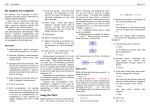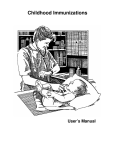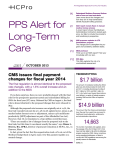Download HARP Manual Gets A Makeover Patient Portal EDI Behind
Transcript
Volume 9, Issue 4 More inside: Xecutive Dashboard ............ 2 Vaccines in Part B ............... 3 Milestone Surpassed........... 3 Imaging vs. IDM .................. 3 Procedure Code Grace Period .................................. 4 Lab Demo Design................ 5 HARP Features ................... 5 OIG Work Plan .................... 6 HARP Service ..................... 7 Contact us: Operator, HARP, & Business Services: 440-777-6300 EDI Support: 866-422-8079 November 2004 Quadax’s quarterly newsletter of technical tips and corporate news HARP Manual Gets A Makeover By: Tom Cronin, Manager of Quality Assurance Q uadax is proud to announce the publication of a new HARP User Manual. This new manual is the accumulation of many months of research and writing, and it offers many new sections and features. It is a giant leap forward in supplying resource materials to help you learn HARP. On September 20, 2004 the new HARP User Manual was published. It is available online and in a printable format to all HARP users registered on Quadax's ASP Portal (www.quadax.com/ user). Work on the new HARP manuals began late last year with the HARP Documentation survey. From this survey, we took your comments for improving the manuals. The new User Manual, like upcoming publications of other manuals, incorporates your most re- quested suggestions, such as more sophisticated search capabilities, task-based documentation, easier to understand language, upto-date information, and an expanded glossary. Online An online help format is used for the User Manual. This format will improve your ability to find the topics important to you. The Contents button on the top of the screen allows you to easily navigate between different sections of the manual. The Index and Search buttons allow you to more quickly find specific information. Interested in learning more about Charges in Error? Simply enter "How do I do charges in error?" in the search box, and the manual returns the top 20 pages, with the most relevant pages displayed first. You can ask questions in plain English or just enter in keywords. Use the Glossary button to (Continued on page 7) Patient Portal EDI Behind the Scenes By: Mary Jo Leskiw, VP of A/R Production, Partner By: Cyndi Palmer, Communications Manager I n our continued effort to provide quality service both to our clients and to their patient base, we are gearing up to introduce in 2005 two "patient portals"-- web sites for our clients' patients. Through those web sites, www.MyDrBill.com and www.MyLabBill.com, patients will be able to obtain answers to questions about their medical bills, to submit corrections to their account information, and possibly to link to the client's web site or other sites of reference. The site will assure patients by presenting our client's brand, while meeting the same high standard of security and privacy given to PHI on all Quadax web sites. Patients accessing these web sites will be able to review their payment responsibilities online and navigate to the area or areas in question as they relate to the statement in general. Through the Explain My Bill option, the questions and an(Continued on page 2) © 2004 Quadax, Inc.— http://www.quadax.com/newsletter W hen you rent a DVD, are you eager to watch the special feature on how the film was made? When you hear news of a blessed event, are you disappointed if you can't get all of the details? If you're the type of person who likes to look "behind the scenes" and check out all the details, you're going to love the new Transmission Results Page available from the ASP Portal (www.quadax.com/user). You know that when your claims leave your system, Quadax sorts, formats, and transmits those claims, along with claims from thousands of other providers, to each of the specified payers for adjudication and payment. Occasionally you hear about a transmission difficulty. Most of the time you see a tracking record that a claim was sent and accepted, and later you receive a remittance, so you know that everything worked the way it should. (Continued on page 4) PAGE 2 Xecutive Dashboard By: Cyndi Palmer, Communications Manager T he regularly-scheduled fall Xpeditor release featured a number of software enhancements and bug-fixes, as detailed in the release notes made available October 19. The biggest Xpeditor news of the season, however, is too exciting to include in a standard release. Instead, watch for a special release coming soon to introduce Xpeditor's Xecutive Dashboard and Performance Agent. The power of Xpeditor is the power it gives you to manage your business office with unprecedented efficiency, customization, and control. Now Quadax puts it in overdrive with Xpeditor's new Performance Agent and Xecutive Dashboard! V OLU ME 9, ISSUE 4 entation and drill-down functionality, but the real star of the show is Xpeditor's Performance Agent working in the background to make it all happen. He'll be even busier as we continue to enhance the Dashboard system to take fuller advantage of its nearly unlimited potential. Consider just two of the valuable operations already on the drawing board: • • For every self-pay claim marked for auto-deletion, the Agent could spawn an eligibility request to Medicaid; read the eligibility response and, if eligibility is confirmed, pull the claim from History, linked to the eligibility response, and put it in Workflow. The Agent could examine remittance files, scraping Crossover claim data, and performing claim status checks to verify that the claims actually crossed over appropriately. Numerous modules are already available, with more still in the The Xecutive Dashboard is a new management tool designed to design stages for later release. Four modules (Cash in Xpeditor, provide Xpeditor users with more information and better conClaim Approval / Acknowledgment, Communicator Logs, and trol of the data entering, residing in, System Status Monitor) will autoand exiting Xpeditor at any given matically be enabled for every client time, as well as trend analysis and system. Other modules, such as Intersystem monitoring. The Dashboard active Speed Analysis, Weekly Hold displays a collection of modules Snapshot, Batch Daily Error Rates, you've selected, each designed to Top Payer Report, and others, will be help you measure the success of available for a small monthly subyour operations and alert you to poscription. But, you can kick the tires tential issues. on any module for a 15-day demonstration period. You can even pause that 15-day demo and pick You choose the modules that are the most significant to you, it up again on the other side of a few days away, if need be. and you configure the settings for data collection and display what, when, and how. For some modules, you also set responsi- Additional literature will be distributed to every Xpeditor Enbilities and thresholds, so that when a threshold is exceeded, an terprise client in the near future. (Xecutive Dashboard is not alert system is activated to notify that responsible party, a first available for use with XP Online.) Feel free to contact Quadax backup, or a final backup. Or, automatically log a Support EDI Support with questions or for subscription information. Event to the Quadax Help Desk System, so you can track its The phone representatives at the EDI Client Support Center, resolution in our ASP Portal (www.quadax.com/user). (866) 422-8079, are always happy to talk with you and route your requests to the appropriate service personnel. The Xecutive Dashboard is impressive, with its real-time pres- transactions: to update their name or address, modify or add insurance coverage, confirm receipt of payment, verify the mailing address for payments, arrange a payment plan, apply for hardship assistance, pose account-specific questions, and so on. All information noted by the Patients with personalized questions or patient will result in a message on their account updates can pose them through account, and their request will be routed the Correct My Bill option. Because this to the appropriate department via an interoption will be patient account-specific, face with our HARP software. there will be secured informational reWe are also considering an ability to alquirements before it can be accessed. Patients must enter their account number low patients to pay their medical invoices online by means of a credit card, debit and other forms of verification before card or electronic check payment. At this access is granted. Once that account intime, we are exploring banks' ability to formation is verified, patients will be interface with our web site, so that the given access to a menu of personalized (Patient Portal, Continued from page 1) swers would be generalized, neither patient- nor client-specific. We will report some of the more commonly-asked patient questions and the responses to those questions online. patient payments will be deposited directly into the respective client's banking accounts. Our market research and discussions with banks suggest that we're pioneering this feature in the healthcare industry. That novelty, plus consideration of federal laws about security and accountability, will determine the timetable of this project. Watch for more announcements regarding www.MyDrBill.com and www.MyLabBill.com to come in the near future. In the meantime, feel free to email me your thoughts and ideas. [email protected] VOLU ME 9, ISSUE 4 PAGE 3 Vaccines in Part B the vaccine only. Bill the administration of the flu shots using HCPCS code G0008. By: Janet Browning, Quality Assurance Medicare beneficiaries who get the Pneumococcal Vaccine (PPV) do not pay the usual coinsurance or deductible amounts. Medicare pays 100% of the allowed amount for the vaccine and the administration. Typically these vaccines are administered once in a lifetime to persons at high risk of pneumonia infection. Medicare requires that a physician must order the vaccine. T he influenza vaccine and its administration are available only under Medicare Part B, regardless of where the vaccine is furnished. Beneficiaries do not pay the usual deductible or coinsurance amounts. Medicare pays those amounts in addition to an amount for the vaccine and the person who administers the shot. The beneficiary may receive the vaccine upon request without a physician's order or supervision. Bill the PPV using diagnosis code V03.82. Bill flu shots using diagnosis code V04.81. Bill the PPV vaccine using CPT® code 90732. This code is for the vaccine only. Administration of Pneumococcal vaccine is Use Physicians' Current Procedural Terminology (CPT®) codes billed using HCPCS code G0009. 90657 or 90658 when billing the flu shots. These codes are for CPT is a registered trademark of the American Medical Association Milestone Surpassed small: • • • • Y2K HIPAA rules implementation The 100th Insurance Committee Meeting ANSI transactions t all started on May 14th, 1996. Quadax held its first InsurExpansion of available EDI Payer List from 20 to thouance Committee meeting. The mission of this group was to sands share and communicate changes in healthcare insurance • Payer newsletter review from five newsletters to over 50 billing requirements on a monthly basis. Discussions abound web sites and listservs today and decisions are made as to how Quadax will react to the everAlthough you may not have heard of this behind-the-scenes changing rules of payers and which payers will be added next group before, it has had significant impact on Quadax products as EDI connections. and services over the years. By: Kathy Novak, Vice President, Partner I As the leader of this group, I was excited by the concept. That concept has evolved into the structure we use today. Monthly meetings allow our company to share information at all levels and provide our customers with timely updates. Using a diverse group of sharp individuals from HARP Support, Development, EDI, and HARP Production we are able to look at all angles of our monthly topics. On October 26th, 2004 we celebrated the 100th meeting of this dedicated group of healthcare billing "buffs." My thanks to all who have contributed their knowledge and expertise during the last eight years. Special thanks to Janet Browning for her amazing transformation of this 2+-hour meeting into three pages of concise minutes and action items every month. Over the years we have worked through changes both big and Insurance Committee members really do make a difference! Imaging vs. IDM many of today's hardcopy processes. Turn-key integration with your line of business applications is also a common benefit. By: Phil Conard, IT Director of Business Systems, Partner Got “Integrated Document Management”? As you may or may not be aware, Quadax has been offering Integrated Document Management (IDM) solutions for several years. Now I am sure some of you are thinking, "This must be just another imaging solution. I scan my documents… I retrieve my documents…" Folks, IDM is this and so much more. The IDM solution empowers clients with the ability to utilize their electronic documents in a production environment. Customtailored workflows can be created to electronically emulate Custom Workflows With each Integrated Document Imaging solution, Quadax explores custom workflow solutions. A custom workflow is the process of electronically delivering documents to end users, based on client-defined rules. Quadax will typically work through a discovery period with the client to define these rules. Regardless of the medical discipline, clients reap many benefits from workflow. Continued on page 8 PAGE 4 (EDI Behind the Scenes, Continued from page 1) To get a look behind the scenes, log in to the Quadax ASP Portal, look for the folder labeled "Knowledge Base," and click on Transmissions. The current month will display automatically, or you may use the drop-down box at the top of the page to select an alternate display. The grid shows the entire month, with the days labeled across the top. Down the left side, you'll see the payer names, listed in two ways. The "Friendly Name" will help you understand who that payer is; the "Payer Name" is a hyperlink to the Payer List, so you can understand even more about the payer: the Quadax claim types associated with the payer, the type of transmission, and the status of our relationship with them in terms of HIPAA compliance. Then, click on the folder icon from the Payer List for even more information, often including a link to the payer's web site. VOLU ME 9 , ISSUE 4 Basically, green is good! A green dot indicates that a transmission was confirmed successful. Other symbols (a combination of form and color, so that color-challenged individuals won't be confused) indicate various stages of progress associated with a transmission. In some cases, there were difficulties encountered initially, but Quadax intervention overcame those difficulties and the transmission is now considered successful. In most cases, that resolution is rapid, but occasionally such an issue may fall close enough to a payer's cutoff for adjudication that a claim will be delayed by the issue. In the midst of a difficulty, you'll know we're working to resolve it when you see the red square icon. While we're still awaiting confirmation of acceptance from a payer, you'll see an empty circle. And if we didn't receive any claims to be transmitted according to schedule, you'll see just a shadow of an empty circle. Soon, this page will be enhanced so that you can read the actual messages entered by our Transmission Auditors and by automated systems to give timestamps for every event in the transmission process as well as comments about issues encountered and their resolution. We're committed to giving you the most information about the processes that affect your business, so that you can be the most effective in your management of that business. If you have questions about the Transmission Results Page, feel free to contact your Service Representative or the call center RepresentaAt first glance (particularly toward the end of a month), the Transmission Results grid may look a little overwhelming, with tives that handle your account. Call the EDI Client Support Center at (866) 422-8079, or the HARP Help Desk at (440) all those long lists of dots and circles. There is a lot to keep 777-6300. If you don't yet have access to the Quadax ASP Portrack of. But we've provided a legend at the top of the page to tal, you can register online at www.quadax.com/user. help you make sense of it all. Procedure Code Grace Period By: Janet Browning, Quality Assurance Quadax will be updating our edits to edit electronic claims against the new 2005 codes, effective with dates of service January 1, 2005 and after. As of October 2004, most Blue Cross/Blue Shield carriers have published their plan to follow this CMS directive. We are monitoring other payers to see if they will also be following these guidelines. Elimination of 90-day Grace Period for 2005 Codes Providers can purchase the American Medical Association's Current Procedural Terminology, 4th Edition ("CPT-4 book") edicare has traditionally allowed a 90-day grace pethat is published each October that contains new, revised and riod after the annual January 1 implementation of an discontinued procedure codes for the upcoming year. In addiupdated version of the Healthcare Common Procetion CMS posts on its web site (www.cms.hhs.gov) the annual dure Coding System (HCPCS). During this 90-day grace period alphanumeric HCPCS file for the upcoming year at the end of providers could use either the previous or the new HCPCS each October. codes. For claims received on or after April 1, the updated procedure codes were required. M Due to HIPAA standards, which require the use of national code sets that are valid at the time that the service is provided, CMS can no longer allow the 90-day grace period. Effective for dates of service on and after January 1, 2005, Carriers, DMERCs, and fiscal intermediaries (FIs) will no longer be able to accept discontinued codes for dates of service January 1, 2005 through March 31, 2005. Mark your calendar: 1/1/2005 dates of service VOLU ME 9, ISSUE 4 Lab Demo Design By: Catherine Sicker, Compliance Officer, Partner Medicare Laboratory Services Competitive Bidding Task Order Awarded T PAGE 5 Demonstration Design • Technical expert panel • Criteria for site collection • Lab eligibility criteria • Data collection and data analysis plan • Education • Complaint and inquiry mechanism • Liaison with lab regulatory agencies he Centers for Medicare & Medicaid Services (CMS) awarded a task order contract to RTI International and their subcontractor Palmetto GBA (www.palmettogba.com) on September 30, 2004. (RTI was previously involved with a lab competitive bidding project for Solicitation and Bid Process CMS in 1997 and is currently involved in designing the nation• Solicitation process and materials wide implementation of DME competitive bidding.) The task • Data collection order was issued as part of implementing the competitive bid• Bidding process ding demonstration project for laboratory services as mandated by the Medicare Prescription Drug, Improvement, and Mod• Determination of payment amounts ernization Act of 2003. The project includes laboratory tests performed by entities without face to face encounters with pa- Claims Processing Plan tients. The statute does not specify an effective date, but an • Supports CMS systems changes initial report is due to Congress by December 31, 2005. • Works with carriers and systems maintainers The purpose of the task order is to assist CMS in the design and operation of the demonstration project: Phase I-Design Management Plan • Development of the design • Solicitation • Bid process • Claims processing • Quality assurance Phase II-Operation • • • • Management of beneficiary and provider relations Claims submission and processing Financial settlements or payment adjustments Data collection CMS launched a new web site for "one stop shopping" for clinical laboratory resources last October. The status of the demonstration project will be available on their web site: http://www.cms.hhs.gov/suppliers/clinlab/default.asp HARP Features By: Gina Judson, HARP Technical Support Manager, Partner The Overlooked and Forgotten HARP Enhancements • H ARP has grown and matured so much over the years that it can be a full-time project just trying to keep up with all the features. There have been many valuable enhancements that have been developed to help manage your accounts. So, I thought I would highlight some of these enhancements that you meant to get back to, but may have been overlooked or forgotten. • Release 2.19 - May 19, 2003 System Monitor took on Total System Backups. With one push of a button, you can backup your entire system and have processing automatically streamed in one or all your accounts. As an added bonus, in Release 2.19B - June 4, 2003 the ever-popular Job Scheduler was added to SYSMON. Just decide on the • day and time you want your Date Job or Total Backup to take off, then sit back and let the system take over. You may require our assistance in setting it up, but that's OK, we are always happy to help. Release 2.20 - September 2, 2003 looked to the future with Two Open Accounting Periods. No longer did we have to wait until after month’s end to enter transactions for the next month. Charges, receipts and adjustments can be entered for the next month while being applied immediately to the patient accounts. No more pressure to hurry up and close this month so you can start processing next month. That's the way to keep production flowing. Release 2.20 - September 2, 2003 didn't deny us any longer for the Denial Tracking System. This feature allows storage of payer denial information in an organized manner that can be used to generate denial statistics. This can provide you with valuable information about a provider's patient base, insurance contracts, and billing process perform(Continued on page 6) PAGE 6 (HARP FEATURES, Continued from page 5) • ance. The reports offer many options including a function to categorize denial codes, options to include or exclude denial codes, and selection of certain insurances. It is best used with Auto-posting since it uses the ANSI denial codes. This is definitely easier that trying to go through every EOB to see what kind of rejects you may be getting, don't you think? Release 2.22 - March 14, 2004 changed everything with Dynamic Entity Names. HARP supports such a wide variety of medical practices that our entity names just didn't fit some of the practices, so we gave our clients the ability to name them to fit their needs. An example would be Ambulance Billing. Since they are billing for the ambulance service and not a physician, they can change the Physician entity to read Ambulance. This changes not only the screen, but all reports as well. Now that is definitely a change for the better. V OLU ME 9, ISSUE 4 • Those are just a few of the enhancements that have been made since the inception of HARP; it doesn't stop there. Not only have some of these enhancements been enhanced since they were first introduced, there are many more to come. In preparing this article, I ran across some things that even I had forgotten. For more information on each of the enhancements reviewed above or to review all the many other enhancements not mentioned, I urge you to sign on to the ASP Portal (www.quadax.com/user) and click on Release Notes for a refresher course on all that HARP has to offer. More available online at www.quadax.com/newsletter OIG Work Plan By: Catherine Sicker, Compliance Officer, Partner T • he Office of Inspector General (OIG) has issued its Work Plan for the upcoming Federal fiscal year. This Plan includes various projects that the OIG hopes to address in 2005. Medicare Drug Reimbursement has been added to the • Centers for Medicare & Medicaid Services portion of the Plan. The Plan focuses on audits and evaluations since the OIG's mission is to protect Health and Human Services programs from fraud, waste, and abuse. Here are some excerpts from the CMS portion of the Plan: Hospitals • • • the amount paid by Medicare Part B. During a current review, the OIG identified a significant number of services that had been ordered by excluded physicians. Physician Pathology Services. The OIG review will focus on pathology services performed in physicians' offices. They will identify and review the relationships between physicians who furnish pathology services in their offices and outside pathology companies. Provider Based Entities. The agency will determine the extent to which health care entities that have been designated as "provider based" are in compliance with requirements for receiving this designation. In prior work, they have found that hospital ownership of physician practices is widespread and that fiscal intermediaries are frequently unaware whether these hospitals are being treated as provider based or freestanding. They will also determine the impact on Medicare reimbursements of entities billing as provider based instead of freestanding. Postacute Care Transfers. The OIG will assess the ability of Medicare contractors to limit payments to acute care hospitals for patients who are discharged from a prospective Other Medicare Services payment system inpatient hospital and admitted to one of several postacute-care settings. Their prior reviews • Laboratory Services Rendered During an Inpatient Stay. indicated that a lack of controls had resulted in significant The study will determine the extent to which laboratory overpayments. services rendered during an inpatient stay are unallowable. Consecutive Inpatient Stays. The agency will examine the The CMS reimbursement for laboratory services is based on extent to which Medicare beneficiaries received acute and two components- physician and technical. The technical postacute care through sequential stays at different component is unallowable under Medicare. The OIG review hospitals. will determine what percentage of these costs is Outpatient Cardiac Rehabilitation Services. At the request unallowable. of CMS, they will attempt to determine whether cardiac • Independent Diagnostic Testing Facilities. The agency will rehabilitation services provided by hospital outpatient review the medical necessity of Medicare services provided departments met Medicare coverage requirements. to beneficiaries by independent diagnostic testing facilities. Medicare Physicians and Other Health Professionals • Release 2.23 - June 14, 2004 finally offers the ability to eliminate paper by using some modern technology with CD Reporting Packages. Standalone clients can now create CD Reporting Packages to share with their clients, thus eliminating printed reports. This feature would also be an excellent means of saving old reports that you no longer need on your system but just aren't ready to delete. Ordering Physicians Excluded from Medicare. This review will quantify the extent of services, if any, ordered by physicians excluded from Federal health care programs and criteria. They will determine whether (1) individual facilities provided services for which they had prior approval, (2) the designated level of physician supervision was provided, and (3) the nonphysician personnel who performed the diagnostic tests were properly licensed. More available online at www.quadax.com/newsletter VOLU ME 9, ISSUE 4 PAGE 7 HARP Service By: Jodi Africa, HARP Application Support Manager, Partner HARP After Hours Guide If you are accessing HARP after 5:00 PM EST and need assistance with the system you will need to contact our Computer Operations department. When calling, please have the following pieces of information ready to give the operator on duty. 1. 2. 3. 4. 5. 6. 7. Your name Your two-character account code or account name Your HARP Service Consultant's name The method you use to access HARP (example: direct connection via a data line or via our ASP Portal [www.quadax.com/user] web site) What kind of workstation you use (ex: a terminal or a PC) The nature of your problem (ex: "I sign into HARP and am getting a message that my operator code is in use") If either your HARP operator code or your ASP Portal login name needs to be reset, please have it handy. (HARP operator codes are 2-4 characters in length.) vice Consultant to remove those reports or stop their autoprinting. Remember that all HARP reports can be viewed directly in HARP under the VIEW/PRINT REPORTS Menu option. Secondly, HARP has the ability to create Month-end Reporting Packages on CD-ROM. This method of storage takes up less space and makes searching through reports much easier. Each HARP Report on the CD is formatted as a PDF file, and can be viewed with Adobe Acrobat Reader®. If you are interested in receiving your month-end reports on a CD-ROM in place of printed copies, please contact your Service Consultant for more information. HARP Adds More New ERAs We are excited to offer many new electronic remittance advice (ERAs) from payers as they become available. The latest additions include: Anthem BC/BS and Texas Blue Shield. United Healthcare and QualChoice ERAs will also be available in the near future. Please contact your Service Consultant for the necessary registration forms as well as for specific ERA pricing information. HARP Reports - Handy Reference Guide The operator on duty can only assist with system access/ performance issues. For questions about medical billing or specific features/functions of HARP, please contact your Service Consultant during daily support hours. Have you ever wished for a quick and easy place to go, to see what HARP reports provide an Encounter or RVU count? What about seeing which reports could create a comma-delimited file that could be imported into Microsoft Excel®? Or even which reports provided summary totals or detailed patient informaWays to Save Trees with HARP Reports tion? Well, the wait is over. For more information, view examples of these charts on our website The first way would be for you to review the reports you receive from us. If you no longer need some, please ask your Ser- www.quadax.com\newsletter (HARP manual makeover Continued from page 1) look up a term unfamiliar to you. Some detailed information, such as sample screens and navigation paths, are hidden in drop-down or expanded text links; select a link, and the information appears on the same page you were reading. This feature makes the manual easier to read since you control the level of detail you see. listed in the search results) is Moving Tickets. On this page, the task is explained in three simple steps. No longer will you get lost in the details of reading paragraphs of information for a simple task. is now more comprehensive, encompassing all tasks performed by basic users. Many details of HARP have been added or corrected, and people who have been using HARP for years are learning new things about the software. I encourage you to explore the new User Manual. The manual is your resource to The old manual had not been updated increase your knowledge of HARP. We since it was published three years ago. are currently working on other HARP Since HARP is constantly updated to manuals, and the new Report Manual is Task-based meet our clients' changing needs, much of expected to be published by the end of the Each task in HARP is now broken down the material was outdated. Now all year. changes to HARP, as seen in the release into easy-to-understand steps. Whereas Your feedback on the new User Manual the old manual was more concerned with notes, have been incorporated into the new User Manual. The new manual will is also encouraged. It will allow us to system documentation, the new User continue improving HARP documentaManual focuses on instructions to help all be updated with each release of HARP, and the print version will be updated with tion materials. If something is unclear and readers, including someone new to you still have a question after reading a HARP. For example, how do you move a each major release. section, we can work together to make ticket from one patient account to anComprehensive improvements for all HARP users. other? Enter this question in the search box. The most relevant page (the first one Not only has the manual been updated, it Complete and Up-to-date Imaging vs. IDM, Continued from page 3 Advantages of a Custom Workflow • • • • • Eliminates the manual disbursement/assignment of documents to users Eliminates document loss in transition from user to user Eliminates the costly filing of documents upon the task's completion Makes documents available to all, while awaiting tasks to be performed Easily manages user workload, redistributing work when necessary As an extension to workflow, Quadax has designed the QuadMaX suite of products. This suite has tight workflow integration and is used to capture and quantify various healthcare transactions. The transactions are then made available to the A/R System via standard EDI interfaces. QuadMaX Products and corresponding transactions • • • RegMaX: Capturing and quantifying demographics CodeMaX: Capturing and quantifying coded billing elements RemitMaX: Capturing and quantifying third-party remittances Line of Business Integration 21755 Brookpark Rd. Cleveland, OH 44126-3200 (440) 777-6300 http://www.quadax.com/newsletter With each custom IDM solution, Quadax explores ways to leverage the client's existing line of business applications for two principle reasons: indexing enrichment and image-enabling of core business applications. Indexing Enrichment. Often, Quadax can enrich document indexing by extracting data residing in the client's core business applications. First a cross-reference file is extracted from the core business application. That cross-reference file would contain the keywords to be applied to the documents. Example: A medical chart is scanned and initially indexed by medical record number. By integrating with the core business application, as described above, Quadax can cross-reference the medical record number and deduce the patient name, attending physician, and service date. By leveraging the core business applications data, Quadax is simplifying the initial index and enriching the document querying capabilities. Image-enabling of Core Business Applications. In most cases, Quadax can "image-enable," or add imaging functionality to, a client's core business applications. Remarkably, it is accomplished without calling upon the client's application vendor. A unique tool -- a screen-scraper -- allows Quadax to read values from third-party applications, rendering the corresponding documents to the end user. This tool supports the imageenabling of both text-based and GUI applications. It's really that simple.