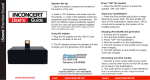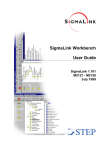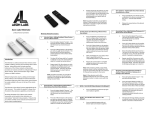Download Manual - Process Mining
Transcript
EMiT: A process mining tool B.F. van Dongen and W.M.P. van der Aalst Department of Technology Management, Eindhoven University of Technology P.O. Box 513, NL-5600 MB, Eindhoven, The Netherlands. [email protected] Abstract. Process mining offers a way to distill process models from event logs originating from transactional systems in logistics, banking, e-business, health-care, etc. The algorithms used for process mining are complex and in practise large logs are needed to derive a high-quality process model. To support these efforts, the process mining tool EMiT has been built. EMiT is a tool that imports event logs using a standard XML format as input. Using an extended version of the α-algorithm [3, 8] it can discover the underlying process model and represent it in terms of a Petri net. This Petri net is then visualized by the program, automatically generating a “smart” layout of the model. To support the practical application of the tool, various adapters have been developed that allow for the translation of system-specific logs to the standard XML format. As a running example, we use an event log generated by the workflow management system Staffware. 1 Introduction During the last decade workflow management concepts and technology [2, 4, 10, 11] have been applied in many enterprise information systems. Workflow management systems such as Staffware, IBM MQSeries, COSA, etc. offer generic modeling and enactment capabilities for structured business processes. By making graphical process definitions, i.e., models describing the life-cycle of a typical case (workflow instance) in isolation, one can configure these systems to support business processes. Besides pure workflow management systems many other software systems have adopted workflow technology. Consider for example ERP (Enterprise Resource Planning) systems such as SAP, PeopleSoft, Baan and Oracle, CRM (Customer Relationship Management) software, etc. Despite its promise, many problems are encountered when applying workflow technology. One of the problems is that these systems require a workflow design, i.e., a designer has to construct a detailed model accurately describing the routing of work. Modeling a workflow is far from trivial: It requires deep knowledge of the workflow language and lengthy discussions with the workers and management involved. Instead of starting with a workflow design, one could also start by gathering information about the workflow processes as they take place. In this paper it is assumed that it is possible to record events such that (i) each event refers to a task (i.e., a well-defined step in the workflow), (ii) each event refers to a case (i.e., a workflow instance), and (iii) events are totally ordered. Most information system will offer this information in some form. Note that (transactional) systems such as ERP, CRM, or workflow management systems indeed provide event logs. It is also important to note that the applicability of process mining is not limited to workflow management systems. The only requirement is that it is possible to collect logs with event data. These event logs are used to construct a process specification which adequately models the behavior registered. The term process mining is used for the method of distilling a structured process description from a set of real executions. In this paper we do not give an overview of related work in this area. Instead we refer to the survey paper [6] and a special issue of Computers in Industry [7]. In this paper, the process mining tool EMiT is presented. Using an example log generated by Staffware, we illustrate the various aspects of the tool. In Section 3, the XML format used to store logs is described. Section 4 discusses the three main steps of the mining process. Section 5 discusses the export and visualization of the Petri nets discovered in the mining process. Finally, we conclude the paper. 2 Running example To illustrate the functionality of EMiT, an example log generated by the Staffware [12] is used. Since Staffware is one of the leading workflow management systems, it is a nice illustration of the practical applicability of EMiT. For presentation purposes we consider a log holding only six cases, as shown in Table 1. Although the log presented here is rather small (only six cases) it is already hard to find the structure of the underlying workflow net by just examining the log. Therefore, a tool like EMiT is needed. However, before EMiT can be used, the log is translated into a generic input format that is tool-independent, i.e., EMiT does not rely on the specific format used by a system like Staffware. Instead there is a “Staffware adapter” translating Staffware logs to the XML format described in the next section. 3 A common XML log format Every log file contains detailed information about the events as they take place. However, commercial workflow system use propriety logging formats. Therefore, EMiT uses a tool-independent XML format. Since events in the log refer to state changes a first step is to describe the states in which each specific task can be. For this purpose we use a transactional model. 3.1 A transactional model To describe the state of a task the Finite State Machine (FSM) shown in Figure 1 is used. The FSM describes all possible states of a task from creation to completion. The arrows in this figure describe all possible transitions between states and it is assumed that these transitions are atomic events (i.e. events that take no time) that appear in the log. All states and the transitions between those states will be discussed below. Case 1 Step description Event User yyyy/mm/dd hh:mm --------------------------------------------------------------Start bvdongen@staffw_ 2002/04/18 09:05 A Processed To bvdongen@staffw_ 2002/04/18 09:05 A Released By bvdongen@staffw_ 2002/04/18 09:05 B Processed To bvdongen@staffw_ 2002/04/18 09:05 B Released By bvdongen@staffw_ 2002/04/18 09:05 D Processed To bvdongen@staffw_ 2002/04/18 09:05 E Processed To bvdongen@staffw_ 2002/04/18 09:05 D Released By bvdongen@staffw_ 2002/04/18 09:06 E Released By bvdongen@staffw_ 2002/04/18 09:06 G Processed To bvdongen@staffw_ 2002/04/18 09:06 G Released By bvdongen@staffw_ 2002/04/18 09:06 I Processed To bvdongen@staffw_ 2002/04/18 09:06 I Released By bvdongen@staffw_ 2002/04/18 09:06 Terminated 2002/04/18 09:06 Case 2 Step description Event User yyyy/mm/dd hh:mm --------------------------------------------------------------Start bvdongen@staffw_ 2002/04/18 09:05 A Processed To bvdongen@staffw_ 2002/04/18 09:05 A Released By bvdongen@staffw_ 2002/04/18 09:05 B Processed To bvdongen@staffw_ 2002/04/18 09:05 B Released By bvdongen@staffw_ 2002/04/18 09:05 D Processed To bvdongen@staffw_ 2002/04/18 09:05 E Processed To bvdongen@staffw_ 2002/04/18 09:05 E Released By bvdongen@staffw_ 2002/04/18 09:06 D Released By bvdongen@staffw_ 2002/04/18 09:06 G Processed To bvdongen@staffw_ 2002/04/18 09:06 G Released By bvdongen@staffw_ 2002/04/18 09:06 I Processed To bvdongen@staffw_ 2002/04/18 09:06 I Released By bvdongen@staffw_ 2002/04/18 09:06 Terminated 2002/04/18 09:07 Case 3 Step description Event User yyyy/mm/dd hh:mm --------------------------------------------------------------Start bvdongen@staffw_ 2002/04/18 09:05 A Processed To bvdongen@staffw_ 2002/04/18 09:05 A Released By bvdongen@staffw_ 2002/04/18 09:05 C Processed To bvdongen@staffw_ 2002/04/18 09:05 C Released By bvdongen@staffw_ 2002/04/18 09:05 F Processed To bvdongen@staffw_ 2002/04/18 09:05 E Processed To bvdongen@staffw_ 2002/04/18 09:05 E Released By bvdongen@staffw_ 2002/04/18 09:06 F Released By bvdongen@staffw_ 2002/04/18 09:06 H Processed To bvdongen@staffw_ 2002/04/18 09:06 H Released By bvdongen@staffw_ 2002/04/18 09:06 I Processed To bvdongen@staffw_ 2002/04/18 09:06 I Released By bvdongen@staffw_ 2002/04/18 09:06 Terminated 2002/04/18 09:07 | | | | | | | | | | | | | | | | | | | | | | | | | | | | | | | | | | | | | | | | | | | | | | | | | | | Case 4 Step description Event User yyyy/mm/dd hh:mm --------------------------------------------------------------Start bvdongen@staffw_ 2002/04/18 09:05 A Processed To bvdongen@staffw_ 2002/04/18 09:05 A Released By bvdongen@staffw_ 2002/04/18 09:05 C Processed To bvdongen@staffw_ 2002/04/18 09:05 C Released By bvdongen@staffw_ 2002/04/18 09:05 F Processed To bvdongen@staffw_ 2002/04/18 09:05 E Processed To bvdongen@staffw_ 2002/04/18 09:05 F Released By bvdongen@staffw_ 2002/04/18 09:06 E Released By bvdongen@staffw_ 2002/04/18 09:06 H Processed To bvdongen@staffw_ 2002/04/18 09:06 H Released By bvdongen@staffw_ 2002/04/18 09:06 I Processed To bvdongen@staffw_ 2002/04/18 09:06 I Released By bvdongen@staffw_ 2002/04/18 09:07 Terminated 2002/04/18 09:07 Case 5 Step description Event User yyyy/mm/dd hh:mm --------------------------------------------------------------Start bvdongen@staffw_ 2002/04/18 13:47 A Processed To bvdongen@staffw_ 2002/04/18 13:47 A Released By bvdongen@staffw_ 2002/04/18 13:49 C Processed To bvdongen@staffw_ 2002/04/18 13:49 C Released By bvdongen@staffw_ 2002/04/18 13:53 F Processed To bvdongen@staffw_ 2002/04/18 13:53 E Processed To bvdongen@staffw_ 2002/04/18 13:53 E Released By bvdongen@staffw_ 2002/04/18 13:56 F Released By bvdongen@staffw_ 2002/04/18 13:57 H Processed To bvdongen@staffw_ 2002/04/18 13:57 H Released By bvdongen@staffw_ 2002/04/18 13:59 I Processed To bvdongen@staffw_ 2002/04/18 13:59 I Released By bvdongen@staffw_ 2002/04/18 14:04 Terminated 2002/04/18 09:07 Case 6 Step description Event User yyyy/mm/dd hh:mm --------------------------------------------------------------Start bvdongen@staffw_ 2002/04/18 13:48 A Processed To bvdongen@staffw_ 2002/04/18 13:48 A Released By bvdongen@staffw_ 2002/04/18 13:48 B Processed To bvdongen@staffw_ 2002/04/18 13:48 B Released By bvdongen@staffw_ 2002/04/18 13:53 D Processed To bvdongen@staffw_ 2002/04/18 13:53 E Processed To bvdongen@staffw_ 2002/04/18 13:53 D Released By bvdongen@staffw_ 2002/04/18 13:56 E Released By bvdongen@staffw_ 2002/04/18 14:10 G Processed To bvdongen@staffw_ 2002/04/18 14:10 G Released By bvdongen@staffw_ 2002/04/18 14:13 I Processed To bvdongen@staffw_ 2002/04/18 14:13 I Released By bvdongen@staffw_ 2002/04/18 14:15 Terminated 2002/04/18 14:15 Table 1. A Staffware workflow log. Suspended New Schedule Scheduled Suspend Start Withdraw Resume Active Complete Complete Abort Terminated Fig. 1. An FMS showing the states and transitions of a task. – New: This is the state in which a task starts. After creation of the task this is the initial state. From this state the task can be scheduled (i.e. it will appear as a work-item in the worklist). In the Staffware example, this schedule event is shown as the “processed to” line. – Scheduled: When a task is sent to one or more users, it becomes scheduled. After that, two things can happen. Either the task is picked up by a user who starts working on it, or it is withdrawn from the worklist. The “start” event is not logged by Staffware, but most other systems do, e.g., InConcert logs this event as “TASK ACQUIRE”. Staffware logs the “withdraw” event. Again Staffware uses a different term (“withdrawn” rather than “withdraw”). – Active: This state describes the state of the task while a user is actually working on it. The user is for example filling out the form that belongs to this task. Now three things can happen. First, a task can be suspended (for example when the user goes home at night while the work is not completely finished). Second, the task can be completed successfully and third, the task can be aborted. In the Staffware log, only the “complete” event appears as “Released by”. The “abort” and “suspend” events are not logged in Staffware. – Completed: Now the task is successfully completed. – Suspended: When a task is suspended, the only thing that can happen is that it becomes active again by resuming the task. Note that it is not possible for a task to be aborted or completed from this state. Before that, it has been resumed again. – Terminated: Now the task is not successfully completed, but it cannot be restarted again. It can be seen that the Staffware example does not contain all the possible information. For example, it cannot be shown at which moment an employee actually started working on a task. On the other hand, the Staffware log contains information that does not fit into our FSM. Some of that information however can be very useful. Therefore, another kind of event is defined, namely normal. In our example the “Start” and “Terminated” events that refer to the start and end of a case have normal as event type. Note that Staffware is just used as an example. For other systems, e.g., ERP systems, CRM systems, or other workflow management systems, alternative mappings are used. However, the resulting mapping is always made onto the Finite State Machine described in Figure 1. 3.2 XML format After defining the possible states of a task, a standard format for storing logs can be defined. This format is described by the following DTD:1 1 The DTD describes the current format of EMiT. A new and extended format specified in terms of an XML schema has been defined. Future generations of EMiT will be based on this format. See http://www.processmining.org for more details. <!ELEMENT WorkFlow_log (source?,process+)> <!ELEMENT source EMPTY> <!ATTLIST source program CDATA #REQUIRED> <!ELEMENT process (case*)> <!ATTLIST process id ID #REQUIRED> <!ATTLIST process description CDATA "none"> <!ELEMENT case (log_line*)> <!ATTLIST case id ID #REQUIRED> <!ATTLIST case description CDATA "none"> <!ELEMENT log_line (task_name, event?, date?, time?, originator?)> <!ELEMENT task_name (#PCDATA)> <!ELEMENT event EMPTY> <!ATTLIST event kind (normal|schedule|start|withdraw| suspend|resume|abort|complete) #REQUIRED> <!ELEMENT date (#PCDATA)> <!ELEMENT time (#PCDATA)> <!ELEMENT originator (#PCDATA)> This XML format describes a workflow log in the following way. First, the process that is logged needs to be specified. In the Staffware example as shown in Table 1 only one process is shown. Then, for each process a number of cases is specified. The Staffware example contains six cases. Each of these cases consist of a number of lines in the log. For each line, a “log line” element is used. This element typically contains the name of the task that is present in the log. Further, it contains information about the state transition of the task in the transactional model, a timestamp and the originator of the task. Except for the originator of the task, all this information is used by EMiT in the mining process. (The originator information is added for future extensions.) EMiT can be used to convert log files from different systems into the common XML format. For this purpose, external programs are called by EMiT. The list of programs available can be extended by anyone who uses the tool to suit their own needs. 4 The mining process The mining process consists of a number of steps, namely the pre-processing, the processing and the post-processing. The core algorithm used in the processing phase that is implemented in EMiT is the α-algorithm. This algorithm is not presented in this paper. For more information the reader is referred to [3, 8, 14] or http://www.processmining.org. 4.1 Pre-processing In the pre-processing phase, the log is read into EMiT and the log based ordering relations are inferred based on that log. In order to build these relations, the assumption is made that the events in the log are totally ordered. However, several refinements can be made. First of all, it is possible to specify which events should be used in the rediscovering process. When using the default settings, only the “complete” event of a task is taken into account. Basically, the log on which the ordering relations will be built is the original log where all entries (element type “log line”) corresponding to event types not selected are removed. However, if a case contains a “withdraw” or “abort” event and that event is not specified then the whole case is excluded. The second option is that parallel relations can be inferred based on time-information present in the log. As described in [8], two tasks A and B are considered to be in parallel if and only if in the log, A is directly followed by B at least once and B is directly followed by A at least once. However, here the assumption is made that A and B are atomic actions, while in real situations tasks span a certain time interval. The beginning and the end of such a task however can be considered atomic. EMiT is capable of inferring parallelism for all events of a certain task, if first task A is started and then task B is started before task A has ended. In order to let EMiT do this, the user can give the boundaries of the intervals in terms of event types. For the Staffware example, one profile is set to “schedule” and “complete”. For Staffware this is a logical definition since tasks are always scheduled in the same order by the system, i.e., although things can be executed in parallel, they are scheduled sequentially. By setting the profile to “schedule” and “complete”, EMiT is still able to detect parallelism. Fig. 2. EMiT pre-processing. When all options are set, the pre-processing phase can start by clicking the “Build relations” button as shown in Figure 2. Now, the relations are built as described above, but also the loops of length one and two are identified. By clicking the “Edit relations” button, the program advances to the processing phase. 4.2 Processing In the next phase, the core α-algorithm is called. However, since the α-algorithm cannot deal with loops of length one and two, some refinements are made. First of all, all tasks that are identified as a loop of length one (cf. [3, 8]) are taken out of the set of tasks. These loops are then plugged back in later in the processing phase. Second, for all tasks that are identified as loops of length two, the relations are changed. If two tasks are identified as being a loop of length two together, say task A and task B, then a parallel relation between the two exists, AkB. This relation is removed and two new relations are added in the following way: A → B and B → A. More about these refinements can be found in [1]. Fig. 3. EMiT processing. To build a Petri net, the “Make Petri net (alpha)” button should be clicked as shown in Figure 3. Now, the core α-algorithm is called and a Petri net is constructed. When the Petri net is built, the loops of length one are added to it and the result is automatically exported to the dot format. This format serves as input for the dot program [9] that will visualize the Petri net in a smart way. The output created by dot is loaded back into EMiT again and the result of the mining algorithm is shown. When the Petri net is constructed, EMiT is ready for the post-processing phase. 4.3 Post-processing In this phase, the original log is loaded into the program again. Using the original log and the Petri net generated in the processing step, additional information can be derived. Besides, the relations inferred in the pre-processing phase can be altered. To calculate additional information for the Petri net, the original log is used. Since the Petri net that is rediscovered should be able to generate the same log traces as were given as input, a simple algorithm is used. First, a token is placed in the source place of the Petri net. Now, for one case, the tasks appearing in the log are fired one by one. Of course, only the tasks that are actually used in the pre-processing are taken into account. Every time a token enters a place by firing a transition, a timestamp is logged for this token. When the token is consumed again, timing information is added to the place. This timing information consist of three parts. First, there is the waiting time. This is the time a token has spent in a place while the transition consuming the token was enabled. Second, there is the synchronization time. This is the time a token spent in a place while the transition consuming the token was not yet enabled. This typically happens if that transition needs multiple tokens to fire. Finally there is the sojourn time, which is the sum of the two. An example of these times for the place connecting D-complete with G-schedule can be found in the lower right part of Figure 3. This process is repeated for all cases. If everything goes well, then a message is given and the picture showing the Petri net is updated. This update is done to show the probabilities for each choice in the Petri net. If a place has multiple outgoing arcs, a choice has to be made. The probability that each arc is chosen is basically the number of occurrences of the transition on that arc in the log divided by the sum of all occurrences of all transitions with an incoming arc from that place. The timing information for each place can be made visible in the lower right corner of the window by just clicking on a specific place in the picture. Some metrics for the waiting time, the synchronization time and the sojourn time are shown. If, when replaying the original log, a transition is unable to fire, a message is generated stating the name of the transition. Such a message is only given for the first error. The second error message that can be generated is that after completing a case there are still tokens remaining in the net. In order to solve problems generated by the program, it is possible to change the set of ordering relations that are inferred in the pre-processing phase. By clicking on a transition in the Petri net, all relations involving that transition will be shown (except the # relation, which represents the fact that two tasks have no causal or parallel relation). These relations can then be altered. 5 Exporting the Petri net After the Petri net has been rediscovered, it can be exported. By clicking the “Export Petri net” button the Petri net is saved in three different formats. Each format is saved in a separate file(s): – low detail dot: This output format is used to export only the basic Petri net with probabilities added to all arcs (if available). No timing information will be shown in this output file. Together with the dot file, a number of HTML files are created. These files can be used together with the dot “jpg” and “imap” export to make a web page. Each of these HTML files contain timing information for a specific place. – high detail dot: This output format is used to export the basic Petri net with probabilities added to all arc (if available) and timing information. – Woflan: This output format can be imported by Woflan for further analysis [13]. Woflan supports verification of the discovered model. Fig. 4. EMiT post-processing. After exporting the discovered model in various formats, some options for dot can be set. The “P-net orientation” setting specifies whether the Petri net should be draw from left to right or from top to bottom. The “Page size” setting can be set to “A4” or “Letter”. If these options are set, dot can be used to create pictures and other exports. The buttons “Make jpg/map” and “Make ps/jpg” can be used to generate the graphics files. This way EMiT provides several ways to visualize the mining result. 6 Conclusion In this paper EMiT is presented as a tool to mine process models from timed logs. The whole conversion process from a log file in some unspecified format towards a Petri net representation of a process model is described in a number of different steps. Along the way, an example is used to illustrate the use of the tool. We invite the reader to use the tool. The tool is available for download from http://www.processmining.org. This download includes some 30 examples, both artificial and practical. The example presented in this paper is called “sw ex 14.log” and it is converted into “sw ex 14.xml”. Both files are included in the download. In the future we plan to extend the tool in various ways. First of all, we plan to enhance the mining algorithm to be able to deal with complex process patterns, invisible/duplicate tasks, noise, etc. [1]. Second, we are developing additional adaptors to extract information from more real-life systems (e.g., SAP and FLOWer). Third, we are working on embedding parts of the system in the ARIS Process Performance Monitoring (PPM) tool and exporting the result to BPR tools like Protos. We are extending the scope of the mining process to include organizational data, data flow, social network analysis, etc. Last but not least, we are merging the tools EMiT, Thumb [14], and MinSoN [5] into an integrated tool. References 1. A.K.A. de Medeiros and W.M.P. van der Aalst and A.J.M.M. Weijters. Workflow Mining: Current Status and Future Directions. In R. Meersman, Z. Tari, and D.C. Schmidt, editors, On The Move to Meaningful Internet Systems 2003: CoopIS, DOA, and ODBASE, volume 2888 of Lecture Notes in Computer Science, pages 389–406. Springer-Verlag, Berlin, 2003. 2. W.M.P. van der Aalst, J. Desel, and A. Oberweis, editors. Business Process Management: Models, Techniques, and Empirical Studies, volume 1806 of Lecture Notes in Computer Science. Springer-Verlag, Berlin, 2000. 3. W.M.P. van der Aalst and B.F. van Dongen. Discovering Workflow Performance Models from Timed Logs. In Y. Han, S. Tai, and D. Wikarski, editors, International Conference on Engineering and Deployment of Cooperative Information Systems (EDCIS 2002), volume 2480 of Lecture Notes in Computer Science, pages 45–63. Springer-Verlag, Berlin, 2002. 4. W.M.P. van der Aalst and K.M. van Hee. Workflow Management: Models, Methods, and Systems. MIT press, Cambridge, MA, 2002. 5. W.M.P. van der Aalst and M. Song. Mining Social Networks: Uncovering interaction patterns in business processes. In M. Weske, B. Pernici, and J. Desel, editors, International Conference on Business Process Management (BPM 2004), Lecture Notes in Computer Science, Springer-Verlag, Berlin, 2004. 6. W.M.P. van der Aalst, B.F. van Dongen, J. Herbst, L. Maruster, G. Schimm, and A.J.M.M. Weijters. Workflow Mining: A Survey of Issues and Approaches. Data and Knowledge Engineering, 47(2):237–267, 2003. 7. W.M.P. van der Aalst and A.J.M.M. Weijters, editors. Process Mining, Special Issue of Computers in Industry, Volume 53, Number 3. Elsevier Science Publishers, Amsterdam, 2004. 8. W.M.P. van der Aalst, A.J.M.M. Weijters, and L. Maruster. Workflow Mining: Discovering Process Models from Event Logs. QUT Technical report, FIT-TR-2003-03, Queensland University of Technology, Brisbane, 2003. (Accepted for publication in IEEE Transactions on Knowledge and Data Engineering.). 9. AT&T. Graphviz - Open Source Graph Drawing Software (including DOT). http://www.research.att.com/sw/tools/graphviz/. 10. S. Jablonski and C. Bussler. Workflow Management: Modeling Concepts, Architecture, and Implementation. International Thomson Computer Press, London, UK, 1996. 11. F. Leymann and D. Roller. Production Workflow: Concepts and Techniques. Prentice-Hall PTR, Upper Saddle River, New Jersey, USA, 1999. 12. Staffware. Staffware 2000 / GWD User Manual. Staffware plc, Berkshire, United Kingdom, 2000. 13. H.M.W. Verbeek, T. Basten, and W.M.P. van der Aalst. Diagnosing Workflow Processes using Woflan. The Computer Journal, 44(4):246–279, 2001. 14. A.J.M.M. Weijters and W.M.P. van der Aalst. Rediscovering Workflow Models from Event-Based Data using Little Thumb. Integrated Computer-Aided Engineering, 10(2):151–162, 2003.