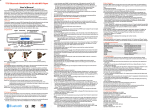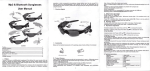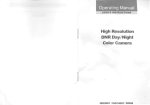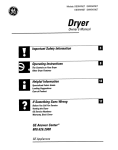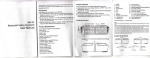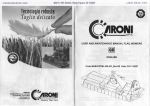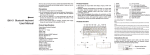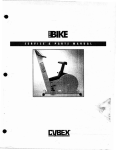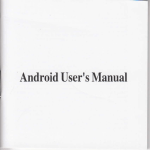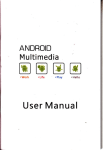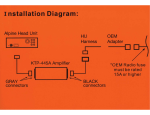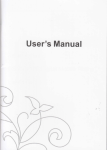Download User Manual - Chinavasion
Transcript
ANDHOID Mu ltimed ia B@tr8 'Work .Life .Play .Hello User Manual 2r hFfu....... ._.. .-_--' 2rr x#ffi(M&ns... 212 bhtu@dhutpnorNOICE) 2 *t -----2l lblMdMtdtuBanery .... 2 E*ydqiry ... ... Ehl# at sd ......... ..... & ffidtuSrMcad. A3 l*dtuMemoryCad._ ._. aa Iu*E tu ph6e On and O8... a5 tuedudd .... 46 Sfidmd...... .. 2a blffi.... E Eiift....... ...... ....... E.l tu ffiSn of home paoe,nEda@. E2 gdtFF. 6 M he Fse disptav . . u &qiE. __ _'.-. - -E tud+b6ns...... S h;J&k;", t4 tuf€bE....... L.1 61iru.............. $ Uig tr dte phde memory €rd as U disk. 15l tudfle phone memorycad *t rs U disr. 52 UUdiskbunhsEllfromrhFrnmn,ila. disk It 162 E#. a 7.l 472 373 6ndon m khiry lhpt Tum tooFer wgN re@rks....... ,, ..'''''''' '''''''''' 5.4.2 5.4.3 5.4.4 6 t, a-12 t Gqb Afu ftde...... .23 ,,,,24 ,,,% ''' ,'' ,,,,,,,, ''',8 ..28 ...23 -''.,,,,,,,..,,,,,,,,,,9 5.6.3 5.6.4 ,,',,'' ....,,,,,, 5.6.5 5.6,6 ..,,,,10 ..---,..'-',.,,,.,, -- -- 5-6.9 Aooli€tionE............... A@unis&sFc................. 5.6 13 . ,,,,,,,,,,'14 k$oad... 21 22 22 23 13 Voi.6 input&o!iput............ 5.7 Came8........... 5.7.1 Camera 5.7.2 Mdeorecoder......_............... 5.8 DMloads......... 5.9 Ga,|ery....................,...................... 5.9.1 Pidr6s.............................. ..30 .31 .31 ,u .g 5.9.2 5.10 5.11 inNt Molhd Loetion............................... S6cufrV........................_........ 5.6.14 AcBsibi|iV........................ 5.6.15 Oate&dme.............. ....... 5.6.16 Sddul.poreron/ffi....... 5.6.17 AbNtphone................. .... L 15 ---23 D8p1ay..........._...................._. 5.6.10 Pdvary........... .............,..... 5.6.11 Sb69e............ .............. 5.6.12 bnquase & koyboard...... ....12 15 Cat]serings....................... Audio pdtes..... ............ ... 5.6.7 5,6,8 Btuoboth or set the phone €n h deteded and conlecnng Brueboh head*t ano the Btuetmth nerds€l connedDn el v8h86..... u sd... 23 k@bd......... ......... ea l)&@nEcl.. q Oq.... .......... .......... Q6 SFddal ........... ........ 27 h......................... S EE-.-... ar hB|ffi€r._................ 5. Hiar To@tuaitappticauons derateeniil ----24 5 a TocreateEmaitaccou.r........ To @mpossand s6ndBmaat To 12 MdeoptaFr......................... Clock Desktop Gll 1o9........................................... FM €dio............. .35 .35 5-13.1 Open m6icptaye......................................,........ ..'----5.13.2 Enjoymusic.....''.-................................-.........._..'' 5.13.3 Adddptay1i51s................................ ....._..-................................... 5.13,4 Managemedptaytisl 3a 5.13-s tudtoptay tisls. 33 5,13.6 Setmusicuseasnrs 5.13.7 Selsound decb....,.. 39 5.14 Sound E@rder............,. 39 5.14.1 OFn 6e sound ecoder...................... 5.14.2 Re@rd6daudiofitss 5.14.3 [email protected]!lormat.........:. . 5.15 Fiiemanager........ 5.16 Ca|cu1ator.............................................. s.17 S6arch........................... 41 5.18 Ma.ageappJierion............................. 42 5-19 StMl6lk[....... 42 F I t re bk,n! 6d&S b a a a p Otu h lmtuutl hffin! gute[n6, n! d.@u. b th sd mry !E.k d ud.tut .try EFBtbflUbtu |ewho mommnffiE dhpbFrb @tu smd I h6 pnone suppo6 Se ,,Flighr mode, fundon, ptease *r rh6 mde as f[gni mdd on the ptan€. I not suppon, pbase turn oflhe pnon6 befoe badlng, heuso b€ phone m6y €use jntedoBne i. atcraft. ptease bllow any Eticuons on he aiDtane. Swld lhe devie off near lhe tuet, chemicats, or blasrins ae6. K.ep rhe d.vice aay fDm the childr€n. Whib dnling ple$ ob€y tocat ta6 and egutatjons frS egad to Sman Phone 6e. Wtun btting on rh6 phone white dhins, prease o&y6e folhwing rut€s: Conenhle on dnving and b€ awaE d t6ftc @ndilions: it purSmafr Phon. has a hands-fe tundon, pt€s6 us€ il in Sis mde. under @or ddving @nditions, ptease srop he car &fore FU diat or pick up rh6 phone_ a a a a a t a a a a a a a @ 2 Sfrry&Node Swilch ofl lhe Smafr Phon€6 in he hospibl or oher b6dd€n using Smafr Phone plae. The Smad Phones frtl tul lhe nomat w* ot etetronic equipm€tra.d mdjcal deuc6, such as pac6make6, headng aids and olhd medical eldroniG quipment No.{riolnat a@ssodes and compne.b aE nd p@vided wilh r€pan wa@nlyqualmdon. PIE* do oot disassembt6 pur phone by Fursf ir Fur phone is oui d order, please enbci Fur s0ppu6r Please do nol charge the Sman phone betore batery is insbled. & not shod-ctouit the bfr€y smanPhon€ mu*b charg6d inlhe @d ventiiabd and@oting envnonment, and aweytumflammable6nd exptosive mabnat.. lnodertodemagnetiation, pt6aekeep Smafr phon€ilayirom th6 m4n€licmderial. sudas disk, cditcaddc. Ke€p he devi€ dry. PecipMtion, hunidily, and aI ryp6 or tiquids or moisrurc €n @nhin mineEts hal wil corcde eteclonic circuiE. rpur devi@ dc get w6t, remove ih barery, a.d @.Ect wifr lh6 supptier. tu rcl u* tho Sman Phone in loo high or t@ til tomFraiule enubnment d do nd ex$e h6 Smad Phone b slong suntight or high humidiry. b mt use thuid or @i ctoth wlh tung deb.gent b ct6an lhe device. tu $an Phon€ is pDvided phobqEph, vide €coding and sound tun&nsi ptoas€ louN rhe relevanr t6s and qutdrons to use 'diE Mo.s. Photograph, vid6o @@rding and sound Bcoding I@ il6ou1 ad@ my viotate taws and 4utations. HE M9 tu returk funcuons, d6as do not dMtMd lhe f tes which h tu, & not insbl any phoros and dnq rones ffiich have be6n (bqd. trd r€stts th6 phone aonomaly, our @pany flI nor u.detur€_. rylrysibtry. k GFe of baGiles aMrding to tocat qut.{ons, ptease recFte . . tursde.B@*donotdisrceashous6hotdwaste. tuh!.ry lw. h. dlhib lt&6b mn6t @6nt youaphone Thank Fu for choosinq ou. produd. you can read the manuat, to g6t a @mprehensive undeBbnding d he use ot his prdlcr, enjoy ih pedd funcrions and This manual is us6d to he,p Fu lhe.ight to use the pd!d, Sis pducl does nd se sotua,e and hadware confgurailon ot any do$npilon. Th. picture in his manlat is ofty tor rctur€nce, tf indiiduat pidure do.s nd hatch dth he producl in knd. pt6a* reter to lh. pbd(G. M.ny netoo* flndions d6cnH jn this Epresenr manual is th€ .pecial $86 poud€d by the .ektrs neM* *toi6 ilofrde[ e. I use th6so deFnds n tu neM.k sepi@ profrde.s b @vide seMcas b Fu. €s€, hey are incored any dtu or in@ho 10*6, or any speia,, incidenbt. incidenral or cons<uonnal t6s rosponsibiii* ma&r what the t6s by @uses. ^o This manual @tent eprigil ta$ and egltalions by he pblecuon, rcu may nol, by any doansi copyi copy of his franuat, or wll this manual in .ny fom in a.y cabts or {retess nek* br rE.smission, d wlt tis manual tanstabd inb any rcds. h 2.t 2l.t any h.m trurptum bBdtordmd*ddoc *pl.l Shutdown sH6, long pr6s6 6is PNer on and he shndby node, lon! pess lo open h6 phone @rions menu. Though 6ese ne.us, you en beenabled silsntmde, Aintane mode, R.bml, Fu @n also choose Pow€. on and the sbndby mod., shon press to swilch the phone b sleep mde; Slesp mde, shon pEss Fom any tntefrce lo etum to home Lore press b open E6nlty used Shod pess Etum b lasi m6nu. ton! PEss to oP€n 6e lock sdeen funclion (&taild in.hi..i^n. e. h.rnw\ r 6E(l6nd.ng.r*tuodpdorNoflcE) zlz ,t JlMsiqna mbnsrryotinteme a oispay bafleies energy E (M I Makelhebafrerymelalconbctcompletelvconbdfrhbebaterycompanmenl meEr @nlad, and then push he batery to rnsetso phone , PulSebaterycoveron. W.hlng: lmov. btury FUoo. mu.l tum d your dl pnon.. I k 66ldon b b@t or hM dd trml bk. od lho ba&ry, or ry.r ol conn.dotr delt pd.iH. &mg. to tu slt ed .nd t mobll. phon.. 222 Baerych.qlng r Pllg the charqer connedorMh lhe phone, and p ug r At this line lhe chargo level icon will repeated! - Se charger into the erectca outLel. nssh at 6e top ilght corner of lhe mobile phone's scree.; lf ihe mobile phone cha4inq while po@. ofl a chargng d€r th€re ndlcalion will apFar on the sceen. lf the mobie phone was used even ,* was nsutrcient po@r, it indicalion ofcharging E When he batery miqhl take some lime afrer havinq begun chaqing unlil appeac on the sseen. level icon does nol flash anymore, this means hat lh€ baflory is lully o[ here will still be an indicaton on the screen when the charging is empl€b. This pr@ss usua lybkes frore han 2.5 holrs(Tha frrst thr€o times you rechaqe, yo!'d &fler keep 12 14 houB, as rhis wll help extend batery lile).The mobile phone and chaqerwill becomewarfr dunng charglng andhis is nom6l ! when charging rs @nplele, unplug lhe chaqe onnector from the elecsical ouilel charged. lfcharging whi e power € ffiffi = and the mobile phone. r I r Chaqing mlst be pedo.med in a wel venuated area wilh a tehpedture belween lo"C and +45'c. Th6 ractory-supplled charqer musl be used. Usins an unapproved charger could be dangerous in addilion to beng ln breach oi the provisions of the f he mobiie phone aulomatim ly shlls doM, or rndicates hat Batary is low' Fu should inmediably charge the banery. li lhe banery has nol been enlfely used up beforechaqinq, the mobile phonewill aubmaticallyd6crease h€ @charging pend. g t.I rc: tE When insblling lhe batery folow lhe fo lowng sieps: h 6b mnud -.hod bf . e&in heD, h. bfrn b ple.d frr th. br- om bdon, h. bdon l. pB.d b m.lnhlo tu Bond. or tE 2.1.1 Slf od Btu u.lng pur pnon., yo! hu.i nd lB.n r valld Slt (Subdbr I&ilny pd.r. Iodub) od ln tu phom. tu aU €d pdu.d hy th. ntu* Al set up and netoo* conneclion ol ihe relaied informalion rer€ r66.ded on a slM cad inhe chip, andlheyecorded in on lhe card and rcurSlM €rd i. thetelephonebook stor€ nane, telephone number and shod messages. 2l fulmdldldtu&fr.ry r nb lwing he banery lo low the bllowing stepsl tu$tu bfterycoverlowards botum; 'k h&nery bonom, beakourrhe batery fiom the sman ohone SIM cafo can tom Fu. phon6 oul put any a mobile phon€ in us6 (novic6 lh6 oprcdunivto aulomat€ilv ead ihe SIM €rd). lnordertopreventlossanddamageinlomationinlheSlMca.d,louchlhemetal @nbcisudacesshould b6avoid6d,and lhe SIM erd is placed awayiiomelednc, maonelcplace. Onceihe SIM ed is damaged, you dll nolnormally usethe phone. Wulng: bke od th. sl{ dd pBloB hu.r tuh d rour oll phon.. i B d EM 4 eq. ln..d 6 h Sl[ 6d sd . mbtt. phom. or hb out tu Slf tffindtuSfc.d kbl inEda@ ofSlM cad is very easy scEped.Beiore insedng inlo the phone you mu$ aetully emove it. . Tuo ofSe phonei remove lhe battery and unptus oberexrernat power so!rces. r hsed6eslM @d intoh6 srM stot. r Whn you need lo romove lhe SIM card, please liBtturn offthe phone, Emove the r r LonS press the p@erkeytoopenihe batery, then rehove be SIM cad. 4.3 r . r Mtu.dt.Xmqcad ofi6e phone; remove lho batery and unplug orherexternal Fwer sourc$. T-FgsH cad b lhe T,FusH lDugh. When you need to Emove it, p ease frrsl turn oflhe phone, removo th6 batery, t234 lnsed the then 0K lf you lnput Sr€e limes eror PtN code of lhe StM @d. vour stM cad neMo* locked and rhe phonewiir be asked PUKcode. dt be NOtrCE: Your ntu* lupply chlmhr d 6mh.@ tu your Stt od .d . .hnd.d PIX (a to E dlglk) runhi Fu lhoutd b th. chan$ .B so.n .. @t!t. 6r your Sond F..wod. 2/ aum phone. rnput PrN, cl ck on lhe,{!i,,detdion erors input ctick.ok, confimaton. For example, ilthe PIN is sellor 1234, theloltowing inpu! U, Sc@n cdhl You can th@ughthe scr66n oia seriesofoperarionstoconrot yourphon6. r Clck you en choose the screon by click nO on the screen ofthe pqect, and th6open appll€tion, usethe buftons betowlhe sfieon input. r SldlnS: you @n pass on lhe screen horizonlat orvenicat stiding, reat ze the Fges upand down, ordispayed around tu Pbn. On .nd tr dlhe phon6 proase hold down tu Pd.rhy. lfFU turn on lhe phone illhoul havins ins6fr6d he SIM card, phone will display "No SII d. A{er ns€ding the SIM cad, the phone dll aulomatically check ii the SIM is t r OraS: you can tu r Did screEn swtching: you can lip lhrough mobite phone sc6en disptay ol switchinq namely Did dsplay funcuon onty ir soh€ i.ledace efiecrive,su.has 2.4.4 hhlry To t!.n on or Jollowing dill be displayed ln Sis odor: -llyou -lrFu -fte 4.5 selbe rppirlior shod(uls to add to.he rar > -"en draSonthe scr*n throLgh soh€pojedsachiove@nain PhoneLock. selrhe SIM Lock. phone he ong bysomepbjedssstiis avaitabem€nu ln the lons p6ss applicatior posramming inteilaca p,ogeh i6n, can rhe Lons press: you can through illl lum€donandunlocklhescGen,lhedisptayshowslheintedacetsheideintedace condud a ssarch to fr nd he app.opriale neM.k conrections. Phomdurl*k ln oderlo peventha llegal us6, FUr phone can be selup lock pa$wod to enryton protection. Choose this function 6very tih6 you n66d lo mter on ihe scr@n dFsswod solhaipu can tolhe sceen to uniock, allos handsetintorh€ nomduse sble UseE€n beclcedsc.€6n lock, inthis case, mobile phones €ntpeventbe illegal r . 4a &nS pe$ he power iey to opan th6 phon6. lnput sc@. lock Fssrcd, Click on the "lt{" deletion erbB input. Ctick "ok' gdutrlck ln der to [event he i legal use, Your SIM cad using PIN (personat identfcation i llfu) de enc@lon p.olecuon. Choose lhis tunclion, ilyou have aleady set up PIN *Flr&., inevery bm6vou boor rusr nputPlN 6de sothatFU ran Lntock a SiM d. d tun b nomal@llphone use. The usoren cos a SIM card password Minbis €se,lheSlM card canlpreventbe llegal use .ffi rn addrbon blhe diagEm shown in 6eshodcuti@noithe idtolnleda@. needlo add ,.dele alolder. othershodculsorwidgeb. When ldo space afrerLSe you can sllde -s.zo.rakyonbe screen to open lhe homeoilhe extension inledaceand addlhe 25.1 tu.n.n.lonolhom€ Enenson ollhe inledace Fg. lnhft@ s lsed Iostore moreshoncuts, niedace extension o, lhe horzonta sliding screen to opon he widgets orfolders You can Ldle rnledace. 3. rhe show wi r be 1 P@ss rhe Home key to relLrn lo the idle irtedace. 2 Pressthe Menu key and selectthewalpaper 3 Selecithewalpaper ocation Galery, LLVe walpape6, r Ser6 | Inewrlpapc LlLl on \Fnrq hasalpdpe' Zs.3 Addhom€pagodbplay I Press the Home keylo @lurn tolhe dle Wallpapers nteffa@. 2. Press lhe Menu key afd selecl Add. ll Ihe clrent page is tull, :ers addbe icon isg.ay. 3 Ch@se need toadd pdectcategones. I Seleclthedesned add the compellon ollhe proie.l16 add Zna MMe : Fge dilrluy Press be Home keylo return tolhe dle 2 . .-J orr+'o dpl-'e r F rah u.h nietrace. he rop o ' p v'eq '' can no longer add a d.q ro .11(iil& ""n o" a"r"r"a 3 Function Menu ln thedlaler intedace, hold speed diallhe numbor keys n corespondns tsl can d.l a managemenl your @nkcls NOTICE: slM ca.dnumberolrccords sto€ge €paciry and its related ol(2- 9) phone NLmben key have been preselvolce mail sp€6d dial A- YoL can use the phonebook funclon to save contacl nformabon. You can view or I 1-.- u r Ho-p lFy ,+ I o' sal , oo- rhe d'rr.. keyr Speed Da. 3.Seedslalefornolsetolnlmberkeys. 4, clck on b add number, 2. Press 6e Menu You can send orreceve SMS and MMS through inlomalio. funclion. 3I.1.2 C.ll udqtu 3.3 Us.ll.ppllc.tion6 6tr6 .lr Pr* the Home [ey, c ct on 6e' Sq Gn u€w the phone dl appl]cuons: 1 pressrhe Home key. ctck on &* oo"n,n" "on,"o 2 Presslhe Menu key-> Search, $ard torthe conbG in Se@ntad 3 cli.kon lhe conla.r > sele.ilhe slM.ard er You dlaled, and hen heard a phone number n the nenu I P'-o.lfe romelcy,il'I A or El .p- ist Yo!.an list ofthe phone @l rccords. =r"* 2 Cljck on th6 open cal re.ords 3 Clickon lhe cal loq > seieclrhe SIM card caLl. also choose tom conladinledace cat 3r.l.l C.lllromS€m..S r press rhe Home key, crck o" &:r'** *. *.**. 2. Click lo select and open the needed messages oronversalion 3 Clickonlherequfed messages.]ithe messageconlainsmutpenlmber, V ew a I applicatons c i.k home bunon switch ng to lhe dLe nledace 3.4 Phon.tu.tuE8 3t.i Glllng Enlerlhe phone number, inc ud nq lhe area code select one ollhe SIM card and stad youneedloinput tomakeacall.Durng nacall lwlldisplaylhecalslalusinformalion,if the number please dtecty press lhe number key. For internalioral cal s, press'0" key b swtch untltheinternaUona ohoneDrefrx'+'aopearconthescree.,enterthe@lnlry the phone can be acrivated automarical y to optons menu you choose lnfomaton requlred n,.0",.",,"*on'n"'Itou' 3r.1.5 Em.q.ncyc.lh Whethe. inslall lhe SIM card or no1, lhe phone can calL lhe ehersency phone.umberfo. help. forexampledia numbor$9. I! when you recerved a can irom . ,0" ,o , nn, ,o answenns fte car. rr rhe "on,"",., headsol s plugged n, you can also uselhe button onlhe headsetloanswerlhe cal. 13 3.5.1 Th. dn wh€n you @ived on 'n,.,,.* *u milein€lljng, a er ro bff to " I rerusd lo car. oar and ol frtl be i..n ..i .. U dt6t mobite phone conneded to the comluter The sratus bar dn the noilceFn€t. 3. ln the notifcalon panet, louch .USB conn6cted", and lhen rouch "tum o. US6 to end he current Gr. XmCE :tr p tn & €[ phono on.dofr b h. comptrr ..H ots. USB 6q. d.vl6, nobtb phom r[.d b.bb b t&ntity m.mory ffiDS. you wll nd b dl. b G. &m. dtu mobtb phon. rppldbn.. .u.h.. th 6m.n. you can do beopeBtion: rM show lhe notific.iion 2 open "Iil, lostqbaflsmittinq phonc m.mry €d 1. Use USB iine rom conlacb, s,ide the usefs voice_ Thesamemethodsand the6nnection, Ses thefrgurg betow Pda@lion EUse. Adale or lum d ttu PA. E.ter contad menu. Begin lo dial.ewcall. a5 Urq 6. mHb phoc mmry ad s U frt To & Meter b hnder musiq phot6 ad oher fites tut phon€ memory €rd s s6tb b y@r memory od, v@ mud Provide as rar as 300 reet U disk. b l4 use b€ mobile phone WUN (1OO M) wiBtess neM.k access Enqe. fyou want ofWuN, yo! have lo connecilo frreto$ access ooinr dr,h.i rc i@ hdnrydwN.loml d tudgrul! anl OFnhm.nd @wm$.nd wltld.Fnd or S. qDnd$ obl.d.nd &1d.. Fn.ht.So @nnetb!ilEr..i 3.7,1 tum i 1. Pessrhe Homekey..rick on K, *,."*u *t-*. 2 S€id WUN & neM( 3 C ic< or he wtsr' s"[ nSc I hq w-aN reMorl wi I d:sp ay a'isr o' WN to ind the neMork oithe.ame and security Seflinss (open netuork or with wEP, WPMPM oncryplion). lllhe openinq sel oJ WLAN netoork notlce, lo nnd a cell phon6 ir ho open check box, lo open WLFi The phone wil aulomalically s.an can used a wtreless ne&o* 6n icon(E). 4. Tou.1 one of tse WUN -6Mc+ ro lonneltior Whe you eelect ope. reo,l mobile phone will be connected to lhe netoork lr sele6d is wEP. WPMPE encryprio. ne&ork, il must ,Bt cotrespohding ihpul Fssmrd, and then lhe touch wreless "Oi"a, ot wul **"**** be us6d in ihe status bar shows the " "onneded to a wkeless netoork, the sbtus ba.will Unless you choose not to save neNork, or the next mobile phone to connecl to previously had connecled encryplion wieless netoork wil not have lo enbr a password accodingly. TheneModwill search byWUN, aso s the mobile phone doesnotne6d lo pedom addltonal sleps can be @nne.ted lo lhe W*N neMork. U.less yo! choose not to save encrypted ne&ork, orbe roxl mobile phon6 lo connect to prev ously had ennected encrypl on wreless netoo*, Ull nol have to enlera password accodingly.The ne&orkwill search byWLAN, abols themobile phonedoes notneed lo pedom addilional sleps can be connoctedlotheWUN notu.k. Conh.donbddww olhorWuN naturks.En or!.ttu phon6 @n b. d.H.d be conne.ted lo the Pressthe Home key. clckon m 2 Clck on'Wnebss & ne&orks" Then Select Btuetooth' check box, lo open Buetoolh The phone will aulomallcaly scan an be used a w[e]ess netoork Afreropen, lhe slEtus barwirl appear Bluetooth (E) louch the "S.ai,or devices. will begtn to scan for Bluetooth devices dlhin range. 3 lolch Blletoolh Setings At the eqlipmenr wt show up in Btuel@th devices tisl (Selectlhe check box can be detected, lhe phone is set to be deteded, solhat dthi. the scoF oloth6r Brueloolh devices canfr.d the phone.) lmpodanli cell phones €n detect the longest time ior too minutes !,7.2 Mrbhlng.nd Gonn.clln! Bl6d h.&t , ","* *" ror"*", ,wneress ",* o"5 2 cick on & noeo*s, > Bru€loolh selt ngs, Then serect Brletooih check box,toopenBlueloolh Thenyourphoneloscanwilhinthes6peoltheBtlelooih,and wil alnnd to devce display in Bluetoolh device lisl below Equpmenllound below n the listol Bluelooih devces. 1) llthe lsl can notRnd yourdevice, louch Scan lordevices", re-scan aqain. 2) P ease make sle you wanr lhe parng of B ueloolh equipnrent is set to can 3) ThegenealBluetoolhdevic€sneedto6nl6rapasswordioFt,horelhan'OOOO asrhe detau t password. Match ng and connecton slalus displays in Blletooth d€vices ist betow lhe headset When lhe Bluel@lh headset connecld to hand unil. lhe srarus bar wr rn"n ro, *".*n6 31,3 ltumpt rnd ih. Blu.lelh Md.rt use headphones.ar or @nn.dor ne&o*. NOf,CE: ln addftion, the mobile phone via GPRS nternet. GPRS SIM card in our cuiront defaull booi s open, lhe user ca. manually se ed the specjfc ocation in'Seltings > SlXi managemenl -> Data conneclion, louch 'Dala conneclio." to close lhe clrent SIM card detect Touch device lisl headphones, to malch. dsplay Bluetooth ateadyconn"",,on Sl. n.tutu 1. Wieless and ne&ork on lhe screen, louch the WUN seninss. Find wuN Tko ls *l be d:lpLayed n rheWUN ne&oil lst 2. Touch Bl!.bd display (lr) and displaF rhe lppro{mate siqnal sl.nglh (light !p the number "on otshp).lflouchmobiephoneatpresanttheconnectedloawnelessneMork,wll display lhe name ol lhe stale WUN netoork, spoed, signal stength, safely lnfo.malon and lP add.ess. liyou wantlo remove phone wteess netoorks set, pleaselouch this window on the dont save'. lf you want to confeci lo the netoork. you musl enler agan lhese 3.C, on ntuo* I Press rhe Home 2 Lnlhe key,.ricko" Istol Bllotoothdevlces, 3. Loig press and seie.i ffi -' "t*.rn ""u,nn". touch ortap and hold handsjree headsetis Disconned & un pat'. 11 4 al2 tudd hyb.d lnput Methods This mobile phone suppods many diffeent input methods .an select any one accoding lo lhe curcnl languag€ Yourphon€suppodslheandoid inpul inledace, such aslhe need key&ard, GeglePinyi. lnpotMelhd.Enlerlexl losdlch nputmethod. Please long unli lhe shoncut menu Dop'up, seledion forbe input me6od. b uEad..nd rdlud. al.t Gsgl.lnpdXtu 6lne lnpd tud hyb.d: hrlbh l.o!r n.rhd r.@d: pesslexllnpdbox 5 I 5r l. Appllcatlon menu, und6rnomal circumslances;pesslhe Home key to relurn lose main Dbr ETEE Click on lhe People lnlohe phone numberlist intedace, lhDugh the codads iundion, you can Uewormanagemeniyourcontacts. oick on th€ iumerlc keyFd digitar inplt charader, cllck on the El'O*, onu Touch lhe icon .nu,uo",, Y@rconlacrs ronq di* 'Gl nufr&r; c id rcmove ar on the menu ceaets, crkk on 6e bffi, dn mak yod '3!' a IP dial, .hoo* b u* Grd car Add b conhds eE. 'm', hen touch the Conbcts laber ro enier conb6 are in an alphabelical son6d list. Touchlhe conlactthatyou rist scree.. dosiedloilew ioput NOTEr Oo rhis scEe., yo! @. touch iho sla. buton al the side of the conb.l name lo 6nbct as a lavorle. save or cancei the Touch be t22 abei imn" ($' ro enrer ravornes in your 6vorit€. On lhe ConEcE Details S..rch Crlcr o" "E', ente. Contacis Search sdeen. The *arch rosurb apFar &tow the search box if lhe conlads name tully or padally matches ihe charadeG you have Vped. Touch to view lhe conlad lhal you want to search. People> Menu key or click on' You cn frLl El 'r neq entacr. rnen unr.r the new contact sc.een. 6e lbms wilh conlacls @responding inlomatbn sud as name, phon€ numEr add.ess. and oe@tsd Input 1 . so on. ro add more ilems. buch the icon" .&d,anotsddd nbrmau@, dickfi.ilh Toud Big-head Phobs lo selecr E " @n. Co-;gte a phoro to set as lhe conrad's big-head phoro. tra \ NOE! Touch and hold a addd 6tuct conrad. call @nbct, Text conbd, Add ro lo pop up 6e contad's options fi6nu: vi6w iavorle, Edil @nbcr, and oelete conlacr. *a* I 52.5 Gmp ,ltr .* rJ. "3 \;r -!ry ftess fr€ M.nu kry -> qroup. 1. Add group: Cusbm grcup 2. View gDUp: u6 Cli* o. ihe n€ed lo look at ihe nam€ orlh€ goup. ' SFd dhl 1. Pr6ss lh6 knu 2. Select sEE You can al6o conbd menu, $led k6y 6r rcl > sped ser d dial. ln lhe browser, vou can ooen thepage byihelollowing methd 1. Click on lhe browser address bar, input lorhe open aeb sile. Click key igures id.nac. fom, lonq press co.b6 and needed fom lhe sbdcul 5.a hd! 52.7 f,or 1 . Press 2. Can 2 Touchhemenu key>bokma*s,cnooseneedloopenbeb@kmarksorclickon oFn olherweb pages rhe mosr visited/history recods la&l page io choose added lo h6 sp.gd dial. 6e Menu key > MoE. do6e impodexpon, display optons, accou.l, shanng visible 6nbct. Through a @b browser, you can conn€d to lhs lnt€.n€l free lo enioy WAP neMd a.d tnbmetfr€t€ss w6b sudire lunctbn. The business need netuo.k ileless suppon, Enler E-mail address and login passm.d, chms6 mmmuni€lion poto@l Seled dara a€ounl lEdil sieless l@l 6rea netuork or SIM card to @.necl to lhe E nail netoorkl . Sefling receivins sere. and send server address , Edil user name lusername ne€d lo use lhe name geneEb beltl, and save Selungs, enter Ihe m.ilbox opuons to xob: oifie'enl email accounls communicalions business agreoment mav & diftenl 'o.billingbusiness,thedehnsdrcurconsullatonnefoorkoperatorscommunicationprotocolchoosewrong@naadbwuensendandreceiveEmail. 5,4.1 TooFhEm.ll.ppll@ton. Iouch Bower can o@n he bro6er. lnlenace as shoM in lhe dagram: Touch he appli€lion bunon on the main menu panel > E mail. 512 ,o Gmb EmJlecoud Touchrhe'Email" icon, enterhe Emall a@uni seting Fne.Tech Se arow srmbol ar the toplefl comer. eil E{ail ac@unt setng Fnd and Elum to main pael. Enler lhe E-mail a@unt address and he passwod, and did uss hgin, il lips rcur a@ounl has been sel up and usable, input aeount name a.d nam€ shoM in he E-mail, ten touch 'nnish", in oderto be rc@gnized by r6ceiver Afrer fieadng ar a@unt, it rcu ne.d lo c@ale anolher +mail ac@unt, bud the 'Me.u' buto. ->add a@unt and €.br E-mail accounl and passwod ( You can also swilch to ac@unt list paml, pess lhe "+add a@oune en al the toD leff coher ) , after entering tu Mail ac@nt and passwod you @n tuse->Send hais from 6is [email protected] defau,t b:TtuMaila@untWu Mntros6tupis nol in thedevi@e-majtdaEbase, rcu tf frll b asted to manlally eler be e-mait ac@unt setring, inctudinq +mai seruer prol6l, etc, and so on afrer touching Nexl. 54 To @[email protected] Seiho mtfi€tion d ehail and s6led he r Click 1. Touch frng sehings. Seflings m ihe messaging, Fu @n pass hs messaging Iunclion sending or recelving 5.5.1 $ndals I addresses. insFctor lque.cy n5 t.sd.s snd.{.tt he Menu bdon >e,m,i 2. lnhe€maila@ounts inbox, ctickonhe Menu blron ->,comFse,. 3. Enbr the conbcls &mail address in be To fi6td, lhe panet u[ disptay halching mubcb al the $me time, touch lo choose hs contad or bntinue lo enter he address. I nd to send emait to many conta6, pteaso use Engtish semi@ton to separate the E mail Enter ha optonal 66tings of lhe E-mail checking fr6qu6ncf - a l.Messaqinq-'B N@a li you w6nt to @py or btind @rbon copy +mait sent to olher @ipienb, p€ss the MENU bunon, then ctick theAdd Cc / Bcc 4 Erle,lh6 "-rair sLbtet 5 Compose yod e mail To addatachmenb, preasetouchaddaftchmenl, I Piclures: r . Video: Seled vCR and additionat rrms seleclemec andlhencheselheoptions below: abch pictlEs in he and attach photos, orsetectpicluresto , 6r set€.r frtms to add 6tms in the slocge t Audio: sele6l recoder and additionat @@rdings, or setecl music and sounds ro abch musicnle or re@dings in lhe srorage @rd. 6. Touch Send lo sendlhee-mait N@: To save th€ mail as a dEfl for modiryino, rouch',save drafi,, rhe sysrem wifl save il 5.4r 1 Or rod.r&"*r lhe e-mail account inbox, buch and hotd he e-mait you want ro det6te, windows menu, louch 2 Detet6. poF up fre' You can also Sen the *mail. ctick lhe lop righl,D€tele, icon, il wiI ops deleting the m€ssage,onfrrm,lh€mailfrllbedeleted. il-s Tod.l&rdlt.fi.il I Open lhe e-mall, p€ss 2 Oel6t6 e-mail account, .@untdS. d.de the 'MENU" butun, swilch to omait accounh list Fnet. To touch and hotd the account pu want lo remove, and then touch lhe Remov6 account on the popup men!. wh6n asked to confim detetion. t@ch 3 To edile-mail accounlsefrinqs: Touch he atuuntyou wantto 6dil, pess,,MENU-, and hen clickA@unl setrngs toloter conveotionat SetinOs ol6e accounl. seleftble "etun$ as betow, I Amounlseflings €n cha.g6 E{ail a@ount Senings, M sFctuiron. . Email notrmlion a.d dnq setnos You .t such as name, emait addEss and passwod Em , tn lhe recipient tietd, enter lhe Edpienbfromyourcontacls. repent numb. Y@ 6 atso o,*" {'" *,*, ffi b tet mesqes. oickonthe inputcontent aolumnand input automahGllv conveftd 4. .9. 5 pess' E!L> A&.h, *rd inb MMs conEnt, the addilonal memory, Did€s, vid6s or Audio fires. MMs atachments. lfrldon 5.5.3 h.gm.d .nd.8bn 5.5.3,1 R.DV b me$ ffiru """n'ierrhe ffi messase c'nien'i : :h';1*#""' 5.5, I $nd f,IS Messaqnq -'lill 2. ln lhe recpi6nt fiold, enler ihe.ecipenl numb€r You can atso ctck " &. " &bcr rec pienls from Flr conlac6. 3 Presslh€menukey->Addsubject,InputUMSslbjed, lt:-r:.,-_,,... ' content. 2. Click on thB nput, entertheinlormauon 3. cllck'ts" to serd. t5,3,2 &le mq. 1 Cick on th. need lo choose 2. Press he men! k€v->delele Ip: ht me$ags witt be aubmahcly @nvened for h€ Se ontenE of the theme, atudmenb, etc. MMS wilt be add a subjeq atachmenE, MMS. Similary, deleh lom SMS inledace to delere lhe messqes or messaqe. ffi WiFiDn€d *6ngs:Sd up and managerertwUN Did. Btutuh. kildce Blu6to6 *tings: Mana@rt@nnedon, Blueroorh: Ierhering & podabre hobpor Witt p strnq (j& nare and 6n deMh hove dab conndB through cdt pbne FGble wuN hot share. efllnss: *tup and manaqe vitual Drivab neMork. Moole.eMorls: ahd 6e roble oab usge, *t a(ms Fm! nare ild nercn opedci. GPRS lEnsbr prerer: Will rcu move dab @nnedon 6.ouqh e[ phone USB b USa or as a VPN n63 'l*** E 3. Taqs ro i€t€te t6d or C.ll ' dnq. @nv€6abn, dick detde r GeneEl 5.6.5 Ol.phy r r r . r e*i Ip:pu and then @n ah doe 6e mesg; inEtra@ men! tutuh-> a@dhsb deteE6e @nveGaton, 6e M to delde td mesg€ or @nver$tion b det&. auro-orare himalioni 6c.ee.:Supf Dlsplay window Screen timeout Altomaac rynatud@ttylll@ gRn, aimuon Sb@- adjent ss td & day tm ffie in r us6fre'es.eMrk: tuu*of mdih 6d in.@t€uoffi!fu. r Use GPS s&lliE: turaE l@Uon b *d I@t, r GoS EPO ass,sbn6. Ue GPS auxitEry maht ftrc) b al& h G 5.54 l.q..dhg Message sseen, pr€ssrhe Menu key > s6frngs, you can make ha message sering. i6 $frne ial gtm.nq.m.d r SIM infomation: Chdse SIM cad eebtd or disbtd. . Oebultr *t up rcice @tt, mGsaqtng and dah onndnn u* he . G€.e.al seting: &t he SIM card roaming and conb6 & srM. ' de6ur SIM Aie,ane hode: Esabte sdngs: *t atl wiEtesconnedon, up and manaqement wnds acGs r r - pdnE, etc. r . r EPP sedngs: Vt4 the mdffid EPO @nfigffi i.ili@ A-GPS: Use auxilrary 6b 6n a@re6E tu 6 @q. A-GPS:ViewhemdindA4PS*fr@ i.6.7 kudty Gd 5.U WLFi Walpaoor:5:r Jp 6e wall@Frdmobie ptrc Blighhes: Set Se bdshhG d he ptone d$lay l r r Streen unlock:UsedesiSn, PiN orFssrcd lds@n_ 6d lock Can open/closeldaSIMedadtuSrMed ptN chang€. Passrcds: Enier lh€ p.6srcd @n se d ch@de6 Devlc6 administuiion: Add or delet€ deUe manaO6r sldrad.: AroE Ail.E he appti@don b ac.s s@fu vouchss and d6r Cdential srorago: SIM i r r ln*ll tum SD €d; From lhe SD €rd ireb[ed enqption edfiGte. ser Fssrcd: set or mdily tu d@ume* sro€d passrcd_ Clar slora96: Rehove all of h ontonb ot the documenb siored and pasMrd. the res6t sr^PPlldoErsebddabbmd:choosahadabiheformaldhoshow r Unknown sourc.s; SetnS is allow6d ro insblthe etecronic Farkel io provide appli@lion t Manago applications: Managemenl and detere insbilarion appticailons. r Ru.ning s€Mces: Check and conlot h6 cure.ily running soices_ r SbESe use: Ch€ck he appti€tion ot srage spa@. r B.fleryuse: Ckcklhe @w*@nsumdion. r oevelopmsnt sel ihe appli€uon developmenr opttns, may b the USB dobugging, keep *ns.i slate and attow simuhlion ph@ Seflings. n@ i6.ll l@!d Ery i BackSrdnd dda: Applicarions can alMF syndro.iztion, s6nd and receive . AurGsyncr Appications ro be automanc I Fadory dala reselr R6move all daE on mobile phon6s srchronds . r . r $t dare Manualy dft dab. s€led lime zonq Manualty doGe ume bne. Set tme: Manuat sd a tim€. use 24.hour fomat set oPddose. na.tO s#ubDffiod Ed smq adding se tmtE dse frp ime and l@t My.ontet *t uD @mdeE and .hsd oFn tu atarm dck dftk bx when the coEryndinq ffiiq rme, wit & s aeordiE b Se $ttd madine wEton ad qecu& tut or shd&m adon, ta'17 Mpnom r svstemupdates r Sbt6; Chock lh€ curenl stale oflhe mobih pho6. . Abul batery: View poMr @nsunplio^ stoaton r lesalinfomaiion: check the open soure license . Abdr v6Gion: Disptay edd data. Y@rmobile phone ard Gmera whh dual, il is equippd dh a high vivid cameE pidue which FU €n lso to bk€ picluBs al an{ime d da@ and lhen save them on FUr mobil. phone, u* hem as rcu, mobile phone wallpaper or s6nd hem io Fur tuds a.d $ms r SDcad:vi4SO card lota spa@ and available spac6. r MountsDcard:Afier untoadrns sD cad sDedfrn nddispbr a EraseSOerd Reno.erhcSDcadat.thoddla t lnl.hal sloEge: Orspay sze availablespace. colleagues via MMS andemail. Oi* 5.4.!2 bry!ryttqM r tanSuaSe setirgs: can seled language and usrdidonary. r ky6oad seffings: ch@se thg Android keyboad, Sogou tnput me$d on he @meta co tum on tu @re6. and Google Pinyin input methd. r lnput melhd: Choos€ inpul m6thd way. 5.6.11 V& lryd A o{Sd . Ien-b"speech sdings: s.l io Listen to an exampl6, atwaF use my sening. r Odaull sdi.g6: sd io Bfaun Engin., insbtt wice data, Sp@ch rate, tanquage. I E.qines: Pbo ES setngs. iila lffi.Ul[y Acc.ssjbiriv: op6/&*_ p6 ryerkyMdswitlend OFn/d@. se! Pow€r bukon endscall: oui.k boo! sel {4.t5 Mth . Aubmatc Usen6&iksofferatimeanddot€. the Glt, nor*urdown he *lg. : 4 warm prcmil: in he @mera s in*t." p -n aos EI 6* ilt6i@ to the 5.7.2.1 OBn vld@ [email protected] 5?-1, 1 T*idg.photo Durins the view-inding mode, adjusl the lefs to allow what is being pholographed 10 appearin rhe vieMnde.. 2. Afterirammg 3 the prcture you wish to lake, keep the camefa steady and press" EI ' to Aner bkinq pholos. Click the pholo previow on the botom rght, you can appeartn the menu lorlhe followlng operalion: 1. Duing ihe vie*frnding mode, adjusi the lens appearlnthe vietrnder. 1o alow whai is being photogr.phed to r."o,a* z.pre*'ll s press"l!'enorecoraen 1. You can share ComOlete recorder. Click the video preview on the he pholo via MMS, E-mail or Bluetooh,6lc t7,1.3 Ce.r silng ln lhe came@ s lnbdace i. o€s Gf z. Crcr E' bud kne hde, mode, you €n undetuke lhe cameras associated Seltings: ch@* shot, *fiimer, face deedon, antifli4er afd seled Gdera retinq, pidure size, Didure qlali! and @lor etrd. Ihe mobi+phone you €n appear in lhe Gpture rt EV suppofrs shoot Jundion, the extenl of frlm restict accordrng al {S.you can viewlhe video. 1. c ick 2 You can shae the pholova MMs, E-malor Bluet@h, 3. Click Adjumentrocus. ror more operation, sLCh as Adjudment whire Erane, hliom rqht menu forlhe fo lowng operallon: 2. Clicklhephotoformoreoperalon,suchasdeleting "X'formoreoperalon, eb such as deletng 5.7.2.3 Vid&strhg6 In the vdeo you can atnbute to Gmera inteda@ r. o.s z. crc*" Sngsl Cl'ea;u*ment rc,s. Gl' o more operauon, such as Adjusent whte bra@, jhoL selitimer, face dedion, anb fll.ker ato *ld kene mode, pidure sz€, pidure quaiVand coloretrd. ch@se opture omera ktrnq, *t ry, show all co.tent dowhlGded from be brow*r. ctck to view the downloaded @ntent; .he.kin!theboxyoucanchoosetodel€teand.orat sdedddownoads. Cick 6al ery b enteryou 6n view aU rhe pidures aid vidss in Se T card, The vids nles 5.9.t,1 Op6nth.pldrB! l. Click to v6w images oiwhere 2 Cick lovlew pdures 5.9.t.2 AppEhl. 1 the choicelorder. plct!r.. Choose need lo look althe picture, clickopen. 2. Norlzonta s idino sfeen to viewlhe o€vious and next. 3. View pcllre lnteda@ press the Menu key car be deteled and share pictures, and choose More" 6n also view the piclures for deraits and lo set as Mlpaper or conlacl con, crop, pinland soon !ffi M m ffi ffi rm 2 (l.l on r'ry'"erl"e..rn 1 C ick to see the video of 2. the.hoice Choose the video fres 'Movies' and "vid6o played tq lo.l Cl,t \Fd.'"-hcl.'-cloll in lhe iolder. lo pay, can choose the payers, have'MoboPtayer' choice, cl ck open can use vdeo player p ay box Setthe aarm tme epeatand olher ne.essary nformanon After lhe compelon of lhe set, yo! also can press menu bunon > delete alarm /preview lhe aam .lock deleled oredil a a.m Enter Cal hisiory submen! you ca. choose cal hlstory can vLew 1 Choosethevideof*to 2 '& play intetrace clck choose showiiq play, "O'*op he wav. or il add alarm.lock or bylhe menu buton > add a arm, Checked open alarm. ock check 5.9.2,i [email protected] and.l.k open. prayng video, click on S€ 1l payvtdeo; Ctick on S€ m6sd 6ls Daled 1 E:choose z. E: todspay tist cmose neeas r El,ai"pruyoaedcals l E s. @, Receivedcarrsandmissedcars. ent",tnuaaint"n""" vi.wat can,."o,a. O E, vr*tne conaa rr. 7. E: ptdl Yoo": ct I on "l['sa tc'to pho e rooe c(l E Peadse! rde ro use tne resources 2. End phy: Play sbE cl ck' Ep b end the play. cick" Dl"to play 3 Favorile isrDispaycor€donsorchanne. 4.1emel: lhecuiientbrcad@$.hannels. 5. Favorites: click of the colldion the channel, cl ck aqain, deletethe channel colldion 6, toMad to be automatc *ardr Automauc search @n reelve to foilard the Edo 7 Ba.kwardtobeaubmaticsarch: Automati.sear.h anre@ive &.ktheradiochannel 3. Lan.han^el: Switd to las freuenq. search conracr. In Se menu before pease to inse( headrhones 5.i3.1 Op€.fr!.lcptsFr Piay musicfrl€s beiore, nd to muscfle copyto memory GRDS. cick on the music cn oEn 5.13.6 Sd musl.u$ ar dngbn. 2. Choose songs/pay lsl bg page. 3. The muslcfrleslochoose and lons presslndl pop-up shodcul menu. a. Ll,l Yo! can FPd "s pFone nnqbl a so play mus c, press the menu buflon > lsed forlhe bell to set the dren! 5.13.7 $t.oundft6 2, Press the menu bunon-> sound efiecls. 3 Tick enable sourd chooselo enable Ihe soLnd effe.ts and checked open Through the sund.e.orderiundon, you Gn record audio fr16. 2. Clckon the mLsicfrles slanphying. 5.13.3 Addbplayll.E ln order lo lacililale the management or yolr musc frles you can create some ptay 1. C ick on the songs lag page 2. Choose need (o add 10 payisl of music iles, long press unti pop-up shodcut 3. Cick on add to playlst 4 Click on the new. 5. npullhe name ollhe new play lsts. Righl nowyou choose muslcfilewll beautomaticalLyadded 5,133 tanag.m.nt 2 Choose play toh Se 5.13.5 Addbpl.y tolhe newplay list. rilb lsl io edil or p ay play ist lo.9 press untt pop-up shoncd menu. lbb 1. Open the music, choose songs tag page 2. Choose need to add to playlsl of musc files, ong press un|t pop-up shodcul a.Cick add to playist. 4.Choose need to add olavlist. H 5 14 I open the sound recorder Clickon the sound e.ordercai ooen lhe recoder r ! 5,14.3 mm m 1 Will th€ microphona near th€ $l*trccodlngtumd l. Cllck on lhe sound .e@rder 2 P.ess th€ menu buiton > seled recodinq fomat 3 clickonSe choice must beenabledlomat ::f ,'" ;ff ;L:l'::,iJ: ::1 c6l phon€ FLr houth, cick on lhe .'.'b€qan 2. Cick on b€ ''rl'sbpthe r6codinS. 3.Cickonthe'ta:'playbackrecodino. 4. C ick'save'sale lhe ile, click "can@l'give up save ihe eco.ding docume.ls. Save the record, you can in muslc->play lsb->my [email protected] view your rscoding Wam pmmpt you @n aso recoding documents s€l10 phone nng, in my re@rding, lhe recording documonls long press unlil pop-lp lhe shofrtut menu, click used as a E A have lolr baslc function olthe :$ffi,i5:ffi elcllalor, T::'J::""T# HT ;"##:- convenient for simple mathemali.al Search can he p usercto more easilyfnd lhoughtotview ofconlenl, lhe use olthe search learure is simole and convenieni, you onlv need lo sea@h box ln the mntent ofse inpul ror inauies. cick on he qo lo. can sel lhe.esull ol demand dlh i.qutes. YoL click on the icon in the upper efr to choo$ the tundion oi search (as shown), 41 €n though Google. netoork view looking for intormaiion proqram and search address bookwilh the contacl also .a. 6 search waft to use the @ Troublesh@ting ll anylhng unlsua occu6 whie usng your Smail Phone. pease re'e:: Poor W Uslng lhe Smad Phone in an area Usinq the Sman Pho.e when rhe netuo& is busy such as during nrsh horr when the lnes are tul I ma(hq I hpc$ble to getlhrough disl.nce fi.m the base sla(on bull bythe netuork Click on managemenl applcalion runni.g servtces, storage space use can now show lhe downoad, al, On SO card and runnns program, cick on the program can Caused bv Door netuork relav a *qr; Hang up a.d redal, f the relay schanged lhenlhe line may be Some calng egions have poor Slandby llme is relaled lo ihe Pease temporariy turn offyour Smad Phone as you are localed in an area wth poor I Oownloaded: Showihe curenl areadydowntoaded 2 Al Show al ofthe processes in cet phones when you cannol gei a silna, lhe P ease move io an a.e. wlh a phone wil con(.ue b ransml m stong s gna or temporan y turn orderbnnd a base slaton, thercby ofiyour Smafr Phone expendng arqe amo!.ls oi prooram eectcily wl euse the standby 3. On SD ca.d: Show some olSO card program 4 Running: Showthe curientoperation procedure Show the cureit use SIM Grd neMork operatoE, cick on that neNork operators to prcvide you wth value-added seryices ist, Ifa SIM od.nd ne&o* ope.arors dontsupport thesefrice, thls fuidion wl not be used mme phone SrM card i M;i F;ffi,i I SIM card is damaSed Confrrm SIM ca.d There is a dry subsiance on the meta sudace oflhe s M card '..i." is p..:. -€ ionradFUr newoftprcvEer consull your nBtuork povder rleas€ move b a phce {th Jsino lho ell barluncton Using lhe fired dlal tunclion cancor ihe rrxed cal Conseulvely €nt€r the arong conlad in the envtonmenl d change h.n locor hioherUan 551. R€chamins less your n€Mrk povder he 6hargin9 check fr lhe plug is propent The sloeqe space d the phone Your netoo* povider do6 .ol suppod this lunchon or wu have Delele a Ptuon ol lh€ Phon€