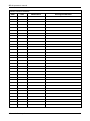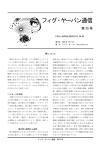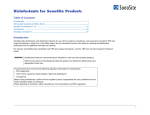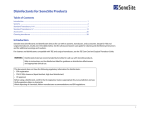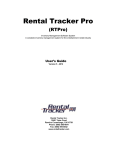Download Operator`s manual - Williams Medical Supplies
Transcript
HealthSTATS International Pte Ltd 3 Ang Mo Kio Stree 62 #08-25/26 LINK@AMK Singapore 569139 Phone: +65 6858 2190 +65 6858 6190 Fax: +65 6858 0148 www.healthstats.com Heal hSTATS HealthSTATS Technologies (UK) Limited 93-95 Gloucester Place, W1U 6JQ London. Phone: +442074878468 Fax: +442074878469 Enhancing life • Be Pro active ® Operator’s manual IMPORTANT: Please read this operator’s manual carefully before using the BPro®. Authorized agent: R a di a l Pu l s e Wave Acq u i s i t i o n D e vi ce BPro® Radial pulse wave acquisition device Operator’s manual IMPORTANT: Please read this operator’s manual carefully before using the BPro. HealthSTATS reserves the right to change the information in this manual without notice. No part of this manual may be reproduced or transmitted in any form or by any means, electronic or mechanical, for any purpose, without the express written permission of HealthSTATS International Pte Ltd. HealthSTATS may have patents or pending patent applications, trademarks, copyrights or other intellectual property rights covering the subject matter in this manual. The furnishing of this manual does not give anyone license to these patents, trademarks, copyrights or other intellectual property rights except specifically provided in any written license agreement with HealthSTATS International Pte Ltd. HealthSTATS assumes no responsibility or liability whatsoever for any incidental or consequential damages, or loss of anticipated benefits or profits, or loss or impairment of data arising from the use of this product. A-PULSE CASP®, BPro®, BProSOft® and BProSOftCASP® are either registered trademarks or trademarks of HealthSTATS International in Singapore and other jurisdictions. Caution: Federal law (U.S.A.) restricts this device to sale by or on the order of a physician or any other licensed healthcare practitioner. © 2015 HealthSTATS International Pte Ltd, Singapore. All rights reserved. Document no.: M6000J-EN-05 Released in July 2015 Printed in Singapore ii Contents Introduction 1 Indications for use 2 Symbols 3 Precautions for use 4 Precautions Points to note 4 4 Unpacking your BPro® package 6 Features and functions of the BPro® 7 Identifications of parts Control buttons Operating modes Time/date mode Time and date settings Time and date setting sequence ABPM mode ABPM mode settings ABPM mode parameters Audible and visual alerts Audible alerts Visual alerts 7 8 9 10 10 10 11 11 12 12 12 13 Starting an ABPM session 14 Selecting the strap length Taking calibration readings Preparing the BPro® for calibration Mounting the BPro® on the patient Calibrating the BPro® Verifying the calibration Recalibrating the BPro® Flowchart for starting an ABPM session Things to note during an ABPM session 14 14 15 16 17 17 18 19 19 Information for the patient 20 Introduction What is ambulatory blood pressure monitoring (ABPM)? Precautions for using the BPro® Removing the BPro® temporarily Activity log Terminating an ABPM session After an ABPM session 20 20 21 22 22 24 25 Downloading ABPM data to a computer Deleting ABPM data 25 26 iii Contents Maintenance and servicing 27 Battery replacement Strap removal Strap installation Cleaning the BPro® Cleaning agent Cleaning steps Illustrations Cleaning the strap Servicing 27 28 28 29 28 28 28 30 30 Troubleshooting guide 31 Safety and accuracy of the BPro® 33 Electrical safety Accuracy 33 33 Manufacturer’s EMC declaration 34 Specifications 36 Option to select other devices 38 Residual risk evaluation 39 Replaceable component parts 40 Glossary 41 iv BPro® operator’s manual Introduction The BPro® radial pulse wave acquisition device is based on arterial tonometry at the radial artery of the wrist. It can be used as part of the BPro® ambulatory blood pressure monitoring (ABPM) system, the A-PULSE CASP® pulse wave analysis system, or the BProSOftCASP® 24-Hour Ambulatory BP/CASP Monitoring System. The BPro® ABPM system consists of the BPro® radial pulse wave acquisition device, a blood pressure (BP) calibrator and the BProSOft® 24-hour ABPM application software. The BPro® is used to capture the pulse wave from the radial artery, and the BP calibrator is used to calibrate the BPro® before each ABPM session. Once calibrated, the BPro® is capable of recording up to 96 readings of systolic and diastolic blood pressure and pulse rate over a period of 24 hours. The BProSOft software communicates with the BPro® to retrieve, analyze, display and print ABPM data. The A-PULSE CASP® pulse wave analysis system consists of the BPro® radial pulse wave acquisition device, a BP calibrator and the A-PULSE CASP® pulse wave application software. The BPro® is used to capture the pulse wave from the radial artery, and the BP calibrator is used to calibrate the pulse wave. Once the pulse wave is calibrated, the software is used to derive the central aortic systolic pressure, radial augmentation index (rAI) and a range of other pulse wave indices. The software allows the pulse wave, blood pressure readings and pulse rate readings to be displayed, stored and printed. The BProSOftCASP® 24-Hour Ambulatory BP/CASP Monitoring System consists of the BPro® radial pulse wave acquisition device, a BP calibrator and the BProSOftCASP® 24-Hour Ambulatory BP/CASP application software. The BPro® is used to capture the pulse wave from the radial artery, and the BP calibrator is used to calibrate the pulse wave. Once the pulse wave is calibrated, the software is used to derive the central aortic systolic pressure, radial augmentation index (rAI) and a range of other pulse wave indices. The software allows the pulse wave, blood pressure readings and pulse rate readings to be displayed, stored and printed. The MC3000™ or MC3100™ oscillometric blood pressure monitor, or an equivalent, may be used as the BP calibrator. This manual focuses on the BPro® radial pulse wave acquisition device. For information on the use of the BProSOft®, A-PULSE CASP® and BProSOftCASP® 24-Hour Ambulatory BP/CASP application software, refer to their respective manuals. Introduction and indications for use 1 BPro® operator’s manual Intended Use and Indications for use The BPro® radial pulse wave acquisition device is intended for use with the BP calibrator and BProSOft® 24-hour ABPM application software to measure systolic pressure, diastolic pressure and pulse rate over a period of 24 hours. The BPro® radial pulse wave acquisition device is also intended for use with the BP calibrator and A-PULSE CASP® pulse wave application software to derive the central aortic systolic pressure, radial augmentation index (rAI) and a range of other indices from the radial pulse. The BPro® radial pulse wave acquisition device is also intended for use with the BP calibrator and BProSOftCASP® 24-Hour Ambulatory BP/CASP application software to manage 24-hour ambulatory blood pressure (BP) and central aortic systolic pressure (CASP), and to retrieve, analyze, display and print ABPM report. For both applications, the BPro® is intended for use on patients who are eighteen (18) years or older, have a palpable radial pulse, and do not have common arrhythmias such as atrial or ventricular premature beats or atrial fibrillation. The results are intended for use by qualified healthcare personnel as an aid to diagnosis and treatment. Introduction and indications for use 2 BPro® operator’s manual Symbols No. Symbol Description 1 This product complies with the European Council Directive 93/42/EEC (Medical Device Directive). 2 Type BF: Device (applied part) is designed to provide special protection against electrical shock 3 See accompanying documents or see instructions for use 4 Caution 5 Date of manufacture 6 Manufacturer 7 Authorized representative in the European Community 8 Dispose of this product and used batteries in accordance with the national regulations for the disposal of electrical products. 9 Prohibited action 10 Important information to note 11 Use by 12 Lot number 13 This product and its package do not contain natural rubber latex. 14 PN Part number 15 SN Serial number Symbols 3 BPro® operator’s manual Precautions for use Precautions DO read this operator’s manual thoroughly before using the BPro. For additional precautions refer to the BP calibrator instruction manual DO calibrate the BPro before every ABPM session. DO keep the wrist still for about 12–15 seconds during measurements for optimal results. DO try to keep a safe distance of 0.5 to 1 meter (1.6 to 3.3 ft) between the BPro and sources of electromagnetic radiation such as microwave oven, television or mobile phones when measuring blood pressure. For more details, refer to the manufacturer’s EMC declaration in this manual. DO NOT apply the BPro to injured or irritated skin. DO NOT subject the BPro to extreme temperatures, humidity or direct sunlight. DO NOT subject the BPro to strong shocks, such as dropping it on the floor. DO NOT immerse the BPro in water. The BPro is mildly water-resistant (IPX2). Use a dry cloth to wipe the BPro if it gets wet. DO NOT immerse the BPro in cleaning solution. Follow the recommended cleaning instructions in this manual. DO NOT attempt to disassemble, service or repair the BPro. Contact HealthSTATS or an authorized agent if a problem occurs. Follow the recommended instructions for replacement of the fastening strap. DO NOT use the BPro with defibrillators. Remove the BPro before using a defibrillator. DO NOT use the BPro in the presence of electrosurgery. DO NOT use the BPro for monitoring of blood pressure during exercise or any vigorous activity. DO NOT leave the BPro in the “Std by” mode for an extended period of time so as to reduce battery power consumption. Switch back to the time/date mode when the BPro is not in use. Points to note A qualified physician should be consulted for diagnosis and interpretation of the blood pressure patterns and other results obtained with the BPro. The BPro is suitable for use on adults with wrist circumference ≥ 13 cm. It is not suitable for use on children or patients with wrist circumference < 13 cm. Blood pressure measurements using the BPro are based on calibration to the patient’s unique pulse waveform. Calibration is required before every ABPM session. A person’s blood pressure fluctuates over a 24-hour period and the BPro will automatically measure blood pressure at regular preset intervals. Readings are stored in the memory of the BPro and may be later downloaded to a computer using the BProSOft software. For patients in shock, noninvasive methods of measuring blood pressure may not be reliable because of peripheral vascular changes. Invasive measurement should be considered for patients with signs of shock or whose blood pressure is unstable. Precautions for use 4 BPro® operator’s manual As with the manual auscultatory method, it is not always possible to obtain accurate noninvasive readings under certain conditions. Factors such as patient movement, incorrect positioning of the cuff relative to the heart level, extreme heart rates and arrhythmias can lead to inaccurate measurements. Vibrations, such as those in a moving vehicle, can also lead to inaccurate measurements. Excessive motion during a measurement cycle may affect the accuracy of the measurement. Three audible beeps are provided to alert the patient to a new measurement cycle and to remind the patient to keep the wrist still. An event code will be recorded by the BPro whenever it is unable to provide valid blood pressure readings for a measurement cycle even after repeated attempts. The event code will appear on the ABPM report. Precautions for use 5 BPro® operator’s manual Unpacking your BPro package Ensure that you have all the necessary items in your BPro package. Refer to the components list provided separately. Unpacking your BPro package 6 BPro® operator’s manual Features and functions of the BPro Identification of parts 6 5 1 7 8 2 9 10 11 12 3 13 4 15 9 14 16 1 LCD housing 9 C-bracket 2 Backlit LCD 10 Strap loop 3 BP button 11 Sensor housing 4 Communications port 12 Sensor plunger 5 Control button 13 Sensor positioning marker 14 Sensor case cushion ¬/ Std by, ▬ , Mode/Set and 6 Strap diverter 15 Connecting strap 7 Back case cushion 16 Sensor support strap 8 Fastening strap Features and functions of the BPro 7 BPro® operator’s manual Control buttons Select operating mode Enter and exit setting mode Select and set parameter in setting mode Mode/Set Turn audible beep alerts ON or OFF (for ABPM session only) Illuminate backlight for 5 seconds Increase value Enter and exit calibration mode (Std by and rEADY) Select day or seconds for display Delete log ¬/Std by ▬ Decrease value Display day of week and date (month and day) BP Calibrate BPro Verify calibration and start ABPM session Terminate ABPM session ¬/Std by button button ® Communications port ▬ button Mode/Set button BP BP button Features and functions of the BPro 8 BPro® operator’s manual Operating modes Time/date mode Set time and date ® BP ABPM mode ® BP PC Conn mode Automatically take blood pressure measurements at preset intervals over a 24-hour ABPM session Store date and time stamp for every measurement Indicate optimum strap tension and pulsations for blood pressure measurement Calibrate BPro before starting each ABPM session Enter systolic and diastolic calibration readings Delete ABPM data Download data to a computer that has BProSOft blood pressure report management software installed ® BP Features and functions of the BPro 9 BPro® operator’s manual Time/date mode Time and date settings This mode allows you to set and display time and date. 1. Press and hold ¬/Std by to set the top row to display either seconds or the day of week. 2. Press ▬ to display the day of week and date (month and day) for 5 seconds. 3. Press and hold Mode/Set to enter the time/date parameter setting mode. The selected parameter will flash. 4. Press Mode/Set to select the parameter to be set. Press ¬/Std by or ▬ to increase or decrease the value respectively. 5. Press and hold Mode/Set to exit the setting mode anytime. y Press to turn the audible alerts* ON or OFF. y Press and hold to illuminate backlight. y Press and hold to switch between seconds and day. y Press or press and hold to increase value. ® y Press and hold to enter or exit the setting mode. y Press to switch between parameters. y Press to show month and day. y Press or press and hold to decrease value. BP *The audible alerts apply to ABPM sessions only. Time and date setting sequence Seconds Time Day Features and functions of the BPro Month Minutes Year Hour 10 BPro® operator’s manual ABPM mode ABPM mode settings This mode allows you to set or change parameter settings before performing an ABPM session. 1. Press the Mode/Set button to select the ABPM mode. ABPM mode screen without any data ¬/Std by y Press to change setting or delete log. y Press to turn the audible y Press or press and hold to alerts ON or OFF. ® y Press and hold to illuminate backlight. increase value. y Press and hold to enter or exit the calibration and verification mode. Mode/Set ▬ y Press and hold to enter or exit the setting mode. y Press to switch between parameters. BP y Press to change setting. y Press or press and hold to decrease value. BP y Press to calibrate, verify and start ABPM session. y Press to stop ABPM session. 2. Press and hold Mode/Set to enter the parameter setting mode. The parameters to be changed will flash. 3. Press ¬/Std by to adjust the parameter upward, delete ABPM data, and enter the calibration and verification mode. 4. Press ▬ to adjust the parameter downward. 5. Press BP to calibrate, verify and start or stop a 24-h ABPM session. 6. Press to turn the audible alerts ON or OFF or to illuminate the backlight for 5 seconds. Features and functions of the BPro 11 BPro® operator’s manual ABPM mode parameters Fixed parameters Interval The measurement interval is fixed at 15 minutes. This will yield 96 measurements over 24 hours. Sampling duration The sampling duration of the BPro is fixed at 8 seconds. BPro will sample 8 seconds worth of data and then select valid waveforms for calculation. Sampling rate The sampling rate of the BPro is fixed at 60 points per second. Period The period for the ABPM session is fixed at 24 hours. The BPro will automatically terminate the ABPM session after 24 hours. On-demand parameters Log Delete Audible alerts Denoted by Log dEL. After downloading the data, you can delete them from memory and get ready for the next ABPM session. Press ¬/Std by to confirm the deletion and a completion message denoted by dOnE will appear. ). When this is ON, the icon will Denoted by a bell icon ( be displayed on the BPro. Audible and visual alerts Audible alerts ) be turned ON for all ABPM sessions. When It is recommended that the audible alerts ( this feature is ON, the audible alerts bell icon will be displayed and the BPro will provide the following audible alerts during an ABPM session: Measurement begins 3 short beeps during ABPM session just before the BPro takes a blood pressure measurement. Measurement repeats 1 long beep during ABPM session when the BPro needs to re-take a blood pressure measurement. May occur up to two times. Measurement complete 1 short beep during ABPM session to indicate that the measurement is complete. The user has the option to turn the audible alerts ON or OFF at anytime in any mode. Features and functions of the BPro 12 BPro® operator’s manual Visual alerts The BPro provides a visual alert when the battery is low on power. Low battery When the low-battery symbol is displayed and flashing, the battery should be replaced. Refer to the section “Battery replacement” for more information on how to replace a battery. Features and functions of the BPro 13 BPro® operator’s manual Starting an ABPM session Selecting the strap length 1. Before using the BPro, measure the patient’s wrist circumference using a tailor’s measuring tape. 2. Select the strap length according to the table below: Wrist circumference Strap length 13.0 – 15.0 cm 95 mm (3.7 in.), small 15.0 – 17.0 cm 125 mm (4.9 in.), medium 17.0 – 21.0 cm 155 mm ( 6.1 in.), large > 21.0 cm 185 mm (7.3 in.), extra large A strap that is too short or too long may not adequately secure the BPro to the wrist. 3. Verify that the strap size is appropriate for the patient before using the BPro. Taking calibration readings Step 1 Relax for at least 10 minutes and take 5 or more slow, deep breaths. Step 2 Take 4 measurements using the BP calibrator with the cuff wrapped around the arm on which the BPro is mounted. Record the systolic, diastolic and pulse rate readings. Note: Ensure that the correct size is used. Allow an interval of 30 to 60 seconds between measurements. Refer to the instruction manual for the BP calibrator for details. Step 3 Discard the first set of readings. If any two of the remaining 3 readings for systolic or diastolic pressure differ by more than 10 mmHg, take more measurements until the last 3 consecutive readings for each pressure do not differ from each other by more than 10 mmHg. Then average the 3 readings for each pressure. Note: The average systolic and diastolic readings will be used for calibration. Step 4 Remove the cuff from the patient and turn off the BP calibrator. Starting an ABPM session 14 BPro® operator’s manual Preparing the BPro for calibration Step 5 Ensure that the time and date on the BPro are correctly set (refer to the section “Time/date mode” for details if necessary). Step 6 Select the ABPM mode. ® Press Mode/Set until the ABPM mode screen appears. ® BP BP Step 7 Enter the calibration setting mode. 2. Press ¬/Std by to delete existing data. 1. Press and hold Mode/Set to enter the calibration setting mode. “dEL” will flash. ® ® BP ® BP BP Step 8 Input the average systolic reading into the BPro. ® 2. Press or press and hold ¬/Std by or ▬ to set the systolic reading. 1. Press Mode/Set. The systolic reading will flash BP Step 9 Input the average diastolic reading into the BPro. ® 1. Press Mode/Set. The diastolic reading will flash Starting an ABPM session ® 2. Press or press and hold ¬/Std by or ▬ to set the diastolic reading. BP BP 15 BPro® operator’s manual Step 10 Confirm your calibration readings (e.g., 124/84). ® 1. Press and hold Mode/Set to exit the setting mode and to return to the APBM mode. BP ® 2. Press and hold ¬/Std by to enter the “Std by” mode. BP ® BP Mounting the BPro on the patient Step 11 Place your index, middle and ring fingers on the patient’s wrist to palpate the radial artery. Note: The BPro should be mounted on the wrist of the arm from which calibration readings were taken. Step 12 Locate the region where the radial pulse is most strongly felt, usually at the middle finger. Step 13 Position the sensor plunger over this region, using the white marks on both sides of the sensor housing as a guide. Note: Before mounting the BPro, you may wish to apply Betnovate™ cream or a similar cream on the wrist area to minimize skin irritation during the ABPM session. Step 14 While holding the plunger in place, insert the strap through the diverter, pull on the strap and fasten the Velcro. The display will show Std by and then rEAdy if the pulsations, as indicated on the pulse indicator, are acceptable. There should be at least 4 bar segments on the indicator. If necessary, re-position the plunger or adjust the strap tension until these two messages are displayed. Remind the patient to keep the wrist still. ® BP The BPro should not be strapped too tightly to the wrist. Otherwise, it may obstruct blood circulation and cause numbness to the hand. If the patient complains of numbness, loosen the straps. Starting an ABPM session 16 BPro® operator’s manual Calibrating the BPro Step 15 When the display shows rEAdy with constant pulsations and at least 4 bar segments on the pulse indicator, press the BP button to calibrate the BPro. Remember to keep the wrist still. This step will take about 12 seconds. Pulse indicator ® ® BP BP Press here Upon successful calibration, the calibration and pulse rate readings will be displayed. Verifying the calibration Step 16 To verify the calibration, press the BP button again within 2 minutes to activate a measurement. Remember to keep the wrist still. This step will take about 12 seconds. If the verification is successful, the pulse rate, systolic and diastolic readings will appear and the ABPM indicator (dot) will be displayed at top left corner of the LCD. The BPro will start taking the measurements at the preset interval of 15 minutes for the next 24 hours. The indicator indicates that ABPM is in progress. ABPM indicator ® BP ® BP ® BP Press here Note: This verification must be completed within 2 minutes or otherwise CAL FAIL will be displayed and you will need to recalibrate the BPro. Starting an ABPM session 17 BPro® operator’s manual Recalibrating the BPro Step 17 Either of the following messages may appear on the BPro during the verification: POS AdJ: This message could have resulted from wrist motion or improper sensor position during verification. Adjust the sensor position if necessary, keep the wrist still and then press the BP button again. CAL FAIL: This message appears possibly because the readings are NOT within ±10 mmHg of the calibration readings, which could have resulted from wrist motion or improper sensor position during verification. Adjust the sensor position if necessary and recalibrate the BPro, as follows: ` Press Mode/Set until the ABPM mode screen appears. ` In ABPM mode, press and hold ¬/Std by to enter the calibration mode. POS and Std by will appear. ` Repeat steps 15 and 16 to complete the recalibration. ® BP Starting an ABPM session Press and hold ¬/Std by to enter the calibration mode. ® BP 18 BPro® operator’s manual Flowchart for starting an ABPM session Select ABPM mode Set systolic reading Go to calibration setting mode Keep wrist still and wait for “rEAdy” to display Enter “Std by” mode Return to ABPM mode Press BP button to start calibration Return to ABPM mode Set diastolic reading Put on BPro Keep wrist still for at least 12 seconds Enter “Std by” mode Calibration and pulse rate readings will be displayed upon successful calibration No Verification OK? Press BP button to verify the calibration BPro successfully calibrated Yes Proceed with ABPM session Things to note during an ABPM session 1. The BPro will automatically trigger measurements at the preset interval and give off 3 alarm beeps 3 seconds before starting each measurement. 2. Whenever possible, keep the wrist still during each measurement until the measurement is complete. 3. The BPro will display the record number rEC (3, 4, 5, 6 … 96) after each measurement. 4. If the BPro is unable to obtain a valid blood pressure reading, it will produce a long beep and then activate a second measurement cycle. If this second attempt fails again, it will activate a third measurement cycle. 5. The BPro has been programmed to repeat this 3-cycle sequence two more times, with an interval of one minute between sequences, if no valid readings are obtained. 6. If the BPro is unable to obtain valid blood pressure readings after a 3-cycle sequence, it will display POS AdJ. You will have one minute to adjust the sensor position before the next measurement cycle is activated. An event code is stored if a measurement is unsuccessful or errors are detected. Starting an ABPM session 19 BPro® operator’s manual Information for patients Introduction This section is provided for the patient’s use for ambulatory blood pressure monitoring applications. Your doctor has selected the BPro ambulatory blood pressure monitor to measure your blood pressure for 24 hour period. The BPro is a convenient way to record blood pressure that looks like and is applied like a wrist watch. BPro allows you to continue with your normal activities while recording your blood pressure at regular time intervals. What is ambulatory blood pressure monitoring (ABPM)? Blood pressure is the force of the blood pushing against the walls of the arteries. Each time the heart beats it pumps blood into the arteries. Blood pressure is usually represented as SBP/DBP. Systolic blood pressure (SBP) is the pressure in your blood vessels when your heart contracts. Diastolic blood pressure (DBP) is the pressure in your blood vessels when your heart relaxes. Your blood pressure may rise and fall in a natural rhythm during the day and night. Ambulatory blood pressure monitoring (ABPM) refers to the collection of the overall pattern of your blood pressure over a 24-hour period. Knowledge of your blood pressure pattern helps your physician to better understand and support your overall health. The BPro divides the day and night bands as follows – Day band Night band Time (hrs) 0800-2000 0000-0600 Duration 12 hours 6 hours The specified day and night bands are not user adjustable. Information for the patient 20 BPro® operator’s manual Precautions for using BPro DO keep the wrist still for about 12–15 seconds during measurements for optimal results. There will be 3 beeps to alert you just before a measurement cycle starts. Just relax, hold your wrist still, and breathe normally. DO try to keep a safe distance of 0.5 to 1 meter (1.6 to 3.3 ft) between the BPro and sources of electromagnetic radiation such as microwave oven, television or mobile phones when measuring blood pressure. For more details, refer to the manufacturer’s EMC declaration in this manual. DO NOT apply the BPro to injured or irritated skin. Contact your physician if you experience any skin problem. DO NOT engage in any vigorous activity during the ABPM session. DO NOT subject the BPro to extreme temperatures, humidity or direct sunlight. DO NOT immerse the BPro in water. The BPro is mildly water-resistant (IPX2). Use a dry cloth to wipe the BPro if it gets wet. DO NOT set or reset the time or any ABPM settings during the monitoring period. Caution: Federal law (U.S.A.) restricts this device to sale by or on the order of a physician or any other licensed healthcare practitioner. Information for the patient 21 BPro® operator’s manual Removing the BPro temporarily It is recommended that you do not remove the BPro during the 24-hour session, and to sponge your body clean instead of bathing or showering. However, if you have to remove the BPro for any reason, please take care to strap it back in the original location. Please also note the removal and replacement in the activity log below. Activity log You are advised to keep a log of your activities during the ABPM session, such as the following: What medications you took and when you took them When you took your meals When you removed the BPro from your wrist and when you strapped it back What physical or mental activities you were engaged in when measurements were being taken When you slept and when you woke up This log will help your physician interpret the ABPM data. You may use the log format shown on the next page. Information for the patient 22 BPro® operator’s manual Patient name/ID number: Date Time Information for the patient Medication Activity/Comments 23 BPro® operator’s manual Terminating an ABPM session The ABPM indicator (dot) at top left corner of the LCD screen indicates that an ABPM session is progress. It will disappear once the session is completed or terminated. The ABPM session will stop automatically after 24 hours. To terminate an ABPM session before it is completed, you can simply remove the BPro from the wrist and put it aside. The BPro will continue to attempt to take measurements even though it has been removed. It will beep during these attempts but you can simply ignore the beeps. If you do not wish to be disturbed by the beeps, complete the steps below. Either way, the data that have already been captured will be retained by the BPro. Step 1 Select the ABPM mode. The display will switch between the calibration readings and the time of calibration. Pulse rate at time of calibration ABPM indicator Date of calibration ® Press Mode/Set until the ABPM mode screen appears. BP ® Calibration readings BP Time of calibration Step 2 ® 1. Press and hold Mode/Set. BP 2. Press and hold BP. The ABPM indicator at the top left corner will disappear and the ABPM session will be terminated. Step 3 Indicator has disappeared. ® Press and hold Mode/Set to return to the ABPM mode. Information for the patient BP ® BP ® BP 24 BPro® operator’s manual After an ABPM session Downloading ABPM data to a computer Step 1 Install the BProSOft software on a computer. Refer to the BProSOft user manual for detailed instructions. Step 2 Plug the USB connector of the BPro USB data cable into a USB port of the computer. Step 3 Snap the cap at other end of the cable onto the BPro, as follows: Lift up the latch Hold cap at a slight angle Align contact pins with COM port a) Lift up the latch on the cap of the BPro USB data cable. Align the 3 contact pins with the communications port by holding the cap at a slight angle off the BPro’s face. b) Press the cap against the face of the BPro. Ensure that the cap is flushed with the BPro. c) Push down the latch to secure the cap to the BPro. d) A click sound will be heard once the cap is latched properly. The latch will flush with the rim of the cap. Step 4 If necessary, activate or re-activate the BPro. Refer to the BProSOft user manual for detailed instructions. Step 5 Press the Mode/Set button to select PC Conn mode. After an ABPM session 25 BPro® operator’s manual Step 6 Start the BProSOft software and click the Download icon. Step 7 Close the dialog box once the download is complete. Note: Refer to the BProSOft user manual for complete instructions on downloading ABPM data to a computer, data analysis, data storage and report generation. Deleting ABPM data Complete the following sequence to delete all ABPM data: ® 1. Press Mode/Set to go to the ABPM mode. The calibration time and readings will flash alternately. ® BP 2. Press Mode/Set until “Log dEL” appears. ® BP BP 3. Press ¬/Std by to delete ABPM data. ® 4. Press and hold Mode/Set to exit the setting mode and return to the ABPM mode. BP ® BP ® BP The ABPM data are now deleted and the BPro is ready for the next ABPM session. After an ABPM session 26 BPro® operator’s manual Maintenance and servicing Battery replacement 1. Insert a coin of an appropriate size into the slot as shown. 2. Turn the battery cover with the coin in an anticlockwise direction until the cover pops out. 3. Remove the battery and insert a new one. Ensure that the positive polarity (“+” sign) is facing up. 4. Put back the cover and using the coin, turn it in a clockwise direction until it locks. Note: Remember to reset the time after every battery change. 1. The BPro will not operate properly if the battery is not properly installed. 2. Use only a CR2032 3 V lithium coin-cell battery. Maintenance and servicing 27 BPro® operator’s manual Strap removal Spring bar removal tool Spring bar C-bracket Pointed end 1. Insert the pointed end of the strap changing tool into one of the C-bracket holes holding the spring bar. 2. Push in the tip of the tool and gently pull the strap away from the end of the C-bracket. Strap installation Fork 1. Insert one end of the spring bar diagonally into one of the C-bracket holes. Maintenance and servicing 2. Insert the fork of the strap changing tool onto the top end groove of the spring bar and press it down. Slowly move the bar into position and then release the fork. A click sound will be heard if the spring bar locks into position with the hole of the C-bracket. Give the strap a gentle pull. If the spring bar does not dislodge, it means that the strap has been properly installed. 28 BPro® operator’s manual Cleaning the BPro The BPro LCD housing and parts may be wiped with a clean, moist cloth to remove surface grime. It is recommended to clean the patient contact surfaces between use by different patients to maintain hygiene. The following method is recommended. Cleaning agents ASEPTI-zyme® (ECOLAB Inc.) or equivalent enzymatic cleaner TRIAD® medium alcohol prep pad (70% isopropyl alcohol pad or equivalent) Cleaning steps Clean and disinfect the BPro patient contact surfaces including the back case cushion, straps, sensor case cushion, and plunger, as follows. 1. Wipe the surfaces thoroughly with a cotton wool moistened with ASEPTI-zyme cleaning solution. 2. Wipe the surfaces thoroughly with a clean cotton wool moistened with clean water to remove ASEPTI-zyme. 3. Disinfect and wipe the BPro with an alcohol prep pad. Allow to air dry before use. Note: Do not allow moisture to enter the LCD or sensor housing during any of the above steps. Illustrations Cleaning the LCD housing and sensor housing 1. Wipe with clean cotton wool moistened with ASEPTI-zyme. 2. Wipe with clean cotton wool moistened with clean water to remove ASEPTI-zyme. 3. Disinfect with isopropyl alcohol prep pad and air dry. Maintenance and servicing 29 BPro® operator’s manual Cleaning the strap 1. Wipe with clean cotton wool moistened with ASEPTI-zyme. 2. Wipe with clean cotton wool moistened with clean water to remove ASEPTI-zyme. 3. Disinfect with isopropyl alcohol prep pad and air dry. Servicing The BPro is not serviceable by the user. If you encounter any technical problem with the BPro, please contact HealthSTATS or an authorized agent. The pressure sensor of the BPro has to be tested every two years to ensure correct functioning and accuracy of the device. Contact HealthSTATS or an authorized agent for details. Maintenance and servicing 30 BPro® operator’s manual Troubleshooting guide Description No pulsation bar Possible cause Corrective action Sensor not in ideal position to take readings. a) Adjust the sensor so that the plunger rests on the spot with the strongest pulsations (refer to the section “Mounting the BPro on the patient”). b) If the problem persists, please contact HealthSTATS or an authorized agent. Full bar, non-pulsating Signal over-saturation. You may have strapped the BPro too tightly. a) Loosen or re-strap your BPro (refer to the section “Mounting the BPro on the patient”). b) Give the plunger a light tap to dislodge any particle that may have hindered its movement. c) If the problem persists, please contact HealthSTATS or an authorized agent. a) You may have moved your wrist while readings were being taken. b) Your BPro may have Keep your wrist still during measurements. Re-adjust or restrap your BPro (refer to the section “Mounting the BPro on the patient”). shifted position since the last BP measurement. No existing historical BP records. Troubleshooting guide Records are available only when you have successfully calibrated your BPro and taken BP readings. 31 BPro® operator’s manual Blank LCD Troubleshooting guide Low-battery level. Replace with new battery. Battery is flat. Replace with new battery. 32 BPro® operator’s manual Safety and accuracy of the BPro Electrical safety The BPro has been tested to meet the electrical and electromagnetic safety requirements of the following standards: IEC 60601-1 Medical electrical equipment. General requirements for safety. IEC 60601-1-1 Medical electrical equipment. General requirements for safety. Collateral standard. Safety requirements for medical electrical systems. IEC 60601-1-2 Medical electrical equipment. General requirements for safety. Collateral standard. Electromagnetic compatibility. Requirements and tests. Refer also to the section “Manufacturer’s EMC declaration”. Accuracy The BPro fulfills the provisions of the EC directive 93/42/EEC (Medical Device Directive) and conforms to the requirements of European and USFDA standards on noninvasive sphygmomanometers, in particular, the Requirements and test for non-automated measurement type and the Supplementary requirements for electromechanical blood pressure measuring systems. Refer to specifications for the standards. The BPro has been clinically validated on subjects with the following blood pressure distribution: Systolic blood pressure Diastolic blood pressure Range Percentage of patients ANSI/AAMI/EN/ISO 81060-1 minimum requirements > 160 mmHg 16.9% 10% < 100 mmHg 10.1% 10% > 100 mmHg 12.4% 10% < 60 mmHg 10.1% 10% The arm circumferences of the subjects ranged from 20 to 48 cm (7.9 to 18.9 in.). The wrist circumferences ranged from 13 to 21 cm (5.1 to 8.3 in.). Safety and accuracy of the BPro 33 BPro® operator’s manual Manufacturer’s EMC declaration Manufacturer’s declaration — electromagnetic emissions The BPro is intended for use in the electromagnetic environment specified below. The customer or the user of the BPro should ensure that it is used in such an environment. Emissions test Compliance Electromagnetic environment (guidance) RF emissions: CISPR 11 Group 1 The BPro uses RF energy only for its internal functions. Therefore, RF emissions are very low and are not likely to cause any interference to nearby electronic equipment. RF emissions: CISPR 11 Class B The BPro is suitable in all establishments, including domestic establishments and those directly connected to public low-voltage power supply network that supplies buildings used for domestic purposes. The BPro is suitable for use with approved BP calibrators, the BProSOft 24-hour ABPM application software, and approved accessories. It is not suitable for interconnection with other equipment. Manufacturer’s declaration — electromagnetic immunity The BPro is intended for use in the electromagnetic environment specified below. The customer or the user of the BPro should ensure that it is used in such an environment. Immunity test IEC 60601 test level Compliance level Electromagnetic environment (guidance) Electrostatic discharge (ESD): IEC 61000-4-2 ±6 kV contact ±8 kV air ±6 kV ±8 kV Floors should be wood, concrete, or ceramic tile. If floors are covered with synthetic material, the relative humidity should be at least 30%. Magnetic field power frequency: 50/60 Hz 3 A/m 3 A/m Power frequency magnetic fields should be at levels characteristic of a typical location in a typical commercial or hospital environment. Magnetic field: IEC 61000-4-8 Portable and mobile communications equipment should be used no closer to any part of the BPro, including cables, than the recommended separation distance, d, calculated from the equation applicable to the frequency of the transmitter, as follows: Conducted RF: IEC 61000-4-6 10 VRMS: 150 kHz to 80 MHz 10 V d = (3.5/10)√P meters 10 V/m d = (3.5/10)√P meters for 80 MHz to 800 MHz d = (7/10)√P meters for 800 MHz to 2.5 GHz 10 V/m for lifesupporting: 150 kHz to 80 MHz inside ISM bands Radiated RF: IEC 61000-4-3 10 V/m: 80 MHz to 2.5 GHz 10 V/m for lifesupporting where P is the maximum output power rating of the transmitter in watts (W). Field strengths from fixed RF transmitters, as determined by an electromagnetic site a survey , should be less than the compliance b level in each frequency range . Interference may occur in the vicinity of equipment marked with the following symbol: Manufacturer’s EMC declaration 34 BPro® operator’s manual Manufacturer’s declaration — electromagnetic immunity NOTE 1: At 80 MHz and 800 MHz, the higher frequency range applies. NOTE 2: These guidelines may not apply in all situations. Electromagnetic propagation is affected by absorption and reflection from structures, objects and people. a Field strengths from fixed transmitters, such as base stations for radio (cellular/cordless) telephones and land mobile radios, amateur radio, AM and FM radio broadcast and TV broadcast cannot be predicted theoretically with accuracy. To assess the electromagnetic environment due to fixed RF transmitters, an electromagnetic site survey should be considered. If the measured field strength in the location in which the BPro is used exceeds the applicable RF compliance level above, the BPro should be observed to verify normal operation. If abnormal performance is observed, additional measures may be necessary, such as reorienting or relocating the BPro. b Over the frequency range of 150 kHz to 80 MHz, field strengths should be less than 3 V/m. Manufacturer’s EMC declaration 35 BPro® operator’s manual Specifications General Model Display Power source Battery life Control buttons Display Ambulatory blood pressure monitoring (ABPM) mode Pulse wave analysis (PWA) mode Memory (for ABPM) Blood Pressure Measurement Measurement method Measurement site Calibration method Measurement time (for ABPM) Blood pressure range Pulse rate range Dimensions and Weight Watch head Sensor housing Weight Others Operating conditions T6200 series LCD, 20 x 15 mm, 2 lines CR 2032 3-volt lithium coin-cell battery 1 to 6 months depending on usage Mode/Set ¬/Std by ▬ BP Systolic pressure in mmHg Diastolic pressure in mmHg Pulse rate in beats/minute Pulsation bar 96 blocks of waveform Modified applanation tonometry Radial artery at the wrist (left or right) Oscillometric, performed before use 8 seconds per block of waveform 40 to 280 mmHg 30 to 180 beats/minute 44 [W] x 51 [L] x 19 [H] mm 32 [W] x 38 [L] x 16 [H] mm Approximately 50 grams with battery Storage conditions Fastening straps Specifications 10 to 40° C 15% to 90% relative humidity (noncondensing) 80 to 106 kPa atmospheric pressure -20 to 50° C 10% to 95% relative humidity (noncondensing) Fastening strap, 95 mm (3.7 in.), for wrist circumferences 130 to 150 mm (5.1 to 5.9 in.) Fastening strap, 125 mm (4.9 in.), for wrist circumferences 150 to 170 mm (5.9 to 6.7 in.) Fastening strap, 155 mm (6.1 in.), for wrist circumferences 170 to 210 mm (6.7 to 8.3 in.) Fastening strap, 185 mm (7.3 in.), for wrist circumferences 210 and larger (7.3 in. and 36 BPro® operator’s manual larger) Note: Straps not included in the components list can be purchased separately. Regulatory compliance Performance ANSI / AAMI / EN / ISO 81060-1 Safety IEC 60601-1 IEC 60601-1-2 IEC 60601-2-30 Environmental MIL-STD-810F (2000) IEC 60068-2-6 IEC 60068-2-27 IEC 60068-2-64 EN 60529 Note: The above specifications are subject to change without notice. *The BPro may not meet its accuracy specifications if stored or operated outside the specified temperature and humidity ranges. Specifications 37 BPro® operator’s manual Option to select other similar devices Alternative devices similar to the BPro are available in most markets. Users are advised to check the specifications of alternative devices. Option to select other similar devices 38 BPro® operator’s manual Residual risk evaluation Possible threat through Means to risk Risk residual risks avoidance/reduction Acceptability Re-and/or cross infection; Inability to maintain hygiene safety Inadequate labeling; inadequate specification of pre-use checks Patient contact surfaces can be disinfected. User instructions describe cleaning/disinfection. Device labeling lists pre-use check of device, calibrator, cuff, serial cable, and battery. acceptable Risks acceptable 39 BPro® operator’s manual Replaceable consumable components No. 1 2 3 4 5 Replacements Part Description Sensor Cushion Leather fastening strap, 95 mm Leather fastening strap,125 mm Leather fastening strap,155 mm Leather fastening strap,185 mm Part Number P3604A P3503A P3505A P3504A P3509A 40 BPro® operator’s manual Glossary Blood pressure (BP) Sometimes referred to as arterial blood pressure, is the pressure exerted by circulating blood upon the walls of blood vessels, and is one of the principal vital signs. Diastolic pressure It is the pressure that is exerted on the walls of the various arteries around the body in between heart beats when the heart is relaxed. Systolic pressure It measures the amount of pressure that blood exerts on arteries and vessels while the heart is beating. Risks, Replacements and Glossary 41