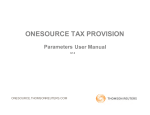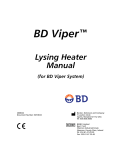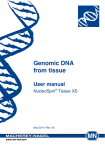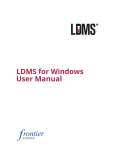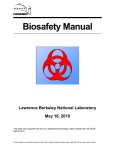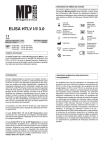Download entire Serology Manual in PDF format
Transcript
TML\MSH Microbiology Department Policy & Procedure Manual Section: Serology Manual Issued by: LABORATORY MANAGER Approved by: Laboratory Director Policy # MI/SER/v11 Page 1 of 2 Subject Title: Table of Contents Original Date: March 14, 2001 Revision Date: April 02, 2004 Review Date: May 26, 2004 SEROLOGY MANUAL TABLE OF CONTENTS SEROLOGY TESTS: C. difficile TOXIN A/B .............................................................................................................. 3 AXSYM System for HBsAg, HBsAb, HBeAg, HBeAb, HBcAb-IgM, HBcAb-Total, HAV-IgM, HCVAb, CMV IgG, HIV-1/2, Rubella IgG...................................................................8 AXSYM HEPATITIS B SURFACE ANTIGEN CONFIRMATORY ASSAY .........................17 HEPATITIS VIRUS SEROLOGY...................................................................................................21 HBsAG & HIV 1/2.............................................................................................................................30 EBV VCA IgG ...................................................................................................................................37 HUMAN T-LYMPHOTROPIC VIRUS TYPE 1 (HTLV-1) EIA .............................................42 INFECTIOUS MONONUCLEOSIS HETEROPHILE ANTIBODIES.....................................47 SYPHILIS SCREENING............................................................................................................49 VARICELLA-ZOSTER VIRUS IgG ........................................................................................52 WEST NILE ( FLAVIVIRUS) IgG...........................................................................................56 WEST NILE (FLAVIVIRUS) IgM ............................................................................................61 MOLECULAR TESTS: CHLAMYDIA TRACHOMATIS AND NEISSERIA GONORRHOEAE................................66 HEPATITIS B (HBV) DNA.......................................................................................................72 HEPATITIS C RNA PCR...........................................................................................................77 WEST NILE VIRUS RT PCR................................................................................................... 84 PROCEDURE MANUAL TORONTO MEDICAL LABORATORIES / MOUNT SINAI HOSPITAL MICROBIOLOGY DEPARTMENT Page 1 TML\MSH Microbiology Department Policy & Procedure Manual Section: Serology Manual Policy # MI/SER/v11 Page 2 of 2 Subject Title: Table of Contents APPENDICES: Appendix I Serology Test Schedule ...........................................................................................94 Appendix II - Send-Outs....................................................................................................................96 Appendix III Shipment of Parvovirus PCR Samples..................................................................98 Appendix IV The Thermo-Cycler Gene Amp PCR System 9600..............................................99 Appendix V Entering Serology Refer-Out Results .......................................................................104 Appendix VI BDProbeTec ET Workflow......................................................................................107 Appendix VII Autoverification Process....................................................................................109 Appendix VIII Autoverification for the Probetec.....................................................................112 Appendix IX Shipment of Parvovirus PCR to HSC .................................................................114 Appendix X Posting of AxSYM results....................................................................................115 Appendix XI Looking Up Previous Hepatitis Results in Vista ................................................116 Appendix XII Printing of Pending List…………………………………………………… 117 Appendix XIII Wipes Test for ProbeTec® .................................................................. 118 Record of Edited Revisions ....................................................................................... 119 PROCEDURE MANUAL TORONTO MEDICAL LABORATORIES / MOUNT SINAI HOSPITAL MICROBIOLOGY DEPARTMENT Page 2 TML\MSH Microbiology Department Policy & Procedure Manual Section: Serology Manual Issued by: LABORATORY MANAGER Approved by: Laboratory Director Policy # MI/SER/01/v01 Page 1 of 5 Subject Title: C. difficile Toxin A/B EIA Test Original Date: April 25, 2001 Revision Date: May 27, 2003 C. difficile TOXIN A/B I. Introduction C. difficile Tox A/B is an enzyme immunoassay for the detection of toxins A and B produced by toxigenic strains of C. difficile. It can be used to detect toxins A and B in fecal specimens from persons suspected of having C. difficile disease. II. Specimen Collection and Processing Collect stool specimen in clean Starplex container, and send to the Virology laboratory as soon as possible. Stool collected in Enteric Transport Medium , or in SAF is not suitable for this assay. a. Dispense 600 ul of diluent into 2 ml microtube. b. Add 150 ul of liquid stool (mix stool well first) or approx. 6 mm diameter of solid stool. c. Vortex for 10 seconds, spin for 5 minutes at # 14 in Eppendorf microcentrifuge. Load onto Behring 2000 Analyser sample rack according to worklist for testing. III. Procedure Behring 2000 Analyzer i) Reagent Preparation: 1. Prepare Behring Wash Solution as needed. e.g.100 ml of Wash Solution +1900 ml of distilled H2O. Store at 4 0C. Fill up Wash Solution in Behring 2000 when needed. 2. Prepare C. difficle working buffer: 50 ml of 20X Wash Buffer Concentrate + 950 ml of D H2O. Store at 4 0C. Fill up C. difficile working buffer in Behring 2000 Analyser when needed. PROCEDURE MANUAL TORONTO MEDICAL LABORATORIES / MOUNT SINAI HOSPITAL MICROBIOLOGY DEPARTMENT Page 3 TML\MSH Microbiology Department Policy & Procedure Manual Serology Manual Policy # MI/SER/01/v01 Page 2 of 5 3. Pour Conjugate into Behring medium -sized container and labeled as 'Conjugate'. Pour Substrate into Behring large-sized container and labeled as 'Substrate'. Pour Stop Solution into Behring medium-sized container and labeled as 'Stop Solution'. All these reagents can be stored in the respective containers in 40C refrigerator. Use new containers for each new Lot #. 4. Bring microwell pouch and the above mentioned containers to room temperature before use. 5. Empty waste, change D H2O and clean control bottles / replace with new controls every Friday. ii) Assay Method: 1. Turn hard drive and Behring 2000 Analyser 'ON'. 2. Double click on 'Short Cut to BEP 2000'. 3. Enter Technologist's initials, click on 'Don't know Password'. 4. The machine will start 'Initialization' and check all instrument functions. The results of this check are then displayed on the screen. 5. Check DH2O and Buffer level by opening the bottom part of the Analyzer. 6. Perform 'Washer Assay 'every morning: see EBV testing, page 21,step 6. 7. Perform 'Validation Assay' every Friday: see EBV testing, page 21,step7. PROCEDURE MANUAL TORONTO MEDICAL LABORATORIES / MOUNT SINAI HOSPITAL MICROBIOLOGY DEPARTMENT Page 4 TML\MSH Microbiology Department Policy & Procedure Manual Serology Manual 8. Policy # MI/SER/01/v01 Page 3 of 5 Performing testing: a. Remove Reagent Rack #5, and re-load into analyzer. b. Remove Reagent Rack # I,and re-load Reagent Rack # I into Analyzer. c. Remove Control Rack 'R' and re-load into Analyzer. d. Load 1st rack of specimens (1-20) into Analyzer with bar-codes facing the Bar-code reader. Do the same for the subsequent rack(s) (21-40, 41-60). e. ‘Patient Editor’ will appear with the specimen #s. Check that specimen # s are correct .If there is a blank space, click on it and enter the # manually, use ‘TAB’ to move to another row. Click on the column header, highlight ‘C.diff toxin’. Click on the first space and hold , then drag the mouse down the whole column. A’√’ (check mark) will appear beside each specimen. Click ‘ Close’ to save. If there is a next rack of specimens, the next page of specimens will appear shortly. Repeat step ‘e’. f. "Lot specific vales for plate 1', click 'OK', unless a new lot #. If it is a new lot #, just highlight the lot #,type in new lot #. Do the same for expired date. g. 'Plate format': will also show the total # of specimens to be tested and # of wells needed. Load C. difficile wells onto the plate including controls. Fill in unused space with blanks. Load plate onto plate carrier. h. Click 'OK'. i. Click on the green→. Initialization will start immediately. j. 'LOAD': Purple squares and circles represent Reagents/controls. If you hover the mouse around the squares or circles, it will tell you what it is. Click on the Square, and drag it over to the correct position on the Rack. (Make sure that the arrow is pointed at the center of the square/circle). Chromogen (Substrate) is in the Rack #5, Conjugate & Stop Solution are in Rack # I, and Controls are in Rack # R. If a 'Grey/Green Pipette tip box' appears, it is to load a new set of tips into that space. (Noted the size of tip required: Yellow for 300 µl, Grey for 1100 µl). Load tips. Once finished with loading, click 'OK'. k. 'Are you sure that The Resources have been loaded in the correct positions?, Click 'Yes'. l. The analyzer will check the levels of the reagents. m. 'LOAD PLATE' appears. Under 'Plate ID' enter cd year/month/date (cd030106). n. Load plate carrier into Analyser. Click 'OK'. o. 'Are you sure plate layout is correct?', click 'OK'. p. 'Downloading Progress' will appear, and then the 'Orange square' will also appear, the testing will start. q. To see what stage the test is at: close the inside window on the screen. Click on "+" beside 'Work 2'. r. Click on 'Schedule'. You can see the red line move across the screen with each step. PROCEDURE MANUAL TORONTO MEDICAL LABORATORIES / MOUNT SINAI HOSPITAL MICROBIOLOGY DEPARTMENT Page 5 TML\MSH Microbiology Department Policy & Procedure Manual Serology Manual Policy # MI/SER/01/v01 Page 4 of 5 s. When finished, 'Remove plate & Carrier from the system', remove plate and click 'OK'. t. Click on 'Print Report'. u. Repeat any specimen that has 'Clot detected' the next working day. v. Re-capped all reagents, and place the whole kit in the refrigerator. IV. Assay validation Positive Control should read >0.500 at 450/620nm Negative Control should read < 0.080 at 450/620 nm V. Interpretation of Results Spectrophotometric Dual Wavelength (450/620 nm) Negative = OD <0.08 Positive = OD >= 0.08 VI. Reporting Positive: Clostridium difficile toxin detected Negative: Clostridium difficile toxin not detected If patient is positive for C. difficile toxin, phone result to ward, and also phone INFECTION CONTROL NURSE at UHN (TG, TW & PMH), or CHC (in-patient only). VII. Quality Control Negative and positive controls must be included with each run. Refer to a senior technologist if control results are outside of limits or for any other problems with running or reporting the assay. Run external control (Bartels,lot #G-666 C.difficile Toxin Control) with each new lot. Result filed in External Control Binder. . If result is negative, the run is invalid. Inform Charge/senior technologist, and repeat testing. CAP provides external proficiency testing. PROCEDURE MANUAL TORONTO MEDICAL LABORATORIES / MOUNT SINAI HOSPITAL MICROBIOLOGY DEPARTMENT Page 6 TML\MSH Microbiology Department Policy & Procedure Manual Serology Manual Policy # MI/SER/01/v01 Page 5 of 5 VIII. References 1. 2. Package insert from TechLab, an ELISA for the detection of Clostridium difficile Toxin A and B. BEP2000 Quick Reference Guide, Dade Behring Marburg GMBH. PROCEDURE MANUAL TORONTO MEDICAL LABORATORIES / MOUNT SINAI HOSPITAL MICROBIOLOGY DEPARTMENT Page 7 TML\MSH Microbiology Department Policy & Procedure Manual Section: Serology Manual Issued by: LABORATORY MANAGER Approved by: Laboratory Director Policy # MI/SER/02/v03 Page 1 of 9 Subject Title: AxSYM System Original Date: March 14, 2001 Revision Date: October 28, 2003 AXSYM SYSTEM FOR HBsAg, HBsAb, HBeAg, HBeAb, HBcAb-IgM, HBcAbTotal, HAV-IgM, HCVAb, CMV IgG, HIV-1/2, Rubella IgG I. Introduction The Abbott AxSYM System is a fully automated random access analyser that utilizes an enzyme-linked immunoreacting substance (antibody, antigen or hapten) adsorbed onto microparticles to detect the primary interaction of antibody or antigen. The reaction mixture is transferred to an inert glass fibre matrix to which the microparticles bind irreversibly. The immune complex on the glass fibre matrix is detected by alkaline phosphatase-labelled conjugate. II. Specimen Collection and Processing Blood is collected (5 mL for adult and 1 mL for neonates) in a serum separator tube, Sodium heparin tube, Sodium citrate tube, ACD tube, CPDA-1 tube or EDTA tube. Sample is centrifuged (3,000 g x 10 minutes) and the serum is stored refrigerated until testing. After testing is completed, specimens are stored at -700C for 10 years for bone marrow and bone bank patients and 3 months for other patients. III. Procedure Reagents Reagents, calibrator and control packs for the assays are stored refrigerated. All other reagents are stored at room temperature, except MUP (Solution 1) which is stored refrigerated. Once MUP solution is opened, it is only good for 2 weeks. AxSYM Operation [A] Daily Maintenance 1) 2) Check inventory and waste containers. Flush tubings. Scan reagent packs. Add additional reagent packs and calibrate (if necessary) sufficient for the days work. Probe clean to be done at the end of the shift. Initial the maintenance log book. 3) 4) PROCEDURE MANUAL TORONTO MEDICAL LABORATORIES / MOUNT SINAI HOSPITAL MICROBIOLOGY DEPARTMENT Page 8 TML\MSH Microbiology Department Policy & Procedure Manual Serology Manual [B] Policy # MI/SER/02/v03 Page 2 of 9 Assay Procedure for Patient Sample (Primary tube) 1) 2) 3) 4) Check that label on tube contains ordered tests as per the requisition and the name on the label matched the name on the tube. The bar code label is centered and vertical on the tube. Remove the cap. Check for and remove any bubbles in the serum. Ensure that the level of serum is adequate. Load the samples and place the segments in the sample carousel. Load the appropriate assay reagents in the reagent carousel. (Remember to open reagent bottle #4 on the reagent pack, if present). [C] Assay Procedure for Patient Sample (Sample cup) 1) 2) 3) 4) 5) 6) 10) From the MAIN MENU, select "ORDERLIST",select F6 “Patient”. Scan LIS #, type in “Name”,and then press “TAB”. Type S/P location of the sample cup. Select F6 - "ADD", continue the above steps for the next sample cup. Select F1 - "EXIT" once all the patients have been entered. Print the displayed orderlist using the PRINT KEY. Verify sample cups are in correct location. Load the samples. Check for bubbles in the sample and place the segments in the sample carousel. Load the appropriate assay reagents in reagent carousel. (Remember to open reagent bottle #4 on the reagent pack, if present). PRESS "RUN". [D] Assay Procedure for Control Sample 7) 8) 9) 1) 2) 3) 4) 5) 6) 7) 8) 9) From the MAIN MENU, select "ORDERLIST". Select F5 - control. Select the assay for the control by touchscreen. Type in the location of the control sample S/P. Select positive/or negative control by touchscreen. Select F6 - "ADD". Continue for next control follow. Select F1 - "EXIT" Repeat control for next assay or Press "ABBOTT LOGO" TO "MAIN MENU". Review the displayed orderlist. To print the orderlist, select the PRINT KEY. Load the control samples. PROCEDURE MANUAL TORONTO MEDICAL LABORATORIES / MOUNT SINAI HOSPITAL MICROBIOLOGY DEPARTMENT Page 9 TML\MSH Microbiology Department Policy & Procedure Manual Serology Manual Policy # MI/SER/02/v03 Page 3 of 9 10) Check for bubbles in the sample and place the segments in the sample carousel. 11) Load the appropriate assay reagents in reagent carousel. (Remember to open reagent bottle #4 on the reagent packs, if present). Press "RUN". 12) INDEX CALIBRATION: HBsAg, HBeAg, HBeAb, HBcAb-IgM, HBcAbTotal, HAV IgM Ab, HCVAb, HIV-1/2 Index Calibration procedure requires only one sample cup. Check required volume on printed orderlist. 1) 2) 3) 4) 5) 6) 7) 8) 9) 10) 11) 12) Order Cal from the MAIN MENU, select "ORDERLIST". Select F4 - "CAL". Select the assay to be calibrated using the touch screen. The S/P is automatically assigned. Change the S/P location if necessary. Enter reagent lot number and expired date (found on bottle). Press F6 - "ADD". Press Abbott logo (a) if no other assay calibration is required. Print the displayed orderlist using the "PRINT KEY". Mix the calibrator and place appropriate volume in the sample cup. Check for bubbles in the sample and place the segments in the sample carousel. Load the appropriate assay reagents in reagent carousel. (Remember to open reagent bottle #4 on the reagent pack, if present). Press "RUN". MASTER CALIBRATION: HBsAb, CMV IgG Ab, Rubella IgG Ab Master calibration requires two calibrators in separate S/P locations. Check required volume on printed orderlist. 1) 2) 3) 4) 5) 6) 7) From the MAIN MENU, select "STORED RESULTS". Select calibration review. Select F4 - NEW LOT. Enter the master curve information by selecting - F4 "SCAN CURVE". Scan the bar code label, top and bottom. Select F6 - SAVE. Master Cal is performed through the calibration orders and calibration type screen. PROCEDURE MANUAL TORONTO MEDICAL LABORATORIES / MOUNT SINAI HOSPITAL MICROBIOLOGY DEPARTMENT Page 10 TML\MSH Microbiology Department Policy & Procedure Manual Serology Manual 8) 9) 10) 11) Policy # MI/SER/02/v03 Page 4 of 9 20) Go to the MAIN MENU, select "ORDERLIST". Select F4 - Cal. Select the assay to be calibrated by using the touchscreen. The S/P for two master cal samples is automatically assigned. Change the S/P location if necessary. Enter master cal lot number and expiry date (number on box). Make sure calibration type is Master Cal, if not enter "MASTER CAL" by touchscreen. Select F6 - "ADD". Select F1 "ABBOTT LOGO" if no further request is needed. Print the displayed orderlist using the "PRINT KEY". Dispense master calibrators into two sample cups. AUSAB calibrators must be microcentrifuged for 10 minutes on maximum speed before using. Check for bubbles in the samples and place the segments in the sample carousel. Load the appropriate assay reagent in the reagent carousel. (Remember to open reagent bottle #4 on the reagent pack, if present). Press "RUN". [E] Daily Clean-up Procedure 1) 2) Ensure that all reagents have been removed and scanned. Clean probe. [F] Weekly Maintenance 1) 2) 3) 4) 5) 6) 7) 8) 9) MEIA & FPIA Verification Clean sample segments and sample cup adaptors. Clean matrix cell & processing carousels. Clean air filters. Clean outside of probes Clean wash cups/ waste stations. Clean dispenser nozzles and baseplate. Flush pumps and syringes. Weekly Archive patient results (must be performed before 1,500 records). [G] Monthly Maintenance 1) Tubing decontamination. 12) 13) 14) 15) 16) 17) 18) 19) PROCEDURE MANUAL TORONTO MEDICAL LABORATORIES / MOUNT SINAI HOSPITAL MICROBIOLOGY DEPARTMENT Page 11 TML\MSH Microbiology Department Policy & Procedure Manual Serology Manual IV. Policy # MI/SER/02/v03 Page 5 of 9 Results Results should be sorted and viewed by S/P to ensure that all tests were completed then resorted and printed. 1) 2) 3) 4) 5) 6) 7) From the MAIN MENU, select "RESULTS". Select F5 - SORT. Select "S/P' by touchscreen, "OK". Scroll down the list checking that every S/P with a sample has a result. Select F5-SORT. Select "SID" OK. Once sorted, select F2-Select All and PRINT. Select "Print a listing of all selected results", "OK" using touchscreen to activate printing. After successful printing of results, select F3 "Release Results". "Are you sure? Yes". Check print-out for low level positive CMV, Rubella and enter the low level message in the LIS. Check for reactive HBsAg, HBcAb, HCVAb, HIV 1/2, for which repeat testing or reflex testing may be necessary. Initial and give print-out to senior technologist for verifying. 8) 9) 10) Note: HBcAb: Repeat all reactive results for HBcAb. After repeat testing complete. Select the appropriate result for 8HBC test from keypad in LIS. (Exception: HBcAb reflex testing (8HBC2) performed on HBsAg reactive sample for which HBcAb (8HBC) was not originally ordered as outlined below. HBsAg: Perform reflex confirmatory testing and HBcAb on all reactive HBsAg samples except for patients with previously confirmed positive HBsAg. Preliminary report of stat requests will be phoned as "presumptive positive". PROCEDURE MANUAL TORONTO MEDICAL LABORATORIES / MOUNT SINAI HOSPITAL MICROBIOLOGY DEPARTMENT Page 12 TML\MSH Microbiology Department Policy & Procedure Manual Serology Manual 2 Policy # MI/SER/02/v03 Page 6 of 9 Reporting Results i) HBsAg Assay Cut-off: >2.0 S/N Reactive and confirmed, HBcAb reactive: POSITIVE Reactive and previously confirmed positive: POSITIVE Reactive and non-confirmed: Negative HBsAg S/N ≤2 2-5 >5 -10 2 – 10 >10 >10 >10 ii) iii) HBcAb Result + or + + + S/CO <0.2 + S/CO >0.2 Action Required Report: Negative Send to PHL Perform Confirmatory Testing Send to PHL Perform Confirmatory Testing Report: Positive Perform Confirmatory Testing HBsAb Assay Cut-off: >10.0 IU/mL Reactive: POSITIVE Negative: Negative HBcAb Assay Cut-off: <1.0 S/CO Repeatable reactive: POSITIVE Non-reactive: Negative Non-repeatable reactive: iv) NEGATIVE* HBeAb Assay Cut-off: >1.0 S/CO Reactive: POSITIVE Negative: Negative PROCEDURE MANUAL TORONTO MEDICAL LABORATORIES / MOUNT SINAI HOSPITAL MICROBIOLOGY DEPARTMENT Page 13 TML\MSH Microbiology Department Policy & Procedure Manual Serology Manual v) Policy # MI/SER/02/v03 Page 7 of 9 HBeAg Assay Cut-off: >1.0 S/N vi) Reactive: POSITIVE, repeat specimen with value of >1.0 and <10. Negative: Negative HBcAb-IgM Assay Cut-off: >0.80 Index vii) Reactive: POSITIVE Negative: Negative HBcAb-Total Assay Cut-off: <1.0 S/CO Reactive: POSITIVE Negative: Negative Non-repeatable reactive: NEGATIVE* viii) HAV-IgM Assay Cut-off: >1.20 index Reactive: POSITIVE Grey-zone Reactive 0.8 - 1.2 Index: specimen. Inconclusive. Please send repeat Non-reactive: Negative ix) HCV Ab Assay Cut-off: >1.0 S/CO 1. 2. If S/CO > 10, reflex to 8HCA2. Report positive if repeatably reactive. If S/CO < 10, enter in the LIS as "To PHL @ MOHC". Send to PHL next day. Preliminary report of STAT testing will be phoned as "Presumptive Positive". Grey-zone 1.6-2.0 S/N: NON-REACTIVE Non-reactive: NON-REACTIVE PROCEDURE MANUAL TORONTO MEDICAL LABORATORIES / MOUNT SINAI HOSPITAL MICROBIOLOGY DEPARTMENT Page 14 TML\MSH Microbiology Department Policy & Procedure Manual Serology Manual x) Positive (15-25 AU/mL): Negative (< 15 AU/ml): POSITIVE POSITIVE (Low Level) Negative Rubella IgG Antibody Cut-off: >10.0 IU/mL Positive (>15 IU/mL): POSITIVE Positive (10-15 IU/mL): POSITIVE (Low Level) Greyzone (5-9.9 IU/mL): Negative Negative: xii) Page 8 of 9 CMV IgG Antibody Cut-off: >15 AU/mL Positive (>25 AU/ml) : xi) Policy # MI/SER/02/v03 Negative HIV 1/2 Assay *Reactive: Enter in the LIS as "TO PHL". Send to PHL next day for confirmation. Negative: Negative *Review with Charge Technologist before reporting. VI. Quality Control Abbott Controls: Positive and negative controls must be run for the following assays once per 8 hour shift: HCV Ab , CMV Ab, and Rubella IgG, . Positive and negative controls must be run for the following assays once per 24 hour shift: HBsAg, HBsAb, HAV IgM, HBeAg, HBeAb and HIV ½ . Results are verified by a senior technologist and filed in AXSYM printout log. External Controls: Run Positive External Control with each new reagent lot. Accurun 5100 is for :HBsAg, HIV ½, HBcore Ab,HCV Ab, and CMV IgG Accurun 51 is for HBeAg, HbcIgM, and HAVIgM Accurun 52 is for AUSAB, and HBeAb Accurun 140 for Rubella IgG Viroclear is used as negative control for all except Rubella IgG PROCEDURE MANUAL TORONTO MEDICAL LABORATORIES / MOUNT SINAI HOSPITAL MICROBIOLOGY DEPARTMENT Page 15 TML\MSH Microbiology Department Policy & Procedure Manual Serology Manual Policy # MI/SER/02/v03 Page 9 of 9 All stock Accuruns are stored at –700C freezer (MIFTJ). External Controls are verified by a senior technologist and filed in External QC binder. If any external control result is wrong, the test is invalid. Inform Charge/senior technologist, and repeat testing. CAP, QMP-LS, and LCDC provide external proficiency testings Calibrations: Run calibration for each new reagent lot or when control(s) fail. Failed QC: Test is invalid without satisfactory QC results. a. Do not release reagent lot for use pending resolution of QC error. b. Inform charge/senior technologist. c. Record in Reagent Log Chart, Instrument Maintenance Log if microscope/incubator is involved in the failure (and Incident Report if necessary). d. Re-run failed control materials in parallel to fresh controls to evaluate the QC material itself. e. If the re-run shows the old QC material still fails and fresh QC is satisfactory, the error may be attributed to the old QC material itself and the reagent is satisfactory. f. If the re-run shows both the old and fresh QC materials fail (or other QCs not satisfactory), the error may be attributed to the reagent then the reagent cannot be released for use. VII. Reference AXSYM operational manual and manufacturer's package insert for the appropriate assay. (Abbott Laboratories, Diagnostics Division, Abbott Park IL 60064, USA) PROCEDURE MANUAL TORONTO MEDICAL LABORATORIES / MOUNT SINAI HOSPITAL MICROBIOLOGY DEPARTMENT Page 16 TML\MSH Microbiology Department Policy & Procedure Manual Section: Serology Manual Policy # MI/SER/03/v01 Page 1 of 4 Subject Title: AxSym HBsAg Surface Antigen Confirmatory Assay Original Date: March 14, 2001 Revision Date: September 20, 2001 Issued by: LABORATORY MANAGER Approved by: Laboratory Director AXSYM HEPATITIS B SURFACE ANTIGEN CONFIRMATORY ASSAY I. Introduction AXSYM HBsAg Confirmatory assay is a Microparticle Enzyme Immunoassay (MEIA) used for the detection of HBsAg in human serum or plasma by means of specific antibody neutralization. II. Specimen Collection and Processing A minimum of 300 µL of preliminary positive HBs Ag patient sample in a sample cup is required. III. Procedure i) Reagents AxSYM Confirmatory Kit AxSYM HBs Ag Kit ii) Method Use the assigned "H" segment for the confirmatory test. Using the following chart for the number of samples to be confirmed, add appropriate volume of reagents to the corresponding sample cups at position 1 to position 5. Patient sample starts at position 6 onward. Segment "H" S/P 1 = Reagent A S/P 2 = Reagent B S/P 3 = Dilution Reagent S/P 4 = Index Calibrator 9use cal. Received with reagent kit) PROCEDURE MANUAL TORONTO MEDICAL LABORATORIES / MOUNT SINAI HOSPITAL MICROBIOLOGY DEPARTMENT Page 17 TML\MSH Microbiology Department Policy & Procedure Manual Serology Manual Page 2 of 4 Policy # MI/SER/03/v01 S/P 5 = HBs Ag Positive Control S/P 6 = Patient sample Sample Segment Position Reagent or Sample Reagent Color For Cal/ Control Only 1 Reagent A Violet 100 150 200 250 300 350 2 Reagent B Yellow 150 200 250 300 350 400 3 Dilution Reagent Natural 0 500 875 1250 1625 2000 4 Index Calibrator* Green 270 270 270 270 270 270 5 Positive Control** Blue 250 250 250 250 250 250 6 Patient Sample 275 275 275 275 275 7 Patient Sample 275 275 275 275 8 Patient Sample 275 275 275 9 Patient Sample 275 275 10 Minimum Volume Required (µL) No. of Patient Samples 1 2 3 4 5 Patient Sample *270 µL = 8 drops **250 µL = 7 drops 275 PROCEDURE MANUAL TORONTO MEDICAL LABORATORIES / MOUNT SINAI HOSPITAL MICROBIOLOGY DEPARTMENT Page 18 TML\MSH Microbiology Department Policy & Procedure Manual Serology Manual Policy # MI/SER/03/v01 Page 3 of 4 Index Calibrators 2) 3) 4) 5) 6) Select F4 - "CAL" "HBs Ag CNF" by touch screen input Assign S /P = H4 Enter lot number and expiry date found on confirmatory kit used. Select F6 - "ADD" Positive Control 7) 8) 9) 10) 11) 12) 13) Select F6 - "PATIENT" Type "Pos Control" at SID Assign S / P = H5 Select "HBs Ag CNF" by touch screen Select F4 "DIL/REPS" Order: Reagent B Reagent A Reagent B dil Reagent A dil Select F6 - "NEXT' Select F6 "ADD" 1 1 0 0 Patient Samples 14) Select F6-“PATIENT” 15) Barcode in SID, type in patient’s last name 16) Select “HBsAg CNF’ by touch screen 17) Assign S / P H6 18) Select F4 - "DILS / REPS" Order: Reagent B 1 Reagent A 1 Reagent B dil 1 Reagent A dil 1 19) Select F6 "NEXT" 20) Select F6 "ADD" for more patient entry 21) Select "Abbott Logo" to "MAIN MENU" 22) Review the displayed order list. Print the orderlist using the "PRINT KEY" 23) Load Segment "H" containing the required confirmatory reagents and patient sample 24) Load HBsAg reagent in reagent carousel 25) PRESS "RUN" PROCEDURE MANUAL TORONTO MEDICAL LABORATORIES / MOUNT SINAI HOSPITAL MICROBIOLOGY DEPARTMENT Page 19 TML\MSH Microbiology Department Policy & Procedure Manual Serology Manual IV. Page 4 of 4 Results 1) 2) 3) 4) V. Policy # MI/SER/03/v01 From the MENU, select "RESULTS" Highlight all control and patient results associated with the confirmatory run Select "PRINT", choose "Print a formatted result for each displayed test" Select "OK" by touch screen Reporting Results HBsAg Confirmatory (8CON) testing results are entered into the LIS using the keypads but do not print on the report. The repeat HBcAb (8HBC2) results also do not print, but are automatically posted to the LIS. These confirmatory and repeat HBcAb (8HBC2) results are used to edit, if necessary, the HBsAg (8HAG) and HBcAb (8HBC) results which will print on the report. HBsAg Confirmatory Assay % Neut or % Neut Dil Positive: Confirmed Positive % Neut AND % Neut Dil Negative: Not Confirmed HBcAb (8HBC2) Assay Reactive: Negative: Reactive Negative Refer to AXSYM portion of manual for guidelines on reporting HBsAg, and HBcAb based on reflex testing. VI. Quality Control A positive control confirmation should be included on each run. VII. Reference AXSYM operational manual and manufacturer's package insert. (Abbott Laboratories, Abbort Park, IL 60064, U.S.A.) PROCEDURE MANUAL TORONTO MEDICAL LABORATORIES / MOUNT SINAI HOSPITAL MICROBIOLOGY DEPARTMENT Page 20 TML\MSH Microbiology Department Policy & Procedure Manual Section: Serology Manual Issued by: LABORATORY MANAGER Approved by: Laboratory Director Policy # MI/SER/04/v01 Page 1 of 9 Subject Title: Hepatitis Virus Serology Original Date: March 14, 2001 Revision Date: September 20, 2001 HEPATITIS VIRUS SEROLOGY Although there are many infectious causes of hepatitis, the majority are caused by hepatitis A, B and C viruses. Acute Hepatitis A is diagnosed by detection of IgM antibodies. Anti-HAV IgM becomes positive just before the development of clinical hepatitis and remains positive for at least 4 months after infection. There is no chronic carrier state for Hepatitis A. Detection of total antibodies to Hepatitis A indicates immunity due to either past infection or immunization. Hepatitis B is diagnosed by either detecting hepatitis B surface antigen (HBsAg) which indicates the presence of infectious virus, (HBcAb-IgM) or Anti-hepatitis B surface antibodies (HBsAb) which indicate immunity due to either past infection or immunization. Anti-hepatitis B core IgM antibodies indicate acute infection and HBcAb-Total indicates previous or current infection. HBsAg should be cleared within 6 months of acute infection. Persistence of HBsAg beyond 6 months is consistent with chronic hepatitis B infection. Some of these tests may occasionally be performed on a STAT basis because of concern regarding transmission of the virus to a susceptible individual following exposure (i.e. needlestick, newborn) to infected blood/body fluids and the need to prevent the disease by administering vaccine and/or immunoglobulin. Hepatitis due to the delta virus is rare in Canada. It only occurs in association with patients who are positive for hepatitis B surface antigen. Requests for this virus should be forwarded to the Public Health Laboratory. Hepatitis C (HCV) is a blood borne virus closely associated with blood transfusion and intravenous drug use. The presence of antibodies to HCV indicates that an individual may have been infected with HCV, may harbour infectious HCV and\or may be capable of transmitting HCV infection. The following requests will be handled in our laboratory: Hepatitis B surface antigen Hepatitis B surface antibody Hepatitis B core antibody Hepatitis B e antigen Hepatitis B e antibody HBsAg HBsAb HBcAb HBeAg1 HBeAb1 Hepatitis A IgM antibody Hepatitis A Total antibody HAV-IgM2 HAV-IgG PROCEDURE MANUAL TORONTO MEDICAL LABORATORIES / MOUNT SINAI HOSPITAL MICROBIOLOGY DEPARTMENT Page 21 TML\MSH Microbiology Department Policy & Procedure Manual Serology Manual Note: 1) 2) Policy # MI/SER/04/v01 Page 2 of 9 These tests will be performed on request only if the patient is HBsAg positive. Perform only HAV-IgM if type of Hepatitis A test is not specified. Table 1. Tests performed as per designated categories Clinical Category Hepatitis B Screen Hepatitis A Screen Hepatitis B Immune Status Needlestick - Patient (source) - Staff (exposed) Pre/postnatal - Mother Hepatitis Screen HBsAg X Test Performed HBsAb HAV-IgM HCVAb X X X X X X X X X X For additional requests within the above categories, consult with the charge technologist or medical microbiologist. In the absence of one of the above clinical categories, do the tests as requested. Table 2. Guidelines for STAT Testing Clinical setting Serum tested Time frame from exposure to report Days of week Callback Neonate Prenatal Needlestick/ mucosal exposure2 Renal dialysis Mother Mother See below < 12 hours < 12 hours < 72 hours All All All No1 No1 No1 Patient < 12 hours All No1 1) May require call back on weekends if time from exposure to reporting exceeds 12 hours. Must be approved by microbiologist on-call. 2) Perform HBsAg and HCVAb on the source. Test HBsAb and HCVAb on the employee. Whichever of these arrives first is to be tested STAT. If both arrive at the same time, test both simultaneously. If the source HBsAg is positive, test the employee STAT. If the source is negative, test employee in the next routine run. PROCEDURE MANUAL TORONTO MEDICAL LABORATORIES / MOUNT SINAI HOSPITAL MICROBIOLOGY DEPARTMENT Page 22 TML\MSH Microbiology Department Policy & Procedure Manual Serology Manual Policy # MI/SER/04/v01 Page 3 of 9 HUMAN IMMUNODEFICIENCY VIRUS(HIV) ½ SEROLOGY HIV testing will be done on patient (source) involved in’ Needle Stick Incident’ as ‘STAT’, so appropriate prophylaxis can be given in case it is positive. It is also done for transplant patients (donor & recipient). Two tubes of blood should be received. If the result is positive, send the unopened tube to PHL. The positive result will be reported as ‘sent to PHL for confirmation’. Specimen will be sent out as ‘STAT’ the next working day to PHL. Put specimen with PHL HIV form in a separate brown bag, clearly marked as ‘STAT’. Call 416-340-6022 to inform PHL HIV lab that this specimen is coming as ‘STAT’, and ask to call result to Lab when it is available. Daily Maintenance: 1. Empty Waste Containers first thing in the morning or at the end of the day. Open the Waste and Supply Center Doors ( DO NOT OPEN THIS DOOR WHEN THE AXSYM IS RUNNING ) , then open the Interior Waste Door : a. Remove Consumable waste i. Remove biohazard bag from the consumable waste container and dispose it into Biohazard waste box. ii. Place a new biohazard bag in the container. b. Remove Liquid Waste i. Hold down the tubing to the Liquid Waste Container while pressing the metal tab on the side of the clip. ii. Remove the Liquid Waste Container. iii. Transfer liquid waste into decontamination containers near the sinks. Fill container with 4/5 full of waste and 1/5 full of Javex. Label date on the lid. iv. Rinse container with a little bit of Javex, and then lots of H2O. Wipe dry outside of container. v. Reattach the tubing by pressing the tubing assembly until it locks into place. Close the Interior Waste Door, and close the Waste and Supply Center Doors. 2. Update Waste Levels: a. Select Inventory from the Main Menu. b. Select F4- Waste. c. Select F3- Empty Waste. d. Select F6- Save. e. Exit to Main Menu. PROCEDURE MANUAL TORONTO MEDICAL LABORATORIES / MOUNT SINAI HOSPITAL MICROBIOLOGY DEPARTMENT Page 23 TML\MSH Microbiology Department Policy & Procedure Manual Serology Manual Policy # MI/SER/04/v01 Page 4 of 9 3. Update Matrix cells and Bulk Solutions: a. Matrix Cells: i. Visually check inventory level. ii. If level is around or less than 100, add a box by removing the plastic cover, and the paper tabs in the middle of the box. Place the box between the plastic walls at the top of the Matrix Cell Hopper. Rest the box ends firmly on the roll bars and apply pressure to the center of the box. The Matrix cells pour into the Hopper. Make sure that no Matrix Cells lie sideways. iii. Update inventory: 1. Select Inventory in Main Menu. 2. Select F2- Matrix cell. 3. Select F3- Add a box. 4. Select F6-Save. 5. Exit to Main Menu. b. Bulk Solutions: i. Open Waste and Supply Center Doors: 1. Remove the bulk solution that you are replacing. 2. Load the replacement solution bottle and screw on the cap. 3. Close the Waste and Supply Center Doors. ii. Update inventory: 1. Select Inventory from Main Menu. 2. Select F5- Bulk Solutions 3. Select F2- Replace Solution 1 F4- Replace Solution 3 F5- Replace Solution 4 4. F6- Save, Exit to Main Menu. 4. Flushing Pumps and Syringes: Select Maintenance from the Main Menu. Select Prime and Flush. Enter 1 under sampling syringe flush and Processing syringe flush. Select F2- Perform Maint. Check for leaks or bubbles in the tubings. Exit to Main Menu. 5. After loading all reagent packs, press F5-Scan pack, Press ‘Inventory’. Press F3-‘Reagent Load List’. Check to see how many tests are left in each reagent pack. To print a copy, Press ‘Alt’ and ‘PRINT’ at the same time. PROCEDURE MANUAL TORONTO MEDICAL LABORATORIES / MOUNT SINAI HOSPITAL MICROBIOLOGY DEPARTMENT Page 24 TML\MSH Microbiology Department Policy & Procedure Manual Serology Manual Policy # MI/SER/04/v01 Page 5 of 9 6. Scan reagent packs at the end of the day: a. Remove all Reagent Packs. b. Select F5- scan pack from Main Menu. 7. Probe Clean at the end of the day : a. Select Maintenance from the Main Menu. b. Select Probe Clean. Follow instructions on the screen. c. Load two Reaction Cells at the designated locations on the Reaction Vessel Carousel. d. Pipette 1 ml of TEAH(Probe Clean Solution) into both the buffer and predilution wells of both Reaction Vessels. e. Select OK. f. When finished, exit to Main Menu. 8. Archive new results of the week on Friday. Weekly Maintenance : 1. Replace and cleaning Air Heater Inlet Filter. 2. Replace and cleaning Card Cage Air Filter. 3. Cleaning Sampling Probe. 4. Cleaning Processing Probe. 5. Cleaning Sampling Wash Station. 6. Cleaning Processing Wash Station. 7. Cleaning Dispenser Nozzles. 8. Flushing Pumps and Syringes. 9. Cleaning Processing Carousel. 10. Cleaning Matrix Cell Carousel. 11. MEIA Verification. 12. FPIA Verification. 13. Cleaning Segments and Sample Cup Adapters. Remove Cell Hopper, and lift Processing Center Cover. 1. Replace and Cleaning Air Heater Inlet Filter: The Air Heater Inlet Air Filter is located on the left hand side and near the back of the AXSYM. Lift filter up and replace with a clean filter in the filter slot. Clean the dirty filter under running tap water in the opposite direction of the airflow arrows. Shake off excess water and air-dried. PROCEDURE MANUAL TORONTO MEDICAL LABORATORIES / MOUNT SINAI HOSPITAL MICROBIOLOGY DEPARTMENT Page 25 TML\MSH Microbiology Department Policy & Procedure Manual Serology Manual 2. Policy # MI/SER/04/v01 Page 6 of 9 Replace and Cleaning Card Cage Air Filter Open the Card Cage Access Panel located on the left side of the system. Remove the Card Cage Filter. Place the spare filter in the filter slot. Install the Card Cage Access Panel. Clean the dirty filter under running tap water in the opposite direction of the airflow arrows. Shake off excess water and air-dried. Select Maintenance from Main Menu. Select PRIME AND FLUSH. Select F6- Raise probes. Open the sampling Pipette Cover. 3. Cleaning Sampling Probe Moisten a cotton swab with Deionized H2O. Wipe the Sampling probe several times. Moisten a cotton swab with 95 % Ethanol. Wipe the Sampling probe several times. Moisten a cotton swab with Deionized H2O. Wipe the Sampling probe several times. Visually check the probe for damage. 4. Cleaning Processing Probe: Moisten a cotton swab with Deionized H2O. Wipe the Processing probe several times. Moisten a cotton swab with 95 % Ethanol. Wipe the Processing probe several times. Moisten a cotton swab with Deionized H2O. Wipe the Processing probe several times. Visually check the probe for damage. 5. Cleaning Sampling Wash Station: Remove the Wash Station. Rinse the Wash Station with Deionized H2O. Rinse the Wash Station with 95 % Ethanol. Rinse the Wash Station with Deionized H2O. Clean the inside and outside of the Wash Station with a cotton swab moistened with Deionized H2O to remove any salt buildup. Reinstall the Wash Station. PROCEDURE MANUAL TORONTO MEDICAL LABORATORIES / MOUNT SINAI HOSPITAL MICROBIOLOGY DEPARTMENT Page 26 TML\MSH Microbiology Department Policy & Procedure Manual Serology Manual Policy # MI/SER/04/v01 Page 7 of 9 6. Cleaning Processing Wash Station: Remove the Wash Station. Rinse the Wash Station with Deionized H2O. Rinse the Wash Station with 95 % Ethanol. Rinse the Wash Station with Deionized H2O. Clean the inside and outside of the Wash Station with a cotton swab moistened with Deionized H2O to remove any salt buildup. Reinstall the Wash Station. Home Probes. 7. Cleaning Dispenser Nozzles: Remove the Bulk Solution 1 Dispenser by pulling olive-green lever toward you (↓). Lift the Dispenser to inspect the nozzle for buffer deposits. Moisten a cotton swab with Deionized H2O and clean the outside of the nozzle and the surrounding collar. Inspect the nozzle for obstruction. Reinstall the Dispenser by lifting the black clip to vertical position.( should hear ‘click’). Check the Dispenser position. Make sure that the Dispenser sits properly, not on a raised position. Remove the Bulk Solution 3 Dispenser by Dispenser by pulling olive-green lever toward you (↓). Lift the Dispenser to inspect the nozzle for buffer deposits. Moisten a cotton swab with Deionized H2O and clean the outside of the nozzle and the surrounding collar. Inspect the nozzle for obstruction. Reinstall the Dispenser by sliding the metal hinge pin on the right end of the Dispenser into the openings on the base. Lower the left end into the circular opening of the base plate. Check the Dispenser position. Make sure that the Dispenser sits properly, not on a raised position. 8. Flushing Pumps and Syringes: Select Prime and Flush Enter 1 under sampling syringe flush and Processing syringe flush. Select F2- Perform Maint. Check for leaks or bubbles in the tubings. Exit to Main Menu. PROCEDURE MANUAL TORONTO MEDICAL LABORATORIES / MOUNT SINAI HOSPITAL MICROBIOLOGY DEPARTMENT Page 27 TML\MSH Microbiology Department Policy & Procedure Manual Serology Manual 9. Policy # MI/SER/04/v01 Page 8 of 9 Cleaning Processing Carousel: Remove the Processing Carousel Cover by unscrewing the two thumbscrews. Grasp Processing Carousel Motor Handle, push back and hold open. Remove by tilting Carousel and pulling up, careful not to hit the probe. Clean the carousel and the surrounding area with lint-free tissue moistened with water. Inspect the clips on the under side of the carousel for broken pieces/loose connections. Dry the Carousel with Lint free tissue. Reinstall the Carousel by grasping the Processing Carousel Motor Handle, push back and hold open. Place the rim of the Carousel in the V-wheel located under the Carousel Motor Housing. Tilt the Carousel downward and fit the rim into the two front V-wheels. Careful not to hit the probe. Reinstall the Processing Carousel Cover by tightening the two thumbscrews. 10. Cleaning the Matrix Carousel: Remove the Matrix Cell Carousel Access Panel. Remove the Air Deflector. Select F2- Shutdown from the Main Menu. Verify that Shutdown was selected, select OK. Turn the power switch to OFF. Once power is off, make sure that it is off for at least 5 minutes before turning AXSYM back ‘ON’. Rotate the Carousel so that the red dot is facing you. Remove the Carousel by pushing back on the Carousel, tilting down and pulling out. Clean the carousel and the surrounding area with lint-free tissue moistened with water. Inspect the clips on the under side of the carousel for broken pieces/loose connections. Dry the Carousel with Lint free tissue. Reinstall the Carousel by holding the carousel with the red dot facing you, and fit the rim of the carousel into the rear V-wheel and push in towards the spring-loaded V-wheel. Tilt up and fit the rim of the carousel into the front V-wheels. Manually rotate Carousel to ensure proper positioning. Reinstall Air Deflector. Reinstall the Matrix Cell Carousel Access Panel. Close the Processing Center Cover. Re-install Matrix Cell Hopper. Turn the power ON. Select Startup from the Main Menu. If the power is off for less than 15 minutes, there is a 15-minute warm-up. If the power is off for more than 15 minutes, there is an hour warm-up. PROCEDURE MANUAL TORONTO MEDICAL LABORATORIES / MOUNT SINAI HOSPITAL MICROBIOLOGY DEPARTMENT Page 28 TML\MSH Microbiology Department Policy & Procedure Manual Serology Manual Policy # MI/SER/04/v01 Page 9 of 9 11. MEIA Verification: Select MAINTENANCE from the Main Menu. Select CALS AND CHECKS. Select OPTICS. Select MEIA VERIFICATION. Remove Matrix Cell Hopper. Select CONTINUE. Follow instructions on screen. Place the Standard Hopper into position. Insert the Standard into the Standard Hopper. Select CONTINUE to begin the MEIA Verification. This will take ∼ 10 minutes. When finished, select OK to acknowledge completion of the verification. Press PRINT on the keyboard. Retrieve the Standard by pressing the white MEIA Standard Release lever. Open the MEIA Optical Retrieval Door and remove the Standard. Store it upside down in the black box. Reinstall Matrix Cell Hopper. Exit to the MAIN MENU/MAINTENANCE/OPTICS. 12. FPIA Verification: Select FPIA VERIFICATION. Follow instruction on the screen, select Continue. Press down the back of the clip on top of the FPIA Optical Standard. Load the Standard into the Reaction Vessel Carousel at the Load Station. Press on the front of the clip to provide a flat surface. Select Continue to begin the procedure. This will take ∼ 20 minutes. When finished, select OK to acknowledge completion of the verification. Press PRINT on the keyboard. Press down on the back of the clip on top of the FPIA Optical Standard. Lift and remove the Standard ,store in assigned place in the black box. Exit to Main Menu. 13. Cleaning Segments and Sample Cup Adapters: Use disinfectant wipes to clean segment and Sample Cup Adapters. PROCEDURE MANUAL TORONTO MEDICAL LABORATORIES / MOUNT SINAI HOSPITAL MICROBIOLOGY DEPARTMENT Page 29 TML\MSH Microbiology Department Policy & Procedure Manual Section: Serology Manual Issued by: LABORATORY MANAGER Approved by: Laboratory Director Policy # MI/SER/05/v01 Page 1 of 7 Subject Title: BIO-RAD HBsAg Original Date: January 5, 2004 Revision Date: HBsAG & HIV 1/2 I. Introduction Genetic Systems ™ HBsAg EIA 2.0 is a qualitative enzyme immunoassay for the detection of Hepatitis B Surface Antigen (HBsAg) in human serum and plasma, and also in cadaveric serum specimens. Genetic Systems ™ HIV-1/HIV-2 Peptide EIA 2.0 is the Genetic Systems Corporation qualitative enzyme immunoassay for the detection of Human Immunodeficiency Virus type 1 and /or Human Immunodeficiency Virus type 2 in human serum and plasma, and also in cadaveric serum specimens. These kits are only used for postmortem specimens forwarded from the following Eye Banks: a. Eye Bank of Canada ( Ontario Division). b. New Brunswick Eye bank. c. Lions Eye Bank Manitoba & Northwest Onatrio and Tissue Lab (Hospital For Sick Children). II. Specimen Collection and Processing a. Blood or serum collected by Eye Banks b. If blood tube received, centrifuge at 3000 rpm for 10 minutes. Transfer approximately 1-1.5 ml serum into 2 ml storage tube, give blood tube/serum to AXSYM bench for HCV Ab testing. PROCEDURE MANUAL TORONTO MEDICAL LABORATORIES / MOUNT SINAI HOSPITAL MICROBIOLOGY DEPARTMENT Page 30 TML\MSH Microbiology Department Policy & Procedure Manual Serology Manual III. Policy # MI/SER/05/v01 Page 2 of 7 Procedure P-Lab Analyzer i) Reagents : 1. HBsAg Conjugate Concentrate 2. HBsAg Cojugate Diluent 3. AntiHBsAg Microwell Strip Plates 4. HBsAg Negative Control 5. HBsAg Positive Control 6. HBsAg Low Positive Control 7. EIA Wash Solution 8. EIA Chromogen Reagent 9. EIA Chromogen diluent 10. EIA Stopping Reagent ii) 11. HIV ½ Peptide coated Microwell Plates 12. HIV ½ Peptide Specimen Diluent 13. HIV1/2 Peptide Conjugate Concentrate 14. HIV ½ Peptide Conjugate Diluent 15. HIV 1 Positive Control 16. HIV 2 Positive Control 17. HIV Negative Control Method: HBsAg & HIV ½ can be run simultaneously in the P-Lab analyzer. 1. 2. 3. 4. 5. 6. 7. Before beginning EIA assay: Allow all components to reach room temperature. Prepare wash solution: Add 100 ml of 25x wash solution to 2400 ml of distilled water. Dilute each of HIV 1 Positive Control ,HIV2 Positive Control and Negative Control 1:10 in a test tube: 50 ul control + 450 ul of HIV ½ specimen diluent. Fill up P-Lab wash bottle. Place bottle in ‘Buffer #1’ position in P-Lab. Turn hard drive and monitor. Wait for software to be fully loaded before turning the P-Lab ‘ON’. Type in ‘Qw’as username and password,’Enter’. Click on third square from the left: ‘open session’.. Click on ‘New”, Type in assay & date performed, e.g. Biorad 040528(BioRad tested May 28,04). Note session # e.g.’31’. Click on writer Name, enter initial. Click ‘OK’. The screen will show e.g. BioRad0400528#31.ssn highlighted , click ‘OK’. Click on 5 th square from the left: ‘ Profile Include’, click on ‘BioRad HIV no Dilution #2 prf’,click ‘OK’. Click on 7th square from the left : ‘Sample programming’. First click on ‘Clear sample rack’, then click on sample code, and enter lab # ,and load specimens onto specimen rack at the same time. Also PROCEDURE MANUAL TORONTO MEDICAL LABORATORIES / MOUNT SINAI HOSPITAL MICROBIOLOGY DEPARTMENT Page 31 TML\MSH Microbiology Department Policy & Procedure Manual Serology Manual Policy # MI/SER/05/v01 Page 3 of 7 load second half of the rack with dilution tubes( only for HIV ½ only). Once finished, double click on ‘Small Rack’ icon in top left corner, “X’s should appear next to all lab #s, click ’done’. 8. The screen will show plate format ( # of wells needed). Take out the required # of strips and wells. Load HBsAg plate onto the left side in the P-Lab, HIV plate onto the right side in the P-Lab. Click on ‘done’. 9. Click on 8 th square from the left : ‘Setup Entry’. Click on HBsAg, then Click on pulldown arrow under ‘Lot”.. If it is a new lot, Click on ‘Lot #’,type in new lot #.Then click on‘Change Date’ and specify kit expiration date if needed (always change year first). Then do the same for HIV.Click ‘OK’. 10. Click on last square ‘ Start Session’, ‘Save document: using the new file…’will appear, click ‘OK’. 11. Profile-vial locations for controls or standards and reagents’ will appear. Right click on each colored position, will show where to load each diluent, controls, conjugate, substrate and stop solution. Click ‘continue’, and wait for instrument initialization. Reagent & Controls Position R3 HIV Sample Diluent R4 HIV Working Conjugate R5 HBsAg Working Conjugate R6 Working Chromogen R7 Stop Solution 2 Diluted HIV 1 Positive Control 4 Diluted HIV 2 Positive Control 6 Diluted HIV Negative Control 7 HBsAg high Positive Control 8 HBsAg Low Positive Control 9 HBsAg Negative Control Prepare Fresh (same Day) Working Conjugate as follows (always make 1 extra strip): Number of Strips 1 2 3 4 5 40X conjugate(ul) 10 20 30 40 50 Conjugate Diluent(ml) 1.0 2.0 3.0 4.0 5.0 PROCEDURE MANUAL TORONTO MEDICAL LABORATORIES / MOUNT SINAI HOSPITAL MICROBIOLOGY DEPARTMENT Page 32 TML\MSH Microbiology Department Policy & Procedure Manual Serology Manual Policy # MI/SER/05/v01 Page 4 of 7 Prepare Fresh (Same Day) Working Chromogen as follows (always make 1 extra strip): Number of Strips Chromogen Reagent(ul) Chromogen Diluent(ml) 1 10 1.0 2 20 2.0 3 30 3.0 4 40 4.0 5 50 5.0 11.Click on 2 nd square from the left’ Maintenance’. Click on ‘Start’ to start up 'Self Test'. Machine will do all checks, then asks: ‘Print Self Test report’, click on ‘Yes’. Staple printout with day list. 12. Click on ‘Daily Maintenance’ Tab: click on ‘ Fill syringes’, check for bubbles in syringes, and if no bubbles present, click ’No’. 13. Click on ’Fill lung’, screen will ask you to open lid. Open lid, and click on ‘OK’. Water level should fill up to just under the lower black line. Click 1-2 times to Add 250ul of water each time to raise the level to just above the lower black line. Close lid and click on ‘OK”. 14. Click on ‘Buffer 1 prime’, listen to the noise to make sure that the vacuum is working. 15. Click on 3 rd square ‘ Tips” if need to replace pipette box. Click on 6th square from the left to ‘execute ‘the run, will ask to put sample rack in, click ‘OK’. The P-lab will start processing. Click on ‘Time chart” to see what stages the testing is at. 16. After assay is finished, “Session terminated” will appear on screen, click ‘OK’. 17. Click on ‘Maintenance, and click on “ Endwork”. Will ask to fill in buffer 2 with DH2O, open lid, make sure there is enough DH2O in the bottle, also change buffer 1 bottle to DH2O bottle. Click ‘OK’. The machine is rinsing the tubing with DH2O. Next will ask to ‘empty waste’, press on “RED Button” on the side of the machine, and hold it until almost all fluid is drained off and bubbles appear. Empty waste. Click ‘OK’. ‘Empty tips’, click ‘OK’. ’Don’t forget to shut off P-Lab ‘, click ‘OK’. 18. Click on left top corner ‘File’, and ‘Exit’, will ask ‘ exit from P lab Processor?’ click ’Yes’. 19. Click on 4th box from the top : ‘Open Results’. Click on ‘New Result’. Then click on your session and ‘OK’. PROCEDURE MANUAL TORONTO MEDICAL LABORATORIES / MOUNT SINAI HOSPITAL MICROBIOLOGY DEPARTMENT Page 33 TML\MSH Microbiology Department Policy & Procedure Manual Serology Manual Policy # MI/SER/05/v01 Page 5 of 7 20. Click on 3rd box from the left, ‘ report’, click on ”HBsAg’, and also the square with the ’printer’. Click on ‘HIV ½’,and also the square with the ’printer’.Report will be printed out. 21. Close all windows by clicking on ‘X’ at top right corner three times. 22. Turn off hard drive, monitor, P-lab and printer. iv) Validation HBsAg 1. Calculate the Mean Absorbance of the Negative Control(NCX): Sum of the absorbance values of the three negative controls divided by three . Each individual absorbance must be >0.000 AU ,and < or = to 0.100 AU. One Negative Control value may be discarded if it is outside this range.The NCX may be calculated from the two remaining absorbance values 2. Calculate the Mean Absorbance of the Positive Control(PCX): Sum of the absorbance values of the two Positive controls divided by two . The PCX must be > or = to 1.00 AU. Each individual absorbance must be within the range of 0.65 to 1.35 times the PCX. No Positive Control absorbance value may be discarded. 3. Calculate the Mean Absorbance of the Low Positive Control(LPCX): Sum of the absorbance values of the two Low Positive controls divided by two. The LPCX must be Positive, > or = to the assay Cut-off value. Each individual absorbance must be within the range of 0.65 to 1.35 times the PCX. No Positive Control absorbance value may be discarded. 4. Cut off value =NCx (negative control mean)+0.70. HIV ½ 5. Calculate the Mean Absorbance of the Negative Control(NCX): Sum of the absorbance values of the three negative controls divided by three . Each individual absorbance must be >0.020 AU ,and < or = to 0.140 AU. One Negative Control value may be discarded if it is outside this range.The NCX may be calculated from the two remaining absorbance values 6. Calculate the Mean Absorbance of the HIV 1Positive Control(HIV-1 PCX): Sum of the absorbance values of the two HIV-1 Positive controls divided by two . The HIV-1PCX must be > or = to 0.900 AU. Each individual absorbance must be within the range of 0.65 to 1.35 times the PCX. No Positive Control absorbance value may be discarded. PROCEDURE MANUAL TORONTO MEDICAL LABORATORIES / MOUNT SINAI HOSPITAL MICROBIOLOGY DEPARTMENT Page 34 TML\MSH Microbiology Department Policy & Procedure Manual Serology Manual Policy # MI/SER/05/v01 Page 6 of 7 7. Calculate the Mean Absorbance of the HIV-2 Positive Control(HIV-2 PCX): Sum of the absorbance values of the two HIV-2 Positive controls divided by two. TheHIV-2 PCX must be Positive, > or = to 0.700. Each individual absorbance must be within the range of 0.65 to 1.35 times the HIV-2 PCX. No Positive Control absorbance value may be discarded. 8. Cut off value =NCx (negative control mean)+0.240. If any control fails, the test is invalid. Should inform Senior/Charge technologists and repeat testing. v) Interpretation of Results: 1. Absorbance value is < cut off: reported as Negative. 2. Absorbance value is > or =cut off: send to PHL for confirmation. vi) Quality Control: Two Positive Controls, two Low Positive Controls, and three Negative Controls must be included with each HBsAg run. Two HIV-1 Positive Controls, two HIV-2 Positive controls, and three Negative Controls must be included with each HIV1/2 Run Run Accurun 5100 as external control for both HBsAg and HIV ½ with each new lot. Result entered in Reagent Lot Binder. All positive specimens are sent to PHL for confirmation. PROCEDURE MANUAL TORONTO MEDICAL LABORATORIES / MOUNT SINAI HOSPITAL MICROBIOLOGY DEPARTMENT Page 35 TML\MSH Microbiology Department Policy & Procedure Manual Serology Manual vii) Policy # MI/SER/05/v01 Page 7 of 7 Reference: Package insert from Bio-Rad Human Immunodeficiency Virus Types 1 and 2(synthetic Pepide). Revised September 2000. Package insert from Bio-Rad Human Immunodeficiency Virus Types 1 and 2(synthetic Pepide). Revised September 2000. Bio-Rad Laboratories blood Virus division Redmond,WA 98052,U.S.A. U.S. License No.1109 PROCEDURE MANUAL TORONTO MEDICAL LABORATORIES / MOUNT SINAI HOSPITAL MICROBIOLOGY DEPARTMENT Page 36 TML\MSH Microbiology Department Policy & Procedure Manual Section: Serology Manual Issued by: LABORATORY MANAGER Approved by: Laboratory Director Policy # MI/SER/06/v01 Page 1 of 5 Subject Title: Epstein Barr Virus Serology Original Date: March 14, 2001 Revision Date: June 6, 2003 EBV VCA IgG I. Introduction This test is used to detect the presence of EBV Viral Capsid Antigen (VCA) IgG antibodies in human serum using an ELISA system. In general, antibodies to EBV VCA appear within the first week after infection. The presence of EBV VCA IgG antibodies may indicate recent or past infection with EBV. II. Specimen Collection and Processing a. Approximately 10 ml of blood is collected in a red-topped tube. b. Centrifuge the tube at 2000 rpm for 10 minutes. c. Transfer serum into 2 ml storage tube and store in designated rack in 4° C fridge. III. Procedure Behring 2000 Analyzer i) Reagents: From EBV Kit (OW1S 15) 1. Sample Buffer. 2. Working Conjugate Solution: 0.25 ml of Anti-Human IgG into 1 bottle of 12.5 ml Conjugate Buffer. 3. Anti EBV Reference P/N. From Supplementary Reagent Kit ( OUVP 17): 4. Wash Solution: 100 ml of Wash Solution + 1900 ml of distilled H2O. Store at 40C. Fill up Wash Solution in Behring 2000 when needed 5. Working Chromogen Solution: 1 ml of chromogen TMB + 10 ml of Buffer/ Substrate TMB. Rinse and keep container when test is done. 6. Stop Solution. PROCEDURE MANUAL TORONTO MEDICAL LABORATORIES / MOUNT SINAI HOSPITAL MICROBIOLOGY DEPARTMENT Page 37 TML\MSH Microbiology Department Policy & Procedure Manual Serology Manual ii) Policy # MI/SER/06/v01 Page 2 of 5 Method: 1. 2. 3. 4. Turn hard drive, and Behring 2000 Analyser ‘ON’. Double click on ‘ Short Cut to BEP 2000’. Enter Technologist’s initials, click on ‘Don’t know Password’. The machine will start ‘Initialization’ and check all instrument functions. The results of this check are then displayed on the screen. 5. Check DH2O and Buffer level by opening the bottom part of the Analyzer. 6. Perform ‘Washer Assay ‘every morning: a. Click on ‘ New Worklist ‘ b. Click on ‘ Add Plate’. c. Click on ‘ Add Assay’. d. Highlight ‘ DB-Washer.asy’, click on ‘Open’, click ‘OK’. e. ‘Lot specific values for plate 1’, click ‘OK’. f. Click on ‘Green arrow’ to start. g. ‘LOAD’, click ‘OK’. h. ‘? Are you sure that the resources have been loaded in the correct positions? Click ‘ Yes’. i. ‘Load Plate’, load a clean microtiter plate into a metal tray carrier. Open the door on then far right, and load the carrier into Behring 2000, the two pins on the right side of the carrier should fit into the two rings in the Behring 2000. Close door. Click ‘OK’. j. ‘Are you sure plate layout correct?’, click ‘Yes’ k. ‘Result already exist. Replace?’, click ‘Yes’. When finished, ‘Remove plate and carrier from system’, remove plate, and visually check strips 1-6 for equally distributed liquid; Strips 7-12 for complete aspiration. click ‘OK’. Discard buffer in sink and rinse plate wit DH2O, air-dried 7. Perform’ Validation Assay ‘every Friday: a. Remove Reagent Rack #5, and re-load into analyzer. b. Remove Reagent Rack # I. Open lids and stoppers from Reference solution A, B, and C. and Load into Rack #1. Load Reagent Rack # I into Analyser. c. Remove Control Rack ‘ R’, and re-load into Analyser. d. Click on ‘ New Worklist ‘ e. Click on ‘ Add Plate’. f. Click on ‘ Add Assay’. g. Highlight ‘ DB-Validation.asy’, click on ‘Open’. h. ‘Set Up Panel’, click ‘OK’. PROCEDURE MANUAL TORONTO MEDICAL LABORATORIES / MOUNT SINAI HOSPITAL MICROBIOLOGY DEPARTMENT Page 38 TML\MSH Microbiology Department Policy & Procedure Manual Serology Manual i. j. k. l. m. n. o. p. q. 8. Policy # MI/SER/06/v01 Page 3 of 5 “ Lot specific vales for plate 1’, click ‘OK’, unless a new lot #. If this is a new lot, just highlight the area that needs changes, and type in new Value for: lot #,upper margin, lower margin, α, and β, and ‘save’. Click on ‘Green arrow’ to start. ‘ Load’, click ‘OK’. ‘ ? Are you sure that the resources have been loaded in the correct position’, click ‘Yes’. ‘Load Plate’, load a NEW microtiter plate (clear one with strips) into a metal carrier. Open the door on the far right, and load the whole tray into Behring 2000, the two pins on the right side of the carrier should fit into the two rings in the Behring 2000. Under ‘Plate 1’, enter’ validyear/month/date’ e.g. valid030106. Click ‘OK’. ‘Are you sure plate layout correct?’, click ‘ Yes’. When finished, remove plate and carrier from system’ appears, click ‘OK’. Remove plate and visually check strips 9-10 for equally distributed liquid, strips 11-12 for complete aspiration. Print report and checked that ‘ V.C. Passed ‘ printed on right top corner of the report. File report in ‘Behring 2000 Validation Assay ‘ binder. Perform testing: a. Remove Reagent Rack #5. L-load Sample Buffer, Working Chromogen Solution, and Stop Solution into rack, and re-load into Analyzer. b. Remove Reagent Rack # I . Load Working Conjugate Solution into rack, and reload into Analyser. c. Remove Controls Rack ‘ R’. Load Anti-EBV Reference P/N into rack, and re-load into Analyser. d. Load 1st rack of specimens (1-20) into Analyser with bar-codes facing the Bar-code reader. Do the same for the subsequent rack(s) (21-40, 41-60). e. ‘Patient Editor’ will appear with the specimen #s. Check that specimen # s are correct .If there is a blank space, click on it and enter the # manually, use ‘TAB’ to move to another row. Click on the column header, highlight ‘DBA EBV-G’. Click on the first space and hold , then drag the mouse down the whole column. f. A’√’ (check mark) will appear beside each specimen. Click ‘ Close’ to save. g. If there is a next rack of specimens, the next page of specimens will appear shortly. Repeat step ‘e’. PROCEDURE MANUAL TORONTO MEDICAL LABORATORIES / MOUNT SINAI HOSPITAL MICROBIOLOGY DEPARTMENT Page 39 TML\MSH Microbiology Department Policy & Procedure Manual Serology Manual Policy # MI/SER/06/v01 Page 4 of 5 h. Click on ‘New Worklist’. i. Click on ‘+’ beside Plate 1 : EBV IgG appears. j. Click on folder beside EBV IgG. k. ‘Plate format’: will also show the total # of specimens to be tested and # of strips needed. Load EBV stripes onto the plate. Load plate onto plate carrier. l. Click ‘OK’. m. ‘Lot Specific Values For Plate 1’. Check the Lot #. Click ‘OK’. n. Click on the green→. Initialization will start immediately. o. ‘LOAD’. .Load a Dilution Plate into top left hand corner. . If you hover the mouse around the circle ,it will tell you that this is the Anti-EBV Reference P/N. Click on the circle, and drag it over to the correct position on the Rack ‘R’. (Make sure that the arrow is pointed at the center of the square/circle). p. q. r. s. t. u. v. w. x. y. z. If a ‘Grey Pipette tip box ’ appears, it is to load a new set of tips into that space. (Noted the size of tip required: Yellow for 300ul, Grey for 1100 ul.).Load tips. Once finished with loading, click ‘OK’. ‘Are you sure that The Resources have been loaded in the correct positions? ‘, click ‘Yes’. The analyzer will check the levels of the reagents. ‘LOAD PLATE’ appears. Under ‘Plate ID’, enter EBVyear/month/date (EBV030106). Load plate carrier into Analyser. Click ‘OK’. ‘Are you sure plate layout is correct?’, click ‘OK’. ‘Downloading Progress’ will appear, and then the ‘Orange square’ will also appear , the testing will start. To see what stage the test is at: close the inside window on the screen. Click on “+’ beside ‘Work 2’. Click on ‘Schedule’. You can see the red line move across the screen with each step. When finished, ‘Remove plate & Carrier from the system’, remove plate and click ‘OK’. Click on ‘Print Report’. Re-capped all reagents, and place the whole kit in the refrigerator. PROCEDURE MANUAL TORONTO MEDICAL LABORATORIES / MOUNT SINAI HOSPITAL MICROBIOLOGY DEPARTMENT Page 40 TML\MSH Microbiology Department Policy & Procedure Manual Serology Manual iii) Policy # MI/SER/06/v01 Page 5 of 5 Validation: Each pair of Reference P/N wells must reach or exceed a value of 0.5 ∆ A: ∆ A Reference P/N >=0.5 iv) Interpretation of Results: Positive: ∆A sample >0.200 Negative: ∆A sample <0.100 Equivocal: 0.100<= ∆A sample <= 0.200 v) Reporting Positive by EIA Negative by EIA Equivocal by EIA vi) Quality Control A reference P/N control must be run at the start and at the end of the each run. Run External Control Lot 20030509(pooled positive sera) with each new lot. If external control result is negative, the test is invalid. Inform Charge/senior technologist, and repeat testing. Results filed in Reagent Lot Binder. CAP provides external proficiency testing. vii) Reference Package insert from Dade-Behring,,Enzygnost Anti EBV/IgG,May,1999. PROCEDURE MANUAL TORONTO MEDICAL LABORATORIES / MOUNT SINAI HOSPITAL MICROBIOLOGY DEPARTMENT Page 41 TML\MSH Microbiology Department Policy & Procedure Manual Section: Serology Manual Policy # MI/SER/07/v01 Page 1 of 5 Subject Title: Human T-Lymphotropic Virus Type 1 (HTLV-1) EIA Original Date: March 14, 2001 Revision Date: May 26, 2003 Issued by: LABORATORY MANAGER Approved by: Laboratory Director HUMAN T-LYMPHOTROPIC VIRUS TYPE 1 (HTLV-1) EIA I. Introduction The Adaltis DETECT-HTLV EIA Test Kit is a solid phase enzyme immunoassay utilizing a mixture of synthetic peptides for the detection of antibodies to HTLV-I and II in human serum or plasma. II. Specimen Collection and Processing Blood is collected (5 mL for adults and l mL for neonates) in a serum separator tube and separated by centrifugation. The serum is stored at 40C. III. Procedure i) Reagents: Positive Control Negative control Anti-Human IgG Peroxidase Conjugate Conjugate Diluent Tetramethylbenzidine (TMB) Reagent Peroxide Reagent Stop Solution 2x 96 well Microplate coated with HTLV-I & HTLVII peptide ii) Other Materials : P Lab Analyser System 5 ml graduated Pipettes 10 ml graduated Pipettes 1 ml graduated Pipettes 10-100 ul pipettor Pipette tips 55x12 (3.5 ml) tubes Automatic pipettor PROCEDURE MANUAL TORONTO MEDICAL LABORATORIES / MOUNT SINAI HOSPITAL MICROBIOLOGY DEPARTMENT Page 42 TML\MSH Microbiology Department Policy & Procedure Manual Serology Manual iii) Policy # MI/SER/07/v01 Page 2 of 5 Method: A. Using P-Lab (Personal Lab) 1. 2. 3. 4. 5. 6. 7. 8. 9. Before beginning EIA assay: Allow all components to reach room temperature. Prepare wash solution: Add 100 ml of 25x wash solution to 2400 ml of distilled water. Fill up P-Lab wash bottle. Place bottle in ‘Buffer #1’ position in P-Lab. Turn hard drive and monitor. Wait for software to be fully loaded before turning the P-Lab ‘ON’. Click once on third square from the left: ‘open session’.. Click on ‘New”, Type in assay & date performed, e.g. HTLV 280499(HTLV tested April 28,99). Note session # e.g.’31’. Click on writer Name, enter initial. Click ‘OK The screen will show e.g. HTLV280499#31.ssn highlighted , click ‘OK’. Click on 5 th square from the left: ‘ Profile Include’, click on ‘ DetectHTLV#0. prf’,click ‘OK’. Click on 7th square from the left : ‘Sample programming’. First click on ‘Clear sample rack’, then click on sample code, and enter lab # ,and load specimens onto specimen rack at the same time. Also load second half of the rack with dilution tubes. Once finished, double click on ‘Small Rack’ icon in top left corner, “X’s should appear next to all lab #s,click ’done’. The screen will show plate format ( # of wells needed). Take out the required # of strips and wells. Load plate onto the left side in the P-Lab. Click on ‘done’. Click on 8 th square from the left : ‘Setup Entry’. Click on pulldown arrow under ‘Lot”.. If it is a new lot, Click on ‘Change Date’ and specify kit expiration date if needed. Click ‘OK’. Click on last square ‘ Start Session’, ‘Save document :using the new file…’will appear, click ‘OK’. Profile-vial locations for controls or standards and reagents’ will appear. Right click on each colored position, will show where to load each diluent, controls, conjugate, substrate and stop solution. Click ‘continue’, and wait for instrument initialization. PROCEDURE MANUAL TORONTO MEDICAL LABORATORIES / MOUNT SINAI HOSPITAL MICROBIOLOGY DEPARTMENT Page 43 TML\MSH Microbiology Department Policy & Procedure Manual Serology Manual Policy # MI/SER/07/v01 Page 3 of 5 Position Reagent & Controls R3 Sample Diluent R4 Conjugate R5 Substrate R6 Stop Solution 1 Negative Control 2 Positive Control Prepare Fresh (same Day) Conjugate as follows (always make 1 extra strip): Number of Strips 1 2 3 4 5 6 7 40X conjugate(ul) 30 50 80 100 130 150 180 Conjugate Diluent(ml) 1.2 2.0 2.9 3.9 4.9 5.9 6.8 Prepare Fresh (Same Day) Substrate as follows (always make 1 extra strip): Number of Strips 1 2 3 4 5 6 7 TMB Reagent(ml) Peroxide Reagent(ml) 0.2 1.0 0.4 2.0 0.6 3.0 0.8 4.0 1.0 5.0 1.2 6.0 1.4 7.0 11.Click on 2 nd square from the left’ Maintenance’. Click on ‘Start’ to start up 'Self Test'. Machine will do all checks, then asks: ‘Print Self Test report’, click on ‘Yes’. Staple printout with day list. 12. Click on ‘Daily Maintenance’: click on ‘ Fill syringes’, check for bubbles in syringes, and if no bubbles present, click ’No’. PROCEDURE MANUAL TORONTO MEDICAL LABORATORIES / MOUNT SINAI HOSPITAL MICROBIOLOGY DEPARTMENT Page 44 TML\MSH Microbiology Department Policy & Procedure Manual Serology Manual Policy # MI/SER/07/v01 Page 4 of 5 13. Click on ’Fill lung’, screen will ask you to open lid. Open lid, and click on ‘OK’. Water level should fill up to just under the lower black line. Click 1-2 times to Add 250ul of water each time to raise the level to just above the lower black line. Close lid and click on ‘OK”. 14. Click on ‘Buffer 1 prime’, listen to the noise to make sure that the vacuum is working. 15. Click on 3 rd square ‘ Tips” if need to replace pipette box. Click on 6th square from the left to ‘execute ‘the run, will ask to put sample rack in, click ‘OK’. The P-lab will start processing. Click on ‘Time chart” to see what stages the testing is at. 16. After assay is finished, “Session terminated” will appear on screen, click ‘OK’. 17. Click on ‘Maintenance, and click on “ Endwork”. Will ask to fill in buffer 2 with DH2O, open lid, make sure enough DH2O in the bottle, also change buffer 1 bottle to DH2O bottle. Click ‘OK’. The machine is rinsing the tubing with DH2O. Next will ask to ‘empty waste’, press on “Black Button” on the side of the machine, and hold it until almost all fluid is drained off and bubbles appear. Empty waste. Click ‘OK’. ‘Empty tips’, click ‘OK’.’Don’t forget to shut off P-Lab ‘, click ‘OK’. 18. Click on left top corner ‘File’, and ‘Exit’, will ask ‘ exit from P lab Processor?’ click ’Yes’. 19. Click on 4th box from the top : ‘Open Results’. Click on ‘New Result’. Then click on you session and ‘OK’. 20. Click on 3rd box from the left, ‘ report’, click on”DetectHTLV’,and also the square with the ’printer’, Report will be printed out. 21. Close all windows by clicking on ‘X’ at top right corner three times. 22. Turn off hard drive, monitor, P-lab and printer. iv) Validation 9. Absorbance of the blank must be< or = 0.100. 10. The Positive Control mean must be > or = 0.800. If the value is less than 0.80, the run must be repeated 11. Cut off=NCx (negative control mean)+0.150 If the positive control fails, the test is invalid. Should inform Senior/Charge technologists and repeat testing. PROCEDURE MANUAL TORONTO MEDICAL LABORATORIES / MOUNT SINAI HOSPITAL MICROBIOLOGY DEPARTMENT Page 45 TML\MSH Microbiology Department Policy & Procedure Manual Serology Manual v) Policy # MI/SER/07/v01 Page 5 of 5 Interpretation of Results: 3. Absorbance value is < cut off: reported as Negative. 4. Absorbance value is > or =cut off: send to PHL for confirmation. vi) Quality Control: Two positive and three negative controls must be included with each run. Run Virotrol I as external control (Do not dilute) with each new lot. All positive specimens are sent to PHL for confirmation. Two negative specimens are sent to PHL every 6 months for verification. The PHL reports are filed in Reagent Lot binder. vii) Reference : Package insert from DETECT-HTLV, EIA Test Kit for the Detection of Antibodies to Human T-Lymphotropic Viruses (HTLV) Types I and II. Adaltis, rev.06/02. PROCEDURE MANUAL TORONTO MEDICAL LABORATORIES / MOUNT SINAI HOSPITAL MICROBIOLOGY DEPARTMENT Page 46 TML\MSH Microbiology Department Policy & Procedure Manual Section: Serology Manual Issued by: LABORATORY MANAGER Approved by: Laboratory Director Policy # MI/SER/08/v01 Page 1 of 2 Subject Title: Epstein Barr Virus Serology Original Date: March 14, 2001 Revision Date: May 27, 2003 INFECTIOUS MONONUCLEOSIS HETEROPHILE ANTIBODIES I. Introduction The MONOSPOT LATEX slide test is a latex particle agglutination test for in vitro qualitative detection of infectious mononucleosis heterophile antibodies (IgM) in serum or plasma. These antibodies appear in the sera of 85 to 90% of patients with infectious mononucleosis within 2 to 3 weeks after onset of illness. II. Specimen Collection and Processing 5 mL of blood is collected in a serum separator tube and separated by centrifugation. The tube is refrigerated until testing. Specimens are stored at -700C after testing and discarded after 3 months. III. Procedure i) Reagents: MONOSPOT LATEX Kit: Store refrigerated. Allow the reagent to warm up to RT. Mix well before use. ii) Other Materials: Supplied with kit: Test slides Paddle pipettes iii) Method: 1. Dispense 1 drop of the latex reagent onto a labelled oval ring of the test card. 2. Add 1 drop (50 µL) of patients's serum or control to the same ring. PROCEDURE MANUAL TORONTO MEDICAL LABORATORIES / MOUNT SINAI HOSPITAL MICROBIOLOGY DEPARTMENT Page 47 TML\MSH Microbiology Department Policy & Procedure Manual Serology Manual Policy # MI/SER/08/v01 Page 2 of 2 3. Mix the latex reagent and serum together and spread to cover the entire area of the ring with the blade end of the paddle pipette. 4. Immediately rotate the card on the serologic rotator at 100 rpm for 3 minutes. 5. Observe for agglutination using a light source to aid in visualization. iv) Interpretation of Results: IV. V. Negative: No agglutination Positive: Any degree of agglutination Reporting Positive Report: "Infectious mononucleosis heterophile antibody: POSITIVE" Negative Report: "Infectious mononucleosis heterophile antibody: NEGATIVE" Quality Control Negative and positive controls must be included with each run and results and kit lot number recorded on the tasklist. When opening a new kit, record the lot number in the reagent lot number binder. Refer to a senior technologist if control results are outside of limits or for any other problems with running or reporting the assay. Run external control ( Accurrun 31) with each new lot. Result filed in Reagent Lot Binder. . If result is negative, the run is invalid. Inform Charge/senior technologist, and repeat testing. CAP provides external proficiency testing. VI. References Manufacturer's package insert: Meridian Diagnostics, Inc., 3471 River Hills Dr., Cincinnati, Ohio 45244 U.S.A. 1-513-271-3700. PROCEDURE MANUAL TORONTO MEDICAL LABORATORIES / MOUNT SINAI HOSPITAL MICROBIOLOGY DEPARTMENT Page 48 TML\MSH Microbiology Department Policy & Procedure Manual Section: Serology Manual Policy # MI/SER/09/v02 Page 1 of 3 Subject Title: Rapid Plasma Reagin Test for Syphilis Screening Original Date: March 14, 2001 Revision Date: May 27, 2003 Issued by: LABORATORY MANAGER Approved by: Laboratory Director SYPHILIS SCREENING I. Introduction The NCS Rapid Plasma Reagin (RPR) Card test is a macroscopic non-treponemal flocculation test used to detect reagin antibodies. II. Specimen Collection and Processing Blood is collected (5 mL for adult and 1 mL for neonate) in a serum separator tube and separated by centrifugation. The serum is removed to a tube and refridgerated until testing. Specimens are stored in the refrigerator for 2 weeks after testing. A request for VDRL on spinal fluid (CSF) or neonate blood will be sent to PHL for testing. III. Procedure i) Reagents: RPR reagent kit (NCS Diagnostics Inc.) ii) Other Materials: 3 mL dropper bottle Dispensing needle (17 µL/drop) RPR test card 0.05 mL disposable stirrer pipettes Serological rotator at 100 rpm dH2O iii) Precaution: Refrigerate reagents until required. Warm to RT and mix well before use. To ensure stability, return the antigen suspension to the original glass bottle after testing. The dispenser and needle assembly must be thoroughly washed in dH2O and air dried after use. PROCEDURE MANUAL TORONTO MEDICAL LABORATORIES / MOUNT SINAI HOSPITAL MICROBIOLOGY DEPARTMENT Page 49 TML\MSH Microbiology Department Policy & Procedure Manual Serology Manual iv) Policy # MI/SER/09/v02 Page 2 of 3 Needle Accuracy Check - When New Kit Opened: This procedure is performed to check the needle delivering antigen each time before testing. Using a pipette, deliver 0.5 mL antigen to the dropper bottle. Attach the needle and, holding in a vertical position, count the number of drops delivered in 0.5 mL. The needle is considered satisfactory if 30 ± 1 drops are obtained. If the needle is unsatisfactory, repeat the check. Record the lot number of the newly opened kit in the reagent lot number binder. v) Method: 1. Using the stirrer pipette held vertically, dispense one drop (50 µL) of serum onto a circle on the test card. Use a fresh stirrer pipette for each sample. Repeat with the control sera. 2. Using the flat end of the stirrer pipette spread the sample over the entire area of the test circle. 3. Attach the needle to the dropper bottle. Mix the carbon antigen reagent well. Squeeze the dropper bottle and withdraw sufficient reagent into the bottle. Discard the first few drops into the reagent stock bottle and then dispense 1 drop into each circle in a vertical position. Do not mix the sample and the antigen. Rotate the card at 100 rpm for 8 minutes. 4. Observe for agglutination by two technologists independently. vi) Interpretation of Results: Positive Result: Any agglutination. Repeat test ---- see senior technologist for any discrepant results. Send all positive sera to PHL for VDRL and confirmatory tests. Write on PHL requisition: "RPR positive, please do confirmatory test"; DO NOT mark prenatal box for serum from prenatal patients. Negative Result: No agglutination. PROCEDURE MANUAL TORONTO MEDICAL LABORATORIES / MOUNT SINAI HOSPITAL MICROBIOLOGY DEPARTMENT Page 50 TML\MSH Microbiology Department Policy & Procedure Manual Serology Manual IV. V. Policy # MI/SER/09/v02 Page 3 of 3 Reporting Positive Result: Enter in LIS as "TO PHL". VDRL send-out test is ordered reflexively. Send to PHL next day. Negative Result: Negative Quality Control Strongly reactive, weakly reactive and non-reactive control sera are included in each run. If controls are not working or the antigen is not falling cleanly from the needle, perform a needle check as outlined in the method. Record control results and kit lot number on the task list. Run external control (Accurun 156) with each new lot When opening a new kit, record the lot number, needle check and external control results in the reagent lot binder. Refer to a senior technologist if control results are outside of limits or for any other problems with running or reporting the assay. CAP provides external proficiency testing. VI. Reference Manufacturer's package insert (RPR Card Test, NCS Diagnostics Inc., 130 Matheson Blvd. E. Mississauga, Ontario L4X 1Y6). PROCEDURE MANUAL TORONTO MEDICAL LABORATORIES / MOUNT SINAI HOSPITAL MICROBIOLOGY DEPARTMENT Page 51 TML\MSH Microbiology Department Policy & Procedure Manual Section: Serology Manual Issued by: LABORATORY MANAGER Approved by: Laboratory Director Policy # MI/SER/10/v02 Page 1 of 4 Subject Title: Varicella-Zoster Virus IgG VIDAS System Original Date: March 14, 2001 Revision Date: May 27, 2003 VARICELLA-ZOSTER VIRUS IgG I. Introduction Varicella-Zoster IgG assays is used for evaluating patient's immune status to VaricellaZoster viruses infection. The VIDAS is an enzyme-linked fluorescent immunoassay (ELFA) utilizing a virus coated Solid-Phase-Receptacle (SPR) to which antibody in serum binds. Anti-Human IgG conjugated with Alkaline Phosphatase reacts with substrate, 4Methylumbelliferyl Phosphate to form a fluorescent product. All necessary reagents and test serum are contained in the VZG reagent strips. II. Specimen Collection and Processing Blood (5 mL) is collected in a serum separator tube and separated by centrifugation. The serum is removed to a vial and refrigerated until testing. Specimens are stored at -20oC after testing. III. Procedure Reagents VIDAS Varicella-Zoster IgG test kit: VZG Reagent Strips VZG SPRs Standard Positive Control Negative Control Other materials: Pipettor 100 uL Method 1. Bring test kit and serum samples to room temperature. Check that lot number of kit matches lot currently in use (as posted on VIDAS instrument). If lot number does not match, ensure that all kits/test strips for the posted lot number have been used. PROCEDURE MANUAL TORONTO MEDICAL LABORATORIES / MOUNT SINAI HOSPITAL MICROBIOLOGY DEPARTMENT Page 52 TML\MSH Microbiology Department Policy & Procedure Manual Serology Manual Policy # MI/SER/10/v02 Page 2 of 4 Enter new lot data by inserting bar code card found in kit into instrument using "7. Calibration Menu", "2. Read Master Lot Entry Card from Instrument", "Enter section to read data from (enter section letter)". Post card of new lot currently in use on VIDAS along with the date. 2. Label MSG/VZG strips as follows: s (Standard) s (Standard) C1 (Positive Control) C2 (Negative Control) 5 6 etc. up to 30 3. Pipette 100 uL of Standard, Control or serum into the specimen well of the corresponding VZG strips. Check for adequate sample level and remove any bubbles. 4. At VIDAS instrument, start at Main Menu. a) Enter 1) "Create a Work List", "ENTER". b) "Do you want to reserve sections now (y)?" "ENTER" c) "Enter technologist name" (enter initials here) d) "Enter assay code" (enter VZG here) . e) "Enter number of VZG tests" (enter number here). Include standards and controls. f) "Enter sample ID": Enter s C1 C2 5 6 etc. (two positions automatically used) g) When finished, hit "ENTER" PROCEDURE MANUAL TORONTO MEDICAL LABORATORIES / MOUNT SINAI HOSPITAL MICROBIOLOGY DEPARTMENT Page 53 TML\MSH Microbiology Department Policy & Procedure Manual Serology Manual h) Policy # MI/SER/10/v02 Page 3 of 4 Recheck worklist entries. Hit "ENTER" to accept worklist, "d" to delete any entries, OR "m" to modify any entries. i) "Do you want a worklist fill report", hit "n, ENTER". j) Load VZG strips according to assigned module positions on the worklist. k) Load one VZG SPR for each VZG strip. l) "Run worklist now", hit "y, ENTER". m) Assay is complete when results are printed and module lights are blinking. n) If instrument is beeping, exit program (11) to the vid prompt. "message". To re-enter to the main menu type "vid", enter. o) If computer is not responding, log in: vid, password: enter (blank). Type Interpretation of Results Specimens with test values greater than 0.9 (MEA/VZ) are considered positive. Test values ranging from 0.6-0.9 are equivocal. Samples with test values less than 0.6 (MEA/VZ) are considered negative. IV. Reporting Positive: Varicella-Zoster antibody: Positive Equivocal: Varicella-Zoster antibody: Equivocal Negative: Varicella-Zoster antibody: Negative PROCEDURE MANUAL TORONTO MEDICAL LABORATORIES / MOUNT SINAI HOSPITAL MICROBIOLOGY DEPARTMENT Page 54 TML\MSH Microbiology Department Policy & Procedure Manual Serology Manual V. Policy # MI/SER/10/v02 Page 4 of 4 Quality Control Standard: RFV must be greater than or equal to RFV range posted on VIDAS instrument. Positive and Negative Control: Test Values must be within ranges posted on VIDAS. Quality Control ranges posted on VIDAS may change from lot to lot, therefore it is essential that the lot number of the test kit in use corresponds to that of the posted values. Refer to a senior technologist if control results are outside of limits or for any other problems with running or reporting the assay. Run external control (pooled positive sera) with each new lot. Results filed in Reagent Lot Binder. If result is negative, the run is invalid. Inform Charge/senior technologist, and repeat testing. CAP provides external proficiency testing. VI. Reference Manufacturer's Package Insert. VIDAS System Operational Manual. bioMerieux-Vitek, Inc. Missouri, USA 64042-2395 PROCEDURE MANUAL TORONTO MEDICAL LABORATORIES / MOUNT SINAI HOSPITAL MICROBIOLOGY DEPARTMENT Page 55 TML\MSH Microbiology Department Policy & Procedure Manual Section: Serology Manual Issued by: LABORATORY MANAGER Approved by: Laboratory Director Policy # MI/SER/11/v03 Page 1 of 5 Subject Title: West Nile (Flavivirus) IgG Original Date: April 25, 2001 Revision Date: May 27, 2003 WEST NILE ( FLAVIVIRUS) IgG I. Introduction The Focus Technologies Flavivirus ( West Nile) ELISA IgG is intended for qualitatively detecting IgG antibodies to flaviviruses( West Nile) in human serum. In conjunction with the Focus Technologies Flavivirus ( West Nile) ELISA IgM Capture ELISA, the test is indicated for testing persons having symptoms of arbovirus infection, as an aid in the presumptive diagnosis of flavivirus infection. II. Specimen Collection and Processing 5 ml of blood is collected in a serum separator tube and separated by centrifugation. The serum is removed from the clot and refrigerated until testing. Specimens are stored at – 700C after testing. III. Procedure i) Reagent Preparation: a. Wash Buffer (100 ml) 10X Prepare working buffer (1X) by adding 100 ml of 10X Wash Buffer to 900 ml of Distilled H2O. Mix well. Labeled and dated b. Controls: 1 vial of Positive Control 1 vial of Negative Control c. 1 vial of Cut-off Calibrator d. IgG Conjugate e. Substrate Reagent 2 vials of Tetramethylbenzidine (TMB) and Hydrogen Peroxide in buffer f. Stop Reagent 1 vial of 1M sulfuric acid ii) Other Materials: IgG Antigen Wells,96 wells Sample Diluent PROCEDURE MANUAL TORONTO MEDICAL LABORATORIES / MOUNT SINAI HOSPITAL MICROBIOLOGY DEPARTMENT Page 56 TML\MSH Microbiology Department Policy & Procedure Manual Serology Manual iii) Policy # MI/SER/11/v03 Page 2 of 5 Method: 1. Label a set of 12x75 mm glass tubes as follows: Blk, Pos,Neg, Cal,7,8,9,10….,and External Control (when required, e.g. a new lot #). 2. Add 1 ml of Sample Diluent to all tubes. 3. Leave 1st tube blank; add 10 ul of Controls, Calibrator and patient samples to corresponding tubes. 4. Take out the required # of strips (Open bag containing strips when strips reaches room temperature, ~10-15 minutes). Return the unused strips to the bag, and refrigerate immediately. 5. Change bottle from D H2O to Wash Buffer. a. Turn Washer ‘ON’. b. Press button under ‘Prime’ (F2). c. Press button under ‘washing’ (F1). d. ‘Select Program’: Press memory (F1), press Number (F1). e. For dispensing 350 ul of buffer use Program ‘2’. f. ‘Program No : press ‘2’,enter. g. ‘002 Name 1’should appear. h. Press ‘Set’ at this point, press ‘Change’ (F2), then press ‘Enter’ until ‘Number of strips to wash’ appears-check that # of strip appears is what is needed. If it is the same, press ‘Escape’. If is not the same, enter the right # of strip, and press ‘enter ‘until ’ 002 Name 01’appears, press ‘Enter’. g. Press’ Run’ (F1), and press ‘No’ (F2) under ‘Prime’. h. The Washer will dispense the 350 ml of buffer into each well, and soak for 5 minutes. 6. After 5 minutes. Aspirate Wash Buffer from wells. For aspiration of Wash Buffer, use Program ‘ 1 ‘. a. ‘Select Program’: Press memory (F1), press Number (F1). b. ‘Program No: press 1,enter. c. ‘001 Name 01’should appear. d. Press ‘Set’ at this point, press ‘Change’ (F2), then press ‘Enter’ until ‘Number of strips to wash’ appears-check that # of strip appears is what is needed. If it is the same, press ‘enter’. If is not the same, enter the right # of strip, and press ‘enter ‘until ’ 001 Name 01’appears, press ‘Enter’. e. Press’ Run’ (F1), and press ‘No’(F2) under ‘Prime’. f. The Washer will aspirate the buffer. g. ‘End washing’ will appear when washing cycle is finished, remove plate. h. ‘Repeat Washing?’ will appear, press ‘No’ (F2). PROCEDURE MANUAL TORONTO MEDICAL LABORATORIES / MOUNT SINAI HOSPITAL MICROBIOLOGY DEPARTMENT Page 57 TML\MSH Microbiology Department Policy & Procedure Manual Serology Manual Policy # MI/SER/11/v03 Page 3 of 5 7. Add 100 ul of Blk to well # 1, 100 ul of Pos to well # 2, 100 ul of Neg to well # 3, 100 ul each of Cal to well # 4, 5, and 6. Add 100 ul of specimen to each well, starting from well # 7. Use last well as external Control well when needed. 8. 9. a. b. c. d. Cover plate with sealing tape, and incubate for 60 minutes at Room Temperature. Wash the wells three times using the Automatic Washer under Program ‘10’. ‘Select Program’: Press memory (F1), press Number(F1). For washing and soaking, use Program ‘ 10 ‘. ‘Program No : press 10,enter. Program '10 Name IgG WN' should appear. Press 'Set' at this point, press ‘Change’ (F2), then press ‘Enter’ until ‘number of strips to wash’ appears-check that # of strip appears is what is needed. If it is the same, presses ‘enter’. If is not the same, enter the right # of strip, and press ‘enter ‘until ’ ’11 Name IgG WN’appears, press ‘Enter’. e. Press 'Run' (F1), and press 'No' (F1) under ‘Prime’. Will wash strip for 3 times, each time with working buffer. f. ‘End washing’ will appear when washing cycle is finished. g. ‘Repeat Washing?’ will appear, press ‘No’ (F2). 10. Remove plate from Plate Washer. 11. Add 100 ul of Conjugate into each well using an 8-channel pipette, cover plate with sealing tape and incubate for 30 minutes at room temperature. 12. Repeat wash steps -9a-g. 13. Add 100 ul of Substrate into each well using an 8-channel pipette, cover and incubate for 10 minutes at room temperature. 14. Add 100 ul of Stop Reagent into each well using an 8-channel pipette. In antibody-positive wells, color should change from blue to yellow. 15. Read the plate in spectrophotometer at dual wavelength 450 nm/630 nm within 1 hour of stopping the assay. PROCEDURE MANUAL TORONTO MEDICAL LABORATORIES / MOUNT SINAI HOSPITAL MICROBIOLOGY DEPARTMENT Page 58 TML\MSH Microbiology Department Policy & Procedure Manual Serology Manual IV. Policy # MI/SER/11/v03 Page 4 of 5 Calculation: Index value= Optical Density of Sample/the mean Optical Density of the Cut-Off Calibrators Interpretation of Index Values: Positive: > 1.10 Negative: < 0.9 Equivocal: >=0.9 and <= 1.1 All positive and equivocal specimens should be repeated the next day . V. Validation: The mean value for the Cut-Off Calibrator must be within 0.100 to 0.700 O.D. units minus the blank well. The Positive Control Index value should be between 1.5 and 3.5. The Negative Control Index value should be less than 0.8. VI. Reporting Positive result: Sent to PHL for confirmation. Report PHL result in LIS Negative result: West Nile Virus(Flavivirus) IgG by EIA: Negative. This is a research test. Equivocal result: repeat testing the next working day. If result is negative,report as : West Nile Virus(Flavivirus) IgG by EIA: Negative. This is a research test. If result is still equivocal /positive: Send to PHL for confirmation. Enter PHL for result in LIS. PROCEDURE MANUAL TORONTO MEDICAL LABORATORIES / MOUNT SINAI HOSPITAL MICROBIOLOGY DEPARTMENT Page 59 TML\MSH Microbiology Department Policy & Procedure Manual Serology Manual VII. Policy # MI/SER/11/v03 Page 5 of 5 Quality Control: Each plate must include 1 Positive Control, 1 Negative Control, and 3 Cut-off Calibrators. An External Positive Control ( Accurun 165 West Nile virus IgM/IgG Positive Control Series 5000)must be included with each new lot. Result filed in Reagent Lot Binder. Reference Manufacture’s insert, Focus Technologies, Cypress, California 90630.U.S.A. 2003. PROCEDURE MANUAL TORONTO MEDICAL LABORATORIES / MOUNT SINAI HOSPITAL MICROBIOLOGY DEPARTMENT Page 60 TML\MSH Microbiology Department Policy & Procedure Manual Section: Serology Manual Issued by: LABORATORY MANAGER Approved by: Laboratory Director Policy # MI/SER/12/v03 Page 1 of 5 Subject Title: West Nile IgM Capture ELISA Original Date: September 30, 2003 Revision Date: October 27, 2003 WEST NILE (FLAVIVIRUS) IgM I. Introduction The Focus Technologies Flavivirus ( West Nile) IgM capture ELISA is intended for qualitatively detecting IgM antibodies to flaviviruses( West Nile) in human serum. In conjunction with the Focus Technologies Flavivirus ( West Nile) ELISA IgG, the test is indicated for testing persons having symptoms of arbovirus infection, as an aid in the presumptive diagnosis of flavivirus infection. II. Specimen Collection and Processing 5 ml of blood is collected in a serum separator tube and separated by centrifugation. The serum is removed from the clot and refrigerated until testing. Specimens are stored at – 700C after testing. III. Procedure i) Reagent Preparation: a. Wash Buffer (100 ml) 10X Prepare working buffer (1X) by adding 100 ml of 10X Wash Buffer to 900 ml of Distilled H2O. Mix well. Labeled and dated. b. West Nile Antigen (2 vials) Add 8 ml of the Sample Diluent to 1 vial of Antigen.( Do not use Distilled H2O). Keep re-constituted Antigen in fridge until use, and return it immediately to fridge after use. Each re- constituted Antigen can perform aproximately 80 tests and expired in 14 days.. c. Controls: 1 vial of Positive Control 1 vial of Negative Control d. 1 vial of Cut-off Calibrator e. IgM Conjugate f. Substrate Reagent 2 vials of Tetramethylbenzidine (TMB) and Hydrogen Peroxide in buffer g. Stop Reagent 1 vial of 1M sulfuric acid PROCEDURE MANUAL TORONTO MEDICAL LABORATORIES / MOUNT SINAI HOSPITAL MICROBIOLOGY DEPARTMENT Page 61 TML\MSH Microbiology Department Policy & Procedure Manual Serology Manual Policy # MI/SER/12/v03 Page 2 of 5 ii) Other Materials: IgM Capture Wells, 96 wells Sample Diluent iii) Method: 1. Label a set of 12x75 mm glass tubes as follows: Blk, Pos,Neg, Cal,7,8,9,10….,and External Control (when required, e.g. a new lot #). 2. Add 1 ml of Sample Diluent to all tubes. 3. Leave 1st tube blank; add 10 ul of Controls, Calibrator and patient samples to corresponding tubes. 4. Take out the required # of strips (Open bag containing strips when strips reaches room temperature, ~10-15 minutes). Return the unused strips to the bag, and refrigerate immediately. 5. Change bottle from D H2O to Wash Buffer. a. Turn Washer ‘ON’. b. Press button under ‘Prime’ (F2). c. Press button under ‘washing’ (F1). d. ‘Select Program’: Press memory (F1), press Number (F1). e. For dispensing 350 ul of buffer use Program ‘2’. f. ‘Program No : press ‘2’,enter. g. ‘002 Name 1’should appear. h. Press ‘Set’ at this point, press ‘Change’ (F2), then press ‘Enter’ until ‘Number of strips to wash’ appears-check that # of strip appears is What is needed. If it is the same, press ‘Escape’. If is not the same, enter the right # of strip, and press ‘enter‘until '002 Name 1' appears, press ‘Enter’. i. Press’ Run’ (F1), and press ‘No’ (F2) under ‘Prime’. j. The Washer will dispense the 350 ml of buffer into each well, and soak for 5 minutes. 6. After 5 minutes. Aspirate Wash Buffer from wells. For aspiration of Wash Buffer, use Program ‘ 1 ‘. a. ‘Select Program’: Press memory (F1), press Number (F1). a. ‘Program No: press 1,enter. b. ‘001 Name 01’should appear. c. Press ‘Set’ at this point, press ‘Change’ (F2), then press ‘Enter’ until ‘Number of strips to wash’ appears-check that # of strip appears is what is needed. If it is the same, press ‘enter’. If is not the same, enter the right # of strip, and press ‘enter ‘until ’ 001 Name 01’appears, press ‘Enter’. d. Press’ Run’ (F1), and press ‘No’(F2) under ‘Prime’. e. The Washer will aspirate the buffer. PROCEDURE MANUAL TORONTO MEDICAL LABORATORIES / MOUNT SINAI HOSPITAL MICROBIOLOGY DEPARTMENT Page 62 TML\MSH Microbiology Department Policy & Procedure Manual Serology Manual Policy # MI/SER/12/v03 Page 3 of 5 f. ‘End washing’ will appear when washing cycle is finished, remove plate. g. ‘Repeat Washing?’ will appear, press ‘No’ (F2). 7. Add 100 ul of Blk to well # 1, 100 ul of Pos to well # 2, 100 ul of Neg to well # 3, 100 ul each of Cal to well # 4, 5, and 6. Add 100 ul of specimen to each well, starting from well # 7. Use last well as external Control well when needed. 8. Cover plate with sealing tape, and incubate for 60 minutes at Room Temperature. 9. Wash the wells three times using the Automatic Washer under Program ‘11’. h. ‘Select Program’: Press memory (F1), press Number(F1). i. For washing and soaking, use Program ‘ 11 ‘. j. ‘Program No : press 11,enter. k. Program ’11 Name IgM WN’ should appear. Press ‘Set’ at this point, press ‘Change’ (F2), then press ‘Enter’ until ‘number of strips to wash’ appears-check that # of strip appears is what is needed. If it is the same, presses ‘enter’. If is not the same, enter the right # of strip, and press ‘enter‘ until ’11 Name IgM WN’ appears, press ‘Enter’. m..Press 'Run' (F1), and press ‘No’(F1) under ‘Prime’. Will wash strip for 3 times, each time with working buffer. n.‘End washing’ will appear when washing cycle is finished, soak strip for 5 minutes. o. Aspirate Wash Buffer using Program ‘1’,steps 6 a-i. 10. Remove plate from Plate Washer. 11. Add 100 ul of Antigen into each well using an 8-channel pipette, cover plate with sealing tape and incubate for 2 hours (120 minutes) at room temperature. 12. Repeat wash steps 9a-h. 13. Add 100 ul of Conjugate into each well using an 8-channel pipette, cover plate with sealing tape and incubate for 30 minutes at room temperature. 14. Repeat wash steps. 15. Add 100 ul of Substrate into each well using an 8-channel pipette, cover and incubate for 10 minutes at room temperature. 16. Add 100 ul of Stop Reagent into each well using an 8-channel pipette. In antibody-positive wells, color should change from blue to yellow. 17. Read the plate in spectrophotometer at dual wavelength 450 nm/630 nm within 1 hour of stopping the assay. PROCEDURE MANUAL TORONTO MEDICAL LABORATORIES / MOUNT SINAI HOSPITAL MICROBIOLOGY DEPARTMENT Page 63 TML\MSH Microbiology Department Policy & Procedure Manual Serology Manual Policy # MI/SER/12/v03 Page 4 of 5 iv) Calculation: Index value= Optical Density of Sample/the mean Optical Density of the Cut-Off Calibrators v) Interpretation of Index Values: Positive: > 1.10 Negative: < 0.9 Equivocal: >=0.9 and <= 1.1 All positive and equivocal specimens should be repeated the next day . IV. Validation The mean value for the Cut-Off Calibrator must be within 0.100 to 0.700 O.D. units minus the blank well. The Positive Control Index value should be between 1.5 and 3.5. The Negative Control Index value should be less than 0.8. V. Reporting Positive result: To PHL Report PHL result in LIS, and inform physician if result is confirmed Positive. Negative result: West Nile Virus (Flavivirus) IgM by EIA: Negative. This is a research test. Equivocal result: repeat testing, If result remains equivocal/ becomes Positive: Send to PHL. Inform physician if result from PHL is Positive. If result becomes negative : West Nile Virus(Flavivirus) IgM by EIA: Negative. PROCEDURE MANUAL TORONTO MEDICAL LABORATORIES / MOUNT SINAI HOSPITAL MICROBIOLOGY DEPARTMENT Page 64 TML\MSH Microbiology Department Policy & Procedure Manual Serology Manual VI. Policy # MI/SER/12/v03 Page 5 of 5 Quality Control Each plate must include 1 Positive Control, 1 Negative Control, and 3 Cut-off Calibrators. An External Positive Control ( Accurun 165 West Nile virus IgM/IgG Positive Control Series 5000)must be included with each new lot. Result filed in Reagent Lot Binder. Inform charge/senior technologist of any QC failure. VII. Reference Manufacture’s insert, Focus Technologies, Cypress, California 90630.U.S.A. 2003. PROCEDURE MANUAL TORONTO MEDICAL LABORATORIES / MOUNT SINAI HOSPITAL MICROBIOLOGY DEPARTMENT Page 65 TML\MSH Microbiology Department Policy & Procedure Manual Section: Serology Manual Policy # MI/SER/13/v02 Page 1 of 6 Subject Title: Molecular Testing Chlamydia Trachomatis & Neisseria gonorrhoeae Original Date: March 14, 2001 Revision Date: May 26, 2003 Issued by: LABORATORY MANAGER Approved by: Laboratory Director CHLAMYDIA TRACHOMATIS AND NEISSERIA GONORRHOEAE I. Introduction Chlamydia trachomatis (CT) and Neisseria gonorrhoeae (GC) testing are performed using BD ProbeTec™ ET System. The assay uses a Strand Displacement Amplification (SDA) technology for the direct, quantitative detection of CT and GC DNA in endocervical swabs, male urethral swabs, and urine specimens. II. Specimen Collection and Processing Use Culturette™ Direct Swab for collecting endocervical specimen, and Mini-Tip Culturette™ for urethral specimen. The swabs can be stored between 4 to 6 days at 20C to 270C before testing. 15-20 ml of the first voided urine can be collected in a preservative free, sterile container. The specimen should be forwarded to the Virology laboratory as soon as possible. Upon arrival in the laboratory, a UPP(Urine Processing pouch) is added to the specimen for at least 2 hours, which will remove inhibitors of SDA. Urine can be stored for 2 days at 15270C or 4 to 6 days at 2-80C. PROCEDURE MANUAL TORONTO MEDICAL LABORATORIES / MOUNT SINAI HOSPITAL MICROBIOLOGY DEPARTMENT Page 66 TML\MSH Microbiology Department Policy & Procedure Manual Serology Manual III. Policy # MI/SER/13/v02 Page 2 of 6 Procedure Reagents: BD ProbeTec™ ET CT/GC reagent pouches containing: CT priming and Amplification microwells GC priming and Amplification microwells Reagent pouches may be stored at 2 to 330C.Once a pouch is opened, the microwells are stable for 4 weeks if sealed properly or until expiry date, whichever comes first. BD ProbeTec™ ET control set CT/GC Positive Controls CT/GC Negative Controls 1. BD ProbeTec™ ET Sample Dilution Tubes 2. BD ProbeTec™ ET System supplies: BD ProbeTec™ ET Instrument Microcell plates Lysing Heater and Lysing Rack Primary and warming rack Pipettor and Power Supply Urine Processing Kit (UPP) Sample tubes Pipette tips ii) Other Materials: Centrifuge Vortex mixer Gloves (powder free) Transfer Pipette 1%(V/V) Sodium hypochlorite Timer Absorbent Paper (roll) PROCEDURE MANUAL TORONTO MEDICAL LABORATORIES / MOUNT SINAI HOSPITAL MICROBIOLOGY DEPARTMENT Page 67 TML\MSH Microbiology Department Policy & Procedure Manual Serology Manual iii) Policy # MI/SER/13/v02 Page 3 of 6 Sample Processing 1. Swabs: a) b) c) d) 2. Urine: a) b) c) d) e) f) 3. Label and remove cap from sample diluent tube. Insert swab and swirl in diluent for 5-10 seconds. Express liquid from swab and discard. Tightly recap the tube and vortex for 5 seconds. UPP must be in contact with specimen for a minimum of two hours. Mix urine by swirling and pipetting 4 ml into empty sample tube. Cap tube and centrifuge at 2000xg for 30 minutes. Decant tubes. End decanting motion with a gentle “flick” of the wrist to remove the residual fluid from the tube. Add 2 ml of sample diluent. Recap tubes and vortex 5 seconds. Controls: a) b) c) Use 1 Positive Control and 1 Negative control for each run. Add 2 ml of sample diluent to each tube. Recap tubes and vortex 5 seconds. Note: It is important to dispense liquid against the inside wall of the microwells to insure complete specimen addition and to avoid cross-contamination. iv) Sample Lysing: d) e) Use plate layout template to place samples and controls in correct position in lysing rack. Place rack in lysing heater for 30 minutes. Remove rack and let samples cool for at least 15 minutes. PROCEDURE MANUAL TORONTO MEDICAL LABORATORIES / MOUNT SINAI HOSPITAL MICROBIOLOGY DEPARTMENT Page 68 TML\MSH Microbiology Department Policy & Procedure Manual Serology Manual iv) Policy # MI/SER/13/v02 Page 4 of 6 Assay Procedure: 1. 2. 3. 4. 5. 6. Allow samples to cool at room temperature for at least 15 minutes (may be held up to 6 hours) after lysing is completed. Remove and discard caps from tubes. Change gloves to avoid contamination Using the Plate Layout Report for the run, preparing the Priming Microwell Plate. Microwells must be in vertical correct order with CT, and follow by GC. Using Program #3, expand pipettor by pulling the handle all the way out. Aspirate samples from the first vertical column of tubes. Note: It is important to dispense liquid against the inside of the microwells to insure complete specimen addition and to avoid cross-contamination. 7. Gently collapse the pipettor and dispense 150 ul into each of the corresponding column of Priming Microwell Plate. Note: Recap lysed specimen tubes; hold these until run is completed. 8. Cover the Priming Microwell Plate with the priming cover and let the plate sit at room temperature for at least 20 minutes. Note: The plate may sit up to 6 hours before proceeding with the assay. 9. Prepare the Amplification Microwell Plate by Configuring the Amplification Microwell Plate to match the Plate Layout Report. 10. Remove the cover from the Priming Microwell Plate. 11. Check the temperature of the Priming/Warming Heater: Priming Heater: 72-730C Warming Heater: 53.5-54.50C PROCEDURE MANUAL TORONTO MEDICAL LABORATORIES / MOUNT SINAI HOSPITAL MICROBIOLOGY DEPARTMENT Page 69 TML\MSH Microbiology Department Policy & Procedure Manual Serology Manual 12. 13. 14. 15. 16. 17. 18. 19. 20. II. Policy # MI/SER/13/v02 Page 5 of 6 Place the Priming Microwell Plate into the Priming Heater. Immediately place the Amplification Microwell Plate into the Warming Heater Set the timer for 10 minutes. At the end of the 10 minutes incubation, select Program’5’ on the pipettor. Pick up new tips and transfer 100 ul from the column 1 of the Priming Microwell Plate to column 1 of the Amplification Microwell Plate. Allow pipette tips to touch sides of microwells After dispensing the liquid, allow pipettor to automatically mix the liquid in the wells, and discard tips. Continue transferring from column to column using new tips each time When the last column has been transferred, seal the Amplification Microwell Plate using an Amplification Plate Sealer. Place the Amplification Microwell Plate into the BD ProbeTec™ ET Instrument for analysis. The Amplification Microwell Plate must be loaded into the instrument within 30 seconds of transferring the last column of samples. Timing is extremely critical. Do Not Delay entry of plate into the instrument. Test results will be printed out as soon as the testing is finished. See Appendix VIII for Workflow Overview. Validation: MOTA Score is a metric used to assess the magnitude of signal generated as a result of the reaction. The magnitude of the MOTA Score is not indicative of the level of organism in the specimen. MOTA Score for CT or GC : CT/NG Positive Control : > or = 2000 CT/NG Negative Control : < 2000 If any of these two controls fails, the test is invalid. Should inform Senior/Charge technologists and repeat testing. PROCEDURE MANUAL TORONTO MEDICAL LABORATORIES / MOUNT SINAI HOSPITAL MICROBIOLOGY DEPARTMENT Page 70 TML\MSH Microbiology Department Policy & Procedure Manual Serology Manual V. Policy # MI/SER/13/v02 Page 6 of 6 Interpretation of Results: MOTA score for CT/NG is > or = 2000 is considered as Positive, reported as Positive for Chlamydia trachomatis / Neisseria gonorhoeae by Nucleic Acid Amplification MOTA Score for CT/NG is < 2000 is considered as Negative, reported as Negative for Chlamydia trachomatis / Neisseria gonorhoeae by Nucleic Acid Amplification VI. Reporting Positive report: Positive for Chlamydia trachomatis by Nucleic Acid Amplification Positive for Neisseria gonorhoeae by Nucleic Acid Amplification Negative report: Negative for Chlamydia trachomatis by Nucleic Acid Amplification Negative for Neisseria gonorhoeae by Nucleic Acid Amplification VII. Quality Control One Positive Control and one Negative Control must be included in each run. Run external control (Accurun 341)) every second week. Result filed in Reagent Lot Binder. External proficiency testing is provided by CAP and QMP-LS . Maintenance QC: Enter temperature checks on lysing heater, priming heater, warming heater, and instrument in System Maintenance Log every time the test is performed. Clean/replace Air Filter and verify BD ProbeTec ET temperature monthly. Wipe checks for Analyser,Bench,Lysing rack,Pipette,Priming heater ,Lysing heater are done every two weeks ( see appendix# ) . VIII. Reference Package insert for BD ProbeTec™ ET CT/GC Amplified DNA Assay. Becton, Dickinson and Company, 7 Loveton Circle, Sparks, MD 21152,USA. PROCEDURE MANUAL TORONTO MEDICAL LABORATORIES / MOUNT SINAI HOSPITAL MICROBIOLOGY DEPARTMENT Page 71 TML\MSH Microbiology Department Policy & Procedure Manual Section: Serology Manual Issued by: LABORATORY MANAGER Approved by: Laboratory Director Policy # MI/SER/14/v02 Page 1 of 5 Subject Title: Molecular Testing - HBV DNA Original Date: March 14, 2001 Revision Date: October 10, 2003 HEPATITIS B (HBV) DNA I. Introduction The COBAS Amplicor HBV Monitor™ Test is an in vitro nucleic acid amplification test for the quantitation of Hepatitis B virus DNA in human serum or plasma on the COBAS AMPLICOR™ Analyser. II. Specimen Collection and Processing 10 ml of blood is collected in a sterile red-topped or lavender-topped(EDTA) tube and spun at 3000 rpm for 15 minutes. Serum/plasma is separated into two storage tubes and put in ‘HBV DNA’ box in –200C freezer. III. Procedure Pre-PCR: Specimen Preparation: 1. Use either pre-diluted specimens (See Specimen Dilution Protocol to follow) or if using frozen serum or plasma specimens, thaw the specimens at room temperature and vortex for at least 5 seconds. 2. Label one 1.5 ml screw cap tube for each specimen to be processed, including one tube for the Negative (-) Control, one tube for the Low (+) Control and one tube for the High (+) Control. Place a pellet orientation mark on each tube. 3. Vortex HBM LYS 1 for 5 seconds. Add 50ul of HBM LYS 1 to each of the tubes using a Repeater Pipette and 1.25 ml Combitip Reservoir or a micropipette with a plugged tip. 4. Vortex NHP for 5 seconds. To each of the three control tubes containing HBM LYS 1, add 100ul of NHP. Vortex for at least 10 seconds. 5. To each of the patient tubes containing HBM LYS 1, add 100uL of patient serum or plasma and vortex for at least 5-10 seconds. PROCEDURE MANUAL TORONTO MEDICAL LABORATORIES / MOUNT SINAI HOSPITAL MICROBIOLOGY DEPARTMENT Page 72 TML\MSH Microbiology Department Policy & Procedure Manual Serology Manual Policy # MI/SER/14/v02 Page 2 of 5 6. Place tubes in the microcentrifuge with the orientation mark facing outward. Centrifuge tubes for 5 minutes at 12,500-16,000 x-g at room temperature. 7. Remove and discard the supernatant, using a new, fine-tip disposable transfer pipette or an aerosol resistant tip for each tube. Remove as much liquid as possible without disturbing the pellet. Withdraw the supernatant slowly, allowing the liquid to drain off the sides of the tube. Do not use vacuum aspiration. 8. Mix the HBV (-) C by vortexing for 5-10 seconds. Add 25uL of HBV(-) C to the tube labeled HBV(-) C. 9. Add 25uL of HBV (-) C to each of the patient tubes. 10. Mix the HBV L (+) C by vortexing for 5-10 seconds. Add 25uL of HBV L (+) C to the tube labeled HBV L(+) C. 11. Mix the HBV H (+) C by vortexing for 5-10 seconds. Add 25uL of HBV H (+) C to the tube labeled HBV H (+) C. 12. Prepare Working Lysis 2 Reagent as follows: vortex the HBM QS for 10 seconds. Add 50uL of HBM QS to one tube HBM LYS 2 and mix well by vortexing for at least 15 seconds. 13. Add 100uL of Working Lysis 2 Reagent to all the tubes and mix well by vortexing 15 seconds. The pellet does not always dissolve completely, but this will not interfere with assay performance. 14. Incubate all tubes for 60 minutes at 60° C ± 2°C. (Pulse spin tubes for 5 seconds to remove condensate from cap) 15. Add 100uL of HBM LYS 3 to each tube and mix well by vortexing for at least 10 seconds. Incubate all tubes for 10 minutes at 100° C ± 2° C. 16. Place tubes in the microcentrifuge with the orientation mark facing outward. Centrifuge tubes for 15 minutes at (12,500-16,000 x-g) at room temperature to collect insoluble particles. Amplify the processed specimens and controls within 1 hour of preparation or store frozen at –20 to –80° C for up to 1 month with no more than 1 freeze-thaw. More than one freeze-thaw cycle may result in loss of copy number. PROCEDURE MANUAL TORONTO MEDICAL LABORATORIES / MOUNT SINAI HOSPITAL MICROBIOLOGY DEPARTMENT Page 73 TML\MSH Microbiology Department Policy & Procedure Manual Serology Manual Policy # MI/SER/14/v02 Page 3 of 5 If processed specimens and controls were stored frozen prior to amplification, thaw at room temperature, vortex for 5 seconds, centrifuge for 15 minutes before proceeding to step 17. 17. Preparation of Working Master Mix (to be done in clean room) a. Vortex HBM Mg 2+for 5 seconds. Prepare Working Master Mix by adding 100uL HBM Mg 2+ to one vial HBM MMX. It is not necessary to measure the volume of Master Mix. Mix well by inverting the tube 10-15 times. Discard remaining HBM Mg 2+. The pink dye in HBM Mg 2+ is used for visual confirmation that HBM Mg 2+ has been added to HBM MMX. b. Pipette 50 uL Working Master Mix into each A-tube using a pipette with an aerosol barrier tip. Do not close covers of the A-tubes at this time. Discard unused Working Master Mix. c. Place A-rings containing Working Master Mix into a resealable plastic bag and seal plastic bag securely. Move A-rings into specimen preparation area and store at 2-8o C until ready for use. Working Master Mix must be used within 4 hours of preparation. 18. Add 50 ul of each processed specimen or control to the appropriate A-tubes containing working Master Mix using a micropipettor with a plugged tip. Do not transfer any precipitated material. Cap the tubes after each sample addition. 19. Transfer A-rings to COBAS AMPLICOR. Amplification on the COBAS AMPLICOR analyzer must be started within 1 hour of the time processed specimens and controls are added to the A-tubes containing Working Master Mix. The remainder of the processed specimens may be frozen at –20 to –80o C for up to one month. Specimen Dilution Protocol: If a quantitation value is required for specimens containing high levels of HBV DNA (>200,000 copies/ml) then a set of serial dilutions should be performed. For this dilution you will need a new disposable microwell plate and Basematrix (this is stored in aliquots in freezer). If using frozen serum or plasma specimens, thaw the specimens to be diluted at room temperature and vortex for at least 10 seconds. PROCEDURE MANUAL TORONTO MEDICAL LABORATORIES / MOUNT SINAI HOSPITAL MICROBIOLOGY DEPARTMENT Page 74 TML\MSH Microbiology Department Policy & Procedure Manual Serology Manual Policy # MI/SER/14/v02 Page 4 of 5 1. Add 150 ul of each specimen to a well in the first row of a new disposable microwell plate (Row A). 2. Add 225 ul of Basematrix to the next 6 wells below each specimen to be diluted (Rows B through G). 3. Using a 25 ul pipet, remove 25 ul of the undiluted specimens located in Row A and dispense into the first row of Basematrix (Row B) to make a 1:10 dilution. Mix up and down 10 times using the pipet. 4. Remove 25 ul of the 1:10 dilution from row B and dispense into Row C to make a 1:100 dilution. Mix up and down 10 times using the pipet. 5. Repeat step 4 a total of four more times, to make 1:1,000, 1:10,000, 1:100,000 and 1:1,000,000 dilutions using Rows D, E, F, and G, respectively. 6. Use the 1:1,000,000 (Row G) dilution to process and run in the assay. 7. Date and seal used rows with a plastic seal and place lid over the plate, place in a zip lock bag and store at 2-8 C. The remaining specimen dilutions may be used, if necessary, on a subsequent run if the initial processed specimen falls outside of the reportable range. NOTE: For specimens that have been pre-diluted, it will be necessary to multiply the copy number by the appropriate dilution factor to determine the final result. IV. Reporting Report results as the numeric value generated by the COBAS: # of copies/ml by Roche Assay. HBD DNA is reported for research purposes. All’ Target OD-LO’ and ‘Result-LO’ results should be reported as: <200 copies /ml by Roche Assay. HBD DNA is reported for research purposes. All values over 200,000 copies /ml i.e.‘Result- HI’ or ‘ QS-INVALID ’should Be diluted once according the dilution protocol, check with charge/senior regarding appropriate dilution to repeat testing. Then report the exact # of copies/ml plus dilution factor, unless it is ‘Result-Hi’ again. The ‘Result-Hi’ after dilution will be reported as >2xE10 copies/ml by Roche Assay. HBD DNA is reported for research purposes. PROCEDURE MANUAL TORONTO MEDICAL LABORATORIES / MOUNT SINAI HOSPITAL MICROBIOLOGY DEPARTMENT Page 75 TML\MSH Microbiology Department Policy & Procedure Manual Serology Manual V. Policy # MI/SER/14/v02 Page 5 of 5 Quality Control One HBV Monitor Negative control, One HBV Monitor Low Positive control, and one HBV Monitor High Positive control are included with each run. Each result must be within the set value for each Lot #, otherwise the run is invalid. Run Accurun HBV DNA 300 and 600 on each run. Plot results in chart provided, results has to be within ± 3.S.D., otherwise the run is invalid. Inform charge/senior technologist. External proficiency testing is provided by LCDC. VI. Reference Package insert from COBAS AMPLICOR HBV MONITOR™,version 2.0. PROCEDURE MANUAL TORONTO MEDICAL LABORATORIES / MOUNT SINAI HOSPITAL MICROBIOLOGY DEPARTMENT Page 76 TML\MSH Microbiology Department Policy & Procedure Manual Section: Serology Manual Policy # MI/SER/15/v04 Page 1 of 7 Subject Title: Molecular Testing - HCV RNA PCR Original Date: March 14, 2001 Revision Date: October 10, 2003 Issued by: LABORATORY MANAGER Approved by: Laboratory Director HEPATITIS C RNA PCR I. Introduction To test for the presence of HCV RNA in serum or plasma using The COBAS AMPLICOR Hepatitis C Virus Test. II. Specimen Collection and Processing Blood should be collected in sterile red –topped tube or in sterile tube using EDTA (Lavender-topped) and spun at 2000 rpm for 15 minutes. Serum or plasma is separated and stored in three serum tubes and placed in “HCV RNA” box in –200C freezer. Separated specimen may be frozen and thawed up to two times without a loss in copy number. Specimen collected in green-topped (Heparin) tube is unsuitable for this test. III. Procedure Pre-Amplification Area -Reagents Preparation: Using the MagNA Pure: 1. Make worklist in LIS lab using 8HCAP. Label as follows: 1----1A 13---2E 2----1B 14---2F 3----1C 15---2G 4----1D 16---2H 5----1E 17---3A 6----1F 18---3B 7----1G 19---3C 8----1H 20---3D 9----2A 21---3E 10---2B 22---3F 11---2C 23---3G 12---2D 24---3H PROCEDURE MANUAL TORONTO MEDICAL LABORATORIES / MOUNT SINAI HOSPITAL MICROBIOLOGY DEPARTMENT Page 77 TML\MSH Microbiology Department Policy & Procedure Manual Serology Manual Policy # MI/SER/15/v04 Page 2 of 7 2. Turn on MagNA Pure instrument. Now, turn computer on. Leave password blank. 3. Make 2 vials of Master Mix (24 samples) in clean room as per HCV protocol. Load Master Mix vials onto the MM position in the MagNa Pure. Put 2 new A-rings onto MagNA Pure into the correct A or B position. Remember to take off Master Mix caps later. Master Mix is only stable for 4 hours once made, and prepared A-ring(s) must be placed in Cobas before this time expired. 4. Make working lysis buffer in a 15 ml conical centrifuge tube. Vortex the HCV IC from HCV specimen prep kit for 5-10 s. For 24 samples including controls, add 162 ul HCV IC to 7800 ul Lysis/Binding Buffer (vial 4, green cap) from MagNA Pure kit (don’t touch sides of tube when adding the HCV IC). Invert gently to mix. 5. For each sample and control, pipet 300 ul of working lysis reagent (with repeat pipettor) into 24 vials of the sample cartridge. Mark last two vials as negative and positive controls respectively. 6. Preparation of controls: a. Prior to use, vortex the NHP, HCV (-) control and HCV (+) control for 5-10 s. b. Add 200 ul NHP to each of the two corresponding control vials of the sample cartridge containing the working lysis reagent and mix up and down with pipette. c. Add 20 ul HCV(-) control to the vial marked with “HCV (-)” and mix up and down with pipette. d. Add 20 ul HCV (+) control to the vial marked with “HCV (+)” and mix up and down with pipette. 7. For each sample to be extracted, pipet 200 ul of sample material into the corresponding vial in the sample cartridge containing the working lysis reagent and mix up and down with pipette. Seal plate and place onto MagNA Pure. Remember to take off seal later. 8. At MagNA Pure computer screen: • pick “A-ring ordering”. • Barcode order numbers or enter them manually. • Select “protocol” and choose “total NA” and then “total NA external lysis.blk. • Select “post elution protocol” and choose “HCV- Cobas setup.pep”. • Change “lysed sample volume” to 350ul • Change “elution volume” to 65ul • Click on ‘Liquid Waste Discard’ square, (this will remove liquid at end of cycle before we discard them) from cartridges • Click on “stage setup” PROCEDURE MANUAL TORONTO MEDICAL LABORATORIES / MOUNT SINAI HOSPITAL MICROBIOLOGY DEPARTMENT Page 78 TML\MSH Microbiology Department Policy & Procedure Manual Serology Manual Policy # MI/SER/15/v04 Page 3 of 7 9. Load reagents according to MagNA Pure screen: • Wash buffer #1 – invert bottle to mix, pour amount noted on screen into large tub, put lid onto tub with points facing down, put into metal tray in correct position (color-coded), click image on MagNA Pure screen • • Wash buffer #3 – as wash buffer #1 Proteinase K – reconstitute by first adding 3 ml elution buffer, mix by inversion, then add another 2 ml of elution buffer, mix by inversion -pour amount noted on screen into medium 20 tub - put lid onto tub with points facing down, put into metal tray in correct position (color-coded), click on image on screen - refrigerate unused portion immediately (put date on lid) - fresh aliquot must be used each day when test is run. • MGP – magnetic glass particles , TO BE MADE AFTER ALL OTHER REAGENTS AND DISPOSABLES ARE ON THE MAGNA PURE - this reagent needs to be mixed well by inversion, then pipet exact amount into medium 20 tub (letting it drain well into tub), put in reagent tray , click on image on screen • Elution buffer – invert bottle to mix, pour amount noted on screen into medium 20 tub, put lid onto tub with points facing down, put into metal tray in correct position ( colour-coded), click on image on screen • Buffer #2 – as wash buffer #1 • Place reagent tray on MagNA Pure in designated position (left side in machine), lock bar needs to be opened in order to place reagent tray and tips in next step 10. Load tips, processing cartridges, tip stands and elution and storage cartridges as per screen and click on each image as you complete task. 11. Check and change liquid waste bottle. Click on image on screen. 12. Check and change waste bag if needed. Click on image on screen. 13. Click on image of drop catcher (this is changed weekly – see weekly maintenance for procedure). 14. Click on sample cartridge image and confirm barcode #. 15. MGP – magnetic glass particles , TO BE MADE NOW AND PLACED IN REAGENT TRAY ALREADY ON MAGNA PURE 16. NOTE: LAST STEPS ARE TO PEEL OFF PLASTIC COVER FROM SAMPLE CARTRIDGE ,CLOSE LOCKING BAR OVER REAGENT TRAY AND TIPS, AND TAKE OFF LIDS TO BOTH MASTER MIX VIALS. PROCEDURE MANUAL TORONTO MEDICAL LABORATORIES / MOUNT SINAI HOSPITAL MICROBIOLOGY DEPARTMENT Page 79 TML\MSH Microbiology Department Policy & Procedure Manual Serology Manual Policy # MI/SER/15/v04 Page 4 of 7 17. Check the 6 status bars at right side of screen. “Cover” should be closed, “cover lock” should be locked, “lock bar” should be locked, "heat unit" should have pass, “cool units 1 & 2 “ should have pass. An “OK” box will appear at bottom right hand corner of screen (which was not there before) once status of all are correct. Click on this “OK” and machine will start. If “OK” box doesn’t appear, check that everything on the screen is in place and that each item has been clicked. 18. Prepare COBAS as per HCV protocol. 19. After the MagNA Pure has finished the extraction, the “Results screen” will appear. Check to see if all passed. Cap the A-rings and transfer them to the COBAS. Continue as per HCV package insert. 20. Discard disposables (trays and tip stands) from the MagNA Pure into biohazard box. Wash buffers 1,2,3 and the elution buffers can be saved for one week. Cover with tub lid seals, date and put whole rack in fridge. Proteinase K and MGP tubs must be discarded. 21. Choose File and Exit, then file and save. When saving enter current date. 22. Exit to main screen. 23. Click the “Decontamination” button. Set decontamination time for 8 hours. On Friday set timer until end of workday. Click on Actions and choose “Start Decontamination). When the decontamination is complete (next day or end of day), turn off instrument. Click on “Start” at bottom left corner of screen and choose shut done. Post Amplification Area- Amplification and Detection: Perform Daily Instrument Maintenance as outline in the Operator’s Manual of the COBAS AMLPIOCR Analyzer, including: • Wipe initialization post with a lint-free moist cloth and dry • Wipe D-cup handler tip with a lint-free moist cloth and dry • Check Wash Buffer Reservoir and fill if necessary • Prepare Working Wash Buffer( 1x) by adding 1 volume of WB(10x) to 9 volume of Deionized water. Mix well. Keep a minimum of 5-6 liters of Wash Buffer(1x) in the Wash Buffer Reservoir at all times. • Empty waste container • Prime the system : 1. Normal prime 2.Extended prime (use if wash reservoir was refilled, or been idle for a long time). PROCEDURE MANUAL TORONTO MEDICAL LABORATORIES / MOUNT SINAI HOSPITAL MICROBIOLOGY DEPARTMENT Page 80 TML\MSH Microbiology Department Policy & Procedure Manual Serology Manual Policy # MI/SER/15/v04 Page 5 of 7 Instrument Loading and System Operation using AmpliLink 1. Maintenance Click on ’Maintenance’ window, 5th from the top at the side application bar. Click on ‘ Service actions’ tab to get into ‘Service Action folder’. Performing’ prime’; a Click on ‘tools’ from menu bar. b. Highlight ‘prime c. Choose either ‘Normal’ of ‘Extended’ prime. Record daily and weekly maintenance by clicking on ‘action’ to highlight it, and click ‘Update’ and ‘OK’. 2. Reagent Check Click on ‘Instrument Window’,2nd from the top at the side application bar. Click on’ Cassette’ tab. To alter rack #: double click on ‘Rack #’, and change #, click ‘OK’. To add cassette: double click on any of the cassette icons, and scan in barcode on new cassette. A single click on any cassette will show the # of tests left in that cassette. Color coding: green=reagent on rack and has >10 test left Yellow= reagent on rack expired and/or has <10 test left Red= zero test left or mismatched volumes 3. Creating orders Click on ‘Order’,3rd window from the top at the side application bar. Click on ‘+’at top right corner to create a new order. Type in A-ring # at top left corner. Double click on’ Profile’: HCV-11=12 specimens HCV-12=10 specimens, negative control, and Positive control Click on first space to enter specimen #(either type in or use barcode wand). Use ‘↓’ to move down to the next position until finished. Click on ‘save’ to save order. Click on ‘+’ again to create another order, repeat the above steps. 4. Loading the A-rings: Click on ‘Analyzer’ tab. Double clicks on thermocycler A, click on ‘arrow’, select A-ring #, click ‘OK’. Do the same for thermocycler B. PROCEDURE MANUAL TORONTO MEDICAL LABORATORIES / MOUNT SINAI HOSPITAL MICROBIOLOGY DEPARTMENT Page 81 TML\MSH Microbiology Department Policy & Procedure Manual Serology Manual Policy # MI/SER/15/v04 Page 6 of 7 5. Start the Run: Click’ Start’ to start the run, a ‘Load check’ will be performed. Select ‘Run Mode’: basic. Wait for ‘Load check’ to pass-see status at top right corner, print a copy by clicking on’ Print’ Icon. If ‘Load Check’ failed, click on ‘Stop’ which will stop the transferring step, but amplification will continue. Find out the reason for failing (e.g. not enough reagent in cassette, wrong rack#…). Ratify problem(s), and click on ‘Start’ again. Wait for ‘Load check’ to pass-see status at top right corner, print a copy by clicking on’ Print’ icon. 6. Printing the results: When the run is finished, click on’ Result’, 4th window from the top at the side application bar. Scroll down to find ‘A ring #’on the left side. Double click on A-ring#, check results on screen, click on’ Accept All’ at the bottom of the screen. Click on’ View’,’ List by tube’, and ’print’. IV. Validation Internal control for each negative specimen must be ‘positive’ to make sure the specimen does not contain inhibitory substance. If internal control is negative or result is ‘equivocal’, repeat using another tube of the same specimen in next run. If internal control is still negative after repeat testing, send out report in as ‘No result available due to inhibitory substance present in specimen, please send another specimen’. Internal control for each positive specimen can be’ positive’ or’ negative’. Because specimen has already amplified, therefore giving a positive result. Positive : >= 0.15 at A660 Negative : <0.15 at A660 PROCEDURE MANUAL TORONTO MEDICAL LABORATORIES / MOUNT SINAI HOSPITAL MICROBIOLOGY DEPARTMENT Page 82 TML\MSH Microbiology Department Policy & Procedure Manual Serology Manual V. Policy # MI/SER/15/v04 Page 7 of 7 Reporting - Positive All positive patients should be checked if they belong to the enlisted doctors. If not, the patients should be highlighted on the tasklist before summitting it to the charge technogist for verification. - Negative - No result available due to inhibitory substance present in specimen, please send another specimen. VI. Quality Control One AMPLICOR HCV(-) control and one AMPLICOR HCV (+) control are processed with each run. The absorbance of HCV(-) should be less than 0.1 at 660 nm. The absorbance of HCV(+) should be greater than or equal to 1.0 at 660 nm. Run External Control (Accurun 305) monthly. If result is invalid, the run has to be repeated. Inform charge/senior, and repeat testing. Result filed in Reagent Lot Binder. External proficiency testing is provided by LCDC. VII. Reference COBAS Amplicor Operator’s Manual and Insert for Hepatitis C Virus Test version 2.0, by Roche Diagnostics PROCEDURE MANUAL TORONTO MEDICAL LABORATORIES / MOUNT SINAI HOSPITAL MICROBIOLOGY DEPARTMENT Page 83 TML\MSH Microbiology Department Policy & Procedure Manual Section: Serology Manual Issued by: LABORATORY MANAGER Approved by: Laboratory Director Policy # MI/SER/16/v01 Page 1 of 10 Subject Title: Molecular Testing – West Nile Virus RT PCR Original Date: March 14, 2001 Revision Date: October 10, 2003 WEST NILE VIRUS RT PCR I. Introduction West Nile virus (WNV) is a flavivirus belonging to the Japanese Encephalitis group. The primary host is wild birds and the virus is usually transmitted to humans via mosquitoes. Transplants and blood transfusions have also been implicated in its transmission. This assay involves isolating the viral RNA using the Qiagen Viral RNA Kit and amplifying it by RealArtTM WNV Reverse-Transcription (RT)-PCR Kit. The amplification and detection take place simultaneously, continually and in real time in the Roche LightCyclerTM. In real-time PCR, fluorescent dyes are linked to oligonucleotide probes, which bind specifically to the amplified product. Monitoring the level of fluorescence allows the detection of the amplicon. In the Artus WNV assay, two fluorescent dyes are incorporated in the master mix to detect two amplified products: One for the 80 bp WNV amplicon; and the other for the Internal Control (IC). The IC is added to each specimen in the initial step to both control the isolation procedure and to check for PCR inhibition. The LightCyclerTM simultaneously monitors the two different amplicons using two fluorimeter channels. II. Collection and Transport Blood samples for WNV PCR should be collected in EDTA (purple top vacutainer tube). CSF specimens should be collected in a clean, sterile container and sent to the laboratory as soon as possible. If specimens cannot be transported immediately, they should be kept at 4oC. If a delay of more than 6 hours is anticipated, the CSF specimen should be frozen at – 70oC. The EDTA samples should be processed within 6 hours of collection (plasma separated and refrigerated; frozen if delay is more than 6 hours). Allow only one freezethaw cycle. NOTE: Repeated freezing-thawing will reduce test sensitivity and cryoprecipitates may accumulate in the plasma. PROCEDURE MANUAL TORONTO MEDICAL LABORATORIES / MOUNT SINAI HOSPITAL MICROBIOLOGY DEPARTMENT Page 84 TML\MSH Microbiology Department Policy & Procedure Manual Serology Manual Policy # MI/SER/16/v01 Page 2 of 10 III. Procedure A. Worklist Preparation: a. b. Log on to Softmic, Select/type: i. Result ii. Worklist iii. Pagedown to 86 (WNV PCR), iv. Enter v. F12 Pending samples (plasma, serum or CSF) will appear on Worklist. Mark received samples using the F5 key, Type "`" to print Worklist. The numbers on the left column of the Worklist will be used to label the 1.5 mL Eppendoff microcentrifuge tubes and the Qiagen Isolation Columns. LIS Label Printing (if needed for the RNA eluate): c. d. e. B. a. While still in the Worklist, press Enter to go to the Test Screen b. Press F1 to move curser to Demographic field c. Press: / (to Order/Entry) d. Press: No (to confirm editing) e. Press: F9 f. Press: \ (Print Labels) g. Press: No (modify record) h. Select label printer for the LIS label C. Specimens Processing: Specimens should be processed as soon as possible after arriving in virology laboratory. a. EDTA blood: The blood should be centrifuged and an aliquot of about 2 mL plasma frozen unless PCR can be performed immediately. b. CSF: An aliquot (0.2-2 mL)of the CSF should be frozen unless PCR can be performed immediately PROCEDURE MANUAL TORONTO MEDICAL LABORATORIES / MOUNT SINAI HOSPITAL MICROBIOLOGY DEPARTMENT Page 85 TML\MSH Microbiology Department Policy & Procedure Manual Serology Manual Policy # MI/SER/16/v01 Page 3 of 10 After processing, an aliquot of the left-over specimens should be stored frozen at-70°C. D. Materials, Equipments and Facilities: Clean Room with dedicated Biosafety Cabinet (MIBCT4), freezer (MIFTG), gowns and gloves Specimen Preparation area with Biosafety Cabinet and microcentrifuge Detection Room for LightCycler Roche LightCycler programmed for Artus WNV LC PCR Microcentrifuge (MICT14) 1.5 mL microcentrifuge tubes Cooling Block with capillary adaptors pre-cooled to 4oC Variable volume pipettes: 1 to 20 uL 10 to 200 uL 100 to 1000 uL From Qiagen Viral Isolation Kit: Collection Tubes Lysis Buffer AVL (with RNA carrier) – thawed or heated to dissolve crystals formed during refrigeration Spin Columns Wash Buffer 1 (Buffer AW1) – add 125 mL ethanol before use • Wash Buffer 2 (Buffer AW2) – add 160 mL ethanol before use Elution Buffer (Buffer AVE) From: RealArtTM WNV LC RT PCR Kit, Artus: • Quantification Standard no. 3 (102 copies/uL) • Internal Control Ethanol, anhydrous, reagent grade, 96 - 100% GENERAL PRECAUTIONS: • • • • • • • Use only filtered pipette tips Store positive materials (specimens, controls and amplicons) separately from all other reagents and add to reaction mixes in a spatially separated facility (clean room) Clean and specimen pipettes and tips stay separated in their designated rooms Thaw components thoroughly at room temperature Mix components and centrifuge briefly Work quickly in the cooling block Put on fresh gloves and clean gown (colour-coded: blue) when entering the clean room PROCEDURE MANUAL TORONTO MEDICAL LABORATORIES / MOUNT SINAI HOSPITAL MICROBIOLOGY DEPARTMENT Page 86 TML\MSH Microbiology Department Policy & Procedure Manual Serology Manual Policy # MI/SER/16/v01 Page 4 of 10 E. Sample Preparation: Use Specimen Preparation area, work in cabinet with gown and frequent glove change Lysis and Purification Steps: a. For each specimen, Quantification Standard (QS), External Control and Negative Control (H2O) prepare and label two 1.5 mL microcentrifuge tubes (sterilized, RNase-free) with the corresponding number in the Worklist. Label one of them with the lab number (LIS label) also (this microcentrifuge tube will store the eluted RNA, the other will be used for processing and will be discarded). Also, label one QIAamp Spin Column (Qiagen) with the number on the Worklist. Arrange the 2 microcentrifuge tubes and Columns into 3 rows. b. If the Lysis Buffer is stored in the refrigerator and crystals are present, heat to dissolve the crystals. Add 560 uL Lysis Buffer (AVL with RNA carrier) into each of the microcentrifuge tubes in one row (these will contain the waste). c. Add 5 uL WNV Internal Control to each of the microcentrifuge tubes with Buffer AVL. d. Add 140 uL specimen to the Lysis Buffer (Buffer AVL with RNA carrier), vortex for 15 seconds. e. Incubate at Room Temperature (15-25oC) for 10 minutes. f. Centrifuge for 10 seconds at 2000 g to remove drops from the lids. g. Add 560 uL ethanol (96-100%) to the samples, vortex for 15 seconds. Centrifuge for 10 seconds at 2000 g to remove drops from the lids. h. Pipette 630 uL (half the volume) of the mixture (specimen-lysis buffer-ethanol) to the QIAamp spin column (in a 2 mL collection tube), close the cap and centrifuge at 6000g (8000 rpm) for 1 minute. Place the QIAamp spin column into a clean 2 mL collection tube and discard the collection tube containing the filtrate. PROCEDURE MANUAL TORONTO MEDICAL LABORATORIES / MOUNT SINAI HOSPITAL MICROBIOLOGY DEPARTMENT Page 87 TML\MSH Microbiology Department Policy & Procedure Manual Serology Manual Policy # MI/SER/16/v01 Page 5 of 10 i. Repeat Step 7 by pipeting the remaining 630 uL of the mixture to the QIAamp spin column (in a 2 mL collection tube), close the cap and centrifuge at 6000g (8000 rpm) for 1 minute. Place the QIAamp spin column into a clean 2 mL collection tube and discard the collection tube containing the filtrate. j. Open the spin column and add 500 uL of Buffer AW1. Close the cap and centrifuge at 6,000g (8,000 rpm) for 1 minute. k. Open the spin column and add 500 uL of Buffer AW2. Close the cap and centrifuge at full speed (20,000g; 14,000 rpm) for 3 minutes. l. Place the spin column into a clean 2 mL collection tube and discard the collection tube containing the filtrate. Centrifuge at 20,000g for 1 min. Elution Steps: a. Place the spin column in the second clean 1.5 mL microcentrifuge tube with the LIS specimen label. Discard the collection tube containing the filtrate. Open the spin column and add 50 uL of Elution Buffer (Buffer AVE). Close the caps and incubate at room temperature for 1 minute. Centrifuge at 6000g (8000 rpm) for 1 min. Store the eluate at -20oC or –70oC if not able to proceed immediately. PCR Amplification and Detection Procedures: b. In the Clean Room: (Changed to dedicated clean room gown and gloves, work in Cabinet) a. Take out the necessary number of WNV Master Mix vials (12 tests per vial) from the freezer and thoroughly thaw inside the Biosafety Cabinet. b. Place a capillary for each purified sample, QS, external QC and H2O into the capillary adaptor of the Cooling Block (pre-cooled to 4oC). c. Pipette 15 uL Master Mix into the reservoir of each capillary. d. Changed out of dedicated clean room gown PROCEDURE MANUAL TORONTO MEDICAL LABORATORIES / MOUNT SINAI HOSPITAL MICROBIOLOGY DEPARTMENT Page 88 TML\MSH Microbiology Department Policy & Procedure Manual Serology Manual Policy # MI/SER/16/v01 Page 6 of 10 In the Specimen Processing Room: (Changed into specimen room gown) a. Using a separate filter tip each time, carefully pipette 5 uL each of purified sample, QS3, external QC and H2O (already spiked with 0.1 mL internal control per 1 mL H2O) directly into the capillary reservoir. Immediately close the capillary with a lid. b. Load capillary tubes into LightCycler (LC) adaptor and centrifuge at 3000 rpm for 15 seconds in LC centrifuge. Transfer the LC adaptor to the LC instrument. c. Alternatively, if the LC centrifuge is not available, centrifuge the capillary in the adaptors for 10 seconds at 2000 rpm (400g) to transfer the mixture from the reservoir to the capillary, making sure that the engraved numbers on the adaptors correspond to the correct sample. d. Place the adaptors and capillaries back in the Cooling Block and proceed to the LightCycler. In the LightCycler room: a. Turn LightCycler and the computer on b. Click on the LightCycler icon and click "run" c. Select "selftest", skip if already done within 24 hr. or d. Press: OK e. Select: "Run Experimental File" " WNV protocol" f. Type in file name “WNV-run number-year-month-date” g. Select “run” h. Type in the number of samples to run including QS, ext. QC and H2O i. Click “Edit Sample Later” j. Type in the lab numbers; QS; ext. QC (if any) and H2O PROCEDURE MANUAL TORONTO MEDICAL LABORATORIES / MOUNT SINAI HOSPITAL MICROBIOLOGY DEPARTMENT Page 89 TML\MSH Microbiology Department Policy & Procedure Manual Serology Manual Policy # MI/SER/16/v01 Page 7 of 10 k. On the QS row, click the arrow-down button to change its description from “Unknown” to “STD” and enter the number of copies/uL (eg. QS3=100) l. Press “done” m. To Print Results, go to: “FLUORESCENCE” and click • F1 • Quantification • Print Window m. To Print Internal Control, go to: “FLUORESCENCE” and click: • F3/BACK F1 • Print Window PROCEDURE MANUAL TORONTO MEDICAL LABORATORIES / MOUNT SINAI HOSPITAL MICROBIOLOGY DEPARTMENT Page 90 TML\MSH Microbiology Department Policy & Procedure Manual Serology Manual IV. Policy # MI/SER/16/v01 Page 8 of 10 Reporting: Fluorimeter Channel F1 (WNV amplicon) Fluorimeter Channel F3 back F1 (IC amplicon) Interpretations - - Possible PCR inhibitionRepeat assay. If still -ve on both Fluorimeter Channels, report: Indeterminate - + Report: Negative + - + + Preliminary report: Positive Repeat assay to confirm. If still +ve on fluorimeter Channel F1 Report: POSITIVE Preliminary report: Positive Repeat assay to confirm. If still +ve on fluorimeter Channel F1. Report: POSITIVE Positive results for the WNV amplicon (Channel F1) will have the cycle number printed under the Cross Point Column in the chart and the Calculated values will be at least 10 copies/uL (>QS4). The curve will be rising exponentially and levels off to a plateau. The sample must be repeated for confirmation. Internal Control amplicon need not be positive. Indeterminate results may be those with a positive signal for the WNV amplicon (Channel F1) cycle number printed under the Cross Point Column in the chart but the Calculated values are less than 10 copies/uL (<QS4). The curve will be rising at a high cycle number. The sample must be repeated. PROCEDURE MANUAL TORONTO MEDICAL LABORATORIES / MOUNT SINAI HOSPITAL MICROBIOLOGY DEPARTMENT Page 91 TML\MSH Microbiology Department Policy & Procedure Manual Serology Manual Policy # MI/SER/16/v01 Page 9 of 10 Indeterminate results may also be those with no signal for the WNV amplicon (Channel F1) and also no signal for the IC amplicon (Channel F3 back F1), indicating possible PCR inhibition. The test must be repeated. Negative results for the WNV amplicon (Channel F1) will be blank under the Cross Point Column in the chart and the curve will be rather flat. The IC amplicon (Channel F3 back F1) must be positive to be valid. Negative Report: Negative by RT-PCR. This is a research test performed by using RealArt WNV assay, Artus Biotech Inc. Indeterminate Report: Indeterminate by RT-PCR This is a research test performed by using RealArt WNV assay, Artus Biotech Inc. Positive Report: POSITIVE by RT-PCR This is a research test performed by using RealArt WNV assay, Artus Biotech Inc. Phone all Report positive results and inform senior/charge technologist. Record isolate in LIS by F7 as “77wnv”. V. Quality Control • • • Equipment QC: Every six months: Colour Compensation (to compensate interference between different fluorochromes) should be run to update the Colour Compensation File. Reagent QCs: Before every lot change of isolation and/or master mix kit: An External Control (external to Artus Biotech) is used to monitor the isolation, amplification and detection procedures. The result must correspond to expected value supplied by the manufacturer. Before every lot change of master mix kit: All four Quantification Standards (QS 1, 2, 3, and 4) must be run. PROCEDURE MANUAL TORONTO MEDICAL LABORATORIES / MOUNT SINAI HOSPITAL MICROBIOLOGY DEPARTMENT Page 92 TML\MSH Microbiology Department Policy & Procedure Manual Serology Manual Policy # MI/SER/16/v01 Page 10 of 10 Daily QCs: Every run: • Each patient specimen must have an Internal Control (IC) added to monitor both isolation and PCR inhibition. The sample must show a positive reading in either fluorimeter Channel F1 (WNV amplicon) or fluorimeter Channel F3 back F1 (IC amplicon) to be valid (no PCR inhibition). • A Positive Control (eg. Quantification Standard #3) is included and shows a positive reading in fluorimeter Channel F1 (WNV amplicon). • A Negative Control (eg. H2O spiked with IC) is include and shows a negative reading in fluorimeter Channel F1 (WNV amplicon) and a positive reading in fluorimeter Channel F3 back F1 (IC amplicon). Report all failed QCs to senior/charge technologist. VI. References: QIAamp Viral RNA Mini Kit Handbook 01/99, Qiagen RealArtTM WNV LC RT PCR Kit User Manual March 2003, Artus LightCycler, Roche Diagnostics PROCEDURE MANUAL TORONTO MEDICAL LABORATORIES / MOUNT SINAI HOSPITAL MICROBIOLOGY DEPARTMENT Page 93 TML\MSH Microbiology Department Policy & Procedure Manual Section: Serology Manual Policy # MI/SER/17/01/v02 Issued by: LABORATORY MANAGER Approved by: Laboratory Director Page 1 of 2 Subject Title: Appendix I Serology Test Schedule Original Date: March 14, 2001 Revision Date: March 19, 2002 APPENDIX I SEROLOGY TEST SCHEDULE EBV Serology............................................................................................................................Thursday HBsAg .............................................................................................................................................. daily HBsAg confirmation ...........................................................................................................when needed HBsAb .............................................................................................................................................. daily HBcAb-Total .................................................................................................................................... daily HBcAb-IgM.........................................................................................................................when needed HAV-IgM ......................................................................................................................................... daily HBeAg / HBeAb ............................................................................................................................. .daily Monospot IM heterophile Ab ...................................................................................................same day Rubella Ab ........................................................................................................................................ daily Varicella-Zoster Ab...................................................................................................STAT or Thursday RPR for Syphilis.................................................................................................................... Wednesday HCV Ab ............................................................................................................................................ daily CMV IgG Ab.................................................................................................................................... daily HIV Ab ............................................................................................................................................. daily HTLV Ab...................................................................................................................................Thursday Chlamydia PCR................................................................................................................................ daily HCV RNA PCR ................................................................................................. once or twice per week HBVDNA……………………………………………………………………………Daily PROCEDURE MANUAL TORONTO MEDICAL LABORATORIES / MOUNT SINAI HOSPITAL MICROBIOLOGY DEPARTMENT Page 94 TML\MSH Microbiology Department Policy & Procedure Manual Serology Manual Policy # MI/SER/17/01/v02 Page 2 of 2 * Stat testing may be required where clinically justified. # All routine pre-Bone Marrow Transplant serology screening will be completed by Friday afternoon weekly (except RPR for Syphilis for samples received Thurs. pm or Fri.) Friday afternoon print an LIS report for 8TSC template. For all BMT patients/donors appearing on the 8TSC printout, check that they were faxed successfully. To maintain confidentiality, results for HIV testing will be reported using "Transplant Screen". These results will be printed in-lab and sent to the PMH BMT office daily by hospital mail in an envelope marked "CONFIDENTIAL".(FAX number 926-6585). Occasionally a pre-BMT serology screen will be STAT. The microbiologist will inform the laboratory in addition to the requisition being clearly marked STAT. Such specimens will be processed within 24 hours of receipt and results will be FAXed back to the BMT office as soon as they are available. PROCEDURE MANUAL TORONTO MEDICAL LABORATORIES / MOUNT SINAI HOSPITAL MICROBIOLOGY DEPARTMENT Page 95 TML\MSH Microbiology Department Policy & Procedure Manual Section: Serology Manual Issued by: LABORATORY MANAGER Approved by: Laboratory Director Policy # MI/SER/17/02/v01 Page 1 of 2 Subject Title: Appendix II - Send-Outs Original Date: March 14, 2001 Revision Date: September 20, 2001 APPENDIX II TEST List of Tests Referred Out to Other Laboratories REQUISITION DESTINATION 1. Aspergillus precipitins PHL General Serology PHL 2. Chlamydial culture* PHL General Virology PHL 3. Mycoplasma culture* PHL General Bacteriology PHL 4. Mycoplasma pneumoniae Ab PHL General Virology PHL 5. Genital Mycoplasma/ * Ureaplasma culture PHL General Mycoplasma PHL 6. Viral antibodies PHL General Virology PHL 7. Legionella (tissue) Legionella urine antigen PHL General PHL General Bacteriology PHL Serology 8. Lyme disease Ab PHL General Serology PHL 9. Fungal antibodies PHL General Serology PHL 10. Diphtheria antitoxin toxin Reference Bacteriology Special Bacteriology PHL 11. Tetanus antitoxin titre Reference Bacteriology Special Bact. PHL 12. Electron microscopy PHL General Virology PHL 13. VDRL (serum or CSF) PHL General Serology PHL 14. Amoebic serology PHL form 97-44(08/99) Serology PHL PROCEDURE MANUAL TORONTO MEDICAL LABORATORIES / MOUNT SINAI HOSPITAL MICROBIOLOGY DEPARTMENT Page 96 TML\MSH Microbiology Department Policy & Procedure Manual Serology Manual TEST 15. Toxoplasma IgG Total Toxoplasma IgM 16. Cystercosis Echinococcus Leishmania Schistosoma Strongyloides Toxocara Trichinella Trypanosoma Miscellaneous Filaria 17 Avian precipitins Policy # MI/SER/17/02/v01 REQUISITION DESTINATION PHL form 97-44(08/99) CDC 50.34 Rev.09/2002 (must be completed by ref .physician) NIH Filaria form (must be completed by ref.physician) Page 2 of 2 Serology PHL Center for Disease Control and prevention 1600 Clifton Road,N.E. Atlanta, Georgia U.S.A. 30333 Laboratory of ParasiticDiseases National Institute of Allergy & Infectious Diseases National Institutes of Health Building 4,Rm 126 Bethesda,Maryland U.S.A. 20892 HICL label/requisition Specify bird in question Hospital In-Common Lab 1 William Morgan Dr. Toronto, Ontario M4H 1N6 Tel. (416) 422-3000 18. Parvovirus Ab IgG, IgM PHL General Serology PHL 19. BK Virus (Urine) PHL General Virology PHL EM 20. Parvovirus PCR Sick Kids Virology, HSC 3rd Floor, Elm Wing 21. JC/BK PCR MSH Miscellaneous St. Joseph's Hospital Virology Lab, Hamilton (Via PHL) PROCEDURE MANUAL TORONTO MEDICAL LABORATORIES / MOUNT SINAI HOSPITAL MICROBIOLOGY DEPARTMENT Page 97 TML\MSH Microbiology Department Policy & Procedure Manual Section: Serology Manual Policy # MI/SER/17/03/v01 Issued by: LABORATORY MANAGER Approved by: Laboratory Director Page 1 of 1 Subject Title: Appendix III Shipment of JC/BK Parvovirus PCR Samples Original Date: March 14, 2001 Revision Date: September 20, 2001 APPENDIX III SHIPMENT OF JC/BK PCR SAMPLES PHL requires that these samples be packaged in a standardized way before they will forward them to Hamilton for us: 1. Put sample tube inside plastic bag and place together with requisition into a plastic cylinder. 2. Place plastic cylinder into a cardboard box, padded with paper towels. 3. Seal the box with packing tape and label the box as follows: Public Health Laboratory, 81 Resources Rd. DO NOT OPEN Please forward to: JC/BK PCR Dr. James Mahoney, REGIONAL VIROLOGY LABORATORY, ST. JOSEPH'S HOSPITAL, 50 CHARLTON AVE., E., HAMILTON, ONTARIO L8N2X6 PROCEDURE MANUAL TORONTO MEDICAL LABORATORIES / MOUNT SINAI HOSPITAL MICROBIOLOGY DEPARTMENT Page 98 TML\MSH Microbiology Department Policy & Procedure Manual Section: Serology Manual Policy # MI/SER/17/04/v01 Page 1 of 5 Subject Title: Appendix IV The Thermo-Cycler Gene Amp PCR System 9600 Original Date: March 14, 2001 Revision Date: September 20, 2001 Issued by: LABORATORY MANAGER Approved by: Laboratory Director APPENDIX IV THE THERMO-CYCLER USED IN AMPLIFICATION IS GENE AMP PCR SYSTEM 9600 To use this machine for amplification, create the Method and the program for the experiment. Creating a Method: A method is a series of up to 17 programs linked together. For example, you can link a HOLD program to a CYCL program and conclude you experiment. Access the main menu. Select option 9600 RUN-CREATE-EDIT-UTIL 1. Press the OPTION key to select CREATE, then press ENTER, the following display appear Create program HOLD-CYCL-AUTO-METH 2. Press the OPTION key to select METH, then press ENTER. The following display appears. Link progs: _ _ _ _ _ _ _ _ _ 3. Type the program numbers of the programs you want linked. After you type each number, press ENTER. For example, to link programs 1,3,and 5, your display would look like this: Link progs: 1_ 2- 3_ 5_ _ _ PROCEDURE MANUAL TORONTO MEDICAL LABORATORIES / MOUNT SINAI HOSPITAL MICROBIOLOGY DEPARTMENT Page 99 TML\MSH Microbiology Department Policy & Procedure Manual Serology Manual Policy # MI/SER/17/04/v01 Page 2 of 5 4. Press STEP to move to the next display. If you are linking seven or more programs in a method, the following display appears: _ _ _ _ _ _ _ _ _ _ This display let you link up to ten additional programs in the method. NOTE: You cannot link a method. 5. Type the program numbers of the programs you want linked. After you type each number, press ENTER. 6. Press STEP to move to the next display. Meth # ??? 25.6 oC RUN-STORE-PRINT-HOME This display allows you to run, store, or print the method. 7. Press OPTION key to move the cursor beneath STORE, then press ENTER. The following display appears: Store Enter program # x X is the next available number. 8. Press ENTER to store the method under the displayed number (1-150), the following display appears: Store Protect program? NO Now your method stored, so you need to program your programs which linked in your method To do this follow the steps as following: PROCEDURE MANUAL TORONTO MEDICAL LABORATORIES / MOUNT SINAI HOSPITAL MICROBIOLOGY DEPARTMENT Page 100 TML\MSH Microbiology Department Policy & Procedure Manual Serology Manual Policy # MI/SER/17/04/v01 Page 3 of 5 Creating a program: 1. Access the main menu. Select option 9600 RUN-CREATE-EDIT-UTIL 2. Press the OPTION key to select CREATES, then press ENTER. The following display appears: Create program HOLD-CYCL-AUTO-METH Press the OPTION key to select the type of program – HOLD, CYCL or AUTO to create program, then press ENTER. 3. Specify the thermal cycling parameters for the program. The last display to appear allows you to run, store, or print the program. For example, this Display appears at the end of a CYCL program Program type CYCL Program Number (not yet assigned) CYCL # ??? xx. XC RUN-STORE-PRINTHOME 4. In the most cases, you will want to store the program and assign it a number so that it can be run at any time. Use the following procedure to store the program Storing the program: 1. Press the OPTION key to move the cursor beneath STORE, then press ENTER. The following display appears: Store Enter program # x The number ‘’x’’ is the next available number. If this is the first file being stored, “x” would be a “1” on the display. Up to 150 programs can be stored. PROCEDURE MANUAL TORONTO MEDICAL LABORATORIES / MOUNT SINAI HOSPITAL MICROBIOLOGY DEPARTMENT Page 101 TML\MSH Microbiology Department Policy & Procedure Manual Serology Manual Policy # MI/SER/17/04/v01 Page 4 of 5 2. Press ENTER to store the method under the displayed number, OR To use a different number, type the number (1-150), then press ENTER. The following display appears: Store Protect program? NO 3. The above display gives you the option of protecting the file under a user I.D. By doing so, the file cannot be overwritten or deleted unless the user number is entered. Select YES or NO by pressing the OPTION key, then press ENTER. [Always selects NO unless if you want to keep it forever and will be under your I.D. number]. CYCLE: The Cycle Program A CYCL program contains the thermal ramp and hold segment patterns for PCR cycling. It contains up to nine set-points. Each set-point comprises a ramp segment and a hold segment for the specific target temperature. The pattern can be repeated up to 99 times. Typically there are two or three set-points in a CYCL program. A complete cycle typically required less than two to four minutes. The Displaying in a CYCL Program: example for displays CYCL program 3 Temperature PCR Setpt #1 Ramp 0:00 94.0C Hold 0:30 Setpt #2 Ramp 0:00 55.0C Hold 0:30 Setpt #3 Ramp 0:00 72.0C Hold 0:30 Total cycles = 35 Pause during run? NO PROCEDURE MANUAL TORONTO MEDICAL LABORATORIES / MOUNT SINAI HOSPITAL MICROBIOLOGY DEPARTMENT Page 102 TML\MSH Microbiology Department Policy & Procedure Manual Serology Manual Policy # MI/SER/17/04/v01 Page 5 of 5 Adjust your program temperature and number of cycles according your experiment protocol by following the table above. Store your programs as usual under the same number you create. PROCEDURE MANUAL TORONTO MEDICAL LABORATORIES / MOUNT SINAI HOSPITAL MICROBIOLOGY DEPARTMENT Page 103 TML\MSH Microbiology Department Policy & Procedure Manual Section: Serology Manual Issued by: LABORATORY MANAGER Approved by: Laboratory Director Policy # MI/SER/17/05/v01 Page 1 of 3 Subject Title: Appendix V Entering Serology Refer-Out Results Original Date: March 14, 2001 Revision Date: January 15, 2004 APPENDIX V ENTERING SEROLOGY REFER-OUT RESULTS Refer-out test results for blood specimens can only be recorded in the LIS using the SCC lab module. When the reports come back from a reference lab, the reporting date, reference lab number and result are entered. A senior/charge technologist verifies the results in the LIS and the reference lab reports are photocopied and then forwarded to the appropriate clinic or doctor. a. Log on: ‘lab’ b. Press 1-Order/Entry c. Press F3, scan barcode on reference lab requisition, Press F12 d. Check that it is the correct patient e. Press F8 for result field f. Check that referred out tests have been ordered for all results coming back from the reference lab. If not, follow steps (i. to vi) for free text referred-out tests or proceed to step p for specific (non free text) refer-out tests: i. ii. iii. iv. v. vi. F1 Move cursor to next blank test field On the Microbiology Order/Entry screen press W for Serology tests Press S for Referred-out Test (8REF for MSH and 9MIS for UHN patients) Press F8 for result field Press 1 To PHL Skip steps (vii – xi) if send-out tests results are complete (go to step g): vii. viii. Press 4 @MOHR on the 8REF or 9MIS result field Press \ to see the canned message “This sample has been referred to the Public Health Lab (PHL) 81 Resources Rd., Etobicoke, Ont., M9P 3T1 for the tests listed below…” will appear PROCEDURE MANUAL TORONTO MEDICAL LABORATORIES / MOUNT SINAI HOSPITAL MICROBIOLOGY DEPARTMENT Page 104 TML\MSH Microbiology Department Policy & Procedure Manual Serology Manual ix. x. xi. Policy # MI/SER/17/05/v01 Page 2 of 3 Type in the referred-out test(s) Press F12, F12 Yes to confirm Continue from steps (g-o) below if referred-out tests are already ordered and results are ready to be entered: g. Press F8 to enter refer-out results h. Select the appropriate test and enter the result from the keypad. If no keypad appears, type in "TO PHL" or ‘TO HSC” as appropriate in the result field (only 9 characters allowed) i. Delete the canned message @MOHR “This sample has been referred to…” but leave the referred out tests names j. Free text the results by opening the text window by pressing \ in the result field and type in the results after each referred out test name k. After the last result, enter the reporting date, reference lab number either by free text or by upressing F5-Canned message and select 31 "@9rep". l. Space, enter date that PHL reported the result. Arrow up, wand PHL bar code or enter PHL lab number. F12, F12, Confirm modification? "Y". m. Record the Clinic, Dr., MRN, and order number on the reference lab report if not already recorded. n. Give reports to senior/charge technologist to verify. o. Forward reports to Report Controllers for photocopying and mailing. Alternate Method for non free-text specific refer-out tests, continued from steps (a-f) above: p. Specific (non free text) refer-out tests as can be ordered as follows: -F1 PROCEDURE MANUAL TORONTO MEDICAL LABORATORIES / MOUNT SINAI HOSPITAL MICROBIOLOGY DEPARTMENT Page 105 TML\MSH Microbiology Department Policy & Procedure Manual Serology Manual Policy # MI/SER/17/05/v01 Page 3 of 3 -Move cursor to next blank test area -^A-turn off keypad -enter 9, F2, F12 to get a list of all send-out tests -highlight the test to be ordered, ENTER -repeat until all tests have been ordered -F12, Confirm modification: Yes q. F8 to enter refer-out results r. Highlight the appropriate test and enter the result from the keypad. If no keypad appears, type in "SEE BELOW". s. After the last result is entered, highlight the last result: \ - free text, F5-Canned message: select 7. "@9rep". t. Space, enter date that PHL reported the result. Arrow up, wand PHL bar code or enter PHL lab number. F12, F12, Confirm modification? "Y". u. Record the Clinic, Dr., MRN, and order number on the reference lab report if not already recorded. v. Give reports to senior/charge technologist to verify. w. Forward reports to Report Controllers for photocopying and mailing. PROCEDURE MANUAL TORONTO MEDICAL LABORATORIES / MOUNT SINAI HOSPITAL MICROBIOLOGY DEPARTMENT Page 106 TML\MSH Microbiology Department Policy & Procedure Manual Section: Serology Manual Issued by: LABORATORY MANAGER Approved by: Laboratory Director Policy # MI/SER/17/06/v01 Page 1 of 1 Subject Title: Appendix VI BDProbeTec ET Workflow Original Date: May 26, 2003 Revision Date: PROCEDURE MANUAL TORONTO MEDICAL LABORATORIES / MOUNT SINAI HOSPITAL MICROBIOLOGY DEPARTMENT Page 107 Processed swabs good for: • 6 hrs at RT • Overnight at 4 C Cooled samples good for : • 6 hrs at RT • 5 days at 4 C, then re-lysed • 98 days frozen (-20 C), then re-lysed Good for 6 hrs at RT PROCEDURE MANUAL TORONTO MEDICAL LABORATORIES / MOUNT SINAI HOSPITAL MICROBIOLOGY DEPARTMENT Page 108 TML\MSH Microbiology Department Policy & Procedure Manual Section: Serology Manual Policy # MI\VIR\17\07\v02 Page 1 of 3 Subject Title: Appendix VII Autoverification Process Original Date: June 25, 2002 Revision Date: Issued by: LABORATORY MANAGER Approved by: Laboratory Director APPENDIX VII AUTOVERIFICATION PROCESS I. Introduction To document the autoverification process. Autoverification is the process by which the computer performs the initial verification of test results. Any value, that falls outside of the defined criteria, must be assessed by a technologist before release of results. II. Procedure 1. The laboratory has a policy signed by the laboratory director approving the autoverification procedure. 2. The results of autoverification is thoroughly tested, appropriately documented and signed by the section head/designee before implementation. 3. If changes are made to the autoverification rules initially chosen and documented, the process is reverified as to its accuracy. 1. The autoverification process is checked yearly. AUTOVERIFICATION FOR THE AXSYM INSTRUMENT POLICY: The Axsym instrument performs the following tests for the Serology department: 1. Hepatitis B Surface Antigen 2. Hepatitis B Surface Antibody 3. Hepatitis B Core Antibody PROCEDURE MANUAL TORONTO MEDICAL LABORATORIES / MOUNT SINAI HOSPITAL MICROBIOLOGY DEPARTMENT Page 109 TML\MSH Microbiology Department Policy & Procedure Manual Serology Manual Policy # MI\VIR\17\07\v02 Page 2 of 3 4. Hepatitis A IgM Antibody 5. Hepatitis B Core IgM Antibody 6. Hepatitis Be Antigen 7. Hepatitis Be Antibody 8. Hepatitis C Antibody 9. Rubella Antibody 10. Cytomegalovirus IgG Antibody 11. Transplant Screen Autoverification will occur as follows: TEST NAME SOFT TEST CODE 8HAG RESULT TRANSLATION ACTION NEGATIVE Negative Autoposted Autoverified Hep B Surface Ag 8HAG REACTIVE Review? NOT Autoposted NOT Autoverified Hep B Surface Ab Hep B Surface Ab Hep B Surface Ab 8HAB REACTIVE POSITIVE 8HAB NEGATIVE Negative 8HAB GZ-NEGATIVE Neg Hep B Core Ab 8HBC REACTIVE REACTIVE Hep B Core Ab 8HBC NEGATIVE Negative Hep A IgM Ab 8HAV REACTIVE REACTIVE Autoposted Autoverified Autoposted Autoverified Not Autoposted Not Autoverified Not Autoposted Not Autoverified Autoposted Autoverified Not Autoposted Not Autoverified Hep B Surface Ag PROCEDURE MANUAL TORONTO MEDICAL LABORATORIES / MOUNT SINAI HOSPITAL MICROBIOLOGY DEPARTMENT Page 110 REFLEX TESTS 8HBC Hep B Core Ab 8HBC2 TML\MSH Microbiology Department Policy & Procedure Manual Serology Manual Policy # MI\VIR\17\07\v02 Hep B Core IgM Ab 8HBCM REACTIVE POSITIVE Hep Be Antibody Hep Be Antibody Hep Be Antigen Hep Be Antigen Rubella 8HBEB NONREACTIVE NONREACTIVE 8HBEB REACTIVE REACTIVE 8HBEG NONREACTIVE NONREACTIVE 8HBEG REACTIVE REACTIVE 8RUB NEGATIVE Negative Rubella 8RUB GRAYZONE Negative Not Autoposted Not Autoverified Autoposted Autoverified Autoposted Autoverified Autoposted Autoverified Autoposted Autoverified Autoposted Autoverified Autoposted Autoverified PROCEDURE MANUAL TORONTO MEDICAL LABORATORIES / MOUNT SINAI HOSPITAL MICROBIOLOGY DEPARTMENT Page 111 Page 3 of 3 8HBC2 TML\MSH Microbiology Department Policy & Procedure Manual Section: Serology Manual Policy # MI\VIR\17\08\v02 Issued by: LABORATORY MANAGER Approved by: Laboratory Director Page 1 of 2 Subject Title: Appendix VIII Autoverification for the Probetec Original Date: June 25, 2002 Revision Date: APPENDIX VIII AUTOVERIFICATION FOR THE PROBETEC POLICY: The Probetec performs the following tests for the Virology department: 1. Chlamydia trachomatis detection 2. Neisseria gonorrhoeae detection. Autoverification(Autofinalizing) will occur as follows: TEST NAME SOFT TEST CODE CHLA POSITIVE Chlamydia Detection CHLA NEGATIVE Neisseria gonorrhoeae NGON POSITIVE Neisseria gonorrhoeae NGON NEGATIVE ?NEGATIVE Chlamydia Detection RESULT TRANSLATION ?POSITIVE ACTION No Autoverification Canned Message: }CHLP Autoverifies/Autofi nalizes ?POSITIVE Canned Message: }CHLN No Autoverification Canned Message: }GCPO Autoverifies/Autofi nalizes PROCEDURE MANUAL TORONTO MEDICAL LABORATORIES / MOUNT SINAI HOSPITAL MICROBIOLOGY DEPARTMENT Page 112 FINAL RESULT Canned Message: }GCNE TML\MSH Microbiology Department Policy & Procedure Manual Section: Serology Manual Policy # MI\VIR\17\08\v02 Canned Messages: }CHLP - POSITIVE for Chlamydia trachomatis by Nucleic Acid Amplification. }CHLN - Negative for Chlamydia trachomatis by Nucleic Acid Amplification. }GCPO - POSITIVE for Neisseria gonorrhoeae by Nucleic Acid Amplification. }GCNE - Negative for Neisseria gonorrhoeae by Nucleic Acid Amplification. PROCEDURE MANUAL TORONTO MEDICAL LABORATORIES / MOUNT SINAI HOSPITAL MICROBIOLOGY DEPARTMENT Page 113 Page 2 of 2 TML\MSH Microbiology Department Policy & Procedure Manual Section: Serology Manual Policy # MI\VIR\17\09\v02 Issued by: LABORATORY MANAGER Approved by: Laboratory Director Page 1 of 1 Subject Title: Appendix IX Shipment of Parvovirus PCR to HSC Original Date: Dec 20,2003 Revision Date: APPENDIX IX SHIPMENT OF PARVOVIRUS PCR TO HSC 1. 2. 3. 4. 5. 6. Fill up a HSC requisition. Put specimen and requisition in biohazard bag, and then in a brown paper bag. Put ‘Hospital for Sick Children, Microbiology Receiving,3rd Floor Atrium, Rm3676’ sticker on brown bag. Put labeled brown bag into blue specimen container, and send to ‘TG specimen management’. Enter in LIS as ‘specimen send to HSC’ and finalize. Also enter in serology send out binder. PROCEDURE MANUAL TORONTO MEDICAL LABORATORIES / MOUNT SINAI HOSPITAL MICROBIOLOGY DEPARTMENT Page 114 TML\MSH Microbiology Department Policy & Procedure Manual Section: Serology Manual Policy # MI\VIR\17\10\v02 Subject Title: Appendix X Posting of AxSYM results Original Date: Dec 20,2003 Revision Date: Issued by: LABORATORY MANAGER Approved by: Laboratory Director APPENDIX X POSTING OF AxSYM RESULTS 1. 2. 3. 4. 5. 6. 7. Go to ‘lab’ ‘8’-‘Inerface’. ‘I’-‘Interface Menu’. ‘9’-‘AXSYM’. ‘Open’ will be highlighted, ‘Enter’. ‘Choose today’s day’ and ‘Enter’. ‘P’-Posting: ‘How to Post’: change to’ By Order’ using space bar. ‘starting From: enter LIS # to be posted’. ‘F12’. 8. Do you want to verify results with Posting (Y/N)?. Press ‘N’. 9. Reflex window will appear, ‘F12’. 10. Press ‘[’ to post result. Verify result with posting? Press ‘N’. Under ST column ‘O’ will change to ‘P’. 11. ‘F12’ to go to the next reflex, repeat steps 10. 12. At the end , press ‘F1’ to exit. Test to be posted: HBC HBC 2: .x HBsAg + Report as: HBsAg: Positive HBC2 HBC: Positive HCV +, S/CO >10.00 HCV 2 HCV 2 +, S/CO >10.00 HCV : Positive HCV +,S/CO <10.00 HCV 2 Send to PHL Not tested HBsAg+ HBC + HBC+ HBC2 + HCV2 PROCEDURE MANUAL TORONTO MEDICAL LABORATORIES / MOUNT SINAI HOSPITAL MICROBIOLOGY DEPARTMENT Page 115 Page 1 of 1 TML\MSH Microbiology Department Policy & Procedure Manual Section: Serology Manual Policy # MI\VIR\17\11\v02 Page 1 of 1 Subject Title: Appendix XI Looking Up Previous Hepatitis Results in Vista Original Date: Dec 20,2003 Revision Date: Issued by: LABORATORY MANAGER Approved by: Laboratory Director APPENDIX XI LOOKING UP PREVIOUS HEPATITIS RESULTS IN VISTA 1. Log on ‘Vista’. 2. Enter’ user ID’ & ‘Password’. 3. 4. 5. 6. 7. 8. Click on ‘All UHN Patients’. Enter ‘MRN # in ‘Patient ID’, press ‘Enter’. Click on ‘any visit’, then click on ‘Goto Selected visit’. Click on ‘Chart Review’, ‘Continue?’,Click on’ (y) yes’. Click on ‘Hepatitis Profile’, click on ‘OK’. All previous Hepatitis test results will be displayed, e.g. HBsAg, HBsAb, HBcAbIgM, HBeAg, HBeAb, HC Ab, and HAAbIgM. PROCEDURE MANUAL TORONTO MEDICAL LABORATORIES / MOUNT SINAI HOSPITAL MICROBIOLOGY DEPARTMENT Page 116 TML\MSH Microbiology Department Policy & Procedure Manual Section: Serology Manual Policy # MI\VIR\17\12\v02 Issued by: LABORATORY MANAGER Approved by: Laboratory Director Page 1 of 1 Subject Title: Appendix XII Printing of Pending List Original Date: Dec 20,2003 Revision Date: APPENDIX XII PRINTING OF PENDING LIST 1. 2. 3. 4. 5. 6. 7. 8. 9. Log on ‘Lab’. Enter ‘ID’ &’Password’. ‘3’-Results ‘View/Enter Results by Sel Tests’. Select tests by ‘Template’,’Enter’. Enter ‘8SERO’ under ‘Template’, ‘Status- pend +nonver’. From order( enter last month’s lab #) to’ leave it blank’.’F12’. ‘F9’ to print. Choose either ‘TC2RVIR’ or ‘TC3R MIC’ printer to print. Look up each record, and find out why the results are still pending. PROCEDURE MANUAL TORONTO MEDICAL LABORATORIES / MOUNT SINAI HOSPITAL MICROBIOLOGY DEPARTMENT Page 117 TML\MSH Microbiology Department Policy & Procedure Manual Section: Serology Manual Policy # MI\VIR\17\13\v02 Issued by: LABORATORY MANAGER Approved by: Laboratory Director Page 1 of 1 Subject Title: Appendix XIII Wipes Test for ProbeTec® Original Date: Dec 20,2003 Revision Date: APPENDIX XIII WIPES TEST FOR ProbeTec® Wipes Test is done every two weeks. 1. Dip swab in a tube of specimen diluent labeled as ‘Analyser’, and swab surfaces of Analyser including the screen,keyboard, and all around the surface. 2. Put swab back in specimen diluent tube and twirl around and remove swab. Vortex well, and treat this as a specimen. 3. Do the same for : a) Bench b) Lysing rack c) Pipette d) Priming heater e) Lysing heater 4. Run all 6 swabs with specimen run. 5. Record results in BDProbeTec™ET Binder. PROCEDURE MANUAL TORONTO MEDICAL LABORATORIES / MOUNT SINAI HOSPITAL MICROBIOLOGY DEPARTMENT Page 118