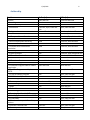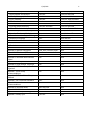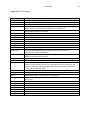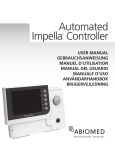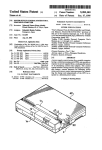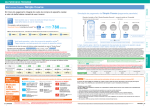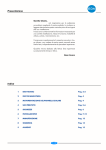Download Advanced Patent Application Analysis
Transcript
1/10/12 Advanced Patent Application Analysis An Interactive Qualifying Project Submitted to the United States Patent and Trademark Office the Faculty of Worcester Polytechnic Institute In partial fulfillment of the requirements for the Degree of Bachelor Science Submitted by: Francisco Amador, Industrial Engineering Ryan Hamer, Computer Science Katherine Judge, Chemical Engineering Daniel Zopatti, Mechanical Engineering Sponsoring Agency: United States Patent and Trademark Office Project Advisors: Mustapha Fofana, Mechanical Engineering Joshua Rosenstock, Humanities and Arts On-‐Site Liaison: Terrel Morris, Supervisory IT Program Manager January 10, 2012 [email protected] 1/10/2012 ii Abstract The Patent Application Text Initiative (PATI) is a software supplement at the United States Patent and Trademark Office designed to aid patent examiners during the application examination process. At the time of this evaluation, PATI was being run as a pilot program, meaning PATI remained in the development stage. The objective of this evaluation was to generate and analyze user feedback that would be used to continue the development of PATI. A survey was conducted along with a number of focus groups and one-‐on-‐one interviews. Information gathered was then analyzed for trends from which suggestions and recommendations were made and presented to the USPTO. The survey consisted of 22 questions and was distributed to all members of the user test group. The survey included 4 major parts: what users liked about PATI, what users disliked, what users thought would be beneficial enhancements, and ergonomics. Lastly, demographic information was collected. Survey results were then utilized to structure the focus groups and develop interview questions. All data was then consolidated and cross-‐tabulated to identify trends. Emergent ideas were then prioritized in order of user importance. Recommendations were then created from the prioritized list. 1/10/2012 iii Authorship Section Author(s) Editor(s) Abstract Acknowledgements Executive Summary 1. Introduction Ryan and Dan Francisco Ryan Francisco, Ryan, Katie and Dan Dan and Francisco Katie Katie Katie Katie Katie Katie Francisco and Katie Dan Dan Ryan, Katie and Dan Francisco, Katie and Dan Francisco, Katie and Dan Francisco, Ryan, Katie and Dan Francisco, Katie and Dan Francisco, Katie and Dan Francisco, Katie and Dan Francisco, Katie and Dan Francisco and Ryan Dan Francisco Francisco Ryan and Katie Dan Ryan and Katie Francisco, Ryan, Katie and Dan Francisco, Ryan, Katie and Dan Francisco, Katie and Dan Katie and Dan Katie and Dan Katie and Dan Katie and Dan Dan Ryan, Katie and Dan Dan Dan Ryan and Katie Francisco and Ryan Katie Dan Dan Ryan Dan Dan Dan Dan Ryan, Katie and Dan Ryan, Katie and Dan Katie and Dan Katie and Dan Katie and Dan Katie and Dan Katie and Dan Katie and Dan Katie and Dan Katie and Dan Ryan, Katie and Dan Katie and Dan Francisco Ryan Ryan, Katie and Dan Ryan, Katie and Dan 2. Background 2.1 Patent Processes Around the World 2.1.1 European Patent Procedure 2.1.2 Japanese Patent Procedure 2.2 USPTO Employment Hierarchy 2.2.1 Examiners and Other Positions 2.2.2 Patent Office Professional Association 2.3 Patent processes of the US 2.4 Types of Patents 2.5 Patent Classification Process 2.6 Patent Examination 2.6.1 Examiners Process 2.6.2 The Patent Application 2.6.1 Software Program used for Patent Examination 2.7 Past Pilot Programs used by the USPTO 2.7.1 USPTO Hoteling Program 2.7.2 P2P Review System 2.7.3 Patent Application Text Initiative 2.8 Summary 3. Goals and Objectives 3.1 Goals 3.2 Deliverables 4. Methodology 4.1 Becoming Familiar with PATI 4.2 Identifying Examiner’s Views of PATI 4.2.1 Interviews 4.2.2 Conduct Surveys and Focus Group Sessions 4.3 Evaluate Collected Data 4.4 Summary 1/10/2012 5. Results and Analysis 5.1 Survey Results and Analysis 5.1.1 Survey Demographics 5.1.2 PATI Features 5.1.3 Satisfaction Results 5.1.4 Dissatisfaction Results 5.1.5 Survey Results Summary 5.1.6 Cross Tabulation Analysis 5.2 Focus Group Results and Analysis 5.3 Interview Results and Analysis 5.4 Patent Automation Support Manager 5.5 Summary of Findings 6. Conclusions and Recommendations 6.2 Recommendations 6.3 Conclusions References Appendix A: Sponsor Description Appendix B: What is an IQP? Appendix C: Interview with Peter Hamer Appendix D: Interview with Gretchen Zopatti Appendix E: Glossary Appendix H: Focus Session Transcript Appendix I: PATI Focus Group Feedback Organized Appendix J: Focus Group Recommendations Appendix K: PATI User Focus Group Feedback Appendix L: PATI Interview Feedback Appendix M: Interview Recommendations Appendix N: Interview Notes Appendix O: PASM Information Appendix P: Summary of Findings Appendix S: Survey Flyer iv Francisco Francisco Francisco Francisco Francisco Francisco Francisco and Katie Francisco Dan Ryan Katie Ryan Ryan Ryan and Katie Dan Katie Katie, Dan, Francisco, Ryan Francisco Ryan Dan Francisco, Ryan, Katie and Dan Francisco and Katie Francisco and Katie Francisco, Ryan and Katie Francisco and Katie Francisco, Ryan and Katie Francisco and Katie Francisco, Ryan and Katie Ryan, Katie and Dan Ryan, Katie and Dan Dan Katie and Dan Dan Katie and Dan Katie and Dan Katie Katie Katie Katie Katie Ryan and Katie Dan Dan Katie Katie Katie Dan Katie Dan Katie Ryan Ryan Katie Katie Ryan and Katie Dan and Katie Ryan and Katie Francisco Katie Katie Katie Katie 1/10/2012 v Acknowledgements The collective contributions, as well as the persistent hard work we put into this project were not the only sources for the results or high quality of work we achieved. We would like to thank a number of people that helped us establish a solid ground for our project, as well as provided support throughout the process. First we would like to acknowledge, our advisors, Professors Mustapha Fofana and Joshua Rosenstock. Our weekly meetings, their recommendations on how to make our project even better and the practice presentations where they served as audience are just some of the important examples of how they supported our project. We would also like to give our special thanks to Professor Creighton Peet, who provided a very solid base of preparation for our experience in the project center. Moreover, a very notable thanks to our project liaisons Terrell Morris, Cheryl Hardy and Marty Rater who did a tremendous job working alongside us. Finally, we would like to acknowledge the rest of the people who helped and supported this project in any other way. Special thanks to: Susie Huson Peter Hamer Gretchen Zopatti Joanne Beller John Orr 1/10/2012 vi Table of Contents Title Page .................................................................................................................................................. i Abstract ................................................................................................................................................... ii Authorship ............................................................................................................................................. iii Acknowledgements .............................................................................................................................. v Table of Contents .................................................................................................................................... vi List of Figures ........................................................................................................................................... ix List of Tables ........................................................................................................................................... x Executive Summary ................................................................................................................................ xi 1. Introduction ......................................................................................................................................... 1 2. Background ........................................................................................................................................... 4 2.1 Patent Processes from Around the World ................................................................................ 4 2.1.1 European Patent Procedure ............................................................................................... 4 2.1.2 Japanese Patent Procedure ............................................................................................... 5 2.2 USPTO Employment Hierarchy ................................................................................................. 7 2.2.1 Examiners and Other Positions .......................................................................................... 8 2.2.2 Patent Office Professional Association ............................................................................ 10 2.3 Patent Process of the US ......................................................................................................... 11 2.4 Patent Classification Process .................................................................................................. 15 2.5 Types of Patents ...................................................................................................................... 16 2.6 Patent Examination ................................................................................................................. 18 2.6.1 Examiner’s Process .......................................................................................................... 20 2.6.2 The Patent Application ..................................................................................................... 22 2.6.3 Software Program Used for Patent Examination ............................................................. 22 2.7 Pilot Programs Used by the USPTO ......................................................................................... 23 2.7.1 USPTO Hoteling Program ................................................................................................. 24 2.7.2 P2P Review System .......................................................................................................... 24 2.7.3 Patent Application Text Initiative ..................................................................................... 25 2.8 Summary ................................................................................................................................. 27 3. Goals and Deliverables ................................................................................................................ 28 3.1 Goals ....................................................................................................................................... 28 3.2 Objectives ............................................................................................................................... 29 4. Methodology ...................................................................................................................................... 31 4.1 Becoming Familiar with PATI .................................................................................................. 31 1/10/2012 vii 4.2 Identifying Examiner’s Views of PATI ...................................................................................... 32 4.2.1 Surveys ............................................................................................................................. 33 4.2.2 Focus Sessions .................................................................................................................. 35 4.2.3 Interviews ........................................................................................................................ 37 4.3 Evaluate Collected Data .......................................................................................................... 37 4.4 Summary ................................................................................................................................. 38 5. Results and Analysis ..................................................................................................................... 40 5.1 Survey Results and Analysis .................................................................................................... 40 5.1.1 Survey Demographics Results .......................................................................................... 40 5.1.2 PATI Features Results ....................................................................................................... 43 5.1.3 Satisfaction Results .......................................................................................................... 44 5.1.4 Dissatisfaction Results ..................................................................................................... 47 5.1.5 Survey Results Summary .................................................................................................. 50 5.1.6 Cross Tabulation Analysis ................................................................................................. 50 5.2 Focus Group Results and Analysis ........................................................................................... 55 5.3 Interview Results and Analysis ................................................................................................ 59 5.4 Patent Automation Support Manager .................................................................................... 61 5.5 Summary ................................................................................................................................. 61 6. Conclusions and Recommendations ....................................................................................... 65 6.1 Recommendations .................................................................................................................. 65 6.1.1 Examiner Training ............................................................................................................ 65 6.1.2 Translation Method ......................................................................................................... 66 6.1.3 PATI Layout ...................................................................................................................... 66 6.1.4 Additional Text Documents .............................................................................................. 67 6.1.5 Track Changes Feature ..................................................................................................... 67 6.1.6 Formatting ....................................................................................................................... 68 6.2 Conclusions ............................................................................................................................. 68 Appendix A: Sponsor Description ....................................................................................................... 73 Appendix B: What is an IQP and how does this Project Qualify? .................................................. 74 Appendix C: Interview with Peter Hamer .......................................................................................... 75 Appendix D: Interview with Gretchen Zopatti .................................................................................. 77 Appendix E: Glossary ........................................................................................................................ 79 Appendix F: Survey ............................................................................................................................ 80 Appendix G: PATI Survey Results ................................................................................................. 85 Appendix H: Focus Session Questions ......................................................................................... 94 Appendix I: Focus Session Transcripts ....................................................................................... 95 1/10/2012 viii Appendix J: PATI Focus Group Feedback Organized ........................................................... 101 Appendix K: Focus Group Recommendations ....................................................................... 104 Appendix L: PATI User Focus Group Feedback ..................................................................... 105 Appendix M: Interview Questions ............................................................................................. 109 Appendix N: PATI Interview Feedback .................................................................................... 110 Appendix O: Interview Recommendations ............................................................................. 112 Appendix P: Interview Notes ....................................................................................................... 113 Appendix Q: PASM Information .................................................................................................. 121 Appendix R: Summary of Findings ............................................................................................ 127 Appendix S: Survey Flyer .............................................................................................................. 130 1/10/2012 ix List of Figures Figure 2: Japanese Patent Review Process (Japan Patent Office, 2011, p. 1) .............................................. 6 Figure 3: Patent Office Operations Officers (USPTO d, 2007, p. 6) .............................................................. 7 Figure 4: Patent Application Process (Ford, 1999, p. 2) ............................................................................. 11 Figure 5: Patent Applications by Year (USPTO l, 2011) .............................................................................. 18 Figure 6: Example of a Claim Tree ............................................................................................................. 21 Figure 7: PATI Analytical Report ................................................................................................................ 26 Figure 8: Graph of question 17 .................................................................................................................. 41 Figure 9: Graph of question 20 .................................................................................................................. 42 Figure 10: Graph of question 22 ................................................................................................................ 43 Figure 11: Graph of question 7 .................................................................................................................. 45 Figure 12: Graph of question 9 .................................................................................................................. 46 Figure 13: Graph of question 4 .................................................................................................................. 47 Figure 14: Graph of Question 6 .................................................................................................................. 48 List of Tables 1/10/2012 x Table 1: Please select your current Work Group ....................................................................................... 41 Table 2: Have you accessed text of used an analytic report in eDAN? ...................................................... 43 Table 3: Does having text documents provided directly in eDAN assist you in examining patents? ......... 44 Table 4: Does eDAN’s analytic report assist you in examining patents? ................................................... 45 Table 5: Question 10 .................................................................................................................................. 49 Table 6: Survey Summary .......................................................................................................................... 50 Table 7: Crosstab of Question 1 and 2 ....................................................................................................... 51 Table 8: Crosstab of Question 2 and 5 ....................................................................................................... 51 Table 9: Crosstab of Question 2 and 6 ....................................................................................................... 52 Table 10: Crosstab of Questions 4 and 5 ................................................................................................... 52 Table 11: Crosstab of Questions 4 and 8 ................................................................................................... 53 Table 12: Crosstab of Question 1 and 17 ................................................................................................... 53 Table 13: Crosstab of Questions 3 and 17 ................................................................................................. 54 Table 14: Crosstab of Question 3 and 22 ................................................................................................... 54 Table 15: Crosstab of Question 1 and 22 ................................................................................................... 55 Table 16: Focus session Question Analysis ................................................................................................ 57 Table 17: Percentage of People with Application Problems ...................................................................... 59 Table 18: Percentage of People Who Want a Feature ............................................................................... 60 Table 19: Percentage of People Who Suggested Change .......................................................................... 60 1/10/2012 xi Executive Summary Ingenuity and invention drive economies around the world. Patents have been used to safeguard these creations of inventors for hundreds of years. In recent decades, there has been an innovation boom around the world, as personified by such minds as Bill Gates, Dean Kamen, Steve Jobs, the team at AbioMed with their artificial heart, Dr. Joseph Rizzo and Professor John Wyatt and their electronic retina for the blind, along with countless others. With this technological boom comes a patent application influx. The volume of patent applications has risen dramatically to more than 520,000 applications each year as of 2010, and the United States Patent and Trademark Office (USPTO) has been unable to keep up. The database of patent applications is 78 terabytes large, growing by a terabyte each month. These files are stored as TIFF image files and are not text-‐searchable. When given a set of patent applications to examine, an examiner must look at these image files, manually counting words, comparing what the applicant says the invention does with its actual function, reviewing amendments made by attorneys and applicants, and looking for existing inventions that could disallow the approval of the application. This is a time-‐consuming process for the examiners, a storage-‐consuming problem for the office, and a costly process for the applicant. With the technological explosion of the past two decades, a backlog of 669,625 patent applications has accumulated causing potentially urgent patent applications to be delayed for up to two years. To deal with the patent application backlog, the USPTO created a supplement to the Electronic Desktop Application Navigator (eDAN). This supplement was called the Patent Application Text Initiative (PATI). PATI transcribes three key application documents—the abstract, claims, and specifications—into text format for the user groups testing the software. 1/10/2012 xii This gave the examiners the ability to search applications for keywords or phrases and helped with other review tasks, such as organizing claims or reviewing specifications. This program was still in its pilot stage when we arrived at the office, with 60,000 patent applications translated to text for the test group of 250 examiners. The goal of this project was to gather information from examiners that we could prioritize to submit to our liaison and leader of the PATI project, Terrel Morris. Recommendations were made in the hopes that, if these revisions were carried out in the next iteration of the program, more examiners would eventually use the software as a supplement to their abilities, increasing the efficiency of those using the program. With the overall goal being the delivery of recommendations for the continued development of the PATI, the team broke our process into smaller objectives. First, the team planned to get familiar with the software, which was completed through training and hands-‐on use of the program with text-‐translated applications. Second, the group needed to determine what the users thought of PATI. To do this, the group deployed a survey, conducted five group focus sessions, and held eight interviews to determine what examiners wanted out of the program. Once the data had been compiled from the three methods, the team completed the analysis and created a list of recommendations for the next stage of development for PATI. Among the thirteen recommendations was the need to include the Information Disclosure Statement (IDS) in the translated documents, to allow examiners the ability to submit other image documents that they would like to have translated to text, and to be able to save how each examiner rearranges his or her PATI interface instead of resetting to the 1/10/2012 xiii default setup each time it launches. Examiners also frequently requested a copy of clean text after attorneys or applicants edit, without the edit marks. 1/10/2012 1 1. Introduction A patent is defined as a set of exclusive rights granted by a state to an inventor for a limited period of time in exchange for the public disclosure of the invention. The United States Patent and Trademark Office (USPTO) (2011, p. 1) was founded in 1802 with a mission to “promote the progress of science and useful arts, by securing for limited times to authors and inventors the exclusive right to their respective writing and discoveries” (Philadelphia Convention Delegates, 1787, p. 8). To date, the office has issued over eight million patents, but has examined far more. For example, in 2010, the USPTO received 520,277 applications but only granted 244,341 patents (USPTO l, 2011, p. 1). A constant flow of new inventions has created an increasing demand for new patents. It is essential that the USPTO use its resources effectively to provide to the public the services they are responsible for. The United States Patent and Trademark Office’s (2011, p. 7) goal is to either grant or reject the applications it receives in a timely and efficient manner. Nevertheless, it has not been able to keep up with the increased patent application submission. The USPTO had a backlog of over 669,625 patent applications by September 2011. An applicant filing for a patent has to wait on average over two years to have his or her patent granted or rejected. Patent applications are filed as images and hopes to replace this system with the Patent End-‐to-‐End (PE2E) program (Morris, 2011, p. 2) necessitating an examiner to scroll through images on a screen to find keywords or other text. The Patent End-‐to-‐End program is a volunteer program by applicants. The USPTO had taken steps towards a more efficient patent review process through the 1/10/2012 2 introduction of the Final Rules and multiple other pilot programs (Grier, 2009, p. 23). The Final Rules have created stricter rules on patent applications so they can be reviewed and subsequently granted or denied more rapidly. Each pilot program creates a new tactic for completing the patent review work more efficiently. For example, the Patent Hoteling Program (PHP) hopes to increase the efficiency of patent workers and decrease employee turnover by allowing patent examiners to work from home, and the Peer To Patent (P2P) review system allows patent examiners to put out patent applications into relevant fields to compare with prior art (Morgan, 2011, p. 1). While these programs have been helpful to the patent office, they have not done enough to rid the office of the backlog. To deal with the patent application backlog, the USPTO has created a program called the Patent Application Text Initiative (PATI) (Morris, 2011, p. 2). PATI allowed current patent application review methods, such as the PE2E, to be filed in a text format. PATI gave the user groups testing the software three key documents in applications—the claims, specifications, and abstract—in text format, which gave them the ability to search applications for keywords or phrases and help with simple review tasks. The software, however, needed to be improved to be usable throughout the patent office and to remedy some insipid tasks that examiners undertake. The goal of this project was to supply requirements to aid the continued development of PATI. The USPTO, the sponsoring agency, was looking to increase the efficiency of the patent examination process. To complete our goal of producing recommendations for improving PATI, we met several objectives. First, we familiarized ourselves with the software. Second, we determined what the pilot user group thought of PATI. To do this, we distributed a survey that 1/10/2012 3 we created, conducted focus group sessions and interviewed examiners so we could learn what could be done to make the software more effective and user-‐friendly. Once we compiled the data, we analyzed them to identify requirements for the next stage of development of PATI. The requirements that we proposed will improve PATI for future iterations and should make the patent examination process more efficient. 1/10/2012 4 2. Background Changes in American and intellectual property rights have caused an evolution in the United States Patent and Trademark Office (USPTO) and the patent application process. In this chapter, we will describe how the patent process works in the United States and in other countries. We will then discuss the structure of the USPTO, its place within the government and how it came to be where it is. Finally, we will discuss what steps the USPTO has made to increase the efficiency of the patent process thus far, up to the Patent Application Text Initiative (PATI). 2.1 Patent Processes from Around the World Different countries around the world have different methods to review and grant patents. Some countries allow patent applicants to defer the review process for several years after filing, and some start the process right away. Some countries grant patents based on who thought of the idea first and others grant patents based on who filed an application first. The United States recently switched from a first to invent system to a first to file system in September 2011 (Finnegan, Henderson, Farabow, Garrett & Dunner, LLP, 2011, p. 1). 2.1.1 European Patent Procedure The European Patent Office (EPO) (2011, p. 2) is in charge of examining patent applications submitted in Europe and decides whether or not to grant them. It is not a legal entity itself, but a division of the European Patent Organization that has a juridical personality. 1/10/2012 5 The EPO was founded in Munich in 1977 with 20 countries under the European Patent Convention. There are currently 38 countries that are members of the EPO. Europe also uses the first to file method that most countries use. The EPO had a backlog of 284,414 in 2005 (Grier, 2009, p. 627). In response to this backlog, the EPO launched several programs in conjunction with other patent offices and streamlined their patent review process. The EPO has a much higher employee retention rate than the USPTO. 2.1.2 Japanese Patent Procedure The Japan Patent Office (JPO) (2011, p. 1) is a governmental agency under the Ministry of Economy, Trade and Industry, and it is one of the world’s largest patent offices. It cooperates with the USPTO and EPO as one of the Trilateral Patent Offices. Japan grants patents based on a first to file system. The JPO also has the applicant formally request that the patent application gets reviewed. An interesting thing about the Japanese patent review method is that once the patent gets published, anyone can appeal to invalidate the patent if they see something wrong with it, as illustrated in Figure 2.4. 1/10/2012 6 Figure 1: Japanese Patent Review Process (Japan Patent Office, 2011, p. 1) In 2005, the JPO had a patent backlog of 755,000 patents (Grier, 2009, p. 627). They tried to combat this problem by hiring more patent examiners, outsourcing some patent examination, and mainstreaming the review process. Japanese patent examiners, like EPO examiners, also tend to stay at the JPO for long careers. 1/10/2012 7 2.2 USPTO Employment Hierarchy The USPTO has had continued success because of the division of responsibility among its workforce (USPTO d, 2007, p. 6). The Under Secretary of Commerce for Intellectual Property and the Director of the United States Patent and Trademark Office is appointed by the president, is the head of the USPTO, and advises the president on intellectual property matters. The Commissioner of Patents heads the patent office of the USPTO, while the Commissioner of Trademarks heads the trademark office of the USPTO. Both report to the Under Secretary. Figure 2: Patent Office Operations Officers (USPTO d, 2007, p. 6) 1/10/2012 8 2.2.1 Examiners and Other Positions Examiners are assigned to different patent applications, which they review thoroughly and make decisions whether to grant or reject the application (Mun, Kellas, & Stevens, 2010, p. 13). There are three types of patent examiners whose job is exclusively to read through patent applications. There are junior examiners, primary examiners, and Supervisory Patent Examiners (SPE). Junior examiners are the newest examiners (Mun, Kellas, & Stevens, 2010, p. 14). Every patent examiner has a Grading Scale (GS) that is a representation of their experience as an examiner. Junior examiners start off with a GS of 5 and attend the Patent Training Academy (PTA) every day for four months. The PTA is there to teach the new examiners how to review patents. They learn how to review patent applications in their specific Art Units (AU). An AU is a fundamental organizational structure of between eight and twenty employees, typically assigned a specific classification of subject matter to examine.. To become a primary examiner, junior examiners need to go through training testing and evaluation program. This program is a twelve-‐month program with two 13 bi-‐week sessions. As soon as the examiner gets signatory authority, they become a primary examiner (Mun, Kellas, & Stevens, 2010, p. 15). After the first session, examiners get Partial Signatory Authority. This means these examiners are able to sign non-‐terminal actions and communications not involving interpretation of law. After the examiner completes this program, the examiner gains Full Signatory Authority and is allowed to grant patents and make other applications fully rejected. 1/10/2012 9 A Supervisory Patent Examiner (SPE) is the next position to which a patent examiner can advance. To become an SPE, an examiner must have full signatory authority for one year, have a GS of 15, and pass the certification exam. Today, to become a GS-‐13, an examiner must pass the certification exam; so new SPE applicants already have completed this requisite. (Rusco, 2010, p. 7). A primary examiner can apply for this position whenever there is a job listing posted. The primary examiner must have been at his or her GS of 14 for at least a year and pass one of three tests to apply for the position. It usually takes between 5 to 7 years for an examiner to get a GS of 14 and to be eligible for the SPE position. SPE’s have the same responsibilities as a primary examiner with full signatory authority, along with training junior examiners in his or her Art Unit (AU) and approving work done by non-‐Full Signatory Authority examiners. Examiners have different experience levels when they get hired (USPTO a, 2003, p. 3). All applicants must have at least a four-‐year college to get a GS of 5. However, if an applicant would like to be hired at a higher GS, they must have more experience. For example, if an examiner wants to be hired with a GS of 7, they must have completed at least one of four things, which are” 1) one year of professional experience in an appropriate field, 2) one full year of graduate education in an appropriate field or law school, 3) one year of appropriate student trainee or cooperative work-‐study experience or 4) evidence of superior academic achievement” (USPTO a, 2003). For each following GS, potential patent examiners have more necessary experience that is necessary. There are several other positions within the patent office that an examiner could progress to. There are Review Quality Assurance Specialists (RQAS), Training Quality Assurance 1/10/2012 10 Specialists (TQAS), and Patent Training Academy Instructors (USPTO e, 2010). RQAS randomly review patents from each examiner to make sure that the application is actually patentable and improving issued applications. TQAS answer examiners’ questions, review examinations, and find new training needs for the patent office section (Zinser, 2010, p. 2). Patent Training Academy Instructors are the instructors that train the new junior examiners how to review patent applications. 2.2.2 Patent Office Professional Association Patent examiners and other professionals within the USPTO have created a union to represent their interests which is called the Patent Office Professional Association (POPA) (2011, p. 1). POPA was created in 1964 to help protect and gain benefits for the examiners. It is an independent union that is not connected with any other national union and works and operates within the patent office. They incorporate all employees in the Patent Office except for managers. POPA elects volunteers on to the executive committee every 3 years from all of the different AUs. These volunteers help with negotiations of all types including contracts, working conditions and pay matters. Volunteers give out a newsletter to keep all union members informed on projects and events within the USPTO. POPA petitions for and gets many benefits from the Patent Office (2011, p. 2). The organization is governed by the union members, so they have a direct input on what they want to have changed. Some benefits that POPA has achieved for its members include the signatory authority program, promotion to a GS of 15, family and medical leave, and flexible work schedules. 1/10/2012 11 2.3 Patent Process of the US While the major parts of the patent application and review process are simple, an application first must be run through a multitude of complicated steps to be approved as a patent by the USPTO (Ford, 1999, p. 2). Once a patent is filed at the USPTO, there are many paths that the application can go through to gain issuance. The paths are detailed in Figure 2.1: Figure 3: Patent Application Process (Ford, 1999, p. 2) As shown in Figure 2.1, once a patent application is received by the patent office, the first thing that happens is that it becomes part of the electronic system at the USPTO. It is assigned both a filing date and serial number and is scanned into the system (Ford, 1999, p. 2). The filing date is important for determining the uniqueness of the patent based on prior art: any diagram or table detailing a prior invention. The serial number is used for identification 1/10/2012 12 purposes. Within six months to a year of submission of a patent application, the receipt of acknowledgment is sent, which assures the inventor that his or her application has been received and will be processed. The first work done by the patent office based on the merits of the application, instead of formalities, is called the First Office Action. It consists of a check of compliance with procedural requirements, checking for prior art, and preparing an opinion of the claims submitted in the application (Ford, 1999, pp. 3-‐4). The check for compliance with procedural requirements is composed of making sure that the patent application obeys in particular the Patent Statutes, post notably 35 USC 101, 102, 103, and 112, and the Patent Rules, which detail the format required for a patent application. The check for prior art consists of comparing actual claimed invention to all disclosures in the prior art, written or drawn, and searching for diagrams and drawings that might be relevant for the applicant’s claim of originality. The examiner determines his or her opinion on the patentability of the claims that are applied for in the patent application. Rejection over prior art is a failure to comply with Patent Statutes, specifically 35 USC 102 and 103. A claim, in terms of patent law, refers to the scope of protection that a patent application would grant to the inventor much in the same way an old property deed would detail how much land the holder of the deed owned. The examiner then sends the applicant the report containing all of the information generated by the First Office Action (Ford, 1999, pp. 4-‐5). The claims can be granted, in which case the applicant is guaranteed the claims that they have been approved for. However, the application can be rejected for a variety of reasons resulting from any of the work done in the First Office Action. If the application does not fit the Patent Statute, Patent Rules or has poor 1/10/2012 13 spelling, grammar or syntax, it may be rejected on the basis of format. If prior art is found that is similar enough to the current application, then the application is rejected. If a claim is too broad or too similar to a claim already given, then the application may be rejected also. While an application may be rejected for many reasons, it does not mean that the application cannot still get approved (Ford, 1999, pp. 4-‐6). The applicant can submit corrections and amendments can be made in an application anytime up until Final or Notice of Allowance, although amendments cannot add new subject matter. Once the corrections are made, the application is sent back to the USPTO for the Second Office Action. The Second Office Action occurs when the examiner receives the response from the applicant (Ford, 1999, pp. 8-‐9). The same steps are taken as the First Office Action, but the action is the last opportunity that occurs for one application with no changes. The claims can either be approved or rejected, but if any claims are rejected during the Second Office Action, there are still options for the applicant to get their claims approved. The first two options are very similar, and they are the Amendment after Final Rejection and Response after Final Rejection (Ford, 1999, pp. 8-‐9). The applicant may attempt to amend but are not entered as a matter of right as they are prior to the final decision. This allows the applicant to amend his or her application or respond to the rejection to clarify it and allow it to pass. If these responses are not accepted, it is very difficult to get the application approved. Nevertheless, there are still two more steps that an applicant can take to get his or her patent to be granted, but they either have a low rate of success or require substantial changes to the application. The first step is to appeal the patent examiner’s decision (Ford, 1999, pp. 10-‐11). This 1/10/2012 14 process may have a low rate of success, and is generally avoided. After final or two rejections of claims, the applicant may appeal an examiner decision. Reversal rate at the Board varies among areas, with reversal rates between 20% and 60%. The following step is to file a continuation application, which can be filed at any time, final or not. RCE (Request for Continued Examination) can only be filed after a final rejection. A continuation has two variations. It can be either a continuation or a continuation in part. Both types are used to restructure the claims so that they can be approved, but the continuation in part is used only when new material that was not in the original application is needed to clarify the claims. A DIV (Divisional) is a part of continuation, and is used to claim a different invention from originally presented in the initial application. An example of this is when an initial application may have been to a new product, and a divisional filed could be related to the method of making that product or to a materially different embodiment of the original product. Filing a continuation or a continuation in part starts the process over again, but both kinds of continuations allow the application to keep its original filing date. The filing date is incredibly important when two very similar applications are filed, and the rightful owner must be identified. Another scenario where continuation applications are used is in applications with two or more inventions, where the extra inventions are filed as divisionals. After this point, the claims are either accepted or rejected (Ford, 1999, p. 12). If they are rejected after going through the entire process, then there is one more chance of recourse. The Board’s decision can be appealed to the Federal Circuit, all the way to the Supreme Court of the United States. After rejection from the Federal Circuit, the USPTO terminates proceedings with the application. If they are accepted, then a notice of allowance is sent to the 1/10/2012 15 applicant, so that any final modifications may be made. The claims are issued and the required fees are billed to the applicant. The formal patent is then issued to the applicant, and the process is finished. 2.4 Patent Classification Process The United States Patent Classification System (USPC) is a system used for organizing all patent applications as well as any other technical documents that the USPTO processes (USPTO j, 2011, p. 1). They are separated into different sections depending on the type they belong to. There are two components that each subject division is designated to, the major one is called a class and minor one a subclass. Both of them have a unique alphanumeric identification. The Manual of Classification (MOC) is an ordered listing of all classes and subclasses used by examiners to determine where a specific patent application belongs (USPTO j, 2011, p. 1). There are currently more than 450 classes and more than 150,000 subclasses, with four types of classifications: design, utility, plant, and cross-‐reference. These have at least one mandatory classification that the application is filled under. However, it might also have discretionary classifications that it could potentially be filed under, but may not be the best place to file that application. The classes are designed to be mutually exclusive with a descriptive definition for each. Classes have a specific title descriptive of the subject matter, as well as a three-‐character identifier that uniquely denotes the class. Subclasses, like classes, have specific properties that identify them as well as a subject matter. 1/10/2012 16 2.5 Types of Patents The USPTO issues three types of patents: utility, design and plant (World Intellectual Property Organization, pp. 1-‐3,10). Of these three, utility patents are the most common and are often broken down into more finite and defining subclasses. Utility patents are patents issued to inventors for inventions of a useful process, machine, article of manufacture, composition of matter, or any new and useful improvement thereof (USPTO k, 2011, p. 3). Utility patents are subject to maintenance fees, which occur every 3½, 7½ and 11½ years after granting a patent. To obtain a utility patent, the three major factors to review are operability, beneficial utility, and practical utility (USPTO b, 2004, p. 25). Operability is a requirement by statute that the invention will work as claimed and described. This requirement is how examiners filter out applications that claim to break the laws of physics for example, such as perpetual motion machines or faster than light devices. If an invention does not work as described in the claims by the inventor, it may not be considered by the USPTO as a useful invention and a patent may not be issued. The rationale behind this is that an inventor cannot claim to know how to operate an inoperable invention; if they say that their idea works a certain way, it must work as stated. Beneficial Utility first became a criterion for approval in the 1817 case Lowell vs. Lewis, where it was stated that an invention not be “frivolous or injurious to the well-‐being, good policy, or sound morals of society” (Fisher, 1998, p. 6). While beneficial utility has fallen under scrutiny since its inception for granting patents to immoral items such as gambling devices like slot machines, it still is a requirement for a patent. If an invention has a more obvious moral problem, it may be denied a patent. 1/10/2012 17 Practical Utility, also known as specific utility, is the necessity for the invention to have some real-‐world use (Rimmer, 2003, pp. 1-‐3). This threshold of utility patents is easier to meet with electrical, mechanical, or novelty inventions than it is to meet with chemical inventions due to the inherent instability of the subject matter. Uncertainty with drugs or chemicals can sometimes affect the projected practicality and makes it more difficult to meet this criterion. Design patents are issued to one who invents a new, original, and ornamental design for an article of manufacture; jewelry, furniture, beverage containers and computer icons are examples (Osenga, 2011, pp. 2,4). The design patent is a type of industrial design right, which are intellectual property rights for items that do not necessarily serve the utilitarian purposes or meet the criteria that utility patents must meet to be granted a patent. A design patent protects the creation of a new shape, design of a pattern or color, or both a pattern and combination in two-‐or-‐three dimensions forming some aesthetic value. A design patent can, however, be invalidated if it is proven to have a practical utility (Department of Commerce, 2001). Design patents are good for fourteen years and have no maintenance costs like utility patents. Plant patents are granted to an inventor who invents or discovers and asexually reproduces any distinct and new variety of plant (Rimmer, 2003, pp. 1-‐3). A plant is considered new in its country of protection if it has not been commercially bought, sold, or endorsed. This patent grants the inventor sole rights to his or her invention’s propagating material such as seeds, divisions, cuttings, tissue cultures, as well as harvested material such as flowers and fruit. 1/10/2012 600000 18 Patent Applica_ons by Year 500000 400000 Patents U.S. Uplity Foreign uplity 300000 Total Uplity Design 200000 Plant Total 0 1963 1965 1967 1969 1971 1973 1975 1977 1979 1981 1983 1985 1987 1989 1991 1993 1995 1997 1999 2001 2003 2005 2007 2009 100000 Year Figure 4: Patent Applications by Year (USPTO l, 2011) The graph above illustrates the trend of increasing patent applications from all the different patent types. Patent applications have dramatically increased over the years. As a result of the technology boom the past two decades, the number of utility patents has skyrocketed. Design patents have also climbed because of the same phenomenon. 2.6 Patent Examination While the United States provided for patents in the very beginning, intellectual property has a much longer history (Anthon, 1841, p. 1273). A very early indication of intellectual 1/10/2012 19 property was in Greece around 500 B.C. in the city of Sybaris, where "encouragement was held out to all who should discover any new refinement in luxury, the profits arising from which were secured to the inventor by patent for the space of a year" (Anthon, 1841, p. 1273). Inventors have had the right to patent their inventions for a long time, and the United States Patent Office is the realization of that ideal in the United States. "To promote the progress of science and useful arts, by securing for limited times to authors and Inventors the exclusive right to their respective writings and discoveries" comes from the United States Constitution Article I, Section 8, Clause 8 (Philadelphia Convention Delegates, 1787, p. 8). The patent office realizes this mandate that is a part of the Constitution, the core of the United States government. The capacity of this mandate was first exercised on July 31st of 1790, when President George Washington granted the first official United States patent to Samuel Hopkins for the “making of pot ash and pearl ash by a new apparatus and process” under the Patent Act of 1790 (Matchette, 1995, p. 3). The duty has passed from the President and the Secretary of State, to a clerk in the State Department and then to the United States Patent Office. The USPTO was created to fill the need of the rising number of patent applications. At the time, the protection would last for 14 years. In the first three years after the Patent Act was passed, 55 patents were granted. By 1836, the number of granted patents reached 10,000 (Bellis, 2010, p. 3). Patents were organized by a new numbering system, starting with one. All previous patents were given a suffix of “x”, to differentiate them from patents labeled under this new numbering system. By 1871, all patent applications were required to include black and white drawings of a particular size and by 1911, one million patents had been filed (USPTO h, 2011, p. 3). Then in 1925, the USPTO was transferred to be a 1/10/2012 20 part of the Department of Commerce and Labor (Ladas & Parry, 2009, p. 34). Plant patents were introduced to the patent process in 1930, allowing creators of new and unique type varieties to be granted credit for their discoveries. Patent applications must be filed with an additional copy accompanying it, which was introduced after a fire destroyed all the applications in the Patent Office headquarters (Davie, 1997, p. 3). Today, the applications are kept in two different places. As of 2000, the USPTO started to accept patent applications in electronic form as well as receiving electronic payments for their services. Applicants are able to submit their application in PDF format (USPTO g, 2011, p. 4). The USPTO also backs up the copies every night for safety reasons. 2.6.1 Examiner’s Process Patent Examination refers to the process a patent application goes through before being either granted or rejected. In 2010, the USPTO granted 244,341 patents and received 520,277 applications; nevertheless most the granted applications came from the actual backlog (USPTO l, 2011). The process has two main aspects: checking that the application meets the legal requirements and checking to make sure that the claims do not infringe upon the claims of any other inventions (N. Taylor, personal communication, December 7, 2011). The examiner checks the application to determine the legality of it, such as the abstract containing fewer than 150 words, the claims are described in the specifications, and the claims have proper antecedents (N. Taylor, personal communication, December 7, 2011). Having proper antecedents means that if a claim is referenced as having specific information, support for that claim must be found in the specifications. To help understand the invention, many 1/10/2012 21 examiners draw out a claim tree. A claim tree is a visual representation of the independent claims and all dependent claims that are based off of it. Dependent claims are cumulative from those from which they depend on. A claim tree is helpful to the examiner because it makes sense of the complicated relationships between claims, as illustrated below. Figure 5: Example of a Claim Tree Once the requirements are met, the examiner starts to look for prior art (N. Taylor, personal communication, December 7, 2011). To do this, examiners use the Patent Application Location and Monitoring System (PALM), the Examiner Automated Search Tool (EAST), and Internet searching. PALM is a program that examiners use to locate applications, document his or her workflow and application status. EAST is a searching tool that helps examiners look through the databases of the USPTO, EPO, and JPO for previous patents. Once the examiner has determined their position in regards to the claims in the application they notify the applicant (N. Taylor, personal communication, December 7, 2011). The examiners notify the applicant by using the Office Action Correspondence System (OACS). This is a program outside of the software that they use to examine applications. Here the examiner will tell the applicant which parts of his or her application is rejected and each specific reason why. The process is repeated after the applicant has correspondence with the office 1/10/2012 22 until the application is accepted, rejected, or abandoned. 2.6.2 The Patent Application During the examination process, an examiner has to look at multiple documents within the application as well as documents that could be pertinent to their decision. These documents contain the general idea of the invention or process, the scope of the property sought, legal documents, explanations, non-‐patent literature, treaty numbers, documents from the office of publications, and many more. The most frequently reviewed ones are the abstract, claims, specifications, and the information disclosure statement (IDS). The abstract gives a succinct explanation of the intellectual property the application is referring to, in 150 words or less. The claims define the scope of the property, stating all aspects of what the invention does and supporting information proving it. A claim tree is drawn relating independent claims, or statements unrelated to each other that define the broadest scope of the invention, to dependent claims, or claims that more finitely define the scope of each independent claim. The specifications delve deeper into the explanation of the invention, explaining in more detail the invention itself and its function or use. Information Disclosure Statements are documents that contain information that is meant to assist the patent examiner in making his or her decision, including prior relevant art, legal documents, etc. 2.6.3 Software Program Used for Patent Examination The examiners at the USPTO use a software program to go through all of their work known as Electronic Desktop Application Navigator, or eDAN (USPTO c, 2007, p. 1). All the patent applications that are sent to the USPTO can be found in eDAN. eDAN has all of the 1/10/2012 23 documents that are contained in the patent application, which allows for easy access during the examination purposes. The program allows for access to all of the documents necessary for examination of a patent application. The users of eDAN can be assigned work through a mailbox system (USPTO c, 2007, p. 17). Applications are sent to an AU. Once the application arrives in the art unit’s mailbox, it can be processed in one of two ways: the SPE can assign each application to a specific examiner or an examiner can claim a specific application. Once an application has been assigned or claimed, work can begin to determine its patentability (USPTO c, 2007, p. 45). The examiner creates the office action reports and initiates a dialog starting with the first office action. eDAN keeps track of the progress of all the applications that an examiner has pending. By working through each application, examiners go through the entire patent review process through eDAN. Examiners have to follow certain specifications to make sure that an application is in the correct format for it to be granted. In eDAN, examiners have to read through the TIFF image files of the application to count the words in the abstract to make sure it is under the 150-‐word limit. 2.7 Pilot Programs Used by the USPTO The USPTO has continuously worked to improve and optimize its processes (USPTO j, 2011, p. 2). In its attempts to streamline the workings of the office it has enacted many pilot programs, or programs put in place to help improve different areas of the patent office structure, procedures, and examination processes that have fallen short in the past. While 1/10/2012 24 some of these programs succeeded, others have fallen short, by negatively affecting interoffice relations or by simply not improving what they set out to improve. By examining these programs, we achieved a better understanding of what works well and what to avoid when working to optimize future pilot programs like PATI. 2.7.1 USPTO Hoteling Program The USPTO’s workforce has expanded beyond the walls of its offices. Since 2007, the USPTO has used a Hoteling program that allows telecommuting for employees who may not be able to be in the office every day of the week (Moffe, 2005, pp. 1-‐2). Now with more than 1,500 teleworkers, the Hoteling Program allows employees to work from home. A majority of the teleworkers work four days a week from home and in-‐house the fifth. While the program has proved useful for many employees who may not be able to work at the office daily, such as parents, it also has some drawbacks (Moffe, 2005, p. 2). Office relations have suffered, as inter-‐employee communications have been reduced. Many in-‐office employees choose not to call employees who work through the Hoteling Program, as they are less personally familiar. 2.7.2 P2P Review System Searching through a patent database, even a very well organized one, can be very time consuming for a patent examiner (USPTO j, 2011, p. 4). When searching for prior art to check for a patent’s uniqueness, that is exactly what the USPTO has to do. This tedious but necessary process burdened the office, as it took much of the time that could have been spent reviewing 1/10/2012 25 or approving patents and assigned it to the insipid and mundane task of finding an already-‐filed patent similar to it. The Peer to Patent Review System (P2P), completed July 9th, 2009, sought to alleviate some of this burden by involving the public in the patent search process (Creyes, 2009, p. 1). This pilot program has allowed the patent office to put out certain applications to relevant industries to ask professionals in those fields if such a patent already exists. Thus the job of examining through databases in search of similar art was greatly cut back, instead being distributed to the public, which amongst its constituents, would know whether or not something similar was already in existence. 2.7.3 Patent Application Text Initiative The Patent Application Text Initiative (PATI) is an extension of eDAN whose goal is to determine the most feasible way for the patent office to transition from an image review system (USPTO i, 2011). It does this by converting the claims, specifications, and abstract documents into a text format. These text documents are transcribed from TIFF images using Optical Character Recognition (OCR) and Redbook. OCR reads the images six times and creates the text file with what characters it recognizes. Some of the characters get transcribed incorrectly, especially when they are underlined in the application. Redbook is when a person goes through an OCR file against the application and makes sure that all the words that are in the text file are exactly the same as the application. PATI takes these text documents and automates many tasks that a patent examiner previously had to do by hand, such as counting words, finding commonly used terms, generating claim trees, quick searching an application, and conducting comparisons between claims and specifications. 1/10/2012 26 Figure 6: PATI Analytical Report When all of the text documents are open, PATI creates an Analytical Report, as shown in Figure 6 above. With PATI, the examiner can quickly determine if the abstract is over the word count and paragraph limit in the abstract summary section of the analytical report. PATI’s claim tree feature generates a tree from the structure of the claims given in the application. Examiners use these claim trees to see if there are any inconsistencies in the claims. Since examiners currently make these by hand, some applications with a large numbers of claims are difficult to draw, so having an automated claim tree makes this process much simpler. PATI also enables the examiners to search through either single or multiple documents at once for common text. Previously, an examiner would have to scan the document visually to find what they are looking for, which could be tedious for large documents. Having a program find and highlight the word lets examiners find what they are looking for in a timelier manner. Lastly, 1/10/2012 27 PATI gives examiners a report of the discrepancies between the specifications and claims documents. Since the specifications are the details of the claims, when a specification has something that a claim does not include, it must be identified. PATI tells the examiner where the discrepancies are so that they can be put into the Office Action and sent to the applicant for revision. This took time before PATI since the examiner had to locate and note the problems manually. 2.8 Summary The USPTO has been affected by the accordion effect caused by an enormous influx of patent applications. We can see the inefficiencies in the examination process that have contributed to the backlog, and from these come the necessity for the creation of software like the Patent Application Text Initiative (PATI). With the widely scaled implementation of PATI, the USPTO should be able to increase application examination and decrease the backlog. 1/10/2012 28 3. Goals and Deliverables To properly and effectively conduct our project, it was important for us to concisely establish the overall goal. Explicitly stating this kept us organized and on track throughout the entirety of the project. Once we knew what the goal was, we assigned ourselves a set of objectives, which once completed, encompassed the needs of the goal. This section states this goal and set of objectives, and acted as the basis for the execution of the project as well as the rest of this report. 3.1 Goals Our goal during our time at the patent office was to be able to formulate a set of revisions and optimizations to improve the patent examiner software supplement PATI. With the USPTO facing the sizable backlog that it is, it was important to supply the examiners with necessary tools to allow them to more easily analyze and examine their workload. The current software, eDAN, only allows the examiners to view a non-‐interactive version of their application. Even insipid tasks, such as counting words in the abstract, are done manually. The Patent Application Text Initiative (PATI), as a supplement to eDAN, allows tasks such as this to be done by the computer. Our goal is to present recommendations for further improvement of PATI to the patent office backed by specific, relevant, and analyzed data. 1/10/2012 29 3.2 Objectives Our first objective was to be familiar with using PATI. This was our first objective in part because it allowed us to write meaningful questions in the survey as well as interpret the results with some understanding. More importantly, this also allowed us to converse with examiners from a more involved perspective, not from one of external consultants completely detached from the topic. It was important to us to show the examiners that we really worked to understand what it was we were talking to them about. When collecting information on personal levels, like we did during the focus groups and interviews, it is far more effective and enjoyable for all parties involved to have an exchange with the individuals than it is to read from a list of questions and collect their responses. Our second objective was to collect the PATI user group’s recommendations for the software. This deliverable was executed in two steps: by establishing a consensus and by identifying individual needs. We gathered these by conducting a survey, focus group sessions and interviews. The survey gave us general, quantifiable information, which allowed us to develop a consensus of needs, and helped create criteria for the sessions and interviews. The focus group sessions and interviews allowed us to understand more specific qualities of the software that were liked and disliked. We were also able to review user assessments submitted in a “feedback” section of PATI itself, called the Patent Automation Support Manager (PASM), allowing for even more personal suggestions to be reviewed and considered for the final recommendations. Our third objective was to analyze our results and prepare a list of recommendations to the office. After collecting data from the survey, focus groups, interviews, and PASM, we were 1/10/2012 30 able to prioritize the results from each resource and consolidate one list from the responses between each. It was from this list that we chose the most notable and important revisions that examiners requested of PATI to make it more usable and effective. We backed our analysis by statistical weights of responses to defend how we prioritized recommendations. This objective was the last step before completing our overall goal of submitting this list, and without completing this objective there would be no defense of our conclusions. 1/10/2012 31 4. Methodology The goal of this project was to recommend requirements to be used for development of the next iteration of the Patent Application Text Initiative. We identified these requirements by first getting a thorough understanding of the software. We then identified the aspects of the program that caused problems for the examiners and the aspects of the program that aided the examiners. To gather this information, we conducted a survey, interviews, and focus group sessions with the members of the PATI user group. The following sections describe each method in detail along with its purpose and justification for its use. 4.1 Becoming Familiar with PATI During our first two weeks at the Patent Office, we had our first interaction with PATI and the software that it supplements, eDAN. When we first arrived, we were given a quick demonstration of eDAN and PATI. Afterwards, in order to gain a better understanding of eDAN, we were given documentation about it, which is the same documentation that patent examiners receive when they must learn how to use the software. With a primary understanding of the basic workings of PATI from our tutorial with Mr. Morris, we then viewed a demonstration as presented to the examiners about PATI’s features and interface. We were granted access by Mr. Morris to this patent application review software and were given patent identification numbers of applications that had been converted to text format, which allowed us to use PATI’s features. After viewing the video and documents, we went to PATI and used it again with a much greater competence due to our increased knowledge of the program. After 1/10/2012 32 having hands on experience with eDAN and PATI, we were able to ask much more pertinent questions of the patent examiners. 4.2 Identifying Examiner’s Views of PATI We implemented a user feedback strategy at the USPTO to help make recommendations for the requirements for the next iteration of development for the Patent Application Text Initiative. We used three methods, surveys, focus groups, and interviews, to collect the most useful and pertinent information from the PATI users. We compiled all the data from the feedback and created recommendations for future development of PATI at the USPTO. Surveys, focus group sessions, and interviews helped us better understand the pros and cons of the PATI software. For the survey, focus sessions, and interviews to help achieve our goal, it was necessary for our involvement with the USPTO to be personal, so that we could understand the individual needs of the patent examiners and fully grasp what it is that they wanted out of this software. This objective was achieved using complementary methods: surveys, focus group sessions, and interviews. These methods allowed varied degrees of feedback, quick, concise answers from our survey, and elaborated, fully defended answers from our focus groups and interviews, and they were executed very differently. Surveys were quicker and easier to apply; yet focus group sessions and interviews were more in-‐depth and personal. This relied on the availability of examiners to participate. However, we were limited on what we were allowed to ask the examiners. Information that we could request of them was limited, a hurdle 1/10/2012 33 implemented by POPA. This shaped our strategies by forcing us to establish the data we sought while avoiding specific questions about production, time, and pace. This hurdle proved difficult to overcome while writing the survey, so questions regarding these subjects were simply avoided. Focus groups and interviews made this a little easier, since it had a semi-‐structured style, and we were able to bring up questions that examiners could answer however they wanted to, giving us the opportunity to gain information that we could not ask them. We could not request specific numbers, but we were still able to establish the trends we wanted to learn. 4.2.1 Surveys Feedback from the general population is important in deriving a consensus. In order to prepare timely recommendations to the USPTO regarding PATI, as well as gather information on which to base focus group questions, we needed to apply a type of data collection quickly once we arrived. Surveys are a general view or examination of someone or something, and can be applied to many people at once, who can then complete and return the questionnaire on his or her own time by a specific deadline. Due to professional and personal schedules as well as space constraints, we were not able to have all of the examiners in one room. A survey was the only way we could request feedback from everyone. This was an important advantage, as focus group sessions could not speak for those who do not attend. We were limited on what we could and could not ask the examiners in the survey. We were not able to use certain wording in the survey questions because of the way that the union protects the examiners. This created a long process in getting the survey approved. The suggested list got sent to different levels of 1/10/2012 34 management at the USPTO to get input on the wording to make sure that it abided by union regulation and rules. We organized and implemented our survey during our first three weeks at the patent office. The survey allowed us to establish a consensus among responding patent examiners about what they liked, what they did not like, and what they wanted to see improved. This survey was applied to the PATI user group, of which half had at the time of deployment used PATI to review applications. This survey allowed us to gather information from both those who had experienced the supplement as well as request participation in our focus group session and interviews. It also allowed us to establish strata by learning examiner level and experience. We applied the survey electronically to the PATI user group using surveymonkey.com. This survey was sent out in the beginning of the fourth week and we ended the collection period at the beginning of the sixth week, one of the weeks’ being the Thanksgiving holiday break. We also created a flyer to send out to the user group to remind them to take the survey, which was sent out over the fifth week. The flyer can be viewed in Appendix S: Survey Flyer. Through the survey we gained an understanding of what the patent examiners wanted on an overall group level due to the all-‐encompassing nature of a survey, as shown in Appendix F: Survey. We asked a total of 22 questions in the survey to accomplish the following objectives. 1) General background information and demographics about the program examiners 2) How many people, out of the 250 examiners in the user group, use the features of PATI? 3) Are they satisfied with the software? And if so, what do they like? 4) What don’t they like? Or what features aren’t they using? 1/10/2012 35 To analyze the information gained from the survey, we used cross tabulation. Cross tabulation is the process of creating a contingency table to display a multivariate frequency distribution. It helped us analyze the relationship between two or more categorical variables against those of another question. This allowed us to capture how people who answered a question in some way responded to another question, separating it by the different answers in the table. After performing the cross tabs, we found various interesting patterns, correlations and different results than what the original survey told us. 4.2.2 Focus Sessions While we were at the USPTO, it was important to become familiar with patent examiners as individuals, not simply their answers on paper. This is where focus group sessions came into play. We held five hour long focus group sessions, scheduled in the fifth week, granting our team the ability to go much deeper than surveys, as we could elaborate on concerns about or satisfaction with the program while speaking directly with the examiners ourselves. In our sessions of one to four examiners each, we had a semi-‐structured segment, where basic topics were formulated regarding features and ergonomics, and subtopics were organized under each. The examiners’ responses to the topics created more questions that we asked them. These questions set the discussion going in directions that we may not have known to ask about, and we gathered a large amount of relevant information from the things that the examiners volunteered. We also had an open segment where any thoughts or concerns regarding PATI that were not specifically addressed in any of our questions were brought to our 1/10/2012 36 attention. Through the focus group sessions, we grasped what the patent examiners wanted more specifically due to the more conversational approach of focus groups. The topics and some typical questions can be viewed in Appendix H: Focus Session Questions. After completing the focus group sessions, we were left with pages of unorganized notes from each of the five sessions. To turn these raw recordings into usable data, we had to put them into organized lists with some sort of prioritization. Terrel Morris, our liaison, requested a one-‐page summary of our findings on the Friday of the week in which we conducted the focus group sessions. To provide him with this list, we took all of the notes from each of the five sessions, as shown in Appendix I: Focus Session Transcripts, and combined them, consolidating overlapping ideas and putting them all into a slightly more refined—but still very raw—collection of data. This data included many features that we had not thought to ask about in the survey, since it was our first real experience with examiners’ personal issues with the software. With this list, we developed a group of topics that we felt each suggestion fell under and organized each datum under its respective topic. Following this organization, we reviewed the topics and kept the suggestions that were either frequently discussed in the focus groups or mentioned with such conviction that we felt they were important to keep, as demonstrated in Appendix J: PATI Focus Group Feedback Organized. This list gave us a crude prioritization of the suggestions and with it we were able to choose the best suggestions to put in our one-‐page list of findings to present to Mr. Morris, as shown in Appendix K: Focus Group Recommendations. 1/10/2012 37 4.2.3 Interviews We aimed to collect information not only about the efficiency of PATI but the examiners’ personal views of it. To gather this information, we interviewed members of the group of examiners who were using PATI. We interviewed eight members of this user group during the fifth week in conjunction with the focus group sessions. Having the interviews start later in our stay in Washington, D.C. allowed us to become much more familiar with eDAN and PATI, granting us the ability to ask more focused questions to obtain more relevant data from the interviews. By receiving the personal, face-‐to-‐face feedback from examiners, not only were we able to recommend what aspects of the program worked and what aspects did not, we were also able to recommend which portions of the user interface to change so that the program would be easier to use. With a simpler user interface, the examiners who have to learn to use the program can become proficient with it more quickly. This allows for a rapid transition of examiners who are ready to use PATI. Interviews gave us an understanding of what examiners wanted very specifically on a personal level. 4.3 Evaluate Collected Data Once all the data was gathered, we analyzed them to come up with a proper interpretation of the results. To accomplish this, we had to understand what the data and results told us. It was important to represent our analysis of the data in a way that would be clear to experienced patent examiners as well as entry-‐level examiners, so each could understand the reasons for the software and its changes. We achieved this goal by organizing the data into different forms, such as graphs, charts and data tables. The graphs and data 1/10/2012 38 tables gave a broad overview of the data so that a reader could glance at it and have a general understanding. The graphs and data tables were then explained in detail to give the reader an exact understanding of what is being represented. This combination of graphics and texts were analyzed to create our recommendations. Our recommendations would then be used to develop requirements for the next stage of development for PATI, such as changes in functionality and interface. During this data evaluation period, we enlisted the help of Marty Rater, the on-‐site resource for statistical analysis. With his recommendation we were able to perform cross tabulation, the process of creating a contingency table to display a multivariate frequency distribution through surveymonkey’s cross tabulation tool. The cross tabulation allowed us to categorize the responses to a question based on the survey taker’s responses to related questions. We charted, graphed, and organized relevant information, and were able to use this simplified feedback to make prioritization of recommendations easier. 4.4 Summary Making accurate and meaningful recommendations for the future requirements of PATI was an extensive and intensive process. We first familiarized ourselves with the software so we could speak easily and openly with the examiners about the software. Once we had an understanding of the software, we used that understanding to craft questions for our survey, focus group sessions, and individual interviews. The survey gave us opinions of the positives and negatives of the software according to the majority of the user base. The group focus sessions let us know what the consensus was among examiners about what should be added to 1/10/2012 39 the program. The interviews let us know how individual examiners felt about the program and having to use it for everyday work. 1/10/2012 40 5. Results and Analysis In order to give out precise recommendations for the PATI pilot program, we had to collect specific quantitative and qualitative data. To acquire this data, we first distributed an online survey to the PATI user test group, we then held five focus group sessions with volunteers, and finally we interviewed eight examiners who volunteered to be interviewed. The data results gave us a better insight and understanding on what the examiners thought of the program and what they want to make it better. Roughly 250 people were exposed to the software and the information we gathered is from the 87 people that took the survey, the 13 people who participated in the focus sessions, and 8 interviews. 5.1 Survey Results and Analysis The survey was distributed online and made available to the PATI user group by the beginning of the fourth week. The complete survey can be found in Appendix F: Survey. We received a total of 87 responses out of the 250 examiners resulting in a 34.8% response rate. Some examiners skipped questions nevertheless. The overall highlights of the survey are summarized here. The complete survey results can be found in Appendix G: PATI Survey Results. 5.1.1 Survey Demographics Results Four questions from the survey were asked specifically related to demographics. The first question is related to the methods the examiners used to learn how to use PATI. The second question asks which of the two work groups they are part of. The third question asks 1/10/2012 41 about which examiner level they are currently in. Finally the fourth question asks how long they have been with the agency. Below is a summary of these results: Figure 7: Graph of question 17 The responses from this question, illustrated in Figure 7, are that roughly half of the examiners attended the Instructor Led Training, the rest were evenly distributed between the Video Lecture, the Quick Reference Guide and not having any training. Table 1: Please select your current Work Group Work group Response Percent (Response Count) 2440 49.4% (41) 2460 50.6% (42) In Table 1, we can see that the survey was taken equally by both of the Art Units (AU). This means that we can draw conclusions on what these AUs feel about the survey. We would not be able to do that if we had an uneven distribution. 1/10/2012 42 Figure 8: Graph of question 20 This graph shows us that the two AUs we studied have not been with the patent office very long. The group of examiners who responded to the survey was a very young group. 1/10/2012 43 Figure 9: Graph of question 22 In the graph above, we get confirmation from the other question that the group of examiners is a young group, having spent an average of roughly five years in the agency. 5.1.2 PATI Features Results Our second objective of the survey was to have a better understanding of how many people were actually using the PATI software. This was primarily studied with the following question: “Have you accessed text or used an analytic report in eDAN?” We asked the question in this way because it asked the examiners if they had used any of the two main features of PATI, and if so we knew they were using PATI. Here are the results of this question: Table 2: Have you accessed text of used an analytic report in eDAN? Yes/No Yes No Response Percent (Response Count) 69.4% (59) 30.6% (26) 1/10/2012 44 From Table 2, we can see the distribution of the users, with roughly two thirds having used PATI and one third having not. Knowing that most of these users have used a key feature in PATI, we can use the information from the survey to draw conclusions about what examiners do and do not like with PATI. 5.1.3 Satisfaction Results The next things we wanted to know was if examiners were satisfied with the software and if so, what specific features did they like about it. The top four most significant questions to this objective are presented. The first question asked if whether having text of claims, specifications and abstracts assisted them in examining patents. The second question asked if eDAN’s analytic report assisted them in examining patents. Following that, we asked the examiners if the text translated by the OCR was accurate enough to be used. Finally, we asked the examiners if they recommend PATI to be used by all patent examiners. Table 3: Does having text documents provided directly in eDAN assist you in examining patents? Response Response Percent (Response Count) Yes 76.7% (66) No 5.8% (5) I have not used the text and/or analytical 17.4% (15) report As established in Table 3, there is a general consensus on the PATI software. There is a clear majority that used these features to aid the patent examination process. Only five examiners did not see a difference or saw a decrease in their examination process. It is interesting to see as well that when the people who haven’t used the text or analytic report are removed from the data, the results come out to 93% being “yes” and 7% “no”. Therefore, of 1/10/2012 45 those who have tried it, a very clear majority felt the software assisted their examination process. Table 4: Does eDAN’s analytic report assist you in examining patents? Yes/No Response Percent (Response Count) Yes 53.6% (45) No 46.4% (39) The analytic report is one of the key characteristics of the PATI software. Overall, we can see that a just over half of the examiners find the analytical report useful. Nevertheless, it must be noted that within these results there are people who had never used the analytic report, so more examiners would have answered “no”. Figure 10: Graph of question 7 Figure 10 looks at the usefulness and quality of the OCR translator. OCR differs from RedBook because it takes less time to translate images into text, but it is not as accurate. We can conclude from these results that the OCR is a good method to translate documents into 1/10/2012 46 text, at least for the two work groups involved in the pilot program. This can be seen by excluding the “not applicable” answer which reveals that 87.3% of the examiners had a positive reaction to it (that is either “good” or “excellent”) and the remaining 12.7% a negative reaction (“bad” and “non-‐usable”). Figure 11: Graph of question 9 Figure 11 is a very simple, but essential question. There were 83 respondents to the question of whether PATI should be available to all examiners and 72 answered “yes,” while 11 answered “no”. It is overall very satisfying to observe that a wide majority of examiners believe PATI should be distributed to all the examiners in the USPTO. Even through all the issues that examiners may have with the application, they think that it aides them more. 1/10/2012 47 5.1.4 Dissatisfaction Results The final thing that we looked at in the survey was to understand what the examiners did not like about the software or what features they were not using. To present the results related to this objective accordingly, the top three most relevant questions were chosen and finally a summary of the “Other suggestions for this new version of eDAN” question is presented. The first question asked how often the examiners incorporate text from eDAN into their Office Actions. The second question asked how often the examiners incorporate information from the analytic report into their Office Actions. The last question asked if they would like the Office Action text to be made available in eDAN without having to open Office Action Correspondence System (OACS). Figure 12: Graph of question 4 1/10/2012 48 The application text is one of the main features of PATI. We can see in Figure 12 that the three options are somewhat evenly spread out, but with a slight downtrend. This indicates that more people tend to use it frequently rather than rarely, nevertheless there is still a large population who do not use the application text a lot or at all and this must be investigated. People who did not use PATI distort the results of this question and it is important to know the reason behind this. Figure 13: Graph of Question 6 Another main feature of PATI is the analytic report. In Figure 13, it can be seen that the analytic report is not a very popular feature in the PATI group when it comes to the Office Action use. Further investigation may reveal why such a large amount of people rarely use the analytic report in their Office Action. 1/10/2012 49 Table 5: Question 10 Yes/No Yes Response Percent (Response Count) 85.5% (71) No 14.5% (12) From Table 5, we can see how the majority of people answer “Would you like Office Action text to be made available in eDAN without having to open OACS?” with yes. Examiners must open another program called Office Action Correspondence System, or OACS. More examiners would like to have the information currently stored in OACS available directly in eDAN to increase their productivity. Finally, we made an open ended question in the survey so that the examiners can say any suggestion they may have for the program. Twenty-‐seven examiners answered suggestion question. We were able to separate them into six categories: analytic report, bugs, hyperlinks, later documents, no text documents, and uncategorized. For the analytic report suggestions, the main issues were that claim trees were not current, the able to filter out common words, to sort terms alphabetically and a better way to access the report. The main ideas with bugs were that PATI has created new issues in eDAN making it slower and inability to annotate documents. Many examiners mentioned that hyperlinks should be removed from texts, especially when copying and pasting. This is because the formatting gets messed up when adding the text into an Office Action. Some suggestions that came up for the later documents category included automatic scanning of amended claims, the OCR doesn’t determine what the claim has deleted or added, include continuity information, have text versions of amended claims. The main suggestions with no text documents were that some applications were not available in PATI so they did not get to use the extension enough. Some uncategorized 1/10/2012 50 suggestions were a find function using ctrl+f when clicking an inventors name in Bib Data, add ability to color code different documents and provide a help toolkit with PATI. 5.1.5 Survey Results Summary The summary of all of our results are described in Table 6 shown below. They are separated by each of the survey’s specific objectives. Table 6: Survey Summary Objective Demographics Number of PATI Users Satisfaction Question Responses Methods used to learn PATI Instructor 52% Video 13% Manual 8% None 17% Work Group 2440 49% Examiner Level Junior 58% Partial 9% Primary 8% SPE 5% Time with Agency 0-‐5 yrs. 52% 5-‐10 yrs. 38% 10-‐15 yrs. 7% 15+ yrs. 3% Have you used PATI? Yes 69% 2460 51% No 31% Does having text documents Yes 93% No 7% assist you? Does the analytic report assist Yes 54% No 46% you? Is OCR accurate enough? Excellent 13% Good 75% Poor 11% Non-‐usable1% Do you recommend PATI? Yes 87% How often do you use text in Frequently 37% office action? How often do you use analytic Frequently 5% Dissatisfaction report in office action? Would you like office action Yes 86% available in eDAN? No 13% Occasionally 34% Rarely 29% Occasionally 23% Rarely 72% No 14% 5.1.6 Cross Tabulation Analysis The first three crosstabs used the second question of the survey: Have you accessed text of used an analytic report in eDAN? Here we could see the difference between examiners that had used the analytic report and application text, in other words the users of PATI and the non-‐ 1/10/2012 51 users. This is probably the most important question to crosstab because roughly one third of the respondents had not used PATI, therefore distorted the real results to some questions. Table 7: Crosstab of Question 1 and 2 Does having text of claims, specifications, and abstracts provided directly in eDAN assist you in examining patents? Answer Options Used PATI Didn’t use Without features PATI features Crosstab Yes 93.1% (54) 42.3% (11) 77.4% No 5.2% (3) 7.7% (2) 6.0% I have not used the text and/or analytic report 1.7% (1) 50% (13) 16.7% The first observation we noticed when the crosstab was performed, in Table 7, against the first question is that of those that had used PATI, 93.1% answered “Yes” for question one. This results in a percentage increase of 15.7% from 77.4% in the original survey. We can conclude from this that the results are actually more satisfying than what they seem in the original survey with over 90% of examiners feeling assisted by one of PATI’s features by those who have used PATI before. Table 8: Crosstab of Question 2 and 5 Does eDAN's analytic report assist you in examining patents? Answer Options Used PATI features Didn’t use PATI features Without Crosstab Yes 62.1% (36) 32.0% (8) 53.0% No 37.9% (22) 68.0% (17) 47.0% Another question that was distorted by those users who hadn’t used PATI features was question five, as illustrate in Table 8. We can see now that the actual percentage of the users that felt assisted by the analytical report goes from 53% to 62.1%, a 9.1% increase. The third crosstab was applied to question six. Here we separated the survey into two groups: those who said the analytic report assisted them when examining patents and those who said it didn’t. From here we saw how it affected the responses of different questions. 1/10/2012 52 Table 9: Crosstab of Question 2 and 6 How often did you incorporate information from eDAN's analytic report into your office action? Answer Options Analytic report assisted them Analytic report Without when examining patents didn’t assist them Crosstab Frequently 9.1 % (4) 0.0% (0) 4.9% Occasionally 40.9% (18) 2.6% (1) 23.2% Rarely 50.0% (22) 97.4% (37) 72.0% The question was cross tabulated with question six in Table 9 to compare the people who felt assisted by the analytic report and those who didn’t to how often they incorporated information from the analytic report into their Office Actions. A clear trend is shown as those who felt assisted by the analytic report tended to use the analytic report more often for their office actions. Consequently those who didn’t feel assisted by the analytic report resulted in a 97.4% rarely using the analytic report in their Office Actions. This we can assume were people that simply didn’t use the analytic report, and might have never even tried it. The second crosstab pair was done to question four: How often did you incorporate application text from eDAN into your office actions? The objective was to separate the answers of other questions by how frequently examiners incorporated application text to their office actions. The examiners provided one of three answers: frequently, occasionally and rarely. Table 10: Crosstab of Questions 4 and 5 Does eDAN's analytic report assist you in examining patents? Answer Options Frequently used text into Occasionally Rarely used Without office action used text text Crosstab Yes 71.0% (22) 51.9% (14) 36.0% (9) 54.2% No 29.0% (9) 48.1% (13) 64.0% (16) 45.8% From Table 10 above, it can be understood that those who frequently used the text into their Office Action are much more likely to feel that the analytic report assisted them when 1/10/2012 53 examining patents. Looking at the “Yes” row and noticing the percentage decrease from “Frequently” to “Rarely” can see the trend. The exact opposite happens in the “No” row below. Table 11: Crosstab of Questions 4 and 8 Do you recommend PATI be available to all patent examiners? Answer Options Frequently used text into Occasionally Rarely Without office action used text used text Crosstab Yes 96.7% (29) 88.9% (24) 70.8% (17) 86.4% No 3.3% (1) 11.1 (3) 29.2% (7) 13.6% Another interesting observation can be made from Table 11, which asks if they think PATI should be available for all patent examiners. The original question showed 86.4% answering “yes”, but of those people who incorporated text frequently 96.7% think it should be made available to all examiners. This percentage increase of 10.3% can lead us to believe that those examiners who used the text feature of PATI and incorporated it into their Office Actions are much more likely to recommend the program to other patent examiners in the office. The next pair of cross tabulation was done on question 17. The importance of this one is that we wanted to see how the different PATI training methods affected how each examiner used PATI features. Table 12: Crosstab of Question 1 and 17 Does having text of claims, specifications, and abstracts provided directly in eDAN assist you in examining patents? Answer Options Instructor Video Quick Reference Guide No Without Led Training Lecture & User Manual training Crosstab Yes 86.4% (38) 70.0% (7) 93.3% (14) 33.3% (5) 76.2% No 4.5% (2) 10.0% (1) 6.7% (1) 6.7% (1) 6.0% I have not used 9.1% (4) 20.0% (2) 0.0% (0) 60.0% (9) 17.9% the text and/or analytic report In this crosstab displayed in Table 12, we can observe and conclude that the Quick Reference Guide and User Manual was the most effective training method for PATI resulting in 1/10/2012 54 an impressive 93.3% answering “yes” of those who have used the text documents compared to the 76.2% average. Following the User Manual in a decreasing effectiveness order is the Instructor Led Training, then the Video Lecture and finally no training. Table 13: Crosstab of Questions 3 and 17 Could you intuitively access text in eDAN? Answer Instructor Led Video Options Training Lecture Quick Reference No Guide & User Manual training Without Crosstab Very Easily 34.1% (15) 18.2% (2) 40.0% (6) 13.3% (2) 29.4% Somewhat 52.3% (23) 54.5% (6) 33.3% (5) 26.7% (4) 44.7% Not Easily 11.4% (5) 18.2% (2) 26.7% (4) 13.3% (2) 15.3% Not Applicable 2.3% (1) 9.1% (1) 0.0% (0) 46.7% (7) 10.6% Table 13 enforces and illustrates again that the Quick Reference Guide and User Manual are the most effective training methods. The first observation to note is that 40.0% of those examiners would access text in PATI “Very Easily” compared to the average 29.4%. The order of effectiveness in decreasing order is also the same. Finally, the last pair of cross tabulation was performed in the last question in the survey: How long have you been with the USPTO? This was done to determine how the number of years in the Patent Office has affected the responses of PATI survey and to find out if there were any significant patterns. The four categories to the question are 0-‐5 years, 5-‐10 years, 10-‐ 15 years and 15+ years. Because the 15+ age group consisted of only three people, it was combined with the 10-‐15 to form a 10+ group and make the data more reliable. Table 14: Crosstab of Question 3 and 22 Could you intuitively access text in eDAN? Answer Options 0-‐5 Years with the 5-‐10 Years agency Very Easily 36.4% (16) 25.0% (8) 10+ Years 11.1% (1) Without Crosstab 29.4% Somewhat 43.2% (19) 46.9% (15) 44.4% (4) 44.7% Not Easily 13.6% (6) 12.5% (4) 33.3% (3) 15.3% Not Applicable 6.8% (3) 15.6% (5) 11.1% (1) 10.6% 1/10/2012 55 Table 14 shows how different number of years with the patent office answered the question of how intuitive or user-‐friendly accessing text was. When comparing the new percentages with the percentages without the crosstab, we find a trend. The oldest group, those with 10 or more years with the agency, had a more difficult time accessing text in PATI, with only one tenth being able to access the text “very easily” and one third of this age group answered “not easily”. This may indicate that PATI needs to be more user-‐friendly or better integrated with eDAN. Something important to note nevertheless, is that even though the older age group had a harder time using the software intuitively, according to the cross tabulation data the overall response to PATI did not differ in any significant way. One example can be seen in the table below. Table 15: Crosstab of Question 1 and 22 Does having text of claims, specifications, and abstracts provided directly in eDAN assist you in examining patents? Answer Options Yes 0-‐5 Years 81.8% (36) 5-‐10 Years 71.0% (22) 10+ Years 77.7% (7) Without Crosstab 77.4% No 9.1% (4) 3.2% (1) 0.0% (0) 6.0% I have not used the text 9.1% (4) 25.8% (8) 22.2% (2) 16.7% and/or analytic report Above, Table 15 shows how the data between the three categories is relatively close to the sample population average. This demonstrates that the 10+ age group will still use the programs’ advantages once it is figured out how to be used. 5.2 Focus Group Results and Analysis The objectives we sought to meet by conducting focus groups were to learn about other features or problems we didn’t know to ask about in the survey, to prioritize by means of 1/10/2012 56 consensus and emotion the examiners’ suggestions and to have data with which we could defend our recommendations to Mr. Morris and the office. These objectives were important in the completion of our overall goal because to be able to deliver the set of recommendations to our liaison and the USPTO about PATI, we needed to associate the software with the people who were using it: the examiners. Without examiner feedback, we couldn’t possibly revise a program to help them work. We organized the results in the fashion as outlined in the methodology. Once the list was compiled, we felt it was important to be able to put a statistically defendable weight on it. This required numbers, something that was absent in the two lists we had consolidated. We went back to the raw notes collected from the focus group sessions and compiled a complete list, not dissimilar to Appendix J: PATI Focus Group Feedback Organized, but including a frequency report in the right column with how many members of each group agreed with a specific problem and how much of the total population agreed, as shown in Appendix L: PATI User Focus Group Feedback. This report gave us the ability to cross-‐tabulate the data by each focus group versus the entire focus group population. This cross-‐tabulation is important because it shows a very important trend that could have been overlooked if the data were to be only analyzed based around the entire focus population. The table below illustrates this point. 1/10/2012 57 TP: Total Population (total users in focus groups): 13 AP: Aware Population (Population that had problem brought up in their group) Topic Formatting General Analytic Report Claim Tree OCR %TP in Subject Agreed agreement AP Paste to office action format errors 7 54% 10 Hyperlinks carrying over 8 62% 9 Custom layout request 10 77% 10 Clean text of amended claims 7 54% 7 Requesting track changes 9 69% 9 Submit for translation request 10 77% 10 Translate older specs to compare 10 77% 10 IDS specifically requested 11 85% 12 Hyperlinks carry over to office 8 62% 9 Annotation process 7 54% 7 Not updating with amendments 8 62% 9 Strikethrough/underline errors 7 54% 7 p,q,g errors 10 77% 10 Table 16: Focus session Question Analysis %AP in agreement Scale 70% 4.6 89% 5.8 100% 7.7 100% 5.4 100% 6.9 100% 7.7 100% 7.7 92% 8.1 89% 5.8 100% 5.4 89% 5.8 100% 5.4 100% 7.7 The “%TP in Agreement” column, in Table 16, takes a certain problem from the left and gives a percentage of how many out of the total focus group population mentioned or agreed with this problem. However, while analyzing the data, we established that if there was a focus group that did not have the problem or feature mentioned during the discussion, this column would classify them as disagreeing. This brought about the “AP” column, which represents how many users in the focus groups were in groups where the problem mentioned. The “%AP in Agreement” column takes the populations of these groups, omitting groups that had no mention of the problem in their sessions, and gives a percentage of that “informed” population that acknowledged the problem. This allows the percentage to accurately reflect those who agreed and those who disagreed, without combining the “disagree” statistic with the “not applicable” statistic. In simpler terms, if four focus groups out of the five, totaling 10 users out of the 13 had a member who specifically mentioned an OCR issue, then the “aware population” 1/10/2012 58 would be out of 10. Now if 8 users agreed with this problem that means that two specifically disagreed. The two that disagreed count against the %AP column. However, the fifth focus group of 3 users where that specific OCR problem was not mentioned is omitted, since nobody in that group had the opportunity to agree or disagree. With these two percentages displayed, we were able to see in a statistically defendable manner how to weigh the problems discussed in the focus groups. For example, by looking at the %AP column, we see that 100% of the aware population agrees that right-‐click annotations are necessary. However, only 31% of the total population agreed. Comparing the two populations, we realized that this issue is notable enough to spark everyone in that focus group to agree on it, but not necessarily common enough to have other examiners encounter it. Because of this, we added a scale column, giving a number based on the percentages from both the total population and the informed population. If 100% of the aware population agreed a problem existed, and 77% of the total population agreed, like in the case of custom layouts, the problem carries a heavier weight of 88%. However, for example, the problem of 256 colors being “unnecessary” met a 15% total population agreement and a 50% aware population agreement, giving it a lesser scale of 33%. Looking at this table, it is clear that OCR character errors, IDS being absent in the translated documents, the lack of translation requests and the inability to save custom layouts were the most commonly and frequently mentioned qualms with the PATI software. The chart above is the statistical manifestation of interaction with the examiners, and gives us the ability to defend our recommendations to the USPTO with numbers. 1/10/2012 59 5.3 Interview Results and Analysis In each of the eight interviews, we found what the examiners enjoyed about the program, what annoyed them, and what changes they would like to see as PATI progresses. There were a few things that most of the interviewees mentioned. The limitations of the software, summarized in Table 17 below, were said to be the availability of text in applications, the formatting after using copy and paste, the layout and the frequently used word list. Table 17: Percentage of People with Application Problems Features examiners did not like Percent of interviewees with problem Copy and Paste formatting 62 % Lack of Text Availability 50% Layout 37 % Frequently Used Words 37% Five of the eight people interviewed did not like the formatting that occurred when copy and paste when putting the text from eDAN into their office actions. There were hyperlinks throughout the claims text and when claims text was put into an office action, it would require the examiner to remove all the formatting for the text to be acceptable in the office action. Four of the eight people that we interviewed mentioned that they were not able to use PATI because the cases that they had to examine did not have the documents converted to text. Three of the eight people interviewed had problems with the layout of the program. It was difficult for them to find and access the new features, which caused frustration when attempting to use PATI. Three of the eight people interviewed also stated that the frequently used words list in the analytic report was not helpful for them when examining. It took up more space in the analytic report and they already knew what to look for with these kinds of patents. 1/10/2012 60 Table 18: Percentage of People Who Want a Feature Feature examiners liked Percent of interviewees in favor of feature Auto generated claim tree 62 % Copy and Paste 37 % Of our interviewees, most agreed about what they found PATI useful to them for examining. As illustrated Table 18 above, five of the eight people that were interviewed found the claim tree useful to them when examining. Of those five people, two liked the claim tree but would have preferred if the layout of the claim tree was more customizable. The copy and paste functionality was convenient for three of the eight people who were interviewed when he or she was creating Office Actions. Many had already been using the OCR tool in EAST to put the text from their applications into Microsoft Word so the text could be copied and pasted. Having the functionality available to quickly add text into Microsoft Word was very convenient to the examiners. Table 19: Percentage of People Who Suggested Change Change wanted by examiners Percent who suggested change Continuous Capture 67 % Track Changes 25 % Lastly, we asked examiners what new features they would like added to PATI. Continuous capture and track changes were two changes examiners most wanted to see. Continuous capture would put each of the new claims and specifications of applications into text. Of the eight interviewees, five wanted to see continuous capture. The claims document is what most of the interviewees, however they also wanted to see this for the specifications, abstract, applicant’s remarks and the IDS. A track changes feature would highlight the changes between versions of a document in an application and would allow the examiners to accept or reject all of the changes made. Of the eight people interviewed, two wanted track changes to 1/10/2012 61 be added. The examiners wanted track changes to be applied to the claims, specifications, and previous office actions. 5.4 Patent Automation Support Manager There is a feature built into PATI where users can provide feedback known as the Patent Automation Support Manager (PASM). Examiners who want to tell the developers when something is not working correctly have used PASM, mostly used for application problems. However, quite a few examiners have given suggestions on what they would like to see in future iterations of the program. Some of the things that examiners wanted were creating short cuts, turning off hyperlinks from claims, and adding previous and newer claims into text. A few examiners listed updates that had problems with specific applications. For a full list of all things that examiners said, refer to Appendix Q: PASM Information 5.5 Summary Through our research, we found that some problems were brought up in all of our research mediums. Those problems included the layout, the lack of available text, copy and paste format, claim tree issues, the lack of tracked changes, and optical character recognition errors. However, there were also many things that we found that examiners liked, such as searching, automatically generated claim trees, and the copy and paste functionality. A full list of all of the mentioned items can be found in Appendix R: Summary of Findings. 1/10/2012 62 Many examiners could not intuitively manage the layout. With examiners being very routine-‐based, many found that PATI’s introduction to eDAN was not a seamless enough and many chose to avoid features of the tool because of the learning curve involved. Since not everything was in text, some examiners did not notice when an application had been converted to text. When an application was in text, it was still difficult for the examiners because the PATI features did not stand out, were difficult to locate, or took time to navigate. Many examiners we interacted with stressed the importance of being able to save a custom button/window layout that they create and are comfortable with. This feature is available in eDAN, but PATI resets to its default layout each time it is launched. The lack of available text was frequently discussed by examiners and limited their ability to use PATI. Examiners not only wanted to have more cases in text, but also to have more application documents translated, most commonly the Information Disclosure Statement. Some examiners requested a feature in PATI where they could submit a non-‐translated document to OCR or Redbook and have it prepared in their docket for examination by a specific time. When prosecuting a case, the examiners also wanted to have Continuous Capture so that any amended documents would also be in text so the same style of examination could be used throughout the case. Formatting from copy and paste became an annoyance for the patent examiners who used it. There were commonly hyperlinks in the text of an electronic version of an application and when using the copy and paste feature, the hyperlinks carried over into the office action. This required the examiner to go into the pasted text and manually remove them, which wasted a significant amount of time. Another problem that occurred when pasting text from 1/10/2012 63 PATI was that the formatting of the pasted text would be different from the source and would require extra work from the examiner to correct. Many examiners we met with identified common issues with features and functionality of the auto-‐generated claim tree. The claim tree has many style formats, which is helpful to some examiners who can more easily understand different layouts. Other examiners, however, found that many of the formats of the claim tree did not match layouts that they learned in the academy and now draw on a regular basis. Many examiners also have different styles for annotating their trees, and the callouts, bubbles, and color coordination of the generated claim tree oftentimes do not coincide with the methods the examiners use daily. Many examiners have routines to complete their work and cannot afford the time to overcome the learning curve associated with a feature that does not mesh with their routines. Many examiners also exhibited a concern for the claim tree’s inability to update with amended claims. When claims were modified, the generated claim tree does not change to match. Going along with this trend of updates, examiners also frequently mentioned how much time implementing a track-‐change feature into PATI would save. This feature would allow the examiner to go into modified or amended specifications and claims and instantly find what parts had been edited. This timesaving feature would allow examiners to spend their examination time examining instead of word searching. The final, most frequently mentioned problem that examiners encountered when using PATI was OCR inaccuracy. They acknowledged that they did appreciate the confidence number given to characters that the program felt uncertain about, but they made sure to note that certain letters, namely “p”, “g”, and “q”, were frequently misread by OCR when underlined. 1/10/2012 64 The examiners also explained that struck-‐through text is almost exclusively unusable. This problem was simply a nuisance for many examiners in the technology center in which PATI is being tested, but for a chemistry-‐based art this could be much more of an issue. Every focus group and many interviewees requested a clean-‐text version of documents that attorneys have edited, removing all underlines and strikethroughs as well as any other editing marks, which could alleviate many of OCR’s mistakes. 1/10/2012 65 6. Conclusions and Recommendations This final chapter uses the data from our Results and Analysis chapter to achieve our project’s goal of providing a list of recommendations to the USPTO regarding the PATI pilot program. It also contains the main deliverable, which is the actual list of specific recommendations. Below are our final recommendations for the USPTO and a conclusion of the software based on the data collected. 6.1 Recommendations By analyzing our findings, we created a set of recommendations for the next development of PATI. We created this list from what was mentioned most throughout the focus groups, interviews, survey, and PASM. Our recommendations are organized by type of suggestion. 6.1.1 Examiner Training Our first recommendation was to make the quick reference guide & user manual and the instructor led training available to the examiners learning PATI. Through the survey, we found that those who used the quick reference guide and user manual found PATI to be the most useful with the instructor led training as a close second. We recommended that the examiners have the option of the instructor led training and the quick reference guide and user manual because while the quick reference guide and user manual was more successful, our survey respondents used the instructor led training more. We do not want to deprive the 1/10/2012 66 examiners of their preference when both methods are almost equally effective at training users to use PATI. 6.1.2 Translation Method For the application reader, we recommend that OCR be used for all AUs that do not have important formulas, while redbook would be used for the workgroups that need to have precise characters. From the information that we gathered, OCR is accurate enough for examiners to understand what was written and did not disrupt their review. However, we believe that there could be potential for disruption if a formula is messed up. Having redbook for those work groups will make sure that there are no problems in the application that could cause backup for examiners. 6.1.3 PATI Layout A customizable layout for PATI was another recommendation that we had for PATI. Many examiners wanted to be able to save a default layout of windows so that when PATI opened it would be in that layout. Examiners had this ability with eDAN before the PATI deployment and wanted to be able to continue to do it. This issue was brought up in all but one focus session and all of those examiners agreed that this would be more user-‐friendly. Another layout recommendation that we had was to have a toggle button for the frequently used words list in the analytic report. We found that some examiners liked this feature, while others found common words were just a frustrating waste of space. By having a toggle button, examiners can have it showing if they want it. 1/10/2012 67 6.1.4 Additional Text Documents Next, we had several recommendations corresponding with text documents. We first recommended that the IDS also be provided in text as well as the abstract, claims, and specifications. Some examiners use the IDS to get key words from it to better find prior art. Another feature that we recommended was to have the examiners able to submit documents for translation into text if they would. Some documents that are worked on extensively by the examiners, so having the ability to have documents converted into text would be very helpful for the examiners. Another document that we recommended be made available in text format in eDAN was office actions without opening OACS. Many examiners wanted to have office actions in eDAN so they could use the text in following office actions without having to open up OACS. Having old specifications in text was also another recommendation that we made. It would help examiners who need to see if changes have been made from old to new application submissions. 6.1.5 Track Changes Feature Our next recommendation was to implement a track changes feature. This feature would highlight the changes that occur between versions of documents in addition to the lawyer’s underlining or bracketing. The highlighting would make it easier for the examiners to find the changes when scanning the document. Track changes would also enable the examiner to accept or reject changes made to the new version of the document being reviewed. If a lawyer added something in, an examiner would be able to accept the change to create a 1/10/2012 68 document formatted normally. Similarly, if an examiner wanted to get rid of a change made by the lawyer, then they could also reject it to remove the change from the document. With this in mind, we also recommended a clean set of amended claims be added. This is so the examiners could copy and paste without having to reformat the text after pasting it into their office action. While prosecuting a case, the examiners said the original claims would become much less helpful after getting an amended version from the applicant. If the amended versions of the documents were in text then they, would be able to use the features of PATI. 6.1.6 Formatting We also suggested that the text be formatted into regular office action text when pasted into OACS. The problem was that the text that was pasted into OACS did not have the same format as the rest of the office action text and required the examiner to manually edit to make the office action acceptable. The solution would be to make pasted text have regular formatting. We more specifically wanted to recommend removing hyperlinks located in the text. Hyperlinks in the claims were mentioned specifically when using the copy and paste functionality to transfer to office actions. 6.2 Conclusions By interacting with the examiners through the survey, focus groups and interviews, we were able to gather comparable data and establish trends and consensuses. These similarities fall under themes of ergonomics, user recommendations, and overall likability. Primarily, we learned that examiners need a smooth transition into using a new supplement such as PATI, 1/10/2012 69 because they do not have the time available to spend overcoming the learning curve. This relates directly to the ergonomics of the software. Our data shows that if examiners cannot easily or intuitively access or use features in PATI, they will most likely not use them. Be the ease of the claim tree, the functionality of the default layout, or something as small as the icons on the buttons accurately representing their functions, the examiners want to be able to have a smooth, simple transition to the features, even if the features themselves are more complex. For the examiners who had taken the time and either explored what PATI has to offer or actually used it in their examinations, we learned that many saw similar shortcomings or advantages of the software features. Through the survey, we learned how they felt about specific features that the office wanted to implement, as well as their views on features that had already been put in place. Through PASM, we read examiner-‐specific needs that the users recorded as they found them. The interviews and focus group sessions allowed examiners to express their feedback in more detail. Each method gave us complimentary views of what the examiners wanted of PATI. One of the most important conclusions we established during our project time was that the data showed examiners overall liked PATI. A vast majority of those personally interacted with had used its features to assist them in examining patents. Whether it was a small tool, such as the abstract word-‐count, or a more empowering tool, such as the claims-‐specification term comparison, many of the examiners found a way to let PATI supplement their work. Our data shows that nearly all examiners in our survey sample recommend that PATI be available to all examiners office-‐wide, which was a testament to its functionality and ergonomics. 1/10/2012 70 References About Us: POPA. (2011, September). Retrieved November 28, 2011, from Patent Office Professional Association: http://popa.org/php/misc/about.php Anthon, C. (1841). A Classical Dictonary. Harper& Bros. Bellis, M. (2010). The 212th Anniversary of the First American Patent Act. Retrieved September 23, 2011, from http://inventors.about.com/library/weekly/aa073100a.htm Creyes. (2009). June 15 is Last Day to Submit Applications for Peer Review Pilot. Alexandria, VA. European Patent Office. (2011, September 25). Retrieved September 25, 2011, from European Paten Office: http://www.epo.org/index.html Davie, J. (1997, January). Early Patent Drawings. Retrieved October 2, 2011, from http://patentmodelassociation.com/earlypatent.html Department of Commerce. (2001). Fair Market Value Analysis for a Fiber Optic Cable Permit in National Marine Sanctuarie. 66 (4). Finnegan, Henderson, Farabow, Garrett & Dunner, LLP. (2011, September 29). Finnegan: Newsletters: Patent Law Reform. Retrieved December 5, 2011, from Finnegan: http://www.finnegan.com/PatentLawReform2011/ Fisher, W. (1998). Lowell v. Lewis. Cambridge: Harvard. Ford, R. J. (1999). The Patent Process: Prosecuting Your Application at the PTO. EDNEDN , 44 (23), 58-‐60. Grier, J. D. (2009). Chasing its own tail? An analysis of the USPTO's efforts to reduce the patent backlog.(United States Patent and Trademark Office). Houston Journal of International Law , 31 (3), 617-‐ 623. Japan Patent Office. (2011). Procedures for Obtaining a Patent Right. Retrieved September 18, 2011, from Japan Patent Office: http://www.jpo.go.jp/tetuzuki_e/t_gaiyo_e/pa_right.htm Ladas & Parry. (2009, July 17). A Brief History of the Patent Law of the United States. Retrieved September 22, 2011, from Ladas & Parry Intellectual Property Law: http://www.ladas.com/Patents/USPatentHistory.html Mun, A. H., Kellas, M. J., & Stevens, C. P. (2010). Reengineering the United States Patent Process -‐-‐ improving examination procedures and employee communications . Worcester, MA: Worcester Polytechnic Institute. Matchette, R. B. (1995). Guide to Federal Records in the National Archives of the United States. National Archives and Records Administration. Washington, DC: National Archives. 1/10/2012 71 Moffe, K. (2005). Patents Hoteling Program. Retrieved September 12, 2011, from http://www.popa.org/pdf/agreements/PatentsHotelingFinal.pdf Morgan, G. (2011, June). Home Page. Retrieved September 2011, from http://peertopatent.tumblr.com/ Morris, T. (2011). Patent Application Text Inititative. USPTO. Alexandria, VA: USPTO. Osenga, M. (2011, January 28). Design Patents. Retrieved September 30, 2011, from Inventive Step: http://inventivestep.net/2011/01/28/design-‐patents-‐2/ Philadelphia Convention Delegates. (1787). The Constitution of the United States. Philadelphia: United States. Rusco, F. (2010). U.S. Patent and Trademark Office: Performance Management Processes. USPTO. Rimmer, M. (2003). Franklin Barley: Patent Law and Plant Breeders' Rights. 10 (4). USPTO a. (2003, November 16). Patent Examiner Positions. Retrieved December 5, 2011, from http://www.uspto.gov/web/offices/pac/exam.htm#req USPTO b. (2004, September 10). Utility. Retrieved September 15, 2011, from http://www.uspto.gov/web/offices/pac/dapp/utility.htm USPTO c. (2007, November). eDAN Training Manual. Retrieved October 27, 2011, from http://ptoweb.uspto.gov/patents/opa/documents/eDAN_Manual_03267.11.pdf USPTO e. (2010, July). Manual of Patent Examining Procedure (MPEP). Retrieved September 18, 2011, from USPTO: http://www.uspto.gov/web/offices/pac/mpep/index.htm USPTO d. (2007, March 1). United States Patent and Trademark Office 2007-‐2012 Strategic Plan. Retrieved September 18, 2011, from USPTO: http://www.uspto.gov/web/offices/com/strat2007/stratplan2007-‐2012.pdf USPTO f. (2011). Mission and Organization of the USPTO. Retrieved September 11, 2011, from http://www.uspto.gov/dashboards/patents/main.dashxml USPTO g. (2011, August 4). Forms, USPTO. Retrieved September 22, 2011, from http://www.uspto.gov/forms/index.jsp USPTO i. (2011, August 25). Patent Application Text Initiative_5 [Video file]. Retrieved October 27, 2011, from https://uspto.connectsolutions.com/p65804730/ USPTO h. (2011, August 16). Millions of Patents. Retrieved October 2, 2011, from http://www.uspto.gov/news/Millions_of_Patents.jsp USPTO j. (2011, August 31). Patent Classification: Classes Arranged by Art Unit. Retrieved September 8, 2011, from http://www.uspto.gov/patents/init_events/peerpriorartpilotindex.jsp 1/10/2012 72 USPTO k. (2011, September 7). Types of Patents. Retrieved September 12, 2011, from http://www.uspto.gov/web/offices/ac/ido/oeip/taf/patdesc.htm USPTO l. (2011, September 7). U.S. Patent Statistics Chart Calendar Years 1963-‐2010. Retrieved September 12, 2011, from http://www.uspto.gov/web/offices/ac/ido/oeip/taf/us_stat.htm Zinser, T. J. (2010). U.S. Patent and Trademark Office (USPTO) Patent Quality Assurance Process. USPTO. World Intellectual Property Organization. (n.d.). FAQs: What Kind of Protection does a Patent Offer? Retrieved September 17, 2011, from http://www.wipo.int/patentscope/en/patents_faq.html 1/10/2012 73 Appendix A: Sponsor Description The United States Patent and Trademark Office (USPTO) (2011) secures protection of new discoveries to their inventors and safeguards innovation and creativity throughout the nation. This is achieved by providing the necessary legal authority to insure the proper ownership of an invention for 20 years. This protection provided by the organization has facilitated the growth of the US economy for the past 200 years. The USPTO is a public, non-‐profit, government funded organization. As part of the US government the USPTO is a very structured organization and falls underneath the Department of Commerce. However, the USPTO receives its authority to issue patents from the legislative branch (USPTO f, 2011). The Deputy Under Secretary of Commerce for Intellectual Property and Deputy Director of the United States Patent Office are the people in charge of all patent office dealings. The employees of the patent office are separated into nine different departments known as technology centers. Each of those departments is further broken down into art units, which deal with certain classes of patents. An art unit is comprised of a group of people who work together to examine patents in their specific class. Of all the employees in the USPTO, half are patent examiners, one-‐third support staff, and the rest are trademark examining attorneys and administrative staff. Patent examiners have the knowledge and background relevant to their review field. Currently, there are 6,718 patent examiners in the United States Patent Office (2011). The head of the USPTO is the Under Secretary of Commerce for Intellectual Property and the Director of the United States Patent and Trademark Office and is appointed by the president. This person also advises the president on intellectual property issues. The USPTO gets its budget from the fees that the office collects from patent applications. 1/10/2012 74 Appendix B: What is an IQP and how does this Project Qualify? The Interactive Qualifying Project is, according to WPI, an assignment that “challenges students to address a problem that lies at the intersection of science or technology with society” (WPI, 2010 Interactive Qualifying Project). Not only does it give students a chance to work on a dynamic environment beside other students and a sponsor, but also the opportunity to address a real world problem and attempt to find potential ways to improve it. In our project, we will work alongside the United States Patent Office (USPTO). We will address the problem of the increasing backlog of patent applications the USPTO has experienced the past few years. To do this, we will be exploring the efficiency of a newly developed program that will allow patent examiners to examine patents more effectively. We are going to familiarize ourselves with the Patent Application Text Initiative (PATI) software in order to better understand its use and function. Data will be gathered in different forms, such as focus groups, interviews and surveys to come up with a list of recommendations for the development of PATI. Our project soundly fits the definition of an IQP by addressing a problem that lies at the intersection of technology with society. By working alongside the USPTO, we will assist them on resolving the problem of backlog of patent applications and help them take one more step towards implementing a fully efficient patent application process. 1/10/2012 75 Appendix C: Interview with Peter Hamer Conducted September 26, 2011 Interviewed by Ryan Hamer 1. Ryan: What do you have patents for? Peter: Diagnostic tests for cancer. 2. Ryan: When did you apply for the patent? Peter: Applied in early ‘07 3. Ryan: When did you receive the patent? Peter: Granted in January of ‘09 4. Ryan: How long did it take for them to tell you they received your application? Peter: It took quite a while, about a year 5. Ryan: Did you write your patent application? Peter: No, an outside company wrote it. The lawyers would give drafts of the application and ask what was good and what was bad. 6. Ryan: Did you talk to your examiner a lot? Peter: Yes, went back and forth a lot with the examiners about the claims, talked once or twice a month for many months. Ryan: Did you explain the claims that got rejected or add to them? Peter: Explained them mostly, consolidated many claims together Ryan: Did you look up prior art to explain why it wasn’t conflicting? Peter: Absolutely, done when submitting the application. To be patentable the item would have to be novel, not obvious to someone in the field. Prior art was searched for that would make the application obvious to someone in the field. Ryan: how did you go about looking up prior art? Peter: PubMed, a medical database run by the U.S. Gov., database of scientific literature was looked through a lot. We looked through the USPTO -‐ only could research granted patents, not ones that were in the process of being patented. Also looked through the EPO, the European Patent office since after 9 months in process applications would be shown to everyone. Ryan: Did you receive most of the claims you filed for? Peter: Most claims got rejected at first, many got rejected after all. Claims can get consolidated, many claims joined together to be able to be accepted. The company did file a continuance, and those claims are still in limbo. Continuances seem to be a big problem, since someone in the field could figure out what similar claims could be and then file for them to gain possession of them. 4. Ryan: How many office works did your application have to go through? Did you have to appeal or file for a continuation application? Was the process made clear to you or did a lawyer aid you in the process? Peter: Lawyer didn’t describe things in great detail. We went through at least two office works. The claims were rejected once, twice and then a final rejection 5. Ryan: How clear was communications you received from the patent office? Did you have to send in a Response after Final Rejection? Peter: Did a response after final rejection, talked to the examiner a few times a month for a 1/10/2012 76 few months. After a year, found out that the patent was awarded, found out that patent was awarded by a colleague before receiving official word. When discussing the claims for the first patent, I would have a good argument of why the claims should be accepted, but the examiner would disagree. This would continue until final rejection and then the patent was granted. 6. Ryan: Did you have contact with the examiner throughout the process? Did you collaborate with that examiner over the examination of your patent? Peter: Yes we did, but the examiner was very hardnosed. Talked to the examiner a few times a month for a few months. He gave no benefit of the doubt, I kept saying that the application met the requirements and then the examiner would say no, but I eventually got the patent. 7. Ryan: What are your feelings on the process after going through it multiple times? Peter: Had different examiners, but always used the same law company to file the patent applications. As a company, the lawyers would submit PCT, EPO, USPTO applications. Japan office is different, company went after some Japanese patents, but the JPTO seems worse than the USPTO. Japanese are very protective, so they will not favor patent applications from outside Japan. In general, the patent examiners were very thorough, but seemed more even handed than the first one examiner that I dealt with. Most had PHDs in their field. 1/10/2012 77 Appendix D: Interview with Gretchen Zopatti 1. Dan: When did you start working at the patent office? Gretchen: Law firm -‐-‐ 1975 2. Dan: What position did you hold? Gretchen: law firm -‐-‐ secretary to one of the senior partners; then systems administrator 3. Dan: How long did you work there? Gretchen: law firm -‐-‐ until 1989 4. Dan: What was the mentality of the examiners of the backlog? Supervisors? Quality Assurance? Gretchen: we knew the patent office always had a backlog; they set up the response deadline dates and you had no choice but to adhere to their request. The patent examiners had to research everything by hand (there was no such thing as automation -‐-‐ personal computers hadn't even been invented yet) so there was always the slight chance they missed something that was pertinent. We had an in-‐house draftsman who did all our drawings (remember...no computers yet) and he was always working until the deadline dates. 5. Dan: Did you know any examiners who left the patent office? What was their reason for leaving? n/a 6. Dan: Was there a lot of unnecessary paperwork in (insert what part of the patent process they worked on)? Did it slow down the process? Gretchen: all legal processes have a lot of paperwork (i.e. document paper size, line spacing, notarizing of signatures, etc.) that always slow down the end process. 7. Dan: What changes did you see enacted in the patent office in your time there? Gretchen: Response deadline dates (which were strictly enforced) went from being the date the US Patent Office received your reply to using the date stamped on the mailing envelope from the law firm to the patent office as your response deadline date; this was a great help since a 1/10/2012 78 mailing could be held up in the post office for several days and take too long to get to the patent office, be disallowed, and certain rights to the invention would be lost (remember this was way before cell phones, fax machines, etc.) 8. Dan: What is your overall view of the patent office? What improvements could be made to improve the process? How could those improvements be made? Gretchen: at the time obtaining a new patent could make a company a lot of money (the US patents were valid for 17 years; the foreign patents varied in time). Being able to search the actual text of issued patents for specific words and terms could save a lot of time instead of relying on visual readings of the material (which always allow for error) 1/10/2012 Appendix E: Glossary Term AU CIPO EAST eDAN EDS EPO GS IDS JPO MOC NPL OACS OCR Office Action P2P PALM PASM PATI PCT PDF PE2E PHP PLUS RQA SPE Signatory authority TIFF TQA USPTO Definition Art Unit – Work groups patent applications are split up into Canadian Intellectual Property Office Examiner Automated Search Tool Electronic Desktop Application Navigator—The software program that examiners use to process work and receive new assignments Examination Support Document European Patent Office Grade scale -‐-‐ the level of a patent examiner Information Disclosure Statement Japanese Patent Office Manual of Classification Non-‐Patent Literature Office Action Correspondence System Optical Character Recognition Correspondence generated by the patent examiner as a means of correspondence with the examiner Peer To Patent – Allows specialists in a field give prior art to an examiner to speed up the examination process Patent Application Location and Monitoring System Patent Automation Support Manager Patent Application Text Initiative—Extension to eDAN that converts the claims, abstract, and specifications into text, automatically creates a claim tree, and allows for searching and reports about the abstract word count, and how the claims and specifications relate Patent Cooperation Treaty Number Portable Document Format Patents End to End -‐ Current patent review process Patent Hoteling Program – Pilot program that allows patent examiners to work from home Patent Linguistic Utility Service—A program used for searching prior art Review Quality Assurance Specialists—They assure the quality of patents Supervisory Patent Examiner Ability of a patent examiner to grant a patent Tag Image File Format Training Quality Assurance Specialist United States Patent and Trademark Office 79 Appendix F: Survey 1/10/2012 80 1/10/2012 81 1/10/2012 82 1/10/2012 83 1/10/2012 84 Appendix G: PATI Survey Results 1/10/2012 85 1/10/2012 86 1/10/2012 87 1/10/2012 88 1/10/2012 89 1/10/2012 90 1/10/2012 91 1/10/2012 92 1/10/2012 93 1/10/2012 94 Appendix H: Focus Session Questions Features: 1. What features do you like about PATI? 2. Do you think the type of information presented in the analytical report is useful to your job? 3. What features would you like added? Automated Formalities Reviews (112 Analysis) Ability to copy and paste from Office Actions within eDAN Computer generated pre-‐searches Automatically pre-‐exam Office Actions Improved Analytics (e.g. 112 6th Paragraph analysis) Continuous Capture (i.e. continuously capturing incoming documents in text format) Other thoughts 4. What additional application documents would you like to see converted to text? 5. What PATI/eDAN current features would you like to see enhanced? 6. What PATI/eDAN current features would you like to see removed? 7. Would you like to see comparisons within a document denoting changes in each version? (Track Changes) What types of documents are most important for this type of comparison? Would you like to see comparisons within a document denoting changes in each version of: the document across multiple applications? Ergonomics: 1. Is the new PATI/eDAN text layout easy to navigate? 2. How do you use the text search, copy, and paste? 3. Do you think this will work for patents of all types? 4. Do you enjoy working with PATI? 1/10/2012 95 Appendix I: Focus Session Transcripts #1 – 11/29/11 at 10am Don’t like: • Copy and paste feature related to office 2007 (might be) • Comes in three ways from another program the spacing is weird. • PATI software uses some type of listing and the formatting is beyond fixable. • Spacing is a problem. It is beyond repair. (There is a hack to get around it using notepad) so essentially resulting in a three way step. • One prefers that there is no formatting just raw text file. • Pre PATI he used to keep raw text copies. • So essentially it might be a problem of compatibility with the Microsoft office suite that should be fixed • Analytic report when it highlights and copies it copies with green in the background color. • There is a way around this • Getting rid of hyperlinks for the claim is terrible. • Abstract word counting generally good responses. • Checking the specs for things it would be nice to have an automatic look for specific words such as transitory or signal (in the specific art unit) so taking you to the specific place • It would be nice to get text of the amended claims without the annotations. • OCR is hard for attorney documents which include strikethrough words as well as underlined. They should come up with a clean copy of the claim with only underlined for PATI. • From an OCR perspective they cannot recognize certain letters. • We somehow need a way to get a non-‐formatted document which would save us at least an hour a day of work. • Chemical areas it is essential because identifying a c and an o can be essential. • For others not that big of a deal. Getting clean text is a huge deal. • For other TCs it is important. • A lot of remedy by having the attorney files in a clean way non-‐formatted. • Sometimes foreign files and translations are submitted with PATI it picks what specifications it is going to run in the application they should be able to pick which document should be placed through the OCR. • The office should require for applications to be submitted electronically. It is hard to do this legally nevertheless (metadata). • Biggest complaint is the speed of PATI. In excess of 5 seconds. Could be mostly just hardware. • Claim tree generator overall liked except it is difficult to annotate and delete the bubbles you have to delete all text or to edit reenter everything. In essence e tree itself it is good but the annotations are not very intuitive. Right click functionality. 1/10/2012 96 Also ways to print out the format of the claim tree as some people like to use handwritten notes. • Additional documents converted to text. Spec and abstract claims stick with; maybe the examiner should be able to manually pick which documents to run through the OCR depending on his interests. • Ergonomics: not happy with the interface as a whole. The buttons are not very representative as whole they have to hover on top to figure out how it is. The claim tree is not very intuitive. It doesn't respond the way you think it would. • Claim tree prints out date is a positive thing. • When it comes to time saving the longest thing they spend on is getting the right format on the text. End lines are not equivalent. • With other areas the harm can be bigger as they get less time to finish and application. • If you miss one word you have to do it over again. It is a very exhausting process. • Tools in the claim tree are nice wouldn't find myself frequently using them. • OCR is biggest concern. All about the format. • In terms of submitting an individual document the examiner doesn't really need an OCR except for the plain. • At the end of the year people are running to meet with the numbers the time it takes to convert might come as a problem. Most helpful: • Abstract functionality incredibly helpful. • Gives analysis with words that might be missing. • Claim tree with minor fixes would be good. • It would be nice to find previous specs years ago and compare with the new matter. • Having the text of the claim available and searchable as well as the idea of the claim tree. • Newton’s laws of physics apply to patent examining. Metaphor. • Repetition of words. Need to see the feedback from different TCs they didn’t use the repetition of words that much. • Adaptation should be generally the same. • Restriction heavy art. Means in one set of claim to get multiple inventions. • The process of making a semiconductor and the actual product. • Get the feedback from them. They use the claim tree much more naturally. They are more important. • If they cancel the claim how does it show up in the claim tree or when it moves somewhere else. • Status identifier using that when generating a claim tree so they know what happened when they print out a new tree. • Some areas OCR is fine other areas red book might be better. 2400 don't need red book. • If you can fix the formatting in OCR it should be fine. • # 2 Focus session 11/29/11 at 1pm 1/10/2012 97 What they did not like: • Not able to easily find features • Hidden features • Need following claims converted otherwise it is useless • Hyperlinks are hard to remove and take longer to reformat than just typing • Lots of wasted time • Don’t even use hyperlinks • Not able to find claim trees easily or at all • End up drawing own claim tree • Don’t know where icons are • Navigation is an issue • Needed to proofread anyway • OCR puts random periods in text and constantly messes up q’s and p’s • Need all claims from new and old • Not useful for word counts in specifications • Not all features are useful • Don’t use the global search • Would not use an Automatic Pre-‐Examination Office Action o Would spend too much time checking to see if it is accurate What they want: • Clean text so there is no issue of reformatting • Track changes between document changes would be ideal and helpful • Put more applications into text • Changes inbetween documents/claims and being able to edit and use them • Initial documents needed in text • Put PCT and IDS documents into text • Give to all art units for the copy and paste option • Have things stand out between new submissions and previous submissions with claims and specifications • Having 1 window with the claim and another window with the reference and making something to create a generic office action and just fill in the opinion section. System would create the rejection • Need PCT to extract text on why applicable to copy and paste • IDS to get the claim number • Separate PATI tool bar • Track Changes needed for specifications and claims What they like: • Pretty accurate text in OCR • Rather read text • Faster to find key words 1/10/2012 98 • Searching tool is useful Remove: • No pre-‐searching o Too narrow o Would be too reliant on it o Need to always review because previous work may not be complete Have not used: • Analytic reports • Global searches • Claim tree #3 – 11/30/11 10am Hasn't used claim tree. He was aware there was a function for it available and says his art unit doesn't use it very often because of the nature of it. He didn't have training but they did tell them they were going to be a beta user group. OCR function to copy the claim to the office action, he has noticed that it has problems translating a lot of numbers. Merged two words together as well. Not much trouble in general. No formatting issues with his office version it reformats itself. Right click option would be nice. Hasn't used the analytical report. He doesn't think there are other documents that re necessary to translate to text. 3 1/2 years. Essentially he has only used the text feature and it has helped him a lot. He has saved time. They have the option of claim search depending on what the claims are saying. 90% of their time is used for searching. The rest is administrative. Computer running somewhat slow. Change is good but it has to be subtle. #4 – 12/1/11 at 1pm Don’t like: • Launching PATI a setting which once you log on having your personal own setting. Save the latest customized state of the program. • More user friendly. • She enjoys using PATI, other than the way of getting to it a lot of step in opening each document, it should save the setting and open the programs one like using • Dual monitors why contain in one monitor only. Clicking multiple times is a pain. • One thinks it is helpful for new examiners. He doesn’t like it he doesn’t like change. (he is been using it for a long time) • Couple occasions where the claim tree was wrong. Translated wrong the beginning character and messes it up. The claim tree is generally a good idea but it is not 100% accurate and people don’t bother to use it is hard and not user friendly. 1/10/2012 • • • 99 OCR mostly gets some letters wrong and commas. Hyperlink complaints Copy and paste using special paste might be focus number 1 problem, they didn’t have any problems. They don't need or are interested in the???? search Tracking changes would be helpful especially in amendments. One of the main points A copy of the claims without any text format just raw text would be helpful. Amendments have problems updating the claim tree. Old specifications and claims from say a year ago would be helpful to search it. It slowed one person down. (PATI) • • • • • • Like: • The analytical report is helpful the word count the repetition of words. • Text feature. • She liked the search but she would like to have a plural integration. Stemming. • Multiple word searches were also useful. • OCR having confidence with the words that are not sure if correct. Recommendations: • Office actions. • Copy and paste amendments. • 256 colors are useless. • He doesn't like how it is an extra interface in eDAN cluttering your interface. • MPL literature if it could OCR that it would be helpful. IDS document. So it would be helpful to have it in text for searching. • When you search he wants to see the search in context and have the words highlighted. • If the PATI program gets better they consider using it more. One sees it useless since they can search through EAST or eDAN. • If it was at the point where it was only a simple click and opening it in a personal way the windows it would be better so no need to rearrange. • Only have one task bar, have a default personalized setup. • One has a problem scrolling down and she can’t get to the last part of the application. • All 4 of them agree that the window arrangements are the biggest problem. • Some icons were hidden for some reason. • It’s a good trial run there are improvements needed. • Pick up the good features and improve the bad ones #5 – 12/1/11 at 1pm What don't you like? • No problems with PATI said one. • OCR has to be good it cannot handle the cross through text. Overall it is good. • Third really likes PATI she has used it for most of the applications when she gets one that doesn’t have she gets sad. 1/10/2012 • • • • • • • • • • • • Like: • • • • • • • • • • Searching for formulas is bad. Type something on the search box and click enter it doesn’t get you to the place. She hasn’t used the multiple word search. For one the format came out good, for the second one too except it removes the headers which was useful actually. More problems with the actual OCR and eDAN. One has used the claim tree briefly, but it is not in his habit. A few occasions the claim tree was messed up. For the most part it looked like they were fine. One manually draws claim trees, the other likes the claim tree. Redbook is worth it for one's art unit. He has formulas in his patent application. Really like to see IDS document because they are difficult to search. The translation feature included inside the software would be since addition for old applications that are not in PATI format. She wouldn’t trust any of the 112 stuff. Too many variables to know but it might be helpful. Computer generated pre searches there is a similar feature called plus search. The plus search wasn’t helpful for Stephen Tracking changes would be helpful. Analytical report word count is useful. They haven't used it too much though. Overall not too difficult to use. Not really fully used all the features. Confused about computer generated pre searches. It might be similar to plus search. What do you like about PATI? He likes the OCR very well reduces his time in getting the text The rest of the people were jealous about not having PATI and everybody would appreciate. Most people would like it. Annotate documents you can’t right click you have go to the annotate tab. Window personal arrangement would be helpful. Buttons can be made to look nicer. Every time she opens she sees the repeated common words and doesn’t like that. 100 1/10/2012 101 Appendix J: PATI Focus Group Feedback Organized Collected 11/29/11-‐12/1/11 Critical/Revisions Formatting problem when copying and pasting from text to office 2003 (office 2003 or potential user-‐related issue, only three cases) Suggest no formatting whatsoever (pre-‐PATI, this user kept raw text copies) Speed Additional documents converted to text: IDS NPL PCT Have ability to submit a document to OCR and have it translated overnight (or some set time period) Clean text very important (without edit marks) OCR has troubles with numbers, and merging words Not smooth enough transition from eDAN to PATI features, not as intuitive as some would like to see Too many steps to open each document and run a report Non-‐intuitive detaching of windows from PATI Dual monitors to use, yet PATI uses one and is very crowded Submit older specifications to be translated, so PATI can compare older versions of specifications filed with current claims. 256 colors to use seems unnecessary. PATI interface in eDAN clutters eDAN’s toolbars Hidden features (many didn’t know, for example, PASM existed.) 1/10/2012 102 Ergonomics: Button icons are not representative of their function (hover and check) Claim tree should have a simpler way to add date to print out OCR is difficult with attorney documents including strikethroughs and underlines. Should have a PATI friendly version with only underlines OCR usable, but misses/confuses certain letters. Not as important in the technology center studied, but would be very important in chemistry-‐related art. OCR misses formulas Track Changes would be very helpful Would like to see stemming available when searching for words (enter root of word and have all variations displayed) Window arrangement isn’t nice nor is it easily fixed/saved Have the ability to save custom layouts in PATI, a feature used in eDAN Right click annotations for documents Separate PATI Toolbar Positive Claim tree generally liked Abstract report functions very helpful (word count) Missing words between claims and specifications is very helpful Claim tree would be very useful in restriction-‐heavy art Analytic report Highlights and copy with green in background color Hyperlinks in claim should not carry over with copied text Automatic search in specs for specific words like transitory or signal (art-‐specific words) Text of amended claims without annotations/corrections/underscored and struck through text Have ability to choose which documents are run through OCR 1/10/2012 103 Claim tree difficult to annotate (edit/delete callouts) Claim tree annotations are not intuitive Right click functionality when using claim tree generator (for callouts, colors, etc) Print format of claim tree so hand-‐written notes can be taken Claim tree not updating with amended claims Claim tree has been wrong before. Translated first character wrong and organized incorrectly because of it. If it is not trustworthy enough to use, examiner can’t see using it and re-‐checking instead of simply doing it once correctly himself. Hide/unhide feature for frequently used terms report to hide common words (eg. If, and, the) Have following claims converted Other Office should require applications to be filed electronically (hard to do legally, metadata) When suggesting features, many say they wouldn’t trust the 112 analysis Computer generated pre-‐searches similar to Plus search 1/10/2012 104 Appendix K: Focus Group Recommendations Organized by Subject and Prioritized by Commonality in Discussion Collected 11/29/11-‐12/1/11 Ergonomics: Have the ability to save custom layouts in PATI, a feature available in eDAN Buttons icons are not representative of their function (hover-‐and-‐check frequently used). Right-‐click annotation for documents is not possible in PATI. “Stemming” when searching for terms would be helpful, instead of searching for plurals, present progressives, adverbs, adjectives, etc. separately. Clean text without amendment marks (underlines, strikethroughs, etc.) Hyperlinks carry through in pasting to office action, need to manually remove. Formatting issues when copying from PATI to Office Action where pasted format is unusable and examiner must totally reformat. OCR: OCR is usable. In the technology center we studied, simple errors were negligible and easily fixed. The expense of Redbook here is not worth it. However, concern was raised multiple times for arts involving chemistry, where letter confusion could be catastrophic. Redbook expense would be worthwhile here. OCR frequently makes mistakes with edited documents due to strikethroughs and underlines. Recommend IDS be translated to text Claim Tree: Annotations are unnecessarily difficult to edit or delete Concerns expressed about how claim tree will update with amended claims Claim tree has been wrong. This uncertainty has led certain users to not use it, since they have to check its work. (First character was translated by OCR wrong, and was consequently organized incorrectly.) Recommended Features: Track Changes for amendments is a feature frequently mentioned as important but missing. Hide/unhide common words in frequently used terms feature (to filter common words: if, and, the, etc.) Have the ability to submit documents, most commonly the IDS, to OCR to be translated into text (overnight or some set time period). Submit older specifications to be translated, so PATI can compare older versions of specifications filed with current claims. 1/10/2012 105 Appendix L: PATI User Focus Group Feedback Collected 11/29/11-‐12/1/11 13 Members Overall Group 1: 3 Users (2460, junior examiners) Of group; of total Formatting problem with copying and pasting into office action 3/3; 4/13 Analytic report copies green for background color 1/3; 1/13 Hyperlinks in copied and pasted documents carry over, must be manually removed 3/3; 8/13 Abstract word count is a very nice feature 3/3; 8/13 Auto search for specific words in specs (depending on art unit) 2/3; 2/13 Text of Amended Claims without annotations 3/3; 7/13 OCR has problems with strikethroughs and underlines 3/3; 7/13 Redbook not worth the expense in this technology center 3/3; 9/13 Redbook worth the expense in chemistry art or art with many formulas 3/3; 9/13 Have the choice of what documents are run through OCR (they experienced foreign files and translations submitted with PATI where PATI picked which specs it ran through OCR. They would like to choose which version is run). 3/3; 3/13 Speed of PATI: application has run slower since deployment. 1/3; 2/13 Claim Tree difficult to annotate: editing/deleting of callouts is unnecessarily unintuitive 3/3; 7/13 Additional documents (IDS specifically) should be submittable to OCR translation 3/3; 11/13 Interface as a whole has problems: buttons are not representative of their functions, claim tree not intuitive 3/3; 5/13 Have specs submitted pre-‐PATI added to compare present claims with prior specs 3/3; 10/13 Non-‐updating claim tree when claims are amended. Needs to be fixed to be useful 3/3; 8/13 Raw text without any formatting would be helpful 3/3; 7/13 Toggle common words on/off in frequently used words counter 3/3; 7/13 1/10/2012 Group 2: 2 Users (2440, 2460) 106 Of group; of total Many features were hidden or not easily found 2/2; 2/13 Need amended claims converted 2/2; 8/13 Hyperlinks carry over in pasting to office action. More time to reformat than just retype. 2/2; 8/13 Unable to find claim trees easily or at all 2/2; 2/13 User draws own claim tree anyway 1/2; 1/13 Navigation is an issue, unable to find icons 2/2; 4/13 Need to proofread anyway 2/2; 3/13 OCR makes common errors regularly (q and p, g and p, etc.) 1/2; 10/13 Need all versions of claims from beginning to most recent 2/2; 7/13 Not useful for word count in specification 1/2; 1/13 Would not use an automatic pre-‐examination office action 2/2; 4/13 Would like to see clean text without strikethroughs or underlines Track Changes between document changes would be useful Initial documents in text, as well as IDS and PCT 2/2; 11/13 2/2; 9/13 2/2; 11/13 Have one window with claim and another with reference and a feature to create a generic office action, leaving opinion section to fill. System creates rejection. 1/2; 1/13 Separate PATI toolbar 2/2; 4/13 Redbook would be worthwhile in other technology centers like Chemistry 2/2; 9/13 1/10/2012 Group 3: 1 User (2440) Claim tree wasn’t used because specific art unit doesn’t have much need for it OCR has trouble translating page numbers/merging words 107 Of group; of total 1/1; 1/13 1/1; 10/13 Right click annotations recommended, current method is not intuitive 1/1; 4/13 Computer speed has slowed since eDAN update/PATI launch 1/1; 2/13 Group 4: 4 Users (2440, 2460) Of group; of total PATI should allow user to save custom layouts, like eDAN does 4/4; 8/13 Dual monitors available, yet PATI only uses one and it is cluttered 3/4; 3/13 Claim tree inaccuracies have forced examiner to proofread 1/4; 3/13 Claim tree annotations are way more difficult than they should be 4/4; 7/13 OCR mixes up certain letters and punctuations 4/4; 10/13 Hyperlinks carry over into pasted office actions 3/4; 8/13 Track Changes feature is recommended, especially for amendments 4/4; 9/13 Raw text of claims without text formatting would be helpful 2/4; 7/13 Amendments have problems updating the claim tree 3/4; 8/13 Old specifications and claims from the past would be nice translated to text 4/4; 10/13 Abstract word counter was helpful 2/4; 8/13 Repetition of words in analytic report was helpful 3/4; 6/13 Stemming when searching for roots of words, have program extrapolate root and give different forms of the word 2/4; 2/13 Multiple word searches were useful 2/4; 2/13 OCR’s confidence display on words that it is uncertain of gives some form of security 3/4; 3/13 256 colors with which to annotate is unnecessary 2/4; 2/13 Other documents like IDS or NPL could be helpful if translated 3/4; 11/13 Searches should show highlighted to check for context 4/4; 4/13 Redbook useful in other arts, like chemistry 4/4; 9/13 1/10/2012 108 Dislike second PATI toolbar, should be one with eDAN 2/4; 4/13 Toggle on/off common words in frequently used words counter 3/4; 7/13 Group 5: 3 members (2460) Of group; of total OCR cannot handle struck through text 3/3; 10/13 Some formatting problems when pasting into office actions (removing headers, OCR related) 1/3; 4/13 IDS document should be translated to text 3/3; 11/13 Would like to have the ability to submit to translation older applications/documents to text 3/3; 10/13 Wouldn’t trust any of the 112 analysis related features 2/3; 2/13 Computer generated pre-‐searches is similar to Plus search, which wasn’t very helpful either 2/3; 4/13 Track Changes would be a helpful feature 3/3; 9/13 Abstract word count is useful, though underutilized by some users 3/3; 8/13 Right click annotation is a must 3/3; 4/13 Buttons aren’t intuitively placed or labeled 2/3; 5/13 Common words at top of frequently used words (eg. If, and, the). User dislikes this. 1/3; 7/13 1/10/2012 Appendix M: Interview Questions Features: 1. What features do you dislike about PATI? a. What did you dislike about the layout? b. What did you dislike about the analytic report? c. What did you dislike about the searching? d. Copy and Paste? 2. What do you like about PATI? a. What did you like about the layout? b. What did you like about the analytic report? c. What did you like about the searching? d. Copy and Paste? 3. What changes would you recommend? a. Changes to the layout? b. Changes to the analytic report? c. Changes about searching? d. Copy and paste from office actions withing eDAN e. Computer generated pre-‐searches f. Automatically pre-‐exam office actions g. Continuous Capture h. Track changes? i. What documents would you like track changes for? i. Other recommendations for new features? 109 1/10/2012 110 Appendix N: PATI Interview Feedback Limitations of the program: • • • • • • • • • Interviewees Majority of cases aren’t on PATI Copy and Paste requires editing of the OCR Access to the features is hard to get to Layout Search Frequently used words list Slow, may only be a problem since examiner doesn’t have universal laptop OCR lettering is more correct Transitioning from one screen to the other 4/8 5/8 1/8 3/8 1/8 3/8 1/8 1/8 1/8 Helpful aspects of the program: • • • • • • • • Claim tree Searching Copy and Paste Generated pre-‐search Analytic report layout Frequently used words list, very useful for COPA cases Analytic report Highlighting when searching 5/8 1/8 3/8 1/8 1/8 1/8 2/8 1/8 Change suggested to be made to the program: • • • • • • • • • • • • • Definition of word next to it in frequently used words list Frequency of synonyms along with frequently used words Have other office actions, patent numbers, and application numbers in text Double click to view the text documents Have an option to easily print the claim tree Analytic reporting integrated on two screens Search within just one paragraph Copy and Paste integrate into OACs potentially 1-‐click access in the Table of Contents in eDAN to the analytic report Status column needs to be better explained Make customizable layouts for the claim tree Easier way to clear search More than six words for searching 1/8 1/8 1/8 1/8 1/8 1/8 1/8 1/8 1/8 1/8 2/8 1/8 1/8 1/10/2012 • • • • • • • • • Ability to change what things are displayed in analytic report 1/8 When pasting edited things, paste it with a highlight instead of a strikethrough or underline so it can be all selected and changed to black 1/8 Make pre-‐search better than plus, would be useful then 2/8 Have a way to indicate PATI is available 1/8 Be able to slide windows behind each other when not in use 1/8 Should have page number next to highlighted searched word 1/8 Would want a pre-‐search that could search for thing before a given date 1/8 Continuous Capture 5/8 o Claims 5/8 o Spec 2/8 o Abstract 2/8 o Previous Office Actions 1/8 o Applicant’s remarks 2/8 o Information Disclosure statement 2/8 o Everything 2/8 Track changes 2/8 o Claims 2/8 o Spec 1/8 o Other office actions 1/8 111 1/10/2012 112 Appendix O: Interview Recommendations Interview Recommendations, Organized by Subject and Prioritized by Commonality throughout interviews. Collected 11/29/11 – 12/2/11 Ergonomics: Layout is not intuitive, want to be able to access the features easier Want to have it easier to know if an application can use PATI Copy and Pasting caused incorrect formatting that needed to be corrected Claim Tree: Claim tree is helpful, especially when there are a large number of claims Helpful for helping Junior Examiners Would like to be able to customize the layout that the claim tree creates more than is already available Recommendations: Have more applications with text, the most common complaint was that most of an examiner’s cases does not allow them to use PATI. Start continuous capture, having it for all documents would be optimal, but it is most desired for claims, specifications, abstract, applicant’s remarks, and the information disclosure statement Implement a Track Changes feature where the changes between versions of documents are highlighted. The text that is highlighted to represent additions or has a strikethrough to represent deletions can be accepted to add the text with regular formatting or deleting the text. This feature was said to be most useful for the claims, specifications, and previous office actions. Of the people we interviewed, not all had used all of the features. Five had not used the analytic report, two had not used the claim tree, two had not used copy and paste, and five had not searched through any documents. 1/10/2012 113 Appendix P: Interview Notes # 1 – Phone Interview 11/29/11 at 2:30 with June Sison Features: Don’t like moving over to universal laptop very slow, bugs other applications to the point where she changed the way she works other applications. She can’t do certain things it is a hog of memory and everything floods incredibly. Biggest disappointment she hasn’t had a real opportunity to use PATI and jump back forth. Her art unit was one of the first people to use docket management. Both of them have to work in coordination. The application flickered. Have you been able to find things well? Is the layout ok? COPA, examining old cases that are not in her art. Because of PATI terminology in other art is used different, helped her to focus down more quickly on which art was her. Academy users who are starting might find this useful. Analytic report, turned off for some reason. She loves the analytical feature very helpful. Absolutely valid. Challenge: only for original claim set not amendments. She would like to see the changes that have been made in these claims. The word choices are bad, the lawyers have a terrible algorithm, which almost works bad on purpose. Claim trees, she likes the idea of the claim tree, but the way she does it is not an option. She prefers handwritten claim trees. Her claim tree has independent claim, begin in the far left side, then there is a hand that extends. She is not used to looking at the PATI claim tree model, should be more customizable. Searching: yes she has tried to search but the computer was running very slow and she couldn’t do it properly. Loves the way it highlights, the fact that it can look previous searches and move through the search. She wants to keep multiple searches so more than one separate word a time and allow her to clear it. It would give her context. By seeing where they cluster it gives her a sense where theyre going Clear everything for example (with the multiple words) and start a complete new one, be able to click on a word and search. She would like more than 6 words highlighted at a time. Copy and paste: She likes it, but she would like to be able to use it with arguments for amendments. Something that is weird about the copy paste is that it is hard to remove hyperlinks. 1/10/2012 114 Other documents she would like to be in text is the IDS (Information disclosure statement) there are many (hundreds) documents as people try to hide something it would be easier to have it in text. Changes recommended: new changes be available, frequency report sometimes (nonces) depending on the word it is used before, after first office action most stuff go away she would like to be able to clear that out. Customize what it is that is presented to us at a finer level. So in essence not all “useless” words are useless really (mean for, which is very important for her art unit). Continuous capture, she would like to have it in text as well, she spends a lot of time fixing it. When they amend they use particular format, she would like to have this and be able to do it and have assigned colors, she can use select all. She has to remember what and why they took something out. Computer generated searches for finding prior art, she has something available, she can make a request of a search but it is not very effective. If we can do something better than what is offered then yes it would be great. We need to do a better job at searching. (FIND THE NAME, what they learn in the academy to do a search, ask Cheryl). Any other feature: if you find really good art sometimes the IDS documents are hiding, it would be nice to purposely include the IDS document as it might become relevant in the current application being reviewed. More useful in a later search, make the option of the pre-‐search later on. Add: we are great. Some examiners might be intimidated by our SEXINESS. Encourage patience, examiners get encouraged with a stick. In the long run it will serve us. She hopes there is an improvement in the prior art search, but attorney wise too (not our problem). “we don’t build porsches we build cadillacs” #2 -‐ Phone Interview 11/30/11 at 10am with John Isom Dislike: • • • • Like: Frequency of wording o Not useful for looking at application o Might be useful for searching Layout o Change the look of eDAN and something to say that this is PATI Didn’t really use analytical report that much Didn’t use the searching o Didn’t need it 1/10/2012 • • • • Claim tree o Very useful Copy and paste useful but haven’t used Intuitive Text of claims is easier Change • • • • How to get to PATI Track Changes: Applicant makes heavy amendments and have PATI clean it up o Make deletions and insertion o Have track changes o Put everything, especially the claims, into the text Would definitely like everything being in text Generate pre searches would be useful o Put PLUS in eDAN and making it better #3 -‐ Interview 11/30/11 at 2:30pm with Omar Ghowrwal Phone Interview Hasn’t worked with a lot of applications that had the text documents Dislikes: • • • • In claims text, the hyperlinks on the claim o Copying claims into an action and gets hyperlink formatting § Don’t need or want in action § Special paste still has some formatting issues § Formatting is the problem § Don’t use hyperlink in the claims text Layout: o No sure how to manage work flow clock with PATI that’s equivalent o Docket management window tabs § Setting up like before create more rows of tabs and less view space § Doesn’t allow to save screen layout between openings o Adjusted to new tabs § Was confusing at first o Navigation not an issue Analytic report – haven’t used it o Used to working one way and forgotten it was there Searching o Never used it o Searches in work after copying into it Changes: 115 1/10/2012 • • • • • • • • 116 In claims text, get rid of formatting to use for office actions o Something with no “clean up” of the formatting Application copying into text needs to be better Status columns need to be better explained Clocks stop when amendments get pasted into office action o Need an indicator to know that its stopped Amendments and work flow Computer generated pre-‐search o Would be useful Need to be converted to text in eDAN o Claims, applicants remarks, previous office action – for ease of giving a new office action response Track changes o Underline insertions (toggle to show/hide underline), strike through deleted text (have toggle to show/hide) o To put into office action would be better to have the toggles so no formatting troubles Like: • Glad it’s available to use and would be nice to use for the rest of the applications #4 -‐ Interview 12/1/11 10am with Primary Examiner Don’t Like: • • • • • • • Couldn’t find buttons after update Did training and even tried to find videos to locate buttons after update but could find no help Number of words don’t mean a lot o Longer/weirder words are more important for his art o Less frequent is more important Need help more accessible OCR is an issue when searching Searching is not good but not bad Don’t need to search more than 4 words really, just want to check proximity of words Like • • • • • Good for pasting claims to junior examiners o Claim tree allows him to get an idea of the claims in general to check JE’s work Can check really quickly if JE are doing stuff right Would use more if claims were in text (copy + paste) No issues with layout Didn’t annotate tree when he had it on computer 1/10/2012 Don’t Use • • • • • Claim tree for own examining OCR text, EAST makes them perfectly Analytic report Copy and Paste o Since OCR doesn’t match Searching #5 -‐ Interview 12/1/11 12:00 pm • • • • • • • At least 90 % of apps not in text/PATI Don’t Like: Most applications don’t have it Have a way to indicate PATI is available Formatting copy and paste into OACS Would not use word frequency in analytic report b/c so many variations in words PLUS search wasn’t helpful so wouldn’t want an incorporated search tool Didn’t use: • • • Analytic report Searching Claim tree Used: • Copy and paste of text Like: • • Lettering is more correct o Less double checking required Copy and pasting text Changes: • • • • • • Too much in background and can’t tell the difference o Have something that stands out Not having to reformat with copy and paste Continuous capture would be helpful o Claims mostly Would need to be done instantly Track changes may be unnecessary since it is already done by the lawyers Claim tree format that you can customize 117 1/10/2012 118 #6 -‐ Interview 12/1/11 1pm Don’t like: • • • • • • • Unavailable since there are not enough things in text Access to the features Creating an analytic report takes too many steps, should be simpler to get to Poor layout Not intuitive Some phrases/words may not be helpful because of filler words Don’t need to search Change: • • • • • • • • • • Double to just view the text Claim tree printing Analytic report more integrated and on two screens Search within just 1 paragraph Copy and Paste integrate into OACs potentially 1-‐click access in the Table Of Contents window in eDAN to the analytic report Pre-‐search may not be useful because it could miss the concept of the invention if it is based on the language only from the claims Continuous Capture would be awesome, everything should be in text Track changes would be great o Want to be able to accept changes like in Microsoft Word so if something has a strikethrough it, you could press a button and it would all be deleted Integrate OACs, EAST and eDAN Like: • • • • • Claim tree Searching if everything in text o Currently does searching in EAST Copy and paste is accurate Analytic report layout is nice Great concept #7 -‐ Interview 12/1/11 2:30 pm Don’t Like • • • Majority of cases aren’t on PATI Not available OCR is good enough for now 1/10/2012 • 119 o In a certain font, y’s e’s change Copy and paste requires editing of the OCR Useful/Changes • • • • • • • • • • Claim tree o Nice for large amount of claims Analytic report o Would like to have link to definition of word next to frequently used ones, frequently used words and searches o Claim tree Searching o Would be useful Copy and Paste o Good for new cases o Faster for examination Would be nice to have option Frequency of synonyms Generated presearch would be helpful to reduce # of things to look through Continuous capture would be good o Claims, spec, abstract Track Changes o Have side by side w/old and new (w/changes) o Claims and spec o Other office actions Have other office actions, patent numbers, and application numbers in text # 8 -‐ Interview 12/2/11 at 10am Problems with pati: transitioning from one screen to the other one somewhat its not as smooth, different views specifically. Any problems with speed? Not at this time. In term of layout? I was wondering if thee would be some kind of tabs, slide the screen that is in the background it would be useful for all screens in the background Hasn't used analytic report. After explanatation: that would be very useful. There are times when you see two terminologies within four words apart, so have a search of relevant words which are close to each other such as mobile and wireless. Have two search terms together and the search shows the proximity. We clarified that we can have multiple search and it will highlight them (up to six). Have you used search? Not that much he says. 1/10/2012 120 When it highlights the word it should have the page number attached to the highlighted word. Copy and paste? Hasn't used it. He thinks it would be useful, and it would cut down a lot of work. Anything created in the layout that should be preserved? The way it looks right now is pretty good he wouldn't change anything of it. Nothing more in the analytic report. Six words highlighted is enough. Anything else in terms of searching? No Previous feedback. Computer generated pre-‐search: a search base application date, search for these terms in an application than is less than 2006 for example. In general it would be nice if all the databases that are available were tied to pati. Nevertheless if it was all integrated it would be too busy but very powerful too. It wpuld be beneficial. Continuos capture: absolutely. Especially with changes, amendments. Any other documents? IDS Track changes: it would be good. Really good. Especially for the claims. Window placement should be implemented. 1/10/2012 121 Appendix Q: PASM Information PATI Testing Feedback ID 721 10/25/11 Problems with the abstract viewer in text form, different from image form Copy As One Line ID 583 10/11/11 Want to be able to copy as one line, have no new lines in the copied text IDS Annotation is not Shown in Printed Paper ID 579 10/11/11 Annotated IDS does not show in printed paper, wants search by inventor name in PATI Continuity/Foreign Data sub tab of Bib tab ID 570 10/7/11 PATI not containing valid continuity data for a case while PALM was Multiple Problems with PATI ID 496 9/27/11 Generated claim tree missed a couple of claims, want to be able to search by inventor’s name Cannot Create a PDF and Make Annotations on it ID 464 9/22/11 Cannot create PDF when there is text in the document Display Bug for Bib Tab ID 435 9/19/11 Links for info in the bib tab do not work unless you go to another tab and then back Copying OCR Text into OACS ID 429 1/10/2012 122 9/16/11 Formatting when copying the OCR text is bad, hyperlinks should not be there and the text goes into a table, and it should not. PATI Testing Feedback ID 407 9/14/11 Cleared colors from claims are not saved in the claim tree, different tree orientations in the full screen claim tree would be nice, tooltips still there when the hide tooltips button is pushed Amendment Documents not Converted to Text ID 405 9/14/11 Amended claims and specifications would be nice to have in text too Null Docket on eDAN Startup ID 404 9/14/11 Window labeled “Docket: null, null” opens when eDAN starts PATI User Feedback ID 393 9/13/11 User cannot edit a comment box and the TOC of application, mistaken claim trees, total/independent/deleted claims not correctly shown Claim Documents ID 387 9/13/11 Wants an option to turn off links linking the dependents to independents so it can be copied into OACS easier Detaching Windows ID 385 9/12/11 Wants a shortcut for detaching windows 1/10/2012 123 PATI TESTING FEEDBACK ID 384 9/12/11 Annotations in the comment box of hot docket cannot be edited, only deleted entirely, same with TOC; claim tree incorrect because claims were cancelled, report of total claims and cancelled claims incorrect, PATI does not recognize “in any of the previous claims”, so the number of independent/dependent claims is wrong; Multiple dependent claim can indirectly/directly reference another multiple dependent claim, The claim text viewer’s first hit term is not highlighted in blue when performing Global search; Text should be able to be kept after opening the annotation text window; Annotation on deleted claims not coming back Continuity/foreign data incorrect ID 371 9/9/11 Continuity/foreign data doesn’t match PALM with new PATI release No continuity data in eDAN, PALM showing it is a PCT national stage entry claiming priority to a provisional PATI eDAN 3.2 Self Taught Training time code ID 367 9/8/11 Requesting advising of other time code for PATI eDAN 3.2 self taught training. Text Overlay on Image ID 352 9/8/11 Recommendation to be able to cite column and line numbers in the specifications or claims. Exploring possibility of combining text and image files so there is one file for cutting and pasting text, annotating and highlighting, and one for viewing Text Highlighting ID 338 9/6/11 Clearing highlights of searched words without blanking out the search field box Claim Tree Configurations ID 337 9/6/11 Requesting a configuration of generated claims trees to be in the format that examiners were 1/10/2012 taught to draw by hand. Analytical Report-‐terms usage ID 336 9/6/11 Requesting control of how frequently used words list is organized eDAN Data Not Displaying in TOC Window ID 328 9/6/11 Unable to see all information displayed previously, including application history, contents, continuity foreign data, pre grant pub. (Was a known problem, being corrected for next release) PATI Bugs and Suggestions ID 319 9/2/11 Resubmission of an 8/30/11 recommendation, with attachment 1257532 PATI Only Shows Independent Claims ID 312 9/2/11 Examiner could not get PATI to display the Dependent Claims for a specific application. Independend claims visible. (Text converter did not convert dependent claims, corrected) Claim Text Viewer (Window Size) ID 311 9/2/11 Personalize viewer window size, appeared way bigger than eDAN app was sized Claims Text Feature ID 310 9/2/11 Copying of texts with hyperlinks carry hyperlinks over to office action. Hyperlinks must be manually removed. Requesting a fix. 124 1/10/2012 125 IDSs with Xs ID 288 8/31/11 All IDSs of applications have Xs, PALM troubleshooter sees green checks instead of Xs, wondering if Xs will stop case from clearing the system, seeking a fix. Loss of 5 Hours of Work Due in Part to eDAN 3.2 Deployment on 8/27/2011 ID 285 8/30/11 Requesting a change in software deployment, citing the deployment of eDAN 3.2 as a factor in losing 5 hours of work that was manually saved but lost during the forced shutdown before deployment. Seeking further deployments to be executed between midnight and 6 AM instead of 10 PM. PATI Bugs and Suggestions ID 284 8/30/11 Problems found, referring to attachment that was not attached (followup at a later date) Deleting Claim Annotations ID 281 8/30/11 Annotations cannot be deleted by intuitive means, only by nullifying by overwriting with a blank annotation. Color marking in claims can only be undone by clicking claim and selecting “clear” in drop menu. Request to make these things more intuitively deletable. PATI eDAN Broke IDS Documents ID 271 8/30/11 Every IDS document on every application has a red X next to it. PATI Claim Diagram Suggestion ID 265 8/30/11 Improving claim diagram by adding application number and print date to printout. (Problem addressed, already possible) 1/10/2012 Generated Claim Tree Has Error ID 253 8/29/11 Generated claim tree missed a claim. (Problem caused by struck-‐through text not recognized by OCR) eDAN Not Working ID 243 8/28/11 An SPE was unable to view any one's application on eDAN 126 1/10/2012 Appendix R: Summary of Findings Scaled percentage of examiners from Survey, Focus Session, and Interviews • Submit for translation request, 88 % • Translate older specs to compare, 88 % • General: Custom Layout request, 88 % • IDS specifically requested, 88 % • P,q,g, errors, 88 % • Office Action text available in eDAN, 85.5% • Requesting track changes, 85% • Text as recognized by OCR is good or above, 81.2 • Ability to search eDAN text for claim limitations, 79.5 % • Claim text of amended claims, 77 % • Annotation process, 77 % • Strikethrough/underline errors, 77 % • Having text of claims, specifications, and abstracts, 76.7 % • Not updating with amendments, 75 % • Hyperlinks carry over to office, 75 % • Not updating with amendments, 75 % • Having the ability to search application documents for specific language useful, 67.1 % • Continuous Capture, 67 % • Common words filtered out, 65.4% • Right click annotations, 65 % • Copy and Paste formatting a problem, 62 % • Paste to office action format errors, 62 % 127 1/10/2012 • Common words toggle, 62 % • Not intuitive, 61 % • Annotate a claim with more than 1 bubble in claim tree, 58.8% • Send annotated claim trees to other examiners when transferring application, 57.8% • Hidden features like PASM, 55 % • Redbook unnecessary for Art Unit, 54 % • Color code more than 6 words, 53.6% • Does eDAN’s analytic report assist, 53.6% • Lack of text availability a problem, 50% • Icons not well illustrated or placed, 50 % • Separate PATI Toolbar, 49 % • Layout, 37 % • Inaccurate, examiner must proof read, 37 % • 256 colors is unnecessary, 33 % • Slow speed, 33 % • Stemming, 33 % • Word count in specs not useful, 29 % • Inability to locate claim tree, 29 % • Track Changes, 25 % • Customizable layout for claim trees, 25 % • Copies green background color, 21 % PASM and survey suggestions – number of people with suggestion: • Hyperlinks – 8 people • Amended docs and text – 7 people 128 1/10/2012 • Organize frequently used wordlist (alphabetically) – 3 • Lack of text documents -‐ 3 • Clear/edit annotations better – 2 • Clear highlighted terms without clearing the search bar – 1 • Detaching windows – 1 • Custom claim tree configuration -‐1 • Easier access to the analytic report-‐ 1 • Make control-‐f shortcut work when clicking on an inventors name in the Bib Data -‐1 • Add ability to color code different document types when opening a case -‐1 • Easier access, track one cases -‐1 • Providing a help toolkit with PATI -‐1 • Providing a large notification that PATI can be used with a particular application -‐1 129 1/10/2012 130 Appendix S: Survey Flyer