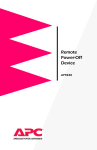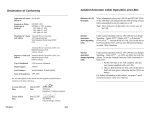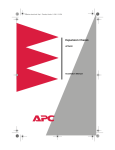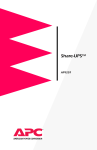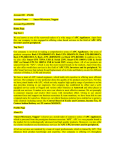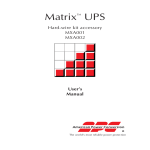Download Isolated Extension Cable User Manual
Transcript
Isolated Extension Cable AP9825 AP9825i Thank You! Thank you for selecting the Isolated Extension Cable (AP9825 or AP9825i). It has been designed for many years of reliable, maintenance-free service in combination with your American Power Conversion (APC) uninterruptible power supply (UPS). APC is dedicated to the development of high-performance electrical power conversion and control products. We hope that you will find this product a valuable, convenient addition to your computing system. Please read this manual! It provides important safety, installation, and operating instructions that will help you get the most from your Isolated Extension Cable. Save this manual! It includes instructions for obtaining warranty service. Contents Overview . . . . . . . . . . . . . . . . . . . . . . . . . . . . . . . . . . . . . . . 1 Introduction 1 Features of the Isolated Extension Cable 1 Hardware requirements 2 Inventory 2 Setup . . . . . . . . . . . . . . . . . . . . . . . . . . . . . . . . . . . . . . . . . . 4 Introduction 4 Using a different cable 4 Setting up the server end 4 Setup Warning 5 Setting up the UPS end 5 Optional power for UPS End Unit 6 Ordering an additional adapter 6 LEDs . . . . . . . . . . . . . . . . . . . . . . . . . . . . . . . . . . . . . . . . . . . 7 Introduction 7 Server End LEDs 7 UPS End LEDs 8 Polarity errors 8 Using Accessories . . . . . . . . . . . . . . . . . . . . . . . . . . . . . . . . . . 9 Introduction 9 Accessory guidelines 9 Specifications . . . . . . . . . . . . . . . . . . . . . . . . . . . . . . . . . . . 10 Cable requirements 10 Warning 10 RJ45 pin locations 10 Cable definition 11 Product specifications 11 i Overview Introduction American Power Conversion’s Isolated Extension Cable (AP9825 and AP9825i) is a device that allows you to lengthen the communications connection between a server running PowerChute® software and an APC™ uninterruptible power supply (UPS). When standard cables are used for distances of more than 5 meters, communications can become unreliable and ground loops can damage computer serial ports. If your facility uses large APC UPSs (Matrix-UPS™ or the Symmetra™ PowerArray™, for example), it may not be practical to place the server running PowerChute software close enough to use the standard data cables. With the Isolated Extension Cable, you can house a UPS in one location and monitor it up to 100 meters away. Features of the Isolated Extension Cable The Isolated Extension Cable: • Boosts signals and reduces noise by using a current loop scheme • Provides an isolation barrier that prevents damage from ground loops • Works with cables up to 100 meters in length • Requires no configuration after plug in • Displays information on operation — including some wiring problems — on LEDs • Supports all the functions normally available to and from the UPS Continued on next page 1 Overview continued Hardware requirements The Isolated Extension Cable requires: Inventory: Table 1 The Isolated Extension Cable consists of the parts listed in the following table. • UPS-protected power at the Server End • A serial cable that was provided with PowerChute or PowerChute plus • RJ45 Cat 5 cable (15 m supplied). You may want to use a longer cable. For further information, see “Cable requirements” on page 10. • An additional AC Adapter, when used with an APC Back-UPS® or Back-UPS Pro® model UPS. For further information, see “Optional power for UPS End Unit” on page 6. Item Illustration UPS End Unit with attached DB9-DB9 Cable Table 1: Inventory Continued on next page 2 Overview continued Inventory: Table 1 continued Item Illustration Server End Unit shown with standard AC Adapter (APC Part Number AP9505) Note: Model AP9825i comes with a universal AC Adapter (APC Part Number AP9505i) RJ45 Cable (15 m) 3 Setup Introduction The Isolated Extension Cable requires no configuration. Using a different cable The Isolated Extension Cable comes with 15 meters of RJ45 cable. You can use an existing building cable or a longer cable only if it fulfills the requirements listed in “Cable requirements” on page 10. Setting up the server end: Figure 1 Follow the diagram below to set up the Server End Unit with the RJ45 Cable and the server. Figure 1:Setting up the server end Continued on next page 4 Setup continued Reminder You must plug the AC Adapter into a receptacle that is protected by UPS power in order to ensure that communication is maintained during utility failure. Setting up the UPS end: Figure 2 Follow the diagram below to set up the UPS End Unit with the RJ45 Cable and the UPS. Figure 2:Setting up the UPS end Continued on next page 5 Setup continued Optional power for UPS End Unit The UPS End Unit has an optional power port for use with a second AC Adapter. Normally, the UPS provides enough power through the data cable. You must provide extra power for the UPS End Unit if either of the following conditions applies: • you have a heavy load of accessories connected to the UPS via the DB9 port • you are connecting to an APC Back-UPS or BackUPS Pro model UPS Note: If you use an optional AC Adapter, you must plug the adapter into a receptacle that is protected by UPS power in order to ensure that communication is maintained during utility failure. Ordering an additional adapter 6 To order an additional adapter, contact APC at the number on the back cover of this manual. The reference number for the standard (North American) AC Adapter is AP9505. The reference number for the universal AC Adapter (for use with AP9825i) is AP9505i. LEDs Introduction The Server End Unit has two LEDs; the UPS End Unit has three. These LEDs provide status information and help diagnose problems. Server End LEDs: Table 2 The following table gives the conditions reported by each LED on the Server End Unit. LED STATUS Off LOW BAT POL ERR RXD/AC FAIL POL ERR Green DESCRIPTION Normal condition. The UPS battery is low. Red There is a polarity wiring problem on the RJ45 cable. Off Normal condition for Simple Signaling (Back-UPS). Flickering Green The computer or accessory is receiving data from the UPS (Smart Signaling only: Smart-UPS, Matrix-UPS, or Symmetra Power Array). Solid Green Red The UPS is on battery. There is a polarity wiring problem on the RJ45 cable. Table 2: Server End LEDs Continued on next page 7 LEDs continued UPS End LEDs: Table 3 The following table gives the conditions reported by each LED on the UPS End Unit. LED DATA POL ERR UPS ON† UPS OFF STATUS CONDITION Off Normal condition for Simple Signaling (Back-UPS). Flickering Green The computer or accessory is sending data to the UPS (Smart Signaling only: Smart-UPS, Matrix-UPS, or Symmetra Power Array). Red There is a polarity wiring problem on the RJ45 cable. Yellow The UPS is being turned on by the server or accessory. Yellow The UPS is being turned off by the server or accessory. Table 3: UPS End LEDs † For further information, see “Using Accessories” on page 9. Polarity errors 8 A red LED on either unit of the Isolated Extension Cable indicates a polarity error. Polarity errors are caused by wire pairs that are reversed. For the wire pairings, refer to Table 4, “Cable definition,” on page 11. Using Accessories Introduction Accessory guidelines The Isolated Extension Cable works in conjunction with APC accessories, such as Call-UPS® or Share-UPS®, with certain limitations. Read completely before deciding where to connect your accessories. • Do not use more than one Isolated Extension Cable in a series data path. • The UPS ON command is not supported when an APC accessory generating the ON command is connected at the server end. If you want to ensure UPS ON capability, connect the accessory to the UPS end. (You can use the accessory’s Advanced Port or one of its Basic Ports.) • The Isolated Extension Cable operates at 2400 baud. Some devices, such as the PowerNet® SNMP Adapter, can run at higher rates. Locate these devices such that the Isolated Extension Cable is not in line with them, or set the device to operate at 2400 baud. • Use of the Isolated Extension Cable is not supported when it is connected between a Control-UPS/400 (APC Part Number AP9012) and the AS/400 server. When using the Isolated Extension Cable with a Control-UPS/400, connect the Isolated Extension Cable between the Control-UPS/400 and the UPS. 9 Specifications Cable requirements The Isolated Extension Cable is intended for use with cables that: • • • • Comply with 10BaseT wiring schemes Are no longer than 100 meters Meet local wiring and safety codes Have been installed by qualified personnel Warning Wiring safety is the responsibility of those installing the cable. Incorrect installation can result in improper functioning of the device or damage to hardware. The use of substandard cables can produce toxic fumes in the event of a fire. RJ45 pin locations: Figure 3 The figure below shows the pin locations on the RJ45 connector. Figure 3:RJ45 pin locations Continued on next page 10 Specifications continued Cable definition: Table 4 The pairing scheme and the functions of each wire pair of the RJ45 Cable are provided below. UPS End Function Server End 1 2 +24VDC → UPS–SVR Data → 1 2 3 6 +24VDC → Low Battery → 3 6 4 5 ← +24VDC ← UPS–SVR Data 4 5 7 ← !On/Off 8 ← On/!Off Table 4: Cable definition Product specifications: Table 5 7 8 The specifications for the Isolated Extension Cable are given in the following table. Item Specification Size of unit (h × w × l) 2.5 cm × 6.1 cm × 9.7 cm 1.0 in. × 2.4 in. × 3.8 in. Length between units Normal 15 m (50 ft) Maximum 100 m (328 ft) UPS End 24VDC @ 10mA nom. 50mA peak Server End 24VDC @ 30mA nom. 65mA peak Power requirements Table 5: Product specifications 11 Limited Warranty American Power Conversion (APC) warrants Isolated Extension Cable to be free from defects in materials and workmanship for a period of two years from the date of purchase. Its obligation under this warranty is limited to repairing or replacing, at its own sole option, any such defective products. This warranty does not apply to equipment which has been damaged by accident, negligence, or misapplication or has been altered or modified in any way. This warranty applies only to the original purchaser. To obtain service under warranty you must obtain a Returned Material Authorization (RMA) number from APC or a designated APC service center. Products must be returned to APC or an APC service center with transportation charges prepaid and must be accompanied by a brief description of the problem encountered and proof of date and place of purchase. EXCEPT AS PROVIDED HEREIN, AMERICAN POWER CONVERSION MAKES NO WARRANTIES, EXPRESS OR IMPLIED, INCLUDING WARRANTIES OF MERCHANTABILITY AND FITNESS FOR A PARTICULAR PURPOSE. Some states do not permit limitation or exclusion of implied warranties; therefore, the aforesaid limitation(s) or exclusion(s) may not apply to the purchaser. EXCEPT AS PROVIDED ABOVE, IN NO EVENT WILL APC BE LIABLE FOR DIRECT, INDIRECT, SPECIAL, INCIDENTAL, OR CONSEQUENTIAL DAMAGES ARISING OUT OF THE USE OF THIS PRODUCT, EVEN IF ADVISED OF THE POSSIBILITY OF SUCH DAMAGE. Specifically, APC is not liable for any costs, such as lost profits or revenue, loss of equipment, loss of use of equipment, loss of software, loss of data, costs of substitutes, claims by third parties, or otherwise. This warranty gives you specific legal rights and you may also have other rights which vary from state to state. Life support policy As a general policy, APC does not recommend the use of any of its products in life support applications where failure or malfunction of the APC product can be reasonably expected to cause failure of the life support device or to significantly affect its safety or effectiveness. APC does not recommend the use of any of its products in direct patient care. APC will not knowingly sell its products for use in such applications unless it receives in writing assurances satisfactory to APC that (a) the risks of injury or damage have been minimized, (b) the customer assumes all such risks, and (c) the liability of American Power Conversion is adequately protected under the circumstances. Examples of devices considered to be life support devices are neonatal oxygen analyzers, nerve stimulators (whether used for anesthesia, pain relief, or other purposes), autotransfusion devices, blood pumps, defibrillators, arrhythmia detectors and alarms, pacemakers, hemodialysis systems, peritoneal dialysis systems, neonatal ventilator incubators, ventilators for both adults and infants, anesthesia ventilators, and infusion pumps as well as any other devices designated as “critical” by the U.S. FDA, or other competent authority. Hospital grade wiring devices and leakage current may be ordered as options on many APC UPS systems. APC does not claim that units with this modification are certified or listed as Hospital Grade by APC or any other organization. Therefore these units do not meet the requirements for use in direct patient care. w w w. a p c c . c o m Toll free technical support: Addresses: U. S. & Canada Austria Belgium Czech Republic Denmark Finland France Germany Holland Hungary Ireland Israel Italy Japan Luxembourg Norway Poland Portugal South Africa Spain Sweden Switzerland Turkey U. K. American Power Conversion Corporation 132 Fairgrounds Road P. O. Box 278 West Kingston, Rhode Island 02892 USA 1-800-800-4272 0660 6480 0800 15063 0 800 102063 800 18 153 9800 13 374 0 800 906 483 01300818907 0800 0224655 00800 12221 1 800 702000 x 2045 177 353 2206 1678 74731 0120-80-60-90 0800 2091 800 11 632 00800 353 1202 050 553182 0800 994206 900 95 35 33 020 795 419 0800 556177 0800 35390275 0800 132990 American Power Conversion Corporation (A. P. C.) b. v. Ballybritt Business Park Galway Ireland American Power Conversion BR Gotanda 7th Floor 2-30-4 Nishi-gotanda, Shinagawa-ku Tokyo 141 Japan Areas without toll free numbers: +1 401 789 5735 (USA) or +353 91 702020 (Ireland) +7095 916 7166 (Russia) Serial number: Entire contents copyright © 1998 American Power Conversion. All rights reserved. Reproduction in whole or in part without permission is prohibited. All trademarks are the property of American Power Conversion. 990-0371 Rev. 2 5/98