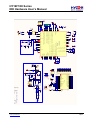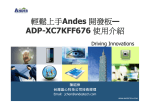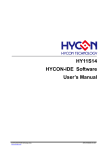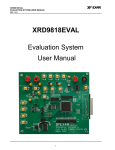Download HY16F18X Series IDE Hardware User`s Manual
Transcript
HY16F18X Series IDE Hardware User’s Manual . © 2013 HYCON Technology Corp. www.hycontek.com APD-HY16IDE002-V03_EN Page 1 HY16F18X Series IDE Hardware User’s Manual! Table of Contents 1. IDE Hardware Introduction............................................................................................4 2. AICE Board Introduction ...............................................................................................5 3. Target Board Introduction.............................................................................................7 4. LCD Board Introduction ................................................................................................9 5. Hardware Connection Introduction............................................................................10 6. Revision History ..........................................................................................................10 . © 2013 HYCON Technology Corp www.hycontek.com APD-HY16IDE002-V03_EN Page 2 HY16F18X Series IDE Hardware User’s Manual! Attention: 1. HYCON Technology Corp. reserves the right to change the content of this datasheet without further notice. For most up-to-date information, please constantly visit our website: http://www.hycontek.com . 2. HYCON Technology Corp. is not responsible for problems caused by figures or application circuits narrated herein whose related industrial properties belong to third parties. 3. Specifications of any HYCON Technology Corp. products detailed or contained herein stipulate the performance, characteristics, and functions of the specified products in the independent state. We does not guarantee of the performance, characteristics, and functions of the specified products as placed in the customer’s products or equipment. Constant and sufficient verification and evaluation is highly advised. 4. Please note the operating conditions of input voltage, output voltage and load current and ensure the IC internal power consumption does not exceed that of package tolerance. HYCON Technology Corp. assumes no responsibility for equipment failures that resulted from using products at values that exceed, even momentarily, rated values listed in products specifications of HYCON products specified herein. 5. Notwithstanding this product has built-in ESD protection circuit, please do not exert excessive static electricity to protection circuit. 6. Products specified or contained herein cannot be employed in applications which require extremely high . levels of reliability, such as device or equipment affecting the human body, health/medical equipments, security systems, or any apparatus installed in aircrafts and other vehicles. 7. Despite the fact that HYCON Technology Corp. endeavors to enhance product quality as well as reliability in every possible way, failure or malfunction of semiconductor products may happen. Hence, users are strongly recommended to comply with safety design including redundancy and fire-precaution equipments to prevent any accidents and fires that may follow. 8. Use of the information described herein for other purposes and/or reproduction or copying without the permission of HYCON Technology Corp. is strictly prohibited. © 2013 HYCON Technology Corp www.hycontek.com APD-HY16IDE002-V03_EN Page 3 HY16F18X Series IDE Hardware User’s Manual! 1. IDE Hardware Introduction HY16F18X IDE Hardware development kit includes AICE Board and Target Board, as shown in below graph No.3 & No.4. Integrated Hardware development kit helps to develop MCU application program of HY16F Series. Program compiling, hardware debug, IC programming was implemented through NB/PC end connection. Name/Model No. DK01 DK02 Target Board A12005 V03 - USB Control Board and Writer AICE V2.0.1 - Hardware device of DK01 is shown in below: . ※No.1: 9V Adapter ※No.2: USB2.0 transmission wire ※No.3: AICE Board ※No.4: Target Board ※No.5: EDM transmission wire © 2013 HYCON Technology Corp www.hycontek.com APD-HY16IDE002-V03_EN Page 4 HY16F18X Series IDE Hardware User’s Manual! 2. AICE Board Introduction AICE is the device that connects to HY16F Target Board and PC/NB/Tablet end, main function is to burn program and to debug. PC/NB/Tablet HY16F18X 32-bit MCU AndeSight GCC AICE Board 2-Wire JTAG EDM USB2.0 . Connection Port DescriptionĈ (1) USB PortĈUSB connection to PC end (1.1) to burn program (1.2) to detect error under Debug mode © 2013 HYCON Technology Corp www.hycontek.com APD-HY16IDE002-V03_EN Page 5 HY16F18X Series IDE Hardware User’s Manual! (2)USB Power LED: USB power light (3) ACT LED: Blinking under Debug mode and burn program (4) LINK LED: Error light (5) Done LED: Connection light after HY16F products power on and connects to AICE Board (6) EDM Port: Connecting to EDM Port of HY16F Target Board (6.1) VDD3V connects to positive power source, VDD3 of HY16F (6.2) VSS connects to VSS of HY16F (6.3) EDIO connects to EDIO signal pin of HY16F (6.4) ECK connects to ECK signal pin of HY16F For driver install, please refer to HY16F Series, IDE Software User’s Manual. AICE USB driver program will install automatically when the software is installed. . For correct AICE connection status, libusb-win32 devices of AndeShape AICE will show up under PC device administrator. © 2013 HYCON Technology Corp www.hycontek.com APD-HY16IDE002-V03_EN Page 6 HY16F18X Series IDE Hardware User’s Manual! 3. Target Board Introduction Target Board is the main circuit board of HY16F Series, which executes function such as sensing ADC value and LCD display of the whole HY16F series IC by connecting to AIC. Collocating with conventional or Touch KEY buttons helps to speed up the time of product development. S2 JP7 S1 J27 U1 . PIN43 S4 PIN48 J25 N1 N2 N3 D5 Step 01: If to select 3.3V safe voltage for Pin header J25, N2 and N3 must be short circuit Step 02: Connecting 9V power to J27 Step 03: Press S4, observing whether LED of D5 was lighted on Step 04: If LED is not light up, check the voltage between PIN43 & PIN48 of U1. Normally, it should be 3.3V. Step 05: After IC powered on, connecting AICE to JP7 of EDM. ※S1 & S2 is GPIO button ※There is another HYCON Device on the board, LCD driver IC, HY2613B. © 2013 HYCON Technology Corp www.hycontek.com APD-HY16IDE002-V03_EN Page 7 HY16F18X Series IDE Hardware User’s Manual! RST C30 10 0pF J1 S1 VDD3V R ST R21 C 31 1 2 4 3 5 RST VPP C H2 C H1 2 1 C K CL3 9 C S CL2 8 CL1 7 6 3 CP_O J2 N/C VPP C13 C P_O C26 VDD3V CP_O VDD3V 10 uF C9 C25 0.1u F 10 uF CP_I 10 uF C P_I HY16F188 LQFP48 C27 VDD 1u F VDD C28 Y3 20 M R20 1M C29 SDA_7/TCI2_7 /RX_7/CK_ 4/PWM1 _7/INT2.5/LS_ XOUT/PT2.5 0.1u F C37 R EFO C 38 0.1u F DAO/OPO2 /PT3.1 AIO4/PT3.2 AIO5/PT3.3 AIO6/PT3.4 N/C AIO7/PT3.5 U? 38 LXOUT R22 10 M 37 LXIN 36 35 PT2.3 33 PT2.1 34 PT2.2 32 PT2.0 C33 Y4 32 768 C34 COM0 COM1 COM2 COM3 SEG4 SEG5 SEG6 SEG7 SEG8 SEG9 SEG1 0 SEG1 1 SEG1 2 SEG1 3 SEG1 4 SEG1 5 SEG1 6 SEG1 7 SEG1 8 SEG1 9 SEG2 0 J13 1 2 3 4 5 6 7 8 9 10 11 12 13 14 15 16 17 18 19 20 21 2 4 6 8 LCD Panel 1 3 5 7 PW R JP5 PT2.0 PT2.1 VDD26 13 SCL SDA HY2 613 PINVSS2 613 A IO 0 R 37 10 0K R 33 68 K R 32 10 0K HY2 613 TS SOP48 D6 IN4 001 EN IN OUT ADJ U4 *. POWER NET 8 7 6 5 1 2 3 6 ON2 C OM2 2 OFF2 S4 5 ON1 3 C OM1 1 OFF1 4 GND GND GND GND GS26 12 1 2 3 Title Size A2 D t U3 HY2 613 B J17 B LOUT VUSB D4 LED R31 13 VSS2 613 J26 USB P D7 C47 C48 IN4 007 0.1u F/50V 10 0uF/2 5V 9V 2 3 1 J27 (小頭) DCJACK Sh t f W t L V 03 Revisio n HY16F188 + HY2613B ICE Circuit Number A12005 31 J l 20 13 JP9 VSSBAT 2 JP8 VBAT VSS2 613 VLC DPWR VLCD VDD26 13J16 VSS2 613 BOR VSS VSS2 613 C43 R29 R30 1u F 10 k 10 k VDD26 13 VDD26 13J15 1 2 3 4 VSS2 613 J14 OSCIN VDD26 13 VLCD B LOUT R 34 3.3VOUT C46 10 uF 10 uF 1u F 10 uF 電容靠近晶片 10 uF C45 VSS2 613 C42 C40 J25 EXT 3 2 3V 1 30 OPO2 31 OPO1 J23 Curren t PW R VDD Sel C41 28 AIO5 27 AIO6 25 26 AIO7 HY1 6F1 88_ 1 J24 VDD3V R25 27 0 D5 29 AIO4 J22 C P_I SE G30 SE G29 SE G28 SE G27 SE G26 SE G25 SE G24 SE G23 SE G22 SE G21 SE G20 SE G19 SE G18 SE G17 SE G16 SE G15 SE G14 SE G13 SE G12 SE G11 SE G10 SE G9 SE G8 SE G7 48 47 46 45 44 43 42 41 40 39 38 37 36 35 34 33 32 31 30 29 28 27 26 25 SE G30 SE G29 SE G28 SE G27 SE G26 SE G25 SE G24 SE G23 SE G22 SE G21 SE G20 SE G19 SE G18 SE G17 SE G16 SE G15 SE G14 SE G13 SE G12 SE G11 SE G10 SE G9 SE G8 SE G7 VDD3V R 19 0 PT4.0/RST/NMI SDA_5/TCI2_5 /RX_5/CK_ 3/PWM1 _5/INT2.1/PT2 .1 SCL_ 6/TC I1 _6/TX_6 /MISO_3 /PWM0_ 6/INT2 .2 /PT2 .2 SC L_ 7/TCI1 _7/TX_7 /CS_ 4/PWM0 _7/INT2.4/LS_ XIN/PT2 .4 N/C SDA_6/TCI2_6 /R X_6/MOSI_3/PW M1_6 /INT2.3/PT2.3 PT1.0/CH1/INT1.0/PWM0 _1/CS_1 /TX_ 1/TCI1 _1/SCL_1 0.1u F C 36 R 24 AIO2 AIO3 OPO1/PT3 .0 SCL_ 5/TC I1 _5/TX_5 /CS_ 3/PWM0 _5/INT2.0/PT2 .0 PT1.1/CH2/INT1.1/PWM1 _1/CK_ 1/RX_1 /TCI2_ 1/SDA_1 PT1.2/CH3/INT1.2/PWM0 _2/MISO_1/TX_2 /TCI1_ 2/SCL_ 2 PT1.3/CL1/INT1 .3 /PWM1_ 2/MOSI_ 1/RX_2 /TCI2_ 2/SDA_2 PT1.4/CL2/INT1 .4 /PWM0_ 3/CS_2/TX_3 /TCI1_ 3/SCL_ 3 PT1.5/CL3/INT1 .5 /PWM1_ 3/CK_2 /RX_3/TC I2_3 /SDA_ 3 PT1.6/CL4/INT1 .6 /PWM0_ 4/MISO_ 2/TX_4/TCI1_4 /SCL_4 C35 1u F VDDA J20 VDDA J21 2 LOADCELL -S +S R 27 R 28 N /C PT1.7/CMPO1 /INT1.7/PW M1_4 /MOSI_2 /RX_4/TCI2_ 4/SDA_ 4 RST 3 R26 Lo adcell measuremen t 24 11 N/C JP7 R23 0 R36 10 0k PT 3.6/R EFO 1 2 C P_I J28 PW R 23 DI CL410 DO 39 A IO 0 4 SC L_8/ TC I1_8/T X_8/M ISO _4 PWM 0_8/ INT 2.6/H S_X IN /PT2. 6 A IO 0 19 PW R 40 A IO 2 12 SD A _8/T CI2_8/RX _8/M OS I_4 PWM 1_8/INT 2.7/ H S_X OU T/PT 2.7 A IO 3 A IO 3 22 S2 S3 41 A IO 1 A IO 2 21 To uchPad JP6 DI PT1.6 CK DO PT1.7 CS V DD A IO 1 20 J18 SPIPWR 2 4 6 8 10 12 42 V DD A 2 1 X IN 43 NC 18 1 SE G31 SE G32 SE G33 SE G34 SE G35 C OM 0 C OM 1 SE G0/ C OM 2 SE G1/ C OM 3 V LC D V DD V SS X out O SC IN / Xin SC L SD A PO R /IR Q SE G0/ B LO UT SE G1/ C H SE G2/ C L SE G3/ FB SE G4 SE G5 SE G6 48 47 X OU T V DD 3V N /C N /C SE G31 1 2 SE G32 3 SE G33 4 SE G34 5 SE G35 C OM 0 6 O SC IN 7 C OM 1 8 C OM 2 9 C OM 3 V LC D 10 V DD 2613 11 12 13 O SC IN 14 SC L 15 16 SD A PO R 17 B LO UT SE G0 18 SE G1 19 SE G2 20 SE G3 21 22 SE G4 23 SE G5 24 SE G6 V SS ED IO ED IO 14 APD-HY16IDE002-V03_EN Page 8 © 2013 HYCON Technology Corp www.hycontek.com 1 2 V DD 3V 44 C P_O 16 17 +E C P_I 46 C L 45 C H PT 3.7/O PO 1 -E EC K 13 EC K . CL CH 15 4 1 3 5 7 9 11 SPI R 35 J3 ED IO PW R J19 AICEPWR 10 0k V US B O PO A IO 1 ED IO EC K 2 4 6 8 10 1 3 5 7 9 ED M EC K HY16F18X Series IDE Hardware User’s Manual! 4. LCD Board Introduction The LCD panel on HY16FICE-Target Board is HYCON self-owned mold, it’s symbol and pin diagram is shown in below graph. It’s panel specification is as follows: (1) Operating Voltage: 3.0V (2) Visible Angle: 60 degree (3) Operating Frequency: 60Hz (4) Bias:1/3 bias (5) Waveform:1/4 duty (6) Pin: 90 degree E S1 S2 S3 S4 S8 S14 S9 S15 m A O K F B S5 A M V S11 C TARE G D S7 S20 S17 S12 S13 H S1 9 S16 S10 S6 S1 8 g S21 ZERO 1 COM1 COM2 COM3 COM4 2 3 4 . 5 6 SEG1 SEG2 SEG3 SEG4 SEG5 SEG6 SEG7 SEG8 SEG9 SEG10 SEG11 SEG12 SEG13 SEG14 SEG15 SEG16 SEG17 1A 1E 2A 2E 3A 3E 4A 4E 5A 5E 6A 6E S1 S5 S10 S9 S18 1B 1F 2B 2F 3B 3F 4B 4F 5B 5F 6B 6F S2 S6 S11 S14 S19 1C 1G 2C 2G 3C 3G 4C 4G 5C 5G 6C 6G S3 S7 S12 S15 S20 1D 1H 2D 2H 3D 3H 4D 4H 5D 5H 6D S17 S4 S8 S13 S16 S21 70mm m A K O M V g TARE ZERO 27mm 17.78mm 8.89mm 1 21 0.812mm 2.54mm PIN 1 2 3 4 5 6 7 8 9 10 11 I/O COM1 COM2 COM3 COM4 SEG1 SEG2 SEG3 SEG4 SEG5 SEG6 SEG7 PIN 12 13 14 15 16 17 18 19 20 21 I/O SEG8 SEG9 SEG10 SEG11 SEG12 SEG13 SEG14 SEG15 SEG16 SEG17 © 2013 HYCON Technology Corp www.hycontek.com APD-HY16IDE002-V03_EN Page 9 HY16F18X Series IDE Hardware User’s Manual! 5. Hardware Connection Introduction LED of D5 address will be lighted up when power on. EDM connection test: (1) Connecting AICE to AndeSight of PC to observe AICE version information AICE version: hw_ver = 0X10001, fw_ver = 0X3, fpga_ver = 0X2 (2) Target board connection test, selecting HY16F188 as main chip . 6. Revision History Major differences are stated hereinafter: Version Page V03 ALL Revision Summary First Edition © 2013 HYCON Technology Corp www.hycontek.com Date 2013/09/09 APD-HY16IDE002-V03_EN Page 10