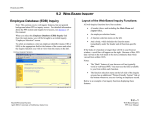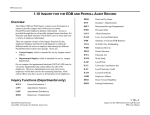Download E-platform for School Development & Accountability (ESDA) Version
Transcript
ESDA-User Manual E-platform for School Development & Accountability (ESDA) Version 4.3.x User Manual September 2015 Page 1 ESDA-User Manual Table of Contents About this User Manual ............................................................................................................ 3 Chapter 1 : Introduction to ESDA ............................................................................................ 4 1.1 Login .................................................................................................................. 4 1.2 Logout ................................................................................................................ 4 Chapter 2 : Conducting Online Survey ..................................................................................... 5 2.1 About Conducting Survey Questionnaires........................................................... 5 2.2 Before You Begin ................................................................................................. 5 2.3 Complete Stakeholder Survey Questionnaire ...................................................... 5 2.4 Complete APASO ................................................................................................ 6 Page 2 ESDA-User Manual About this User Manual This User Manual aims to provide (i) teachers, students, parents of primary, secondary and special schools; and (ii) specialists of special schools with details of conducting online questionnaires in ESDA. How to contact us EDB welcomes schools to share with us their opinions and good practices in using ESDA. Please contact the Indicators Section of the Education Bureau to express any views and suggestions, or to share experiences by phone, fax or e-mail: Telephone (852) 2892-6577 (852) 2892-6544 Fax (852) 2119-9074 E-mail [email protected] Page 3 ESDA-User Manual Chapter 1 : Introduction to ESDA 1.1 Login 1) To login ESDA, user must enter his / her Username and Password. 2) Click “Login” or press “Enter” for validation. 1.2 Logout 1) To logout ESDA, user must click “Logout” at the top-right corner. 2) Click “Confirm” to logout. Page 4 ESDA-User Manual Chapter 2 : Conducting Online Survey 2.1 About Conducting Survey Questionnaires After login, the user can view a survey list that is assigned to him / her. Upon completion of the survey, the user can click the “Confirm” button to save his / her responses in the system. 2.2 Before You Begin To complete an online survey, your account should possess a “Do Survey” privilege. If you cannot access the “Survey”, please consult your System Administrator to acquire the relevant privilege. 2.3 Complete Stakeholder Survey Questionnaire 1) Mouse over “Survey” and then click “Survey/Questionnaire”. 2) On the not-yet-finished survey list, click “View”. 3) View the instruction and then click “Start”. 4) Complete the questionnaire. 5) To submit the survey, click “Confirm”. Notes: All questionnaire items must be completed before submission via ESDA. Page 5 ESDA-User Manual 2.4 Complete APASO 1) Mouse over “Survey” and then click "Survey/Questionnaire”. 2) On the not-yet-finished survey list, click “View”. 3) View the instruction and then click “Start”. 4) Complete the questionnaire. 5) To submit the questionnaire, click “Confirm”. Notes: The survey can be submitted via ESDA even though not all questionnaire items are completed. -- End -- Page 6