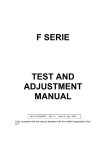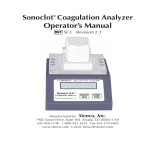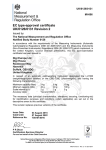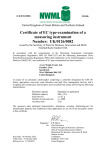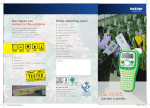Download user`s manual
Transcript
USER´S MANUAL LP-3000 SERIES REF: 49-MLP30EN02-102 Rev.:02 Serie LP-3000 CONTENTS 1. INTRODUCTION.....................................................................................................................................................1 1.1. M AIN CHARACTERISTICS....................................................................................................................................1 1.2. FUNCTIONAL CHARACTERISTICS.......................................................................................................................2 1.2.1. Description..................................................................................................................................................3 2. INSTALLATION.......................................................................................................................................................4 3. PROGRAMMING MENU. .....................................................................................................................................4 4. OPERATIVE...............................................................................................................................................................6 4.1. PRINT A RTICLE(1)................................................................................................................................................6 4.1.1. Temporary change of data.......................................................................................................................7 4.1.2. Preselection................................................................................................................................................7 4.1.3. Repeat last label.........................................................................................................................................7 4.1.4. Cancel labels. .............................................................................................................................................7 4.1.5. Mode Discount ...........................................................................................................................................8 4.1.6. Mode Not Accumulate...............................................................................................................................8 4.1.7. Tare...............................................................................................................................................................8 4.2. PRINT ORDER(2)...................................................................................................................................................8 4.2.1. Repeat last label.........................................................................................................................................9 4.2.2. Cancel labels. .............................................................................................................................................9 4.2.3. Mode Discount ...........................................................................................................................................9 4.2.4. Mode Not Accumulate...............................................................................................................................9 4.2.5. Label next line ............................................................................................................................................9 4.2.6. Label the same article in another order.................................................................................................9 4.3. A RTICLE TOTALS (3)..........................................................................................................................................10 4.3.1. Totals labels............................................................................................................................................. 10 4.3.2. Set to zero................................................................................................................................................. 10 5. PROGRAMMING (4)............................................................................................................................................ 11 5.1. A RTÍCLES (41)....................................................................................................................................................11 5.1.1. Format....................................................................................................................................................... 12 5.1.2. Type ........................................................................................................................................................... 12 5.1.3. Direct key ................................................................................................................................................. 12 5.1.4. Department............................................................................................................................................... 13 5.1.5. Price .......................................................................................................................................................... 13 5.1.6. Tare............................................................................................................................................................ 13 5.1.7. Best before................................................................................................................................................ 13 5.1.8. Name.......................................................................................................................................................... 13 5.1.9. Name 2 ...................................................................................................................................................... 14 5.1.10. EAN Format ............................................................................................................................................. 14 5.1.11. EAN Code................................................................................................................................................. 15 5.1.12. Text Lines ( 1-10).................................................................................................................................... 18 5.1.13. Text 11....................................................................................................................................................... 18 5.1.14. Traceability.............................................................................................................................................. 19 5.1.15. Type of Traceability................................................................................................................................ 19 5.1.16. Number of Product with Traceability.................................................................................................. 19 5.1.17. Best before date....................................................................................................................................... 19 5.1.18. Copy Article............................................................................................................................................. 19 5.1.19. Delete Article........................................................................................................................................... 20 5.1.20. List of Articles.......................................................................................................................................... 20 49-MLP30EN02-102 I USER’S MANUAL 5.2. ORDERS (42) .......................................................................................................................................................21 5.2.1. Identification............................................................................................................................................ 21 5.2.2. Date ........................................................................................................................................................... 21 5.2.3. Client Code .............................................................................................................................................. 21 5.2.4. Order Línes............................................................................................................................................... 22 5.2.5. Copy Orders............................................................................................................................................. 22 5.2.6. Delete Orders........................................................................................................................................... 23 5.2.7. Update order............................................................................................................................................ 23 5.2.8. Update all orders .................................................................................................................................... 23 5.3. LABEL FORMATS................................................................................................................................................24 5.3.1. Copy Format............................................................................................................................................ 28 5.3.2. Delete Format.......................................................................................................................................... 28 5.3.3. Print Format ............................................................................................................................................ 28 5.4. HEADING LINES..................................................................................................................................................29 5.5. TRACEABILITY ...................................................................................................................................................29 5.5.1. Products.................................................................................................................................................... 30 5.5.2. Text table .................................................................................................................................................. 31 5.5.3. Control of Traceability Type................................................................................................................. 31 5.6. M ACROS PROGRAMMING (46)..........................................................................................................................32 5.6.1. Description............................................................................................................................................... 32 5.6.2. Edition of Macro ..................................................................................................................................... 32 5.6.3. Copy Macro ............................................................................................................................................. 33 5.6.4. Delete Macro ........................................................................................................................................... 33 5.7. CLIENTS PROGRAMMING. .................................................................................................................................34 5.7.1. Client name .............................................................................................................................................. 34 5.7.2. Address...................................................................................................................................................... 34 5.7.3. City ............................................................................................................................................................ 34 5.7.4. Province.................................................................................................................................................... 34 5.7.5. Country ..................................................................................................................................................... 35 5.7.6. Telephone ................................................................................................................................................. 35 5.7.7. Fax............................................................................................................................................................. 35 5.7.8. ZIP Code................................................................................................................................................... 35 5.7.9. Person in charge..................................................................................................................................... 35 5.7.10. Route ......................................................................................................................................................... 35 5.7.11. Text ............................................................................................................................................................ 35 5.7.12. Client´s label format............................................................................................................................... 35 5.7.13. Client´s EAN Code.................................................................................................................................. 35 5.7.14. Copy Client .............................................................................................................................................. 36 5.7.15. Delete Client............................................................................................................................................ 36 5.7.16. Clients List ............................................................................................................................................... 36 6. CONFIGURATION (5)......................................................................................................................................... 37 6.1. DATE AND TIME.................................................................................................................................................37 6.1.1. Date ........................................................................................................................................................... 37 6.1.2. Time ........................................................................................................................................................... 37 6.2. GLOBAL FORMATS.............................................................................................................................................38 6.2.1. Label format............................................................................................................................................. 38 6.2.2. Totals labels format ................................................................................................................................ 38 6.2.3. Format level 1.......................................................................................................................................... 38 6.2.4. Format level 2.......................................................................................................................................... 39 6.2.5. Format level 3.......................................................................................................................................... 39 6.3. DATE FORMATS..................................................................................................................................................39 6.3.1. Format Packing date.............................................................................................................................. 40 6.3.2. Format Best Before ................................................................................................................................. 40 6.3.3. Format Extra Date.................................................................................................................................. 40 6.3.4. Extra Date ................................................................................................................................................ 40 49-MLP30EN02-102 II Serie LP-3000 6.4. PRINTER ..............................................................................................................................................................40 6.4.1. Center texts .............................................................................................................................................. 40 6.4.2. Label Mode .............................................................................................................................................. 41 6.4.3. Delay ......................................................................................................................................................... 41 6.4.4. Contrast .................................................................................................................................................... 41 6.4.5. Paper Opto Detector.............................................................................................................................. 42 6.4.6. Exit Distance............................................................................................................................................ 42 6.4.7. Heading .................................................................................................................................................... 42 6.4.8. Type of paper ........................................................................................................................................... 42 6.4.9. Label centering........................................................................................................................................ 43 6.4.10. Distance Opto-Thermal head................................................................................................................ 43 6.4.11. Paper Roller............................................................................................................................................. 43 6.4.12. Ribbon Roller........................................................................................................................................... 43 6.4.13. Type of thermal head.............................................................................................................................. 43 6.4.14. Exit Control.............................................................................................................................................. 44 6.4.15. Clients Mode............................................................................................................................................ 44 6.4.16. Control of labels...................................................................................................................................... 44 6.5. COUNTER ............................................................................................................................................................45 6.5.1. Initial value.............................................................................................................................................. 45 6.5.2. Increasing................................................................................................................................................. 45 6.5.3. Decreasing ............................................................................................................................................... 45 6.5.4. Increase with totals................................................................................................................................. 45 6.6. EURO ....................................................................................................................................................................46 6.6.1. Phase......................................................................................................................................................... 46 6.6.2. Change ...................................................................................................................................................... 47 6.7. CODES..................................................................................................................................................................47 6.7.1. Worker....................................................................................................................................................... 47 6.7.2. Manufacturer........................................................................................................................................... 47 6.7.3. Batch Number.......................................................................................................................................... 47 6.8. EAN CODE .........................................................................................................................................................47 6.8.1. EAN format for label .............................................................................................................................. 48 6.8.2. EAN format for total labels ................................................................................................................... 48 6.8.3. Format EAN level 1 ................................................................................................................................ 49 6.8.4. Format EAN level 2 ................................................................................................................................ 49 6.8.5. Format EAN level 3 ................................................................................................................................ 49 6.8.6. EAN Header ............................................................................................................................................. 49 6.8.7. EAN-13 A.................................................................................................................................................. 49 6.8.8. EAN 13 B ................................................................................................................................................. 49 6.8.9. EAN-13 C.................................................................................................................................................. 49 6.8.10. EAN-128 Global A.................................................................................................................................. 50 6.8.11. EAN-128 Global B.................................................................................................................................. 50 6.8.12. EAN-128 Global C.................................................................................................................................. 50 6.8.13. ITF-14 A.................................................................................................................................................... 51 6.8.14. ITF-14 B.................................................................................................................................................... 51 6.8.15. ITF-14 C.................................................................................................................................................... 51 6.9. A UTOMATIC TOTALS.........................................................................................................................................52 6.9.1. Mode.......................................................................................................................................................... 52 6.9.2. Level 1 ....................................................................................................................................................... 52 6.9.3. Level 2 ....................................................................................................................................................... 52 6.9.4. Level 3 ....................................................................................................................................................... 52 6.10. W EIGHT DISCRIMINATOR ............................................................................................................................53 6.10.1. Mode.......................................................................................................................................................... 53 6.10.2. Minimum Weight..................................................................................................................................... 53 6.10.3. Maximum Weight .................................................................................................................................... 53 6.11. SYMBOLS........................................................................................................................................................54 6.11.1. Weight ....................................................................................................................................................... 54 49-MLP30EN02-102 III USER’S MANUAL 6.11.2. Price .......................................................................................................................................................... 54 6.11.3. Amount...................................................................................................................................................... 54 6.12. ORDERS M ODE ..............................................................................................................................................55 6.12.1. Next order................................................................................................................................................. 55 6.12.2. Next line.................................................................................................................................................... 55 6.13. PC COMMUNICATIONS (513).......................................................................................................................56 6.13.1. Type of Communication ......................................................................................................................... 56 6.13.2. RMS Address............................................................................................................................................ 56 6.13.3. Baud Rate ................................................................................................................................................. 56 6.13.4. Data Bits................................................................................................................................................... 56 6.13.5. Labeller IP Address ................................................................................................................................ 57 6.13.6. PC IP Address.......................................................................................................................................... 57 6.13.7. Ethernet Address..................................................................................................................................... 57 6.13.8. Port TX TCP............................................................................................................................................. 58 6.13.9. Port RX TCP............................................................................................................................................. 58 6.14. PERIPHERALS COMMUNICATION(514)........................................................................................................58 6.14.1. Any............................................................................................................................................................. 58 6.14.2. Scanner ..................................................................................................................................................... 58 6.14.3. Indicator................................................................................................................................................... 59 6.14.4. Indicator + Internal Weighing ............................................................................................................. 59 6.14.5. Beef Traceability Scanner ..................................................................................................................... 60 6.14.6. Master ....................................................................................................................................................... 60 6.14.7. Axiohm 630 Series Printer .................................................................................................................... 60 6.15. LABELS REPETITION.....................................................................................................................................61 7. PC DATA (6)............................................................................................................................................................ 62 7.1. 7.2. 7.3. 7.4. 8. FILES REQUEST ..................................................................................................................................................62 END OF DAY WITH DELETION ...........................................................................................................................63 END OF DAY WITHOUT DELETION....................................................................................................................63 REQUEST FOR DAY BEGINNING ........................................................................................................................63 TEST (7).................................................................................................................................................................... 64 8.1. LABELS COUNTER .............................................................................................................................................64 8.1.1. Total Counter........................................................................................................................................... 64 8.1.2. Partial Counterl...................................................................................................................................... 64 8.1.3. Total Metre Counter............................................................................................................................... 64 8.1.4. Partial Metre Counter............................................................................................................................ 64 8.1.5. Available labels....................................................................................................................................... 64 8.2. VERSIONS ............................................................................................................................................................65 8.3. TEST LABEL........................................................................................................................................................65 8.4. SWITCH OFF........................................................................................................................................................65 8.5. A RTICLES TEST ..................................................................................................................................................65 8.6. W EIGHT A DJUST ................................................................................................................................................66 8.6.1. Latitude ..................................................................................................................................................... 66 8.6.2. Altitude...................................................................................................................................................... 66 8.6.3. Type of LoadCell..................................................................................................................................... 66 8.6.4. Divisions 1................................................................................................................................................ 66 8.6.5. Step 1......................................................................................................................................................... 66 8.6.6. Divisions 2................................................................................................................................................ 67 8.6.7. Step 2......................................................................................................................................................... 67 8.6.8. Weight Calibration ................................................................................................................................. 67 8.7. TOTAL DELETION ..............................................................................................................................................68 8.7.1. Default Data............................................................................................................................................. 68 8.7.2. Total Deletion of the labeller................................................................................................................ 68 8.8. M ACHINE TEST ...................................................................................................................................................69 8.8.1. Keyboard Test.......................................................................................................................................... 69 49-MLP30EN02-102 IV Serie LP-3000 8.8.2. 8.8.3. 8.8.4. 8.8.5. 8.8.6. 8.8.7. 8.8.8. 8.8.9. 8.8.10. 8.8.11. 9. EEPROM Test.......................................................................................................................................... 69 RAM Test................................................................................................................................................... 69 COMPACT FLASH Test......................................................................................................................... 70 ETHERNET Test...................................................................................................................................... 70 RS-422 Test .............................................................................................................................................. 70 RS-232 Test .............................................................................................................................................. 71 Inputs/Outputs Test................................................................................................................................. 71 Cash Drawer Test.................................................................................................................................... 71 ADC Test................................................................................................................................................... 72 Motors Test............................................................................................................................................... 72 CLIENTS TOTALS ............................................................................................................................................... 73 10. SELECTION OF CLIENTS............................................................................................................................ 73 11. ANNEX.................................................................................................................................................................. 74 11.1. CHANGE OF PAPER ROLL IN THE LABELLER...............................................................................................74 11.2. CHANGE OF RIBBON (M ODELS WITH TRANSFER) ....................................................................................75 11.3. CONNECTORS.................................................................................................................................................76 11.3.1. Communications...................................................................................................................................... 76 11.3.2. Inputs/Outputs and Console.................................................................................................................. 76 11.3.3. Load Cell (models with weighing)....................................................................................................... 76 11.4. TROUBLESHOOTING...............................................................................................................................77 11.4.1. 10.7.1 Problems with weight................................................................................................................. 77 11.4.2. Communication errors ........................................................................................................................... 77 11.4.3. Problems with items................................................................................................................................ 78 11.4.4. Printing problems ................................................................................................................................... 78 11.5. ADVICE FOR MAINTENANCE & CARE OF THE LP-3000...........................................................79 11.6. KEYBOARD DESCRIPTION...................................................................................................................80 11.7. STANDARD INGREDIENTS CODES...................................................................................................81 49-MLP30EN02-102 V Serie LP-3000 1. INTRODUCTION The labeller LP-3000 is an electronic equipment with a double functionality, YESnce it is at the same time an industrial labeller with communication to computer and (depending to the options) a weight indicator. 1.1. Main Characteristics The labeller LP-3000 has three versions: Labeller without console Labeller with control console. Labeller with console and weighing There are two options regarding to the thermal head width: 3” y 4”, so the maximum labels YESze is 102x300mm. There are two possible ways of printing: thermal and transfer. The models range is the following: Labellers without consol MODELO PRINTER TRANSFER LP-3300 E LP-3300 ET LP-3000 E LP-3000 ET 3” 3” 4” 4” NO YES NO YES Labellers with Console MODEL LP-3300 LP-3300 LP-3000 LP-3000 I IT I IT PRINTER TRANSFER 3” 3” 4” 4” NO YES NO YES Labellers with console and indicator ( 6000 divisions OIML, up to 120000 no OIML, mono-step or multi-step) 49-MLP30EN02-102 MODELO PRINTER TRANSFER LP-3300 IV LP-3300 IVT LP-3000 IV LP-3000 IVT 3” 3” 4” 4” NO YES NO YES 1 USER’S MANUAL 1.2. Functional Characteristics The LP-3000 labellers have the following characteristics: • Construction: steel structure, with high resistance plastic ABS frontal cover. Stainless steel console. • Labeller dimensions (width x height x depth): 297x307x410 mm, console: 272x293x42 mm. • Backlight LCD graphic dot matrix display. • Programming by menus system. • 8000 articles in memory. • 30 x 2 pre-sets. • Complete information associated to each article: - Description (2 lines x 24 characters). - Label format. - Type of article: weight, fix price, fix weight,... - Price, tare, department, use by date,... - Configurable bar code: EAN-8, EAN-13, EAN-128, ITF-14, UPC. - 10 lines x 24 characters for free texts. - 1 line x 1.000 characters for ingredients (with searching function in data base of ingredients, editable by the user). • Flash program memory,(updates from PC). • RS-232/422 computer connection. Optional: Ethernet 10BaseT or wireless communications (IEEE 802.11b or Bluetooth) • Connection to platform, scanner, Dibal labeller and Dibal automatic weigh-price-labellers. • Labelling functions - Design of labels in Dibal RMS windows program, with visual interface. - 3" or 4" printer, for labels up to 76 x 300 or 102 x 300 mm, respectively. - 50 label formats. - 35 fields per label format. - 15 headlines x 24 characters. - Logos (download from computer) - 3 dates: packing, use by and extra date. - Operator code and manufacturer code. - 3 levels of totals (e. g.: box / pallet / truck). - Cancellation of labels, deleting them from all total levels. - Label batches printing. 49-MLP30EN02-102 2 Serie LP-3000 - Printing of label number, with programmable counter by the user (initial number and increasing or decreasing value). - Orders labelling (up to 100), up to 100 articles per order. 2 working modes: labelling of an article for different orders or labelling of different articles for one order. - Checkweigher: prints label only if the weight is between two preconfigurated values. - Generic traceability (any product: meat, fish,...). - "Compact Flash"data memory card. 1.2.1. Description DISPLAY CONSOLE KEYBOARD LABELS EXIT RIBBON PRINTER 49-MLP30EN02-102 PAPER ROLL 3 USER’S MANUAL 2. INSTALLATION For the correct installation and operation of the LP-3000, keep the following points in mind: 1. 2. Ensure the power line connected to the LP-3000 does not have fluctuations of 20% beyond the rated voltage Make sure equipment like cold stores, slicers, etc. is not connected to the same power line. 3. The platform should be placed on a firm, even surface. (If there is a weighing platform) 4. There should be no object in contact with the platform. 5. The socket must be fitted with an earth connection. 3. PROGRAMMING MENU. LP-3400 V-100 0.000 MENU ê é MAIN MENU 1.Print Article 2.Print Order 3.Article Totals 4.Programming OK The labeller LP-3000 offer a menu-based programming system, i.e. there is a hierarchical coded structure of programming menus that provides fast and YESmple access to the different programmes and functions by using their corresponding codes. Access to the main programming menu is gained by pressing the key MENU . After gaining access to the programming mode, the selected option will be shown in black. Change from one option to another by using ê to go down the menu and é to go up. To select an option it is necessary to press the key OK . An option can also be selected by entering its code using the number keys. è ç. ESC. 49-MLP30EN02-102 When the submenus can not be shown in one screen, it is possible to see the next screens by pressing the key è , to return to the initial screen it is necessary to press the key ç To exit programming, press ESC. 4 Serie LP-3000 1- Print Article. 2- Print Order. 3- Article Totals. 4- Programming. 4.1- Articles. 4.2- Orders. 4.3- Label Formats. 4.4- Heading Lines. 4.4.1-Header 1 4.4.2-Header 2 ·························· ·························· 4.4.14-Header 14 4.4.15-Header 15 4.5- Traceability. 4.5.1-Products 4.5.2-Table of texts 4.5.3-Control of types 4.6- Prog Macros. 4.7- Prog. Clients. 5.- Configuration. 5.1- Date and Time. 5.1.1-Date 5.1.1.1-Day 5.1.1.2-Month 5.1.1.3-Year 5.1.2-Time 5.1.2.1-Hour 5.1.2.2-Minutes 5.1.2.3-Seconds 5.2-Global Formats. 5.2.1-Label Formats 5.2.2-Totals Label Formats 5.2.3-Format Level 1 5.2.4-Format Level 2 5.2.5-Format Level 3 5.2.6-Totals Clients Formats 5.3- Date formats. 5.3.1-Format Packing Date 5.3.2-Format Best Before 5.3.3-Format Extra Date 5.3.4-Extra Date 5.4- Printer. 5.4.1-Center texts 5.4.2-Label Mode 5.4.3-Delay 5.4.4-Contrast 5.4.5-Paper Opto Detector 5.5.6-Exit Distance 5.4.7-Heading 5.4.8-Type of Paper 5.4.9-Label Centering 5.4.10-DistanceOpto-Head 5.4.11-Paper Roller 5.4.12-Ribbon Roller 5.4.13-Type of Thermal Head 5.4.14-Exit Control 5.4.15-Clients Mode 5.4.16-Control of Labels 5.5- Counter. 5.5.1-Initial Value 5.5.2-Increasing 5.5.3-Decreasing 5.5.4-Incr. with Totals 49-MLP30EN02-102 5.6- Euro 5.6.1-Phase 5.6.2-Change 5.7- Codes 5.7.1-Worker 5.7.2-Manufacturer 5.7.3-Batch Number 5.8- EAN Code 5.8.1-EAN Format of Label 5.8.2-EAN Format of Totals 5.8.3-Format EAN Level 1 5.8.4-Format EAN Level 2 5.8.5-Format EAN Level 3 5.8.6-EAN Header 6.8.7-EAN-13 A 6.8.8-EAN-13 B 6.8.9-EAN-13 C 6.8.10-EAN 128 Global A 6.8.11-EAN 128 Global B 6.8.12-EAN 128 Global C 6.8.13-ITF-14 A 6.8.14-ITF-14 B 6.8.15-ITF-14 C 5.9- Automatic Totals. 5.9.1-Mode 5.9.2-Level 1 5.9.3-Level 2 5.9.4-Level 3 5.10- Weight Discriminator. 5.10.1-Mode 5.10.2-Minimun Weight 5.10.3-Maximun Weight 5.11- Symbols. 5.11.1-Weight 5.11.2-Price 5.11.3-Amount 5.12- Orders Mode. 5.12.1-Next Order 5.12.2-Next Line 5.13- PC Comunications 5.13.1-Type of Comunication 5.13.2-RMS Address 5.13.3-Baud Rate 5.13.4-Data Bits 5.13.5-Labeller IP Address 5.13.6-PC IP Address 5.13.7-Ethernet Address 5.13.8-Port TX TCP 5.13.9-Port RX TCP 5.14- Peripherals Comminications. 5.14.1-Peripherals Com. 5.14.2-Decimals on the Display 5.14.3-Printing of Level 1 Totals 5.15- Labels Repetition. 5.15.1-Article Label 5.15.2-Total Label 6.- PC Data. 6.1- Files Request 6.2- End of Day with Deletion 6.3- End of Day without Deletion 6.4- Request for Day Beginning 7.- Test. 7.1- Labels Counter 7.1.1-Total Counter 7.1.2-Partial Counter 7.1.3-Total Metre Counter 5 7.1.4-Partial Counter Metre 7.1.5-Available Labels 7.2-Versions 7.2.1-CPU 7.2.2-Weigth 7.2.3-Display 7.3-Test Label 7.4-Switch off 7.5-Articles test 7.6-Weigth Adjust 7.7-Start Total 7.8-Machine Test 7.8.1-Keyboard Test 7.8.2-EEPRO Test 7.8.3-RAM Test 7.8.4-COMPACT-FLASh Test 7.8.5-ETHERNET Test 7.8.6-RS-422 Test 7.8.7-RS-232 Test 7.8.8-Imputs/Outputs Test 7.8.9-Cash Drawer Test 7.8.10-ADC Test 7.8.11-Motors Test 8.- Clients Total. 9.- Selection of Clients. USER’S MANUAL 4. OPERATIVE 4.1. Print Article(1) MENU 1 MAIN MENU 1.Print Article 2.Print Order 3.Article Totals 4.Programming OK PRINT ARTICLE CODE [000001] From the initial display, press the key M ENU, the labeller will show on the display the Main Menu, select 1, Print Article, enter the code ( 6 digits) of the article to be labelled, press the key OK, the labeller will search this article in the memory, if the article is not programmed, the labeller will show an error message (ARTICLE NOT DEFINED). If the article is programmed in memory, their data will be shown on the display and the labeller is ready for starting the labelling. LIST The data shown are the following: - Code. - Label Format. - Number of labels printed. - Name (1 y 2) - Unit Price. - Best Before. - Weight. - Tare. LABEL FORMAT CODE [000001] NAME NAME 2 WEIGHT TARE PRICE 49-MLP30EN02-102 60.00 €/kg 15/11/03 TARE TEMPORARY CHANGES PRESELECTION >0< NET CALIDAD EXTRA -0.005kg 0.005 T kg DEFINE PRESELECTION 000001-HAM 000002 CHEESE 000003 APPLE PRICE F01 Manual JAMÓN IBÉRICO SELEC ∆ LIST TYPE OF LABELLING BEST BEFORE 10 0 BEST BEFORE MIN NR. OF PRINTED LABELS It is also possible to select the article pressing the multifunction key ∆ in the position LIST, the labeller will show the list of articles and using the arrows ê é and the key OK is possible to select the article to be labelled. 6 Serie LP-3000 4.1.1. Temporary change of data. ∆ PRICE 000001-HAM Price: 63.45 ∆ TARE 000001-HAM Tare: 0.025 ∆ BEST BEFORE ∆ SELEC ∆ LABELS ∆ SELEC ∆ WEIGHT ∆ SELEC ∆ 000001-HAM Best before: 10 000001-HAM Number of labels: 000000 The unit price, tare and use-by date of the article to be labelled can be altered temporarily. The new data will be applied to the products being weighed at that time but not stored in the memory. To modify these data, select using the corresponding multifunction key ∆ the data (price, tare or use by date) to be modified and enter the new value. It is also possible to make a temporary change in the tare, by selecting a weight placed on the platform as the tare. To do this, place the weight to be tared on the platform and press T This data is not stored permanently, it is valid only for the duration of the operation in hand (until a new article is to be labelled) and the next time the article is to be labelled the original data will be used. 4.1.2. Preselection. 000001-HAM Total Weight: 00.000 000001-HAM Amount: 000.00 It determines the way of making the automatic stop of the machine. Pressing the multifunction key ∆ in the position SELEC, the preselection mode menu is activated. The possible options are: 1.-Select number of trays. ‘(N= 6)’ labelling will stop when chosen number of trays has been labelled. 2.- Select total weight. ‘(W= 1.234)’ labelling will stop when the total weight of all trays exceeds amount specified. AMOUNT 3.- Select total amount. ‘(A= 1.234)’ labelling will stop when the total amount exceeds that specified. Enter the value of the preselection to be used and press the key OK . When the labeller is working, once the value of the preselection has been reached, the display will show the message SELECTION COMPLETED. 4.1.3. Repeat last label 000001-HAM Number of labels: 0000 F1 List From the article labelling menu, it is possible to print copies of the last label, to do it press the key F1 , enter the number of copies and press the key OK . The copies of the labels are added to the totals. It is possible to select the article for which the last label will be repeated by pressing the multifunction key ∆ LIST. 4.1.4. Cancel labels. LABEL CANCELLED F2 49-MLP30EN02-102 From the article labelling menu, it is possible to cancel labels, so these labels will not be added to the totals. To cancel a label press key F2 . The labeller shows the message LABEL CANCELLED. 7 USER’S MANUAL 4.1.5. Mode Discount F3 MODO DISCOUNT F3 MODO ACCUMULATE From the article labelling menu, it is possible switch the labeller to Mode Discount by pressing the key F3 . When the labeller is working on mode discount, the labels printed will be discounted from the totals. The labeller will show the message MODE DISCOUNT. If the labeller is working in MODE DISCOUNT, to work again in MODE ACCUMULATE, it is necessary to press the key F3 4.1.6. Mode Not Accumulate MODE NOT ACCUMULATE F4 F4 MODO ACUMULAR From the article labelling menu, it is possible switch the labeller to Mode Not Accumulate by pressing the key F4 . When the labeller is working on mode NOT ACCUMULATE, the labels printed will not be accumulate to he totals. The labeller will show the message MODE NOT ACCUMULATE. If the labeller is working in MODE NOT ACCUMULATE, to work again in MODE ACCUMULATE, it is necessary to press the key F4 4.1.7. Tare Labelling machine LP-3000 enables a manual tare to be effected by pressing T . Proceed as follows: Place the weight to be tared on the weighing platform. Press T The selected tare will remain in force if an item is selected for labelling. To remove the tare, press T when there is no weight on the platform. 4.2. Print Order(2) MENU 2 ∆ LIST MAIN MENU 1.Print Article 4.1.4.1. 2.Print Order 3.Article Totals 4.Programming An order is considered to refer to a selection of articles for a specific client. For each order the name of the client, date of the order and number of articles can be stored in the memory; for each line of the order the article code, number of labels required and unit price can be included. PRINT ORDER CODE [00000] From the initial position, press the key M ENU, the labeller will show the main menu, press the key 2 Print Order, enter the code (5 digits) of the order and press OK. LIST It is also possible to select an order, by pressing the multifunction OK [00001] ORDER 1 1- HAM [000001] 2- CHEESE [000002] ê é OK 49-MLP30EN02-102 ∆ in the position LIST, then the labeller will show all the orders programmed and using the arrows ê é and the key OK is possible to select the required order. For each line of the order, the following information is given; the code and name of the selected order, the code and name of the article, the number of operations to be processed, the price per unit, the number of trays already labelled and those still pending labelling. 8 Serie LP-3000 SELECTION COMPLETED Once these steps have been taken the machine will start automatically and will continue to label until the preset number of labels has been completed. Once all the labels have been printed, the labeller will show a message SELECTION COMPLETED. 4.2.1. Repeat last label F1 000001-HAM Number of labels: 0000 List From the article labelling menu, it is possible to print copies of the last label, to do it press the key F1 , enter the number of copies and press the key OK . The copies of the labels are added to the totals. It is possible to select the article for which the last label will be repeated by pressing the multifunction key ∆ LIST. 4.2.2. Cancel labels. F2 LABEL CANCELLED From the article labelling menu, it is possible to cancel labels, so these labels will not be added to the totals. To cancel a label press key F2 . The labeller shows the message LABEL CANCELLED. 4.2.3. Mode Discount F3 F3 MODE DISCOUNT MODE ACCUMULATE From the article labelling menu, it is possible switch the labeller to Mode Discount by pressing the key F3 . When the labeller is working on mode discount, the labels printed will be discounted from the totals. The labeller will show the message MODE DISCOUNT. If the labeller is working in MODE DISCOUNT, to work again in MODE ACCUMULATE, it is necessary to press the key F3 4.2.4. Mode Not Accumulate F4 F4 MODE NOT ACCUMULATE MODE ACCUMULATE From the article labelling menu, it is possible switch the labeller to Mode Not Accumulate by pressing the key F4 . When the labeller is working on mode NOT ACCUMULATE, the labels printed will not be accumulate to he totals. The labeller will show the message MODE NOT ACCUMULATE. If the labeller is working in MODE NOT ACCUMULATE, to work again in MODE ACCUMULATE, it is necessary to press the key F4 4.2.5. Label next line From the order labelling menu, it is possible to label the next line of the order by pressing the key F5 . F5 4.2.6. Label the same article in another order F6 49-MLP30EN02-102 From the order labelling menu, it is possible to label the same article in another order by pressing the key F6 . 9 USER’S MANUAL 4.3. Article totals (3) The LP-3000 allows to to print a total label of an article in which it is possible to print the total weight and the total of an article. 4.3.1. Totals labels. The procedure for obtaining article totals is the following: MENU 3 OK From the initial display, press the key M ENU, the labeller will show the Main Menu, select 3 Totals, enter the article code for which the total is required and press OK . MAIN MENU 1.Print Article 2.Print Order 3.Article Totals 4.Programming If the article is not in memory, the labeller will show a message ARTICLE NOT DEFINED. PLU TOTALS CODE [00000] LIST DELETE TODOS ∆ LIST OK [000001] F01 HAM 0000007 3.315kg PRINT To see the whole list of articles programmed, it is necessary to press the multifunction key ∆ LIST, select the desired article with the arrows ê é and press OK If the article is programmed, the totals data will be shown on the display and can be printed by pressing the key OK. . 254.25€ A CERO It is possible to delete the totals of all the articles by pressing the multifucntion key ∆ DELETE ALL.. ∆ DELETE 4.3.2. Set to zero. TODOS ∆ TO CERO. 000001-HAM DELETE TOTALS SUR? YES NO To set to zero the totals of an article the procedure is the following: From the screen where the article total is shown, press the multifunction key TO ZERO ∆ and then select ∆ YES. ∆ YES 49-MLP30EN02-102 10 Serie LP-3000 5. PROGRAMMING (4) This is the position of the menu used to program all the data used to perform the labelling: Articles, Orders, Label Formats , Headers and Traceability. 5.1. Artícles (41) MENU 4 1 The labeller LP-3400 has the possibility of programming 8000 articles. MAIN MENU 1.Print Article 2.Print Order 3.Article Totals 4.Programming From the initial screen press the key M ENU select 4 Programming, press OK , select 1 Articles and press OK again. 4-Programming 1- PLUs 2- Orders 3- Formats 4 -Headers The display will show the articles programming menu. PROGRAM. PLUS CODE [000000] 000001 COPY DELETE LIST PROGRAM. PLUS CODE [000001] OK . COPY DELETE LIST 000001 1. Format 00 2.Type Pesado 3. Direct Key 000 4. Department 0000 49-MLP30EN02-102 First of all, it must be entered the code (6 digits) of the article and press the key OK.. Then the article programming starts, the data to be programmed are the following: 1. - LabelFormat number. 2. PLU type. 3. Direct key 4. - Department code. 5. - Price. 6. - Tare. 7. - Use-by date. 8. – Name 1(24 characters) 9. -Name 2 (24 characters) 10. – EAN Format 11. – EAN Code 12. Text line 1 13. Text line 2 14. Text line 3 15. Text line 4 16. Text line 5 17. Text line 6 18. Text line 7 19. Text line 8 20. Text line 9 21. Text line 10 22. Text line 11 23. Traceability 24. Product class 25. Product number. 26. Best before date. 11 USER’S MANUAL 5.1.1. Format 000001 1. Format 00 2.Type Pesado 3. Direct key 000 4. Department 0000 For each article, a choice of label format is available. Select a number from 1 to 50. These consist of standard, pre-programmed formats (1 to 20) which do not permit modification by the user and programmable options (21-50) whose functions will be explained in detail. To pass to the next field press OK o ê . OK 5.1.2. Type 000001 1. Format 00 2.Type Pesado 3. Direct key 000 4. Department 0000 This field specifies how the article is processed by the machine, if it requires weighing, if the weight is to be measured directly by the scales incorporated into the machine or if tare is applied and so on. Each article should correspond to one of the following types: - 0 : Price per unit. Default setting. The price per kg. is entered and the price is calculated based on the weight of the goods. The product is weighed by the machine. - 1 : Set price. Price is preset. Neither weight nor unit price is printed and the article is not weighed. - 2 : Set weight. The price is calculated according to the weight, but the weight does not vary and is preset at the time of programming. The article is not weighed by the machine though the weight is printed along with the price. - 3 : Weight only. Article is weighed by the machine and only the weight is included on the label. - 4 : Percentage tare. The article is weighed but from the gross weight a percentage will be subtracted as tare. The percentage can be preset in the section which deals with tare options. Tochange the type press the keys è ç . To pass to the next field press OK o ê . è ç. 5.1.3. Direct key This parameter indicates the direct key to be used for this article. The labeller has 60 (30+30) direct keys. Enter with the numeric keyboard the PLU key number. OK To pass to the next field press OK o ê . OK 000001 1. Format 00 2.Type Pesado 3. Direct key 000 4. Department 0000 49-MLP30EN02-102 12 Serie LP-3000 5.1.4. Department 000001 1. Format 00 2.Type Pesado 3. Direct key 000 4. Department 0000 OK Up to 4 digits can be used to create department codes, which can be included on the label as a numeric field or within the bar-code. The creation of department codes allows totals to be listed and grouped per department. To pass to the next field press OK o ê . 5.1.5. Price 000001 4. Department 0000 5. Price 000.00 6. Tare 00.000 7. Best before 00 OK Input and modification of price, using up to 5 digits. If the article is Price per unit, set weight or tare type, the price given is per kilo. If it is Set price type then price given is total cost. Weight only type articles do not show price on label. To pass to the next field press OK o ê . 5.1.6. Tare OK 000001 4. Department 0000 5. Price 000.00 6. Tare 00.000 7. Best before 00 This field allows the user to programme the tare, in grammes, to apply to the article. Accepts up to 5 digits. If the article is Set weight type the weight will be programmed in place of the tare. If it is of Tare percentage type then two digits should be entered to represent the percentage to be subtracted from the weight. To pass to the next field press OK o ê . 5.1.7. Best before 000001 4. Department 0000 5. Price 000.00 6. Tare 00.000 7. Best before 00 OK Field available to programme according to need; enter number of days following date of packaging and this will be updated automatically, or insert fixed date. Up to 6 digits can be used for fixed date, as ddmmyy, or 4 digits as number of days. If set to zero the Use-by date will not be printed on the label. To pass to the next field press OK o ê . 5.1.8. Name OK 000001 8. Name 9. Name 2 10. Format EAN 11. Code EAN 49-MLP30EN02-102 This field allows to program a 24 characters text, as name of the article. The procedure for entering the text is the following: Press the key OK , then the labeller will enter in texts edition mode. The text will be entered using the alphamumeric keyboard. 13 USER’S MANUAL In texts editing mode, using the multifunction keys ∆ , it is possible to enter the characters NEW LINE and Not centering SAME LINE). To change between lowcase and capital letters press the key tecla ⇑ (Shift). 000001 – HAM Name <HAM > MAY NEWLIN MISLIN To pass to the next field press OK o ê . OK 5.1.9. Name 2 This field allows to program a 24 characters text, as name 2 of the article. The procedure for entering the text is the following: Press the key OK , then the labeller will enter in texts edition mode. The text will be entered using the alphamumeric keyboard. 000001 8. Name 9. Name 2 10. Format EAN 11. Code EAN OK 000001 – HAM Name 2 <CALIDAD EXTRA MAY NEWLIN MISLIN OK > In texts editing mode, using the multifunction keys ∆ , it is possible to enter the characters NEW LINE and Not centering SAME LINE). To change between lowcase and capital letters press the key tecla ⇑ (Shift). To pass to the next field press OK o ê . 5.1.10. EAN Format 000001- HAM 8. Name 9. Name 2 10. Format EAN 11. Code EAN 49-MLP30EN02-102 It is possible to enter a 2 digits number between 0 and 82, it allows to select the bar code format of the labels. The possible values are: 14 Serie LP-3000 Code 0 1 2 3 4 5 6 7 8 9 10 11 12 13 14 15 16 17 18 19 20 21 22 23 24 25 Content No EAN AABBBBBCCCCC AABBBBBDDDDD AABBBBBEEEEE AABBBBBFFFFF AABBBBBGGGGG AAGGGGGBBBBB ABBBBBBCCCCC ABBBBBBDDDDD ABBBBBBEEEEE ABBBBBBFFFFF AHHBBBBCCCCC AHHBBBBDDDDD AHHBBBBEEEEE AHHBBBBFFFFF AHHIIIICCCCC AHHIIIIDDDDD AHHIIIIEEEEE AHHIIIIFFFFF AAHBBBBCCCCC AABBBBQCCCCC AABBBBQDDDDD AABBBBQEEEEE AABBBBQFFFFF AAJJJJJBBBBBB AAJJJJJCCCCC Code 30 31 32 33 34 40 41 50 51 52 53 60 61 62 63 64 70 72 73 74 75 76 77 78 80 81 82 Content EAN 13 from text 3 of PLU EAN 13 from text EAN of PLU EAN 13 A Programmable EAN 13 B Programmable EAN 13 C Programmable UPC from text 3 of PLU UPC from text EAN of PLU EAN 8 from text 3 of PLU EAN 8 from text EAN of PLU ABBBBBB AABBBBB ITF 14 from text 3 of PLU ITF 14 from text EAN of PLU ITF14 A Programmable ITF 14 B Programmable ITF 14 C Programmable EAN 128 from text EAN of PLU EAN 128 (Text 2 of PLU) EAN 128 (Texts 2+3 PLU) EAN 128 (Texts 2+3+4 PLU) EAN 128 (Texts 2+3+4+5 PLU) EAN 128 (Texts 2+3+4+5+6 PLU) EAN 128 (Texts 2+3+4+5+6+7 PLU) EAN 128 (Texts 2+3+4+5+6+7+8 PLU) EAN 128 A Programmable EAN 128 B Programmable EAN 128 C Programmable OK Enter the value using the numeric keyboard. To pass to the next field press OK or ê . 5.1.11. EAN Code OK 000001- HAM 8. Name 9. Name 2 10. Format EAN 11. Code EAN Use the numeric keyboard to program the EAN code of the article. In this parameter it is programmed the value of the EAN selected in the previous parameter The substitution keys are the following: A B C D E F G H I J K L 49-MLP30EN02-102 EAN Header Article Code Amount Weight Price Quantity Department Number of sales Manufacturer code Worker code 15 M N Q R S T U V W X Y Z Counter Order Number Check Price Tare Gross Weight Weight / 10 Packing Date Best Before date Extra Date Price in secondary currency Price in secondary currency Control digit for all that requires a control digit, without limit on the length of data involved in the calculation. Valid for 00, 01, 02, 410, 411, 412, 413, 414, USER’S MANUAL If it has been selected EAN 128 in the field EAN Format, the multifunction keys allow to program the EAN 128 data, which structure is the following: The structure of an EAN 128 is as follows: START + FNC1+ IA→DATA (CHANGE+ IA→DATA)+...+FNC1 000001 – HAM Code EAN <2AABBBBCCCCCQ MAY START A START B where: START (start A, start B or start C) is the special character indicates that the characters that follow form part of an EAN 128 code. Likewise: START C ∆ è 000001 – HAM Code EAN <2AABBBBCCCCCQ MAY CA CB ∆ CC CAM A indicates that standard capital letters follow. B indicates that capitals, small letters and special characters follow. C indicates that digits follow (this is the most common for numeric data). The start characters are programmed with the multifunction keys ∆ To program FNC1 and the changes A, B and C, it is necessary to press the key è and select them using the multifunction keys ∆ FCN FNC1 is the special character that shows the beginning and end of each data field. IA is a number that represents the application ID (barcode field), i.e. it specifies the data to be represented by the EAN 128. The IAs that can be used are shown in the next page. DATA represents the data that will be printed followed by the corresponding IA. Letters may be entered in the numerical field positions, and these will be substituted when printed by the corresponding value stated in the table given in sect. 6.4.1.10 EAN Format. The following table shows the fields that have been added to the already existing ones: The length of the data depends on the I A. Some fields are of a fixed length and others are variable. All positions must be completed in fixed-length fields. If not all the positions are completed in variable-length fields, the FNC1 character must be entered at the end in order to indicate end of field. CHANGE (Change A, Change B and Change C) is a special character that permits the code type to be changed within an EAN 128. Therefore, when a change character is encountered, the EAN 128 will be printed with the new code specified until another change character is encountered. The Change character only makes a change between sets of A and B characters and only affects the following character found after the Change character. 49-MLP30EN02-102 16 Serie LP-3000 IA 00 01 02 10 11 (a) 13 (a) 15 (a) 17 (a) 20 21 22 23 (b) 30 310 (c) 311 (c) 312 (c) 313 (c) 314 (c) 315 (c) 316 (c) 320 (c) 330 (c) 331 (c) 332 (c) 333 (c) 334 (c) 335 (c) 336 (c) 340 (c) 37 400 410 411 412 420 421 8001 8002 90 91 92 93 94 95 96 97 98 99 CONTENTS Series Code from Dispatch Depart. EAN item number / Issue Dept. Code EAN item number of products contained another dept. Batch or consignment number Date of manufacture (YYMMDD) Date packed (YYMMDD) Minum expiry date (YYMMDD) Maximum expiry date (YYMMDD) Product variety Number of series HIBCC – quantity, date, batch and connection Consignment number (temporary job) Variable quantity Net weight in kilograms Length or first measurement in metres (commercial) Width, diameter or second measurement in metres (commercial) Depth, Thickness, Height or third measurement in metres (commercial) Area in square metres (Commercial) Net volume in litres Net volume in cubic metres Net weight in pounds Net weight in kilograms Length or first measurement in metres (logistics) Width, diameter or second measurement in metres (logistics) Depth, Thickness, Height or third measurement in metres (logistics) Area in square metres (logistics) Gross volume in litres Gross volume in cubic metres Gross weight in pounds Quantity Customer order number Dispatch to (delivery to) operational point using EAN-13 or DUNS number (Dun & Bradstroet) with initial zeros Invoice to (charge to account) operational point using EAN-13 or DUNS number (Dun Bradstreet) with initial zeros Purchased from (operational point where purchase was made) using EAN-13 or DUNS number Dispatch to (delivery to) postcode within the same Postal Authority Dispatch to (delivery to) postcode with 3-digit ISO country prefix Coiled products – width, length, nuclear diameter, direction and joins Electronic Series Number for Cellular Mobile Phones Internal Applications Internal – Raw Material, Packing, Components Internal – Raw Material, Packing, Components Internal – Product Manufacturers Internal – Product Manufacturers Internal – Carriers Internal – Carriers Internal – Wholesalers and retailers Internal – Wholesalers and retailers Internal – Mutually defined text FORMAT n2+nl8 n2+nl4 n2+nl4 n2+an..20 n2+n6 n2+n6 n2+n6 n2+n6 n2+n2 n2+an..20 n2+an..29 n3+n..l9 n2+n..8 n4+n6 n4+n6 n4+n6 n4+n6 n4+n6 n4+n6 n4+n6 n4+n6 n4+n6 n4+n6 n4+n6 n4+n6 n4+n6 n4+n6 n4+n6 n4+n6 n2+n..8 n3+an..30 n3+n13 n3+n13 n3+n13 n3+an..9 n3+n3+an..9 n4+n14 n4+an..20 n2+an..30 n2+an..30 n2+an..30 n2+an..30 n2+an..30 n2+an..30 n2+an..30 n2+an..30 n2+an..30 n2+an..30 where: - (a): To indicate year and month alone, DD can be completed with "00", (b): one extra digit to indicate length,(c): one extra digit to indicate the decimal point. - nx is a field with x digits - ax. x is an alphanumerical field with a maximum of x characters. It is not necessary to enter a STOP character. The LP-3400 automatically enters a STOP character when a space is found instead of an application identifier. To pass to the next field press OK or ê .. 49-MLP30EN02-102 17 USER’S MANUAL 5.1.12. Text Lines ( 1-10) OK 000001- HAM 12-Text 1 13-Text 2 14-Text 3 15- Text 4 000001 – HAM Text 1 <................................. > MAY NEWLIN MISLIN INGR Press the key OK , then the labeller will enter in texts edition mode. The text will be entered using the alphamumeric keyboard. In texts editing mode, using the multifunction keys ∆ it is possible to enter the characters NEW LINE and Not centering (SAME LINE). To change between lowcase and capital letters press the key ⇑ (Shift). ∆ INGR OK Every article has 10 lines of 24 characters for texts, ingredients or a combination of both. 000001 – HAM Text 1 <................................. > INGR: 0001 NEWLIN MISLIN INGR To enter ingredients press the key ∆ in the position INGR ,enter the 4 digits code of the ingredient and press OK The labeller LP-3400 has 4000 programmable ingredients. (See Annex 1). The ingredients file is programable using the RMS software. Every ingredient of the table will take only 2 characters of the text line, so it is possible to enter up to 12 ingredients on every text line. OK To pass to the next field press OK o ê OK 000001- HAM 22-Text 11 23-Traceability 24-Type of Product 25- Number of Product 000001 – HAM Text 1 <................................. > MAY NEWLIN MISLIN INGR ∆ INGR 5.1.13. Text 11 Every article has a line of 1000 characters for texts, ingredients or a combination of both. Press the key OK , then the labeller will enter in text edition mode. The text will be entered using the alphamumeric keyboard. In texts editing mode, using the multifunction keys ∆ it is possible to enter the characters NEW LINE and Not centering (SAME LINE). To change between lowcase and capital letters press the key ⇑ (Shift). 000001 – HAM Text 1 <................................. > INGR: 0001 NEWLIN MISLIN INGR OK To enter ingredients press the key ∆ ,enter the 4 digits code of the ingredient and press OK Every ingredient of the table will take only 2 characters of the text line, so it is possible to enter up to 500 ingredients on text line 11. To pass to the next field press OK o ê 49-MLP30EN02-102 in the position INGR 18 Serie LP-3000 OK 000001- HAM 22-Text 11 23-Traceability 24-Type of Traceabilityt 25- Number of Product 5.1.14. Traceability This parameter indicates if the product will have or not generic traceability. To pass to the next field press OK or ê . 5.1.15. Type of Traceability OK OK 000001- HAM 22-Text 11 23-Traceability 24-Type of Traceabilityt 25- Number of Product This parameter indicated to which type of traceability, belongs the article. There are 20 Types of Traceability. (Example: Type1=Beef, Type2 = Fish, Type 3= BIO ). The possible values are: Type=0, Article without Traceability. Type= 1,…,20, number of the Type of Traceability To pass to the next field press OK or ê . 5.1.16. Number of Product with Traceability 000001- HAM 22-Text 11 23-Traceability 24-Type of Traceability 25- Number of Product If in the previous parameter has been selected a Type of Traceability, in this parameter it is programmed the number of the Product with Traceability from which the article comes from. It can be a number from 1 to 99 To pass to the next field press OK or ê . 5.1.17. Best before date OK ESC This enables the best before date of the item to be programmed. Enter up to 6 digits if it is a calendar date, in the format ddmmyy, or up to 4 digits if it represents a number of days. If it is set to 0, the best before date will not be printed on the labels. It is printed in the same format as the expiry date. Press OK to confirm and ESC to exit and save the item data. 000001- HAM 23-Traceability 24-Type of Traceability 25- Number of Product 26- Best before date 5.1.18. Copy Article. MENU 4 1 From the initial screen press the key M ENU select 4 Programming, press OK , select 1 Articles and press OK again. 4-Programming 1- PLUs 2- Orders 3- Formats 4 -Headers PROGRAM. PLUS CODE [000000] ∆ COPY COPY OK CODE [000001] COPY A CODE [000001] 49-MLP30EN02-102 DELETE LIST The labeller will show the articles programming menu. Enter the code of the article to be copied (6 digits). Press the multifunction key ∆ COPY, the labeller will show the message COPY TO and it is necessary to enter the code of the second article Press the key OK , the labeller will show the message ARTICLE COPIED. 19 USER’S MANUAL MENU 4 1 PROGRAM. PLUS CODE [000000] ∆ COPY DELETE CODE [000001] DELETE SUR? OK MENU 4 5.1.19. Delete Article. 4-Programming 1- PLUs 2- Orders 3- Formats 4 -Headers DELETE From the initial screen press the key M ENU select 4 Programming, press OK , select 1 Articles and press OK again. LIST 5.1.20. List of Articles 4-Programming 1- PLUs 2- Orders 3- Formats 4 -Headers From the initial screen press the key M ENU select 4 Programming, press OK , select 1 Articles and press OK again. 1 PROGRAM. PLUS CODE [000000] ∆ LIST COPY ê é 000001-HAM 000002 QUESO DE NATA 000003 PALETA SERRANA OK 49-MLP30EN02-102 DELETE The labeller will show the articles programming menu. Enter the code of the article to be deleted (6 digits). Press the multifunction key ∆ DELETE, the labeller will show the message ARE YOU SURE? Press the key OK , the labeller will show the message ARTICLE DELETED. LIST The labeller will show the articles programming menu. Enter the code of the article to be deleted (6 digits). Press the multifunction key ∆ LIST, the labeller will show the list of articles programmed, listed by its code. To edit an article it is necessary to select it by pressing the keys ê é and then pressing the key OK . 20 Serie LP-3000 5.2. Orders (42) MENU 4 2 4-Programming 1- PLUs 2- Orders 3- Formats 4 -Headers PROGRAM. ORDERS CODE [000000] OK LIST ∆ LIST ê é OK OK OK An order comprises a series of operations covering various articles which are all assigned to the same client. The LP-3400 allows to program 100 orders. From the main page, press M ENU to access programming. Press 4 Programming and select 2 Orders programming. Insert the appropriate order code when prompted and press OK. If the code refers to an order which is already programmed, the relevant data will appear. If the code refers to a new order all fields will be set at zero. The following data are required: 1. - Order identification. 2. - Date of order. 3. Customer´s code. 4. – Order Lines Press the multifunction key ∆ LIST to show in the display the list of orders programmed in the labeller, listed by its code. To edit an order it is necessary to select it by pressing the keys ê é and then pressing the key OK . [00001] ORDER 1 1. Identification of order 2. Date ofl order 3. Lines oforder Copia Delet Act Act T [00001] ORDER 1 <ORDER 1 > MAY MISLIN NEWLIN 5.2.1. Identification It is the name of the order (20 characters), normally it will be the customer name. Press the key OK . to enter in text mode edition and press OK . again once the text has been entered. To pass to the next field press OK or ê . ê 5.2.2. Date OK CODE[00001] 1. Identification of order 2. Date ofl order 3. Code de cliente Enter YESx digits for the date in format ddmmyy. The default value will be the current date. To pass to the next field press OK or ê . 5.2.3. Client Code OK CODE[00001] 1. Identification of order 2. Date ofl order 3. Code de cliente 49-MLP30EN02-102 Enter a numeric field which must be the code of a Client already programmed. It is possible to program 100 clients. To pass to the next field press OK or ê . 21 USER’S MANUAL 5.2.4. Order Línes CODE[00001] 1. Identification of order 2. Date ofl order 3. Lines oforder OK [00001] ORDER 1 AÑADIR DELETE ∆ AÑADIR OK OK ê INSER CODE ORDER [00001] CODE[000001] [00001] ORDER 1 1. HAM [000001] [000001] HAM Number de LABELs: 00000 Price 000.00 [000001] HAM Number of Labels: 00000 Price 000.00 ESC ESC 4 4-Programming 1- PLUs 2- Orders 3- Formats 4 -Headers 2 PROGRAM. ORDERS CODE [000000] MENU COPY ∆ COPy DELETE ORDER [000001] COPY A ORDER [000001] Program the number of articles that will be in the order which is being programmed.. It is possible to add new articles, delete articles and insert articles. An order can include up to 100 lines. Pressing the key OK it will appear the menu for order lines edition. The multifunction keys ∆ have assigned the functions: ADD, DELETE and INSERT, for adding, deleting or inserting a new order line. If we select ADD, the procedure is the following: Enter the code of the article (6 digits) and press OK . The article will be add to the order line and its name will be shown, pressing again OK is possible to edit the data of the order line. To enter the data use the numeric keys. The data to be entered will be the following: Number of labels Price. To pass from one to another press the key ê Once the data of the line have been entered press the key ESC Make the same for every one of the articles of the order. Once the data of the order have been entered press the key ESC 5.2.5. Copy Orders. ACTU From the main page, press M ENU to access programming. Press 4 Programming and select 2 Orders programming. The display will show the Orders Programming Menu. Enter the code of the order to be copied ( 5 digits). Press the multifunction key ∆ COPY, the labeller will show message COPY TO and the code of the target order must be entered. Once the order has been copied, the labeller will show the message ORDER COPIED. OK 49-MLP30EN02-102 22 Serie LP-3000 MENU 4 5.2.6. Delete Orders. 4-Programming 1- PLUs 2- Orders 3- Formats 4 -Headers 2 PROGRAM. ORDERS CODE [00001] ∆ LIST DELETE [000001] ORDER 1 DELETE ORDER SUR? OK This function allows to delete an order. From the main page, press M ENU to access programming. Press 4 Programming and select 2 Orders programming. Insert the appropriate order code when prompted and press OK., press the multifunction key ∆ DELETE, the labeller will show a message DELETE ORDER, SUR?, then press the multifunction key ∆ YES to delete the order. The labeller will show a message ORDER DELETED.enter the codes of the orders origin and target, press OK . The labeller will show the message ORDER DELETED. 5.2.7. Update order This function allows to update an order. MENU 4 4-Programming 1- PLUs 2- Orders 3- Formats 4 -Headers PROGRAM. ORDERS CODE [000000] 2 LIST ∆ UPDATE ∆ YES MENU 4 2 ∆ CODE [000001] ACTUALIZAR ORDER SUR? SI NO The procedure to update an order is the following: The number of labels programmed originally in the order is substitued by the number of labels programmed minus the number of labels labelled and the number of labels pending is set to zero. 5.2.8. Update all orders 4-Programming 1- PLUs 2- Orders 3- Formats 4 -Headers From the main page, press M ENU to access programming., press 4 Programming and select 2 Orders programming. PROGRAM. ORDERS CODE [000000] UPDATE From the main page, press M ENU to access programming., press 4 Programming and select 2 Orders programming. Insert the appropriate order code when prompted and press OK., press the multifunction key ∆ UPDATE, the labeller will show a message UPDATE ORDER, SUR?, then press the multifunction key ∆ YES to update the order. The labeller will show a message ORDER UPDATED. LIST Press the multifunction key UPDATE ALL, the labeller will show the message ARE YOU SURE? . To confirm the deletion press the multifunction key ∆ YES. The labeller will show the message ORDERS UPDATED. ALL ∆ YES UPDATE ALL SUR? YES 49-MLP30EN02-102 NO 23 USER’S MANUAL 5.3. Label formats In the LP-3400 labeller there are 50 possible label formats, 30 of them (from 21 to 50) are programmable by the user. This paragraph shows the procedure for making the programming of these label formats. The possible fields to be printed in the label are shown in the following table: Apartado 1 2 3 4 5 6 7 8 9 10 11 12 13 14 15 16 17 18 19 20 21 22 23 24 25 26 27 28 29 30 31 32 33 34 35 36 37 38 39 40 41 42 43 44 45 46 47 48 49 50 49-MLP30EN02-102 Description Bar Code Amount Weight Time Counter Price Current Date Best Before Extra Date Department Quantity Name Text Line 1 of article Text Line 2 of article Text Line 3 of article Code of article Heading line 1 Heading line 2 Heading line 3 Heading line 4 Heading line 5 Heading line 6 Heading line 7 Heading line 8 Tare Gross Weight Worker Manufacturer Name 2 Bar Code Article Text Line 4 of article Text Line 5 of article Text Line 6 of article Text Line 7 of article Text Line 8 of article Text Line 9 of article Text Line 10 of article Text Line 11 of article Logo Best before date Apartado 51 52 53 54 55 56 57 58 59 60 61 62 63 64 65 66 67 68 69 70 71 72 73 74 75 76 77 78 79 80 81 82 83 84 85 86 87 88 89 90 91 92 93 94 95 96 97 98 99 100 24 Description Price in secondary currency Euro Exchange Amount in secondary currency Code Product Class Product Text 1 product Text 2 product Text 3 product Text 4 product Text 5 product Batch Number Text 6 product Text 7 product Text 8 product Text 9 product Text 10 product Serie LP-3000 101 102 103 104 105 106 107 108 109 110 111 112 113 114 115 116 117 118 119 120 121 122 123 124 125 126 127 128 129 130 131 132 133 134 135 136 137 138 139 140 141 142 143 144 145 146 147 148 149 150 151 152 153 154 155 156 157 158 159 160 49-MLP30EN02-102 Text 11 product Text 12 product Text 13 product Text 14 product Text 15 product Text 16 product Text 17 product Text 18 product Text 19 product Text 20 product Text 21 product Text 22 product Text 23 product Text 24 product Text 25 product Text 26 product Text 27 product Text 28 product Text 29 product Text 30 product Text 31 product Text 32 product Text 33 product Text 34 product Text 35 product Text 36 product Text 37 product Text 38 product Text 39 product Text 40 product Text 41 product Text 42 product Text 43 product Text 44 product Text 45 product Text 46 product Text 47 product Text 48 product Text 49 product Text 50 product Header 9 Header 10 Header 11 Header 12 Header 13 Header 14 Header 15 Order Identification Order date Order Code Trays ordered Trays labelled Customer Code Graphic Line Rectangle Line in negative Línea in grey 161 162 163 164 165 166 167 168 169 170 171 172 173 174 175 176 177 178 179 180 181 182 183 184 185 186 187 188 189 190 191 192 193 194 195 196 197 198 199 200 201 202 203 204 205 206 207 208 209 210 211 212 213 214 215 216 217 218 219 220 25 “WEIGHT” “PRICE” “AMOUNT” “kg” “Pta/kg” “Pta” “UNITS” “Pta/Unit” “PACKING DATE” “BEST BEFORE” “CONSUME PREFERABLY” “REGISTER VOUCHER” “TOTAL” “Weight kg” “Total Pta” “Pack Date.” “Best Before” “TARE” “Batch Number” “Preserver” “at –18ºC” “cold” “Offer” “Saving” “Discount” “Euro” “Euro/kg” “Euro/Unit” “”Between 0/5C” “in a place” Customer Name Address City Province Country Tellephone Fax Person in charge Text client Amount client Weight client Counter client Route Zip Code EAN Client USER’S MANUAL MENU 4 4-Programming 1- PLUs 2- Orders 3- Formats 4 -Headers Press the key M ENU to access Programming. Press the key 3 Formats to access the programming of label formats. To pass from one option to another, are used the keys ↓ to go down in the menu and ↑ to go up in the menu. 3 PROG. FORMATS FORMAT [00] The labeller will show every step in the programming of the labels. 1. Enter the format number to be programmed (21 to 50). 2. Press the key OK 3. Enter the dimensions of the label, with the equivalence 1mm=8 dots. PROG. FORMATS FORMAT [21] OK FORMAT 21 1- WIDTH Etiq (X) 000 2. HEIGHT Etiq (Y) 0000 3- FIELDS Copy Delete PRINT The maximum programmable value for the X dimension is: Width Thermal Head (inches) 3 4 FORMAT 21 OK Copy Delete PRINT Normally the value of the Y axis must be increased in 25. FORMAT 21 CAMPO[000] ∆ 4. AÑADIR 5. FORMAT 21 CAMPO[001] Press the key OK to select the fields to be printed on the label. During the selection of fields, the multifunction keys ∆ have the values: ∆ Add- To add a new field. ∆ OK Delete- To delete a field. ∆ Insert: To insert a new field. FORMAT 21 1- Code de Barras Añad OK Maximum value (dots) 640 832 ∆ Print: To print a sample of the format Borra Insert Impr 1- Code de Barras 1- Positión X 2- Positión Y 3- Rotatión 4- Type of letter 6. 000 0000 0 00r 7. Press ADD, enter the code of the field to be included and press OK. Once the field has been selected, press OK again to start programming the data of the field. X Position. - Y Position - Rotation Type of letter, thickness of line, YESze of the Bar code or number of logotype, depending of the type of field.. To pass from one parameter to another press OK or ê é - Press ESC to save and exit to the main Menu 49-MLP30EN02-102 26 Serie LP-3000 The positions X and Y can have a value between 0 and the maximum dimension of the label. The possible values of the parameter rotation are: ‘0’ – No rotation. ‘1’ – Rotation 90º. ‘2’ – Rotation 180º. ‘3’ – Rotation 270º. The type of letter is programmed entering a value between 0 and 89, this value indicates the type and YESze of the letter. The types of letter are: Letter Size (width x height) 0 12 x 17 20-40 16 x 28 60 16 x 32 80 6x9 To magnify these types of letter, it is necessary to add a quantity to these values. See the following table: 49-MLP30EN02-102 Number Magnification Magnification 0 Width x 1, Height x 1 1 Width x 2, Height x 2 2 Width x 3, Height x 3 3 Width x 4, Height x 4 4 Width x 5, Height x 5 5 Width x 1, Height x 2 6 Width x 2, Height x 1 7 Width x 2, Height x 3 8 Width x 3, Height x 2 27 9 Width x 4, Height x 3 10 Width x 3, Height x 4 11 Width x 5, Height x 4 12 Width x 4, Height x 5 13 Width x 2, Height x 4 14 Width x 2, Height x 5 15 Width x 1, Height x 1 16 Width x 1, Height x 1 17 Width x 1, Height x 1 18 Width x 1, Height x 1 19 Width x 1, Height x 1 USER’S MANUAL MENU 4 3 4-Programming 1- PLUs 2- Orders 3- Formats 4 -Headers PROG. FORMATS FORMAT [00] 21 OK ∆ COPY OK MENU 4 3 35 OK ∆ DELETE FORMAT [21] COPY A FORMAT [35] FORMAT COPIED 5.3.1. Copy Format It is possible to copy a label format in another , the procedure is the following: Press the key MENU to access the menu, press the key 4 to access programming. Press the key 3 Formats to access the programming of label formats. Enter the code of the format to be copied. Press OK. Press the multifunction key ∆ COPY. Enter the value of the target format. Press OK. The labeller will show the message FORMAT COPIED. 5.3.2. Delete Format 4-Programming 1- PLUs 2- Orders 3- Formats 4 -Headers PROG. FORMATS FORMAT [00] FORMAT [35] DELETE FORMAT SUR? SI NO FORMAT BORRADO ∆ YES It is possible to delete a label format , the procedure is the following: Press the key MENU to access the menu, press the key 4 to access programming. Press the key 3 Formats to access the programming of label formats. Enter the code of the format to be deleted. Press OK. Press the multifunction key ∆ DELETE. The labeller will show the message ARE YOU SURE? Press ∆ YES . The labeller will show the message FORMAT DELETED. 5.3.3. Print Format MENU 4 3 4-Programming 1- PLUs 2- Orders 3- Formats 4 -Headers PROG. FORMATS FORMAT [00] 35 OK ∆ PRINT 49-MLP30EN02-102 It is possible to print a sample of a format, the procedure is the following: Press the key MENU to access the menu, press the key 4 to access programming. Press the key 3 Formats to access the programming of label formats. Enter the code of the format to be printed. Press OK. Press the multifunction key ∆ PRINT. The labeller will print a sample of the label format. 28 Serie LP-3000 5.4. Heading lines MENU 4 4 OK 4-Programming 1- PLUs 2- Orders 3- Formats 4 -Headers 44- PROG. HEADERS 1- HEADER 1 2- HEADER 2 3- HEADER 3 4 –HEADER 4 44- PROG. HEADERS HEADER 1 < > MAY MISLIN NEWLIN It is possible to program 15 lines of text comprising 24 characters each to appear on labels, the format and font can be set independently for each line. To program the headers the procedure is the following: Press the key M ENU, select 4 Programming and select 4 Headers. It will appear the menu Header Selection, with the key ↓ select the number of header to be programmed and press the key OK to edit the header. In the edition of the headers, the text will be entered using the alphamumeric keyboard. In texts editing mode, using the multifunction keys ∆ , it is possible to enter the characters NEW LINE and Not centering SAME LINE). To change between lowcase and capital letters press the key ⇑ (Shift). Once the text has been programmed press OK To pass to the next header press ↓ and to exit press ESC 5.5. Traceability The LP-3000 allows to program 50 products with traceability. Items that are defined with traceability belong to a class or type, such as meat, fish, fruit ... A general text table has to be created for these classes in order to define the text that is common to each class. For example, slaughtered in:, caught in: produced in:. Every labeller has a table with 200 text lines, which will be referred to as a Text table, with lines of 32 characters. The properties or characteristics of the product are then entered, and up to 30 text lines: Lines 1 to 10: 20 characters Lines 11 to 30: 32 characters. They will also be programmed the indexes of reference to the texts table, it is possible to program 50 indexes. The process to programme texts and animals with general traceability is as follows: 49-MLP30EN02-102 29 USER’S MANUAL MENU 4 5 4-Programming 2- Orders 3- Formats 4. Headers 5. Traceability Press the key MENU I, select 4 Programming and select 5 Traceability, press the key OK The scale will show the menu of Traceability programming, showing the programming of Products, Texts table and Classes control. Use the arrows and the key OK to select the programming of each one of them. 45- TRACEABILITY 1- Products 2- Table of texts 3- Control of types 5.5.1. Products MENU 4 5 1 01 OK 4-Programming 2- Orders 3- Formats 4. Headers 5. Traceability 45- TRACEABILITY 1- Products 2- Table of texts 3- Control of types PROGR. PRODUCTS PRODUCTO[01] Copy OK OK OK OK Delete List 011- Code 2- Type 3- Texts 4- Indices 01- 060107 34 1- Code 060107 34 2- Type 3- Texts 4- Indices 01- 060107 34 1- Code 060107 34 2- Type 3- Texts 4- Indices 01- 060107 34 1- Text 1 2- Text 2 3- Text 3 4- Text 4 OK 01- 060107 34 Text 1 < > MAY MISLIN NEWLIN ESC 49-MLP30EN02-102 To program a product the procedure is the following: Press the key MENU I, select 4 Programming and select 5 Traceability, press the key OK Using the arrows, select the option Products and press OK. The labeller will enter in the Product Programming Menu. In this menu, the multifunction keys have the functions: COPY: To copy a product. DELETE: To delete a product. LIST: To show a list of the products programmed. Enter the Product Number (1 to 50) and press OK. Then the data of the product will be programmed. Select the code with the arrows and then press the key OK. Use the alfanumeric keyboard to enter the product code. In editing mode, using the multifunction keys ∆ , it is possible to enter the characters NEW LINE and Not centering SAME LINE). To change between lowcase and capital letters press the key ⇑ (Shift). To pass to the next field press ↓ and to exit press ESC The class refers to the fact that the PLU belongs to a certain class such as beef, fish, fruit, etc. The LP-3400 labeller permit 20 different classes to be created. Enter the class code ( 2 digits) with the numeric keyboard. Press the key OK. The 30 texts with the data of the product are entered, to program a text, select the text using the arrow keys and press the key OK. Then the text editing mode will be enabled, and using the alphanumeirc keyboard the text must be entered. In editing mode, using the multifunction keys ∆ , it is possible to enter the characters NEW LINE and Not centering SAME LINE). To change between lowcase and capital letters press the key ⇑ (Shift). Once the text is entered, press the key OK. To pass to the next header press ↓ and to exit press ESC 30 Serie LP-3000 OK ESC 01- 060107 34 1- Code 060107 34 2- Type 3- Texts 4- Indices 01- 060107 34 1- Text 31 2- Text 32 3- Text 33 4- Text 34 Select the field INDEXES, to access to program the 20 indexes to the Text table. Press OK. To select the index (31 to 50) and enter the value (3 digits) of the numeric keyboard. To pass to the next filed press OK o ê . 000 000 000 000 Once the indexes have been programmed press ESC 5.5.2. Text table The text table is defined below, and it also can be used as a legend to define the item characteristics. In this text table we program the texts shown normally in the first column of the traceability data MENU 4 45- TRACEABILITY 1- Products 2- Table of texts 3- Control of types From the main page, press MENU, then press 4 to access programming, select option 5 Traceability . The labeller will show the Traceability submenus. Select Table of Texts 2 and press OK. PROGRAMACIÓN TEXTS NUMERO DE TEXT [000] Enter the number of texts that is going to be programmed and pres the key OK. The labeller will go to editing mode,In LIST editing mode, using the multifunction keys ∆ , it is possible to enter the characters NEW LINE and Not centering SAME LINE). To change between lowcase and capital letters press the key ⇑ (Shift). Once the text is entered, press the key OK. 5 2 1 OK PROGRAMACIÓN TEXTS NUMERO DE TEXT [001] LIST 01- OK <CODE ANIMAL > MAY MISLIN NEWLIN From the Table of Texts menu, it is possible to show on the display a List of all the texts programmed, by pressing the multifunction ∆ key LIST. Once all the texts have been programmed, press OK to select Traceability Class Control. ESC MENU 45- TRACEABILITY 1- Products 2- Table of texts 3- Control of types 3 45- TRACEABILITY 1- Products 2- Table of texts 3- Control of types ç è ESC 49-MLP30EN02-102 5.5.3. Control of Traceability Type No 4 5 Do the same with all the texts. YES This parameter determines the way of making the control of the Traceability classes From the main page, press MENU, then press 4 to access programming, select option 5 Traceability . The labeller will show the Traceability submenus. Select Control of Traceability Type 3 and press OK. With the keys ← → it is possible to select YES or NO. Press OK to validate the data. Once all the data are programmed, press ESC for leaving programming mode. 31 USER’S MANUAL 5.6. Macros Programming (46) MENU 4 6 4-Programming 3- Formats 4. Headers 5- Traceability 6- Prog. Macros PROGR. macros MACRO[0] PROGR. macros MACRO[1] OK PROGR. MACROS 1. Description 2. Macro Edition OK OK ê OK CTRL MENU, OK, 1 , OK, OK. CTRL [1] 1- Description < > CAP MISLIN NEWLIN [1] 1- Description <MACRO 1 > CAP MISLIN NEWLIN PROGR. MACROS 1. Description MACRO 1 2. Macro Edition PROG. OF MACROS MACRO 1 < > CAP CTRL PROG. OF MACROS MACRO 1 < MEN, INT,1,INT, INT > CAP CTRL OK 49-MLP30EN02-102 The labeller LP-3000 allows to program 8 macros. A macro is a sequence of keys that are assigned to a function key F1,...,F8. Macro 1 is assigned to F1, macro 2 is assigned to F2 and so on. To access the macros programming, it is necessary to press the key MENU, to access the main menu, then press 4 ,to access the programming menu and 6 to access Macros Programming. It is necessary to enter the macro number ( 1 to 8) and press OK , the labeller will show the menu of Macro Programming (description and edition). 5.6.1. Description Select the parameter description using the keys é ê and pressing the key OK . It is possible to enter a 24 characters description by using the alphanumeric keyboard. Once the description text has been pentered, it is necessary to press the key OK . To pass to the Macro edition, press the key ê 5.6.2. Edition of Macro The sequence of keys of the macro is programmed in this parameter. To gain access to the edition of the macro it is necessary to select the parameter Macro Edition by means of the keys é ê and press the key OK . In the display it will be shown the sequence of keys of the macro. Ejxample: Macro for labelling the article 000001. Press CTRL until remove the indication CTRL from the display. In the edition line it is necessary to press the keys: MENU, OK, 1 , OK, OK. Press CTRL again. Once the whole sequence has been entered, press OK to save it. To edit the keys OK and ESC in the macro, it is necessary to press previously the key CTRL (the indication CTRL dissappears from the display, because if not the key OK records the macro and the key ESC leaves the Programming 32 Serie LP-3000 MENU 4-Programming 3- Formats 4. Headers 5- Traceability 6- Prog. Macros 5.6.3. Copy Macro From the initial display, press MENU, and the main menu will appear on screen. Select 4 Programming, press OK , select 4 PROGR. macros MACRO[1] 6 COPY ∆ 1 – MACRO 1 COPY TO MACRO[2] DELETE OK MACRO COPIED 4 6 PROGR. macros MACRO[1] ∆ COPY The Macro programming menu will appear on screen. Enter the Macro code to be copied (1 digit) Press multifunction key ∆ COPY, and the labelling machine will display the message COPY TO. Enter the destination item code. Press OK , and the labelling machine will display the message MACRO COPIED. 5.6.4. Delete Macro 4-Programming 3- Formats 4. Headers 5- Traceability 6- Prog. Macros MENU 6 Prog. MACROS and press OK again. From the initial display, press MENU, and the main menu will DELETE appear on screen. Select 4 Programming, press OK , select 6 Prog. MACROS and press OK again. The Macro programming menu will appear on screen. Enter the Macro code to be deleted (1 digit) Press multifunction key ∆ DELETE, and the labelling machine will display the message MACRO DELETED. MACRO DELETED 49-MLP30EN02-102 33 USER’S MANUAL 5.7. Clients Programming. The LP-3000 allows to program up to 1000 clients, which data can be printed in the labesl MENU 4 4-Programming 4. Headers 5- Traceability 6- Prog. Macros 7- Prog.Clients 7 The procedure for clients programming is the following: Press the key MENU, to access the Main Menu, then press the key 4 ,to access the rogramming menu and the key 7 to access the Clients Programming. Enter the client code and press OK. The fields to be programmed are: Client Name. Adress City. Province. Country Telephone. Fax. ZIP Code. Person in charge. Route Text. Format Label Client. EAN of Client. The procedure for entering the text is the following: Press the key OK , then the labeller will enter in texts edition mode. The text will be entered using the alphamumeric keyboard. In texts editing mode, using the multifunction keys ∆ , it is possible to enter the characters NEW LINE and Not centering SAME LINE). To change between lowcase and capital letters press the key tecla ⇑ (Shift). To pass to the next field press OK o ê . 5.7.1. Client name Text of 24 alphanumeric characters. 5.7.2. Address Text of 24 alphanumeric characters. 5.7.3. City Text of 24 alphanumeric characters. 5.7.4. Province Text of 24 alphanumeric characters. 49-MLP30EN02-102 34 Serie LP-3000 5.7.5. Country Text of 20 alphanumeric characters. 5.7.6. Telephone Text of 12 alphanumeric characters. 5.7.7. Fax Text of 12 alphanumeric characters. 5.7.8. ZIP Code Text of 8 alphanumeric characters.. 5.7.9. Person in charge Text of 24 alphanumeric characters. 5.7.10. Route Text of 2 alphanumeric characters. 5.7.11. Text Text of 24 alphanumeric characters. 5.7.12. Client´s label format Number of 2 characters. 5.7.13. Client´s EAN Code Text of 12 alphanumeric characters. (See 5.1.11 EAN Code) 49-MLP30EN02-102 35 USER’S MANUAL MENU 4 7 1111 4-Programming 4. Headers 5- Traceability 6- Prog. Macros 7- Prog.Clients PROG. CLIENTS CODE [0000] OK ∆ COPY OK CLIENTE [1111]] COPY A CLIENTE [2222] 5.7.14. Copy Client From the main page, press M ENU to access programming. Press 4 Programming and select 7 Clients programming. The display will show the Clients Programming Menu. Enter the code of the client to be copied ( 5 digits). Press the multifunction key ∆ COPY, the labeller will show message COPY TO and the code of the target client must be entered. Once the client has been copied, the labeller will show the message CLIENT COPIED. CLIENTE COPIADO MENU 4 7 1111 OK ∆ DELETE ∆ YES 4-Programming 4. Headers 5- Traceability 6- Prog. Macros 7- Prog.Clients PROG. CLIENTS CODE [1111] CODE [1111] DELETE CLIENTE SUR? SI NO 5.7.15. Delete Client From the main page, press M ENU to access programming. Press 4 Programming and select 7 Clients programming. The display will show the Clients Programming Menu. Enter the code of the client to be deleted ( 5 digits). Press the multifunction key ∆ DELETE, the labeller will show the message ARE YOU SURE? and the multifunction key ∆ YES must be pressed.. Once the client has been deleted, the labeller will show the message CLIENT DELETED. FORMAT BORRADO MENU 4 5.7.16. Clients List 7 4-Programming 4. Headers 5- Traceability 6- Prog. Macros 7- Prog.Clients From the main page, press M ENU to access programming. Press 4 Programming and select 7 Clients programming. The display will show the Clients Programming Menu. ∆ LIST [0001] CLIENTE1 [0002] CLIENTE2 Press the multifunction key ∆ LIST, the labeller will show the list of clients stored in the memory of the labeller. 49-MLP30EN02-102 36 Serie LP-3000 6. Configuration (5) In this paragraph are programmed all the configuration parameters of the section where the labeller is installed. From the initial screen, press the key MENU, the labeller will show the main menu. Select 5 Configuration. MENU 5 The screen will show the menu of Configuration of the Labeller. ê é OK MAIN MENU 2.Print Order 3.Article Totals 4.Programming 5. CONFIGURATION 5- CONFIGURATION 1- Date and Time 2- Global Formats 3- Date Formats 4-Printer 5 1 1 ESC 5- CONFIGURATION 1- Date and Time 2- Global Formats 3- Date Formats 4-Printer OK ESC This operation allows to adjust the date and time of the internal clock of the labeller. 6.1.1. Date Enter the data of day, month and year and press OK to validate the data and the arrows é ê to pass from one to another. Press ESC to exit. 51- CONFIG DATE/TIME 1- Date 2- Time MENU 5 1 2 6.1. Date and Time The programming procedure is the following: Press MENU Press 5 to select Configuration, press 1 to select Date and Time. Select 1 Date. MENU OK To pass from one option to another use the keys ê and é . To select an option press OK when this option is highlighted. 51- CONFIG DATE/TIME 1- Day 01 2- Month 11 3- Year 03 51- CONFIG DATE/TIME 1- DATE 2- TIME 6.1.2. Time The programming procedure is the following: Press MENU Press 5 to select Configuration, press 1 to select Date and Time. Select 2 Time. Enter the data of hour, minutes and seconds and press OK to validate the data and the arrows é ê to pass from one to another. Press ESC to exit. 51- CONFIG DATE/TIME 1- Day 01 2- Month 11 3- Year 03 49-MLP30EN02-102 37 USER’S MANUAL 6.2. Global Formats MENU 5 2 OK MAIN MENU 2.Print Order 3.Article Totals 4.Programming 5. CONFIGURATION In this programming are stablished the parameters used for the labels printing. To access this programming the procedure is the following: 5- CONFIGURATION 1- Date and Time 2- Global Formats 3- Date Formats 4-Printer 52- CONF FORMATS 1- Format LABEL 2- Format Totals 3- Format Level 1 4-Format Level 2 Press M ENU. Press 5 Configuration. Press OK Press 2 Global Formats Press OK To pass from one to the next, press OK or ↓ 00 00 00 00 With this parameter, whose value goes from 0 to 50, you can decide in which format by default the labels will be printed, in such a way that if it is set at: ‘0’ ⇒ then the label will be printed in the format assigned to each item. If the PLU label format field has been assigned an ‘0’ then the printing format will by default be ‘1’. From ’1’ to ‘20’ ⇒then the format in which all item labels will be printed will be the one selected from among the existing pre-designed ones, regardless of the one assigned to each PLU when creating the items. From ‘21’ to ‘50’ ⇒ then the format in which all item labels will be printed will be one of those designed, regardless of that assigned to each PLU at the creation stage of the items. OK 52- CONF FORMATS 1- Format LABEL 2- Format Totals 3- Format Level 1 4-Format Level 2 6.2.1. Label format 00 00 00 00 Press OK to store the data an pass to the next. 6.2.2. Totals labels format With this parameter, whose value goes from 0 to 50, you can decide in which format by default the total labels will be printed. If the value is 0 the total labels will have the same format as the normal labels. OK Press OK to store the data an pass to the next. 6.2.3. 52- CONF FORMATS 1- Format LABEL 2- Format Totals 3- Format Level 1 4-Format Level 2 00 00 00 00 Format level 1 With this parameter, whose value goes from 0 to 50, you can decide in which format by default the total labels of level 1will be printed. If the value is 0 the total labels will have the same format as the normal labels. Press OK to store the data an pass to the next. 49-MLP30EN02-102 38 Serie LP-3000 OK 6.2.4. 52- CONF FORMATS 1- Format LABEL 2- Format Totals 3- Format Level 1 4-Format Level 2 With this parameter, whose value goes from 0 to 50, you can decide in which format by default the total labels of level 2 will be printed. If the value is 0 the total labels will have the same format as the normal labels. 00 00 00 00 OK 52- CONF FORMATS 2- Format Totals 3- Format Level 1 4-Format Level 2 5-Format Level 3 Format level 2 00 00 00 00 Press OK to store the data an pass to the next. 6.2.5. Format level 3 With this parameter, whose value goes from 0 to 50, you can decide in which format by default the total labels of level 3 will be printed. If the value is 0 the total labels will have the same format as the normal labels. Press OK to store the data an pass to the next. 6.3. Date formats In this parameter is selected the format to be used in the printing of the dates. OK To program these formats: MENU 5 3 Press M ENU. Press 5 Configuration. Press OK Press 3 Date Formats Press OK To pass from one parameter to the next one, Press OK or ↓ MAIN MENU 2.Print Order 3.Article Totals 4.Programming 5. CONFIGURATION 5- CONFIGURATION 1- Date and Time 2- Global Formats 3- Date Formats 4-Printer OK 53- CONFIG. DATE 1 - For. DATE Envasado 2 – For. DATE Best before 3 – For. DATE Extra 4- DATE Extra For all of these parameters the possible values are: 0 00 00 00 00 1 2 3 4 5 6 7 8 DD.MM.YY D Day of the week (4) DD.MMM.YY MMM.YY MM.DD.YY DD.MMM WW D DD-MM-YYYY DD MMM YYYY DDD DD DDD MM MMM YY YYYY WW Day of the month (19) Day of the year (325) Month (11) Month in letter (NOV) Year (01) Year (2001) Week (25) 9 YY MM DD 10 DDD/YYYY Table 6.3 49-MLP30EN02-102 39 USER’S MANUAL OK o ê OK o ê 53- CONFIG. DATE 1 - For. DATE Envasado 2 – For. DATE Best before 3 – For. DATE Extra 4- DATE Extra 53- CONFIG. DATE 1 - For. DATE Envasado 2 – For. DATE Best before 3 – For. DATE Extra 4- DATE Extra 00 00 00 00 6.3.1. Format Packing date Select the format for packing date according to table 6.3. To pass to the next parameter press OK or ê 6.3.2. Format Best Before 00 00 00 00 Select the format for best before date according to table 6.3. To pass to the next parameter press OK or ê 6.3.3. Format Extra Date OK o ê OK o ê 53- CONFIG. DATE 1 - For. DATE Envasado 2 – For. DATE Best before 3 – For. DATE Extra 4- DATE Extra 53- CONFIG. DATE 1 - For. DATE Envasado 2 – For. DATE Best before 3 – For. DATE Extra 4- DATE Extra 00 00 00 00 00 00 00 00 Select the format for extra date according to table 6.3. To pass to the next parameter press OK or ê 6.3.4. Extra Date Field available to programme according to need; enter number of days following date of packaging and this will be updated automatically, or insert fixed date. Up to 6 digits can be used for fixed date, as ddmmyy, or 4 digits as number of days. If set to zero the Extra date will not be printed on the label. Press Ok to validate. Press ESC to exit 6.4. Printer MENU 5 4 MAIN MENU 2.Print Order 3.Article Totals 4.Programming 5. CONFIGURATION 5- CONFIGURATION 1- Date and Time 2- Global Formats 3- Date Formats 4-Printer In this paragraph is shown the procedure for programming all the parameters related to the printer configuration. To program these parameters: Press M ENU. Press 5 Configuration. Press OK Press 4 Printer. Press OK To pass from one parameter to the next one, Press OK or ↓ 6.4.1. Center texts If set to centre automatically, all lines which are not numerical fields ie: names and headers will be centred horizontally. If the letter type is too big for the entire text to fit in the space available, it will be reduced automatically to fit and the article name will be automatically centred whatever the number of characters it may contain. If the automatic centring option is not chosen, long article names will be cut short at the end of the label. 49-MLP30EN02-102 40 Serie LP-3000 è 54- CONFIG. PRINTER 1 – Centrado Texts NO 2- mode LABEL Manual 3- Delay 0 4 –Contrast 5 With the key à is possible to change between Centering Yes or No. Press OK to pass to the next parameter. OK è OK 6.4.2. Label Mode 54- CONFIG. PRINTER 1 – Centrado Texts NO 2- mode LABEL Manual 3- Delay 0 4 –Contrast 5 This parameter allows to select the labelling mode. It is possible to select mode: Manual, Automatic and Continuous. Mode Manual, it is necessary to press the key OK for printing the label. Mode Automatic, in weighed articles, the label is printed when the weight is stable. Mode Continuous, it is possible to print a number of labels continuously, with a programmable delay between them. Pressing the key à it is possible to select the desired mode. Press OK to pass to the next parameter. 6.4.2.1. Manual This labelling procedure is applicable to all types of articles. The label will be printed by pressing the key OK 6.4.2.2. Automatic Ths labelling procedure is applicable only to weighed articles. The label will be printed only when the weight is stable. 6.4.2.3. OK 54- CONFIG. PRINTER 1 – Centrado Texts NO 2- mode LABEL Manual 3- Delay 0 4 –Contrast 5 54- CONFIG. PRINTER 1 – Centrado Texts NO 2- mode LABEL Manual 3- Delay 0 4 –Contrast 5 OK Continuous This labelling procedure is applicable only to non weighed articles. It is possible to printer a number of labels programmable with a programmable delay between them. (see paragraph 6.4.3 Delay). 6.4.3. Delay This parameter determines the delay in seconds between one label and the next one in case of printing orders or series of labels. 0. Without delay 1. Number of seconds of delay. Press OK to pass to the next parameter. 6.4.4. Contrast The value of this parameter (0 to 9)determines the level of contrast of the printing. Enter the desired value ( the default value is 5). Press OK to pass to the next parameter. 49-MLP30EN02-102 41 USER’S MANUAL 6.4.5. Paper Opto Detector 54- CONFIG. PRINTER 5 – Opto 6 – Output distance 80 7 – HEADER 3 8 – Type of paper LABEL OK 545 –TEST OPTO 1- Lectura 2 – Frontera 225 200 With this adjust is possible to indicate to the scale the value from which the labeller consider label or back paper of labels. Pressing the key OK is possible to see the data of reading and Frontier. 6.4.5.1. Is the value of the current reading of the opto-detector. Press ê to program the frontier. ê ESC 6.4.5.2. 545 –TEST OPTO 1- Reading 2 – Frontier 225 200 Reading Frontier It must be programmed, using the numeric keys, the average value between the reading of label and the reading of back paper. Press OK to pass to the next parameter 6.4.6. Exit Distance 54- CONFIG. PRINTER 5 – Opto 6 – Output distance 80 7 – HEADER 3 8 – Type of paper LABEL With this parameter you can adjust the printout of the label so that on printing, it does not remain inside the printer and can be easily removed. To change the value of this parameter: Enter the printout distance as a number between 0 and 100 (in general, between 50 and 60 is an acceptable value. Press OK to pass to the next parameter 6.4.7. Heading OK 54- CONFIG. PRINTER 5 – Opto 6 – Output distance 80 7 – Header 3 8 – Type of paper LABEL OK 54- CONFIG. PRINTER 5 – Opto 6 – Output distance 80 7 – Header 3 8 – Type of paper LABEL è This parameter affects the printing mode of both the labels and the receipts, and can have a value of between 0 and 3 with the meanings: ‘0’ -backspaces and does not print the header. ‘1’ -It leaves the header blank. ‘2’ -It backspaces and prints the header. ‘3’ -On printing the label, it prints the PLU’s header on the following label. Enter the required value as a number from 0 to 3. Pres OK to pass to the next parameter. NOTE: In case of use Type of Header 2 Disable the control of label in output. (see 6.4.14) Do not use transfer, use thermal paper. (see 6.4.12) 6.4.8. Type of paper With this parameter, you choose the type of paper with which the label printer is going to work, that is: Pressing the key è is possible to select continuous paper or labels. Press OK to pass to the next parameter. OK 49-MLP30EN02-102 42 Serie LP-3000 6.4.9. Label centering 54- CONFIG. PRINTER 9 – Label Centering 10 – Dist. Opto-Head 11 –Roller Paper 12 –Roller Ribbon 00 32 YES NO OK By adjusting the value of this parameter, you can shift the label’s printing field vertically downwards, with very little variation. It can be programmed at a value between 0 and 63, with between 30 and 30 as default value. Enter the required value between 0 and 63. Press OK to pass to the next parameter. 54- CONFIG. PRINTER 9 – Label Centering 00 10 – Dist. Opto-Head 32 11 –Roller Paper YES 12 –Roller Ribbon NO 6.4.10. Distance Opto-Thermal head By varying the value of this parameter you can centre the printing field of the labels in a vertical sense both upwards and downwards achieving greater efficacy than with the previous CENTRE LABEL parameter. You can enter a value between 0 and 63 (by default 32). To do so: Enter the required value between 0 and 63. Press OK to pass to the next parameter. OK 6.4.11. Paper Roller è 54- CONFIG. PRINTER 9 – Label Centering 10 – Dist. Opto-Head 11 –Roller Paper 12 –Roller Ribbon 00 32 YES NO Press OK to pass to the next parameter. OK è This parameter enables or disables the functioning of the paper roller for the back paper of the labels. By pressing the key è it is possible to select the functioning YES or NO. 54- CONFIG. PRINTER 9 – Label Centering 00 10 – Dist. Opto-Head 32 11 –Roller Paper YES 12 –Roller Ribbon NO OK 6.4.12. Ribbon Roller This parameter enables or disables the functioning of the ribbon roller. By pressing the key è it is possible to select the functioning YES or NO. Press OK to pass to the next parameter 6.4.13. Type of thermal head è 54- CONFIG. PRINTER 11 –Roller Paper 12 –Roller Ribbon 13 –Type de Cabeza 14 –Control de salida OK 49-MLP30EN02-102 YES NO 3I NO This parameter allows to select the width of the thermal head. The possible values are the following: 3 Inches 4 Inches By pressing the key è it is possible to select the desired width. Press OK to pass to the next parameter 43 USER’S MANUAL 6.4.14. Exit Control. è 54- CONFIG. PRINTER 11 –Roller Paper 12 –Roller Ribbon 13 –Type de Cabeza 14 –Control de salida YES NO 3I NO OK This parameter enables or disables the functioning of the opto detector placed in the labels output, which avoids the printing of a label if the previous one has not been removed from the labels exit. Pressing the key è it is possible to select Exit Control YES or NOT. Press OK to pass to the next parameter ESC Press ESC to leave the printing parameters programming. 6.4.15. Clients Mode è OK 54- CONFIG. PRINTER 12 –Roller Ribbon 13 –Type de Cabeza 14 –Control de salida 15 – Clients Mode NO 3I NO NO ESC This parameter enables or disables the functioning in clients mode. Pressing the key è it is possible to select Clients Mode YES or NOT. If it is selected YES, it is necessary to select a client from the clients listnd then all the articles labelled will be accumulated to the selected client, so it will be possible to print a total label for this Client. To change the customer, press F7 from the printing display. Press OK to validate. Press ESC to exit Configuration. 6.4.16. Control of labels è OK ESC 54- CONFIG. PRINTER 13 –Type de Cabeza 14 –Control de salida 15 – Clients Mode 16 – Control Labels 3I NO NO YES This parameter enables or disables the control of the roll of labels. By pressing the key è it is possible to select control of labels YES or NO. If the user selects YES, when a new roll of labels is placed in the labeller, it is necessary to enter the number of labels of the roll, so it is possible to know the number of labels available. Press OK to validate. Press ESC to exit to Main Menú. 49-MLP30EN02-102 44 Serie LP-3000 MENU 5 5 MAIN MENU 2.Print Order 3.Article Totals 4.Programming 5. CONFIGURATION 5- CONFIGURATION 5 – Counter 6 – Euro 7 - Codes 8 – Code EAN 6.5. Counter A numerical field of up to YESx digits can be printed on labels and included in bar-codes, in a stand-alone capacity if required. The counter can be preset to print different values in the numerical order and increment rate designated in this field. From the main page, press M ENU followed by 5 to call up the Configuration, and then press 5 again, to program the Counter. Insert the start value of the counter (the value to be printed on the first label) and the increase or decrease to be effected between each. Press OK after programming every one of them. Once the parameters have been programmed, press the key ESC to leave the programming of the counter. 6.5.1. Initial value OK OK OK 55- CONF. COUNTER 1 – Initial value 000000 2 – Increasing 000000 3 – Decreasing 000000 4 – Incr totals YES It will be showna screen to enter the initial value of the counter Press OK to program the next parameter. 6.5.2. Increasing 55- CONF. COUNTER 1 – Initial value 000000 2 – Increasing 000000 3 – Decreasing 000000 4 – Incr totals YES It will be shown the increasing value of the counter from one label to the next. Press OK to program the next parameter. 55- CONF. COUNTER 1 – Initial value 000000 2 – Increasing 000000 3 – Decreasing 000000 4 – Incr totals YES It will be shown the increasing value of the counter from one label to the next. Press OK to program the next parameter. 6.5.3. Decreasing 6.5.4. Increase with totals è OK ESC 55- CONF. COUNTER 1 – Initial value 000000 2 – Increasing 000000 3 – Decreasing 000000 4 – Incr totals YES 49-MLP30EN02-102 Use this parameter to activate or deactivate increase with totals. Press è to select label control YES or NO. If YES is selected, the counter will clock up when totals labels are printed. If NO is selected, the counter will clock up with each item label. Press OK to confirm. When this has been programmed, press ESC to exit to counter data programming. 45 USER’S MANUAL MENU 5 6 6.6. Euro MAIN MENU 2.Print Order 3.Article Totals 4.Programming 5. CONFIGURATION From the initial screen, Press M ENU to enter in the main menu, press the key 5 to enter in the Configuration programming and the key 6 to enter in the Euro programming. It will be shown in the display the Euro phase and the Euro exchange. 5- CONFIGURATION 5 – Counter 6 – Euro 7 - Codes 8 – Code EAN 56 – CONF. EURO 1 – Phase 2 – Exchange 6.6.1. Phase 2 Cambiar CHANGE OF PHASE CODE [0000] ∆ CHANGE PHASE Change of phase X a Phase Y OK: ê 49-MLP30EN02-102 The different stages of the euro are programmed. PHASE 0: The exchange rate for the Euro is programmable. The main currency will be that of each member country with the EURO as a SECONDARY currency. PHASE 1: The exchange rate for the Euro is fixed. The main currency will be that of each member country with the EURO as a SECONDARY currency. PHASE 2: The main currency of each country will become the secondary one while the EURO will become the MAIN one in all countries. PHASE 3: The EURO will be the YESNGLE CURRENCY. Once the scale has been set up in the correct phase of the EURO, it will be capable of working and issuing receipts and/or self-adhesive labels with the amounts in EURO. To pass from one phase to another, it is necessary to press the multifunction key ∆ CHANGE PHASE, and then enter the change code and press the key OK. Phase 0 – Phase1 ⇒0 7 8 1 Phase 1 – Phase2 ⇒6 0 2 2 Phase 2 – Phase 3 ⇒9 8 0 8 Once the phase has been programmed, press ê to program the EURO exchange. 46 Serie LP-3000 6.6.2. Change OK 56 – CONF. EURO 1 – Phase 2 – Exchange ESC Cambiar 2 In phase 0 it is possible to program the exchange of the Euro with the currency of the country, to do it , select the position Change, press OK and enter the value of the exchange, once the value has been entered, press OK again. Press ESC to exit Configuration programming. 6.7. Codes MENU 5 7 These codes can be printed in the labels as numeric field and also in the bar code. The codes to be programmed are: Worker, Manufacturer and Batch Number. From the initial screen, Press M ENU to enter in the main menu, press the key 5 to enter in the Configuration programming and the key 7 to enter in the Codes programming. The codes to be programmed are: MAIN MENU 2.Print Order 3.Article Totals 4.Programming 5. CONFIGURATION 5- CONFIGURATION 5 – Counter 6 – Euro 7 - Codes 8 – Code EAN 6.7.1. Worker The code of the worker ( 4 digits ) must be entered . Press OK to pass to the next parameter. OK 57 - CODES 1 –Operario 2 – Fabricante 57 - CODES 1 –Operario 2 – Fabricante OK 5 8 0000 000000 6.7.2. Manufacturer The code of the manufacturer ( 4 digits ) must be entered . Press OK to pass to the next parameter. 6.7.3. Batch Number. Enter the batch number as an alphanumeric code of 24 characters. To enter the text press OK, the labeller will enter the text edition mode. Press ESC to exit Configuration programming. ESC MENU 0000 000000 MAIN MENU 2.Print Order 3.Article Totals 4.Programming 5. CONFIGURATION 5- CONFIGURATION 5 – Counter 6 – Euro 7 - Codes 8 – Code EAN 6.8. EAN Code This parameter allows to program the Bar Code format, this is the way in which the information of the bar code of the labels will be printed. They must be programmed the formats of the bar code for the labels and total labels. From the initial screen, Press M ENU to enter in the main menu, press the key 5 to enter in the Configuration programming and the key 8 to enter in the EAN Code programming It is possible to enter a number between 0 and 82,to select the bar code of the labels, with the characteristics shown in the following table. The possible formats are shown in the next page: 49-MLP30EN02-102 47 USER’S MANUAL Cód. 0 1 2 3 4 5 6 7 8 9 10 11 12 13 14 15 16 17 18 19 20 21 22 23 24 25 Content No EAN AABBBBBCCCCC AABBBBBDDDDD AABBBBBEEEEE AABBBBBFFFFF AABBBBBGGGGG AAGGGGGBBBBB ABBBBBBCCCCC ABBBBBBDDDDD ABBBBBBEEEEE ABBBBBBFFFFF AHHBBBBCCCCC AHHBBBBDDDDD AHHBBBBEEEEE AHHBBBBFFFFF AHHIIIICCCCC AHHIIIIDDDDD AHHIIIIEEEEE AHHIIIIFFFFF AAHBBBBCCCCC AABBBBQCCCCC AABBBBQDDDDD AABBBBQEEEEE AABBBBQFFFFF AAJJJJJBBBBBB AAJJJJJCCCCC Cód. 30 31 32 33 34 40 41 50 51 52 53 60 61 62 63 64 70 72 73 74 75 76 77 78 80 81 82 Content EAN 13 from Text 3 of PLU EAN 13 from Text EAN of PLU EAN 13 A Programable EAN 13 B Programable EAN 13 C Programable UPC from Text 3 of PLU UPC from Text EAN of PLU EAN 8 from Text 3 of PLU EAN 8 from Text EAN of PLU ABBBBBB AABBBBB ITF 14 from Text 3 of PLU ITF 14 from Text EAN of PLU ITF14 A Programable ITF 14 B Programable ITF 14 C Programable EAN 128 from Text EAN of PLU EAN 128 (Text 2 of PLU) EAN 128 (Texts 2+3 PLU) EAN 128 (Texts 2+3+4 PLU) EAN 128 (Texts 2+3+4+5 PLU) EAN 128 (Texts 2+3+4+5+6 PLU) EAN 128 (Texts 2+3+4+5+6+7 PLU) EAN 128 (Texts 2+3+4+5+6+7+8 PLU) EAN 128 A Programable EAN 128 B Programable EAN 128 C Programable The representation of the data in the bar code are the following: A B C D E F G H I J K L EAN Header Article code Amount Weight Price Quantity Department Number of sales Manufacturer code Worker code M N Q R S T U V W X Y Z Counter Batch Number Check price Tare Gross weight Weight / 10 Packing date Best before Extra date Price in secondary currency Amount in secondary currency Control digit for all that requires a control digit, without limit on the length of data involved in the calculation. Valid for 00, 01, 02, 410, 411, 412, 413, 414, Enter the value using the numeric keyboard. To pass to the next field press OK or ê OK OK 58 – CONF. EAN CODE 1 - For EAN LABEL 00 2 – For EAN Totals 00 3 – For. EAN Level 1 00 4 – For EAN Levell 2 00 58 – CONF. EAN CODE 1 - For EAN LABEL 00 2 – For EAN Totals 00 3 – For. EAN Level 1 00 4 – For EAN Level 2 00 49-MLP30EN02-102 The bar codes to be defined are: 6.8.1. EAN format for label Enter the EAN Format for the labels, press OK to validate and pass to the next parameter. 6.8.2. EAN format for total labels Enter the EAN Format for the total labels, press OK to validate and pass to the next parameter. 48 Serie LP-3000 58 – CONF. EAN CODE 1 - For EAN LABEL 00 2 – For EAN Totals 00 3 – For. EAN Level 1 00 4 – For EAN Level 2 00 OK OK OK OK OK OK OK OK 58 – CONF. EAN CODE 1 - For EAN LABEL 00 2 – For EAN Totals 00 3 – For. EAN Level 1 00 4 – For EAN Level 2 00 58 – CONF. EAN CODE 5 - For EAN Level 3 00 6 – HEADER EAN 00 7- EAN 13-A 00 8 – EAN 13 B 00 58 – CONF. EAN CODE 5 - For EAN Level 3 00 6 – HEADER EAN 00 7- EAN 13-A 00 8 – EAN 13 B 00 58 – CONF. EAN CODE 5 - For EAN Level 3 00 6 – HEADER EAN 00 7- EAN 13-A 00 8 – EAN 13 B 00 58 – CONF. EAN CODE 5 - For EAN Level 3 00 6 – HEADER EAN 00 7- EAN 13-A 00 8 – EAN 13 B 00 58 – CONF. EAN CODE 9 – EAN 13 C 10 –EAN 128 Global A 11 - EAN 128 Global B 12 – EAN 128 Global C OK 6.8.3. Format EAN level 1 Enter the EAN Format for the total level 1labels, press OK to validate and pass to the next parameter. 6.8.4. Format EAN level 2 Enter the EAN Format for the total level 2 labels, press OK to validate and pass to the next parameter. 6.8.5. Format EAN level 3 Enter the EAN Format for the total level 3 labels, press OK to validate and pass to the next parameter. 6.8.6. EAN Header Enter the data of the EAN Header, press OK to validate and pass to the next parameter. 6.8.7. EAN-13 A Enter the data of the EAN 13 A Bar Code, to do it press the OK key to enter in edition mode and the labeller will show the EAN edition screen, then enter the data using the alphanumeric keyboard. The data must be programmed according to the table of representation shown in 5.8. Once the data have been programmed, press the key OK. Press OK again to validate and pass to the next parameter. 00 00 00 00 6.8.8. EAN 13 B Enter the data of the EAN 13 B Bar Code, to do it press the OK key to enter in edition mode and the labeller will show the EAN edition screen, then enter the data using the alphanumeric keyboard. The data must be programmed according to the table of representation shown in 5.8. Once the data have been programmed, press the key OK. Press OK again to validate and pass to the next parameter. 6.8.9. EAN-13 C OK OK Enter the data of the EAN 13 C Bar Code, to do it press the OK key to enter in edition mode and the labeller will show the EAN edition screen, then enter the data using the alphanumeric keyboard. The data must be programmed according to the table of representation shown in 5.8. Once the data have been programmed, press the key OK. Press OK again to validate and pass to the next parameter. 49-MLP30EN02-102 49 USER’S MANUAL 58 – CONF. EAN CODE 9 – EAN 13 C 10 –EAN 128 Global A 11 - EAN 128 Global B 12 – EAN 128 Global C 00 00 00 00 6.8.10. EAN-128 Global A Enter the data of the EAN 128 Global A Bar Code, to do it press the OK key to enter in edition mode and the labeller will show the EAN edition screen, then enter the data using the alphanumeric keyboard. The data must be programmed according to the table of representation shown in 5.8. Once the data have been programmed, press the key OK. OK 58 – CONF. EAN CODE 9 – EAN 13 C 10 –EAN 128 Global A 11 - EAN 128 Global B 12 – EAN 128 Global C Press OK again to validate and pass to the next parameter. 00 00 00 00 6.8.11. EAN-128 Global B Enter the data of the EAN 128 Global B Bar Code, to do it press the OK key to enter in edition mode and the labeller will show the EAN edition screen, then enter the data using the alphanumeric keyboard. The data must be programmed according to the table of representation shown in 5.8. Once the data have been programmed, press the key OK. OK Press OK again to validate and pass to the next parameter. 58 – CONF. EAN CODE 9 – EAN 13 C 10 –EAN 128 Global A 11 - EAN 128 Global B 12 – EAN 128 Global C 00 00 00 00 6.8.12. EAN-128 Global C Enter the data of the EAN 128 Global C Bar Code, to do it press the OK key to enter in edition mode and the labeller will show the EAN edition screen, then enter the data using the alphanumeric keyboard. The data must be programmed according to the table of representation shown in 5.8. Once the data have been programmed, press the key OK. OK 49-MLP30EN02-102 Press OK again to validate and pass to the next parameter. 50 Serie LP-3000 9 è OK. OK 58 – CONF. EAN CODE 12 – EAN 128 Global C 13 – ITF-14 A 14 – ITF-14 B 15 – ITF-14 C 00 00 00 00 58 – CONF. EAN CODE 12 – EAN 128 Global C 13 – ITF-14 A 14 – ITF-14 B 15 – ITF-14 C 00 00 00 00 58 – CONF. EAN CODE 12 – EAN 128 Global C 13 – ITF-14 A 14 – ITF-14 B 15 – ITF-14 C 00 00 00 00 MAIN MENU 2.Print Order 3.Article Totals 4.Programming 5. CONFIGURATION OK 6.8.13. ITF-14 A Enter the data of the ITF 14 A Bar Code, to do it press the OK key to enter in edition mode and the labeller will show the EAN edition screen, then enter the data using the alphanumeric keyboard. The data must be programmed according to the table of representation shown in 5.8. Once the data have been programmed, press the key OK. Press OK again to validate and pass to the next parameter. 6.8.14. ITF-14 B Enter the data of the ITF 14 B Bar Code, to do it press the OK key to enter in edition mode and the labeller will show the EAN edition screen, then enter the data using the alphanumeric keyboard. The data must be programmed according to the table of representation shown in 5.8. Once the data have been programmed, press the key OK. Press OK again to validate and pass to the next parameter. 6.8.15. ITF-14 C Enter the data of the ITF 14 C Bar Code, to do it press the OK key to enter in edition mode and the labeller will show the EAN edition screen, then enter the data using the alphanumeric keyboard. The data must be programmed according to the table of representation shown in 5.8. Once the data have been programmed, press the key OK. Press OK again to validate and pass to the next parameter. Pulsar ES C para salir a laProgramming de CONFIGURATION 49-MLP30EN02-102 51 USER’S MANUAL 6.9. Automatic Totals MENU 5 9 5 - CONFIGURATION 9 – Totals automáticos 10 – Discriminator 11- SYMBOLS 12 –Modo Orders 59 –CONF. TOTALS AUTOM. 1- mode NO 2 –Level 1 3 –Level 2 4 –Level 3 Allows automatic printing of level 1, 2 or 3 totals labels. To programme the level whose totals are required, insert the number of totals labels of the previous level. From the initial screen, Press M ENU to enter in the main menu, press the key 5 to enter in the Configuration programming and the key 9 to enter in the Automatic Totals programming. The parameters to be programmed are: 6.9.1. Mode This parameter enables or disables the functioning of the automatic totals. With the key è . is possible to change between YES and NO.. Press OK to validate and pass to the next parameter. 59 –CONF. TOTALS AUTOM. 1- mode NO 2 –Level 1 3 –Level 2 4 –Level 3 6.9.2. Level 1 Number of labels required to prompt printing of totals label of level 1. Press OK to validate and pass to the next parameter. 6.9.3. Level 2 59 –CONF. TOTALS AUTOM. 1- mode NO 2 –Level 1 3 –Level 2 4 –Level 3 Number of labels required to prompt printing of totals label of level 2. Press OK to validate and pass to the next parameter. 6.9.4. Level 3 59 –CONF. TOTALS AUTOM. 1- mode NO 2 –Level 1 3 –Level 2 4 –Level 3 49-MLP30EN02-102 Number of labels required to prompt printing of totals label of level 3. Press OK to validate and pass to the next parameter. Press ESC to exit to the Configuration Programming. 52 Serie LP-3000 6.10. Weight Discriminator The weight discriminator controls the minimum and maximum weights accepted by the machine for processing and any package whose weight does not fall within these margins will not be labelled. MENU 5 ê 10 OK MAIN MENU 2.Print Order 3.Article Totals 4.Programming 5. CONFIGURATION From the initial screen, Press M ENU to enter in the main menu, press the key 5 to enter in the Configuration programming and the key ↓ until reach Configuration 10, (it is also possible by pressing the key è to pass to the second screen of the menu and pressing ê until reach Configuration 10 ) Weight Discriminator and pressing the key OK. 5 - CONFIGURATION 9 – Totals automáticos 10 – Discriminator 11- SYMBOLS 12 –Modo Orders 6.10.1. Mode This parameter enables or disables the functioning of the Weight Discriminator. With the key è . is possible to change between YES and NO. Press OK to validate and pass to the next parameter. è 510 –DISCRIMINATOR 1- mode 2 –Weight Minimum 3 –Weight Maximum NO Enter min. weight in grammes to be accepted for labelling Press OK to validate and pass to the next parameter. OK OK OK 6.10.2. Minimum Weight 6.10.3. Maximum Weight 510 –DISCRIMINATOR 1- mode 2 –Weight Minimum 3 –Weight Maximum 510 –DISCRIMINATOR 1- mode 2 –Weight Minimum 3 –Weight Maximum 49-MLP30EN02-102 NO Enter max. weight in grammes to be accepted for labelling. Press OK to validate and pass to the next parameter. Press ESC to exit. NO 53 USER’S MANUAL 6.11. Symbols MENU 5 ê 11 OK MAIN MENU 2.Print Order 3.Article Totals 4.Programming 5. CONFIGURATION 5 - CONFIGURATION 9 – Totals automáticos 10 – Discriminator 11- SYMBOLS 12 –Modo Orders The printing and position of symbols of weight, price and amount are programmed in these parameters. From the initial screen, Press M ENU to enter in the main menu, press the key 5 to enter in the Configuration programming and the key ↓ until reach Configuration 11, (it is also possible by pressing the key è to pass to the second screen of the menu and pressing ê until reach Configuration 11 ) Symbols and pressing the key OK. The parameters to be programmed are: 6.11.1. Weight è 511 –CONF. SYMBOLS 1- Símbolo de Weight 2 – Símbolo de Price NO 3 –Símbolo de Amount NO This parameter allows to select the printing of the symbol of weight. By pressing the key è it is possible to select between printing: YES, NO or printing the symbol BEFORE the data of weight. Press the key OK to program the next parameter. 6.11.2. Price OK è 511 –CONF. SYMBOLS 1- Símbolo de Weight 2 – Símbolo de Price NO 3 –Símbolo de Amount NO OK è OK 511 –CONF. SYMBOLS 1- Símbolo de Weight 2 – Símbolo de Price NO 3 –Símbolo de Amount NO This parameter allows to select the printing of the symbol of price. By pressing the key è it is possible to select between printing: YES, NO or printing the symbol BEFORE the data of price. Press the key OK to program the next parameter. 6.11.3. Amount This parameter allows to select the printing of the symbol of amount. By pressing the key è it is possible to select between printing: YES, NO or printing the symbol BEFORE the data of amount. Press the key OK to program the next parameter. Press ESC to exit. ESC 49-MLP30EN02-102 54 Serie LP-3000 6.12. Orders Mode MENU 5 ê 12 OK MAIN MENU 2.Print Order 3.Article Totals 4.Programming 5. CONFIGURATION 5 - CONFIGURATION 9 – Totals automáticos 10 – Discriminator 11- SYMBOLS 12 –Modo Orders An order is considered to refer to a selection of articles for a specific client. These parameters define the operative for orders labelling. From the initial screen, Press M ENU to enter in the main menu, press the key 5 to enter in the Configuration programming and the key ↓ until reach Configuration 12, (it is also possible by pressing the key è to pass to the second screen of the menu and pressing ê until reach Configuration 12 ) Orders mode and pressing the key OK. The parameters to be programmed are: 12 – mode ORDERS 1 –Next Order Manual 2 – NEXT LINE Manual 6.12.1. Next order This parameter defines the way of labelling the articles of an order. With the key è it is possible to select mode MANUAL or AUTOMATIC. è If AUTOMATIC Mode is selected, when an order is being labelled, and the labelling of an article is finished, the labeller will start automatically to label the same article in another order. OK Press OK to pass to the next parameter. 12 – mode ORDERS 1 –Next Order Manual 2 – NEXT LINE Manual è OK ESC 6.12.2. Next line This parameter defines the way of labelling the articles of an order. With the key è it is possible to select mode MANUAL or AUTOMATIC. If AUTOMATIC Mode is selected, when an order is being labelled, and the labelling of an article is finished, the labeller will start automatically to label the next article of the same order. Press OK to pass to the next parameter.. Press ESC to exit the programming. 49-MLP30EN02-102 55 USER’S MANUAL MENU 5 ê 13 OK 6.13. PC Communications (513) MAIN MENU 2.Print Order 3.Article Totals 4.Programming 5. CONFIGURATION The labellers LP-3000 allow the PC connection programming and sending and reception of data. 5 - CONFIGURATION 11 - SYMBOLS 12 – mode Orders 13 – Comunicaciones PC 14 – Com. Periféricos No for From the initial screen, Press M ENU to enter in the main menu, press the key 5 to enter in the Configuration programming and the key ↓ until reach Configuration 13, (it is also possible by pressing the key è to pass to the second screen of the menu and pressing ê until reach Configuration 13 ) PC Communications and pressing the key OK. The parameters to be programmed are: 6.13.1. Type of Communication è OK 513 – COMUNIC. PC 1 – Comunicación 2 – Dirección RMS 3 – Velocidad (Bd) 4 – Bits de Datos Serie 00 9600 7 There are two possible types of communication with PC. Serial Ethernet Use the keys ç .è to select the type of communication. Once it is programmed press the key OK or the key ê to pass to the next parameter. 6.13.2. RMS Address OK è OK è OK 513 – COMUNIC. PC 1 – Comunicación 2 – Dirección RMS 3 – Velocidad (Bd) 4 – Bits de Datos 513 – COMUNIC. PC 1 – Comunicación 2 – Dirección RMS 3 – Velocidad (Bd) 4 – Bits de Datos 513 – COMUNIC. PC 1 – Comunicación 2 – Dirección RMS 3 – Velocidad (Bd) 4 – Bits de Datos 49-MLP30EN02-102 Serie 00 9600 7 Serie 00 9600 7 Serie 00 9600 7 Enter the address of the label using the numeric keyboard. The address is an even number from 0 to 50: Once it is programmed press the key OK or the key ê to pass to the next parameter. 6.13.3. Baud Rate Enter the baudrate. Use the keys ç .è to select the right value. Once it is programmed press the key OK or the key ê to pass to the next parameter.. 6.13.4. Data Bits Select the number of data bits ( 7 or 8). Use the keys ç .è to select the right value. Once it is programmed press the key OK or the key ê to pass to the next parameter.. 56 Serie LP-3000 6.13.5. Labeller IP Address OK 010. O K 001. O K 002. O K 154 OK ∆ DIRECCIÓN IP 010.001.002.154 In this parameter it is programmed the IP address of the labeller. Once the parameter IP address has been selected, press the key OK, the labeller will show the screen of IP Address programming. Enter the IP address in groups of three characters, pressing the key OK after the third character. ACTUALIZAR Ex: 010. OK 001. O K 002. OK 154 513 – COMUNIC. PC 5 –Direcc IP LP 010.001 6 –Direcc IP PC 010.001 7 – Direcc. Ethernet 01:02:04 8 – Puerto TX TCP 3001 ACTUALIZADA ACTUALIZAR OK Press the multifunction key ∆ UPDATE to record the IP address and return to Menu. The labeller will show the message UPDATED. Press OK to pass to the next parameter. 6.13.6. PC IP Address OK 010. O K 001. O K 002. O K 153 OK ∆ 513 – COMUNIC. PC 5 –Direcc IP LP 010.001 6 –Direcc IP PC 010.001 7 – Direcc. Ethernet 01:02:04 8 – Puerto TX TCP 3001 DIRECCIÓN IP 010.001.002.154 ACTUALIZAR ACTUALIZAR OK ACTUALIZADA Enter the IP address of the computer where the labeller is connected. Once the parameter IP address PC has been selected, press the key OK, the labeller will show the screen of IP Address PC programming. Enter the IP address of the PC in groups of three characters, pressing the key OK after the third character. Ex: 010. OK 001. O K 002. OK 154 Press the multifunction key ∆ UPDATE to record the IP address of the PC and return to Menu. The labeller will show the message UPDATED. Press OK to pass to the next parameter. 6.13.7. Ethernet Address 513 – COMUNIC. PC 5 –Direcc IP LP 010.001 6 –Direcc IP PC 010.001 7 – Direcc. Ethernet 01:02:04 8 – Puerto TX TCP 3001 OK The MAC address of the labeller is shown. Press OK to pass to the next parameter. DIRECCIÓN ETHERNET 010.001.002.154 49-MLP30EN02-102 57 USER’S MANUAL 6.13.8. Port TX TCP 3001 OK 513 – COMUNIC. PC 5 –Direcc IP LP 010.001 6 –Direcc IP PC 010.001 7 – Direcc. Ethernet 01:02:04 8 – Puerto TX TCP 3001 Program the TCP Transmision Port, using the numeric keyboard. The value must be always 3001. Press OK to record and pass to the next parameter. 6.13.9. Port RX TCP Program the TCP Reception Port, using the numeric keyboard. The value must be always 3000. 3000 OK 513 – COMUNIC. PC 6 –Direcc IP LP 010.001 7 – Direcc. Ethernet 01:02:04 8 – Puerto TX TCP 3001 8 – Puerto RX TCP 3000 Press OK to record and pass to the next parameter. 6.14. Peripherals Communication(514) The labeller LP-3000 can be connected to different peripherals like Indicators or Scanner, to receive the weight or select PLUs. The communication with the peripherals is RS-232. MENU 5 ê 14 OK 5 - CONFIGURATION 11 - SYMBOLS 12 – mode Orders 13 – Comunicaciones PC 14 – Com. Periféricos No è ESC From the initial screen, Press M ENU to enter in the main menu, press the key 5 to enter in the Configuration programming and the key ↓ until reach Configuration 14, (it is also possible by pressing the key è to pass to the second screen of the menu and pressing ê until reach Configuration 14 ) Peripherals Communications and pressing the key OK. Use the keys ç .è to select the peripheral to be connected. Press ESC to exit. The possible peripherals are: Any Scanner Indicator VD Indicator VD + Internal Scanner Traceability Master Axiohm 630 series printer 6.14.1. Any. This is the default value, any peripheral is connected. 6.14.2. Scanner This mode will be selected to select articles from the scanner. 6.14.2.1. Connection It is an RS-232 connection. The connector used will be the connector marked as RS232. The communications cable is the following: LP3400 (RJ45) Scanner (DB9) 7 6 8 49-MLP30EN02-102 RX TX GND TX RX GND 58 Serie LP-3000 6.14.2.2. Scanner Operative In normal working position, when a bar code is read by a scanner, a search is made through all those items whose EAN SCANNER CODE corresponds to that which has been read by the scanner. In the case of finding an item whose EAN code corresponds, the information on this item will show up on the screen, just as if you had pressed the key corresponding to its PLU. In the event of not finding any item meeting this condition, wrong code message will appear. 6.14.3. Indicator The labeller LP3400 can receive the weight from an external indicator. The external indicator can be a DIBAL indicator with TISA protocol. The labeller must be configured in the following way: 6.14.3.1. Connection The communication is RS-232. The characteristics of the cable are the following. LP3400 (RJ45) Indicator 7 6 8 RX TX GND TX RX GND 6.14.3.2. Configuration of the Indicator It is necesssary to select in the indicator, PC communication. There are two types of PC communication 0.- The indicator sends the weight under request. 1.- The indicator send the weight at each weight conversion. 6.14.3.3. Decimals on the display If Display communication has been selected in peripherals' communication, the number of decimals shown on the display must be selected. To do this, go to the peripherals display (M ENU 5 14 ), and in section 2 – Decimals on Display enter the number of decimals. 6.14.4. Indicator + Internal Weighing The LP-3000 can work either receiving the weight from the indicator or receiving the weight from the internal weighing CPU. To switch from one to another, from the main screen or from the PLU labelling screen, it is necessary to press the key Q . 49-MLP30EN02-102 59 USER’S MANUAL 6.14.4.1. Decimals on the display If Display+Internal communication has been selected in peripherals' communication, the number of decimals shown on the display must be selected. To do this, go to the peripherals display (M ENU 5 14 ), and in section 2 – Decimals on Display enter the number of decimals. 6.14.5. Beef Traceability Scanner The LP-3000 allows to connect a scanner for beef traceability data reading. If the animal does not exist in the LP-3000, it is created and if it already exists, it is selected for printing. 6.14.6. Master The total labels are sent to a second LP-3000, which functions as slave. 6.14.7. Axiohm 630 Series Printer The LP-3000 can be connected to an Axiohm 630 series printer. After selecting the customer, a heading is automatically printed with the following fields: customer's name, address, town, and present date. From the item printing display, to each level 1 totals label printed by the machine, there are 2 lines for the name and level 1 accumulated totals for the item. The order printing display functions similarly, printing a heading with the order name. Cable characteristics are as follows: LP-3400 (RJ45) 6 Tx 8 Printer series (DB25M) Rx 3 GND GND 6.14.7.1. 7 Printing of level 1 totals If the series printer has been selected for peripherals communication, it is possible to choose between the level 1 totals label being printed by the series printer only, or by the series printer and the labelling machine printer head. To do this, go to the peripherals display (M ENU 5 14 ), and section 3 – Print Level 1 . Press è to select: YES for the label to be printed by the series printer and the labelling machine. NO for the label to be printed by the series printer alone. 49-MLP30EN02-102 60 Serie LP-3000 6.15. Labels Repetition. MENU 5 ê 15 OK 5 - CONFIGURATION 12 – mode Orders 13 – Comunicaciones PC 14 – Com. Periféricos No 15 – Repetición LABELs The LP-3000 allows to repeat article labels and total labels. 515- REPETICIÓN LABEL 1 – LABELs 00 2 – Totals 00 When this parameter is selected, the labeller shows a submenu to select the number of labels that will be printed automaticallyafter printing an article label or a total label. è From the initial screen, Press M ENU to enter in the main menu, press the key 5 to enter in the Configuration programming and the key ↓ until reach Configuration 15, (it is also possible by pressing the key è to pass to the second screen of the menu and pressing ê until reach Configuration 15 ) Labels Repetition and pressing the key OK. Press ESC to exit. ESC 49-MLP30EN02-102 61 USER’S MANUAL 7. PC Data (6) Using one of the DIBAL scales’ communication programs for working under commonly used operating systems (MS-DOS, MS-WINDOWS, UNIX,...), you can use the PC to do all the tasks related to set-up as well as obtain all the data concerning the transactions carried out by the scales for their subsequent computer processing. The following are the programs available: SCALE TYPE UTILITY DIBALCOM Communications Driver All DIBAL RMS Scale configuration Store management All OPERATING SYSTEM Windows 9X, NT, XP Windows 9X, NT, XP, Me When operating, the DIBAL RMS program must always be accompanied by the application DIBALCOM, as the latter provides the computer with the necessary resources to enable the communications port (COM1 or COM2 or COMX) and set up communication with the scale. From the initial screen, press the key MENU, the labeller will show the main menu, then select 6 PC Data. MENU 6 é ê OK MAIN MENU 3.Article Totals 4.Programming 5. CONFIGURATION 6 –Datos PC 6 – COMUNICACIONES PC 1 –Petición de ficheros 2 – Fin de día 3 – Fin de día YESn borrado 4 –Petición de Start de Día The labeller will show the menu of sending and reception of data from/to PC. To pass from an option to another use the keys ê to go down and é to go up. To select an option press OK when this option is highlighted. 7.1. Files Request This operation allows you to send the all the from the computer to the scale by means of a suitable program like DIBAL RMS. To do so: MENU 6 1 ∆ YES MAIN MENU 3.Article Totals 4.Programming 5. CONFIGURATION 6 –Datos PC 6 – COMUNICACIONES PC 1 –Petición de ficheros 2 – Fin de día 3 – Fin de día YESn borrado 4 –Petición de Start de Día PETICIÓN DE FICHEROS SUR? SI NO 49-MLP30EN02-102 From the initial screen, Press M ENU to enter in the main menu, press the key 6 to enter in the PC Data programming, the key 1 to enter in the Files Request. The scale will show in the display the message FILES REQUEST, SUR?. With the multifuction keys ∆ it is possible to select between YES and NO. Once the operation has been done, press the key ESC to leave the programming. 62 Serie LP-3000 7.2. End of day with deletion MENU 6 2 ∆ S MAIN MENU 3.Article Totals 4.Programming 5. CONFIGURATION 6 –Datos PC 6 – COMUNICACIONES PC 1 –Petición de ficheros 2 – Fin de día 3 – Fin de día YESn borrado 4 –Petición de Start de Día FIN DE DÍA CON BORRADO SUR? SI NO This operation allows you to forward the data stored in the scale to the computer for their subsequent processing by a suitable program like DIBAL RMS. In addition, the totals accumulated in the different memories throughout the day will be cleared to zero. To do so: From the initial screen, Press M ENU to enter in the main menu, press the key 6 to enter in the PC Data programming, the key 2 to enter in the Send end of day with totals clearance. The scale will show in the display the message END OF DAY WITH CLEARANCE, SUR?. With the multifuction keys ∆ it is possible to select between YES and NO. Once the operation has been done, press the key ESC to leave the programming. 7.3. End of day without deletion MENU 6 3 ∆ YES MAIN MENU 3.Article Totals 4.Programming 5. CONFIGURATION 6 –Datos PC 6 – COMUNICACIONES PC 1 –Petición de ficheros 2 – Fin de día 3 – Fin de día YESn borrado 4 –Petición de Start de Día FIN DE DÍA YESN BORRADO SUR? SI NO MENU 6 4 ∆ YES I MAIN MENU 3.Article Totals 4.Programming 5. CONFIGURATION 6 –Datos PC 6 – COMUNICACIONES PC 1 –Petición de ficheros 2 – Fin de día 3 – Fin de día YESn borrado 4 Petición de Comienzo de Día PETICION COMIENZO DÍA SUR? SI NO 49-MLP30EN02-102 This operation allows you to forward the data stored in the scale to the computer for their subsequent processing by a suitable program like DIBAL RMS. The totals accumulated will NOT be cleared to zero. From the initial screen, Press M ENU to enter in the main menu, press the key 6 to enter in the PC Data programming, the key 3 to enter in the Send end of day with totals clearance. The scale will show in the display the message END OF DAY WITHOUT CLEARANCE, SUR?. With the multifuction keys ∆ it is possible to select between YES and NO. Once the operation has been done, press the key ESC to leave the programming. 7.4. Request for day beginning This operation allows you to send the data on receipt text, the registering of sales assistants, section and department names, etc. from the computer to the scale by means of a suitable program like DIBAL RMS. From the initial screen, Press M ENU to enter in the main menu, press the key 6 to enter in the PC Data programming, the key 4 to enter in the Send end of day with totals clearance. The scale will show in the display the message REQUEST START OF DAY, SUR?. With the multifuction keys ∆ it is possible to select between YES and NO. Once the operation has been done, press the key ESC to leave the programming. 63 USER’S MANUAL MENU 7 7-TEST 1 - Counter LABELs 2 -Versiones 3 - LABEL de Test 4 - Apagado 8. TEST (7) This operative allows to select the Test Mode in the labeller From the initial screen, Press M ENU to enter in the main menu, press the key 7 to enter in Test Mode. The parameters to be programmed are the following: 8.1. Labels Counter MENU 7 1 7-TEST COUNTER 1 - Counter LABELs 2 -Versiones 3 - LABEL de Test 4 - Apagado This parameters allows to see the total and partial counters of the labels printed. From the initial screen, Press M ENU to enter in the main menu, press the key 7 to enter in Test Mode, then press 1 to select Labels Counter. The partial counter can be set to zero pressing the multifunction key in the position ∆ “TO ZERO”. To pass from one to another press the keys ↓ ↑ and to exit press the key ESC ê 71-TEST COUNTER 1 - Total 000350 2 - Parcial 000020 3 – Total (m) 000005 To cero 8.1.1. Total Counter The labeller machine will display the label printed since it was last initiated. Press ê to pass to the partial counter. 8.1.2. Partial Counterl ∆ TO CERO 71-TEST COUNTER 1 - Total 000350 2 - Parcial 000020 3 – Total (m) 000005 To cero ê ê 71-TEST COUNTER 1 - Total 000350 2 - Parcial 000020 3 – Total (m) 000005 To cero The labeller machine will display the label printed since the last time the partial counter was reset. The partial counter can be set to zero pressing the multifunction key in the position ∆ “TO ZERO”. Press ê to go on to total meter counter. 8.1.3. Total Metre Counter The labeller machine will display the metres of label printed since it was last initiated. Press ê to go on to partial meter counter. 8.1.4. Partial Metre Counter ∆ TO CERO ê ESC 71-TEST COUNTER 2 - Parcial 000020 3 – Total (m) 000005 4 –Parcial (m) 000003 To cero 71-TEST COUNTER 3 – Total (m) 000005 4 –Parcial (m) 000003 5 – Available labels 000076 To cero 49-MLP30EN02-102 The labeller machine will display the metres of label printed since the last time the partial counter was reset. The partial label metre counter can be reset by pressing the multifunction key on the partial counter ∆ , marked TO ZERO. Press ê to go on to the number of labels available. 8.1.5. Available labels This indicates the number of labels available in the labelling machine, providing the number of labels contained on the roll is inserted when the label roll is changed. Press ESC to exit to initial Test mode. 64 Serie LP-3000 8.2. Versions MENU 7-TEST 1 - Counter LABELs 2 -Versiones 3 - LABEL de Test 4 - Apagado This parameter allows to see the versions of the CPU´s of the labeller. From the initial screen, Press M ENU to enter in the main menu, press the key 7 to enter in Test Mode, then press 2 to select Versions. 72-TEST VERSIONES 1 - CPU V-1.00 2 - Weight V3 - Display V-0.61 The software versions of the different CPU´s are shown: 1 - CPU 2 – Weight 3 – Display 7 2 To exit press the key ESC 8.3. Test Label This parameter allows to print a test label to verify the functioning of the labeller and verify the state of the thermal head. From the initial screen, Press M ENU to enter in the main menu, press the key 7 to enter in Test Mode, then press 3 to select Test Label, the labeller will print the test label. Pressing the key OK it is possible to print more test labels. MENU 7 3 7-TEST 1 - Counter LABELs 2 -Versiones 3 - LABEL de Test 4 - Apagado Press ↓ to pass to the next parameter or press ESC to exit. 8.4. Switch Off MENU 7 4 7-TEST 1 - Counter LABELs 2 -Versiones 3 - LABEL de Test 4 - Apagado 05 This parameter allows to program an automatic switch-off of the labeller when there is not operation on the labeller during the time in minutes programmed. From the initial screen, Press M ENU to enter in the main menu, press the key 7 to enter in Test Mode, then press 4 to select Switch Off, and enter with the numeric keyboard the time in minutes for automatic switch-off, press Press ↓ or OK to pass to the next parameter or press ESC to exit. 8.5. Articles Test MENU 7 5 7-TEST 5 - Test PLU 6 - Ajuste de Weight 7 - Borrado Total 8 - Test LABELLER VERIFICANDO PLUS 100 PLUs en memoria 49-MLP30EN02-102 This parameter allows to make a test of the articles programmed in the labeller. From the initial screen, Press M ENU to enter in the main menu, press the key 7 to enter in Test Mode, then press 5 to select Articles Test. The labeller will show a message: TESTING ARTICLES, XX ARTICLES IN MEMORY. Press OK. Press ↓ to pass to the next parameter or press ESC to exit. 65 USER’S MANUAL MENU 7 6 ∆ DATOS AJUSTE MENU 7 6 OK OK OK 7-TEST 5 - Test PLU 6 - Ajuste de Weight 7 - Borrado Total 8 - Test LABELLER 8.6. Weight Adjust 76-AJUSTE DE WEIGHT 1 - Weight kg 2 - Autotare 05084 3 - Divisiones 05084 Datos Ajuste This parameter allows to see the weight adjust data and make a weight adjust. From the initial screen, Press M ENU to enter in the main menu, press the key 7 to enter in Test Mode, then press 6 to select Weight Adjust. The scale will show the data of weight, autotare and internal divisions. 76A-DATOS AJUSTE 1 - AJUSTE WEIGHT 2 - AJUSTE CERO 000000 3 - LIMITE CERO 12000 4 - LECTURA FONDO 077923 5 - LE CTURA CERO 000389 It is possible also to show the internal weight adjust data of the labeller by pressing the multifunction key ∆ ADJUST DATA. To return to the screen of weight adjust, press OK. The procedure for weight adjust is the following: 76-AJUSTE DE WEIGHT 1 - Weight kg 2 - Autotare 05084 3 - Divisiones 05084 Datos Ajuste 76-AJUSTE DE WEIGHT 1 - Latitud 00 2 - Altitud 0000 3 – Type de Célula 0 4 – Divisiones 1 00000 Ajuste 76-AJUSTE DE WEIGHT 1 - Latitud 00 2 - Altitud 20 3 – Type de Célula 0 4 – Divisiones 1 00000 Ajuste 76-AJUSTE DE WEIGHT 1 - Latitud 00 2 - Altitud 0000 3 – Type de Célula 0 4 – Divisiones 1 00000 Ajuste With the labeller in the position of Weight Adjust, press the adjust button placed on the weighing CPU. The labeller will show the following messages, to pass from one to another press OK or ê . 8.6.1. Latitude It must be entered the latitude in degrees of the place where the labeller is installed. Press OK 8.6.2. Altitude It must be entered the altitude in meters of the place where the labeller is installed. Press OK 8.6.3. Type of LoadCell The type of load cell must be programmed as: 0 For models muli-interval. 1 For models multi-range. Once the value has been entered press OK 8.6.4. Divisions 1 OK è 76-AJUSTE DE WEIGHT 1 - Latitud 00 2 - Altitud 0000 3 – Type de Célula 0 4 – Divisiones 1 03000 Ajuste 76-AJUSTE DE WEIGHT 5 – Escalón 1 05 6 – Divisiones 2 0000 7 – Escalón 2 00 Ajuste OK 49-MLP30EN02-102 Divisions of the load cell corresponding to range 1, in case of monointerval these will be the only divisions programmed. Once the value has been entered press OK 8.6.5. Step 1 Step of the load cell corresponding to range 1, in case of monointerval this will be the only step programmed. Select the value with the key è Step 1 2 5 10 20 50 100 Once the value has been entered press OK 66 200 500 Serie LP-3000 8.6.6. Divisions 2 OK 76-AJUSTE DE WEIGHT 5 – Escalón 1 05 6 – Divisiones 2 0000 7 – Escalón 2 00 Ajuste 8.6.7. Step 2 76-AJUSTE DE WEIGHT 5 – Escalón 1 05 6 – Divisiones 2 0000 7 – Escalón 2 00 è This parameter will only be programmed for multi-interval equipment. Divisions of the load cell corresponding to range 2. Once the value has been entered press OK Ajuste This parameter will only be programmed for multi-interval equipment. Step of the load cell corresponding to range 2. Select the value with the key è Escalón 1 2 5 10 20 50 100 200 500 Once the value has been entered press OK OK 8.6.8. Weight Calibration Once all the values have been programmed, press the multifunction key ∆ marked as ADJUST.Una vez programados los valores ∆ AJUSTE ∆ YES AJUSTE DE CERO SUR? SI NO The labeller will show a message ZERO ADJUST, remove all the weights placed on the platform. Press the multifunction ∆ key marked as YES, the display will show during several seconds a blinking message ZERO ADJUST. Once the zero adjust has been done, the labeller will show a default value for weight according to the range selected. This value can be modified using the numeric keyboard. Place calibrated weights on the weighing platform, with exactly the same weight shown in the display and wait several seconds for having this weight stable. AJUSTE DE WEIGHT 10000 ∆ YES SI NO LP-3400 V-100 0.000 ERROR DE AJUSTE The labeller will show a message WEIGHT ADJUST, remove all the weights placed on the platform. Press the key OK to start the weight adjust , the display will show during several seconds a blinking message WEIGHT ADJUST. Once the weight adjust has been performed, the scale will return to the initial test YEStuation. In an error occurs during the adjust, the labeller will show a message ADJUST ERROR. To remove this error, press again the adjust button and restart the weight adjust procedure. Press ↓ to pass to the next parameter or press ESC to exit. 49-MLP30EN02-102 67 USER’S MANUAL MENU 7 7 8.7. Total Deletion 7-TEST 5 - Test PLU 6 - Ajuste de Weight 7 - Start Total 8 - Test LABELLER 77 –Start Total 1 – Datos por defecto 2 – Start Total This parameter allows to make an initialisation (total deletion) of the labeller or a setting of the data to the default values. From the initial screen, Press M ENU to enter in the main menu, press the key 7 to enter in Test Mode, then press 7 to select Initialisation. There are two possibilities: 8.7.1. Default Data MENU 7 7 77 –Start Total 1 – Datos por defecto 2 – Start Total 1 The programmable data of the labeller will be set to their default values. From the initial screen, Press M ENU to enter in the main menu, press the key 7 to enter in Test Mode, then press 7 to select Initialisation, select 1 Default Data. The scale will show a message DEFAULT DATA, SUR?. ∆ YES DATOS POR DEFECTO SUR? SI NO By pressing the multifunction key YES, the programmable data of the scale will be set to the default values. The scale will show a blinking message DEFAULT VALUES. Press ↓ to pass to the next parameter or press ESC to exit. 8.7.2. Total Deletion of the labeller MENU 7 7 All the programmable dataon the labeller will be deleted. 77 - BORRADO TOTAL 1 - VALORES POR DEFECTO 2 - BORRADO TOTAL 2 ∆ YES From the initial screen, Press M ENU to enter in the main menu, press the key 7 to enter in Test Mode, then press 7 to select Initialisation, select 2 Total Deletion. BIRRADO TOTAL SUR? The scale will show a message TOTAL DELETION, SUR?. SI By pressing the multifunction key YES, the programmable data of the scale will be set to the default values. The scale will show a blinking message TOTAL DELETION. NO BIRRADO TOTAL Press ↓ to pass to the next parameter or press ESC to exit. ESC After a total deletion it is necessary to create again all the PLU´s, label formats, headers, etc... 49-MLP30EN02-102 68 Serie LP-3000 8.8. Machine test This paragraph allows to make a test of the labeller functioning. MENU 7 8 7-TEST 5 - Test PLU 6 - Ajuste de Weight 7 - Borrado Total 8 - Test LABELLER From the main screen press MENU to enter in programming mode, select 7 Test and press 8 to select Labeller Test. The parameters to be programmed are: 8.8.1. Keyboard Test It is possible to make a keyboard test. MENU 7 8 78-TEST LABELLER 1 - TEST TECLADO 2 - TEST EEPROM 3 - TEST RAM 1 TEST TECLADO ESC ESC MENU 7 8 78-TEST LABELLER 1 - TEST TECLADO 2 - TEST EEPROM 3 - TEST RAM 2 ESC MENU 7 TEST EEPROM OK 78-TEST LABELLER 1 - TEST TECLADO 2 - TEST EEPROM 3 - TEST RAM 8 3 TEST RAM OK ESC 49-MLP30EN02-102 From the main screen press MENU to enter in programming mode, select 7 Test and press 8 to select Labeller Test. Select 1 Keyboard Test. When a key is pressed, its function is shown in the display. Press ESC to finish the keyboard. Press ESC to exit Test. La LABELLER mostrará un mensaje, TEST DE TECLADO, y al pulsar cada una de las teclas, se mostrará su indicación en el display. Pulsar ESC para finalizar el test de teclado. Pulsar ESC de nuevo para salir de Test. 8.8.2. EEPROM Test It is possible to make a functional test of the EEPROM Memory. From the main screen press MENU to enter in programming mode, select 7 Test and press 8 to select Labeller Test. Select 2 EEPROM Test.. The labeller will show a message OK if the test is OK or error if there is a problem. Press ESC to exit Test. 8.8.3. RAM Test It is possible to make a functional test of the RAM Memoy. From the main screen press MENU to enter in programming mode, select 7 Test and press 8 to select Labeller Test. Select 3 RAM Test. The labeller will show a message OK if the test is OK or error if there is a problem. Press ESC to exit Test. 69 USER’S MANUAL MENU 7 78-TEST LABELLER 4 - TEST CF 5 - TEST ETHERNET 6 – TEST RS-422 8 4 TEST COMPACT FLASH OK 8.8.4. COMPACT FLASH Test It is possible to make a functional test of the COMPACT FLASH. From the main screen press MENU to enter in programming mode, select 7 Test and press 8 to select Labeller Test. Select 4 COMPACT FLASH Test. The labeller will show a message OK if the test is OK or error if there is a problem. Press ESC to exit Test. 8.8.5. ETHERNET Test ESC MENU 7 78-TEST LABELLER 4 - TEST CF 5 - TEST ETHERNET 6 – TEST RS-422 8 5 TEST ETHERNET OK It is possible to make a test of the Ethernet Communications Channel. From the main screen press MENU to enter in programming mode, select 7 Test and press 8 to select Labeller Test. Select 5 ETHERNET Test.. It is necessary to make a junction between the pins of the Ethernet connector.) Once the test is finished the labeller will show a message OK or ERROR.. Press ESC to exit Test. 8.8.6. RS-422 Test ESC MENU 7 8 78-TEST LABELLER 4 - TEST CF 5 - TEST ETHERNET 6 – TEST RS-422 It is possible to make a test of the RS-422 Communications Channel. From the main screen press MENU to enter in programming mode, select 7 Test and press 8 to select Labeller Test. Select 6 RS-422 Test.. It is necessary to make a junction between the pins of the RS422connector.) Once the test is finished the labeller will show a message OK or ERROR.. Press ESC to exit Test. 6 TEST RS-422 OK ESC 49-MLP30EN02-102 70 Serie LP-3000 8.8.7. RS-232 Test MENU 7 8 78-TEST LABELLER 7 - TEST RS-232 8 - TEST DE I / O 9 – TEST DE CAJÓN 7 TEST RS-232 OK It is possible to make a test of the RS-232 Communications Channel. From the main screen press MENU to enter in programming mode, select 7 Test and press 8 to select Labeller Test. Select 7 RS-232 Test.. It is necessary to make a junction between the pins of the RS232 connector.) Once the test is finished the labeller will show a message OK or ERROR.. Press ESC to exit Test. ESC 8.8.8. Inputs/Outputs Test The labeller LP-3000 allows to make a functional test of the inputs outputs. MENU 7 78-TEST LABELLER 7 - TEST RS-232 8 - TEST DE I / O 9 – TEST DE CAJÓN 8 8 TEST I / O OK From the main screen press MENU to enter in programming mode, select 7 Test and press 8 to select Labeller Test. Select 8 INPUTS/OUTPUTS Test. It is necessary to make a junction between the pins of the I/O connector.) Once the test is finished the labeller will show a message OK or ERROR.. Press ESC to exit Test. ESC 8.8.9. Cash Drawer Test The labeller allows to make a test of the 24V output. MENU 7 78-TEST LABELLER 7 - TEST RS-232 8 - TEST DE I / O 9 – TEST DE CAJÓN 8 9 From the main screen press MENU to enter in programming mode, select 7 Test and press 8 to select Labeller Test. Select 9 Cash Drawer Test.. Press ESC to exit Test. TEST CAJÓN OK ESC 49-MLP30EN02-102 71 USER’S MANUAL 8.8.10. ADC Test The LP-3000 allows to make a test of the printing elements. MENU 7 8 78-TEST LABELLER 9 - TEST CAJON 10 - TEST ADC 11 - TEST MOTORES ê 10 ESC MENU 7 TEST ADC TEMP. CABEZA = 242 RIBBON = 255 SALIDA = 000 PAPER = 225 From the main screen press MENU to enter in programming mode, select 7 Test and press 8 to select Labeller Test. Press ê until reach 10 ADC Test, and press OK It will be shown the data of: • Thermal head Temperature. • Ribbon Detection. • Detection of exit label • Detection of paper ( label or back paper) Press ESC to exit. Test 8.8.11. Motors Test 8 3 MENU 7 8 From the main screen press MENU to enter in programming mode, select 7 Test and press 8 to select Labeller Test. Press ê until reach 11 Motors test, press OK. 78-TEST LABELLER 9 - TEST CAJON 10 - ADC TEST 11 - TEST MOTORES 11 It is possible to test the motors of : • Printing, • Paper roller • Ribbon. Use the keys ê é to highlight the motor and y press è to switch between YES and NO ( YES= Motor ON, NO= Motor OFF): 783-TEST MOTORES 1 - Motor Printer NO 2 - Motor Roller NO 3 - Motor Ribbon NO 49-MLP30EN02-102 72 Serie LP-3000 9. Clients Totals This parameter allows to select the client which totals will be shown in the display or printed. 10. Selection of Clients This parameter allows to select the client used to work in client mode, so all the articles labelled will be accumulated to this client. 49-MLP30EN02-102 73 USER’S MANUAL 11. ANNEX 11.1. Change of paper roll in the labeller Open the YESde door of the labeller. Once the door is open, turn the lever (1) anti-clockwise, to release the paper. Remove the clip (2) which holds the remaining back paper, placed in the roller Remove the remaining back paper. Release the lever (3) which holds the paper roll and remove the empty roll. Place the new roll of paper and hold it with the lever (3) Remove several labels from the befinning of the roll. Pass the paper under the roller (4 ), through the slot marked as LABEL(5). Pass the paper through the low YESde (6) until reach the picker and hold it with the clip(2), turn the clip manually until extract the first label. Adjust the horizontal position of the label to avoid the mouvementby means of the element (9) Turn the green lever (1) eclockwise to hold the paper. Depending of the type of label ,adjust the position of the paper detector by turning the green knob (7). 1 7 9 3 6 5 49-MLP30EN02-102 2 4 74 Serie LP-3000 11.2. Change of Ribbon (Models with Transfer) Open the YESde door of the labeller. Once the door is open, turn the lever (1) anti-clockwise, to release the ribbon.. Remove the ribbon roll (2) Place the new ribbon roll in its holder (3). Pass the ribbon under the roller (4 ), through the slot marked as RIBBON(5). Pass the paper through the upper YESde (6), over the roller (7) until reach the ribbon roller. Fix the ribbon with its adhesive in the ribbon roller(2) Turn the green lever (1) clockwise to hold the paper. 3 2 1 6 4 5 49-MLP30EN02-102 75 USER’S MANUAL 11.3. Connectors The connectors of the labeller are the following: 11.3.1. Communications The communication connectors are the following: Connector marked as ETHERNET ETHERNET Communication Connector marked as: RS-232 Telecharge Connection to Peripherals Connector marked as: PC Connection PC RS-422 Masters Network Connector marked as: Scale/Modem Connection to Modem Head Master to PC (232) Connector marked as: Cash Drawer Cash Drawer 11.3.2. Inputs/Outputs and Console The labeller has two connectors of Inputs(Outputs and a connector for the console. Inputs Outputs Consola 11.3.3. Load Cell (models with weighing) 1 2 3 4 5 6 7 49-MLP30EN02-102 IN + SENSE + OUT + OUT SENSE IN MALLA 76 Serie LP-3000 11.4. TROUBLESHOOTING DIBAL LP-3000 labelling machines carry out a test to check for anomalies when switched on. The error messages the labelling machine emits on coming across a problem will tell you its cause. Below is a list of the more frequent problems and error messages as well as how to tackle the said problems. 11.4.1. 10.7.1 Problems with weight The following problem error messages may arise with regard to weighing: ZERO ERROR • Ensure the weighing dish is free. • Ensure no object is in contact with the dish. NEGATIVE WEIGHT • Restart the machine, while ensuring the weighing platform is empty. THE LP-3000 BLOCKS • Switch the labelling machine with the platform off and then on again. THE LP-3000 DOES NOT WEIGH CORRECTLY • Check the dish, and turn the labelling machine off and on again. • Make sure the platform is not in contact with anything. THERE IS NO WEIGHT ON THE DISH AND YET THE WEIGHT VALUE IS NOT ZERO • Press the reset key • Make sure the platform is not in contact with anything. 11.4.2. Communication errors The main problems and error messages referring to communication are as follows: COMMUNICATIONS ERROR • Check the communication connected. cables are properly THE LP-3000 DOES NOT COMMUNICATE WITH the ORDENADOR • Check the connections in the LP-3000 and the junction boxes. • Check the set-up and MASTER address • Check the type of communication( Serial or Ethernet) • Check the communications parameters • Check the Ethernet setings. 49-MLP30EN02-102 77 USER’S MANUAL 11.4.3. Problems with items The following error messages and problems can arise in relation to the programming and use of PLU’s: THE ITEM DOES NOT DISPLAY • The direct key pressed was not programmed with any particular P.L.U. THE AMOUNT IN EURO DOES NOT DISPLAY • Check the current stage of the euro. 11.4.4. Printing problems The following problems and error messages may arise in relation to the printing of receipts and self-adhesive labels: THE QUALITY OF THE PRINTING IS NOT UP TO STANDARD • Adjust the parameters for contrast in the printer. • Wipe the thermal head with a dry cloth. THE LABEL IS NOT PRINTED • Register the sales assistants. • Check that the selected item is registered. • Check that the labelling machine is correctly set-up. • Check that the thermal YESde of the paper is in contact with the head and not the other way around. • Check that the thermal head is in contact with the paper. • Check that the ribbon is properly placed. THE LABEL IS NOT PRINTED IN THE REQUIRED FORMAT • Check the label format and YESze • Check the overall format of the label THE EURO FIELD IS EITHER INCORRECT OR FAILS TO APPEAR • Check the current stage of the EURO. PAPER ERROR • Change the paper reel. • Modify the position of the Optocoupler. 49-MLP30EN02-102 78 Serie LP-3000 11.5. ADVICE FOR MAINTENANCE & CARE OF THE LP-3000 Following this advice will help keep your labelling machine in perfect condition and ensure maximum performance and durability. 1. Never place weights in excess of that of the maximum range on the platform. 2. Ensure any product weighing in excess of one YESxth of that of the scale maximum setting is placed gently on the weighing platform. 3. Do not subject the platform to lateral stress. 4. Always keep the keyboard and platform clean. Never use water to clean the LP-3000’s different parts. Use a dry cloth (or an adequate cleaning agent). 5. Do not handle the labelling machine’s printer while the former is switched on. 49-MLP30EN02-102 79 USER’S MANUAL 11.6. KEYBOARD DESCRIPTION 49-MLP30EN02-102 80 Serie LP-3000 11.7. STANDARD INGREDIENTS CODES. 0000 0001 0002 0003 0004 0005 0006 0007 0008 0009 0010 0011 0012 0013 0014 0015 0016 0017 0018 0019 0020 0021 0022 0023 0024 0025 0026 0027 0028 0029 0030 0031 0032 0033 0034 0035 0036 0037 0038 0039 0040 0041 0042 0043 0044 0045 0046 0047 0048 0049 0050 0051 0052 0053 0054 0055 0200 0201 0202 0203 0204 0205 0206 0207 0208 0209 0210 0211 0212 0213 0214 0215 0216 0217 0218 0219 0220 0221 0222 0223 0224 0225 0226 0227 0228 0229 0230 ACETIC ACID ACID CALCIUM PHOSPHATE ACID SODIUM ACIDIFIER ACIDIFIERS ACIDIFIERS: ACIDITY REGULATOR ACIDS ACIDULANTS ADDITIVES ADDITIVES: AGLUTINANT AGLUTINANTS: ALBUMIN ALCOHOL ALKALINIZER ALKALINIZERS ALKALINZERS: ALMONDS AMMONIA BICARBONATE AMMONIUM CARBONATE ANCHOVIES ANIMAL FAT ANIMAL FATS ANIMAL FATS: ANIMAL PROTEIN ANISEED ANISEED SPIRITS ANTIAGLUTINANTS ANTIAGLUTINANTS: ANTIAGLUTINENT ANTICOAGULANT ANTICOAGULANTS ANTICOAGULANTS: ANTIOXIDANT ANTIOXIDANTS: APPLE APPLE EXTRACT APPLES APRICOTS AROMAS AROMATIC AGENTS AROMATIC AGENTS: ARTICHOKES ARTIFICIAL ARTIFICIAL AROMA ARTIFICIAL AROMAS ARTIFICIAL AROMAS: ARTIFICIAL SWEETENER ARTIFICIAL SWEETENERS ARTIFICIAL SWEETENERS: ARTIFICIALS ASCORBIC ACID ASPARAGUS ASPARAGUS STEMS AUBERGINES BACON BANANA BANANAS BARLEY BARLEY GERM BATTER BAY LEAF BEANS BEANS: BECHAMEL SAUCE BEEF BEEF DRIPPING BEEF & ONION SEASONING BEEF / LAMB`S FAT BEER BEETROOT BELLY BICARBONATE BISCUIT BISCUITS BLACK PEPPER BLACK PUDDING BLACKBERRIES BLACKBERRY EXTRACT BLOOD BOILED EGG BRAN BRANDY BRAZIL NUTS BREAD BREADCRUMBS 49-MLP30EN02-102 0231 0232 0233 0234 0235 0300 0301 0302 0303 0304 0305 0306 0307 0308 0309 0310 0311 0312 0313 0314 0315 0316 0317 0318 0319 0320 0321 0322 0323 0324 0325 0326 0327 0328 0329 0330 0331 0332 0333 0334 0335 0336 0337 0338 0339 0340 0341 0342 0343 0344 0345 0346 0347 0348 0349 0350 0351 0352 0353 0354 0355 0356 0357 0358 0359 0360 0361 0362 0363 0364 0365 0366 0367 0368 0369 0370 0371 0372 0373 0374 0375 0376 0377 0378 0500 0501 0502 BROAD BEANS BROWN BREAD BROWN SUGAR BUTTER BEST BEFORE CABBAGE CAFFEINE CAKE CALCIUM CALCIUM CARBONATE CAMOMILE TEA CANE SUGAR CAPSANTHIN CARAMEL CARBONATES CARBONIC WATER CAROB BEANS CARROT CARROT JUICE CARROTS CASEIN CASEINATES CAULIFLOWER CELERY CELLULOSE CEREAL CEREALS CHEDDAR CHEESE CHEESE CHERRIES CHERRY CHESTNUTS CHICK PEAS CHICKEN CHICKEN BREAST CHICKEN LIVER CHILLI BEANS CHILLI POWDER CHILLIES CHIVES CHLORIDE CHOCOLATE CHOCOLATE GLACE CHOCOLATE SUBSTITUTE CIDER CINNAMON CITRIC ACID COCHINEAL COCKLE COCOA COCONUT COFFEE COGNAC COLOMBIA COLOUR COLOURANTS COMPOSITION CONCENTRATE CONDIMENTS CONFITURE CONSERVANTS CONSERVATOR CONSERVATORS CONSERVATORS: CONTAINS CORIANDER CORN CORN GERM CORN OIL CORNFLOUR CORNSTARCH COTTAGE CHEES E COURGETTE COW`S MILK CRAB CREAM CREAM CHEESE CRUMB CUCUMBER CUMIN CURCUMIN CURED CHEESE CURRANTS CUSTARD DAMSONS DATES DEHYDRATED EGG 0503 0504 0505 0506 0507 0508 0509 0510 0511 0512 0513 0514 0515 0600 0601 0602 0603 0604 0605 0606 0607 0608 0609 0610 0611 0612 0613 0614 0615 0616 0617 0618 0619 0620 0621 0622 0623 0624 0625 0626 0627 0628 0629 0630 0631 0632 0633 0634 0635 0636 0637 0638 0639 0640 0641 0642 0643 0644 0645 0646 0647 0648 0649 0650 0651 0652 0653 0654 0655 0656 0657 0658 0659 0660 0661 0662 0663 0664 0665 0666 0667 0668 0669 0670 0671 0672 0673 81 DEXTROSE DILL DOUGH DRIED GLUCOSE SYRUP DRIED PEPPER DRIED PRUNES DRIED SKIMMED MILK DRIED SMOKED SALMON DRIED SOY SAUCE DRIED TOMATO DUCK DUCK`S BREAST DUCK`S LIVER EDIBLE FATS EELS EGG EGG WHITE EGG YOLK EGG YOLKS EGGS EMULGENTS EMULGENTS: EMULSIFIER (E-466) ENHANCED AROMA ENHANCED AROMAS ENHANCED AROMAS: ENZYMES BRINE ENZYMES: ESSENCE E-100 E-101 E-102 E-104 E-110 E-120 E-122 E-123 E-124 E-127 E-131 E-132 E-140 E-141 E-142 E-150 E-151 E-153 E-160(a) E-160(b) E-160(d) E-160(e) E-160(f) E-161 E-161(a) E-161(b) E-161(c) E-161(d) E-161(e) E-161(f) E-161(g) E-162 E-163 E-170 E-171 E-172 E-173 E-174 E-175 E-200 E-201 E-202 E-203 E-210 E-211 E-212 E-213 E-214 E-215 E-216 E-217 E-218 E-219 E-220 E-221 E-222 E-223 E-224 0674 0675 0676 0677 0678 0679 0680 0681 0682 0683 0684 0685 0686 0687 0688 0689 0690 0691 0692 0693 0694 0695 0696 0697 0698 0699 0700 0701 0702 0703 0704 0705 0706 0707 0708 0709 0710 0711 0712 0713 0714 0715 0716 0717 0718 0719 0720 0721 0722 0723 0724 0725 0726 0727 0728 0729 0730 0731 0732 0733 0734 0735 0736 0737 0738 0739 0740 0741 0742 0743 0744 0745 0746 0747 0748 0749 0750 0751 0752 0753 0754 0755 0756 0900 0901 0902 0903 E-226 E-249 E-250 E-251 E-252 E-260 E-261 E-262 E-263 E-270 E-280 E-281 E-282 E-283 E-290 E-300 E-301 E-302 E-303 E-304 E-306 E-307 E-308 E-309 E-310 E-311 E-312 E-320 E-321 E-322 E-325 E-326 E-327 E-330 E-331 E-332 E-333 E-334 E-335 E-336 E-337 E-338 E-339 E-339(i) E-340 E-340(i) E-341 E-400 E-401 E-402 E-403 E-404 E-405 E-406 E-407 E-410 E-412 E-413 E-414 E-415 E-420 E-421 E-422 E-440 E-450 E-450(a) E-450(i) E-460 E-461 E-463 E-464 E-465 E-466 E-470 E-471 E-472 E-473 E-474 E-475 E-477 E-481 E-482 E-483 FAT FATS FIBRE FIG USER’S MANUAL 0904 FIGS 0905 FISH 0906 FISH ESSENCE 0907 FISH EXTRACT 0908 FISH FUMET 0909 FLAKY PASTRY 0910 FLAVOUR ENHANCER 0911 FLAVOURING 0912 FLOUR 0913 FRESH ONION 0914 FRUCTOSE 0915 FRUIT 0916 FRUIT EXTRACT 0917 FRUIT NECTAR 0918 FRUITS 1000 GALACTOSE 1001 GARLIC 1002 GARLIC EXTRACT 1003 GASIFIER 1004 GASIFIERS 1005 GASIFIERS: 1006 GELATINE 1007 GELIFIER 1008 GELIFIERS 1009 GELIFIERS: 1010 GHERKINS 1011 GINGER 1012 GLACEED 1013 GLUCOSE 1014 GLUCOSE SYRUP 1015 GLYCERINE 1016 GLYCERINES 1017 GOAT`S CHEESE 1018 GOAT`S MILK 1019 GOOSE 1020 GOOSE LIVER 1021 GRAPE JUICE 1022 GRAPEFRUIT 1023 GRAPEFRUIT JUICE 1024 GRAPES 1025 GREEN BEANS 1026 GREEN CHILLI PEPPERS 1027 GREEN PEPPERS 1028 GRENADINE 1029 GROUPER 1030 GUAR GUM 1100 HAKE 1101 HAM 1102 HARD BOILED EGG 1103 HARDENER 1104 HARDENERS 1105 HARDENERS: 1106 HAZELNUTS 1107 HERBS 1108 HERBS: 1109 HERRING 1110 HONEY 1111 HUMECTANT 1112 HUMECTANTS 1113 HYDROGENATED VEGETABLE OIL 1114 HYDROLIZED 1115 HYDROLYSED VEGETABLE PROTEIN 1116 HYDROL. PROTEINS 1117 H-3243 1118 H-3246 1119 H-3247 1120 H-3250 1121 H-4381 1122 H-4382 1123 H-4383 1124 H-4384 1125 H-4385 1126 H-4386 1127 H-4387 1128 H-4388 1129 H-4389 1130 H-4390 1131 H-4391 1132 H-4392 1133 H-4393 1134 H-4394 1135 H-4395 1136 H-4421 1137 H-4422 1138 H-4423 1139 H-4424 1140 H-4425 1141 H-4435 1142 H-4436 1143 H-4437 1144 H-4438 1145 H-4439 49-MLP30EN02-102 1146 1147 1148 1149 1150 1151 1152 1153 1154 1155 1156 1157 1158 1159 1160 1161 1162 1163 1164 1165 1166 1167 1168 1169 1170 1171 1172 1173 1174 1175 1176 1177 1178 1179 1180 1181 1182 1183 1184 1185 1186 1187 1188 1189 1190 1191 1192 1193 1194 1195 1196 1197 1198 1199 1200 1201 1202 1203 1204 1205 1206 1207 1208 1209 1210 1211 1212 1213 1214 1215 1300 1301 1302 1303 1400 1401 1402 1500 1501 1502 1503 1504 1505 1600 1601 1602 1603 1604 1605 1606 1607 1608 1609 1610 H-4440 H-4511 H-4512 H-4521 H-5514 H-5801 H-5804 H-5805 H-5810 H-5812 H-5813 H-5814 H-5816 H-5817 H-6880 H-6881 H-6882 H-6884 H-6886 H-6887 H-7034 H-7093 H-7103 H-7120 H-7170 H-7171 H-7172 H-7173 H-7174 H-7175 H-7176 H-7177 H-7194 H-7198 H-7199 H-7217 H-7218 H-8001 H-8002 H-8006 H-8016 H-8020 H-8030 H-8036 H-8050 H-8051 H-8052 H-8053 H-8058 H-8066 H-8080 H-8085 H-8086 H-8110 H-8131 H-8140 H-8162 H-8186 H-9845 H-10056 H-10062 H-10068 H-11061 H-11091 H-11106 H-11134 H-11135 H-11181 H-11182 H-11185 INGREDIENTS INGREDIENTS: INTRIFICANTS IRON JELLIED FRUIT JELLY JUICES KIDNEY BEANS KIPPER KIPPERS KIWI KEEP REFRIGERATED KILO LACTEOUS LACTOFLAVINE LAMB LAMB`/ PORK`S FAT LEAN LEAN BEEF LEAN PORK LECITHIN LEEK LEEKS LEMON 1611 1612 1613 1614 1615 1616 1617 1618 1619 1620 1621 1622 1800 1801 1802 1803 1804 1805 1806 1807 1808 1809 1810 1811 1812 1813 1814 1815 1816 1817 1818 1819 1820 1821 1822 1823 1824 1825 1826 1827 1828 1829 1830 1831 1832 2000 2001 2002 2003 2004 2005 2006 2007 2008 2009 2010 2011 2012 2013 2014 2100 2101 2102 2103 2104 2105 2106 2107 2108 2109 2110 2111 2112 2113 2114 2115 2116 2200 2201 2202 2203 2204 2205 2206 2207 2208 2209 2210 2211 2212 2213 2214 2215 2216 82 LEMON EXTRACT LEMON JUICE LEMONS LENTILS LETTUCE LIGHT SAUCE LIME LINSEED LIQUEUR LIQUID CARAMEL LIQUORICE LIVER MACARONI MACKEREL MAGNESIUM MALT MALT GERM MALT VINEGAR MALTODEXTRIN MANDARIN MANDARINS MANGANESE MARGARINE MARZIPAN MAYONNAISE MEAT MEAT EXTRACT MELTED CHEESE MERINGUE MILK MILK PRODUCTS MINERAL MINERAL WATER MINERALS MINT MODIFIED STARCH MODIFIER MOD. ORGANOLEPTIC MOLASSES MONOSODIUM GLUTAMATE MOZZARELLA CHEESE MUSHROOMS MUSSELS MUSTARD MUSTAR D SEEDS NATURAL AROMA NATURAL AROMAS NATURAL AROMAS: NATURAL JUICES NATURAL SKINS NATURAL SPICES NATURAL SWEETENER NATURAL SWEETENERS NATURAL SWEETENERS: NECTAR NEUTRALISER NEUTRALISERS NEUTRALISERS: NITRIFICANTS: NOODLES OATGERM OATS OIL OLIVE OIL OLIVES ONION ORANGE ORANGE BRANDY ORANGE EXTRACT ORANGE JUICE ORANGES OREGANO ORGANOLEPTIC MODIFIER OX TONGUE OXYGENATED WATER OYSTERINE OYSTERS PAPRIKA PARMESAN CHEESE PARMESAN CHEESE POWDER PARSLEY PARTRIDGE PARTRIDGES PASTA PEACH PEACH BRANDY PEACH JUICE PEACHES PEANUT BUTTER PEANUTS PEAR PEAR JUICE PEARS PEAS 2217 PEPPER 2218 PEPPERS 2219 PH REGULATOR 2220 PHEASANT 2221 PHOSPHATE 2222 PHOSPHATES 2223 PHOSPHOROUS 2224 PIG`S LIVER 2225 PIG`S TROTTERS 2226 PIGEON 2227 PINE KERNAL NUTS 2228 PINEAPPLE 2229 PINEAPPLE JUICE 2230 PISTACHIOS 2231 POLYPHOSPHATES 2232 PORK 2233 PORK FAT 2234 PORK RIBS 2235 PORT WINE 2236 POTASSIUM 2237 POTASSIUM NITRATE 2238 POTASSIUM SORBATE 2239 POTATO 2240 POTATOES 2241 POWDERED SKIMMED MILK 2242 POWDERED SKIMMED YOGHURT 2243 POWDERED WHOLE EGG 2244 POWDERED YOGGHURT 2245 PRAWN EXTRACT 2246 PRAWNS 2247 PRESERVATIVE 2248 PRESERVATIVES 2249 PRESERVATIVES: 2250 PROTEINS 2251 PUMPKIN 2252 PUREE 2253 PACKED DATE 2254 PRICE 2500 RABBIT 2501 RAISING AGENT 2502 RAISINS 2503 RASPBERRIES 2504 RED KIDNEY BEANS 2505 RED PEPPER 2506 RED WINE 2507 REGULATOR 2508 REGULATORS 2509 REGULATORS: 2510 RICE 2511 RIOJA WINE 2512 ROAST HAM 2513 ROLLED OATS 2514 ROQUEFORT CHEESE 2515 ROSE WINE 2516 RUM 2517 RUNNER BEANS 2518 RUSK 2519 RYE 2520 RYE GERM 2600 SACCHARINE 2601 SAFFRON 2602 SALAMI 2603 SALMON 2604 SALT 2605 SALTS 2606 SARDINE 2607 SARDINES 2608 SAUCE 2609 SAUSAGE 2610 SAUSAGES 2611 SCAMPI 2612 SEA SALT 2613 SEED 2614 SEEDS 2615 SEMOLINA 2616 SESAME 2617 SESAME SEEDS 2618 SHERRY 2619 SKIMMED YOGHURT 2620 SMOKED BACON 2621 SMOKED CHEESE 2622 SMOKED EEL 2623 SMOKED HAM 2624 SMOKED MACKEREL 2625 SMOKED SALMON 2626 SMOKED TROUT 2627 SODA 2628 SODIUM BENZOATE 2629 SODIUM BICARBONATE 2630 SODIUM CHLORIDE 2631 SODIUM L-ASCORBATE 2632 SODIUM NITRATE 2633 SODIUM NITRITE Serie LP-3000 2634 SODIUM PHOSPHATES 2635 SODIUM & POTASSIUM PHOSPHATES 2636 SOLE 2637 SORBITOL 2638 SOY 2639 SOY SAUCE 2640 SOYA PROTEIN 2641 SPICE EXTRACT 2642 SPICES 2643 SPICES: 2644 SPINACH 2645 SPIRIT VINEGAR 2646 SPRING ONIONS 2647 SQUID 2648 STABILISERS 2649 STABILISERS: 2650 STABILIZING 2651 STABILIZING AGENTS 2652 STABILIZING AGENTS: 2653 STARCH 2654 STILTON CHEESE 2655 STRAWBERRIES 2656 SUBSTANCES 2657 SUBSTITUTE 2658 SUBSTITUTES 2659 SUGAR 2660 SUGARS 2661 SULPHATES 49-MLP30EN02-102 2662 2663 2664 2665 2666 2667 2668 2669 2670 2671 2672 2673 2674 2675 2800 2801 2802 2803 2804 2805 2806 2807 2808 2809 2810 2811 2812 2813 2814 SUNFLOWER SUNFLOWER GERM SUNFLOWER SEED NUTS SUNFLOWER SEED OIL SUNFLOWER SEED STARCH SWEET PAPRIKA SWEETENER SWEETENERS SWEETENERS: SYNERGIC SYNERGICS SYRUP SUITABLE FOR FREEZING STORE AT 0 TO 18 ³C TEA THICKENER THICKENERS: THYME TOMATO TOMATO POWDER TOMATO PUREE TOMATO SAUCE TOMATO SOUP TOMATOES TRIPE TRIPHOSPHATES TROUT TRUFFLE TRUFFLES 2815 2816 2817 2818 2819 3000 3100 3101 3102 3103 3104 3105 3106 3107 3108 3109 3110 3111 3112 3113 3114 3200 3201 3202 3203 3204 3205 3206 3207 83 TUNA FISH TURKEY TURMERIC TURNIP TURNIPS USE BY VANILLA VEAL VEGETABLE BOUILLON VEGETABLE EXTRACT VEGETABL E FAT VEGETABLE FIBRE VEGETABLE OIL VEGETABLE PROTEINS VEGETABLE SOUP VEGETABLES VEGETABLES: VENISON VERMOUTH VINEGAR VITAMINS WALNUT WALNUTS WATER WATERCRESS WHEAT WHEAT GERM WHEAT STARCH WHEATFLOUR 3208 3209 3210 3211 3212 3213 3214 3215 3216 3217 3218 3219 3220 3221 3300 3400 3401 3402 3403 3404 3405 3800 WHEATGERM OIL WHISKY WHITE PEPPER WHITE SUGAR WHITE WINE WHITENER WHITENERS WHITENERS: WHOLEMEAL FLOUR WINE WINE VINEGAR WINES WEIGHT WEIGHT KG XANTHAN GUM YEAST YEAST EXTRACT YOGHURT YOLK YOLKS YORK HAM 0 - 5 ³C 3801 % USER’S MANUAL Copia conforme al manual depositado en el organismo notificado Nº 317 La información contenida en este manual puede ser modificada por el fabricante YESn previo aviso. Ref.: 49-MLP30EN02 49-MLP30EN02-102 84 01-01-2004