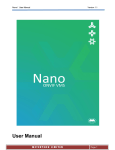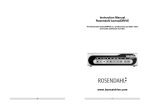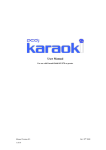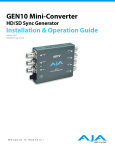Download Instruction Manual Rosendahl nanosyncs HD www.rosendahl
Transcript
Contents Instruction Manual Rosendahl nanosyncs HD Rosendahl nanosyncs HD is a professional video and audio sync reference generator. 1. Unpacking and Mounting into a 19" Rack page 2 2. Installation page 3 3. Front Panel page 4 4. Rear Panel page 6 5. Video Reference page ..8 6. SD/HD Video Generator Settings page 10 7. Audio Reference page 12 8. Sample Rate and Multipliers page 15 9. LTC time code generator page 16 10. USB midi port, MTC and MMC page 17 11. Configuration Protection page 20 12. Firmware update page 21 13. nanoSETUP software page 22 14. Declaration of Conformity page 26 15. Specifications page 27 www.rosendahl-studiotechnik.com -0- -1- 1. Unpacking and Mounting into a 19"Rack The unit is shipped in two preset mains versions: 2. Installation Word clock cables should be under 20 metres to retain maximum benefit from the nanosyncs HD ultra low jitter clocks. 115VAC and 230VAC Please check the mains voltage marking on the original package and the voltage label on the rear panel before you connect the unit to mains. The voltage selection slide switch is on the left side of the unit and covered by a plastic label to avoid accidentally changes. The optimum solution is to mount the nanosyncs HD in the same 19“ rack as the most important AD/ DA digital audio converters in your studio. These units should receive the lowest jitter sample clocks. If you require no more than the eight word clock outputs provided by the nanosyncs HD feed each digital audio unit a separate clock line. If you need more clock signals you should use a word clock distribution unit such as the Rosendahl nanoclocks. The nanosyncs HD comes with the following accessories: 1 pcs 1 pcs 1 pcs IEC mains cable USB cable, type A-B Instruction manual, that you are now reading Please check that all these items are present and contact your dealer if anything is missing. The nanosyncs HD housing is a standard 19" rackmount type, 1U high. Use four rackmount screws to mount the unit into a standard 19" rack. When necessary remove the bonded rubber foots on the bottom side. All video and word clock cables used must be 75 ohm coaxial (RG59). Do not use 50 ohm coaxial computer network cables (RG58). Most video and word clock inputs are internal terminated with 75 ohms. You can not connect two terminated inputs to one word clock or video sync output using a BNC-T. Only if the inputs are switchable or have no termination you can use BNC-Ts to connect multiple word clock or video sync inputs. In this case use very short cables to link the BNC-Ts. Ensure that only the last input of the chain is 75 ohm terminated. Passive BNC-T links should not be used to link more than 3 inputs. Please refer also to the instruction manuals of the devices you connect to the nanosyncs audio clock and video sync outputs. Please do not mount your nanosyncs hd direct atop of equipment with high heat emission. High ambient temperature can cause small variations in the absolute tuning of the internal precision crystal oscillator. Make sure the used power socket is a 3-pole type with separate ground conductor. Use only the provided or other 3-pole power cables with international safety certificates. -2- -3- 3. Front Panel S1 L1 L2 L3 L4 L5 L6 L7 L8 (S1) Power Switch: Switches the unit from standby power down mode to normal operation mode and vice versa. (L1) (L2) Video Reference: The first four LEDs (L1) indicate the selected video reference. INTERNAL, EXT.PAL, EXT.NTSC or EXT.TRI LEVEL. The second column (L2) displays the detected frame rate. (L3) SD Video Generator Standard: The standard definition sync generator can be set to output NTSC, PAL 25 or slow PAL 24 /23.98. The blue locked LED indicates that the SD and HD video generators are genlocked to the selected video reference. (L4) (L5) HD Video Generator Standard: The high definition TRI LEVEL sync generator can be set to generate 1080i/psf 1080p x1, 1080p x2, 720p x2 or 720p x1 standards according L4. The LEDs (L5) indicate the selected frame rate. (L6) SD/HD Select: The six video outputs can be configured to output the SD or the HD signal. VO1-3 (video outputs 1-3) are switched over together, outputs VO4, VO5 and VO6 can be selected individually. (L7) (L8) Audio Reference: This field indicates the reference selection for the word clock and AES/ SPDIF audio clock generator. Settings FOLLOW VIDEO, EXT. WORD FS, EXT.WORD 1:1 and LTC FPS are possible under (L7). Column (L8) indicates the selected frame rate for LTC FPS mode or the sample rate (FS) selected when set to EXT.WORD FS mode. -4- L9 L10 L11 L12 L13 L14 S2 S3 S4 (L9) (L10) Sample Rate: The base sample rate of the audio clock generator can be set to 44.1 or 48kHz. The blue locked LED indicates the audio lock status according to the selected audio reference. (L10) indicates applied word clock pull up or down rates: +4% (25/24), +0.1% (1001/1000), -0.1% (1000/1001) or -4% (24/25). (L11) (L12) (L13) Multipliers: To generate double or quad sample rates (88.2, 96, 76.4, 192 kHz) it is possible to apply x2 or x4 multipliers accordingly. WO1-6 (word clock outputs 1-6) are configured according (L11) to output x1, x2 or x4 rates. Outputs WO 7-8 can be set to x1, x2, x4 or x256 (digidesign super clock) rates shown in column (L12). AES and SPDIF reference signals can be configured to output Fs x1 or x2 sample rates. (L14) USB Status, Config. Protect: LED LTC to MTC indicates the translation of LTC time code into MTC sent via USB to a connected host computer. LED MMC/MTC to LTC signalises the operation of the internal LTC generator controlled by a connected host computer using MMC or MTC protocol or started LED CONFIG.PROTECT indicates that the configuration protect mode is activated. (S2) (S3) (S4) Menu and Select Keys: Use the Menu left and right keys (S2) (S3)(◄,►) to navigate through the different fields. The parameters can be changed using the SELECT key (S4). Press both menu keys (S2) (S3) to store all settings to non volatile flash memory. -5- 4. Rear Panel C1-C6 C7 C8 C9 C10 C11 C12-13 (C1- C6) SD/HD Video Sync Outputs (BNC): Six video outputs VO1-VO6 are individually buffered to drive single ended 75 ohm inputs. VO1-VO3, VO4, VO5, VO6 can be configured to output standard definition sync signals or HD tri level reference signals. (C7) Video Sync Input (BNC): Both internal video generators can be genlocked to external video references using this input. The video sync input accepts SD standard definition video syncs as well as HD tri level syncs according to the selected video reference source. This input is internally 75 ohm terminated and requires standard video levels. (300mV Sync, 300 mV Burst, +/- 300mV Tri Level). (C8) Word Clock Input (BNC): The audio clock generator can be resolved to external word clock signals. This input is internally 75 ohms terminated and accepts word clock signals from 40-200 kHz at 1,5 - 5 Vpp levels. (C9) LTC Time Code Input (RCA): LTC time code (also called SMPTE) is read by the nanosyncs HD and translated into MTC via the USB midi port. The audio clock generator can also be resolved to the LTC applied on this input. Timecode levels can vary from -40 to +20 dBu. This input is internally terminated with 10k ohms (high impedance). (C10) LTC Time Code Output (RCA): The LTC time code output has a fixed output level of 1Vpp. It can drive low impedance inputs down to 600 ohms. To connect to XLR time code inputs a standard audio adaptor cable (RCA to XLR) is required. -6- C14-C19 C20-C21 C22 C23 (C11) USB Port (USB type B): A USB 2.0 midi device class compliant interface allows plug and play connectivity to MAC or PC host computers (Operating systems Windows-XP or Mac-OSX are required for the midi device class functionality). Supports MTC and MMC as well as Rosendahl Sysex commands for remote and update functions. (C12- C19) Word Clock Outputs (BNC): Word clock outputs WO1-WO6 can be configured to output base sample rates (44.1/ 48 kHz) as well as x2 (88.2/ 96 kHz) or x4 (176.4/ 192 kHz) rates. Outputs WO7-WO8 support x1, x2, x4 and also x256 (digidesign super clock) sample rates. All outputs drive 3,5 Vpp into single ended 75 ohm inputs. (C20- C21) AES/ EBU Outputs (XLR 3-pin): Two AES-3 clock reference outputs can be configured to generate standard x1 (44.1/ 48 kHz) or x2 (88.2/ 96 kHz) sample rates. These outputs are transformer balanced and drive 3,5 Vpp into standard 110 ohm inputs. (C22) SPDIF Output (RCA): The IEC 985 SPDIF audio clock reference output can be configured to provide standard x1 (44.1/ 48 kHz) or x2 (88.2/ 96 kHz) sample rates. This output drives 0,5 Vpp into standard coaxial 75 ohm SPDIF inputs. (C23) Mains Socket (IEC): Use the IEC mains cable supplied for connecting to an earthed mains socket. Please see also page 4 "Unpacking…". -7- 5. Video Reference To navigate through the settings you must enter the setup mode by pressing one of the MENU keys [◄] or [►]. The currently selected parameter section starts flashing to indicate you are in the setup mode. With the MENU buttons [◄] and [►] you can move form one section to the next. When saving the settings, the menu position will also be stored and reappears at the same position when the setup mode is called up again. Press both menu keys (S3) (S4) to exit the setup mode and store all settings to non volatile flash memory. Enter the setup mode and select the video reference section with the SELECT key. EXT. NTSC: The unit locks to an external NTSC video reference signal applied on the video sync input connector (C7). The 30/60 and -0.1% LEDs in the video reference section indicate that there is a video input signal present at 29.97 fps. When the internal SD generator is set to NTSC, the outputs will be 4 field and subcarrier genlocked to the NTSC video input signal. The blue LOCKED LED in the video section indicates genlocked operation to an external NTSC reference. A 30 fps "black & white" input signal is indicated by the 30 fps LED without -0.1% LED. The nanosyncs HD will also lock to 30 fps signals. EXT.TRI LEVEL: INTERNAL: EXT. PAL: The internal 0.5 ppm accurate crystal oscillator is the master for both video generators. Blue LOCKED LED in the video section will be on. An applied reference signal at the video sync input connector will be ignored. The unit locks to an external PAL video reference signal applied on the video sync input connector (C7). The 25/50 LED in the video reference section indicates that there is a video input signal present at 25 fps. When the internal SD generator is set to PAL 25 the outputs will be 8 field and subcarrier genlocked to the PAL video input signal. LEDs 24 or 24 and -0.1% indicate the detection of a slow PAL reference at 24 or 23.98 fps. The unit locks to an external Tri Level Sync signal applied on the video sync input connector (C7). The four LEDs 24, 25/50, 30/60, -0.1% in the video reference section indicate the automatically detected input frame rate. When the input frame rate matches the SD or HD generator frame rate a phase lock will be performed (phase locked means that the according v-sync patterns are reset exactly to the same position as where the video input signal v-sync is located). The blue LOCKED LED in the video section indicates genlocked operation to an external Tri Level reference. The blue LOCKED LED in the video section indicates locked operation to external PAL references. -8- -9- 6. SD / HD Video Generator Settings 1080 P x1: 1080 lines , progressive 23.98, 24, 25, 29.97, 30 fps rates 1080 P x2: 1080 lines , progressive 50, 59.94, 60 fps rates Both standards are always frequency locked to the selected video reference, also when the frame rates are different. 720 P x2: 720 lines , progressive 50, 59.94, 60 fps rates When using the same frame rate (or double/ half rates) the standards will also be phase locked together (phase locked means both v-sync patterns start exactly at the same position). 720 P x1: 720 lines , progressive 23.98, 24, 25, 29.97, 30 fps rates The nanosyncs HD generates one SD video sync standard and one HD tri level standard simultaneously. You can set the frame rates and formats independent for the SD and HD generator section. Enter the setup mode and select the SD STD. section. Press the SELECT button to set the SD generator to NTSC, PAL 25 or PAL 24. NTSC : PAL 25: PAL 24: PAL 23.98: 525 lines 625 lines 625 lines 625 lines 29,97 fps, SD used in the US, Japan 25 fps, SD used in Europe … 24 fps, used for film postpro 23,98 fps, indicated by LEDs PAL 24 and NTSC simultaneously Note: the generated PAL 24 signals do not insert a colour burst. Go to the video generator FPS section to select the HD generator base frame rate: 24 fps - 0.1% 24 fps 25 fps 30 fps - 0.1% 30 fps pull down film frame rate standard film frame rate European HDTV NTSC frame rate (30 pull down) US/ Japan HDTV According to the standard listing above not all HD standards exist at all frame rates. When you select a non-existing combination of STD and FPS the hd video outputs are switched off and the FPS LEDs will extinguish. Select the HD STD. section to edit the generated HD tri level standard, whereas "x2" indicates double frame rate as on display in the FPS field (L8): Go to the video generator SD/HD SELECT section to configure the six video outputs VO1-VO6 (C1-C6): 1080 I/PSF x2: VO1-VO3, VO4, VO5 and VO6 can be individually set to output the SD or HD generator signal. 1080 lines, interlace or progressive segmented frame 47.95, 48, 50, 59.94, 60 fps rates Note: For a sync signal there is no difference between both standards. A progressive segmented frame means progressive scanned picture contents are transferred within an interlace frame format. - 10 - In addition VO6 can be configured to output black Rosendahl bi-level syncs for Dolby Encoder/ Decoders. See page 23 nanoSETUP software for more details. - 11 - 7. Audio Reference Enter the setup mode and select the audio reference section. (See page 10 for more informations how to navigate through the different setup sections.) This functionality is a powerful tool when you need to convert a audio project from one sample rate to an other using a sample rate converter and your nanosyncs HD for locking both clocks together. The audio reference can be set to: The input word clock is set with the four FPS leds in the audio reference section and the output sample rate is set in the standard sample rate and multiplier sections (see page 17). FOLLOW VIDEO: The audio clock generator follows to the selected video reference. If you want to use the nanosyncs HD as a studio master set the video reference to INTERNAL and the audio reference to FOLLOW VIDEO. To synchronise the audio clocks to an external video reference you must slave the video section to this external video reference and set the audio reference to follow video. When one of the selected SD or HD video generator standards does match an integer relationship with the selected word clock sample rate (for example PAL and 48 kHz) the audio clock phase will be adjusted to the video phase. This means that the video’s start of picture will be phase locked to the word clock signal. Thus synchronising several nanosyncs HD to the same house sync reference will result in phase locked audio word clocks between all units. The blue LOCKED LED indicates the generation of video locked audio clock signals. EXT. WORD FS: When you set the audio reference to external word clock FS, the word clock generator resolves to a defined external word clock frequency. In this operation mode you can select the generated sample rate independent of the input sample rate. You can synchronise for example a 44.1 kHz word clock signal to an external 96 kHz word clock reference. This means the unit works as an electronic gearbox to synchronise different sample rates together. - 12 - The four FS LEDs in the audio reference section indicate the selected external word clock sample rate. These LEDs are also used to indicate the selected frame rate for audio reference mode = LTC and the denomination left of the slash relates to the FPS value for LTC operation and the value right of the slash relates to the operation mode external word FS. Example: In operation mode external word FS LEDs 25/48.0 and 30/x2 are on means the unit synchronises the audio clocks to an external 96 kHz external word clock signal. The blue LOCKED LED indicates the generation of gearbox locked audio clock signals. EXT. WORD 1:1: Audio reference mode EXT WORD 1:1 regenerates the incoming word clock sample rate from 40-200 kHz on all word clock outputs 1:1 (AES and SPDIF outputs are limited to Fs x2 rates up to 100 kHz). You can use nanosyncs HD as a word clock distributor which follows to all incoming sample rates automatically with the advantage that all clocks are regenerated. This results in highest clock quality on all outputs independent of the word clock input signal used. The blue LOCKED LED indicates the locked 1:1 regeneration of audio word clock signals. - 13 - 8. Sample Rate and Multipliers The sample rate and multipliers (section L9-L13) follow automaticallly to the word clock input signal. When audio reference is set to to EXT WORD 1:1 it is not possible to access the sample rate and multiplier sections in the menu. LTC FPS: The nanosyncs HD is also able to resolve audio word clock signals to external, free running LTC time code signals. Only forward running timecode within a +/- 10% window, is used as a reference. The nanosyncs HD will perform a very slow calibration to your time code source, which can take up to a half minute. Once calibrated the nanosyncs HD will relock immediately to the same speed as long as you do not change the sample rate or the reference time code format. Enter the setup mode and select the sample rate section (L9). (See page 10 for more informations how to navigate through the different setup sections.) The base sample rate of the audio clock generator can be set to 44.1 or 48kHz. The next section (L10) allows you to enter a so called pull factor. These factors are special sample rates which are used in audio post production to compensate frame rate differencies from video and film standards. +4% +0.1% -0.1% -4% (25/24) (1001/1000) (1000/1001) (24/25) PAL / film 30 fps / NTSC NTSC / 30 film / PAL Once calibrated the nanosyncs HD will flywheel over looping, ramping and low or high speed time code with no disturbance to the audio clock outputs. Note: For standard audio productions all four LEDs must be off. LTC produced by analog tape recorders will be flywheeled to produce a ultra low jitter synchronised audio clock. To generate double or quad sample rates (88.2, 96, 76.4, 192 kHz) it is possible to apply x2 or x4 multipliers. Select the used LTC time code standard stepping through the FPS section in the audio reference field. Four LEDs indicate WO1-6 (word clock outputs 1-6) are configured according (L11) to output x1, x2 or x4 rates. Outputs WO 7-8 can be set to x1, x2, x4 or x256 (digidesign super clock) shown in column (L12). 24 fps, 25 fps, 30 fps, -0.1% pull down The AES/EBU reference outputs can be set to x1 or x2 factors (L13). The SPDIF reference output can be set to x1 or x2 factors (L13). 29.97 fps is on display with 30 fps and -0.1% LEDs 23.98 fps is on display with 24 fps and -0.1% LEDs The blue LOCKED LED synchronised audio clocks. indicates the generation of Enter the setup mode and select the multipliers section (L11-L13). LTC Drop or non-drop formats are irrelevant, because this is just a speed synchronisation process. - 14 - - 15 - 9. LTC time code generator 10. USB midi port, MMC and MTC From firmware 2.0 you can also start the internal LTC time code generator manually without connecting to a host computer. The nanosyncs HD has a USB (Universal Serial Bus) port for bidirectional communications with a host computer. Therefor a new menu section has been implemented, indicated by blinking LED "MMC/ MTC to LTC". The nanosyncs HD firmware complies with the USB Device Class Definition for MIDI Devices Release 1.0. The new menu section appears next to "SPDIF" or previous to "VIDEO REFERENCE". Current operating systems as Windows XP or Max OSX support the MIDI device class and can be connected without installation of a software driver. Within this menu you can start and stop the time code generator with the SELECT key. The time code standard follows to the HD FPS section (L5) and can be set to 23,98, 24, 25, 29,97 or 30 fps non drop standards. The starting time defaults to 00:00:00:00 when no external time code signal is present. If a time code signal is applied on the LTC input (indicated by the "LTC to MTC" LED) and the incoming time code standard matches the HD FPS setting the unit performs a so called JAM SYNC and takes over the time values of the external time code. This also copies a detected 29,97 drop frame standard to the generator when HD FPS is accordingly set to 29,97 (30 -0.1%). The time code generator will be phase aligned to the HD video sync generator and also to the SD sync generator if both generators are running concurrent standards. With different standards on the time code input and the HD FPS section the generator can not be started in "JAM SYNC" mode. 24 and 24pd or 30 and 30pd standards can JAM SYNC each other, but the generator will follow the HD FPS rate. The nanosyncs HD unit is detected as Standard Audio Device (OSX shows also the device name as nanosyncs HD). Any application which uses MIDI ports can use the nanosyncs HD as midi in or out port. LTC to MTC: Connect a LTC time code signal to the time code input (C9). The LTC level can vary from -40 to +20 dBu. Forward running LTC in the range of +/- 10% of playspeed is translated into MTC quarter messages. All LTC formats are automatically detected and the equivalent MTC format is used. Time code signals running reverse or slower/ faster than the +/- 10% range will be translated into MTC Full Messages. MTC Full Messages serve to spot a slaved DAW to the according time code position whereas MTC quarter messages are used for synchronisation at play speed. Changing the HD FPS settings while the time code generator is running will not reset and restart the time code generator. Please stop and restart the generator to take over a new frame rate. The LTC TO MTC LED (column L14) indicates that LTC time code is read and sent as MTC to the USB midi port. - 16 - - 17 - MMC to LTC: To synchronise a DAW to MTC time code open the nanosyncs HD midi port in your DAW application software and make the according settings. Please see also the instructions of your DAW software for synchronisation to MTC. The LTC to MTC translation is an independent process in the nanosyncs HD and works within all operation modes. When you use the nanosyncs HD as master clock (video reference set to internal and audio reference set to follow video) you can still use the LTC to MTC translation. Example 1: (1) A professional video machine is genlocked to the nanosyncs HD video syncs. (2) A digital audio workstation (DAW) is slaved to the nanosyncs HD word clocks. The nanosyncs HD audio reference is set to FOLLOW VIDEO. (3) Your DAW software controls the video machine via 9-pin. (4) The LTC output of the video machine is connected to the nanosyncs HD and sent via USB to the DAW software as MTC. Example 2: (1) An analog multitrack audio tape recorder with LTC time code recorded on track 24 feeds LTC to the nanosyncs HD. Midi Machine Control (MMC) is a midi protocol to remote a video machine or an audio recorder. Most DAW software applications are able to send MMC commands. The nanosyncs HD accepts MMC commands via the USB to control the integrated LTC time code generator (LTC output on C10). In firmware 2.0 the following MMC commands are implemented: Command Description F0 7F 7F 06 01 F7 MMC „stop“ stops the LTC generator F0 7F 7F 06 02 F7 MMC „play“ starts the LTC time code generator F0 7F 7F 06 03 F7 MMC „deferred play“ starts the time code generater after active MCP (locate) F0 7F 7F 06 44 06 01 hr MMC „locate“ mn sc fr ff F7 sets generator to time code position sets the LTC format When receiving MMC commands the internal time code generator is referenced from the SD and HD video generators. When a frame rate matches the time code standard, the LTC will also be phase locked to the video generator. 29.97 and 23,98 non drop frame rates are not defined in the MMC protocol. The nanosyncs HD generates 29.97 or 23.98 non drop time code rates when receiving 30 or 24 non drop MMC play commands and the HD generator is set to -0.1% rates. (HD FPS LED -0.1% in column 5) (2) The nanosyncs HD audio reference is set to LTC. (3) A digital audio workstation is slaved to the nanosyncs HD word clocks/ super clocks. (4) The DAW software receives time code from the tape machine translated to MTC from the nanosyncs HD via USB. - 18 - - 19 - MTC to LTC: 12 . Firmware Update Midi Time Code (MTC) can be generated by most DAW software. The firmware version installed in your nanosyncs HD is displayed every time the unit is switched on. When the nanosyncs HD is receiving MTC from DAW software it will trigger start the internal LTC time code generator accordingly. This means a new detected MTC signal sets the LTC generator to the corresponding position and starts the generator. Your DAW hardware must be slaved to the nanosyncs HD audio clocks and the nanosyncs HD audio reference must be set to FOLLOW VIDEO to make sure the DAW audio hardware and the LTC generator are running at the same speed. The MMC/MTC to LTC LED (column L14) indicates LTC generation. 29.97 and 23.98 non drop frame rates are not defined in MTC but when you set the HD FPS frame rate (column 5) to -0.1% rates the internal LTC time code generator will output pull down rates accordingly. Example: A digital audio workstation (DAW) is slaved to the nanosyncs HD word clocks. The nanosyncs HD audio reference is set to FOLLOW VIDEO. The nanosyncs HD is used as a studio master clock. An audio mixing console requires LTC time code for its automating. The DAW sends MTC to the nanosyncs HD and the LTC generator output feeds the audio mixing console. 11. Configuration Protection To avoid unwanted changes in the nanosyncs HD setup (by interested visitors for example) it is possible to protect the configuration. In the protected mode all keys are disabled. LED CONFIG.PROTECT (L14) indicates active protection mode. After the LED test (all LEDs on for about 1 second) the currently installed firmware version is shown on the first two leftmost LED columns for about 1 second in the format "n.m". First column reflects version digit "n", the second column is version digit "m". Example: nd Version 2.0 is indicated by 2 LED "EXT. NTSC" in column 1 and a blanked LED column 2. To update the firmware you need a PC running Windows-XP or Vista. Visit www.nanosyncs.com and download the newest nanosyncs HD firmware file (NFXXXX.DAT) and the nanoSETUP software for Windows XP. Make a USB connection from your computer to the nanosyncs HD using the supplied USB A-B cable. Now start the software "nanoSETUP". The serial number and firmware version of the connected nanosyncs HD unit(s) are displayed. (1) Select the update window under "Options -> Firmwareupdate". (2) Load a valid firmware file NFXXXX.DAT. The program indicates the date and the version of the firmware. (3) Press the "Program" button to start the update. The upload process is indicated by all LEDs on during the erase process and fast flashing LEDs during the programming operation. To enable or disable protection mode hold both MENU keys (S2) + (S3) down for about 6 seconds. This process takes about one minute and is indicated by a progress bargraph in the software display. - 20 - - 21 - A premature termination of the software update process leads to the complete loss of the firmware but does not erase the nanosyncs HD BIOS. Please switch the unit off and on again, use the Read command and restart the firmware update procedure again. In addition to the standard menu parameters, which are also available with the local controls, you can configure special functions and settings of the nanosyncs HD non volatile: If a CRC error occurs, the software update process is stopped and is indicated by all LEDs flashing in a slow 2 second beat (0,5 Hz). (1) NTSC PEDESTALS After a successful firmware update the unit starts and shows the new firmware version. The previous menu settings are saved but should be verified, as the new firmware possibly contains new features and settings. NTSC Pedestals can be switched on/ off to set the black level of SD NTSC sync signals to +7.5 IRE (as used in the USA). (2) USE INTERNAL SUBCARRIER This setting only applies when the unit is locked to an external PAL or NTSC reference and the internal SD generator is running the same standard: 13 . nanoSETUP Software nanoSETUP is a free utility program running under Windows XP or later. One or multiple nanosyncs units can be configured with this software. The "READ" command lists connected nanosyncs HD units with serial number and firmware version and imports the actual settings of the selected unit. VIDEO REFERENCE = EXT. PAL and SD STD = PAL VIDEO REFERENCE = EXT. NTSC and SD STD = NTSC. In these two operation modes the nanosyncs HD synchronises by default the colour subcarrier 1:1 to the incoming subcarrier (colour burst). This 1:1 subcarrier tracking can modify the absolute SC-H phase but also preserves the 4/ 8 (NTSC/ PAL) field colour framing sequence from the external reference. In the main window you find the standard controls for: The USE INTERNAL SUBCARRIER control disables the external subcarrier tracking and guarantees correct absolute SC-H phase on the SD video outputs without respect to the colour framing sequence of the external reference. VIDEO REFERENCE SD / HD VIDEO GENERATOR AUDIO REFERENCE SAMPLE RATE MULTIPLIERS CONFIG PROTECT Press the "TRANSMIT SETTINGS" button to send and store the current configuration non volatile. (3) BLACK ROSENDAHL "Black Rosendahl on VO6" changes the HD trilevel sync output on video output 6 (VO6) into a bi-level sync signal as used by Dolby Encoders/ Decoders. The frame rate of this signal follows the selected HD standard setting. A subsequent READ command can be sent to verify the transfer and storage of the new settings. (4) "Pilotton on WO8" outputs a 47.95, 48, 50, 59.94 or 60Hz square wave signal on word clock output 8 according to the SD standard selection. - 22 - - 23 - The "special function settings" are displayed together with the firmware version each time the unit is switched on (s. page 21). "NTSC" LED in column L3 indicates activated NTSC PEDESTALS. "PAL" LED in column L3 indicates USE INTERNAL SUBCARRIER. Options -> LTC time code generator nanoSETUP utility software allows to control the LTC generator for using the nanosyncs HD as an LTC master generator. 23,98, 24, 25, 29.97, 29.97d and 30 FPS standards can be selected without respect to the SD/ HD generator standards. "VO6=HD" LED in column L6 indicates BLACK ROSENDAHL VO6" "x256" LED in column L12 indicates PILOTTONE ON WO8". The internal time code generator is referenced by the video section and if the frame rates are concurrent the generated time code will also be in-phase with the video sync generators. The SYSTEMTIME button copies the computers system time to the time code preset values (hours, minutes and seconds). Options -> Varispeed Use varispeed to generate non standard sample rates locked to the video reference. Asynchron recorded audio files can be corrected by using inverse tuned playback sample rates. Enter an integer or floating point value from 40.000 to 52.025 Hz. Options -> H-Phase adjustment For music productions you can tune up or tune down the complete th system temporarily. Factor 12 root of 2 shifts the absolute tuning one semitone. So a sample rate of 46.722 kHz tunes a 44.100 kHz project one semitone up. Press the SAVE button to store individual H-Phase settings to each of the three external reference modes: EXT. PAL, EXT. NTSC, and EXT. TRI LEVEL. The maximum range is +/- 1µs. Not all audio engines support varispeed clocking. Example: When the unit is locked to an external reference, EXT. PAL, EXT. NTSC or EXT. TRI LEVEL, you can adjust the H-phasing in steps of +/- 8 ns. Lock the unit to an external PAL reference EXT. PAL and set the SD STD acordingly to PAL 25. Options -> Firmware update We recommend to update your unit only if you require a newly implemented feature or in case of a documented firmware bug in your current version. Please see page 21 for a detailed firmware update description. Feed the incoming PAL source signal and the regenerated SD PAL 25 signal to an two channel oscilloscope and set the trigger to the source signal. Press the + 8ns and – 8 ns buttons to adjust the H-phasing. Press the SAVE button to store this alignment for EXT. PAL non volatile. H-Phase adjustments will also modify the absolute SC-H Phase when the "USE INTERNAL SUBCARRIER" control is disabled. - 24 - - 25 - 14 . Declaration of Conformity Rosendahl Studiotechnik GmbH Andechser Str. 5 D-86919 Utting a.A. Germany herewith confirms that the product: Type: professional video and audio sync reference generator Model: nanosyncs hd meets the requirements of the council of the European communities relating to electromagnetic compatibility (Council Directive 89/336/EEC) Technical Data: EMV Electric safety EN 55022, EN 61000 EN 60950 The CE symbol is awarded to high-quality appliances which comply with the European Directive 89/336/EEC or the EMVG (law relating to electromagnetic compatibility of appliances) and which offer the following significant benefits: *Simultaneous and interference-free operation of adjoining appliances *No unpermitted interference signals *High resistance to electro-smog 15 . Specifications USB: USB 2.0, class compliant midi device, plug and play under windows XP or Mac OSX MTC, MMC and Rosendahl SYSEX for firmware updates video input: BNC, 75 ohms terminated, accepts SD bi-level syncs and HD tri-level syncs word clock input: BNC female, 75 ohms terminated, 1,5 - 5 Vpp, 40 - 200 kHz time code: LTC input, RCA/ Cinch 10k ohms, -40 to +20 dBu LTC output RCA/ Cinch 600 ohms, 1 Vpp 23.98, 24, 25, 29.97, 29.97drop, 30 fps SPDIF output: RCA 75 ohms, 0.5 Vpp, IEC 985 (Fs x1 or Fs x2) AES/EBU outputs: 2 x XLR 3-pin male, transformer balanced 110 ohms, 3.5 Vpp, AES-3 (Fs x1 or Fs x2) word clock outputs: 8 x BNC 75 ohms, 3.5 Vpp @ 75 ohms outputs 1-6: multipliers Fs x1, Fs x2, Fs x4 outputs 7-8: multipliers Fs x1, Fs x2, Fs x4, Fs x256 (super clock) video outputs: 6 x BNC 75 ohms, AC-coupled SD bi-level, 300 mV sync, 300 mV burst, HD tri-level +/- 300 mV sync high/ low audio clock synthesiser: Fs x1, Fs x2, Fs x4, Fs x256 from sample frequencies 42.336, 44.056, 44.100, 44.144, 45.937 kHz 46.080, 47.952, 48.000, 48.048, 50.000 kHz lock range to external LTC is +/- 10% of nominal speed lock range to external word clock is 40 -200 kHz random jitter amplitude < 180 ps in all operation modes clock jitter < 8 ps RMS within the audio spectrum (20 Hz - 20 kHz) Internal time base: temperature compensated VCXO, +/- 0.5 ppm @ ambient temperature 15 - 30 Celsius video sync generators: standard definition: 525/29.97 NTSC, 625/25 PAL, 625/24 and 625/23.98 slow PAL This marking shown on the product or its literature indicates that it should not be disposed with other household wastes at the end of its working life. To prevent possible harm to the environment or human health from uncontrolled waste disposal, please separate this from other types of wastes and recycle it responsibly to promote the sustainable reuse of material resources. Household users should contact either the retailer where they purchased this product or their local government office for details of where and how they can take this item for environmentally safe recycling. Business users should contact their supplier and check the terms and conditions of the purchase contract. This product should not be mixed with other commercial wastes for disposal. - 26 - high definition: 1080psf23.98, 1080psf24, 1080i50, 1080i59.94, 1080i60 1080p23.98, 1080p24, 1080p25, 1080p29.97, 1080p30 1080p50, 1080p59.94, 1080p60 720p23.98, 720p24, 720p25, 720p30, 720p50, 720p59.94, 720p60 black Rosendahl bi-level syncs power supply: internal linear regulated power supply 230 VAC / 50 Hz or 115 VAC 60 Hz, 10 W internal switchable dimensions: 19", 1U rackmount, 442 x 120 mm, 2.5 kg - 27 -