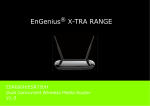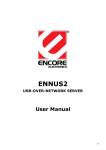Transcript
USB Services This Quick Installation Guide is to briefly introduce how to use USB services on EnGenius Wireless Media Router, i.e. Model “ESR600H” and “ESR750H”. EnGenius ESR600H and ESR750H offer the USB storage sharing features by two modes: NetUSB Mode and Server Mode. You can use the USB port in NetUSB Mode as a virtual USB port on your computer or in Server Mode as a Samba server for files sharing in your home networks. The default operation mode is NetUSB Mode. If any change is needed, please log into the server web page1 and check out the “USB port” section to apply. Please note that for NetUSB mode you need the software EnGenius USB Device Service (UDS) Control Center installed on your computer. This utility could be found in the CD-ROM2 which is included in the package. You can download the NetUSB driver from www.engeniustech.com. Go to Networking → Product → Home Networking → → Select ESR600H or ESR750H and find the NetUSB driver in the tab of Download. For detail configuration, please refer to “USB Services” section in User Manual. 1 2 To learn how to log into the web page, please refer to the User Manual of Media Router. Materials within CD-ROM can be also found on EnGenius website.