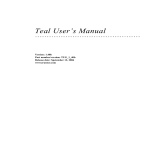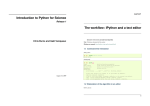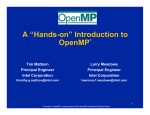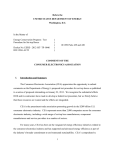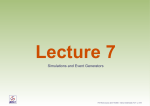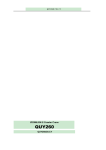Download Teal User`s Manual
Transcript
Teal User’s Manual Version 0.60 Mike Mintz Apple Valley Software Teal User’s Manual 0.58 Table of Contents Mike Mintz................................................................................................................................................. 1 CHAPTER 1 OVERVIEW ................................................................................................................................ 5 CHAPTER 2 COMPONENTS OF A TEAL VERIFICATION SYSTEM........................................................ 6 CHAPTER 3 INSTALLATION OF TEAL ....................................................................................................... 7 CHAPTER 4 THE USER MAIN PROGRAM .................................................................................................. 8 Section 4.1.1 Overview............................................................................................................................. 8 Section 4.1.2 Theory of Operation ........................................................................................................... 8 Section 4.1.3 Interface.............................................................................................................................. 9 Section 4.1.4 Examples............................................................................................................................. 9 CHAPTER 5 THE REG OBJECT ................................................................................................................... 11 SECTION 5.1 OVERVIEW .............................................................................................................................. 11 Section 5.1.1 Theory of Operation ......................................................................................................... 11 SECTION 5.2 C\C++ INTERFACE .................................................................................................................. 11 Section 5.2.1 Creating, copying and destroying a reg ........................................................................... 11 Section 5.2.2 Reg access functions ......................................................................................................... 12 Section 5.2.3 Math functions .................................................................................................................. 12 Section 5.2.4 Logic functions.................................................................................................................. 13 Section 5.2.5 Printing functions ............................................................................................................. 14 Section 5.2.6 Functions for HDL coherency .......................................................................................... 14 SECTION 5.3 EXAMPLES:.............................................................................................................................. 14 CHAPTER 6 THE VREG OBJECT ................................................................................................................ 16 SECTION 6.1 OVERVIEW .............................................................................................................................. 16 SECTION 6.2 THEORY OF OPERATION .......................................................................................................... 16 SECTION 6.3 C/C++ INTERFACE .................................................................................................................. 16 Section 6.3.1 Creating, copying, and destroying a vreg......................................................................... 16 Section 6.3.2 Functions for HDL coherency .......................................................................................... 16 SECTION 6.4 EXAMPLES:.............................................................................................................................. 17 CHAPTER 7 LOGGING SIMULATION OUTPUT....................................................................................... 18 SECTION 7.1 THEORY OF OPERATION .......................................................................................................... 18 SECTION 7.2 C/C++ INTERFACE .................................................................................................................. 18 Section 7.2.1 Creating, copying, and destroying a Vout ........................................................................ 18 Section 7.2.2 Statistics............................................................................................................................ 19 Section 7.2.3 Output of the standard types............................................................................................. 19 Section 7.2.4 Output of the standard types............................................................................................. 19 SECTION 7.3 EXAMPLES:.............................................................................................................................. 19 CHAPTER 8 RANDOM NUMBER GENERATION ..................................................................................... 21 SECTION 8.1 OVERVIEW .............................................................................................................................. 21 SECTION 8.2 THEORY OF OPERATION ........................................................................................................... 21 SECTION 8.3 INTERFACE .............................................................................................................................. 22 Section 8.3.1 Required Initialization ...................................................................................................... 22 Section 8.3.2 Common macros ............................................................................................................... 22 Section 8.3.3 Creating, copying and destroying a trandom ................................................................... 22 Section 8.3.4 Getting random numbers .................................................................................................. 22 Section 8.3.5 Creating, copying and destroying a random_range ......................................................... 23 SECTION 8.4 EXAMPLES ............................................................................................................................... 23 Section 8.4.1 Constrained Random Testing............................................................................................ 25 CHAPTER 9 ACCESSING MEMORY .......................................................................................................... 26 Copyright 2004 Mike Mintz Page: 2 of 45 Teal User’s Manual 0.58 SECTION 9.1 OVERVIEW............................................................................................................................... 26 SECTION 9.2 THEORY OF OPERATION .......................................................................................................... 26 SECTION 9.3 INTERFACE .............................................................................................................................. 27 Section 9.3.1 Memory functions ............................................................................................................. 27 Section 9.3.2 Creating, copying and destroying a memory_bank .......................................................... 27 Section 9.3.3 Determining the right memory bank ................................................................................. 28 Section 9.3.4 Actually reading and writing memory............................................................................... 28 Section 9.3.5 Examples........................................................................................................................... 28 CHAPTER 10 CONCURRENCY IN TEAL ................................................................................................... 30 SECTION 10.1 OVERVIEW............................................................................................................................. 30 SECTION 10.2 THEORY OF OPERATION ........................................................................................................ 30 SECTION 10.3 C/C++ INTERFACE ................................................................................................................ 31 Section 10.3.1 Creating and Destroying Threads................................................................................... 31 Section 10.3.2 Creating and Destroying a Mutex................................................................................... 32 Section 10.3.3 Working with a Mutex..................................................................................................... 33 Section 10.3.4 Creating and destroying a Condition.............................................................................. 33 Section 10.3.5 Working with a condition................................................................................................ 33 Section 10.3.6 Examples......................................................................................................................... 34 CHAPTER 11 DICTIONARY NAMESPACE................................................................................................ 36 SECTION 11.1 OVERVIEW............................................................................................................................. 36 SECTION 11.2 THEORY OF OPERATION ........................................................................................................ 36 SECTION 11.3 C/C++ INTERFACE ................................................................................................................ 36 Section 11.3.1 Dictionary main functions............................................................................................... 36 SECTION 11.4 WORKING WITH THE DICTIONARY ......................................................................................... 36 11.4.1.1 Examples............................................................................................................................................... 37 CHAPTER 12 THE RUN_LOOP OBJECT .................................................................................................... 38 SECTION 12.1 THEORY OF OPERATION ........................................................................................................ 38 SECTION 12.2 INTERFACE ............................................................................................................................ 38 Section 12.2.1 Constructing, copying, and destroying a run_loop......................................................... 38 Section 12.2.2 Working with a run_loop object...................................................................................... 38 SECTION 12.3 EXAMPLES ............................................................................................................................. 39 CHAPTER 13 APPENDIX.............................................................................................................................. 40 SECTION 13.1 TEAL CODING CONVENTIONS ................................................................................................ 40 SECTION 13.2 BUILDING TEAL FROM SOURCE CODE ................................................................................... 40 List of Figures FIGURE 1 BASIC COMPONENTS OF TEAL BASED VERIFICATION FIGURE 2 PROCESS FLOW FIGURE 3 AN EXAMPLE VERILOG TESTBENCH.V Copyright 2004 Mike Mintz 6 9 9 Page: 3 of 45 Teal User’s Manual 0.58 About this Manual This document describes Teal, a c/c++ Test Environment Abstraction Layer. It is intended for verification engineers who use Teal. This manual assumes you are familiar with Hardware Description Languages (HDL) such as Verilog or VHDL. It also assumes a general knowledge of the problem of hardware verification and assumes you are familiar with software programming in c++. It also assumes you know the use of the Linux Operating System. One-liner about what the document is about Throughout this document, text written in this font is intended to be written in c/c++ or an HDL. Customer support: To report an error in Teal, go to www.sourceforge.com/projects/teal and click on the “bugs” section. For support, send e-mail to [email protected]. Copyright 2004 Mike Mintz Page: 4 of 45 Teal User’s Manual 0.58 Chapter 1 Overview Engineers perform verification in order to: • Minimize the probability of hardware functional errors • Ensure that the hardware meets performance requirements • Ensure that the hardware is usable by software Teal aids in this endevor by providing a set of capabilities that access HDL signals and enable actions based on changes in the values of these signals. In addition, it encourages independent generators, transactors and checkers by providing for management of independent user created threads. Because Teal is a c/c++ library, algorithms can be developed that both validate the hardware design and can be re-used in the production software. In addition, the c/c++ language is well defined and is well documented. Copyright 2004 Mike Mintz Page: 5 of 45 Teal User’s Manual 0.58 Chapter 2 Components of a Teal Verification System The basic Teal verification components are a Teal library, a set of Verilog design files, a design top, and a set of c/c++ source files. There is also probably a run script and some makefiles. Test File Your c/c++ user_main() and other c/c++ files Test File Test File Teal Library Log File HDL Test Harness/Design Top HDL DUT Figure 1 Basic Components of Teal based verification Copyright 2004 Mike Mintz Page: 6 of 45 Teal User’s Manual 0.58 Chapter 3 Installation of Teal To install Teal: 1. Go to from www.sourceforge.com/projects/teal. 2. Click the teal-binary download text. 3. Extract Teal to a directory, making sure that the directory you use is on your INCLUDE path (to enable C/C++ compilations). 4. Set the environment variable VERIL_INST_DIR to the path for your simulator 5. Set the environment variable SIM to your simulator (currently only ivl, mti, or mti_2_0) 6. cd to the test sub-directory and type “run –c –clean $(SIM) –l test_list” to run all the examples, or “run –c -$SIM –t <some_test>” to run a single test (denoted by a pair of .cpp and Verilog files with the same root name). Copyright 2004 Mike Mintz Page: 7 of 45 Teal User’s Manual 0.58 Chapter 4 The User Main Program Section 4.1.1 Overview This chapter discusses how Teal is hooked into the simulator. Specifically, this chapter describes what you must add to your HDL testbench code to use Teal. Section 4.1.2 Theory of Operation Teal uses PLI to allow c/c++ code to co-exist with the HDL. To this end, a call must be put somewhere in the HDL to start Teal. This is usually done in an initial block in the top level. The call to $teal_main causes teal to start the threading system and call your user_main() function. Your user_main() function usually initializes global objects, like the random number generator, dictionary, and your own top level code and then waits for a init_done or out_of_reset signal from the HDL testbench. After the DUT is ready, the user_main() usually starts a series of transactors and checkers, possible under the control of dictionary variables or command line switches. During execution, your code prints log messages for checks that pass and errors that occur. The user_main() then waits for some signal from the lower level units that they are done. This may happen when a certain amount time has passed, or traffic generators are done, or maybe an error threshold has been reached. Finally, the user_main() usually prints some statistics and signals to the HDL testbench to quit. The HDL testbench calls $finish to shut down the simulation. Copyright 2004 Mike Mintz Page: 8 of 45 Teal User’s Manual 0.58 HDL Simulator Teal start Initial $teal_main user_main () at (posedge (reset_n)); reset_n <= 1; start transactors, etc initial begin wait (finish); $finish () end … vreg finish (“tb.finish”) = 1; Figure 2 Process flow Section 4.1.3 Interface void user_main (); Teal calls this function during initialization. timescale 1ns/1ns module testbench <your wires, clocks, etc> reg clk; always #0.5 clk = ~clk; <your DUT instance> initial $teal_main; //hookup to Teal end Figure 3 An example Verilog testbench.v Section 4.1.4 Examples Given the testbench example above, this simple program just runs for 20 clock pulses. Copyright 2004 Mike Mintz Page: 9 of 45 Teal User’s Manual 0.58 #include “teal.h” using namespace teal; int user_main () { vreg clock (“testbench.clk”); dictionary::start (“simple_clock_test.txt”); uint number_of_periods (dictionary::find (“number_of_clocks”, 20)); dictionary::stop (); for (int i(0); i < number_of_periods; ++i) { vout::get (note) << “i is “ << i << clock is << clock << endl; } vout::get (expected) << “test completed” << endl; } In this example, the test simply runs for a number of positive edges in a clock register. The duration is picked up by the test file “simple_clock_test.txt”. This file only has one line “number_of_clocks 234”, which defines the length of the run. Copyright 2004 Mike Mintz Page: 10 of 45 Teal User’s Manual 0.58 Chapter 5 The reg object Section 5.1 Overview When one starts to design a class library, an important decision is the creation of the “common currency” of the system. This chapter and the next few describe the common currency of the Teal system. These are the basic generic building blocks of a Teal based verification system. The reg clas is the most basic and is described first. Section 5.1.1 Theory of Operation Hardware simulators compute in four possible values for a bit1, those being 1, 0, X, and Z. In addition, hardware languages support arrays of bits. The Teal class reg implements this four-state logic and makes sure X’s propagate through calculations. The reg class supports the usual HDL wire/register operations such as addition, subtraction, shifting, boolean operations, and four state comparison. Note that since multiplication and division are not part of the standard HDL operations, they are not provided. As in HDL languages, bitfields or subranges of reg/vreg is supported. They can be on either the left or right side of an expression. The reg class supports display as an aval/bval series2 or as a formatted hex string. Section 5.2 C\C++ Interface Section 5.2.1 Creating, copying and destroying a reg There are four basic constructors and a copy constructor for Reg. The default constructor is marked explicit to prevent accindentially creating a one-bit register. The length class is a little helper class used in the constructor to force the register to be a specific length, for example, reg a (length (45)); will create a 45 bit register. The length class only has an explicit integer constructor. The reg_slice class is another helper class that is automatically created (and destroyed) when a register subfield is used. The register constructor is automatically used when a register is needed in an expression. For example reg a(length(45)); reg b (a(10,0)); will create a reg_slice of a. As reg_slice is a temporary object automatically created during left-hand assignment, it is not documented further. 1 Some simulators use 8 logic vlaues, but Teal uses only four because the concept of drive strenght is not relevant to functional verification. 2 As per the standard, i.e if bval is 0, aval is the usual 0 or 1, or is bval is 1 aval is X or Z, respectively Copyright 2004 Mike Mintz Page: 11 of 45 Teal User’s Manual 0.58 The last reg constructor takes in an integer and creates a 64-bit reg set to that value. This constructor allows statements like reg a(length(32)); a = a + 5; and a(4:0) += 1;. The operator=() method sets this to the rhs but does not change the length of this. Specifically, it will extend (with 0) or truncate, as appropriate, depending on the length of the rhs. The virtual destructor allows for subclasses to cleanup any allocated storage. reg () [explicit] reg (const length &) reg (const reg_slice &) reg (uint64) reg (const reg &) reg& reg::operator= (const reg &) ~reg () [virtual] Section 5.2.2 Reg access functions This set of functions provides read/write/display capability. The single argument operator() is the bit index function of a register. You use this function to get a single bit. You must use the two argument function to set a single bit. The constant two argument function returns a copy of the bits of the reg as specified by the arguments. This is called automatically by the compiler when the slicing operation is on the right hand side of an expression. The two argument non-constant function returns a reference to the bits of the reg as specified by the arguments. This is called automatically by the compiler when the slicing operation is on the left hand side of an expression. char operator() (uint32 b) const reg operator() (uint32 u, uint32 l) const reg_slice operator() (uint32 u, uint32 l) Section 5.2.3 Math functions These functions come in two flavors. One is as a global function. The other is as a member function that sends its results back to itself (the <x>= operators). The global functions exist because they are symmetrical. They are used when it is not appropriate to put it as a member function, usually because to reg objects are passed in or because the operation is commutative. reg operator+ (const reg & lhs, const reg & rhs) Copyright 2004 Mike Mintz Page: 12 of 45 Teal User’s Manual 0.58 reg operator- (const reg & lhs, const reg & rhs) reg& operator+= (const reg & rhs) reg& operator-= (const reg & rhs) The functions listed below perform left and right shift operations. There are equivalent symmetrical operators as well. These functions, while seemingly complex, provide capabilities that make reg act like a built-in type. Note that 0’s are shifted in during a right shift. reg& roperator<< (unsigned rhs) reg& operator>> (unsigned3 rhs) vout& operator<< (vout & c, const reg & rhs) reg operator>> (const reg & lhs, const uint32 rhs) Section 5.2.4 Logic functions These functions implement the boolean operations associated with a register. Some functions also implement the logic as a four_state enumeration as in HDL. As with the math functions, some are global and symmetrical, while others are methods. They are used when it is not appropriate to put it as a member function, usually because to reg objects are passed in or because the operation is commutative. By default, the relational (less or greater than) operators act like the normal two-state mathematical less-than. However, when a single bit is X, the result is X. The triple_equal function is intended to model the “===” operator of Verilog. enum four_state {zero=0, one, X, Z} bool operator== (const reg & lhs, const reg & rhs) reg operator~ (const reg & lhs) reg operator| (const reg & lhs, const reg & rhs) reg& reg::operator|= (const reg & rhs) reg operator & (const reg & lhs, const reg & rhs) reg& reg::operator &= (const reg & rhs) bool operator!= (const reg & lhs, const reg & rhs) four_state operator< (const reg & lhs, const reg & rhs) four_state operator< (const reg & lhs, const reg & rhs) four_state triple_equal (const reg & lhs, const reg & rhs) 3 Shouldn’t this take a uint32? Copyright 2004 Mike Mintz Page: 13 of 45 Teal User’s Manual 0.58 Section 5.2.5 Printing functions The following functions allow a reg (and any derived classes) to be printed as part of a vout line. See vout, in Chapter 7. The reg::operator<<() is the virtual method to allow reg and all subclasses to be printed as a built-in type. By default, it prints the aval/bval state of the object and its bit length.4 The format_string() function returns a hex representation of the reg, e.g. 4’hf.5 vout & reg::operator<< (vout & c) const [virtual] vout & operator<< (vout & c, const reg&) std::string format_string () const Section 5.2.6 Functions for HDL coherency The following methods are used by derived classes like vreg to allow it to make sure the HDL signal and the c/c++ world agrees.Within reg, all these methods do nothing. The read_check() method is called before every access to the reg internal storage (aval/bval array). The write_check() method is the corollary to read_check(), in that it is called whenever any part of the reg is updated. virtual void read_check () const [virtual] virtual void write_through () const [virtual] Section 5.3 Examples: This section shows some basic examples of reg and vreg. They can be used as an introduction of the capabilities and use of these classes. 1. Declarations: reg a(23); //64 bit register/initialize it with the value 23 reg b(length (323)); //323 bit register with the initial value of all X’s b = 0x11; //assign b to 11 (clearing the upper bits) b(315,300) = a; //set bits 315 to 300 of b to 23. a = b(63,0); //uses the lower 64 bits of b reg c(b); //323 it register with the initial value of b’s current value c(440, 413) = 1; //illegal – run time error, bit index out of range vreg d(“tb.chip.reset_n); //create a vreg that is tied to reset_n c = d; //clear all but the lowest bit of c, c(0) = current value of reset_n 4 Note to me. How to cleanly hook this into format_string? 5 Not to me; Should really get the vout mode and format it to hex or decimal. What about a format_int? or at lest making the operator<< out put an int. Isn’t 99% <= 64 bits? Copyright 2004 Mike Mintz Page: 14 of 45 Teal User’s Manual 0.58 d = 0x0; //push reset_n to 0; 2. Math on reg/vreg. std::string path (“testbench.top.main_bus”); //the root of the bus module vreg addr(path + “.address”); //address, bit length copied from HDL reg b(length (32)); b(31:0) = 0x12; //init b addr += 2; //increment address, push to HDL addr = b << 3; //same as addr(addr.length() –1, 3) = b; addr(2,0) = 0; 3. Bit fields reg b (101); std::string root (“tb”); std::string module (“bus”); vreg addr (root + “.” + module + “.rd_addr”); addr(1,0) = b(28,27); //copy the two bits, push to HDL int c (addr (31,28).format_int()); //get current upper nibble of address addr(27,20) &= 0x55; //do some bit bashing Copyright 2004 Mike Mintz Page: 15 of 45 Teal User’s Manual 0.58 Chapter 6 The vreg object Section 6.1 Overview The reg class is neat, but, by itself, has very little to do with simulation. The vreg class is derived from reg, and implements the hookup to the HDL. Section 6.2 Theory of Operation Passing in a path to the HDL creates a vreg, e.g. vreg (“testbench.uart.clk”) or vreg (“tb.usb_dp”). Vreg’s differ from regs in that their value is initilized and conceptually exists in the HDL. Therefore, any assignment (or subrange assignment) is pushed to the HDL as if it were a non-blocking assignment67. Because reg was designed with vreg in mind, there are backdoor methods to know when a reg should be written to the HDL or the most recent HDL value is needed. Section 6.3 C/C++ Interface Section 6.3.1 Creating, copying, and destroying a vreg The way to create a vreg is to pass in a string path down to the wire or register. The path is copied so that later printing functions can print the signal by name. If the path does not map to an HDL signal, an error is issued an all subsequent usage of this vreg will fail. vreg (const std::string & path_and_name) ~vreg () vreg & vreg::operator= (const reg &)8 Section 6.3.2 Functions for HDL coherency The following methods are overridden by vreg to allow it to make sure the HDL signal and the c/c++ world agrees. The read_check() method checks the current integer global state and if it’s value is not the same, calls the HDL to get the current value of the signal. Then it sets its internal state variable to the global one. The write_check() implementation pushes a value to the HDL, as though it were a non blocking assignment. 6 Note to me: Write a ctor from a string and consider adding rand method or additional function. 7 Note to me: Implement a 2 state reg? 8 This is a bug in reg::operator=() It must call the write_through() at the end. Copyright 2004 Mike Mintz Page: 16 of 45 Teal User’s Manual 0.58 Invalidate_all_vregs() is a method used only by the threads management system. It is called when the c/c++ code is called from the HDL side. This causes the global state value to change, causing all vregs to get a new value when/if they are referenced. virtual void read_check () const void write_through () const void vinvalidate_all_vregs () [static] Section 6.4 Examples: This section shows some basic examples of reg and vreg. They can be used as an introduction of the capabilities and use of these classes. 1. Declarations: std::string path (“testbench.top.main_bus”); //root of the main bus vreg addr(path + “.address”); //access the address, bit length from HDL vreg clk((“testbench.top.clk”); vreg a(23); //illegal. Need a path reg b(length (72)); //create a 72 bit register, initial value of all X’s b(71,32) = addr; //set bits 71 to 32 of b to current value of address. clk = 0x0; //force clk to 0; 2. Bit fields reg b (101); std::string root (“tb”); std::string module (“bus”); vreg addr (root + “.” + module + “.rd_addr”); addr(1,0) = b(28,27); //copy the two bits, push to HDL int c (addr (31,28).format_int()); //get current upper nibble of address addr(27,20) &= 0x55; //do some bit bashing Copyright 2004 Mike Mintz Page: 17 of 45 Teal User’s Manual 0.58 Chapter 7 Logging simulation output Section 7.1 Theory of Operation Often, a log file is used as a trace of what happened during a simulation. It is important to have a consistent message format, to enable post processing, error counting and possibly filtering9. The Teal class vlog encourages such uniformity. The vlog class is modeled after the c++ cout object. It directly supports output of the standard types. By following a few simple rules, complex objects can be printed as convientely as the standard types. See example three. The vout class supports the concept of a singleton. That is, there is only one logger in the entire system and it is globally available. The method vout::get (message_type) creates the vout object if it does not exist and starts a line of the appropriate message type. The message type can be either note, expected or error. The note type is used for standard messages. The expected type is used when a test has been performed and the result is correct. An example would be receiving the correct byte at the correct time. The error type is used when the test failed. The number of expected and error messages are counted and can be used for end of test checking or summary reports. When the vout object is created, it scans the command line for +output_file+<filename>. If found, all output is also sent to the file specified.10 The vout class also supports either decimal or hex output. By placing either a hex or dec in the vout message line, that output basis is selected. Section 7.2 C/C++ Interface Section 7.2.1 Creating, copying, and destroying a Vout Vout is unlike a “normal” class in that it is expected to always be there. As such, there is no explicit construction step. By simple calling either of the get() methods, a vout will be created. Also, because vout is implementing a singleton, it cannot be copied or assigned. Finally, because it will exist for the duration of the simulation, it is not destroyed. The message type describes whaqt type of message is being printed. 9 Note to me: Add a mechinism to override what type of vour gets created, make all outupt methods virtual. Conside an add on package to filter output. Consider printing the thread name. Consider verilog hook to capture verilog output (like teal_display()). Could get messy though. Consider adding a error threshold, after which the system would be shutdown. 10 Note to me: Have to move this scan args into a arg_dictionary object, or maybe merge it with the dictionary, maybe with a call in the dictionary namespace. Copyright 2004 Mike Mintz Page: 18 of 45 Teal User’s Manual 0.58 enum message_type = { note expected error} vout & get () [static] vout & get (message_type) [static] Section 7.2.2 Statistics As each type of message is printed, vout increments a counter. The current values of the counters are retrived by the following calls. int error_count () [static] int expected_count () [static] int note_count () [static] Section 7.2.3 Output of the standard types The following functions handle outputting of the standard types in c/c++. vout& operator<< (vout &(* f)(vout &)) vout & operator<< (double) vout & operator<< (const std::string &) vout & operator<< (long long unsigned int) vout & operator<< (long) vout & operator<< (unsigned int) vout & operator<< (int) vout & operator<< (char) Section 7.2.4 Output of the standard types The following functions set the output type and end a line. WARNING: You must call endl()to end a line. This is the matching call to the get(message_type) function. Calling endl() signals to the vout object to allow another thread to begin output. vout& dec (vout & a_vout) vout& endl (vout & a_vout) vout& hex (vout & a_vout) Section 7.3 Examples: 1: Simple #include “vout.h” Copyright 2004 Mike Mintz Page: 19 of 45 Teal User’s Manual 0.58 using namespace teal; Vout::get(note) << “Hello World ” << 42 << endl; Assuming this is called at sim time 565 nano-seconds, the output is: [565 ns] Hello World 42 2. Logging a reg reg a(23); reg b(length (48)); b[7:4] = 3; vout::get(note) << “basic a is” << a << endl; vout::get(expected) << “a is” << a << “ and also 0x“ << hex << a << endl; vout::get (error) <, “b is “ << b.format_string () << endl; Assuming this is called at sim time 565 nano-seconds, the output is: [565 ns] Note: basic a is bit length 64, aval[0] = 23, aval[1] 0, bval[0] = 0, bval[1] = 0 [565 ns] EXPECTED: a is 23 and also 0x17 [565 ns] ERROR: b is 512’hXXXXXXXXXX3X 3. Output of an object: In this example, code will be shown to enable complex objects to be printed as native types. First, Declare the base operator<<() method as virtual, to allow derived classes to have their own output. #include <vout.h> using namespace teal; class base { virtual vout& operator<< (vout& v) const {v << “Base class”; return v;} }; Now, declare a single global function to call the virtual one. The compiler will automatically find this function when you do a vout::get(note) << base_instance << endl; inline vout& operator<< (vout& v, const base& b) {return b.operator<< (v);} class derived : public base { virtual vout& operator<< (vout& v) const { v << “Derived “; return v;} }; base a_base; derived a_derived; vout::get (note) << a_base << “ and “ << a_derived << endl; Assuming this is called at sim time 565 nano-seconds, the output is: [565 ns] Base class and derived Copyright 2004 Mike Mintz Page: 20 of 45 Teal User’s Manual 0.58 Chapter 8 Random Number Generation Section 8.1 Overview Using random numbers for test values is a staple of modern verification. The numbers must be well distributed and be stable across runs. The first is important because you need to find all the possible valid values and the second is important because, once your found a bug, you will need to rerun that simulation at least twice: once to create a vcd file and another to confirm its fixed. You might want to put that run in a regression suite as well. The re-runs of that simulation must produce exactly the same sequence of random numbers. This chapter describes Teal’s random number capability. Section 8.2 Theory of operation Teal’s trandom class provides a simple stable random number generator. In order to provide independent streams of random numbers, it takes in a string and in integer and uses this to create the start seed11. In addition, the random class is initialized with a master seed, which provides a tie in to all the streams. In this way, a single number, given to the static random::init() function, possibly from the command line12 or test file, can be used to guide all random number streams. The basic random number class generates a [0..1.0) random double on every draw. The random_range class maps this double to a range of integers. The base object is simple to allow for subclasses that are more complicated. In order to support stability, the string and or number passed into the constructor must be carefully chosen. The examples below show some common techniques that have been used extensively to provide the appropriate level of flexibility and stability. 11 Note to me: Vera 6.0 also hashes in the thread name, so that the same object in differen threads has its own stream. Should I do that? 12 Note to me: GOTTA implement this! Copyright 2004 Mike Mintz Page: 21 of 45 Teal User’s Manual 0.58 Section 8.3 Interface Section 8.3.1 Required Initialization Before using any random numbers, you must initialize the generator. The path to the master seed file is passed in. This file, if it exists, will be searched for a dictionary entry of masterseed. If found, this will be the master seed.13 void trandom::init (const std::string & master_seed_path) [static] Section 8.3.2 Common macros Before describing the trandom class, you should know about some common macros. These are the ones that will be used a lot. The RAND_8 and RAND_32 generate random numbers of the appropriate bit length. The RAND_RANGE() macro generates a bounded random number. RANDOM_RANGE (output_value, min_value, max_value); RAND_8 (output_value); RAND_32 (output_value); Section 8.3.3 Creating, copying and destroying a trandom Once the random number generation is initialized, you can build trandom objects. The connstructor takes in a string and a line of which both are optional. However, omitting both will create the identical random number generators. The default copy constructor and operator=() can be used to copy a random number stream or set one stream to match another. As there is no dynamic data created, there is no destructor14. trandom (const std::string & file, uint32 line) Section 8.3.4 Getting random numbers The draw() method is used to draw a random number. The number will be between 0 and 1 specifically [0..1). double draw () 13 Note to me: This is really lame. I’ve gotta implement a direct integer one and not store it in the file! 14 Note to ne. Should put a virtual one in there. Subclasses might need it. Copyright 2004 Mike Mintz Page: 22 of 45 Teal User’s Manual 0.58 Section 8.3.5 Creating, copying and destroying a random_range15 A simple derived class of trandom is random_range. This class shifts the 0..1 double into a uint32 based range. random_range (const std::string &, uint32) Section 8.4 Examples 1. Super stable random number streams: As a general technique, it is useful to enclose each call to a random number generator (RAND_RANGE, RAND8, etc) within a static function at the top of a file. This is because the default macros use __FILE__ and __LINE__ as the seed and we don’t want those changing. For example: static uint32 get_next_channel (uint32 a_min, uint32 a_max) { uint32 r; RAND_RANGE (r, a_min, a_max); return r; } }; 2. Direct use of the trandom class You could also just bypass the macro and provide your own string (or number). This would also be stable across code changes. For example: trandom my_random (“Hello World”, 0); uint32 my_random_value = my_random.draw (); 3. Cycling through random numbers Sometimes it is necessary to track which random number has been handed out. This is usually when either we want to walk an entire range before returning to a previous value, or we want to make sure we never hand out a duplicate. Another common case is when the number represents a resource, like an endpoint number, which can be “allocated” and “released” randomly during a simulation. In this case, a boolean array of the appropriate size may be used. Alternately, a map can be used to map the random number to a boolean. For example, assume that we are handing out uint8s. Using the technique in example 1 to isolate random number streams in a static function at the top of the file, we could have: static uint8 next_channel () { uint8 x; uint32 deadlock = 100000; //This is good enough for most cases. static bool used[256] = {0}; do { RAND_8 (x);}while (--deadlock &&used[x]); 15 Shouldn’t this be trandom_range ? Copyright 2004 Mike Mintz Page: 23 of 45 Teal User’s Manual 0.58 if (!deadlock) vout::get (error) << :Deadlock! no more channels at” << __FILE__ << __LINE__ << endl; } }; Note that the deadlock ensures that the system never is hung up. This is an important point whenever constraining a random value. As the interactions of the random numbers increases, so does the possibility of a deadlock. 4. Selecting a boolean via a 0..100% probability Sometimes it’s useful to skew a random distribution so that it’s not gaussian. There are many ways to do this. For a single bit (or a boolean), one simple way is by providing a threshold, which represents probability of success. Then by generating a random number between 0 and 99, and comparing it to the threshold, we can skew a distribution. static bool get_use_tone_detection () { uint8 threshold = dictionary::get (“tone_detection”, 50); //default is 50% uint8 x; RAND_RANGE (x, 0, 99); return (x < threshold); }; 5. Selecting a uint32 via a probability distribution A way to control the distribution of a uint32 is to choose a random number that include all the possible values and then map these values on to a final value16. For example: #include <algorithm> using namespace std; typedef enum valid_address_type {config, io, cached, uncached}; typedef address_probability pair<valid_addresses, uint32> static valid_address_type get_next_address (std::list<address_probability> addresses) { static total_range =sum<std::list<address_probability>> (addresses) uint32 x; RAND_RANGE (0, total_range –1); return find<std::list<address_probability>> (addresses, x).first; }; 6. Subclassing trandom Yet another way is to subclass the trandom or trandom_range object and apply a post-processing step. For example, taking the log of the result of the draw () method will produce a logorithmic distibution. 16 Note to me SOMEBODY CHECK THIS! I am winging it here! Copyright 2004 Mike Mintz Page: 24 of 45 Teal User’s Manual 0.58 Section 8.4.1 Constrained Random Testing Often it is useful to constrain the generation of random numbers via an external to the test mechanism. This allows one test to have several different runs. One way to do this is via the master seed picked differently for each run. Another way is to use a test file that provides variables to be used as bounds in the thresholds or distributions shown in the examples above. See the dictionary namespace in Section 10.3.2 for some examples of how to get external variables into your test. Copyright 2004 Mike Mintz Page: 25 of 45 Teal User’s Manual 0.58 Chapter 9 Accessing Memory Section 9.1 Overview Almost every chip that is verified has internal memory or interacts with external memory. This chapter covers Teal’s capability for testing those interfaces. It discusses what types of memory is supported and how these are mapped to integer address ranges. It discusses how memory building blocks can be used to support error injection, grouped memory and bank/front door memory access. Section 9.2 Theory of Operation For simulation, the storage for memory can be implemented in c/c++ or in the HDL. Implementing the memory in c/c++ is appropriate for extremely large memories, when all accesses must be checked, or when statistics must be gathered. Since a c/c++ implementation could be built on top of Teal (using the vreg class, the run_loop class (see Chapter 12), and the memory_bank class (see below), it is not discussed. This chapter is concerned with memory implemented in the HDL. It is assumed that the memory is implemented as a HDL register array. There are two ways to get access to HDL implemented memory. One is to give Teal the complete path to the memory, as is done for vreg17. Another is to put a hook task into the module that contains the register bank (see teal_memory_note()). In either case, a memory_bank object is created for each hook function call. This object contains code to access the internal memory of the simulator that is implementing the HDL register array. The memory_bank created by the hook function contains to_memory() and from_memory() methods, which carry out the access without advancing simulation time. The memory_bank also has low and high address 64 bit integers, which are used to allow access via an integer address. The memory namespace keeps track of all memory banks. Note that memory banks are the workhorses of the memory namespace. They do the actual work; the namespace just figures out which one to hand the access request to. In order for this to happen, the memory banks must be mapped into an integer address range. The memory::map() function maps a memory_bank to an address range. You could put this mapping in the initialization code of your user_main(). That way, all other code can just read/write by integer address. Sometimes several memory banks are grouped together to provide one logical memory bank. In this case, you need to write a special memory bank that first retrives all the sub- 17 Note to me: BUG: This should be trivial to implement! Do it Copyright 2004 Mike Mintz Page: 26 of 45 Teal User’s Manual 0.58 memory banks (using memory::bank_lookup ()) and then adds itself to the memory namespace’s list of memory banks (using memory::add_bank()). Sometimes you want to inject errors in the memory system. This is accomplished in a similar manner to the grouped case, where you looking the bank in question, and add a new bank that handles the memory accesses.18 Often it may be beneficial to randomly use either front door access (via a memory bank that uses a bus transactor, like pci or ahb) or back door access via a memory bank that is connected to an HDL model. The front door access is slower and takes simulation time, but front door access will test that path and may also test contention. Finally, because memory is accessed by integer address, a silicon based memory bank implementation can access the memory with just a pointer de-reference19. Section 9.3 Interface Section 9.3.1 Memory functions The memory manager has a fairly simple interface. You can map memory to some integer range. You can also add banks of memory for special purpose memory. Later, other parts of your simulation can retrive this memory by address or by path. And yes, you can read and write this memory! void add_map (const std::string & path, uint64 first_address, uint64 last_address) void add_memory_bank (memory_bank *) memory_bank * lookup (const std::string & parial_path) memory_bank * lookup (uint64 address_in_range) reg read (uint64 global_address) void write (uint64 global_address, const reg & value) Section 9.3.2 Creating, copying and destroying a memory_bank A memory_bank, at the lowest level, conects to the HDL DUT. This class is internal to the memory namespace and is created whenever a note_memory_bank is placed in the HDL. However, you may want to aggregrate or add special functions for a memory range. In this case, you want to create your own memory bank. The only parameter is the name of the memory bank. 18 note to me: really want a forget_bank call that takes the bank out if the runing. Can either take it out of the list, or add a boolean to memory_bank like is_subbank and have the lookup skip these types (or do them on a second pass if we init the bank type to subbank?). 19 Note to me: Build a silion memory map, create one automatically in the silicon memory.cpp. Copyright 2004 Mike Mintz Page: 27 of 45 Teal User’s Manual 0.58 memory_bank::memory_bank (const std::string &) Section 9.3.3 Determining the right memory bank In order for the memory functions to work, they must determine which memory_bank object will handle the access. This is done by the contains() methods. Note that there are two, once for lookup by address and the other for lookup by name. bool memory_bank::contains (uint64 address) const bool memory::memory_bank::contains (const std::string & path) const Section 9.3.4 Actually reading and writing memory Once a bank has been selected, the memory function will call one of the following two methods. virtual reg from_memory (uint64 address) [pure virtual] virtual void to_memory (uint64 address, const reg & value) [pure virtual] Section 9.3.5 Examples 1. Simple memory use ..assuming, in tb.v... : initial $teal_memory_note() //in module tb.memory_1 initial $teal_memory_note() //in module tb.memory_2 ...in a main.cpp... memory::add_map (“memory_1”, 0x100, 0x200); memory::add_map (“memory_1”, 0x201, 0x400); memory::write (0x10a, 22); //write local offset 0xa in memory_1 to 22. if (memory::read (0x10a) != 22) { vout::get(error) << “At memory_1[“ 0xa << “] “ got “ << memory::read (0x10a) << “ expected 22.” } memory::write (0x20b, 33); //write local offset 0xb in memory_2 to 33. if (memory::read (0x20b) != 22) { vout::get(error) << “At memory_2[“ 0xb << “] “ got “ << memory::read (0x20b) << “ expected 33.” } 2. Directly interacting with a memory_bank ..assuming, in tb.v... : Copyright 2004 Mike Mintz Page: 28 of 45 Teal User’s Manual 0.58 initial $teal_memory_note() //in module tb.memory_2 ...in a main.cpp... memory_bank* bank = memory::lookup (“memory_2”); //partial path bank->to_memory (0x10, 44); //directly write a 44 to local offset 0x10 if (bank_from_memory (0x10) != 44) { vout::get(error) << “At memory_2[“ 0x10 << “] “ got “ << memory::read (0x10) << “ expected 44.” } Copyright 2004 Mike Mintz Page: 29 of 45 Teal User’s Manual 0.58 Chapter 10 Concurrency In Teal Section 10.1 Overview Verification is a complicated task. If a complicated task can be broken down to a set of simpler, independent tasks the problem becomes less complicated. These tasks are then concurrent, and their creation, management, and interaction is the subject of this chapter. Section 10.2 Theory of Operation As discussed in Chapter 4, the user_main() c function is your top-level controller thread. Generally, this thread waits for the DUT to be ready and then initializes the dictionary and random number subsystems. After that, a series of generators/checkers/transactors are started and some end condition is tested. When the end condition occurs, all threads are stopped and the main thread exits. The user_main() creates threads using the run_thread() function. Run_thread() takes in the function you want to run and a pointer to a data area. A thread is created and the function is called. Normally, the thread never returns, it is cancelled by your “main” thread with kill_thread()2021.If, however, the thread is a temporary one, and thus returns, the last line must be note_thread_completed(). Teal needs this call for internal reasons. When a thread is started, including user_main(), it runs until it reaches a waiting point. A waiting point tells Teal that control can be returned to the HDL simulator. Once a wait condition has been satisified, the blocked thread runs. There are three types of waiting points. They are at(), mutex::enter() and semaphore::wait(). The at() function is the most common wait point. It is intended to model the “@” statement in Verilog. It takes in a sensitivity list of vreg signals. The signals are matched on the posedge, negedge or any change. A statement such as at (posedge (clk) || change (reset_n)); would mean to pause the thread until the clk signal went from an X, Z, or 0 to a 1 or any change occurred in the reset_n signal. Execution would then continue after that statement. The mutex::enter() wait point is used when two or more threads need access to some common hardware resource. A good example is the PCI or AHB bus in the system. In the test system and in the software, there may be many threads competing to access the bus(as the same master). The mutex::enter() call waits until no other thread is using that 20 Note to me: should kill_thread be renamed to stop_thread and run_thread be start_thread? 21 The exception to this rule is generally the user_main() thread, which spawns other threads and then returns. Copyright 2004 Mike Mintz Page: 30 of 45 Teal User’s Manual 0.58 mutex object and then locks the object. After your thread is done using the hardware, you must call mutex::unlock () to tell Teal that you are done. At that point, any other waiting thread is allowed to access the hardware. See the utility object mutex_sentry() for simple mutex management.22 The last wait point is semaphore::wait (). The semaphore object is intended to loosely model the event object in Verilog. This is most often used for inter-thread communication. For example, suppose you have a monitor thread and your test is waiting for an ACK packet to be sent. You would declare a semaphore object for ack in the monitor object (which also is a separate thread) and have a method wait_for_ack() that calls semaphore::wait() on the ack semaphore. When the main loop of the monitor object sees an ack on the wire, it would call semaphore::signal () on the ack object. This would cause the wait_for_ack() method to return and the calling thread to continue running. Note that, for running on silicon, the at() clause is not supported. This is because vregs do not exist in the silicon23. The synch module also provides the function vtime(), this returns a uint64 of the current simulation time.24 The function called thread_name(pthread_t) returns the name associated with the thread id, which is returned by run_thread()25. Section 10.3 C/C++ Interface Section 10.3.1 Creating and Destroying Threads A new task is created with run_thread(). This function takes in a function to run, a data parameter and a task name. It returns an id to be used to kill the thread (or any other pthread function). The function kill_thread() takes in a thread id and stops that thread. In general, a thread runs until it is stopped by another thread. If however a thread runs to completion and returns from the user_thread function, it must call 26 note_task_completed() to let Teal clean up internal data structures . 22 Note to me: Code THIS! Test this in mutex_test 23 Note to me: create a CSR utility class that takes in a vreg and an address. 24 Note to me: add a time_in() function that takes in an enum and converts all vtime measurements to that timebase. Does this mean vtime should be a double? If so, operator== gets weird. If no, we could loose precision. At any rate, shouldn’t we move this into the utilities area? 25 Note to me: Well here is an intersting point about a teal.h general header. People don’t care that this is a synh thing. It’s really a utility thing! Copyright 2004 Mike Mintz Page: 31 of 45 Teal User’s Manual 0.58 The thread_name() function converts between the thread_id and the task name. void (user_thread) (void* user_data) pthread_t run_thread (user_thread, void * user_data, const std::string & name) void * kill_thread (pthread_t) void note_task_completed () std::string thread_name (pthread_t) The teal_main_misc() function is the actual verilog hook to convert the $teal_main call in the HDL testbench to this c routine. It must be in a pli or vpi call back structure. See the figure below. void teal_main_misc (int user_data, int reason) The vtime() function returns the current simulation time. uint64 vtime () The at() function is the main way a task pauses. It is given a sensitivity list, which is an object that is automatically created (and destroyed) by calling posedge(), negedge() or change() with a vreg as its argument. The list is also extended when you have multiple vreg changes (negedge, posedge, or change) seperated by the || operator. NOTE: posedge() and negedge() only test the lowest bit for the appropriate edge. If you need to test for a different bit, you must build a vreg on a specific bit.27 void at (const sensitivity &) posedge (vreg & v) negedge (vreg & v) change (vreg & v) Section 10.3.2 Creating and Destroying a Mutex Often several independent threads need to use a common hardware resource, such as a bus. In the case that each thread has it’s own master id and the bus has hardware arbitrartion, each task can arbitrate for the bus. However, if the independent tasks are the same master (as if they are emulating multiple software threads on a cpu), they need a simulation mechanism to arbitrate. This is the purpose of the mutex class. Once constructed, it’s pointer is passed to all affected modules (or hidden in a common transactor, like bus master). Each task calls lock() to either gain access to the hardware or block until the 26 Note to me: Gotta write and test a kill_all_threads() 27 Note: It would be a simple matter to have a second constructor on posedge/negedge that take in a bit position and watch that bit. Copyright 2004 Mike Mintz Page: 32 of 45 Teal User’s Manual 0.58 current task is finished with the hardware. Once the lock() method returns, you access the hardware and then call release() to inform Teal that you are done with the hardware. At that point, any waiting threads re-arbitrate for the mutex. The constructor only takes in a name for the mutex. mutex (const std::string & name) ~mutex () Section 10.3.3 Working with a Mutex There are only two operations on Mutex. One is to acquire the mutex, by calling lock() and the other is to release the mutex by calling unlock(). void lock () void unlock () Section 10.3.4 Creating and destroying a Condition Whenever you have multiple tasks, there is a good chance that they will need to communicate. While tasks can put data into work queues and take data out, there must be some mechanism to signal that one task as just put some data in (or taken something out). Also, a monitor task may need to announce a particular condition (like ack, nak, or byte_sent). There may or may not be a receiver to note the announced event. The 28 condition class provides such inter-task communication . A condition isgiven a name when constructed. condition (const std::string & name) ~condition () Section 10.3.5 Working with a condition Once a condition is created, it’s pointer is passed to the affected tasks (or buried in a method of a class, like monitor::wait_for_ack ()). At the appropriate time, one task calls wait() and it blocks until another thread calls signal. void signal () void wait () 28 Note to me: BUG have to remove the got to wait after signalled logic or modify it to wait at least one simulation step by noting the vtime() and doing a return only of vtime is > signal time. HAVE TO THINK ABOUT THIS. Copyright 2004 Mike Mintz Page: 33 of 45 Teal User’s Manual 0.58 Section 10.3.6 Examples 1. Simple at() expressions vreg address (“testbench.address”); vreg clk (“tb.clk”); at (posedge (clk) || change (address)); //wait until next rising clk or any address change at (negedge (clk)); //falling edge test 2. Mutex mutex main_bus_mutex (“main bus”); run_thread (master_one, &bus_mutex, “task one”); run_thread (master_two, &bus_mutex, “task two”); void master_one (void* context) { mutex* m = static_cast<mutex*> context; m.lock (); vreg address (“tb.address”); address = 0x10; vreg clk (“tb.clk”); at (posedge (clk)); //wait one clk pulse vreg data (“tb.data”); vout << thread_name() << “data is “ << data << endl; } void master_two (void* context) { mutex* m = static_cast<mutex*> context; m.lock (); vreg address (“tb.address”); address = 0x16; vreg clk (“tb.clk”); at (posedge (clk)); //wait one clk pulse vreg data (“tb.data”); vout << thread_name() << “data is “ << data << endl; } 3. Semaphore struct context { void context (): mailbox (“main mailbox”),{}; semaphore mailbox; std::vector <uint32> work_queue; } context my_context; run_thread (producer, context, “producer”); run_thread (consumer, context, “consumer”); Copyright 2004 Mike Mintz Page: 34 of 45 Teal User’s Manual 0.58 void producer (void* c) { context* the_context = static_cast<context*> ( c ); the_context.work_queue.push_back (10); the_context.mailbox.signal (); the_context.work_queue.push_back (20); the_context.mailbox.signal (); } void consumer (void* c) { context* the_context = static_cast<context*> ( c ); for (;;) { the_context.mailbox.wait (); vout::get (note) << thread_name () << received << the_context.work_queue.front (); the_context.work_queue.pop_front (); } } Copyright 2004 Mike Mintz Page: 35 of 45 Teal User’s Manual 0.58 Chapter 11 Dictionary Namespace Section 11.1 Overview This chapter introduces a namespace to solve a common problem in simulation: getting test parameters.29 Section 11.2 Theory of Operation Sometimes you want to control a test via an external file. This allows a single test to have many different directed runs. These runs would still use random numbers, except that their range might be constrained by the test file. For example, the probability of an feature, or error may be an external variable. Alternatively, maybe your test file can be used to turn on and off features. Teal provides a simple dictionary namespace for this purpose. After the dictionary namespace is initialized with a filename, the file is opened and the first word in every line is cached. Then, your test can query the dictionary (with the find() function) and see what the value after the keyword is. For example, if the file had “number_of_streams 33” on a line, a call to dictionary::find (“number_of_streams”); would return 33. Section 11.3 C/C++ Interface Section 11.3.1 Dictionary main functions In order to use the dictionary, you must first call start(). This function opens the file and indexes all the entries. When you are done with the file, call stop(). void start (const std::string & path) void stop () Section 11.4 Working with the dictionary In order to see if an entry exists, call the find() function that returns a std::ifstream. If the stream is bad (using the std::bad() function in iostreams) the entry does not exist. If you are looking up an integer and just want a default value to be used if there is no entry, call the find that returns a uint32. uint32 find (const std::string & name, uint32 default_val) std::ifstream& find (const std::string & name) 29 Note to self: Gotta add an include directive so that dictionary can be a hierachy, Also, consider merging in command line parameters and dictionary. This would imply virtual functions and a define new() somewhere. Copyright 2004 Mike Mintz Page: 36 of 45 Teal User’s Manual 0.58 11.4.1.1 Examples 1. Simple at() expressions dictionary::start (“teal_test.txt”); //assume it has a line “foo 10” vout::get(note) << “Foo is “ << dictioary::find (“foo”, 20) << endl; std::ifstream bar (dictionary::find (“bar)); if (bar.bad ()) { vout::get(warning) <, “bar not found” << endl; } else { double bar_val; bar_val << bar; //read it in, use bar_val<< std::hex << bar; if the valus is in hexidecimal vout::get(note) << “Bar is “ << bar_val << endl; } 2. A min max integer mutex main_bus_mutex (“main bus”); std::ifstream bar (dictionary::find (“channel_range)); if (bar.bad ()) { vout::get(warning) <, “channel range not found” << endl; } else { uint32 min_val (0); uint32 max_val (0); min_val << max_val << bar; vout::get(note) << “Min is “ << min_val << “ and max is “ << max_val << endl; } Copyright 2004 Mike Mintz Page: 37 of 45 Teal User’s Manual 0.58 Chapter 12 The run_loop object Section 12.1 Theory of Operation While the run_thread() and kill_thread() functions are adequate, it is extremely common to have an object that represents a checker, generator, or transactor30. All of these types of objects have a common theme. You create them, you start them and then sometime later, you stop them. Once they are started, they are in an infinite loop that has a wait point statement and then a loop body31. The run_loop class provides exactly this functionality. The run-loop constructor takes in a path to the HDL root for this object and a name for the created thread. It has virtual start() and stop() methods, which, by default, start and stop a thread. That thread is an infinite loop that first calls the pure virtual method do_at (), and then calls one_iteration (). Section 12.2 Interface Section 12.2.1 Constructing, copying, and destroying a run_loop The run_loop construction takes in a path to be used to hook up to the HDL and a name to be used for the task that is created. The copy constructor is priovate to prevent copying a 32 run_loop object . run_loop (const std::string & path, const std::string name) virtual ~run_loop () Section 12.2.2 Working with a run_loop object Since a run_loop abstracts a common infinate loop, calling start() creates and runs the independent task running. The stop() method is used to stop the task. It is up to the implementor of a derived class to determine what to put in the do_at() and the one_iteration() methods. Maybe you are implementing a monitor and the do_at() is just a at(negedge (reset_n) or posedge (clk)) and the one_iteration() is a state machine of the protocol. Or maybe this is a consumer similar to the semaphore example and the do_at() is just a semaphore.wait() and the one_iteration() pops a value from a work queue and processes the data. virtual void start () 30 Note to self, the generator may not need an hdl path, the checker may or may not depending on the level. 31 Note to me: Should the method name be loop_body() ? Copyright 2004 Mike Mintz Page: 38 of 45 Teal User’s Manual 0.58 virtual void stop () virtual voiddo_at () = 0; virtual void one_iteration = 0; Section 12.3 Examples Simple one as in test, and an interrupt handler with different subclasses for simulation and silicon. 32 Note to me; Gotta implement this! Copyright 2004 Mike Mintz Page: 39 of 45 Teal User’s Manual 0.58 Chapter 13 Appendix Section 13.1 Teal Coding Conventions Teal follows a few simple rules in the interface (and implementation). All code components are within the teal namespace, with the exception of the user_main() function, which is implemented by you. Within a class, public methods and data members come first, followed by protected and then private members. This rule may be broken is a public member is closely tied to a protected member. In general, all compiler-generated methods are defined in an appropriate access area. For example, in the vout class, one is not supposed to copy or assign a vout, so those methods are both not implemented and placed in the private scope. Some objects only have one instance by design. If so, there is a static method, called get() that returns a reference to the singleton. Any data or method that is intended to be in the protected or private scope has a trailing underscore. Inline methods are generally not used, but may be present if it seems more elegant. Obviously, that is a judgement call. Very few MACROS are used. They exist mainly where the macro expansion, as when using __FILE__ (see trandom.h) Section 13.2 Building Teal from Source Code In general, set the SIM and VERILOG_INST_DIR and type make. The define vpi_2_0 causes Teal to use the vpi interface, omitting it uses the 1.0 interface. The output is an archive called libteal_$(SIM).a Copyright 2004 Mike Mintz Page: 40 of 45 Teal User’s Manual 0.58 error teal · 20 error_count teal::vout · 20 expected teal · 20 expected_count teal::vout · 20 ~ ~condition teal::condition · 36 ~mutex teal::mutex · 35 ~reg teal::reg · 12 ~run_loop teal::run_loop · 40 F find teal::dictionary · 39 format_string teal::reg · 15 from_memory teal::memory::memory_bank · 30 A add_map teal::memory · 29 add_memory_bank teal::memory · 29 at teal · 34 G get teal::vout · 20 C H change teal::change · 34 condition teal::condition · 35 contains teal::memory::memory_bank · 30 hex teal · 21 I D init teal::trandom · 24 invalidate_all_vregs teal::vreg · 18 dec teal · 21 do_at teal::run_loop · 41 draw teal::trandom · 25 K kill_thread teal · 34 E endl teal · 21 Copyright 2004 Mike Mintz Page: 41 of 45 Teal User’s Manual 0.58 operator+= teal::reg · 13 operator< teal::reg · 14 operator<< teal::reg · 13, 14, 15 teal::vout · 20, 21 operator= teal::vreg · 12, 17 operator-= teal::reg · 13 operator== teal::reg · 14 operator>> teal::reg · 13 L lock teal::mutex · 35 lookup teal::memory · 29 M memory_bank teal::memory::memory_bank · 30 message_type teal · 20 mutex teal::mutex · 35 P N posedge teal::posedge · 34 negedge teal::negedge · 34 note teal · 20 note_count teal::vout · 20 note_task_completed teal · 34 R RAND_32 teal:: RAND_32 · 24 RAND_8 teal:: RAND_8 · 24 random_range teal::random_range · 25 RANDOM_RANGE teal::RANDOM_RANGE · 24 read teal::memory · 29 read_check teal::reg · 15 teal::vreg · 18 reg teal::reg · 12 run_loop teal::run_loop · 40 run_thread teal · 34 O one_iteration teal::run_loop · 41 operatorteal · 13 operator & teal · 14 operator &= teal::reg · 14 operator!= teal · 14 operator() teal::reg · 12 operator| teal::reg · 14 operator|= teal::reg · 14 operator~ teal::reg · 14 operator+ teal · 13 Copyright 2004 S signal teal::condition · 36 start teal::dictionary · 38 Mike Mintz Page: 42 of 45 Teal User’s Manual 0.58 ~mutex · 35 lock · 35 mutex · 35 unlock · 35 teal::negedge negedge · 34 teal::operator<< teal::reg · 13 teal::posedge posedge · 34 teal::random_range random_range · 25 teal::RANDOM_RANGE · 24 teal::reg ~reg · 12 format_string · 15 operator &= · 14 operator() · 12 operator| · 14 operator|= · 14 operator~ · 14 operator+= · 13 operator< · 14 operator<< · 13, 14, 15 operator-= · 13 operator== · 14 operator> · 14 operator>> · 13 read_check · 15 reg · 12 teal::operator<< · 13 triple_equal · 14 write_through · 15 teal::run_loop ~run_loop · 40 do_at · 41 one_iteration · 41 run_loop · 40 start · 41 stop · 41 teal::trandom draw · 25 init · 24 trandom · 24 teal::vout error_count · 20 expected_count · 20 get · 20 note_count · 20 operator<< · 20, 21 teal::vreg ~vreg · 17 invalidate_all_vregs · 18 operator= · 12, 17 teal::run_loop · 41 stop teal::dictionary · 38 teal::run_loop · 41 T teal at · 34 dec · 21 endl · 21 error · 20 expected · 20 hex · 21 kill_thread · 34 message_type · 20 note · 20 note_task_completed · 34 operator- · 13 operator & · 14 operator!= · 14 operator+ · 13 run_thread · 34 teal_main_misc · 34 thread_name · 34 user_thread · 34 vtime · 34 teal:: RAND_32 · 24 teal:: RAND_8 · 24 teal::change change · 34 teal::condition ~condition · 36 condition · 35 signal · 36 wait · 36 teal::dictionary find · 39 start · 38 stop · 38 teal::memory add_map · 29 add_memory_bank · 29 lookup · 29 read · 29 write · 30 teal::memory::memory_bank contains · 30 from_memory · 30 memory_bank · 30 to_memory · 30 teal::mutex Copyright 2004 Mike Mintz Page: 43 of 45 Teal User’s Manual 0.58 read_check · 18 vreg · 17 write_through · 18 teal_main_misc teal · 34 thread_name teal · 34 to_memory teal::memory::memory_bank · 30 trandom teal::trandom · 24 triple_equal teal::reg · 14 V vreg teal::~vreg · 17 teal::vreg · 17 vtime teal · 34 W wait teal::condition · 36 write teal::memory · 30 write_through teal::reg · 15 teal::vreg · 18 U unlock teal::mutex · 35 user_thread teal · 34 Copyright 2004 Mike Mintz Page: 44 of 45