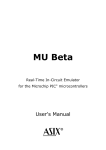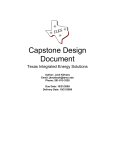Download DC08B Low-Voltage DC Light Controller Kit Assembly Manual
Transcript
DC08B Low-Voltage DC Light Controller Kit Assembly Manual Version 4.1 August 2012 Copyright © 2012 Lifetime Software Ltd 1|P a ge SyncroLight DC08B Kit Assembly Instructions 1. Kit Contents Printed Circuit Board Optional : Power supply lead and 8 output leads Components as listed in the table below Position label on board IC1 Description Qty 18Pin DIL Socket 1 IC1 PIC16F628 1 IC2 MAX485 1 TB1 –TB6 2- Way Screw Terminal blocks 6 7805 7805 Voltage Regulator IC 1 Q1-Q8 P36NF06 MOFSET 8 C1 10uF Capacitor 1 C6 1uF Capacitor 1 X1 20 MHZ Crystal 1 C2,C3 22 Ceramic Capacitor 2 R1 460 ohm Resistor 1 LED 1 Component Note: All Images in this document are for identification guidance only. Supplied components may vary slightly to those pictured. 2|P a ge SyncroLight DC08B Kit Assembly Instructions 2. Controller Assembly Instructions 1. 2. 3. Carefully identify each component and check the contents of the kit carefully. Some components look similar. For example C1 and C6. In these cases you need to read the small print on the side of the component. Read through all the instructions carefully prior to soldering to familiarise yourself with the location and importantly the orientation of components on the circuit board. First take the resistor R1, locate on the board as shown by the white text and solder into position on the underside. Orientation of the resistor is not important. 4. Now position IC2, note the orientation. The IC has an indentation on one end of the IC. Ensure these are orientated to match the image on the board. Carfully solder into position. 5. Mount and solder the 18 PIN DIL Socket into the position marked IC1, again note the orientation of the ident on the socket and board outline. 6. Mount and solder the Crystal X1 and Ceramic capacitors C2 and C3. Orientation of these components is not important. 7. Mount and solder the LED as shown, note the orientation. The longest leg of the LED (+ or Anode) goes through the hole marked with the + on the circuit board. 3|P a ge SyncroLight DC08B Kit Assembly Instructions 8. Mount and solder the Capacitors C1 and C6, note the orientation. The longest leg of each capacitor (+ or Anode) goes through the hole marked with the + on the board. Ensure the correct value capacitor goes in the correct position. C1 is 10uf whilst C6 is 1uf. 9. Mount and solder all 6 of the terminal blocks (TB1 though to TB6). Ensure the cable entry points for the terminal blocks face outwards from the card to make later wiring easier. Alternatively, you may wish to solder wires directly to the card in place of the terminal blocks. 10. Mount and solder the 7805 voltage regulator into place. Note the orientation; the line on the outline denotes the tall part of the component that protrudes from the top of the component. (I.e. as per the view of the component when viewed from above). 11. Mount and solder all 8 of the MOFSET’s (Q1 though to Q8). Again note the orientation as per the 7805 component above. 12. Cut of all legs from component and visually check and correct any short circuits. (I.e. excess solder touching adjoining pads). 13. Finally, carefully push the IC into the 18 PIN DIL Socket, note the orientation and be careful not to bend any of the legs. Your controller is now complete. Please see the DC08 User Manual for instructions on Wiring and Configuring the Controller. 4|P a ge