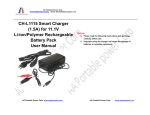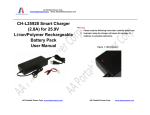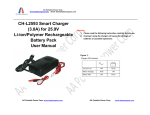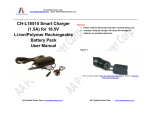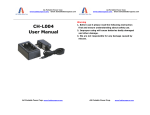Download CH-LF3846 User Manual
Transcript
AA Portable Power Corp www.batteryspace.com, Email: [email protected] CH-LF3846 User Manual AA Portable Power Corp. www.batteryspace.com Warning 1. Please read the following instruction carefully to make sure you understand this charger before use. 2 .Improper use of this charger will cause batteries badly damaged and other damage. AA Portable Power Corp. www.batteryspace.com AA Portable Power Corp www.batteryspace.com, Email: [email protected] 1. Product description: CH-LF3846 is an intelligent and multifunction charger. It can be used for LiFePO4 battery. 100% full charge: LED2--6 = "Solid Green" LED1 = "Off" If LED1 is on it means something is wrong, please check both charger and battery. 3.2. Triple protection guaranteed the safety. 2. Features: 2.1. Built in cooling fan to ensure charger long service life. 2.2. Intelligent charger designed for any38.4V LiFePO4 battery pack (12 cells Make sure your AC supply source is 99-121V and your battery pack match with the description 2.2 3.3. Connect the charger to the AC outlet. All led flash 5 seconds. 3.4. Connect DC output to battery pack terminals. Check the charger state according to 3.1 Make sure the Fault indicator (Red Led) should be off in charging. capacity >6Ah) 3.5. In charging state the cool fan should be running. 2.3. Short Circuit Protection – The output cut off when short circuit is detected. 3.6. If the 100% full charge it is better to plug out the input AC. 2.4. Output Reverse Protection: If the battery polarity is wrong the charger will cut off. 4. 2.5. Support CC CV (Constant Current Constant Voltage) to charge. When battery is Rated Input power: 99-121 VAC 45-63Hz fully charged the charger shut down automatically. Output power: MAX 43.2VDC 6A Smart LED Displays: It can tell you if the battery is fully charged. Efficiency: >72% 2.6. 3. Operation Temperature: -10℃-40℃ Operations: 3.1. Technical Specification: There are 6 LED indicator on the charger, it can tell you the state of the charger: Humidity: < 90% LED1 (red): Fault Indication; LED2 (green): ≤20% Low Volt; LED3 (green): 40% Too Hot. Battery requirement: 38.4V LiFePO4 battery pack (12 cells capacity >6Ah) LED4 (green): 60% High Temp; LED5 (green): 80% Long Time Charging; LED6 (green): 100% 5. High Volt charging. 5.1. Please use it for right battery (Battery requirement, See 2.2) Initial: All 6 LED indicator "Flashing" for 5 sec 5.2. Please connect charger to AC power before connect to battery pack. Otherwise, the Ready to charge/ Wrong polarity connection: LED2 = Solid green, LED1 = "Flashing Red" Perform Charging/ Correct Polarity connection: LED2 = "Flashing Green", LED2 = "Off" Notice: charger will NOT charge the pack and you will not get a RED LED indicate charging. 5.3. The charger maybe faulty if LED1 cannot change to off state after a long time. Please (Cooling Fan turn on) check the battery pack state, if everything is right reset the charger Always place the 20% full charge: LED2 = "Solid Green", LED3 = "Flashing Green", LED1 = "Off" charger in well-ventilated , dry environment and indoor use only 40% full charge: LED2&LED3 = "Solid Green", LED4 = "Flashing Green", LED1 = "Off" 60% full charge: LED2--4 = "Solid Green" , LED5 = "Flashing Green", LED1 = "Off" 80% full charge: LED2-5 = "Solid Green", LED6 = "Flashing Green", LED1 = "Off" AA Portable Power Corp. www.batteryspace.com 5.4. Do not cover the case to avoid over heating when charging. In charging state the cooling should be running. 5.5. Subject to change without prior notice, please contact us for the latest information. AA Portable Power Corp. www.batteryspace.com