Download Remotedroid
Transcript
ISSN (Online) : 2278-1021
ISSN (Print) : 2319-5940
International Journal of Advanced Research in Computer and Communication Engineering
Vol. 3, Issue 11, November 2014
Remotedroid
Mr.M.S.Badgujar1, Mr.N.D.Tribhuvan 2, Mr.S.U.Rahane3 Prof.S.B.Bhosale4
U G Scholar, Computer Engineering, JCOE, Kuran, Maharashtra, India 1,2,3
Professor, Computer Engineering, JCOE, Kuran, Maharashtra, India 4
Abstract: Nowadays phones are used worldwide and provide many applications which were earlier provided only
by desktops or laptops. These smart phones have brought a big change in the technical field. The most popular design
earlier used is VNC(Virtual Networking Computing) but here we are using more generalized architecture which is
applicable for android operating systems. And here we are making an app for Android mobile phone named
Remotedroid which must be installed on our phone. Here we are Provide various solution for different problem like, if
we have forgotten our android phone at home, and also in case if we have lost the phone, and in case you have
misplaced your phone at home and had kept it in silent mode then ringing the phone to find it, is not an option.
Remotely administer your android phone: RINGER – Turn on the ringer. CONTACT – Fetch the contact number of a
person from the address book. MESSAGES – Retrieve the text messages received on your phone. IMEI – Get the IMEI
number of your phone. SILENT – Turn off the phone’s ringer. DELETE – Delete the data stored on the phone.
Keywords: Mobile computing; Compiler, Android Development tool kit.
I. INTRODUCTION
In Today’s era the Smartphone based on android
platform plays great role in the technical field, which
also provides various applications. The main aim of the
application is to remotely access. Remotedroid is an
android application which is developed to perform various
tasks on your phone from any other phone via simple
SMS, and control your android phone remotely using
SMS. The main goal of this application is, if we have
forgotten our android phone at home we can still control
that phone remotely, and also in case if we have lost the
phone, in case if you have misplaced your phone. This
application provides different features or different
solutions in above cases. Such as you can remotely turn on
the ringer, Fetch the contact number of a person from the
address book, Retrieve the text messages received on your
phone, Get the IMEI number of your phone, Turn off the
phone’s ringer, and Delete the data stored on the phone.
II. OVERALL SCENARIO
Remotedroid is an android application which is developed
to perform various tasks on your phone from any other
phone via simple SMS, and control your android phone
remotely using SMS. The basic purpose of this application
is, if we have forgotten our android phone at home we can
still control that phone remotely and also in case if we
have lost the phone, we can also remotely wipe out the
data stored on the phone by sending an SMS. This
application is also used in case if you have misplaced your
phone at home and had kept it in silent mode then ringing
the phone to find it is not an option. However, if yours is
an android device, then you can change the settings
remotely just through an SMS. We can achieve this using
this application. This application also provides some extra
features like you can easily check the SMS and call logs of
your secondary phone if you ever forget it anywhere, from
the one that’s in your pocket, this app can also let you
receive your incoming text messages or your missed calls,
received, dialed number via, SMS, You can also remotely
Copyright to IJARCCE
lock the phone. This is simple. You have to send an SMS
command from your friend’s phone to your own phone in
the provided format and the app reacts according to that
command.
Fig.1 Architecture of Remotedroid
III. LITERATURE REVIEW
Previously all Smartphone manufacturers used to have
dedicated software to control the remote control android
phone using control of their phones from desktops. But
especially with the Android smart phones, no particular
software is installed. There are plenty of custom third
party applications available. But now with Remotedroid
you can now remotely control your phone without internet.
In previously for all software’s you need for that is to have
an Internet access. Not any application works without
internet. So this type of software requires more cost. This
is the biggest disadvantage of previous software’s. In our
Remotedroid application we remove the disadvantage of
previous software. And we develop this remote droid
application which works without internet. Or we can
control our android phone remotely without internet.
Without using any browser. The Remotedroid application
require only messaging feature. And all android mobile
has an inbuilt messaging feature. What you have to do is.
You just want send particular command in particular
format as provided in application by sending message on
your remote device. Or remote mobile phone. Then the
remote mobile work according to that command.
www.ijarcce.com
8481
ISSN (Online) : 2278-1021
ISSN (Print) : 2319-5940
International Journal of Advanced Research in Computer and Communication Engineering
Vol. 3, Issue 11, November 2014
What is Android?
Android is a software stack for mobile devices that
includes an operating system, middleware and key
applications. It's maintained by Google, and comes in a
few different versions. At the time of writing, mobile
phones run a variant of version 2 of Android, while most
new tablets run a variant of version 3. The Android SDK
provides the tools and APIs necessary to begin developing
applications on the Android platform using the Java
programming language. Android uses the Dalvik virtual
machine with just-in-time compilation to run
Dalvikbytecode, which is usually translated from Java
byte code. Android has a large community of developers
writing applications ("apps") that extend the functionality
of the devices. Developers write primarily in a customized
version of Java.
Features:
Messaging: Support SMS as well as MMS.
Integrated browser: Android supports integrated web
browsers based on the open source Web Kit engine.
Android’s Web Kit-based browser got a significant speed
bump. Besides speed gain, Android’s browser now
supports copy and paste within web pages, user-selectable
text-encoding, unified Go and Search box and the ability
to search for text within a page.
Media support : The main benefit of using android is the
media support provided for common audio, video, and still
image formats (MPEG4, H.264, MP3, AAC, AMR, JPG,
PNG and GIF) Support to Bluetooth, 3G, and Wi-Fi:
Besides an improved hands-free experience, Android 1.5
now supports stereo Bluetooth (A2DP and AVCRP
profiles), in addition to auto-pairing feature. It also
supports latest technology such as 3G and Wi-Fi.
Rich development environment : Android is one of the
richest environments for developing mobile applications
because it includes a device emulator, tools for debugging,
memory and performance profiling, and a plug-in for the
Eclipse IDE.
3.1.4 Price:
For a OS that is being available on a number of brands,
this OS is also being used widely on a number of budget
phones, which is not the case of other self-owned OS,
which means that they can reach out to more customers
and are therefore naturally and automatically very highly
popular.
3.2 Use of Android for App Development:
Android is a software stack for mobile devices that
includes an operating system, middleware and key
applications. The Android SDK provides the tools and
APIs necessary to begin developing applications on the
Android platform using the Java programming language.
Application framework defined the common structure of
programs in the specific domain. Essentially, a framework
is a component that can be reused, it set the architecture of
applications and incorporated as a set of abstract classes
and the cooperation of their instances. Android is an open
source operating system based on Linux kernel and
launched by Google. Unlike PC operating system, mobile
phone operating systems are constrained by their
hardware, storage space, power dissipation and mobility
conditions. Compared with the development of
applications on PC, there are some different features of
applications on mobile phone operating System.
Fig. 2. Example of an image with acceptable resolution
3.1 Why Android?
3.1.1 This Is Standalone Software:
Google’s Android OS is standalone software and that any
phone manufacturing company can lend this software to
be used on their Smartphone.
IV. DATA FLOW DIAGRAM
3.1.2 Android Is More User Friendly:
As This Has the Backing from Google Carrying the brand
name of Google, Android users get plenty of access to
Google products and therefore find Android more user
Data flow diagram show the actual transfer of data
friendly than other Smartphone.
between different units. It divides in two levels. This
diagram shows the flow of data of our system. In a mobile
3.1.3 Speed:
device system and system services are there. When user
While Apple and many of the other OS are still thinking of
sends sms it goes to the system of the mobile device. Then
integrating 4G technology, Android OS has reached a
system of mobile device sends it to the system services of
level of sophistication in utilizing this technology that they
can provide a platform on a phone that has the hardware to
back up with blazing internet speed.
Copyright to IJARCCE
www.ijarcce.com
8482
ISSN (Online) : 2278-1021
ISSN (Print) : 2319-5940
International Journal of Advanced Research in Computer and Communication Engineering
Vol. 3, Issue 11, November 2014
the mobile device. After that system services send it back.
The actual working of system shows in this diagram.
When user sends sms it goes to the sms module. Then it
goes to the controller. The controller is the intermediate
between sms module and service interface. Then controller
sends it to the system interface. After that service interface
send result back to the sms module through the controller.
Then sms module sends it back to the user.
Implementation:
onReceive() method :
Whenever the event occurs Android calls the onReceive()
method on the registered broadcast receiver. For example,
if you register for event RECEIVE_SMS then whenever
SMS Received, your broadcast receiver’s onReceive()
method will be invoked.BroadcastReceiver Class contains
onReceive() Method.
V. ARCHITETURE
To implement this design for the project, the
implementation details can be considered in the following
forms:
CONTACT Name
MESSAGE
IMEI
RINGER
DELETE
1. Contact Name: send command Contact space name of
person to our android device we can get number of person.
Remote device:
Eg. CONTACT Sukrut
Android device send:
Sukrut-9096215869
2. MESSAGE: Send command Message we can get unread
message from inbox
Remote device:
Eg. MESSAGE
Android device send:
9970186555-hi
3. IMEI: Send command IMEI to android device then we
get imei of our android device
Remote device:
Eg. IMEI
createFromPdu() : Create an SmsMessage from a raw Android device send:
PDU. SmsMessage Class Contains createFromPdu() 357823412543098.
method.
getSystemService(): Return the handle to a system-level 4. RINGER-Send command RINGER to android device
then profile of our android device change from silent to
service by name. example : Audio Service.Class-Context
openOrCreateDatabase(): Open an Existing database or general.
Remote device:
Create new if it does not exist.Class- SQLiteDatabase.
rawQuery(): Runs the provided SQL and returns a Cursor RINGER
Android device send:
over the result set.
getOriginatingAddress(): Returns the originating address Profile is changed.
(sender) of this SMS message in String form or null if
5. DELETE-Send command Wipelog, Wipecontact,
unavailable .
equalsIgnoreCase(): Compares the specified string to this Wipesms to android devic to wipe out logs,contact list and
string ignoring the case of the characters and returns true if inbox.
Remote device:
they are equal.
Audio manager Class : AudioManager provides access to WipeLog
Android device send:
volume and ringer mode control.
Wipeout calllog
Use
Context.getSystemService(Context.AUDIO_SERVICE) to
User Manual: Profile Changer:
get an instance of this class
parse() :Creates a Uri which parses the given encoded
URI string. Class-Uri.
delete() : Class- Cursor.
delete a row specified by Uri.
getDeviceId() : Class - TelephonyManager
Returns the unique device ID, for example, the IMEI
getCount():Returns the numbers of rows in the cursor.
getString():Returns the value of the requested column as a
String. (Body of the message)
sendTextMessage():Send a text based SMS.
Copyright to IJARCCE
www.ijarcce.com
8483
ISSN (Online) : 2278-1021
ISSN (Print) : 2319-5940
International Journal of Advanced Research in Computer and Communication Engineering
Vol. 3, Issue 11, November 2014
When receiver receives ringer command from sender it
converts silent mode to ringer mode. The 5554 is the
sender and 5556 is the receiver, when 5556 receive ringer
message from 5554 then its profile change to ringer mode.
person name(whose contact num he want’s ) then receiver
send contact number of that contact name to the sender.
Here 5554 wants contact number of Sukrut so he sends
command contact Sukrut to 5556. Then 5554 get Contact
number of Sukrut(123).
Fetch IMEI:
WipeLog:
When sender(5554) sends IMEI message to receiver(5556)
then receiver sends it’s IMEI number to sender,in above
devices 5554 sends IMEI to 5556 then 5556 sends its Sender(5554) send Wipelog command to receiver(5556)
,here two logs are present at receiver when 5556 Wipelog
IMEI number to 5554.
from sender then Wipeout call logs.
Fetch Message:
WipeSms:
When sender want’s unread messages from receiver
Sender(5554) send WipeSms
device then it send message command to receiver device.
command
to
receiver(5556)
, then WipeOut inbox of
Here receiver have one unread message that is
receiver(5556).
Remotedroid, when receiver receives message command
from sender then it send unread message to sender.
WipeContact:
Fetch Contact:
Sender (5554) send WipeContact command to receiver
When sender(5554) want’s perticuler contact number from (5556), then WipeOut contact list of receiver (5556).
receiver(5556) device then it send command contact space
Copyright to IJARCCE
www.ijarcce.com
8484
ISSN (Online) : 2278-1021
ISSN (Print) : 2319-5940
International Journal of Advanced Research in Computer and Communication Engineering
Vol. 3, Issue 11, November 2014
[6]
Scope
The final product to be
scopes/limitations, which are:
developed
has
some
Single Platform: The proposed product to be developed is
meant to work only on a device with the operating system
as Android OS.
Case: The devices have to have in switch on mode. It will
not work if it is in switch off mode.
VI. CONCLUSION
This Application is very useful in case, If we have
forgotten, misplaced, lost our android phone .we control
our phone remotely through SMS and the apps reacts
according to that command.
[7]
Archana
Jadhav,
"VNC
ARCHITECT URE
BASED
REMOTEDESKTOP ACCESS
THROUGH
ANDROID
MOBILE PHONES",Communication En.
SURVEY OF CURRENT ANDROID ATTACKS" Chaitali
Navasare, Deepa Nagdev and Jai Shree, "POCKETDROID -A
PC REMOTE CONTROL", 20 12 International Conference ce
on Information and Network Technology (ICINT 2 012) IPCSIT
vol. 37
BOOKS
1.
2.
3.
4.
5.
Wei-Meng Lee, ”Beginning Android Application Development”
Jerome Dimarzio, “Android a Programmers Guide”
W. Frank Ableson, RobiSen, Chris King, “Android in Action”,
second edition.
Mark L. Murphy, “Begining Android 2”
Mark L. Murphy, “Android Programming
FUTURE WORK
Multiple Platforms: The proposed product can be
developed in order to work on devices having underlying
operating system apart from Android OS. Using phone gap
frame work we can develop our remotedroid system for
multiple platforms. Using java script, css and html we can
develop in our system in phone gap.
ACKNOWLEDGMENT
I am profoundly grateful to Prof.S.B.Bhosale for his expert
guidance and continuous encouragement throughout to see
that this project rights its target since its commencement to
its completion.
I would like to express deepest appreciation towards Dr.
C.L.Dhamejani,
Principal
JCOE,
Kuran,
Prof.
D.N.Wavhal HOD Computer Engineering Department and
Prof. Vikram Patil (Project Coordinator) whose invaluable
guidance supported main completing this Seminar. At last
I must express my sincere heartfelt gratitude to all the staff
members of Computer Department who helped me directly
or indirectly during this course of work.
REFERENCES
[1]
[2]
[2]
[3]
[4]
[5]
Vipul Delwadia , Stuart Marshall , Ian Welch "USING
REMOTELY EXECUTING SOFTWARE VIA A MOBILE
DEVICE"Buntarou Shizuki, "VNC-BASED ACCESS TO
REMOTE.
COMPUTERS FROM CELLULAR PHONES"Timothy Vidas
,"ALL YOUR DROID ARE BELONG TO USA.
Chaitali
Navasare,
Deepa
Nagdev
and Jai
Shree,
"POCKETDROID - In formation and Network Technology
(ICINT 2 012) IPCSIT vol. 37
R.Manikan dasamy , "REMOTE DESKTOP CONNECTION
USING MOBILE PHONE", International Journal of Scien ce,
Engineering and Technology Research (IJSETR) Volume 2 , Issu e
8, Au gust 2013 Ajit Kotkar and Alok Nalawade, "ANDROID
BASED REMOTE
DESKTOP CLIENT",
International Journal of Innovative
Research in Computer and Communication Engineering Vol. 1,
Issue 2, April.
Sonam Gavhane , "REMOTE DESKTOP ON MOBILE"
,International Journal of Innovations in Engineering and
Technology K.S. Kuppusamy, "A MODEL FOR REMOTE
ACCESS AND SERVICE", Internatio nal Journal of Computer
Science, Engineering
Copyright to IJARCCE
www.ijarcce.com
8485






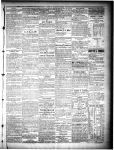



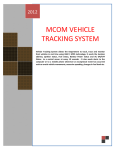
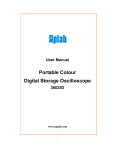
![2649 Manuals . . . . . . . . . . . . . . . . . . . . . . . . . . C. ClarWDTD [24]](http://vs1.manualzilla.com/store/data/005876281_1-ca0a669885d1d1e5f63e9b5ff82f3016-150x150.png)






