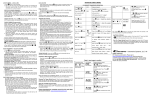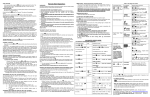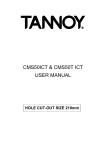Download BSD-4 Operations Manual - Encore Automotive Systems
Transcript
Encore BSD – 4 Blind Spot Detection System Part of the Encore ADAS System (Advanced Driver Assistance System) User’s manual Thank you for purchasing the BDS-4. Please read this guide to understand how this unit operates. Precautions: This device is a driving aid and in no way will replaces safe driving habits. Proper use of your mirrors and looking over your shoulder when changing lanes is always emphasized. Though this devise is state of the art, it should not solely be relied upon during safe operation of a motor vehicle. The BSD-4 is an accessory that can help the driver change lanes safely and aid in blind spot detection. Encore Automotive Systems and the installing dealer are not liable for any and all damages as a result of using this product. Always use safe driving habits regardless of the assistive systems in use. Sensors: The BSD-4 comes with 4 sensors that will process information and react when a vehicle is in the blind spot directly behind or adjacent to the rear sensors. The rear sensors are used for the detection of vehicles that are in the blind spot of your vehicle. The front sensors will not activate a warning and they are only used in the logic circuit to eliminate false readings. Concept: When driving close to a wall of other stationary object, both the front and rear sensors will see the object. When this happens, the logic controller knows that the object is in fact stationary and will not indicate an alert. Failure to install these front sensors will make the system unreliable and will cause excessive false readings. Sensor and Component Locations: Operation: With the ignition in the ON position, the unit should light the LED indicator when someone or something is within range of the rear sensors. This range is approximately 10 feet out and 10 feet wide when operating in the normal mode. When on the right side the right indicator should light up and the same with the left. The unit will not trigger if there is anything in the range of either of the front sensors. They are used to sense stationary object such as wall on a street or freeway and will stop the rear sensors from triggering next to stationary object or moving objects that can be easily seen by the driver. When the right or left turn indicator is ON and an object is seen by the rear sensor ONLY on that side the buzzer will start to signal with a Bi..Bi.. Sound. This sound level can be adjusted at switch on the buzzer located in your vehicle. Buzzer Adjustment: The Buzzer volume can be adjusted by the three way switch on the buzzer. Controller settings: The controller is mounted on the left side of the trunk area. The controller is Factory preset with standard options but has several adjustments that can be made if needed for specific applications. These are set by 4 dip switches at the right of the controller harness at the controller itself. Function Response Active Mode Sensitivity ON ( Default ) OFF NORMAL ( Default ) Enhanced , NOT RECOMMENDED Always ( Default ) Only Turning Normal ( Default ) Low Normal operation Unit is OFF Front Sensors limit false alarms No Limiting Logic and will trigger often Always ON ON Only when Turning Sensor Range 10 ft. Length and 10 Ft. Width Reduced Sensor Range FAQ: The unit does not respond at all. Please check the power and ground connections and insure that the inline fuse is not damaged or blown. The LED Indicators do not work correctly. Please insure that the sensors are plugged in to the correct points of the harness. Please also make sure there is nothing that could cause the front sensors to activate. Bring the vehicle to an open area and retest the install. The sensors false or do not react to objects. Please ensure that the sensors are installed with the UP arrow facing upward. Also insure that the sensors are not in contact with any metal part of the vehicles frame and are clear of debris. The front sensors do not activate the warning lights or buzzer. This is correct operation. The front sensors are used to defeat false reading when in close contact to walls, railings or parked vehicles. The buzzer only works when the turn indicators are on. This is correct operation. The lights should activate when a vehicle is in the blind spot and detected. The buzzer will only operate when the turn indicator is applied in that direction. Can the sensors be painted? Yes, however a light coat is recommended for best sensing results. The unit is too sensitive. By default the system is set at normal sensitivity giving maximum detection range. This can be set to a lower setting The unit gives false readings. Please insure that the response switch is set to the normal setting. This product is covered by a one year manufacturer’s warranty that covers all manufacturing defects of this product. This warranty does not cover abuse or installation related problems that may occur. Proof of purchase and installation by a certified Encore dealer will be needed for all warranty claims. This device is a driving aid and in no way will replaces safe driving habits. Proper use of your mirrors and looking over your shoulder when changing lanes is always emphasized. Though this devise is state of the art, it should not solely be relied upon during safe operation of a motor vehicle. The BSD-4 is an accessory that can help the driver change lanes safely and aid in blind spot detection. Encore Automotive Systems and the installing dealer are not liable for any and all damages as a result of using this product. Always use safe driving habits regardless of the assistive systems in use. [email protected] Encore Automotive Systems 27240 Turnberry Lane Suite 200, Valencia CA 91355 (855) 463-6267