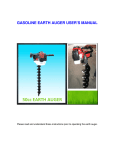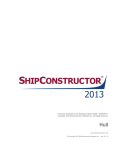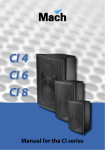Download TSA—Traffic Safety Assistant Operating Manual - Sunsky
Transcript
TSA—Traffic Safety Assistant Operating Manual (Head Up Display System) S-200 HUD 1. Introduction of HUD 1.1. HUD is short for “Head Up Display”, which means the display that you can see when you look up or look ahead. When the vehicle is running at high speed, especially at night, the driver may look down at the meters, which may cause accident because there is no time for driver to take effective measures if emergency occurs. To avoid such case, some luxury cars are equipped with HUD, which can display the relevant information on the front windshield at driver’s eye level height. Its display position is adjustable and brightness can be automatically adjusted based on the ambient brightness as well, due to which the driver needn't to look down at the instrument board and the visual time of seeing blind spot is shortened. It is of great value to reduce traffic accidents caused by looking down at the instrument board. 1.2. This is a low-priced and multifunctional product, developed based on the OBD II interface, with the features of stable performance, exquisite appearance, safe application, and convenient installation, which can achieve installation, adjustment, and test within 3 minutes. In order to give full play to its all functions, please read the instruction carefully before using the product. In this case, you can enjoy the speed as well as improve the driving pleasure and safety. 2. HUD interface and function instruction 2.1. This product is HUD with OBD II interface, with features of simple installation, "plug and play", and no damage to original circuit. 2.2. Suitable for vehicles of any model with metric and British units switched freely. 2.3. The vehicle speed and rotate speed can be displayed in one screen with convenience and direct viewing features 2.4. All-digital display, with convenience and direct viewing features. 2.5. Polarizer design to reduce interference of driver's sightline (optional) 2.6. Scroll button contributes to easy operation for users (one finger can complete all settings) 2.7. Intelligent warning: sound warning and lighting warning are for user's free choice 2.8. Alert function of changing gear: appropriate for new drivers (Suitable for vehicle models of manual transmission as well as Automated Mechanical Transmission) 1 2.9. Displaying brightness can be adjusted automatically according to ambient brightness 2.10. The opening angle of throttle can be seen at any time with throttle angle displayed 2.11. The battery voltage will be automatically displayed after the start of vehicle. 2.12. Auto power on & off function: the master module of HUD will start to run automatically when starting engine, and as the vehicle shut down, it will shut off automatically. 2.13 Flexible flat Cable(Cab6.0) adopted makes wiring more beautiful 3. Function Introduction 3.1 Screen function A :Digital display area B: Display area for engine speed C: Battery voltage warning light D: Indicator light of engine temperature E: Unit symbol F: Indicator light of set state Km/h: Metric unit of speed MPH: British unit of speed ℃: Metric unit of temperature ℉:British unit of temperature V: Voltage unit ∠:angular unit of Throttle 3.2. Button and interface functions A Power switch B Automatic light sensitive outlet C Data line of linking interface D Scrolling button ① Scroll up: switching multi-functions to display ②Scroll down: warning for exceeding the set speed : Kilometers: 60 80 100 120 Miles:25 45 65 80 (for choice,every time the button is scrolled up, the screen will display the current set speed ) ③With middle button slightly pushed, the metric/British unit will be switched. 3.3 Setting mode introduction At the state of turning off the HUD power switch, press the scrolling button downwards, turn on the power switch and enter the setting mode. In setting mode, press the scrolling button downwards to decrease the value, and upwards to increase. The button right in the middle is for Enter, Save and Exit. A1. Options of auto power on & off (1-3): 1 is suitable for 95% vehicles; when the function of auto power on & off fails in the condition of 1, please set to 2 or 3 as a substitute. 2 B2. Correction factor of vehicle speed (80-120): the preset value is 108. Please adjust it according to the actual condition. C3. The set value of overspeed warning(1-255) :it can be set freely D4. The opening time of buzzer(0-30s): 0 means turning off the buzzer E5. The rotate speed warning value of alerting the change of gear(800-7000RPM): If such function needs stopping, please adjust the value to 7000[The function matches to the fixed value of 60KM/H(35M.P.H). When settings are finished into the parameter list, the data can be saved if the power switch shuts off] 4 Warning function 4.1 Overspeed warning At the time of overspeed, the buzzer will produce the continuous warning sound "beep, beep, beep" and start the warning light (KM/H,alternative red and green lighting ). The buzzer will shut down after 5 seconds (preset value) with the warning light on. 4.2 Alert of changing gear The warning alert of buzzer will start and produce warning sound "beep, beep", if the rotate speed is over 2300 rpm (preset value). When the vehicle speed is over 60KM/H (30 M.P.H ), there will be no alert for changing gear. 4.3. Water temperature warning The indicator light will be on when the water temperature is over 110℃ 4.4 Warning of battery voltage If the battery voltage is less than 11v, the indicator light will be on. 5 Notice 5.1. The displaying information for this product is for reference only. 5.2. The button can be operated only in the case that the vehicle stops. 5.3. The module panel can not be cleaned with chemicals to avoid damages. 5.4. Accessories of shell, data line, reflector film and so on are not guaranteed. 6 Product dimension and Electrical code Length: 80MM Width: 50MM Height: 14MM Working voltage: OBDⅡ 12V Maximum working current: 140MA Working current: 60MA Working temperature: -20℃)-(85℃) Standby working current: ﹤3MA 7. Accessories 7.1. HUD module 7.2. Reflector film 7.3. OBD II connection line 7.4. Operation manual 7.5. Magic tape ×1 ×1 ×1 ×1 ×1 3 8. Detail drawing A Data connector B Scrolling button C Sound production outlet D light sensitive outlet E Power switch F Screen 4