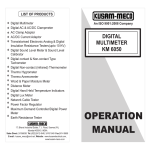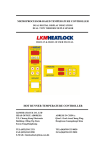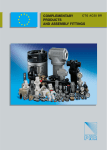Download 6.26Mb
Transcript
PUBLIC ADDRESS SYSTEM OPERATION MANUAL T-10ALP MIXER LOOP AMPLIFIER 5 1 T-10ALP MIXER LOOP AMPLIFIER +6 dB 0 dB 10 OUTPUT CURRENT POWER -6 dB -20 dB -40 dB INPUT 2 INPUT 1 4 5 6 4 7 3 8 2 9 1 0 10 5 INPUT 3 6 4 7 3 8 2 9 1 0 10 5 BASS 6 -1 7 3 8 2 9 1 0 10 0 -1 +2 +3 -3 +4 -4 -5 +5 MASTER TREBLE +1 -2 0 4 +2 +3 -3 +4 -4 -5 5 6 +1 -2 3 7 1 9 ON 8 2 LOOP AGC INTEGRITY LIMITER FAULT OFF +5 0 10 Please follow the instructions in this manual to obtain the optimum results from this unit. We also recommend that you keep this manual handy for future reference. TABLE OF CONTENTS 1. SAFETY PRECAUTIONS .............................................................................................3 2. FEATURES ........................................................................................................... .... .5 3. NOMENCLATURE AND FUNCTIONS 3 .1 Front Panel .......................................................................................................... 6 3. 2 Rear Panel............................................................................................................7 4. OPERATION INSTRUCTION 4.1 Operation before use............................................................................................. 8 4.2 Basic operation (channel 1)....................................................................................9 4.3 Function operation...............................................................................................10 4.4 Function operation introduction.............................................................................13 4.5 Guidance of excluding errors.................................................................................14 5. SYSTEM OVERVIEW 5 .1 Principle.............................................................................................................15 5.2 Assistive listening device.....................................................................................15 5.3 Quadrature system...............................................................................................15 5.4 Expanded quadrature systems..............................................................................16 5.5 Low-spill system..................................................................................................16 5.6 Induction loops....................................................................................................17 5.7 Magnetic field strength.........................................................................................17 6. APPLICATIONS.........................................................................................................19 7. DEVICES CONNECTION DIAGRAM ..........................................................................20 8. BLOCK DIAGRAM......................................................................................................21 9. SPECIFICATIONS..................................................................................................... 22 10. DIMENSION FIGURE...............................................................................................23 2 1. SAFETY PRECAUTIONS Be sure to read the instructions in this section carefully before use. Make sure to observe the instructions in this manual as the conventions of safety symbols and messages regarded as very important precautions are included. We also recommend you keep this instruction manual handy for future reference. Safety Symbol and Message Conventions Safety symbols and messages described below are used in this manual to prevent bodily injury and property damage which could result from mishandling. Before operating your product, read this manual first and understand the safety symbols and messages so you are thoroughly aware of the potential safety Indicates a potentially hazardous situation which, if mishandled, could result in death or serious personal injury. Indicates a potentially hazardous situation which, if mishandled, could result in moderate or minor personal injury, and/or property damage. When Installing the Unit When Installing the Unit Do not expose the unit to rain or an environment where it may be splashed by water or other liquids, as doing so may result in fire or electric shock. Should the following irregularity be found during use, immediately switch off the power, disconnect Use the unit only with the voltage specified on the unit.Using a voltage higher than that which is specified may result in fire or electric shock. attempt to operate the unit in this condition as this may cause fire or electric shock. If you detect smoke or a strange smell coming from the unit. If water or any metallic object gets into the unit If the unit falls, or the unit case breaks If the power supply cord is damaged (exposure of the core, disconnection, etc.) If it is malfunctioning (no tone sounds.) the power supply plug from the AC outlet and contact y our nearest ITC dealer. Make no further Do not cut,kink otherwise damage nor modify the power supply cord. In addition, avoid using the power cord in close proximity to heaters, and never place heavy objects - including the unit itself - on the power cord, as doing so may result in fire or electric shock. To prevent a fire or electric shock, never open nor remove the unit case as there are high voltage components inside the unit. Refer all servicing to your nearest ITC dealer. Be sure to replace the unit's terminal cover after connection completion. Because high voltage is applied to the speaker terminals, never touch these terminals to avoid electric shock. Do not place cups, bowls, or other containers of liquid or metallic objects on top of the unit. If they accidentally spill into the unit, this may cause a fire or electric shock. Be sure to ground to the safety ground (earth) terminal to avoid electric shock. Never ground to a gas pipe as a catastrophic disaster may result. Do not insert nor drop metallic objects or flammable materials in the ventilation slots of the unit's cover, as this may result in fire or electric shock. Avoid installing or mounting the unit in unstable locations, such as on a rickety table or a slanted surface. Doing so may result in the unit falling down,causing personal injury and / or property damage. 3 When Installing the Unit When Installing the Unit Never plug in nor remove the power supply plug with wet hands, as doing so may cause electric shock. Do not place heavy objects on the unit as this may cause it to fall or break which may result in personal injury and/or property damage. In addition, the object itself may fall off and cause injury and/or damage. When unplugging the power supply cord, be sure to grasp the power supply plug; never pull on the cord itself. Operating the unit with a damaged power supply cord may cause a fire or electric shock. Make sure that the volume ontrol is set to minimum position before power is switched on. Loud noise produced at high volume when power is switched on can impair hearing. When moving the unit, be sure to remove its power supply cord from the wall outlet. Moving the unit with the power cord connected to the outlet may cause damage to the power cord, resulting in fire or electric shock. When removing the power cord, be sure to hold its plug to pull. Do not operate the unit for an extended period of time with the sound distorting. This is an indication of a malfunction, which in turn can cause heat to generate and result in a fire. Do not block the ventilation slots in the unit's cover. Doing so may cause heat to build up inside the unit and result in fire. Contact your ITC dealer as to the cleaning. If dust is allowed to accumulate in the unit over a long period of time, a fire or damage to the unit may result. Avoid installing the unit in humid or dusty locations, in locations exposed to the direct sunlight, near the heaters, or in locations generating sooty smoke or steam as doing otherwise may result in fire or electric shock. If dust accumulates on the power supply plug or in the wall AC outlet, a fire may result. Clean it periodically. In addition, insert the plug in the wall outlet securely. Due to product upgrades, while some of the features and specification in the user manual does not match the actual functions, sorry for any inconvenience and thanks for your kind understanding! Switch off the power, and unplug the power supply plug from the AC outlet for safety purposes when cleaning or leaving the unit unused for 10 days or more. Doing otherwise may cause a fire or electric shock. An all-pole mains switch with a contact separation of at least 3 mm in each pole shall be incorporated in the electrical installation of the building. 4 2. FEATURES 1. 3 Mic/Line Inputs. 2. Individual Volumn Control. 3. 240W /10A Output. 4. Build-in Low-pass 5KHz/10KHz. 5. Built-in AGC, limiter metal compensation circuit metal. 6.Built-in signal level, the current level indicator. 7. 2 levels of priorities: Input 1 higher than input 2-3. Fire alarm 100V input higher than input 1-3. 8. Faulty output feature. 9. Auxiliary 0 C phase oupput and 90 C phase output automatically adjusts. 5 3. NOMENCLATURE AND FUNCTIONS 3.1 Front panel 13 12 5 1 +6 dB 0 dB 10 OUTPUT CURRENT POWER -6 dB -20 dB -40 dB INPUT 2 INPUT 1 4 5 6 4 7 3 9 1 0 10 INPUT 3 6 4 7 3 8 2 5 9 1 0 10 BASS 6 -1 7 3 8 2 5 9 1 0 10 -1 +2 +3 -3 +4 -4 +5 -5 MASTER TREBLE +1 -2 8 2 0 0 4 +2 -2 +3 -3 +4 -4 -5 5 3 7 1 9 2 3 ON 8 2 LOOP AGC INTEGRITY LIMITER FAULT OFF +5 10 0 1 6 +1 4 1. EARPHONE INPUT 2. INPUT1-3 volumn control knob 3. BASS Adjust the bass response, clockwise rotation,Increa se the bass output, whereas reduced. 4. TREBLE Adjust the treble response, clockwise rotation,Increase the treble output, whereas reduced. 5. MASTER CONTROL Control all the output level. 6. LOOP INTEGRITY Full output circuit indicator. 5 6 7 8 9 10 11 7. AGC Automatic gain status indicator 8. LIMITER Pressure limit status indicator. 9. FAULT Fault indicator. 10.POWER SWITCH Turn on by press up, Turn off by press down. 11.POWER Power indicator. 12. OUTPUT CURRENT Loop output current indicator. 13.BUILT-IN SIGNAL LEVEL INDICATOR 6 NOMENCLATURE AND FUNCTIONS 3.2 Rear panel 37 36 39 38 LOOP OUT 35 34 33 32 31 30 PRIORITY INPUT COM 100V FAULT 0 MASTER IN VULED SLAVE OUT 90 0 SUPERVISION NO LINE OUT C ON NC INPUT 1 OFF MASTER SLAVE MATAI LOSS COMPENSATION INPUT 2 INPUT 3 2 2 AGC 2 AGC LIMITER 5K 10K 1 3 PHANTOM 1 3 PHANTOM 1 3 PHANTOM USE ONLY WITHA 250V FUSE ON 14 15 16 17 18 19 OFF MIC LINE VOX MIX 20 21 22 23 14. AC ~115V-230V Power input 15. Radiator Fan 16. AGC AGC potentiometer,Output adjustment range: 1V-28V 17. AGC/LIMITER Gain Control 18. Low frequency range : 5K-10K 19. LINE OUT Pre-line balanced output, standard output of about 500mV 20. Input channel 1 Balanced input signal is 385mV 21. PHANTOM( Input 1) Channel 1 phantom power switch, the output DC voltage DC48V 22. MIC LINE MIC/LINE Input switch button MIC: 2.5mV/LINE: 385mV 23. VOX MIX Priority control for input 1 24. Input Channel 2 25. PHANTOM( Input 2) Channel 2 phantom power switch, Output DC voltage DC48V 26. Channel 2 MIC/LINE input switch MIC: 2.5mV/LINE: 385mV 27. Input Channel 3 28. PHANTOM( Input 1) Phantom power switch (48V DC) ON 24 OFF MIC LINE 25 26 27 ON OFF MIC LINE 28 29 29. MIC/LINE Input switch MIC: 2.5mV/LINE: 385mV 30. Auxiliary 90 C phase oupput 31. Auxiliary 0 C phase output 32. MASTER /SLAVE It works as 'Master' when it shows " Master " ;it works as 'Slave' when it shows " Slave " Inputs from channel 1-3 is invalid. 33. MASTER IN Master input terminal (775mV unbalance signal input) 34. MATAI LOSS COMPENSATION Metal compensation potentiometer, adjust the effect :0-8dB. 35. SUPERVISION Fault output optional: Short circuit output or Open circuit output. 36. FAULT Fault output terminal. 37. PRIORITY INPUT VOLUME Prior input terminal poteniometer. 38. PRIORITY INPUT Fire alarm prior input, 100V alarm signal input. 39. Loop output Loop output, to be connected to loop load. 7 4. OPERATION Operation before use: Please check whether the power voltage is consistent with the local network before turn on the power, then set the control elements as the below table (Figure 1): ! Note: After setting the following switchs and control parts, then input signal source, and then connected to the circuit output load. figure 1 Defult Configuration: FUNCTION NUMBER SET Power 10 Turn Off Master Volume 5 " " scale Trebel 4 Middle Bass 3 Input channel 1-3 2 " "scale Master/Slave Switch: 32 Master Automaticly Gain Control 17 Limiter Low-frequency Control: 18 Music 10K, Mic 5K Prior Metal Compensator 34 Turn right to the maximum Phantom Power Switch 21 25 28 Turn Off Line Input Selector 22 26 29 Line 8 Middle OPERATION Operation before use: Input signal, follow the match on the polarity of the signal source wiring, otherwise it will cause the generation of machine failure phenomenon. Namely: "INPUT" 1) foot signal ground; Signal the"+";2) Signal "-" pole. Channel input selection: in the "MIC" state, the input signal voltage is approximately: 5mV or so. Channel output options: in the "LINE" state, the input signal voltage is approximately 775mV (Figure 2). figure 3 Basic operation (channel 1): In channel 1 input terminal, input signal source. 385mV Switch on, power indicator on, after about 5 seconds, there is output function in amplifier, if after 30 seconds, there is still no output, please recheck switch and setting of control knob. Adjust channel 1 volume and master volume separately, users can hear loud and clear voice. Adjust bass potentiometer, users can obviously feel a powerful bass change. Adjust treble potentiometer, users can obviously feel clear and melodious treble change. figure 2 Circuit output, follow the polarity matches the wiring and the power load, otherwise it will lead to the production of machine failure phenomenon. Rated load: 240W / 3 EU (Figure 3) 9 OPERATION Function operation Panel indicators introduction as below: " LOOP " indicator---Completed loop indicators, the indicators are green. when there is output prompt in left level indicators, but the right "LOOP" indicator is off,it means opened status. (Refer to figure 4) L00P INTEGRITY figure 4 " AGC " indicator---In automatic gain status, the indicators are green. when automatic gain effect in max status, indicators will be dark, but it will not affect "AGC" function. (Refer to figure 5) AGC figure 5 " LIMITER " indicator---Pressure limit indicator, the indicators are orange, it means output signal in pressure limit status. (refer to figure 6) LIMITER figure 6 10 OPERATION Function operation " FAULT " indicator---Faulty indicator, the indicators are red, it means thereis faulty in the device. (refer to figure 7) FAU LT figure 7 " POWER " indicator--- Power indicator, the indicators are blue, it means the device is in working status. (refer to figure 8) POWER figure 8 " OUTPUT CURRENT" indicator---Output power indicator, it need to connect with overload, the indicators will show the amplifier output working current, range from 1-10A. (refer to figure 9) 1 5 OUTPUT CURRENT figure 9 11 10 OPERATION Function operation "Built in signal level"indicator---power indicator, No.+6 indicator is red, it means device output signal source exceeds standard status. (Refer to figure 10) +6 dB 0 dB -6 dB -20 dB -40 dB figure 10 12 OPERATION Function operation introduction: Automatic gain function: When automatic gain is dialed on AGC position, choose automatic gain, it can adjust Gain Potentiometer and choose output range: 1V-28V. Low pass function: When low pass frequency is dialed on 10K position, signal frequency start toattenuate above 10K, range about 3dB; dialed on 5K position, signal frequency start toattenuate above 5K, range about 3dB. Mute function : There is 2 level priority function, the first priority is 100V fire alarm signal input, then input 1 is priority than input 2, input 3. ! NO figure 11 Note: When the device is used as slave, all the Metal compensation function: When signal source is in 3KHZ frequency, adjust "Metal compensation" potentiometer, it will show treble changes. priority function is invalid. When Priority Select: 1)When in vox, input1 is priority than input 2 and input 3. 2)In mix, input 1, input 2 and input 3 mix input. Fire alarm first priority function: When in priority input terminal input 100V fire alarm sig nal source, device is in first priority level, users can adjust Priority volume potentiometer,choose the size of input signal. ! NC C Master and Slave function:1)When "Master & Slave selection" is in "MASTER", the device is inmaster working status, it can operate normally, 2)When "Master & Slave selection" is in "SALVE", the device is in slave working status. 3) When in slave status, these terminals "PRIORITYINPUT","NPUT1", "NPUT2" , "INPUT3" are invalid, all are shielded. It can only input about 775mV signal in Master input. Note: When the device is in slave status, the function is invalid (means no output). Faulty output function 1)" SUPERVISION " is "ON", "FAULT" terminal, in device normal working status, "C" foot and "NC" foot is in short circuit status, when there is faulty in device, it is in opened status, it means "C "foot and "NC "foot is opened. 2) " SUPERVISION " is off, in device normal working status, "FAULT DUANK" , "C" foot and "NC" foot is in opened status, when there is faulty in device, it is in short circuit status, it means "C" foot and "NC" foot is short circuit. (refer to figure 11) AUX output: There is Aux 90 phase position about 1V signal and Aux 0 phase position about 1V signal output in Aux output. Earphone function: Front panel earphone jack parallel output balanced signal 1.2V. Pre output function: " LINE OUT" output balanced signal about 500mV(refer to figure 12). figure 12 13 OPERATION GUIDANCE OF EXCLUDING ERRORS CAUSE PHENOMENA All the wires are connected well but no voice output 1 2 3 4 No power or wrong plug connection Fuse is burned Volume is town off No input signal Power on but alarming signal 1 Overloading or short circuit 2 Voltage is not stable, too high or low No voice output in normal condition 1 Machine is in protection condition in case of high temperature 2 Wrong wire connection 14 5.SYSTEM OVERVIEW Principle Quadrature system The loop amplifier changes incoming audio signalin an alternating electric current that is sent through the induction loop. The strength and frequency of the electric current varies with the tone and the amplitude of the incoming audio signal and generates and alternating magnetic field inside the induction loop. People with assistive listening devices who are located inside the induction loop,can put their assistive listening devices in the T or MT mode to listen to the audio signals. In the T or MT mode, the internal microphone of the assistive listening devices is switched off and a little coil is activated (T standsfor "Tele-coil"). The coil receives the alternating magnetic field and changes it into an alternating voltage, which the assistive listening devices change into an audio signal. This audio signal is not entirely the same asthe incoming audio signal of the loop amplifier, because the assistive listening devices also compensate for individual hearing disabilities (for example, signal strength and frequency range, refer to figure 13). Brief introduction (refer to figure 14/15) figure 14 Simple single loop system figure 15 Simple multiple loop system One of the key features of the loop amplifier is that it can be used in quadrature systems. A simple Quadrature system consist of (refer to figure 16) figure 13 Assistive listening device 1)Tele-coil 2)Microphone 3)Gain control 4)Amplifier 5)Earphone figure 16 15 SYSTEM OVERVIEW A master loop amplifier (M) with one induction loop. A slave loop amplifier (S) with one induction loop. (refer to figure 16) To cover larger areas, create a basic system with multiple induction loops (refer to figure 17). figure 18 Low-spill system: figure 17 A master loop amplifier(M) with multiple induction loops. A slave loop amplifier (S) with multiple induction loops. ! Note: All master and slave induction loops must have the same size. Expanded quadrature systems: To cover very large areas, create an expanded quadranture system (refer to figure 18 for an example). Such a system consist of: a master loop amplifier (M) with one or more induction loops. All master induction loops must have the same size. An odd number of slave amplifiers (S1, S2, S3, etc.) with one or more induction loops. All slave induction loop must have the same size. 16 A special type of quadrature systems is the low-spill system (refer to figure 19). a low-spill system makes sure that the magnetic field strength drops even more rapid to zero beyond the borders of the covered area. Such a system consist of:a master loop amplifier(M) with one or more induction loops. All master induction loops must have the same size. An odd number of slave amplifier (S1 in this example) with one or more induction loops. All slave induction loops must have the same size. Two slave amplifier(S2 and S3 in this example) with one induction loop. The width of the induction loops must be between 50 and 60% of the width of the master induction loop. SYSTEM OVERVIEW When the distance between the floor and the induction loop is too small (less than 8% of the width) or too large (more than 20% of the width), refer to figure 20. The figure 21 shows the extra power that the loop amplifier needs to make the correct magnetic field. The numbers next to the curves show the distance from the floor to the induction loop in % of the width (W) of the room. figure 19 Induction loops: Introduction When you make an induction loop, you must take a number of parameters into consideration. However, sometimes there are special situations, which make the design and panning of the induction loop even more important. a number of potential problems and solutions will be discussed later. Position For the best audio quality and the smallest variation in the magnetic field strength, the distance between the induction loop and the listening planemust be between 12 and 15% of the width of the room(refer to figure 20). Wire diameter For the best audio quality, the DC(direct current) resistance of the induction loop must be between1 and 3 . The DC resistance depends on the wire diameter and the wire length. Do as follows: 1)Calculate the wire length. The wire length depends on the size of the induction loop. 2)Use figure 22 to get the allowed wire diameter. for example, in a rectangular room with a width (W) of 10m and a length (L) of 30m, the wire length is 80m. According to figure 22, the wire diameter must be between 0.77 and 1.34 mm. Thus, you can use AWG20 wire or a wire with a standard diameter of 1.00mm. Magnetic field strength : For the best audio quality, the vertical component of the magnetic field must be 100 mA/m 3dB at 1.2m above the floor inthe area that is surrounded by an induction loop. The strength of the magnetic field depends on the electric current through theinduction loop. Peaks in the strength of themagnetic filed must be less than 40 mA/m at 1.2m above the floor in the area that is surrounded by the induction loop. figure 20 For example, in a room with a width (W) of 10M, the induction loop should be installed 0 to 0.4 m below or 2.4 to 2.8 m above the floor for the best audio quality and the smallest variation in the magnetic field strength. Typically, you will install the induction loop in the floor in the ceiling of a room. 17 SYSTEM OVERVIEW Width(%) figure 21 Extra power vs.the width of the room Wire length(m) figure 22 Wire diameter vs. the wire length (copper wires) 18 70V 100V + EMC INPUT MUTE MIC 2 MIC 3 MIC3 MIC2 LINE INPUT AUX1 INPUT AUX2 INPUT MIX OUT 19 USE ONLY WITHA 250VFUSE LIFT GND AMPLIFIER USE ONLY WITHA 250V FUSE OUTPUTS COM COM COM 4-16 70V 100V 2 3 1 AGC LIMITER 5K 10K 100V LINE OUT COM LOOP OUT http://www.lineartechnologie.fr AGC CONDUCTING WIRE IN THE SAME WAY USE ONLY WITHA 250V FUSE OUTPUT COM COM COM 4-16 0 2 3 1 INPUT 1 ON MIC C 10K LINE OUT 100V 0 2 3 1 INPUT 1 ON OFF PHANTOM PRIORITY INPUT MIC NO LINE NC VOX MIX ON OFF 2 3 1 INPUT 2 MATAI LOSS COMPENSATION SUPERVISION ON OFF PHANTOM MIC LINE LINE NC GND PRIORITY CHIME LED PWR 7 6 1 3 1 524 2 3 MIC INPUT P.T.T 1 4 5 6 7 MIC 4 GAIN 4 MIC 3 2 3 1 GAIN 3 MIC 2 GAIN 2 MIC 1 VOX +48V PHANTOM 2 ON ON 1 2 3 4 ON ON ON OFF OFF OFF OFF MIC1 MIC2 MIC3 MIC4 GAIN 1 2 EMC 3 3 1 INPUT 2 MATAI LOSS COMPENSATION ON OFF PHANTOM 1 AUX 3 0 MIC 90 LINE INPUT AUX 2 ON AUX 1 OFF REC 2 1 90 OFF LINE ON 1 3 2 MIC + DC 24V PHANTOM OUTPUT MIC 3 0 SLAVE OUT INPUT 3 SLAVE VULED MASTER MASTER IN PHANTOM SLAVE OUT OFF INPUT 3 SLAVE MIX ON SUPERVISION VULED MASTER MASTER IN C FAULT FAULT DETECTION HOST FAULT NO 5K http://www.lineartechnologie.fr AGC LIMITER COM PRE-AMPLIFIER/MICROPHONE OFF PHANTOM PRIORITY INPUT USE ONLY WITHA 250V FUSE AGC OUT LOOP MIXER LOOP AMPLIFIER LINE 6. APPLICATIONS REAR PANEL CONNECTIONS 7. DEVICES CONNECTION DIAGRAM 20 8. BLOCK DIAGRAM 21 9. SPECIFICATIONS Model T-10ALP Frequency response 50Hz-10KHz(+1/-3dB) Distortion <1% (Rated output power) 1KHz Bass control 10dB,100Hz Treble control 10dB,10kHz Mic/line input 3 roads XLR connectors, balanced mic/line level (switchable) Sensitivity 5mV/0.775V(mic/line) impedance 1K ohms Phantom power +48V switchable VOX function input 1 road (switchable) mute input 2-3 roads 100V connectors priority input balance input, impedance >10K ohms, priority input 1-3 roads Mina input 1 road connector 6.3 phone jack, rated level 1V impedance 10K ohms Line output XLR balanced connectors, rated level 1V impedance 200 ohms Aux output connector 6.3 phone jack 0 or 90, rated level 1V impedance 200 ohms SNR 63dB Loop output rated current 6A Maximum output current is 10A Current AC 230V/115V 10 Max power consumption 500VA Dimension(mm) 484X390X88 Weight 10.3kg ,50/60Hz 22 10. DIMENSION FIGURE Unit:mm 484 5 1 +6 dB 0 dB 10 OUTPUT CURRENT POWER 88 -40 dB INPUT 2 INPUT 1 4 5 6 4 7 3 9 1 0 10 5 INPUT 3 6 BASS -1 5 4 6 +1 ON 8 2 +3 +4 -4 7 3 +2 -3 +5 -5 0 -2 +3 +4 -4 MASTER TREBLE +2 -3 10 0 +1 -2 8 9 1 10 0 -1 7 2 9 0 6 3 8 2 1 5 4 7 3 8 2 LOOP AGC INTEGRITY 9 1 94 -6 dB -20 dB LIMITER FAULT OFF +5 -5 10 0 436 LOOP OUT PRIORITY INPUT 100V COM FAULT 0 MASTER IN VULED SLAVE OUT 90 0 C ON NC INPUT 1 LINE OUT OFF MASTER SLAVE 84 SUPERVISION NO MATAI LOSS COMPENSATION INPUT 2 INPUT 3 AGC 2 5K AGC LIMITER 1 10K 2 1 PHANTOM 3 2 PHANTOM 3 1 3 PHANTOM USE ONLY WITHA 250V FUSE ON OFF MIC LINE VOX MIX ON OFF MIC LINE ON OFF MIC LINE 321 84 25 6 The loop amplifier should keep 10cm distance with the objects which block the air circulation, in order to avoid internal device temperature rise. 10 OUTPUT CURRENT Over 100 5 1 +6 dB 0 dB POWER -6 dB -20 dB -40 dB INPUT 2 INPUT 1 4 5 6 4 7 3 9 1 0 10 5 6 4 7 3 8 2 INPUT 3 9 1 0 10 5 6 -1 7 3 8 2 BASS 9 1 0 10 0 +1 -1 +2 -2 8 2 +3 -3 +4 -4 -5 +5 MASTER TREBLE 0 4 +3 ON 7 8 2 9 1 LOOP AGC INTEGRITY LIMITER FAULT OFF +5 0 Over 100 6 3 +2 +4 -4 -5 5 +1 -2 -3 10 Over 100 23 PUBLIC ADDRESS SYSTEM PUBLIC ADDRESS SYSTEM VersionV0.3