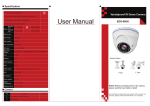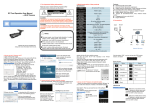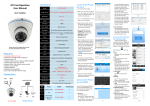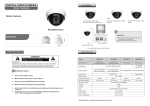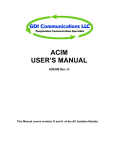Download new IDDM210 User manual.
Transcript
>48dB 74o horizontal angle DC12V±1V Power Supply Weatherproof IR Camera User Guide Wall Plugs and screws for Camera 2 Year Warranty Card 12v DC Power adapter 1. 2. 3. 4. 5. Name -10℃ To 50℃ Working Temp. Contents of Box 150g Weight(g) 130mA 0.45 100L*100W*68H No NTSC:510×492 Composite output 1.0V p-p at 75 ohm Size(mm) Gamma Correction Power consumption Video out Electronic Shutter 1/50~1/12,000 sec. S/N Ratio 3.6mm AUTO White Balance Lens 0.1 Lux Mini Illumination PAL:500×582 PAL:752×582 Internal 420TVL 540TVL Sync System Pixels NTSC:768×494 1/3'' Sony Super-HAD CCD 420TVL IDDM210W Technical Detail 1/3'' Sony color CCD 540TVL IDDM210B Specification 1 1 3 1 1 QTY. Unit 4,Netham View Industrial Estate Redfield Bristol BS5 9PQ Tel: 0845 456 0203 E-mail:[email protected] Open 24 Seven Ltd. Distributor: ________________________________________ Invoice Number: ___________Purchase Date: ___________ E-mail: ___________________________________________ Tel: _____________________________________________ Town: __________________Post Code: ________________ _________________________________________________ Users Address: ____________________________________ Users Name: ______________________________________ Product Name: ____________________________________ Exclusions to this warranty include the following: 1. Malfunction or damage caused by incorrect installation of the camera. 2. Malfunction or damage caused by customers attempting repair. 3. Improper use or negligence during installation and operation. You are covered for 24 months from receipt of your camera providing it has been used in accordance to the instructions included on this user manual. Thank you for your purchase of this Gamut CCTV camera. Please take a few moments to fill out the information below for your records and keep this warranty card safe so that, in the unlikely event you should require it, you can easily locate the information our technical team will need from you to validate your warranty. Warranty Card Do not attempt to disassemble the camera. If the camera does not work, please contact the vendor. Note: Before powering the camera, please make sure you read this user guide in full. IDDM210W & IDDM210B User Manual Color Dome Color Camera Dome CCTV Camera Notes Power Video Link wire DC12V Power Supply 12V DC Video ●Please use only the power supplies provided by or recommended by the vendor. ●When using the camera in conditions where lightening is possible, please earth the camera. If this is not possible, make sure you power off the camera in lightening conditions. ●For best results, cables running 12v power and video should not exceed 50m in length. For longer cable runs, please ensure you check the cable tolerances. DVR CONNECTING 1. No Picture after powering up the Camera . Check the power supply. Usually our power supplies will have a light on the back. If not, please try exchanging the power supply with another unit to see if that helps, making sure it is the same output voltage and current. . Check the connections on both the cameras and the screen or DVR. Make sure they are snug and well connected. Disconnect and reconnect to make sure. 2. Fluctuating picture and waves across the screen. . This can be caused by a fluctuating power source (faulty power adapter) or where an AC adapter is used instead of a DC adapter. Please use only recommended power adapters. . Check the monitor and peripheral equipment used in the set up. 3. The picture background has constant color changing . If the cameras are installed in a room with fluorescent lamp’s, this is a normal phenomenon of the cameras. The camera is Auto sensing the light. . Reduce the number of fluorescents or increase the distance between the camera and the fluorescent lamps. . If can you point the cameras in a different direction, away from the lights, this may also help reduce the colour issues. 4. The picture is unclear or blurry . Check the focus from the vari-focal camera. Each time you adjust the zoom you will need to adjust the focus too. . If you have a fixed lens camera, please contact the technical team TROUBLE SHOOTING PRODUCT IMAGE Note: To prevent electric shock and risk of fire hazards, Only use specified power source's or supplies ● Please note the camera’s operating temperature and operating environment requirements. ●Avoid using the camera at too high or too low temperatures. The operating temperature is -10℃-50℃. (Recommended operating temperature is -5℃--40℃.) ● Never point the camera towards the sun or bright object. This will damage the SONY chip and invalidate the warranty. ● Do not mount the camera near radiators or heaters. CAUTION: CAUTION: TO REDUCE THE RISK OF ELECTRIC SHOCK DO NOT REMOVE COVER. NO USER SRVICEABLE PARTS INSIDE. REFER SERVICING TO OUALIFIED SERVICE PERSONNEL. RISK OF ELECTRIC. DO NOT OPEN CAUTION: Enclosure that may be of sufficient to constitute a risk of electric shock. Un-insulated ‘dangerous voltage’ within the product The symbol is intended to alert the user to the presence of read them carefully to prolong the use of your camera. important operating and maintenance instructions. Please This symbol is intended to alert the user to the presence of workings of the camera to water or rain. To prevent fire or electric shock, do not expose the inside Before operating the camera, please ensure you have fully read the instruction manual. These cameras are suitable for indoor use only. Simple to install and easy to use, it is a great addition to any CCTV system. Congratulations on your purchase of this Gamut CCTV camera. Our cameras use only the latest SONY first generation imaging technology, the most vivid colour and clear crisp image. INTRODUCTION