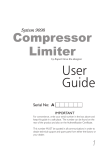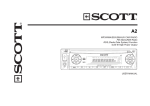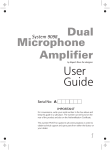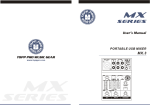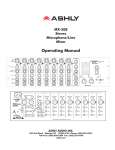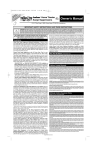Download DIB User Guide 1
Transcript
User Guide Driver in a Box Legend Crafted by AMEK Designed by a ® ure ath For many people, the achievement of sonic perfection remains a dream... One man has made it his life’s work to pursue this dream and more than most, he has come close to making it a reality. Time after time he has challenged conventions and rewritten the rules. His hallmarks are an unwavering commitment to the detail of circuitry design and a lifelong dedication to improvement. His signature is a guarantee of audio excellence. Many people point to his history. Only Amek can bring you his future. Introducing Pure Path® technology . . . . . . Designed by Mr. Rupert Neve. ® ure ath A Few Words from Rupert “The ‘digital age’ imposes completely new considerations for high performance analogue audio design and brings both advantages and disadvantages with it. These considerations cause us to completely re-think how to get the very best out of each new design, such as the specifically designed transformers I have incorporated into Pure Path® technology. “The Pure Path® “Driver in a Box” - or DIB - is the result of these careful considerations and designed to meet the changing needs of engineers and producers for a powerful yet compact outboard unit. A transformer cannot usually be added successfully to an existing amplifier although sometimes this is done in the field as a last resort to isolate ground currents or other forms of interference. A transformer and the stage which drives it (or into which it feeds) are an integral entity and must be designed together. The DIB is an extremely versatile unit which will find application in many Studio situations where a robust, totally transparent isolating, levelling or line driving amplifier is required. When included in a digital sound path or added to the output of other equipment of questionable performance, the DIB has the astonishing effect of making the resulting sound much more "musical". The DIB can be used as the heart of a "do-it-yourself" mixing system. If you really want that "Original" sound, use the SILK button! Used as part of a system with the CIB the possibilities are considerable. 1 © 2000 Harman International Industries Ltd. All rights reserved. Parts of the design of this product may be protected by worldwide patents. AMEK is a trading division of Harman International Industries Ltd. Information contained in this manual is subject to change without notice and does not represent a commitment on the part of the vendor. AMEK shall not be liable for any loss or damage whatsoever arising from the use of information or any error contained in this manual or through any mis-operation or fault in hardware or software contained in the product. No part of this manual may be reproduced, stored in a retrieval system, transmitted in any form or by any means, electronic, electrical, mechanical, optical, chemical, including photocopying and recording, for any purpose whatsoever without the express written permission of AMEK. It is recommended that all maintenance and service on the product should be carried out by AMEK or it's authorised agents. AMEK cannot accept any liability whatsoever for any loss or damage caused by service, maintenance or repair by unauthorised personnel. PART No: MANDIB Issue 1 Harman International Industries Ltd Langley House Third Avenue Trafford Park Manchester M17 1FG United Kingdom Tel: +44 (0) 161 868 2400 Fax: +44 (0) 161 873 8010 E-mail: [email protected] Web: www.amek.com 2 ® ure ath Contents A Few Words from Rupert . . . . . . . . . 1 Important Safety Instructions . . . . . 5-10 Replacing the Mains Fuse . . . . . . . 8 Mains Wiring . . . . . . . . . . . . . . 9 Installation . . . . . . . . . . . . . . . . . 11 Block Diagram . . . . . . . . . . . . . 12-13 Connections . . . . . . . . . . . . . . . . 14 Audio Connections . . . . . . . . . . 14 Operational Guide . . . . . . . . . . . . . 16 Principle . . . . . . . . . . . . . . . . 16 Inputs . . . . . . . . . . . . . . . . . 17 Phase . . . . . . . . . . . . . . . . . 17 Mute. . . . . . . . . . . . . . . . . . 17 Silk. . . . . . . . . . . . . . . . . . . 17 Level Meter . . . . . . . . . . . . . . 17 Insert Points. . . . . . . . . . . . . . 18 Distribution Mode . . . . . . . . . . 18 Specifications . . . . . . . . . . . . . 20-22 3 Unpacking Check List The following items are included with the product. Please retain all packaging materials until all expected items are accounted for and found to be operating correctly. Packet containing: 4 off M6 mounting screws 4 off plastic washers Carton Moulded IEC mains lead Protective foam materials Driver in a Box Unit Quality Certificate User Guide 4 Protective foam materials Procedure 1. Remove all loose items from the packaging. 2. Slide the unit (along with the protective foam parts) out of the box. 3. Slide the protective foam parts away from the unit. 4. Refer to the User Guide before installing or using. ® ure ath Important Safety Instructions Cautions, Warnings and Notes For your own safety and to avoid invalidation of the warranty, all text marked with these symbols should be read carefully. Cautions Hazards or unsafe practices which could result in severe personal injury or death. Avis Dangers ou pratiques dangereuses pouvant résulter en des blessures graves ou causant la mort. Warnings Hazards or unsafe practices which could result in minor personal injury or product or property damage. Avertissements Dangers ou pratiques dangereuses pouvant résulter en blessures personnelles mineures légères ou en dommages à la propriété. Notes Contain important information and useful tips on the operation of your equipment. Notes Contiennent l’information de inportant et les pointes utiles sur l’opération de votre équipement. 5 Important Safety Instructions • Read these instructions. • Keep these instructions. • Heed all warnings and cautions. • Follow all instructions. • Do not place the apparatus on an unstable surface. • Do not insert objects through any apertures. • Do not use this apparatus near water. • Unplug the unit before cleaning. Clean only with a damp cloth. • Do not block any of the ventilation openings. Install in accordance with the manufacturer's instructions. • Do not install near any heat sources such as radiators, heat registers, stoves or other apparatus including amplifiers or power supplies that produce heat. • Do not defeat the safety purpose of the polarised or grounding-type plug. A polarised plug has two blades with one wider than the other. A grounding-type plug has two blades and a third grounding prong. The wider blade or the third prong are provided for your safety. When the plug provided does not fit into your outlet, consult an electrician for replacement of the obsolete outlet. • Protect the power cord from being walked on or pinched particularly at plugs, convenience receptacles and the point where they exit from the apparatus. • Avoid using mains outlets on the same circuits as air control systems or other equipment that regularly switches on and off. • Only use attachments /accessories specified by the manufacturer. • Unplug this apparatus during lightning storms or when unused for long periods of time. 6 ® ure ath Important Safety Instructions • Refer all servicing to qualified service personnel. Servicing is required when the apparatus has been damaged in any way, such as - the power supply cord or plug is damaged - liquid has been spilled or objects have fallen into the apparatus - the apparatus has been exposed to rain or moisture - the apparatus does not operate normally - the apparatus has been dropped Unplug the unit under these circumstances. • Adjust only those controls that are covered by the operating instructions. • Use only the mains lead provided with the equipment . Other leads may not have sufficient current rating. • Do not operate this unit with the cover removed. • The air intake and outflow holes must be inspected regularly and cleaned if necessary to maintain good airflow throughout the unit. This will be particularly important if the unit is used in a dusty environment. • Use only with a cart, trolley, stand, bracket or table specified by the manufacturer or supplied with the apparatus. When a cart or trolley is used, exercise caution when moving the cart/apparatus combination to avoid injury from top-over. 7 Important Safety Instructions Replacing the Mains Fuse Always observe the following: CAUTION RISK OF ELECTRIC SHOCK DO NOT OPEN AVIS: ! RISQUE DE CHOC ELECTRIQUE NE PAS OUVRIR CAUTION: To avoid the risk of fire, replace the mains fuse only with the correct type and value fuse, as marked on the unit. AVIS: Afin de reduire le risque de feu, remplacer seulement avec fusible de meme typ, tel qu'indiqué sur l'appareil. • Before changing the fuse, always remove the AC mains lead from the connector. • Using a flat blade screwdriver, press the fuse cap inwards gently and twist anti-clockwise to release the cap. Replace it by reversing the procedure. • Check the fuse and replace if necessary; also check that the voltage selection is correct for the mains supply voltage level before switching the unit ON again. • If the mains fuse fails repeatedly, this may be because an electrical safety hazard exists. The unit must be taken out of service and referred to the Amek dealer from whom the equipment was purchased. 8 ® ure ath Important Safety Instructions Mains Wiring Always observe the following: CAUTION: THIS UNIT MUST BE EARTHED. Under no circumstances should the mains earth be disconnected from the mains lead. AVIS: CET APPAREIL DOIT ÊTRE MIS À LA TERRE. La mise à terre ne doit pas être débranchée du terminal principal sous aucune circonstance. The wires in the mains lead are coloured in accordance with the following code: Earth: Neutral: Live: Green and yellow (Green/Yellow - US) Blue (White - US) Brown (Black - US) As the colours of the wires in the mains lead may not correspond with the coloured markings identifying the terminals in your plug, proceed as follows: • The wire which is coloured Green and Yellow must be connected to the terminal in the plug which is marked with the letter E or by the earth symbol. • The wire which is coloured Blue must be connected to the terminal in the plug which is marked with the letter N. • The wire which is coloured Brown must be connected to the terminal in the plug which is marked with the letter L. Ensure that these colour codings are followed carefully in the event of the plug being changed. It is important to ensure that the correct mains fuse is fitted before switching on the unit. 9 Important Safety Instructions Servicing Always observe the following: CAUTION: The servicing instructions in this manual are for use by qualified personnel only. To reduce the risk of electric shock, do not perform any servicing other than that contained in the operating instructions unless you are qualified to do so. Refer all servicing to qualified service personnel. AVIS: Les instructions de services contenues dans ce manuel sont pour utilisation seulement par des professionels. Pour réduire le risque de choc électrique, ne tentez aucune opération de service sauf celles contenues dans le manuel d'opération a moins d'être qualifié pour le faire. Référez toute réparation à un agent de service professionel. There are no user serviceable parts in this product, refer all servicing to your Amek approved distributor. 10 ® ure ath Installation Mains Voltage Selection This apparatus does not require any operating voltage adjustment. Refer to the acceptable operating range markings on the unit. Location This product is designed and screened to minimise internal electromagnetic emissions and provide immunity to external electromagnetic fields. To reduce the risk of performance degradation due to external interference, do not site this unit close to sources of strong magnetic fields such as power supplies, power amplifiers, loudspeakers etc. Rack Mounting This product is designed to be rack mounted using the screws and washers supplied to help preserve the finish of the facia panel. The facia graphic layer is under-surface printed to provide a robust hard wearing surface designed to last the life of the product in virtually any operating environment. It is highly recommended that additional rear or side supports are used in conjunction with the facia panel fixings. This is particularly important when the unit is mounted in a flight case or vehicle where vibration and transit shocks can be expected. Powering up and Clicks Clicks may be heard from in/out switches when the product is powered up, these will dissipate after approximately 10 minutes. This is perfectly normal. Cleaning Unplug the unit before cleaning. The product should be cleaned with a soft brush around the controls. If the facia becomes dirty, use a damp cloth with a little household soap to remove the dirt. DO NOT use solvent cleaners under any circumstances or the facia may be permanently damaged and warranty invalidated! 11 Block Diagram INPUT JUMPER OPTIONS INPUT 1 LINE PHASE REV INSERT OUT IN GAIN TRIM -6dB to +14dB MIX AMP INSERT SEND RETURN +10dB GAIN JUMPER OPTION DEFAULT = UNITY INPUT JUMPER OPTIONS INPUT 2 LINE MIX AMP PHASE REV GAIN TRIM -6dB to +14dB INSERT SEND RETURN +10dB GAIN JUMPER OPTION DEFAULT = UNITY LINK TO 3 12 ® ure ath METER 1 SILK OUT IN MUTE SILK OUTPUT 1 OUTPUT LEVEL TRIM PRESET METER 2 SILK OUT IN LINK 1-2 MUTE SILK OUTPUT LEVEL TRIM PRESET OUTPUT 2 POWER ON / DOWN MUTE CONTROL 13 Connections DISTRIBUTION MODE POWER INSERT ENABLE INSERT POINTS INPUTS 1-8 OUTPUTS 1-8 Audio Connections Main Inputs are fully transformer balanced and floating. Main Outputs are fully transformer balanced and floating and are fitted with internal calibration trimmers to compensate for different load conditions. All Insert Sends and Returns are unbalanced. * See Specifications for further details. All inputs and outputs are terminated on the rear of the unit via 25 pin female D-Sub connectors. INPUTS 1 25 View from the OUTSIDE 14 Pin 1: Input 8 - HI Pin 2: Chassis Ground Pin 3: Input 7 - LO Pin 4: Input 6 - HI Pin 5: Chassis Ground Pin 6: Input 5 - LO Pin 7: Input 4 - HI Pin 8: Chassis Ground Pin 9: Input 3 - LO Pin 10: Input 2 - HI Pin 11: Chassis Ground Pin 12: Input 1 - LO Pin 13: N/C Pin 14: Input 8 - LO Pin 15: Input 7 - HI Pin 16: Chassis Ground Pin 17: Input 6 - LO Pin 18: Input - HI Pin 19: Chassis Ground Pin 20: Input 4 - LO Pin 21: Input 3 - HI Pin 22: Chassis Ground Pin 23: Input 2 - LO Pin 24: Input 1 - HI Pin 25: Chassis Ground ® ure ath Connections OUTPUTS 1 25 View from the OUTSIDE INSERTS 1 25 View from the OUTSIDE Pin 1: Outputs 8 - HI Pin 2: Chassis Ground Pin 3: Output 7 - LO Pin 4: Output 6 - HI Pin 5: Chassis Ground Pin 6: Output 5 - LO Pin 7: Output 4 - HI Pin 8: Chassis Ground Pin 9: Output 3 - LO Pin 10: Output 2 - HI Pin 11: Chassis Ground Pin 12: Output 1 - LO Pin 13: N/C Pin 14: Output 8 - LO Pin 15: Output 7 - HI Pin 16: Chassis Ground Pin 17: Output 6 - LO Pin 18: Output 5 - HI Pin 19: Chassis Ground Pin 20: Output 4 - LO Pin 21: Output 3 - HI Pin 22: Chassis Ground Pin 23: Output 2 - LO Pin 24: Output 1 - HI Pin 25: Chassis Ground Pin 1: Send 8 Pin 2: Chassis Ground Pin 3: Return 7 Pin 4: Send 6 Pin 5: Chassis Ground Pin 6: Return 5 Pin 7: Send 4 Pin 8: Chassis Ground Pin 9: Return 3 Pin 10: Send 2 Pin 11: Chassis Ground Pin 12: Return 1 Pin 13: N/C Pin 14: Return 8 Pin 15: Send 7 Pin 16: Chassis Ground Pin 17: Return 6 Pin 18: Send 5 Pin 19: Chassis Ground Pin 20: Return 4 Pin 21: Send 3 Pin 22: Chassis Ground Pin 23: Return 2 Pin 24: Send 1 Pin 25: Chassis Ground 15 Operational Guide DRIVER 4 DRIVER 2 DRIVER 1 DRIVER 3 DRIVER 6 DRIVER 5 DRIVER 8 DRIVER 7 Principle The Pure Path® ‘Driver in a Box’ (DIB) comprises eight transformer coupled line drivers and eight further transformer coupled line receivers, which can be configured for use in a vast number of applications. Primarily a unity gain device, the DIB provides immaculate drive for long audio lines. Gain trim, ‘Silk,’ Mute and Phase Reverse controls are provided on each channel. In its normal use, DIB’s eight line receivers feed directly to the eight line drivers, however, the flexibility to allow an insert/breakout connector to be switched into the circuit has been built in, permitting the possibility of a greater complexity of application. It’s use as a Line Driver is only the beginning. The DIB’s real strength lies in its huge versatility and wide breadth of application. Possible other uses range from traditional audio engineering tasks like Line Receiving and Distribution Amplifying, to audio enhancement of a Mixer or DAW. DIB even invites use for more advanced applications, such as a Mix Amplifier, Fader Box or even as a ‘Do it Yourself’ mixer when used in conjunction with the Pure Path® ‘Channel in a Box’. All eight drivers are identical. For clarity, all functions are discussed for drivers one and two only, since certain features operate on adjacent pairs. 16 ® ure ath Operational Guide Inputs Rotary gain trim controls are provided ranging from -6dB to +14dB around a unity gain centre detent. P1 - P8 LINE LEVEL (DEFAULT) Three sensitivity settings are provided via internal jumpers allowing the DIB to be configured as required when used in conjunction with other Pure Path ® products. These are set on jumpers P1 - P8. +12dB MIX FRONT OF UNIT Phase Individual input phase switches are fitted to the facepanel. The phase of the incoming signal can be inverted immediately after the transformer and before the gain trim. This allows the phase corrected signal to be accessed via the inserts if required. Mute Individual mutes are fitted with facepanel controls. The mutes operate on the final outputs AFTER the transformers and are also linked to a power on / power down system to eliminate system thumps during powering on/off cycles. Silk Individual Silk switches are fitted with facepanel controls. This introduces a single-sided transistor amplifier circuit, which emulates the sound of my original designs. Level Meter The level meters have a display range of -30dB to +6dB (OVU =+4dBu) with O/L indication at +18dBu and display output levels immediately prior to the transformers and their associated internal calibration trims. This is particularly useful, as it allows output compensation for different load impedances without affecting the meter readings. 17 Operational Guide DISTRIBUTION MODE POWER INSERT ENABLE INSERT POINTS INPUTS 1-8 OUTPUTS 1-8 Insert Points Insert points are switched in/out in adjacent pairs via switches on the rear panel. In some configurations (typically Distribution Mode) it is possible to utilise the input stages independently, taking the outputs directly from the insert points. * The inserts can also be used to attach external faders with 5k-10k Ohm impedance. Internal jumpers P10 - P17 set the insert return gain to either unity or +10dB. The default is unity (no jumper fitted). To preserve primary signal flow with the Inserts active, the D-Sub connector must either be wired out to a normalled patchbay arrangement or fitted with links to bridge out the relevant signal paths. Failure to do so will result in NO SIGNAL OUTPUT. Distribution Mode This mode allows the DIB to be configured as a distribution amplifier with level compensation. A series of switches on the rear panel allow any adjacent driver pairs to be linked together such that the LOWEST numbered driver feeds multiple outputs e.g. Linking Drivers 1>2 places the signal from Driver 1 into BOTH outputs. P18 - P24 Note: In some early models, this is available on internal jumpers P18 - P24 only. ON OFF (DEFAULT) FRONT OF UNIT 18 ® ure ath Operational Guide Similarly, simultaneously linking 1>2, 2>3 and 3>4 places the signal in Driver 1 to all four outputs. In this mode, the linked outputs have redundant input stages which can be re-used as required and accessed via the insert points. * Refer to Insert Points for details. Distribution Mode Multiple Configurations Multiple simultaneous linked configurations can be set up such as: • One master set of 1 in - 8 out • Four sets of 1 in - 2 out • A set of 1 in - 4 out with 4 single drivers Many more permutations are possible, allowing the DIB to cater for every eventuality. 19 Specifications Line Input Gain -6dB to +14dB Input Impedance Bridging Input Impedance >10,000 Ohms Input Balance (CMRR) Unity gain @1kHz Better than -65dBu DIB 0.0 JP-CMRR AMPL(dBu) vs FREQ(Hz) 05 JUL 80 02:31:46 -10.00 -20.00 -30.00 -40.00 -50.00 Input Balance (CMRR) -60.00 -70.00 -80.00 -90.00 -100.0 20 100 1k 10k 20k Equivalent Input Noise Unity gain setting, measured DIN -98dBu Maximum Input Level Balanced and floating transformer Input @ unity gain +23dBu 20 ® ure ath Specifications THD+Noise Unity gain setting, input/output level +10dBu, measured at output (Bandwidth 22Hz-22kHz) Better than -98dBu THD measured @ 1kHz Better than 0.001% DIB JP-DIST THD+N(%) vs FREQ(Hz) 05 JUL 80 02:20:00 0.5 0.1 THD+Noise 0.010 0.001 .0005 20 100 1k 10k 20k Outputs Maximum Output Level Balanced and floating transformer Measured at the Main output with 10k Ohm load Measured at the Main output with 600 Ohm load +23dBu +22dBu Insert Points Send output impedance, unbalanced @ 1kHz Return input impedance, unbalanced @ 1kHz 50 Ohm 100k Ohm Crosstalk Unity gain setting, Insert IN, output level +10dBu Measured @ 1kHz Better than -100dBu 21 Specifications Frequency Response 10k Ohm load impedance 600 Ohm load impedance DIB 5.0000 JP-FREQ 10Hz (-0.5dB) - 200kHz (-2dB) 10Hz (-0.5dB)- 120kHz (-3dB) AMPL(dBu) vs FREQ(Hz) 05 JUL 80 02:04:58 4.0000 3.0000 2.0000 1.0000 0.0 Frequency Response -1.000 -2.000 -3.000 -4.000 -5.000 10 DIB 5.0000 JP-FREQ 100 AMPL(dBu) 1k vs 10k 100k 200k 09 JUL 80 21:22:12 FREQ(Hz) 4.0000 3.0000 2.0000 Frequency Response 1.0000 100m 0.0 -1.000 -2.000 Loaded 600R with test cable from 100m-1000m (@100m intervals) -3.000 1000m -4.000 -5.000 10 100 1k 10k 100k 200k • Test cable used - Vandamme 268-001 audio installation cable. Capacitance <90pF/m core to core, <189pF/m core to screen. 22 ® ure ath Specifications Power Requirements AC ~ input 50-60Hz, 100V-240V Max 30W Dimensions 19” 1U rack unit Depth including connectors 482mm x 44.5mm 382mm Weight 5.75 kg 23 Notes 24 ® ure ath Warranty 1. Amek is a trading division of Harman International Industries Ltd. End User means the person who first puts the equipment into regular operation. Dealer means the person other than Amek (if any) from whom the End User purchased the equipment, provided such a person is authorised for this purpose by Amek or it’s accredited Distributor. Equipment means the equipment supplied with this manual. 2. If within the period of twelve months from the date of delivery of the Equipment to the End User it shall prove defective by reason only of faulty materials and/or workmanship to such an extent that the effectiveness and/or usability thereof is materially affected, the Equipment or the defective component should be returned to the Dealer or to Amek and subject to the following conditions, the Dealer or Amek will repair or replace the defective components. Any components replaced will become the property of Amek. 3. Any Equipment or component returned will be at the risk of the End User whilst in transit (both to and from the Dealer or Amek) and postage/shipping must be prepaid. 4. This warranty shall only be available if: a) The Equipment has been properly installed in accordance with instructions contained in Amek’s manual; and b) The End User has notified Amek or the Dealer within 14 days of the defect appearing; and c) No persons other than the authorised representatives of Amek or the Dealer have effected any replacement of parts, maintenance adjustments or repairs to the Equipment; and d) The End User has used the Equipment only for such purposes as Amek recommends, with only such operating supplies as meet Amek’s specifications and otherwise in all respects in accordance with Amek’s recommendations. 5. Defects arising as a result of the following are not covered by this Warranty: Faulty or negligent handling, chemical or electro-chemical or electrical influences, accidental damage, Acts of God, neglect, deficiency in electrical power, airconditioning or humidity control. 6. The benefit of this Warranty may not be assigned by the End User. 7. End Users who are consumers should note their rights under this Warranty are in addition to and do not affect any other rights to which they may be entitled against the seller of the Equipment. International Headquarters Langley House 3rd Avenue Trafford Park Manchester M17 1FG Tel: +44 (0) 161 868 2400 Fax: +44 (0) 161 873 8010 US Headquarters 1449, Donelson Pike Airpark Business Centre 12 Nashville TN37217 Tel: +1 888 286 9358 Fax: +1 615 360 0273 Los Angeles 2740, W Magnolia Blvd #102 Burbank CA91505 Tel: +1 800 585 6875 Fax: +1 818 973 1622 Tokyo 3-5-14, Konan Minato-ku Tokyo 108-0075 ® ure ath Tel: +81 (0) 3 5707 0575 Fax: +81 (0) 3 5707 0599 AMEK A Harman International Company Serial No: