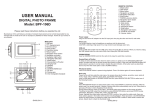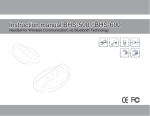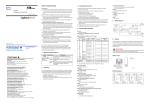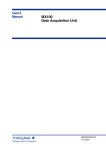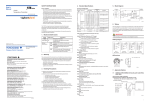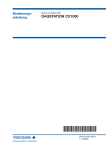Download Version 3.02
Transcript
User’s Manual DAQSTATION CX1000/CX2000 Functional Changes Resulting from Firmware Upgrade (Version 3.02) * 4 L 3 1 A 1 0 5 E 0 1 * IM 04L31A01-05E 1st Edition Yokogawa Electric Corporation Contents Overview of the Functional Changes ................................................................................................................... 3 Procedure for Checking the Firmware Version .................................................................................................... 3 Operations on the CX1000/CX2000 ....................................................................................................................... 4 Event Output Setting in Basic Control Settings (New Operation) ....................................................................... 4 Event Output Setting in Setting Mode (Control) .................................................................................................. 5 Changing the Displayed Language ..................................................................................................................... 7 Precautions to Be Taken When Loading Setup Data .......................................................................................... 8 Operations on the DAQSTANDARD ...................................................................................................................... 9 System Configuration ......................................................................................................................................... 9 Setting Control Action Related Parameters in Control Function Basic Settings ................................................. 9 Event Output Setting in Program Control Related Setup Operations ............................................................... 10 Selecting the Displayed Language ................................................................................................................... 10 List of Parameters ................................................................................................................................................ 11 Communication Commands ................................................................................................................................ 12 New Commands ............................................................................................................................................... 12 Changed Commands ........................................................................................................................................ 12 2 IM 04L31A01-05E This manual explains the functions that have been changed on the CX1000/CX2000 with firmware version 3.02. If you purchased a CX1000/CX2000 with firmware version 3.02 or later, change the contents of the following manuals with the contents of this manual. Manuals Provided on the CD-ROM Manual Title Manual No. Description CX1000 User’s Manual IM 04L31A01-03E See this manual for the descriptions of the CX1000 operations. CX2000 User’s Manual IM 04L31A01-01E See this manual for the descriptions of the CX2000 operations. CX1000/CX2000 Communication Interface User’s Manual IM 04L31A01-17E See this manual for the descriptions of communication commands. DAQSTANDARD User’s Manual IM 04L31A01-61E See this manual for the descriptions of the DAQSTANDARD operations. Manual Title Manual No. Description CX1000 Operation Guide IM 04L31A01-04E See this manual for a list of initial values of the CX1000. CX2000 Operation Guide IM 04L31A01-02E See this manual for a list of initial values of the CX2000. Paper Manuals Overview of the Functional Changes The functions that have been changed with the upgrading of the firmware (version 3.02) on the CX1000/CX2000 are described below. Event Output Setting • Before Version 3.02 Event output is set for each program pattern. • Version 3.02 and later The event output setting is independent from the program pattern setting. The event output setting is applied to all program patterns. The event output can also be set for each program pattern as before. Displayed Language • Before Version 3.02 The selectable languages displayed on the screen are English, Japanese, German, and French. • Version 3.02 and later Chinese is available in addition to the languages listed above. Procedure for Checking the Firmware Version 1. 2. 3. 4. In the operation mode, press the FUNC key. Press the [Next 1/2] soft key. Press the [Log] soft key. Press the [System] soft key. As shown below, the system information display shows the firmware version. Firmware version 1st Edition : September 2003 (YK) All Rights Reserved, Copyright © 2003 Yokogawa Electric Corporation IM 04L31A01-05E 3 Operations on the CX1000/CX2000 With the functional changes, the operations on the CX1000/CX2000 change as follows: Event Output Setting in Basic Control Settings (New Operation) Select Common or Separate by carrying out the procedure described below. • Common (factory default setting) Set a common event output setting for all program patterns. • Separate Set the event output for each program pattern. Displaying the Setting Display On the CX2000 Press the keys in the following sequence: MENU key (switch to the setting mode (control)) > Hold down the FUNC key for 3 seconds (switch to the basic setting mode) > #10 soft key (select [Control]) > #2 soft key (select [DI/DO/SW-registration, AUX (Alarm mode...)]) From the operation display, use the above keys to open the following setting display. On the CX1000 Press the keys in the following sequence: MENU key (switch to the setting mode (control)) > Hold down the FUNC key for 3 seconds (switch to the basic setting mode) > #12 soft key (select [Control]) > #4 soft key (select [AUX (Alarm mode...)]) From the operation display, use the above keys to open the following setting display. 4 IM 04L31A01-05E Operations on the CX1000/CX2000 Setup Procedure 1. Use the arrow keys to move the cursor (blue) to the [Event output setting] box. A soft key menu is displayed at the bottom of the display. 2. Press the [Common] or [Separate] soft key. The box for the item you changed turns yellow, and the cursor moves to the next item. 3. Press the DISP/ENTER key to confirm the changes. The boxes for the items you changed turn from yellow to white, and the cursor returns to the first item box. Saving the Settings 1. Press the ESC key. The display returns to the basic setting menu. 2. Press the [End] soft key. A window appears for you to confirm the saving of the new settings. 3. Select [Yes] and press the DISP/ENTER key. The operation screen is displayed. Event Output Setting in Setting Mode (Control) If you selected [Separate] in the Event output setting in Basic Control Settings, carry out the procedure below to set the [Pattern number] box to a program pattern number between [1] and [30]. For a description of the settings other than [Pattern number], see section 5.7, “Program Pattern Settings > Event Output Settings” in the DAQSTATION CX2000 User’s Manual (IM 04L31LA01-01E) or the DAQSTATION CX1000 User’s Manual (IM 04L31LA01-03E). Opening the Setting Display On the CX2000 Press the keys in the following sequence: MENU key (switch to the setting mode (control)) > #7 soft key (select [Programcontrol parameters]) > #2 soft key (select [Event output setting]) From the operation display, use the above keys to open the following display. • If you selected [Common] for Event output setting in Basic Control Settings IM 04L31A01-05E 5 Operations on the CX1000/CX2000 • If you selected [Separate] for Event output setting in Basic Control Settings On the CX1000 Press the keys in the following sequence: MENU key (switch to the setting mode (control)) > #7 soft key (select [Programcontrol parameters]) > #6 soft key (select [Event output setting]) From the operation display, use the above keys to open the following display. • If you selected [Common] for Event output setting in Basic Control Settings • If you selected [Separate] for Event output setting in Basic Control Settings Setup Procedure 1. Use the arrow keys to move the cursor (blue) to the item box you wish to change. A soft key menu is displayed at the bottom of the display. 2. Press the soft key corresponding to the value you wish to select. The box for the item you changed turns yellow, and the cursor moves to the next item. 3. Repeat steps 1 and 2 to change the value of all the items you wish to change. 4. Press the DISP/ENTER key to confirm the changes. The boxes for the items you changed turn from yellow to white, and the cursor returns to the first item box. 6 IM 04L31A01-05E Operations on the CX1000/CX2000 Changing the Displayed Language You can select [Chinese] by carrying out the procedure below. Displaying the Setting Display On the CX2000 Press the keys in the following sequence: MENU key (switch to the setting mode (control)) > Hold down the FUNC key for 3 seconds (switch to the basic setting mode) > #9 soft key (select [Aux, Time zone]) From the operation display, use the above keys to open the following setting display. On the CX1000 Press the keys in the following sequence: MENU key (switch to the setting mode (control)) > Hold down the FUNC key for 3 seconds (switch to the basic setting mode) > #11 soft key (select [Aux, Time zone]) From the operation display, use the above keys to open the following setting display. Setup Procedure 1. Use the arrow keys to move the cursor (blue) to the [Language] box. [English], [Japanese], [German], [French], and [Chinese] appear in the soft key menu at the bottom of the display. [Chinese] appear when you press the Next 1/2 soft key. 2. Press the [English], [Japanese], [German], [French], or [Chinese] soft key. The [Language] box turns yellow, and the cursor moves to the next item. 3. Press the DISP/ENTER key to confirm the changes. The boxes for the items you changed turn from yellow to white, and the cursor returns to the first item box. IM 04L31A01-05E 7 Operations on the CX1000/CX2000 Saving the Settings 1. Press the ESC key. The display returns to the basic setting menu. 2. Press the [End] soft key. A window appears for you to confirm the saving of the new settings. 3. Select [Yes] and press the DISP/ENTER key. Precautions to Be Taken When Loading Setup Data As a general rule, load setup data of the same firmware version. If you must load setup data of different versions, note the following points. • When loading setup data that has been saved on version 3.01 using version 3.02 Event output settings (time event, PV event, and program pattern end signal settings) in Setting mode (Control) are not loaded. • When loading setup data that has been saved on version 3.02 using version 3.01 • Event output setting (common or separate) in Basic Control Settings is not loaded. • Event output settings (time event, PV event, and program pattern end signal settings) in Setting mode (Control) are not loaded. • Setup data is not loaded when the displayed language is set to Chinese. 8 IM 04L31A01-05E Operations on the DAQSTANDARD With the functional changes on the CX1000/CX2000, the operations on the DAQSTANDARD change as follows: System Configuration When creating a new hardware configuration file or when changing the system configuration to match the specifications of the CX to be connected after opening an existing hardware configuration file, set Style to Style3 and select the Ver 3.02 or later check box. For a description of other setup parameters, follow the explanations in section 3.2, “Setting and Checking the System Configuration and Initializing Setup Data” in the DAQSTANDARD User’s Manual (IM 04L31A01-61E). 1. Click [System Configuration] on the [System] menu. 2. The [System Configuration] dialog box opens. 3. Click [CX]. Select the check box Choose [Style3] Setting Control Action Related Parameters in Control Function Basic Settings Set the [Event Output] to [Common] or [Separate]. For a description of other setup parameters, follow the explanations in section 3.3, “Control Function Basic Settings” in the DAQSTANDARD User’s Manual (IM 04L31A01-61E). Click [Control Action]. When setting the event output for each program pattern When applying the event output setting to all program patterns IM 04L31A01-05E 9 Operations on the DAQSTANDARD Event Output Setting in Program Control Related Setup Operations If you set [Event Output] to [Separate], select the pattern number in the [Pattern No.] list box. For a description of the setup parameters of event output setting, follow the explanations in “Event Output Setting (PV event-relay output/Time event-relay output/ Program pattern end signal)” in section 3.6, “Program Control Related Setup Operations” in the DAQSTANDARD User’s Manual (IM 04L31A01-61E). Click [Event disp] to show the settings of event display group. When the event output setting is [Separate], select the pattern number. (Cannot be selected when the event output setting is [Common].) Set the event display group. Selecting the Displayed Language You can select Chinese as the displayed language. Click here. (Or choose the [Setting] menu > [SETUP [Basic] Setting] > [Setting].) You can select [Chinese]. 10 IM 04L31A01-05E List of Parameters List of Parameters are given in the DAQSTATION CX2000 Operation Guide (IM04L31A01-02E) or the DAQSTATION CX1000 Operation Guide (IM04L31A01-04E). With the functional changes, the parameters below (underlined sections) have been changed. Basic Setting Mode CX2000: #9 AUX, Time zone CX1000: #12 AUX, Time zone Chinese has been added to AUX > Language. Parameter Selectable Range or Selections Initial Value AUX > Tag/Channel AUX > Memory alarm AUX > Language AUX > Partial Time zone > Difference from GMT Batch Tag/Channel Off, 1h, 2h, 5h, 10h, 20h, 50h, or 100h English, Japanese, German, French, or Chinese Use/Not –1200 to 1200 Use/Not Tag 1h English Not 0 Use CX2000: #10 Control <#2 DI/DO/SW-registration, AUX (Alarm mode...)> CX1000: #12 Control <#4 AUX (Alarm mode...)> AUX > Event output setting has been added. Parameter Selectable Range or Selections Initial Value AUX > Loop number AUX > Remote setting AUX > Alarm mode AUX > SP No. selection source 1 to 6 AUX > PV/SP math AUX > CLOG error AUX > Event output setting 1 to 6 Off or Remote ALWAYS, STOP, or STOP/MAN On/Off On/Off Error, Skip Common/Separate 1 Off ALWAYS 1: On, 2-6: Off Off Error Common Setting mode (Control) #7 Program control related (only when program control is ON) “#6 Event output setting” in “Program parameter setting” is no longer available. <#2 Event output setting> is displayed directly under “#7 Program control related.” As a result, “AUX (Auto message, Display position)” directly under “#7 Program control related” is displayed as #3 and “AUX (Event group)” is displayed as #4. In addition, “Hysteresis (PV event)” in <#1 Program parameter setting> is displayed as #6 and “Repeat action setting” is displayed as #7. <#2 Event output setting> Parameter Selectable Range or Selections Initial Value Event output > Pattern number 1 to 4 (/PG1), 1 to 30 (/PG2) 1 (only when the event output setting in Basic Control Settings is set to Separate) Event output > Event kind PVEvent, TimeEvent TimeEvent Event output > Relay Output EV1 to 16 On/Off Event output > On EV1 to 16 > Number DO001 to DO006, DO101 to DO106, DO201 to DO206, RO001 to RO012, SW001 to SW036 Program pattern end signal > Relay Output On/Off Program pattern end signal > On > Number DO001 to DO006, DO101 to DO106, DO201 to DO206, RO001 to RO012, SW001 to SW036 IM 04L31A01-05E Off DO001 Off DO001 11 Communication Commands Communication commands are described in chapter 6, “Commands” in the DAQSTATION CX1000/CX2000 Communication Interface User’s Manual (IM04L31A01-17E). New Commands Basic Setting Commands (Control) • Event output setting MN Sets the event output setting method Syntax Query MN p1<terminator> p1: Event output setting method (common or separate) MN[ p1]? Changed Commands Setting Commands (Control) • Event output setting EO Sets the event output When the event output setting method is separate Syntax EO p1,p2,p3,p4,p5<terminator> p1: Pattern number (1 to 30) p2: Event kind (TimeEvent, PVEvent) p3: Event number (1 to 16) p4: Enable/disable relay output (Off, On) p5: Relay number* *: DO001 to DO006 DO101 to DO106 DO201 to DO206 RO001 to RO012 (expansion module) SW001 to SW036 (internal switch) DO001 to DO006, SW001 to SW018 on the CX1000. Query EO? When the event output setting method is Common Syntax EO p1,p2,p3,p4<terminator> p1: Event kind (TimeEvent, PVEvent) p2: Event number (1 to 16) p3: Enable/disable relay output (Off, On) p4: Relay number* *: DO001 to DO006 DO101 to DO106 DO201 to DO206 RO001 to RO012 (expansion module) SW001 to SW036 (internal switch) DO001 to DO006, SW001 to SW018 on the CX1000. Query EO? 12 IM 04L31A01-05E Communication Commands PA Program pattern end signal When the event output setting method is separate Syntax PA p1,p2,p3<terminator> p1: Pattern number (1 to 30) p2: Enable/disable relay output (Off, On) p3: Relay number* *: DO001 to DO006 DO101 to DO106 DO201 to DO206 RO001 to RO012 (expansion module) SW001 to SW036 (internal switch) DO001 to DO006, SW001 to SW018 on the CX1000. Query PA? When the event output setting method is Common Syntax PA p1,p2<terminator> p1: Enable/disable relay output (Off, On) p2: Relay number* *: DO001 to DO006 DO101 to DO106 DO201 to DO206 RO001 to RO012 (expansion module) SW001 to SW036 (internal switch) DO001 to DO006, SW001 to SW018 on the CX1000. Query PA? Basic Setting Commands (Measurement) XU Sets the channel identification display, memory alarm time, language, whether or not to use the partial expanded display function and the batch function Syntax Query Example Description IM 04L31A01-05E XU p1,p2,p3,p4<terminator> p1: The display used to identify the measurement/computation channels (TAG, CHANNEL) p2: Memory alarm time (OFF, 1H, 2H, 5H, 10H, 20H, 50H, 100H) p3: Language (ENGLISH, JAPANESE, GERMAN, FRENCH, CHINESE) p4: Use/Not use partial expanded display function (USE, NOT) XU? Set the display used to identify the measurement/computation channels to channel numbers, the memory alarm length to 1 hour, the language to English, use the partial expansion function and the batch function. XU CHANNEL,1H,ENGLISH,USE,USE The SP command can be used when parameter p4 of this command is set to USE. 13 MEMO 14 IM 04L31A01-05E MEMO IM 04L31A01-05E 15 YOKOGAWA ELECTRIC CORPORATION Headquarters 2-9-32, Nakacho, Musashino-shi, Tokyo, 180-8750 JAPAN Sales Headquarters 2-9-32, Nakacho, Musashino-shi, Tokyo, 180-8750 JAPAN Phone : 81-422-52-6194 Branch Sales Offices Nagoya, Osaka, Hiroshima, Fukuoka, Sapporo, Sendai, Ichihara, Toyoda, Kanazawa, Takamatsu, Okayama, and Kitakyusyu. Overseas Representative Offices / Service Centers Beijing, Shanghai (The People's Republic of China), Jakarta (Indonesia), Kuala Lumpur (Malaysia), Bangkok (Thailand) YOKOGAWA CORPORATION OF AMERICA Headquarters 2 Dart Road, Newnan, Ga. 30265-1094, U.S.A. Phone : 1-770-253-7000 Fax : 1-770-251-0029 Branch Sales Offices / Detroit, Chicago, Los Angeles, New Jersey, Oklahoma, Texas, San Jose, Stafford YOKOGAWA EUROPE B. V. Headquarters Databankweg 20 Amersfoort 3821 AL, THE NETHERLANDS Phone : 31-334-64-1611 Fax : 31-334-64-1610 Branch Sales Offices / Wien (Austria), Zaventem (Belgium), Ratingen (Germany), Madrid (Spain), Runcorn (United Kingdom), Milano (Italy), Velizy Villacoublay (France), Johannesburg (Republic of South Africa), Budapest (Hungary), Stockholm (Sweden) YOKOGAWA AMERICA DO SUL S.A. Praca Acapulco, 31 - Santo Amaro. Sao Paulo/SP - BRAZIL Phone : 55-11-5681-2400 Fax : 55-11-5681-1274 YOKOGAWA ELECTRIC ASIA PTE. LTD. Head Office 5 Bedok South Road, 469270 SINGAPORE Phone : 65-6241-9933 Fax : 65-6241-2606 YOKOGAWA ELECTRIC KOREA CO., LTD. Head Office 420-5, Chongchun - 2dong, Pupyong - ku Inchon, 403-032 KOREA Phone : 82-32-510-3107 Fax : 82-32-529-6304 YOKOGAWA AUSTRALIA PTY. LTD. Head Office (Sydney) Centrecourt D1, 25-27 Paul Street North, North Ryde, N.S.W.2113, AUSTRALIA Phone : 61-2-9805-0699 Fax : 61-2-9888-1844 YOKOGAWA BLUE STAR LTD. Head Office 40 / 4 Lavelle Road, Bangalore 560 001, INDIA Phone : 91-80-2271513 Fax : 91-80-2274270 Sep. '02 <Recycled Paper Used> Printed in Japan