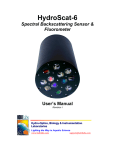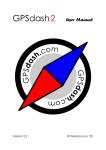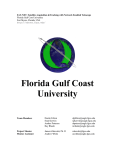Download Operation Manual for the SAS
Transcript
Operation Manual for the SAS Document Number: SAT-DN-545 Revision B, December 2010 INSTRUMENT OPERATION MANUAL Operation Manual For: SAS Document Number: SAT-DN-545 Prepared by: Satlantic Incorporated Richmond Terminal, Pier 9 3481 North Marginal Road Halifax, Nova Scotia B3K-5X8 Tel (902) 492-4780 Fax (902) 492-4781 Copyright © 2010 by Satlantic This document contains information proprietary to Satlantic or to a third party to which Satlantic may have legal obligation to protect such information from unauthorized disclosure, use or duplication. Any disclosure, use or duplication of this document, in whole or in part, or of any of the information contained herein for any purpose other than the specific purpose for which it was disclosed is expressly prohibited, except as Satlantic may otherwise agree to in writing. Revision: B Document: SAT-DN-545 - Copyright © 2010 by Satlantic - Page: ii SYSTEM SAS SECTION TABLE OF CONTENTS A. OVERVIEW .................................................................................................................................... A-1 PURPOSE ................................................................................................................................................. A-1 BACKGROUND ......................................................................................................................................... A-1 FEATURES ............................................................................................................................................... A-2 SAS DESCRIPTION................................................................................................................................... A-2 COMPONENTS .......................................................................................................................................... A-5 Lt Sensor ..............................................................................................................................................A-5 Li Sensor ..............................................................................................................................................A-5 Es Sensor..............................................................................................................................................A-5 Tilt Heading Sensor.............................................................................................................................A-6 GPS Receiver.......................................................................................................................................A-6 Junction Box ........................................................................................................................................A-6 Mounting Frame..................................................................................................................................A-8 Infrared Temperature Sensor ............................................................................................................A-10 Miniature Deck Unit..........................................................................................................................A-11 Power Supply.....................................................................................................................................A-13 Cables................................................................................................................................................A-13 Data Logging Computer....................................................................................................................A-13 B. SAFETY & HAZARDS................................................................................................................... B-1 PERSONAL SAFETY .................................................................................................................................. B-1 POWER .................................................................................................................................................... B-1 INSTRUMENTS ......................................................................................................................................... B-1 CABLE ..................................................................................................................................................... B-1 CONNECTIONS ......................................................................................................................................... B-1 TROUBLESHOOTING ................................................................................................................................ B-2 RECOVERY .............................................................................................................................................. B-2 C. START UP ....................................................................................................................................... C-1 PREPARATION.......................................................................................................................................... C-1 SYSTEM ASSEMBLY................................................................................................................................. C-3 TELEMETRY TEST.................................................................................................................................... C-3 D. OPERATION................................................................................................................................... D-1 INTRODUCTION........................................................................................................................................ D-2 FUNDAMENTALS OF SAS DEPLOYMENTS ................................................................................................ D-2 The Effects of Viewing Angles ............................................................................................................ D-2 Airborne Measurements ..................................................................................................................... D-3 Shipboard Measurements ................................................................................................................... D-3 FUNDAMENTALS OF SAS DATA PROCESSING .......................................................................................... D-5 SYSTEM ASSEMBLY................................................................................................................................. D-7 SAS Frame Assembly.......................................................................................................................... D-8 Li Sensor mounting ............................................................................................................................. D-8 LT Sensor mounting ............................................................................................................................ D-9 Tilt Heading Sensor mounting ............................................................................................................ D-9 Temperature Sensor mounting............................................................................................................ D-9 ES Sensor mounting .......................................................................................................................... D-10 GPS mounting................................................................................................................................... D-11 Connecting Cables............................................................................................................................ D-11 Revision: B Document: SAT-DN-545 - Copyright © 2010 by Satlantic - Page: iii SYSTEM SAS SECTION TABLE OF CONTENTS Powering the System......................................................................................................................... D-12 TILT HEADING SENSOR CONFIGURATION .............................................................................................. D-13 Compass Compensation ................................................................................................................... D-13 PYROMETER CONFIGURATION ............................................................................................................... D-14 Temperature Range Setting .............................................................................................................. D-14 Analog Signal Output Setting ........................................................................................................... D-15 Frame Rate Setting ........................................................................................................................... D-15 NETWORK OPERATION .......................................................................................................................... D-15 E. RECOVERY .................................................................................................................................... E-1 F. MAINTENANCE .............................................................................................................................F-1 PREVENTIVE MAINTENANCE .................................................................................................................... F-1 TROUBLESHOOTING WITH HYPERTERMINAL ............................................................................................ F-1 Checking for HyperTerminal Installation............................................................................................F-1 Installing HyperTerminal ....................................................................................................................F-1 Configuring HyperTerminal ................................................................................................................F-2 TROUBLESHOOTING HARDWARE PROBLEMS ............................................................................................ F-6 Check Connections ..............................................................................................................................F-7 Check Supply Voltage to MDU............................................................................................................F-8 Check MDU Output Voltage................................................................................................................F-9 Check Cable Continuity.....................................................................................................................F-10 G. WARRANTY ................................................................................................................................... G-1 WARRANTY PERIOD ................................................................................................................................ G-1 RESTRICTIONS ......................................................................................................................................... G-1 PROVISIONS ............................................................................................................................................. G-1 RETURNS ................................................................................................................................................. G-1 LIABILITY ................................................................................................................................................ G-1 H. CONTACT INFORMATION ........................................................................................................ H-1 LOCATION ............................................................................................................................................... H-1 BUSINESS HOURS .................................................................................................................................... H-1 I. REVISIONS .......................................................................................................................................I-1 Figures Figure A-1 SAS .......................................................................................................................................... A-1 Figure A-2 SAS Block Diagram – 48V/Duplex RS-422 Power/Telemetry Configuration ........................ A-3 Figure A-3 Simplified SAS ........................................................................................................................ A-4 Figure A-4 SAS Block Diagram - 12V/RS-232 Power/Telemetry Configuration ..................................... A-4 Figure A-5: Infrared Temperature Sensor .................................................................................................. A-9 Figure A-6 Miniature Deck Unit (MDU) ................................................................................................. A-11 Figure D-1 SAS Coordinate System........................................................................................................... D-1 Figure D-2: The Assembled SAS System .................................................................................................. D-7 Figure D-3: Protecting the Temperature Sensor ......................................................................................... D-9 Figure D-4: Attaching pyrometer to plate ................................................................................................ D-10 Revision: B Document: SAT-DN-545 - Copyright © 2010 by Satlantic - Page: iv SYSTEM SAS SECTION TABLE OF CONTENTS Tables Table A-1 Junction Box Sensor Port – SatNet Master ............................................................................... A-7 Table A-2 Junction Box Sensor Port – SatNet Slave.................................................................................. A-7 Table A-3 Junction Box Sensor Port - Pyrometer ...................................................................................... A-8 Table A-4 Junction Box Power/Telemetry Port ......................................................................................... A-8 Table A-5 MDU Input Power Port ........................................................................................................... A-11 Table A-6 MDU Computer Telemetry Port.............................................................................................. A-12 Table A-7 MDU Power/Telemetry Port ................................................................................................... A-12 Revision: B Document: SAT-DN-545 - Copyright © 2010 by Satlantic - Page: v SYSTEM SAS SECTION A. OVERVIEW A. OVERVIEW Figure A-1 SAS Purpose The Surface Acquisition System (SAS) is designed for above-water measurements of ocean colour using Satlantic’s OCR digital optical sensors. The purpose of the SAS is to obtain high-precision measurements of water-leaving spectral radiance and downwelling spectral irradiance. Background The SAS normally consists of two radiance sensors and one irradiance sensor, plus ancillary sensors. One radiance sensor is pointed to the ocean to measure the sea surface signal (Lt), while the other (Li) is pointed to the sky to provide information necessary for sea-surface glint correction. The irradiance sensor (Es) is used to monitor the downwelling light field and is required for computing remote sensing reflectance. The SAS can be mounted on a variety of vessels to provide continuous monitoring of ocean colour along the ship’s track, on towers or other platforms to provide time series observations, or on aircraft to allow Revision: B Document: SAT-DN-545 - Copyright © 2010 by Satlantic - Page: A-1 SYSTEM SAS SECTION A. OVERVIEW airborne remote sensing of ocean colour. The system is small, light, and compact, making it very easy to deploy. The spectral water-leaving radiance and remote sensing reflectance obtained from SAS data are used to derive the concentrations of seawater constituents, including dissolved organic matter, suspended sediments, and chlorophyll concentration in the surface layer. Since chlorophyll is an indicator of algal biomass, this information is utilized to estimate phytoplankton abundance and marine productivity, to detect phytoplankton blooms, and to monitor organic pollution through its influence on these blooms. The SAS also provides valuable surface truth for calibration and validation of satellite ocean colour products. If surface water samples are obtained simultaneously with SAS measurements, the combined data set can be utilized for bio-optical modeling. Features • Precision Lt, Li and Es measurements • Adjustable viewing angles from Nadir and Zenith • Orientation (azimuth, pitch, roll) measurements • Optional integrated surface temperature sensor • Optional GPS for precision geo-referencing and time tagging • Flexible configurations • Low power consumption • Compact system design • Easy to deploy SAS Description The SAS modular design is configurable. The basic components are the Li, Lt and Es sensors, Tilt Heading Sensor (THS), GPS receiver, the SAS mounting frame, and the power and telemetry system. All components may not be present in a given system, depending on user requirements. The power and telemetry system consists of a DC power supply, a user furnished data logging computer, a four channel serial to USB adapter, the Miniature Deck Unit (MDU), the power/telemetry cable, and the SAS Junction Box that is mounted on the SAS mounting frame. The DC power supply outputs 13.8 VDC to the MDU deck unit which converts to 48 V for transmission on the power/telemetry cable to the SAS Junction Box where it is converted to regulated 12 VDC and applied to the sensor ports. The DC power supply is a bench supply, but a nominal 12 VDC battery or power supply may be substituted. Revision: B Document: SAT-DN-545 - Copyright © 2010 by Satlantic - Page: A-2 SYSTEM SAS SECTION A. OVERVIEW 12 V SatNet 4-20 mA SatNet 24 V RS-232 12 VDC Figure A-2 SAS Block Diagram – 48V/Duplex RS-422 Power/Telemetry Configuration The sensors located on the SAS mounting frame output serial data to the Junction Box. Using the Satlantic instrument network protocol, SatNet, the data streams are merged and transmitted on the power/telemetry cable to the MDU. The MDU converts the telemetry from RS-422 to RS232 and transmits it to the data logging computer. One of the sensors, usually the THS, is configured as the SatNet master and is connected to a dedicated port on the Junction Box. The other sensors are configured as SatNet slaves. Telemetry from slave instruments to the data logging computer and commands from the computer to the slave instruments go through the SatNet master. The serial communication formats for Satlantic instruments are duplex RS-232, RS-422 transmit, and duplex RS-485 for SatNet communication. The identical data content is transmitted on each signal format. Simplified SAS configurations are possible for systems where the data logging computer and power supply are located near the SAS instruments. In such cases, the Junction Box and MDU are optional. Revision: B Document: SAT-DN-545 - Copyright © 2010 by Satlantic - Page: A-3 SYSTEM SAS SECTION A. OVERVIEW Figure A-3 Simplified SAS SatNet 12 V RS-232 SatNet 12 VDC Figure A-4 SAS Block Diagram - 12V/RS-232 Power/Telemetry Configuration Revision: B Document: SAT-DN-545 - Copyright © 2010 by Satlantic - Page: A-4 SYSTEM SAS SECTION A. OVERVIEW Components Lt Sensor The Lt or spectral sea-surface radiance sensor is a Satlantic radiance sensor. Three options are available offering a range of spectral capabilities. The OCR-504 and OCR-507 offer four and seven discrete wavelength channels respectively. The HyperOCR covers the visible spectrum with optional extended calibration into the ultraviolet and infrared regions. The OCR-504 and OCR-507 half-angle FOV (Field-Of-View) is available in 10°, 3°, 1.5°, and 0.7° options. Most applications use the 3° option. Smaller FOV angles are achieved from the 3° model by attaching removable Field Stop Adapter Plates. The HyperOCR half-angle FOV (Field-Of-View) is available in 11.5° and 3° options. Most applications use the 3° option. The HyperOCR is capable of SatNet master, slave and stand-alone operation. The OCR-504 and OCR-507 are capable of SatNet slave and stand-alone operation. Refer to the sensor operation manual for details. Li Sensor The Li or indirect (or sky) radiance sensor is a Satlantic radiance sensor. The options available are identical to those for the Lt sensor. The sky radiance sensor can collect water on the radiance faceplate, due to rain, sea spray, and condensation. To compensate for this, drainage holes are provided to allow moisture to drain from the radiance faceplate. When mounting the Li sensor, ensure that a drainage hole is at the lowest point. If water is allowed to remain on the radiance faceplate, the sky radiance measurements will be adversely affected! Refer to the sensor operation manual for details. Es Sensor The Es or irradiance sensor is a Satlantic irradiance sensor. Three options are available offering a range of spectral capabilities. The OCR504 and OCR-507 offer four and seven discrete wavelength channels respectively. The HyperOCR covers the visible spectrum with optional extended calibration into the ultraviolet and infrared regions. The Es sensor should be mounted high on the ship to minimize errors due to ship shading, stack gases, and so on. If the conditions are suitable, the sensor can be mounted on the SAS Mounting Frame. Revision: B Document: SAT-DN-545 - Copyright © 2010 by Satlantic - Page: A-5 SYSTEM SAS SECTION A. OVERVIEW Refer to the sensor operation manual for details. Tilt Heading Sensor The Tilt Heading Sensor (THS) is a Satlantic ancillary instrument that provides three dimensional orientation data, pitch, roll and heading for validation of radiometric data. The THS also collects internal temperature and magnetic field data. The THS is capable of SatNet master, slave and stand-alone operation. Instructions for configuring the THS for SatNet master, slave or standalone operation are provided in the HyperOCR operation manual. GPS Receiver The GPS receiver offered with the SAS is a Garmin GPS 17x HVS which is an embedded receiver and an antenna. The GPS receiver tracks multiple satellites at a time and provides precise navigation updates once per second. It is capable of using Wide Area Augmentation System (WAAS) and differential GPS services. The GPS 17x HVS was selected for its ability to withstand rugged operating conditions; it can withstand immersion in 1 m of water for 30 minutes. The GPS receiver is powered directly by the SAS DC power supply and connects to a RS-232 serial port to provide data directly to the data logging computer. The antenna must be mounted so that it has a clear view of GPS satellites. Refer to the GPS receiver operation manual for details. Junction Box The SAS Junction Box converts 48 VDC supplied by the MDU over the power/telemetry cable to 12 VDC for the sensor ports. The Junction Box also converts serial data communication between RS-232 from the SatNet master instrument to RS-422 for transmission over the power/telemetry cable to the MDU. Voltage conversion and serial data communication signal conversion enable duplex communication between the SAS and the data logging computer over a long distance. The Junction Box provides connections for four sensors including the LT and Li, sensor, the THS, and optionally the Es sensor, and the up-link power/telemetry cable. One of the sensor ports is wired specifically for the SatNet master. The sensor connected to this port must be configured for SatNet master operation. The sensors connected to the other three ports must be configured for SatNet slave operation. The SatNet master coordinates bus access; issues sample commands to the slave sensors; receives data from the slave sensors; and transmits the data on the up-link. The pin configurations for the Junction Box ports are shown below. Revision: B Document: SAT-DN-545 - Copyright © 2010 by Satlantic - Page: A-6 SYSTEM SAS SECTION A. OVERVIEW 2 1 8 3 7 4 5 6 MCBH8F Pin Identification Description 1 V+ Sensor Power (12 Volts) 2 V-/SG 3 TA RS-422 Telemetry Interface (Transmit A) 4 TB RS-422 Telemetry Interface (Transmit B) 5 TX RS-232 Telemetry Interface. Serial data from instrument to computer. 6 RX RS-232 Telemetry Interface. Serial data from computer to instrument 7 NA RS-485 SatNet Network Interface (A) 8 NB RS-485 SatNet Network Interface (B) Power Supply Return / Signal Ground Table A-1 Junction Box Sensor Port – SatNet Master Pin Identification Description 1 V+ Sensor Power (12 Volts). 2 V-/SG 3 N/C Not internally connected. 4 N/C Not internally connected. 5 N/C Not internally connected. 6 N/C Not internally connected. 7 NA RS-485 SatNet Network Interface (A) 8 NB RS-485 SatNet Network Interface (B) Power Supply Return / Signal Ground. Table A-2 Junction Box Sensor Port – SatNet Slave Revision: B Document: SAT-DN-545 - Copyright © 2010 by Satlantic - Page: A-7 SYSTEM SAS SECTION A. OVERVIEW 1 4 2 3 MCBH4F Pin Identification Description 1 V+ 2 V-/SG Sensor Power (24 Volts). Power Supply Return / Signal Ground. 3 IR CAMERA- Analog Sensor output (-) 4 IR CAMERA+ Analog Sensor output (+) Table A-3 Junction Box Sensor Port - Pyrometer Pin Identification Description 1 Vin+ SAS Power (48 Volts). 2 Vin-/SG 3 TA RS-422 Telemetry Interface (Transmit A) 4 TB RS-422 Telemetry Interface (Transmit B) 5 RA RS-422 Telemetry Interface (Receive A) 6 RB RS-422 Telemetry Interface (Receive B) Power Supply Return / Signal Ground. Table A-4 Junction Box Power/Telemetry Port Mounting Frame The SAS Mounting Frame is constructed from black anodized aluminum, providing a rugged structure for instrument mounting. The structure provides mount points for the sky radiance and water-leaving radiance sensors, as well as the Junction Box, Tilt Heading Sensor and optionally Revision: B Document: SAT-DN-545 - Copyright © 2010 by Satlantic - Page: A-8 SYSTEM SAS SECTION A. OVERVIEW the irradiance sensor. The frame accommodates an optional Spectralon1 plaque, for obtaining LT and Lp (plaque radiance) using the same sensor. The sensors are mounted to the frame using cable ties and v-block fasteners. The sky radiance and water-leaving radiance sensors are mounted on hinged plates that are secured at an angle with a slotted rail arm. The rail allows adjustment of the sensor viewing angles from Nadir or Zenith. The Azimuthal band located on the rotary pedestal allows the user to easily set the viewing angle at ±90° from the sun azimuth. The Junction Box is mounted on the underside of the frame. The irradiance sensor and the Tilt Heading Sensor are mounted vertically on the back of the vertical plate of the frame. The orientation arrow on the top end of the Tilt Heading Sensor points in the azimuth direction of the radiance sensors. Figure A-5: Infrared Temperature Sensor 1 Spectralon™ is a trade mark of Labsphere, Inc. of North Sutton, New Hampshire, USA Revision: B Document: SAT-DN-545 - Copyright © 2010 by Satlantic - Page: A-9 SYSTEM SAS SECTION A. OVERVIEW Infrared Temperature Sensor The Infrared (IR) Temperature Sensor is a Heitronics Model KT 19.85 II radiation pyrometer. This device is used to measure the sea (or land) surface temperature. The pyrometer is mounted to the SAS frame at a fixed 40° viewing angle from nadir. Refer to Figure A-5: Infrared Temperature Sensor The KT 19.85 is capable of RS-232 temperature data output. However, for the SAS, the device is configured at Satlantic to provide an analog output to the SAS junction box. The analog signal is sampled by a SatNet node with a 24 bit ADC and transmitted as a unique data frame to the data collection computer, which merges the temperature data with the optical data. The sensor is powered by a dedicated, unique 24 VDC port on the SAS Junction Box. Notes on Measuring Surface Temperatures At temperatures greater than absolute zero (0 Kelvin), all bodies emit electromagnetic radiation. The wavelength and density of the emitted radiation is dependent upon the temperature of the body. Below about 600 ºC, the emitted wavelengths are all contained within the infrared range. The radiation density is dependent on the surface of the body; an ideal source of radiation with maximum radiation density is referred to as a blackbody source. The ratio of actual radiation density of the body to the maximum is the emissivity ε. Emissivity is dependent on a number of factors including the type of material, the material surface, and the radiation wavelength. By measuring the emitted radiation from a body with a known ε, the surface temperature of the body can be determined. Radiation pyrometers measure this kind of radiation. For SAS applications, radiation pyrometers offer several advantages over standard temperature probes, including: No contact with the sea (or land) surface is required Radiation Pyrometer is not in the FOV of the optical sensors Temperature data is integrated and synchronized with the SAS data The KT 19.85 radiation pyrometer used with the SAS system operates within the spectral wavelength range of 8 to 14 μ m. In this spectral range, the atmospheric transmissivity is very high, minimizing the effects of carbon dioxide and water vapour on the infrared signal strength. Revision: B Document: SAT-DN-545 - Copyright © 2010 by Satlantic - Page: A-10 SYSTEM SAS SECTION A. OVERVIEW Miniature Deck Unit The Miniature Deck Unit (MDU), serves as both a nominal 48 VDC power source for the Junction Box and as a RS-422 to RS-232 level converter. It is connected to the DC power supply, the data logging computer and the Junction Box. Several MDU models are available. The MDU-200 provides one-way RS422 serial communication from the SAS to the computer, and is equipped with a four-pin power/telemetry port. The MDU-300 provides duplex RS422 communications and is equipped with a six-pin power/telemetry port. Duplex communication is required to access the configuration menus for the sensors on the SAS. Without this capability, the operator has to connect to the sensors locally, i.e. not through the MDU and power/telemetry cable, to access the configuration menus. Most applications do not require duplex communication with the SAS because sensors are configured before deployment and usually do not require adjustment. BH4F or BH6F BH-4F Power/Telemetry Port MicroSAS) – to(To SAS BH2M Input Power Port BH-2M – from DC12Power Supply (From V Battery) MCBH-3M MCBH3M RS-232 Port to PC) – (RS-232 to Computer Figure A-6 Miniature Deck Unit (MDU) 2 1 BH2M Pin Identification Description 1 Vin+ SAS Power (48 Volts) 2 Vin- Power Supply Return Table A-5 MDU Input Power Port Revision: B Document: SAT-DN-545 - Copyright © 2010 by Satlantic - Page: A-11 SYSTEM SAS SECTION A. OVERVIEW 3 1 2 MCBH3M Pin Identification Description 1 Tx RS-232 Transmit 2 SG RS-232 Signal Ground 3 Rx RS-232 Receive Table A-6 MDU Computer Telemetry Port 1 1 6 4 2 2 5 3 3 BH4F Pin 4 BH6F Identification Description 1 V+ SAS Power (48 Volts) 2 V-/SG 3 TA RS-422 Telemetry Interface (Transmit A) (from SAS to Computer) 4 TB RS-422 Telemetry Interface (Transmit B) (from SAS to Computer) 5 RA RS-422 Telemetry Interface (Receive A) (from Computer to SAS, MDU- 300 only) 6 RB RS-422 Telemetry Interface (Receive B) (from Computer to SAS, MDU- 300 only) Power Supply Return / Signal Ground Table A-7 MDU Power/Telemetry Port Revision: B Document: SAT-DN-545 - Copyright © 2010 by Satlantic - Page: A-12 SYSTEM SAS SECTION A. OVERVIEW Power Supply The Power Supply for the MDU is a 13.8 VDC 5 A Bench Power Supply. A large 12 V (e.g. 50 Ah AGM) battery or any DC power supply in the range of 10-20 Volts at 1 Amp (3 Amp capability is recommended to provide maximum current to the MDU) may be used in place of the Power Supply available from Satlantic. In systems in which an MDU is not present, the sensors may be powered directly from a DC source in the range of 9 to 18 VDC. Refer to the power supply manual for vital instructions for safe operation. Cables There are numerous possible SAS configurations, so some systems will not include all the cables described. Refer to Figure A-2 SAS Block Diagram – 48V/Duplex RS-422 Power/Telemetry Configuration and Figure A-4 SAS Block Diagram - 12V/RS-232 Power/Telemetry Configuration Power/Telemetry Cable connects the MDU to the SAS Junction Box. The Supply Cable connects the DC Power Supply or battery to the MDU. The RS-232 Cable connects the MDU to the computer. The Sensor Cables connect sensors to the SAS Junction Box. The Es or Reference Cable connect the Es sensor to the DC Power Supply and computer serial port. Data Logging Computer A computer is required to view, log and process SAS telemetry. Satlantic software applications for these purposes are SatView, SatCon and Prosoft. These are Microsoft Windows based applications. The computer must have adequate serial ports for the SAS configuration selected. Individual serial ports are required for: 1. MDU in 48V/RS-422 P/T configuration, or SAS SatNet master instrument in 12V/RS-232 P/T configuration; 2. Es sensor if not connected to the SAS Junction Box; and 3. GPS. Most notebook computers are equipped with at most one RS-232 serial port. Many are not equipped with any. Generally, a multi-serial port to USB converter is required to provide adequate serial ports. In addition, the computer requires storage for logged data. Revision: B Document: SAT-DN-545 - Copyright © 2010 by Satlantic - Page: A-13 SYSTEM SAS SECTION B. SAFETY & HAZARDS B. SAFETY & HAZARDS Please ensure that all users of the SAS have read and understood this section. Personal Safety Operators should always remain aware cables on deck. Any cable or line released from a ship can be dangerous. Keep a safe distance from the cable coil on deck when the instruments are being used. Power Use extreme care when connecting power supply cables to the instrument. A shorted power supply or battery can output high electrical current, potentially causing injury, equipment damage and starting a fire. DANGER The DC power supply provided with the SAS is for indoor use only. It is not weatherproof. Exposure of the power supply or the AC power cords to water is dangerous. Instruments Do not leave instruments in direct sunlight on deck when not in use. Extreme heat (35°C or greater) can potentially damage them. When using in-water instruments in association with the SAS, do not leave the instruments unattended. Boat drift can entangle the cable and cause damage or instrument loss. Cable Cables routed throughout a ship should be secured out of the way of traffic so they do not present a tripping hazard. When routing cables through bulkheads or decks, they should be pass through ports, glands or openings designed for the purpose and not through doors or hatches which may be inadvertently closed on them causing damage. Ensure the cables are not kinked or bent tighter than their minimum bend radius. Connections Handle electrical terminations carefully, as they are not designed to be load bearing. Disconnect the cables from the components by pulling straight out by the connector heads and not by the cables. Do not twist the connector while pulling, this will damage the connector pins. Revision: B Document: SAT-DN-545 - Copyright © 2010 by Satlantic - Page: B-1 SYSTEM SAS SECTION B. SAFETY & HAZARDS Do not use petroleum-based lubricants on connectors. Connectors should be free of dirt and lightly lubricated before mating. Satlantic recommends using DC-111 silicone grease (made by Dow-Corning) on the male pins prior to connection. Troubleshooting While checking voltages with a multimeter, use extreme care to avoid shorting the probe leads. A shorted power supply or battery can output high electrical current, potentially causing injury, equipment damage and starting a fire. Always ensure power is removed from the device before attempting to perform continuity checks on cables. Recovery Protective caps should be replaced on instruments when not in use. This will help protect them from damage. Always disconnect the power source (i.e. the battery or DC power supply) before disconnecting the power/telemetry cable from the MDU, SAS Junction Box or sensors. Be sure to rinse the instrument with fresh water prior to storage. Corrosion resulting from failure to do so is not covered under warranty. Revision: B Document: SAT-DN-545 - Copyright © 2010 by Satlantic - Page: B-2 SYSTEM SAS SECTION C. START UP C. START UP If you have any questions about the information presented in this or any other section please contact Satlantic for further information or clarification. It is important to understand the information presented to ensure successful use of this equipment. We recommend that you assemble and simulate the deployment of your system before investing time and resources in costly deployments and experiments. This will verify proper functioning of the equipment and ensure that you are familiar with its use. Preparation 1. Contents check. Verify that you have all the required SAS components on the packing list. Dummy connectors and locking sleeves should be stored so that they can be replaced when the instruments are retrieved at the end of the deployment. The instrument packing should be retained and reused to prevent instrument damage during transport. 2. Connector care. Connector pins should be lubricated prior to connection. Satlantic recommends Dow-Corning DC-111 silicone grease. Do not use petroleum-based lubricants. Excess silicone grease in the sockets of connectors is an apparent cause of connector failure. The primary problem is the deformation/expansion of the sockets, contacts, and seals. Use a very thin film of the DC111 to avoid connector damage. 3. Computer serial ports. SAS operation requires a computer with an adequate number of available serial communications ports depending on the system configuration. Serial to USB adapters are usually required to provide additional serial ports. One port is required for the serial data stream from the Li, Lt and THS sensors mounted on the SAS frame which are integrated into one serial stream using either a SAS Junction Box and MDU or a spliced cable assembly. A second port is often used for the Es sensor because it is usually mounted separately on the vessel from the SAS frame. A third port would be required for the optional GPS. A four channel serial port to USB adapter would provide all the required serial ports through one USB port on the computer. 4. DC power source. The SAS requires nominal 12 VDC to operate. Power requirements depend on the number and models of sensors including optional ancillary sensors included in your SAS configuration and the length and wire gauge of cable from the SAS to the power supply. A 12V battery or a DC power supply is required to Revision: B Document: SAT-DN-545 - Copyright © 2010 by Satlantic - Page: C-1 SYSTEM SAS SECTION C. START UP provide power, either directly to the SAS, or through an MDU where a long cable is required to connect the power supply to the SAS. 5. Data acquisition and processing software. Software able to adapt to the Satlantic Data Format Standard is required to collect and interpret sensor data. 6. Instruments calibration files2. Provided on CD with the system documentation package, the calibration files are required for the interpretation of raw data. Satlantic provides the following Windows3 based software for data collection, processing and analysis. Detailed instructions for the use of these applications are provided in the associated user manuals and online help. SatView is a graphical real-time interactive data acquisition and display application. A properly configured terminal emulator can also be used to log data. Whether SatView or another application is used, it is necessary to configure the serial communications. All serial transmissions use 1 start bit, 8 data bits, 1 stop bit, and no parity. No flow control of any kind is used. Make sure that your software is configured with the baud rate specified for your instruments. These settings apply to both the RS-232 and RS-422 telemetry interfaces. For most applications, the default telemetry baud rate is 57600 bps. Prosoft is an interactive graphical data processing and extraction application for Satlantic sensors. SatCon is a utility for converting raw binary data, as logged by SatView into readable ASCII text suitable for import by third party applications such as spreadsheets or databases. IMPORTANT! Both the RS-232 and RS-422 telemetry interfaces transmit the same information. The RS-232 interface provides bidirectional communication while the RS-422 is transmit-only. Normally, the RS-232 interface is used for configuring and testing your instrument. The RS-422 interface would normally be used for telemetry acquisition in the field using longer cables, such as that found with the SAS. Most computer serial interfaces are RS-232. The MDU deck unit provides the necessary level conversion. 2 For more information on calibration files, refer to the Instrument File Standard document available from Satlantic 3 Windows is a registered trademark of Microsoft Corporation. Revision: B Document: SAT-DN-545 - Copyright © 2010 by Satlantic - Page: C-2 SYSTEM SAS SECTION C. START UP System Assembly The following assembly guide is generic and assumes that optional components are provided in your system. In a typical SAS system, the following steps are required: 1. Assemble the SAS Frame 2. Mount the SAS Junction Box on the Frame 3. Mount the Li and Lt Sensors 4. Mount the Temperature Sensor 5. Mount the Tilt Heading Sensor 6. Mount the Es sensor 7. Mount the GPS 8. Connect sensor cables 9. Apply power to the SAS Refer to the appropriate sections in the Operations for complete details. Telemetry Test Before using any instrument in the field, a simple telemetry test should be conducted to ensure that the instrument is functioning properly. This is also a good way to become familiar with the software used with the instrument. The best way to conduct this test is to use SatView with the calibration files provided with your instrument. With the SAS, there will be a calibration file for each sensor in the system. Setup SatView as described in the manual or on-line help. Next, apply power to the SAS as described above and ensure that SatView is receiving telemetry. For a more comprehensive test, you will need to check the instrument status more thoroughly to ensure the telemetry received by SatView is correct. Below are a few guidelines to help you with the test: Revision: B • Enable SatView's Frame Counter and Check Sum error checking to confirm that the data integrity is stable. • Look at the spectral output to make sure there are no glaring errors in the data, i.e. unexpected peaks and valleys in the spectrum. • Look at the spectral output under varying light conditions to make sure the spectrum is adjusting accordingly. • Log a few minutes of telemetry and process the log file with SatCon. Check for errors in the data and consistency in the optical sensor values. Document: SAT-DN-545 - Copyright © 2010 by Satlantic - Page: C-3 SYSTEM SAS SECTION C. START UP This test assumes that the instruments you are testing are operating with free-running telemetry. This means that telemetry from the system is broadcast on a continuous basis. See section D OPERATION for more information on controlling your instruments telemetry output. Once you are satisfied that the instruments are working correctly, the next step is to deploy the system. If you are experiencing any problems receiving telemetry, see section F MAINTENANCE for information on troubleshooting your instrument. If you are still experiencing problems, contact a Satlantic customer service representative for assistance. Revision: B Document: SAT-DN-545 - Copyright © 2010 by Satlantic - Page: C-4 SYSTEM SAS SECTION D. OPERATION D. OPERATION y (North) TOP VIEW Sun where φ+ =φ + φ φ φ− =φ − − π 2 π 2 x φ+ Radiometer z-axis is out of the page SIDE VIEW where (Zenith) z LT elevation = Nadir + θ θ Li elevation = Zenith − θ x (horizon) θ (Nadir) y-axis is out of the page Figure D-1 SAS Coordinate System Revision: B Document: SAT-DN-545 - Copyright © 2010 by Satlantic - Page: D-1 SYSTEM SAS SECTION D. OPERATION Introduction The spectral water-leaving radiance, LW, is one of the central physical quantities for bio-optical studies in the upper ocean. When measured above the surface, however, the uncertainties associated with the measurements increase. Surface waves introduce fluctuations in the glint and reflected sky light components of the radiance field. The presence of clouds serves to increase the fluctuations and associated uncertainties. Satlantic’s SAS (Surface Acquisition System) instruments allow the measurement of the indirect (sky) radiance and the total radiance above the surface. A separate sensor is used to measure downwelling irradiance. With these quantities known, the water-leaving radiance LW can be determined. Fundamentals of SAS Deployments Before describing the actual deployment process for the SAS system, several important terms must be defined: • Zenith: the point on the celestial sphere that is vertically above the observer and directly opposite the nadir. • Nadir: the point on the celestial sphere that is vertically below the observer and directly opposite the zenith. • Azimuth: horizontal direction expressed as the angular distance between the location of a fixed point (such as the ship’s heading) and the direction of an object (such as the sun). • φ coordinate: the solar azimuth angle. • θ coordinate: the sensor pointing angle with respect to the vertical axis. Refer to Figure D-1, SAS Coordinate System The Effects of Viewing Angles The observation geometry is a crucial part of the SAS measurement protocol. The sea and sky radiance sensors must be pointed at the same nadir and zenith angles respectively (see Figure D-1). This angle is usually chosen to be between 30° and 50° with an optimum angle of 40°, as recommended in SeaWiFS protocol (see references on page D-14). At this angle the sea surface reflectance for the skylight does not depend greatly on the wind speed and the constant value of 0.028 can be used in sky glint correction (see data processing section, page D-13). To avoid the direct sun-glint the sensors should be pointed at the azimuth angle between 90° and 180° away from solar plane, with an optimum angle of Revision: B Document: SAT-DN-545 - Copyright © 2010 by Satlantic - Page: D-2 SYSTEM SAS SECTION D. OPERATION 90° away from sun. With this orientation the glint effect will be minimized and water-leaving radiance will dominate the total signal. In the case of airborne deployment, the LT sensor should point at nadir (straight down) while the Li sensor (if available) should point at zenith (straight up). This observation geometry is the most appropriate for the rapidly changing orientation of the flying aircraft. Airborne Measurements Ocean color can be measured from aircraft using Satlantic’s SAS instruments. The advantage of airborne remote sensing is that it provides rapid monitoring of ocean color along the aircraft’s linear track. For airborne applications the sky radiance sensor Li is commonly not used, and the SAS system consists usually of LT and Es sensors only. The LT sensor should point at nadir (straight down) while the Li sensor (if available) should point at zenith (straight up). The LT signal recorded from the aircraft contains the contribution from atmospheric scattering in addition to the surface signal. For altitudes higher than 300 m, the atmospheric corrections should be applied. Shipboard Measurements Ship-mounted SAS instruments have the advantage of making measurements close to the sea surface. Corrections are not required for atmospheric transmission and path radiance, although corrections are required for light reflected from the sea surface. An Es sensor is required to normalize the results. The bow of the ship is normally considered to be the best position for the SAS system, as it will minimize errors from shading and reflection due to the ship. When the ship is moving, making radiance measurements from the bow will ensure that the water is undisturbed by the ship’s wake. Sea foam and floating objects must be out of the viewing area of the radiance sensor. The irradiance sensor should be mounted in a location high on the ship to minimize shading and reflection effects. To measure sea-surface radiance, the LT sensor should point to the sea surface at an angle θ of about 40° from Nadir, and at a right angle to the sun (i.e. ±90° from the sun’s azimuth φ ). The proper azimuthal angle is easily determined using the azimuthal band located on the rotary pedestal. The Li sensor must point at an identical azimuth angle (guaranteed by the SAS frame), and must be at the same angle from the Zenith as the LT sensor is from Nadir. Refer to Figure D-1 for details. Please note that the SAS frame allows the elevations for both radiance sensors to be adjusted; this allows researchers to investigate the effects of θ on the measurements. Revision: B Document: SAT-DN-545 - Copyright © 2010 by Satlantic - Page: D-3 SYSTEM SAS SECTION D. OPERATION Some researchers will prefer to estimate ES using the plaque method instead of directly measuring it with a separate sensor. In the plaque method, a gray plaque is placed in front of the surface-viewing sensor. Satlantic’s SAS frame easily adapts to this method. The frame is designed to accommodate a 25 cm (10 inch) gray Spectralon™ plaque from Labsphere, Inc. The plaque normally used is an SRT-10-100 with a nominal 10% reflectance. This reflectance value permits radiometers with typical above-water saturation values to make the measurement without saturating the detectors. The contribution of surface glint to the LT measurement can be determined from the sky radiance sensor. Refer to the Fundamentals of SAS Data Processing section for details. Revision: B Document: SAT-DN-545 - Copyright © 2010 by Satlantic - Page: D-4 SYSTEM SAS SECTION D. OPERATION Fundamentals of SAS Data Processing The total signal received by the sensor pointed to the sea surface Lt contains contributions from surface reflection in addition to the waterleaving radiance and can be written as: Lt (λ, θ, φ) = Lsky−g (λ, θ, φ) + Lsun−g (λ, θ, φ) + Lw (λ, θ, φ) Where Lt is total sea surface radiance, Lsky-g is sky-glint radiance (i.e. reflection of the skylight from the sea surface), Lsun-g is sun-glint radiance and Lw is water-leaving radiance. In order to retrieve spectral water-leaving radiance from the total signal, these unwanted contributions (sun- and sky-glint) have to be quantified and removed from the spectra. This process is called sun- and sky-glint correction. 1. Data Calibration: The raw data should be processed to calibrated units using Satlantic software packages (SatCon or Prosoft). 2. Sun Glint Removal: Before calculating the mean value of total sea surface radiance, the Lt data should be filtered to remove sun-glint outliers. The filtering method described in the SeaWiFS protocol (ref 3) recommends removing all the values that are greater than 1.5 standard deviations from the mean. Recent studies have shown that the best results are obtained if only the lowest 20% data are accepted (ref 4). 3. Correction for Sky Glint: Once the sun-glint is removed the sea surface signal still contains the contribution from the skylight reflected from the sea surface. At present there are number of methods for sky-glint correction designed for clear or cloudy sky, Case I or Case II water (described in the references). The simplest method for sky-glint estimation uses Fresnel reflectance and sky radiance data, where the sky-glint is expressed as: Lsky − g (λ, θ, φ) = ρ(θ)Li (λ, θ, φ) where ρ is sea surface reflectance at the angle θ, and Li is sky radiance (obtained from SAS sky sensor). If the pointing angle is 40° from vertical the recommended sea surface reflectance value is ρ(θ)=0.028. This value also varies with wind speed (see ref 3). In the case of airborne data the sky sensor is usually not deployed and the sky-glint correction is frequently not applied at all. The water-leaving radiance is commonly obtained only by applying sun-glint filter to the calibrated data (steps 1 and 2). For higher flight altitudes (more than Revision: B Document: SAT-DN-545 - Copyright © 2010 by Satlantic - Page: D-5 SYSTEM SAS SECTION D. OPERATION 300m) the Lt signal contains contribution from atmospheric scattering in addition to the surface signal and in this case the appropriate atmospheric correction should be applied. References: 1. Hooker S.B., Zibordi G., Lazin G., and S. McLean, The SeaBOARR-98 Field Campaign, SeaWiFS Postlaunch Technical Report Series, NASA TM–1999-206892, Vol. 3, 1999 Available at: http://seawifs.gsfc.nasa.gov/seawifs_scripts/postlaunch_tech_memo.pl 2. Hooker S.B., Lazin G., Zibordi G., and S. McLean, An Evaluation of above- and in-water methods for determining water-leaving radiance, J. Atmos. Oceanic Technolo., 19, 486-515, 2002 3. Fargion G.S., and J.L. Muller, Ocean optics protocols for satellite ocean color sensor validation, revision2, NASA TM-2000-209966, GSFC, 2000 Available at: http://seabass.gsfc.nasa.gov/docs/SIMBIOS-OOPR2.pdf 4. Morel, A, D. Antione, B. Gentili (2002) Bidirectional reflectance of oceanic waters: accounting for Raman emission and varying particle scattering phase function, Applied Optics, vol 41(30), p6289-6306. 5. Zibordi, G., F. Melin, S. Hooker, D. D'Alimonte, B. Holben (2004), An autonomous above- water system for the validation of ocean color radiance data, IEEE Transactions on Geoscience and remote Sensing, vol. 42(2), pp. 401-415. 6. Prosoft User Manual, SAT-DN-00228, Satlantic. Revision: B Document: SAT-DN-545 - Copyright © 2010 by Satlantic - Page: D-6 SYSTEM SAS SECTION D. OPERATION Figure D-2: The Assembled SAS System System Assembly The following assembly guide is generic and assumes that optional components are provided in your system. 1. Assemble the SAS Frame 2. Mount the SAS Junction Box on the Frame 3. Mount the Li and Lt Sensors 4. Mount the Temperature Sensor 5. Mount the Tilt Heading Sensor 6. Mount the Es sensor 7. Mount the GPS Revision: B Document: SAT-DN-545 - Copyright © 2010 by Satlantic - Page: D-7 SYSTEM SAS SECTION D. OPERATION 8. Connect sensor cables 9. Apply power to the SAS In the following discussion and diagrams, a SAS system using Satlantic OCR-507 sensors is used. Setup using HyperOCR instruments is similar. SAS Frame Assembly The SAS frame normally is shipped in several pieces to reduce the size of the shipping crate, and must be assembled by the user before deployment. Assembly is quite straightforward; the final result is shown in Figure D-2. Use the following general procedure: 1. Attach the Rotary Pedestal to the 16 inch by 8 inch Mounting Plate, using four 10-32 screws (provided). Note that the mounting plate should be mounted to the ship using the ¼-20 holes in each corner of the plate. 2. Attach the three right angle Frame Support Braces to the Vertical Plate, using six 10-32 screws. 3. Attach the Li Radiance Sensor Plate to the Vertical Plate. 4. Attach the LT Radiance Sensor Plate to the Vertical Plate. 5. Attach the Adjustment Rails to each Sensor Plate. 6. Attach the Vertical Plate to the Frame Base Plate. 7. Attach the Pyrometer mount to the Frame Base Plate. 8. Attach the Frame Base Plate to the Pedestal using the four 10-32 screws. 9. Attach the Pyrometer Mount Plate to the temperature sensor using two M8 screws (the mount plate can be seen in Figure D-4). 10. Attach the temperature sensor with the attached mounting plate to the frame using three 10-32 screws. 11. Remove the cover of the SAS Junction Box. Attach the SAS Junction Box to the Frame using the four screws provided though the corner mounting holes concealed by the cover. Replace the cover of the SAS Junction Box. Li Sensor mounting The sky radiance sensor is mounted to the plastic v-blocks using several cable ties. The cable ties must be very tight to prevent any slipping of the radiance sensor. Remember to mount the sensor with the drainage hole pointing down! Moisture on the radiance faceplate will adversely affect sky radiance measurements! Revision: B Document: SAT-DN-545 - Copyright © 2010 by Satlantic - Page: D-8 SYSTEM SAS SECTION D. OPERATION LT Sensor mounting The sea-surface radiance sensor is mounted to the plastic v-blocks using several cable ties. The cable ties must be very tight to prevent any slipping of the radiance sensor. Figure D-3: Protecting the Temperature Sensor Tilt Heading Sensor mounting The THS is mounted to the plastic v-blocks on the back of the vertical plate of the SAS frame as shown in Figure D-2 using several cable ties. The cable ties must be very tight to prevent any slipping of the THS. Orient the THS such that the red arrow on the top end is pointing in the same azimuth angle as the radiance sensor. Temperature Sensor mounting The temperature sensor is mounted to the SAS frame as described in the assembly of the SAS mounting frame. After mounting the sensor, the pyrometer cable (gray or white in colour) should be connected to the sensor. Next, cover the temperature sensor in its protective hood, leaving Revision: B Document: SAT-DN-545 - Copyright © 2010 by Satlantic - Page: D-9 SYSTEM SAS SECTION D. OPERATION only the lens portion exposed. All edges of the hood should be securely closed. This helps prevent water damage to the camera due to sea spray or rain. Refer to Figure D-3, Protecting the Temperature Sensor Figure D-4: Attaching pyrometer to plate ES Sensor mounting Normally, the irradiance sensor is provided with a small plastic mounting plate with plastic v-blocks for mounting to a pole with cable ties. The sensor should be mounted as high on the ship as possible to minimize the effects due to reflections and shading. The Es sensor can be mounted on a second set of v-blocks on the back of the vertical plate of the SAS frame, if the SAS frame is suitably sited without any obstructions or shading that would interfere with Es measurements. Revision: B Document: SAT-DN-545 - Copyright © 2010 by Satlantic - Page: D-10 SYSTEM SAS SECTION D. OPERATION GPS mounting The GPS is mounted in a location that provides a clear view of GPS satellites. Consult the GPS technical manual for mechanical characteristics for mounting. Connecting Cables After mounting all components, the system cables may be connected. When using a MDU and SAS Junction Box: Refer to Figure A-2 SAS Block Diagram – 48V/Duplex RS-422 Power/Telemetry Configuration 1. Ensure that AC power is not being supplied to the DC Power Supply. 2. Ensure that the MDU is not connected to a battery or other power source. 3. Connect the THS to the SatNet master sensor port on the SAS Junction Box using one of the 16 inch eight-pin sensor cables. Tighten both locking sleeves. 4. Connect the LT sensor to one of the SatNet slave sensor ports on the SAS Junction Box using one of the 16 inch eight-pin sensor cables. Tighten both locking sleeves. 5. Connect the Li sensor to one of the SatNet slave sensor ports on the SAS Junction Box using one of the 16 inch eight-pin sensor cables. Tighten both locking sleeves. 6. Connect the temperature sensor cable from the dedicated port on the SAS Junction Box to the temperature sensor. The MCIL4M end of the cable plugs into the MCBH4F port on the SAS junction box. 7. Connect the Power/Telemetry cable to the SAS Junction Box and MDU. 8. Connect the two-pin MDU Supply cable to the MDU and to the jacks of the DC Power Supply, but do not switch on the DC Power Supply yet. 9. Connect the RS-232 cable to the MDU and to a spare communications port on the multi-port RS-232-USB converter. 10. Connect the multi-port RS-232-USB converter to a USB port on the data logging computer. 11. Connect the reference ES sensor cable to the ES sensor. This cable is normally 20 meters long, and is easily recognizable as it contains a splice with a female DB9 connector and either battery clips or banana jacks. Connect the DB9 connector to a spare port on the multi-port RS-232-USB converter. Connect the banana jacks to the DC Power Supply. Do not switch on the DC Power Supply yet. 12. The GPS has an integral cable that is terminated with a DB9 connector and banana jacks. Connect the GPS cable DB9 connector to a spare port on the multi-port RS-232-USB converter. Connect the Revision: B Document: SAT-DN-545 - Copyright © 2010 by Satlantic - Page: D-11 SYSTEM SAS SECTION D. OPERATION banana jacks to the DC Power Supply. Do not switch on the DC Power Supply yet. 13. Connect the DC Power Supply to an AC source. 14. Verify that all unused connectors are protected by dummy plugs. When NOT using a MDU and SAS Junction Box: Refer to Figure A-4 SAS Block Diagram - 12V/RS-232 Power/Telemetry Configuration 1. Ensure that AC power is not being supplied to the DC Power Supply. 2. Connect the multi-sensor spliced power/telemetry cable eight-pin connectors to the THS, Li and Lt sensors. The cable connectors are labeled so that the connector wired for the SatNet master instrument is connected to the right instrument, usually the THS. If an instrument configured as a slave is connected to the master cable connection, the data from the other two instruments will not be transmitted to the computer. 3. The multi-sensor spliced power/telemetry cable is terminated at the other end with a DB9 connector and banana jacks. Connect the DB9 connector to a spare port on the multi-port RS-232-USB converter. Connect the banana jacks to the DC Power Supply. Do not switch on the DC Power Supply yet. 4. Connect the multi-port RS-232-USB converter to a USB port on the data logging computer. 5. Connect the reference ES sensor cable to the ES sensor. This cable is normally 20 meters long, and is easily recognizable as it contains a splice with a female DB9 connector and either battery clips or banana jacks. Connect the DB9 connector to a spare port on the multi-port RS-232-USB converter. Connect the banana jacks to the DC Power Supply. Do not switch on the DC Power Supply yet. 6. The GPS has an integral cable that is terminated with a DB9 connector and banana jacks. Connect the GPS cable DB9 connector to a spare port on the multi-port RS-232-USB converter. Connect the banana jacks to the DC Power Supply. Do not switch on the DC Power Supply yet. 7. Connect the DC Power Supply to an AC source. 8. Verify that all unused connectors are protected by dummy plugs. Powering the System After connecting all the system cables as outlined in the previous section, the various devices can have power applied. Before applying power, you may wish to set up the logging computer with SatView. Switch on the DC Power Supply, or connect the sets of alligator clips to a Battery. Revision: B Document: SAT-DN-545 - Copyright © 2010 by Satlantic - Page: D-12 SYSTEM SAS SECTION D. OPERATION Tilt Heading Sensor Configuration The Satlantic Tilt/Heading Sensor (THS) is mounted in the SAS frame with the orientation arrow pointed in the same azimuthal direction as the radiometers. The THS is usually set up as the SatNet network master and must be connected to the specific cable and a Junction Box port wired for network master operation. At the command prompt, type “help” to display a list of available commands. For more information on individual commands, type the command followed by “-?”. Type “show” to display the THS configuration parameters. Compass Compensation The THS supports Hard Iron calibration for the directional compass. Hard Iron calibration compensates for the effects of constant magnetic anomalies such as permanent magnets or magnetized steel located near the compass. Hard iron calibration must only be performed with the completed THS mounted in its final configuration ,e.g. in a SAS frame, mounted on the deployment vessel or platform. To perform a hard iron calibration: 1. Securely mount the THS in its final configuration. It must be mounted vertically and level, and remain level during calibration. 2. At the command prompt, type “hardiron cal”. This begins the calibration. The THS provides instructions to to slowly rotate the entire structure one full revolution. Keep the structure flat while rotating. Ensure you make at least one full revolution. For best results, rotate the whole structure multiple revolutions over 1-2 minutes. 3. When finished, type “hardiron stop”. This stops the calibration and saves the recorded compensation values. The THS reports the compensation values, e.g. [Master:001]$ hardiron stop X scale=1.19, X offset=-5.45 Y scale=1.00, Y offset=33.47 If for some reason the calibration fails, such as failure to complete a full revolution of the structure, the THS proivdes instructions to repeat the calibration. 4. Enable Hard Iron corrections. At the command prompt, type “hardironon”. To disable hard iron corrections, type Revision: B Document: SAT-DN-545 - Copyright © 2010 by Satlantic - Page: D-13 SYSTEM SAS SECTION D. OPERATION “hardironoff”. To check whether hard iron corrections are enabled, type “hardiron”. The THS reports ON or OFF. Use either SatView or Hyperterminal to check the heading (value after the C character in data frame); observe whether a significant difference is noted with the structure pointed in various directions. Pyrometer Configuration The SAS Junction Box receives an analog signal from the pyrometer ranging from 4 to 20 mA. The SAS electronics convert the analog signal to digital raw counts, which are then converted by SatView to physical units (degrees C). The calibration coefficients for converting the raw counts to physical units are contained in the “.tdf” file for the pyrometer. When shipped, the camera is already set up to output 4 to 20 mA between –10 and 50 degrees Celsius. There are six keys that are used to configure the pyrometer. These keys are arranged in two rows of three keys, and are located directly on the pyrometer. The top row consists of the LEFT, UP, and RIGHT keys. The second row consists of the ESC, DOWN, and ENTER keys. Temperature Range Setting To change the Pyrometer temperature range it is necessary to change settings on the Pyrometer itself and also to revise the telemetry definition file (tdf) so that SatView applies the appropriate fit formula in converting the instrument output, an analog signal, to physical units (degrees C). To change the output temperature range: • Press LEFT to enter the menu. • Use the UP/DOWN keys to choose “Analog Output”. Press LEFT or ENTER to select. • Use the UP/DOWN keys to choose “Config Range”. Press LEFT or ENTER to select. • Use the UP/DOWN keys to choose between “Temp. Low” and “Temp. High”. Press LEFT or ENTER to select. • Use the LEFT/RIGHT keys to choose between digits and use the UP/DOWN keys to change the value of the selected digit. Press ENTER to store. • Use ESC to exit to measurement. Revision: B Document: SAT-DN-545 - Copyright © 2010 by Satlantic - Page: D-14 SYSTEM SAS SECTION D. OPERATION Analog Signal Output Setting The SAS Junction Box electronics are configured to receive an analog signal 4-20 mA that is scaled over the configured temperature range of the instrument. Any other setting will result in malfunction or erroneous results. To change the analog signal output: • Press LEFT to enter the menu. • Use the UP/DOWN keys to choose “Analog Output”. Press LEFT or ENTER to select. • Use the UP/DOWN keys to choose “Output mA/V”. Press LEFT or ENTER to select. • Use the UP/DOWN keys to choose between “0….20mA”, “4….20mA”, “0….1V”, and “0….10V”. Press LEFT or ENTER to select. • Use ESC to exit to measurement. Frame Rate Setting To change the sea surface temperature data frame rate, configure the SatNet node inside the SAS Junction Box: • At the console, press CTRL+C to break into the command console of the SatNet Master instrument, usually the Tilt Heading Sensor. • Execute the “ping all” command. Note the address of the temperature sensor. • Use the “remote” command to access the temperature sensor. For example, if the temperature sensor address were 50, type “remote 50”. • Use the “set maxrate” command to set the frame rate. For example, to set a frame rate of 2 Hz, type “set maxrate 2”. • Execute the “save” command. • Execute the “exit” command twice, once to exit remote configuration of the pyrometer and once to exit the master command console. Network Operation The SAS must contain one instrument capable of acting as SatNet Network Master. Usually the THS is configured as master. Any other instruments connected to the SAS Junction Box must be configured for SatNet Network operation, not as master but by default, as slave. The Es sensor if connected to the SAS Junction Box must be configured as such. If the Es sensor is not connected to the SAS Junction Box, it should be configured for stand-alone operation. Consult the HyperOCR operation manual for instructions on configuring the THS and HyperOCRs for appropriate network modes. Consult the Revision: B Document: SAT-DN-545 - Copyright © 2010 by Satlantic - Page: D-15 SYSTEM SAS SECTION D. OPERATION OCR-504 and OCR-507 manuals for configuring them for appropriate network modes. The telemetry stream appears as a multiplexed stream of frames from the individual instruments in the system. Consult the individual instrument operation manuals for telemetry formats. Revision: B Document: SAT-DN-545 - Copyright © 2010 by Satlantic - Page: D-16 SYSTEM SAS SECTION E. RECOVERY E. RECOVERY The recovery procedure for the SAS is simply the reverse of the deployment. A generic recovery procedure is as follows: 10. Terminate data logging. 11. Switch off the DC power supply or disconnect the battery providing power to the MDU and/or directly to sensors, including to those that may be connected directly to the computer such as the Es sensor and GPS. 12. Disconnect and remove the power and telemetry cables from system components, inspect them for damage, clean the connectors with fresh water, sparingly lubricate the connectors with a recommended lubricant and replace all dummy connectors and locking sleeves. 13. Carefully remove the optical sensors from the mounting surfaces. . You will need to cut the cable ties in order to do so. Be careful not to damage the sensor when cutting the cable ties! 14. Carefully clean the sensors with fresh water. When dry, replace all protective caps. 15. Inspect all system components for damage that may have occurred during the deployment. 16. Carefully remove the SAS mounting plate from the deployment structure. Disassemble the SAS frame as required for storage. 17. Store the instruments in the original shipping cases to protect them from damage. Revision: B Document: SAT-DN-545 - Copyright © 2010 by Satlantic - Page: E-1 SYSTEM SAS SECTION F. MAINTENANCE F. MAINTENANCE The following sections provide information necessary to keep the SAS in peak operating condition. Preventive Maintenance The SAS requires virtually no maintenance. The life of the instrument will be prolonged by protecting it from impacts, rinsing it with fresh water (to remove salt water) after each use and properly storing the instrument with the dummy connectors and optical sensor protective caps on when not in use. If the instrument is not working properly the following troubleshooting techniques can be followed. If these are not successful, contact Satlantic for more information. Troubleshooting with HyperTerminal Occasionally, new SatView users may experience difficulty configuring the program properly in order to view and log HyperSAS telemetry. The Microsoft Windows XP operating system installation includes the HyperTerminal program for serial data communication. This program provides a useful tool for quickly checking to see if telemetry is being received from the HyperSAS. Windows Vista does not include HyperTerminal. However, HyperTerminal Private Edition may be obtained from Hilgraeve Inc. at www.hilgraeve.com . Checking for HyperTerminal Installation HyperTerminal may not be installed on your computer. It is, however, a standard part of Windows XP. Check if HyperTerminal is installed by entering Start -> Programs -> Accessories. If a HyperTerminal icon is visible in the Accessories folder, HyperTerminal is already installed. Installing HyperTerminal To install HyperTerminal in Windows XP, 18. Open Add or Remove Programs in Control Panel. 19. Click Add/Remove Windows Components. 20. Click Accessories and Utilities, then click Details. 21. Click Communications, then click Details. 22. Select the HyperTerminal check box, and then click OK. Revision: B Document: SAT-DN-545 - Copyright © 2010 by Satlantic - Page: F-1 SYSTEM SAS SECTION F. MAINTENANCE Configuring HyperTerminal To start HyperTerminal select: Start ->Programs -> Accessories -> HyperTerminal, or select Start ->Run, and type hypertrm in the Run dialog box. At startup, HyperTerminal initiates a new connection dialog box. It is helpful to create an informative name for the connection as shown in the following figure. Click OK. The telephone number dialog box opens. For the SAS, a direct connection is required, so ignore the first three fields and select an available COM port as shown. Click OK. Revision: B Document: SAT-DN-545 - Copyright © 2010 by Satlantic - Page: F-2 SYSTEM SAS SECTION F. MAINTENANCE In the HyperTerminal COM port Properties dialog box, enter the serial port communication settings for the SAS: 57600 bits per second, 8 data bits, no parity, 1 stop bit, and no flow control. You do not need to use the Advanced button in this dialog box (if present). Click OK. The HyperTerminal main window is displayed. If the SAS is powered and connected to the computer serial port, the telemetry should now be visible, similar to that shown. Revision: B Document: SAT-DN-545 - Copyright © 2010 by Satlantic - Page: F-3 SYSTEM SAS SECTION F. MAINTENANCE At this point the connection is established and SAS telemetry should be visible. However, the configuration is not yet complete. The program is currently configured to auto-detect the type of terminal that it should be emulating. This is not ideal for the SAS and may cause problems. To correct this, from the File menu you should click the Properties selection and change the terminal type. Select the Settings tab of the dialog box and change the Emulation from Auto Detect to TTY as shown. Setting the emulation type to VT100 also works well. Revision: B Document: SAT-DN-545 - Copyright © 2010 by Satlantic - Page: F-4 SYSTEM SAS SECTION F. MAINTENANCE If the SAS has been set up properly, when you press the OK button you will see telemetry as shown in the previous figure. You may have to press the Disconnect button, then the Reconnect button for the telemetry to display properly. Notice that the sensor headers are all visible. Sometimes you will not be able to see some or all of the headers; this is often due to carriage return characters being present in the data frame, causing HyperTerminal to overwrite the headers. Occasionally simply changing the emulation type to something else (such as VT100 instead of TTY) alleviates the problem somewhat. If not, you can also append line feeds to incoming line ends. From the same window where the emulation type was set, press the ASCII Setup button. Check the box that says "Append line feeds to incoming line ends", as shown below. This should allow you to easily see most headers. Revision: B Document: SAT-DN-545 - Copyright © 2010 by Satlantic - Page: F-5 SYSTEM SAS SECTION F. MAINTENANCE Troubleshooting Hardware Problems If after If, after running Hyperterminal, telemetry is not visible in the HyperTerminal window, there could be a hardware problem. The connections can be checked and voltage checks can be conducted on the cables and components, as outlined below. To check voltages, a multimeter with DC voltage measurement, resistance measurement, and continuity check capability is required. WARNING! Revision: B While checking voltages, use extreme care to avoid shorting the probe leads. A shorted power supply or battery can output high electrical current, potentially causing injury, equipment damage and starting a fire. Document: SAT-DN-545 - Copyright © 2010 by Satlantic - Page: F-6 SYSTEM SAS SECTION F. MAINTENANCE Check Connections Procedure 1. Ensure the power/telemetry cable is properly connected to MDU and to SAS Junction Box, if so equipped. 2. Ensure all sensor cables are in place and properly connected. 3. Ensure the power supply is properly connected to the MDU. 4. Ensure RS-232 cable is connected to the correct PC communications port (COM1 in the example given) and to the MDU. 5. Ensure no other programs are running that could be using the communications port. Revision: B Document: SAT-DN-545 - Copyright © 2010 by Satlantic - Page: F-7 SYSTEM SAS SECTION F. MAINTENANCE Check Supply Voltage to MDU The MDU deck unit is essentially a DC-DC converter and a communication signal converter. An input voltage in the range of 10 - 20 VDC is converted to a regulated 48 VDC. Voltages above the maximum input voltage of 20 VDC may damage the MDU; voltages below the minimum operating voltage of 10 VDC may cause the device to drop out of regulation. Thus the user should ensure the voltage input to the MDU is within the allowed range of 10 - 20 VDC. Procedure 1. Set the multimeter to measure a DC voltage. 2. If using a battery as the power source, measure the voltage directly at the battery terminals with the multimeter. A new or fully charged 12 V battery usually measures in the 13 - 15 V range. If the voltage is low (under 11 V) then recharge or replace the battery. If using a DC power supply, set the output voltage in the range from 10 - 20 V, and check the voltage with the multimeter. 3. Connect the power supply cable to the power source. 4. Being extremely careful not to short the probe leads, measure the voltage between pins 1 and 2 on the IL-2F connector (on the supply cable). It should read approximately the same as the measurement taken in step 2. If the voltages are not the same, recheck the power supply cable connections. If they are still not the same, there is likely a break in the cable that requires repair (a wire break can be confirmed with a continuity check). 5. If the voltage is ok, connect the power supply cable to the MDU. 6. Again measure the voltage at the power supply terminals. The voltage should remain approximately the same as before, although there may be a small voltage drop when using a battery (battery voltage drops under load). If there is a significant voltage drop, disconnect the power immediately and check for shorts in the cable. Revision: B Document: SAT-DN-545 - Copyright © 2010 by Satlantic - Page: F-8 SYSTEM SAS SECTION F. MAINTENANCE Check MDU Output Voltage To check the output voltage from the MDU, a multimeter, as described above, is required. As previously mentioned, the MDU outputs a regulated 48 VDC (nominal) voltage. Use the following procedure to check this voltage. Procedure 1. Set up the MDU input power as outlined in the MDU Input Voltage Check section. 2. Ensure the multimeter is configured to measure DC voltage. 3. Being extremely careful not to short the probe leads, insert the negative (black) probe lead in Pin 2 and the positive (red) probe lead in Pin 1 of the BH-4F connector on the MDU. The measurement should read approximately +48 VDC. If it does, the MDU is operating properly. If it does not, check all input connections to the MDU, and recheck the voltage. Also ensure that you are measuring between pins 1 and 2, and that the probe leads are making contact with the pin metal. If you still do not measure 48 V, the MDU may need to be returned to Satlantic. Revision: B Document: SAT-DN-545 - Copyright © 2010 by Satlantic - Page: F-9 SYSTEM SAS SECTION F. MAINTENANCE Check Cable Continuity Often, system problems can be traced to cable breaks or shorts. Usually, these cable failures are a result of improper handling or storage. Cable continuity can be checked as outlined below. All cables should be disconnected from the instrument when performing these tests. In systems equipped with a SAS Junction Box, sensor cables are wired one-to-one, that is, pin 1 on the connector on one end of the cable is connected to pin 1 on the connector on the other end of the cable. In systems that employ a 3 or 4 to 1 spliced cable assembly, you will need to refer to the cable wiring schematic diagram to determine pin to pin connections. Procedure 1. Set the multimeter to measure continuity. measurement setting can also be used. The resistance 2. Check for continuity by measuring from pin 1 on one end of the cable to pin 1 on the other end. The meter should confirm that the connection is continuous by either giving an audible signal or measuring a low resistance. If there is not continuity, there is a break in the cable requiring repair. 3. Repeat step 2 for all pins in the cable. 4. Check for shorts from pin 1 to all other pins by keeping one probe lead on pin 1 and touching the other probe lead to each of the other pins in the same connector in turn. All pins should be isolated from each other. The meter should read this as open or measure a very high resistance. If any of the pins are not isolated, there is a short in the cable that requires repair. Revision: B Document: SAT-DN-545 - Copyright © 2010 by Satlantic - Page: F-10 SYSTEM SAS SECTION G. WARRANTY G. WARRANTY Warranty Period All Satlantic equipment is covered under a one-year parts and labour warranty from date of purchase. Restrictions Warranty does not apply to products that are deemed by Satlantic to be damaged by misuse, abuse, accident, or modifications by the customer. The warranty is considered void if any optical or mechanical housing is opened. In addition, the warranty is void if the warranty seal is removed, broken or otherwise damaged. Provisions During the one year from date of purchase warranty period, Satlantic will replace or repair, as deemed necessary, components that are defective, except as noted above, without charge to the customer. This warranty does not include shipping charges to and from Satlantic. Returns To return products to Satlantic, whether under warranty or not, contact the Satlantic Customer Support Department and request a Returned Material Authorization (RMA) number and provide shipping details. All claims under warranty must be made promptly after occurrence of circumstances giving rise thereto and must be received by Satlantic within the applicable warranty period. Such claims should state clearly the product serial number, date of purchase (and proof thereof) and a full description of the circumstances giving rise to the claim. All replacement parts and/or products covered under the warranty period become the property of Satlantic Inc. Liability IF SATLANTIC EQUIPMENT SHOULD BE DEFECTIVE OR FAIL TO BE IN GOOD WORKING ORDER THE CUSTOMER'S SOLE REMEDY SHALL BE REPAIR OR REPLACEMENT AS STATED ABOVE. IN NO EVENT WILL SATLANTIC INC. BE LIABLE FOR ANY DAMAGES, INCLUDING LOSS OF PROFITS, LOSS OF SAVINGS OR OTHER INCIDENTAL OR CONSEQUENTIAL DAMAGES ARISING FROM THE USE OR INABILITY TO USE THE EQUIPMENT OR COMPONENTS THEREOF. Revision: B Document: SAT-DN-545 - Copyright © 2010 by Satlantic - Page: G-1 SYSTEM SAS SECTION H. CONTACT INFORMATION H. CONTACT INFORMATION If you have any problems, questions, suggestions, or comments about the instrument or manual, please contact us. Location Satlantic Inc. 3481 North Marginal Road Halifax, Nova Scotia B3K 5X8 Canada Tel: (902) 492-4780 Fax: (902) 492-4781 Email: [email protected] Web: http://www.satlantic.com Business Hours Satlantic is normally open for business between the hours of 9 AM and 5 PM Atlantic Time. Atlantic Time is one hour ahead of Eastern Time. Daylight saving time is in effect from 2:00 a.m. on the second Sunday in March through 2:00 a.m. on the first Sunday in November. Atlantic Standard Time (AST) is UTC-4. Atlantic Daylight Saving Time (ADT) is UTC-3. Satlantic is not open for business during Canada’s statutory holidays: Revision: B New Year's Day January 1st Good Friday The Friday before Easter Sunday (Easter Sunday is the first Sunday after the full moon on or following March 21st, or one week later if the full moon falls on Sunday) Victoria Day The first Monday before May 25th Canada Day July 1st Halifax Natal Day The first Monday in August Labour Day The first Monday in September Thanksgiving Day The second Monday in October Remembrance Day November 11th Christmas Day December 25th Boxing Day December 26th Document: SAT-DN-545 - Copyright © 2010 by Satlantic - Page: H-1 SYSTEM SAS SECTION I. REVISIONS I. REVISIONS Date Author Rev. Comments 2009-06-24 KMB Draft Merged MicroSAS and HyperSAS Manuals 2009-06-29 SKF A Corrected Figure A-1 to A5 labels. Initial release. Revision: B Document: SAT-DN-545 - Copyright © 2010 by Satlantic - Page: I-1