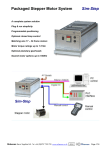Download - Mclennan Servo Supplies Ltd.
Transcript
Mclennan Servo Supplies Ltd. User Manual for SimStep Single Axis Stepper Drive & Controller D User Manual for SimStep Single Axis Stepper Motor Drive and Controller Mclennan Drg. No. 3400 Issue D Associated Documents: MSE570 E2 Data Sheet PM600 Manual Software: McTerminal Terminal and Monitor Program The associated documents are available from the technical documents section of our web site www.mclennan.co.uk SAFETY NOTICE! Position control systems are inherently hazardous. Even a small motor, if coupled to a leadscrew, gearbox, or any other form of mechanism that provides a mechanical advantage, can generate considerable force and could cause serious injury. Incorrect operation can also lead to damage to the motor or associated machinery. It is essential that the purpose of the various fault detection features built into the SimStep’s PM600 controller be fully understood and used correctly. Mclennan Servo Supplies Ltd. 22 Doman Road, Yorktown Industrial Estate, Camberley, Surrey, GU15 3DF UK Telephone: +44 (0)8707 700 700 FAX: +44 (0)8707 700 699 Sales EMAIL: [email protected] Technical support EMAIL: [email protected] The manufacturer reserves the right to update the data used in this manual in line with product development without prior notice. SimStep Manual - 3400 Iss. D 7th June 2004 page 1 CONTENTS 1 DESCRIPTION .......................................................................................................................................... 3 1.1 REAR VIEW: .................................................................................................................................. 4 1.2 LINK SETTINGS .............................................................................................................................. 6 2 EXTERNAL INTERFACE CONNECTIONS ....................................................................................................... 7 3 CABLES ................................................................................................................................................. 10 3.1 MOTOR AND LIMIT/DATUM CABLES................................................................................................ 10 3.2 ELECTRO-MAGNETIC COMPATIBILITY (EMC) ................................................................................. 10 3.3 ENCODER CABLES ....................................................................................................................... 11 3.3.1 Typical Motor Encoders .................................................................................................. 11 4 MOTOR CONNECTIONS ........................................................................................................................... 12 4.1 COLOUR CODE FOR 8 LEAD MOTORS: ........................................................................................... 12 4.2 CONNECTING TO THE MSA889 JUNCTION BOX ............................................................................ 13 4.3 CONNECTION OF LIMITS AND DATUM ............................................................................................ 14 4.3.1 Datum Position................................................................................................................ 15 4.3.2 Using Over-travel limits as datum inputs. ....................................................................... 15 5 POWER SUPPLY UNIT............................................................................................................................. 16 6 MSE570 STEPPER DRIVE...................................................................................................................... 17 6.1 GENERAL SET-UP:....................................................................................................................... 17 6.2 CURRENT SETTING ...................................................................................................................... 17 6.3 OTHER MSE570 CURRENT SETTINGS .......................................................................................... 18 7 MANUAL OPERATION USING THE JOG BOX OR JOYSTICK .......................................................................... 19 7.1 JOG BOXES - JC SERIES ............................................................................................................. 19 7.2 SINGLE AND DUAL AXIS JOG BOX OPERATION............................................................................... 20 7.3 MULTI-AXIS JOG BOX OPERATION ................................................................................................ 20 7.4 JOYSTICK - JC SERIES ................................................................................................................ 21 7.5 JOYSTICK OPERATION.................................................................................................................. 21 8 PM600 INTELLIGENT STEPPER MOTOR CONTROLLER ............................................................................. 22 8.1 GENERAL .................................................................................................................................... 22 8.2 SETTING UP THE ENCODER (CLOSED-LOOP CONTROL MODES ONLY)............................................ 22 8.2.1 Encoder Termination ...................................................................................................... 22 8.2.2 Encoder Scaling.............................................................................................................. 23 8.2.3 Encoder Direction ........................................................................................................... 23 8.3 PROGRAMMING VIA THE RS232 INTERFACE .................................................................................. 23 8.4 GENERAL COMMAND STRUCTURE ................................................................................................ 25 8.5 EXAMPLES OF COMMAND STRUCTURE .......................................................................................... 25 9 I/O CABLE AND BREAKOUT BOX ............................................................................................................. 26 9.1 ISOLATION ................................................................................................................................... 27 9.2 TYPICAL CONNECTIONS ............................................................................................................... 27 9.3 READ PORTS ............................................................................................................................... 27 9.4 WRITE PORTS ............................................................................................................................. 28 9.4.1 Inductive Loads............................................................................................................... 28 10 SIMSTEP EXAMPLE SEQUENCE............................................................................................................... 28 10.1 SEQUENCE DEFINITIONS .............................................................................................................. 28 10.2 CONFIGURATION .......................................................................................................................... 29 10.3 RUN SEQUENCE .......................................................................................................................... 29 11 ORDER CODES ...................................................................................................................................... 30 11.1 SYSTEM ...................................................................................................................................... 30 11.2 MOTOR ENCODERS ..................................................................................................................... 30 11.3 CABLES ...................................................................................................................................... 30 11.4 JUNCTION BOXES ........................................................................................................................ 30 11.5 JOG BOXES & JOYSTICK .............................................................................................................. 30 11.6 EMC FERRITES ........................................................................................................................... 30 12 LIMITATIONS OF USE .............................................................................................................................. 31 SimStep Manual - 3400 Iss. D 7th June 2004 page 2 1 Description The system is a single axis stepper motor control and drive rack. Motor motion is commanded either from a computer or from a terminal via the RS232 (or RS485) serial data port or from a manual Jog Box or Joystick controller. The controller can drive stepper motors in open-loop (step counting) mode or encoded motors/mechanisms in closed-loop mode. The controller consists of: 1 1 1 1 MSE570-Evo2 3.5A Stepper Drive PM600 Motor Controller MSB867 Backplane MSE779 Power Supply Board These are mounted in a 3U high 28HP rack unit. The SimStep is supplied with a mains lead, an RS232 cable and an RS232 terminator. A range of standard motor, encoder, limits/datum and I/O cables are available. Fig.1.1 SimStep Front View The system has a PM600 controller and a MSE570 Stepper drive powered by a power supply based on the MSE779 power supply board. The PM600 controller and the MSE570 plug into the MSB867 backplane. Step, clock and direction signals from the PM600 are fed to the MSE570 Stepper drive. The bipolar stepper motor is connected to the MSB867 backplane via a rear panel connector. SimStep Manual - 3400 Iss. D 7th June 2004 page 3 The PM600 position controller generates the clock and direction signals for the MSE570 drive in response to move commands. The PM600 enable output is connected to the enable input of the MSE570 drive. If the PM600’s enable output is turned off (e.g. as a result of an error) the motor current will turned off. The enable output may be turned off by an AB abort command, or reset (turned on) by an RS command (see Section 6.4). The Idle output from the PM600 is connected to the current reduction input on the MSE570 to reduce the motor current to about 25% when the motor is not moving. An incremental encoder can be fitted to the motor or mechanism to monitor the movement of the mechanism. The quadrature signals from the encoder are connected to the PM600 to allow passive closed-loop operation. The system is initially supplied with the PM600 configured for open-loop operation. The PM600 must be reconfigured for closed-loop operation (see Section 8.2). The MSB867 has a multi-axis jog receiver; it allows the PM600’s Jog inputs to be controlled by a JC809 Jog Box. The axis addresses shown on the JC809 may be changed by altering the settings of the rotary switches accessible by removing the top cover of the unit. The power supply provides +24V (nominal) to energise the supply rail on the PM600 controller, and +40V (nominal) to energise the supply rail on the MSE570 drive. The PM600 manual referred to in this document can be found on www.mclennan.co.uk. 1.1 Rear View: Fig.1.2 SimStep Rear Panel Connections for motors, limits/datum, I/O, encoders, RS232 and mains are taken from the MSB867 backplane to connectors on the rear panel. SimStep Manual - 3400 Iss. D 7th June 2004 page 4 The mains input is a filtered IEC inlet. The MOTOR connector has outputs from the PM570-Evo2 stepper drive to connect to a bipolar stepper motor. WARNING! Serious damage will occur if the motor is connected or disconnected whilst the power is switched on. Allow 30 seconds after switching off. The LIMITS/DATUM connectors have inputs for the Upper and Lower Limit switches, a Datum Approach switch and a Datum Stop switch. The connections to the Limit switch inputs must be made for normal operation of the PM600 controllers. Limit switches must not be used as a safety device or part of a safety system for ensuring the safety of persons The ENCODER connector is for the position encoder input. It has a +5V supply to energise the encoder, complementary quadrature inputs and complementary index inputs. The JOG A and JOG B connectors have inputs for Jog pushbuttons, a Joystick control and data connections for a JC809 Jog Box. They have connections for Jog, Jog- and Jog Fast pushbuttons compatible with a JC100 Jog Box and +5V, 0V Joystick input and Joystick centre tap compatible with a JC400 Joystick. The JC100 and JC400 may be plugged into either connector. If using a JC809 Multi axis jog box, the axis address that is assigned to Jog is set on the MSB867 interface board using a rotary switch (see section 5.2). The JC809 can be connected to other axes by using a ‘Jog daisy-chain’ cable plugged into the vacant JOG A or JOG B connector. The Jog Terminator supplied with the JC809 must be plugged into the vacant connector in the last axis in the daisy-chain. The I/O connector has inputs and outputs from PM600’s Read inputs and Write outputs. There are also connectors for RS232 IN for connecting to the computer or terminal that supplies the control data and RS232 OUT for connecting either to a subsequent control rack (daisy-chain) or to an RS232 terminator. These connectors can also be configured for RS485 communications (see section 1.2). Note: The RS232 Terminator supplied with the control system must be fitted to the last unit in the daisy-chain. This allows both replies from, and commands sent to, the controller to be echoed back. WARNING! To avoid overheating, the vents in the top and bottom of the unit must be unobstructed at all times. SimStep Manual - 3400 Iss. D 7th June 2004 page 5 1.2 Link Settings The control operation of the SimStep can be configured by means of links fitted to the MSE867. The links can be accessed by removing the rear top cover of the unit. LK8 LK7 to LK1 Fig. 1 Link Location Link LK1 LK2 LK3 LK4 to LK7 LK8 Action Select automatic current reduction from PM600 idle output Drive over-temperature activates PM600 abort stop input Drive overload activates PM600 abort stop input 1-2 selects RS485, 2-3 selects RS232 Select internal (on) or external (off) abort stop Default On On On RS232 Internal LK1 If LK1 is on, the current to the motor will be reduced to about 25% of the current set on the drive when the motor has finished its move and the controller returns to Idle. The primary use of this function is to reduce the heating effect caused by the motor. It is not intended to produce a precise holding-torque. If LK1 is removed, the motor current will remain at the current set on the drive. This setting is usually only needed when a high holding-torque is required. E.g. when driving a mechanism with an offset load. LK2 If LK2 is on, an over-temperature fault detected on the drive output stage will cause the controller abort stop input to be activated. LK3 Likewise if LK3 is on, an overload fault detected on the drive output stage will cause the controller abort stop input to be activated. LK4-7 These two position links select either the RS232 or RS485 communication interfaces. When the links LK4 to LK7 are all in the 1-2 position, RS485 is selected and when all in the 2-3 position, RS232 is selected. If using RS485 communication, The last SimStep in the line should have SW3-8 on the PM600 switched to the ON position. This selects a 100Ω terminating resistor. See figs 8.2 and 8.3 in section 8.3. LK8 If LK8 is removed (off) the external ‘Abort Stop’ input selected. Pins 7 and 14 on the Limits/Datum connector must be linked (via a normally-closed contact or switch) to enable moves. SimStep Manual - 3400 Iss. D 7th June 2004 page 6 2 External Interface Connections MAINS supply Connector type: IEC chassis plug Terminal Connection L Live input 115/230V AC (Internally selectable) N Neutral input E Earth. THIS UNIT MUST BE EARTHED MOTOR Connector type: HAN-4A socket Mating Cable: 507MOCxx892 (xx = length) Terminal Connection 1 Motor Phase A+ 2 Motor Phase A3 Motor Phase B+ 4 Motor Phase BE Screen LIMITS/DATUM RED Connector type: 15 way ‘D’ Plug Mating Cable: 507LDCxx894 (xx = length) Terminal Connection 1 2 0V 3 Upper Limit Input 4 Lower Limit Input 5 Datum Approach Input 6 Datum Stop Input 7 Abort Stop – (selected by internal link LK8) 8 9 10 Upper Limit Input + (24V) 11 Lower Limit Input + (24V) 12 Datum Approach Input + (24V) 13 Datum Stop Input + (24V) 14 Abort Stop + (24V) 15 Link pins 3 and 10 to enable positive moves Link pins 4 and 11 to enable negative moves Link pins 5 and 12 for fast datum search If external ‘Abort Stop’ selected, link pins 7 and 14 to enable moves. SimStep Manual - 3400 Iss. D 7th June 2004 page 7 ENCODER BLUE Connector type: 15 way ‘D’ socket Mating Cable: 507ENCxx893 (xx = length) Terminal Connection 1 2 0V 3 Channel A4 Channel B5 Channel I6 7 8 9 +5V 10 11 Channel A+ 12 Channel B+ 13 Channel I+ 14 15 I/O YELLOW Connector type: 25 way 'D' socket Mating Cable: 507IOCxx895 (xx = length) Terminal Connection 1 Write Port 1 2 Write Port 2 3 Write Port 3 4 Write Port 4 5 Write Port 5 6 Write Port 6 7 Write Port 7 8 Write Port 8 9 Write Port Common (Isolated Supply) 10 +VLL (Controller Supply) 11 12 13 14 Read Port 1 15 Read Port 2 16 Read Port 3 17 Read Port 4 18 Read Port 5 19 Read Port 6 20 Read Port 7 21 Read Port 8 22 Read Port Common (Isolated 0V) 23 0V (Controller 0V) 24 25 Refer to PM600 Manual sections 2.18 and 3.16 for typical connections. SimStep Manual - 3400 Iss. D 7th June 2004 page 8 JOG A and JOG B GREEN Connector type: 15 way 'D’ socket Compatible with JC100, JC400 and JC809 manual controls Terminal Connection 1 Jog Common (~+24V) 2 0V 3 Jog + Input 4 Jog – Input 5 Jog Fast Input 6 7 8 9 Joystick Supply (+5V) 10 Joystick Input 11 12 Joystick Centre Tap Input 13 14 Data A 15 Data B RS232 IN Connector type: 9 way 'D' type socket Terminal RS232 Connection 1 2 Transmit Data 3 Receive Data 4 5 0V 6 7 CTS 8 RTS 9 RS485 Connection RS485-A RS485-B RS232 OUT Connector type: 9 way 'D' type plug Terminal RS232 Connection 1 2 Receive Data Link to echo replies and commands 3 Transmit Data 4 5 0V 6 7 RTS Link to echo replies and commands 8 CTS 9 SimStep Manual - 3400 Iss. D 7th June 2004 RS485 Connection RS485-A RS485-B page 9 3 Cables 3.1 Motor and Limit/Datum cables Motor and limit/datum cables fitted with connectors to plug into the rear panel of the SimStep may be specified. The available lengths are shown below. The motor cables have a connector on both ends, which can be connected either to the connector fitted to the stepper motor or to the stepper motor wires via an MSA889 Junction Box. Likewise, the Limit and Datum connections can be made either by connecting to the socket on the end of the cable or via an MSA889 junction box. The connections to the MSA889 junction box are shown in figures 4.2 and 4.3. Limit/Datum Cables Length 1m 2m 3m 5m 10m Type 507LDC01894 507LDC02894 507LDC03894 507LDC05894 507LDC10894 Limit/Datum Cable Junction Box Type MSA889 Motor Cable Motor Cables - Limit Datum + Limit Motor Length 1m 2m 3m 5m 10m Type 507MOC01892 507MOC02892 507MOC03892 507MOC05892 507MOC10892 Fig. 3.1 Motor and Limit/Datum Cables 3.2 Electro-magnetic Compatibility (EMC) The SimStep complies with EN-50081-1 and EN50082-1 when properly with cables that use EMC connectors. The cable used to connect the motor to the drive should be a screened, twisted pair type. The screen should be connected at both ends of the cable. On the drive end, the screen should be connected to earthed metalwork of the case and on the motor end, the screen should be connected to the motor body. The EMC profile may be improved by fitting ferrite sleeves to the motor cables. For cable diameters from 7mm to 8.5mm use RS part number 260-6492. For cable diameters from 8.5mm to 10mm use RS part number 309-7962. SimStep Manual - 3400 Iss. D 7th June 2004 page 10 3.3 Encoder Cables The SimStep can be connected to the encoder via an encoder cable that is equipped with connectors at each end. One connector plugs into the controller, the other into the motorencoder extension cable as shown in fig 3.2. Alternatively, if the motor has a connector box, the cable can be plugged in directly. . Encoder Cables - Limit Datum + Limit Type Cable length 507ENC01893 507ENC02893 507ENC03893 507ENC05893 507ENC10893 1m 2m 3m 5m 10 m Motor-encoder Fig. 3.2 Encoder Cable 3.3.1 Typical Motor Encoders Frame size Motor Encoder Size 23 23HSX-206 CI 500L 23HSX-306 CI 500L Size 34 34HSX-108 RI 500L 34HSX-208 RI 500L SimStep Manual - 3400 Iss. D Order Code 301HSE00053 301HSE00054 301HSE00055 301HSE00056 7th June 2004 page 11 4 Motor Connections 4.1 Colour Code for 8 lead motors: The motor will have eight leads that can be identified as shown in figure 4.1. 1 1’ 3’ 3 2 2’ 4’ 4 Fig. 4.1 Eight lead 23 & 34 frame size motors Motor Lead identification 1 1’ 2’ Red White/ White/ Red Yellow Red Black White HS Series or 23HSX Red 34HSX Red White/ Red White/ Red White/ Yellow White/ Yellow 2 Yellow 3 Black White/ Red Yellow White/ Green Orange Yellow Black 3’ White/ Black White/ Black White/ Orange White/ Black 4’ White/ Orange Orange 4 Orange White/ Brown White/ Orange Brown Green Orange The motor can be connected into the MSA889 junction box as shown in fig. 4.4. Internal links select parallel or series operation. This function is shown in figures 4.2 and 4.3. Phase A Phase A’ Phase B Phase A 2 2’ 1’ 1 3 3’ 4’ 4 Phase A’ Phase B Phase B’ 2 2’ 1’ 1 3 3’ 4’ 4 Phase B’ Fig. 4.2 Coils in Parallel Fig. 4.3 Coils in Series The maximum drive current for coils wired in parallel is the unipolar motor phase current rating x √2. The maximum drive current for coils wired in series is the unipolar motor phase current rating / √2. To reverse motor direction, swap the connections to one phase. E.g., swap B with B’. SimStep Manual - 3400 Iss. D 7th June 2004 page 12 4.2 Connecting To The MSA889 Junction Box Motor Lead connections 57 mm 4 Lead motors 1’ Link for parallel Operation 1 1’ 2’ 2 3 3’ 4’ 4 126 mm 8 Lead motors Motor Lead 507MOCxx892 1 1’ 2’ 2 3 3’ 4’ 4 Motor leads 1 1’ 2’ 2 3 3’ 4’ 4 Junction Box MSA889 Fig. 4.4 Parallel Motor Coil Connections 57 mm Link for series Operation 126 mm Motor Lead 507MOCxx892 Motor Lead connections Motor Leads 8 Lead motors 1 1’ 2’ 2 3 3’ 4’ 4 1 1’ 2’ 2 3 3’ 4’ 4 Junction Box MSA889 Fig. 4.5 Series Motor Coil Connections SimStep Manual - 3400 Iss. D 7th June 2004 page 13 4.3 Connection of Limits And Datum Limit / datum connections 0VLL +VLL Upper Limit +VLL Lower Limit +VLL Datum App +VLL Datum stop +VLL Abort stop Limits datum cable 507LDCxx894 1’ +over-travel limit - over-travel limit datum approach * datum stop abort stop ** Allow sufficient deceleration over-travel deceleration deceleration zone working zone zone - Limit + Limit Fig. 4.5 Limit/Datum Connections All limit and datum signal inputs should utilise normally closed contacts. Note* a) b) Note ** The datum approach signal is not always required. This is the case when: The motor is operated at slow (creep speed) since it is not necessary to decelerate before stopping at the datum point. In this case the datum approach terminals should not be connected. When the controller is configured to utilise the high-speed datum registration feature. In this case, the datum approach connections should be linked. This connection enables an external open contact to abort a move. However for this feature to be utilised it is necessary to remove an internal link LK8 within the controller. It should be noted that the limit switches should be placed sufficiently within the total travel distance to allow the motor to decelerate from high speed. They should also be mounted for sliding operation, so that they do not become crushed on first use. No mechanism can decelerate instantaneously. SimStep Manual - 3400 Iss. D 7th June 2004 page 14 4.3.1 Datum Position The datum position is detected as the datum stop switch opens. It is also summed with the encoder index signal (if fitted). For further information, refer to the Datum Search Strategies section (2.13) of the PM600 manual. 4.3.2 Using Over-travel limits as datum inputs. 0VLL +VLL Upper Limit +VLL Lower Limit +VLL Datum Approach +VLL Datum Stop +VLL Abort stop In applications where space is limited, the over-travel limit switches may also be used as the datum stop switch. In the example shown the lower limit switch is also connected to the datum stop input and the controller is configured to utilise the high-speed datum approach facility. Fig. 4.6 Limit/Datum Connections SimStep Manual - 3400 Iss. D 7th June 2004 page 15 5 Power Supply Unit The power supply unit used in this system has been designed to energise an MSE570 stepper drive and a PM600 Position Controller. It provides the unregulated logic supply of +24V (nominal) to the PM600, and an unregulated supply of +40V (nominal) to the MSE570. There is a mains fuse fitted in the mains inlet, its rating is 2A anti-surge. There are two front panel fuseholders that protect the DC outputs of the power supply. The rating of the fuses are 3.15A for the motor rail and 1A for the logic rail. The mains voltage may be changed from 230V to 115V by changing the position of the links on the MSE779 PCB. SEL1 Fig. 5.1 Mains Voltage Selector SimStep Manual - 3400 Iss. D 7th June 2004 page 16 6 MSE570 Stepper Drive The MSE570 stepper drive translator is a 3.5A per phase bi-polar stepper drive. The clock and direction signals from the PM600 controller are converted into chopped, constant current drive levels to energise a bipolar stepper motor. The step sequence is set to half step. Using a hybrid type stepper motor, 400 steps per revolution will be obtained. A thermal sensor protects the output devices in case of overheating. If the drive temperature exceeds 80° C, the thermal sensor will operate. With the switch settings shown below, the drive is disabled (SW1-1=on) and the condition is latched (SW1-2=on). The latched condition can only be reset by removing the power. SW1 SW2 Fig. 6.1 MSE570 Set-up Switches 6.1 General Set-up: SW1 1 2 3 4 DT LT CC SS Off 6.2 Disable on Overtemperature - on Latch Overtemperature - on Current Control Type - slow Slave Sync – off On Current Setting As delivered the motor phase current is set to 3.5A/phase. SW2 1 2 3 4 Off On SimStep Manual - 3400 Iss. D 7th June 2004 page 17 6.3 Other MSE570 Current Settings The current setting for the motors detailed below when wired with coils in parallel is 3.5A (default). Current settings for motors wired with coils in series. Motor 23HSX-206 23HSX-306 34HSX-108 34HSX-208 Current (A) 2.1 2.1 2.7 2.7 SW2 1 2 3 4 Off On 0.0A 0.5A 0.9A 1.2A 1.3A 1.6A 1.85A 2.1A 2.5A 2.7A 2.9A 3.0A 3.1A 3.3A 3.5A SW2 1 2 3 4 Off On 2.3A WARNING! Failure to make the correct current settings can damage the motor SimStep Manual - 3400 Iss. D 7th June 2004 page 18 7 Manual Operation Using the Jog Box or Joystick The SimStep controller can be operated in manual mode by means of either a jog box or joystick. These devices should be connected to the Jog connectors on the rear of the unit. 7.1 Jog Boxes - JC Series JC Series Jog boxes provide a convenient way to manually control motor control systems. Three models, the JC100 single-axis, the JC200 dual axis and the JC809 multi-axis are available and provide the following manual control functions: • Bi-directional single step (jog) function by momentary depression of ‘+’ or ‘-’ buttons. • Slow speed continuous operation in desired direction by the depression and holding of the ‘+’ or ‘-’ buttons. The speed of movement can be programmed using SJ command into the SimStep during commissioning. • Fast speed, continuous operation in desired direction by depressing & holding the ‘F’ button together with either the ‘+ or ‘- button. The fast positioning rates are can also be programmed using SF command into the SimStep during commissioning. Figures 7.1 to 7.3 show the connections of the JC series Jog Boxes to the SimStep. For single axis drives specify JC100 Jog box and connect it to the green ‘D’ connector on the SimStep as shown in fig 7.1. Sim-Step SINGLE AXIS JOG BOX JC100 Fig. 7.1 Single axis installations For dual axis drives specify JC200 Jog box and connect it to the green ‘D’ connector on the SimStep as shown in fig 7.2. AXIS DUAL AXIS JOG JC 200 JC200 Use jog link cable 507JDC05916 Note: Jog link cable is handed, identified by the colour of the screw heads as shown 1 2 Fig. 7.2 Dual axis installations SimStep Manual - 3400 Iss. D 7th June 2004 page 19 For 3-15 axes drives specify JC809 Jog Box and connect it to the green ‘D’ connector on the SimStep as shown in fig. 7.3. JC809 Use jog link cables 507JDC05916 Fit terminator Supplied with JC809 Fig. 7.3 3-15 axis installations 7.2 Single and Dual Axis Jog Box Operation Jog box operation is very straightforward. Once connected, the jog box will control the motor as follows. Pressing either the + or – button causes the motor to move in the positive or negative rotation direction. The speed of rotation is determined by the Slow Jog (SJ command) speed that has been set in the PM600. Momentarily pressing the + or – buttons causes the motor to move in single steps. Pressing the F button together with either the + or – buttons causes the motor to move at the Fast Jog (SF command) speed that has been programmed into the PM600 (see pages 7-48 and 7-49 of the PM600 manual) 7.3 Multi-axis Jog Box Operation The MSB867 interfaces between the JC809 Multi-axis Jog Box and the PM600. It communicates to the JC809 via signals transferred over a RS485 link. The outputs from the MSB867 connect to the PM600’s Jog inputs. Connecting the ‘Jog DaisyChain’ lead between the JOG B connector on one system to the JOG A connector on the next system allows further systems to be connected to the JC809. A rotary switch on the MSB867 sets the axis address that is shown on the JC809. This switch is accessible by removing the rear top cover of the unit. A setting of 0 will mean that the axis cannot be controlled by the JC809. The default axis is 1 but any axis between 1 and 15 can be selected. Note that axes 10, 11, 12, 13, 14 and 15 are represented by the letters A, B, C, D, E and F respectively. Fig. 7.4 Jog Axis Selector SimStep Manual - 3400 Iss. D 7th June 2004 page 20 7.4 Joystick - JC Series The JC Series Joysticks provide an alternative way to manually control motor speed. The JC400 is a dual axis Joystick that can be used to control either one or two axes. The JC400 is connected in a similar way to the JC100 and JC200 Jog Boxes shown in figures 7.1 and 7.2. 7.5 Joystick Operation In order to set the joystick parameters, the RS232 connection must be connected to a PC. The joystick option gives variable control of the motor speed – the further the joystick is moved from the centre position, the faster the motor moves. Before the joystick option can be used, the joystick centre and minimum/maximum positions must be calibrated. Note that the SimStep is set up for Jog Box operation as standard. The controller must then be told to accept the joystick input using the command 1JM01000000 (see PM600 manual page 7-27). Assume that the controller is set as Axis 1 and that the joystick is in the “free” (i.e. mid range) position. The command 1AI3 will interrogate the joystick position; the controller will then display a value in the format 01:2126, where 01: refers to Axis 1, and 2126 is the joystick centre position. Now hold the joystick at one extreme of its range and repeat the 1AI3 command; note this number and then repeat at the other extreme of the joystick range. Let us assume that the following data are given from the 1AI3 command: Low 1688 Centre 2126 High 2568 This means that the range either side of centre is ~440 units (note that the “centre position” may not be exactly in the middle of the upper and lower readings). 1JC2126 This sets the centre position. A value of JC=0 will use the value of a joystick centre tap signal, connected to Analogue input 5, to set the centre position. 1JR340 This sets the +/- range of the joystick (JR = range – 2 x JT) 1JT50 This sets the joystick threshold – this is the “deadband” around the centre position. If the joystick is moved by less than the deadband value, the motor will not move. Note: You must use the 1BD (backup digiloop) command in order to store these parameters otherwise they will be lost when power to the controller is switched off. For further information, refer to the Joystick Calibration section (2.19) of the PM600 manual. SimStep Manual - 3400 Iss. D 7th June 2004 page 21 8 PM600 Intelligent Stepper Motor Controller The PM600 is a microprocessor-based unit for controlling servo or stepper motors. The controller has a wide range of functions available; these are described in detail in the PM600 manual included with this documentation. The SimStep will operate under manual control with either a jog box or joystick, or can run under remote control through the RS232 (or RS485) interface. Basic information on the command structure and the RS232 interface is given below; the user should refer to the PM600 manual for complete details. 8.1 General The PM600’s switches have been set as follows: RS232 Control The controllers are set to axis address 1 The baud rate is set to 9600 baud The word mode is set to 7 bits, even parity Quiet mode is selected Rotary switches SW1 and SW2 set the axis address. These are set to the actual address required. SW3 sets the communication configuration. For further information refer to the Switch Setting section (10) of the PM600 manual The control mode has been set to open-loop stepper mode by the command 1CM11. When using the SimStep with an encoder, the control mode can be changed to closed-loop stepper by the command 1CM14. 8.2 Setting Up The Encoder (Closed-loop Control Modes Only) Each edge of the quadrature signals is counted, so the number of encoder counts per revolution will be four times the line count of the encoder. The PM600 can be used with encoder producing either 5V TTL signals or 5V line driver signals. The correct termination should be set. This gives maximum noise immunity. The use of encoders with line driver type signals is recommended where the encoder lead length will exceed 1m. 8.2.1 Encoder Termination Switch SW4 selects the termination for the encoder signals. If using differential signals then the encoder termination should be switched on. With 5V TTL encoders, the encoder termination switches should be switched off. SW4 1 2 3 O 1A N 1B 1I 1 2 3 Single ended (TTL) 1 2 3 Line Driver (Default) Fig.8.1 Encoder Termination Configuration Switch SW4 SimStep Manual - 3400 Iss. D 7th June 2004 page 22 8.2.2 Encoder Scaling The incoming encoder pulses are scaled by the encoder ratio (ER) formed by the Encoder Numerator (EN) and the Encoder Denominator (ED) i.e. the number of pulses received is multiplied by the numerator and divided by the denominator, to become the Actual Position. If the ratio between the number of steps and the encoder counts is 1:1 (e.g. 100 line encoder = 400 counts per revolution mounted on a 400 step per rev motor) then the encoder scaling factors; Encoder Numerator and Encoder Denominator can be left at their default of 1, otherwise they will need to be changed. If the Encoder Numerator (EN) is set to the number of motor steps per revolution and the Encoder Denominator (ED) is set to the number of encoder counts per revolution, then the ratio will be correct. For example, if a 400 step per revolution motor fitted with a 500 line (2000 counts) encoder, then set the Numerator to 400 and the Denominator to 2000 (ER400/2000 or EN400, ED2000). 8.2.3 Encoder Direction On switch on, both the Command Position and the Actual Position will both be at zero. Try a test move (e.g. MR1000) and query the positions with the OC and OA (or QP) commands, to ensure the scaling is correct. If one is the negative of the other, then the ‘sense of direction’ needs to be reversed, by either swapping the A and B signals OR by setting the Encoder Numerator to a negative value. 8.3 Programming via the RS232 Interface Any suitable communication programme can be used to communicate with the SimStep controller. For example, the MyTerminal programme (available from www.SimStep.co.uk) or the Windows Hyper Terminal programme can be used to make the communications link. Whichever software is used, the communications interface is set by default, as follows: Baud Rate Data Bits Stop Bits Parity Flow Control 9600 7 1 Even None Once the communications software has been set up, the remote computer should be connected to the SimStep via the RS232 IN port. Multiple SimStep units can be daisy-chained together to build multi-axis systems. Rotary switches SW1 and SW2 on the PM600 card are used to set the units axis address (0 to 99). This is the address of the serial commands that it will respond to. Each controller in a system will be set to a different address. The switches on the PM600 are accessible by removing the slotted top cover of the unit. The left-hand switch SW1 sets the decade value and SW2 sets the units. They can be set using a small screwdriver. See figures 8.2 and 8.3. Note that the RS232 loop-back connector must be fitted to the RS232 OUT connector of the final SimStep in the RS232 chain. SimStep Manual - 3400 Iss. D 7th June 2004 page 23 10 1 SW3 ON 1 12345678 SW1 SW2 SW4 12345678 ON LK1 ULOAD 1A 1B 1I 2A 2B 2I 3A 3B LD1 LD2 LD3 P2 LK2 32 SWAP8 Fig. 8.2 PM600 Switch Positions SW1 SW2 SW3 Fig. 8.3 Positions of PM600 Switches SW1, SW2 and SW3 SimStep Manual - 3400 Iss. D 7th June 2004 page 24 8.4 General Command Structure The PM600 responds to a character string (sent over the RS232 interface) that defines a command in the following way: adXXnnn<cr> where ad = address for the axis (see 8.1 above) XX = command notation – all commands are two letters nnn = numeric value for the command argument (if required) <cr> = carriage return Command strings must be terminated with a carriage return (ASCII 0D hex). Upper or lower case characters maybe used for the command. Spaces in the command line are ignored. Commands are acted upon sequentially, as they have been entered. 8.5 Examples of Command Structure Set-up commands: 2SA5000 Set Axis 2 acceleration to 5000 steps/sec2 1LL-20000 Set Axis 1 lower software limit to –20000 steps 1QA Query all settings for Axis 1 MOVE COMMANDS: 1MR5000 1ST 2MA-2000 2OA Move Axis 1 relative to current position by +5000 steps Soft stop on Axis 1 Move Axis 2 to absolute position –2000 steps Output the encoder position of Axis 2 The SimStep controller responds to all commands once the command has been accepted. However, not all commands can be accepted immediately. For example, a move command sent whilst a previous command is still taking place, will be delayed until the previous one is finished. Commands in general will have an OK response. Some commands, however, will produce a numeric response (e.g.2OA) or produce a string of data (e.g. 1QA). All replies are preceded by the address of the axis that generated the response – e.g. for axis one the replies will be preceded by 01:OK. Important – if the set-up of the PM600 is changed then the BA (backup all command) must be executed to save set-up values and sequences to Flash memory. If this not done, the values will be lost on power-down. The user may encounter error message from the controller under certain circumstances, e.g. mistakes in commands or conflicting instructions. The messages are usually self-explanatory; they are listed on page 8-1 of the PM600 manual. SimStep Manual - 3400 Iss. D 7th June 2004 page 25 9 I/O Cable and Breakout Box Eight inputs (Read Ports) and eight outputs (Write Ports) can be used for external digital interfacing. An I/O cable with the ‘breakout’ DIN rail mounting terminal box can be used to interface to the SimStep without needing to make a special cable. The I/O breakout box features screw terminals to enable the 16 Digital I/O to be connected. The unit is DIN rail mounted so that it can be sited next to a typical PLC control unit 85 mm 70 mm I O Breakout Box ordering details - Limit Datum + Limit I/O Breakout Box 1m I/O Cable 2m I/O Cable 3m I/O Cable 5m I/O Cable Motor 506MSC00891 507IOC01895 507IOC02895 507IOC03895 507IOC05895 Fig. 9.1 I/O Breakout Box and I/O Cable I / O Breakout box 506MSC00891 Connections: Output Lines Input Lines WP1 WP2 WP3 WP4 WP5 WP6 WP7 WP8 WP com Diode-com +VLL 0V RP1 RP2 RP3 RP4 RP5 RP6 RP7 RP8 RP-com N/C +VLL 0V Screw Terminal connections Fig. 9.2 I/O Breakout Box Connections SimStep Manual - 3400 Iss. D 7th June 2004 page 26 9.1 Isolation The Read Port inputs and Write Port outputs are opto-isolated. A +24V nominal supply must be used as the common for these inputs. This supply can either be a separate external supply or the SimStep’s internal +24V supply. If the internal supply is used, then the WP-com terminal must be connected the +VLL terminal on the Breakout box and the RP-com terminal must be connected the 0V terminal on the Breakout box. If a separate supply is used then the WP-Com terminal must be connected to the +24V terminal of the external power supply and the RP-Com terminal must be connected to the 0V terminal of the external power supply. The +24V output from the external supply can be used for the common of the switches. 9.2 Typical Connections Typical Output Line Connections Typical Input Line connections WP RP Low current Relay WP – com Diode com +VLL 0V RP-com +VLL 0V Fig. 9.3 Typical Connections to the I/O Breakout Box Typical Output Line Connections Typical Input Line connections WP RP Low current Relay WP – com Diode com RP-com +24V 0V External PSU Fig. 9.4 Typical I/O Connections using an External Supply 9.3 Read Ports The read ports can be connected to a PNP signal output, a switch, or another SimStep’s write port. The RP Read input Port command is used to check the operation of the read ports. This instruction returns an eight digit binary number of either 0 or 1 characters to represent the current state of the read port. These start with read port 8, through to 1. Referring to figures 9.3 and 9.4, a 1 represents a closed switch and a 0 represents an open switch. The input voltage that is considered as a logic 1 signal is 10-35V and the input voltage that is considered as a logic 0 is 0-5V. SimStep Manual - 3400 Iss. D 7th June 2004 page 27 9.4 Write Ports The write ports can be connected to an indicator (LED), an opto-isolator, a low-current relay or another SimStep’s read port. The WP(bit pattern) command is used to write to the output port. The bit pattern is specified as an eight digit binary number. The digits will be either characters 0, 1 or 2 starting with write port 8 through to 1. A 0 defines that the output will be off, a 1 defines that the output will be on and a 2 defines that the output will not change from its current state. The power-on states of the write ports are 00000000 - i.e. all off. The outputs are rated at 50mA, 35V. 9.4.1 Inductive Loads The write ports must not be reverse biased. If used to drive an inductive load such as a relay, then protection diodes must be used. If using an MSE891, this can be done by connecting Diode-Com to 0V (either 0V on the Breakout box or the external supply 0V). 10 SimStep Example Sequence An example sequence is shown below. Three switches are connected to the Read Port to control the action of the sequence and three outputs are used to monitor the action of the sequence. One switch executes a 'home to datum' move and two switches initiate moves. The ‘home to datum’ move must be done before the other moves can be selected. The moves are controlled by the following inputs. Read Port 1 = home to datum (datum search) Read Port 2 = move to position 1 Read Port 3 = move to position 2 When the moves are completed, the following outputs turn on. Write Port 1 = datum search complete Write Port 2 = at position 1 Write Port 3 = at position 2 10.1 Sequence Definitions Sequence 0 waits for the ‘Home to Datum’ input to be ‘1’ and then executes a ‘home to datum’ (HD) move. 1ds0 1wp22222000 1wa22222221 1hd 1we 1wp22222001 1wa22222220 1xs2 1es Sequence 0 – Search for Datum Turn off outputs Wait for Home input to go on Search for datum Wait for end of move Turn on axis 1 homed Wait for Home input to go off Goto input scanning sequence SimStep Manual - 3400 Iss. D 7th June 2004 page 28 Sequence 2 scans the read port inputs and depending on the state of the inputs executes the moves in sequence 3 or 4. After the move is complete, the operation goes back to scanning the read port inputs. 1ds2 1it22222212 1xs3 1it22222122 1xs4 1xs2 1es Sequence 2 - Scan for Move inputs Is Move 1 input on Yes - do move Is Move 2 input on Yes - do move No rescan inputs 1ds3 1wp22222002 1ma1000 1we 1wp22222012 1wa22222202 1xs2 1es Sequence 3 - Move 1 Turn off 'At Position' outputs Move to position 1000 Wait for end of move Turn on 'At Position 1' output Wait for Move 1 input to go off Goto input scanning sequence 1ds4 1wp22222002 1ma5000 1we 1wp22222102 1wa22222022 1xs2 1es Sequence 4 - Move 2 Turn off 'At Position' outputs Move to position 5000 Wait for end of move Turn on 'At Position 2' output Wait for Move 2 input to go off Goto input scanning sequence 1bs Save sequences 1ae0 Execute sequence 0 on power-up 10.2 Configuration Configure the SimStep to set the position to zero when the datum position is found. This will mean that moves are relative to the datum position. 1dm00100000 1bd Set datum position to home position (0) Save settings 10.3 Run Sequence Either the sequence can be run by sending a 1xs command or as sequence 0 has been set as an automatically executing sequence, by cycling the power to the SimStep. SimStep Manual - 3400 Iss. D 7th June 2004 page 29 11 Order Codes 11.1 System Type SimStep Order Code 508SMS09749 11.2 Motor Encoders Frame size Size 23 Size 34 Type 23HSX-206 CI 500L 23HSX-306 CI 500L 34HSX-108 RI 500L 34HSX-208 RI 500L Order Code 301HSE00053 301HSE00054 301HSE00055 301HSE00056 11.3 Cables Type Motor – 1m Motor – 2m Motor – 3m Motor – 5m Motor – 10m Encoder – 1m Encoder – 2m Encoder – 3m Encoder – 5m Encoder – 10m Limits/Datum – 1m Limits/Datum – 2m Limits/Datum – 3m Limits/Datum – 5m Limits/Datum – 10m Jog Link – 0.5m I/O – 0.5m I/O – 1m I/O – 2m I/O – 3m Order Code 507MOC01892 507MOC02892 507MOC03892 507MOC05892 507MOC10892 507ENC01893 507ENC02893 507ENC03893 507ENC05893 507ENC10893 507LDC01894 507LDC02894 507LDC03894 507LDC05894 507LDC10894 507JDC05916 507IOC05895 507IOC01895 507IOC02895 507IOC03895 11.4 Junction Boxes Type MSA889 – Motor & Limits/Datum MSA891 – I/O Breakout Order Code 506MSC00889 506MSC00891 11.5 Jog Boxes & Joystick Type JC100 – Single Axis JC200 – Dual Axis JC809 – Multi-Axis JC400 – Dual Axis Joystick Order Code 506JCT00100 506JCT00200 506JCT00809 506JCT00400 11.6 EMC Ferrites Type Cable Dia. 7 – 8.5mm Cable Dia. 8.5 – 10.5mm SimStep Manual - 3400 Iss. D Order Code 114FER00003 114FER00004 7th June 2004 page 30 12 Limitations of Use This system has been designed to drive a hybrid type stepper motor. Any other use has not been considered, therefore could damage the drive and could be dangerous for the users. Good engineering practices should be employed when using this product. The operating temperature should be between 0ºC and 30ºC. Users should take suitable precautions in the application of this product, to ensure that the overall system complies with EN50081-1 and EN50082-1 (EMC directive). These products should not be put into service until the machinery in which they are incorporated has been declared in conformity with the provisions of The Supply of Machinery (Safety) Regulations 1992 and The Supply of Machinery (Safety) (Amendment) Regulations 1994 (Machinery Directive). Motor control systems are inherently hazardous. Even a small motor, if coupled to a leadscrew, gearbox, or any other form of mechanism that provides a mechanical advantage, can generate considerable force and could cause serious injury. Incorrect operation can also lead to damage to the motor or associated machinery. SimStep Manual - 3400 Iss. D 7th June 2004 page 31