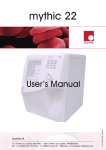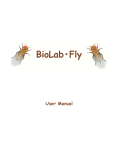Download Introduction to Inspiration 8 Half
Transcript
Introduction to ® Inspiration 8 Half-Day Workshop Participant Handout Introduction to Inspiration® 8 Workshop — Agenda — Workshop Opening Introduction to Visual Learning Introduction to Diagram View Independent Practice in Diagram View Inspiration Templates and Curriculum Packets Break Introduction to Outline View Independent Practice in Outline View Return to Diagram View—Advanced Topics Closing—Using What You Have Learned Workshop Objectives • Explore Inspiration® 8 • Learn how to use key product capabilities and tools • Consider scientifically-based research and benefits of visual learning for instruction, learning and planning • View classroom examples • Create a project • Learn about resources for learning, using and integrating Inspiration into the curriculum—examples, templates, curriculum packets, training videos and more • Consider ways to use what is learned and keep the momentum going • Have fun together while learning Introduction to Inspiration 8 Workshop – Participant Handout Page 2 Introduction: Inspiration and Visual Learning Definition: Visual learning - one of the most effective means for teaching thinking skills. Visual learning methodologies help students absorb knowledge and think meaningfully about a subject as they: 1. Brainstorm to generate ideas and develop thoughts 2. Web to show how different categories of information interrelate 3. Diagram to graphically represent content and its components 4. Plan to express large volumes of information in a concise format 5. Think critically to visually analyze, criticize and advocate ideas 6. Map to illustrate relationships between ideas 7. Organize to clarify thoughts for writing 8. Outline to create a structured format for information Introduction to Inspiration 8 Workshop – Participant Handout Page 3 Diagram View Diagram Toolbar (easy access to key tools and features) Starting point, main idea or central theme Symbol Palette Formatting Toolbar (easily change colors, set defaults, fonts and styles of symbols) More than 1000 symbols included in Inspiration to visually represent ideas and information Plus, access to more than 1 million additional symbols with an Internet connection Introduction to Inspiration 8 Workshop – Participant Handout Page 4 Scientifically-Based Research Regarding Visual Learning The Institute for the Advancement of Research in Education (IARE) at AEL conducted a research study entitled Graphic Organizers: A Review of Scientifically Based Research, identifying and evaluating twenty-nine scientifically-based research (SBR) studies. The AEL study concluded that visual learning improves student performance in the following areas: Critical Thinking – graphic organizers link verbal and visual information to help students make connections, understand relationships and recall related details. Retention – according to research, students better remember information when it is represented and learned both visually and verbally. Comprehension – students better comprehend new ideas when they are connected to prior knowledge. Organization – students can use diagrams to display large amounts of information in ways that are easy to understand and help reveal relationships and patterns. An executive summary as well as a detailed summary of the report may be found at www.inspiration.com/vlearning/research/index.cfm. Introduction to Inspiration 8 Workshop – Participant Handout Page 5 Sample Document in Diagram View You Have Learned How To: • Quickly start a project or task in Diagram View • Identify a main idea • Quickly add ideas and new symbols using the Create tool and the RapidFire tool (with and without links) • Point and type to add unconnected ideas and symbols • Use Quick Controls to hide and display subtopics and notes • Add images to better visualize and communicate ideas—use the Select Library button to view categories of images, browse through the symbol libraries by clicking on the Next Library or Previous Library buttons and search for images based on search words typed • Use the Link tool to link symbols and show relationships • Select whether symbols will have 8 or 32 link connection points • Label a link to show the connection between ideas • Add a note to a symbol Introduction to Inspiration 8 Workshop – Participant Handout Page 6 Sample Lesson Plan Diagram – Initial Brainstorming Draft Introduction to Inspiration 8 Workshop – Participant Handout Page 7 Inspiration Templates Start projects quickly with templates that offer frameworks for gathering information and organizing ideas. Choose from 65 templates that cover Language Arts, Planning, Science, Social Studies and Thinking Skills topics. Over 170 additional templates are available through Inspiration Web Resources (as indicated with a *). LANGUAGE ARTS • About the Author.ist* • Analyze Personal Writing.ist* • Analyzing Terms.ist* • Archetypal Themes.ist* • Audience Purpose and Form.ist* • Autobiographical Event.ist • Biographical Essay.ist • Book Comparison.ist • Career Quest.ist* • Character Comparison.ist* • Character Traits.ist* • Character Web.ist • Characters and Theme.ist* • Choosing Examples.ist* • Cinquain.ist* • Clerihew.ist* • Comparison Essay.ist • Cover Letter.ist* • Definition.ist • Dream Poem.ist* • Editorial.ist* • Essay Organization.ist* • Expert Poetic Analysis.ist* • Explore a Memory.ist* • Feature Story.ist* • Fiction Writing.ist • Fictionalized History.ist* • Figurative Language.ist* • First Person Narration.ist* • Genre Comparison.ist* • Haiku.ist* • Hero and Villain.ist* • Job Skills.ist* • • • • • • • • • • • • • • • • • • • • • • • • • • • • • • • • • • • • • Letter of Complaint.ist* Letter of Request.ist* Letter of Thanks.ist* Letter to the Editor.ist* Literary Conflict.ist Literary Context.ist* Literary Web.ist Medieval Romance.ist* Memoir.ist* Movie and Myth.ist* Movie Review.ist* Mystery Fiction.ist* Myth and Modern Lit.ist* Mythic Journey.ist News Article.ist* Nonfiction Summary.ist* Opening Hook Options.ist* Opposing Viewpoints.ist* Peer Editing Checklist.ist* Persuasive Essay.ist Plot Analysis.ist* Plot Elements.ist* Poetic Analysis.ist Poetic Comparison.ist* Question Web.ist* Quick Outline.ist* Related Vocabulary.ist* Request Letter.ist Scene Analysis.ist* Science Fiction.ist* Search Plan.ist* Search Significance.ist* Search Story.ist* Setting.ist* Sonnet Analysis.ist* Staging.ist* Story Triangle.ist Introduction to Inspiration 8 Workshop – Participant Handout • • • • • • • • • • Supporting Details.ist* Textual Analysis.ist Thematic Comparison.ist* Third Person Narration.ist* Traditional Story Path.ist* Tragic Hero.ist* Vocabulary Word.ist Vocabulary.ist* Work Experience.ist* Writing Directions.ist PLANNING • • • • • • • • • • • • • Assignment Plan.ist Career Research Paper.ist Goal Plan.ist Goal Setting.ist Lesson Plan.ist Makeup Work.ist PowerPoint Planning.ist Progress Report.ist Research Strategy.ist Resume.ist Substitute Lesson.ist Web Site Plan.ist Whiteboard Presentation.ist SCIENCE • Analyzing a Wave Event.ist* • Analyzing Experiments.ist* • Atomic Structure History.ist* • Basic Mendelian Genetics.ist* • Benefits and Risks.ist* • Biogeochemical Cycles.ist* Page 8 SCIENCE CONTINUED • Biographical Web.ist • Classification Principles.ist* • Classification History.ist* • Classification.ist • Common Anions.ist* • Comparing Waves.ist* • Compound Classification.ist* • Compound Comparison.ist* • Concept Map.ist • CS Experimental Design.ist* • DNA Concept Map.ist* • Driving Forces.ist* • Electron Arrangement.ist* • Energy Efficient Design.ist* • Environmental Factors.ist* • Evaluating Assertions.ist • Experimental Critique.ist • Experimental Design.ist • Five Kingdoms.ist* • Forces Vectors Scalars.ist* • Forensic Genetics Hist.ist* • Gas Laws Introduction.ist* • Gas Laws Investigation.ist* • Genetic Variation.ist* • Gravity Concept Map.ist* • Gravity Lab Report.ist* • Gregor Mendel Biography.ist* • Half-life Simulation.ist* • Heat Transfer.ist* • History of Gravity.ist* • Human Influence.ist* • Igneous Rocks.ist* • Inherited Traits.ist* • Isotope Lab.ist* • Lab Report.ist • Levels of Organization.ist • Linnaean Classification.ist* • Mass Quantity Rel.ist* • Metamorphic Rocks.ist* • Minerals and Rocks.ist* • Molar Volume of Butane.ist* • Motion Exp Design.ist* • Naming Acids and Bases.ist* • Naming Compounds.ist* • Natural Radiation.ist* • Neutralization Reaction.ist* • Newtons Laws in Sports.ist* • Newtons Laws of Motion.ist* • Nuclear Technology.ist* • Observational Journal.ist • Organelle Functions.ist* • Periodicity.ist* • Phase Change Lab Report.ist* • Phase Changes and Heat.ist* • Photosynthesis.ist* • Plate Boundaries.ist* • Plate Tectonics Overview.ist* • Population Equilibrium.ist* • Properties of Gases.ist* • Scientific Method.ist • Sedimentary Rocks.ist* • Simple Cycles.ist • Stoichiometry Problem.ist* • Structure and Function.ist • Structures in the Cell.ist* • Tectonic Impacts.ist* • The Dihybrid Cross.ist* • The Ideal Gas Law.ist* • The Mole.ist* • The pH Scale.ist* • Types of Acids and Bases.ist* • Visualizing Organelles.ist* • Wave Fundamentals.ist* • Waves Around Us.ist* SOCIAL STUDIES • 19th Amendment.ist* • Activity and Impact.ist* • Analyzing Tech.ist* Introduction to Inspiration 8 Workshop – Participant Handout • • • • • • • • • • • • • • • • • • • • • • • • • • • • • • • • • • • • • • • • • • • • • Article Comparison.ist Bio of a Revolutionary.ist* Bio of an Inventor.ist* Biography of an Exporer.ist* Case Study.ist* Causality.ist Cause and Effect.ist Causes of Revolution.ist* Comparing Renaissances.ist* Comparing Tech.ist* Conflict Analysis.ist* Conflict Resolution.ist Conflict Study Guide.ist* Cultural Impact.ist* Cultural Clash.ist* Cultural Event.ist* Depression Overview.ist* Effect of Event.ist Effect of Idea.ist* Effects of Immigration.ist* Expedition Game.ist* Expedition Timeline.ist* Exploring Innovations.ist* Geography of Power.ist* Government.ist Historical Documents.ist* Historical Episode.ist Historical Figure.ist Historical Period.ist Idea of Emergence.ist* Immigrant Story.ist* Immigration Overview.ist* Impact of Discovery.ist* Invention Anaylsis.ist* Issue Anaylsis.ist* Legacy of a Civilization.ist* Media Influence.ist* Nation Creation.ist* Notable People.ist* Outside Influences.ist* Paths to the Presidency.ist* Place in History.ist* Platform Analysis.ist* Policy Editorial.ist* Policy Pros and Cons.ist* Page 9 SOCIAL STUDIES CONTINUED • Policy.ist • Presentation Development.ist* • Pro and Con.ist • Project Planning.ist* • Renaissance City.ist* • Renaissance Figure.ist* • Renaissance Overview.ist* • Resolving Conflict.ist* • Revolution Comparison. ist* • Revolution Components.ist* • Revolution Report.ist • Role of the Media.ist* • Tomeline.ist* • Trade Cycle.ist* • Traders.ist* • Trading Places.ist* • Understanding the Era.ist* • Understanding the Policy.ist* • Watching a Debate.ist* • What is Civilization.ist* Introduction to Inspiration 8 Workshop – Participant Handout THINKING SKILLS • • • • • • • • • • • Analogy.ist Areas of Influence.ist Comparison.ist Idea Map.ist Opinion Proof.ist Power Map.ist Problem Solution.ist Question Formation.ist Right Tree.ist Supporting Idea.ist Venn Diagram.ist Page 10 Outline View Main Toolbar (offers quick access to topics, notes and more) Starting point, main idea or central theme Zoom tools Formatting Toolbar (easily change text font, style and color) Subtopic Quick Control Selection control column Note Quick Control Introduction to Inspiration 8 Workshop – Participant Handout Page 11 Sample Document in Outline View You Have Learned How To: • Quickly start a project in Outline View • Switch from your Diagram View document to the fully integrated Outline View • Add new topics using the Topic tool • Add new subtopics using the Subtopic tool • Drag and drop topics to rearrange the outline • Use the Right and Left tools to change the level of a topic or subtopic • Use the Note tool to add up to 15 pages of notes to a topic • Hide and show subtopics and notes • Set default fonts, font sizes, styles and colors for specified levels of topics and notes • Change the prefix style for the outline • Add to the clarity and accuracy of your writing by using the contextual spell checker and Word Guide Introduction to Inspiration 8 Workshop – Participant Handout Page 12 Diagram View—Advanced Topics You Have Learned How To: • Set symbol defaults to format a diagram • Use the Arrange tool to organize ideas • Use the Zoom tools to magnify or reduce the diagram view • Nudge symbols to move them to a desired location by using the Nudge tool up, down, right and left arrows • Insert hyperlinks to reference online and other electronic resources • Insert Quicktime video movies and MP3 sound files to create more dynamic presentations • Choose customized Diagram and Outline view printing options • Transfer a project to a word processor and prepare a project for publication • Export a project for use in a variety of other programs Introduction to Inspiration 8 Workshop – Participant Handout Page 13 Assessment Rubric Great Start! Content Design Grammar/Usage Overall Performance Main idea is clear but information in topics and subtopics are not all clearly explained or relevant. Symbols are cluttered and subtopics are not all linked to appropriate topics. There is very little variation in color/shape of symbols to categorize each group. Diagram may be larger than one page and needs to be resized. Keep It Up! Main idea is clear and information in topics and subtopics relates to each other. Some topics and subtopics could be rewritten to be more precise. Symbols are arranged so it is understandable which subtopics link to which topics. Symbols are generally the same in color/shape with some variation to visually compare different topics/subtopics. Diagram sizes could be easily resized to fit on one page. You Got It! Information included in diagram is relevant to main idea. Content is precise and explains each topic and subtopic clearly. Symbols are arranged logically and subtopics are linked correctly to topics in an organized way. Colors and shapes of symbols are categorized by topics/subtopics. Diagram is an appropriate size to fit and print on one page. Ideas are mostly clear – some awkward sentences and 3 or more misspelled words. There may be several grammatical errors. Ideas are clear – very few awkward sentences and less than 3 misspelled words. There may be one or two grammatical errors. Ideas are clear – there are almost no awkward sentences and only one or two misspelled words. There may be one or zero grammatical errors. User has a general understanding of the following: use of upper and lower toolbar functions and use of arranging and applying symbols to categorize topics and subtopics. Is familiar with link and color options. User can perform all functions listed in “Great Start” box and can do all of the following: use RapidFire® and Transfer tool; use both toolbar and drop-down menus to create diagrams and outlines. Be able to comfortably work and switch from Outline to Diagram View. User can perform all functions listed in “Great Start!” box, “Keep it Up!” box and can do most of the following: hyperlink to website and/or documents, use short cut keys, gather hyperlink files and more! Introduction to Inspiration 8 Workshop – Participant Handout Page 14 Using What You Have Learned You Have Learned How Inspiration Is a Strong Tool to: • Improve student performance • Assist in planning, organizing and communicating information • Foster immediate student success • Strengthen important thinking and learning skills • Promote retention of information in greater detail • Improve writing skills • Help communicate complex information—for you and your students • Help deepen understanding of complex information and the relationship among ideas • Address key learning standards • Improve your own productivity in planning and delivery of content and concepts • Support effective integration of visual learning across the curriculum Resources to Support Curriculum Integration and Successful Use of Inspiration 8 • Templates to help you and your students jumpstart projects—65 included with Inspiration and more than 170 additional ones available online • Training Videos to be used as quick resources for learning features or providing reminders about key features and tools – on your own time, at your own pace • Curriculum Packets - more than 50 standards-aligned instructional units available online with the full product to help you maximize the power of visual learning in Language Arts, Science and Social Studies at the high school level • Help system with detailed information about using commands and features, available while you are using Inspiration on the Help menu or in the PDF file of the Inspiration User’s Manual. Technical Support is also available online, accessed through the Help menu in the product. Introduction to Inspiration 8 Workshop – Participant Handout Page 15 Additional Information From Inspiration Flashes If you have enjoyed seeing how Inspiration is used, sign up for Flashes, the official newsletter of Inspiration Software. You may view archived Flashes newsletters filled with great stories and tips and subscribe for future issues at: http://www.inspiration.com/newsletter/index.cfm The Thinking Classroom: Using Inspiration® to Meet Curriculum Standards This teacher’s resource book is designed to support teachers as they help students develop their critical thinking strategies. Each of the book’s six sections includes an overview of a key cognitive strategy and its application in the major curriculum areas of language arts, science and social studies. Find more information on this Inspiration resource at www.inspiration.com/lessonplanbooks. Additional Curriculum Integration Resources For more information on curriculum integration, visit www.inspiration.com and click on Educator Resources, then Curriculum Integration to find practical examples, lesson plans, reallife classroom stories and links to standards matches for more than 35 states. Also, find information on using Inspiration with leading education textbooks at: www.inspiration.com/textbooks. Inspiration Product Information Inspiration comes on a hybrid CD-ROM for Windows and Macintosh in single copies and volume licenses for schools and districts. Volume licenses include Teacher Take Home Privileges which allow teachers to install Inspiration at home for planning and training purposes. Upgrades are also available for purchase for those using previous versions of Inspiration. Company Contact Information www.inspiration.com 503-297-3004 or 800-877-4292 Introduction to Inspiration 8 Workshop – Participant Handout Page 16