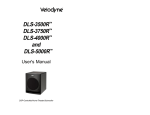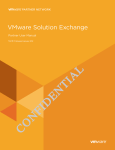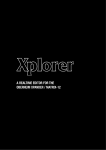Download X/Open System Verification Suite VSX User and
Transcript
X/Open System Verification Suite VSX User and Installation Guide VSXgen1.4 May 1999 LSB-FHS 1.0 December 2001 LSB-OS 1.0 December 2001 LSB-VSX-PCTS 1.0 December 2001 The Open Group X/Open System Verification Suite VSX User and Installation Guide The Open Group X/Open System Verification Suite VSX User and Installation Guide 1991, 1992, 1997, 1999, 2000, 2001 The Open Group All rights reserved. No part of this publication may be reproduced, stored in a retrieval system, or transmitted, in any form or by any means, electronic, mechanical, photocopying, recording or otherwise, without the prior permission of the copyright owners. Motif, OSF/1, and UNIX are registered trademarks and the IT DialToneTM, The Open GroupTM, and the ‘‘X Device’’TM are trademarks of The Open Group. Any comments relating to the material in this document may be sent by electronic mail to the Open Group at: [email protected] The Open Group X/Open System Verification Suite VSX User and Installation Guide The Open Group X/Open System Verification Suite VSX User and Installation Guide 1. FOREWORD 1.1 VSX DOCUMENTATION The X/Open Verification Suite, known as VSX, enables you to build and execute test programs which assess operating systems for conformance to the standards established in the Single UNIX Specification versions 1 and 2, the X/Open Portability Guide issues 3 and 4, POSIX.1-1990, and POSIX.1-1996. VSX is also being used as part of the Free Standards Group LSB test program. VSX consists of a number of separate packages. The VSXgen package is combined with one or more add-on test packages to form a test suite which covers some or all of the above specifications. This guide describes the use of VSXgen together with the following test packages: LSB-FHS 1.0 December 2001 LSB-OS 1.0 December 2001 LSB-VSX-PCTS 1.0 December 2001 Note that this guide gives detailed information on the configuration and installation of the test suite and is intended for experienced users. If you are using the LSB version of this test package you are recommended to use the automated installation scripts which will default to a useable setup for testing LSB conformance. Note also that LSB-VSX-PCTS is referred to as VSX4 in this guide. VSX uses part of a set of libraries and programs called TETware. TETware has its own documentation; this manual contains sufficient information on how to use TETware in conjunction with VSX, but issues pertaining to TETware installation and use of the more extended TETware functionality will require the user to refer to the toolkit manuals. Some test packages can also be used with TET 1.10, a predecessor of TETware. The instructions given in later parts of this document assume the use of TETware. There may be some differences when predecessors of TETware are used. The VSX User and Installation Guide is in four parts. Part 1 is the VSX User Guide, which gives information about the terminology and structure used in VSX. In addition, the User Guide tells you what resources and facilities you need to use VSX. Part 2 is the VSX Installation Guide, which gives you all the information you need to install and run VSX. It is a good idea to read both parts before you start installing and using VSX. Part 3 gives additional reference information in a series of appendices, including details of VSX support services. Part 4 contains manual pages for various VSX utilities. The VSX documentation also includes a separate Pseudo-language Specification, which contains details of the test locales that VSX uses. 1.1.1 Part 1: VSX User Guide Contents The terms used in the VSX documentation and the structure of VSX are explained in the User Guide, so that you are familiar with the VSX system before you start installation. The last chapter tells you the hardware, utilities, time and skills which are necessary to use VSX successfully. Layout The layout of the User Guide gives section and paragraph headings in the left margin. Additional sub-headings are in the body of the text. Pages are numbered in the bottom right-hand corner, although references within the documentation are made by reference to chapter, not numbered pages. This system is used because when you format and print the VSX documentation, the pagination will vary between systems. The Open Group VSXgen 1.4 Page 1 X/Open System Verification Suite VSX User and Installation Guide 1.1.2 Part 2: VSX Installation Guide Users The Installation Guide is written for people who are familiar with their system and who have some knowledge of the utilities and options available on it. The installation of VSX should be carried out by an experienced systems administrator, because of the wide range of implementations which can be verified by VSX. During the stages of installation, VSX needs detailed information about your system. On a fully compliant system the configuration details can be found from the system header files and the Conformance Statement. On other systems you may need to obtain the information from the personnel who implemented the system. Contents Each chapter in the Installation Guide corresponds with a stage of installation and use of VSX. An overview of each chapter is provided in the User Guide. Some chapters contain supplementary information for specific test packages in the sections at the end of the chapter. You will need to refer to these sections when the generic part of the chapter indicates that a particular requirement only applies to some test packages, in order to determine if it applies to any of the test packages you are using. These sections may also describe additional procedures or requirements for each test package. You can simply read the Installation Guide for detailed information about VSX. When you want to install VSX on your system, follow the instructions in the Action Points at the end of each section. Start from the first chapter and continue until you are ready to build the testsets and execute them. The final VSX stage enables you to report on the results of the building and execution stages. The last chapter of the Installation Guide gives information about interpreting the results of the VSX tests. When you are familiar with VSX, you can use the appendix entitled ‘‘Action Point Summary’’ as a checklist. Layout The layout of the Installation Guide corresponds to that of the User Guide, with the addition of Action Points for you to effect after you have read each section. 1.1.3 Part 3: VSX Appendices The first appendix is a summary of the Action Points from the Installation Guide, which you can use when you are familiar with installing VSX. Other appendices contain the reference information you may need when you are using VSX, including information about the support services for VSX. 1.1.4 Part 4: Manual Pages The commands used to install, build and execute the test suite and to produce reports are covered at a basic level in the installation guide. However, many of these commands have additional features which are described only in the manual pages. The Open Group VSXgen 1.4 Page 2 X/Open System Verification Suite VSX User and Installation Guide X/Open System Verification Suite Part 1: User Guide VSXgen1.4 May 1999 The Open Group X/Open System Verification Suite VSX User and Installation Guide The Open Group X/Open System Verification Suite VSX User and Installation Guide 2. VSX TERMINOLOGY 2.1 INTRODUCTION This chapter introduces the terms used in the VSX User and Installation Guides. The chapter tells you about the seven stages of using VSX, the terms and naming conventions used in describing the structure of VSX. 2.2 STAGES OF VSX VSX is used in a series of independent stages. When you have run all of the stages, you can read the VSX reports and interpret the results of the tests to assess the conformance of your system. As each stage is independent, you can re-run the verification suite starting at any of the stages without affecting any of the earlier stages in the suite. 2.2.1 Stage 1: Preparation In this stage, you check your system has enough file space available, add entries to the user and group databases and extract the VSX software from the distribution files for VSXgen and one or more test packages. 2.2.2 Stage 2: Configuration Next, the VSX configuration script interrogates your system for information and asks you questions on the screen. From this information, VSX generates configuration parameter files, which are used in the later stages of VSX to find out details about your system. Additionally, for some test packages you must configure character encodings for the VSX test locales, and install the test locales using the tools and file formats for your system. 2.2.3 Stage 3: Installation In this stage, VSX sets up the programs, libraries, include files and file systems which are needed to build and execute the test suite. 2.2.4 Stage 4: Building The building stage uses the VSX source files and the configuration parameter files to build and install executable test programs. This stage places results in a journal file, which is used by the reporting stage. You can choose to build the whole suite of test programs to test your system for conformance, or selected parts. Building selected parts is known as a partial build. In this stage you can also undo all or part of a previous building stage, for example, when you want to rebuild using a different compiler. 2.2.5 Stage 5: Execution When you have completed the preceding stages, you can run the tests to verify your system. VSX executes the test programs and keeps the results in a journal file for use by the reporting stage. You can choose to execute all of the installed tests at once, or choose a partial execution. 2.2.6 Stage 6: Reporting The reporting stage generates reports from the building and execution journal files. You can also produce a summary report for management information and a report comparing the results from several test executions. The Open Group VSXgen 1.4 Page 5 X/Open System Verification Suite VSX User and Installation Guide 2.2.7 Stage 7: Interpreting VSX Results Using the report generated by VSX, the test source code and the test strategy documentation, you can interpret the results in order to identify the causes of test failures. 2.3 STRUCTURE VSX uses a common structure for each of the building, execution and reporting stages to locate the different facilities that are to be verified. This is a four-level hierarchy consisting of the following levels: 2.3.1 Section A section corresponds with the primary source of the definition of an interface. For example, the VSX4 section lang.C corresponds with the C language definition in XPG3 Volume 4, while the VSX4 section POSIX.hdr corresponds with the header file definitions relating to POSIX.1. 2.3.2 Area An area groups together test programs with a common theme, and is a sub-division of a section. For example, in the VSX4 section POSIX.os (operating system interfaces relating to POSIX), the area files holds all of the test programs for interfaces which deal with files and directories. 2.3.3 Testset A testset is the subdivision of an area. A testset usually relates directly to an interface definition, with two exceptions. Firstly, where a single definition covers several different interfaces, VSX may use separate testsets for each interface. Secondly, as there is no natural division in the XPG3 description of the C language, a testset is used for each discrete aspect of the C language definition. 2.3.4 Test A test tests a particular statement in a definition. A number of tests, which may depend on each other, make up the testset to assess the conformance of a particular interface. 2.4 NAMING CONVENTIONS The VSX naming convention numbers the tests within a testset executable sequentially, and, excepting the C language tests, corresponds with the test descriptions in the VSX manual. The naming conventions are as follows; Section major-section.sub-section Area area-name Testset directory testset-name Where testset directory names start with an M, they contain tests for the macro version of the interface. Testset executable T.testset-name Testset names which end in _X indicate tests for X/Open extensions to POSIX interfaces (or a historical derivation from such extensions). The Open Group VSXgen 1.4 Page 6 X/Open System Verification Suite VSX User and Installation Guide 2.5 JOURNAL FILE A journal file is generated after the building, execution and cleanup stages, with the results of the stage. The journal file is a text file with control information on the front of each line. It is not usually necessary to examine these files directly, but if you do then details of the file format may be found in the TETware manuals. The reporting stage uses the journal file as input when you are producing a formatted report. The Open Group VSXgen 1.4 Page 7 X/Open System Verification Suite VSX User and Installation Guide 3. VSX DIRECTORY STRUCTURE 3.1 TOP LEVEL DIRECTORY STRUCTURE 3.1.1 Introduction There are the following directories in the top level of the VSX directory structure. This section gives a brief description of the top level, and is followed by sections with a detailed explanation of each directory hierarchy. These are described thus, with the VSX directory name following the descriptive directory name. 3.1.2 Binaries: BIN A common location for all the VSX commands you execute, for example, vrpt. You should include this directory in the search path for your shell. 3.1.3 Manual: MAN Manual pages for the testsets and VSX programs, and test description and strategy files. The manual pages use the man macros package associated with [nt]roff for formatting. 3.1.4 Results: results A directory under which the journal files for the installation, building, execution and cleanup stages are written. 3.1.5 Source: SRC The source files for libraries and utilities used to configure, install and build VSX. 3.1.6 Support: SUPPORT A template for error reports and details of how to submit them. 3.1.7 Testroot: TESTROOT A directory containing the TESTROOT directory structure, used by default as the directory to install the executable testsets. You can change the location when you are configuring the parameter files. 3.1.8 Testset: tset This directory hierarchy contains the source files which are used to build the VSX testsets. The testset directory contains section directories. Section The section directories are named using the naming conventions explained in the chapter entitled ‘‘VSX Terminology’’. Each section directory contains area directories, below which are the testsets. For header and C language sections, each testset directory contains a compacted (L.) source file and a makefile. For other sections, each testset directory holds the source programs and makefile for the testset. The Test Case Controller executes the makefile to install the relevant files in the testroot directory. The Open Group VSXgen 1.4 Page 8 X/Open System Verification Suite VSX User and Installation Guide 3.2 SOURCE DIRECTORY STRUCTURE There are the following directories at the top of the source (or SRC) directory structure. 3.2.1 Common: common The source files compiled during the installation stage, which are used to build the executable program vrpt and others used by VSX. In addition, this directory includes the source for the libraries used for building the testsets. 3.2.2 Install: install The scripts and associated files used to configure and install VSX. 3.2.3 Subsets: subsets This directory contains subdirectories relating to each available VSX subset. The files for each subset contain information about the subset and the test package it belongs to, used in the configuration and installation stages of VSX. 3.2.4 Library: LIB An empty directory, named LIB, which is used for the libraries compiled from the source in the directory common. 3.2.5 Include: INC The unique VSX include files, used to build the common software and the testsets. 3.2.6 System Include: SYSINC A copy of the include files for the system, which are modified during the installation stage to correct any deficiencies. Note that it is important to ensure that this copy reflects any changes made to the system include files. 3.3 MANUAL DIRECTORY STRUCTURE The manual directory contains the following directories. 3.3.1 Common: common The manual entries for the common software elements, which correspond with the directories under the source directory structure. 3.3.2 Testset: tset The manual entries, test descriptions and strategies for each VSX testset. The directory structure follows the naming conventions explained in the chapter entitled ‘‘VSX Terminology’’. The testset entries are T. files containing the manual pages (including test descriptions) for formatting with [nt]roff -man, and L. files containing test descriptions and strategies used by vrpt. 3.4 TESTROOT DIRECTORY STRUCTURE This structure contains the executable programs for each of the testsets installed. The structure under the tset subdirectory follows the naming conventions explained in the chapter entitled ‘‘VSX Terminology’’. Each testset entry is an executable program and creates a matching d. directory entry which is used to hold any temporary files created while the testset is executing. The header file and C language testsets contain compacted file entries copied from the source directory structure, as well as the executable drivers. These do not use a d. temporary directory. The Open Group VSXgen 1.4 Page 9 X/Open System Verification Suite VSX User and Installation Guide The BIN subdirectory is where utility programs and other binary files used by the executable testsets are placed, and may also contain scripts which must be edited by the user. The INC subdirectory contains include files for use in header file and C language tests. The Open Group VSXgen 1.4 Page 10 X/Open System Verification Suite VSX User and Installation Guide 4. RESOURCES 4.1 INTRODUCTION VSX requires the following major resources to run successfully: g an adequate computer hardware environment g the correct base utilities g enough time to complete the task g a system administrator with the necessary skill to run VSX. 4.2 COMPUTER HARDWARE 4.2.1 Disk Space Installation VSX uses a considerable amount of disk space. This is described in detail in the chapter entitled ‘‘PREPARATION’’. Building and Execution To save disk space, you can build and execute selected sections of VSX. See the chapter entitled ‘‘BUILDING VSX’’ for more information. 4.2.2 Exclusive Use It is recommended that you have exclusive use of the machine when you execute the tests. In particular, the operating system tests should only be executed when exclusive use is available since these tests may affect other users of the system. 4.2.3 Devices In order to execute all of the tests in VSX you will need the following devices to be available on your machine. These are only required for some subsets. 1. One or more mountable file systems. VSX uses these for three separate purposes, and so three separate device names can be specified if desired. However, one file system is normally used for all three. One of the file systems is used for testing ENOSPC errors, and will be filled up as part the installation process (if needed by a selected subset). 2. A terminal at which a user is logged on while the tests are executing. 3. Two spare ports to test the terminal interfaces. 4.3 UTILITIES VSX assumes that the following utilities, which are defined in Volume 1 of XPG3, are available on your system. VSX also assumes that the utilities work in the way described in XPG3. 4.3.1 Bourne Shell The configuration and installation stages use scripts which are written for the Bourne shell, or a similar shell. 4.3.2 make The installation and building stages use make files. The Open Group VSXgen 1.4 Page 11 X/Open System Verification Suite VSX User and Installation Guide 4.3.3 Compiler VSX requires a C compiler with the -E option, and a link editor. VSX assumes that when these utilities execute successfully, they will return an exit value of 0 (zero). 4.3.4 Library Archiver VSX requires a library archiver and other software to order the libraries. The ordering software may be inherent in the library archiver, the ranlib utility or the utility pair lorder and tsort. 4.3.5 awk The reporting stage uses awk scripts. 4.3.6 Editors VSX uses the basic editor ed and the stream editor sed. The implementation of sed can be either in the style of System V or BSD. In addition, the configuration and installation stages use the utility grep extensively. 4.3.7 File Utilities To handle files, VSX uses the basic utilities cp, mv and rm. To handle file modes, VSX uses the utilities chown, chgrp and chmod and, for this reason, you must have access to these during the installation phase of VSX. VSX also uses a variety of other commands and utilities (as described in Volume 1 of XPG3) during execution and uses the text formatter nroff to format the documentation. 4.3.8 Null Device VSX assumes that the file /dev/null is readable and writable by all users and behaves as described in XPG3. 4.4 TIME For an experienced VSX user, the installation and execution of VSXgen and the full set of test packages should take less than 24 hours. A longer period may be needed on slower processors, as the building stage and the C language and header tests make considerable use of the compiler. The design of VSX enables you to run the building and execution stages without intervention and to review the results afterwards. 4.5 SKILLS 4.5.1 Using VSX To install, build and execute the tests correctly, you must be able to give detailed information about your system to VSX. VSX is not a product which can be loaded and run without assistance. VSX is designed for use by an experienced systems administrator who has considerable knowledge of the utilities available, the devices and their associated device files on the system. For example, you may need to know whether your system generates the EBUSY error if you attempt to remove a busy directory. Without this level of information, you may find difficulty in using VSX. The Open Group VSXgen 1.4 Page 12 X/Open System Verification Suite VSX User and Installation Guide 4.5.2 Interpreting Results When VSX reports on the results of the tests, the report may show that a facility does not work in the way that VSX expects. To investigate the cause of failed tests, you may need more information than is available from the VSX report. Considerable skill and an understanding of the operating system are necessary to gather this information and to investigate the results thoroughly. The Open Group VSXgen 1.4 Page 13 X/Open System Verification Suite VSX User and Installation Guide The Open Group VSXgen 1.4 Page 14 X/Open System Verification Suite VSX User and Installation Guide X/Open System Verification Suite Part 2: Installation Guide VSXgen1.4 May 1999 LSB-FHS 1.0 December 2001 LSB-OS 1.0 December 2001 LSB-VSX-PCTS 1.0 December 2001 The Open Group X/Open System Verification Suite VSX User and Installation Guide The Open Group X/Open System Verification Suite VSX User and Installation Guide 5. PREPARATION 5.1 INTRODUCTION Before you install VSX you must first check there is file space available and then create the user accounts. When you are ready to load the VSX distribution, you must unpack the distribution files and then check that the contents were extracted correctly. Finally, you can optionally remove any unwanted parts of the distribution. If you are using the LSB packaged version of these tests you may prefer to use the automatic installation scripts provided as a wrapper to the test suite. See the README file provided for the instructions. 5.2 PREPARING YOUR SYSTEM 5.2.1 File Space Requirements The target file system must have enough free space available to build and execute the test suite. The amount of space required by each test package is given in the packagespecific sections at the end of this chapter. In addition VSXgen itself requires approximately 5 to 8 Mb free space, of which less than 1 Mb is for the TESTROOT directory. Note the following points: 1. The TESTROOT directory may be on a different file system, but it must be one that allows privileged access (e.g., it cannot be on a remote file system where user ID 0 will be mapped to an ‘anonymous’ user ID). 2. The disk usage is much greater on RISC systems due to the larger size of object and executable files. Where a range is given the higher figure is for a typical RISC system, but some systems have been known to require up to three times this amount. 3. You can reduce the disk usage by installing VSX in smaller segments, for example, one subset at a time. 4. You will need space to hold the reports. Allow 2Mb minimum. 5. The archiver and compiler may also use some temporary file space. 6. Disk usage in TESTROOT will be less if the executables use shared libraries. hhhhhhhhhhhhhhhhhhhhhhhhhhhhhhhhhhhhhhhhhhhhhhhhhhhhhhhhhhhhhhhhhhhhhhh Action Points 1. Check there is enough free space available to unpack and install the software. 5.2.2 VSX User Accounts You must add one or more group names and one or more user names to the group and user databases on your system. The precise requirements vary between test packages. Refer to the package-specific sections at the end of this chapter for details. The only requirements common to all packages are the user name vsx0 and the group name vsxg0. The home directory for user vsx0 must be a subdirectory of your TET_ROOT directory. (If you do not have TETware installed, you must first create a directory to be designated as your TET_ROOT directory.) The home directories of users vsx1 and vsx2 (if needed) must differ from that of vsx0. The Open Group VSXgen 1.4 Page 17 X/Open System Verification Suite VSX User and Installation Guide The user vsx0 must have a login shell. The user ID and group ID values chosen must not exceed the value of INT_MAX for the system. If your system has extensions which are enabled by environment variables, and the default settings of these variables would cause behaviour to differ from that required for compliance, you must ensure that these variables are set so as to disable the extensions in the login script for user vsx0. For example, if the setting of the LANG environment variable is such that processes have a locale setting other than the C or POSIX locale on entry to main() then this would typically be disabled by adding the line unset LANG to the .profile for user vsx0. hhhhhhhhhhhhhhhhhhhhhhhhhhhhhhhhhhhhhhhhhhhhhhhhhhhhhhhhhhhhhhhhhhhhhhh Action Points 1. (Note if you are installing the LSB version of these test packages you can use the automatic installation scripts) Create a distinct group entry for vsxg0 and (if required by one of the test packages) distinct group entries for vsxg1 and vsxg2; usually in the file /etc/group. 2. If you do not already have TETware installed, create a directory you wish to designate as your TET_ROOT directory. 3. Create a distinct user entry for vsx0 in group vsxg0, with home directory located under your TET_ROOT, and with a login shell; usually in the file /etc/passwd. 4. Make sure that the user vsx0 has write permission in the TET_ROOT directory. 5. Add $HOME/BIN and $HOME/../bin to the command search path for user vsx0, and include it in the PATH environment variable set in the login script for user vsx0. 6. Ensure that any extensions enabled by environment variables that would cause non-compliant behaviour are disabled in the login script for user vsx0. 7. For some test packages, if the implementation supports supplementary groups, the user vsx0 should have the maximum number of supplementary groups associated with it. These supplementary groups must exclude the groups vsxg1 and vsxg2. The group ID values chosen must not exceed the value of INT_MAX for the system. 8. If required by one of the test packages, create a distinct user entry for vsx1 in group vsxg1, in the password file. The home directory must differ from that of user vsx0. 9. If required by one of the test packages, create a distinct user entry for vsx2 in group vsxg2, in the password file. The home directory must differ from that of user vsx0. The Open Group VSXgen 1.4 Page 18 X/Open System Verification Suite VSX User and Installation Guide 5.3 LOADING THE VSX DISTRIBUTION 5.3.1 Unpacking the Distribution Files The sources for VSXgen and each VSX test package are distributed separately as compressed cpio or tar archives. When you unpack the distribution files, the contents are installed in a hierarchy which starts from the current working directory. Make sure you log in as the user vsx0 and unpack the files in the vsx0 home directory, to ensure that the access permissions and locations for the files are correct. hhhhhhhhhhhhhhhhhhhhhhhhhhhhhhhhhhhhhhhhhhhhhhhhhhhhhhhhhhhhhhhhhhhhhhh Action Points 1. Log in to the test system as the user vsx0, who must be the owner of all the loaded files. 2. Ensure you are working in the vsx0 home directory and that you have write permission in that directory. 3. Unpack the distribution files for the VSX-vtools (namespace test tool), VSXgen and the test packages you wish to use, using appropriate commands to decompress each file and extract all files from the resulting POSIX cpio or tar archive, e.g.: zcat ../vsx-vtools-1.4.tar.Z| pax -v -r -p p zcat ../vsxgen-os-1.4.tar.Z| pax -v -r -p p zcat ../vsx-pcts-4.4.4.tar.Z| pax -v -r -p p or zcat ../vsx-vtools-1.4.tar.Z| tar xvf zcat ../vsxgen-os-1.4.tar.Z| tar xvf zcat ../vsx-pcts-4.4.4.tar.Z| tar xvf Note that your distribution may be packaged up differently, check ftp://ftp.freestands.org/pub/lsb/test_suites for the latest distribution and see the README files as appropriate. The default packaging for LSB testing includes a series of gzip’d tar files and an installation wrapper script to automate installation. 5.3.2 Checking the Contents When you have finished unpacking the files, the following main directories should be in the vsx0 home directory: Directory Name Summary of contents BIN MAN results SRC SUPPORT TESTROOT tset VSX user commands VSX user manuals (on-line) a directory tree for journal files general source tree VSX error reporting macros executable testsets tree testset source tree In addition, a number of other files should be in the vsx0 home directory. The most important ones to look for are the test package release identification files, called The Open Group VSXgen 1.4 Page 19 X/Open System Verification Suite VSX User and Installation Guide pkgrelnum, where pkg is the package name (e.g. VSX4) and num is the release number of the package. This is the last file written to each test package archive. Its presence tells you that all the contents of the archive have been read. hhhhhhhhhhhhhhhhhhhhhhhhhhhhhhhhhhhhhhhhhhhhhhhhhhhhhhhhhhhhhhhhhhhhhhh Action Points 1. Change to the vsx0 home directory (using cd) and list the directory. Check the expected subdirectories and the release identification files for each test package are there. If they are not, check that there were no read errors while the archives were being read and that there is space available on the file system. 2. Check that the release numbers given in the test-package specific Action Points for this chapter correspond with the release identification files. 5.4 REMOVING UNWANTED VSX DATA (OPTIONAL) When you want to save space on your system and you do not want to install the tests for some sections, you can remove parts of the VSX distribution. Refer to the packagespecific sections at the end of this chapter to identify which parts of each test package you might be able to remove. hhhhhhhhhhhhhhhhhhhhhhhhhhhhhhhhhhhhhhhhhhhhhhhhhhhhhhhhhhhhhhhhhhhhhhh Action Points 1. Remove any unwanted sections from the directories tset and MAN/tset. The Open Group VSXgen 1.4 Page 20 X/Open System Verification Suite VSX User and Installation Guide 5.5 LSB-FHS PREPARATION 5.5.1 File Space Requirements The LSB-FHS test package requires in the region of 2 to 10 Mb of free space, of which 2 Mb is for the TESTROOT directory. 5.5.2 VSX User Accounts hhhhhhhhhhhhhhhhhhhhhhhhhhhhhhhhhhhhhhhhhhhhhhhhhhhhhhhhhhhhhhhhhhhhhhh Action Points 1. The install.sh script should setup all the accounts necessary for installation of this testset. 5.5.3 Loading The LSB-FHS Distribution hhhhhhhhhhhhhhhhhhhhhhhhhhhhhhhhhhhhhhhhhhhhhhhhhhhhhhhhhhhhhhhhhhhhhhh Action Points 1. The name of the LSB-FHS release is determined by the identification file which is the last file in the archive, and takes the form LSB-FHSrelX.Y-Z where X.Y is the FHS specification revision number for this test suite and Z is the release level. See the release notes for the current release level. The Open Group LSB-FHS Page 21 X/Open System Verification Suite VSX User and Installation Guide 5.6 LSB-OS PREPARATION 5.6.1 File Space Requirements The LSB-OS test package requires in the region of 25 to 40 Mb of free space, of which 15 to 30 Mb is for the TESTROOT directory. 5.6.2 VSX User Accounts hhhhhhhhhhhhhhhhhhhhhhhhhhhhhhhhhhhhhhhhhhhhhhhhhhhhhhhhhhhhhhhhhhhhhhh Action Points 1. The LSB-OS test package requires configuration of users vsx0, vsx1 and vsx2 and the groups vsxg0, vsxg1 and vsxg2. 5.6.3 Loading The VSX Distribution hhhhhhhhhhhhhhhhhhhhhhhhhhhhhhhhhhhhhhhhhhhhhhhhhhhhhhhhhhhhhhhhhhhhhhh Action Points 1. The name of the LSB-OS release identification file is LSB-OSrel1.0. 5.6.4 Removing Unwanted VSX Data (Optional) All parts of LSB-OS are required. There are no optional parts to remove. The Open Group LSB-OS1.0 Page 22 X/Open System Verification Suite VSX User and Installation Guide 5.7 VSX4 PREPARATION 5.7.1 File Space Requirements The VSX4 test package requires in the region of 75 to 125 Mb of free space, of which 50 to 90 Mb is for the TESTROOT directory. 5.7.2 VSX User Accounts hhhhhhhhhhhhhhhhhhhhhhhhhhhhhhhhhhhhhhhhhhhhhhhhhhhhhhhhhhhhhhhhhhhhhhh Action Points 1. The vsx0 home directory must be called vsx4. 2. The user names vsx1 and vsx2, group names vsxg1 and vsxg2, and supplementary groups are all required. 3. If your system treats group ID values which do not exist in the group database as invalid, then ensure that the six consecutive group ID values after vsxg0 also exist in the group database. 5.7.3 Loading The VSX Distribution hhhhhhhhhhhhhhhhhhhhhhhhhhhhhhhhhhhhhhhhhhhhhhhhhhhhhhhhhhhhhhhhhhhhhhh Action Points 1. The name of the VSX4 release identification file is VSX4rel4.4.4. 5.7.4 Removing Unwanted VSX Data (Optional) VSX4 is divided into the sections listed below. Note that VSX4 has been designed to follow the same structure as that adopted by the contents of the various standards and guides which it tests. Therefore, please note the following points regarding the contents of the sections within the base subset: 1. The POSIX and ANSI sections are both required for testing conformance to the POSIX.1 and FIPS 151 standards. The reason for this is that the POSIX.1 standard makes reference to the requirements within the ANSI C standard and VSX follows this structure. These sections are included in VSX-PCTS. 2. The XOPEN, POSIX, ANSI and lang.C sections are all required for testing compliance with the X/Open specifications. These sections are not included in VSX-PCTS. 3. The XPG4 sections are required in addition to the XOPEN, POSIX, ANSI and lang.C sections for testing compliance with X/Open Portability Guide, issue 4, and the Single UNIX Specification, version 2. These sections are not included in VSX-PCTS. Base Subset Sections Description ANSI.os ANSI.hdr POSIX.os POSIX.hdr XOPEN.os Tests for ANSI system interfaces Tests for ANSI header files Tests for POSIX system interfaces Tests for POSIX header files Tests for X/Open system interfaces The Open Group VSX-PCTS4.4.4 Page 23 X/Open System Verification Suite XOPEN.hdr XOPEN.cmd XPG4.os XPG4.hdr lang.C VSX User and Installation Guide Tests for X/Open header files Tests for X/Open commands Tests for XPG issue 4 system interfaces Tests for XPG issue 4 header files Tests for the C language Data Management Subset Sections Description dm.hdr dm.isam Tests for ISAM header file Tests for ISAM sub-routines The Open Group VSX-PCTS4.4.4 Page 24 X/Open System Verification Suite VSX User and Installation Guide 6. CONFIGURING VSX 6.1 INTRODUCTION When you receive VSX, the source code is written to run even when your system does not yet conform fully to the specification. The construction of VSX enables it to run on a wide range of implementations, by including a configuration stage. During the configuration stage, VSX finds out the specific details about your system and uses the information to generate parameter files for the system. VSX finds the information both by interrogating your system and by asking you questions. Before you start, you must establish an installation directory and find out the information which is needed for configuration. Read this chapter and write the information for your system next to each action point. When you have finished configuring VSX, check the parameter files are correct for your system. For some subsets you must also install several test locales, or ‘pseudo-languages’. Further information is given in the section entitled ‘‘INSTALLING THE PSEUDOLANGUAGES’’ later in this chapter. 6.2 INSTALLATION DIRECTORY The directory you use to install the testsets may be on a different file system from the distribution directory. The file system must have enough space available for the executable testsets. A default installation directory is provided, named TESTROOT in the vsx0 home directory. If you choose a directory that does not already exist, it will be created by the VSX installation procedure. For some test packages (as indicated in the package-specific sections at the end of this chapter), if you are testing for conformance to FIPS 151, XPG4 or UNIX the installation directory must support the inheritance of parent directory group ID. The method of achieving this (if it is not the default) is implementation dependent, but will typically be either an option when the file system is created, or a mode setting on the individual directories which support the feature. If the method used involves the setting being inherited by subdirectories when they are created and there is an existing directory hierarchy under the installation directory which is not set up to support the inheritance of parent directory group ID, then you must remove the tset subdirectory and everything below it. It is recommended that you set the environment variable TET_EXECUTE to the pathname of the installation directory in your login script. For example, if you are using a Bourne-type shell and the default location for the installation directory, include the lines TET_EXECUTE=$HOME/TESTROOT export TET_EXECUTE in the .profile for the vsx0 login. hhhhhhhhhhhhhhhhhhhhhhhhhhhhhhhhhhhhhhhhhhhhhhhhhhhhhhhhhhhhhhhhhhhhhhh Action Points 1. Choose a directory for the installation of testset executables. The default is TESTROOT under the vsx0 home directory. 2. If you are testing for conformance to FIPS 151, XPG4 or UNIX and one of the VSX test packages you are using requires that the installation directory must support the inheritance of parent directory group ID, and your system implements the inheritance of parent directory group ID by means of a directory mode setting The Open Group VSXgen 1.4 Page 25 X/Open System Verification Suite VSX User and Installation Guide that is inherited by subdirectories (for example by setting the S_ISGID bit on the directory), and there is an existing directory hierarchy under the testroot which does not support this feature, then you must remove it using rm -rf TESTROOT/tset 3. Set the environment variable TET_EXECUTE in the vsx0 login script to the pathname of the testroot directory. 6.3 PARAMETERS 6.3.1 Introduction The shell script included with VSX for configuration interrogates your system and asks you questions on the screen. There are VSX default values which you can use, or you can choose to start with the defaults in a parameter file which has already been set up. A list of the parameter files available is given when the configuration script starts. See also the section entitled ‘‘CREATING PARAMETER FILES’’ at the end of the chapter. 6.3.2 Libraries When VSX interrogates your system, it searches libraries in an order which ensures that the standard C library is checked last. Give the names of other libraries to search in the order you want VSX to use them. Note that if loadable objects with the same name appear in different libraries, problems may occur when you are compiling if the libraries are searched in the wrong order. 6.4 VSX CONFIGURATION SCRIPT 6.4.1 Introduction The configuration script finds or requests information about the following subjects. When the configuration script asks a question on the screen, you can use the default value, shown in brackets, or type the answer for your system. If you are using the LSB packaged version of these tests, then the defaults are suitable for testing most Linux distributions.The sections on the following pages tell you what information VSX is looking for. The package-specific sections at the end of this chapter may indicate additional requirements or restrictions on the answers you give to some of these questions. Note that the defaults (shown in parentheses) in the text on the following pages are the VSX defaults. When you use a parameter file which has already been set up, the defaults on the screen will be taken from the parameter file you chose. When you rerun the configuration script later, the defaults are taken from the previous run unless you use a parameter file. 6.4.2 General Information Parameter File Choose a parameter file from the list shown on the screen. Alternatively, press RETURN to start with values from a previous run if any, otherwise the VSX defaults. Mode This determines which test mode you wish to run. Some or all of the following modes will be offered, depending on which test packages are available: g UNIX98 — tests compliance to the Single UNIX Specification, version 2 g UNIX95 — tests compliance to the Single UNIX Specification, version 1 g XPG4 — tests compliance to X/Open Portability Guide, Issue 4 The Open Group VSXgen 1.4 Page 26 X/Open System Verification Suite VSX User and Installation Guide g XPG3 — tests compliance to X/Open Portability Guide, Issue 3 g POSIX96 — tests compliance to POSIX.1-1996 g POSIX90 — tests compliance to POSIX.1-1990 g FIPS — tests compliance to FIPS 151-2 Subset A list of the subsets that support the chosen test mode from each available test package is displayed. Enter a space-separated list of the subsets which contain tests you wish to run (default: all subsets that support the chosen test mode). If only one subset supports the chosen test mode, its name is displayed and the question is not asked. Name Your name in the way you want it shown on reports. Agency Your agency name, to use on reports. System The operating system name and the release number, to use on reports. Installation Directory The name of the installation directory for the executable testsets (default: $HOME/TESTROOT). You can choose any other directory you want to use, to make the best use of the file space available. The installation directory is also known as the testroot directory. Machine Speed The speed of your machine, in the range 1–10, where 1 is very fast and 10 is slow (default: 5). For example, the speed of an average workstation is rated 5 on this scale. It is better to underestimate the speed of your machine than to overestimate it. The speed rating is used to determine how much time to allow a test before timing out, usually in cases where a test has failed. The speed rating does not affect the execution time for VSX significantly. Include Files The system’s include directories in order of searching (default: C Compiler The name of the C compiler (default: UNIX98 registration runs. /usr/include). c89 or cc). Note that you must use c89 for C Compiler Special Command Line Options This question prompts for special command line options for your C compiler. If you want to compile parts of the suite with special options, you can specify them when you build the parts with the Test Case Controller. The code is not usually optimised. If the list of system include directories specified earlier is not the default for the C compiler, then add -I/directory options as necessary. C Compiler Special Link Editor Options The next question prompts for special link editor options for your compiler. The default options are usually adequate. However, it should be noted that the C compiler special command line options are not used on the link command line, and thus some of these special options may need to be repeated here. The Open Group VSXgen 1.4 Page 27 X/Open System Verification Suite VSX User and Installation Guide Libraries The location of the library maintenance utilities ar, lorder, tsort and ranlib. This is requested when they are not in the user’s PATH. Files The location of the commands to change file ownership, file group ownership and file modes; namely chown, chgrp and chmod. This is requested when they are not in the user’s PATH. Additional Libraries Libraries, other than the C library and specific libraries asked for individually, used by your system for some of the routines (for example -lmalloc). Give one library name each time the question is asked. Note that some questions about specific libraries may be asked after this question, if they are only needed by certain subsets. ANSI vprintf Function Whether the ANSI functions vprintf() and vfprintf() are supported (y/n, default: y). This question is only asked in POSIX and FIPS modes. 6.4.3 Compiler Characteristics and Libraries VSX uses a series of small C programs to test your compiler and libraries. 6.4.4 Subset-specific Information Information needed by individual subsets is asked at this point. Refer to the packagespecific sections at the end of this chapter for details. 6.4.5 Optional Information The following questions are only asked if the information is needed by one or more of the subsets you have selected. The package-specific sections at the end of this chapter indicate which questions apply to the subsets and test mode you have selected. C Compiler Threads Command Line Options This question prompts for compiler options to be used instead of the normal options, when compiling thread-safe programs. C Compiler Pure Executable Flag The C compiler option to produce a pure executable (shared text) file. VSX needs this information to create a pure executable program to test the ETXTBSY error condition. Many compilers create all executable files in this way, while others require you to use an option such as -n explicitly. Maths Library The location of the archive library which contains your maths library routines if there is one (default: -lm). File System for ENOSPC Tests A mountable device to be used for ENOSPC tests. This will be initialised to a known nearly-full condition during the installation stage. The filling procedure will take less time if the device to be used has a small capacity. If only a large device is available it is advisable to create a small file system on it if possible. 6.4.6 Running the Configuration Script When you execute the configuration script and answer the questions, messages appear on the screen which tell you when the script is updating the parameter files. The Open Group VSXgen 1.4 Page 28 X/Open System Verification Suite VSX User and Installation Guide hhhhhhhhhhhhhhhhhhhhhhhhhhhhhhhhhhhhhhhhhhhhhhhhhhhhhhhhhhhhhhhhhhhhhhh Action Points 1. Read through the configuration script section and write down any information you will need to use which is different from the defaults. 2. Execute the shell script config.sh which is in the BIN directory. When you have included this directory in your PATH, you can execute the command from any location. 3. Answer the questions which the configuration script asks. 6.5 CHECKING THE PARAMETER FILES When you have run the configuration script and answered the questions, VSX generates two files in the SRC directory. One contains configuration parameters and the other is a header file containing include file elements. 6.5.1 Configuration Parameters File The parameters file, named vsxparams, contains the configuration constants for your system which VSX uses during the installation and building stages. The installation stage uses the parameters file to modify makefiles to suit your system and to generate the files tetbuild.cfg, tetexec.cfg and tetclean.cfg which are used by the Test Case Controller. The parameters file contains a set of parameters which are defined in a format suitable for inclusion in a Bourne shell script: parameter−name="parameter−value" Note that you must include the quotation marks. A description of the use and possible values for the parameter precedes each parameter setting. You can change the values of parameters in the file without re-running the configuration script. hhhhhhhhhhhhhhhhhhhhhhhhhhhhhhhhhhhhhhhhhhhhhhhhhhhhhhhhhhhhhhhhhhhhhhh Action Points 1. Check the values in the configuration parameters file SRC/vsxparams and edit the parameter−name lines if necessary. 6.5.2 Configuration Header File The source files used in the installation and building stages of VSX will not compile unless your header files contain the definitions used by the source code for the subsets you have selected. The configuration script checks your system header files for these definitions and, when some are missing, creates a header file, named vsxconfig.h, with a list of the definitions which are missing from your system. Note that VSX uses NSIG in signal.h, which is not in the Single UNIX Specification. However, this is required to find the highest signal number. This must be set to the highest number that a signal can take plus one. When the configuration script adds a definition to this file, a message appears on the screen. Definitions The list may contain missing elements of the following types: 1. Where the value of a defined constant is unlikely to vary between systems, the configuration header file uses the most common value. 2. Where the value of a defined constant is likely to vary between systems, the configuration header file uses a value of −1. You can change the value to one The Open Group VSXgen 1.4 Page 29 X/Open System Verification Suite VSX User and Installation Guide which is more suitable for your system, or leave it as −1. However, VSX only functions correctly when all of these values have been changed to the correct values for your system. Some tests will fail when values are left as −1. For example if your signal.h file does not include the signal SIGABRT, you can map it onto the signal SIGIOT in the configuration header file, by adding the definition #define SIGABRT SIGIOT 3. Where defined constants are missing from the file limits.h, the configuration header file uses the minimum acceptable value. 4. Where type definitions are missing the configuration header file will contain a dummy typedef statement. You should replace the token <type> with the correct type for your system. If a type definition appears in more than one header file, it must be protected against redefinition in the same way in all the headers that define it, otherwise it must be protected against multiple inclusions of the header that defines it. You may also need to move the type definition so that it appears before any declarations that use the type name. 5. Where structure definitions are missing the configuration header file will contain a dummy struct statement. You should replace the token <members> with the correct structure members for your system. 6. Where extern declarations are missing the configuration header file will contain the correct declaration. hhhhhhhhhhhhhhhhhhhhhhhhhhhhhhhhhhhhhhhhhhhhhhhhhhhhhhhhhhhhhhhhhhhhhhh Action Points 1. Check the SRC/vsxconfig.h file to ensure that the values are correct for your system. 2. Check that the values of all the varying defined constants have been changed from −1 to the values for your system. 3. Check that the values of the other defined constants are correct for your system. 4. Check that all dummy statements have been changed to valid ones. 5. If you re-run config.sh at a later time, SRC/vsxconfig.h, so make sure you copy it first. it will overwrite 6.5.3 IMPORTANT When VSX creates the configuration header file with a list of definitions, the indication is that your system does not conform to the specification. If you are unable to give the correct values for the definitions in the file, you may find that some of the VSX sources do not compile and that some of the tests fail. You must check all the values for the definitions added to this file, to ensure that they are suitable for your system. Incorrect values may cause particular tests to function incorrectly. If this happens, it is much more difficult to ascertain the cause of the error. As this information is not available to all users, you may need assistance from the personnel who implemented your system. The Open Group VSXgen 1.4 Page 30 X/Open System Verification Suite VSX User and Installation Guide 6.6 CREATING PARAMETER FILES You can create a new parameter file by copying the vsxparams file to the directory install/params.data. If you re-run the configuration script, you can choose to use any of the files in this directory to provide the default values for your system. The default values are taken from the file SRC/vsxparams unless you choose a different parameter file. 6.7 TOP LEVEL MAKEFILE The VSX configuration script generates a Makefile in the vsx0 home directory. This contains commands to be executed in the installation stage. Many of the commands needed are implementation-specific and so must be configured by the user. Only the commands needed for the subsets and test mode you have selected are placed in the template Makefile. The operations that must be performed by the configured commands are described in the following sections. You need only refer to the descriptions of the targets that appear in the template that has been created by config.sh. The Makefile is provided for convenience should the installation stage need to be repeated. However, as the configured commands must be executed as a privileged user, you may, if you prefer, choose not to use the Makefile and execute the necessary commands by hand instead. 6.7.1 Privilege Check The privchk target checks that make has been executed with the necessary privileges. The default commands assume that these privileges are associated with user ID 0 and use the commands id and grep to check the current user ID value. 6.7.2 Parent Directory Group ID The dirgid target sets up the testroot directory to support the inheritance of parent directory group ID. The default commands assume that this is done by setting the S_ISGID bit on the directory. 6.7.3 Execute Install Script as User vsx0 The install target executes the VSX installation script install.sh with the user ID of user vsx0. Since the script expects the environment variable HOME to contain the vsx0 home directory, these commands must ensure that it is set appropriately. 6.7.4 Assign Privileges to chmog Program The chmogpriv target gives the program chmog the appropriate privilege to change the mode, owner and group of any file and to assign privileges to executable files. The default commands make the program setuid root. 6.7.5 Set Up File System for ENOSPC Tests The filldisc target initialises the mountable device to be used for ENOSPC tests to a known nearly-full condition. This is done by mounting the device, changing directory to the mount point, and executing the filldisc.sh script. The default commands also include a df to report the free space remaining after filldisc.sh has completed. The Open Group VSXgen 1.4 Page 31 X/Open System Verification Suite VSX User and Installation Guide 6.7.6 Additional Subset-specific Targets The Makefile may also contain additional targets that are specific to the subsets you have selected. Refer to the package-specific sections at the end of this chapter for details. 6.7.7 Non-configured Commands The top level Makefile may also perform some of the following operations, using commands that do not need to be configured by the user: g Creates the testroot directory if it does not already exist. g Additional subset-specific operations. hhhhhhhhhhhhhhhhhhhhhhhhhhhhhhhhhhhhhhhhhhhhhhhhhhhhhhhhhhhhhhhhhhhhhhh Action Points 1. Edit the Makefile in the vsx0 home directory. 2. Configure the implementation-specific installation commands correctly for your system. 3. If you re-run config.sh at a later time, it will overwrite Makefile, so make sure you copy it first. 6.8 USER-SUPPLIED INTERFACE ROUTINES 6.8.1 Introduction Depending on the test mode selected, VSX needs to use a variety of functions which are not in the corresponding specification in order to set up the conditions required to execute tests of system interfaces which are. Since this functionality can be defined in any way a system implementor requires, VSX has a file which needs to be edited to define these functions prior to the compilation of the test suite. For example, VSX needs to obtain appropriate privileges in many tests. Since the means of obtaining these privileges is not specified in the Single UNIX Specification, it is configurable in the file SRC/userintf.c. As supplied with VSX, these routines make use of system interfaces commonly found on many systems. The file contains sensible defaults and if, after reviewing these, you decide that they are not appropriate for your system, you should modify the routines as necessary before the VSX test suite is installed. Only the routines needed for the subsets and test mode you have selected are placed in the template userintf.c file. Descriptions of the individual interfaces may be found below. You need only refer to the descriptions of the routines that appear in the template that has been created by config.sh. 6.8.2 setprv() setprv() provides the current process with appropriate privileges. The argument specifies what privilege is being requested from the following set: PRV_SETID to perform privileged setuid() and setgid() calls PRV_MOUNT to mount and unmount file systems PRV_LINKDIR to create and remove links to directories PRV_ACCESS to gain unrestricted access to files The Open Group VSXgen 1.4 Page 32 X/Open System Verification Suite VSX User and Installation Guide PRV_CHOWN to perform privileged chown() and chmod() calls PRV_SETGRPS to set supplementary group IDs PRV_NEWROOT to set the root directory of the process PRV_KILL to perform privileged kill() calls PRV_DEVICE to access device files PRV_ASSIGN to assign privileges to an executable file PRV_IPC to allow unrestricted IPC access PRV_NICE to perform privileged nice() calls PRV_ULIMIT to perform privileged setlimit() or ulimit() calls PRV_LIMITS to perform privileged setrlimit() calls PRV_MEMLOCK to obtain memory locking privileges PRV_SETTIME to set (real-time) clocks PRV_SETRTSCHED to set (real-time) process scheduling parameters PRV_GETRTSCHED to get privileged parameters PRV_SETTHRSCHED to set threads scheduling parameters PRV_GETTHRSCHED to get privileged threads scheduling parameters (real-time) process scheduling The mapping of this privilege set to the set of privileges on the implementation may not be one-to-one. If distinction between individual privileges is not considered important, then the simplest mapping is to give the calling process all possible privileges on each call to setprv(). setprv() returns 0 for success, −1 for failure. 6.8.3 unsetprv() unsetprv() removes the specified privilege from the current process. The argument specifies what privilege is to be removed; the values are the same as those used with setprv(). unsetprv() returns 0 for success, −1 for failure. (If the process already does not have the privilege, this is considered success). 6.8.4 prv_assign() prv_assign() assigns appropriate privileges to an executable file. The arguments are the file name and a zero-terminated array of the privileges to be assigned. Privilege values are the same as those used with setprv(). If a process with effective user ID of root automatically has the requested privilege, no action is necessary. When the file is executed it will make calls to setprv() to activate the assigned privileges. If privileges assigned with prv_assign() are automatically active when the file is executed, then setprv() should just check that the requested privilege is in effect. prv_assign() is only called after setprv(PRV_ASSIGN) since assigning privilege is a privileged operation. prv_assign() returns 0 for success, −1 for failure. The Open Group VSXgen 1.4 Page 33 X/Open System Verification Suite VSX User and Installation Guide 6.8.5 mnt_rw() mnt_rw() mounts the file system specified by spec on to the directory dir for reading and writing. mnt_rw() returns 0 for success, −1 for failure. 6.8.6 mnt_ro() mnt_ro() mounts the file system specified by spec on to the directory dir for reading only. mnt_ro() returns 0 for success, −1 for failure. 6.8.7 unmnt() unmnt() unmounts the file system specified by spec from the directory dir where it has previously been mounted. unmnt() returns 0 for success, −1 for failure. 6.8.8 openctl() openctl() opens the terminal device spec with the specified flags. This then becomes the controlling terminal for the current process. openctl() returns the open file descriptor for the terminal, or −1 on failure. 6.8.9 openpty() openpty() opens the master and slave sides of a pseudo-terminal. Both device names are supplied, but if master pseudo-terminals are obtained from a clone device such as /dev/ptmx then the slave name is a dummy which must be overwritten with the real device name. An argument specifies whether the slave must be opened as a controlling terminal by calling openctl() instead of plain open(). Both devices must be opened for reading and writing. On many systems master devices can only be opened once, giving EBUSY for example on subsequent opens. If openpty() encounters a busy master device, it must simply open the slave. This routine is only called if pseudo-terminals are being used for terminal testing. openpty() returns 0 for success or −1 for failure. 6.8.10 ptygetattr() ptygetattr() obtains terminal attributes for the slave pseudo-terminal corresponding to the master device addressed by a specified file descriptor. This routine is only called if pseudo-terminals are being used for terminal testing. ptygetattr() returns 0 for success or −1 for failure. 6.8.11 newroot() newroot() causes path to become the root directory for the current process. newroot() is only called after setprv(PRV_NEWROOT) since setting the root directory is usually a privileged operation. newroot() returns 0 for success, −1 for failure. 6.8.12 setlimit() setlimit() is used to reduce the output file size limit for the process. The argument is the value to be set in units of 512 byte blocks, and will always be greater than or equal to the value set for the VSX_ULIMIT_BLKS parameter. setlimit() returns the new limit, or −1 for failure. The Open Group VSXgen 1.4 Page 34 X/Open System Verification Suite VSX User and Installation Guide 6.8.13 pathdepth() pathdepth() is used to determine the depth of pathnames beginning with // below the root directory of the process. The default code supplied is suitable for systems which use // to refer to a directory level above the root; i.e., when the root directory is referred to by //somename. 6.8.14 Additional Subset-specific Routines The package-specific sections at the end of this chapter describe any additional routines that may have been added to userintf.c for the subsets you have selected. hhhhhhhhhhhhhhhhhhhhhhhhhhhhhhhhhhhhhhhhhhhhhhhhhhhhhhhhhhhhhhhhhhhhhhh Action Points 1. Review the file SRC/userintf.c and identify if it needs to be modified. 2. Modify the file to meet your system’s requirements. 3. If you re-run config.sh at a later time, it will overwrite SRC/userintf.c with the default version, so make sure you copy it first. 6.9 INSTALLING THE PSEUDO-LANGUAGES 6.9.1 Introduction The internationalisation elements of VSX make use of a set of ‘pseudo-languages’ which must be installed, if they are needed by one or more test packages, using the appropriate tools for your system. Refer to the package-specific sections at the end of this chapter to determine whether the pseudo-languages are needed for the subsets and test mode you have selected. The character encodings for additional characters in these languages must be chosen so as not to conflict with the encodings for the portable character set on your system. Detailed information about the VSX pseudo-languages is contained in a separate document, called the VSX Pseudo-language Specification. 6.9.2 Configuring the Character Encodings Each pseudo-language contains both the portable character set and the control character set with their normal encodings, plus a number of additional characters. The character encodings for the additional characters are specified in the file SRC/INC/pslcodes.h, which you must modify if the default encodings conflict with the encodings for the portable character set or the control character set on your system. The default encodings are shown in the section entitled ‘‘PSEUDOLANGUAGE DEFINITION’’ in the VSX Pseudo-language Specification. They are suitable for systems where the characters of the portable character set and control character set have values in the range 0x0 to 0x7f (as in the ASCII character set). The character encodings for the control character set are specified in the file SRC/INC/ctrlcodes.h. You must modify this file if the default encodings are not correct for your system. The default encodings are those of the control characters in the ASCII character set. The file contains two sets of definitions, one for the C locale and one for the pseudo-languages, in case the C locale definitions are not appropriate for use in the pseudo-languages. Any control characters that are not supported by your system should be defined with the value zero. The C locale definitions for the characters DEL, NAK, ETX, FS, DC1, DC3, EOT, VT and SUB must not be zero, as they are used by the terminal interface tests. The Open Group VSXgen 1.4 Page 35 X/Open System Verification Suite VSX User and Installation Guide The character encodings specified in these two files will be compiled into the VSX libraries when the libraries are built. Therefore you must configure these files before proceeding to the installation stage, even though the languages themselves will not be used until the execution stage. 6.9.3 Installing the Languages There are five separate pseudo-languages, with the locale names VSX4L1, VSX4L2, VSX4L3, VSX4L3@dict and VSX4L0. The definitions of the language elements (shift and classification tables, language information tables and collating sequences) are contained in the section entitled ‘‘PSEUDO-LANGUAGE DEFINITION’’ in the VSX Pseudo-language Specification. If you execute tests before installing the pseudolanguages, then tests which require a pseudo-language will give a result of unresolved or uninitiated. If your system supports the localedef utility, and has ASCII or EBCDIC character encodings, you should be able to use the files supplied in SUPPORT/psldefs with little or no modification to install the pseudo-languages. If your system does not support localedef you may find that you can adapt these files to the file format required by your system. Note that the character encodings given in the CHARMAP entries must match the encodings you have configured in SRC/INC/ctrlcodes.h and SRC/INC/pslcodes.h. Also, since EBCDIC character encodings vary, you may need to alter some of the encodings for the portable character set. Comments in the file suggest alternative encodings. hhhhhhhhhhhhhhhhhhhhhhhhhhhhhhhhhhhhhhhhhhhhhhhhhhhhhhhhhhhhhhhhhhhhhhh Action Points 1. Check the package-specific action points for this chapter to see whether the pseudo-languages are needed for the subsets and test mode you have selected. If they are not needed, skip the following action points. 2. If your system does not use the ASCII character set, modify the file SRC/INC/ctrlcodes.h so that it contains the correct control character encodings for your system. If your system uses an EBCDIC character set, copy the file SRC/INC/ctrlebcdic.h to SRC/INC/ctrlcodes.h first. 3. Check that the character encodings specified in the file SRC/INC/pslcodes.h are suitable for your system, and modify the file if they are not. If your system uses an EBCDIC character set, copy the file SRC/INC/pslebcdic.h to SRC/INC/pslcodes.h first. 4. Install the VSX pseudo-languages using the appropriate tools for your system. You may be able to make use of the files in SUPPORT/psldefs to do this. 6.10 WIDE CHARACTER CONFIGURATION FILE 6.10.1 Introduction Some test packages contain tests for wide character and multibyte character interfaces, which obtain information about the wide characters and multibyte characters supported on the system from a configuration file, SRC/wchars.cfg. Refer to the packagespecific sections at the end of this chapter to see if this file is needed for the subsets and test mode you have selected. If it is needed, you must enter the required information in this file before proceeding to the installation stage, as the install script compiles the information into a binary file for use in the tests. An example file suitable for use on systems which only support single-byte characters is provided with VSX. To use it simply copy SRC/wc_nosup.cfg to The Open Group VSXgen 1.4 Page 36 X/Open System Verification Suite VSX User and Installation Guide SRC/wchars.cfg. The wide character configuration file contains information about two locales. One locale is often required to exhibit the opposite behaviour of the other, so while one of the locales can be selected from the locales already present on the system, it will usually be necessary to install the other, as it will have strange properties not found in a normal locale. The locales chosen must support non-state-dependent encodings. Also, VSX tests only multibyte characters of 2, 3 and 4 bytes. The locales chosen must support at least one of these encodings. The first two parameters in the file contain the names of the two locales. The remaining parameters contain lists of characters with specified attributes. These characters may be entered either as wide character numeric values or as multibyte sequences in quotes. Numeric values may only be used if conversion to a multibyte sequence using wctomb() will not generate a shift sequence. The usual convention of a leading 0x for hexadecimal and leading 0 for octal are used (otherwise decimal). In quoted strings the usual C language string literal conventions are used, including "\x" hexadecimal escapes. Where a multibyte character requires a lead sequence to introduce the encoding used, it must be entered as two adjacent quoted strings so that the byte count of the character itself will be correct. Comments preceding each parameter specify the required attributes of the characters listed in the parameter. Where no character with those attributes exists, enter either 0 or "". Note that the file does not contain parameters to specify printing and non-printing characters. The tests assume that all graphic and space characters are printing characters, and all control characters are non-printing characters. 6.10.2 Example Wide Character Configuration File On the following pages is an example wide character configuration file based on a draft of the ISO 10646 character set. This character set supports three and four byte multibyte encodings introduced by one or two SGCI (single graphic character introducer) control characters ("\x97"). Long lines in this example have been folded for formatting purposes, marked by a \ character on the end of the line. These lines must be entered as a single line in the configuration file. hhhhhhhhhhhhhhhhhhhhhhhhhhhhhhhhhhhhhhhhhhhhhhhhhhhhhhhhhhhhhhhhhhhhhhh Action Points 1. If the wide character locales are needed for the subsets and test mode you have selected, update the file SRC/wchars.cfg with information about wide characters and multibyte characters supported on your system. If your system only supports single-byte characters, simply copy SRC/wc_nosup.cfg to SRC/wchars.cfg. 2. If you re-run config.sh at a later time, SRC/wchars.cfg, so make sure you copy it first. 3. Install additional locales if necessary to reflect the information in the file. 4. If you change SRC/wchars.cfg at a later stage there is no need to repeat the installation stage or to rebuild any testsets. Simply change directory to SRC/common/wchars and type make. This will update the binary file used by the tests from the new information in wchars.cfg. it will overwrite The Open Group VSXgen 1.4 Page 37 X/Open System Verification Suite # # # # # # # # # # # # # # # VSX User and Installation Guide This file is a pro forma wide character configuration parameter file. Wide characters may be entered as a numeric value (with a leading 0 indicating octal or a leading 0x indicating hexadecimal, otherwise decimal), or as the equivalent multibyte sequence in double quotes (using ’C’ string literal conventions). If a character needs a lead sequence to introduce it, it must be specified as two double quoted strings ("lead_seq" "character") so that the byte count of the character itself will be correct. Numeric values may only be used if conversion by wctomb() will not generate a shift sequence. Where no wide character with the specified attributes exists, enter 0 or "". White space in parameter values is ignored. Wide character entries are separated by commas; groups of wide characters are separated by semi-colons. #Locale names to which the values in the following parameters apply. LOCALE1=VSXWCLOC1 LOCALE2=VSXWCLOC2 #Characters for which iswcntrl(), etc. are true (ISWCNTRL, etc.) or #false (NOTCNTRL, etc.) for LOCALE1, and vice versa for LOCALE2. #It is assumed that all graphic and space characters are printing #characters, and all control characters are non-printing characters. #Each parameter must contain a comma separated list of three wide #characters which correspond to 2,3 and 4 byte multibyte characters #respectively. ISWCNTRL=0, "\x97"" \x81", "\x97\x97"" \x81" NOTCNTRL=0, "\x97"" \x94", "\x97\x97"" \x94" ISWGRAPH=0, "\x97"" ˜", "\x97\x97"" ˜" NOTGRAPH=0, "\x97"" &", "\x97\x97"" &" ISWLOWER=0, "\x97"" a", "\x97\x97"" a" NOTLOWER=0, "\x97"" A", "\x97\x97"" A" ISWPUNCT=0, "\x97"" !", "\x97\x97"" !" NOTPUNCT=0, "\x97"" #", "\x97\x97"" #" ISWSPACE=0, "\x97"" @", "\x97\x97"" @" NOTSPACE=0, "\x97"" ", "\x97\x97"" " ISWUPPER=0, "\x97"" A", "\x97\x97"" A" NOTUPPER=0, "\x97"" a", "\x97\x97"" a" #Lowercase/uppercase character pairs. In LOCALE1 the first character #in each pair is lowercase, the second is the corresponding uppercase #character. In LOCALE2 the first is uppercase and the second is #the corresponding lowercase character. #This parameter must contain a semi-colon separated list of three pairs #of comma separated wide characters with the first character in each pair #corresponding to a 2, 3 and 4 byte multibyte character respectively. TOWUPPER=0,0; "\x97"" a", "\x97"" A"; "\x97\x97"" a", "\x97\x97"" A" #Uppercase/lowercase character pairs. In LOCALE1 the first character #in each pair is uppercase, the second is the corresponding lowercase #character. In LOCALE2 the first is lowercase and the second is #the corresponding uppercase character. #This parameter must contain a semi-colon separated list of three pairs #of comma separated wide characters with the first character in each pair #corresponding to a 2, 3 and 4 byte multibyte character respectively. TOWLOWER=0,0; "\x97"" A", "\x97"" a"; "\x97\x97"" A", "\x97\x97"" a" The Open Group VSXgen 1.4 Page 38 X/Open System Verification Suite VSX User and Installation Guide #Additional properties for use with wctype(). #This parameter must contain a comma separated list of all property #names supported by wctype() other than the standard ones #(alnum, etc.). PROPERTIES=cyrillic, greek #Characters for which the above properties are true (ISW<property>) #or false (NOT<property>) for LOCALE1, and vice versa for LOCALE2. #One ISW<property> and one NOT<property> parameter should be #defined for each property name in PROPERTIES, with <property> #in the parameter names replaced by the real property name. #Each parameter must contain a comma separated list of three wide #characters which correspond to 2,3 and 4 byte multibyte characters #respectively. ISWCYRILLIC=0, "\x97"" \x28\x60", "\x97\x97"" \x28\x60" NOTCYRILLIC=0, "\x97"" \x2a\x22", "\x97\x97"" \x2a\x22" ISWGREEK=0, "\x97"" \x2a\x22", "\x97\x97"" \x2a\x22" NOTGREEK=0, "\x97"" \x28\x60", "\x97\x97"" \x28\x60" #Characters with specified printing widths in LOCALE1. The wide #characters in WIDTH<x> have a printing width of <x>. #Each parameter must contain a comma separated list of three wide #characters which correspond to 2,3 and 4 byte multibyte characters #respectively. If the system does not support any printing #characters of a particular width, enter 0 or "" for all three #wide characters in the corresponding parameter. WIDTH0=0, "\x97"" \x82", "\x97\x97"" \x82" WIDTH1=0, "\x97"" \x83", "\x97\x97"" \x83" WIDTH2=0, "\x97"" \x84", "\x97\x97"" \x84" WIDTH3=0, "\x97"" \x85", "\x97\x97"" \x85" #Decimal point character for LOCALE1. #This parameter should contain a multibyte character of more than #one byte, if supported. DECPOINT1="\x97"" ." #Decimal point character for LOCALE2. #This parameter should contain a multibyte character of more than #one byte, if supported, with a different value to DECPOINT1. DECPOINT2="\x97"" , " #A character in LOCALE1 which corresponds to a multibyte sequence #of length MB_CUR_MAX. MBCURMAX1="\x97\x97"" a" #A character in LOCALE2 which corresponds to a multibyte sequence #of length MB_CUR_MAX. MBCURMAX2="\x97\x97"" a" #An invalid multibyte sequence. #This parameter must contain a string in double quotes. INVALID_MB="\x97" #A wide character value which does not correspond to a multibyte #character. #This parameter must contain an integer value. INVALID_WC=999999 The Open Group VSXgen 1.4 Page 39 X/Open System Verification Suite # # # # VSX User and Installation Guide The following parameters are not used in any tests if wcscoll() and wcsxfrm() are not supported. In this case "all zero" values should be used to satisfy the config file compiler. (They can be copied from wc_nosup.cfg). #Characters which are ignored when collating strings. #This parameter must contain a comma separated list of three wide #characters which correspond to 2,3 and 4 byte multibyte characters #respectively. DONTCARE=0, "\x97"" \x86", "\x97\x97"" \x86" #Character pairs which differ in primary collation order. In #each pair the first character collates before the second in #LOCALE1, and vice versa in LOCALE2. #This parameter must contain a semi-colon separated list of ten #pairs of comma separated wide characters which correspond to #multibyte characters with the following numbers of bytes: 1, 1; #1, 2; 1, 3; 1, 4; 2, 2; 2, 3; 2, 4; 3, 3; 3, 4; 4, 4. PRIMARY="\x87", "\x88";0,0; "\x87", "\x97"" \x88"; "\x87", "\x97\x97"" \ \x88";0,0;0,0;0,0; "\x97"" \x87", "\x97"" \x88"; "\x97"" \x87", "\x97\x97"" \ \x88"; "\x97\x97"" \x87", "\x97\x97"" \x88" #Character pairs which have the same primary collation order #but differ in secondary collation order. In each pair the first #character collates before the second in LOCALE1, and vice versa #in LOCALE2. #This parameter must contain a semi-colon separated list of ten #pairs of comma separated wide characters which correspond to #multibyte characters with the following numbers of bytes: 1, 1; #1, 2; 1, 3; 1, 4; 2, 2; 2, 3; 2, 4; 3, 3; 3, 4; 4, 4. SECONDARY="\x89", "\x8a";0,0; "\x89", "\x97"" \x8a"; "\x89", "\x97\x97"" \ \x8a";0,0;0,0;0,0; "\x97"" \x89", "\x97"" \x8a"; "\x97"" \x89", "\x97\x97"" \ \x8a"; "\x97\x97"" \x89", "\x97\x97"" \x8a" #Characters which collate as 2-1 mappings, with different primary #order. In each set of three characters the first two together #form a collation element which collates before the third character #in LOCALE1, and vice versa in LOCALE2. #This parameter must contain a semi-colon separated list of six #triplets of comma separated wide characters which correspond to #multibyte characters with the following numbers of bytes: 1, 1, 2; #2, 3, 1; 2, 1, 3; 4, 2, 3; 1, 3, 3; 3, 4, 4. PRIMARY2_1=0,0,0;0,0,0;0,0,0;0,0,0; "\x8b", "\x97"" \x8c", "\x97"" "\x97"" \x8b", "\x97\x97"" \x8c", "\x97\x97"" \x8d" \x8d"; \ #Characters which collate as 2-1 mappings, with the same primary #collation order, but different secondary order. In each set of #three characters the first two together form a collation element #which collates before the third character in LOCALE1, and vice #versa in LOCALE2. #This parameter must contain a comma separated list of six #triplets of wide characters which correspond to multibyte #characters with the following numbers of bytes: 1, 1, 2; #2, 3, 1; 2, 1, 3; 4, 2, 3; 1, 3, 3; 3, 4, 4. SECONDARY2_1=0,0,0;0,0,0;0,0,0;0,0,0; "\x8e", "\x97"" \x8f", "\x97"" "\x97"" \x8e", "\x97\x97"" \x8f", "\x97\x97"" \x90" \x90"; \ The Open Group VSXgen 1.4 Page 40 X/Open System Verification Suite VSX User and Installation Guide #Characters which collate equally as 1-2 mappings. In each set of #three characters the first two are collation elements which #collate as a pair equally with the third character. #This parameter must contain a comma separated list of six #triplets of wide characters which correspond to multibyte #characters with the following numbers of bytes: 1, 1, 2; #2, 3, 1; 2, 1, 3; 4, 2, 3; 1, 3, 3; 3, 4, 4. EQUAL1_2=0,0,0;0,0,0;0,0,0;0,0,0; "\x91", "\x97"" \x92", "\x97"" \x93"; \ "\x97"" \x91", "\x97\x97"" \x92", "\x97\x97"" \x93" # # # The following parameters are not used in any tests if wcsftime() is not supported. In this case dummy values should be entered to satisfy the config file compiler. (They can be copied from wc_nosup.cfg). #Time values returned by wcsftime() for LOCALE1. #MONTH1_1 contains a comma separated list of the characters in #the full name for January, MONTH2_1 for February, and so on. #Likewise ABMON1_1, etc. contain the abbreviated month names, #DAY1_1, etc. contain the seven full day names, starting with #Sunday, and ABDAY1_1, etc. contain the abbreviated day names. #AM_STR1 contains the AM string and PM_STR1 contains the PM string. #These parameters must together contain 2, 3 and 4 byte multibyte #characters (at least one of each size that is supported). MONTH1_1="J", "a", "\x97\x97"" n", "\x97"" u", "a", "r", "y" MONTH2_1="F", "e", "b", "r", "\x97"" u", "a", "r", "y" MONTH3_1="M", "a", "r", "c", "h" MONTH4_1="A", "p", "r", "i", "l" MONTH5_1="M", "a", "y" MONTH6_1="J", "\x97"" u", "\x97\x97"" n", "e" MONTH7_1="J", "\x97"" u", "l", "y" MONTH8_1="A", "\x97"" u", "g", "\x97"" u", "s", "t" MONTH9_1="S", "e", "p", "t", "e", "m", "b", "e", "r" MONTH10_1="O", "c", "t", "o", "b", "e", "r" MONTH11_1="N", "o", "v", "e", "m", "b", "e", "r" MONTH12_1="D", "e", "c", "e", "m", "b", "e", "r" ABMON1_1="J", "a", "\x97\x97"" n" ABMON2_1="F", "e", "b" ABMON3_1="M", "a", "r" ABMON4_1="A", "p", "r" ABMON5_1="M", "a", "y" ABMON6_1="J", "\x97"" u", "\x97\x97"" n" ABMON7_1="J", "\x97"" u", "l" ABMON8_1="A", "\x97"" u", "g" ABMON9_1="S", "e", "p" ABMON10_1="O", "c", "t" ABMON11_1="N", "o", "v" ABMON12_1="D", "e", "c" DAY1_1="S", "\x97"" u", "\x97\x97"" n", "d", "a", "y" DAY2_1="M", "o", "\x97\x97"" n", "d", "a", "y" DAY3_1="T", "\x97"" u", "e", "s", "d", "a", "y" DAY4_1="W", "e", "d", "\x97\x97"" n", "e", "s", "d", "a", "y" DAY5_1="T", "h", "\x97"" u", "r", "s", "d", "a", "y" DAY6_1="F", "r", "i", "d", "a", "y" DAY7_1="S", "a", "t", "\x97"" u", "r", "d", "a", "y" ABDAY1_1="S", "\x97"" u", "\x97\x97"" n" ABDAY2_1="M", "o", "\x97\x97"" n" ABDAY3_1="T", "\x97"" u", "e" ABDAY4_1="W", "e", "d" The Open Group VSXgen 1.4 Page 41 X/Open System Verification Suite ABDAY5_1="T", "h", "\x97"" ABDAY6_1="F", "r", "i" ABDAY7_1="S", "a", "t" AM_STR1="A", "M" PM_STR1="P", "M" VSX User and Installation Guide u" #Time values returned by wcsftime() for LOCALE2, specified in the #same manner as for LOCALE1. The values in these parameters must #differ from the values in the corresponding LOCALE1 parameters. MONTH1_2="j", "a", "\x97\x97"" n", "v", "i", "e", "r" MONTH2_2="f", "E", "v", "r", "i", "e", "r" MONTH3_2="m", "a", "r", "s" MONTH4_2="a", "v", "r", "i", "l" MONTH5_2="m", "a", "i" MONTH6_2="j", "\x97"" u", "i", "\x97\x97"" n" MONTH7_2="j", "\x97"" u", "i", "l", "l", "e", "t" MONTH8_2="a", "o", "C", "t" MONTH9_2="s", "e", "p", "t", "e", "m", "b", "r", "e" MONTH10_2="o", "c", "t", "o", "b", "r", "e" MONTH11_2="\x97\x97"" n", "o", "v", "e", "m", "b", "r", "e" MONTH12_2="d", "E", "c", "e", "m", "b", "r", "e" ABMON1_2="j", "a", "\x97\x97"" n", "v" ABMON2_2="f", "E", "v", "r" ABMON3_2="m", "a", "r", "s" ABMON4_2="a", "v", "r" ABMON5_2="m", "a", "i" ABMON6_2="j", "\x97"" u", "i", "\x97\x97"" n" ABMON7_2="j", "\x97"" u", "i", "l" ABMON8_2="a", "o", "C", "t" ABMON9_2="s", "e", "p", "t" ABMON10_2="o", "c", "t" ABMON11_2="\x97\x97"" n", "o", "v" ABMON12_2="d", "E", "c" DAY1_2="d", "i", "m", "a", "\x97\x97"" n", "c", "h", "e" DAY2_2="l", "\x97"" u", "\x97\x97"" n", "d", "i" DAY3_2="m", "a", "r", "d", "i" DAY4_2="m", "e", "r", "c", "r", "e", "d", "i" DAY5_2="j", "e", "\x97"" u", "d", "i" DAY6_2="v", "e", "\x97\x97"" n", "d", "r", "e", "d", "i" DAY7_2="s", "a", "m", "e", "d", "i" ABDAY1_2="d", "i", "m" ABDAY2_2="l", "\x97"" u", "\x97\x97"" n" ABDAY3_2="m", "a", "r" ABDAY4_2="m", "e", "r" ABDAY5_2="j", "e", "\x97"" u" ABDAY6_2="v", "e", "\x97\x97"" n" ABDAY7_2="s", "a", "m" AM_STR2="a", "m" PM_STR2="p", "m" The Open Group VSXgen 1.4 Page 42 X/Open System Verification Suite VSX User and Installation Guide 6.11 CONFIGURING LSB-FHS 6.11.1 Installation Directory hhhhhhhhhhhhhhhhhhhhhhhhhhhhhhhhhhhhhhhhhhhhhhhhhhhhhhhhhhhhhhhhhhhhhhh Action Points 1. The requirement for the installation directory to support the inheritance of parent directory group ID only applies if you intend to merge this testset with the VSXPCTS subset. 2. If you are first time user of the LSB-FHS distribution, it is recommended that you use the install.sh script to guide you through the configure, install, build and execute process. 6.11.2 VSX Configuration Script Note the following points regarding the configuration script questions described in the generic part of this chapter: Subset You can select the following subset only: g lsb-fhs – the LSB tests for the filesystem hierarchy layout. The Open Group LSB-FHS Page 43 X/Open System Verification Suite VSX User and Installation Guide 6.12 CONFIGURING LSB-OS 6.12.1 Installation Directory hhhhhhhhhhhhhhhhhhhhhhhhhhhhhhhhhhhhhhhhhhhhhhhhhhhhhhhhhhhhhhhhhhhhhhh Action Points 1. The requirement for the installation directory to support the inheritance of parent directory group ID does not apply to LSB-OS. 6.12.2 VSX Configuration Script The following additional questions are asked by the configuration script if the lsb-os subset has been selected: Link Editor Options for Threads and Realtime The link editor options to be used instead of the normal options when linking programs that use Threads and Realtime APIs, or none if no options should be used (default: same as normal link editor options). Realtime Library The library or libraries used by your system for Realtime APIs (for example -lrt). Give one library name each time the question is asked. Additional Realtime Libraries Libraries needed on your system to build programs that use Threads and Realtime APIs. The list of libraries given here is used instead of the libraries given in answer to the ‘Additional Libraries’ question described in the generic part of this chapter. The list needs to include libraries used for Threads and Realtime routines as well as Base routines (for example -lrt -lpthread -lc). Give one library name each time the question is asked. Dependency Objects Whether dependencies between shared objects are supported (y/n, default: y). Objects with Unresolved References Whether shared objects containing unresolved references are supported (y/n, default: y). Compiler Options Needed for dlopen() The compiler options to be used instead of the normal options when compiling programs that employ dlopen() and its related services, or none if no options should be used (default: same as normal compiler options). Link Editor Options Needed for dlopen() The link editor options to be used instead of the normal options when linking programs that employ dlopen() and its related services, or none if no options should be used (default: same as normal link editor options). Dynamic Linking Library The location of the library which contains the dynamic linking routines dlopen(), etc., or none if no separate library is needed to use these routines (default: none). The optional configuration script questions described in the generic part of this chapter apply to LSB-OS as follows: C Compiler Threads Command Line Options This question is always asked. The Open Group LSB-OS1.0 Page 44 X/Open System Verification Suite VSX User and Installation Guide C Compiler Pure Executable Flag This question does not apply. Maths Library This question does not apply. File System for ENOSPC Tests This question is always asked. 6.12.3 User-Supplied Interface Routines LSB-OS does not require any special user-supplied routines. 6.12.4 Installing the Pseudo-Languages hhhhhhhhhhhhhhhhhhhhhhhhhhhhhhhhhhhhhhhhhhhhhhhhhhhhhhhhhhhhhhhhhhhhhhh Action Points 1. The pseudo-languages are needed by LSB-OS. 6.12.5 Wide Character Configuration File hhhhhhhhhhhhhhhhhhhhhhhhhhhhhhhhhhhhhhhhhhhhhhhhhhhhhhhhhhhhhhhhhhhhhhh Action Points 1. The SRC/wchars.cfg file is needed by LSB-OS. 6.12.6 Script To Create Shared Objects All of the shared objects used in the dynamic linking interface tests are created using a shell script which you need to configure to use the correct compiler/linker commands for your system. In the simplest case the script is passed the name of the shared object to be created and a C source file. If the implementation supports dependency objects, the script will also be used to create shared objects which have a dependency on another shared object (which will have been previously created by the same script). In addition, the script will be used to create shared objects containing unresolved references, if they are supported by the implementation. The shell script is called dynl_mkso.sh, and is placed in the SRC directory by config.sh if the lsb-os subset has been selected (and the file does not already exist). The default version supplied uses an additional compiler option -fPIC and an additional link editor option -shared, and assumes that dependencies (if supported) are indicated simply by placing the full path name of the dependency object in the compiler command after the source file for the new shared object. If this will not cause the dependency object to be found using the full path name, the script must be altered as necessary to ensure the dependency object will be found (e.g. by arranging for the new shared object to contain a suitable search path). The default script also assumes that no additional compiler option is needed to indicate that the shared object to be created contains unresolved references (if supported). hhhhhhhhhhhhhhhhhhhhhhhhhhhhhhhhhhhhhhhhhhhhhhhhhhhhhhhhhhhhhhhhhhhhhhh Action Points 1. Edit the file SRC/dynl_mkso.sh and ensure that the commands it uses to create shared objects are correct for your system. The Open Group LSB-OS1.0 Page 45 X/Open System Verification Suite VSX User and Installation Guide 6.13 CONFIGURING VSX4 6.13.1 Installation Directory hhhhhhhhhhhhhhhhhhhhhhhhhhhhhhhhhhhhhhhhhhhhhhhhhhhhhhhhhhhhhhhhhhhhhhh Action Points 1. The requirement for the installation directory to support the inheritance of parent directory group ID applies to VSX4 if the base subset is selected. 6.13.2 VSX Configuration Script Note the following points regarding the configuration script questions described in the generic part of this chapter: Subset You can select the following VSX4 subsets: g base – the Base system interface and header tests, and (except in POSIX and FIPS modes) C language tests. g dm – the data management tests. Include Files If you have selected the dm subset, and isam.h is not in the default include directories, add its directory here. The following additional question is asked by the configuration script if the base subset has been selected: ANSI signal Function Whether the ANSI function signal() is supported (y/n, default: question is only asked in POSIX and FIPS modes. y). This The following additional question is asked by the configuration script if the dm subset has been selected: ISAM Library The location of the archive library which contains your ISAM library routines, if there is one. The optional configuration script questions described in the generic part of this chapter apply to VSX4 as follows: C Compiler Threads Command Line Options This question does not apply. C Compiler Pure Executable Flag This question is asked if the base subset and one of the XPG or UNIX test modes have been selected. The detection of ETXTBSY is optional in the X/Open specifications tested by VSX4 and thus this flag may be omitted if this functionality is not supported. Maths Library This question is asked if the base subset has been selected. File System for ENOSPC Tests This question is asked if the base subset has been selected. The Open Group VSX-PCTS4.4.4 Page 46 X/Open System Verification Suite VSX User and Installation Guide 6.13.3 User-supplied Interface Routines The additional routines in userintf.c needed by VSX4 are described below. An example version of userintf.c suitable for systems based on UNIX System V Release 4.1 Enhanced Security is provided in the file SRC/common/vport/userintfES.c. Note that this file only contains the routines needed by the VSX4 test package. setgrps() setgrps() sets the current supplementary groups list to the group IDs in grparray. This array should contain ngrps entries. setgrps() is only called after setprv(PRV_SETGRPS) since setting groups is usually a privileged operation. setgrps() returns 0 for success, −1 for failure. If the implementation does not support setting the supplementary groups list, then setgrps() must return −1 with errno set to ENOSYS. sys_call() sys_call() makes one or more calls to an interface which is known to be a system call. When a test needs to accumulate system CPU time, this routine is called a large number of times. One system call each time should be sufficient, but more may be executed if required. sys_call() returns 0 for success, −1 for failure. use_time() use_time() performs processing which will accumulate user CPU time. When a test needs to accumulate user CPU time, this routine is called a large number of times. The amount of processing per call may be adjusted if necessary. ftok() ftok() returns a key based on the arguments path and id, for use in msgget(), semget() and shmget() calls. ftok() is normally supplied with IPC implementations. You only need to provide ftok() in userintf.c if you do not already have the function on your system, or if the version of ftok() on the system has different arguments or return type. The example version provided with VSX assumes that key_t is a 32 bit integral type. This function is only used in XPG4 mode. 6.13.4 Installing The Pseudo-languages hhhhhhhhhhhhhhhhhhhhhhhhhhhhhhhhhhhhhhhhhhhhhhhhhhhhhhhhhhhhhhhhhhhhhhh Action Points 1. The pseudo-languages are needed if the base subset has been selected. 6.13.5 Wide Character Configuration File hhhhhhhhhhhhhhhhhhhhhhhhhhhhhhhhhhhhhhhhhhhhhhhhhhhhhhhhhhhhhhhhhhhhhhh Action Points 1. The SRC/wchars.cfg file is needed for the base subset in XPG4 and UNIX98 modes. The Open Group VSX-PCTS4.4.4 Page 47 X/Open System Verification Suite VSX User and Installation Guide 7. INSTALLING VSX 7.1 INTRODUCTION If you are using the LSB packaged version of these tests then the you can use the automated installation wrapper scripts to complete this stage. See the top-level README provided with the download files. When you have configured VSX for your system, you can proceed to the VSX installation stage. This is where the installation commands configured in the top level Makefile are executed and the VSX utilities and libraries are built. The major part of the installation procedure is performed by a script which is executed with the user ID of user vsx0 from the top level Makefile. The installation script applies the parameters and definitions in the files vsxparams and vsxconfig.h to the VSX source files. The script generates a report with details of the success of each step in a journal file in the results directory. The journal files from successive runs of the installation script are numbered sequentially. The installation script includes the following steps: 7.1.1 VSX Header Files The file SRC/INC/std.h is updated with values from vsxparams which are needed in C compilations. 7.1.2 Include Files The set of your system include files is copied into SRC/SYSINC and each file is updated with any extra definitions required, from the file vsxconfig.h. The VSX include files are used to install and build the VSX software, but not in the execution of header file tests. 7.1.3 Directory Routines The installation script checks the directory routines opendir() and readdir() are working. When the directory routines are not functioning correctly, the script gives a warning, both on the screen and in the install journal. 7.1.4 Variable Argument Routines The installation script checks whether variable argument functions work correctly, using either <varargs.h> or <stdarg.h> depending on the test mode selected and whether the compiler defines the symbol __STDC__. Note that the contents of these headers is not checked during the configuration stage, when the other system headers are checked. If the header file contents are found to be incorrect, and you do not wish to alter the file in the system include directory, you can copy it in to SRC/SYSINC and correct the problem there. 7.1.5 Testroot Initialisation The install script creates the testroot directory structure under the testroot directory. 7.1.6 Configuration Files The building and cleaning configuration files, tetbuild.cfg and tetclean.cfg are created in the home directory, using the information from the configuration stage. The execution configuration file, tetexec.cfg is created in the testroot directory with some of the parameters set up with the information from the configuration stage. However, you must add the values for most of the parameters in the execution file manually. See the chapter entitled ‘‘EXECUTING VSX’’ for details. The Open Group VSXgen 1.4 Page 48 X/Open System Verification Suite VSX User and Installation Guide These files contain the parameters which are used during the building, execution and cleanup stages respectively. If these configuration files already exist, they are first renamed to oldbuild.cfg, oldclean.cfg and oldexec.cfg before being created. Parameter values from the old tetexec.cfg are copied to the new file before it is updated with information from the configuration stage. 7.1.7 Scenario Files The install script creates the scenario files scen.bld and scen.exec in the home directory. These are used by TETware to determine which tests are built and executed, respectively. 7.1.8 Update Common Software Files Firstly, userintf.c is copied into SRC/common/vport. Then the Makefiles in the various sub-directories of SRC/common are updated with information from the configuration stage. 7.1.9 Subset-specific Install Scripts Any additional procedures needed for the subsets and test mode you have selected are performed at this point. For example, additional subset-specific values may be added to SRC/INC/std.h. 7.1.10 Build Common Software The installation script builds the VSX libraries and utility programs. The install journal gives a success/failure indication for each directory in which make is executed. You must investigate and correct any failures which occur during building before continuing any further. hhhhhhhhhhhhhhhhhhhhhhhhhhhhhhhhhhhhhhhhhhhhhhhhhhhhhhhhhhhhhhhhhhhhhhh Action Points 1. Obtain the necessary privileges for execution of the installation commands you have configured in the top level Makefile and execute make in the vsx0 home directory. E.g. su root -c make 2. When make has completed, check the installation log in the results directory to ensure that no errors have occurred. If make encountered any errors, or there are errors in the log, you must correct them and re-run make. The Open Group VSXgen 1.4 Page 49 X/Open System Verification Suite VSX User and Installation Guide 8. BUILDING VSX 8.1 INTRODUCTION When you have configured and installed VSX, the next stage builds a series of executable programs in your TESTROOT directory. These programs make up the VSX test suite, which you run in the execution stage to verify your system. The building stage also copies the source files for any header file and C language tests into the correct directories. You can choose to build all the testsets you have configured. Alternately, you can choose the section or area you want to build and, optionally, build single testsets. When building the tests, you can specify options to use an alternative configuration file and to modify parameters on the command line, among others. In addition, you can use the output from the building stage in a VSX journal file for the VSX reporting stage. You may also need to install a loopback lead for the terminal interface testing. See the section entitled ‘‘TERMINAL INTERFACE TESTING’’ later in this chapter for information. 8.2 BUILDING ALL REQUIRED TESTSETS 8.2.1 Introduction Invoking the Test Case Controller with the command tcc -b -s scen.bld will cause all the testsets for the options selected during the configuration stage to be built. If you have not set the environment variable TET_EXECUTE to the pathname of your testroot directory, you must specify it on the tcc command line. For example, to specify the default testroot location, append -a TESTROOT to the command given above. The remaining example commands in this chapter assume that TET_EXECUTE is set in the environment. The build parameters are found in the tetbuild.cfg file in the vsx0 home directory. This file is created during the installation phase. Journal File The results from the building stage are placed in a journal file under the results directory. The name of this file is output by the tcc on startup. VSX provides utilities to produce reports from these files — see the chapter entitled ‘‘REPORTING’’ for further details. 8.3 BUILDING SELECTED TESTSETS (OPTIONAL) 8.3.1 Sections and Areas The package-specific sections at the end of this chapter give details about the parts of the test suite you can build. To build individual testsets and use other options for the tcc command, see the sections marked ‘‘OPTIONAL’’ later in the chapter. 8.3.2 Building Selected Parts of a Scenario To build selected parts of the test suite, you can use the -y and -n options of the tcc to select which lines of the file scen.bld you wish to include (-y) or exclude (-n). You can use as many of these options as you like in one command. If a scenario line matches both a -y string and a -n string it will be excluded. The Open Group VSXgen 1.4 Page 50 X/Open System Verification Suite VSX User and Installation Guide For example, to build just the POSIX.os section, use the command: tcc -b -s scen.bld -y POSIX.os or to build everything except the header tests, use the command: tcc -b -s scen.bld -n .hdr or to build the streamio areas in all the sections that have one, but excluding tests of fprintf, printf, sprintf, vfprintf, vprintf and vsprintf, use the command: tcc -b -s scen.bld -y streamio -n printf The journal file for a partial execution is handled correctly by the report writer. 8.3.3 Building Individual Testsets If the list of testsets you wish to build is too varied to be specified easily using -y and -n options, simply edit a copy of the scenario file scen.bld to reflect the testsets you wish to build. Examples If the file myscen.bld contains an edited copy of scen.bld then use the command tcc -b -s myscen.bld to build just the testsets contained in the file. 8.3.4 Additional Options The tcc manual page gives full details of the additional options you can use with the tcc command. The following options are some of the most useful. 1. To see a running progress report, include the -p option. The tcc will then output a line to the terminal as it starts building each testset. 2. To use an alternative configuration file to tetbuild.cfg, include the -g filename option. The file must be in the same format as tetbuild.cfg. 3. To override a parameter in the build parameters file, include the -v option. For example, to use the operator name ‘‘A N Other’’ rather than the value defined in tetbuild.cfg, use the command tcc -b -v VSX_OPER="A N Other" rest−of−command 4. In order to build testsets which failed to build in a previous build, use tcc -b -s scen.bld -r FAIL old−journal−file where old−journal−file is the journal file from which the codes are extracted. hhhhhhhhhhhhhhhhhhhhhhhhhhhhhhhhhhhhhhhhhhhhhhhhhhhhhhhhhhhhhhhhhhhhhhh Action Points 1. Log in as the user vsx0. 2. Give the command tcc -b -s scen.bld with the other options you want to use. Use the command ../bin/tcc -b -s scen.bld from the vsx0 home directory if $HOME/../bin is not in your PATH. The Open Group VSXgen 1.4 Page 51 X/Open System Verification Suite VSX User and Installation Guide 8.4 REMOVING BUILT TESTSETS When you want to remove all of the object files and executable programs for the whole test suite or part of it, you can use the -c option of the tcc command. This option works in exactly the same way as the -b option except that, instead of building the test suite, this option returns the system to the state it was in before you started the building stage. Use this option when you want to re-build VSX using a different compiler. 8.5 REPORTING You can produce reports from the journal files output by tcc by using the procedures described in the chapter entitled ‘‘REPORTING’’. These reports show you where any compilation failures have occurred. 8.6 TERMINAL INTERFACE TESTING 8.6.1 Introduction For tests that need to use a terminal interface, two ports on the same machine are connected with each other. Then one port simulates the presence of a terminal providing for error-free and repeatable testing. Where implementations do not have at least two terminal ports, the tests can instead be performed using pseudo-terminals. In this case a user-supplied routine is called to open the pseudo-terminals. See the section entitled ‘‘USER-SUPPLIED INTERFACE ROUTINES’’ for a description of this routine. The terminal loop-back is only needed by some test packages. Refer to the packagespecific sections at the end of this chapter for details. If the system does not provide any devices which support the general terminal interface, then tests which need to use a terminal interface will give unsupported results. Certain tests require modem control and will be reported unsupported if this is not available. The Open Group VSXgen 1.4 Page 52 X/Open System Verification Suite VSX User and Installation Guide 8.6.2 Cable Wiring If the system has at least two ports, preparation for the tests begins by connecting two terminal or modem ports back-to-back (sometimes called loop-back or closed-loop) using a cable which fits these sockets. For example, a null modem cable is suitable for RS232-type DTE ports. A typical cable wiring would be: iiiiiiiiiiiiiiiiiiiiiiiiiiiiiiiiiiiiiiiiiiiiiiiiiiiiiiiiiiiiiiiii c c Null Modem Cable (DTE-DTE) c c Function Pins Data Flow Pins Function iiiiiiiiiiiiiiiiiiiiiiiiiiiiiiiiiiiiiiiiiiiiiiiiiiiiiiiiiiiiiiiii c c 1 ⇐⇒ 1 Protective Ground c Protective Ground c c Transmit Data c 2 ⇒ 3 Receive Data c Receive Data c 3 ⇐ 2 Transmit Data c Request to Send 4 ⇒ 8 Data Carrier Detect c c c Clear to Send 5 ⇐ 8 Data Carrier Detect c c 6 ⇐ 20 Data Terminal Ready c c Data Set Ready c Signal Ground 7 ⇐⇒ 7 Signal Ground c c Data Carrier Detect c 8 ⇐ 4 Request to Send c c Data Carrier Detect 8 ⇒ 5 Clear to Send c c Data Terminal Ready 20 ⇒ 6 Data Set Ready ciiiiiiiiiiiiiiiiiiiiiiiiiiiiiiiiiiiiiiiiiiiiiiiiiiiiiiiiiiiiiiiii c An equivalent ‘‘null terminal’’ cable suitable for RS232-type DCE ports could be wired as follows: iiiiiiiiiiiiiiiiiiiiiiiiiiiiiiiiiiiiiiiiiiiiiiiiiiiiiiiiiiiiiiiii c c Null Terminal Cable (DCE-DCE) c c Function Pins Data Flow Pins Function iiiiiiiiiiiiiiiiiiiiiiiiiiiiiiiiiiiiiiiiiiiiiiiiiiiiiiiiiiiiiiiii c c 1 ⇐⇒ 1 Protective Ground c Protective Ground c 2 ⇐ 3 Receive Data c Transmit Data c c Receive Data c 3 ⇒ 2 Transmit Data c c Request to Send 4 ⇐ 6 Data Set Ready c c Data Set Ready 6 ⇒ 4 Request to Send c c 6 ⇒ 20 Data Terminal Ready c c Data Set Ready 7 ⇐⇒ 7 Signal Ground c Signal Ground c c Data Terminal Ready c 20 ⇐ 6 Data Set Ready ciiiiiiiiiiiiiiiiiiiiiiiiiiiiiiiiiiiiiiiiiiiiiiiiiiiiiiiiiiiiiiiiic hhhhhhhhhhhhhhhhhhhhhhhhhhhhhhhhhhhhhhhhhhhhhhhhhhhhhhhhhhhhhhhhhhhhhhh Action Points 1. Check the package-specific action points for this chapter to see whether the terminal loop-back is needed for the subsets and test mode you have selected. If it is not needed, skip the following action points. 2. If the system has at least two terminal ports, wire and connect two ports to provide a loop-back. 3. Make the two ports readable and writable by user vsx0. 4. There must not be any processes attached to these ports. (For example, you may have to change /etc/inittab or /etc/ttys to remove login processes at this point.) The Open Group VSXgen 1.4 Page 53 X/Open System Verification Suite VSX User and Installation Guide 8.7 TROUBLESHOOTING You may encounter some of the following problems when you build tests with tcc. This section lists common problems and gives notes explaining how to overcome them. 1. tcc cannot create lock files. There may be lock files left over from a previous run. Whenever possible tcc always removes its lock files, however if it is terminated by an uncatchable signal or the system crashes then lock files may be left behind. Check for files named tet_lock in both the source and testroot directory hierarchies at the testset level. The tet_lock file may itself be the lock file, or it may be a directory containing lock files. 2. Some header tests fail to build, due to a program called hdrdefs trying to write files larger than the file size limit, or running out of disk space. Normally hdrdefs creates a copy of each header it processes, with all nested #include lines expanded out. On some systems, if certain key headers are included by many others, the nesting complexity can cause these headers to be copied so many times into the expanded file that the file becomes huge. The hdrdefs program can be prevented from creating the expanded-out files by setting the environment variable HDRDEFS_NOEXPAND. However, this also causes hdrdefs to treat ‘missing’ nested include files differently. Instead of indicating that a nested header could not be opened by placing a special #define in the expanded-out file, it will report an error immediately and exit. If you try to build the header tests with HDRDEFS_NOEXPAND set, and the build fails due to some missing nested includes, you should first check that the reason they are not being found is because they do not exist on your system, rather than because their location has been omitted from the INCDIRS parameter in SRC/vsxparams. You can stop hdrdefs reporting missing nested include files by creating dummy versions of the missing files. Each file must contain a line which will cause an error to be reported should the file be compiled during one of the header tests. For example: #error Dummy version of sys/thisfile.h was used The location of the dummy include files should be added to the INCDIRS parameter in SRC/vsxparams so that hdrdefs will be able to find them. 3. Some header tests fail to build, with syntax errors reported by a program called hdranal. If your system headers make use of type names that are built-in to the compiler, they will not be recognised by hdranal unless they are defined in the file SRC/INC/builtins.h. This file may be edited by the user. As distributed, the file contains all the definitions needed for systems that VSX has been run on to date. If you find you need to add new definitions to the file, please inform the VSXgen support team (see the appendix entitled ‘‘SUPPORT SERVICES’’) so that the additions can be included in the next VSXgen release. The Open Group VSXgen 1.4 Page 54 X/Open System Verification Suite VSX User and Installation Guide 8.8 BUILDING LSB-FHS 8.8.1 Sections and Areas LSB Subset The sections in the base subset contain the following areas: root Areas: boot, bin, dev, etc, etc-opt, etc-x11, home, lib, mnt, opt, root, sbin, and tmp usr Area: bin, include, lib, local, sbin, share, share-dict, share-man, share-misc, src, x11r6, and x386. var Areas: account, cache, cache-font, cache-man, crash, games, lib, lib-misc, lock, log, mail, opt, run, spool, spool-lpd, spool-rwho, state, tmp, var, and yp. linux Area: dev, proc, root, sbin, usr-include, usr-src, and varspool-cron. The Open Group LSB-FHS Page 55 X/Open System Verification Suite VSX User and Installation Guide 8.9 BUILDING LSB-OS 8.9.1 Terminal Interface Testing hhhhhhhhhhhhhhhhhhhhhhhhhhhhhhhhhhhhhhhhhhhhhhhhhhhhhhhhhhhhhhhhhhhhhhh Action Points 1. If they are available, LSB-OS will use loop-backed terminal ports in testing Asynchronous I/O APIs. The Open Group LSB-OS1.0 Page 56 X/Open System Verification Suite VSX User and Installation Guide 8.10 BUILDING VSX4 8.10.1 Sections and Areas Base Subset The sections in the base subset contain the following areas: lang.C Areas: 00.min_req, 01.lexical, 02.declare, 03.convert, 04.constexpr, 05.expr, 06.statement, 07.ext_defi, 08.scoperule, 09.impl_decl, 10.type_rev and 11.prepro. ANSI.hdr Area: misc. ANSI.os Areas: charhandle, diagnostics, genuts, jump, locale, maths, signal, streamio, string and time. POSIX.hdr Area: misc. POSIX.os Areas: Csupport, dataform, devclass, files, ioprim, procenv, procprim and sysdb. XOPEN.hdr Area: misc. XOPEN.cmd Area: locale. XOPEN.os Areas: charhandle, files, genuts, locale, maths, procenv, streamio, string and time. XPG4.hdr Area: misc. XPG4.os Areas: genuts, locale, signal, streamio, string and time. Data Management Subset The sections in the dm subset contain the following areas: dm.hdr Area: isam. dm.isam Areas: file, ix and rec. 8.10.2 Terminal Interface Testing hhhhhhhhhhhhhhhhhhhhhhhhhhhhhhhhhhhhhhhhhhhhhhhhhhhhhhhhhhhhhhhhhhhhhhh Action Points 1. The terminal loop-back is needed if the base subset has been selected. The Open Group VSX-PCTS4.4.4 Page 57 X/Open System Verification Suite VSX User and Installation Guide 8.10.3 Data Interchange Format Testing A number of shell scripts are provided with VSX4 which execute the data interchange format utilities installed on the test machine. These utilities are required to test the archive/interchange file formats within the testsets POSIX.os/dataform/tar and POSIX.os/dataform/cpio. The contents of these shell scripts should be modified to call the format utilities with the correct syntax and arguments on the test machine. This is necessary because the name and syntax of the format utilities are not defined within POSIX.1. However, suitable commands are defined in the X/Open specifications, and these are used by default in the supplied scripts. If the system under test has a conforming pax utility, there is no need to change these scripts. Otherwise, if it has tar and cpio commands with the arguments as defined in the X/Open specifications, then these commands can be used by uncommenting the relevant lines in the scripts. Note that the default scripts do not use full pathnames, so if you do not change the scripts, you must ensure that your PATH includes the directories where the commands used in these scripts are located. The shell scripts will be called by the test sets with arguments which are defined within the shell script — these arguments should be passed to the format utility in an appropriate manner to create or read an archive file. The names of the shell scripts provided are as follows. These should all be present in the directory your−testroot−directory/BIN. Shell script Use of script cpio_cr.sh cpio_xt.sh cpio_i_xt.sh tar_cr.sh tar_xt.sh tar_i_xt.sh create cpio format archive file read cpio format archive file read cpio format archive file restoring file ownership create tar format archive file read tar format archive file read tar format archive file restoring file ownership hhhhhhhhhhhhhhhhhhhhhhhhhhhhhhhhhhhhhhhhhhhhhhhhhhhhhhhhhhhhhhhhhhhhhhh Action Points 1. Review the contents of the tar and cpio shell scripts in the directory your−testroot−directory/BIN and, where required, modify the contents of the scripts to call suitable utilities with the correct syntax and arguments for the test system. The Open Group VSX-PCTS4.4.4 Page 58 X/Open System Verification Suite VSX User and Installation Guide 9. EXECUTING VSX 9.1 INTRODUCTION Before you run the testsets you have built, you must set up the file containing execution parameters. When you are ready to execute the VSX testsets, you can choose to run the entire selection of testsets you have configured or, optionally, execute sections, areas, single testsets and individual invocable components. In addition, you can use options to change parameters on the command line and to re-execute failed testsets from old journal files, among others. You can use the output from the execution stage in a journal file for the VSX reporting stage. 9.2 THE EXECUTION PARAMETERS FILE 9.2.1 Introduction During the testset execution stage, the VSX testsets find information about your system from the execution parameters file. This file contains lines which define the parameters and give their values. If the testset cannot find the information, it either uses a default value or reports that the parameter is not set in the test results for the tests that use that parameter. 9.2.2 Setting the Execution Parameters VSX looks for the execution parameters file, tetexec.cfg, in the testroot directory when you execute the Test Case Controller. During the installation stage, VSX generates an execution parameters file in the testroot directory, but some of the values in the file are INCORRECT for your system. Format Each line in the execution parameters file is either a comment line, beginning with the hash character (#), or a parameter line. Parameter lines use the following format: parameter−name=parameter−value The contents of the generated file vary according to the subsets you have selected. The section below lists the parameter names that are always present. Additional parameters required only for one subset are listed in the package-specific sections at the end of this chapter. The value given to each parameter may be any sequence of characters which is valid for the associated parameter. When you leave the value blank after the equals sign (=), the parameter is set to its default value, if it has one. hhhhhhhhhhhhhhhhhhhhhhhhhhhhhhhhhhhhhhhhhhhhhhhhhhhhhhhhhhhhhhhhhhhhhhh Action Points 1. Check the execution parameters file tetexec.cfg before you start the VSX execution stage and edit any values which are not correct for your system. 9.3 EXECUTION PARAMETER NAMES Check or set the values for the following parameters, and any additional subset-specific parameters, in the execution parameters file before you start the VSX execution stage. Note that the order of these parameters is the same as they are in the file where you will edit them. The Open Group VSXgen 1.4 Page 59 X/Open System Verification Suite VSX User and Installation Guide 9.3.1 General Parameters TEST_MODE The testing mode selected when config.sh was run. The value is set automatically by the installation procedure and should not be altered. TEST_PACKAGES A list of the test packages being used. The value is set automatically by the installation procedure and should not be altered. VSXDIR The source directory for the VSX source software. Where Used vbuild (vprog) Default Value None VSX_DBUG_FLAGS The debugging flags used to determine the level of debugging information generated upon execution of tests. Where Used All testsets Default Value If this parameter is not set, no debugging output is produced. VSX_DBUG_FILE The default destination for debug and path tracing output. This file is used if none is specified in the debug flags in VSX_DBUG_FLAGS. Output is appended to the file on each run, so an existing file should be saved or deleted before running tcc with debugging enabled. Use of relative path names is not recommended, as the directory in which test programs are executed varies. This parameter is usually set to your−testroot−directory/dbug.out. Where Used All testsets Default Value If this parameter is not set, debug output is sent to the standard error stream. Note that this often causes incorrect test results in cases where the interface being tested uses stderr. For this reason, it is advisable to direct debugging output to a file. VSX_NAME The test run name; that is, what this particular test run will be called in the final vrpt and/or prpt output. Where Used vrpt (vprog) prpt (vprog) Default Value No default value is assigned. The Open Group VSXgen 1.4 Page 60 X/Open System Verification Suite VSX User and Installation Guide VSX_OPER The name of the operator for this test run. Where Used vrpt (vprog) prpt (vprog) Default Value No default value is assigned. VSX_ORG Name of the agency running the tests/for whom the tests are being run. Where Used vrpt (vprog) prpt (vprog) Default Value No default value is assigned. VSX_PATH Used to set the PATH environment variable during execution of testsets in the C language and header file sections. This will be used to locate the C compiler and the executable object produced by it. This parameter should always include the current directory. Where Used driver.hdr (drivers) driver.C (drivers) Default Value :/bin:/usr/bin; that is: your current directory, then /bin, then /usr/bin. VSX_SYS The test system name; that is, the name of the system being tested. Where Used vrpt (vprog) prpt (vprog) Default Value No default value is assigned. VSX_UID0, VSX_UID1, VSX_UID2 These are the user IDs associated with the users vsx0, vsx1 and vsx2 respectively. These must not be privileged users. Where Used uids (genlib) Default Value If not defined, each of the tests that uses these parameters is reported as unresolved or uninitiated. The Open Group VSXgen 1.4 Page 61 X/Open System Verification Suite VSX User and Installation Guide VSX_GID0, VSX_GID1, VSX_GID2 These are the group IDs associated with the groups vsxg0, vsxg1 and vsxg2 respectively. These must not be privileged groups. Where Used uids (genlib) Default Value If not defined, each of the tests that uses these parameters is reported as unresolved or uninitiated. TET_SIG_IGN A list of the signal numbers that are to be ignored during testing. This should be a comma-separated list of (non-POSIX) signal numbers. Many systems will need to include the signal number for SIGSYS. Where Used TETware API Default Value No default value is assigned. TET_SIG_LEAVE A list of the signal numbers that are to be left alone during testing. These are most often signals which cause problems both if they are set to be caught and if they are ignored via TET_SIG_IGN. This should be a comma-separated list of (non-POSIX) signal numbers. Where Used setsigs (vlib) TETware API Default Value No default value is assigned. 9.3.2 Compiler Characteristics These parameters are only required if one or more selected subsets contain C language tests, or header tests which use the generic driver driver.hdr. Some test packages may build alternative header test drivers, which use different parameters. VSX_CC The full path name of the C compiler to be used in header and C language tests. This is normally set to the same value as CC in SRC/vsxparams. The file named by VSX_CC may be a shell script or an executable file. Where Used driver.hdr (drivers) driver.C (drivers) Default Value /bin/cc VSX_CFLAGS The flags to be passed to the C compiler (VSX_CC). This is normally set to the same value as COPTS in SRC/vsxparams. These flags must not define any of the feature test macros _XOPEN_SOURCE, _XOPEN_SOURCE_EXTENDED, _POSIX_SOURCE The Open Group VSXgen 1.4 Page 62 X/Open System Verification Suite VSX User and Installation Guide or _POSIX_C_SOURCE. Where Used driver.hdr (drivers) driver.C (drivers) Default Value NULL; that is, no string. VSX_LIBS Libraries and linker flags to be passed to the C compiler (VSX_CC). These will usually include any subset-specific libraries named individually in parameters in SRC/vsxparams, any libraries specified in SYSLIBS in SRC/vsxparams, and any link editor command line options specified in LDFLAGS in SRC/vsxparams. Where Used driver.hdr (drivers) driver.C (drivers) Default Value -lm 9.3.3 Operating System Characteristics Common To Multiple Subsets The following parameters are in the generic part of tetexec.cfg because they may be needed by more than one subset. This avoids the need to configure the same information multiple times under different parameter names. However, if you have not selected any of the subsets which use a particular parameter, you do not need to set a value for that parameter. Refer to the package-specific sections at the end of this chapter to see which of these parameters are needed, and where they are used. VSX_BLKDEV_FILE The full path name of a block special device which exists on your system. If block special files are not supported, this parameter should be set to unsup. Default Value If not defined, each of the tests that uses VSX_BLKDEV_FILE is marked as unresolved or uninitiated. VSX_CHRDEV_FILE The path name of a character special device which exists on your system. If character special files are not supported, this parameter should be set to unsup. Default Value If not defined, each of the tests that uses VSX_CHRDEV_FILE is reported as unresolved or uninitiated. VSX_FCNTL_EDEADLK Does fcntl() detect EDEADLK? (Y–yes or N–no) Default Value None. In the case no value is specified, tests using this parameter will be reported uninitiated or unresolved. The Open Group VSXgen 1.4 Page 63 X/Open System Verification Suite VSX User and Installation Guide VSX_FCNTL_MAXLOCK The maximum number of locks that can be set using fcntl(). This number does not have to be exact, just sufficiently large to obtain an ENOLCK error. A value of −1 indicates there is no practical limit (e.g., if limited only by available memory). Default Value None. In the case no value is specified, tests using this parameter will be reported uninitiated or unresolved. VSX_INVALID_FCNTL_CMD An invalid cmd value for the argument to fcntl(). Default Value −1 VSX_INVALID_GID Out of range group ID. If all gid_t values are valid group IDs, this parameter should be set to unsup, so tests using this parameter will be reported unsupported. Default Value None. In the case no value is specified, tests using this parameter will be reported uninitiated or unresolved. VSX_INVALID_GNAME Group name not in the group database. Default Value nogroup VSX_INVALID_PNAME User name not in the user database. Default Value nouser VSX_INVALID_UID Out of range user ID. If all uid_t values are valid user IDs, this parameter should be set to unsup, so tests using this parameter will be reported unsupported. Default Value None. In the case no value is specified, tests using this parameter will be reported uninitiated or unresolved. VSX_INVALID_WHENCE An invalid whence value for the argument to lseek() and fseek(), and for the l_whence structure member passed to fcntl(). Default Value −1 The Open Group VSXgen 1.4 Page 64 X/Open System Verification Suite VSX User and Installation Guide VSX_INVAL_SIG An illegal signal number. Default Value If not defined, the default is set to −1. VSX_MOUNT_DEV The full path name of a block special file which can be mounted. The value may be the same as that given for the VSX_ROFS and/or VSX_NOSPC_DEV parameters. Default Value If not defined, each of the tests that uses VSX_MOUNT_DEV will be reported as uninitiated or unresolved. VSX_NOSPC_DEV The full path name of the block special file for the mountable device which was filled during the installation stage. The value may be the same as that given for the VSX_MOUNT_DEV and/or VSX_ROFS parameters. Default Value If not defined, each of the tests that uses VSX_NOSPC_DEV will be reported as untested. VSX_PURE_FILE The full path name to an executable pure procedure (shared text) file, this is normally set to your−testroot−directory/BIN/purefile. If shared executables are not supported, this parameter should be set to unsup. If the system supports shared executables but does not produce the ETXTBSY error condition, this parameter should not be set to unsup. Each test takes its own copy of the file before performing the test using it. This is done so that if, for example, creat() on a busy pure procedure file succeeds and truncates the file, other tests that depend on the existence of purefile will not be affected. Default Value If not defined, each of the tests that uses this parameter will be reported as unresolved or uninitiated. VSX_READDIR_EBADF Does readdir() detect EBADF? (Y–yes or N–no) Default Value None. In the case no value is specified, tests using this parameter will be reported uninitiated or unresolved. VSX_ROFS The full path name of a block special file which can be mounted read-only. If read-only file systems are not supported, this parameter should be set to unsup. The value may be the same as that given for the VSX_MOUNT_DEV and/or VSX_NOSPC_DEV parameters. Default Value If not defined, each of the tests that uses VSX_ROFS will be reported unresolved. The Open Group VSXgen 1.4 Page 65 X/Open System Verification Suite VSX User and Installation Guide VSX_SIGSET_EINVAL Can sigaddset() and sigdelset() give EINVAL? (Y–yes or N–no) Default Value None. In the case no value is specified, tests using this parameter will be reported uninitiated or unresolved. VSX_SYS_OPEN_MAX The maximum number of files that can be open on the system at any time. This number does not have to be exact, just sufficiently large to obtain an ENFILE error. A value of −1 indicates that there is no practical limit (e.g., if limited only by available memory). In the latter case the tests using this parameter will be reported as untested. Default Value None. In the case no value is specified, tests using this parameter will be reported uninitiated or unresolved. VSX_TTYNAME Device name of the terminal on which the tcc is running. Default Value None. VSX_TTYUSER The login name of the user logged on at the terminal specified by VSX_TTYNAME. Default Value None. VSX_ULIMIT_BLKS The minimum multiple of blocks for which a file size limit can be set (using the setlimit() user-supplied function). Most implementations only support settings which correspond to the underlying file system block size. If the system does not support setting a file size limit this parameter should be set to −1. Default Value None. VSX_UNLOCKABLE_FILE The name of a file which cannot be locked. The file must have read and write permission for user vsx0 or group vsxg0. If no unlockable files exist or can be created on the system, then this parameter should be set to unsup. Default Value None. If not defined, each of the tests that uses VSX_UNLOCKABLE_FILE will be reported as unresolved or uninitiated. VSX_UNUSED_GID An unused (but valid) group ID. If all unused group IDs are invalid, this parameter should be set to unsup. The Open Group VSXgen 1.4 Page 66 X/Open System Verification Suite VSX User and Installation Guide Default Value None. VSX_UNUSED_UID An unused (but valid) user ID. If all unused user IDs are invalid, this parameter should be set to unsup. Default Value None. 9.3.4 Terminal Interface Parameters Common To Multiple Subsets The parameters in this part of tetexec.cfg are only needed by some test packages. Refer to the package-specific sections at the end of this chapter to see whether they are needed, and if so where they are used. If the system does not provide any devices which support the general terminal interface, the VSX_TERMIOS_TTY and VSX_TERMIOS_LOOP parameters should be set to unsup. In this case the remaining parameters are not used. If the system does provide devices which support the general terminal interface, but does not have two ports which can be used to form a hardware loopback, then where possible testing should be performed using pseudo-terminals and the software loopback facility in VSX. If the pseudo-terminal devices do not support the general terminal interface fully, they should still be used, and waivers requested for the tests which use unsupported features (typically parity generation/detection and character size). If testing with neither a hardware nor software loopback is possible, set the VSX_TERMIOS_TTY and VSX_TERMIOS_LOOP parameters to unsup. In this case it will be necessary to request a waiver for the terminal interface tests which give UNSUPPORTED results as they will disagree with the conformance statement. VSX_TERMIOS_TTY This is the terminal device to be used as controlling terminal for the tests. This parameter should be set to unsup if the general terminal interface is not supported. When using pseudo-terminals for terminal interface testing, if pseudo-terminal master devices are obtained from a clone device such as /dev/ptmx then VSX_TERMIOS_TTY must be set to a dummy slave device name long enough to be overwritten with the real name when it is obtained; for example /dev/pts/XXX. Default Value None. VSX_TERMIOS_LOOP This is the terminal device connected to VSX_TERMIOS_TTY by loopback. This parameter should be set to unsup if the general terminal interface is not supported. When using pseudo-terminals for terminal interface testing, if pseudo-terminal master devices are obtained from a clone device such as /dev/ptmx then VSX_TERMIOS_LOOP must be set to a dummy slave device name long enough to be overwritten with the real name when it is obtained. Default Value None. The Open Group VSXgen 1.4 Page 67 X/Open System Verification Suite VSX User and Installation Guide VSX_MASTER_TTY When using pseudo-terminals for terminal interface testing, this identifies the master side of the pseudo-terminal pair for which VSX_TERMIOS_TTY is the slave. This parameter should be left unset if VSX_TERMIOS_TTY is not a pseudo-terminal. Default Value If not defined, the tests which perform terminal testing do not provide a software loopback between VSX_TERMIOS_TTY and VSX_TERMIOS_LOOP. VSX_MASTER_LOOP When using pseudo-terminals for terminal interface testing, this identifies the master side of the pseudo-terminal pair for which VSX_TERMIOS_LOOP is the slave. This parameter should be left unset if VSX_TERMIOS_LOOP is not a pseudo-terminal. Default Value If not defined, the tests which perform terminal testing do not provide a software loopback between VSX_TERMIOS_TTY and VSX_TERMIOS_LOOP. VSX_TERMIOS_ASYNC Are VSX_TERMIOS_TTY and VSX_TERMIOS_LOOP asynchronous serial terminals? (Y–yes or N–no) Default Value If not defined, each of the tests in the above testsets that uses VSX_TERMIOS_ASYNC will be reported as uninitiated or unresolved. VSX_TERMIOS_BUFFERED Do VSX_TERMIOS_TTY and VSX_TERMIOS_LOOP have buffered output queues? (Y–yes or N–no) Default Value If not defined, each of the tests in the above testsets that uses this parameter will be reported as uninitiated or unresolved. VSX_TERMIOS_SPEED This is the normal speed setting for terminal tests (e.g., B9600). If split baud rates are supported, this parameter should be set to an output baud rate which may be used with a different input baud rate. Default Value None. VSX_MODEM_CONTROL Is modem control supported? (Y–yes or N–no) Default Value None. If not defined, each of the tests in the above testsets that uses VSX_MODEM_CONTROL will be reported as uninitiated or unresolved. The Open Group VSXgen 1.4 Page 68 X/Open System Verification Suite VSX User and Installation Guide VSX_START_STOP_CHNG Can the START and STOP characters be changed? (Y–yes or N–no) Default Value None. If not defined, each of the tests in the above testsets that uses VSX_START_STOP_CHNG will be reported as uninitiated or unresolved. VSX_TCGETPGRP_SUPPORTED Is tcgetpgrp() supported? (Y–yes or N–no) Default Value None. If not defined, each of the tests in the above testsets that uses VSX_TCGETPGRP_SUPPORTED will be reported as uninitiated or unresolved. VSX_TCSETPGRP_SUPPORTED Is tcsetpgrp() supported? (Y–yes or N–no) Default Value None. If not defined, each of the tests in the above testsets that uses VSX_TCSETPGRP_SUPPORTED will be reported as uninitiated or unresolved. VSX_UNSUPPORTED_CFLAG An unsupported c_cflag value or speed. The value can be specified using c_cflag symbols from <termios.h>, as a speed with leading B, or as a numeric value (with leading 0 for octal, 0x for hexadecimal, otherwise decimal). If a c_cflag symbol or numeric value is prefixed with ˜ the relevant bits will be cleared instead of set in c_cflag. This parameter should be set to none if all possible c_cflag values are supported. Default Value None. If not defined, each of the tests in the above testsets that uses this parameter will be reported as uninitiated or unresolved. VSX_SUPPORTED_CFLAG A c_cflag value which is not the default value in effect when the terminal is opened, or a speed other than that specified for VSX_TERMIOS_SPEED. The value must be unrelated to VSX_UNSUPPORTED_CFLAG (e.g., they cannot both be speeds or both be one of CS5, CS6, CS7 and CS8). The value is specified in the same form as for VSX_UNSUPPORTED_CFLAG. This parameter should be set to none if no settings other than the defaults are supported. Default Value None. If not defined, each of the tests in the above testsets that uses this parameter will be reported as uninitiated or unresolved. PCTS_ECHOE Erase sequence echoed when ECHOE and ECHO are set. Default Value None. The Open Group VSXgen 1.4 Page 69 X/Open System Verification Suite VSX User and Installation Guide PCTS_ECHOK Kill sequence echoed when ECHOK and ECHO are set, and a ’\025’ kill character is used to kill an input line containing seven characters. Default Value None. 9.4 EXECUTING THE VSX TEST SUITE 9.4.1 Introduction The TETware test case controller, tcc, controls the execution of the test suite. The driver executes all the testsets or those for the part you have requested. The results from the execution stage are placed in a journal file under the results directory. The name of this file is output by the tcc on startup. The sections below give details about the parts of the test suite you can execute and how to execute them. To execute individual testsets and use other options for the test suite driver, see the sections marked ‘‘OPTIONAL’’ later in this chapter. Note that tcc cannot be run using nohup as this would break the association with the login terminal specified in the VSX_TTYNAME parameter. If you wish to leave tcc to run unattended but do not want the terminal to be left logged in when it finishes you can use the shell’s exec command to execute tcc in place of the login shell. This will cause the terminal to be logged out when tcc exits. 9.4.2 Executing All Required Tests To execute all the tests for the options selected during the configuration stage, invoke the test case controller with the command: tcc -e -s scen.exec If you have not set the environment variable TET_EXECUTE to the pathname of your testroot directory, you must specify it on the tcc command line. For example, to specify the default testroot location, append -a TESTROOT to the command given above. The remaining example commands in this chapter assume that TET_EXECUTE is set in the environment. The following sections contain details on executing selected parts of the test suite. Note that if you make changes to your system to correct the faults diagnosed by VSX, it is not sufficient just to re-build and re-run the tests that failed and see that they now pass. The whole of VSX must be re-built and re-run to ensure that the changes have not had an adverse effect on any other tests. hhhhhhhhhhhhhhhhhhhhhhhhhhhhhhhhhhhhhhhhhhhhhhhhhhhhhhhhhhhhhhhhhhhhhhh Action Points 1. Log in as the user vsx0. 2. Give the command tcc -e -s scen.exec with the other options you want to use. Use the command ../bin/tcc -e -s scen.exec from the home directory if $HOME/../bin is not in your PATH. The Open Group VSXgen 1.4 Page 70 X/Open System Verification Suite VSX User and Installation Guide 9.4.3 Executing Selected Parts of a Scenario (OPTIONAL) To execute selected parts of the test suite, you can use the -y and -n options of the tcc to select which lines of the file scen.exec you wish to include (-y) or exclude (-n). You can use as many of these options as you like in one command. If a scenario line matches both a -y string and a -n string it will be excluded. For example, to execute just the POSIX.os section, use the command: tcc -e -s scen.exec -y POSIX.os or to execute everything except the header tests, use the command: tcc -e -s scen.exec -n .hdr or to execute the streamio areas in all the sections that have one, but excluding the macro versions of the interfaces, use the command: tcc -e -s scen.exec -y streamio -n streamio/M The journal file for a partial execution is handled correctly by the report writer. 9.4.4 Executing Individual Testsets (OPTIONAL) If the list of testsets you wish to execute is too varied to be specified easily using -y and -n options, simply edit a copy of the scenario file scen.exec to reflect the testsets you wish to build. Examples If the file myscen.exec contains an edited copy of scen.exec then use the command tcc -e -s myscen.exec to execute just the testsets contained in the file. 9.4.5 Executing Individual Tests (OPTIONAL) The lowest level of granularity in VSX allows you to execute individual tests. Most tests can be executed in this way, but some are dependent upon execution of earlier tests in the testset, in which case only groups of dependent tests may be executed as a single unit. Also, the header and C language tests can only be executed as whole testsets. The mechanism for executing individual tests is the TET invocable component (IC) facility. Where no dependencies between tests exist the IC numbers are the same as the test numbers. Where dependencies exist, the IC number for a group of dependent tests is the same as the test number of the first test in the group. For example if a testset contains four tests and test 3 is dependent on test 2, the IC numbers will be as follows: Test number IC number 1 2 3 4 1 2 2 4 If IC number 2 is requested, then tests 2 and 3 will both be executed. Note that even where no explicit dependency has been identified, some tests may behave differently when executed individually than when executed in the normal testset sequence. For this reason, it is always advisable to re-execute the whole testset once individual testing has been completed. To execute selected invocable components from one or more testsets add a commaseparated list of the IC numbers in curly braces on the end of the associated scenario The Open Group VSXgen 1.4 Page 71 X/Open System Verification Suite VSX User and Installation Guide lines. For example, the scenario file all /tset/POSIX.os/ioprim/write/T.write{3,7,8} will execute only IC numbers 3,7 and 8 in the write() testset. Alternatively, a one-off execution of selected IC numbers from a single testset can be performed using the -l option of tcc. For example, the above execution could also be achieved by the command tcc -e -l /tset/POSIX.os/ioprim/write/T.write{3,7,8} Some shells may require the braces to be quoted. Multiple -l options may be specified to execute more than one testset. 9.4.6 Additional Options (OPTIONAL) The tcc manual page gives full details of the additional options you can use with the tcc command. The following options are some of the most useful: 1. To see a running progress report, include the -p option. The tcc will then output a line to the terminal as it starts executing each testset. 2. To use an alternative configuration file to tetexec.cfg, include the -x filename option. The file must be in the same format as tetexec.cfg. 3. To override a parameter in the execution parameters file, include the -v option. For example, to use the run name XYZ123 rather than the value defined in tetexec.cfg, use the command tcc -e -v VSX_NAME=XYZ123 rest−of−command 4. In order to execute testsets which failed during a previous run, use tcc -e -r code−list other−options old−journal−file where code−list is a comma-separated list of result codes to be re-executed, other−options are the other tcc options (e.g., -y or -n) and old−journal−file is the journal file from which the codes are extracted. For example, to re-execute all the tests that failed with FAIL, UNRESOLVED and UNINITIATED codes from journal file results/0002e/journal, use the following command:3 cd results tcc -e -r FAIL,UNRESOLVED,UNINITIATED \ -s ../scen.exec 0002e/journal 9.4.7 Path Tracing (OPTIONAL) Most tests within the VSX test suite are coded for path tracing. Path tracing information may be generated when a test is run by enabling the debugging mechanism. The following VSX parameters, described earlier in this chapter, control VSX debugging and path tracing: hhhhhhhhhhhhhhhhhh 3. The long line in this example has been folded at the \ character for formatting purposes. The command can be typed all on one line, in which case the \ character must be omitted. The Open Group VSXgen 1.4 Page 72 X/Open System Verification Suite VSX User and Installation Guide VSX_DBUG_FLAGS This determines the level of debugging, and what useful information is generated with the output; e.g., line numbers, function names, etc. VSX_DBUG_FILE This determines the output file for the debugging information. These parameters can be set to generate debugging information either on the command line of the tcc by specifying -v VSX_DBUG_FILE=filename and -v VSX_DBUG_FLAGS=dbug−flags or by modifying the relevant tetexec.cfg file lines. 9.4.8 Debugging Options (OPTIONAL) This section summarises the currently available debugging options and the flag characters which enable them. Argument lists enclosed in square brackets are optional. Options are separated by colons. d[,keywords] Enable output from macros including the specified keywords. A null list of keywords implies that all keywords are selected. f[,functions] Limit debugger actions to the specified list of functions and the functions which they invoke. A null list of functions implies that all functions are selected. F Mark each debugger output line with the name of the source file containing the macro causing the output. l[,n] Specify level of debugging output required, defaults to 1. Use level 2 to get debugging output from library routines. L Mark each debugger output line with the source file line number of the macro causing the output. n Mark each debugger output line with the current function nesting depth. o[,file] Re-direct the debugger output stream to the specified file. The default output file is specified by the configuration variable VSX_DBUG_FILE. If this is not set or cannot be opened, stderr is used. A null argument list or the file name - causes output to be sent to stderr. p[,processes] Limit debugger actions to the specified processes. A null list implies all processes. This is useful for processes which run child processes. P Mark each debugger output line with the name and PID of the current process. Most useful when used with a process which runs child processes that are also being debugged. The Open Group VSXgen 1.4 Page 73 X/Open System Verification Suite VSX User and Installation Guide t[,n] Enable function control flow tracing. The maximum nesting depth is specified by n and defaults to 200. Useful Debugging Setting A useful setting for path tracing purposes is VSX_DBUG_FLAGS=d,trace:F:L which prints the file name and line number as well as the check point value, and therefore can provide a useful aid to locating the source of a path tracing error. 9.4.9 Debugging Output and the Path Tracing Code This section describes the correlation between the debugging output and the source code functions. PATH_TRACE This is the basic macro to checkpoint program progress. Output associated with a call to PATH_TRACE will be in the form: trace: path counter 1 Where the test is running correctly, one would expect a single output line for each occurrence of the PATH_TRACE macro within the code, and the path counter to increment. PATH_FUNC_TRACE PATH_FUNC_TRACE calls generate identical style of debugging information to PATH_TRACE when a function is diagnosed as having path traced successfully; however, if a function failed its path trace, output of the form trace: path check failed in function call will be produced by the PATH_FUNC_TRACE call. PATH_XS_RPT This call is made when the test has completed, and wishes to signal a PASS result, subject to the path check being a given number. If the path check was successful, then the success will be reported. However, if the path check was unsuccessful, an unresolved result will be reported, together with the following diagnostic appearing in both the journal and the debugging output: path trace error: path counter X, expected Y 9.4.10 Executing Tests Directly (OPTIONAL) When debugging tests it is sometimes useful to execute them directly instead of under the control of tcc. When tests are executed in this way the current directory must be the location of the testset executable file. Also the variables TET_CONFIG and TET_CODE must be set in the environment. Once the tests have been executed the results are found in a file called tet_xres. For example to execute the tests for write() directly you would use the commands: The Open Group VSXgen 1.4 Page 74 X/Open System Verification Suite VSX User and Installation Guide TET_CONFIG=$TET_EXECUTE/tetexec.cfg TET_CODE=$HOME/tet_code export TET_CONFIG TET_CODE cd $TET_EXECUTE/tset/POSIX.os/ioprim/write ./T.write more tet_xres This will execute all the tests in the testset. If you want to execute only specified ICs, give the IC list as an argument: ./T.write 1-3,7 9.5 TROUBLESHOOTING You may encounter some of the following problems when you execute tests with tcc. This section lists common problems and gives notes explaining how to overcome them. 1. tcc refuses to find testsets. Ensure you have either set the environment variable TET_EXECUTE to the full pathname of the testroot directory, or used the -a option of the tcc to specify the testroot directory. 2. Tests appear to hang for long periods. Some tests do require a long time, as they must wait for timeouts. If the test is not simply waiting but is using processor time, it may be receiving a signal repeatedly. If you interrupt the tcc program with a SIGINT (e.g., by typing DEL or CTRL-C on the terminal where tcc is running), it will terminate the current testset and start the next one. You can also do this by sending a SIGTERM signal to the stuck process. 3. The message IC number not defined for this test case in journal files. There may be a dependency. See journal from whole testset execution to identify IC numbers. 4. Most header and C language tests give FIP results. If your C compiler produces output on successful compilations (e.g. an identification message) then these tests will give Further Information Provided (FIP) results, meaning the output must be checked manually before it can be considered a pass. It is impractical to check hundreds of FIP results, so to avoid producing them you should set the VSX_CC parameter to the name of a shell script which invokes the C compiler and discards the identification message. It must discard only the exact message, not all output. A suitable script to discard a one line message would be: c89 "$@" 2> tmp.err code=$? grep -v ’ˆText of message$’ tmp.err >&2 rm -f tmp.err exit $code 5. Some header tests do not compile because the compiler cannot cope with a huge header.h.D file. You can prevent these huge files from being created by building the header tests with the variable HDRDEFS_NOEXPAND set in the environment. However, this will produce build failures as there will be some nested include files that the The Open Group VSXgen 1.4 Page 75 X/Open System Verification Suite VSX User and Installation Guide hdrdefs program cannot open. Refer to the TROUBLESHOOTING section in the chapter entitled ‘‘BUILDING VSX’’ for information on how to deal with these build failures. The Open Group VSXgen 1.4 Page 76 X/Open System Verification Suite VSX User and Installation Guide 9.6 EXECUTING LSB-FHS 9.6.1 General Parameters 9.6.2 Compiler Characteristics All of the parameters in this section of tetexec.cfg are needed. Its recommended that cc or gcc is used for the name of the compiler. 9.6.3 Operating System Characteristics for LSB-FHS Subset Only The following additional parameters are required for the lsb-fhs subset in the LSB test mode. LSB_BIN_SHELL_BASH Denotes whether the implementation under test provides a /bin/sh as bash. Where Used LSB.fhs/root/bin Default Value In the case no value is specified, tests using this parameter will be reported as unsupported. LSB_C_SHELL_SUPP Denotes whether the implementation under test provides a C shell. Where Used LSB.fhs/root/bin LSB.fhs/root/etc Default Value In the case no value is specified, tests using this parameter will be reported as unsupported. LSB_KERNEL_NAME The name of the kernel. Where Used LSB.fhs/root/boot Default Value None. This should be set to either vmlinux or vmlinuz. In the case no value is specified, tests using this parameter will be reported as unresolved. LSB_USER_DEV_CREATE Does the implementation support users creating MAKEDEV script? devices using the Where Used LSB.fhs/root/dev Default Value None. In the case no value is specified, tests using this parameter will be reported as unsupported. The Open Group LSB-FHS Page 77 X/Open System Verification Suite VSX User and Installation Guide LSB_FILE_ASCII The system provides the file /usr/share/misc/ascii Where Used LSB.fhs/usr/share-misc Default Value None. In the case no value is specified, tests using this parameter will be reported as unsupported. LSB_FILE_MAGIC The system provides the file /usr/share/misc/magic Where Used LSB.fhs/usr/share-misc Default Value None. In the case no value is specified, tests using this parameter will be reported as unsupported. LSB_FILE_TERMCAP The system provides the file /usr/share/misc/termcap Where Used LSB.fhs/usr/share-misc Default Value None. In the case no value is specified, tests using this parameter will be reported as unsupported. LSB_FILE_TERMCAPDB The system provides the file /usr/share/misc/termcap.db Where Used LSB.fhs/usr/share-misc Default Value None. In the case no value is specified, tests using this parameter will be reported as unsupported. LSB_PROCESS_ACCOUNTING The implementation supports process accounting. Where Used LSB.fhs/var/account Default Value None. In the case no value is specified, tests using this parameter will be reported as unsupported. LSB_C_COMPILER_SUPPORTED Denotes whether a C or C++ compiler is provided with the implementation. Where Used LSB.fhs/linux/usr-include LSB.fhs/linux/usr-src The Open Group LSB-FHS Page 78 X/Open System Verification Suite VSX User and Installation Guide Default Value None. In the case no value is specified, tests using this parameter will be reported as unsupported. LSB_NIS_SUPPORTED Denotes whether NIS is supported by the implementation. Where Used LSB.fhs/var/yp Default Value None. In the case no value is specified, tests using this parameter will be reported as unsupported. The Open Group LSB-FHS Page 79 X/Open System Verification Suite VSX User and Installation Guide 9.7 EXECUTING LSB-OS 9.7.1 The Execution Parameters File LSB-OS uses the following execution parameters described in the generic part of this chapter: VSX_CC, VSX_CFLAGS, VSX_LIBS, VSX_GID0, VSX_GID1, VSX_GID2, VSX_UID0, VSX_UID1, VSX_UID2, VSX_NOSPC_DEV, VSX_ROFS, and VSX_INVAL_SIG. If you specified a separate dynamic linking library (such as -ldl) when you ran config.sh, then you will need to update the VSX_LIBS parameter to include this library. LSB-OS employs a number of test package-specific execution parameters which must be set for your implementation before executing LSB-OS. VSX_INVALID_POPEN_MODE An invalid string for the mode argument to popen(). If popen() does not detect the EINVAL error condition, this parameter should be set to unsup. Default Value If no value is specified, tests using this parameter will be reported uninitiated or unresolved. VSRT_CFLAGS The flags to be passed to the C compiler (VSX_CC) when compiling code that uses threads and real time features. This is normally set to the same value as THR_COPTS in SRC/vsxparams. These flags must not define any of the feature test macros _XOPEN_SOURCE, _XOPEN_SOURCE_EXTENDED, _POSIX_SOURCE or _POSIX_C_SOURCE. Default Value Empty string. VSRT_SUPPORTS_RT_FG If the system supports the UNIX98 Realtime Feature Group. (y-yes or n-no) This value is only used in UNIX98 testing. It controls what is expected in some sysconf and unistd.h tests. Default Value If not defined each of the tests that use VSRT_SUPPORTS_RT_FG is reported as fail. VSRT_MQUEUE_IS_DISTINCT If Message Queues are implemented as a distinct file type. (y-yes or n-no) Default Value If not defined each of the tests that use VSRT_MQUEUE_IS_DISTINCT is reported as unsupported. VSRT_SEM_IS_DISTINCT If Semaphores are implemented as a distinct file type. (y-yes or n-no) The Open Group LSB-OS1.0 Page 80 X/Open System Verification Suite VSX User and Installation Guide Default Value If not defined each of the tests that use VSRT_SEM_IS_DISTINCT is reported as unsupported. VSRT_SHM_IS_DISTINCT If Shared Memory objsects are implemented as a distinct file type. (y-yes or n-no) Default Value If not defined each of the tests that use VSRT_SHM_IS_DISTINCT is reported as unsupported. VSRT_MQDES_IS_FILEDES If Message Queues are implemented as file descriptors. (y-yes or n-no) Default Value If not defined each of the tests that use VSRT_MQDES_IS_FILEDES is reported as unsupported. VSRT_MQUEUE_PREFIX A path prefix to which an arbitrary name can be appended to form a valid name for a message queue. Must begin with a slash (’/’). Default Value If not defined each of the tests that use VSRT_MQUEUE_PREFIX is reported as fail. VSRT_MQUEUE_PREFIX_INVALID A path prefix to which an arbitrary name can be appended to form an invalid name for a Message Queue. Default Value If not defined each of the tests that use VSRT_MQUEUE_PREFIX_INVALID is reported as unsupported. VSRT_SHM_PREFIX A path prefix to which an arbitrary name can be appended to form a valid name for a Shared Memory object. Must begin with a slash (’/’). Default Value If not defined each of the tests that use VSRT_SHM_PREFIX is reported as fail. VSRT_SHM_PREFIX_INVALID A path prefix to which an arbitrary name can be appended to form an invalid name for a Shared Memory object. Default Value If not defined each of the tests that use VSRT_SHM_PREFIX_INVALID is reported as unsupported. VSRT_SEM_IS_FILEDES If named Semaphores are implemented as file descriptors. (y-yes or n-no) Default Value If not defined each of the tests that use VSRT_SEM_IS_FILEDES is reported as unsupported. The Open Group LSB-OS1.0 Page 81 X/Open System Verification Suite VSX User and Installation Guide VSRT_SEM_PREFIX A path prefix to which an arbitrary name can be appended to form a valid name for a Semaphores. Must begin with a slash (’/’). Default Value If not defined each of the tests that use VSRT_SEM_PREFIX is reported as fail. VSRT_SEM_PREFIX_INVALID A path prefix to which an arbitrary name can be appended to form an invalid name for a Semaphores. Default Value If not defined each of the tests that use VSRT_SEM_PREFIX_INVALID is reported as unsupported. VSRT_FILE_NO_MMAP The absolute pathname of a file for which the implementation does not support mmap(). Default Value If not defined each of the tests that use VSRT_FILE_NO_MMAP is reported as unsupported. VSRT_FILE_ASYNC_IO The absolute pathname of file for which the implementation supports Asynchronous I/O. The user vsx0 must have permission to create the file and then read and write to it. The file will be deleted and recreated during testing. Default Value If not defined each of the tests that use VSRT_FILE_ASYNC_IO is reported as unsupported. VSRT_FILE_NO_ASYNC_IO The absolute pathname of a file or device for which the implementation does not support Asynchronous I/O. The file or device must exist the user vsx0 must have read and write access to it. Default Value If not defined each of the tests that use VSRT_FILE_NO_ASYNC_IO is reported as unsupported. VSRT_TERMIOS_TTY VSRT_TERMIOS_LOOP The names of two terminal devices connected in a loopback configuration for use in Asynchronous I/O testing. User vsx0 must have read and write access to these devices. Device names may be the same as VSX_TERMIOS_TTY and VSX_TERMIOS_LOOP. Default Value If not defined each of the tests that use VSRT_TERMIOS_TTY and VSRT_TERMIOS_LOOP is reported as unsupported. The Open Group LSB-OS1.0 Page 82 X/Open System Verification Suite VSX User and Installation Guide VSRT_MASTER_PTY The name of a master pty device for use in Asynchronous I/O testing. User vsx0 must have read and write access to this device. VSRT_MASTER_PTY may be set to the same name as VSX_MASTER_TTY. Default Value If not defined each of the tests that use VSRT_MASTER_PTY is reported as unsupported. VSRT_FILE_SYNC_IO The absolute pathname of file for which the implementation supports Synchronized I/O. The file or device must exist the user vsx0 must have read and write access to it. Default Value If not defined each of the tests that use VSRT_FILE_SYNC_IO is reported as unsupported. VSRT_FILE_NO_SYNC_IO The absolute pathname of a file or device for which the implementation does not support Synchronized I/O. The file or device must exist the user vsx0 must have read and write access to it. Default Value If not defined each of the tests that use VSRT_FILE_NO_SYNC_IO is reported as unsupported. VSRT_FILE_PRIO_IO The absolute pathname of file for which the implementation supports Prioritized I/O. The user vsx0 must have permission to create the file and then read and write to it. The file will be deleted and recreated during testing. Default Value If not defined each of the tests that use VSRT_FILE_PRIO_IO is reported as unsupported. VSRT_FILE_NO_PRIO_IO The absolute pathname of a file or device for which the implementation does not support Prioritized I/O. The file or device must exist the user vsx0 must have read and write access to it. Default Value If not defined each of the tests that use VSRT_FILE_NO_PRIO_IO is reported as unsupported. VSRT_RELAX_WRITE_ORDER Indicates if the implementation relaxes the restriction on ordering of asynchronous writes to devices not capable of seeking or when the O_APPEND flag is set (for example the implementation is a microprocessor). Set to y if this is the case on the implementation and n otherwise. Default Value If not defined each of the tests that use VSRT_RELAX_WRITE_ORDER is reported as fail. The Open Group LSB-OS1.0 Page 83 X/Open System Verification Suite VSX User and Installation Guide VSRT_INVALID_AIO_NBYTES_READ Indicates a value which is invalid when used as aio_nbytes in an aiocb in an AIO read operation. Leave blank after the = if all values are valid on this implementation. Default Value If not defined each of the tests that use VSRT_INVALID_AIO_NBYTES_READ is reported as unsupported. VSRT_ADDR_SPACE_PAGES The maximum size of a process’ address space, in pages. This value is used in mmap testing (mmap 26 and 31 and mmap_P 29 and 34) to verify ENOMEM is returned when memory allocation is not possible due to address space boundaries. On some systems where this value is very large, using the actual value may cause mmap to fail with an invalid value error. These tests are constructed so that they completely validate their assertions using any value between 1/2 the size of the address space and its full size can be used, and in this circumstance a smaller value in this range should be used . Default Value If not defined each of the tests that use VSRT_ADDR_SPACE_PAGES is reported as fail. VSRT_MMAP_UNSUPPORTED_PROT The unsupported access or combination of accesses for the data mapped by mmap or changed by mprotect: 0 - No unsupported access(es) 1 - PROT_EXEC unsupported 2 - PROT_EXEC|PROT_WRITE unsupported 3 - PROT_EXEC|PROT_READ unsupported Default Value If not defined each of the tests that VSRT_MMAP_UNSUPPORTED_PROT is reported as fail. use VSRT_BAD_CLOCKID The numeric value of a clock id which is not valid on the implementation. Default Value If not defined each of the tests that use VSRT_BAD_CLOCKID is reported as unsupported. VSRT_REALTIME_RES_SEC The seconds component of the resolution of CLOCK_REALTIME. Default Value If not defined each of the tests that use VSRT_REALTIME_RES_SEC is reported as fail. VSRT_REALTIME_RES_NSEC The nanoseconds component of the resolution of CLOCK_REALTIME. Default Value If not defined each of the tests that use VSRT_REALTIME_RES_NSEC is reported as fail. The Open Group LSB-OS1.0 Page 84 X/Open System Verification Suite VSX User and Installation Guide VSRT_DEF_TIMER_SIG The numeric value of the signal sent by default when the evp argument to timer_create is NULL. Default Value If not defined each of the tests that use VSRT_DEF_TIMER_SIG is reported as fail. VSRT_RT_SIG_DEF_IGN The numeric value of a signal which is not in the range SIGRTMIN to SIGRTMAX, for which realtime signal behavior is supported, and for which the default action is to ignore the signal. Default Value If not defined each of the tests that use VSRT_RT_SIG_DEF_IGN is reported as unsupported. VSRT_SCHED_INVALID A numeric value which is an invalid scheduling policy of the implementation. Default Value If not defined each of the tests that use VSRT_SCHED_INVALID is reported as unsupported. VSRT_SUPPORTS* A variable of this form is provided for each of the APIs in the Realtime Feature Group, e.g. VSRT_SUPPORTS_AIO_CANCEL. These variables indicate if the implementation supports each of these functions. These variables are provided for testing POSIX96 and other implementations which do not support the Realtime Feature Group, where whether a function is to be tested is contingent on the definition of symbolic constants indicating support of a group of functions, and otherwise of support of individual functions. These variables are used to determine if an individual function is to be tested if its corresponding symbolic constants are not set. (y-yes or n-no). These variables are not germane to testing the Realtime Feature Group, where all such functions are required to be supported. Default Value If not defined each of the tests that use a given VSRT_SUPPORTS* variable is reported as unsupported if the governing symbolic constant is not defined. The Open Group LSB-OS1.0 Page 85 X/Open System Verification Suite VSX User and Installation Guide 9.8 EXECUTING VSX4 9.8.1 General Parameters The VSX_PATH parameter is also used in POSIX.os/procprim/exec and POSIX.os/procprim/exec_X. 9.8.2 Compiler Characteristics All of the parameters in this section of tetexec.cfg are needed. 9.8.3 Operating System Characteristics Common To Multiple Subsets The following parameters are needed from this section of tetexec.cfg if the base subset has been selected. The full descriptions of these parameters are in the generic part of this chapter. VSX_BLKDEV_FILE Where Used POSIX.hdr/misc/stat POSIX.os/dataform/tar POSIX.os/files/stat_X VSX_CHRDEV_FILE Where Used POSIX.hdr/misc/stat POSIX.os/dataform/tar POSIX.os/files/stat_X VSX_FCNTL_EDEADLK Where Used POSIX.os/ioprim/fcntl VSX_FCNTL_MAXLOCK Where Used POSIX.os/ioprim/fcntl VSX_INVALID_FCNTL_CMD This parameter is not required for POSIX and FIPS modes Where Used POSIX.os/ioprim/fcntl_X VSX_INVALID_GID Note that the EINVAL test for chown() gives an unsupported result only when both VSX_INVALID_GID and VSX_INVALID_UID are set to unsup. Where Used POSIX.os/files/chown POSIX.os/procenv/setgid POSIX.os/sysdb/getgrgid The Open Group VSX-PCTS4.4.4 Page 86 X/Open System Verification Suite VSX User and Installation Guide VSX_INVALID_GNAME Where Used POSIX.os/sysdb/getgrnam VSX_INVALID_PNAME Where Used POSIX.os/sysdb/getpwnam VSX_INVALID_UID Note that the EINVAL test for chown() gives an unsupported result only when both VSX_INVALID_GID and VSX_INVALID_UID are set to unsup. Where Used POSIX.os/files/chown POSIX.os/procenv/setuid POSIX.os/sysdb/getpwuid VSX_INVALID_WHENCE Where Used ANSI.os/streamio/fseek POSIX.os/ioprim/fcntl POSIX.os/ioprim/lseek VSX_INVAL_SIG Where Used vsx_sigs (tsetlib) VSX_MOUNT_DEV Where Used mountfs (tsetlib) VSX_NOSPC_DEV Where Used setupnospc (tsetlib) VSX_PURE_FILE This parameter is not required for POSIX and FIPS modes Where Used pure_run (tsetlib) VSX_READDIR_EBADF Where Used POSIX.os/files/readdir VSX_ROFS Where Used setuprofs (tsetlib) The Open Group VSX-PCTS4.4.4 Page 87 X/Open System Verification Suite VSX User and Installation Guide VSX_SIGSET_EINVAL Where Used POSIX.os/procprim/sigaddset POSIX.os/procprim/sigdelset POSIX.os/procprim/sigismembe VSX_SYS_OPEN_MAX Where Used ANSI.os/streamio/fopen ANSI.os/streamio/freopen ANSI.os/streamio/tmpfile POSIX.os/files/creat POSIX.os/files/open POSIX.os/files/opendir POSIX.os/ioprim/pipe VSX_TTYNAME Where Used POSIX.os/files/fpathconf POSIX.os/files/pathconf POSIX.os/procenv/isatty POSIX.os/procenv/isatty_X POSIX.os/procenv/ttyname VSX_TTYUSER Where Used XOPEN.os/procenv/cuserid POSIX.os/procenv/getlogin VSX_ULIMIT_BLKS Where Used ANSI.os/streamio/fwrite XOPEN.os/procenv/ulimit do_ferr (tsetlib) VSX_UNLOCKABLE_FILE Where Used POSIX.os/ioprim/fcntl VSX_UNUSED_GID Where Used POSIX.os/sysdb/getgrgid VSX_UNUSED_UID Where Used POSIX.os/sysdb/getpwuid XOPEN.os/procenv/cuserid The Open Group VSX-PCTS4.4.4 Page 88 X/Open System Verification Suite VSX User and Installation Guide 9.8.4 Terminal Interface Parameters Common To Multiple Subsets The following parameters are needed from this section of tetexec.cfg if the base subset has been selected. The full descriptions of these parameters are in the generic part of this chapter. VSX_TERMIOS_TTY and VSX_TERMIOS_LOOP Where Used termios (tsetlib) VSX_MASTER_TTY and VSX_MASTER_LOOP Where Used termios (tsetlib) VSX_TERMIOS_ASYNC Where Used POSIX.os/devclass/tcsendbrea POSIX.os/devclass/c_iflag VSX_TERMIOS_BUFFERED Where Used POSIX.os/devclass/c_iflag POSIX.os/devclass/c_iflag_X POSIX.os/devclass/i_close POSIX.os/devclass/i_spchars POSIX.os/devclass/tcflow POSIX.os/devclass/tcflush POSIX.os/devclass/tcsetattr POSIX.os/procprim/sigconcept VSX_TERMIOS_SPEED Where Used termios (tsetlib) VSX_MODEM_CONTROL Where Used POSIX.os/devclass/cfsetospee POSIX.os/devclass/i_close POSIX.os/devclass/i_modem VSX_START_STOP_CHNG Where Used POSIX.os/devclass/i_spchars VSX_TCGETPGRP_SUPPORTED Where Used POSIX.os/devclass/i_ctty POSIX.os/devclass/tcgetpgrp POSIX.os/devclass/tcsetpgrp The Open Group VSX-PCTS4.4.4 Page 89 X/Open System Verification Suite VSX User and Installation Guide VSX_TCSETPGRP_SUPPORTED Where Used POSIX.os/devclass/tcsetpgrp VSX_UNSUPPORTED_CFLAG and VSX_SUPPORTED_CFLAG Where Used POSIX.os/devclass/tcsetattr PCTS_ECHOE and PCTS_ECHOK Where Used POSIX.os/devclass/c_lflag 9.8.5 Operating System Characteristics for Base Subset Only The following additional parameters are required for the base subset in all test modes. VSX_AL_ACCURACY Allowable error, in seconds, for the alarm() system call in the alarm testset. Useful for slow systems where the system scheduler cannot always guarantee the alarm signal will take effect precisely at the specified interval. Where Used POSIX.os/procprim/sleep POSIX.os/procprim/alarm Default Value If not defined, the alarm testset sets the default to SPEEDFACTOR. VSX_CLOCK_ERR The percentage accuracy to which the clock system interface is to be measured. Where Used POSIX.os/procenv/times XOPEN.os/time/clock Default Value Five per cent inaccuracy is allowed. VSX_CLOSEDIR_EBADF Does closedir() detect EBADF? (Y–yes or N–no) Where Used POSIX.os/files/closedir Default Value None. In the case no value is specified, tests using this parameter will be reported uninitiated or unresolved. VSX_FP_SOFTWARE The system provides support for floating point calculations by software emulation. If software emulation is employed the time-outs on the mathematics tests will be increased by a factor of 5. (Y–yes or N–no) The Open Group VSX-PCTS4.4.4 Page 90 X/Open System Verification Suite VSX User and Installation Guide Where Used FPCOMP.h fpcomp(genlib) Default Value N VSX_INVALID_AMODE An invalid access mode value for the second argument to access(). If access() does not detect EINVAL errors, this parameter should be set to unsup, so tests using this parameter will be reported unsupported. Where Used POSIX.os/files/access Default Value −1 VSX_INVALID_PC An invalid _PC_. . . value for the second argument to pathconf() and fpathconf(). Where Used POSIX.os/files/pathconf POSIX.os/files/fpathconf Default Value −1 VSX_INVALID_PGID An invalid process group ID. Where Used POSIX.os/devclass/tcsetpgrp Default Value −1 VSX_INVALID_SC An invalid _SC_. . . value for the argument to sysconf(). Where Used POSIX.os/procenv/sysconf Default Value −1 VSX_JOB_CONTROL_SUPP Is the behaviour associated with {_POSIX_JOB_CONTROL} supported? (Y–yes, N–no. Where Used POSIX.os/procenv/sysconf Default Value None. In the case no value is specified, tests using this parameter will be reported uninitiated or unresolved. The Open Group VSX-PCTS4.4.4 Page 91 X/Open System Verification Suite VSX User and Installation Guide VSX_LINK_ACCESS_REQD Does link() require access to the existing file? (Y–yes or N–no) Where Used POSIX.os/files/link Default Value N VSX_LINK_DIR_SUPP Can link() and unlink() be used on directories? (Y–both, N–neither, U–unlink only) Where Used POSIX.os/files/link POSIX.os/files/unlink Default Value None. In the case no value is specified, tests using this parameter will be reported uninitiated or unresolved. VSX_LINK_FILESYS_SUPP Can link() be used across file systems? (Y–yes or N–no) Where Used POSIX.os/files/link POSIX.os/files/rename Default Value None. In the case no value is specified, tests using this parameter will be reported uninitiated or unresolved. VSX_NONEXEC_FILE The name of a file of a non-executable type. This file must not be a regular file and must have execute permission for user vsx0. If all file types are executable, this parameter should be set to unsup. Where Used POSIX.os/procprim/exec Default Value None. If not defined, each of the tests in the above testsets that uses VSX_NONEXEC_FILE will be reported as unresolved or uninitiated. VSX_OPENDIR_EMNFILE Does opendir() detect EMFILE and ENFILE? (Y–yes or N–no) Where Used POSIX.os/files/opendir Default Value None. In the case no value is specified, tests using this parameter will be reported uninitiated or unresolved. The Open Group VSX-PCTS4.4.4 Page 92 X/Open System Verification Suite VSX User and Installation Guide VSX_PRIV_ACCESS_SUPP Is privileged access to files supported? (Y–yes or N–no) Where Used POSIX.os/files/access POSIX.os/files/utime Default Value N VSX_PRIV_CHOWN_SUPP Do chown() and chmod() support appropriate privileges? (Y–yes or N–no) Where Used POSIX.os/files/chmod POSIX.os/files/chown Default Value N VSX_REMOVE_DIR_EBUSY Does removing a busy directory give EBUSY? Y = Yes, always S = Yes, but only when in use by the system P = Yes, but only when in use by another process N = No Where Used ANSI.os/streamio/remove POSIX.os/files/rename POSIX.os/files/rmdir POSIX.os/files/unlink Default Value None. In the case no value is specified, tests using this parameter will be reported uninitiated or unresolved. VSX_RENAME_DIR_EBUSY Does renaming a busy directory give EBUSY? Y = Yes, always S = Yes, but only when in use by the system P = Yes, but only when in use by another process N = No Note: in the rename() tests, VSX_RENAME_DIR_EBUSY is used when the busy directory is the first argument to rename(), and VSX_REMOVE_DIR_EBUSY is used when the busy directory is the second argument (when rename() will attempt to remove it). Where Used POSIX.os/files/rename Default Value None. In the case no value is specified, tests using this parameter will be reported uninitiated or unresolved. The Open Group VSX-PCTS4.4.4 Page 93 X/Open System Verification Suite VSX User and Installation Guide VSX_RENAME_DIR_WPERM_REQD Does rename() on directories require write access? (Y–yes or N–no) Where Used POSIX.os/files/rename Default Value None. In the case no value is specified, tests using this parameter will be reported uninitiated or unresolved. VSX_SAVED_IDS_SUPP Is the behaviour associated with {_POSIX_SAVED_IDS} supported? (Y–yes or N–no) Where Used POSIX.os/procenv/sysconf Default Value None. In the case no value is specified, tests using this parameter will be reported uninitiated or unresolved. VSX_SET_ID_MODES_SUPP Is setting S_ISUID and S_ISGID by chmod() supported? (Y–yes or N–no) Where Used POSIX.os/files/chmod POSIX.os/files/chown Default Value None. If no value is specified, tests using this parameter will be reported uninitiated or unresolved. VSX_SETPGID_SUPPORTED Is the setpgid() interface supported? (Y–yes or N–no) This parameter should be set to Y if POSIX_JOB_CONTROL is supported. Where Used POSIX.os/procenv/setpgid Default Value None. If no value is specified, tests using this parameter will be reported uninitiated or unresolved. VSX_UNSUPPORTED_PGID An unsupported process group ID (this must be greater than zero). This may be set to unsup if all positive pid_t values are supported process group IDs. Where Used POSIX.os/procenv/setpgid Default Value None. The Open Group VSX-PCTS4.4.4 Page 94 X/Open System Verification Suite VSX User and Installation Guide 9.8.6 Operating System Characteristics for X/Open Base Elements Only These parameters are required for the base subset in XPG and UNIX modes. VSX_INVALID_NL_ITEM An invalid nl_item value for the argument to nl_langinfo(). Where Used XOPEN.os/locale/nl_langinf Default Value −1 VSX_NXIO_BLKDEV The full path name of a block special file that has no device attached. This is normally produced by making a block special file for an existing major device, using a minor device number that does not exist. The file must have read and write permission for user vsx0 or group vsxg0. If block special files are not supported, this parameter should be set to unsup. Where Used ANSI.os/streamio/fopen_X ANSI.os/streamio/freopen_X POSIX.os/files/creat_X POSIX.os/files/open_X XPG2.os/files/mount Default Value If not defined, each of the tests in the above testsets that uses VSX_NXIO_BLKDEV will be reported as uninitiated or unresolved. VSX_NXIO_CHRDEV The full path name of a character special file that has no device attached. This is normally produced by making a character special file for an existing major device, using a minor device number that does not exist. The file must have read and write permission for user vsx0 or group vsxg0. Where Used ANSI.os/streamio/fopen_X ANSI.os/streamio/freopen_X POSIX.os/files/creat_X POSIX.os/files/open_X Default Value If not defined, each test which uses this parameter is reported as uninitiated or unresolved. The Open Group VSX-PCTS4.4.4 Page 95 X/Open System Verification Suite VSX User and Installation Guide 9.8.7 Operating System Characteristics for XPG4 Base Elements These parameters are required for the base subset in XPG4 and UNIX modes. VSX_BRE_SUBANCHOR Do regcomp() and regexec() support subexpression anchoring in Basic Regular Expressions? (Y–yes or N–no) Where Used XPG4.os/genuts/regex Default Value None. In the case no value is specified, tests using this parameter will be reported uninitiated or unresolved. VSX_CAT_LOCALE A locale name for use in message catalogue testing. This will be used to set the LC_MESSAGES category. The name must be of the form language_territory.codeset. Where Used XOPEN.os/locale/catopen Default Value None. In the case no value is specified, tests using this parameter will be reported uninitiated or unresolved. VSX_CODESET1 The name of the codeset associated with the locales specified in the wide character configuration file wchars.cfg. Where Used XPG4.os/wgenuts/iconv Default Value None. In the case no value is specified, tests using this parameter will be reported uninitiated or unresolved. VSX_CODESET2 The name of a second codeset that can be converted using iconv(). If only one codeset is supported on the system, this parameter should be set to unsup. This parameter must not be the same as VSX_CODESET1. Where Used XPG4.os/wgenuts/iconv Default Value None. In the case no value is specified, tests using this parameter will be reported uninitiated or unresolved. VSX_INVALID_CS An invalid _CS_. . . value for the argument to confstr(). Where Used XPG4.os/procenv/confstr Default Value −1 The Open Group VSX-PCTS4.4.4 Page 96 X/Open System Verification Suite VSX User and Installation Guide VSX_INVALID_POPEN_MODE An invalid string for the mode argument to popen(). If popen() does not detect the EINVAL error condition, this parameter should be set to unsup. Where Used XOPEN.os/genuts/popen Default Value None. In the case no value is specified, tests using this parameter will be reported uninitiated or unresolved. VSX_LINE_BUF_SUPP Is line buffered input supported on terminals and/or pipes? Y = supported on both T = supported on terminals only P = supported on pipes only N = not supported Where Used ANSI.os/streamio/setvbuf_X Default Value None. In the case no value is specified, tests using this parameter will be reported uninitiated or unresolved. 9.8.8 Operating System Characteristics for Data Management Subset Only The following parameter is needed for the dm subset in XPG4 mode. VSX_ISAM_VAR_SUPP Are variable record length file types supported? (Y–yes or N–no) Where Used dm.isam/file/isbuild dm.isam/file/isopen dm.isam/ix/isaddindex dm.isam/ix/isindexinf dm.isam/rec/isread dm.isam/rec/isrewcurr dm.isam/rec/isrewrec dm.isam/rec/isrewrite dm.isam/rec/iswrcurr dm.isam/rec/iswrite Default Value N The Open Group VSX-PCTS4.4.4 Page 97 X/Open System Verification Suite VSX User and Installation Guide 10. REPORTING 10.1 INTRODUCTION You can use the VSX reporting program to format reports from the results of the building and execution stages. You can generate reports from a complete journal file or from the results for the part you want to use. In addition, you can generate summary reports which summarise the results for testsets in a given section, area or testset. When you use the reporting program, you can use other options to control the length and width of the text on the page. There is a separate reporting program for producing POSIX conformance reports. When you want to compare the results in several journal files, you can use the comparative reporting program, explained at the end of this chapter. 10.2 THE REPORTING PROGRAMS The VSX reporting program, vrpt, formats the results in the VSX journal files generated by the building and execution stages. When you use vrpt, the environment variable PATH must be correctly set so that commands can be executed. The reporting program and its subsidiary programs are located in the directory BIN below the vsx0 home directory. Include this directory in your PATH. The POSIX reporting program, prpt, produces the definitive POSIX conformance report from journal files created by execution in POSIX modes. It should only be used with test packages that provide POSIX assertion numbers in their test descriptions. Usually this will be the case only for test packages containing tests that can be run in POSIX90 mode. NB. prpt does not provide the detailed diagnostic information that vrpt provides, and it gives results against POSIX assertion numbers, not the VSX testset names and test numbers that would be needed to re-run failed tests. For these reasons, it is recommended that POSIX mode users run vrpt until they are happy with the results of the tests; prpt may then be run to produce final documentation of the test results. 10.3 REPORTING PROGRAM USAGE SUMMARY vrpt [-llevel] [-rcoverage] [-ffile] [-v] [-H] [-p] [-P] [-Llen] [-Wwid] [file ...] prpt [-H] [-Llen] [-Wwid] [file ...] 10.4 REPORTING PROGRAM OPTIONS 10.4.1 Reporting on the Entire Journal To generate a report on an entire journal file, use the command: vrpt journal−file 10.4.2 Reporting on a Section or Area (OPTIONAL) The names of the sections and areas are the same as those listed in the building chapter. By default, the reporting program generates a report from the complete journal file. To produce a report from results for part of the test suite, use the -r option of vrpt, followed by the name of the section or area you want to use. For example, to report on the POSIX.os testset results in the latest journal file, use the command: vrpt -r POSIX.os journal−file The Open Group VSXgen 1.4 Page 98 X/Open System Verification Suite VSX User and Installation Guide To report on the streamio area within the ANSI.os section, use the command: vrpt -r ANSI.os/streamio journal−file Note that the Conformance Summary produced as part of the cover pages on validation test reports always contains the complete results for the journal file(s) being processed. Only the body of the report is affected by the -r option. 10.4.3 Reporting on Individual Testsets (OPTIONAL) You can also use the -r option for vrpt to report on the results of individual testsets, or a range of testsets. The -P option is useful here to stop the cover pages being produced. For example, to report on the results of a single testset for the system interface write(), use the command: vrpt -r POSIX.os/ioprim/write -P journal−file To report on the results from all the testsets between the system calls read() and write(), use the following command:5 vrpt -r POSIX.os/ioprim/read:POSIX.os/ioprim/write \ -P journal−file 10.4.4 Summary Reports (OPTIONAL) To generate a report which summarises the testset results by section or area, use the -l option. The area summary report, which is useful as a management summary, is given in tabular format. For example, to generate a summary report at section level, use the command: vrpt -l sect journal−file For area level reports, use the command: vrpt -l area journal−file 10.4.5 Varying the Text Format (OPTIONAL) You can use the -L page length and -W page width options to format the text in reports according to your paper size. When you reduce the page width, long output lines are automatically wrapped onto the next line of the report. Note that the Conformance Summary produced as part of the cover pages contains a wide table which does not get wrapped, so if you are using a page width of less than the default 80 characters, you will probably want to disable the cover pages by using the -P option. For example, to format the text using a page length of 50 lines and width of 64 characters, use the command: vrpt -L50 -W64 -P journal−file 10.4.6 Additional Options (OPTIONAL) The vrpt user manual, in part 4 of this guide, gives full details of the additional options you can use with the vrpt reporting program. hhhhhhhhhhhhhhhhhh 5. The long line in this example has been folded at the \ character for formatting purposes. The command can be typed all on one line, in which case the \ character must be omitted. The Open Group VSXgen 1.4 Page 99 X/Open System Verification Suite VSX User and Installation Guide hhhhhhhhhhhhhhhhhhhhhhhhhhhhhhhhhhhhhhhhhhhhhhhhhhhhhhhhhhhhhhhhhhhhhhh Action Points 1. Log in as the user vsx0. 2. Check that the environment variable PATH is set correctly. 3. Change to the directory results if required. 4. Give the command vrpt with the options you want to use, on a journal file generated from the results of running the tcc. 10.5 POSIX CONFORMANCE REPORTING A separate reporting program prpt produces POSIX conformance reports from execution journal files. These reports consist only of the result codes for each POSIX assertion; failure information produced by the tests is not included. Use the standard reporting program, vrpt, to generate reports with the details of test failures. Options You can use the -W and -L options, for page width and page length, with prpt. hhhhhhhhhhhhhhhhhhhhhhhhhhhhhhhhhhhhhhhhhhhhhhhhhhhhhhhhhhhhhhhhhhhhhhh Action Points 1. Log in as the user vsx0. 2. Check that the environment variable PATH is set correctly. 3. Change to the directory results if required. 4. Give the command prpt with the options you want to use, on journal files generated from the results of running the tcc. 10.6 COMPARATIVE REPORTING You can use an alternative reporting program to compare the results in a number of different journal files. The reporting program vrptm enables you to compare the results from tests on a range of machines, or from a series of execution runs on the same machine with different software releases. The comparative reporting program handles results from up to five journal files on the default page width of 80 columns (more on wider pages). The successes and failures are printed in tables, without any extra information about the reasons for tests failing. Use the standard reporting program vrpt to generate reports with the details of test failures. Options You can use the -W and -L options, for page width and page length, with vrptm. hhhhhhhhhhhhhhhhhhhhhhhhhhhhhhhhhhhhhhhhhhhhhhhhhhhhhhhhhhhhhhhhhhhhhhh Action Points 1. Log in as the user vsx0. 2. Check that the environment variable PATH is set correctly. 3. Change to the directory results if required. 4. Give the command vrptm with the options you want to use, on journal files generated from the results of running the tcc. The Open Group VSXgen 1.4 Page 100 X/Open System Verification Suite VSX User and Installation Guide 10.7 SAMPLE REPORT OUTPUT 10.7.1 vrpt Sample Output Conformance Summary Information X/OPEN Verification Suite Test-Set Summary Test-Set Summary CONFORMANCE Summary This is to certify that this system when tested for conformance to POSIX.1-1990 achieved the results below. | TOTALS Succeeded Warnings Unresolved Unsupported NotInUse| Section | Expect Actual Failed FIP Uninitiated Untested | ____________|_________________________________________________________________| | | ANSI.hdr | 586 586 260 18 0 0 0 0 307 0 1 | ANSI.os F | 1676 1676 1638 6 2 0 0 0 3 0 27 | ANSI.os M | 1676 1676 97 0 0 0 0 0 0 0 1579 | POSIX.hdr | 450 450 233 13 0 0 0 0 198 0 6 | POSIX.os F | 1434 1434 1330 9 0 3 0 0 57 1 34 | POSIX.os M | 1434 1434 4 0 0 0 0 0 0 0 1430 | TOTAL | 7256 7256 3562 46 2 3 0 0 565 1 3077 | ____________|_________________________________________________________________| Number of amendments ____________ ___________________ Signature/Date Test Agency: UniSoft Test Date: Apr 11, 1997 System Tested: oursys Page 4 The Open Group VSXgen 1.4 Page 101 X/Open System Verification Suite VSX User and Installation Guide Test Results Test-Set Summary Test-Set Summary Test-Set Results: ---------------Test-Set Started: 19:55:04 Test-Set Ended: 19:55:06 Test-Set Results Summary: -----------------------1 1 Tests Executed Tests Succeeded Test-Set Name: /tset/ANSI.os/charhandle/Miscntrl/T.iscntrl ---------------------------------------------------------Test-Set Results: ---------------Test-Set Started: 19:55:07 Test-Set Ended: 19:55:08 Test-Set Results Summary: -----------------------2 2 Tests Executed Tests Succeeded Test-Set Name: /tset/ANSI.os/charhandle/Miscntrl_X/T.iscntrl_X -------------------------------------------------------------Test-Set Results: ---------------Test-Set Started: 19:55:09 Test-Set Ended: 19:55:11 Test-Set Results Summary: -----------------------1 1 Tests Executed Tests Succeeded Test-Set Name: /tset/ANSI.os/charhandle/Misdigit/T.isdigit ---------------------------------------------------------Test-Set Results: ---------------Test Agency: UniSoft Test Date: Apr 11, 1997 System Tested: oursys Page 6 The Open Group VSXgen 1.4 Page 102 X/Open System Verification Suite VSX User and Installation Guide Summary Information X/OPEN Verification Suite Test-Set Summary Test-Set Summary Section Name: ANSI.os --------------------Section Started: 19:54:56 Section Ended: 22:35:59 Section Results Summary: ----------------------10 3352 1735 6 2 3 1606 Areas Containing Tests Tests Tests Tests Tests Tests 296 Test-Sets Completed Executed Succeeded Failed Warning Unsupported Not In Use Test Agency: UniSoft Test Date: Apr 11, 1997 System Tested: oursys Page 119 The Open Group VSXgen 1.4 Page 103 X/Open System Verification Suite VSX User and Installation Guide X/OPEN Verification Suite Test-Set Summary Test-Set Summary Test Parameters: TET_OUTPUT_CAPTURE = False TET_RESCODES_FILE = tet_code TET_VERSION = 1.10 TEST_MODE = POSIX90 TEST_PACKAGES = VSX4.4.1 VSXDIR = /user4/TET/vsx4/SRC VSX_DBUG_FLAGS = VSX_DBUG_FILE = /user4/TET/vsx4/TESTROOT/dbug.out VSX_NAME = VSX_OPER = Joe Programmer VSX_ORG = UniSoft VSX_PATH = VSX_SYS = oursys VSX_UID0 = 146 VSX_UID1 = 147 VSX_UID2 = 149 VSX_GID0 = 200 VSX_GID1 = 201 VSX_GID2 = 202 TET_SIG_IGN = 12 TET_SIG_LEAVE = VSX_AL_ACCURACY = VSX_BLKDEV_FILE = /dev/mt/1m VSX_CHRDEV_FILE = /dev/rmt/1m VSX_CLOCK_ERR = VSX_CLOSEDIR_EBADF = Y VSX_FCNTL_MAXLOCK = 400 VSX_FP_SOFTWARE = VSX_INVALID_GID = VSX_INVALID_GNAME = VSX_INVALID_PC = VSX_INVALID_PNAME = VSX_INVALID_SC = VSX_INVALID_UID = VSX_INVAL_SIG = VSX_LINK_DIR_SUPP = Y VSX_LINK_FILESYS_SUPP = N VSX_MOUNT_DEV = /dev/dsk/c1d0s6 VSX_NONEXEC_FILE = . VSX_NOSPC_DEV = /dev/dsk/c1d0s6 VSX_PRIV_ACCESS_SUPP = Y VSX_PRIV_CHOWN_SUPP = Y VSX_READDIR_EBADF = Y VSX_REMOVE_DIR_EBUSY = S VSX_RENAME_DIR_EBUSY = S VSX_RENAME_DIR_WPERM_REQD = N VSX_ROFS = /dev/dsk/c1d0s6 VSX_SET_ID_MODES_SUPP = Y VSX_SETPGID_SUPPORTED = Y VSX_SIGSET_EINVAL = Y VSX_SYS_OPEN_MAX = 600 VSX_TTYNAME = /dev/tty0p3 VSX_TTYUSER = vsx0 Test Agency: UniSoft Test Date: Apr 11, 1997 System Tested: oursys Page 120 The Open Group VSXgen 1.4 Page 104 X/Open System Verification Suite VSX User and Installation Guide Test Failure Information X/OPEN Verification Suite Test-Set Summary Test-Set Summary Test-Set Name: /tset/POSIX.os/procprim/sigaddset/T.sigaddset -----------------------------------------------------------Test-Set Results: ---------------Test-Set Started: 02:18:15 Test-Set Ended: 02:18:16 Test-Set Results Summary: -----------------------2 2 Tests Executed Tests Succeeded Test-Set Name: /tset/POSIX.os/procprim/sigconcept/T.sigconcept -------------------------------------------------------------Test-Set Results: ---------------Test-Set Started: 02:18:16 Test Results: ************************************************************************ /tset/POSIX.os/procprim/sigconcept/T.sigconcept 22 Failed Test Description: If _POSIX_JOB_CONTROL is defined, setting a signal action to SIG_DFL for a SIGCHLD signal that is pending shall cause the pending signal to be discarded. Posix Ref: Component Signal Concepts Assertion 3.3.1.3-29(C) Test Strategy: FORK a child process CHILD process: SET the SIGCHLD signal action to signal catching function BLOCK the SIGCHLD signal and send to itself VERIFY the SIGCHLD signal is not received VERIFY the SIGCHLD signal is pending SET the SIGCHLD signal action to SIG_DFL VERIFY the SIGCHLD signal is not pending UNBLOCK the SIGCHLD signal EXIT with the exit code set to the number of any caught signal, otherwise 0 PARENT process: VERIFY the SIGCHLD signal was discarded Test Information: Test Agency: UniSoft Test Date: Apr 11, 1997 System Tested: oursys Page 23 The Open Group VSXgen 1.4 Page 105 X/Open System Verification Suite VSX User and Installation Guide X/OPEN Verification Suite Test-Set Summary Test-Set Summary signal 18 (SIGCHLD) still pending after sigaction() deletion reason: waitsync() failed, errno 4 ************************************************************************ Test-Set Ended: 03:16:35 Test-Set Results Summary: -----------------------37 36 1 Tests Executed Tests Succeeded Tests Failed The Open Group VSXgen 1.4 Page 106 X/Open System Verification Suite VSX User and Installation Guide 10.7.2 prpt Sample Output POSIX Summary POSIX Summary Journal File: /user4/TET/vsx4/results/0002e/journal Test Date: Fri Apr 11 19:26:25 1997 Test Agency: UniSoft Test System: oursys Test Operator: Joe Programmer Test Parameters: TET_OUTPUT_CAPTURE = False TET_RESCODES_FILE = tet_code TET_VERSION = 1.10 TEST_MODE = POSIX90 TEST_PACKAGES = VSX4.4.1 VSXDIR = /user4/TET/vsx4/SRC VSX_DBUG_FLAGS = VSX_DBUG_FILE = /user4/TET/vsx4/TESTROOT/dbug.out VSX_NAME = VSX_OPER = Joe Programmer VSX_ORG = UniSoft VSX_PATH = VSX_SYS = oursys VSX_UID0 = 146 VSX_UID1 = 147 VSX_UID2 = 149 VSX_GID0 = 200 VSX_GID1 = 201 VSX_GID2 = 202 TET_SIG_IGN = 12 TET_SIG_LEAVE = VSX_AL_ACCURACY = VSX_BLKDEV_FILE = /dev/mt/1m VSX_CHRDEV_FILE = /dev/rmt/1m VSX_CLOCK_ERR = VSX_CLOSEDIR_EBADF = Y VSX_FCNTL_MAXLOCK = 400 X/OPEN Verification Suite POSIX Summary GETENV GETENV GETENV GETENV GETENV GETENV GETENV GETENV POSIX Summary 4.6.1.1-01(A) 4.6.1.1-02(C) 4.6.1.1-03(C) 4.6.1.2-04(A) 4.6.1.2-05(A) 4.6.1.2-06(A) 4.6.1.2-07(A) 4.6.1.3-08(D) PASS UNSUPPORTED UNSUPPORTED PASS PASS PASS PASS UNTESTED Page 23 The Open Group VSXgen 1.4 Page 107 X/Open System Verification Suite VSX User and Installation Guide 10.8 TROUBLESHOOTING This section lists known problems, and gives notes on how to overcome them. You may encounter the following problem when you run vrpt. 1. vrpt gives the error message ‘‘received SIGPIPE’’. If the vrpt output was not being piped to another process, e.g. a pager, which exited before reading all the output, then this may be due to awk becoming overwhelmed and dumping core. Try using the -t option to truncate test failure information to a manageable number of lines. If awk still dumps core, replacing awk with nawk or gawk may cure the problem. The Open Group VSXgen 1.4 Page 108 X/Open System Verification Suite VSX User and Installation Guide 11. INTERPRETING VSX RESULTS 11.1 INTRODUCTION To interpret the results of the VSX tests, you must review each test and the test results from your system. To review the test results, you must generate a report from the VSX journal file, as explained in the chapter entitled ‘‘REPORTING’’. Test descriptions and strategy are include in reports generated with vrpt for failed tests. Test descriptions are also provided as a VSX manual page, to be found under the MAN/tset directory, which you can print out using the utility [nt]roff -man. 11.2 TEST RESULTS 11.2.1 Failed C Language The reported information for failed C language tests includes the C source code which was used in the test. You can extract the code from the VSX journal file to use in further testing. Operating System The test source code for failed operating system tests is located in the appropriate testset directory, in the directory hierarchy starting from tset. To analyse the results of these tests fully, you must be able to examine the test source code to understand the test strategy and identify the conditions which led to the test failure. This level of expertise requires the skills of an operating system specialist; non-specialist staff should not attempt to interpret these results. 11.2.2 Uninitiated or Unresolved Uninitiated means that the particular test in question did not start to execute. Unresolved means that the test started but did not reach the point where the test was able to report success or failure. When a test is reported as uninitiated or unresolved you must identify the reason why the test was not completed. These may be because of incorrect parameters, preceding failures or external events, which are described in the following paragraphs. Incorrect Parameters Most tests reported this way cannot be run because a parameter is not set correctly in the execution parameters file tetexec.cfg. The test report always identifies the tests which cannot run because of incorrect parameters. For some tests, you can correct the parameter and re-run the tests. For others, you may not be able to correct the parameter because the resources required are not available on your system. Incorrect Entries in userintf.c (Implementation Specific Routines) Tests may be reported as unresolved or uninitiated because of incorrect entries in SRC/userintf.c. If failures of user-supplied functions are reported, you will need to check this file. See ‘‘User-supplied Interface Routines’’ in the chapter entitled ‘‘CONFIGURING VSX’’ for more details. Preceding Failures When earlier tests have failed, some tests cannot be performed. Before you can re-run the tests, you must resolve the problem in the preceding failed tests. External Events When an external event occurs unexpectedly, tests may not be performed. Investigate the reason the test has not been run as for a failed test. The Open Group VSXgen 1.4 Page 109 X/Open System Verification Suite VSX User and Installation Guide 11.2.3 Unreported When a test is marked as unreported a major error has occurred during the testset execution. VSX tries to avoid such errors as far as possible. However, if you terminate a testset with the signal SIGTERM, tests will be unreported. Investigate the cause of the major error as for a failed test. 11.2.4 Warning Whenever a warning is given, the functionality is acceptable, but you should be aware that later revisions of the relevant standards or specifications may change the requirements in this area. See the appendix entitled ‘‘TESTS GIVING WARNINGS’’ for a list of the tests which may give warnings and the reasons for them. 11.2.5 FIP (Further Information Provided) When a test has succeeded, additional information may sometimes be given which needs to be inspected. Some examples are given below: C Language The additional information is output by the compiler, usually compiler warnings, although the compilation and execution of the test has been successful. Checking Information which cannot be checked automatically by a test is given for you to validate. For example, the system name and node name are given by the VSX4 uname testset. 11.2.6 Unsupported Unsupported means that an optional feature is not available or supported in the implementation under test. For example, in some modes the job control features are optional. VSX will recognise that they are unsupported on a particular system and report this. 11.2.7 Not In Use Where no macro version of an interface exists, or separate macro and function testing is not required, the macro version of the testset will report all tests as not in use. Also, some tests within a testset may not be required in a particular test mode. For example, tests for POSIX.1-1996 functionality when running in POSIX90 mode. These are not failures and require no further work. 11.2.8 Untested This occurs because there is no test written to check a particular feature, or an optional facility needed to perform a test is not available on the system. For example, it is not possible to check that session IDs are inherited across a fork() when job control is not available. These are generally listed on the manual pages under ‘‘Untestable Aspects’’. 11.2.9 Succeeded This means the test has been executed correctly and to completion without any kind of problem. The Open Group VSXgen 1.4 Page 110 X/Open System Verification Suite VSX User and Installation Guide X/Open System Verification Suite Part 3: Appendices VSXgen1.4 May 1999 LSB-FHS 1.0 December 2001 LSB-OS 1.0 December 2001 LSB-VSX-PCTS 1.0 December 2001 The Open Group X/Open System Verification Suite VSX User and Installation Guide The Open Group X/Open System Verification Suite VSX User and Installation Guide A. ACTION POINT SUMMARY A.1 PREPARATION A.1.1 PREPARING YOUR SYSTEM File Space Requirements 1. Check there is enough free space available to unpack and install the software. VSX User Accounts 1. (Note if you are installing the LSB version of these test packages you can use the automatic installation scripts) Create a distinct group entry for vsxg0 and (if required by one of the test packages) distinct group entries for vsxg1 and vsxg2; usually in the file /etc/group. 2. If you do not already have TETware installed, create a directory you wish to designate as your TET_ROOT directory. 3. Create a distinct user entry for vsx0 in group vsxg0, with home directory located under your TET_ROOT, and with a login shell; usually in the file /etc/passwd. 4. Make sure that the user vsx0 has write permission in the TET_ROOT directory. 5. Add $HOME/BIN and $HOME/../bin to the command search path for user vsx0, and include it in the PATH environment variable set in the login script for user vsx0. 6. Ensure that any extensions enabled by environment variables that would cause non-compliant behaviour are disabled in the login script for user vsx0. 7. For some test packages, if the implementation supports supplementary groups, the user vsx0 should have the maximum number of supplementary groups associated with it. These supplementary groups must exclude the groups vsxg1 and vsxg2. The group ID values chosen must not exceed the value of INT_MAX for the system. 8. If required by one of the test packages, create a distinct user entry for vsx1 in group vsxg1, in the password file. The home directory must differ from that of user vsx0. 9. If required by one of the test packages, create a distinct user entry for vsx2 in group vsxg2, in the password file. The home directory must differ from that of user vsx0. A.1.2 LOADING THE VSX DISTRIBUTION Unpacking the Distribution Files 1. Log in to the test system as the user vsx0, who must be the owner of all the loaded files. 2. Ensure you are working in the vsx0 home directory and that you have write permission in that directory. 3. Unpack the distribution files for the VSX-vtools (namespace test tool), VSXgen and the test packages you wish to use, using appropriate commands to decompress each file and extract all files from the resulting POSIX cpio or tar archive, e.g.: The Open Group Page 113 X/Open System Verification Suite VSX User and Installation Guide zcat ../vsx-vtools-1.4.tar.Z| pax -v -r -p p zcat ../vsxgen-os-1.4.tar.Z| pax -v -r -p p zcat ../vsx-pcts-4.4.4.tar.Z| pax -v -r -p p or zcat ../vsx-vtools-1.4.tar.Z| tar xvf zcat ../vsxgen-os-1.4.tar.Z| tar xvf zcat ../vsx-pcts-4.4.4.tar.Z| tar xvf Note that your distribution may be packaged up differently, check ftp://ftp.freestands.org/pub/lsb/test_suites for the latest distribution and see the README files as appropriate. The default packaging for LSB testing includes a series of gzip’d tar files and an installation wrapper script to automate installation. Checking the Contents 1. Change to the vsx0 home directory (using cd) and list the directory. Check the expected subdirectories and the release identification files for each test package are there. If they are not, check that there were no read errors while the archives were being read and that there is space available on the file system. 2. Check that the release numbers given in the test-package specific Action Points for this chapter correspond with the release identification files. A.1.3 REMOVING UNWANTED VSX DATA (OPTIONAL) 1. Remove any unwanted sections from the directories tset and MAN/tset. A.1.4 LSB-FHS PREPARATION VSX User Accounts 1. The install.sh script should setup all the accounts necessary for installation of this testset. Loading The LSB-FHS Distribution 1. The name of the LSB-FHS release is determined by the identification file which is the last file in the archive, and takes the form LSB-FHSrelX.Y-Z where X.Y is the FHS specification revision number for this test suite and Z is the release level. See the release notes for the current release level. A.1.5 LSB-OS PREPARATION VSX User Accounts 1. The LSB-OS test package requires configuration of users vsx0, vsx1 and vsx2 and the groups vsxg0, vsxg1 and vsxg2. Loading The VSX Distribution 1. The name of the LSB-OS release identification file is LSB-OSrel1.0. A.1.6 VSX4 PREPARATION VSX User Accounts 1. The vsx0 home directory must be called vsx4. 2. The user names vsx1 and vsx2, group names vsxg1 and vsxg2, and supplementary groups are all required. The Open Group Page 114 X/Open System Verification Suite 3. VSX User and Installation Guide If your system treats group ID values which do not exist in the group database as invalid, then ensure that the six consecutive group ID values after vsxg0 also exist in the group database. Loading The VSX Distribution 1. The name of the VSX4 release identification file is VSX4rel4.4.4. A.2 CONFIGURING VSX A.2.1 INSTALLATION DIRECTORY 1. Choose a directory for the installation of testset executables. The default is TESTROOT under the vsx0 home directory. 2. If you are testing for conformance to FIPS 151, XPG4 or UNIX and one of the VSX test packages you are using requires that the installation directory must support the inheritance of parent directory group ID, and your system implements the inheritance of parent directory group ID by means of a directory mode setting that is inherited by subdirectories (for example by setting the S_ISGID bit on the directory), and there is an existing directory hierarchy under the testroot which does not support this feature, then you must remove it using rm -rf TESTROOT/tset 3. Set the environment variable TET_EXECUTE in the vsx0 login script to the pathname of the testroot directory. A.2.2 VSX CONFIGURATION SCRIPT Running the Configuration Script 1. Read through the configuration script section and write down any information you will need to use which is different from the defaults. 2. Execute the shell script config.sh which is in the BIN directory. When you have included this directory in your PATH, you can execute the command from any location. 3. Answer the questions which the configuration script asks. A.2.3 CHECKING THE PARAMETER FILES Configuration Parameters File 1. Check the values in the configuration parameters file SRC/vsxparams and edit the parameter−name lines if necessary. Configuration Header File 1. Check the SRC/vsxconfig.h file to ensure that the values are correct for your system. 2. Check that the values of all the varying defined constants have been changed from −1 to the values for your system. 3. Check that the values of the other defined constants are correct for your system. 4. Check that all dummy statements have been changed to valid ones. 5. If you re-run config.sh at a later time, SRC/vsxconfig.h, so make sure you copy it first. it will overwrite The Open Group Page 115 X/Open System Verification Suite VSX User and Installation Guide A.2.4 TOP LEVEL MAKEFILE 1. Edit the Makefile in the vsx0 home directory. 2. Configure the implementation-specific installation commands correctly for your system. 3. If you re-run config.sh at a later time, it will overwrite Makefile, so make sure you copy it first. A.2.5 USER-SUPPLIED INTERFACE ROUTINES 1. Review the file SRC/userintf.c and identify if it needs to be modified. 2. Modify the file to meet your system’s requirements. 3. If you re-run config.sh at a later time, it will overwrite SRC/userintf.c with the default version, so make sure you copy it first. A.2.6 INSTALLING THE PSEUDO-LANGUAGES Installing the Languages 1. Check the package-specific action points for this chapter to see whether the pseudo-languages are needed for the subsets and test mode you have selected. If they are not needed, skip the following action points. 2. If your system does not use the ASCII character set, modify the file SRC/INC/ctrlcodes.h so that it contains the correct control character encodings for your system. If your system uses an EBCDIC character set, copy the file SRC/INC/ctrlebcdic.h to SRC/INC/ctrlcodes.h first. 3. Check that the character encodings specified in the file SRC/INC/pslcodes.h are suitable for your system, and modify the file if they are not. If your system uses an EBCDIC character set, copy the file SRC/INC/pslebcdic.h to SRC/INC/pslcodes.h first. 4. Install the VSX pseudo-languages using the appropriate tools for your system. You may be able to make use of the files in SUPPORT/psldefs to do this. A.2.7 WIDE CHARACTER CONFIGURATION FILE 1. If the wide character locales are needed for the subsets and test mode you have selected, update the file SRC/wchars.cfg with information about wide characters and multibyte characters supported on your system. If your system only supports single-byte characters, simply copy SRC/wc_nosup.cfg to SRC/wchars.cfg. 2. If you re-run config.sh at a later time, SRC/wchars.cfg, so make sure you copy it first. 3. Install additional locales if necessary to reflect the information in the file. 4. If you change SRC/wchars.cfg at a later stage there is no need to repeat the installation stage or to rebuild any testsets. Simply change directory to SRC/common/wchars and type make. This will update the binary file used by the tests from the new information in wchars.cfg. it will overwrite A.2.8 CONFIGURING LSB-FHS Installation Directory 1. The requirement for the installation directory to support the inheritance of parent directory group ID only applies if you intend to merge this testset with the VSXPCTS subset. The Open Group Page 116 X/Open System Verification Suite 2. VSX User and Installation Guide If you are first time user of the LSB-FHS distribution, it is recommended that you use the install.sh script to guide you through the configure, install, build and execute process. A.2.9 CONFIGURING LSB-OS 1. The requirement for the installation directory to support the inheritance of parent directory group ID does not apply to LSB-OS. Installing the Pseudo-Languages 1. The pseudo-languages are needed by LSB-OS. Wide Character Configuration File 1. The SRC/wchars.cfg file is needed by LSB-OS. Script To Create Shared Objects 1. Edit the file SRC/dynl_mkso.sh and ensure that the commands it uses to create shared objects are correct for your system. A.2.10 CONFIGURING VSX4 Installation Directory 1. The requirement for the installation directory to support the inheritance of parent directory group ID applies to VSX4 if the base subset is selected. Installing The Pseudo-languages 1. The pseudo-languages are needed if the base subset has been selected. Wide Character Configuration File 1. The SRC/wchars.cfg file is needed for the base subset in XPG4 and UNIX98 modes. A.3 INSTALLING VSX A.3.1 INTRODUCTION 1. Obtain the necessary privileges for execution of the installation commands you have configured in the top level Makefile and execute make in the vsx0 home directory. E.g. su root -c make 2. When make has completed, check the installation log in the results directory to ensure that no errors have occurred. If make encountered any errors, or there are errors in the log, you must correct them and re-run make. A.4 BUILDING VSX 1. Log in as the user vsx0. 2. Give the command tcc -b -s scen.bld with the other options you want to use. Use the command The Open Group Page 117 X/Open System Verification Suite VSX User and Installation Guide ../bin/tcc -b -s scen.bld from the vsx0 home directory if $HOME/../bin is not in your PATH. A.4.1 TERMINAL INTERFACE TESTING Cable Wiring 1. Check the package-specific action points for this chapter to see whether the terminal loop-back is needed for the subsets and test mode you have selected. If it is not needed, skip the following action points. 2. If the system has at least two terminal ports, wire and connect two ports to provide a loop-back. 3. Make the two ports readable and writable by user vsx0. 4. There must not be any processes attached to these ports. (For example, you may have to change /etc/inittab or /etc/ttys to remove login processes at this point.) A.4.2 BUILDING LSB-OS Terminal Interface Testing 1. If they are available, LSB-OS will use loop-backed terminal ports in testing Asynchronous I/O APIs. A.4.3 BUILDING VSX4 1. The terminal loop-back is needed if the base subset has been selected. Data Interchange Format Testing 1. Review the contents of the tar and cpio shell scripts in the directory your−testroot−directory/BIN and, where required, modify the contents of the scripts to call suitable utilities with the correct syntax and arguments for the test system. A.5 EXECUTING VSX A.5.1 THE EXECUTION PARAMETERS FILE Setting the Execution Parameters 1. Check the execution parameters file tetexec.cfg before you start the VSX execution stage and edit any values which are not correct for your system. A.5.2 EXECUTING THE VSX TEST SUITE 1. Log in as the user vsx0. 2. Give the command tcc -e -s scen.exec with the other options you want to use. Use the command ../bin/tcc -e -s scen.exec from the home directory if $HOME/../bin is not in your PATH. The Open Group Page 118 X/Open System Verification Suite VSX User and Installation Guide A.6 REPORTING A.6.1 REPORTING PROGRAM OPTIONS 1. Log in as the user vsx0. 2. Check that the environment variable PATH is set correctly. 3. Change to the directory results if required. 4. Give the command vrpt with the options you want to use, on a journal file generated from the results of running the tcc. A.6.2 POSIX CONFORMANCE REPORTING 1. Log in as the user vsx0. 2. Check that the environment variable PATH is set correctly. 3. Change to the directory results if required. 4. Give the command prpt with the options you want to use, on journal files generated from the results of running the tcc. A.6.3 COMPARATIVE REPORTING 1. Log in as the user vsx0. 2. Check that the environment variable PATH is set correctly. 3. Change to the directory results if required. 4. Give the command vrptm with the options you want to use, on journal files generated from the results of running the tcc. The Open Group Page 119 X/Open System Verification Suite VSX User and Installation Guide B. TESTS GIVING WARNINGS B.1 WARNING CLASSIFICATIONS The package-specific tables in the following sections show which tests can produce warnings and the classification of the warning. Unless stated otherwise, the classifictions given in each table are as follows. Warnings in classification A are cases where many implementations differ from the functionality described in the relevant specification. In each of these cases, the functionality tested is not considered important enough to merit a failure, but in future releases of the verification suite these tests may be re-classified as failures. Warnings in classification B are cases where different implementations produce different error numbers from those expected by the test. The specifications are not explicit about the precedence of errors and, therefore, these tests are only classified as warnings. Warnings in classification C are cases where many implementations differ from the functionality described in the relevant specification but agree with a known future direction in which the specification is likely to alter. Warnings in classification D are cases where the relevant specification describes the feature being tested as optional, and the implementation under test does not support it. Warnings in classification E are cases where the behaviour expected by the test is not actually required by the relevant specification, but most implementations behave that way, and some applications may (incorrectly) rely on it. Such cases arise where a test has been downgraded to a warning rather than being removed, as it can still provide useful information to users. The Open Group VSXgen 1.4 Page 120 X/Open System Verification Suite VSX User and Installation Guide B.2 VSX4 TESTS GIVING WARNINGS B.2.1 Header Tests and Interface Tests iiiiiiiiiiiiiiiiiiiiiiiiiiiiiiiiiiiiiiiiiiiiiiiiiiiiiiiiiiiiii c c c c Test Numbers c Class c Section Area Testset iiiiiiiiiiiiiiiiiiiiiiiiiiiiiiiiiiiiiiiiiiiiiiiiiiiiiiiiiiiiii c c c c c c ANSI.os c maths fmod 1 A c c c c c 3,4(XPG3 mode) c A c c ANSI.os c maths c pow c c ANSI.os c maths c pow c 4(not XPG3 mode) c C c c ANSI.os c streamio c fflush c c 5-11 E c c c c ANSI.os c streamio c fopen 28 E c c c c c c c ANSI.os c streamio c fopen_X 2,3 D c c c c 2,3 D c c ANSI.os c streamio c freopen_X c c c ANSI.os c streamio c fscanf c 41 c A c c ANSI.os c streamio c fscanf_X c c 41 A c c c c ANSI.os c streamio c remove_X 1 D c c c c c c c ANSI.os c streamio c scanf 41 A c c c c 41 A c c ANSI.os c streamio c scanf_X c c c ANSI.os c streamio c sscanf c 41 c A c c ANSI.os c streamio c sscanf_X c c 41 A c c c c ANSI.os c streamio c ungetc 2 A c c c c c c c POSIX.os c devclass c i_noncanon c 14,15 A c c c 1,3,5 C c c POSIX.os c devclass c i_spchars c c c POSIX.os c devclass c tcsendbrea c 2 c A c c POSIX.os c files c access_X c c 1 D c c c c c POSIX.os c files creat_X 2 D c c c c c c c POSIX.os c files open_X 3 D c c c c c 1 D c c POSIX.os c files c rename_X c c 1 D c c POSIX.os c files c unlink_X c c c POSIX.os c procenv c isatty c c 2 D c c c c POSIX.os c procenv c isatty_X 1 D c c c c c c c POSIX.os c procenv c sysconf_X c 2 A c c c 4 D c c POSIX.os c procprim c execl_X c c 4 D c c POSIX.os c procprim c execle_X c c c POSIX.os c procprim c execlp_X c c 4 D c c c c POSIX.os c procprim c execv_X 4 D c c c c c c c POSIX.os c procprim c execve_X 4 D c c c c POSIX.os c procprim c execvp_X 4 D c ciiiiiiiiiiiiiiiiiiiiiiiiiiiiiiiiiiiiiiiiiiiiiiiiiiiiiiiiiiiiii c c The Open Group VSX-PCTS4.4.4 Page 121 X/Open System Verification Suite VSX User and Installation Guide i iiiiiiiiiiiiiiiiiiiiiiiiiiiiiiiiiiiiiiiiiiiiiiiiiiiiiiiiiii c c c Section Area Testset c Test Numbers c Class c i iiiiiiiiiiiiiiiiiiiiiiiiiiiiiiiiiiiiiiiiiiiiiiiiiiiiiiiiiii c c c c c c XOPEN.hdr c misc regexp c 9 A c c c c 22 C c c XOPEN.hdr c misc c search c c c XOPEN.os c genuts c encrypt c 2 c C c c XOPEN.os c genuts c popen c c 3 C c c c c c c XOPEN.os procenv cuserid 1,2,3,4 C c c c c c c c XOPEN.os c streamio c tempnam c 5,6 D c c c 1 A c c XPG4.os c genuts c getopt c c XPG4.os 34,38 C cc cci iiiiiiiiiiiiiiiiiiiiiiiiiiiiiiiiiiiiiiiiiiiiiiiiiiiiiiiiiii cc genuts cc regex cc cc The Open Group VSX-PCTS4.4.4 Page 122 X/Open System Verification Suite VSX User and Installation Guide B.2.2 C Language Tests The following classes of warning can occur when executing the C language testsets. The table below shows which tests can produce warnings and the classification of the warnings. Warnings in classification A are cases where a common fault occurs in many C compilers. In all of these cases the functionality tested is not considered important enough to merit a failure, but in future releases of the verification suite these tests may be re-classified as failures. Warnings in classification B are cases where the compiler does not adhere to the ANSI C Standard. In these cases XPG3 is not specific about the manner in which the compiler should behave. iiiiiiiiiiiiiiiiiiiiiiiiiiiiiiiiiiiiiiiiiiiiiiiiiiiii c c Test Numbers c Class c Area Testset iiiiiiiiiiiiiiiiiiiiiiiiiiiiiiiiiiiiiiiiiiiiiiiiiiiii c c c c c 04.constexpr c equal 3,6,7,8,9 A c c c c 1,2,3,24,25 c A c c c evalorder c 3,6,7,8,9 A c c c greater c c c c greatereq c c 3,6,7,8,9 A c c c c c less 36,7,8,9 A c c c c c c lessequal c 3,6,7,8,9 A c c c c 1–9 A c c c logicand c c 1–9 A c c c logicor c c c c miscell c c 9,12 A c c c c notequal c 3,6,7,8,9 A c c c c c c unary 9 B c i c iiiiiiiiiiiiiiiiiiiiiiiiiiiiiiiiiiiiiiiiiiiiiiiiiiii c c c 5,10,15,20 B c c 05.expr c addass c c c c assign c c 5,10,15,20 B c c c c c divass 5,10,15,20 B c c c c c c mulass 5,10,15,20 B c c c c c 5,10,15,20 B c c c subass c c 11,16 A c ciiiiiiiiiiiiiiiiiiiiiiiiiiiiiiiiiiiiiiiiiiiiiiiiiiiii c unary c c c c c c 06.statement brkcont 1 B c iiiiiiiiiiiiiiiiiiiiiiiiiiiiiiiiiiiiiiiiiiiiiiiiiiiii c c c c c 08.scoperule c blokscope c 7,8 A c ciiiiiiiiiiiiiiiiiiiiiiiiiiiiiiiiiiiiiiiiiiiiiiiiiiiii c c 11.prepro c define c c 14,15 B cc ciiiiiiiiiiiiiiiiiiiiiiiiiiiiiiiiiiiiiiiiiiiiiiiiiiiii c c c c The Open Group VSX-PCTS4.4.4 Page 123 X/Open System Verification Suite VSX User and Installation Guide C. PRIVILEGED PROGRAMS The following pages list the programs in each test package that are assigned privileges other than PRV_DEVICE when the corresponding testsets are built. The Open Group VSXgen 1.4 Page 124 X/Open System Verification Suite VSX User and Installation Guide C.1 LSB-OS PRIVILEGED PROGRAMS LSB.os/genuts/pclose/pclose_t6 LSB.os/genuts/nftw/T.nftw LSB.os/genuts/syslog/setupsyslog LSB.os/ioprim/readv/readv_L_su LSB.os/ioprim/writev/writev_L_su LSB.os/ipc/msgctl/T.msgctl LSB.os/ipc/msgsnd/T.msgsnd LSB.os/ipc/semctl/T.semctl LSB.os/ipc/semget/T.semget LSB.os/ipc/semop/T.semop LSB.os/ipc/shmctl/T.shmctl LSB.os/mfiles/msync/T.msync LSB.os/mfiles/munmap/T.munmap LSB.os/procenv/chroot/T.chroot LSB.os/procenv/cuserid/T.cuserid LSB.os/procenv/cuserid/cuserid_su LSB.os/procenv/nice/T.nice LSB.os/procenv/nice/nice_X1 LSB.os/procenv/ulimit/ulimit_t4 LSB.os/procprim/_exit/_exit2 LSB.os/procprim/fork/fork2 LSB.os/procprim/fork/fork8 LSB.os/procprim/execl/execl3 LSB.os/procprim/execle/execle3 LSB.os/procprim/execlp/execlp3 LSB.os/procprim/execv/execv3 LSB.os/procprim/execve/execve3 LSB.os/procprim/execvp/execvp3 The Open Group LSB-OS1.0 Page 125 X/Open System Verification Suite VSX User and Installation Guide C.2 LIST OF PRIVILEGED PROGRAMS IN VSX4 ANSI.os/genuts/system_X/sys_t56 ANSI.os/genuts/system_X/sys_t57 ANSI.os/streamio/fclose/fclose_t18 ANSI.os/streamio/fflush/fflush_t13 ANSI.os/streamio/fgets/fgets_su ANSI.os/streamio/fopen/fopen_t23 ANSI.os/streamio/fopen/fopen_t30 ANSI.os/streamio/fputs/fputs_t11 ANSI.os/streamio/fread/fread_su ANSI.os/streamio/freopen/freop_t25 ANSI.os/streamio/freopen/freop_t30 ANSI.os/streamio/fseek/fseek_t15 ANSI.os/streamio/fwrite/fwrite_t17 ANSI.os/streamio/getc/getc_su ANSI.os/streamio/gets/gets_su ANSI.os/streamio/printf/printf_t68 ANSI.os/streamio/putc/putc_t11 ANSI.os/streamio/puts/puts_t11 ANSI.os/streamio/remove/remove_su ANSI.os/streamio/scanf/scanf_su ANSI.os/streamio/vprintf/vprintf_t68 POSIX.os/dataform/cpio/cpio_su POSIX.os/dataform/tar/tar_su POSIX.os/dataform/tar/tar_uids POSIX.os/devclass/tcgetpgrp/tcgetpg_su POSIX.os/files/access/T.access POSIX.os/files/chdir/chdir_t4 POSIX.os/files/chmod/T.chmod POSIX.os/files/chown/T.chown POSIX.os/files/creat/creat_su POSIX.os/files/creat/creat_t30 POSIX.os/files/link/T.link POSIX.os/files/mkdir/mkdir_su POSIX.os/files/mkdir/mkdir_t19 POSIX.os/files/mkfifo/mkfifo_su POSIX.os/files/mkfifo/mkfifo_t17 POSIX.os/files/open/open_t20_3 POSIX.os/files/open/open_t44 POSIX.os/files/open/open_t46 POSIX.os/files/opendir/opendir_t5 POSIX.os/files/pathconf/pathcf_t19 POSIX.os/files/rename/rename_su POSIX.os/files/rename/rename_t17 POSIX.os/files/rmdir/rmdir_su POSIX.os/files/rmdir/rmdir_t9 POSIX.os/files/unlink/T.unlink POSIX.os/files/unlink/unlink_t9 POSIX.os/files/utime/T.utime POSIX.os/ioprim/read/read_su POSIX.os/ioprim/write/write_su POSIX.os/procenv/getgid/T.getgid POSIX.os/procenv/getgroups/T.getgroups POSIX.os/procenv/getlogin/T.getlogin The Open Group VSX-PCTS4.4.4 Page 126 X/Open System Verification Suite VSX User and Installation Guide POSIX.os/procenv/getuid/T.getuid POSIX.os/procenv/setgid/setgid_t01 POSIX.os/procenv/setgid/setgid_t03 POSIX.os/procenv/setuid/setuid_t01 POSIX.os/procenv/setuid/setuid_t03 POSIX.os/procprim/exec/exec_setid POSIX.os/procprim/exec/exec_su POSIX.os/procprim/exec/exec_tstop POSIX.os/procprim/fork/fork_su POSIX.os/procprim/fork/fork_t18 POSIX.os/procprim/fork/fork_t21 POSIX.os/procprim/kill/kill_su POSIX.os/procprim/kill_X/kill_su_X POSIX.os/procprim/kill/kill_t12 XOPEN.os/genuts/pclose/pclose_t6 XOPEN.os/procenv/chroot/T.chroot XOPEN.os/procenv/cuserid/cuserid_su XOPEN.os/procenv/nice/T.nice XOPEN.os/procenv/ulimit/ulimit_t4 XOPEN.os/streamio/getw/getw_su XOPEN.os/streamio/putw/putw_t11 XOPEN.os/streamio/tempnam/tempnam_su XPG4.os/ipc/msgctl/T.msgctl XPG4.os/ipc/msgctl/msgctl_prg XPG4.os/ipc/msgsnd/T.msgsnd XPG4.os/ipc/semctl/T.semctl XPG4.os/ipc/shmctl/T.shmctl XPG4.os/ipc/shmget/T.shmget XPG4.os/wstreamio/fgetws/fgetws_su XPG4.os/wstreamio/fputws/fputws_t11 XPG4.os/wstreamio/getwc/getwc_su XPG4.os/wstreamio/putwc/putwc_t13 The Open Group VSX-PCTS4.4.4 Page 127 X/Open System Verification Suite VSX User and Installation Guide The Open Group VSX-PCTS4.4.4 Page 128 X/Open System Verification Suite VSX User and Installation Guide X/Open System Verification Suite Part 4: Manual Pages VSXgen1.4 May 1999 The Open Group prpt(vprog) VSX USER MANUAL prpt(vprog) NAME prpt - POSIX summary report generator USAGE prpt [-H] [-Llen] [-Wwid] jnlfile ... DESCRIPTION Prpt produces a POSIX conformance report from one or more test journal files. If the test suite was not installed and run in one of the POSIX modes, the extra test results in the journal file(s) are ignored by prpt. Reports are produced on the standard output. Each report is prefaced by several cover pages, one for each test journal file being processed, listing information from the file as follows: file name, validation test name, test date, test agency and system, test operator and all test parameters. The cover pages are followed by tables of test results, sorted by POSIX chapter then interface name. Each line contains the interface name, assertion number and result code (PASS, FAIL, UNRESOLVED, UNSUPPORTED, UNTESTED or NOTINUSE). PARAMETERS Command Line -H Disable page headers and footers. Prpt will normally print page headers and footers whose placement and size depend on the page size flags given below. They contain the page number, report date and report type. The report date is determined from the host system at the time of prpt invocation. Headers and footers include blank lines between each header and footer and page text. Prpt produces headers and footers by default if no -H flag is given. -Llen Page length is len lines - used to place headers and footers properly on the output pages. Defaults to 66 lines if no -L flag given. -Wwid Page width is wid columns - used to generate headers and footers and to wrap long lines. Defaults to 80 columns if no -W flag given. Environment VSXBIN specifies the directory where prpt executables and scripts reside. If VSXBIN is not set this directory is assumed to be $HOME/BIN. RETURNS 0 Report terminated successfully 1 Unknown option argument or command line usage error 2 Unreadable file or other unrecoverable error during report generation VSXgen release 1.4 UniSoft Ltd. Page 130 prpt(vprog) VSX USER MANUAL prpt(vprog) DIAGNOSTICS "cannot read input file <filename>" An input file given on the command line could not be opened. EXAMPLES prpt journal01 Generate a report from journal file "journal01, using the default page size with page headers and footers, and put the report onto the standard output. prpt -H -W132 journal* Generate a report from all journal files in the current directory, using the default page length, a page width of 132 columns, and with no page headers or footers. SEE ALSO vrpt(vprog) vrptm(vprog) AUTHORS Geoff Clare, UniSoft Ltd. Stuart Boutell, UniSoft Ltd. J. A. Nave, UniSoft Ltd. RELEASE VSXgen 1.4 VSXgen release 1.4 UniSoft Ltd. Page 131 tcc(1) USER COMMANDS tcc(1) NAME tcc − TETware test case controller SYNOPSIS tcc −{bec} [options] [test-suite [scenario]] tcc −{bec} −m codelist [options] old-journal-file [test-suite [scenario]] tcc −{bec} −r codelist [options] old-journal-file [test-suite [scenario]] DESCRIPTION tcc is the TETware test case controller. It provides support for the building, execution and cleanup of test scenarios. When TETware-Lite is built, scenarios may only contain test cases which are to be executed on the local system and tcc performs all the actions required to process such test cases itself. When Distributed TETware is built, scenarios can contain local, remote and distributed test cases. The distributed version of tcc does not perform the actions required to process test cases itself but instead sends requests to the test case controller daemon tccd which runs on the local system and also on each participating remote system (see the tccd(1) manual page for details). Apart from the scenario directives which relate to the processing of remote and distributed test cases, the user interface to tcc is the same irrespective of whether TETware-Lite or Distributed TETware is being used. tcc has three modes of operation, namely build, execute and clean, which may be invoked singly or in any combination. These modes are specified by the −b, −e and −c command-line options, at least one of which must appear. All of the other options modify the behaviour of tcc in one or more of these operational modes. Each mode (with optionally modified behaviour) is applied to the test cases and invocable components selected for processing. By default, tcc builds, executes or cleans test cases in the named scenario contained in the scenario file tet_scen, which is located in the test suite root directory for test-suite (see DIRECTORIES below). If no scenario is specified, the default scenario named all is used. If no test-suite is specified, tcc attempts to deduce a default test suite name using the following rules: 1. If the TET_SUITE_ROOT environment variable is set and the current directory lies under the directory hierarchy specified by this variable, then the test suite is the component of the current directory’s path name which lies immediately below $TET_SUITE_ROOT. For example, if $TET_SUITE_ROOT is /usr/tet3 and the current directory is /usr/tet3/suite1/results, then the name of the default test suite is suite1. 2. If the TET_SUITE_ROOT environment variable is not set and the current directory lies under the directory hierarchy specified by the TET_ROOT environment variable, then the test suite is the component of the current directory’s path name which lies immediately below $TET_ROOT. 3. If the current directory lies outside of the directory hierarchy specified by the TET_SUITE_ROOT environment variable (if set) or the TET_ROOT environment variable (if TET_SUITE_ROOT is not set), then no default test suite name can be deduced. The Open Group Page 132 tcc(1) USER COMMANDS tcc(1) DIRECTORIES By default, tcc interprets test case names relative to the test suite root directory. The location of this directory is determined as follows on the local system: 1. If the TET_SUITE_ROOT environment variable is set, the test suite root directory is determined by the test suite name, relative to $TET_SUITE_ROOT. 2. If the TET_SUITE_ROOT environment variable is not set, the test suite root directory is determined by the test suite name, relative to $TET_ROOT. 3. If the TET_RUN environment variable is set, then the directory subtree below the test suite root (determined as described above) is copied to the location below $TET_RUN and this location becomes the new test suite root directory. However, an alternate execution directory on the master system may be specified by the TET_EXECUTE environment variable or by a command-line option (see OPTIONS below). If an alternate execution directory is specified, tcc interprets test case names relative to this directory when operating in execute mode. By default, tcc creates a directory called tet_tmp_dir below the test suite root directory. However, a different temporary directory name on the local system may be specified by the TET_TMP_DIR environment variable. Each invocation of tcc creates a unique subdirectory below the temporary directory on startup and removes it and its contents on normal completion. CONFIGURATION FILES During execution, tcc reads configuration variables from certain configuration files on both the local and the remote systems (if any). By default, the name of the build mode configuration file is tetbuild.cfg, that of the execute mode configuration file is tetexec.cfg and that of the clean mode configuration file is tetclean.cfg. The build and clean mode configuration files reside in the test suite root directory on each system. The execute mode configuration file resides in the alternate execution directory if one has been specified, otherwise in the test suite root directory. The Distributed version of tcc reads distributed configuration variables are read from the file named tetdist.cfg in the test suite root directory on the local system. This file must at least contain definitions for the tet root and test suite root directories for any remote systems that are specified in the scenario being processed. JOURNAL FILE By default, tcc creates a sequentially numbered directory below the results directory in the test suite root directory for the named test-suite on the local system, and places the journal file and saved intermediate result files there. On startup, tcc writes the name of the journal file being used to the standard output. RESULT CODES tcc uses a table of result codes to interpret the results generated by API-conforming test cases. A default table containing standard codes is built in to tcc. It is possible to specify additional codes in user-supplied result codes files located below the tet root and test suite root directories on the local system. These files are optional but, if they exist, the codes specified in them are added to the table of standard codes. The default name for each of these files is tet_code but this name can be changed by means of the TET_RESCODES_FILE configuration variable. The Open Group Page 133 tcc(1) USER COMMANDS tcc(1) OPTIONS The following options alter the default behaviour described above: −I Enable interactive journal trace. Journal lines which indicate the start and end of processing of each test case in each of the chosen modes of operation are written to the standard error as well as being written to the journal file. −a directory Use directory as the alternate execution directory instead of the one specified by the TET_EXECUTE environment variable (if any). −f file Use file as the clean mode configuration file instead of the default. −g file Use file as the build mode configuration file instead of the default. −i directory Place the default journal file and saved intermediate results files in directory instead of in the default location. −j file Use file as the journal file instead of the default. −l scenario-line Process scenario-line as if it appeared in a scenario file below a scenario named all. More than one −l option may be specified; the scenario-lines are processed in the order in which they appear on the command line. scenario-line must be presented as a single argument so it must be quoted if it contains embedded spaces. If a scenario file is specified by a −s option, any scenario-lines are processed before that scenario file is read. If no −s option is specified, the default scenario file tet_scen is not read when −l is used. −n string Do not process test case names that contain string. More than one −n option may appear. −p Enable progress reporting. As each build, execute or clean operation is started, a line indicating the time, mode and scenario line being processed is printed on the standard output. −s file Use file as the scenario file instead of the default. −t timeout Terminate the build, execute or clean of an individual test case if processing would continue for more than timeout seconds. −v variable=value The specified configuration variable is set to value, overriding any assignment in the configuration file for the current mode. It is probably best to surround value with single quotes if it contains characters which have special meaning to the Shell. More than one −v option may appear. −x file Use file as the execute mode configuration file instead of the default. The Open Group Page 134 tcc(1) USER COMMANDS tcc(1) −y string Only process test case names that contain string. More than one −y option may appear. The −n option has higher precedence than the −y option; thus, a test case is not processed if its name is matched by strings specified with both the −n and the −y options. RERUN AND RESUME OPTIONS The following options are mutually exclusive: −m code-list Causes tcc to resume the previous run of the specified scenario in the named test-suite whose results are in old-journal-file. code-list specifies the point in the previous run from which processing is to be resumed and may consist of a comma-separated list of result codes, or of one or more of the letters b, e and c to specify failures in particular processing modes. If code-list consists of result codes, then processing resumes at the first invocable component whose result in the previous run matched one of those in the list. If code-list specifies processing modes, then processing resumes at the first test case which failed to build or clean or the first invocable component which, when executed, did not report PASS in the previous run. For example: tcc −b −m b Resume building from the first test case that failed to build. tcc −e −m FAIL,UNRESOLVED Resume execution from the first invocable component that reported FAIL or UNRESOLVED. tcc −bec −m b,e Resume building, execution and cleaning from the first test case which failed to build or from the first invocable component that did not report PASS. −r code-list Causes tcc to re-run individual test cases and invocable components from the specified scenario in the named test-suite whose results are in old-journal-file. code-list specifies the elements that are to be re-run and may consist of a comma-separated list of result codes, or of one or more of the letters b, e and c to specify failures in particular processing modes. If code-list consists of result codes, then test cases and invocable components are re-run if the corresponding result in the previous run matched one of the result codes in the list. If code-list specifies processing modes, then a test case is re-run if it failed to build or clean and an invocable component is re-run if it did not report PASS when it was executed in the previous run. For example: tcc −b −r b Re-build test cases that previously failed to build. The Open Group Page 135 tcc(1) USER COMMANDS tcc(1) tcc −e −r FAIL,UNRESOLVED Re-execute all invocable components that previously reported FAIL or UNRESOLVED. tcc −bec −r b,e Re-build, execute and clean all test cases that previously failed to build or execute, and all invocable components that did not previously report PASS when executed. FILES test-suite-root/tet_scen Default scenario file. In Distributed TETware, only required on the local system. test-suite-root/tetbuild.cfg Default build mode configuration file. alt-exec-dir/tetexec.cfg Optional default execute mode configuration file when an alternate execution directory has been specified. test-suite-root/tetexec.cfg Default execute mode configuration file when alt-exec-dir/tetexec.cfg does not exist or an alternate execution directory has not been specified. test-suite-root/tetclean.cfg Default clean mode configuration file. test-suite-root/tetdist.cfg The distributed configuration file. Not used by TETware-Lite. In Distributed TETware, only required on the local system. $TET_ROOT/tet_code test-suite-root/tet_code Default result code files. In Distributed TETware, only accessed on the local system. test-suite-root/tet_tmp_dir Default temporary directory hierarchy. test-suite-root/results/nnnn{bec} Default results and saved files directory. results-dir/REMOTEnnn In Distributed TETware on the local system, the saved files directory for system nnn. results-dir/journal Default journal file. In Distributed TETware, only created on the local system. The Open Group Page 136 vrpt(vprog) VSX USER MANUAL vrpt(vprog) NAME vrpt - validation test report generator USAGE vrpt [-llevel] [-rcoverage] [-ffile] [-v] [-H] [-P] [-p] [-Llen] [-Wwid] [-tlines] [jnlfile...] DESCRIPTION Vrpt generates a report from journal files specified by the jnlfile argument. Reports are generated on the standard output. Reports can be generated at one of three levels - the section, area, and testset levels - and covering a specified range of sections, areas or testsets within these levels. At the section level, for each section specified by the coverage parameter, a section report is produced listing section start and end times, and a section summary listing the number of areas and testsets run and the number of test/make results in each category. Test result categories are: Succeeded, Failed, Warning, FIP (Further Information Provided), Unresolved, Uninitiated, Unsupported, Untested and Not In Use. Make result categories are: Succeeded, Failed and Unsupported. At the area level, for each area specified by the coverage parameter, an area report is produced giving area start and end time, a table showing the number of results in each category (see list above) for each testset run, a list of all unsuccessful tests under result category headings, and an area summary listing the number of testsets run and the number of results in each category. A section summary is produced after the area reports in each section. At the testset level, for each testset specified by the coverage parameter, a report is produced listing testset start and end time, detailed testset results, and a summary listing the number of results in each category (see list above). The detailed results list each unsuccessful test/make with its result category and any supplementary information produced by the test/make stage. In verbose mode (-v flag given) all successful and "Not In Use" tests/makes are also listed. Area and section summaries are produced after the testset reports in each area/section. Each section, area, or testset level individual report starts with the section/area/testset identifier as passed through from the test/make stage. Each validation test report run is normally prefaced by cover pages giving a contents list, an operational summary and a conformance summary. Details are described under the "-P" flag description below. Any input that vrpt does not understand will be ignored, with a warning being issued for the first of a sequence of lines not understood. Processing will attempt to continue normally from the first understandable line. PARAMETERS VSXgen release 1.4 UniSoft Ltd. Page 137 vrpt(vprog) VSX USER MANUAL vrpt(vprog) Command Line -llevel generate report at level. Level can be one of "sect", "area", or "tset", for section, area, and testset levels respectively. level defaults to tset if no -l parameter given. -rcoverage report only on the specified range of tcc output within the level specified above. Note that the tables in the conformance summary cover page always give the complete results for the journal files being processed - only the detailed reports are affected when a reduced coverage is specified. Coverage can be specified as follows: 1) as a list in the format "name1 name2 ... namen", where a report will be generated for each section/area/testset (depending on report level) whose name appears in the list; 2) as a range, in the format "name1:name2", where reporting will start with the section/area/testset (depending on report level) named name1 and will continue until the report for section/area/testset name2 is completed; note that ordering of sections/areas/testsets within each journal file depends on the scenario files, and may differ between runs; or, 3) a combination of the above, in the format "name1:name2 name3 name4 name5:name6", etc with the combination of the above meanings. It is not an error if specified names do not actually appear in the journal files. If range names are specified to a greater level than the level as given in the -l option, then the extra levels are ignored. E.g. -l sect -r section1/area1 will be processed the same as -l sect -r section1. Vrpt defaults to reporting on every section/area/testset in the journal files if no -r list is specified. -ffile take the coverage specifier list from file; this file should contain a list of section/area/testset identifiers or names one per line. The -f and the -r parameters can be used together - the two lists are merged, and the resulting list used, ignoring repetitions. -v Verbose mode - list names of successful and "Not In Use" tests/makes in testset level reports. Without the -v flag, detailed output at this level is produced only for unsuccessful tests/makes. -H Disable page headers and footers. Vrpt will normally print page headers and footers whose placement and size depend on the page size flags given below. They contain the report level, system and agency names, test/make date, and page number. Vrpt produces headers and footers by default if no -H flag is given. -P Do not print the cover pages normally produced with reports, or the parameter list at the end of all reports. Test cover pages consist of a banner page; a contents page; an operational summary listing test date, test agency and operator, report date, report level and coverage, and the journal files reported on; and, a conformance summary showing tables of the total number of tests in each result category for each section, over the whole of the journal files being processed (not just the coverage specified with -r). Report date is determined from the host system at the time of vrpt invocation. Report level and coverage are as given on the vrpt command line. All other items are determined from the journal files. VSXgen release 1.4 UniSoft Ltd. Page 138 vrpt(vprog) VSX USER MANUAL vrpt(vprog) The -P parameter implies -p, so that progressive report output is generated. Vrpt defaults to producing the cover pages and parameter list if the -P flag is not given. -p Disable "Page n of N" page numbering style. Vrpt will normally report the page numbers in the style "Page 4 of 40". However, this means that no output is generated all the pages have been prepared. -p allows the user to disable this feature, and thus allowing progressive report output. Vrpt will produce footers with the "Page n of N" page numbering, and generates a progress message every 25 pages on stderr, if the -p flag is not given. -Llen Page length is len lines - used to place headers and footers properly on the output pages. Defaults to 66 lines if no -L flag given. -Wwid Page width is wid columns - used to generate headers and footers and to wrap long lines in the journal file. Defaults to 80 columns if no -W flag given. -tlines Truncate test failure information after the specified number of lines. Some tests can produce hundreds of lines of failure information. This option may be used to reduce the size of a full report, with the complete test information for tests of interest subsequently being obtained by using the -r option. The default is no truncation. Environment VSXBIN specifies the directory where vrpt executables and scripts reside. If VSXBIN is not set this directory is assumed to be $HOME/BIN. RETURNS 0 Report terminated successfully 1 Unknown option argument 2 Unrecoverable error during report generation DIAGNOSTICS "warning: input does not start with control sequence" - input file was probably not a correctly formed test/make journal file (i.e. file did not start with the special "start report" sequence); this is not fatal, but may produce some strange output. "warning - line XXX: line ignored" vrpt ignores lines it does not expect to see at that point, or that appear to be malformed. Not fatal, and only produced for the first such error in each sequence of malformed lines in the input file. VSXgen release 1.4 UniSoft Ltd. Page 139 vrpt(vprog) VSX USER MANUAL vrpt(vprog) EXAMPLES vrpt foo Generate a validation report from the journal file named foo, using default levels and coverage (testset/all), producing page headers and footers and a parameter list, and put the report onto standard output. vrpt -H -P -larea -r’area1 area3:area7’ journal[12] Generate a validation report from the vtest journal files "journal1" and "journal2", at the area level, for the area "area1" and every area from "area3" to area7" inclusive; don’t produce any page headers or footers or cover pages. SEE ALSO prpt(vprog) vrptm(vprog) AUTHORS Hamish Reid, UniSoft Ltd. Stuart Boutell, UniSoft Ltd. J. A. Nave, UniSoft Ltd. RELEASE VSXgen 1.4 VSXgen release 1.4 UniSoft Ltd. Page 140 vrptm(vprog) VSX USER MANUAL vrptm(vprog) NAME vrptm - multiple test run comparison report generator USAGE vrptm [-H] [-Llen] [-Wwid] file1 file2 ... DESCRIPTION Vrptm produces a report comparing the results of two or more VSX validation test runs. It takes as input the test journal files from the runs to be compared. The file names given on the command line are used in the report to identify the results from the corresponding runs. Reports are produced on the standard output. Each report is prefaced by several cover pages, one for each test journal file being processed, listing information from the file as follows: file name, validation test name, test date, test agency and system, test operator and all test parameters. The cover pages are followed by tables of test results, one table per testset, showing the results for each test across all the input files. The tables contain one word entries giving the test result category (Succeeded, Failed, Warning, FIP (Further Information Provided), Unresolved, Uninitiated, Unsupported, Untested or Not In Use). A ’-’ character in the table indicates that no result was found for that test in the corresponding file. Any additional test information in the journal file is not reproduced. PARAMETERS Command Line -H Disable page headers and footers. Vrptm will normally print page headers and footers whose placement and size depend on the page size flags given below. They contain the page number, report date and report type. The report date is determined from the host system at the time of vrptm invocation. Headers and footers include blank lines between each header and footer and page text. Vrptm produces headers and footers by default if no -H flag is given. -Llen Page length is len lines - used to place headers and footers properly on the output pages. Defaults to 66 lines if no -L flag given. -Wwid Page width is wid columns - used to generate headers and footers and to wrap long lines in the journal file. Defaults to 80 columns if no -W flag given. Environment VSXBIN specifies the directory where vrptm executables and scripts reside. If VSXBIN is not set this directory is assumed to be $HOME/BIN. VSXgen release 1.4 UniSoft Ltd. Page 141 vrptm(vprog) VSX USER MANUAL vrptm(vprog) RETURNS 0 Report terminated successfully 1 Unknown option argument or command line usage error 2 Unreadable file or other unrecoverable error during report generation DIAGNOSTICS "cannot read input file <filename>" An input file given on the command line could not be opened. "insufficient page width for number of files - using <wid>" The page width specified with the -W option was less than the minimum required for the number of input files being processed. The program will produce the report using <wid> instead of the requested width. EXAMPLES vrptm journal1 journal[45] Generate a report comparing test results from journal files journal1, journal4 and journal5, using the default page size with page headers and footers, and put the report onto the standard output. vrptm -H -W132 jo* Generate a report comparing test results from all "journal" files in the current directory, using the default page length, a page width of 132 columns, and with no page headers or footers. SEE ALSO vrpt(vprog) prpt(vprog) AUTHORS Geoff Clare, UniSoft Ltd. Stuart Boutell, UniSoft Ltd. RELEASE VSXgen 1.4 VSXgen release 1.4 UniSoft Ltd. Page 142 CONTENTS 1. FOREWORD . . . . . . . . . 1.1 VSX DOCUMENTATION . . . 1.1.1 Part 1: VSX User Guide . 1.1.2 Part 2: VSX Installation Guide 1.1.3 Part 3: VSX Appendices . 1.1.4 Part 4: Manual Pages . . . . . . . . . . . . . . . . . . . . . . . . . . . . . . . . . . . . . . . . . . . . . . . . . . . . . . . . . . . . . . . . . . . . . . . . . . . . . . . . . . . . . . . . . . . . . . . . . . 1 1 1 2 2 2 . . . . . . . . . . . . . . . . . . . . . . . . . . . . . . . . . . . . . . . . . . . . . . . . . . . . . . . . . . . . . . . . . . . . . . . . . . . . . . . . . . . . . . . . . . . . . . . . . . . . . . . . . . . . . . . . . . . . . . . . . . . . . . . . . . . . . . . . . . . . . . . . . . . . . . . . . . . . . . . . . . . . . . . . . . . . . . . . . . . . . . . . . . . . . . . . . . . . . . . . . . . . . . . . . . . . . . . . . . . . . . . . . . . . . . . . . . . . . . . . . . . . . . . . . . . . . . . 5 5 5 5 5 5 5 5 5 6 6 6 6 6 6 6 7 3. VSX DIRECTORY STRUCTURE . . . . 3.1 TOP LEVEL DIRECTORY STRUCTURE 3.1.1 Introduction . . . . . . . 3.1.2 Binaries: BIN . . . . . . 3.1.3 Manual: MAN . . . . . . 3.1.4 Results: results . . . . . 3.1.5 Source: SRC . . . . . . . 3.1.6 Support: SUPPORT . . . . . 3.1.7 Testroot: TESTROOT . . . . 3.1.8 Testset: tset . . . . . . 3.2 SOURCE DIRECTORY STRUCTURE . 3.2.1 Common: common . . . . . 3.2.2 Install: install . . . . . 3.2.3 Subsets: subsets . . . . . 3.2.4 Library: LIB . . . . . . 3.2.5 Include: INC . . . . . . . 3.2.6 System Include: SYSINC . . . 3.3 MANUAL DIRECTORY STRUCTURE . 3.3.1 Common: common . . . . . 3.3.2 Testset: tset . . . . . . 3.4 TESTROOT DIRECTORY STRUCTURE . . . . . . . . . . . . . . . . . . . . . . . . . . . . . . . . . . . . . . . . . . . . . . . . . . . . . . . . . . . . . . . . . . . . . . . . . . . . . . . . . . . . . . . . . . . . . . . . . . . . . . . . . . . . . . . . . . . . . . . . . . . . . . . . . . . . . . . . . . . . . . . . . . . . . . . . . . . . . . . . . . . . . . . . . . . . . . . . . . . . . . . . . . . . . . . . . . . . . . . . . . . . . . . . . . . . . . . . . . . . . . . . . . . . . . . . . . . . . . . . . . . . . . . . . . . . . . . . . . . . . . . . . . . . . . . . . . . . . . . . . . . . . . . . . . . . . . 8 8 8 8 8 8 8 8 8 8 9 9 9 9 9 9 9 9 9 9 9 4. RESOURCES . . . . . . 4.1 INTRODUCTION . . . 4.2 COMPUTER HARDWARE 4.2.1 Disk Space . . 4.2.2 Exclusive Use . 4.2.3 Devices . . . 4.3 UTILITIES . . . . . . . . . . . . . . . . . . . . . . . . . . . . . . . . . . . . . . . . . . . . . . . . . . . . . . . . . . . . . . . . . . . . . . . . . . . . . . . . . . . . . . . . . . . . . . . . . . . . . . . 11 11 11 11 11 11 11 2. VSX TERMINOLOGY . . . . . . . 2.1 INTRODUCTION . . . . . . . 2.2 STAGES OF VSX . . . . . . . 2.2.1 Stage 1: Preparation . . . . 2.2.2 Stage 2: Configuration . . . 2.2.3 Stage 3: Installation . . . . 2.2.4 Stage 4: Building . . . . . 2.2.5 Stage 5: Execution . . . . 2.2.6 Stage 6: Reporting . . . . 2.2.7 Stage 7: Interpreting VSX Results 2.3 STRUCTURE . . . . . . . . 2.3.1 Section . . . . . . . . 2.3.2 Area . . . . . . . . 2.3.3 Testset . . . . . . . . 2.3.4 Test . . . . . . . . 2.4 NAMING CONVENTIONS . . . . 2.5 JOURNAL FILE . . . . . . . . . . . . . . . . . . . . . . . . . . . . . . . . . . . . . . . . . . -i- 4.3.1 Bourne Shell . . 4.3.2 make . . . . 4.3.3 Compiler . . . 4.3.4 Library Archiver . 4.3.5 awk . . . . 4.3.6 Editors . . . . 4.3.7 File Utilities . . 4.3.8 Null Device . . 4.4 TIME . . . . . . 4.5 SKILLS . . . . . . 4.5.1 Using VSX . . 4.5.2 Interpreting Results . . . . . . . . . . . . . . . . . . . . . . . . . . . . . . . . . . . . . . . . . . . . . . . . . . . . . . . . . . . . . . . . . . . . . . . . . . . . . . . . . . . . . . . . . . . . . . . . . . . . . . . . . . . . . . . . . . . . . . . . . . . . . . . . . . . . . . . . . . . . . . . . . . . . . . . . . . . . . . . . . . . . . . . . . . . . . . . . . . . . . . . . . . . . . . . . 11 11 12 12 12 12 12 12 12 12 12 13 5. PREPARATION . . . . . . . . . . . . . . 5.1 INTRODUCTION . . . . . . . . . . . . 5.2 PREPARING YOUR SYSTEM . . . . . . . . 5.2.1 File Space Requirements . . . . . . . 5.2.2 VSX User Accounts . . . . . . . . . 5.3 LOADING THE VSX DISTRIBUTION . . . . . 5.3.1 Unpacking the Distribution Files . . . . . 5.3.2 Checking the Contents . . . . . . . . 5.4 REMOVING UNWANTED VSX DATA (OPTIONAL) 5.5 LSB-FHS PREPARATION . . . . . . . . . 5.5.1 File Space Requirements . . . . . . . 5.5.2 VSX User Accounts . . . . . . . . . 5.5.3 Loading The LSB-FHS Distribution . . . . 5.6 LSB-OS PREPARATION . . . . . . . . . 5.6.1 File Space Requirements . . . . . . . 5.6.2 VSX User Accounts . . . . . . . . . 5.6.3 Loading The VSX Distribution . . . . . 5.6.4 Removing Unwanted VSX Data (Optional) . . 5.7 VSX4 PREPARATION . . . . . . . . . . 5.7.1 File Space Requirements . . . . . . . 5.7.2 VSX User Accounts . . . . . . . . . 5.7.3 Loading The VSX Distribution . . . . . 5.7.4 Removing Unwanted VSX Data (Optional) . . . . . . . . . . . . . . . . . . . . . . . . . . . . . . . . . . . . . . . . . . . . . . . . . . . . . . . . . . . . . . . . . . . . . . . . . . . . . . . . . . . . . . . . . . . . . . . . . . . . . . . . . . . . . . . . . . . . . . . . . . . . . . . . . . . . . . . . . . . . . . . . . . . . . . . . . . . . . . . . . . . . . . . . . . . . . . . . . . . . . . . . . . . . . . . . . . . . . . . . . . . . . . . . . . . . . . . . . . . . . . . . . . . . . . . . 17 17 17 17 17 19 19 19 20 21 21 21 21 22 22 22 22 22 23 23 23 23 23 6. CONFIGURING VSX . . . . . . . . . 6.1 INTRODUCTION . . . . . . . . . 6.2 INSTALLATION DIRECTORY . . . . 6.3 PARAMETERS . . . . . . . . . 6.3.1 Introduction . . . . . . . . 6.3.2 Libraries . . . . . . . . . 6.4 VSX CONFIGURATION SCRIPT . . . . 6.4.1 Introduction . . . . . . . . 6.4.2 General Information . . . . . . 6.4.3 Compiler Characteristics and Libraries 6.4.4 Subset-specific Information . . . 6.4.5 Optional Information . . . . . 6.4.6 Running the Configuration Script . . 6.5 CHECKING THE PARAMETER FILES . . 6.5.1 Configuration Parameters File . . . 6.5.2 Configuration Header File . . . . 6.5.3 IMPORTANT . . . . . . . 6.6 CREATING PARAMETER FILES . . . 6.7 TOP LEVEL MAKEFILE . . . . . . . . . . . . . . . . . . . . . . . . . . . . . . . . . . . . . . . . . . . . . . . . . . . . . . . . . . . . . . . . . . . . . . . . . . . . . . . . . . . . . . . . . . . . . . . . . . . . . . . . . . . . . . . . . . . . . . . . . . . . . . . . . . . . . . . . . . . . . . . . . . . . . . . . . . . . . . . . . . . . . . . . . . . . . . . . . . . . . . . . . . . . . . . . . . . . 25 25 25 26 26 26 26 26 26 28 28 28 28 29 29 29 30 31 31 - ii - . . . . . . . . . . . . . . . . . . . . . . . . . . . . . . . . . . . . . . . . . . . . . . . . . . . . . . . . . . . . . . . . . . . . . . . . . . . . . . . . . . . . . . . . . . . . . 6.8 6.9 6.10 6.11 6.12 6.13 6.7.1 Privilege Check . . . . . . . . 6.7.2 Parent Directory Group ID . . . . . 6.7.3 Execute Install Script as User vsx0 . . 6.7.4 Assign Privileges to chmog Program . 6.7.5 Set Up File System for ENOSPC Tests . 6.7.6 Additional Subset-specific Targets . . 6.7.7 Non-configured Commands . . . . USER-SUPPLIED INTERFACE ROUTINES . 6.8.1 Introduction . . . . . . . . . 6.8.2 setprv() . . . . . . . . . 6.8.3 unsetprv() . . . . . . . . 6.8.4 prv_assign() . . . . . . . 6.8.5 mnt_rw() . . . . . . . . . 6.8.6 mnt_ro() . . . . . . . . . 6.8.7 unmnt() . . . . . . . . . . 6.8.8 openctl() . . . . . . . . . 6.8.9 openpty() . . . . . . . . . 6.8.10 ptygetattr() . . . . . . . 6.8.11 newroot() . . . . . . . . . 6.8.12 setlimit() . . . . . . . . 6.8.13 pathdepth() . . . . . . . . 6.8.14 Additional Subset-specific Routines . . INSTALLING THE PSEUDO-LANGUAGES . 6.9.1 Introduction . . . . . . . . . 6.9.2 Configuring the Character Encodings . . 6.9.3 Installing the Languages . . . . . WIDE CHARACTER CONFIGURATION FILE 6.10.1 Introduction . . . . . . . . . 6.10.2 Example Wide Character Configuration File CONFIGURING LSB-FHS . . . . . . . 6.11.1 Installation Directory . . . . . . 6.11.2 VSX Configuration Script . . . . . CONFIGURING LSB-OS . . . . . . . 6.12.1 Installation Directory . . . . . . 6.12.2 VSX Configuration Script . . . . . 6.12.3 User-Supplied Interface Routines . . . 6.12.4 Installing the Pseudo-Languages . . . 6.12.5 Wide Character Configuration File . . 6.12.6 Script To Create Shared Objects . . . CONFIGURING VSX4 . . . . . . . . 6.13.1 Installation Directory . . . . . . 6.13.2 VSX Configuration Script . . . . . 6.13.3 User-supplied Interface Routines . . . 6.13.4 Installing The Pseudo-languages . . . 6.13.5 Wide Character Configuration File . . 7. INSTALLING VSX . . . . . . . 7.1 INTRODUCTION . . . . . . 7.1.1 VSX Header Files . . . 7.1.2 Include Files . . . . . 7.1.3 Directory Routines . . . 7.1.4 Variable Argument Routines 7.1.5 Testroot Initialisation . . 7.1.6 Configuration Files . . . 7.1.7 Scenario Files . . . . . . . . . . . . . . . . . . . . . . . - iii - . . . . . . . . . . . . . . . . . . . . . . . . . . . . . . . . . . . . . . . . . . . . . . . . . . . . . . . . . . . . . . . . . . . . . . . . . . . . . . . . . . . . . . . . . . . . . . . . . . . . . . . . . . . . . . . . . . . . . . . . . . . . . . . . . . . . . . . . . . . . . . . . . . . . . . . . . . . . . . . . . . . . . . . . . . . . . . . . . . . . . . . . . . . . . . . . . . . . . . . . . . . . . . . . . . . . . . . . . . . . . . . . . . . . . . . . . . . . . . . . . . . . . . . . . . . . . . . . . . . . . . . . . . . . . . . . . . . . . . . . . . . . . . . . . . . . . . . . . . . . . . . . . . . . . . . . . . . . . . . . . . . . . . . . . . . . . . . . . . . . . . . . . . . . . . . . . . . . . . . . . . . . . . . . . . . . . . . . . . . . . . . . . . . . . . . . . . . . . . . . . . . . . . . . . . . . . . . . . . . . . . . . . . . . . . . . . . . . . . . . . . . . . . . . . . . . . . . . . . . . . . . . . . . . . . . . . . . . . . . . . . . . . . . . . . . . . . . . . . . . . . . . . . . . . . . . . . . . . . . . . . . . . . . . . . . . . . . . . . . . . . . . . . . . . . . . . . . . . 31 31 31 31 31 32 32 32 32 32 33 33 34 34 34 34 34 34 34 34 35 35 35 35 35 36 36 36 37 43 43 43 44 44 44 45 45 45 45 46 46 46 47 47 47 . . . . . . . . . . . . . . . . . . . . . . . . . . . . . . . . . . . . . . . . . . . . . . . . . . . . . . . . . . . . . . . . . . . . . . . . . . . . . . . . . . . . . . . . . . . . . . . . . . . . . . . . . . . . 48 48 48 48 48 48 48 48 49 7.1.8 Update Common Software Files 7.1.9 Subset-specific Install Scripts . 7.1.10 Build Common Software . . . . . . . . . . . 8. BUILDING VSX . . . . . . . . . . . . 8.1 INTRODUCTION . . . . . . . . . . 8.2 BUILDING ALL REQUIRED TESTSETS . . 8.2.1 Introduction . . . . . . . . . 8.3 BUILDING SELECTED TESTSETS (OPTIONAL) 8.3.1 Sections and Areas . . . . . . . 8.3.2 Building Selected Parts of a Scenario . . 8.3.3 Building Individual Testsets . . . . 8.3.4 Additional Options . . . . . . . 8.4 REMOVING BUILT TESTSETS . . . . . 8.5 REPORTING . . . . . . . . . . . 8.6 TERMINAL INTERFACE TESTING . . . . 8.6.1 Introduction . . . . . . . . . 8.6.2 Cable Wiring . . . . . . . . . 8.7 TROUBLESHOOTING . . . . . . . . 8.8 BUILDING LSB-FHS . . . . . . . . 8.8.1 Sections and Areas . . . . . . . 8.9 BUILDING LSB-OS . . . . . . . . . 8.9.1 Terminal Interface Testing . . . . . 8.10 BUILDING VSX4 . . . . . . . . . . 8.10.1 Sections and Areas . . . . . . . 8.10.2 Terminal Interface Testing . . . . . 8.10.3 Data Interchange Format Testing . . . . . . . . . . . . . . . . . . . . . . . . . . . . . . . . . . . . . . . 49 49 49 . . . . . . . . . . . . . . . . . . . . . . . . . . . . . . . . . . . . . . . . . . . . . . . . . . . . . . . . . . . . . . . . . . . . . . . . . . . . . . . . . . . . . . . . . . . . . . . . . . . . . . . . . . . . . . . . . . . . . . . . . . . . . . . . . . . . . . . . . . . . . . . . . . . . . . . . . . . . . . . . . . . . . . . . . . . . . . . . . . . . . . . . . . . . . . . . . . . . . . . . . . . . . . . . . . . . . . . . . . . . . . . . . . . . . . . . . . . . . . . . . . . . . . . . . . . . . . . . . 50 50 50 50 50 50 50 51 51 52 52 52 52 53 54 55 55 56 56 57 57 57 58 . . . . . . . . . . . . . . . . . . . . . . . . . . . . . . . . . . . . . . . . . . . . . . . . . . . . . . . . . . . . . . . . . . . . . . . . . . . . . . . . . . . . . . . . . . . . . . . . . . . . . . . . . . . . . . . . . . . . . . . . . . . . . . . . . . . . . . . . . . . . . . . . . . . . 59 59 59 59 59 59 60 62 63 67 70 70 70 71 71 71 72 72 73 74 74 75 77 77 77 77 80 80 . . . . . . . . . . . . . . . . . . 9. EXECUTING VSX . . . . . . . . . . . . . . . . . 9.1 INTRODUCTION . . . . . . . . . . . . . . . . 9.2 THE EXECUTION PARAMETERS FILE . . . . . . . . 9.2.1 Introduction . . . . . . . . . . . . . . . 9.2.2 Setting the Execution Parameters . . . . . . . . . 9.3 EXECUTION PARAMETER NAMES . . . . . . . . . 9.3.1 General Parameters . . . . . . . . . . . . . 9.3.2 Compiler Characteristics . . . . . . . . . . . 9.3.3 Operating System Characteristics Common To Multiple Subsets 9.3.4 Terminal Interface Parameters Common To Multiple Subsets 9.4 EXECUTING THE VSX TEST SUITE . . . . . . . . . 9.4.1 Introduction . . . . . . . . . . . . . . . 9.4.2 Executing All Required Tests . . . . . . . . . . 9.4.3 Executing Selected Parts of a Scenario (OPTIONAL) . . . 9.4.4 Executing Individual Testsets (OPTIONAL) . . . . . 9.4.5 Executing Individual Tests (OPTIONAL) . . . . . . 9.4.6 Additional Options (OPTIONAL) . . . . . . . . . 9.4.7 Path Tracing (OPTIONAL) . . . . . . . . . . 9.4.8 Debugging Options (OPTIONAL) . . . . . . . . 9.4.9 Debugging Output and the Path Tracing Code . . . . . 9.4.10 Executing Tests Directly (OPTIONAL) . . . . . . . 9.5 TROUBLESHOOTING . . . . . . . . . . . . . . 9.6 EXECUTING LSB-FHS . . . . . . . . . . . . . . 9.6.1 General Parameters . . . . . . . . . . . . . 9.6.2 Compiler Characteristics . . . . . . . . . . . 9.6.3 Operating System Characteristics for LSB-FHS Subset Only . 9.7 EXECUTING LSB-OS . . . . . . . . . . . . . . 9.7.1 The Execution Parameters File . . . . . . . . . . - iv - . . . . . . . . . . . . . . . . . . . 9.8 EXECUTING VSX4 . . . . . . . . . . . . . . . . . 9.8.1 General Parameters . . . . . . . . . . . . . . . 9.8.2 Compiler Characteristics . . . . . . . . . . . . . 9.8.3 Operating System Characteristics Common To Multiple Subsets . 9.8.4 Terminal Interface Parameters Common To Multiple Subsets . . 9.8.5 Operating System Characteristics for Base Subset Only . . . . 9.8.6 Operating System Characteristics for X/Open Base Elements Only . 9.8.7 Operating System Characteristics for XPG4 Base Elements . . . 9.8.8 Operating System Characteristics for Data Management Subset Only 10. REPORTING . . . . . . . . . . . . . . 10.1 INTRODUCTION . . . . . . . . . . . 10.2 THE REPORTING PROGRAMS . . . . . . 10.3 REPORTING PROGRAM USAGE SUMMARY . 10.4 REPORTING PROGRAM OPTIONS . . . . . 10.4.1 Reporting on the Entire Journal . . . . 10.4.2 Reporting on a Section or Area (OPTIONAL) 10.4.3 Reporting on Individual Testsets (OPTIONAL) 10.4.4 Summary Reports (OPTIONAL) . . . . 10.4.5 Varying the Text Format (OPTIONAL) . . 10.4.6 Additional Options (OPTIONAL) . . . . 10.5 POSIX CONFORMANCE REPORTING . . . . 10.6 COMPARATIVE REPORTING . . . . . . 10.7 SAMPLE REPORT OUTPUT . . . . . . . 10.7.1 vrpt Sample Output . . . . . . . 10.7.2 prpt Sample Output . . . . . . . 10.8 TROUBLESHOOTING . . . . . . . . . 11. INTERPRETING VSX RESULTS . . . . 11.1 INTRODUCTION . . . . . . . . 11.2 TEST RESULTS . . . . . . . . 11.2.1 Failed . . . . . . . . . 11.2.2 Uninitiated or Unresolved . . . 11.2.3 Unreported . . . . . . . 11.2.4 Warning . . . . . . . . 11.2.5 FIP (Further Information Provided) 11.2.6 Unsupported . . . . . . . 11.2.7 Not In Use . . . . . . . 11.2.8 Untested . . . . . . . . 11.2.9 Succeeded . . . . . . . . . . . . . . . . . . . . . . . . . . . . . . . . . . . 86 86 86 86 89 90 95 96 97 . . . . . . . . . . . . . . . . . . . . . . . . . . . . . . . . . . . . . . . . . . . . . . . . . . . . . . . . . . . . . . . . . . . . . . . . . . . . . . . . . . . . . . . . . . . . . . . . . . . . . . . . . . . . . . . . . . . . . . . . . . . . . . . . . . . . . . . . . . . . . . . . . . . . . . . . . . . . . . . . . . . . . . . . . . . . . . . . . . . 98 98 98 98 98 98 98 99 99 99 99 100 100 101 101 107 108 . . . . . . . . . . . . . . . . . . . . . . . . . . . . . . . . . . . . . . . . . . . . . . . . . . . . . . . . . . . . . . . . . . . . . . . . . . . . . . . . . . . . . . . . . . . . . . . . . . . . . . . . . . . . . . . . . . . . . . . . . . . . . . . . . . . . 109 109 109 109 109 110 110 110 110 110 110 110 A. ACTION POINT SUMMARY . . . . . . . . . . . . A.1 PREPARATION . . . . . . . . . . . . . . A.1.1 PREPARING YOUR SYSTEM . . . . . . . A.1.2 LOADING THE VSX DISTRIBUTION . . . . . A.1.3 REMOVING UNWANTED VSX DATA (OPTIONAL) A.1.4 LSB-FHS PREPARATION . . . . . . . . A.1.5 LSB-OS PREPARATION . . . . . . . . . A.1.6 VSX4 PREPARATION . . . . . . . . . . A.2 CONFIGURING VSX . . . . . . . . . . . . A.2.1 INSTALLATION DIRECTORY . . . . . . . A.2.2 VSX CONFIGURATION SCRIPT . . . . . . A.2.3 CHECKING THE PARAMETER FILES . . . . A.2.4 TOP LEVEL MAKEFILE . . . . . . . . . A.2.5 USER-SUPPLIED INTERFACE ROUTINES . . . A.2.6 INSTALLING THE PSEUDO-LANGUAGES . . . . . . . . . . . . . . . . . . . . . . . . . . . . . . . . . . . . . . . . . . . . . . . . . . . . . . . . . . . . . . . . . . . . . . . . . . . . . . . . . . . . . . . . . . . . . . . . . . . . . . . . . . . . . . . . . . . . . . . . . . . 113 113 113 113 114 114 114 114 115 115 115 115 116 116 116 -v- . . . . . . . . . . . . . . . . . . . . . . . . . . . . . . . . . . . . . . . . . . . . . . . . . . . . A.3 A.4 A.5 A.6 A.2.7 WIDE CHARACTER CONFIGURATION FILE A.2.8 CONFIGURING LSB-FHS . . . . . . A.2.9 CONFIGURING LSB-OS . . . . . . . A.2.10 CONFIGURING VSX4 . . . . . . . . INSTALLING VSX . . . . . . . . . . . A.3.1 INTRODUCTION . . . . . . . . . BUILDING VSX . . . . . . . . . . . . A.4.1 TERMINAL INTERFACE TESTING . . . A.4.2 BUILDING LSB-OS . . . . . . . . A.4.3 BUILDING VSX4 . . . . . . . . . EXECUTING VSX . . . . . . . . . . . A.5.1 THE EXECUTION PARAMETERS FILE . . A.5.2 EXECUTING THE VSX TEST SUITE . . . REPORTING . . . . . . . . . . . . . A.6.1 REPORTING PROGRAM OPTIONS . . . A.6.2 POSIX CONFORMANCE REPORTING . . A.6.3 COMPARATIVE REPORTING . . . . . B. TESTS GIVING WARNINGS . . . . . B.1 WARNING CLASSIFICATIONS . . B.2 VSX4 TESTS GIVING WARNINGS . B.2.1 Header Tests and Interface Tests B.2.2 C Language Tests . . . . . . . . . . . . . . . . . . . . . . . . . . . . . . . . . . . . . . . . . . . . . . . . . . . . . . . . . . . . . . . . . . . . . . . . . . . . . . . . . . . . . . . . . . . . . . . . . . . . . . . . . . . . . . . . . . . . . . . . . . . . . . . . . . . . . . . . . . . . . . . . . . . . . . . . . . . . . . . . . . 116 116 117 117 117 117 117 118 118 118 118 118 118 119 119 119 119 . . . . . . . . . . . . . . . . . . . . . . . . . . . . . . . . . . . . . . . . . . . . . . . . . . . . . . . . . . . . . . . . . 120 120 121 121 123 C. PRIVILEGED PROGRAMS . . . . . . . . C.1 LSB-OS PRIVILEGED PROGRAMS . . . . C.2 LIST OF PRIVILEGED PROGRAMS IN VSX4 . . . . . . . . . . . . . . . . . . . . . . . . . . . . . . . . . . . . . 124 125 126 - vi - . . . . . . . . . . . . . . . . . . . . . .