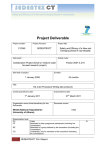Download MT box PRO test point adapter - NOKIA BB5 unlock user manual v3.1
Transcript
MT box PRO test point adapter - NOKIA BB5 unlock user manual v3.1 Supported phones • • • • • • • • • • • 3109c 3110c 3250 5200 5200b 5300 5300b 5500 6085 6086 6125 • • • • • • • • • • 6126 6131 6133 6136 6151 6233 6234 6270 6280 6288 6300 • • • • • • • • • • 6300b 6630 6680 6681 7370 7373 7390 8600 E50 E60 E61 • • • • • • • • • • • E62 E65 N70 N71 N72 N73 N75 N80 N91 N93 N95 The box package The box package contain: - MT box PRO test point adapter - Test point SMALL cable - Test point BIG cable - DKU-2 test point cable - Mini USB test point cable Description: MT box PRO test point adapter The adapter need to be connected DIRECTLY to MT box Nokia without any adapter TP - there you connect BIG or SMALL test point cable supplied with box Service Cable - there you connect DKU-2 or MINI USB cable supplied with box Test point SMALL cable The SMALL cable need to be used when you unlock phones with CPU line test points Black wire - GND Yellow wire - CLK Green wire - DATA Test point BIG cable The BIG cable need to be used when you unlock phones with NORMAL test points Black wire - GND Yellow wire - CLK Green wire - DATA DKU-2 test point cable Need to be used with phones who have POP cable connector Black wire - GND Green wire - BSI Red wire - VBAT (+ battery pin) Mini USB test point cable Need to be used with phones who have small USB connector Black wire - GND Green wire - BSI Red wire - VBAT (+ baterry pin) How to start and unlock Download and install MT box Nokia software Connect MT box Nokia to USB Start MT box software Go to Automatic action while flash tab and enable : - BB5 308 backup PM - BB5 IMEI backup - LogFile: mtb_nk_yoursn_log.txt Follow steps from 1 to 4 like on above image to enter your login details To receive server login details please contact your reseller Connect MT box PRO test point adapter directly to MT box Nokia without any adapter Connect DKU or MINI USB cable to MT box PRO test point adapter connector (SERVICE CABLE) Connect BIG or SMALL test point cable to MT box PRO test point adapter connector (TP) Please be careful with test point needles and dot let them to make any shortcut Disassembly the phone and prepare PCB to connect test points Connecting SERVICE CABLE to phone Connect BLACK pin to GND Connect GREEN pin to BSI Connect RED pin to VBAT battery connector + pin The phone need to be in Local mode Press Phone info button to check it is phone in local mode If the phone is not in local mode the software cant read info, take the tweezers and make for short time shortcut on phone power button (to simulate real power button) Press Phone info again to check it is all ok now, if yes go to next step Press SimLock state button to check sim lock status on your phone Press Check account button to check it is internet connection between MTB NK software and Griffin Server ok and how many logs you have on your account Connecting TP cable to phone Connect BLACK pin to phone GND (near and better is possible to phone CPU) Press UNLOCK button, then connect the rest two test points Connect YELLOW pin to CLK test point Connect GREEN pin to DATA test point Please wait to software finish The operation is very short Remove YELLOW and GREEN test points Now press SimLock state again to check it is phone unlocked or no If the phone is not unlocked just repeat procedure If you have any problem fill free to post on support forum: http://forum.gsmhosting.com/vbb/showthread.php?t=409110 Error description Customer: I try to unlock pone but server is down, give me this message: busy, waiting... e/399/mt boxid error; Server error Answer: The server is not down, this message you got when try to use another MT box Nokia with your BB5 server account. The first MT box Nokia which is connected with your BB5 server account can be used only. Every BB5 account can have maximum 1 MT box Nokia registered to it. Registration process is automatically with first your login. Customer: I try to unlock phone but have this error: busy, waiting... e/401/command execution error; Server error Answer: This mean you try to unlock unsupported phone version. Please flash your phone to any supported version then unlock it. Customer: I try to unlock phone but got this error: Connect TPs(D1) box error !!!!!!BOX ERROR!!!!! Answer: Reconnect box and restart software. If this not help then there is not enough power on USB for all connected devices. If this not help please try to push MT box Pro cable connector to MT box Nokia , maybe its not good connected or not have *** contact between the pins. If this also not help please add power supply to MT box Nokia using Nokia phone charger ACP-12. If all this not help you please check pin 1 and pin 10 on your MT box Nokia, it need to be in same level with other pins. Customer: I try to unlock, my credits and phone is not unlocked. How about this? Answer: In case you clicked “UNLOCK”, the credit has been used by the server, but you haven’t lost anything. Fullflash the phone using one of the versions specified in the list mentioned above, then unlock the phone again (of course by using TP) and the phone will be unlocked without you losing any credits, this because the server counts the IMEI of the phones you attempt to unlock before and remembers the fact that you couldn’t unlock it. Using this method you will have an unlocked phone by using a single credit, without you losing anything. Customer: I check Sim lock and there is info: V 05.92/07-09-06/RM-78 (c) Nokia IMEI: 3593820000xxxxx Operator: 8000000000000006 Profile bits: 2320100000000000 Closed on Mcc Mnc: 23201F Counters 10/10, 0/3 Its that phone unlockable? Answer: Yes its unlock able, but you must write backup of 308 field back to phone. In case you dont have backup must make RPL to reset counter to factory default state 0/10, 0/3. Customer: What this mean? Counters 0/10, 0/3 Answer: 0/10 its FBUS code counter in this case there is no any attempt used 0/3 its Key code counter in this case there is no any attempt used 10/10 is when all attempt is used and phone is not unlock able until you write backup 308 field back to original state or make RPL 3/3 is unlock able and no need to do any action Customer: I have problem to unlock my phone, this is the operator code, i read it using SIM lock state button: Closed on Mcc Mnc: 334020 Answer: The phones which have 6 digits operator code cant be unlocked at the moment. Please check phone sim lock state before you try to unlock the phone, it will save your credits. Customer: I try to unlock phone but got this error: Connect TPs(D1) TPs OK TESTPOINT FAILED TESTPOINT FAILED Answer: If errors after TP ok you need to short GND(black) and DATA(green) on a TP cable 2 times and all will be ok. How to unlock phones for free? You must have valid BB5 account minimum 1 credit and no CHANGE REVISION supported To activate FREE versions add in griffin.ini “ revision=F “ - Close MTB NK 1.37 software - Go to C:\Program Files\GriffinTeam\MT-Box\ - Open Griffin.ini add this data to interface options “ revision=F “ : For example: [interface_options] revision=F extras=1 extras_index=1 RPL_208=0 LogToFile=0 FlsaDisplayDetail=0 ProductProfile=1 GprsSettings=1 NvdAccess=1 AutoUnlock=0 UpdateProductCode=0 ResetUserCode=0 NvdNvd=1 SkipBluetooth=0 FactoryDefaultSettings=1 - Save ini file - Start MTB NK software v1.37 NOTE: Please READ carefully - no credits back in situation “i forget to check version”, “i forget to add REVISION=F” etc ...... Edit Griffin.ini only when you need to unlock models which is supported without logs. If you need to unlock models and versions which need logs, need to remove “revision=F” Supported phone models and versions 3109c V_05.30_16-05-07_RM-274_(c)_Nokia 3110c V_05.01_21-05-07_RM-237_(c)_Nokia V_04.91_03-04-07_RM-237_(c)_Nokia 3250 V__04.21_16-02-07_RM-38_(c)_Nokia V__03.23_24-05-06_RM-38_(c)_Nokia 5200 V_03.70_22-09-06_RM-174_(c)_Nokia V_03.92_13-10-06_RM-174_(c)_Nokia V_04.71_28-02-07_RM-174_(c)_Nokia V_05.00_27-04-07_RM-174_(c)_Nokia 5200b V_03.70_22-09-06_RM-181_(c)_Nokia V_03.92_13-10-06_RM-181_(c)_Nokia V_04.71_28-02-07_RM-181_(c)_Nokia V_05.00_27-04-07_RM-181_(c)_Nokia 5300 V_03.92_13-10-06_RM-146_(c)_Nokia V_04.70_24-01-07_RM-146_(c)_Nokia V_04.71_28-02-07_RM-146_(c)_Nokia V_05.00_27-04-07_RM-146_(c)_Nokia 5300b V_03.92_13-10-06_RM-147_(c)_Nokia V_04.70_24-01-07_RM-147_(c)_Nokia V_04.71_28-02-07_RM-147_(c)_Nokia V_05.00_27-04-07_RM-147_(c)_Nokia 5500 V_03.55_23-11-06_RM-86_(c)_Nokia 6085 V_03.71_30-11-06_RM-198_(c)_Nokia V_04.26_16-03-07_RM-198_(c)_Nokia 6086 V_03.51_15-02-07_RM-188_(c)_Nokia 6125 V_03.71_31-05-06_RM-178_(c)_Nokia 6126/6133 V_04.24_04-07-06_RM-126_(c)_Nokia V_05.61_14-12-06_RM-126_(c)_Nokia 6131 V_05.50_20-09-06_RM-115_(c)_Nokia V_06.10_16-02-07_RM-115_(c)_Nokia 6136 V_03.71.2_12-09-06_RM-199_(c)_Nokia 6151 V_04.10_21-12-06_RM-200_(c)_Nokia V_03.91_25-09-06_RM-200_(c)_Nokia 6233 V_04.52_06-07-06_RM-145_(c)_Nokia V_03.70_15-05-06_RM-145_(c)_Nokia V_04.54_01-08-06_RM-145_(c)_Nokia V_04.91_25-09-06_RM-145_(c)_Nokia V_05.10_21-12-06_RM-145_(c)_Nokia 6234 V_03.70_15-05-06_RM-123_(c)_Nokia V_04.52_06-07-06_RM-123_(c)_Nokia V_04.54_01-08-06_RM-123_(c)_Nokia V_04.91_25-09-06_RM-123_(c)_Nokia V_05.10_21-12-06_RM-123_(c)_Nokia 6270 V_03.53_15-11-05_RM-56_(c)_Nokia V_03.85_08-11-06_RM-56_(c)_Nokia 6280/6288 V_06.43_30-03-07_RM-78_(c)_Nokia V_06.10_21-12-06_RM-78_(c)_Nokia V_05.96_29-11-06_RM-78_(c)_Nokia V_05.94_14-11-06_RM-78_(c)_Nokia V_05.92_07-09-06_RM-78_(c)_Nokia V_03.81_09-05-06_RM-78_(c)_Nokia V_03.70_28-03-06_RM-78_(c)_Nokia V_03.65_22-03-06_RM-78_(c)_Nokia V_03.60_10-02-06_RM-78_(c)_Nokia V_03.40_20-12-05_RM-78_(c)_Nokia V_03.36_05-12-05_RM-78_(c)_Nokia 6300 V_04.20_05-12-06_RM-217_(c)_Nokia V_04.70_24-01-07_RM-217_(c)_Nokia V_04.71_28-02-07_RM-217_(c)_Nokia V_05.00_27-04-07_RM-217_(c)_Nokia V_04.71_28-02-07_RM-217_(c)_Nokia V_05.00_27-04-07_RM-217_(c)_Nokia 6300b V_04.20_05-12-06_RM-222_(c)_Nokia V_04.70_24-01-07_RM-222_(c)_Nokia V_04.71_28-02-07_RM-222_(c)_Nokia V_04.71_28-02-07_RM-222_(c)_Nokia V_05.00_27-04-07_RM-222_(c)_Nokia 6630 V_04WK47_M_V14.2_27-09-06_RM-1_(c)_Nokia V_04WK47_M_V14_09-02-06_RM-1_(c)_Nokia V_04WK47_M_V5_17-08-05_RM-1_(c)_Nokia 6680 V_04WK47_M_V14_09-02-06_RM-36_(c)_Nokia V_04wk47_m_v14.2.1_09-11-06_RM-36_(c)_Nokia 7370 V_04.13_16-05-06_RM-70_(c)_Nokia 7373 V_03.90_06-10-06_RM-209_(c)_Nokia V_04.70_24-01-07_RM-209_(c)_Nokia V_04.71_28-02-07_RM-209_(c)_Nokia 7390 V_03.84_23-10-06_RM-140_(c)_Nokia 8600 Luna V_03.52_24-05-07_RM-164_(c)_Nokia E50 V_3.37.23_11-10-06_RM-170_(c)_Nokia, MCU: RM170p_06413.C01 V_3.37.23_11-10-06_RM-171_(c)_Nokia, MCU: RM171p_06413.C01 V_2.26.01_04-07-06_RM-170_(c)_Nokia, MCU: RM170p_06271.C01 (RM-170_EMEA_LTA_DP2.0_v1.0_ SW06.27.01.exe) V_2.26.01_04-07-06_RM-171_(c)_Nokia, MCU: RM171p_06271.C01 (RM-171_EMEA_LTA_DP2.0_v1.0_ SW06.27.01.exe) E60 V_1.0533.47.12_28-03-06_RM-49_(c)_Nokia V_2.0533.47.5_26-06-06_RM-49_(c)_Nokia E61 V_3.0533.6_31-10-06.RM-89_(c)_Nokia, MCU: rm89_m128_h20_ks_prod_306330904_c00_combined.bin E62 Vp_2.0618.06.17_10-08-06_RM-88_(c)_Nokia, MCU: rm88_18.06.17.c00 (Nokia_Firmware_RM-88_DP1.0_ APAC_18.06.17.exe) E65 V_1.0615.25_10-01-07_RM-208_(c)_Nokia, MCU: rm208_m128_h20_ka_prod_106331801_c00_combined.bin, install: Nokia_firmware_RM-208_apac_1.0633.18.01_v1.0.exe N70 (V42 only) V_05WK07V41_08-02-06_RM-84_(c)_Nokia V_05WK07V45.1_21-10-06_RM-84_(c)_Nokia V_05WK07V42_23-03-06_RM-84_(c)_Nokia V_05WK07V25.4.2_21-09-05_RM-84_(c)_Nokia V_05WK07V45_29-08-06_RM-84_(c)_Nokia V_05WK07V45.1_21-11-06_RM-84_(c)_Nokia N71 V_05wk33v23.5_04-04-06_RM-67_(c)_Nokia, MCU: r1114_2.0613.1.12.1_cc_emea.fpsx, install: RM-67_ Phone_Data_Package_EMEA_1_0.exe, free (revision: F) N72 V_05wk07v47_30-01-07_RM-180_(c)_Nokia, MCU: RM180_50706401.C0 (Nokia_firmware_RM-180_ EMEA_v4.0_5.0706.4.0.1.exe) N73 V_05wk47v48.3_02-07-07_RM-133_(c)_Nokia, MCU: N73_4.0727.2.2.1_western_C00_PRD_cc.fpsx, install: RM-133_ME_EMEA_4.0727.2.2.1_v3.0.exe V_05wk47v28.1_22-06-06_RM-133_(c)_Nokia, scarfe_2.0628.0.0.1_western_C00_PRD_cc.fpsx, install: Nokia_firmware_RM-133_EMEA_2.0628.0.0.1_v1.0.exe V_05wk47v28.3_26-07-06_RM-133_(c)_Nokia, scarfe_2.0628.0.0.3_western_C00_PRD_cc.fpsx, install: Nokia_firmware_RM-133_EMEA_2.0628.0.0.3_v2.0.exe V_05wk47v38.1_19-01-07/RM-133_(c)_Nokia (tested), N73_3.0704.1.0.1_western_C00_PRD_cc.fpsx or N73_3.0705.1.0.31_western_C00_PRD_cc.fpsx V_05wk47v46.3_04-06-07_RM-133_(c)_Nokia N73_4.0723.2.0.1_western_C00_PRD_cc.fpsx (tested), install: RM-133_APAC_4.0723.2.0.1_v7.0.exe N75 V_06wk15v37_08-03-07_RM-128_(c)_Nokia, MCU: RM128_10.2.055.C00 N80 V_05wk33v33.1_22-06-06_RM-92_(c)_Nokia, MCU: N80_4.0623.0.41-prd_western_C00_cc.fpsx, install: RM-92_EMEA_PR_dp_v13.00_SW4.0623.0.41.exe V_04.54_01-08-06_RM-145_(c)_Nokia, MCU: N80_4.0623.0.41-prd_western_C00_cc.fpsx, install: RM-92_ EMEA_PR_dp_v13.00_SW4.0623.0.41.exe N91 V_w33_06w24v4.13-09-06_RM-43_(c)_Nokia, MCU: RM43_V2.10.013.core V_w33_06w38v1_18-09-06_RM-43_(c)_Nokia, MCU: RM43_V3.00.060.core (8 GB) V_w33_06w16v2_20-04-06_RM-43_(c)_Nokia, MCU: RM43_V1.10.030.core, install: Nokia_firmware_RM43_EMEA_10.00.exe, free (revision: F) N93 V_05wk47v28.2_03-07-06_RM-55_(c)_Nokia, MCU: RM55PE110034.C0 N95 V_06wk41v23.4_17-04-07_RM-159_(c)_Nokia, MCU: RM-159_11.0.026_PR.cor, install: RM-159_EURO_ 11.0.026_v2.0.exe V_06wk41v18.4_13-03-07_RM-159_(c)_Nokia, MCU: RM-159_10.0.018_PR.cor V_06wk41v31_05-06-07_RM-159_(c)_Nokia, MCU: RM-159_12.0.013_PR.cor, install: Nokia_firmware_RM159_EURO_12.0.013_v3.0.exe Test Points