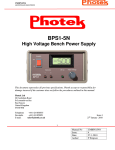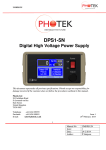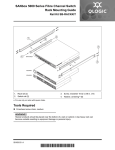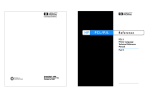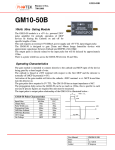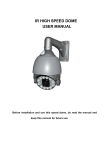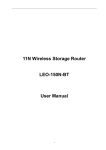Download DPS2 –1P10P - Photek Limited
Transcript
UMDPS2-1P10P DPS2 –1P10P Dual Output Digital High Voltage Power Supply This document supersedes all previous specifications. Photek accept no responsibility for damage incurred if the customer does not follow the procedures outlined in this manual. Photek Ltd 26 Castleham Road St Leonards-on-Sea East Sussex United Kingdom TN38 9NS Telephone +44 1424 850555 Facsimile +44 1424 850051 E-mail: [email protected] Issue 2 15th September 2014 1 User Manual Issue: Date: Author: UMDPS2-1P10P 2 15-9-2014 P Simpson UMDPS2-1P10P Contents 1 SAFETY:- 4 2 HIGH VOLTAGE CONNECTION NOTES:- 4 3 DPS2-1P10P - DESCRIPTION 5 4 DPS2-1P10P FEATURES 6 4.1 Independent or Tracking Operating Modes. 4.1.1 Independant 4.1.2 Tracking 6 6 6 4.2 Manual Adjustment 7 4.3 Saved Operating Conditions 7 4.4 Automatic ‘Ramp-Up’. 7 4.5 Interlock Functions to inhibit high voltage outputs 8 4.6 Audible Alarm with indicated alarm condition. 8 5 INITIAL SETUP 9 6 FRONT PANEL DESCRIPTION 6.1 Power Switch 11 6.2 Status Display 11 6.3 Front Panel Controls 12 7 STATUS DISPLAY 7.1 HT Output - On/Off 14 7.2 Tracking – On/Off 15 7.3 Interlock Status 16 7.4 V1/V2 Absolute Voltages 17 11 14 2 User Manual Issue: Date: Author: UMDPS2-1P10P 2 15-9-2014 P Simpson UMDPS2-1P10P 7.5 V1/V2 Relative Voltages 7.5.1 V1 Potential Difference 7.5.2 V2 Potential Difference 17 17 18 8 REAR PANEL DESCRIPTION 19 8.1 IEC Mains Inlet 19 8.2 Fan Outlet 19 8.3 V1 & V2 Outputs 19 8.4 GND Terminal 20 8.5 Interlock Connector 20 8.6 D.C Output Fuses 21 8.7 RS-232 Connector 21 9 RS-232 SERIAL INTERFACE 22 9.1 Serial Link Configuration 9.1.1 Configuration Summary:- 22 22 9.2 22 DPS2-1P10P Serial Commands 9.3 Command & Data Format 9.3.1 Tracking On/Off 9.3.2 Front, Rear and Screen Absolute Voltage Control 9.3.3 Front, Rear and Screen Relative Voltage Control 9.3.4 High Voltage Power On/Off 9.3.5 Interlocks Enable/Disable 9.3.6 Interlock Status 9.3.7 Modify Ramp-Up Time 9.3.8 Unit Identification 9.3.9 Status Request 9.3.10 Command Acknowledgement 10 DPS2-1P10P SPECIFICATIONS 10.1 Mechanical: 23 23 23 24 24 25 25 26 26 27 27 28 28 10.2 Electrical: 10.2.1 Mains Supply 10.2.2 High Voltage Outputs 28 28 28 3 User Manual Issue: Date: Author: UMDPS2-1P10P 2 15-9-2014 P Simpson UMDPS2-1P10P 1 Safety:The high voltage modules contained within the DPS2-1P10P has a maximum current capability as follows:• V1 (1kV module) 2mA • V2 (10kV module) 250uA The maximum output energy that can be delivered by this module is limited to less than 4 joules for user safety, Warning:- If a large capacitive load is connected across the output, the energy stored by this external capacitor may exceed this non-fatal limit. Energy Stored By Capacitor = ½ CV2 joules In order to avoid any corona discharge: - Under no circumstances should a high voltage output be run at a voltage higher than 5kV in air without some insulation material encapsulating the high voltage connection. 2 High Voltage Connection Notes:All High Voltage connections must be made before applying power to this unit. The connectors supplied with this unit are 12kV rated high voltage SHV BNC connectors. Care should be taken to ensure that correct connections have been made before power is applied to this unit. User terminated connections must be carried out with adequate precautions to ensure safety of both user and equipment The following precautions should be observed for connections made by the user: 1. All wires must have an adequate voltage rating for the high voltage that they will carry. 2. All wires utilised in a vacuum chamber must be suitable for this application. 1. All wires should be continuous and connected to the DPS unit SHV BNC plug at one end and the Channel plate detector SHV BNC plug at the other end. These wires should not be ‘wired inline’, i.e. joined. 2. Mechanical strength of connections should be ensured with adequate strain relief to ensure reliable operation and extended life of the connections. 3. Connections should be insulated with suitable insulation material, such as heatshrinkable insulation tubing, or a suitable silicon compound may be used to encapsulate the connections. 4 User Manual Issue: Date: Author: UMDPS2-1P10P 2 15-9-2014 P Simpson UMDPS2-1P10P 3 DPS2-1P10P - Description The DPS2-1P10P is a universal A.C. mains powered digital control unit designed to apply the high voltage required for an imaging detector system. The DPS2-1P10P unit incorporates two high voltage modules which allow for independent voltage control for an MCP device with a screen. This unit may be used in conjunction with MCP gating modules such as Photeks GM-MCP. Exposure and Timing control may be supplied by units such as Photeks IGC2 low jitter Intensifier Gating Controller. The DPS2-1P10P may be controlled from a PC using ASCII commands (detailed later in this manual). The only external requirement for computer control is an unused serial port on the computer and a simple communication suite such as windows Hyperterminal. The DPS2-1P10P may be incorporated into the users' software suite as all bi-directional control codes and protocols utilise ASCII characters. These codes and protocols are included later in this manual. The DPS2-1P10P can be controlled from 6 push-button keys and a rotary encoder and information on the operating conditions is displayed on a 4 line x 40-character alphanumeric liquid crystal display located on the front panel of the unit. The DPS2-1P10P has 2 High Voltage outputs via high voltage BNC connectors located on the rear panel of the unit. The high voltage modules contained in this unit are:1. V1 0 to +1000V 2. V2 0 to +10000V The DPS2-1P10P outputs may be controlled either in output tracking mode or independent output adjustment mode. The high voltage outputs are displayed in both ‘Absolute’ voltages and also with ‘Relative’ voltages for each electrode of the VID module. The DPS2-1P10P does not provide any image acquisition or image processing functions. 5 User Manual Issue: Date: Author: UMDPS2-1P10P 2 15-9-2014 P Simpson UMDPS2-1P10P 4 DPS2-1P10P Features The DPS2-1P10P has been designed to supply two output voltages to an Imaging Detector. The DPS2-1P10P offers the facility to vary the gain of the detector and may be incorporated into a synchronised exposure system. The outputs from the DPS2-1P10P are both positive and supply 2 tracking electrode voltages in order to operate the MCP independantly while maintaning constant potential differences on the other electrode. This unit can be used in several modes of operation controlled by either computer control or manual editing via the front panel controls. The features and possible operating modes for the DPS2-1P10P are detailed below. 4.1 Independent or Tracking Operating Modes. The DPS2 incorporates a tracking function which may be enabled or disabled by the ‘Track’ key on the front panel or via the ‘T1’ or ‘T0’ commands from a computer. 4.1.1 Independant If Tracking is disabled any output may be controlled independantly within its pre-programmed limits. The other 2 outputs will remain at their absolute value, although their relative potentials may change. In ‘Independent’ mode the outputs may be adjusted to give negative potential differences and the unit will operate as a standard multiple output high voltage bench power supply. In this mode DPS2 may be used for functions other than standard imaging device operation. 4.1.2 Tracking With ‘Tracking’ enabled adjustments made to V1 will automatically track to maintain previously set potential differences on the other electrodes. The tracking function operates as follows: The voltage applied to the V1 is automatically added to the voltage on V2 so that the DPS2 maintains a constant voltage and the ‘Gap’ potential is maintained. Adjustments to the V2 output will only adjust the V2 – V1 ‘Gap’ potential, it is not added to the voltage on V1. 6 User Manual Issue: Date: Author: UMDPS2-1P10P 2 15-9-2014 P Simpson UMDPS2-1P10P 4.2 Manual Adjustment Any electrode may be manually adjusted at any time by selecting the electrode and using the adjust control to either increase or decrease the voltage. All outputs will adjust with 1V resolution. The speed that the voltage may be adjusted in manual mode is proportional to the speed that the adjust control is turned, however the the modules contained within the DPS unit are limited to a controlled slow rate of change to avoid abrupt changes on the detector. The rate of change is related to the specific module and will be in the region of 0 to 100% in a time between 400 and 800ms. 4.3 Saved Operating Conditions The DPS2 automatically saves all of the operating conditions and the last set voltages for each output. Once the desired operating voltages have been input they may be enabled/disabled just by pressing the ‘Run’ key, this will ramp all voltages up over the preset ‘Ramp-Up’ time. The DPS2 saves all of the control settings including Tracking and Interlock functions. If either or both interlocks have been enabled during the last operation of the DPS2 then they will automatically be enabled after power up. If the unit is being operated via computer control then it is advisable that all desired setup conditions are transmitted to the DPS2 during initialisation. 4.4 Automatic ‘Ramp-Up’. As the DPS2 contains 2 independent high voltage power supplies an automatic ‘Ramp-Up’ feature has been incorporated to ensure that all voltages are applied to the intensifier in a safe and controlled way. When the ‘Run’ key is pressed or a ‘P1’ command is received from a computer the DPS2 will power up the HT power supplies and perform an automatic increment routine over the pre-programmed ‘Ramp’ time (between 1 and 240 seconds). The factory default ‘Ramp’ time is set to 5 seconds. This automatic increment raises the voltage in 1% steps. When the ‘Run’ key is pressed to power down the high voltage or a ‘P0’ command is received the DPS2 will ‘Ramp-Down’ the high voltage in 10% steps during 100 milliseconds. This is a controlled emergency off function so that electrode limit voltages are not exceeded during power down, but still allows the high voltage to be shutdown quickly. If an electrode voltage adjustment command is received from a computer the DPS2 will perform an automatic increment/ decrement to the new set levels over the pre-programmed ‘Ramp’ time. This is not an emergency off function, so reduction of voltages ramps over the same time period as an increase. 7 User Manual Issue: Date: Author: UMDPS2-1P10P 2 15-9-2014 P Simpson UMDPS2-1P10P During any adjustment or Ramp-Up function the DPS2 will emit an audible tone that continues at 0.5s intervals until the voltages have reached their new values. The last tone will be a long tone to indicate the adjustment has been completed. 4.5 Interlock Functions to inhibit high voltage outputs The DPS2 has 2 interlock inputs that may be enabled either independantly or together to provide a system safety high voltage over-ride. Both interlocks may be disabled if not required. To enable the interlocks the I/L key may be pressed repeatedly until the desired interlocks have been enabled or the ‘I’ command may be used from a computer. The interlocks are TTL inputs that must be grounded to allow the high voltage to turn on. If the input is open circuit the interlock will be active and the DPS2 will inhibit the high voltage function. 4.6 Audible Alarm with indicated alarm condition. The interlock inputs are constantly monitored by the DPS2 firmware and if an interlock occurs the high voltage will be automatically powered down and an audible alarm will occur. The DPS2 status display will indicate which Interlock function triggered the over-ride, IL1 = interlock 1 and IL2 = interlock 2. To cancel the alarm press any of the front panel keys. This will cancel the alarm but will not re-enable the high voltage. It is advised that the user investigate the interlock before reenabling the high voltage. Once the alarm has been cancelled the DPS2 will function normally, however if the interlock is still active and enabled the DPS2 will not allow the high voltage to be turned on. Any press of the ‘Run’ key will emit an audible tone to indicate there is still an active interlock. 8 User Manual Issue: Date: Author: UMDPS2-1P10P 2 15-9-2014 P Simpson UMDPS2-1P10P 5 Initial Setup For the initial setup of a VID system manual control should be used. A safe procedure is outlined below: Ensure that all high voltage connections are terminated correctly prior to powering up the DPS2 unit. After powering up the DPS2 the status display will briefly display the software details and date of issue of the DPS2 unit. The status display will then show the last operating conditions of the DPS2 the Ht Output ‘Off’ will flash to indicate the high voltage outputs are disabled. When powered down the DPS2 stores the last settings and on power up it displays these ready to be enabled by a single press of the ‘Run’ key, for this reason the display actively displays that the outputs are off. Ensure that Tracking is set to ‘On’, this is the default condition and is indicated on the status display and also by the illuminated ‘Track’ key. 1. If tracking is ‘Off’ press the ‘Track’ key to turn it on. If the Interlock functions are to be utilised ensure that the interlock conditions are satisfied and enable the interlocks as follows. 2. Press the I/L key to cycle through the interlocks to select the desired setting. All of the voltages of the DPS2 should be zeroed prior to a controlled power up of the VID. 3. Press and hold the ‘Reset’ key, an audible tone will be heard and all the high voltage outputs will be reset to 0V. 4. Press the ‘Run’ key to power up the high voltage modules. V2 is the first electrode to be adjusted so that the detector may be monitored and any excessive signal can be observed and acted upon. Without voltages on the MCP there should be no signal observed, any signal indicates a problem. The precise operating voltage may vary between devices so please consult the documentation supplied with the detector. 5. Press the ‘V2’ key and adjust the voltage to the desired level. Please refer to test documentation supplied with the detector to determine the precise operating voltages that are required. 9 User Manual Issue: Date: Author: UMDPS2-1P10P 2 15-9-2014 P Simpson UMDPS2-1P10P 6. Press the ‘V1’ key and adjust the voltage to the desired level. Once an acceptable level of signal has been determined the DPS2 may be operated without further adjustment. The High voltage settings will be remembered and may be safely powered up and down by succesive presses of the ‘Run’ key. 7. To power down the detector press the ‘Run’ key. 10 User Manual Issue: Date: Author: UMDPS2-1P10P 2 15-9-2014 P Simpson UMDPS2-1P10P 6 Front Panel Description The front panel of the DPS2-1P10P is illustrated below: - Photek Ltd : HT Output Off Tracking On V2 Interlocks Off V1 DPS2-1P10P Absolute:Relative : 5800V : 5000V : 800V : 800V 6.1 Power Switch The illuminated power on/off switch will glow ‘Red’ when the unit is switched ‘On’. 6.2 Status Display The status display is a 4 line by 40-character liquid crystal display. The current operating conditions are displayed here. Manual modification of functions may be carried out using the 6 keys and tha ‘Adjust’ rotary control and by monitoring this display. Relative Voltage Display V2 to V1 ‘Gap Voltage’ V1 Potential Difference V2 Absolute Voltage V1 Absolute Voltage Photek Ltd : DPS2-1P10P HT Output Off Absolute:Relative Tracking On V2 : 5800V : 5000V Interlocks Off V1 : 800V : 800V High Voltage Output On/Off Indicator Voltage Tracking Indicator Interlock Status Indicator 11 User Manual Issue: Date: Author: UMDPS2-1P10P 2 15-9-2014 P Simpson UMDPS2-1P10P Functions downloaded from the PC will be displayed on the unit status display when they are implemented. Under normal operating conditions the status display will indicate the current values of all relevant functions: Output On/Off, Tracking On/Off, Interlocks status and the 2 output voltages displayed in both absolute and relative potentials. 6.3 Front Panel Controls The DPS2-1P10P may be operated under manual control via the 6 push-button keys. Each key is annunciated with its function. The keys are colour coded to identify common operating functionality. There are 6 function keys as illustrated below: - 1. Track – The Track key is Orange and illuminates when active. This allows the user to enable/disable the high voltage tracking function. When tracking is enabled any voltage adjustment on the V1 will be applied to V2. This includes both increments and decrements. The DPS2-1P10P will not allow negative ‘gap voltages’ in tracking mode, i.e. the V1 can never exceed the V2 potential. The software programmed limits will be active to limit the maximum voltages that may be set on each output. When tracking is disabled each output may be adjusted independantly. In this mode any output may be set to any value within its pre-programmed limits. Negative gap potentials are possible in this mode of operation, i.e. V1 can exceed the V2 potential. 2. V1/V2 – These keys are yellow and will illuminate when active. These are edit functions which when pressed will allow for manual adjustment of the related electrode voltage utilising the ‘Adjust’ control. V1– This allows the V1 voltage to be modified. V2 - This allows the V2 voltage to be modified. 12 User Manual Issue: Date: Author: UMDPS2-1P10P 2 15-9-2014 P Simpson UMDPS2-1P10P 3. I/L – The Interlock key is orange and illuminates when active. This key allows the interlock status required. There are 2 interlocks which may be enabled either to be ‘Seperately On’ or ‘Both On’ or ‘Both Off’. Consecutive presses of this key will cycle through the interlocks in the sequence Interlocks Off, Interlock 1 On, Interlock 2 On, Interlocks On (both 1 and 2) and then back to Interlocks Off 4. Reset – The ‘Reset’ key is orange and illuminates when active. The Reset Key may be used to zero all outputs when the High Voltage outputs are turned off. This allows the user to start at 0V on all electrodes and gradually increase each electrode voltage individually. 5. Run – The ‘Run’ key is coloured red and illuminates when active. This key is a toggle function for the High Voltage On/Off control i.e. each time this key is pressed the high voltage power will be toggled to the opposite state. There is an LED on this key that will illuminate when the hig voltage power is on. This is also the case when the Intensifier power is turned on via the RS-232 link 4. Adjust – The ‘Adjust’ control is a rotary control for data editing. When either of the voltage edit functions V1/V2 are selected the ‘Adjust’ control may be used to increase or decrease the voltage on that electrode. If the high voltage outputs are ‘On’ the adjustment of any electrode voltage is dynamic and occurs in real time as the user adjusts the control. This approximates to analogue control of the high voltage output selected. If the high voltage outputs are ‘Off’ when adjustments are made the DPS2 will use its pre-programmed ramp-up time when the ‘Run’ key is pressed to turn the high voltage outputs on. If the Tracking function is set to ‘On’ any adjustment of the V1 will be automatically added to the V2 output. Any adjustment made to V2 only adjusts V2. If at any time a limiting value is reached the DPS2 will emit an audible tone. The DPS2 will not allow its pre-programmed gap voltages to be exceeded. 13 User Manual Issue: Date: Author: UMDPS2-1P10P 2 15-9-2014 P Simpson UMDPS2-1P10P 7 Status Display After the power up sequence the DPS2 status will be displayed similar to the following: - Photek Ltd : DPS2-1P10P HT Output Off Absolute:Relative Tracking On V2 : 5800V : 5000V Interlocks Off V1 : 800V : 800V Each of the functions displayed is explained in the following sections. 7.1 HT Output - On/Off The high voltage status is displayed on the left side of the second line of the display as indicated below: - Photek Ltd : DPS2-1P10P HT Output Off Absolute:Relative Tracking On V2 : 5800V : 5000V Interlocks Off V1 : 800V : 800V Immediately after power up the HT Output will always be set to ‘Off’. This will be highlighted by the ‘Off’ text flashing. The voltages displayed on the right of the display will be the used values, however no voltage will be present on the output connectors. The ‘Run’ key must be pressed in order to turn the HT Outputs ‘On’. All outputs will be turned on when the ‘Run’ key is pressed. When the HT Outputs are ‘On’, the ‘Run’ key will illuminate. 14 User Manual Issue: Date: Author: UMDPS2-1P10P 2 15-9-2014 P Simpson UMDPS2-1P10P 7.2 Tracking – On/Off The Tracking function is displayed on the left side of the third line of the display as indicated below: - Photek Ltd : DPS2-1P10P HT Output Off Absolute:Relative Tracking On V2 : 5800V : 5000V Interlocks Off V1 : 800V : 800V When Tracking mode is ‘On’, the potential difference between V1 and V2 electrodes will be automatically maintained during adjustment of the V1 electrode voltage. In this mode it is not possible to set V1 higher than V2, and likewise it is not possible to set V2 lower than V1. The DPS2 will not allow the outputs to exceed the pre-programmed maximum values. When Tracking is ‘Off’, each electrode voltage may be set to any value within its preprogrammed limits. In this mode it is possible reverse bias the outputs of the DPS2 i.e. The V1 voltage may exceed the V2 voltage, and the V2 voltage may be adjusted below the V1 voltage. The DPS2 will not allow the outputs to exceed the pre-programmed maximum values. The ‘Track’ key must be pressed to toggle between ‘Tracking On’ and ‘Tracking Off’ (Independent) control modes. When Tracking is ‘On’ the ‘Track’ key will illuminate. 15 User Manual Issue: Date: Author: UMDPS2-1P10P 2 15-9-2014 P Simpson UMDPS2-1P10P 7.3 Interlock Status The interlock status is displayed on the left side of the fourth line of the display as indicated below: - Photek Ltd : DPS2-1P10P HT Output Off Absolute:Relative Tracking On V2 : 5800V : 5000V Interlocks Off V1 : 800V : 800V There are 2 interlocks that may be enabled individually, both together or both may be disabled if they are not required. After power up the last used setting for the interlocks will be automatically enabled. The interlock inputs are located on the 25-Way D Socket mounted on the rear panel of the DPS2. To enable/disable the interlocks the ‘I/L’ key must be pressed repeatedly until the desired setting is displayed. Successive presses of the ‘I/L’ key will cycle through the interlocks in the following order – Interlocks Off, Interlock 1 On, Interlock 2 On, Interlocks On (both 1 &2), then back to Interlocks Off. If an interlock is enabled and active the high voltage outputs will be disabled. If an interlock is ‘enabled’ and ‘active’ the interlock status will change to indicate which interlock is active, ‘Inhibit - IL1’ – means Interlock 1 is active, or ‘Inhibit – IL2’ means Interlock 2 is active. If either interlock is enabled then it will be active if the input is open circuit, this ensures that broken wires between the interlock driver and the DPS2 will not allow the DPS2 high voltage outputs to be turned on. To enable the high voltage outputs, the Interlock conditions must be satisfied or the interlocks must be disabled. If the interlocks are disabled the is no protection. 16 User Manual Issue: Date: Author: UMDPS2-1P10P 2 15-9-2014 P Simpson UMDPS2-1P10P 7.4 V1/V2 Absolute Voltages The ‘Absolute’ electrode voltages are displayed in a column on the status display below the title text ‘Absolute’. There are three absolute voltages displayed and these are detailed below. Photek Ltd : DPS2-1P10P HT Output Off Absolute:Relative Tracking On V2 : 5800V : 5000V Interlocks Off V1 : 800V : 800V The voltages displayed here are the actual voltages applied to each electrode. These are the absolute values that would be measured referenced to ground (0V). 7.5 V1/V2 Relative Voltages The ‘Relative’ electrode voltages are displayed in a column on the status display below the title text ‘Relative’. There are three relative voltages displayed and these are detailed below. 7.5.1 V1 Potential Difference The V1 relative potential difference is displayed at the bottom of the ‘Relative’ column as illustrated below: - Photek Ltd : DPS2-1P10P HT Output Off Absolute:Relative Tracking On V2 : 5800V : 5000V Interlocks Off V1 : 800V : 800V As the V1 electrode is biased between 0V and the voltage set by the DPS2 the voltage indicated here is the same as the ‘Absolute’ voltage indicated for the V1 electrode. 17 User Manual Issue: Date: Author: UMDPS2-1P10P 2 15-9-2014 P Simpson UMDPS2-1P10P 7.5.2 V2 Potential Difference The V2 – V1 relative potential difference is displayed in the ‘Relative’ column as illustrated below: - Photek Ltd : DPS2-1P10P HT Output Off Absolute:Relative Tracking On V2 : 5800V : 5000V Interlocks Off V1 : 800V : 800V The voltage displayed here will always be the V1 Absolute voltage subtracted from the V2 Absolute voltage. In the above illustration: (V2 ) - (V1) = (Relative Voltage) 5800V - 800V = 5000V If the V1 exceeds the V2 voltage a negative potential difference will be displayed here (this is only possible with tracking ‘Off’). 18 User Manual Issue: Date: Author: UMDPS2-1P10P 2 15-9-2014 P Simpson UMDPS2-1P10P 8 Rear Panel Description The DPS2-1P10P rear panel is illustrated below: - 8.1 IEC Mains Inlet The mains input for this unit is via a fused IEC inlet. This unit accepts any A.C. mains voltage between 90V and 250V, either 50Hz or 60Hz. For voltages of 90V - 120V A.C. a 2.5A fuse should be fitted and for voltages 0f 220V - 240V A.C. or higher a 1.25A fuse should be fitted. The Fuse compartment has the capacity to store 1 spare fuse. 8.2 Fan Outlet The fan outlet and the underside of the unit should be left uncovered to allow for air circulation within and around this unit. The air intake is via slots located on the bottom of the unit and air is expelled from the Fan outlet mounted on the rear panel. 8.3 V1 & V2 Outputs These are the 2 high voltage outputs from the DPS2 via non-interchangeable connectors. The outputs correspond to the control functions as follows: MCPOut MHV Connector 0 to +1000V Screen SHV Connector 0 to +5500V + MCPOut 19 User Manual Issue: Date: Author: UMDPS2-1P10P 2 15-9-2014 P Simpson UMDPS2-1P10P 8.4 GND Terminal This is an extra earthing point provided if a large earth connection is required from the customers vacuum chamber metalwork to the DPS2 unit. 8.5 Interlock Connector This 25-Way D-Type Socket contains both interlocks and 3 low voltage power supply for the operation of peripheral interface units. The interlock connections are TTL inputs that are pulled high. To use an interlock function a grounded connection must be supplied that indicates that the interlock is safe and allow the high voltage to be powered on. If an interlock is enabled and left open circuit it will disable the high voltage outputs from this unit and sound an alarm. The Functions of this connector are indicated below: - (View as seen looking at the rear panel) Pin No. 4, 17 1, 14 2, 15 3, 16 5, 6, 7, 8, 9, 10, 18, 19, 20, 21, 22, 23, 24, 25 11 12 25-Way D-Type Socket Function No Connection +12V @ 0.25A Power Output (See Note) +5V @ 2A Power Output (See Note) -12V @ 0.25A Power Output (See Note) 0V Interlock 2 Input Interlock 1 Input Note: - Each power output is fitted with a fuse on the rear panel of the DPS2-1P10P unit, each fuse is a 5x20mm anti-surge (T) rated at the output current maximum. 20 User Manual Issue: Date: Author: UMDPS2-1P10P 2 15-9-2014 P Simpson UMDPS2-1P10P 8.6 D.C Output Fuses The DPS2 provide 3 output supply rails which may be used by the customer to power small quantities of peripheral electronics associated with the DPS2 system such as interlock drive electronics. In order to ensure that excessive current drawn from these supply rails does not affect the DPS2 primary function each output rail has been fitted with an accessible fuse located on the rear panel of the DPS2 unit. The output voltages and the fuse rating or maximum allowable currents are printed on the panel next to each fuse. 8.7 RS-232 Connector This is an asynchronous serial communication port operating at a fixed baud rate of 19200. This enables the DPS2-1P10P to be controlled from a standard PC by means of ASCII control characters and codes. The DPS2-1P10P RS-232 uses a 3 wire system (transmit and receive), handshaking is implemented in software for confirmation of valid control codes. A full listing of codes and protocols are listed in the software interface section of this manual. The RS-232 connector is a 9-Way D-Type Plug. Pin-out functions are listed below: - (View as seen looking at the rear panel) 9 Way D-type plug Pin No. Function Pin 2 Transmit data Pin 3 Receive data Pin 5 Ground/ 0V 21 User Manual Issue: Date: Author: UMDPS2-1P10P 2 15-9-2014 P Simpson UMDPS2-1P10P 9 RS-232 Serial Interface 9.1 Serial Link Configuration The RS-232 utilised by the DPS2-1P10P is a 3-wire interface for asynchronous transmission and reception of data. The interface utilises TD (Transmit Data), RD (Receive Data) and Gnd from the RS-232 protocol. The Baud rate for communication is fixed at 19200; this is programmed into the DPS2-1P10P and cannot be modified. The Data format is No Parity, 8 Data bits and 1 stop bit. All data transmitted to or from the DPS2-1P10P is in ASCII format. Commands take the form of letters and variables are ASCII numbers. 9.1.1 Configuration Summary:Baud Rate Parity Data Bits Stop Bits = = = = 19200 No 8 1 9.2 DPS2-1P10P Serial Commands The DPS2-1P10P serial commands are listed below: a b il 8bit 8bit 0-3 fa ra fr rr p t xf xr u z 0-1000 0-10000 0-1000 0-10000 0,1 0,1 0-1000 0-10000 0-240 EEPROM address EEPROM data byte 0 = Interlocks Off 1= Interlock 1 On 2 = Interlock 2 On 3 = Both Interlocks On V1 absolute voltage V2 absolute voltage V1 relative voltage V2 relative voltage HT Power Off, On Tracking Off/On V1 Gap limit V2 Gap limit High Voltage Ramp-Up Time status request 22 User Manual Issue: Date: Author: UMDPS2-1P10P 2 15-9-2014 P Simpson UMDPS2-1P10P 9.3 Command & Data Format 9.3.1 Tracking On/Off The Tracking function may be turned on or off by the computer using the single character ‘t’ command followed by a single integer 0 or 1. The format of this command function is illustrated below: Command Function ASCII Command Letter ASCII Integer Data String Command String Transmitted Instruction Equivalence t 0 t0 Tracking = Off 1 t1 Tracking = On Modify Tracking 9.3.2 V1, V2 Absolute Voltage Control Each of the electrode voltages may be adjusted by sending the absolute values of the voltage required on that electrode. The command characters coded to these functions are illustrated below: Command Function ASCII Comma nd Letters Minimum/ Maximum ASCII Integer Data String Command String Transmitte d Instruction Equivalence Modify Absolute Voltage of V1 fa 1 fa1 V1 Voltage 1V Modify Absolute Voltage of V2 V1 Voltage = 2000V ra 2000 fa2000 1 ra1 V2 Voltage = 1V V2 Voltage = 7500V 7500 ra7500 23 User Manual Issue: Date: Author: UMDPS2-1P10P 2 15-9-2014 P Simpson UMDPS2-1P10P 9.3.3 V1, V2 Relative Voltage Control Each of the electrode voltages may be adjusted by sending the relative values of the voltage required on that electrode. The command characters coded to these functions are illustrated below: Command Function ASCII Command Letters Minimum/ Maximum ASCII Integer Data String Command String Transmitted Instruction Equivalence Modify Relative Voltage of V1 fr 1 fr1 V1 Voltage = 1V Modify Relative Voltage of V2 V1 Voltage = 1000V 1000 fr1000 1 rr1 2500 rr2500 rr V2 Voltage = 1V + V1 Voltage V2 Voltage = 2500V + V1 Voltage 9.3.4 High Voltage Power On/Off The high voltage power may be turned on or off by the computer using the single character ‘p’ command followed by a single integer 0 or 1. The format of this command function is illustrated below: Command Function Modify Power ASCII Command Letter ASCII Integer Data String Command String Transmitted Instruction Equivalence p 0 p0 HT Power = Off 1 p1 HT Power = On 24 User Manual Issue: Date: Author: UMDPS2-1P10P 2 15-9-2014 P Simpson UMDPS2-1P10P 9.3.5 Interlocks Enable/Disable The interlock functions for the DPS2 may be enabled in any combination using the ‘il’ command followed by a single integer 0, 1, 2 or 3. The format of this command function is illustrated below: - Command Function ASCII Command Letter Valid ASCII Integer Data Equivalent DPS2-1P10P Function Enable/Disable Interlocks il 0 Interlocks 1 & 2 Disabled 1 Interlock 1 Enabled 2 Interlock 2 Enabled 3 Interlocks 1 & 2 Enabled 9.3.6 Interlock Status When controlling interlocks from software the status of the interlocks may be requested by sending a “z” command. The 5th data block returned is the status of the interlocks as indicated below: Interlock Status Data Returned 0 1 2 3 Interlock Status Data Meaning Interlocks Off Interlock/s On and Satisfied Interlock 1 On and Unsatisfied Interlock 2 On and Unsatisfied Satisfying an interlock does not cancel the audible alarm, this is to ensure that intermittent interlock faults do not go undetected. The interlock alarm audible tone will be cancelled by pressing any of the front panel buttons or, under software control, the next time the High Voltage is turned on. 25 User Manual Issue: Date: Author: UMDPS2-1P10P 2 15-9-2014 P Simpson UMDPS2-1P10P 9.3.7 Modify Ramp-Up Time This is a function that can only be carried out using the serial link and by sending the ‘u’ command followed by a number between 1 and 240. This is the ramp up time in seconds and can therefore be adjusted between 1second and 240seconds (4 minutes) The format of this command function is illustrated below: - Command Function ASCII Command Letter ASCII Integer Data String Equivalent DPS21P10P Ramp Up Time Modify Ramp-Up Time u 1 1 second 30 30 seconds 240 240 seconds 9.3.8 Unit Identification The unit identification may be requested from the DPS2 by using the ‘id’ command. The returned data will be the unit type ‘DPS2’ and the DPS2 software issue number i.e. ‘V1.00’. each data element will be de-limited by a comma, an ok will follow the returned data string. The format of this command function is illustrated below: - Command Function ASCII Command Letter ASCII Integer Data String Returned Data Request Unit Identification id - DPS2,V1.00, (no data string) 26 User Manual Issue: Date: Author: UMDPS2-1P10P 2 15-9-2014 P Simpson UMDPS2-1P10P 9.3.9 Status Request The interlock functions for the DPS2 may be enabled in any combination using the single character ‘z’ command. The status request streams the general operating conditions active on the DPS2-1P10P unit at present, the data returned is coma delimited and is listed below: Command z 9.3.10 Function Request Status Data Returned V1 Absolute Voltage V2 Absolute Voltage Interlock Enable Interlock Status Tracking On/Off High Voltage On/Off Ramp Up Time Command Acknowledgement When a serial command is received it is acknowledged with either ‘ok’, ‘!E’ or ‘??’. 1. ok – Command accepted and has been acted upon. 2. !E – DPS2-1P10P unit is being edited by the front panel switches – command will not be acted upon. 3. ?? – Command Rejected. This could be that an incorrect command character has been received or that the data is out of the valid range for the command function. 27 User Manual Issue: Date: Author: UMDPS2-1P10P 2 15-9-2014 P Simpson UMDPS2-1P10P 10 DPS2-1P10P Specifications 10.1 Mechanical: DPS2-1P10P Size: 258 x 265 x 110mm (Maximum Extents) DPS2-1P10P Weight: ≈3.6Kg Panel Colour: Umbra Grey (RAL7022) Case Colour: Pebble Grey (RAL7032) Bezel Colour: Stone Grey (RAL7030) 10.2 Electrical: 10.2.1 Mains Supply Supply Voltage: Universal 90-260V 50/60Hz Fuse Rating Required: 110V/120V 2.5Amp 220V/240V 1.25Amp 10.2.2 High Voltage Outputs The DPS2-1P10P is fitted with 2 High voltage modules. When the ‘Run’ switch is illuminated these high voltage D.C. output voltages will be present on the high voltage BNC sockets on the rear of the unit. Maximum Output Voltage Maximum Output Current Full Load Ripple V2 +1kV 2mA 200mV V1 +10kV 250uA 1.6V © Photek Ltd. September 2014 Any unauthorised adjustment or modification to this unit will void all warranties and will only be supported at Photeks discretion. Photek reserves the right to amend general information contained in this manual without prior notice. 28 User Manual Issue: Date: Author: UMDPS2-1P10P 2 15-9-2014 P Simpson