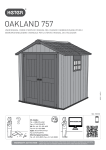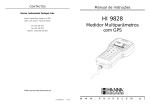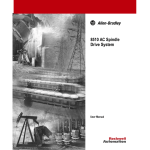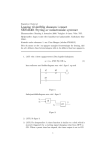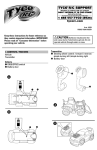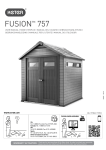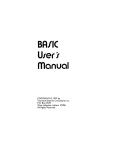Download fulltext - MDH DiVA
Transcript
School of Innovation, Design and Engineering BACHELOR THESIS IN AERONAUTICAL ENGINEERING 15 CREDITS, BASIC LEVEL 300 DLE burner water rig simulations Authors: Peyman Mohammadi and Anders Arato Report code: MDH.IDT.FLYG.0187.2008.GN300.15HP.E Abstract In today’s industrial world, there are high demands on the environmental aspects. Siemens Industrial Turbomachinery AB (SIT AB) is a company that is keen about the environment, and therefore spends a lot of effort in developing combustion processes in order to reduce NOx (nitrogen oxides) emissions on their engine products. They are also researching in optional fuels, which are more environment-friendly. In order to provide lower emissions the SIT designed a water rig to study the flow dynamics in a DLE (Dry Low Emission) burner. An analyze program (GUI horizontal) was developed with new functions and the existing functions were improved. The program’s function was to evaluate different experimental tests of the flow dynamics in the 3rd generation DLE burners, of the SGT-800 gas turbine engine. The aim was to ensure repeatability to enhance reliability, of the experimental test results for further comparison, for upcoming projects concerning future DLE burners. When repeatability was achieved, implementations of different geometrical modifications were performed in the 3rd generation DLE burner. The reason of the geometrical alterations was to look over if better fuel air mixture could be obtained and accordingly (thus) to reduce hotspots in the burner and in that case reduce NOx emissions. II Sammanfattning I dagens industriella värld är kraven höga ur miljöperspektiv. Siemens Industrial Turbomachinery AB (SIT AB) är ett företag som är väldigt mån om en god miljö och lägger stor möda på att utveckla förbränningsprocesser i sina motorer, som i sin tur reducerar NOx-utsläppen (kväveoxider). De forskar också mycket i alternativa bränslen, vilket är mer miljövänligt. I avsikt att minska emissioner konstruerade SIT en vattenrigg för att studera dynamiken på flödet i en DLE-brännare (Dry Low Emission). Ett analysprogram skapades för att utvärdera olika experimentella tester av flödesdynamiken i en 3rd generation DLE-brännare, tillhörande gasturbinen SGT-800. Målet med examensarbetet var att säkerställa repeterbarheten och därmed tillförlitligheten av de experimentella testresultaten för fortsatt arbete, i framtida projekt kring DLE-brännare. När repeterbarheten uppnåddes, utfördes olika geometriska ändringar i DLE-brännaren. Detta gjordes avsiktligt, för att se om bättre bränsleluftblandning kunde uppnås för att reducera hotspots (områden med hög koncentration av bränsle i brännaren) och därmed NOx-emissioner. III Abbreviations DLE – NOx – SIT – Re – PLC – GUI – SGT – PPM – PDF – MatLab – Fps – Dry Low Emissions Nitrogen Oxides Siemens Industrial Turbo machinery Reynolds Number Pressure Loss Coefficient Graphic User Interface Siemens Gas Turbine Parts per million Probability Density Function Matrix Laboratory Frames per second IV 1 Aim ....................................................................................1 2 Apparatus ..........................................................................2 3 Background........................................................................3 3.1 Siemens Industrial Turbomachinery AB ............................................................3 3.2 SGT-800 engine ....................................................................................................3 3.3 3rd generation DLE burner ...................................................................................4 4 Method...............................................................................6 4.1 Development of evaluation strategy ...................................................................6 4.1.1 Post processing tool – MatLab............................................................... 6 4.1.2 Test evaluation / repeatability................................................................ 6 4.1.3 DLE plastic burner experiments with geometrical alterations.................... 6 4.2 Water rig evaluation strategy...............................................................................7 4.3 Plastic burner .........................................................................................................8 4.4 Risk identification and user manual....................................................................8 4.5 Argon laser .............................................................................................................9 4.6 Tracer ....................................................................................................................10 4.7 Video capture and collection device.................................................................10 4.8 Pump .....................................................................................................................11 4.9 Calibration ............................................................................................................11 4.10 Scaling.................................................................................................................12 4.11 MatLab ................................................................................................................12 4.12 The Graphical User Interface ..........................................................................12 4.13 Mean intensity imaging.....................................................................................13 4.14 PDF......................................................................................................................13 4.15 Single pixel PDF ................................................................................................13 4.16 All pixel PDF.......................................................................................................15 4.17 3D PDF/radius ...................................................................................................15 4.18 Masscenter .........................................................................................................16 5 Results..............................................................................17 5.1 Repeatability ........................................................................................................17 5.1.1 Video clip edition/Intensity by radius ................................................... 17 5.1.2 Center search..................................................................................... 19 5.1.3 Quantity of frames ............................................................................. 19 5.1.4 Fuel flow........................................................................................... 20 5.1.5 Camera settings ................................................................................. 20 5.2 GUI vertical...........................................................................................................21 5.3 Geometrical alterations ......................................................................................22 5.3.1 Obstacle plate .................................................................................... 22 5.3.2 Obstacle cylinder ............................................................................... 23 5.3.3 Basket............................................................................................... 24 5.3.4 C-stage ............................................................................................. 26 5.3.5 Blocked film air holes ........................................................................ 27 6 Summary/Conclusions ......................................................29 7 Recommendations/Future work........................................30 V Sources ..................................................................................31 Appendix..............................................................................32 Appendix 1: Risk identification .................................................................................32 Appendix 2: Instruktioner för handhavande av vattenrigg ...................................33 Appendix 3: Flow Sheet ............................................................................................35 Appendix 4: Scaling ...................................................................................................36 Appendix 5: Formulas................................................................................................37 Appendix 6: Experimental test schedule ................................................................38 Appendix 7: Results ...................................................................................................45 Appendix 8: User friendly manual MatLab .............................................................55 Figure 3.1.1: The water rig at SIT AB (fluid dynamics laboratory) .......................................2 Figure 3.2.1: SGT-800 engine...........................................................................................3 Figure 3.3.1: 3rd generation DLE burner............................................................................4 Figure 3.3.2: 3rd generation DLE burner............................................................................5 Figure 3.3.3: SGT-800 combustion chamber ......................................................................5 Figure 4.2.1: Water rig, combustion chamber replica...........................................................7 Figure 4.3.1: Plastic burner...............................................................................................8 Figure 4.5.1: Argon Laser.................................................................................................9 Figure 4.6.1: Fluorescein sodium salt...............................................................................10 Figure 4.7.1: Toshiba JK-L75M industrial probing camera ................................................11 Figure 4.9.1: Calculations of MASS2100 DI 6 sensor........................................................11 Figure 4.12.1: Graphic user interface window...................................................................12 Figure 4.15.1: Frame one of the movie sequence identifying one pixel ................................14 Figure 4.15.2: The intensity change per frame for one pixel ...............................................14 Figure 4.15.3: An example of how a single pixel PDF may look like...................................14 Figure 4.16.1: An example of how the user should click on the mean value picture ..............15 Figure 4.16.2: Probability Density Function for the entire radial fuel distribution (logarithmic scale) ...........................................................................................................................15 Figure 4.17.1: An example of how a 3D PDF could look like .............................................16 Figure 4.18.1: Mass center evaluation..............................................................................16 Figure 5.1.1: Four different video clip editing..................................................................17 Figure 5.1.2: Same video clip editing with border adjustment add-in to avoid dislocation of the burner centre.................................................................................................................18 Figure 5.1.3: Comparison of the results for the border adjustment add-in.............................18 Figure 5.1.4: Significant improvement of the repeatability due to video clip edition .............19 Figure 5.1.5: Center search performed by five users ..........................................................19 Figure 5.1.6: 25 seconds seems sufficient to obtain reliable results .....................................20 Figure 5.1.7: The shape is similar and the intensity level almost linear to the fuel mass flow .20 Figure 5.1.8: Effect of inconsistency in camera settings on the results. ................................21 Figure 5.2.1: Mean Intensity picture of the vertical application (left) and with contour add-on (right)...........................................................................................................................21 Figure 5.3.1: The L-shaped obstacle plate ........................................................................22 VI Figure 5.3.2: Comparison in radial fuel distribution between standard application and obstacle plate.............................................................................................................................22 Figure 5.3.3: Comparison in PDF statistics between standard application and obstacle plate..22 Figure 5.3.4: Mass center comparison between standard (left) and obstacle plate (right) .......23 Figure 5.3.5: Obstacle cylinder .......................................................................................23 Figure 5.3.6: Comparison in radial fuel distribution between standard application and obstacle cylinder ........................................................................................................................23 Figure 5.3.7: Comparison in PDF statistics.......................................................................24 Figure 5.3.8: Mass center comparison between standard (left) and obstacle cylinder (right)...24 Figure 5.3.9: The designed basket for the plastic burner.....................................................25 Figure 5.3.10: Similar profile for basket and standard........................................................25 Figure 5.3.11: The PDF shows that basket causes slightly less mixed areas..........................25 Figure 5.3.12: Mass center comparison between standard (left) and basket (right) ................26 Figure 5.3.13: Mass center comparison between standard (left) and basket blocked downstream (right)...........................................................................................................................26 Figure 5.3.14: Mass center comparison between standard (left) and basket blocked upstream (right)...........................................................................................................................26 Figure 5.3.15: C-stage fuel inlet positions ........................................................................27 Figure 5.3.16: PDF graph for C-stage ..............................................................................27 Figure 5.3.17: Blocked film air holes...............................................................................28 Figure 5.3.18: Comparison between blocked film air holes and standard .............................28 Figure 5.3.19: Summary of mass center rotation for geometrical alternations .......................28 VII 1 Aim The purpose of the graduate project was to implement water rig testing of gas turbine burners in order to study their flow dynamics. The results will be useful for comparison of flow dynamics and fuel concentration between individual burners. Water rig test procedure development to secure reliability of the water rig tests by: Making improvements of the post processing tool in the MatLab program and to find a way to secure repeatability of the experimental test results. Evaluation and recommendations are also vital information for the rig improvements for future experimental testing. Research and find a substitute for the corresponding laser or a fluorescent tracer that is suitable for the present laser. Evaluate the burner performance, and study the results that geometrical modifications/alterations may generate on the air fuel mixture, regarding: Radial fuel distribution Expansion shape Flow rotation Probability density function statistics 1 2 Apparatus Water flow rig 2 water systems, one for air and one for fuel simulation Argon laser ~450nm , 750mW Toshiba JK-L75M video device camera (25fps) D/A Video converter and a video clip editing software PC Fluorescein sodium salt 100ppm MASS2100 DI 6 – mass flow measurement equipment Figure 3.1.1: The water rig at SIT AB (fluid dynamics laboratory) 2 3 Background 3.1 Siemens Industrial Turbomachinery AB In today’s industrial world, there are high demands on the environmental aspects. This is something that every company has to contribute to and Siemens Industrial Turbomachinery AB is no exception. SIT AB is a company that is keen about the environment, and therefore spends a lot of effort in developing combustion processes in order to reduce NOx emissions on their engine products. They are also researching in optional fuels, which are more environment-friendly. 3.2 SGT-800 engine The SGT-800 engine (Figure 3.2.1) was developed under the late 90’s for industrial applications such as generate electricity, heat, propulsion and for marine purposes. It has been a very successful and popular engine among many companies worldwide due to the good attributes that it has. The SGT-800 has an electric power output of 45 MW and an efficiency of 37% in simple cycle. The main purpose is to use this engine in combined cycle which means that the engines exhaust gas goes into a heat recovery steam generator for maximum efficiency and minimal heat losses. Figure 3.2.1: SGT-800 engine 3 3.3 3rd generation DLE burner Due to the complex geometry of the DLE burner many parts are manufactured manually. This implicate that the burners don’t have identical geometry and dimensions. This can cause for example that one burner can have different NOx emissions than the other and this can result in different NOx emissions between individual gas turbines. Generally a swirl burner (Figure 3.3.1) injects fuel axially into airflow with a certain tangential momentum. This contributes mainly to a more efficient air-fuel mixture and therefore a better combustion process. Together with the usually divergent geometry of the burner mouth it also creates recirculation zones at the burner outlet which traps hot combustion products, that stabilizes the flame and also acts as a permanent ignition source. Figure 3.3.1: 3rd generation DLE burner The 3rd generation low emission burner is an important part of the low NOx combustion process. 1. Low NOx values are achieved when good fuel air mixture is obtained. 2. When the fuel burns at low temperatures. A negative attribute with the low NOx emission process is the impairment of the flame stability and combustion. Insufficient stability in the combustion process can cause flame pulsation and vibrations that can transmit between burners due to the acoustic nodes in the flow system that communicates with the unstable flame. In the middle of the space cap the lance is positioned. The main function of the lance is to regulate the engine by changing its length and anchoring the main flame to prevent it from pulsations. The space cap consists of four fuel injection holes (A, B, C and D see Figure 3.3.2). The space cap provides a touch of compressed air mixed with injected fuel into the swirl cone. 4 The Swirl cone has four fuel injection cylinders. Each cylinder has 9 injection holes, with hole 0 proximate to the space cap and hole 8 proximate to the mixing tube. The main function of the swirl cone is to blend the compressed air with the injected fuel from the lance, space cap and the main gas cylinders. The swirl cone is very important at the burner inlet, since it provides the most of the air-fuel mixture as earlier mentioned. The mixing tubes purpose is to mix all of the injected fuel with compressed air as evenly as possible. The mixing tube also adds a slight of compressed air through the film air holes that is positioned around it. The extra added air is to prevent the mixing tube wall from the possibility of flame propagation backwards (flash back) along the boundary layer where the velocity is small. At the burner outlet the ignition of the fuel air mixture takes place and then leads to the combustion chamber. The burner outlet is mounted to the wall that separates the compressed air from the combustion chamber (Figure 3.3.3). The pilot holes are positioned at the burner outlet. The pilot holes are able to inject oil as well as gas. The purpose of the pilot holes is to add a small amount of fuel in order to retain the stability of the main flame which will result in greater stability in the combustion chamber. The pilot influence the NOx values in a negative way due to added unmixed fuel which contributes to higher local flame temperature. As a result of the locally higher flame temperature the pilot holes influence the NOx values in a negative way. Figure 3.3.2: 3rd generation DLE burner Figure 3.3.3: SGT-800 combustion chamber 5 4 Method 4.1 Development of evaluation strategy 4.1.1 Post processing tool – MatLab To investigate the mixture of instant data, PDF statistics of transient fuel concentration had to be evaluated. Automatic search of burner circumference and burner radius in movies was essential in order to calculate the geometry. In order to estimate swirl, the mass center of the injected fuel into the burner has to be calculated. Highlight contours of the expansion shape in MatLab vertical application in order to ease visual analyze for the user. Secure reliability of the experimental tests by using movies. • How long movie is required to obtain averages of sufficient accuracy? (averages/PDF) Evaluate statistical accuracy • How much may the result differ if the same experiment is repeated? (averages/PDF) 4.1.2 Test evaluation / repeatability Research in movie-lengths. Decide the quantity of frames which is required to obtain a secure reliability. Determine the magnitude of fuel flow variations that may influence on the test results. Video clip editing. Verify the importance of the burner circumference position in the frame. Decide if camera settings (aperture, focus) may affect the results. 4.1.3 DLE plastic burner experiments with geometrical alterations The purpose of all geometrical modifications was to investigate if better fuel air mixture could be gained to reduce the NOx emissions. The different geometrical modification that has to be implemented is the following: Obstacle plate Obstacle cylinder Basket Blocked film air holes C-stage 6 4.2 Water rig evaluation strategy To study the flow dynamics in a 3rd generation DLE burner and consequently evaluate why differences in NOx is obtained from burners in the same configuration SIT designed a water burner test rig. The advantage of a water rig is that tests can be performed with a very low cost. The water rig at SIT replicates one real burner segment (Figure 4.2.1) of SGT 800 with the dimensions of the outer hull 580x660x2250 mm, to get the same flow geometry as a real SIT combustion chamber. The rig has two visualization windows and it’s made of 20 mm thick Plexiglas. The water rig is constructed with water drainage at the top and the only way the water can exit is through the inner test section with the dimensions 270x240x700 mm where the burner is mounted. The water rig has a capacity to handle a mass flow of 8 kg/s but the existing water flow that simulates the air flow supplies maximum 3 kg/s. The water rig has two water inputs, one that simulates the air entering the burner and one that is representing the fuel using water mixed with fluorescent dye. The simulation of air enters the water rig at the bottom. The pre mixed fluorescent dye is stored in a tank close to the water rig. A pump then provides the fuel water to the water rig where the fuel allocate through a apportion cylinder to the burner fuel hole that is in use. To be able to perform experimental tests, in the fluid dynamics laboratory at SIT, it was necessary to make a risk identification and a flowchart for the water rig. Later on a user manual for the water rig was created. Figure 4.2.1: Water rig, combustion chamber replica 7 4.3 Plastic burner The plastic burner at SIT is a model of a real DLE burner shown in Figure 4.3.1.SIT designed the burner because they were interested to evaluate the flow field in the mixing tube. The benefit of the opaque plastic burner is that it is possible to analyze the radial distribution of the air fuel mixing in different sheets in the burner. The experiments were filmed horizontally at the burner outlet and 90 mm down in the mixing tube. The plastic burner had only two functional main gas cylinders in comparison to the real one that has four. In a real burner it is only possible to analyze the radial distribution at the burner outlet as the burner is made of steel. The swirl cone has as earlier mentioned four main gas cylinders. In order to study the downstream fuel distribution that originates from each individual fuel nozzle. The fuel was injected from one nozzle at a time. This significant procedure increases the knowledge of the contribution of each nozzle to the total fuel distribution. However there are uncertainties in studying the total fuel distribution using the plastic burner. If the sum of the distribution from all individual holes is used, the error due to background light is multiplied. If the total fuel distribution is measured, there are uncertainties of the mass flow through each nozzle, since only the total fuel mass flow is measured. Figure 4.3.1: Plastic burner 4.4 Risk identification and user manual The purpose of risk identification was to eliminate and decrease the risks that could occur in the water rig and around the rig during normal operations. The complete sheet can be found in Appendix 1. Also a user manual was created to ensure safe operation of the water rig (Appendix 2). 8 4.5 Argon laser The fluid dynamics laboratory at SIT uses an argon laser (Figure 4.5.1) of 750 mW power and a wavelength of 450 nm. The laser is used to visualize the air fuel mixture in the burner. The laser is a class four laser and therefore one of the most powerful and dangerous lasers on the market. The laser may damage the eyes immediately. The areas of interest was to film a thin sheet in order to get a two dimensional environment which could be evaluated by the MatLab program. The laser beam was positioned in two directions: 1) Horizontally when filming the radial distribution of the fuel in the mixing tube or at the burner outlet. 2) Vertically positioned when filming the flow expansion at the burner outlet. Figure 4.5.1: Argon Laser 9 4.6 Tracer Fluorescent dye can be used to visualize the fluid dynamics of the particles. For example it can be used to see the fuel air distribution in a DLE burner. A fluorescent dye that was suitable for the argon laser (450 nm) is the Fluorescein sodium salt (C20H10Na2O5). It is an orange powder and when it’s mixed with water it turns green (Figure 4.6.1). The mixing concentration of the dye is 0.1 grams per 10 liters (100ppm) of water. The MatLab post processing tool as earlier mentioned requires that the green particles have great contrast to be able to visualize the pixels. The test section in the water rig had to be jet black to reduce the background noise and to highlight the colors of the pixels. Figure 4.6.1: Fluorescein sodium salt 4.7 Video capture and collection device The camera that was used was a very sensitive powerful Toshiba JK-L75M industrial probing camera set on a shutter speed of 25 fps (Figure 4.7.1) with a D/A Video converter. The video clip editing software that was used to capture and store the movies called Adobe premiere 6 with an add-on called Pinnacle studio 10. The movies were edited in Adobe premiere 6 and it was necessary to set the properties so MatLab could read the movies. It is very important that the user clips the area of interest of the video clip and excludes unnecessary data since MatLab takes long time to process a large video clip. The recommended frame resolution is 300x300 pixels. The horizontal (radial fuel distribution) experiments that was captured and analyzed was the comparison between the left (‘V’ for left in video clip name) and the right (‘H’ for right in video clip name) main gas cylinder. The obstacle plate, the obstacle cylinder and the blocked film air holes were all individually compared to the standard application using their respective gas holes. The C-stage positions were compared to the nearest gas hole on the standard application. The vertical experiments were captured at the burner outlet to analyze the expansion shape of the “flame”. The gas holes that were in use during the vertical experiments were gas holes number 0 from respective gas cylinder at the same time. The file naming system is named after <laser sheet position>, <main gas cylinder> and <gas hole number>. 10 The translation of the video clip names is for example: H90H5_standard.avi which signifies horizontal laser sheet, 90 mm down in the mixing tube, hole number 5 on the right main gas cylinder and standard application. Figure 4.7.1: Toshiba JK-L75M industrial probing camera 4.8 Pump A relatively large electric pump was used for the fuel simulation and because of the usage of small doses of fluorescent tracer the flow stability decreased. With higher fuel mass flow the accuracy of the mass flow measurements were increased. 4.9 Calibration Due to very low mass flow for the fuel simulation it was necessary to use a very sensitive mass flow sensor. A frequent calibration was essential due to flow indicators carioles to get reliable and sufficient test results. The mass flow indicator has an accuracy of ±0,014 g/s as calculated in Figure 4.9.1. Figure 4.9.1: Calculations of MASS2100 DI 6 sensor 11 4.10 Scaling The purpose of scaling was to get comparable test result with other methods that were used in the burner development. The physical properties for a real burner under real engine operations had to be scaled down. One SGT 800 burner consumes approximately 3 kg/s of air and this corresponds to 100 kg/s of water at equal Reynolds number. The Reynolds number was calculated to be approximately 9038 in the water rig using a water flow of 3 kg/s while in a real SGT-800 it is 452000. It is a big difference (around a factor 50) in Reynolds number but sufficient enough to have turbulent flow in the water rig. For the complete spread sheet see appendix 4. 4.11 MatLab The MatLab program that was used was 7.3.0.267(R2006b) with a picture analysis add-on called image post processing tool. Without this toolbox it would not be possible to analyze movies since MatLab in its basic form is not capable to do so. MatLab use RGB system to restore analyses of a picture. MatLab loads the movie and converts it into frames. This implicate that one picture or one frame from a recorded movie stores in three matrices, that is red, green and blue matrices and they have exact the same dimensions as the picture. The matrices consist of property information of the picture and by that the intensity values of each pixel is stored. The intensity of each pixel is described numerical between 0 and 255, where 255 is the maximum intensity. Each intensity value has a coordinate (position) in the matrices. 4.12 The Graphical User Interface MatLab has a user friendly GUI (Graphical User Interface) shown in Figure 4.12.1, which allows the user in a simple way to program scripts linked to functions that applies a standard call back syntax. The good thing about the GUI is its simplicity therefore with a little effort the user can have total control. Figure 4.12.1: Graphic user interface window 12 4.13 Mean intensity imaging The existing function in MatLab post processing tool called mean intensity function calculates the mean intensity of each pixel in the entire movie sequence. Further to this, it displays how the fuel concentration is distributed as a mean value picture of the video clip. The script summarizes the intensity values of a specific pixel from the green matrix frame by frame and then divides it with number of frames that the movie contains, and afterwards takes on the next pixel for calculation and so on. All the mean pixel values are stored in a parallel created matrix which eventually turns into a mean value picture for the entire movie. Both GUI’s use this calculation script for the mean value evaluation. 4.14 PDF The definition of the Probability Density Function is: “In mathematics, a probability density function (pdf) is a function that represents a probability distribution in terms of integrals. Formally, a probability distribution has density f if f is a non-negative Lebesgue-integrable function such that the probability of the interval [a, b] is given by for any two numbers a and b. This implies that the total integral of f must be 1. Conversely, any non-negative Lebesgue-integrable function with total integral 1 is the probability density of a suitably defined probability distribution. Intuitively, if a probability distribution has density f(x), then the infinitesimal interval [x, x + dx] has probability f(x) dx. Informally, a probability density function can be seen as a "smoothed out" version of a histogram: if one empirically samples enough values of a continuous random variable, producing a histogram depicting relative frequencies of output ranges, then this histogram will resemble the random variable's probability density, assuming that the output ranges are sufficiently narrow.” 1 It is used for this project to allow the division of the area into a number of intervals. This PDF statistics tool was to be implemented in the MatLab post processing tool. 4.15 Single pixel PDF This function allows the user to select a point, for example where the greatest fluctuation is situated. Subsequently the function use the chosen pixel (Figure 4.15.1), and examines the intensity changes throughout the entire movie sequence, see Figure 4.15.2. The black line displays the intensity change per frame and the red line shows the mean value of the intensity throughout the whole movie. The green line indicates the mean value change per frame which in technical term is called the dynamic mean value. Since 250 frames are used for the mean value, the dynamic mean value is invariant with time at this number of frames. However, the small variation in dynamic mean value indicates that 250 frames are sufficient for mean averages. 1 http://en.wikipedia.org 13 Figure 4.15.1: Frame one of the movie sequence identifying one pixel Single pixel PDF function was created to evaluate how long movie that is required to get sufficient and reliable analyses (results) in MatLab. Figure 4.15.2: The intensity change per frame for one pixel The PDF function, seen in Figure 4.15.3, shows how many times the pixel has a certain intensity through the entire movie sequence. The x –axis shows the intensity and the y-axis shows number of times it hits certain intensity. The blue curve is the PDF for one pixel and the green curve is the ideal PDF with same mean value but less high intensity hits, i.e. less spots of high “fuel content. The oval circle indicates that there are high intensity values for this certain pixel. Figure 4.15.3: An example of how a single pixel PDF may look like 14 4.16 All pixel PDF To investigate the quality of fuel air mixing in the burner and locate hot spots a function was created to detect the fuel distribution over the entire flow field. To evaluate the areas of interest the user has to click on three points as shown in Figure 4.16.1 nearby the burner circumference on the mean value picture to calculate the radius and the center point of the burner. The function investigates the intensity changes for all pixels within the radius (measured in pixel) of the burner and then plots a curve as shown in Figure 4.16.2. The amplitude of the curve suggests the amount of hot spots in the burner. Hot spots can occur if the fuel has less blended zones (more high intensity points) which may increase NOx emissions. Figure 4.16.1: An example of how the user should click on the mean value picture Figure 4.16.2: Probability Density Function for the entire radial fuel distribution (logarithmic scale) 4.17 3D PDF/radius To investigate the quality of fuel air mixing in the DLE burner the need for a function that could locate unmixed areas arose. The only difference between this function and all pixel PDF as earlier mentioned is that this function checks intensity changes for all pixels within a certain radius interval through the whole movie sequence and then plots a 3D curve (Figure 4.17.1) for every radius interval. The user has to go through the same procedure to find the radius of the burner as earlier described. Any peaks that descend and rise in the 3D graph can indicate that there is poor fuel air distribution that can result in hotspots in the DLE burner, causing increased NOx emissions. 15 Figure 4.17.1: An example of how a 3D PDF could look like 4.18 Masscenter The main function of the swirl cone is to define the flow rotation and initiate the fuel-air mixing. The center of mass is a function of the positions and masses of the particles that is included in the system. In MatLab the mass correspond to pixel location and the amount of mass corresponds to the intensity values of each pixel. A function was created to evaluate how much the fuel mass center rotates between filming of different sheets and geometrical alterations in the plastic burner or at the outlet on a real burner. The function locates the mass center (Figure 4.18.1) of the fuel and an angle on the mean value picture. With the information of the mass center angle and the fuel injected angle swirl numbers can be estimated. The formulas that were in use can be found in Appendix 5. For example it’s possible to evaluate the differences between different burners to look over how much manufacturing variations deviate. Figure 4.18.1: Mass center evaluation 16 5 Results 5.1 Repeatability After several experiments that weren’t satisfying, investigation of error factors that affected the experimental test results started. To analyze reliability of the equipments that were in use for the water rig during the experiments, several tests were necessary to review the results before going further. 5.1.1 Video clip edition/Intensity by radius The function called intensity by radius in MatLab GUI was not reliable enough. To create periodicity for the graph, the mean intensity matrix rotates the image three times to compensate for 4 main gas holes to see how it would look like if the fuel was injected from all 4 main gas cylinders. The graph does not look different in shape for one hole. Thus the periodicity interference gives a level curve. The function takes the whole mean value picture and rotates three times and not the areas of interest of the mean value picture. The areas of interest of the mean value picture are pixels within the burner circumference. So, depending on how the video clip is edited, the user gets different results. Figure5.1.1 illustrates 4 different video clip editing implemented by the user, to check if the function which compensates for 4 holes has an effect on the test results. When the burner circumference is centered in the frame everything is flawless. As soon as the user has displaced the burner circumference in the frame during video clip editing conclusions can be drawn that the periodicity interference warps the mean value picture. Figure 5.1.1: Four different video clip editing 17 Improvement of the function was necessary to obtain reliable results. Changes have been done and now the function takes only the areas of interest of the mean value picture and then performs the periodicity interference i.e. the mean intensity matrix is rotated around the burner center instead of the video clip center. Figure 5.1.2 shows a comparison with the same video clip editing between the previous function and the improved function. Figure 5.1.3 shows a comparison of the differences in radial distribution graphs between the previous function and the improved function. Figure 5.1.2: Same video clip editing with border adjustment add-in to avoid dislocation of the burner centre Figure 5.1.3: Comparison of the results for the border adjustment add-in 18 Figure 5.1.4 illustrates a comparison of all four video clips editing with the previous function and the new improved function. Figure 5.1.4: Significant improvement of the repeatability due to video clip edition 5.1.2 Center search An additional research of the center search function was performed to look over the reliability of the manual location of the burner circumference executed by the user. This was considered primarily that various users could cause various errors. Figure 5.1.5 demonstrates the level of influence can be disregarded when five different users performing the center search on the same video clip. Figure 5.1.5: Center search performed by five users 5.1.3 Quantity of frames To improve the quality and to achieve repeatability several tests were made on three different movie lengths: 10, 25 and 100 seconds. (25 fps) Figure 6.1.6 shows the movie length results from main gas hole nr 3. The graph shows clear improvement with 25 seconds or longer but regarding time and cost the amount of frames corresponding to the sequence length of 25 seconds was considered sufficient. The 100 second movie was also analyzed in four equal parts and compared to the full clip to investigate if any changes occurred during the sequence. 19 Figure 5.1.6: 25 seconds seems sufficient to obtain reliable results 5.1.4 Fuel flow Several tests with various fuel flows were performed and analyzed in the MatLab program. The standard amount of fuel entering the main gas hole number 3 is 2g/s. The range for the fuel simulation was set from 1.2 g/s-2.8 g/s. The effect of these deviations can be observed in Figure 5.1.7. The shape of the fuel distribution curves are almost identical however as expected the intensity levels are almost linear to the flow. Figure 5.1.7: The shape is similar and the intensity level almost linear to the fuel mass flow 5.1.5 Camera settings As earlier mentioned the camera was very light sensitive equipped with focus and aperture set manually by the user. The main purpose of the experiment was to examine the change in error factor when the camera settings were modified and then turned back to their original settings and position to simulate different test occasions. 20 Figure 5.1.8 shows that major error factor was discovered during these studies since the brightness of each pixel changes in the MatLab post processing tool. To avoid and eliminate this error factor the user had to apply the same settings for all the experimental tests so comparable test results could be achieved. It was necessary to adjust the camera settings once and use exactly equal settings for upcoming experiments. Figure 5.1.8: Effect of inconsistency in camera settings on the results. 5.2 GUI vertical GUI Vertical is similar to GUI Horizontal but it analyzes the expansion form of the fuel exiting at the burner outlet. Therefore the laser sheet is positioned vertically when filming. The expansion of the fuel is very important to analyze. By filming the expansion of the fuel at the burner outlet the user can see where the recirculation zones (created by vortices) are located (Figure 5.2.1). By knowing the recirculation zones and the angle of the expansion conclusions can be drawn if the stagnation point of the flame is positioned upstream or downstream the burner outlet. For an upstream positioned flame, the larger risks there is to get flashback. Flashback is a phenomenon that forces the flame down the burner outlet and it could rapidly destroy the burner outlet. The mean calculation function evaluates the mean intensity of each pixel through the entire movie sequence. The function searches for the contrast to find the edges of the expansion shape and therefore it is very sensitive to camera disturbance. The analyze function evaluates the expansion angles of the fuel by using a MatLab function called “max”. The user has to click at the most vivid point on the mean value picture to allow MatLab to find the largest number in an array i.e. columns. MatLab then plots all the coordinates of its largest number as the pixel that was chosen initially by the user. If there is more than one pixel in the current column that has the same maximum, all points will be plotted to avoid loss of data. Due to camera disturbance as earlier mentioned the function did not work properly therefore a plot contour (Figure 5.2.1) of the mean value picture was required so the user could easily visualize the expansion angles of the fuel. The red color shows that there are high intensity (more fuel) values in the middle of the expansion. Figure 5.2.1: Mean Intensity picture of the vertical application (left) and with contour add-on (right) 21 5.3 Geometrical alterations 5.3.1 Obstacle plate Based on CFD calculations an L-shaped plate with the surface 3x3 mm was manufactured. The main purpose of the experiment was to create local increased turbulence to investigate if better fuel air distribution could be achieved when the L-shaped plate was fastened right in front of the main fuel holes (Figure 5.3.1). On the fuel distribution graph, illustrated in Figure 5.3.2, the mean value of the obstacle plate increases but the shape is similar to the standard application. The PDF graph (Figure 5.3.3) shows that less blended zones (more high intensity points) are achieved with the obstacle plate which may be due to of the higher mean value in comparison to the standard application. The obstacles are reducing the slot area which results in a higher swirl as seen in Figure 5.3.4. Figure 5.3.1: The L-shaped obstacle plate Figure 5.3.2: Comparison in radial fuel distribution between standard application and obstacle plate PDF Standard vs Obstacle plate 10000000 1000000 H90H5-standard H90H5-obstacle plate Number 100000 10000 1000 100 10 1 1 3 5 7 9 11 13 15 17 19 21 23 25 Intensity Figure 5.3.3: Comparison in PDF statistics between standard application and obstacle plate 22 Figure 5.3.4: Mass center comparison between standard (left) and obstacle plate (right) 5.3.2 Obstacle cylinder A 2mm in diameter steel wire was mounted on the main fuel cylinder in front of the main fuel holes (Figure 5.3.5) to create local turbulence and to achieve better fuel air distribution. On the fuel distribution graph as it can be seen in Figure 5.3.6 that the obstacle cylinder has an identical profile to the standard application. The PDF graph (Figure 5.3.7) shows that more effective air-fuel mixture can be achieved with less high intensity points compared to the standard application. This type of obstacle also reduces the slot area and increases the swirl. However, the swirl increases less than for obstacle plate (Figure 5.3.8). Figure 5.3.5: Obstacle cylinder intensity Standard vs Obstacle cylinder 40 35 30 25 20 15 10 5 0 H90H5-standard H90H5-Obstacle cylinder 1 8 15 22 29 36 43 50 57 64 71 78 85 pixel Figure 5.3.6: Comparison in radial fuel distribution between standard application and obstacle cylinder 23 PDF Standard vs Obstacle cylinder 10000000 1000000 Number 100000 H90H5-standard 10000 H90H5-obstacle cylinder 1000 100 10 1 1 3 5 7 9 11 13 15 17 19 21 23 25 Intensity Figure 5.3.7: Comparison in PDF statistics Figure 5.3.8: Mass center comparison between standard (left) and obstacle cylinder (right) 5.3.3 Basket The purpose of the basket investigation was to evaluate how much the fuel distribution is influenced. The smaller SGT-700 engine is equipped with burners with baskets. SIT’s usage of the basket for the SGT-800 is only for test purposes. The main purpose of the basket is to increase the pressure drop over the burner, which stabilizes the air flow through it and reduces the risk of Low Frequency Pulsations (LFP). The basket also changes the inflow direction through the “swirler” which influences the swirl and fuel distribution. Also the inflow turbulence is affected, which influences the fuel mixing. The tests were performed in order to quantify these effects. There was no designed basket for the plastic burner. A design of a basket with 41 rows of holes that had the exact accurate fitting as the plastic burner was made. Earlier tests have been performed using blocked parts of the basket on the SGT-700 engine and simulated tests have been performed in the water rig. The test categories included basket with 17rows blocked upstream or downstream (Figure 5.3.9). 24 Figure 5.3.9: The designed basket for the plastic burner The tests in the water rig was captured and evaluated in the MatLab program. From the fuel distribution graph (Figure 5.3.10) similar profile for basket and standard is obtained. The PDF (Figure 5.3.11) shows that the basket causes slightly less mixed areas which may be due to the changed inflow turbulence. The mass center function revealed that the basket decreases the swirl (Figure 5.3.12) and increases when the basket is being blocked upstream (Figure 5.3.13) which verifies the basket influence on the swirl. Basket blocked downstream (Figure 5.3.14) decreases the swirl more than for non-blocked basket. Figure 5.3.10: Similar profile for basket and standard. Figure 5.3.11: The PDF shows that basket causes slightly less mixed areas. 25 Figure 5.3.12: Mass center comparison between standard (left) and basket (right) Figure 5.3.13: Mass center comparison between standard (left) and basket blocked downstream (right) Figure 5.3.14: Mass center comparison between standard (left) and basket blocked upstream (right) 5.3.4 C-stage The idea was to look over if better fuel air mixture could be obtained in order to inject fuel in different positions near the burner. Fuel hoes were mounted in to the arranged basket holes (Figure 5.3.15). The C-stage movies were later on analyzed and compared to the proximate burner main gas holes from the standard application. The best achievement from this study was position F and position G as shown in Figure 5.3.16. 26 Figure 5.3.15: C-stage fuel inlet positions Figure 5.3.16: PDF graph for C-stage 5.3.5 Blocked film air holes As earlier mentioned the 3rd generation DLE-burner is equipped with film air holes positioned around the mixing tube. Its main purpose is to make sure there is no fuel along the wall and to minimize the risk of flashback that could occur at the wall. The experimental tests were performed to see if blocking all or some of the air holes had any impact on the radial fuel distribution. Tests were conducted by blocking the two downstream rows, the two upstream rows and all of the film air holes on the mixing tube (Figure 5.3.17). The conclusions of the analysis from this experiment were: 1. The radial profiles seem to be moving outwards with blocked film air holes. 2. By blocking all the holes the PDF curve is similar to the standard, but the mean values are smaller. 3. Blocking upstream or downstream film air holes causes less mixed areas. The mass center analysis indicated that blocking the upstream film air holes increases the swirl while blocking downstream and blocking downstream-upstream do not (Figure 5.3.18). 27 Figure 5.3.17: Blocked film air holes Figure 5.3.18: Comparison between blocked film air holes and standard Figure 5.3.19 shows a summary of mass center rotation for the different geometrical alterations. It shows that the obstacle plate causes the largest swirl increase and basket blocked downstream causes the largest decrease in swirl. Figure 5.3.19: Summary of mass center rotation for geometrical alternations 28 6 Summary/Conclusions Repeatability analysis The MatLab post processing tool with its functions is a very useful aid when test repeatability is secured. Several different error factors were investigated and eliminated in this project regarding movie length, camera settings, clip editing, burner center search and fuel flow. The length of the movie clips should be at least 25 seconds for the radial fuel distribution graph and 100 second for the mass center evaluation. Identical laser, camera and rig settings with strictly even fuel flow are absolutely essential for any comparison between tests performed at different occasions. The archived repeatability is now sufficient to detect flow changes due to geometrical modifications (parameter study). Increased repeatability may be needed to detect differences between similar burners. Some equipment requires improvements to analyze smaller variations than performed in these parameter studies. 29 MatLab post processing tool The existing MatLab post processing tool for concentration field measurements was further enhanced and developed. Several PDF functions have been created for concentration field measurements. A mass center function was added to investigate the fuel flow rotation. The vertical expansion application was enhanced to simplify the evaluation for the user. Geometrical alterations As the overall goal was and still is to reduce exhaust NOx levels it was important to find ways to obtain as even distribution of the fuel air mixture as possible. Several different geometrical alternations on the burner were tested and analyzed. Among those modifications the obstacle cylinder was the most promising and also relatively simple to manufacture and mount on real burners. The results from the basket application show that the air flow direction into the “swirler” has a major importance for the swirl. 7 Recommendations/Future work Water flow rig – already under construction: Robust camera and laser mount with distinct positions to simplify for the user for upcoming projects. Drain hole enlargement so that emptying of water goes much faster. The now existing drain hole for the water rig is too small and takes approximately 30 minutes to empty the water flow rig. Current water supply through the water rig is 3 kg/s. The water rig has a capacity to handle mass flows around 8 kg/s of water. Increased main mass flow would obtain results closer to reality. Water flow rig The valve for the fuel flow setting is very sensitive. Little changes by the user can cause major oscillations of the fuel mass flow. The pump for delivering trace fluid is to powerful and too big for this kind of experiments since very low mass flows are in use. Change the current overpowered pump to a more appropriate one for example a highly mounted tank which provides a small amount of fuel with help of the gravitation. 30 Camera with distinct aperture and focus so more repeatable studies can be obtained. Light exclusion for the water rig to reduce the background noise and to highlight the contrast of the pixels. Replacement of laser optics to obtain an even laser sheet with no disturbance. Plexiglas scratches have to be removed to avoid disturbance of the laser sheet. This procedure will enable good movie quality and therefore increased reliability can be achieved. Test evaluation The 3D PDF function requires a high performance computer to perform. Burner performance simulations The blocked film air holes effect on the swirl need to be further investigated. Research of how to interpret the vertical averages with respect to the flow rotation. Sources 1. Niklas Roos and Daniel Halling. Experimental evaluation of the flow in a 3rd generation dry low emissions burner for Siemens Industrial Turbo Machinery, Finspong, 2006. 2. Private consultation with Daniel Lörstad, 2007. 3. Private consultation with Tomas Larsson, 2007. 4. CFD results from Daniel Lörstad, 2007. Internet sites http://www.powergeneration.siemens.com ,2007-06-13 31 Appendix Appendix 1: Risk identification 32 Appendix 2: Instruktioner för handhavande av vattenrigg 1. Före/efter prov: 1.1 Vattensystem för ”bränsle” simulering Kontrollera att • ventilerna [AA001-AA008] är i stängt läge. • ventilerna [AA001, AA002] eller [AA004, AA005] är i öppet läge 2 . • pumpen [AP005] är strömlös. 1.2 Vattenriggen Kontrollera att • ventilerna [AA100-AA118] är i stängt läge. 1.3 Vattensystem för ”luft” simulering Kontrollera att • ventilerna [AA050,AA055,AA058,AA059,AA060, AA061] är i stängt läge. 2. Uppstart av vattenrigg: 2.1 Vattensystem för ”luft” simulering Fyll vattenriggen genom att • ställa ventilerna [AA050,AA059] i öppet läge. • ställa ventilerna [AA055,AA058,AA060] i stängt läge. • ställa tryckutjämningsventilen [AA061] i öppet läge. 2.2 Vattenriggen Se punkt 1.2 2.3 Vattensystem för ”bränsle” simulering Se punkt 1.1 2 Förhindrar att pumpen går torr vid oavsiktlig aktivering/strömsättning. 33 3. Under prov: 3.1 Vattensystem för ”luft” simulering Kontrollera att • ventilerna [AA050,AA059] är i öppet läge. • ventilerna [AA055,AA058,AA060, AA061] är i stängt läge. • Flödet indikeras på massflödes mätare [CF010]. 3.2.1 Vattensystem för ”bränsle” simulering med kärl BB005 Kontrollera att • ventilerna [AA001,AA002,AA008] är i öppet läge. • ventilerna [AA003,A004,AA005,AA006,AA007] är i stängt läge. • pumpen [AP005] är aktiverad. • Alternera flödet efter behov med ventilerna [AA010 och/eller AA001]. • Flödet indikeras på massflödes mätare [CF005]. 3.2.2 Vattensystem för ”bränsle” simulering med kärl BB010 Kontrollera att • ventilerna [AA004,AA005,AA008] är i öppet läge. • ventilerna [AA001,AA002,AA003,AA006,AA007] är i stängt läge. • pumpen [AP005] är aktiverad. • Alternera flödet efter behov med ventilerna [AA010 och/eller AA005]. • Flödet indikeras på massflödes mätare [CF005]. 3.3 Vattenriggen • Ventilernas [AA100-AA118] läge bestäms av provansvarig beroende på ändamål. 4. Återställning av vattenrigg efter prov 4.1 Vattensystem för ”bränsle” simulering Se punkt 1.1 4.2 Vattenriggen Se punkt 1.2 4.3 Vattensystem för ”luft” simulering • Kontrollera att ventilerna [AA050,AA055,AA059,AA060] är i stängt läge. • Töm vattenriggen genom öppning av ventilen [AA058]. • För tryckutjämning skall ventilen [AA061] vara i öppet läge under tömning av vattenriggen. 34 Appendix 3: Flow Sheet 35 Appendix 4: Scaling 36 Appendix 5: Formulas 1. Reynolds number Re = ρ ⋅c ⋅l μ 2. The mass flow formula is give by m& = ρ ⋅ c ⋅ A 3. Δp = PLC ⋅ ρ ⋅ c2 2 Pressure difference (PLC is the pressure loss coefficient) 4A Hydraulic diameter 2(h + l ) ρ ⋅c ⋅ A 5. Momentum ratio = 1 1 1 ρ 2 ⋅ c2 ⋅ A2 4. Θ = c= velocity ρ = density A = area h = height L, l = length Sw = swirl number 6. Simplified velocity profiles 37 Appendix 6: Experimental test schedule C-stage Analys Jämföra PDF analys för att lokalisera hotspots. Radiella fördelningen. C-stage position 9 positions on the basket in front of one slit in 3x3 pattern Horizontal Check Massflow "air" Laser strength Name of videoclip Length of clips Nr of clips Section C-stage position 25 5 H90 1 25 5 H90 2 25 5 H90 3 25 5 H90 4 25 5 H90 5 25 5 H90 6 25 5 H90 7 25 5 H90 8 25 5 H90 9 Total nr of clips 45 Massflow "fuel" 38 Standard Analys Jämförelse mellan vänster och höger huvudgashålen. Rotationsanalys mha masscenterfunktionen mellan snitten. Radiella fördelningen. Jämförelse mellan standardfilmer och filmerna med geometriska ändringar. Horizontal 3 kg/s Max Check Massflow "air" Laser strength Name of video clip Length of clip Nr of clips Section Hole nr Hole pos Mass flow "fuel" x H90H0_standard 25 5 H90 0 H 1 g/s x H90H1_standarnd 25 1 H90 1 H 2 g/s x H90H2_standard 25 1 H90 2 H 2 g/s x H90H3_standard 25 5 H90 3 H 2 g/s x H90H4_standard 25 1 H90 4 H 2 g/s x H90H5_standard 25 5 H90 5 H 2 g/s x H90H6_standard 25 1 H90 6 H 3 g/s x H90H7_standard 25 1 H90 7 H 3 g/s x H90H8_standard 25 5 H90 8 H 3 g/s x H90V0_standard 25 1 H90 0 V 1 g/s x H90V1_standarnd 25 1 H90 1 V 2 g/s x H90V2_standard 25 1 H90 2 V 2 g/s x H90V3_standard 25 5 H90 3 V 2 g/s x H90V4_standard 25 1 H90 4 V 2 g/s x H90V5_standard 25 5 H90 5 V 2 g/s x H90V6_standard 25 1 H90 6 V 3 g/s x H90V7_standard 25 1 H90 7 V 3 g/s x H90V8_standard 25 5 H90 8 V 3 g/s 39 H90navA_standard 25 1 H90 A nav 0.8 g/s x H90navC_standard 25 1 H90 C nav 0.8 g/s x H0H0_standard 25 5 H0 0 H 1 g/s x H0H1_standard 25 1 H0 1 H 2 g/s x H0H2_standard 25 1 H0 2 H 2 g/s x H0H3_standard 25 5 H0 3 H 2 g/s x H0H4_standard 25 1 H0 4 H 2 g/s x H0H5_standard 25 5 H0 5 H 2 g/s x H0H6_standard 25 1 H0 6 H 3 g/s x H0H7_standard 25 1 H0 7 H 3 g/s x H0H8_standard 25 5 H0 8 H 3 g/s x H0H0_standard 25 1 H0 0 V 1 g/s x H0V1_standard 25 1 H0 1 V 2 g/s x H0V2_standard 25 1 H0 2 V 2 g/s x H0V3_standard 25 1 H0 3 V 2 g/s x H0V4_standard 25 1 H0 4 V 2 g/s x H0V5_standard 25 1 H0 5 V 2 g/s x H0V6_standard 25 1 H0 6 V 3 g/s x H0V7_standard 25 1 H0 7 V 3 g/s x H0V8_standard 25 1 H0 8 V 3 g/s x H0navA_standard 25 1 H0 A nav 0.8 g/s x H0navC_standard 25 1 H0 C nav 0.8 g/s Total nr of clips 84 Check Vertical x x Mass flow "air" Laser strength 3 kg/s Max Name of video clips Nr of clips Length of clip Section Hole nr Mass flow "fuel" Vert_rad0_standard 1 15 H0 rad0 2 g/s 40 Obstacles Analys Jämföra med standard. Jämföra PDF analys för att lokalisera hotspots. Radiella fördelningen. Type1: L-bent metal plate with 3x3mm height and with placed closely in front of each Obstacles maingashole angled towards the "airflow". Type2 :~2mm metal tread fastened closely in front of the main gas holes 0-8 Horizontal Extra Check Mass flow "air" Laser strength Name of video clip Length of clips Nr of clips Section Hole nr Hole pos Obstacles Mass flow "fuel" x H90H3_obstacles 25 5 H90 3 H Type1 2 g/s x H90H5_obstacles 25 5 H90 5 H Type1 2 g/s x H90H8_obstacles 25 5 H90 8 H Type1 3 g/s x H90H0_Obstacles_type2 25 5 H90 0 H Type2 1 g/s x H90H3_Obstacles_type2 25 5 H90 3 H Type2 2 g/s x H90H5_Obstacles_type2 25 5 H90 5 H Type2 2 g/s x H90H8_Obstacles_type2 25 5 H90 8 H Type2 3 g/s x H90V3_obstacles 25 5 H90 3 V Type1 2 g/s x H90V5_obstacles 25 5 H90 5 V Type1 2 g/s x H90V8_obstacles 25 5 H90 8 V Type1 3 g/s x H90V0_Obstacles_type2 25 5 H90 0 V Type2 1 g/s x H90V3_Obstacles_type2 25 5 H90 3 V Type2 2 g/s x H90V5_Obstacles_type2 25 5 H90 5 V Type2 2 g/s x H90V8_Obstacles_type2 25 5 H90 8 V Type2 3 g/s Total nr of clips 70 41 Basket Analys Jämförelse mellan standard,övre blockerad del samt undre blockerad del. Rotationen mha masscenterfunktionen mellan snitten. Radiella fördelningen. The blocked part on the basket is 17 holes from the top and the 17 holes from the bottom side of total 41 holes Basket a pattern. Horizontal Check Mass flow "air" Laser strength Name of video clip Length of clips Nr of clips Section Hole nr Hole pos Blocked part Mass flow "fuel" x H90H0_Basket 25 5 H90 0 H NA 1 g/s x H90H3_Basket 25 5 H90 3 H NA 2 g/s x H90H5_Basket 25 5 H90 5 H NA 2 g/s x H90H8_Basket 25 5 H90 8 H NA 3 g/s x H0H0_Basket 25 5 H0 0 H NA 1 g/s x H0H3_Basket 25 5 H0 3 H NA 2 g/s x H0H5_Basket 25 5 H0 5 H NA 2 g/s x H0H8_Basket 25 5 H0 8 H NA 3 g/s x H90H0_Basket_blocked_lower 25 1 H90 0 H Lower 1 g/s x H90H3_Basket_blocked_lower 25 1 H90 3 H Lower 2 g/s x H90H5_Basket_blocked_lower 25 1 H90 5 H Lower 2 g/s x H90H8_Basket_blocked_lower 25 1 H90 8 H Lower 3 g/s x H0H0_Basket_blocked_lower 25 1 H0 0 H Lower 1 g/s x H0H3_Basket_blocked_lower 25 1 H0 3 H Lower 2 g/s x H0H5_Basket_blocked_lower 25 1 H0 5 H Lower 2 g/s x H0H8_Basket_blocked_lower 25 1 H0 8 H Lower 3 g/s x H90H0_Basket_blocked_upper 25 1 H90 0 H Upper 1 g/s x H90H3_Basket_blocked_upper 25 1 H90 3 H Upper 2 g/s x H90H5_Basket_blocked_upper 25 1 H90 5 H Upper 2 g/s x H90H8_Basket_blocked_upper 25 1 H90 8 H Upper 3 g/s x H0H0_Basket_blocked_upper 25 1 H0 0 H Upper 1 g/s x H0H3_Basket_blocked_upper 25 1 H0 3 H Upper 2 g/s x H0H5_Basket_blocked_upper 25 1 H0 5 H Upper 2 g/s x H0H8_Basket_blocked_upper 25 1 H0 8 H Upper 3 g/s 42 Total nr of clips 56 Length of clip Nr of clips Section Hole nr Blocked part Mass flow "fuel" Vertical Check Mass flow "air" Laser strength Name of video clip x Vertical_rad0_Basket 15 1 H0 rad0 NA 2 g/s x Vert_rad0_Basket_block_up 15 1 H0 rad0 Upper 2 g/s x Vert_rad0_Basket_block_low 15 1 H0 rad0 Lower 2 g/s Total nr of clips 3 43 Blockerade filmluftshål Horizontal Jämförelse av radiella fördelningenm mellan blockerade filmhål 1+2, 3+4,1+2+3+4 samt standard. Section Hole nr Blocked film air hole row Mass flow "fuel" 5 H90 0 1+2 1 g/s 25 5 H90 3 1+2 2 g/s 25 5 H90 5 1+2 2 g/s H90H8_blocked_upper 25 5 H90 8 1+2 3 g/s x H0H0_blocked_upper 25 5 H0 0 1+2 1 g/s x H0H3_blocked_upper 25 5 H0 3 1+2 2 g/s x H0H5_blocked_upper 25 5 H0 5 1+2 2 g/s x H0H8_blocked_upper 25 5 H0 8 1+2 3 g/s x H90H0_Blocked_lower 25 1 H90 0 3+4 1 g/s x H90H3_Blocked_lower 25 1 H90 3 3+4 2 g/s x H90H3_Blocked_lower 25 1 H90 5 3+4 2 g/s x H90H8_Blocked_lower 25 1 H90 8 3+4 3 g/s x H0H0_Blocked_lower 25 1 H0 0 3+4 1 g/s x H0H3_Blocked_lower 25 1 H0 3 3+4 2 g/s x H0H5_Blocked_lower 25 1 H0 5 3+4 2 g/s x H0H8_Blocked_lower 25 1 H0 8 3+4 3 g/s x H90H0_blocked_filmholes 25 1 H90 0 all 1 g/s x H90H3_blocked_filmholes 25 1 H90 3 all 2 g/s x H90H5_blocked_filmholes 25 1 H90 5 all 2 g/s x H90H8_blocked_filmholes 25 1 H90 8 all 3 g/s x H0H0_blocked_filmholes 25 1 H0 0 all 1 g/s x H0H3_blocked_filmholes 25 1 H0 3 all 2 g/s x H0H5_blocked_filmholes 25 1 H0 5 all 2 g/s x H0H8_blocked_filmholes 25 1 H0 8 all 3 g/s Total nr of clips 56 Check Analys Name of video clip Length of clips Nr of clips x H90H0_blocked_upper 25 x H90H3_blocked_upper x H90H5_blocked_upper x 44 Appendix 7: Results Comparison between the left and the right main gas cylinder Comparison between the left and the right main gas cylinder 150 80 60 H90H0-standard 40 H90V0-standard Intensity Intensity 100 100 H90H1-standard H90V1-standard 50 20 0 0 1 8 15 22 29 36 43 50 57 64 71 78 85 1 8 15 22 29 36 43 50 57 64 71 78 Pixel Pixel Comparison between the left and the right main gas cylinder Comparison between the left and the right main gas cylinder 80 60 H90H2-standard 40 H90V2-standard Intensity Intensity 100 20 0 60 50 40 30 20 10 0 1 8 15 22 29 36 43 50 57 64 71 78 Pixel Pixel Comparison between the left and the right main gas cylinder 50 50 40 40 30 H90H4-standard 20 H90V4-standard Intensity Intensity H90V3-standard 1 8 15 22 29 36 43 50 57 64 71 78 85 Comparison between the left and the right main gas cylinder 30 H90H5-standard 20 H90V5-standard 10 10 0 0 1 8 15 22 29 36 43 50 57 64 71 78 1 8 15 22 29 36 43 50 57 64 71 78 Pixel Pixel Comparison between the left and the right main gas cylinder Comparison between the left and the right main gas cylinder 40 30 H90H6-standard 20 H90V6-standard 10 0 Intensity 50 Intensity H90H3-standard 60 50 40 30 20 10 0 H90H7-standard H90V7-standard 1 8 15 22 29 36 43 50 57 64 71 78 1 9 17 25 33 41 49 57 65 73 81 89 Pixel Pixel 45 Comparison between the left and the right main gas cylinder Comparison between nave hole A and nave hole C 100 60 H90H8-standard 40 H90V8-standard 20 80 Intensity Intensity 80 60 H90navA 40 H90navC 20 0 0 1 8 15 22 29 36 43 50 57 64 71 78 1 7 13 19 25 31 37 43 49 55 61 67 73 79 Pixel Pixel Comparison between the left and the right main gas cylinder Comparison between the left and the right main gas cylinder 60 70 50 60 50 H0H0-standard 30 H0V0-standard Intensity Intensity 40 40 H0H1-standard H0V1-standard 30 20 20 10 10 0 0 1 10 19 28 37 46 55 64 73 82 91 100 1 10 19 28 37 Pixel 46 55 64 73 82 91 100 Pixel Comparison between the left and the right main gas cylinder Comparison between the left and the right main gas cylinder 40 25 35 20 25 H0H2-standard 20 H0V2-standard 15 Intensity Intensity 30 15 H0H3-standard H0V3-standard 10 10 5 5 0 0 1 10 19 28 37 46 55 64 73 82 91 100 1 10 19 28 37 Pixel 55 64 73 82 91 100 Pixel Comparison between the left and the right main gas cylinder Comparison between the left and the right main gas cylinder 20 20 18 18 16 16 14 12 H0H4-standard 10 H0V4-standard 8 Intensity 14 Intensity 46 12 H0V5-standard 8 6 6 4 4 2 2 0 H0H5-standard 10 0 1 10 19 28 37 46 55 Pixel 64 73 82 91 100 1 10 19 28 37 46 55 64 73 82 91 100 Pixel 46 Comparison between the left and the right main gas cylinder Comparison between the left and the right main gas cylinder 30 35 25 30 25 H0H6-standard 15 H0V6-standard Intensity Intensity 20 10 20 H0H7-standard H0V7-standard 15 10 5 5 0 0 1 10 19 28 37 46 55 64 73 82 91 100 1 10 19 28 37 Pixel 46 55 64 73 82 91 100 Pixel Comparison between the left and the right main gas cylinder Comparison between nave hole A and nave hole C 40 50 35 45 40 30 H0H8-standard 20 H0V8-standard 15 intensity Intensity 35 25 30 H0navA-standard 25 H0navC-standard 20 15 10 10 5 5 0 0 1 10 19 28 37 46 55 64 73 82 91 100 1 10 19 28 37 Pixel 64 73 82 91 100 PDF Standard vs Obstacle plate 10000000 80 70 60 50 40 30 20 10 0 1000000 H90H3-standard H90H3-obstacle plate H90H3-standard H90H3-obstacle plate 100000 Nu mber Intensity 55 Pixel Standard vs Obstacles plate 10000 1000 100 10 1 1 8 15 22 29 36 43 50 57 64 71 78 1 3 5 Pixel 7 9 11 13 15 17 19 21 23 25 Intensity PDF Standard vs Obstacle plate Standard vs Obstacles plate 10000000 60 1000000 50 30 H90H5-obstacle plate 20 10 H90H5-standard 100000 H90H5-standard 40 Number Intensity 46 H90H5-obstacle plate 10000 1000 100 10 0 1 8 15 22 29 36 43 50 57 64 71 78 85 Pixel 1 1 3 5 7 9 11 13 15 17 19 21 23 25 Intensity 47 PDF Standard vs Obstacle plate 10000000 70 60 50 40 30 1000000 H90H8-standard H90H8-obstacle plate 100000 H90H8-standard H90H8-obstacle plate Number Intensity Standard vs Obstacle plate 20 10 10000 1000 100 10 0 1 1 9 17 25 33 41 49 57 65 73 81 1 3 5 7 9 11 13 15 17 19 21 23 25 Pixel Intensity PDF Standard vs Obstacles cylinder Standard vs Obstacle cylinder 100000000 100 10000000 H90H0-standard 60 H90H0-obstacle cylinder 40 1000000 Number Intensity 80 H90H0-standard 100000 H90H0-obstacle cylinder 10000 1000 20 100 0 10 1 1 9 17 25 33 41 49 57 65 73 81 1 3 5 Pixel PDF Standard vs Obstacle cylinder 10000000 50 1000000 40 100000 H90H3-standard 30 H90H3-obstacle cylinder 20 Number Intensity 9 11 13 15 17 19 21 23 25 Intensity Standard vs Obstacle cylinder H90H3-standard 10000 H90H3-obstacle cylinder 1000 100 10 10 0 1 1 8 15 22 29 36 43 50 57 64 71 78 85 1 3 5 7 Pixel 9 11 13 15 17 19 21 23 25 Intensity PDF Standard vs Obstacle cylinder Standard vs Obstacle cylinder 10000000 40 35 30 25 20 15 10 5 0 1000000 H90H5-standard H90H5-obstacle cylinder 100000 Number intensity 7 H90H5-standard H90H5-obstacle cylinder 10000 1000 100 10 1 8 15 22 29 36 43 50 57 64 71 78 85 pixel 1 1 3 5 7 9 11 13 15 17 19 21 23 25 Intensity 48 PDF Standard vs Obstacle cylinder 10000000 70 60 50 40 30 20 10 0 1000000 H90H8-obstacle cylinder 1000 100 10 1 1 Pixel 80 70 60 50 40 30 20 10 0 3 5 7 9 11 13 15 17 19 21 23 25 Intensity Standard vs Blocked filmholes Standard vs Blocked filmholes 50 40 H90H0-standard H90H0-blocked filmholes Intensity Intensity H90H8-obstacle cylinder 10000 1 8 15 22 29 36 43 50 57 64 71 78 85 H90H3-standard 30 H90H3-blocked filmholes 20 10 0 1 8 15 22 29 36 43 50 57 64 71 78 85 1 8 15 22 29 36 43 50 57 64 71 78 85 Pixel Pixel Standard vs Blocked filmholes Standard vs Blocked filmholes 50 H90H5-standard 30 H90H5-blocked filmholes 20 10 0 Intensity 40 Intensity H90H8-standard 100000 H90H8-standard Number Intensity Standard vs Obstacle cylinder 70 60 50 40 30 20 10 0 H90H8-standard H90H8-blocked filmholes 1 8 15 22 29 36 43 50 57 64 71 78 85 1 8 15 22 29 36 43 50 57 64 71 78 85 Pixel Pixel 49 Standard VS Blocked filmholes_1+2 Standard VS Blocked filmholes_1+2 120 60 50 H90H0-standard 80 60 H90H0blocked_filmholes_ 1+2 40 20 intensity intensity 100 30 0 1 9 17 25 33 41 49 57 65 73 81 1 9 17 25 33 41 49 57 65 73 81 pixel pixel Standard VS Blocked filmholes_1+2 Standard VS Blocked filmholes_1+2 50 intensity 30 H90H5blocked_filmholes_ 1+2 20 10 intensity H90H5-standard 40 0 80 70 60 50 40 30 20 10 0 1 9 17 25 33 41 49 57 65 73 81 H90H8-standard H90H8blocked_filmholes_ 1+2 1 9 17 25 33 41 49 57 65 73 81 pixel pixel Standard VS Blocked filmholes_3+4 Standard VS Blocked filmholes 3+4 120 50 100 H90H0-standard 80 60 H90H0blocked_filmholes_ 3+4 40 20 H90H3-standard 40 intensity intensity H90H3blocked_filmholes_ 1+2 20 10 0 30 H90H3blocked_filmholes_ 3+4 20 10 0 0 1 9 17 25 33 41 49 57 65 73 81 1 9 17 25 33 41 49 57 65 73 81 pixel pixel Standard VS Blocked_filmholes_3+4 Standard VS Blocked_filmholes_3+4 50 30 H90H5Blocked_filmholes_ 3+4 20 10 0 1 9 17 25 33 41 49 57 65 73 81 pixel intensity H90H5-standard 40 intensity H90H3-standard 40 70 60 50 40 30 20 10 0 H90H8-standard H90H8blocked_filmholes_ 3+4 1 9 17 25 33 41 49 57 65 73 81 pixel 50 Standard vs Basket PDF Standard vs Basket H90H0-standard Intensity 120 100 H90H0-basket 80 H90H0-basket blocked upstream H90H0-basket blocked downstream 60 40 20 0 H90H0-standard 100000000 10000000 1000000 100000 10000 1000 100 10 1 Number 140 H90H0-basket H90H0-basket blocked upstream 1 1 8 15 22 29 36 43 50 57 64 71 78 85 4 7 H90H3-standard H90H3-basket H90H3-basket blocked upstream 1 9 17 25 33 41 49 57 65 73 81 Pixel H90H3-standard 10000000 1000000 100000 10000 1000 100 10 1 H90H3-basket 1 3 5 7 9 11 13 15 17 19 21 23 25 H90H3-basket blocked downstream PDF Standard vs Basket H90H5-standard Intensity 50 H90H5-basket H90H5-basket blocked upstream 20 H90H5-basket blocked downstream 10 0 1 7 13 19 25 31 37 43 49 55 61 67 73 79 Pixel 10000000 1000000 100000 10000 1000 100 10 1 H90H5-standard Number 60 30 H90H3-basket blocked upstream H90H3-basket blocked downstream Intensity Standard vs Basket 40 H90H0-basket blocked downstream PDF Standard vs Basket Number Intensity Standard vs Basket 80 70 60 50 40 30 20 10 0 10 13 16 19 22 25 Intensity Pixel H90H5-basket H90H5-basket blocked upstream H90H5-basket blocked downstream 1 4 7 10 13 16 19 22 25 Intensity 51 Standard vs Basket H90H8-standard 100 Intensity 80 H90H8-basket 60 40 H90H8-basket blocked upstream 20 0 1 9 17 25 33 41 49 57 65 73 81 Pixel H90H8-basket blocked downstream 52 53 54 Appendix 8: User friendly manual MatLab 1. To start access the MatLab Start menu. <Start – toolboxes – Visualization GUI – Horizontal GUI>. 2. Set the MatLab current directory to the folder that contains the video data 3. Type the filename of the video in the “filename input” field. 4. Click the “load button” to load the file into MatLab 5. Loaded video data can be previewed using the frame slider 55 6. Choose which calculation is to be performed, more than one calculation can be chosen at the same time. 7. Click the “Calculation execution button” 8. When a calculation is done the results appear in any of the two result windows and will be loaded into memory for further analysis. 9. When the calculations are finished the operator can view the results again by using the “image recall” panel. The intensities from the RMS result are often very weak, hence the intensity enhancement box to greaten the contrasts. Extra Hint: The “Batch button” is used to calculate an entire set of recordings. To use the batch command, just click the check boxes of the calculations that are to be performed, and start the calculations by clicking the “batch button”. This will automatically process all videos in the current MatLab directory with selected calculations. 56 10. To get a correct value in the mass flow graph, use the “fuel mass flow input field“ (Object 11) 11. To start the graph analysis click the ”intensity/mass flow (compensation for 4 holes)” graph button” (object 10) 11.1 Click on three points as near but not on the plexiglas reflections as possible on the black & white symmetry simulated picture. 11.2 Press “any key” when the black & white symmetry simulated picture shows where the center has been located to accept this center point, if else close the window and try again. 57 12. To start the graph analysis click the”intensity/mass flow (compensation for 1 hole)” graph button”. The user has to go through the same procedure as in item 11 above. 13. To start the mass center evaluation, press the “Mass Center” button. The user has to go through the same procedure as in item 11 above. 14. To start the PDF analyzes for one pixel click on the “Single pixel PDF” button. Afterwards the user has to click on a point on the mean value picture. 15. To start the 3D PDF statistics, press the “3D PDF/radius” button. The user has to go through the same procedure as in item 11 above. 16. To start the PDF statistics for all pixels, press the “All pixel PDF” button. The user has to go through the same procedure as in item 11 above. 58