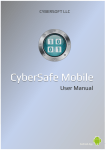Download E-mail Encryption User Manual For COSVI Customers Only
Transcript
E-mail Encryption User Manual For COSVI Customers Only September 13, 2007 Introducction. The purpose of this manual is outlining the steps to be followed by our customers when they receive an encrypted email from COSVI. 1. When you receive an email containing PHI (Protected Health Information) you should follow the link as shown in the next figure to see its contents: 2. Once your Internet browser reaches the COSVI home page, you should assign a password to your email encrypted account. In other words, every encrypted e-mail will be stored in our system. 3. Once you’ve assigned your password, the system allows you to choose between two options: a. PGP Web Messenger: The e-mails will be saved in our system and the recipient will have to connect to us to read them. This option is recommended when there is a small amount of e-mails to be sent or received. b. PGP Universal Satellite: It will install a program on your computer that allows you to receive and read the email encrypted as any other email and does not require a connection to the COSVI system to read them. This option is recommended only for cases where there is a large amount of encrypted e-mails. c. PGP Desktop or S/MIME: This option is not available for our customers. 4. If you selected the PGP Web Messenger method (recommended if you do not want to install PGP in your computer), our system will take you to your mailbox where you will see all your encrypted messages. This mailbox has a capacity of 2 megabytes of space and messages will be retained by 2 months before being eliminated. 5. When you select the desired message, it will be shown on screen. The options are Sent, Reply, delete the message or simply close the message. 6. If you choose "Settings", you can change the password and/or how to receive the mails as explained in the item 3.