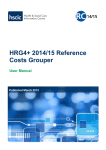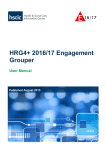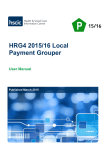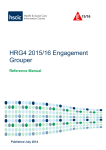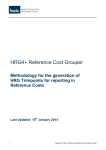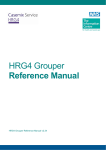Download Spell Converter v3.2.1 Manual - Health & Social Care Information
Transcript
Episodes to Spells Converter Version 3.2 December 2007 Standards and Classifications The Information Centre for Health and Social Care User Manual The Information Centre for Health and Social Care 1 Trevelyan Square Boar Lane Leeds, LS1 6AE 1 Introduction Overview The Episodes to Spells Converter is an application intended to assist the NHS in the task of submitting Spell based HRG counts for financial flows. It is intended that either the output or the export file from the version 3.5 HRG Grouper should be processed using this software. If using an output file this must be in CSV format. Please note that this software is intended for use within a single provider, regardless of number of provider sites. A summary of the entire grouping and spelling process is as follows: 1. An input file of CSV format is grouped in the HRG Grouper using a Record Definition File describing the positions of the grouper required fields and the additional ones shown in Appendix A. 2. Either the export file or the output file can be used as input for the Episodes to Spells Converter. However if using the output file then the Grouper must be configured to produce DGVP upon the output file using the ‘Extended Fields’ facility. A record header will also have to be added to the HRG Grouper output file defining each field name. 3. The export file or optionally the output file is taken and run through the Episodes to Spells Converter. This will produce a new export or output file that contains spell summaries. Conventions Used in this Manual The following conventions are used consistently throughout this manual: ‘Control’ Normal text with single quotes indicates a reference to text appearing upon the screen or a file/path name. Example: “Text” Select ‘Run’ Typewriter text with double quotes refers to text that must be literally typed or selected. Example: Type “A:\SETUP” <Keyname> A series of one or more key names within angular brackets indicates keys that should be pressed simultaneously. Example: Use the accelerator key combination <Alt F>. Installation System Requirements A minimum of a 486 IBM compatible PC with 8Mb RAM running Windows 98, Windows NT 4.0, Windows 2000 or Windows XP with 4Mb hard disk space free is required to install and run this application. Installation 1. Run the file ‘SPELL30.EXE’ to start the installation process. 2. Follow on-screen instructions – note that the setup procedure will also install the Borland Database Engine that this application is dependent upon. 3. If desired alter the installation directory and the destination program group for the Episodes To Spells Converter icon. Changes in this Version This version of the Episodes to Spells Converter is a 32-bit application that will provide a higher level of performance and compatibility with the latest versions of Microsoft Windows. It will not function under 16-bit Windows (Windows 3.1, Windows 3.11 and Windows 95). No support for spell linkage of version 3.1 HRGs is provided within this version; earlier versions of the Spell Converter should be used to link records that have been grouped to version 3.1 HRGs (Episodes to Spells Converter Version 2.1.1). Support for Specialised Service Groupings has been included in this version and can be included as an optional field within the input file. 3 User Guide Input File The input file for the Episodes to Spells Converter must be an export file or alternatively the output file from the version 3.5 HRG Grouper that has been configured to include DGVP and edited to include a header declaring the names of the fields as the first record. The input file for the Episodes to Spells Converter must contain some additional fields that have to be declared within the HRG Grouper Record Definition File prior to grouping. Appendix A lists these additional fields and their naming convention. Main Menu The main menu provides the facility to select and start processing an export file. File Help Open Allows selection of the export file to be converted into a spell based file. Once this is selected the file will be processed, unless aborted at by pressing the Abort button. Exit Closes the Episodes To Spells Converter. About Shows Episodes to Spells Converter version information. Progress Bar The progress bar provides a graphical indication of how much of a file has been processed. Two processes occur; ‘Processing Input File…’ and then after selecting an output file, ‘Writing Output File…’. These processes can be aborted by pressing the Abort button. It is recommended that there is free disk space of twice the size of the input file to be able to process and then write out the output file. Appendix A shows the additionally required fields in the input file, and Appendix B the fields in the output file. Key Controls The following keys can be used to control the Episodes To Spells Converter: <Alt + F4> <Escape> Exit the Episodes To Spells Converter. Cancel the current process. 4 Command Line Options The Episode to Spells Converter can be run from the command line or called from another program as follows: SPELLASSIST32 /I <INPUT FILE> /O <OUTPUT FILE> /I Specifies the input file. /O Specifies the output file. 5 Appendix A Required Input File Fields The following additional fields need to be defined with the HRG Grouper Record Definition File. Ensure that these fields are spelt correctly in the ‘Col Title’ column of the Record Definition file. If these fields are not present, an error message will be displayed indicating which cannot be found. Field Name UniqueID Maximum Size 30 Notes This should be a unique patient identifier. Provider Spell number is recommended. Alternatively use NHS Number or a local patient identifier. If no legitimate identifier is available, use a composite of Date of Birth, Postcode and Sex. Admission Date. Include time of admission as part of this field if possible. AdmiDate 16 DisDate 16 Discharge Date. Include time of discharge as part of this field if possible. EpiOrder N/A (Number) Episode Order. EpiDur N/A (Number) Episode Duration. The software also expects the following fields to be present upon the input file. They do not need to be defined within the grouper Record Definition File because they are derived by the HRG Grouper during processing. Ensure however that for the HRG Grouper version 3.5 that DGVP is selected as an optional field on the output file under the ‘Extended Fields’ section of the ‘Batch Process Request’ screen. Field Name DGVP Maximum Size 4 Group 3 Notes Dominant Grouping Variable Procedure produced by the HRG Grouper. Healthcare Resource Group produced by the HRG Grouper. Similarly the following optional fields can selected within the HRG Grouper version 3.5 and so be present upon the input file. Field Name Special Service Maximum Size 3 Notes Special Services group. 6 Appendix B Output File Format The spell records produced by the Episodes To Spells Converter are duplicates of the fields within the dominant episodes with the following additional fields appended: Field Name SpellDisDate SpellEpiCount SpellLoS Notes Discharge date from discharge episode within the spell. The number of episodes within the spell. Total length of stay for the spell. If the optional input field ‘Special Services’ was present then the following field will also be present upon the output file: Spell Special Service The special services band for the spell. The logic determining the dominant episode within a spell is shown in Appendix C. 7 Appendix C Dominant Episode Algorithm – Version 3.5 HRGs The algorithm to select the dominant episode for Version 3.5 HRGs selects the first episode within a spell with the lowest HRG hierarchy value. A current list of hierarchy values can be obtained from the NHS Information Authority website. 8 Appendix D Development Environment The Episodes to Spells Converter is written in object Pascal using Borland Delphi version 6. The underlying database and tables use the 32 bit Borland Data Engine. Helpdesk The NHS Information Authority (Population Health and Service Management Information Programme) provides a helpdesk service between the hours of 9:00am and 5:30pm from Monday to Friday for both technical and non-technical queries. Outside these times an answering machine service is provided. Telephone Fax (0121) 333 0333 (01962) 814600 9 Appendix E Notes The amount of free space required by the Episode to Spells converter to process a single file is dependent wholly upon the number of fields and number of records in the input file. As a rough guideline processing Version 3.5 HRG files will require up to 2.5 times the size of the input file. If space is an issue it is recommended that the fields within the input file are minimised, optimally to those required by the HRG Grouper, the Episode to Spells Converter and subsequent reporting and analysis. If there are episodes missing within the resulting spell dataset episode counts this is likely to be due to invalid HRGs upon the input file. This may be because an input file containing version 3.1 HRGs was processed instead of one of version 3.5 HRGs. This release of the Episodes to Spells converter can process a maximum file size of 4 Gb. 10