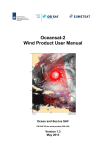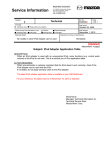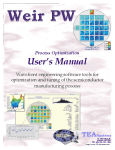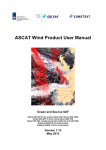Download AWDP User Manual and Reference Guide
Transcript
NWP SAF Satellite Application Facility for Numerical Weather Prediction Document NWPSAF-KN-UD-005 Version 2.0.01 November 2010 AWDP User Manual and Reference Guide Anton Verhoef, Jur Vogelzang, Jeroen Verspeek and Ad Stoffelen KNMI, De Bilt, the Netherlands AWDP User Manual and Reference Guide NWP SAF Doc ID : NWPSAF-KN-UD-005 Version : 2.0.01 Date : November 2010 AWDP User Manual and Reference Guide KNMI, De Bilt, the Netherlands This documentation was developed within the context of the EUMETSAT Satellite Application Facility on Numerical Weather Prediction (NWP SAF), under the Cooperation Agreement dated 16 December, 2003, between EUMETSAT and the Met Office, UK, by one or more partners within the NWP SAF. The partners in the NWP SAF are the Met Office, ECMWF, KNMI and Météo France. Copyright 2010, EUMETSAT, All Rights Reserved. Change record Version Date Author / changed by Remarks 1.0j Jun 2007 Anton Verhoef First draft 1.0k Oct 2007 Anton Verhoef Adapted for AWDP version 1.0k 1.0.13 Mar 2008 Anton Verhoef Adapted for AWDP version 1.0.13 1.0.14 Oct 2008 Anton Verhoef First version for external review 1.0.16 Dec 2008 Anton Verhoef Modified according to DRI comments 1.1 Jan 2010 Anton Verhoef Removed a few typo’s and corrected some of the diagrams in the appendices for AWDP version 1.1 2.0 Aug 2010 Anton Verhoef Modified for AWDP version 2.0; added section 3.5.3, changed sections 2.3, 2.3.4, 2.4, Chapter 9 and Appendix B4 2.0.01 Nov 2010 Anton Verhoef Modified according to DRI comments NWP SAF AWDP User Manual and Reference Guide Doc ID : NWPSAF-KN-UD-005 Version : 2.0.01 Date : November 2010 Contents CONTENTS .................................................................................................................................................... 1 PREFACE ....................................................................................................................................................... 4 CHAPTER 1 1.1 1.2 1.3 1.4 1.5 AIMS AND SCOPE ............................................................................................................................ 5 DEVELOPMENT OF AWDP.............................................................................................................. 5 TESTING AWDP............................................................................................................................. 6 USER MANUAL AND REFERENCE GUIDE ........................................................................................ 6 CONVENTIONS ................................................................................................................................ 6 CHAPTER 2 2.1 2.2 2.3 2.3.1 2.3.2 2.3.3 2.3.4 2.3.5 2.3.6 2.4 2.5 2.6 2.7 AWDP USER MANUAL................................................................................................... 7 WHY USING THE AWDP PROGRAM? .............................................................................................. 7 MODES OF USING AWDP ............................................................................................................. 10 INSTALLING AWDP ..................................................................................................................... 10 Directories and files................................................................................................................ 11 Environment variables ............................................................................................................ 12 Installing the BUFR library .................................................................................................... 13 Installing the GRIB API library .............................................................................................. 13 Compilation and linking ......................................................................................................... 13 Some remarks for Cygwin users ............................................................................................. 15 COMMAND LINE OPTIONS ............................................................................................................. 15 SCRIPTS ........................................................................................................................................ 19 TEST DATA AND TEST PROGRAMS ................................................................................................. 20 DOCUMENTATION......................................................................................................................... 22 CHAPTER 3 3.1 3.2 3.3 3.4 3.5 3.5.1 3.5.2 3.5.3 3.5.4 3.5.5 3.5.6 3.5.7 3.5.8 3.6 INTRODUCTION.............................................................................................................. 5 AWDP PRODUCT SPECIFICATION .......................................................................... 23 PURPOSE OF PROGRAM AWDP..................................................................................................... 23 OUTPUT SPECIFICATION ................................................................................................................ 23 INPUT SPECIFICATION ................................................................................................................... 24 SYSTEM REQUIREMENTS ............................................................................................................... 24 DETAILS OF FUNCTIONALITY ........................................................................................................ 24 BUFR IO and coding .............................................................................................................. 24 Product resolution .................................................................................................................. 25 Use of full resolution data....................................................................................................... 25 WVC triplet completion and row merging .............................................................................. 25 Quality control........................................................................................................................ 26 Inversion ................................................................................................................................. 26 Ambiguity Removal ................................................................................................................. 26 Monitoring .............................................................................................................................. 27 DETAILS OF PERFORMANCE .......................................................................................................... 27 CHAPTER 4 PROGRAM DESIGN ...................................................................................................... 28 4.1 TOP LEVEL DESIGN ...................................................................................................................... 28 4.1.1 Main program ......................................................................................................................... 28 4.1.2 Layered model structure ......................................................................................................... 29 4.1.3 Data Structure......................................................................................................................... 30 4.1.4 Quality flagging and error handling....................................................................................... 31 4.1.5 Verbosity ................................................................................................................................. 31 4.2 MODULE DESIGN FOR GENSCAT LAYER ........................................................................................ 32 NWP SAF AWDP User Manual and Reference Guide Doc ID : NWPSAF-KN-UD-005 Version : 2.0.01 Date : November 2010 4.2.1 Module inversion .................................................................................................................... 32 4.2.2 Module ambrem ...................................................................................................................... 32 4.2.3 Module icemodel..................................................................................................................... 32 4.2.4 Module Bufrmod ..................................................................................................................... 32 4.2.5 Module gribio_module............................................................................................................ 33 4.2.6 Support modules ..................................................................................................................... 33 4.3 MODULE DESIGN FOR PROCESS LAYER ......................................................................................... 34 4.3.1 Module awdp_data ................................................................................................................. 34 4.3.2 Module awdp_bufr.................................................................................................................. 40 4.3.3 Module awdp_pfs.................................................................................................................... 41 4.3.4 Module awdp_prepost............................................................................................................. 41 4.3.5 Module awdp_grib.................................................................................................................. 43 4.3.6 Module awdp_inversion.......................................................................................................... 44 4.3.7 Module awdp_ambrem............................................................................................................ 44 4.3.8 Module awdp_icemodel .......................................................................................................... 44 4.3.9 Module awdp .......................................................................................................................... 45 CHAPTER 5 5.1 5.2 5.3 BACKGROUND .............................................................................................................................. 46 ROUTINES ..................................................................................................................................... 47 ANTENNA DIRECTION ................................................................................................................... 48 CHAPTER 6 6.1 6.2 6.3 6.4 6.4.1 6.4.2 6.4.3 6.4.4 6.4.5 6.4.6 6.4.7 6.4.8 6.5 MODULE BUFRMOD..................................................................................................... 63 BACKGROUND .............................................................................................................................. 63 ROUTINES ..................................................................................................................................... 63 DATA STRUCTURES ...................................................................................................................... 65 LIBRARIES .................................................................................................................................... 66 BUFR TABLE ROUTINES ............................................................................................................... 67 CENTRE SPECIFIC MODULES.......................................................................................................... 67 CHAPTER 9 9.1 9.2 9.3 9.4 MODULE ICEMODELMOD .......................................................................................... 59 BACKGROUND .............................................................................................................................. 59 ROUTINES ..................................................................................................................................... 60 DATA STRUCTURES ...................................................................................................................... 61 PARAMETERS................................................................................................................................ 61 CHAPTER 8 8.1 8.2 8.3 8.4 8.5 8.6 AMBIGUITY REMOVAL MODULE ........................................................................... 49 AMBIGUITY REMOVAL ................................................................................................................. 49 MODULE AMBREM ......................................................................................................................... 49 MODULE BATCHMOD ................................................................................................................... 50 THE KNMI 2DVAR SCHEME ....................................................................................................... 53 Introduction ............................................................................................................................ 53 Data structure, interface and initialisation............................................................................. 53 Reformulation and transformation.......................................................................................... 56 Module CostFunction ............................................................................................................. 56 Adjoint method........................................................................................................................ 56 Structure Functions................................................................................................................. 57 Minimization ........................................................................................................................... 57 SingletonFFT_Module ............................................................................................................ 58 THE PRESCAT SCHEME ................................................................................................................. 58 CHAPTER 7 7.1 7.2 7.3 7.4 INVERSION MODULE .................................................................................................. 46 MODULE GRIBIO_MODULE ....................................................................................... 68 BACKGROUND .............................................................................................................................. 68 ROUTINES ..................................................................................................................................... 68 DATA STRUCTURES ...................................................................................................................... 70 LIBRARIES .................................................................................................................................... 71 REFERENCES ............................................................................................................................................. 72 APPENDIX A CALLING TREE FOR AWDP................................................................................. 74 2 NWP SAF AWDP User Manual and Reference Guide Doc ID : NWPSAF-KN-UD-005 Version : 2.0.01 Date : November 2010 APPENDIX B1 CALLING TREE FOR INVERSION ROUTINES................................................. 83 APPENDIX B2 CALLING TREE FOR AR ROUTINES.................................................................. 86 APPENDIX B3 CALLING TREE FOR BUFR ROUTINES ............................................................ 90 APPENDIX B4 CALLING TREE FOR GRIB ROUTINES ............................................................. 92 APPENDIX B5 CALLING TREE FOR PFS ROUTINES ................................................................ 94 APPENDIX B6 CALLING TREE FOR ICE MODEL ROUTINES ................................................ 97 APPENDIX C ASCAT BUFR DATA DESCRIPTORS ................................................................... 99 APPENDIX D ACRONYMS ............................................................................................................ 102 3 NWP SAF AWDP User Manual and Reference Guide Doc ID : NWPSAF-KN-UD-005 Version : 2.0.01 Date : November 2010 Preface Software code for processing satellite data may become very complex. On the one hand, it consists of code related to the technical details of the satellite and instruments; on the other hand, the code drives complex algorithms to create the physical end products. Therefore, the EUMETSAT Satellite Application Facility (SAF) project for Numerical Weather Prediction (NWP) has included some explicit activities aiming at enhancing the modularity, readability and portability of the processing code. For several years, the KNMI observation research group has been developing processing code to supply Near Real Time (NRT) level 2 surface wind products based on the ERS and SeaWinds Scatterometer level 1b Normalized Radar Cross Section data (σ0). This work is coordinated and supervised by Ad Stoffelen. In the beginning only an adaptation of his ERS code existed. Later Marcos Portabella and Julia Figa added modifications and extensions to improve, e.g., the wind retrieval and quality control algorithms. In 2003, John de Vries finished the first official release of a processor within the NWP SAF. This processor was called the QuikSCAT Data Processor (QDP). Meanwhile, Jos de Kloe has been updating the code for ERS scatterometer wind processing. For many parts of the process steps (e.g., the BUFR handling and part of the wind retrieval) a large overlap with SeaWinds Data processing coding exists. The KNMI Scatterometer Team is working towards generic NRT scatterometer processing. As a result, a new modular processing code for SeaWinds data was developed within the NWP SAF: the SeaWinds Data Processor (SDP) as successor of QDP. Based on the generic code already available for SeaWinds and ERS processing, a new ASCAT Wind Data Processor (AWDP) was developed. This document is the corresponding reference manual. I hope this manual will strongly contribute to the comprehension of future developers and of users interested in the details of the processing. Many persons contributed (directly or indirectly) to the development of the scatterometer software at KNMI: Hans Bonekamp, Jos de Kloe, Marcos Portabella, Ad Stoffelen, Anton Verhoef, Jeroen Verspeek, Jur Vogelzang and John de Vries are (in alphabetical order) the most important contributors. Anton Verhoef, June 2007 4 NWP SAF AWDP User Manual and Reference Guide Doc ID : NWPSAF-KN-UD-005 Version : 2.0.01 Date : November 2010 Chapter 1 Introduction 1.1 Aims and scope The ASCAT Wind Data Processor (AWDP) is a software package written in Fortran 90 for handling data from the Advanced Scatterometer (ASCAT) and European Remote Sensing satellite (ERS) scatterometer instruments. Details of these instruments can be found on several web sites and in several other documents, see e.g. [Portabella, 2002; Stoffelen, 1998] and information on the ESA and EUMETSAT web sites. AWDP generates surface winds based on ASCAT and ERS data. It allows performing the ambiguity removal with the Two-dimensional Variational Ambiguity Removal (2DVAR) method and it supports the Multiple Solution Scheme (MSS). The output of AWDP consists of wind vectors which represent surface winds within the ground swath of the scatterometer. Input of AWDP is Normalized Radar Cross Section (NRCS, σ0) data. These data may be real-time. The input files of AWDP are in BUFR or Product Format Specification (PFS, native MetOp) format. BUFR input may be provided using the BUFR templates for ERS or ASCAT; output is always written using the ASCAT BUFR template. Besides the nominal 25-km and 12.5-km products, AWDP also has the capability to generate a coastal wind product, where the backscatter data from the level 1b files are replaced by box-averaged backscatter values from the full resolution level 1 ASCAT product (SZF data). This mode of operation produces winds that are closer to the coast than the winds from the nominal level 1b data which contain backscatter values that are averaged using a Hamming filter, see [Portabella et. al., 2008]. Currently (end 2010), the SZF data are not available for users in near-real time, but only off-line from the EUMETSAT Data Centre. Apart from the ASCAT input data, AWDP needs Numerical Weather Prediction (NWP) model winds as a first guess for the Ambiguity Removal step. These data need to be provided in GRIB edition 1 or 2. 1.2 Development of AWDP AWDP is developed within the Numerical Weather Prediction Satellite Application Facility (NWP SAF) and Ocean and Sea Ice Satellite Application Facility (OSI SAF) programs as code which can be run in an operational setting. The coding is in Fortran 90 and has followed the procedures specified for the NWP SAF. Special attention has been paid to robustness and readability. AWDP may be run on every modern Unix or Linux machine. In principle, AWDP can also be run on a 5 NWP SAF AWDP User Manual and Reference Guide Doc ID : NWPSAF-KN-UD-005 Version : 2.0.01 Date : November 2010 Windows machine if a Unix emulator like Cygwin is installed. 1.3 Testing AWDP Modules are tested by test programs and test routines. Many test routines or test support routines are part of the modules themselves. Test programs can be compiled separately. For the AWDP program, the description of the test programs and the results of the testing are reported in [Verhoef et. al., 2008]. 1.4 User Manual and Reference Guide This document is intended as the complete reference book for AWDP. Chapter 2 is the user manual (UM) for the AWDP program. This chapter provides the basic information for installing, compiling, and running AWDP. Chapter 3 contains the Product Specification (PS) of the AWDP program. Reading the UM and the PS should provide sufficient information to the user who wants to apply the AWDP program as a black box. The subsequent chapters are of interest to developers and users who need more specific information on how the processing is done. The Top Level Design (TLD) of the code and the Module Design (MD) of the AWDP code can be found in Chapter 4. Several modules are very generic for NRT scatterometer data processing. Examples are the modules for the BUFR and GRIB handling, ambiguity removal, and parts of the wind retrieval. These generic modules are part of the generic scatterometer (genscat) layer and are described in Chapter 5 to Chapter 9. The appendices of this document contain a complete calling tree of the AWDP program up to and including the genscat layer. The appendices also contain a list of ASCAT BUFR data descriptors and a list of acronyms. 1.5 Conventions Names of physical quantities (e.g., wind speed components u and v), modules (e.g. BufrMod), subroutines and identifiers are printed italic. Names of directories and subdirectories (e.g. awdp/src), files (e.g. awdp.F90), and commands (e.g. awdp -f input) are printed in Courier. Software systems in general are addressed using the normal font (e.g. AWDP, genscat). Hyperlinks are printed in blue and underlined (e.g. http://www.knmi.nl/scatterometer/). References are in square brackets with the name of the author italic (e.g. [Stoffelen, 1998]). 6 NWP SAF AWDP User Manual and Reference Guide Doc ID : NWPSAF-KN-UD-005 Version : 2.0.01 Date : November 2010 Chapter 2 AWDP User Manual This chapter is the user manual of the AWDP program. Sections 2.1 and 2.2 give general information about AWDP. Section 2.3 provides information on how to install, compile, and link the AWDP software. The command line arguments of AWDP are discussed in section 2.4. Section 2.5 gives information on a script for running AWDP. Please note that any questions or problems regarding the installation or use of AWDP can be addressed at the NWP SAF helpdesk at http://www.nwpsaf.org/. 2.1 Why using the AWDP program? Scatterometers provide valuable observational data over the world's oceans. Therefore, successful assimilation of scatterometer data in numerical weather prediction systems generally improves weather forecasts. The AWDP program has been developed to fully exploit scatterometer data. It is meant to form the key component of the observation operator for surface winds in data assimilation systems. The general scheme of AWDP (and any other wind scatterometer data processor) is given in figure 2.1. The input of the AWDP program is the EUMETSAT ASCAT level 1b BUFR or PFS wind product (combined with ASCAT level 1 full resolution data in PFS in the case of coastal wind product processing) or the ESA ERS level 2 BUFR wind product. Besides this, GRIB input containing land-sea mask, sea surface temperature or soil temperature on level 0, and first guess winds over the globe is necessary. The AWDP processing chain contains several steps (see figure 2.1): 1. Pre-processing. The input file is decoded and the radar backscatter (σ0) values are written in the data structures of AWDP. In the case of coastal product processing, the full resolution (SZF) backscatter data are read and averaged. Some quality control on the input data is done. 2. Collocation with NWP data. The GRIB edition 1 or 2 files containing NWP data are read and the values for land fraction, sea surface temperature and first guess winds are interpolated and stored with the information of each WVC. 3. Inversion. The σ0 values are compared to the Geophysical Model Function (GMF) by means of a Maximum Likelihood Estimator (MLE). The wind vectors that give the best description of the σ0 values (the solutions) are retained. The MLE is also used to assign a probability to each 7 NWP SAF AWDP User Manual and Reference Guide Doc ID : NWPSAF-KN-UD-005 Version : 2.0.01 Date : November 2010 wind vector. The normal scheme allows 2 solutions at most, but in the Multiple Solution Scheme (MSS) the maximum number of solutions is 144. 4. Quality Control. Solutions that lie far away from the GMF are likely to be contaminated by, e.g., sea ice or confused sea state. During Quality Control these solutions are identified and flagged. 5. Ambiguity Removal. This procedure identifies the most probable solution using some form of external information. AWDP uses a two-dimensional variational scheme (2DVAR) as default. A cost function is minimized that consists of a background wind field and all solutions with their probability, using meteorological balance, mass conservation and continuity as constraints. 6. Quality Monitoring. The last step is to output quality indicators to an ASCII monitoring file and to write the results in a BUFR format output file. Input (σ0 values) Pre-processing Input (NWP data) NWP collocation Inversion Quality Control NWP model Ambiguity Removal Quality Monitoring Output wind field Figure 2.1 AWDP processing scheme. The wind vectors and their probabilities after Quality Control may be fed directly in the Data Assimilation step of a Numerical Weather Prediction model. Step 1, 2 and 6 of the processing chain are rather trivial; the real work is done in steps 3, 4, and 5. Note that an undesirable dependency arises if the output wind field is assimilated into a numerical weather prediction (NWP) model: in the 2DVAR Ambiguity Removal step (i) a background wind field is used and (ii) meteorological balance constraints causing spatially correlated error. Therefore it is recommended to feed the wind solutions and their probabilities directly into the NWP data assimilation step after Quality Control, as indicated in figure 2.1. If this is done, the Ambiguity Removal step can be skipped and consequently, no forecast winds are necessary in the NWP input. No impact tests have been performed to date by assimilating AWDP outputs after ambiguity removal. As further detailed in Chapter 3, AWDP profits from developments in 8 NWP SAF AWDP User Manual and Reference Guide Doc ID : NWPSAF-KN-UD-005 Version : 2.0.01 Date : November 2010 • Inversion and output of the full probability density function of the vector wind (Multiple Solution Scheme, MSS). • Quality Control (QC). • Meteorologically balanced Ambiguity Removal (2DVAR). • Quality monitoring. • Capability to process ASCAT data on both 25 km and 12.5 km cell spacing. A complete specification of the AWDP program can be found in the Product Specification in Chapter 3. The program is based on generic genscat routines for inversion, ambiguity removal, and BUFR and GRIB file handling. These routines are discussed in more detail in Chapter 5 to Chapter 9. Figure 2.2 AWDP wind field retrieved for 15 April 2007, approximately 13 h UTC, at 25 km cell spacing, near Newfoundland overlaid on a GOES IR satellite image. The yellow dots are rejected WVCs. The blue and violet arrows are a 6 hours forecast from the KNMI HIRLAM model. 9 NWP SAF 2.2 AWDP User Manual and Reference Guide Doc ID : NWPSAF-KN-UD-005 Version : 2.0.01 Date : November 2010 Modes of using AWDP There are several modes to assimilate the ASCAT data in NWP models using AWDP. Anyway, the first thing to assure oneself of is the absence of biases by making scatter plots between ASCAT and NWP model first guess for at least wind speed, but wind direction and wind components would also be of interest to guarantee consistency. The operational ASCAT wind product, available as a deliverable from the EUMETSAT OSI SAF project, could be the starting point for NWP assimilation: 1. The unique solution at every WVC may be assimilated as if it were buoy data. This is the fastest way and one exploits the data to a large extent. For a small advantage, AWDP could be installed to provide 2DVAR solutions based on the local first guess. 2. The AWDP software may be used to modify the 3DVAR or 4DVAR data assimilation system to work with the ambiguous wind solutions and their probabilities at every WVC. This represents some investment, but is applicable for all scatterometer data. The advantage with respect to option 1 in the ambiguity removal occurs only occasionally, but always in dynamic atmospheric cases (storms or cyclones) that are really relevant. Both options can be based on AWDP in standard or MSS mode, and at various resolutions. MSS is somewhat more dependent on the first guess and balance constraints in 2DVAR than the standard AWDP, but much less noisy. A noticeable advantage is thus obtained by using option 2 and potentially the full hi-res benefit of the ASCAT data is achieved. At the moment, the 12.5-km data are experimental, since at KNMI we are now objectively evaluating the added value of MSS and 2DVAR at 12.5 km. The mode of using AWDP thus depends on the opportunities, experience, and time the user has to experiment with ASCAT data in the NWP system under consideration. The AWDP program can, of course, also be used to create a stand-alone wind product, e.g., for nowcasting purposes. Such a stand-alone ASCAT wind product is a deliverable of the OSI SAF project. More information on this project can be found on http://www.osi-saf.org/. 2.3 Installing AWDP AWDP is written in Fortran 90 (with a few low level modules in C) and is designed to run on a modern computer system under Linux or Unix. AWDP needs a Fortran 90 compiler and a C compiler for installation. AWDP comes along with a complete make system for compilation. In some cases, the Makefiles call installation scripts which are written in Bourne shell to enhance portability. When compiled, AWDP requires about 100-150 Mb disk space. In principle, AWDP may also run under Windows. However, it needs the BUFR and GRIB API libraries from ECMWF, and this poses some restrictions on the systems supported. Under Windows one must use a (free) Unix emulator like Cygwin (see http://www.cygwin.com/ for more information and download, and section 2.3.6 for some directions). To install AWDP, the following steps must be taken: 1. Copy the AWDP package (file AWDP<version>.tar.gz) to the directory from which AWDP will be applied, and unzip and untar it. This will create subdirectories awdp and genscat that contain all code needed (see section 2.3.1), and a script called InstallAWDP 10 NWP SAF AWDP User Manual and Reference Guide Doc ID : NWPSAF-KN-UD-005 Version : 2.0.01 Date : November 2010 for easy compilation. 2. Download the ECMWF BUFR library file bufr_000380.tar.gz (or another version not earlier than 000240) and copy it to directory genscat/support/bufr. See also section 2.3.3. 3. Download the ECMWF GRIB API library file grib_api-1.9.0.tar.gz (or a newer version) and copy it to directory genscat/support/grib. See also section 2.3.4. 4. Go to the top directory and run the ./InstallAWDP script. The script will ask for the compiler used and it will invoke the make system for compilation and linking of the software (see also section 2.3.5). AWDP is now ready for use, provided that the environment variables discussed in section 2.3.2 have the proper settings. See also sections 2.4 and 2.5 for directions on how to run AWDP. 2.3.1 Directories and files All code for AWDP is stored in a file named AWDP<version>.tar.gz that is made available in the framework of the NWP SAF project. This file should be placed in the directory from which AWDP is to be run. After unzipping (with gunzip AWDP<version>.tar.gz) and untarring (with tar -xf AWDP<version>.tar), the AWDP package is extracted in subdirectories awdp and genscat, which are located in the directory where the tar file was located. Subdirectories awdp and genscat each contain a number of files and subdirectories. A copy of the release notes can also be found in the directory awdp/docs. Tables 2.1 and 2.2 list the contents of directories awdp and genscat, respectively, together with the main contents of the various parts. Depending on the distribution, more directories may be present, but these are of less importance to the user. Name doc execs src test Contents Documentation, including this document Link to awdp executable, shell script for running AWDP Source code for AWDP program and supporting routines Example BUFR and GRIB input files for testing purposes. Table 2.1 Contents of directory awdp. Name ambrem ambrem/twodvar inversion main support support/BFGS support/bufr support/Compiler_Features support/convert support/datetime support/ErrorHandler Contents Ambiguity removal routines KNMI 2DVAR ambiguity removal routines Inversion and quality control routines Dummy subdirectory to facilitate the make system General purpose routines sorted in subdirectories Minimization routines needed in 2DVAR BUFR tables (in subdirectory) and file handling routines Compiler specific routines, mainly command line handling Conversion between wind speed/direction and u and v Date and time conversion routines Error handling routines 11 NWP SAF AWDP User Manual and Reference Guide Name support/file support/grib support/num support/pfs support/singletonfft support/sort Doc ID : NWPSAF-KN-UD-005 Version : 2.0.01 Date : November 2010 Contents File handling routines GRIB file handling routines Numerical definitions and number handling routines PFS file handling routines FFT routines needed in minimization Sorting routines Table 2.2 Contents of directory genscat. Directories awdp and genscat and their subdirectories contain various file types: • Fortran 90 source code, recognizable by the .F90 extension; • C source code, recognizable by the .c extension; • Files and scripts that are part of the make system for compilation like Makefile_thisdir, Makefile, use_, Objects.txt and Set_Makeoptions (see 2.3.4 for more details); • Scripts for the execution of AWDP in directory awdp/execs; • Look-up tables and BUFR tables needed by AWDP; • Files with information like Readme.txt. After compilation, the subdirectories with the source code will also contain the object codes of the various modules and routines. 2.3.2 Environment variables AWDP needs a number of environment variables to be set. These are listed in table 2.3 together with their possible values. Name $BUFR_TABLES $GRIB_DEFINITION_PATH $INVERSION_LUTSDIR $LUT_FILENAME_C_VV Value genscat/support/bufr/bufr_tables/ genscat/support/grib/definitions genscat/inversion Any existing, writable path + file name Table 2.3 Environment variables for AWDP. The $BUFR_TABLES variable guides AWDP to the BUFR tables needed to read the input and write the output. The $GRIB_DEFINITION_PATH variable is necessary for a proper functioning of the GRIB decoding software. The variable $INVERSION_LUTSDIR should point to a directory containing some look up tables (extension .asc) that are used by the inversion software. The necessary tables are delivered with genscat. The variable $LUT_FILENAME_C_VV points AWDP to the correct C band GMF lookup table at VV polarisation. It should contain a file name including a valid path. If the file does not exist, it will be created when the inversion is invoked for the first WVC. In order to prevent confusion, it is advised to use standard file names <path>/cmod5.dat, <path>/cmod5_5.dat, 12 NWP SAF AWDP User Manual and Reference Guide Doc ID : NWPSAF-KN-UD-005 Version : 2.0.01 Date : November 2010 <path>/cmod5_n.dat, or <path>/cmod6.dat, since the inversion software uses the file name to determine which CMOD version is used. 2.3.3 Installing the BUFR library AWDP needs the ECMWF BUFR library for its input and output operations. Only ECMWF is allowed to distribute this software. It can be obtained free of charge from ECMWF at the web page http://www.ecmwf.int/products/data/software/bufr.html. The package contains scripts for compilation and installation. The reader is referred to this site for assistance in downloading and installing the BUFR Library. Directory genscat/support/bufr contains the shell script make.bufr.lib. It unzips, untars, and compiles the BUFR library file which is downloaded from ECMWF and placed into this directory. This script is part of the genscat make system and it is automatically invoked when compiling genscat. The current version is tested with BUFR version 000380, but later versions (or earlier, but not earlier than 000240) can be used. However, AWDP is not tested with later versions. BUFR file handling at the lowest level is difficult to achieve. Therefore some routines were coded in C. These routines are collected in library bufrio (see also section 8.4). Its source code is located in file bufrio.c in subdirectory genscat/support/bufr. Compilation is done within the genscat make system and requires no further action from the user (see 2.3.5). 2.3.4 Installing the GRIB API library AWDP needs the ECMWF GRIB API library for its input operations. Only ECMWF is allowed to distribute this software. It can be obtained free of charge from ECMWF at the web page http://www.ecmwf.int/products/data/software/grib_api.html. The package contains scripts for compilation and installation. The reader is referred to this site for assistance in downloading and installing the GRIB API Library. Directory genscat/support/grib contains the shell script make.grib.lib. It unzips, untars, and compiles the GRIB API library file which is downloaded from ECMWF and placed into this directory. This script is part of the genscat make system and it is automatically invoked when compiling genscat. The current version is tested with GRIB API version 1.9.0, but later versions can be used. However, AWDP is not tested with later versions. 2.3.5 Compilation and linking Compilation and linking of AWDP under Linux or Unix is done in three steps: 1. Set the compiler environment variables according to the choice entered on request. This can be done by running the appropriate use_* scripts in directory genscat. 2. Go to directory genscat and type make. 3. Go to directory awdp and type make to produce the executable awdp in directory awdp/src. Before activating the make system, some environment variables identifying the compiler should be set. These variables are listed in table 2.4. The environment variables in table 2.4 can be set by using one of the use_* scripts located in directory genscat. Table 2.5 shows the properties of 13 AWDP User Manual and Reference Guide NWP SAF Doc ID : NWPSAF-KN-UD-005 Version : 2.0.01 Date : November 2010 these scripts. The scripts are available in Bourne shell (extension .bsh) and in C shell (extension .csh). Note that if one of the environment variables is not set, the default f90 and cc commands on the Unix platform will be invoked. Note that in the top directory a script called InstallAWDP is provided that asks the user which compiler he wants to use and invokes the appropriate use_* script (step 1 above), after which the compilation in the genscat and awdp directories is performed (steps 2 and 3 above). Variable $GENSCAT_F77 $GENSCAT_F90 $GENSCAT_CC $GENSCAT_LINK $GENSCAT_CLINK $GENSCAT_SHLINK Function Reference to Fortran 77 compiler Reference to Fortran 90 compiler Reference to C compiler Reference to linker for Fortran objects Reference to linker for C objects Reference to linker for shared objects Table 2.4 Environment variables for compilation and linking. Script use_g95 use_gfortran use_ifort use_pgf90 Fortran compiler g95 gfortran ifort pgf90 C compiler gcc gcc icc gcc Remarks GNU compilers by A. Vaught GNU-GCC 4.0 compiler collection Intel Fortran and C compilers Portland Fortran compiler Table 2.5 Properties of the use_* scripts. Example: To select the GNU g95 compiler under Bourne, Bash or Korn shell type “. use_g95.bsh”, the dot being absolutely necessary in order to apply the compiler selection to the current shell. Under C shell the equivalent command reads “source use_g95.csh”. If the user wants to use a Fortran or C compiler not included in table 2.6, he can make his own version of the use_* script, or set the environment variables for compilation and linking manually. AWDP is delivered with a complete make system for compilation and linking under Unix or Linux. The make system is designed as portable as possible, and system dependent features are avoided. As a consequence, some tasks must be transferred to shell scripts. The make system consists of two parts: one for AWDP and one for genscat. The genscat part should be run first. For compilation and linking of the genscat part, the user should move to the genscat directory and simply enter make. The Makefile refers to each subdirectory of genscat, invoking execution of the local Makefile and, in cases where a subdirectory contains code as well as a subdirectory containing code, Makefile_thisdir. The Makefiles need supplementary information from the files Objects.txt which are present in each directory containing code. The settings for the compilers are located in file Makeoptions in directory genscat. This file is generated by the Bourne shell script Set_Makeoptions which is called automatically by the genscat make system. The local Makefile in subdirectory genscat/support/bufr calls the script 14 NWP SAF AWDP User Manual and Reference Guide Doc ID : NWPSAF-KN-UD-005 Version : 2.0.01 Date : November 2010 make.bufr.lib for compilation of the BUFR library (see 2.3.3). It also contains the Fortran program test_modules that generates the binary BUFR tables B and D from the ASCII tables already present, and is executed automatically by the make system. Program test_modules can also be used to test the genscat BUFR module. The Makefile in subdirectory genscat/support/bufr/bufr_tables calls some shell scripts, which make symbolic links (using the ln -s command) of the generic binary BUFR tables B and D under different names. There are four different naming conventions in BUFR version 000240 to 000280, and binary files are generated for each of them. Symbolic links are not guaranteed to work on each platform (e.g. by some versions of Cygwin under Windows XP), so in some cases it may be necessary to replace the ln -s by cp (copy). Further information on the make system is given in the inline comments in the scripts and Makefiles. Compilation and linking of the AWDP part is done in a similar manner: go to the awdp directory and enter make. As with genscat, the make system will execute Makefiles in every subdirectory of awdp. The result is the executable awdp in directory awdp/src and a symbolic link to this executable in awdp/execs. AWDP is now ready for use. The make system of AWDP doesn’t need any further files except the genscat file Makeoptions. This is the reason why genscat should be compiled first. When recompiling (part of) AWDP or genscat with the make system, for instance when installing a new version of the BUFR library, one should be sure to enter make clean first. To recompile part of the software invoke the make system where needed. The compiler settings from file Makeoptions in directory genscat will be used again. If a change in these settings is necessary, type make clean in the genscat directory and Makeoptions will be removed. Don’t forget to rerun the use_* commands to select the right compiler. 2.3.6 Some remarks for Cygwin users AWDP can be used under Cygwin, a Unix emulator running under Windows. Installing and running AWDP under Cygwin is almost the same as under Unix or Linux, but the following points may be helpful for Cygwin users. • The GNU g95 compiler comes standard with Cygwin (version 1.5.25-11 and later) so it is always possible to install AWDP using g95. • Cygwin has its own path naming convention, for example: C:/awdp under Windows becomes /cygdrive/c/awdp under Cygwin. • Don’t forget to run the dos2unix command on scripts edited under Windows, otherwise Cygwin won’t recognize the file as a script! 2.4 Command line options The AWDP program is started from directory awdp/execs with the command awdp [options/modes] -f <BUFR/PFS file> [-nwpfl <file>] with <> indicating obligatory input, and [] indicating non-obligatory input. The following command line options are available. 15 NWP SAF AWDP User Manual and Reference Guide Doc ID : NWPSAF-KN-UD-005 Version : 2.0.01 Date : November 2010 -f <input file> Process a BUFR or PFS input file with name input file. AWDP detects if the input file is in BUFR format. If not, it attempts to read the input as PFS file. The BUFR input file should either have the ASCAT or the ERS format. The PFS file should contain 25 or 12.5 km level 1b data, not full resolution level 1b data. Example: awdp -f ascat_20070426_test_250.l1_bufr will process this file. The results will be written to a new BUFR file, see below in this section for the output file naming convention. It is possible to concatenate multiple BUFR input files into one using the Unix cat command, but PFS files must be processed one by one. -nwpfl <file> Read a list of GRIB file names in the file named file. The files in the list are read and the GRIB edition 1 or 2 data are used in the wind processing. The most convenient way to construct a file list is to use the Unix command ls -1 GRIB file pattern > file. If no GRIB data are used, only the land masking which is present in the level 1b beam information will be used. No ice screening will be performed (unless the -icemodel option is used). Ambiguity removal will be performed only if model winds are already present in the input BUFR file (i.e., in case of reprocessing of a level 2 file) or if the -armeth 1strank option is used (i.e., selection of the 1st rank wind solution). If level 2 data are reprocessed and no NWP data are read, the qual_sigma0 flag which was set in the initial processing is evaluated and it will be used to determine if a WVC contains suitable backscatter data for wind inversion. Several options for the processing can be invoked. -szffl <file> Read a list of full resolution PFS file names in the file named file. The files in the list are read and the full resolution PFS data (SZF) are used to replace the 25-km/12.5-km beam data. This option is intended to produce a coastal wind product. The beam data (σ0 values, incidence and azimuth angles) which are read from the BUFR or PFS level 1b input file, are replaced by average values of the data from the full resolution file which are located within a certain radius (typically 10 to 20 kilometers) from the WVC location. See section 3.5.3 for more information. -stressparam Get stress-related parameters derived from GRIB files. This option is intended for research activities. More information can be found in the Fortran code of AWDP. -noinv Switch off inversion (default is switched on). -icemodel <IM> Choose ice screening method to be used: 0 (default), 1 or 2. The value 0 results in no ice screening, except when a GRIB file containing sea surface temperature is read. The value 1 invokes a simple (non-Bayesian) ice model which does not keep history of the water or ice state of each location. Value 2 invokes the Bayesian ice model which keeps the history of each location and uses this history to determine the 16 NWP SAF AWDP User Manual and Reference Guide Doc ID : NWPSAF-KN-UD-005 Version : 2.0.01 Date : November 2010 sea or ice state of a WVC. The ice screening can be combined with the ice screening which is done in the GRIB collocation. In this case, the SST of the GRIB file will be used to assign a WVC as ‘surely ice’ when the SST is below a certain value or ‘surely water’ when the SST is above a certain value. -noamb Switch off ambiguity removal (default is switched on). This option is useful if the selection of the scatterometer wind solution is left to the data assimilation procedure of a Numerical Weather Prediction model. In other words: the NWP model is fed with a number of solutions and their probability, and finds the best value when comparing with other data sources. -nowrite Do not produce BUFR output (default is switched on). -ignorel1flags Ignore the setting of level 1b σ0 related flags in BUFR input. If this option is switched on, the value of the flags and quality indicators in the beam information, including the sigma0 usability and land fraction, is neglected. -cmod <N> Choose CMOD version 4, 5, 55, 5n (default) or 6. With this option, the user can choose between GMF version CMOD4, CMOD5, CMOD5.5 (CMOD5 + 0.5 m/s), CMOD5n (CMOD5 for neutral winds) or CMOD6. The GMF table is generated by the program and written to a binary file named c-vv2.dat in the current directory, if it does not yet exist. Alternatively, the user may specify a file name (including path) in the environment variable $LUT_FILENAME_C_VV. If $LUT_FILENAME_C_VV is present, it will be used to store the GMF. A second file with the same name and extension .zspace is also generated. Note: the old GMF files need to be removed if new files need to be generated, i.e., if a different GMF version is requested. -calval Ignore setting of σ0 usability flags and perform σ0 calibration. During the ASCAT calibration and validation period, all σ0 usability flags in the level 1b product are set, i.e., all beams are marked as invalid. These flags are ignored if this option is used. Moreover, a calibration of the σ0. values is performed. See [Verspeek, Portabella, Stoffelen and Verhoef, 2007] for more details. -mss Use the Multiple Solution Scheme for Ambiguity Removal. If the Multiple Solution Scheme (MSS) is switched on, AWDP internally works with 144 different solutions for the wind vector. If MSS is switched off, AWDP calculates two solutions at most. MSS is switched off as default. -armeth <meth> Choose ambiguity removal method. Valid methods are: 1strank - the wind solution with the lowest distance to the GMF (residual) is selected, bgclosest - the wind solution closest to the background model wind is selected, prescat - see section 6.5, 17 NWP SAF AWDP User Manual and Reference Guide Doc ID : NWPSAF-KN-UD-005 Version : 2.0.01 Date : November 2010 2dvar - 2DVAR, see section 6.4. The default is 2dvar. -par, -ana, -tc, -varqc, -ocf, -research, -orpm Various options intended for research activities. More information can be found in the Fortran code of AWDP and genscat. -binof <file> Write selected data of each WVC to a binary output file. Data are written to a binary file <file>. This option is intended for research activities. More information on the file format can be found in the Fortran code of AWDP. -writeall Write all data to BUFR output, including level 2 input data. In the normal near-real time processing, a mixture of level 1b and (recent) level 2 data is fed into AWDP in order to provide more data, which is beneficial for ambiguity removal. Only those data rows which were level 1b input, are written to the level 2 output file. This option overrides this behaviour and writes all rows to the output file. -handleall Perform NWP collocation, inversion, ambiguity removal and output writing in all WVCs. By default, these steps are done only for WVCs which are level 1b input, see the description at the –writeall option. This option is useful for reprocessing level 2 data. -nws <N> Write N wind solutions in BUFR output (default 2). The number of wind solutions to be written into the ASCAT BUFR format is flexible due to the use of the so-called delayed replication and can be chosen between 1 (providing only the selected wind solution) and 144 (providing all wind solutions in MSS processing). -subc <SC> Set id of sub-centre in each WVC of the BUFR output to SC. By default it is copied from input. -mon Switch on the monitoring function. The monitoring results are written in an ASCII file with the name monitoring_report.txt. By default, no monitoring file is produced. -verbosity <L> Set the verbosity level to L (default is 0). If the verbosity level is -1 or smaller, no output is written to the standard output except error messages. If the verbosity level equals 0 only some top level processing information is written to output. If the verbosity level is 1 or greater, also additional information is given. The normal mode of operation of AWDP is wind processing, i.e., a BUFR or PFS file is read and the various processing steps are performed. Note that by default, AWDP does not recalculate data that are already present in the input. For example, if a WVC already contains model winds then the GRIB collocation will not be done for this WVC; if a WVC already contains wind solutions then the wind inversion will not be performed. This behaviour is desired when near-real time processing is performed and a mixture of level 1b and level 2 files is fed into AWDP. If one wants 18 NWP SAF AWDP User Manual and Reference Guide Doc ID : NWPSAF-KN-UD-005 Version : 2.0.01 Date : November 2010 to perform reprocessing of level 2 files, the behaviour of AWDP can be changed by the command line options, e.g. the -handleall option. Besides the wind processing, some other modes of operation are available. If one of the modes is invoked, AWDP internally sets some of the options in order to obtain the desired result. Note that these modes are always used in combination with the -f <input file> option. -mononly Write the monitoring file without any processing. -properties Write some properties of the last row of the input file. The acquisition date and time and the sub-centre id are written to a small ASCII output file properties.txt. -writeonly Write all data to BUFR output without processing. This mode is useful to copy an input file to BUFR output without processing. Running the command awdp without any command line options will display a list of all available command line options with a short explanation on the console. Running the command awdp with an illegal option will produce the same output, but preceded by an error message. The output will be written into a BUFR file with the name INSTR_YYYYMMDD_HHMMSS_SAT_ORBIT_srv_o_SMPL(_CONT).l2_bufr, where • INSTR is the instrument, ascat or scatt. • YYYYMMDD_HHMMSS is the acquisition date and time (UTC) of the first data in the file. • SAT is the satellite (6 characters), ers1__, ers2__, metopa or metopb. • ORBIT is the orbit number (5 digits) of the first data in the file, 00000 for ERS data. • SMPL is the WVC sampling (cell spacing), 250 for 25 km and 125 for 12.5 km. • _CONT (contents) is omitted if the data contains both wind and soil moisture data. Otherwise it is set to _ovw (Ocean Vector Winds) or _ssm. Example: ascat_20070426_095102_metopa_02681_srv_o_250_ovw.l2_bufr 2.5 Scripts Directory awdp/execs contains a Bourne shell script awdp_run for running awdp with the correct environment variables. The script can be invoked with all valid command line options for awdp. In the same directory, there is also a script awdp_gui.py available. This script provides a convenient graphical user interface and builds and runs an AWDP command line depending on settings of available radio buttons, check boxes et cetera. This script requires Python to be installed on your system. It may be necessary to change some of the environment variables set in the top part of the script. 19 NWP SAF 2.6 AWDP User Manual and Reference Guide Doc ID : NWPSAF-KN-UD-005 Version : 2.0.01 Date : November 2010 Test data and test programs Directory awdp/tests contains two BUFR files for testing the AWDP executable.. File ascat_20070426_test_250.l1_bufr contains ASCAT level 1b data from 26 April 2007, 9:51 to 10:29 UTC with 25 km cell spacing. The same data, but on 12.5 km cell spacing is available in file ascat_20070426_test_125.l1_bufr. The files ECMWF*.grib contain the necessary NWP data (SST, land-sea mask and wind forecasts) to perform the NWP collocation step. The user can test the proper functioning of AWDP using the files in the awdp/tests directory. To do this, first create a small file containing a list of NWP files: ls -1 ECMWF_200704260000_0* > nwpflist Then run AWDP on 25-km and 12.5-km cell spacing: ../execs/awdp_run -f ascat_20070426_test_250.l1_bufr -mon –calval -nwpfl nwpflist ../execs/awdp_run -f ascat_20070426_test_125.l1_bufr –mon -calval -nwpfl nwpflist The result should be two ASCAT level 2 files in BUFR format, called ascat_20070426_095102_metopa_02681_srv_o_250_ovw.l2_bufr and ascat_20070426_095100_metopa_02681_srv_o_125_ovw.l2_bufr, respectively. Figure 2.3 shows the global coverage of the test run on 25 km. The colours indicate the magnitude of the wind speed as indicated by the legend. The result on 12.5 km should be very similar to this. Directory awdp/tests also contains an ERS BUFR file in ESA format, called scatt_20070426_test_250.l1_bufr in ESA BUFR format. The data are from the same date as the ASCAT data in this directory and they can be processed using the same ECMWF files: ../execs/awdp_run -f scatt_20070426_test_250.l1_bufr – mon -nwpfl nwpflist The result should be an output file in ASCAT BUFR format, scatt_20070426_063627_ers2___00000_srv_o_250_ovw.l2_bufr 20 called NWP SAF AWDP User Manual and Reference Guide Doc ID : NWPSAF-KN-UD-005 Version : 2.0.01 Date : November 2010 Figure 2.3 Global coverage of the test run. Wind speed results for the 25 km product are shown. Directory genscat/support/bufr contains a test program named test_modules. It is invoked by the genscat make system to construct the BUFR tables required by AWDP, but it can also be used to test the genscat BUFR module. The program is used as follows: test_modules [BUFRinput] where BUFRinput is the BUFR input file. If omitted, the program uses as default input the file testreading.bufr in directory genscat/support/bufr. The output is written to a BUFR file named testwriting.bufr. The directory also contains a shell script named run_test_modules that sets the environment variables required and executes the program. Further information can be found in the comment lines of the source code of test_modules. Directory genscat/support/grib contains test programs named test_read_GRIB1, test_read_GRIB2 and test_read_GRIB3. The programs can be run from the command line and read in the GRIB file testfile.grib in directory genscat/support/grib. Some properties of this file are written to ASCII output files. Note that the environment variable $GRIB_DEFINITION_PATH needs to be set to directory (…)/genscat/support/grib/definitions. Subdirectories Compiler_Features, convert, ErrorHandler, singletonfft, file, BFGS, num, sort and datetime of genscat/support contain test programs for the module in that subdirectory. The test programs write their result to the standard output. In some cases, a copy of the output is contained in the .output files for comparison. Table 2.6 gives an overview of the genscat test programs. 21 NWP SAF Subdirectory bufr grib Compiler_Features convert ErrorHandler singletonfft file BFGS num pfs sort datetime AWDP User Manual and Reference Guide Program name test_modules test_read_GRIB* TestCompiler_Features test_convert TestErrorHandler TestSingleton TestLunManager Test_BFGS test_numerics test_pfs_ascat SortModTest TestDateTimeMod Doc ID : NWPSAF-KN-UD-005 Version : 2.0.01 Date : November 2010 Output file testwriting.bufr several test_convert.output TestLunManager.output test_numerics.output SortModTest.output TestDateTimeMod.output Remarks Part of make system GRIB handling Command line handling Wind speed conversion Error handling Fast Fourier Transform File management Minimization Numerical issues Read PFS file Array sorting Date and time conversion Table 2.6 Test programs in genscat/support. 2.7 Documentation Directory awdp/doc contains documentation on AWDP, including this document. Further information can be found in the readme text files, and in the comments in scripts, Makefiles and source code. 22 NWP SAF AWDP User Manual and Reference Guide Doc ID : NWPSAF-KN-UD-005 Version : 2.0.01 Date : November 2010 Chapter 3 AWDP product specification 3.1 Purpose of program AWDP The ASCAT Wind Data Processor (AWDP) program has been developed to fully exploit σ0 data from the ASCAT scatterometer instrument on the MetOp satellites or the AMI scatterometer instrument on the European Remote Sensing (ERS) satellites, to generate surface winds. AWDP may be used for real-time data processing. The main application of AWDP is to form the core of an Observation Operator for ASCAT scatterometer data within an operational Numerical Weather Prediction System. Program AWDP is also a level 2 data processor. It reads data from the EUMETSAT level 1b ASCAT BUFR or PFS product or from the ESA ERS scatterometer BUFR product. AWDP applies algorithms for inversion, quality control, and Ambiguity Removal at various spatial resolutions. These methods are mainly developed and published by KNMI. The output of AWDP is a BUFR file in ASCAT BUFR format. 3.2 Output specification The wind vectors generated by AWDP represent the instantaneous mean surface wind at 10 m anemometer height in a 2D array of Wind Vector Cells (WVCs) with specified size (25 × 25 km2 or 12.5 × 12.5 km2, depending on the cell spacing of the input product). These WVCs are part of the ground swath of the instrument. In conventional mode, the wind output for every WVC consists of up to 4 ambiguities (wind vector alternatives, with varying probabilities). The selected wind vector is indicated by a selection index. For every WVC additional parameters are stored. These are e.g.: latitude, longitude, time information, orbit and node numbers, background wind vector, cell quality flag, and information on the scatterometer beams including σ0 and Kp data. The output file is structured according to the same conventions as the ASCAT level 1b input, also if ERS data are processed. The ASCAT BUFR format consist of three main sections: one section containing level 1b information which is copied from the input data, one section containing Surface Soil Moisture (SSM) level 2 information, which is also copied from the input, and one section containing level 2 wind data, which is calculated in AWDP. The ASCAT BUFR data descriptors are listed in Appendix C. 23 NWP SAF 3.3 AWDP User Manual and Reference Guide Doc ID : NWPSAF-KN-UD-005 Version : 2.0.01 Date : November 2010 Input specification Input of AWDP is the ASCAT level 1b BUFR or PFS Data Product. These products are created by EUMETSAT; see [WMO, 2007] and [Figa-Saldaña and Wilson, 2005]. Alternatively, the ERS scatterometer wind product in BUFR can be used as input; see [UK Met Office, 2001]. It is also possible to reprocess level 2 ASCAT or ERS data in ASCAT BUFR format, and treat them as if they are level 1b data. To achieve this, some command line options need to be set; see section 2.4. Apart from the scatterometer data, GRIB files containing NWP output with global coverage are necessary for the wind processing. At least three wind forecasts with forecast time intervals of 3 hours are necessary to perform interpolation with respect to time and location. Apart from this, GRIB fields of Sea Surface Temperature and Land Sea Mask are necessary for land and ice masking. 3.4 System requirements Table 3.1 shows the platform and compiler combinations for which AWDP has been tested. However, the program is designed to run on any Unix (Linux) based computer platform with a Fortran compiler and a C compiler. The equivalent of a modern personal computer will suffice to provide a timely NRT wind product. AWDP requires about 100-150 MB disk space when installed and compiled. Platform Suse Linux work station SunOS Unix SGI Irix SGI Altix Windows XP PC with Cygwin Fortran compiler Portland pgf90 GNU g95 GNU gfortran Sun Fortran MIPSpro Fortran compiler Intel Fortran compiler GNU g95 C compiler GNU gcc Sun C MIPSpro C compiler Intel C compiler GNU gcc Table 3.1 Platform and compiler combinations for which AWDP has been tested. AWDP may also run in other environments, provided that the environment variables discussed in section 2.2 are set to the proper values, and that the BUFR library is properly installed. For Windows a Unix emulator like Cygwin is needed. 3.5 Details of functionality 3.5.1 BUFR IO and coding Data sets of near-real time meteorological observations are generally coded in the Binary Universal Form for Representation (BUFR). BUFR is a machine independent data representation system (but it contains binary data, so care must be taken in reading and writing these data under different operating systems). A BUFR message (record) contains observational data of any sort in a self-descriptive manner. The description includes the parameter identification and its unit, decimal, and scaling specifications. The actual data are in binary code. The meta data are stored in 24 NWP SAF AWDP User Manual and Reference Guide Doc ID : NWPSAF-KN-UD-005 Version : 2.0.01 Date : November 2010 BUFR tables. These tables are therefore essential to decode and encode the data. BUFR tables are issued by the various meteorological centres. The largest part of the data descriptors specified in the BUFR tables follows the official BUFR descriptor standards maintained by the World Meteorological Organization (WMO, http://www.wmo.int/). However, for their different observational products meteorological centres do locally introduce additional descriptors in their BUFR tables. Appendix C contains a listing of the data descriptors of the BUFR data input and the BUFR data output of the AWDP program in the ASCAT BUFR product format. For more details on BUFR, the reader is referred to [Dragosavac, 1994]. ECMWF maintains a library of routines for reading (writing) and decoding (encoding) the binary BUFR messages. This library forms the basis of the genscat BUFR module and hence the AWDP program BUFR interface, see Chapter 8. 3.5.2 Product resolution An important feature of the AWDP program is that it may produce a level 2 wind product on different resolutions. The resolution of the level 2 wind product is the same as that of the level 1b input product. ASCAT data are available in two different resolutions: 50 km resolution with 25 km cell spacing (also known as the ASCAT operational product, SZO) and 25 km resolution with 12.5 km cell spacing (also known as the ASCAT research product, SZR). Of course, there is a trade off between the resolution and the statistical error of the mean wind vectors. The statistical error of the wind vectors for the higher resolution is a topic for further testing. 3.5.3 Use of full resolution data AWDP offers the possibility to replace the backscatter values in the level 1b product by box averaged σ0 data that are acquired using the full resolution ASCAT level 1 data (SZF). The beam data (σ0 values, incidence and azimuth angles) which are read from the BUFR or PFS level 1b input file, are replaced by average values of the data from the full resolution file which are located within a certain radius (typically 10 to 20 kilometers) from the WVC location. In this way, a coastal product can be created. See [Portabella et. al., 2008] for more information on how the box averaged σ0 data are composed. It is important to notice that the full resolution data which are fed into AWDP (using the –szffl option) must span a time starting at least 150 seconds before the first data in the level 1b WVCs and ending no less than 150 seconds after the last data in the level 1b WVCs. AWDP needs a high-resolution land-sea mask in order to determine if a full resolution backscatter measurement is over land or sea. This information is used in coastal areas to skip backscatter data over land and to use only backscatter data over sea in the averaging of full resolution data. The high resolution land-sea mask should be available in GRIB format and should have a resolution of approximately 15 km or better. The file containing the land-sea mask should be present in the list of GRIB files supplied with the –nwpfl command line option (see section 2.4). 3.5.4 WVC triplet completion and row merging AWDP sorts the WVC rows in the input file by their acquisition date and time and merges WVC 25 NWP SAF AWDP User Manual and Reference Guide Doc ID : NWPSAF-KN-UD-005 Version : 2.0.01 Date : November 2010 information if duplicate rows occur. The duplicate information is considered and the output will contain as much useful information as is available in the input WVCs. This is especially useful if direct readout data from different ground stations is processed. Sometimes a WVC from one ground station contains only fore beam information, whereas the corresponding WVC from a second ground station contains only the mid and aft beam information. AWDP will combine the information and it will process and write one WVC containing all three beams. 3.5.5 Quality control The quality of every WVC is controlled. Before processing the beam data, checks are done on the completeness and usability of the σ0 data. After the wind inversion step, the distance of the first rank wind solutions to the GMF is considered. If this value is too large, the wind solutions are flagged. The Kp values are also considered. If one of the three beam Kp values is above a threshold which is wind speed dependent, the wind information is flagged [Stoffelen, 1998]. 3.5.6 Inversion In the inversion step of wind retrieval, the radar backscatter observations in terms of the Normalized Radar Cross Sections (σ0’s) are converted into a set of ambiguous wind vector solutions. In fact, a Geophysical Model Function (GMF) is used to map a wind vector (specified in term of wind speed and wind direction) to a σ0 value. The GMF depends not only on wind speed and wind direction but also on the measurement geometry (relative azimuth and incidence angle) and beam parameters (frequency and polarization). Currently, the CMOD5 GMF which was developed for ERS is in use, see [Hersbach, Stoffelen and de Haan, 2007], but improvements are under study. The AWDP program also includes the Multiple Solution Scheme (MSS). In MSS mode, a large number of wind vector solutions is produced, typically 144. The wind vector solutions are ranked according to their probability based on the MLE and constitute the full wind vector probability density function. Subsequently, the 2DVAR Ambiguity Removal method, see, e.g., section 3.5.7, is applied with a much larger set of wind vector solutions. The output BUFR format can accommodate any number of wind solutions due to the use of the so-called delayed descriptor replication. Details on the KNMI inversion approach can be found in [Portabella, 2002]. For SeaWinds, MSS compares better to an independent NWP model reference and buoys than conventional two or four-solution schemes [Portabella and Stoffelen, 2004; Vogelzang et al., 2008], but for ERS and ASCAT this needs to be investigated further. Technical information on the KNMI inversion approach can be found in Chapter 5. 3.5.7 Ambiguity Removal The Ambiguity Removal (AR) step of the wind retrieval is the selection of the most probable surface wind vector among the available wind vector solutions, the so-called ambiguities. Various methods have been developed for AR. More information on Ambiguity Removal is given in Chapter 6. The default method implemented in AWDP is the KNMI 2DVAR AR scheme. A description of its implementation can be found in section 6.4. The Multiple Solution Scheme (MSS) offers the possibility to postpone AR to the NWP step in order to treat all information from models and measurements in the same manner. Further details on the algorithms and their 26 AWDP User Manual and Reference Guide NWP SAF Doc ID : NWPSAF-KN-UD-005 Version : 2.0.01 Date : November 2010 validation can be found in the reports [de Vries and Stoffelen, 2000; de Vries, Stoffelen and Beysens, 2005]. The performance of 2DVAR with meteorological balance constraints was tested and optimized for ERS data. It was found to be superior to other schemes. 3.5.8 Monitoring For the automatic ingestion of observations into their NWP systems, meteorological centres require quality checks on the NRT products. For the ASCAT wind product a monitor flag is under development, analogous to the one developed for the SeaWinds Wind Product. This flag indicates that several measures on the level of corruption of the output BUFR files are above a specified threshold. Onset of the flag indicates that the input should be rejected for ingestion by the NWP system. Details on the monitor developed can be found in the NWP SAF document [de Vries, Stoffelen and Beysens, 2005]. 3.6 Details of performance AWDP is delivered with two example BUFR input files containing data from 26 April 2007. They are named ascat_20070426_test_250.l1_bufr (25 km cell spacing) and ascat_20070426_test_125.l1_bufr (12.5 km cell spacing) and contain approximately half an orbit of data. Moreover, a set of ECMWF GRIB files containing the necessary NWP output is supplied. Table 3.2 gives the approximate times needed for processing these files under various options on a personal workstation with a 2.66 GHz Pentium 4 processor under Linux using the GNU g95 Fortran compiler. Cell spacing (m) MSS? 25000 12500 12500 No No Yes Inversion (seconds) 33 132 156 AR (seconds) 8 16 91 BUFR IO (seconds) 3 8 8 GRIB IO (seconds) 1 3 3 Total (seconds) 46 160 263 Table 3.2 Approximate times needed by AWDP to process example BUFR files under various input resolutions and options. As can be seen from table 3.2, the use of MSS results in slightly larger processing times needed for inversion and in much larger processing times needed for AR. The computation time, of course, increases with increasing resolution. The choice of platform, compiler and compiler settings will generate a large variation in the processing times. Using the Portland pgf90 compiler rather than the GNU g95 compiler in the examples in table 3.2 will result in processing times that are 25% to 50% smaller. 27 NWP SAF AWDP User Manual and Reference Guide Doc ID : NWPSAF-KN-UD-005 Version : 2.0.01 Date : November 2010 Chapter 4 Program Design In this chapter, the design of the AWDP program is described in detail. Readers to whom only a summary will suffice are referred to the Top Level Design (TLD) in section 4.1. Readers who really want to know the very detail should not only read the complete chapter, but also the documentation within the code. 4.1 Top Level Design 4.1.1 Main program The main program, AWDP, (file awdp in the awdp/src directory) is a Unix (Linux) executable which processes ASCAT BUFR or PFS or ERS BUFR input files. The main output consists of BUFR files. The output BUFR messages are always in the ASCAT BUFR format, for a list of descriptors see appendix C. The user may provide arguments and parameters according to Unix command line standards. The purpose of the different options is described in the User Manual (Chapter 2). When executed, the AWDP program logs information on the standard output. The detail of this information may be set with the verbosity flag. The baseline of processing is described in Figure 4.1, but note that not all of these steps are always invoked. Some of them will be skipped, depending on the command line options. A more detailed representation of the AWDP structure is given in Appendices A and B. The first step is to process the arguments given at the command line using the genscat Compiler_Features module. Next, the AWDP program reads the input file specified in the arguments. The BUFR messages or PFS records are read and mapped onto the AWDP data structure, see subsection 4.1.3. As part of the pre-processing a similar AWDP data structure is created for the output. Subsequently, the input data are sorted with respect to data acquisition time, duplicate rows are merged and the output data structure is filled with level 1b (σ0 related) data. Then, the NWP GRIB data (wind forecasts, land-sea mask and sea surface temperature) are read and the data are collocated with the Wind Vector Cells. The next steps are the inversion and the ambiguity removal. These steps are performed on the output data. The program ends with the postprocessing step (which includes some conversions and the monitoring) and the mapping of the output data structure onto BUFR messages of the BUFR output file. The different stages in the processing correspond directly to specific modules of the code. These modules form the process 28 AWDP User Manual and Reference Guide NWP SAF Doc ID : NWPSAF-KN-UD-005 Version : 2.0.01 Date : November 2010 layer, see section 4.3. Process arguments Read input data Pre-processing Read full resolution data Read/collocate GRIB data Inversion Ice screening Ambiguity Removal Post-processing Write output BUFR message Figure 4.1 Baseline of the ASCAT Wind Data Processor 4.1.2 Layered model structure AWDP is a Fortran 90 program consisting of several Fortran 90 modules which are linked after their individual compilation. The AWPD program is set up from two layers of software modules. The purpose of the layer structure is to divide the code into generic scatterometer processing software and ASCAT specific software. Details on the individual modules can be found in sections 4.2 and 4.3. The first layer (the process layer) consists of modules which serve the main steps of the process. Module name awdp_data awdp_bufr awdp_pfs awdp_prepost awdp_grib Τasks Definition of data structures BUFR file handling PFS file handling Sorting of input Quality control Post processing Monitoring Clean up GRIB file handling Collocation of GRIB data Comments Interface to genscat/support/bufr Interface to genscat/support/pfs Duplicate rows are merged Usability of input data is determined Setting of flags Deallocation of used memory Interface to genscat/support/grib NWP data are interpolated w.r.t. time and location 29 AWDP User Manual and Reference Guide NWP SAF Module name awdp_inversion awdp_ambrem awdp_icemodel Τasks Inversion Ambiguity Removal Ice screening Doc ID : NWPSAF-KN-UD-005 Version : 2.0.01 Date : November 2010 Comments Interface to genscat/inversion Interface to genscat/ambrem Interface to genscat/icemodel Table 4.1 AWDP process modules. Each module contains code for performing one or more of the specific tasks. These tasks are shortly described in table 4.1. A more elaborate description is given in section 4.3. The first module listed, awdp_data is a general support module. This module is used by the other modules of the process layer for the inclusion of definitions of the data structures and the support routines. The second module layer is the genscat layer. The genscat module classes (i.e., groups of modules) used in the AWDP program are listed in table 4.2. The genscat package is a set of generic modules which can be used to assemble processors as well as pre, and post-processing tools for different scatterometer instruments available to the user community. A short description of the main (interface) modules is given in section 4.2. The most important classes of modules are related to the inversion processing step (Chapter 5), the Ambiguity Removal step (Chapter 6), the BUFR file handling (Chapter 8), and the GRIB file handling (Chapter 9). The genscat modules are located in subdirectory genscat. In addition, genscat contains a large support class to convert and transform meteorological, geographical, and time data, to handle file access and error messages, sorting, and to perform more complex numerical calculations on minimization and Fourier transformation. Many routines are co-developed for ERS, ASCAT and SeaWinds data processing. Module class Ambrem Inversion IceModel Support Tasks Ambiguity Removal Wind retrieval Ice screening BUFR support PFS support GRIB support FFT, minimization Error handling File handling Conversion Sorting Date and time Description 2DVAR and other schemes, see Chapter 6 Inversion in one cell, see Chapter 5 Uses ice line and wind cone for ice discremination BufrMod, based on ECMWF library Reading of PFS files gribio_module, based on ECMWF library Support for 2DVAR Print error messages Finding, opening and closing free file units Conversion of meteorological quantities Sorting of ambiguities to their probability General purpose Table 4.2 genscat module classes. 4.1.3 Data Structure Along track, the ASCAT swath is divided into rows. Within a row (across track), the ASCAT orbit is divided into cells, also called Wind Vector Cells (WVCs) or nodes. This division in rows and cells forms the basis of the main data structures within the AWDP package. In fact, both the input and the output structure are one dimensional arrays of the row data structure, row_type. These arrays represent just a part of the swath. Reading and writing (decoding and encoding) ASCAT BUFR files corresponds to the mapping of a BUFR message to an instance of the row_type and 30 NWP SAF AWDP User Manual and Reference Guide Doc ID : NWPSAF-KN-UD-005 Version : 2.0.01 Date : November 2010 vice versa. The main constituent of the row_type is the cell data structure, cell_type, see figure 4.2. Since most of the processing is done on a cell-by-cell basis the cell_type is the pivot data structure of the processor. row_type cell_type beam_type ambiguity_type Figure 4.2 Schematic representation of the nested data definitions in the row_type data structure. The σ0 related level 1b data of a cell are stored in a data structure called beam_type. Every cell contains three instances of the beam_type, corresponding to the fore, middle and aft beams. A cell may also contain an array of instances of the ambiguity_type data structure. This array stores the results of a successful wind retrieval step, the wind ambiguities (level 2 data). Details of all the data structures and methods working on them are described in the next sections. 4.1.4 Quality flagging and error handling Important aspects of the data processing are to check the validity of the data and to check the data quality. In the AWDP program two flags are set for every WVC, see table 4.3. The flags themselves do not address a single aspect of the data, but the flags are composed of several bits each addressing a specific aspect of the data. A bit is set to 0 (1) in case the data is valid (not valid) with respect to the corresponding aspect. In order to enhance the readability of the code, each flag is translated to a data type consisting of only booleans (false = valid, true = invalid). On input and output these data types are converted to integer values by set and get routines. Flag wvc_quality process_flag Tasks Quality checking Range checking Description In BUFR output Not in BUFR output Table 4.3 Flags for every WVC (attributes of cell_type). Apart from the flags on WVC level, also the beams contain quality indicators. Most of them are implemented as real values ranging from 0 to 1, where 0 stands for good quality and 1 for degraded quality. See section 4.3.1 for more information on this. 4.1.5 Verbosity Every routine in a module may produce some data and statements for the log of the processor. To 31 NWP SAF AWDP User Manual and Reference Guide Doc ID : NWPSAF-KN-UD-005 Version : 2.0.01 Date : November 2010 control the size the log, several modules contain parameters for the level of verbosity. The verbosity of the AWDP program may be controlled by the verbosity command line option -verbosity. In general, there are three levels of verbosity specified: ≤ -1: be as quiet as possible; 0: only report top level processing information; ≥ 1: report additional information. Of course, errors are logged in any case. Table 4.4 gives a (incomplete) list of verbosity parameters. They are not all set by the command line option as some of them serve testing and debugging purposes. Module Ambrem2Dvar AmbremBGclosest BatchMod Ambrem awdp_bufr awdp_grib Verbosity parameter TDVverbosity BGverbosity BatchVerbosity AmbremVerbosity BufrVerbosity GribVerbosity Table 4.4 Verbosity parameters. 4.2 Module design for genscat layer 4.2.1 Module inversion The module inversion contains the genscat inversion code. Module post-inversion contains some routines specific for ERS and ASCAT inversion and quality control. The modules are located in subdirectory genscat/inversion.. Details of this module are described in Chapter 5. In the AWDP program, the inversion module is only used in the awdp_inversion module, see section 4.3.6. 4.2.2 Module ambrem The module ambrem is the main module of the genscat Ambiguity Removal code. It is located in subdirectory genscat/ambrem. Details of this module are described in Chapter 6. In the AWDP program, the ambrem module is only used in the awdp_ambrem module, see section 4.3.7. 4.2.3 Module icemodel The module icemodel contains the genscat ice screening code. It is located in subdirectory genscat/icemodel. In the AWDP program, the icemodel module is only used in the awdp_icemodel module, see section 4.3.8. 4.2.4 Module Bufrmod Genscat contains several support modules. In particular, the BufrMod module is the Fortran 90 wrapper around the BUFR library used for BUFR input and output. It is located in subdirectory 32 NWP SAF AWDP User Manual and Reference Guide Doc ID : NWPSAF-KN-UD-005 Version : 2.0.01 Date : November 2010 genscat/support/bufr. Details of this module are described in Chapter 8. In the AWDP program, the BufrMod module is only used in the awdp_bufr module, see subsection 4.3.2. 4.2.5 Module gribio_module The gribio_module module is the Fortran 90 wrapper around the GRIB library used for GRIB input and collocation of the NWP data with the scatterometer data. It is located in subdirectory genscat/support/grib. Details of this module are described in Chapter 9. In the AWDP program, the gribio_module module is used in the awdp_grib and awdp_pfs modules, see subsection 4.3.5. 4.2.6 Support modules Subdirectory genscat/support contains more support modules besides Bufrmod and gribio_module. The KNMI 2DVAR Ambiguity Removal method requires minimization of a cost function and numerical Fourier transformation. These routines are located in subdirectories BFGS and singletonfft, respectively, and are discussed in more detail in section 6.4. Subdirectory Compiler_Features contains module Compiler_Features for handling some compiler specific issues, mainly with respect to command line argument handling. The Makefile in this directory compiles on of the available source files, depending on the Fortran compiler used. Subdirectory convert contains module convert for the conversion of meteorological and geographical quantities, e.g. the conversion of wind speed and direction into u and v components and vice versa.. Subdirectory datetime contains module DateTimeMod for date and time conversions. AWDP only uses routines GetElapsedSystemTime (for calculating the running time of the various processing steps), and julian2ymd and ymd2julian (for conversion between Julian day number and day, month and year). Module DateTimeMod needs modules ErrorHandler and numerics. Subdirectory ErrorHandler contains module ErrorHandler for error management. This module is needed by module DateTimeMod. Subdirectory file contains module LunManager for finding, opening and closing free logical units in Fortran. AWDP uses only routines get_lun and free_lun for opening and closing of a logical unit, respectively. Subdirectory num contains module numerics for handling missing values, for instance in the BUFR library. This module is needed by module DateTimeMod and is used in the test program test_modules. Subdirectory pfs contains module pfs_ascat for opening, reading and closing of files in PFS format. Subdirectory sort, finally, contains module SortMod for sorting the rows according to their acquisition date and time, or the wind vector solutions according to their probability. 33 NWP SAF 4.3 AWDP User Manual and Reference Guide Doc ID : NWPSAF-KN-UD-005 Version : 2.0.01 Date : November 2010 Module design for process layer The process layer consists of the modules awdp_data, awdp_bufr, awdp_pfs, awdp_prepost, awdp_grib, awdp_inversion, awdp_icemodel and awdp_ambrem. The routines present in these modules are described in the next sections. 4.3.1 Module awdp_data The module awdp_data contains all the important data types relevant for the processing. Elementary data types are introduced for the most basic data structures of the processing. These are e.g. wind_type and time_type. Using these data types (and of course the standard types as integer, real etc.), more complex (composed) data types are derived. Examples are beam_type, ambiguity_type, cell_type, and row_type. A complete description of all types is given below. The attributes of all these types have intentionally self-documenting names. Ambiguity data: The ambiguity_type data type contains information on an individual ambiguity (wind vector solution). The attributes are listed in table 4.5. The routine init_ambiguity() sets all ambiguity data to missing. The routine print_ambiguity() may be used to print all ambiguity data. Attribute wind prob conedistance Type wind_type real real Description Wind vector solution Probability of wind vector solution Distance of solution to the GMF Table 4.5 Ambiguity data structure. Beam data: Every WVC contains three beams. The information of every beam is stored in the data type beam_type. The attributes are listed in table 4.6. Most of the attributes are explained in detail in [Wilson, Figa-Saldaña and O’Clerigh, 2004]. The routine init_beam() sets all beam data to missing and the routine test_beam checks if the data in the beam are within valid ranges. The routine print_beam() may be used to print all beam data. Attribute identifier incidence azimuth sigma0 noise_val kp_estim_qual s0_usability synt_data_quantity synt_data_quality orbit_quality solar_reflec telemetry extrapol_ref_pres land_frac Type integer real real real real kp_estim_qual_type integer real real real real real real real Description Beam number: 1 = fore, 2 = mid, 3 = aft Incidence angle (degrees, 0 is vertical, 90 is horizontal) Radar look angle (degrees, counted clockwise from the south) Radar backscatter (σ0) in dB Noise value in % Flag related to the quality of the Kp estimate Usability of σ0: 0 = good, 1 = usable, 2 = bad Amount of synthetic data in σ0 (0..1) Quality of used synthetic data in σ0 (0..1) Satellite orbit and attitude quality (0..1) Solar array reflection contamination in σ0 (0..1) Telemetry quality (0..1) Presence of extrapolated reference functions (0..1) Land fraction in σ0 (0..1) Table 4.6 Beam data structure. 34 NWP SAF AWDP User Manual and Reference Guide Doc ID : NWPSAF-KN-UD-005 Version : 2.0.01 Date : November 2010 Cell Data: The cell_type data type is a key data type in the AWDP program, because many processing steps are done on a cell by cell basis. The attributes are listed in table 4.7. The routine init_cell() sets the cell data to missing values. Also the flags are set to missing. The routine test_cell() tests the validity of data. This routine sets the cell process flag. The routine print_cell() may be used to print the cell data. Attribute centre_id sub_centre_id software_id_l1b satellite_id sat_instruments sat_motion time lat lon pixel_size_hor orbit_nr node_nr height_atmosphere loss_unit_lenght beam_collocation beam (3) full_res software_id_sm database_id surface_sm surface_sm_err sigma0_40 sigma0_40_err slope_40 slope_40_err sm_sensitivity dry_backscatter wet_backscatter mean_surface_sm rain_fall_detect sm_corr_flag sm_proc_flag sm_quality snow_cov_frac froz_land_frac inund_wet_frac topo_complexity software_id_wind generating_app model_wind ice_prob ice_age wvc_quality num_ambigs selection skill Type integer integer integer integer integer real time_type real real real integer integer real real beam_collocation_type beam_type full_res_type integer integer real real real real real real real real real real real integer integer real real real real real integer integer wind_type real real wvc_quality_type integer integer real Description Identification of originating/generating centre Identification of originating/generating sub-centre Software identification of level 1 processor Satellite identifier Satellite instrument identifier Direction of motion of satellite Date and time of data acquisition Latitude of WVC Longitude of WVC Distance between WVCs (meters) Orbit number Across track cell number Height of atmosphere used Loss per unit length of atmosphere Beam collocation flag Beam data Averaged full resolution data Soil moisture information Soil moisture information Soil moisture information Soil moisture information Soil moisture information Soil moisture information Soil moisture information Soil moisture information Soil moisture information Soil moisture information Soil moisture information Soil moisture information Soil moisture information Soil moisture information Soil moisture information Soil moisture information Soil moisture information Soil moisture information Soil moisture information Soil moisture information Software identification of level 2 wind processor Generating application of model information Model wind used for Ambiguity Removal Probability of ice Ice age A-parameter WVC quality flag Number of ambiguities present in WVC Index of selected wind vector Parameter used for PreScat Ambiguity Removal 35 NWP SAF Attribute ambig (0..144) ice stress_param process_flag level_of_input AWDP User Manual and Reference Guide Type ambiguity_type icemodel_type nwp_stress_param_type process_flag_type integer Doc ID : NWPSAF-KN-UD-005 Version : 2.0.01 Date : November 2010 Description Array of wind ambiguities Ice information Wind stress information Processing flag Level of input data (1 or 2) Table 4.7 Cell data structure. All soil moisture information is read from the input BUFR file into the cell data structure and not used within the program. It is written to the output BUFR file at the end of the processing. Full resolution data: The full_res_type contains average full resolution data, read from a PFS file, which are used to replace the 25-km or 12.5-km beam data. The attributes are listed in table 4.8. The routine init_full_res() sets the full resolution averaged data to zero. The routine print_full_res() may be used to print the full resolution data. Attribute count_tot lat lon count_fore incidence_fore azimuth_fore sigma0_fore land_frac_fore count_mid incidence_mid azimuth_mid sigma0_mid land_frac_mid count_aft incidence_aft azimuth_aft sigma0_aft land_frac_aft Type integer real real integer real real real real integer real real real real integer real real real real Description Number of full res measurements used Mean value of full res lats Mean value of full res lons Number of full res fore beams used Mean value of full res values Mean value of full res values Mean value of full res values Mean value of full res values Number of full res mid beams used Mean value of full res values Mean value of full res values Mean value of full res values Mean value of full res values Number of full res aft beams used Mean value of full res values Mean value of full res values Mean value of full res values Mean value of full res values Table 4.8 Full res data structure. Ice model data: The icemodel_type contains information related to the ice screening. The attributes are listed in table 4.9. The routine init_icemodel() sets the ice model data to missing values. The routine print_icemodel() may be used to print the ice data. Attribute class ii jj b c dIce Type integer integer integer real real real Description Code for WVC being ice or wind Coordinate on the ice map Coordinate on the ice map Ice coordinate Ice coordinate Distance to the ice line Table 4.9 Ice model data structure. 36 AWDP User Manual and Reference Guide NWP SAF Doc ID : NWPSAF-KN-UD-005 Version : 2.0.01 Date : November 2010 NWP stress parameter data: The nwp_stress_param_type data type contains information relevant for the ice screening and wind stress calculations (stress calculation is not yet implemented in AWDP). The attributes are listed in table 4.10. The routine init_nwp_stress_param() sets the NWP stress parameter data to missing values. The routine print_nwp_stress_param () may be used to print the stress data. Attribute u v t q sst chnk sp Type real real real real real real real Description Eastward (zonal) wind component Northward (meridional) wind component Air temperature Specific humidity Sea surface temperature Charnok parameter Surface pressure Table 4.10 NWP stress parameter data structure. Row data: The data of a complete row of the swath is stored in the data type row_type, see table 4.11. A complete row corresponds to a single BUFR message in the AWDP output. The level 1 BUFR data may contain more than one row per BUFR message.. Attribute time_stamp num_cells Cell(82) Type integer integer cell_type Description Time stamp of row data in seconds, used for sorting Actual number of WVC’s Array of Wind Vector Cells Table 4.11 Row data structure. Time data: The time_type data type contains a set of 6 integers representing both the date and the time, see table 4.12. The routine init_time() sets the time entries to missing values. The routine test_time() tests the validity of the date and time specification (see also the cell process flag). The routine print_time() can be used to print the time information. Attribute year month day hour minute second Type integer integer integer integer integer integer Description 19XX or 20XX 1 – 12 1 – 31 0 – 23 0 – 59 0 – 59 Table 4.12 Time data structure. Wind Data: The wind_type data type contains the wind speed and wind direction, see table 4.13. The routine init_wind() sets the wind vector to missing. The routine print_wind() may be used to print the wind vector. The routine test_wind() tests the validity of the wind specification, see also the cell process flag. 37 AWDP User Manual and Reference Guide NWP SAF Attribute speed dir Type real real Doc ID : NWPSAF-KN-UD-005 Version : 2.0.01 Date : November 2010 Description Wind speed Wind direction Table 4.13 Wind data structure. Some special data types are introduced for the data (quality) flags. These are discussed below. Beam collocation flag: The beam_collocation_type data type is used to indicate whether data of the three beams is originating from a single ground station or from multiple ground stations (collocated data). This is relevant for so-called direct readout data from different ground stations which maybe merged into one single product. In a WVC, e.g. the fore beam information from one ground station may be combined with the mid and aft beam information from another ground station, in order to make a complete WVC. The attributes are listed in table 4.14. The routine get_beam_collocation() converts an integer value to the logical beam collocation structure. The routine set_beam_collocation () converts a logical beam collocation structure to an integer value. Attribute missing collocation Bit 2Bit 0 1 Description Flag not set (all bits on) Beam information originates from different ground stations Table 4.14 Beam collocation flag bits. Kp estimate quality flag: The kp_estim_qual_type data type contains the flag indicating the quality of the Kp estimate. Each one of the three beams in a WVC contain an instance of this flag. The attributes are listed in table 4.15. The function get_kp_estim_qual() interprets an integer flag (BUFR input) to an instance of kp_estim_qual_type. The function set_kp_estim_qual() transforms an instance of kp_estim_qual_type to an integer flag. Attribute missing estim_qual Bit 2Bit 0 1 Description Flag not set (all bits on) Inferior quality of Kp estimate Table 4.15 Kp estimate quality flag bits (Fortran). Wind Vector Cell quality flag: Every WVC contains a flag for its quality. Therefore the cell_type contains an instance of the wvc_quality_type. Table 4.16 gives an overview of its attributes. The function get_wvc_quality() interprets an integer flag (BUFR input) to an instance of wvc_quality_type. The function get_wvc_quality() transforms an instance of wvc_quality_type to an integer flag. The routine print_wvc_quality() may be used to print the bit values of the flag. Attribute missing qual_sigma0 Bit 2Bit 22 4194304 Description Flag not set (all bits on) Not enough good σ0 available for wind retrieval 38 AWDP User Manual and Reference Guide NWP SAF Attribute azimuth kp monflag monvalue knmi_qc var_qc land ice inversion large small rain_fail rain_detect no_background redundant gmf_distance Bit 21 20 19 18 17 16 15 14 13 12 11 10 9 8 7 6 2Bit 2097152 1048576 524288 262144 131072 65536 32768 16384 8192 4096 2048 1024 512 256 128 64 Doc ID : NWPSAF-KN-UD-005 Version : 2.0.01 Date : November 2010 Description Poor azimuth diversity among σ0 Any beam noise content above threshold Product monitoring not used Product monitoring flag KNMI quality control fails Variational quality control fails Some portion of wind vector cell is over land Some portion of wind vector cell is over ice Wind inversion not successful Reported wind speed is greater than 30 m/s Reported wind speed is less than or equal to 3 m/s Rain flag not calculated Rain detected No meteorological background used Data are redundant Distance to GMF too large Table 4.16 Wind Vector Cell quality flag bits (Fortran). Cell process flag: Besides a cell quality flag, every WVC contains a process flag. The process flag checks on aspects that are important for a proper processing, but are not available as a check in the cell quality flag. The cell process flag is set by the routine test_cell, which calls routines test_time, test_beam and test_wind. Table 4.17 lists the attributes of the process_flag_type. The process flag is only available internally in AWDP. The routine print_process_flag() may be used to print the bit values of the flag. Attribute satellite_id sat_instruments sat_motion time latlon pixel_size_hor node_nr beam (3) model_wind ambiguity selection Description Invalid satellite id Invalid satellite instrument id Invalid satellite direction of motion Invalid date or time specification Invalid latitude or longitude Invalid cell spacing Invalid across track cell number Invalid data in one of the beams Invalid background wind Invalid ambiguities Invalid wind selection Table 4.17 Cell process flag bits (Fortran). Table 4.18 provides an overview of all routines and their calls in module awdp_data. Routine copy_cell get_beam_collocation get_kp_estim_qual get_wvc_quality init_ambiguity init_beam Call init_cell init_beam init_cell init_cell Description Copy all information from one cell into another Convert integer beam collocation to logical structure Convert integer Kp estimate quality to logical structure Convert integer WVC quality to logical structure Initialise ambiguity structure Initialise beam structure 39 NWP SAF Doc ID : NWPSAF-KN-UD-005 Version : 2.0.01 Date : November 2010 AWDP User Manual and Reference Guide Routine init_cell init_full_res init_icemodel init_nwp_stress_param init_process_flag init_time init_wind print_ambiguity print_beam print_cell print_full_res print_icemodel print_nwp_stress_param print_process_flag print_time print_wind print_wvc_quality set_beam_collocation set_kp_estim_qual set_wvc_quality test_beam test_cell test_time test_wind Call init_cell init_cell init_cell init_cell init_cell init_cell test_cell test_cell test_cell Description Initialise cell structure Initialise full resolution structure Initialise ice model structure Initialise NWP stress parameters structure Initialise process flag structure Initialise time structure Initialise wind structure Print ambiguity structure Print beam structure Print cell structure Print full resolution structure Print ice model structure Print NWP stress parameters structure Print process flag structure Print time structure Print wind structure Print quality flag structure Convert logical beam collocation to integer Convert logical Kp estimate quality to integer Convert logical WVC quality to integer Test validity of beam data Test validity of cell data Test validity of time data Test validity of wind data Table 4.18 Routines in module awdp_data 4.3.2 Module awdp_bufr The module awdp_bufr maps the AWDP data structure on BUFR messages and vice versa. A list of the BUFR data descriptors can be found in appendix C. Satellite and instrument identifiers are listed in tables 4.19 and 4.20. Note that the first MetOp mission is MetOp 2, which is also known as MetOp A. The awdp_bufr module uses the genscat module BufrMod, see subsection 4.2.3 for the interface with the BUFR routine library. Satellite ERS-1 ERS-2 MetOp 1 = MetOp B MetOp 2 = MetOp A MetOp 3 = MetOp C Value 1 2 3 4 5 Table 4.19 BUFR satellite identifiers. Instrument AMI/scatt ASCAT Parameter sat_instr_ers sat_instr_ascat Value 142 190 Table 4.20 BUFR instrument identifiers. 40 NWP SAF AWDP User Manual and Reference Guide Doc ID : NWPSAF-KN-UD-005 Version : 2.0.01 Date : November 2010 Table 4.21 provides an overview of the different routines and their calls in this module. The genscat support routines ymd2julian() and julian2ymd() are used to provide each row in AWDP with a date/time stamp that can be used for sorting easily. Routine ascat_bufr_to_row_data ers_bufr_to_row_data init_bufr_processing read_bufr_file row_to_bufr_data write_bufr_file Call read_bufr_file read_bufr_file read_bufr_file, write_bufr_file AWDP write_bufr_file AWDP Description ASCAT BUFR message into one or more row_types ERS BUFR message into 19 row_types Initialise module Read a complete BUFR file into row_types AWDP row_type into ASCAT BUFR message Write all row_types into a complete BUFR file Table 4.21 Routines in module awdp_bufr Note that the acquisition date and time of ERS data are modified when they are read in routine ers_bufr_to_row_data. An ERS BUFR message contains 19 rows of data which all have the same date and time of acquisition. This would cause problems in AWDP when the rows are sorted with respect to the acquisition date and time. Therefore, the date and time of each ERS row are recalculated assuming that the 10th (middle) row of the ERS BUFR message contains the ‘true’ acquisition time and that subsequent rows are 3.766 seconds apart. The time corrections are rounded to an integer number of seconds. Hence, in the first row, 34 seconds are subtracted from the acquisition time, in the second row 30 seconds, et cetera, until in the last (19th) row, 34 seconds are added to the acquisition time. 4.3.3 Module awdp_pfs The module awdp_pfs maps the records in a PFS file on the AWDP data structure. It also contains a routine to read in a full resolution PFS file and use the data to calculate averaged beam data which are used to replace 25/12.5-km row data. Table 4.22 provides an overview of the different routines and their calls in this module. Several routines from the pfs_ascat module in genscat are called from this module to handle the PFS data. Appendix B5 shows the calling trees of the routines in module pfs_ascat that are used in AWDP. Routine ascat_pfs_to_row_data read_full_res_data read_pfs_file Call read_pfs_file AWDP AWDP Description ASCAT PFS record into one row_type Read full resolution PFS data and replace beam data Read a complete PFS level 1b file into row_types Table 4.22 Routines in module awdp_pfs 4.3.4 Module awdp_prepost Module awdp_prepost contains the routines to do all the pre and post processing. Pre processing consists of the procedures between the reading of the BUFR input and the wind retrieval for the output product. This includes sorting and merging, and assessments of the quality of the input data. Post processing consists of the procedure between the ambiguity removal step and the BUFR 41 NWP SAF AWDP User Manual and Reference Guide Doc ID : NWPSAF-KN-UD-005 Version : 2.0.01 Date : November 2010 encoding of the output. The post processing includes the monitoring of the wind data and the setting of some of the flags in the output product. Routine calibrate_s0 merge_rows monitoring postprocess pre_inversion_qc preprocess process_cleanup write_binary_output write_properties Call preprocess, postprocess preprocess postprocess AWDP preprocess AWDP AWDP postprocess postprocess Description Apply σ0 calibration during the cal/val period Merge the data of two input rows Monitoring Main routine of the post processing Perform quality checks on input data Main routine of the pre processing Memory management Write WVC data to a binary output file Write some properties of the data into a text file Table 4.23 Routines of module awdp_prepost. Table 4.23 lists the tasks of the individual routines. AWDP calls preprocess() to sort the rows with respect to the acquisition data and time. It also checks on the appearance of double rows, that is, rows which are less than half the nominal cell distance (pixel size on horizontal in the input data) apart. If preprocess() finds a double row it merges the two rows into one row. In that case the number of input rows will be reduced. Once the input rows are sorted and merged, an output row structure is allocated ant the input data are copied into the output rows. The routine pre_inversion_qc() which is called by preprocess() performs land flagging and checks the setting of flags in the level 1b beam information. If the input data is of inferior quality, the qual_sigma0 flag in the wvc_quality is set, which prevents further processing of this WVC. Also the land fractions present in the beam information in the level 1b product are considered: if any land fraction in the fore, mid or aft beam exceeds 0.02, the qual_sigma0 flag in wvc_quality is set, as well. The land flag in wvc_quality is set whenever any level 1b land fraction is above zero. The next step is the calibration of the σ0’s in calibrate_s0. This is done during the cal/val period of ASCAT. Once the level 1b products are fully calibrated, this step can be removed. Note that the calibration is done again in the reverse order after the post processing in order to write the σ0’s to output as plain copies of the input σ0’s. More information about the calibration can be found in [Verspeek, 2007]. The monitoring, which is performed as part of the post processing, calculates some statistics from the wind product and writes them to an ASCII file called monitoring_report.txt. The monitoring parameters are listed in table 4.24. They are calculated separately for three different regions of each swath (left and right). Note that the monitoring is invoked only if the –mon command line option is set. Parameter observation land ice background backscatter_info Description Number of Wind Vector Cells in output = N1 Fraction of WVCs with land flag set Fraction of WVCs with ice flag set Fraction of WVCs containing model winds Fraction of WVCs containing sufficient valid σ0’s for inversion =N2 42 NWP SAF Parameter knmi_flag wind_retrieval wind_selection big_mle avg_mle var_qc rank_1_skill avg_wspd_diff rms_diff_wspd wspd_ge_4 rms_diff_dir rms_diff_u rms_diff_v rms_diff_vec_len ambiguity AWDP User Manual and Reference Guide Doc ID : NWPSAF-KN-UD-005 Version : 2.0.01 Date : November 2010 Description Ratio number of WVCs with KNMI QC flag set / N2 Fraction of N2 that actually contains wind solutions = N3 Fraction of N3 that actually contains a wind selection = N4 Number of WVCs containing a wind solution but no MLE value Averaged (over N4) MLE value of 1st wind selection Fraction of N4 that has the Variational QC flag set Fraction of N4 where the first wind solution is the chosen one Averaged (over N4) difference between observed and model wind speeds RMS (over N4) difference between observed and model wind speeds Fraction of N4 where the selected wind speed is ≥ 4 m/s = N5 RMS (over N5) difference between observed and model wind directions RMS (over N5) difference between observed and model wind u components RMS (over N5) difference between observed and model wind v components RMS (over N5) vector length between observed and model winds Fraction of N5 where the chosen solution is not the one closest to the model wind Table 4.24 Parameters in monitoring output. 4.3.5 Module awdp_grib The module awdp_grib reads in ECMWF GRIB files and collocates the model data with the scatterometer measurements. The awdp_grib module uses the genscat module gribio_module, see subsection 4.2.5 for the interface with the GRIB routine library. Table 4.25 provides an overview of the routines and their calls in this module. The genscat support routines uv_to_speed() and uv_to_dir() are used to convert NWP wind components into wind speed and direction. Routine get_grib_data init_grib_processing Call AWDP get_grib_data Description Get land mask, ice mask and background winds using GRIB data Initialise module Table 4.25 Routines in module awdp_grib NWP model sea surface temperature and land-sea mask data are used to provide information about possible ice or land presence in the WVCs. WVCs with a sea surface temperature below 272.16 K (-1.0 °C) are assumed to be covered with ice and the ice and qual_sigma0 flags in wvc_quality are set. Note that this step is omitted if the ice screening is used; see section 4.3.7. Land presence within each WVC is determined using the land-sea mask available from the model data. The weighted mean value of the land fractions of all model grid points within 80 km of the WVC centre is calculated and if this mean value exceeds a threshold of 0.02, the qual_sigma0 flag in wvc_quality is set. The land flag in wvc_quality is set if the calculated land fraction is above zero. NWP forecast wind data are necessary in the ambiguity removal step of the processing. Wind forecasts with forecast time steps of +3h, +6h, …, +36h can be read in. The model wind data are linearly interpolated with respect to time and location and put into the model_wind part of each WVC. 43 AWDP User Manual and Reference Guide NWP SAF 4.3.6 Doc ID : NWPSAF-KN-UD-005 Version : 2.0.01 Date : November 2010 Module awdp_inversion Module awdp_inversion serves the inversion step in the wind retrieval. The inversion step is done cell by cell. The actual inversion algorithm is implemented in the genscat modules inversion and post_inversion, see subsection 4.2.1. Table 4.26 provides an overview of the routines and their calls in this module. Routine init_inversion invert_node invert_wvcs Call invert_wvcs invert_wvcs AWDP Description Initialisation Call to the genscat inversion routines Loop over all WVCs and perform inversion Table 4.26 Routines of module awpd_inversion. 4.3.7 Module awdp_ambrem Module awdp_ambrem controls the ambiguity removal step of the AWDP program. The actual ambiguity removal schemes are implemented in the genscat module ambrem, see section 4.2.2. The default method is the KNMI 2DVAR scheme. Table 4.27 lists the tasks of the individual routines. Routine fill_batch remove_ambiguities select_wind Call remove_ambiguities AWDP remove_ambiguities Description Fill a batch with observations Main routine of ambiguity removal Final wind selection Table 4.27 Routines of module awpd_ambrem. The ambiguity removal scheme works on a so-called batch. The batch is defined in the fill_batch() routine. For the AWDP program a batch is just a set of rows. The size of the batch is determined by the resolution of the structure functions and the number of FFT. The genscat routine remove_ambiguities() performs the actual ambiguity removal. Finally select_wind() passes the selection to the output WVCs. 4.3.8 Module awdp_icemodel Module awdp_icemodel performs the ice screening of the wind product. The ice screening works on the principle that WVCs over water yield wind solutions which are close to the GMF (‘cone’). If a WVC is over ice, the σ0 triplets from fore, mid and aft beam will be close to the so-called ice line. Hence, there is a possibility to discriminate between water (wind) and ice WVCs. The implementation of this principle is described in more detail in [Verspeek, 2006]. The ice screening is done directly after the ambiguity removal step. Table 4.28 provides an overview of the routines and their calls in this module. Routine calcIcelineParms Call nonbayesianIceModel calcIceCoord Description Calculate distance to ice line from given σ0’s 44 NWP SAF Routine iceGMF iceLine generalisedIcemodel n2s_n1s n1s_n2s coordTransform scat2iceMap iceMap2scat calcIceCoord bayesianIcemodel nonbayesianIceModel awdpIcemodel AWDP User Manual and Reference Guide Call not used iceGMF (not used) not used calcIcelineParms not used bayesianIcemodel bayesianIcemodel bayesianIcemodel bayesianIcemodel awdpIcemodel awdpIcemodel AWDP Doc ID : NWPSAF-KN-UD-005 Version : 2.0.01 Date : November 2010 Description Calculate the σ0 values from the ice coordinates Calculate the ice line origin and slope Instrument independent ice model Convert from two-sided to one-sided node numbering Convert from one-sided to two-sided node numbering Calculate coordinates on an SSM/I grid Update the ice map with the information in cell data Update cell data structure with information in ice map Calculate ice coordinates and distance to ice line Implementation of the Bayesian ice model Implementation of the basic ice model without history Main routine of ice screening Table 4.28 Routines of module awdp_icemodel. 4.3.9 Module awdp Module awdp is the main program of AWDP. It processes the command line options and controls the flow of the wind processing by calling the subroutines performing the subsequent processing steps. If any process step returns with an error code, the processing will be terminated. 45 AWDP User Manual and Reference Guide NWP SAF Doc ID : NWPSAF-KN-UD-005 Version : 2.0.01 Date : November 2010 Chapter 5 Inversion module 5.1 Background In the inversion step of the wind retrieval, the radar backscatter observations in terms of the normalized radar cross-sections (σ0's) are converted into a set of ambiguous wind vector solutions. In fact, a Geophysical Model Function (GMF) is used to map a wind vector (specified in term of wind speed and wind direction) to the σ0 values. The GMF further depends not only on wind speed and wind direction, but also on the measurement geometry (relative azimuth and incidence angle), and beam parameters (frequency, polarisation). A maximum likelihood estimator (MLE) is used to select a set of wind vector solutions that optimally match the observed σ0's. The wind vector solutions correspond to local minima of the MLE function 1 MLE = N N ∑ (σ i =1 obs 0 (i ) − σ 0GMF (i ) ) Kp 2 , (5.1) With N the number of independent σ0 measurements available within the wind vector cell, and Kp the covariance of the measurement error. Following a Bayesian approach, Kp is a constant representing the noise in all three ERS or ASCAT beams together [Stoffelen and Portabella, 2006]. This selection depends on the number of independent σ0 values available within the wind vector cell. The MLE can be regarded upon as the distance between an actual scatterometer measurement and the GMF in N-dimensional measurement space. The MLE is related to the probability P that the GMF at a certain wind speed and direction represents the measurement by P ∝ e − MLE . (5.2) Therefore, wind vectors with low MLE have a high probability of being the correct solution. On the other hand, wind vectors with high MLE are not likely represented by any point on the GMF. Details on the inversion problem can be found in [Stoffelen and Portabella, 2006; Portabella, 2002]. The AWDP program includes the Multiple Solution Scheme (MSS), see [Portabella and Stoffelen, 2001]. 46 NWP SAF 5.2 AWDP User Manual and Reference Guide Doc ID : NWPSAF-KN-UD-005 Version : 2.0.01 Date : November 2010 Routines The inversion module class contains two modules named inversion and post_inversion. They are located in subdirectory genscat/inversion. Tables 5.1 and 5.2 list all routines in the modules. Appendix B.1 shows the calling tree for the inversion routines. Routine invert_one_wvc fill_wind_quality_code save_inv_input read_inv_input save_inv_output do_parabolic_winddir_search calc_normalisation calc_sign_MLE print_message init_inv_input init_inv_output init_inv_settings_to_default write_inv_settings_to_file get_inv_settings set_inv_settings check_input_data find_minimum_cone_dist get_parabolic_minimum calc_cone_distance calc_dist_to_cone_center convert_sigma_to_zspace get_ers_noise_estimate calc_var_s0 get_dynamic_range get_GMF_version_used calc_sigma0 Call AWDP invert_one_wvc not used not used not used invert_one_wvc invert_one_wvc invert_one_wvc see B.1 AWDP invert_one_wvc AWDP not used AWDP AWDP invert_one_wvc invert_one_wvc do_parabolic_winddir_search find_minimum_cone_dist not used invert_one_wvc calc_var_s0 calc_normalisation not used not used see B.1 Routine INTERPOLATE interpolate1d interpolated2d interpolate2dv interpolate3d read_LUT create_LUT_C_VV test_for_identical_LUTs my_mod my_min my_max my_average get_indices_lowest_local_minimum my_index_max my_exit print_wind_quality_code print_input_data_of_inversion print_output_data_of_inversion print_in_out_data_of_inversion calc_sigma0_cmod4 f1 Get_Br_from_Look_Up_Table calc_sigma0_cmod5 calc_sigma0_cmod5_5 calc_sigma0_cmod5_n calc_sigma0_cmod6 Call generic calc_sigma0 calc_sigma0 calc_sigma0 calc_sigma0 calc_sigma0 calc_sigma0 calc_sigma0 not used see B.1 see B.1 see B.1 invert_one_wvc see B.1 see B.1 see B.1 check_input_data see B.1 not used create_LUT_C_VV calc_sigma0_cmod4 calc_sigma0_cmod4 create_LUT_C_VV create_LUT_C_VV create_LUT_C_VV create_LUT_C_VV Table 5.1 Routines in module inversion. Routine normalise_conedist_ers_ascat calc_kp_ers_ascat calc_geoph_noise_ers_ascat normalise_conedist_prescat_mode get_ers_noise_estimate check_ers_ascat_inversion_data check_wind_solutions_ers_ascat remove_one_solution calc_probabilities Call AWDP normalise_conedist_ers_ascat calc_kp_ers_ascat AWDP normalise_conedist_prescat_mode see B.1 AWDP check_wind_solutions_ers_ascat AWDP Table 5.2 Routines of module post_inversion. To establish the MLE function (1), the radar cross section according to the GMF, σ0GMF, must be calculated. This is done in routine calc_sigma0. The GMF used is read as a Look Up Table (LUT) from a binary file. The value for σ0GMF is obtained from interpolation of this table. The 47 NWP SAF Doc ID : NWPSAF-KN-UD-005 Version : 2.0.01 Date : November 2010 AWDP User Manual and Reference Guide interpolation is done via symbolic routine INTERPOLATE which is set to interpolate1d, interpolate2d, interpolate2dv, or interpolate3d, depending on the type of interpolation needed. For C-band at VV polarization the GMF (CMODx, see [Hersbach, Stoffen and de Haan, 2007]) is given in analytical form (routines calc_sigma0_cmodxxx). If a C-band LUT is not present it will be created by routine create_LUT_C_VV. This routine calls one of the routines calc_sigma0_cmodxxx that contain the analytical expressions of the CMOD4 or CMOD5 algorithm. There is a parameter in the inversion settings type that is used to determine which CMOD function is to be used. Routines get_lun and free_lun from module LunManager in subdirectory genscat/support/file are needed when reading and creating the LUTs. Note that module post_inversion uses some tables for the normalisation of MLEs and noise values. These tables are read from ASCII files which are present in direction genscat/inversion. The environment variable $INVERSION_LUTSDIR should contain the proper directory name. 5.3 Antenna direction The output wind direction of inversion routines are generally given in the meteorological convention, see table 5.3. The inversion routine uses a wind direction that is relative to the antenna direction. The convention is that if the wind blows towards the antenna then this relative wind direction equals to 0. Therefore, it is important to be certain about the convention of your antenna (azimuth) angle. For ERS and ASCAT, the radar look angle (antenna angle or simply azimuth) equals 0 if the antenna is orientated towards the south. The radar look angle increases clockwise. Therefore, the antenna angle needs a correction of 180 degrees. Meteorological 0 90 180 270 Oceanographic 180 270 0 90 Mathematical 270 180 90 0 u 0 -1 0 1 v -1 0 1 0 Description Wind blowing from the north Wind blowing from the east Wind blowing from the south Wind blowing from the west Table 5.3 Conventions for the wind direction. 48 NWP SAF AWDP User Manual and Reference Guide Doc ID : NWPSAF-KN-UD-005 Version : 2.0.01 Date : November 2010 Chapter 6 Ambiguity Removal module 6.1 Ambiguity Removal Ambiguity Removal (AR) schemes select a surface wind vector among the different surface wind vector solutions per cell for the set of wind vector cells in consideration. The goal is to set a unique, meteorological consistent surface wind field. The surface wind vector solutions per cell, simply called ambiguities, result from the wind retrieval process step. Whenever the ambiguities are ranked, a naive scheme would be to select the ambiguity with the first rank (e.g., the highest probability, the lowest distance to the wind cone). In general, such a persistent first rank selection will not suffice to create a realistic surface wind vector field: scatterometer measurements tend to generate ambiguous wind solutions with approximately equal likelihood (mainly due to the ~180° invariance of stand alone scatterometer measurements). Therefore additional spatial constraints and/or additional (external) information are needed to make sensible selections. A common way to add external information to a WVC is to provide a background surface wind vector. The background wind acts as a first approximation for the expected mean wind over the cell. In general, a NWP model wind is interpolated for this purpose. Whenever a background wind is set for the WVC, a second naive Ambiguity Removal scheme is at hand: the Background Closest (BC) scheme. The selected wind vector is just the minimizer of the distance (e.g., in the least squares sense) to the background wind vector. This scheme may produce far more realistic wind vector fields than the first rank selection, since the background surface wind field is meteorologically consistent. However, background surface winds have their own uncertainty. Therefore, sophisticated schemes for Ambiguity Removal take both the likelihood of the ambiguities and the uncertainty of the background surface wind into account. Examples are the KNMI Two-Dimensional Variational (2DVAR) scheme and the PreScat scheme. The implementation of these schemes is described in sections 6.4 and 6.5. 6.2 Module ambrem Module Ambrem is the interface module between the various ambiguity removal methods and the different scatterometer data processors. Table 6.1 provides an overview of the different routines 49 NWP SAF AWDP User Manual and Reference Guide Doc ID : NWPSAF-KN-UD-005 Version : 2.0.01 Date : November 2010 and their calls. A dummy method and the first rank selection method are implemented as part of ambrem. More elaborate Ambiguity Removal methods have an interface module, see table 6.2. Figure 6.1 shows schematically the interdependence of the various modules for Ambiguity Removal. Routine InitAmbremModule InitAmbremMethod DoAmbrem Ambrem1stRank DoDummyMeth SetDummyMeth InitDummyMeth InitDummyBatch ExitAmbremMethod Call AWDP AWDP AWDP DoAmbrem DoAmbrem DoAmbrem DoAmbrem not used AWDP Description Initialization of module Ambrem Initialization of specified AR scheme Execution of specified AR scheme First rank selection method Dummy AR scheme for testing Batch definition of dummy method Initialization of dummy method Deallocation of memory Table 6.1 Routines of module Ambrem. Routine Ambrem2DVAR AmbremBGClosest AmbremPrescat Description Interface to KNMI 2DVAR method Interface to Background Closest method Interface to Prescat method Documentation Section 6.4 Section 6.1 Section 6.5 Table 6.2 Interface modules for different Ambiguity Removal schemes. 6.3 Module BatchMod After the wind retrieval step, the Ambiguity Removal step is performed on selections of the available data. In general, these selections are just a compact part of the swath or a compact part of the world ocean. The batch module BatchMod facilitates these selections of data. In fact, a batch data structure is introduced to create an interface between the swath related data and the data structures of the different AR methods. Consequently, the attributes of the batch data structures are a mixture of swath items and AR scheme items. Figure 6.2 gives a schematic overview of the batch data structure. Descriptions of the attributes of the individual batch data components are given in table 6.3. 50 AWDP User Manual and Reference Guide NWP SAF Doc ID : NWPSAF-KN-UD-005 Version : 2.0.01 Date : November 2010 ambrem Ambrem2DVAR AmbremPreScat AmbremBGclosest BatchMod TwoDvar TwoDvarData convert CostFunction StrucFunc BFGSMod SingletonFFT Figure 6.1 Interdependence of the modules for Ambiguity Removal. The connections from module ambrem to module BatchMod and from module Ambrem2DVAR to convert are not drawn. BatchType BatchRowType BatchCellType BatchQualFlagType BatchAmbiType Figure 6.2 Schematic representation of the batch data structure. BatchType Attribute NrRows Row Type Integer BatchRowType Description Number of rows in batch Array of rows BatchRowType Attribute RowNr Type Integer Description Row number within orbit 51 AWDP User Manual and Reference Guide NWP SAF Integer BatchCellType NrCells Cell Doc ID : NWPSAF-KN-UD-005 Version : 2.0.01 Date : November 2010 Number of cells in batch (max 76) Array of cells within row BatchCellType Attribute NodeNr lat lon ubg vbg NrAmbiguities Ambi Type Integer Real Real Real Real Integer BatchAmbiType Description Node number within orbit row Latitude Longitude u-component of background wind v-component of background wind Number of ambiguities Array of ambiguities BatchAmbiType Attribute selection uana vana f gu gv qualflag Type Integer Real Real Real Real Real BatchQualFlagType Description Index of selected ambiguity u-component of analysis wind v-component of analysis wind Contribution of this cell to cost function Derivative of f to u Derivative of f to v Quality control flag Table 6.3 Batch data structures. To check the quality of the batch a quality flag is introduced for instances of the BatchCellType. The flag is set by routine TestBatchCell(). The attributes of this flag of type BatchQualFlagType are listed in table 6.4. Module BatchMod contains a number of routines to control the batch structure. The calls and tasks of the various routines are listed in table 6.5. The batch structure is allocatable because it is only active between the wind retrieval and the ambiguity removal step. Attribute Missing Node Lat Lon Ambiguities Selection Background Analysis Threshold Cost Gradient Description Quality flag not set Incorrect node number specification Incorrect latitude specification Incorrect longitude specification Invalid ambiguities Invalid selection indicator Incorrect background wind specification Incorrect analysis Threshold overflow Invalid cost function value Invalid gradient value Table 6.4 Batch quality flag attributes. Routine AllocRowsAndCellsAndInitBatch AllocAndInitBatchRow AllocAndInitBatchCell Call Processor AllocRowsAndCellsAndInitBatch AllocAndInitBatchRow 52 Description Allocation of batch Allocation of batch rows Allocation of batch cells NWP SAF AWDP User Manual and Reference Guide Routine AllocRowsOnlyAndInitBatch InitBatchModule InitBatch InitBatchRow InitBatchCell InitbatchAmbi DeallocBatch DeallocBatchRows DeallocBatchCells DeallocBatchAmbis TestBatch TestBatchRow TestBatchCell TestBatchQualFlag getBatchQualFlag setBatchQualFlag PrnBatchQualFlag Call not used Ambrem AllocRowsAndCellsAndInitBatch InitBatch InitBatchRow InitBatchCell Processor DeallocBatch DeallocBatchRows DeallocBatchCells Processor TestBatch TestBatchRow Processor not used not used not used Doc ID : NWPSAF-KN-UD-005 Version : 2.0.01 Date : November 2010 Description Initialization module Initialization of batch Initialization of batch rows Initialization of batch cells Initialization of batch ambiguities Deallocation of batch Deallocation of batch rows Deallocation of batch cells Deallocation of batch ambiguities Test complete batch Test complete batch row Test batch cell Print the quality flag Table 6.5 Routines of module BatchMod. 6.4 The KNMI 2DVAR scheme 6.4.1 Introduction The purpose of the KNMI 2DVAR scheme is to make an optimal selection provided the (modelled) likelihood of the ambiguities and the (modelled) uncertainty of the background surface wind field. First, an optimal estimated surface wind vector field (analysis) is determined based on variational principles. This is a very common method originating from the broad discipline of Data Assimilation. The optimal surface wind vector field is called the analysis. Second, the selected wind vector field (the result of the 2DVAR scheme) consists of the wind vector solutions that are closest to the analysis wind vector. For details on the KNMI 2DVAR scheme formulation the reader is referred to [Vogelzang, 2007]. Information on 2DVAR can also be found in [Stoffelen, de Haan, Quilfen and Schyberg, 2000; de Vries, Stoffelen and Beysens, 2005; de Vries and Stoffelen, 2000]. The calculation of the cost function and its gradient is rather complex matter. The reader who is only interested in how the 2DVAR scheme is assembled into the genscat module class ambrem is referred to subsection 6.4.2. Readers interested in the details of the cost function calculations and the minimization should also read the subsequent subsections. Subsection 6.4.3 forms an introduction to the cost function. It is recommended to first read this section, because it provides necessary background information to understand the code. Subsection 6.4.7 on the actual minimization and subsection 6.4.8 on Fast Fourier Transforms are in fact independent of the cost function itself. The reader might skip these subsections. 6.4.2 Data structure, interface and initialisation The main module of the 2DVAR scheme is TwoDvar. Within the genscat ambiguity removal module class, the interface with the 2DVAR scheme is set by module Ambrem2DVAR. Table 6.6 lists its routines that serve the interface with TwoDvar. 53 NWP SAF AWDP User Manual and Reference Guide Routine Do2DVARonBatch BatchInput2DVAR BatchOutput2DVAR Set_WVC_Orientations GetBatchSize2DVAR Call DoAmbrem Do2DVARonBatch Do2DVARonBatch BatchInput2DVAR Doc ID : NWPSAF-KN-UD-005 Version : 2.0.01 Date : November 2010 Description Apply 2DVAR scheme on batch Fills the 2DVAR data structure with input Fills the batch data structure with output Sets the observation orientation Determine maximum size of batch Table 6.6 Routines of module Ambrem2DVAR. These routines are sufficient to couple the 2DVAR scheme to the processor. The actual 2DVAR processing is done by the routines of module TwoDvar itself. These routines are listed in table 6.7. Figures B2.1-B2.6 show the complete calling tree of the AR routines. Routine InitTwodvarModule Do2DVAR PrintObs2DVAR ExitTwodvarModule Call Do2DVARonBatch BatchInput2DVAR ExitAmbremMethod Description Initialization of module TwoDvar Cost function minimization Print a single 2DVAR observation Deallocation of module TwoDvar Table 6.7 Routines of module TwoDvar. The Obs2dvarType data type is the main data structure for the observed winds. Its attributes are listed in table 6.8. The TDV_Type data type contains all parameters that have to do with the 2DVAR batch grid: dimensions, sizes, and derived parameters. These data structures are defined in module TwoDvarData and the routines in this module are listed in table 6.10. Attribute alpha cell row igrid jgrid lat Wll Wlr Wul Wur ubg vbg NrAmbiguities incr() uAnaIncr vAnaIncr selection QualFlag f gu gv Type Real Integer Integer Integer Integer Real Real Real Real Real Real Real Integer AmbiIncrType Real Real Integer TwoDvarQualFlagType Real Real Real Description Rotation angle Store batch cell number Store batch row number Row index Node index Latitude to determine structure function Weight lower left Weight lower right Weight upper left Weight upper right Background EW wind component Background NS wind component Number of ambiguities Ambiguity increments Analysis increment Analysis increment Selection flag Quality control flag Cost function at observation df/du df/dv Table 6.8 The Obs2dvarType data structure. 54 NWP SAF Attribute delta delta_p delta_q N1 H1 K1 N2 H2 K2 Ncontrol AWDP User Manual and Reference Guide Type Real Real Real Integer Integer Integer Integer Integer Integer Integer Doc ID : NWPSAF-KN-UD-005 Version : 2.0.01 Date : November 2010 Description 2DVAR grid size in position domain 2DVAR grid size in frequency domain 2DVAR grid size in frequency domain Dimension 1 of 2DVAR grid N1/2 H1+1;number of nonnegative frequencies Dimension 2 of 2DVAR grid N2/2 H2+1;number of nonnegative frequencies Size of control vector Table 6.9 The TDV_Type data structure. Routine TDV_Init Set_HelmholzCoefficients Set_CFW TDV_Exit InitObs2dvar DeallocObs2dvar InitOneObs2dvar TestObs2dvar Prn2DVARQualFlag set2DVARQualFlag get2DVARQualFlag Call InitTwodvarModule TDV_Init TDV_Init ExitTwodvarmodule BatchInput2DVAR, BatchOutput2DVAR BatchOutput2DVAR InitObs2dvar Do2DVAR Do2DVAR TestObs2DVAR not used Description Initialization of 2DVAR grid and preparations Set Helmholz transformation coefficients Set cost function weights Deallocate memory Allocation of observations array Deallocation of observations array Initialization of single observation Test single observation Print observation quality flag Convert observation quality flag to integer Convert integer to observation quality flag Table 6.10 Routines in module TwoDvarData. The quality status of an instance of Obs2dvarType is indicated by the attribute QualFlag which is an instance of TwoDvarQualFlagType. The attributes of this flag are listed in table 6.11. Attribute missing wrong Lat Background Ambiguities Selection Analyse Cost gradient weights grid Description Flag values not set Invalid 2DVAR process Invalid latitude Invalid background wind increment Invalid ambiguity increments Invalid selection Invalid analysis wind increment Invalid cost function specification Invalid gradient specification Invalid interpolation weights Invalid grid indices Table 6.11 Attributes of 2DVAR observation quality flag. 55 AWDP User Manual and Reference Guide NWP SAF 6.4.3 Doc ID : NWPSAF-KN-UD-005 Version : 2.0.01 Date : November 2010 Reformulation and transformation The minimization problem to find the analysis surface wind field (the 2D Variational Data Assimilation problem) may be formulated as min J (v) , v J (v) = J obs (v) + J bg (v) , (6.1) where v is the surface wind field in consideration and J the total cost function consisting of the observational term Jobs and the background term Jbg. The solution, the analysis surface wind field, may be denoted as va. Being just a weighted least squares term, the background term may be further specified as J bg (v) = [v − vbg ]T B −1 [v − vbg ] , (6.2) where B is the background error covariance matrix. The Jobs term of the 2DVAR scheme is not simply a weighted least squares term. Such a formulation does not closely match the code of the 2DVAR scheme. In fact, for scientific and technical reasons several transformations are applied to reformulate the minimization problem. Description of these transformations is essential to understand the different procedures within the code. The interested reader is referred to [Vogelzang 2007]. 6.4.4 Module CostFunction Module CostFunction contains the main procedure for the calculation of the cost function and its gradient. It also contains the minimization procedure. Table 6.12 provides an overview of the routines. Routine Jt Jb Jo JoScat Unpack_ControlVector Pack_ControlVector Uncondition Uncondition_adj Minimise DumpAnalysisField Call Minimise Jt Jt Jo Jo Jo Jo Jo Do2DVAR (TwoDvar) Do2DVAR Description Total cost function and gradient Background term of cost function Observational term of cost function Single observation contribution to the cost function Unpack of control vector Pack of control vector (or its gradient) Several transformations of control vector Adjoint of Uncondition. Minimization Write analysis field to file Table 6.12 Routines of module CostFunction. 6.4.5 Adjoint method The minimization of cost function is done with a quasi-Newton method. Such a method requires an accurate approximation of the gradient of the cost function. The adjoint method is just a very economical manner to calculate this gradient. For introductory texts on the adjoint method and adjoint coding, see, e.g., [Talagrand, 1991; Giering, 1997]. For detailed information on the adjoint 56 NWP SAF AWDP User Manual and Reference Guide Doc ID : NWPSAF-KN-UD-005 Version : 2.0.01 Date : November 2010 model in 2DVAR see [Vogelzang 2007]. 6.4.6 Structure Functions Module StrucFunc contains the routines to calculate the covariance matrices for the stream function, ψ , and the velocity potential, χ. Its routines are listed in table 6.13. Routine SetCovMat InitStrucFunc StrucFuncPsi StrucFuncChi Call Do2DVAR SetCovMat SetCovMat SetCovMat Description Calculate the covariance matrices Initialize the structure functions Calculate ψ Calculate χ Table 6.13 Routines of module StrucFunc. Routine InitStrucFunc sets the structure function parameters to a default value. 6.4.7 Minimization The minimization routine used is LBFGS. This is a quasi Newton method with a variable rank for the approximation of the Hessian written by J. Nocedal. A detailed description of this method is given by [Liu and Nocedal 1989]. Routine LBFGS is freeware and can be obtained from web page http://www.netlib.org/opt/index.html, file lbfgs_um.shar. The original Fortran 77 code has been adjusted to compile under Fortran 90 compilers. Routine LBFGS and its dependencies are located in module BFGSMod.F90 in directory genscat/support/BFGS. Table 6.14 provides an overview of the routines in this module. Routine LBFGS uses reverse communication. This means that the routine returns to the calling routine not only if the minimization process has converged or when an error has occurred, but also when a new evaluation of the function and the gradient is needed. This has the advantage that no restrictions are imposed on the form of routine Jt calculating the cost function and its gradient. The formal parameters of LBFGS have been extended to include all work space arrays needed by the routine. The work space is allocated in the calling routine minimise. The rank of LBFGS affects the size of the work space. It has been fixed to 3 in routine minimise, because this value gave the best results (lowest values for the cost function at the final solution). Routine LBFGS LB1 daxpy ddot MCSRCH MCSTEP Call minimise LBFGS LBFGS LBFGS LBFGS MCSRCH Description Main routine Printing of output (switched off) Sum of a vector times a constant plus another vector with loop unrolling. Dot product of two vectors using loop unrolling. Line search routine. Calculation of step size in line search. Table 6.14 Routines in module BFGSMod. Some of the error returns of the line search routine MCSRCH have been relaxed and are treated as a normal return. Further details can be found in the comment in the code itself. 57 NWP SAF AWDP User Manual and Reference Guide Doc ID : NWPSAF-KN-UD-005 Version : 2.0.01 Date : November 2010 Routines daxpy and ddot were rewritten in Fortran 90. These routines, originally written by J. Dongarra for the Linpack library, perform simple operations but are highly optimized using loop unrolling. Routine ddot, for instance, is faster than the equivalent Fortran 90 intrinsic function dot_product. 6.4.8 SingletonFFT_Module Module SingletonFFT_Module in directory genscat/support/singletonfft contains the multi-variate complex Fourier routines needed in the 2DVAR scheme. A mixed-radix Fast Fourier Transform algorithm based on the work of R.C. Singleton is implemented. Routine SingletonFFT2d fft SFT_Permute SFT_PermuteSinglevariate SFT_PermuteMultivariate SFT_PrimeFactors SFT_Base2 SFT_Base3 SFT_Base4 SFT_Base5 SFT_BaseOdd SFT_Rotate Call SetCovMat, Uncondition, Uncondition_adj SingletonFFT2d fft SFT_Permute SFT_Permute fft fft fft fft fft fft fft Description 2D Fourier transform Main FFT routine Permute the results Support routine Support routine Get the factors making up N Base 2 FFT Base 3 FFT Base 4 FFT Base 5 FFT General odd-base FFT Apply rotation factor Table 6.15 Fourier transform routines. Table 6.15 gives an overview of the available routines. The figures in Appendix B2 shows the calling tree of the FT routines relevant for 2DVAR. Remark: the 2DVAR implementation can be made more efficient by using a real-to-real FFT routine rather than a complex-to-complex one as implemented now. Since AWDP satisfies the requirements in terms of computational speed, this has low priority. 6.5 The PreScat scheme The PreScat ambiguity removal scheme can be invoked within AWDP by the use of command line option –armeth prescat. More information on this scheme can be found in [Stoffelen, de Haan, Quilfen and Schyberg, 2000]. Currently, the PreScat scheme can be used only in combination with ERS data. 58 NWP SAF AWDP User Manual and Reference Guide Doc ID : NWPSAF-KN-UD-005 Version : 2.0.01 Date : November 2010 Chapter 7 Module iceModelMod Module iceModelMod is part of the genscat support modules. It contains all the Bayesian statistics routines, including the routines for spatial and temporal averaging. It also contains all the routines for initialising and printing of the SSM/I grids for the North Pole and South Pole region. 7.1 Background The -icemodel option in AWDP basically fills the fields Ice Probability (BUFR item 87) and Ice Age (BUFR item 88). Also it can output graphical maps of ice model related parameters on an SSM/I grid for the North Pole and for the South Pole region. Each time the MetOp satellite passes over the pole region the corresponding ice map is updated with the new ASCAT data. A spatial and temporal averaging is performed in order to digest the new information. After the overpass, at the end of processing an entire BUFR file, the updated information on the ice map is put back into the BUFR structure. Optionally graphical maps are plotted, which can be controlled by optional input parameters for routine printIceMap. The graphical filenames have encoded the North Pole/South Pole, the date/time as well as the parameter name. The most important ones are: print_a: file [N|S][yyyymmddhhmmss].ppm contains the ice subclass and the a-ice parameter on a grey-scale for points classified as ice. print_t: file [N|S][yyyymmddhhmmss]t.ppm contains the ice class. print_sst: file [N|S][yyyymmddhhmmss]sst.ppm contains the sea surface temparature print_postprob: file [N|S][yyyymmddhhmmss]postprob.ppm contains the a-posteriori ice probability. Typically at least two days of ASCAT data are needed to entirely fill the ice map with data and give meaningful ice model output. Because AWDP handles only one BUFR file at a time, a script is needed that calls AWDP several times. After each AWDP-run a binary restart file is written to disk containing the information of an icemap (latestIceMapN.rst for the North Pole and latestIceMapS.rst for the South Pole). With the next call of awdp, these restart files are read in again. Environment variable $RESTARTDIR contains the directory for the ice model restart files. Optionally sea surface temperature (SST) data from GRIB files can be used to further improve the 59 NWP SAF AWDP User Manual and Reference Guide Doc ID : NWPSAF-KN-UD-005 Version : 2.0.01 Date : November 2010 quality of the ice algorithm (the use_sst logical must be turned on). Processing l1b input with the use of NWP data and SST data can be done with the following command line options: awdp –f <bufr handleall file> -nwpfl <gribfilelist> -icemodel 2 –mon - Reprocessing of level 2 input with only running the ice model on top of it can be done with the following command line options: >awdp –f <bufr file> -icemodel 2 –noinv –noamb –mon -handleall The SSM/I grids are widely used for representation of ice related parameters. A good description as well as some software routines can be found on the website of the National Snow and Ice Data Centre (NSIDC): http://www.nsidc.org/data/docs/daac/ae_si25_25km_tb_and_sea_ice.gd.html. A more detailed description of the Bayesian statistics method and ice model is given in [Verspeek, 2006]. 7.2 Routines Table 7.1 provides an overview of the routines in module iceModelMod. Routine calcAave calcPoly3 calcSubClass getClass printClass getLatest getPrevious GetQxGivenIce iceMapWeighted initIceMap ExpandDateTime MAPLL MAPXY wT logit inv_logit printIcePixel RW_IceMap updateIcePixel Call iceMapWeighted calcIcelineParms, iceLine iceMapWeighted Description Calculate the space-time averaged ice map parameters Calculate a 3rd order polynomial updateIcePixel, nonbayesianIceModel not used iceMapWeighted, calcAave, calcSubclass, updateIcePixel, printIcePixel iceMapWeighted, calcAave updateIcePixel bayesianIcemodel bayesianIcemodel iceMapWeighted, calcAave, updateIcePixel coordTransform not used iceMapWeighted, calcAave not used not used updateIcePixel, scat2iceMap bayesianIcemodel scat2iceMap Get the ice class (sea or ice) Calculate the ice subclass Print the ice class (sea or ice) Get the indices of the latest measurement Get the indices of the previous measurement Quotient of wind probability and ice probability Calculate the ice a posteriori probability Initialise ice map Converts a date/time to a real Convert from lat/lon to polar stereographic coordinates Convert from polar stereographic to lat/lon coordinates Calculate the moving time average function Calculate the logit of p: ln(p/(1-p)) Calculate the inverse of the logit of p: 1/(1+exp(-p)) Print an ice pixel Read or write an ice map from/to a binary restart file Update an ice pixel with the contents of a BUFR message. 60 AWDP User Manual and Reference Guide NWP SAF Routine printIceMap printIce printppmcolor printppmvar Call bayesianIcemodel printIceMap printIceMap printIceMap Doc ID : NWPSAF-KN-UD-005 Version : 2.0.01 Date : November 2010 Description Print one or more ice map variables to graphical .ppm files Print the ice parameter a and the ice classes to a .ppm file Print variable on ice map to .ppm file, using colour index Print variable on ice map to .ppm file, mapped on gray scale Table 7.1 Routines of module iceModelMod. 7.3 Data structures There are two important data structures defined in this module. The first contains all relevant data of one pixel on the ice map (IcePixel). The second one contains basically a two-dimensional array of ice pixels and represents an entire ice map (IceMapType). This could be either an ice map of the North Pole region or the South Pole region. Attribute subClass aIceAves aSd nIce class0 Pice Qice pIceGivenX qIceGivenX sumWeightST sst aIce qXgivenIce timeIce class Type integer real real integer integer real real real real real real real(nhist) real(nhist) DateTime(nhist) integer(nhist) Description Ice subclass Average of the a-iceparameter a-iceparameter standard deviation Number of measurement Ice class a-priori ice probability a-priori odds on ice a-posteriori ice probability a-posteriori odss on ice Sum of weight factors Sea surface temperature (K) a-iceparameter Odds on measurement (X) given ice Date/time of measurement Ice class Table 7.2 Attributes for the IcePixel data type. Attribute nPixels nLines nHist pole timeIceNow timeIcePrev xy Type integer integer integer integer DateTime DateTime IcePixel(nPixels, nLines) Description Number of pixels for the ice map Number of lines for the ice map Number of historical measurements that is stored (=2) Indicator for Northpole or Southpole Expanded section 3 (data description) Expanded section 4 (data) Pointer to the ice map contents Table 7.3 Attributes for the IceMapType data type. 7.4 Parameters There are several parameters involved that control the Bayesian statistics. They have sensible default values but most of them are made public so that their value can be overridden in the main program. 61 NWP SAF Parameter writeRestartFile useWindInfo useLandpoints use_only_windponts use_sst weightS decayTime cutoffTime pClimateIce qClimateIce Class_no_data Class_sea Class_ice Class_sea_or_ice Class_no_sea_no_ice SubClass_a2 SubClass_b1 SubClass_b2 SubClass_b3 SubClass_d SubClass_no_data nHist aSdLimit pIceGivenXlimit sumWeightSTLimit dRefIce dRefWind sstLowLimit sstHighLimit AWDP User Manual and Reference Guide Doc ID : NWPSAF-KN-UD-005 Version : 2.0.01 Date : November 2010 Description Logical controlling the writing of a restartfile Logical controlling whether wind information is used Logical controlling whether an ice probability is calculated for land points Logical controlling whether only points with a valid wind solution are used Logical controlling wheter sea surface temperature is used in the ice model algorithm Matrix given the weight factors for the spatial averaging Defines the decay time (hours) of the temporal weighting function Defined the cutoff time (hours) for the temporal weighting function This is the ice probability when no a-priori information is available This is the odds on ice related to pClimateIce Class: no data Class: sea (wind) Class: ice Class: sea or ice (indecisive) Class: unknown (outlier) SubClass: sea SubClass: sea or ice (weight < weightSTLimit) SubClass: probably ice (SD(a) >= aSdLimit) SubClass: ice SubClass: unknown (outlier) SubClass: no data Number of historical measurement that are stored (=2) Upper limit for the standard deviation of the a-iceparameter Lower limit of p(ice|X) for classifying a pixel as ice Lower limit for the total weight of all measurements involved in the temperal and spatial averaging Upper limit for the distance to ice line Upper limit for the distance to wind cone Lower limit for sea surface temperature (K). Below this limit pixels are classified as ice Upper limit for sea surface temperature (K). Above this limit pixels are classified as sea (wind) Table 7.6 Parameters in the Bayesian statistics. 62 NWP SAF AWDP User Manual and Reference Guide Doc ID : NWPSAF-KN-UD-005 Version : 2.0.01 Date : November 2010 Chapter 8 Module BufrMod Module BufrMod is part of the genscat support modules. The current version is a Fortran 90 wrapper around the ECMWF BUFR library (see http://www.ecmwf.int/). The goal of this support module is to provide a comprehensive interface to BUFR data for every Fortran 90 program using it. In particular, BufrMod provides all the BUFR functionality required for the scatterometer processor based on genscat. Special attention has been paid to testing and error handling. 8.1 Background The acronym BUFR stands for Binary Universal Form for the Representation of data. BUFR is maintained by the World Meteorological Organization WMO and other meteorological centres. In brief, the WMO FM-94 BUFR definition is a binary code designed to represent, employing a continuous binary stream, any meteorological data. It is a self defining, table driven and very flexible data representation system. It is beyond the scope of this document to describe BUFR in detail. Complete descriptions are distributed via the websites of WMO (http://www.wmo.int/) and of the European Centre for Medium-range Weather Forecasts ECMWF (http://www.ecmwf.int/). Module BufrMod is in fact an interface. On the one hand it contains (temporary) definitions to set the arguments of the ECMWF library functions. On the other hand, it provides self explaining routines to be incorporated in the wider Fortran 90 program. Section 8.2 describes the routines in module BufrMod. The public available data structures are described in section 8.3. BufrMod uses two libraries: the BUFR software library of ECMWF and bufrio, a small library in C for file handling at the lowest level. These libraries are discussed in some more detail in section 8.4. 8.2 Routines Table 8.1 provides an overview of the routines in module BufrMod. The most important ones are described below. Routine InitAndSetNrOfSubsets set_BUFR_fileattributes open_BUFR_file get_BUFR_nr_of_messages get_BUFR_message get_expected_BUFR_msg_size ExpandBufrMessage Call AWDP AWDP AWDP AWDP AWDP get_BUFR_message get_BUFR_message Description Initialization routine Initialization routine Opens a BUFR file Inquiry of BUFR file Reads instance of BufrDataType from file Inquiry of BUFR file Convert from BufrMessageType to BufrSectionsType 63 NWP SAF Routine PrintBufrErrorCode CheckBufrTables get_file_size get_bufrfile_size_c encode_table_b encode_table_d FillBufrSecData close_BUFR_file BufrReal2Int BufrInt2Real save_BUFR_message EncodeBufrData CheckBufrData FillBufrData bufr_msg_is_valid set_bufr_msg_to_invalid PrintBufrData GetPosBufrData GetRealBufrData GetIntBufrData GetRealBufrDataArr GetIntBufrDataArr GetRealAllBufrDataArr CloseBufrHelpers missing_real missing_int int2real do_range_check_int do_range_check_real AddRealDataToBufrMsg AddIntDataToBufrMsg PrintBufrModErrorCode GetFreeUnit AWDP User Manual and Reference Guide Call ExpandBufrMessage, EncodeBufrData ExpandBufrMessage CheckBufrTables get_file_size CheckBufrTables CheckBufrTables ExpandBufrMessage AWDP AWDP AWDP AWDP save_BUFR_message EncodeBufrData EncodeBufrData not used not used not used not used not used not used not used not used not used not used not used not used not used not used not used not used not used not used encode_table_b, encode_table_d Doc ID : NWPSAF-KN-UD-005 Version : 2.0.01 Date : November 2010 Description Data check Determine size of BUFR file Support routine in C Convert from BufrSectionsType to BufrDataType Closes a BUFR file Type conversion Type conversion Saves instance of BufrDataType to file Convert from BufrSectionsType to BufrMessageType Data check Convert from BufrDataType to BufrSectionsType Get free file unit Table 8.1 Routines of module BufrMod. Reading (decoding): Routine get_BUFR_message() reads a single BUFR message from the BUFR file and creates an instance of BufrDataType. Writing (encoding): Routine save_BUFR_message() saves a single BUFR message to the BUFR file. The data should be provided as an instance of BufrDataType. Checking and Printing: The integer parameter BufrVerbosity controls the extent of the log statements while processing the BUFR file. The routines PrintBufrData() and CheckBufrData() can be used to respectively print and check instances of BufrDataType. Open and Close BUFR files: The routine open_BUFR_file() opens the BUFR file for either reading (writemode=.false.) or writing (writemode=.true.). Routine set_BUFR_fileattributes() determines several aspects of the BUFR file and saves these data in an instance of bufr_file_attr_data, see table 8.5. Routine get_BUFR_nr_of_messages() is used to determine the number of BUFR messages in the file. Finally, routine close_BUFR_file() closes the BUFR file. 64 AWDP User Manual and Reference Guide NWP SAF Doc ID : NWPSAF-KN-UD-005 Version : 2.0.01 Date : November 2010 As said before, the underlying encoding and decoding routines originate from the ECMWF BUFR library. Appendix B3 shows the calling trees of the routines in module BufrMod that are used in AWDP. 8.3 Data structures The data type closest to the actual BUFR messages in the BUFR files is the BufrMessageType, see table 8.2. These are still encoded data. Every BUFR message consists of 5 sections and one supplementary section. After decoding (expanding) the BUFR messages, the data are transferred into an instance of BufrSectionsType, see table 8.3, which contains the data and meta data in integer values subdivided in these sections. Attribute buff size nr_of_words Type integer array integer integer Description BUFR message, all sections Size in bytes of BUFR message Idem, now size in words Table 8.2 Attributes for the BufrMessageType data type. Attribute ksup(9) ksec(3) ksec1(40) ksec2(4096) ksec3(4) ksec4(2) Type integer integer integer integer integer integer Description Supplementary info and items selected from the other sections Expanded section 0 (indicator) Expanded section 1 (identification) Expanded section 2 (optional) Expanded section 3 (data description) Expanded section 4 (data) Table 8.3 Attributes for the BufrSectionsType data type. Attribute Nsec0 nsec0size nBufrLength nBufrEditionNumber Nsec1 nsec1size kEditionNumber Kcenter kUpdateNumber kOptional ktype ksubtype kLocalVersion kyear kmonth kday khour kminute kMasterTableNumber Type integer integer integer integer integer integer integer integer integer integer integer integer integer integer integer integer integer integer integer Description ksup ( 9) dimension section 0 ksec0( 1) size section 0 ksec0( 2) length BUFR ksec0( 3) ksup ( 1) dimension section 1 ksec1( 1) size section 1 ksec1( 2) ksec1( 3) ksec1( 4) ksec1( 5) ksec1( 6) ksec1( 7) local use ksec1( 8) ksec1( 9) century year ksec1(10) ksec1(11) ksec1(12) ksec1(13) ksec1(14) 65 NWP SAF AWDP User Manual and Reference Guide Attribute kMasterTableVersion ksubcenter klocalinfo() Nsec2 nsec2size key(46) Nsec3 nsec3size Kreserved3 ksubsets kDataFlag Nsec4 nsec4size kReserved4 nelements nsubsets nvals nbufrsize ktdlen ktdexl ktdlst() ktdexp() values() cvals() cnames() cunits() Type integer integer integer integer integer integer integer integer integer integer integer integer integer integer integer integer integer integer integer integer integer array integer array real array character array character array character array Doc ID : NWPSAF-KN-UD-005 Version : 2.0.01 Date : November 2010 Description ksec1(15) ksec1(16) ksec1(17:40) ksup ( 2) dimension section 2 ksec2( 1) size section 2 ksec2( 2: ) key ksup ( 3) dimension section 3 ksec3( 1) size section 3 ksec3( 2) reserved ksec3( 3) number of reserved subsets ksec3( 4) compressed (0,1) observed (0,1) ksup ( 4) dimension section 4 ksec4( 1) size section 4 ksec4( 2) reserved ksup ( 5) actual number of elements ksup ( 6) actual number of subsets ksup ( 7) actual number of values ksup ( 8) actual size of BUFR message Actual number of data descriptors Actual number of expanded data descriptors List of data descriptors List of expanded data descriptors List of values List of CCITT IA no. 5 elements List of expanded element names List of expanded element units Table 8.4 Attributes of the BUFR message data type BufrDataType. The next step is to bring the section data to actual dimensions, descriptions and values of data which can be interpreted as physical parameters. Therefore, instances of BufrSectionsType are transferred to instances of BufrDataType, see table 8.4. The actual data for input or output in a BUFR message should be an instance of the BufrDataType data type. Some meta information on the BUFR file is contained in the self explaining bufr_file_attr_data data type, see table 8.5. Attribute nr_of_BUFR_mesasges bufr_filename bufr_fileunit file_size file_open writemode is_cray_blocked list_of_BUFR_startpointers() message_is_valid() Type integer character integer integer logical logical integer integer logical Description Number of BUFR messages BUFR file Fortran unit of BUFR file Size of BUFR file Open status of BUFR file Reading or writing mode of BUFR file Cray system blocked? Pointers to BUFR messages Validity of BUFR messages Table 8.5 Attributes of the bufr_file_attr_data data type for BUFR files. 8.4 Libraries Module BufrMod uses two libraries: the BUFR software library of ECMWF and bufrio, a small 66 NWP SAF AWDP User Manual and Reference Guide Doc ID : NWPSAF-KN-UD-005 Version : 2.0.01 Date : November 2010 library in C for file handling at the lowest level. The BUFR software library of ECMWF is used as a basis to encode and decode BUFR data. This software library is explained in [Dragosavac, 1994]. Library bufrio contains routines for BUFR file handling at the lowest level. Since this is quite hard to achieve in Fortran, these routines are coded in C. The routines of bufrio are listed in table 8.6. The source file (bufrio.c) is located in subdirectory genscat/support/bufr. Routine bufr_open bufr_split bufr_read_allsections bufr_get_section_sizes bufr_swap_allsections bufr_write_allsections bufr_close bufr_error Call open_BUFR_file open_BUFR_file get_BUFR_message get_BUFR_message get_BUFR_message, save_BUFR_message save_BUFR_message close_BUFR_file see appendix B.3 Description Open file Find position of start of messages in file Read BufrMessageType from BUFR file Optional byte swapping Write BufrMessageType to BUFR file Error handling Table 8.6 Routines in library bufrio. 8.5 BUFR table routines BUFR tables are used to define the data descriptors. The presence of the proper BUFR tables is checked before calling the reading and writing routines. If absent, it is tried to create the needed BUFR tables from the text version, available in genscat. 8.6 Centre specific modules BUFR data descriptors are integers. These integers consist of class numbers and numbers for the described parameter itself. These numbers are arbitrary. To establish self documenting names for the BUFR data descriptors for a Fortran 90 code several centre specific modules are created. These modules are listed in table 8.7. Note that these modules are just cosmetic and not essential for the encoding or decoding of the BUFR data. They are not used in AWDP. Module WmoBufrMod KnmiBufrMod EcmwfBufrMod Description WMO standard BUFR data description KNMI BUFR data description ECMWF BUFR data description Table 8.7 Fortran 90 BUFR modules. 67 NWP SAF AWDP User Manual and Reference Guide Doc ID : NWPSAF-KN-UD-005 Version : 2.0.01 Date : November 2010 Chapter 9 Module gribio_module Module gribio_module is part of the genscat support modules. The current version is a Fortran 90 wrapper around the ECMWF GRIB API library (see http://www.ecmwf.int/). The goal of this support module is to provide a comprehensive interface to GRIB data for every Fortran 90 program using it. In particular, gribio_module provides all the GRIB functionality required for the scatterometer processor based on genscat. Special attention has been paid to testing and error handling. 9.1 Background The acronym GRIB stands for GRIdded Binary. GRIB is maintained by the World Meteorological Organization WMO and other meteorological centres. In brief, the WMO FM-92 GRIB definition is a binary format for efficiently transmitting gridded meteorological data. It is beyond the scope of this document to describe GRIB in detail. Complete descriptions are distributed via the websites of WMO (http://www.wmo.int/) and of the European Centre for Medium-range Weather Forecasts ECMWF (http://www.ecmwf.int/). Module gribio_module is in fact an interface. On the one hand it contains (temporary) definitions to set the arguments of the ECMWF library functions. On the other hand, it provides self explaining routines to be incorporated in the wider Fortran 90 program. Section 9.2 describes the routines in module gribio_module. The available data structures are described in section 9.3. The gribio_module uses two libraries: from the GRIB software library of ECMWF. This is discussed in some more detail in section 9.4. 9.2 Routines Table 9.1 provides an overview of the routines in module gribio_module. The most important ones are described below. Routine init_GRIB_module dealloc_all_GRIB_messages Call AWDP AWDP set_GRIB_filelist get_from_GRIB_filelist AWDP AWDP, get_colloc_from_GRIB_filelist AWDP, inquire_GRIB_filelist 68 Description Initialization routine Clear all GRIB info from memory and close GRIB files Open all necessary GRIB files Retrieve GRIB data for a given lat and lon Inquiry of GRIB file list NWP SAF AWDP User Manual and Reference Guide Routine Call get_analyse_dates_and_times, get_colloc_from_GRIB_filelist AWDP get_colloc_from_GRIB_filelist get_GRIB_msgnr display_req_GRIB_msg_properties display_GRIB_message_properties open_GRIB_file read_GRIB_header_info extract_data_from_GRIB_message get_GRIB_data_values dealloc_GRIB_message get_analyse_dates_and_times check_proximity_to_analyse get_field_from_GRIB_file get_from_GRIB_file add_to_GRIB_filelist get_field_from_GRIB_file, get_from_GRIB_file, get_from_GRIB_filelist, inquire_GRIB_filelist get_GRIB_msgnr, get_from_GRIB_filelist get_GRIB_msgnr, get_from_GRIB_filelist get_field_from_GRIB_file, get_from_GRIB_file, set_GRIB_filelist, add_to_GRIB_filelist open_GRIB_file get_from_GRIB_file, get_from_GRIB_filelist get_field_from_GRIB_file, get_from_GRIB_file, get_from_GRIB_filelist open_GRIB_file, dealloc_all_GRIB_messages, get_field_from_GRIB_file get_colloc_from_GRIB_filelist get_colloc_from_GRIB_filelist not used not used not used Doc ID : NWPSAF-KN-UD-005 Version : 2.0.01 Date : November 2010 Description Retrieve time interpolated GRIB data for a given lat and lon Inquiry of GRIB file list Prints GRIB message info Prints GRIB message info Open GRIB file and get some header information from all messages in this file Read header part of a GRIB message Interpolate data from four surrounding points for a given lat and lon Read all data from GRIB message Clear GRIB message from memory Helper routine Helper routine Table 9.1 Routines of module gribio_module. Reading: Routine set_GRIB_filelist reads GRIB messages from a list of files, decodes them and makes the data accessible in a list of GRIB messages in memory. Retrieving: Routine get_from_GRIB_filelist() returns an interpolated value (four surrounding grid points) from the GRIB data in the list of files/messages for a given GRIB parameter, latitude and longitude. It is also possible to get a weighted value of all grid points lying within a circle around the latitude and longitude of interest. This is used in the land fraction calculation in AWDP. The land fraction is calculated by scanning all grid points of the land-sea mask lying within 80 km from the centre of the WVC. Every grid point found yields a land fraction (between 0 and 1). The land fraction of the WVC is calculated as the average of the grid land fractions, where each grid land fraction has a weight of 1/r2 , r being the distance between the WVC centre and the model grid point. Routine get_colloc_from_GRIB_filelist() returns an interpolated value (four surrounding grid points) from the GRIB data in the list of files/messages for a given GRIB parameter, latitude, longitude, and time. The list of messages must contain a sequence of forecasts (e.g. +3 hrs, +6 hrs, +9 hrs, et cetera). At least three forecasts need to be provided; ideally two lying before the sensing time and one after. 69 AWDP User Manual and Reference Guide NWP SAF Doc ID : NWPSAF-KN-UD-005 Version : 2.0.01 Date : November 2010 ----|-----|-----|---1 2 ^ 3 In this diagram, the 1, 2, and 3 mean the three forecast steps with intervals of three hours between them. The ^ is the sensing time. The software will perform a cubic time interpolation. Note that the 1, 2 and 3 in the diagram may correspond to +3, +6 and +9 forecasts, but also e.g. to +9, +12 and +15. If more forecasts are provided, e.g. like this: ----|-----|-----|-----|-----|---1 2 3 ^ 4 5 the software will use forecast steps 2, 3, and 4, i.e., it will pick the most usable values by itself. If one forecast before, and two after are provided: ----|-----|-----|---1 ^ 2 3 the software will still work, and use all three forecasts. Checking and Printing: The integer parameter GribVerbosity controls the extent of the log statements while processing the GRIB data. As said before, the underlying encoding and decoding routines originate from the ECMWF GRIB library. Appendix B4 shows the calling trees of the routines in module gribio_module that are used in AWDP. 9.3 Data structures Some meta information on the GRIB file is contained in the self explaining grib_file_attr_data data type, see table 9.2. The decoded GRIB messages in the GRIB files, with their meta information, are contained in the grib_message_data, see table 9.3. Attribute nr_of_GRIB_messages grib_filename grib_fileunit file_size file_open list_of_GRIB_message_ids list_of_GRIB_level list_of_GRIB_level_type list_of_GRIB_date list_of_GRIB_hour list_of_GRIB_analyse list_of_GRIB_derived_date list_of_GRIB_derived_hour Type integer character array integer integer logical integer array integer array integer array integer array integer array integer array integer array integer array 70 Description Number of messages in this file Name of GRIB file Unit number in file table Size of GRIB file in bytes Status flag Message ids assigned by GRIB API Key to information in messages Key to information in messages Key to information in messages Key to information in messages Key to information in messages Key to information in messages Key to information in messages NWP SAF AWDP User Manual and Reference Guide Attribute list_of_GRIB_par_id list_of_GRIB_vals_sizes Type integer array integer array Doc ID : NWPSAF-KN-UD-005 Version : 2.0.01 Date : November 2010 Description Key to information in messages Size of data values arrays Table 9.2 Attributes for the grib_file_attr_data data type. Attribute message_pos_in_file message_id date time derived_date derived_time total_message_size vals_size is_decoded nr_lon_points nr_lat_points nr_grid_points lat_of_first_gridpoint lat_of_last_gridpoint lon_of_first_gridpoint lon_of_last_gridpoint lat_step lon_step real_values Type integer integer real real real real integer integer logical integer integer integer real real real real real real real array, pointer Description Position of message in GRIB file Message id assigned by GRIB API Date when data are valid Time when data are valid date + time/24 mod(time/24) Size of message Size of data values array Status flag Information about grid Information about grid Information about grid Information about grid Information about grid Information about grid Information about grid Information about grid Information about grid Decoded real data values Table 9.3 Attributes for the grib_message_data data type. Attribute grib_file_attributes list_of_GRIB_msgs Type grib_file_attr_data grib_message_data array Description GRIB file attributes List of messages in file Table 9.4 Attributes of the list_of_grib_files_type data type for GRIB files. 9.4 Libraries Module gribio_module uses two libraries: from the GRIB API software library of ECMWF: libgrib_api.a and libgrib_api_f90.a. The GRIB API software library of ECMWF is used as a basis to decode GRIB data. This software library is explained on http://www.ecmwf.int/. 71 NWP SAF AWDP User Manual and Reference Guide Doc ID : NWPSAF-KN-UD-005 Version : 2.0.01 Date : November 2010 References • Dragosavac, M., 1994, BUFR User Guide and Reference Manual. ECMWF. (Available on http://www.ecmwf.int/) • Figa-Saldaña, J., and Wilson, J.J.W., 2005, ASCAT Level 1 Product Format Specification, Issue 6, Rev 5, EUMETSAT, EPS.MIS.SPE.97233 (Available on http://www.eumetsat.int/). • Giering, R., 1997, Tangent linear and Adjoint Model Compiler, Users manual. Max-Planck- Institut fuer Meteorologie. • Hersbach, H., Stoffelen, A. and de Haan, S., 2007, An improved C-band scatterometer ocean geophysical model function: CMOD5, Journal of Geophysical Research, 112. • Liu, D.C., and Nocedal, J., 1989 On the limited memory BFGS method for large scale optimization methods. Mathematical Programming, 45, pp. 503-528. • UK Met Office, 2001 ERS Products WMO FM94 BUFR Format, ER-IS-UKM-GS-0001, Version 4, Issue 2. • Portabella, M., 2002, Wind field retrieval from satellite radar systems, PhD thesis, University of Barcelona. (Available on http://www.knmi.nl/scatterometer/publications/). • Portabella, M. and Stoffelen, A., 2001, Rain Detection and Quality Control of SeaWinds, Journal of Atm. Oceanic Technol., 18, pp. 1171-1183. • Portabella, M. and Stoffelen, A., 2004, A probabilistic approach for SeaWinds Data Assimilation, Quart. J. Royal Meteor. Soc., 130, pp. 127-152. • Portabella, M., Verhoef, A., and Stoffelen, A., 2008, ASCAT coastal AWDP prototype, report NWPSAF-KN-VS-007 (Available on http://www.knmi.nl/scatterometer/publications/). • Stoffelen, A. and M. Portabella, 2006, On Bayesian Scatterometer Wind Inversion, IEEE Transactions on Geoscience and Remote Sensing, 44, 6, 1523-1533, doi:10.1109/TGRS.2005.862502. • Stoffelen, A., de Haan, S., Quilfen, Y., and Schyberg, H., 2000, 72 NWP SAF AWDP User Manual and Reference Guide Doc ID : NWPSAF-KN-UD-005 Version : 2.0.01 Date : November 2010 ERS scatterometer ambiguity removal scheme comparison, OSI SAF report. (Available on http://www.knmi.nl/scatterometer/publications/). • Stoffelen, A.C.M., 1998, Scatterometry, PhD thesis, University of Utrecht, ISBN 90-393-1708-9. (Available on http://www.knmi.nl/scatterometer/publications/). • Talagrand, O., 1991, The use of adjoint equations in numerical modeling of the atmospheric circulation. In: Automatic Differentiation of Algorithms: Theory, Implementation and Application, A. Griewank and G. Corliess Eds. pp. 169-180, Philadelphia, Penn: SIAM. • Verhoef, A., Vogelzang, J., Verspeek, J. and Stoffelen, A., 2008, AWDP Test Report, Report NWPSAF-KN-TV-005, UKMO, UK. • Verspeek, J., 2006, Sea ice classification using Bayesian statistics, OSI SAF report • Verspeek, J., Portabella, M., Stoffelen, A. and Verhoef, A., 2007, ASCAT Calibration and Validation, Report SAF/OSI/CDOP/KNMI/TEC/TN/163, OSI SAF (Available on http://www.knmi.nl/scatterometer/publications/) • Vogelzang, J., 2007, Two dimensional variational ambiguity removal (2DVAR). Report NWPSAF-KN-TR-004, UKMO, UK. (Available on http://www.knmi.nl/scatterometer/publications/). • Vogelzang, J., Stoffelen, A., Verhoef, A., de Vries, J. and Bonekamp, H., 2008, Validation of two-dimensional variational ambiguity removal on SeaWinds scatterometer data, submitted to J. Atm. Oceanic Technol. • de Vries, J. and Stoffelen, A., 2000, 2D Variational Ambiguity Removal. KNMI, Feb 2000. (Available on http://www.knmi.nl/scatterometer/publications/). • de Vries, J., Stoffelen, A., and Beysens, J., 2005, Ambiguity Removal and Product Monitoring for SeaWinds. KNMI. (Available on http://www.knmi.nl/scatterometer/publications/). • Wilson, J.J.W, Figa-Saldaña, J., and O’Clerigh, E., 2004, ASCAT Product Generation Function Specification, Issue 6, Rev 5, EUMETSAT, EUM.EPS.SYS.SPE.990009 (Available on http://www.eumetsat.int/). • WMO, 2007, Additions to BUFR/CREX Tables for pre-operational implementation endorsed by CBS for full operational status on 7 November 2007 (updated 04/01/07), pages 55-60 (available on http://www.wmo.int/web/www/WMOCodes/Updates/BUFRCREX/Preoperational050107. doc) 73 NWP SAF AWDP User Manual and Reference Guide Doc ID : NWPSAF-KN-UD-005 Version : 2.0.01 Date : November 2010 Appendix A Calling tree for AWDP The figures in this appendix show the calling tree for the AWDP program. Routines in white boxes are part of the AWDP process layer. Routines in black boxes are part of genscat. An arrow (→) before a routine name indicates that this part of the calling tree is a continuation of a branch in a previous figure. The same arrow after a routine name indicated that this branch will be continued in a following figure. awdp iargc_genscat getarg_genscat write_usage read_bufr_file (→) read_pfs_file (→) preprocess (→) read_full_res_data (→) calibrate_s0 get_grib_data (→) invert_wvcs (→) awdpIcemodel (→) remove_ambiguities (→) postprocess (→) calibrate_s0 write_bufr_file (→) process_cleanup GetElapsedSystemTime Figure A.1 Calling tree for program awdp (top level). White boxes are cut here and will be continued in one of the first level or second level calling trees in the next figures. Black boxes with light text indicate genscat routines. 74 AWDP User Manual and Reference Guide NWP SAF Doc ID : NWPSAF-KN-UD-005 Version : 2.0.01 Date : November 2010 (→) read_bufr_file GetElapsedSystemTime init_bufr_processing set_BUFR_fileattributes open_BUFR_file (→) get_BUFR_nr_of_messages get_BUFR_message (→) ers_bufr_to_row_data init_cell (→) get_wvc_quality BufrReal2Int get_beam_collocation test_cell (→) ymd2julian julian2ymd ascat_bufr_to_row_data init_cell (→) get_wvc_quality BufrReal2Int get_beam_collocation get_kp_estim_qual test_cell (→) close_BUFR_file (→) ymd2julian Figure A.2 Calling tree for routine read_bufr_file (first level). 75 AWDP User Manual and Reference Guide NWP SAF Doc ID : NWPSAF-KN-UD-005 Version : 2.0.01 Date : November 2010 (→) read_pfs_file GetElapsedSystemTime get_lun open_pfs_ascat_file (→) ascat_pfs_to_row_data read_pfs_ascat_mdr (→) init_cell (→) get_pfs_ascat_node (→) get_beam_collocation get_kp_estim_qual test_beam init_beam test_cell (→) close_pfs_ascat_file free_lun ymd2julian Figure A.3 Calling tree for routine read_pfs_file (first level). (→) preprocess GetElapsedSystemTime GetSortIndex merge_rows init_cell (→) copy_cell test_cell (→) pre_inversion_qc Figure A.4 Calling tree for routine preprocess (first level). 76 AWDP User Manual and Reference Guide NWP SAF Doc ID : NWPSAF-KN-UD-005 Version : 2.0.01 Date : November 2010 (→) read_full_res_data GetElapsedSystemTime get_lun open_pfs_ascat_file (→) init_grib_processing init_GRIB_module set_GRIB_filelist (→) inquire_GRIB_filelist (→) read_pfs_ascat_mdr (→) get_pfs_ascat_szf_node (→) get_distance get_from_GRIB_filelist (→) test_cell (→) close_pfs_ascat_file free_lun Figure A.5 Calling tree for routine read_full_res_data (first level). (→) get_grib_data GetElapsedSystemTime init_grib_processing init_GRIB_module set_GRIB_filelist (→) inquire_GRIB_filelist (→) get_from_GRIB_filelist (→) get_colloc_from_GRIB_filelist (→) test_cell (→) dealloc_all_GRIB_messages (→) Figure A.6 Calling tree for routine get_grib_data (first level). 77 AWDP User Manual and Reference Guide NWP SAF Doc ID : NWPSAF-KN-UD-005 Version : 2.0.01 Date : November 2010 (→) invert_wvcs GetElapsedSystemTime init_inversion init_inv_settings_to_default get_inv_settings set_inv_settings invert_node init_inv_input invert_one_wvc (→) normalise_conedist_prescat_mode (→) normalise_conedist_ers_ascat (→) check_wind_solutions_ers_ascat (→) calc_probabilities GetSortIndex test_cell (→) Figure A.7 Calling tree for routine invert_wvcs (first level). 78 AWDP User Manual and Reference Guide NWP SAF Doc ID : NWPSAF-KN-UD-005 Version : 2.0.01 Date : November 2010 (→) awdpIcemodel GetElapsedSystemTime nonbayesianIceModel calcIcelineParms n2s_n1s getClass test_cell (→) bayesianIceModel initIceMap RW_IceMap coordTransform mapll calcIceCoord calcIcelineParms (see above) scat2iceMap (→) SetIntegerDate SetIntegerTime updateIcePixel (→) printIcePixel (→) print_icemodel print_wvc_quality print_cell (→) iceMapWeighted (→) iceMap2scat test_cell (→) printIceMap (→) Figure A.8 Calling tree for routine awdpIcemodel (first level). 79 AWDP User Manual and Reference Guide NWP SAF Doc ID : NWPSAF-KN-UD-005 Version : 2.0.01 Date : November 2010 (→) remove_ambiguities GetElapsedSystemTime InitAmbremModule InitBatchModule InitAmbremMethod InitAmbremBGclosest InitTwodvarModule (→) InitDummyMethod GetMaxBatchSize fill_batch get_distance AllocRowsAndCellsAnd… InitBatch AllocAndInitBatchRow InitBatchRow InitBatchCell AllocAndInitBatchCell InitBatchCell InitBatchAmbi speeddir_to_u speeddir_to_v TestBatch TestBatchRow TestBatchCell DoAmbrem (→) select_wind TestBatchCell test_cell (→) DeallocBatch DeallocBatchRows DeallocBatchCells DeallocBatchAmbis ExitAmbremMethod ExitTwodvarModule TDV_Exit Figure A.9 Calling tree for routine remove_ambiguities (first level). The full name of the 12th routine is AllocRowsAndCellsAndInitBatch. 80 AWDP User Manual and Reference Guide NWP SAF Doc ID : NWPSAF-KN-UD-005 Version : 2.0.01 Date : November 2010 (→) postprocess GetElapsedSystemTime monitoring speeddir_to_u speeddir_to_v get_lun free_lun write_properties get_lun free_lun write_binary_output get_lun free_lun Figure A.10 Calling tree for routine postprocess (first level). (→) write_bufr_file GetElapsedSystemTime init_bufr_processing set_BUFR_file_attributes open_BUFR_file (→) InitAndSetNrOfSubsets row_to_bufr_data BufrInt2Real set_beam_collocation set_kp_estim_qual set_wvc_quality save_BUFR_message (→) close_BUFR_fille (→) Figure A.11 Calling tree for routine write_bufr_file (first level). 81 AWDP User Manual and Reference Guide NWP SAF Doc ID : NWPSAF-KN-UD-005 Version : 2.0.01 Date : November 2010 (→) init_cell init_time get_beam_collocation initbeam get_kp_estim_qual init_wind get_wvc_quality init_icemodel init_process_flag Figure A.12 Calling tree for routine init_cell (second level). (→) test_cell test_time test_beam test_wind Figure A.13 Calling tree for routine test_cell (second level). (→) print_cell print_time print_beam print_wind print_wvc_quality print_ambiguity print_process_flag Figure A.14 Calling tree for routine PrintCell (second level). 82 NWP SAF AWDP User Manual and Reference Guide Doc ID : NWPSAF-KN-UD-005 Version : 2.0.01 Date : November 2010 Appendix B1 Calling tree for inversion routines The figures in this appendix show the calling tree for the inversion routines in genscat. All routines are part of genscat, as indicated by the black boxes. An arrow (→) before a routine name indicates that this part of the calling tree is a continuation of a branch in a previous figure. The same arrow after a routine name indicates that this branch will be continued in a following figure. 83 Doc ID : NWPSAF-KN-UD-005 Version : 2.0.01 Date : November 2010 AWDP User Manual and Reference Guide NWP SAF (→) invert_one_wvc init_inv_settings_to_default init_inv_output print_message check_input_data print_input_data_of_inversion my_exit print_message convert_sigma_to_zspace calc_normalisation calc_var_s0 find_minimum_cone_dist (→) my_min my_average my_max get_indices_lowest_local_minimum my_index_max print_message do_parabolic_winddir_search get_parabolic_minimum my_exit GetSortIndex SortWithIndex calc_sign_MLE calc_sigma0 (→) fill_wind_quality_code (→) Figure B1.1 Calling tree for inversion routine invert_one_wvc. (→) find_minimum_cone_dist calc_cone_distance calc_sigma0 (→) get_parabolic_minimum my_exit Figure B1.2 Calling tree for inversion routine find_minimum_cone_dist 84 NWP SAF AWDP User Manual and Reference Guide Doc ID : NWPSAF-KN-UD-005 Version : 2.0.01 Date : November 2010 (→) calc_sigma0 read_LUT get_lun free_lun create_LUT_C_VV get_lun calc_sigma0_cmod4 Get_Br_from_Look_Up_Table f1 calc_sigma0_cmod5 (_5, _n) free_lun test_for_identical_LUTs my_exit INTERPOLATE Figure B1.3 Calling tree for inversion routine calc_sigma0. Routine INTERPOLATE is an interface that can have the values interpolate1d, interpolate2d, interpolate2dv or interpolate3d. There are several equivalent routines to calculate the CMOD backscatter, like calc_sigma0_cmod5, calc_sigma0_cmod5_5, calc_sigma0_cmod5_n. (→) normalize_conedist_prescat_mode check_ers_ascat_inversion_data get_ers_noise_estimate Figure B1.4 Calling tree for inversion routine normalize_conedist_prescat_mode. (→) normalise_conedist_ers_ascat check_ers_ascat_inversion_data calc_kp_ers_ascat calc_geoph_noise_ers_ascat Figure B1.5 Calling tree for inversion routine normalize_conedist_ers_ascat. (→) check_wind_solutions_ers_ascat remove_one_solution calc_dist_to_cone_center calc_sigma0 (→) Figure B1.6 Calling tree for inversion routine check_wind_solutions_ers_ascat. 85 NWP SAF AWDP User Manual and Reference Guide Doc ID : NWPSAF-KN-UD-005 Version : 2.0.01 Date : November 2010 Appendix B2 Calling tree for AR routines The figures in this appendix show the calling tree for the Ambiguity Removal routines in genscat. All routines are part of genscat, as indicated by the black boxes. An arrow (→) before a routine name indicates that this part of the calling tree is a continuation of a branch in a previous figure. The same arrow after a routine name indicates that this branch will be continued in a following figure. (→) InitTwodvarModule TDV_Init Set_CFW Set_HelmholzCoefficients Figure B2.1 Calling tree for AR routine InitTwodvarModule. 86 Doc ID : NWPSAF-KN-UD-005 Version : 2.0.01 Date : November 2010 AWDP User Manual and Reference Guide NWP SAF (→) DoAmbrem TestBatch TestBatchRow TestBatchCell AmbRem1stRank DoAmbremBGclosestOnBatch uv_to_dir DoAmbremPreScatOnBatch DoAmbremBGclosestOnBatch uv_to_dir Do2DVARonBatch BatchInput2DVAR TestBatchCell InitObs2DVAR (→) Set_WVC_Orientations WVC_Orientation rotuv PrintObs2DVAR Do2DVAR (→) BatchOutput2DVAR rotuv InitObs2DVAR (→) DeallocObs2DVAR DoDummyMeth Figure B2.2 Calling tree for AR routine DoAmbrem. (→) InitObs2dvar InitOneObs2dvar TestObs2dvar set2DVARQualFlag Figure B2.3 Calling tree for AR routine InitObs2dvar. 87 NWP SAF Doc ID : NWPSAF-KN-UD-005 Version : 2.0.01 Date : November 2010 AWDP User Manual and Reference Guide (→) Do2DVAR TestObs2dvar set2DVARQualFlag Prn2DVARQualFlag SetCovMat StrucFuncPsi StrucFuncChi SingletonFFT2d (→) Jt (→) Minimise Jt (→) LBFGS daxpy ddot LB1 MCSRCH MCSTEP TestObs2dvar set2DVARQualFlag DumpAnalysisField Figure B2.4 Calling tree for AR routine Do2DVAR. (→) Jt Jb Jo Unpack_ControlVector Uncondition SingletonFFT2d (→) JoScat Uncondition_adj SingletonFFT2d (→) Pack_ControlVector Figure B2.5 Calling tree for AR routine Jt (calculation of cost function). 88 AWDP User Manual and Reference Guide NWP SAF Doc ID : NWPSAF-KN-UD-005 Version : 2.0.01 Date : November 2010 (→) SingletonFFT2d fft SFT_PrimeFactors SFT_Permute SFT_PermuteSinglevariate SFT_PermuteMultivariate SFT_Base2 SFT_Base3 SFT_Base4 SFT_Base5 SFT_BaseOdd SFT_Rotate Figure B2.6 Calling tree for AR routine SingletonFFT2D. 89 NWP SAF AWDP User Manual and Reference Guide Doc ID : NWPSAF-KN-UD-005 Version : 2.0.01 Date : November 2010 Appendix B3 Calling tree for BUFR routines The figures in this appendix show the calling tree for the BUFR file handling routines in genscat. Routines in black boxes are part of genscat. Routines in grey boxes with names completely in capitals belong to the ECMWF BUFR library. Other routines in grey boxes belong to the bufrio library (in C). An arrow (→) before a routine name indicates that this part of the calling tree is a continuation of a branch in a previous figure. The same arrow after a routine name indicates that this branch will be continued in a following figure. (→) open_BUFR_file bufr_open bufr_error bufr_split Figure B3.1 Calling tree for BUFR file handling routine open_BUFR_file. (→) close_BUFR_file bufr_close bufr_error Figure B3.2 Calling tree for BUFR handling routine close_BUFR_file. 90 Doc ID : NWPSAF-KN-UD-005 Version : 2.0.01 Date : November 2010 AWDP User Manual and Reference Guide NWP SAF (→) get_BUFR_message get_expected_BUFR_msg_size bufr_read_allsections bufr_error bufr_get_section_sizes bufr_swap_allsections ExpandBufrMessage BUS012 PrintBufrErrorCode CheckBufrTables get_file_size encode_table_b encode_table_d BUFREX FillBufrSecData BUSEL Figure B3.3 Calling tree for BUFR handling routine get_BUFR_message. (→) save_BUFR_message EncodeBufrData CheckBufrData FillBufrData BUFREN PrintBufrErrorCode bufr_swap_allsections bufr_write_allsections bufr_error Figure B3.4 Calling tree for BUFR file handling routine save_BUFR_file. 91 NWP SAF AWDP User Manual and Reference Guide Doc ID : NWPSAF-KN-UD-005 Version : 2.0.01 Date : November 2010 Appendix B4 Calling tree for GRIB routines The figures in this appendix show the calling tree for the GRIB file handling routines in genscat. Routines in black boxes are part of genscat. Routines in grey boxes belong to the ECMWF GRIB API library. An arrow (→) before a routine name indicates that this part of the calling tree is a continuation of a branch in a previous figure. The same arrow after a routine name indicates that this branch will be continued in a following figure. (→) set_GRIB_filelist open_GRIB_file grib_open_file grib_count_in_file grib_new_from_file read_GRIB_header_info grib_get Figure B4.1 Calling tree for GRIB file handling routine set_GRIB_filelist. (→) inquire_GRIB_filelist get_GRIB_msgnr display_req_GRIB_msg_properties display_GRIB_message_properties Figure B4.2 Calling tree for GRIB file handling routine inquire_GRIB_filelist. 92 NWP SAF AWDP User Manual and Reference Guide Doc ID : NWPSAF-KN-UD-005 Version : 2.0.01 Date : November 2010 (→) get_from_GRIB_filelist get_GRIB_msgnr display_req_GRIB_msg_properties display_GRIB_message_properties display_req_GRIB_msg_properties display_GRIB_message_properties get_GRIB_data_values grib_get grib_is_missing grib_set get_angle_distance extract_data_from_GRIB_message Figure B4.3 Calling tree for GRIB file handling routine get_from_GRIB_filelist. (→) get_colloc_from_GRIB_filelist convert_to_derived_datetime conv_date_to_daycount get_analyse_date_and_times inquire_GRIB_filelist (→) check_proximity_to_analyse conv_date_to_daycount inquire_GRIB_filelist (→) get_from_GRIB_filelist (→) Figure B4.4 Calling tree for GRIB file handling routine get_colloc_from_GRIB_filelist. (→) dealloc_all_GRIB_messages dealloc_GRIB_message grib_release grib_close_file Figure B4.5 Calling tree for GRIB file handling routine dealloc_all_GRIB_messages. 93 NWP SAF AWDP User Manual and Reference Guide Doc ID : NWPSAF-KN-UD-005 Version : 2.0.01 Date : November 2010 Appendix B5 Calling tree for PFS routines The figures in this appendix show the calling tree for the PFS (native MetOp format) file handling routines in genscat. All routines are part of genscat, as indicated by the black boxes. An arrow (→) before a routine name indicates that this part of the calling tree is a continuation of a branch in a previous figure. The same arrow after a routine name indicates that this branch will be continued in a following figure. (→) open_pfs_ascat_file read_rec read_string_from_file get_uint get_str get_num strne skip_nrec skip_rec read_string_from_file get_uint streq Figure B5.1 Calling tree for PFS file handling routine open_pfs_ascat_file. (→) read_pfs_ascat_mdr read_string_from_file get_uint Figure B5.2 Calling tree for PFS file handling routine read_pfs_ascat_mdr. 94 NWP SAF AWDP User Manual and Reference Guide Doc ID : NWPSAF-KN-UD-005 Version : 2.0.01 Date : November 2010 (→) get_pfs_ascat_node get_szo_node get_time get_ushort get_uint ymd2julian julian2ymd get_ushort1 get_ushort get_int1 get_int get_uint1 get_uint get_int3 get_int get_ushort3 get_ushort get_short3 get_short get_uchar3 get_szr_node calc_asc Figure B5.3 Calling tree for PFS file handling routine get_pfs_ascat_node. The calling tree for get_szr_node is identical to to the one of get_szo_node. 95 NWP SAF AWDP User Manual and Reference Guide Doc ID : NWPSAF-KN-UD-005 Version : 2.0.01 Date : November 2010 (→) get_pfs_ascat_szf_node get_time get_ushort get_uint ymd2julian julian2ymd get_int1 get_int get_ushort1 get_ushort get_uint1 get_uint get_uchar1 calc_asc Figure B5.4 Calling tree for PFS file handling routine get_pfs_ascat_szf_node. 96 AWDP User Manual and Reference Guide NWP SAF Doc ID : NWPSAF-KN-UD-005 Version : 2.0.01 Date : November 2010 Appendix B6 Calling tree for ice model routines The figures in this appendix show the calling tree for the ice model routines in genscat. All routines are part of genscat, as indicated by the black boxes. An arrow (→) before a routine name indicates that this part of the calling tree is a continuation of a branch in a previous figure. The same arrow after a routine name indicates that this branch will be continued in a following figure. (→) updateIcePixel getLatest ExpandDateTime getClass GetQxGivenIce printIcePixel (→) Figure B6.1 Calling tree for routine updateIcePixel (second level). (→) iceMapWeighted getLatest getPrevious ExpandDateTime calcAave getLatest getPrevious ExpandDateTime calcSubclassIce getLatest Figure B6.2 Calling tree for routine iceMapWeighted (second level). 97 AWDP User Manual and Reference Guide NWP SAF Doc ID : NWPSAF-KN-UD-005 Version : 2.0.01 Date : November 2010 (→) printIceMap printIce printppmcolor printppmvar Figure B6.3 Calling tree for routine printIceMap (second level). (→) printIcePixel getLatest Figure B6.4 Calling tree for routine printIcePixel (second level). 98 NWP SAF AWDP User Manual and Reference Guide Doc ID : NWPSAF-KN-UD-005 Version : 2.0.01 Date : November 2010 Appendix C ASCAT BUFR data descriptors Number 1 2 3 4 5 6 7 8 9 10 11 12 13 14 15 16 17 18 19 20 21 22 23 24 25 26 27 28 29 30 31 32 33 34 35 36 37 38 39 40 Descriptor 001033 001034 025060 001007 002019 001012 004001 004002 004003 004004 004005 004006 005001 006001 005033 005040 006034 010095 021157 021150 008085 002111 002134 021062 021063 021158 021159 021160 021161 021162 021163 021164 021165 021166 008085 002111 002134 021062 021063 021158 Parameter Identification Of Originating/Generating Centre Identification Of Originating/Generating Sub-Centre Software Identification Satellite Identifier Satellite Instruments Direction Of Motion Of Moving Observing Platform Year Month Day Hour Minute Second Latitude (High Accuracy) Longitude (High Accuracy) Pixel Size On Horizontal-1 Orbit Number Cross Track Cell Number Height Of Atmosphere Used Loss Per Unit Length Of Atmosphere Used Beam Collocation Beam Identifier Radar Incidence Angle Antenna Beam Azimuth Backscatter Radiometric Resolution (Noise Value) ASCAT Kp Estimate Quality ASCAT Sigma-0 Usability ASCAT Use Of Synthetic Data ASCAT Synthetic Data Quality ASCAT Satellite Orbit And Attitude Quality ASCAT Solar Array Reflection Contamination ASCAT Telemetry Presence And Quality ASCAT Extrapolated Reference Function ASCAT Land Fraction Beam Identifier Radar Incidence Angle Antenna Beam Azimuth Backscatter Radiometric Resolution (Noise Value) ASCAT Kp Estimate Quality 99 Unit Code Table Code Table Numeric Code Table Code Table Degree True Year Month Day Hour Minute Second Degree Degree M Numeric Numeric m dB/m Flag Table Code Table Degree Degree dB % Code Table Code Table Numeric Numeric Numeric Numeric Numeric Numeric Numeric Code Table Degree Degree dB % Code Table NWP SAF Number 41 42 43 44 45 46 47 48 49 50 51 52 53 54 55 56 57 58 59 60 61 62 63 64 65 66 67 68 69 70 71 72 73 74 75 76 77 78 79 80 81 82 83 84 85 86 87 88 89 90 91 92 93 94 95 Descriptor 021159 021160 021161 021162 021163 021164 021165 021166 008085 002111 002134 021062 021063 021158 021159 021160 021161 021162 021163 021164 021165 021166 025060 025062 040001 040002 021062 021151 021152 021153 021154 021062 021088 040003 040004 040005 040006 040007 020065 040008 040009 040010 025060 001032 011082 011081 020095 020096 021155 021101 021102 031001 011012 011011 021156 AWDP User Manual and Reference Guide Doc ID : NWPSAF-KN-UD-005 Version : 2.0.01 Date : November 2010 Parameter ASCAT Sigma-0 Usability ASCAT Use Of Synthetic Data ASCAT Synthetic Data Quality ASCAT Satellite Orbit And Attitude Quality ASCAT Solar Array Reflection Contamination ASCAT Telemetry Presence And Quality ASCAT Extrapolated Reference Function ASCAT Land Fraction Beam Identifier Radar Incidence Angle Antenna Beam Azimuth Backscatter Radiometric Resolution (Noise Value) ASCAT Kp Estimate Quality ASCAT Sigma-0 Usability ASCAT Use Of Synthetic Data ASCAT Synthetic Data Quality ASCAT Satellite Orbit And Attitude Quality ASCAT Solar Array Reflection Contamination ASCAT Telemetry Presence And Quality ASCAT Extrapolated Reference Function ASCAT Land Fraction Software Identification Database Identification Surface Soil Moisture (Ms) Estimated Error In Surface Soil Moisture Backscatter Estimated Error In Sigma0 At 40 Deg Incidence Angle Slope At 40 Deg Incidence Angle Estimated Error In Slope At 40 Deg Incidence Angle Soil Moisture Sensitivity Backscatter Wet Backscatter Mean Surface Soil Moisture Rain Fall Detection Soil Moisture Correction Flag Soil Moisture Processing Flag Soil Moisture Quality Snow Cover Frozen Land Surface Fraction Inundation And Wetland Fraction Topographic Complexity Software Identification Generating Application Model Wind Speed At 10 m Model Wind Direction At 10 m Ice Probability Ice Age (A-Parameter) Wind Vector Cell Quality Number Of Vector Ambiguities Index Of Selected Wind Vector Delayed Descriptor Replication Factor Wind Speed At 10 m Wind Direction At 10 m Backscatter Distance 100 Unit Code Table Numeric Numeric Numeric Numeric Numeric Numeric Numeric Code Table Degree Degree dB % Code Table Code Table Numeric Numeric Numeric Numeric Numeric Numeric Numeric Numeric Numeric % % dB dB dB/Degree dB/Degree dB dB dB Numeric Numeric Flag Table Flag Table % % % % % Numeric Code Table m/s Degree True Numeric dB Flag Table Numeric Numeric Numeric m/s Degree True Numeric NWP SAF Number 96 97 98 99 100 Descriptor 021104 011012 011011 021156 021104 AWDP User Manual and Reference Guide Parameter Likelihood Computed For Solution Wind Speed At 10 m Wind Direction At 10 m Backscatter Distance Likelihood Computed For Solution Doc ID : NWPSAF-KN-UD-005 Version : 2.0.01 Date : November 2010 Unit Numeric m/s Degree True Numeric Numeric Table C.1 List of data descriptors. Note that descriptor numbers 93-96 can be repeated 1 to 144 times, depending on the value of the Delayed Descriptor Replication Factor (descriptor number 92) 101 NWP SAF AWDP User Manual and Reference Guide Doc ID : NWPSAF-KN-UD-005 Version : 2.0.01 Date : November 2010 Appendix D Acronyms Name AMI AR ASCAT BUFR C-band ERS ECMWF EUMETSAT genscat GMF HIRLAM KNMI Ku-band L1b LSM LUT MetOp MLE MSS NRCS NWP OSI PFS QC RFSCAT RMS SAF SSM SST WVC Description Active Microwave Instrument, scatterometer on ERS-1 and ERS-2 satellites Ambiguity Removal Advanced SCATterometer on MetOp Binary Universal Form for the Representation of data Radar wavelength at about 5 cm European Remote Sensing satellites European Centre for Medium-range Weather Forecasts European Organization for the Exploitation of Meteorological Satellites generic scatterometer software routines Geophysical model function High resolution Local Area Model Koninklijk Nederlands Meteorologisch Instituut (Royal Netherlands Meteorological Institute) Radar wavelength at about 2 cm Level 1b product Land Sea Mask Look up table Meteorological Operational Satellite Maximum Likelihood Estimator Multiple Solution Scheme Normalized Radar Cross-Section (σ0) Numerical Weather Prediction Ocean and Sea Ice Product Format Specification (native MetOp file format) Quality Control Rotating Fan beam Scatterometer Root Mean Square Satellite Application Facility Surface Soil Moisture Sea Surface Temperature Wind Vector Cell, also called node or cell Table D.1 List of acronyms. 102