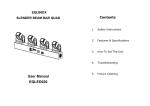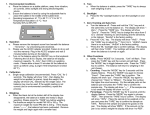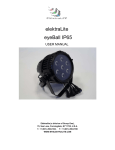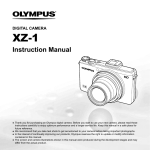Download Chapter 11 - Automatic
Transcript
APPLICATION OF PLC IN INDUSTRIAL AUTOMATION Chapter XI Control of an application with a frequency converter There are several ways how to control drives with a PLC. The start and stop features are easily controlled with the DOs of a PLC, but the speed control varies from application to application. The simplest way is to use the built-in DIs of the frequency converters. For example with two DIs available, four different preset frequencies can be called, as shown in the example in Table 0.1. It is required to study the table in the drive user manual because variations exist between different drive manufacturers. Combinations of three DIs on a drive already allow 8 discrete frequencies to be set. Table 0.1. Preset frequency selection according to the state of inputs Digital Input 1 state 0 0 1 1 Digital Input 2 state 0 1 0 1 Preset frequency Preset frequency 1 Preset frequency 2 Preset frequency 3 Preset frequency 4 The preset frequency values are pre-programmed using the drive menu. The DIs of the drive are electrically connected to DOs in the S7-300 PLC SM. All that has to be done in STEP 7 is to write a program that controls these output values in accordance with application-specific input conditions determined by the system designer. The drawback of using the digital signals is that only a limited number of previously determined frequencies can be used. To overcome this, most variable speed drives have also built-in AIs, usually 0-10 V or 4-20 mA. This allows the PLC to control the speed of the drive directly with an analog signal. Usually the lowest analogue signal 0 V or 4 mA equals 0 Hz of the frequency converter and the highest analog signal 10 V or 20 mA to 50 Hz. This analog signal controlling the drive speed can, for example, be the output of a PID control FB. Another way to control a frequency converter is to use field bus communication like PROFIBUS, ROFINET, MODBUS, etc. Besides speed control it allows one to change other frequency converter parameter values like acceleration, deceleration, choose different speed control modes and monitor electrical drive parameter values like voltage, current, torque, etc. Communication possibilities of a frequency converter field bus are covered in detail in the user manual. Application example In this application example a control system of the ventilation in a warehouse with 4 floors is given (Fig. 0.1) [2]. Every floor has an infrared motion sensor to detect if workers are present and it sends a signal to the PLC, which controls the speed and air valves of the ventilation pump. There is a press button (S1) on floor 1 that allows the ventilation system to work over time. APPLICATION OF PLC IN INDUSTRIAL AUTOMATION Timer PLC FC Ventilation pump L4_SEN M Lift Floor 4 L4_VAL L3_SEN M Floor 3 L3_VAL L2_SEN M Floor 2 L2_VAL L1_SEN M Floor 1 L1_VAL Fig. 0.1. Warehouse layout Electric diagram The electric part of the system consists of four infrared motion sensors (L1_SEN, L2_SEN, L3_SEN, L4_SEN), one separate timer (TIMER), one pushbutton switch (S1), a frequency converter (FC), four contactors (K1, K2, K3, K4), four air valves with electrical motors (L1_VAL, L2_VAL, L3_VAL, L4_VAL) and one Siemens S7-300 PLC (with digital I/O module(s)). APPLICATION OF PLC IN INDUSTRIAL AUTOMATION Fig. 0.2. Electric diagram for the power part PLC program The ventilator can work on three speeds. The lowest speed is used when any of the movement sensors does not have an output signal or only one does. The medium speed is used in case two motion sensors have an output signal and the fastest speed is used in the case of a simultaneous signal from three or four sensors. These speed values are preprogrammed on the frequency converter and controlled via its DIs according to Table 0.1. Preset frequencies 1, 2 and 4 from the table are used. It is Fig. 0.3. Electric diagram for control circuit (low voltage part) recommended to set the preset frequency 3 to be the same as the preset frequency 2. It is not used in the control program, but in this case if the wires connecting the outputs of the PLC to the inputs of the frequency converter are mixed up, the program still works as intended. APPLICATION OF PLC IN INDUSTRIAL AUTOMATION To prevent turning off the ventilation during short periods of no movement in the storage area, timers (T0, T1, T2, T3) in the control program are used to increase the life span of the signals from motion sensors. If a movement is detected during the signal delay period, the corresponding timer value is reset. An external timer is used to turn the ventilation off after the work day and to turn it back on again in the morning. There is a switch to override the timer signal manually and turn the ventilation on during other times - for example if working extra hours is needed. A signal from the movement sensor causes opening of the air valve on the given floor to allow the air to enter this floor. The timer (T0, T1, T2, T3) signals are also used here. Flowchart diagram can be used to describe this sample application. In Table 0.2 the symbols column shows the flowchart symbols mainly used [23]. Table 0.2. Main symbols of the flowchart Name of symbol Terminator Symbol Description (meaning) Used to present the start and end of the flowchart diagram. Flowchart diagram is drawn between these symbols. Word “START” marks the flowchart start and word “END” the end. Used to present action, task or process, which is written inside the rectangle. START END Process Filling a bottle Decision Is the bottle filled? Yes Delay No Presents the condition, by which the program moves on to the next task or process. Each decision can have at least two (or more) answers which are written next to outgoing arrow lines. In most cases the answers are “Yes” and “No” or “True” and “False”. Presents the waiting period or delay time that is normally part of a process. Wait for 2s Data Show filled bottle number on the display Presents data input and/or output from the flowchart. APPLICATION OF PLC IN INDUSTRIAL AUTOMATION Name of symbol Stored data Symbol Description (meaning) Presents data storage in the flowchart. Store the working hours of the machine Predefined process Presents a process step or series of process steps that are declared and defined elsewhere (in different parts of the same document). Bottle filling Connector A A Off-page connector 1 1 Page 1 Page 2 Presents a jump from one point to another in the flowchart. The connectors show jumps which occur on same page. Connectors are usually labeled with capital letters (A, B, AA) to show matching jump points. Presents a jump from one page to another in the flowchart (this means that the flowchart continues on the next page). Off-page connectors are usually labeled with numbers (1, 2, 11). Figs 0.4 and 0.5 present the control algorithms (flowcharts) of the warehouse ventilation system. The first algorithm controls the ventilator and the other one controls the air valves. Sample project programs composed according to the algorithms are executed separately and almost at the same time. APPLICATION OF PLC IN INDUSTRIAL AUTOMATION START No Is it working time? Is the working time timer signal canceled? Yes Yes Switch the ventilation pump on No Have movements been detected on one floor or on none of the floors? No Have movements been detected on three or more floors? Yes No Yes Switch the ventilation pump off Ventilation pump works with the lowest speed Ventilation pump works with the highest speed Ventilation pump works with the medium speed END Fig. 0.4. Flowchart of ventilation pump control The variables used in the PLC programs are shown in Table 0.3. Speed1 and Speed3 are auxiliary variables to simplify the program writing. Table 0.3. Variables of the project Symbol L1_SEN L2_SEN L3_SEN L4_SEN TIMER Address I 124.0 I 124.1 I 124.2 I 124.3 I 124.4 Data type BOOL BOOL BOOL BOOL BOOL S1 FC_IN1 FC_IN2 FC_WORK L1_VAL L2_VAL L3_VAL L4_VAL Speed1 Speed3 I 124.5 Q 124.0 Q 124.1 Q 124.2 Q 124.3 Q 124.4 Q 124.5 Q 124.6 M 0.0 M 0.1 BOOL BOOL BOOL BOOL BOOL BOOL BOOL BOOL BOOL BOOL Comment Movement sensor on floor 1 Movement sensor on floor 2 Movement sensor on floor 3 Movement sensor on floor 4 Signal is “1” during 8 am – 5 pm Mon – Fri. All other times it is “0” Manual control, which overrides the “TIMER” signal Signal to DI 1 of the frequency converter Signal to DI 2 of the frequency converter Work signal (“1”) to the frequency converter Open the air control valve on floor 1 Open the air control valve on floor 2 Open the air control valve on floor 3 Open the air control valve on floor 4 Drive working on lowest speed Drive working on highest speed APPLICATION OF PLC IN INDUSTRIAL AUTOMATION START No Is the working time timer signal canceled? No Is it working time? Yes Yes Movement on floor 1? No Yes Close all air valves Close the floor 1 air valve Open the floor 1 air valve Movement on floor 2? No Yes Close the floor 2 air valve Open the floor 2 air valve Movement on floor 3? No Yes Close the floor 3 air valve Open the floor 3 air valve Movement on floor 4? No Yes Open the floor 4 air valve Close the floor 4 air valve END Fig. 0.5. Flowchart of air valve control The PLC program is written in LAD language. The program printout is represented below. Also, comments to every part of the program are added. APPLICATION OF PLC IN INDUSTRIAL AUTOMATION Network 1: Movement sensor 1 Network 2: Movement sensor 2 Network 3: Movement sensor 3 Network 4: Movement sensor 4 Networks 1 to 4 are used to program the life span of the signals from movement sensors. If a movement is detected, the timer output is activated. When the signal from the sensor disappears, the timer is started and the output is kept active during the time written in input TV. When a new signal is detected from the sensor, the timer is reset. Network 5: Ventilation works with lower speed If only one movement sensor is active or none are active and it is working time, then the ventilation pump works with the lowest speed. Since this is the lowest speed, the Preset frequency 1 is used and both inputs of the frequency converter are “0”. Network 6: Ventilation works with higher speed If at least three movement sensors have signal “1” and it is working time, then the ventilation pump works with the highest speed. In this case Preset frequency 4 is used, therefore both input signals of the frequency converter are set to “1”. APPLICATION OF PLC IN INDUSTRIAL AUTOMATION Network 7: Ventilation works with medium speed If it is working time and the ventilation pump is not working with the lowest and highest speed, then the ventilation pump works with medium speed. This is done, by eliminating the lowest and fastest speeds which were detected with networks 5 and 6. Preset frequency 2 is used, therefore the first input signal of the frequency converter is set to “0” and the second input is set to “1”. Network 8: Frequency converter is switched on If it is working time or someone has switched on the “TIMER RESET”, then the frequency converter is in the run mode. Network 9: Floor air valves are open If it is working time and a floor movement sensor has signal “1”, then the respective air valve is open. For example, when during work hours a movement is detected on floor 3, then this floor sensor signal is extended over 5 minutes (Network 3). The ventilation is set to work on the APPLICATION OF PLC IN INDUSTRIAL AUTOMATION lowest speed (Network 5) and the valve on floor 3 is opened (Network 9). After 5 minutes, if no more movements were detected there, floor 3 valve is closed. Also, warehouse lighting system can be fully automated so that the workers do not have to switch on and off the lights. To update the application only four contactors are needed, which switch each floor lights on and off, and a simple program change is needed in network 9.