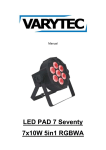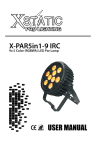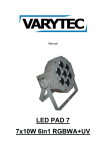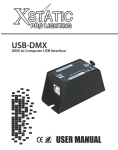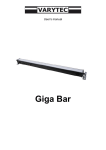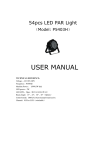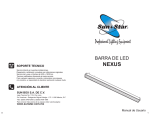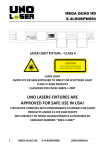Download User Manual
Transcript
1 2 SAFETY INSTRUCTIONS: CAUTION! READ BEFORE USE! For your own safety, please read this user manual carefully before you initially power up your fixture. ● ● ● ● Examine packaging to ensure all parts included Disconnect all power and other cables prior to servicing Always make sure to provide adequate ventilation Keep this device away from rain and moisture! POWER Be sure you have the proper power cables for the fixture. 120v cable with a Speakon Power connector. CONNECTIONS Remote control and linking is available via four operation modes: DMX 512 Control, Auto and Master/Slave, and Sound Active modes to form different led effects, and DMX-512 connection / connection between fixtures. Ports and Control Panel seen here. See the DMX page for cabling details and Daisy-chaining specifics (Page 9). 3 FEATURES: ● RGBWA Color Mixing ● Color Strobe Effect ● Color Mix Effect ● LED Chases (Adjustable Speeds) ● Electronic Dimming 0-100% ● Operating Modes: Sound Active, Master / Slave, or DMX Control ● DMX-512 Protocol Compatible (1, 5 & 9 DMX Channels) ● Digital Display for Address and Function Settings Please Note: Specifications and improvements in the design of this unit and this manual are subject to change without any prior written notice. 4 TECHNICAL SPECIFICATIONS: ● ● ● ● ● ● ● ● ● Voltage: 100V~240V,50Hz~60Hz LEDs: 60 x 3W RGBWA LEDs Power Consumption: 200W Weight: 5.3Kgs. Dimensions: 1061 x 140 x 163mm Colors: RGBWA Color Mixing DMX In and Out Chainable power ports LCD Control Screen DMX Control and Chain Connections: You can connect the DMX-output of a controller directly to the DMX-input of the fixture. If connecting mulitple units, be sure to use the proper cabling. TERMINATION NOTE: These units are not self terminating. If the last fixture in the DMX chain will need to be terminated with a Terminator. (page 9) 5 MENU / CONTROLS: SETUP MENU: You can easily setup and control your DAZZLER RGB LED Bar from the on-board LCD screen. Using the MENU, UP, DOWN, and ENTER buttons, you will find the following options to select and modify: ADDR, CHND, STAT, COLO, AUTO, SOUD, REMO, REST, INFO, and SLAV selections are outlined below. The Control Screen with MENU, UP, DOWN, and ENTER Navigation buttons. ADDR - DMX Address Setting via control board and motor setting 1. Tap the MENU button and UP button or DOWN button until “ADDR” is displayed, press ENTER. 2. “Axxx” will now be displayed, “x” represents the displayed address. Press the UP or DOWN buttons to find your desired address. CHND - This menu will let you select your desired DMX Channel mode. 1. Tap the MENU button and UP button or DOWN button until “CHND” is displayed, press ENTER. 2. “X Ch” will now be displayed, “X” represents the displayed DMX channel mode. Press the UP or DOWN buttons to find your desired Channel mode. STAT - This menu will let you select your desired static color mode and strobe mode. 1. Tap the MENU button until “STAT” is displayed, press ENTER. 2. There will be six options. Press ENTER can select the option and press UP or DOWN button can select the value you desire as below. 1) red~R000~R255 2) gree~G000~G255 3) blue~B000~B255 4) white~W000~W255 5) anbe~A000~A255 6) strobe~ST00~ST20 6 MENU OPTIONS CONT’D: COLO - Build-in color mix 1. Tap the MENU button and UP button or DOWN button until “COLO” is displayed, press ENTER. 2. “CoX” will now be displayed,, “X” representing a number between 1-51 will be displayed. Press the UP or DOWN buttons to select either a static color mode. AUTO - This menu will let you select your desired auto mode 1. Tap the MENU button and UP button or DOWN button until “AUTO” is displayed, press ENTER. 2. “Autx” will now be displayed, You can confirm three modes by UP or DOWN for auto mode. SOUD - This menu will let you select your desired sound mode 1. Tap the MENU button until “SOUD” is displayed, press ENTER. 2. “SOUD No.x” or “SOUD SENS” will now be displayed, You can confirm three modes by UP or DOWN for sound mode. “SOUD SENS” will display the Sensitivity of sound REMO - This menu will let you select your desired remo mode 1. Tap the MENU button until “REMO” is displayed, press ENTER. 2. “on” or “off” will now be displayed, you can select to close or open the infrared. REST - This will display the System all value Reset 1. Press the UP or DOWN button until “REST” is dispalyed, press ENTER. 2. The software version will be displayed. INFO -This menu will display the light information 1. Tap the MENU button and UP button or DOWN button until”INFO” is displayed ,press ENTER. 1) DISP this will display the time of display panel,if you select “ON” means after 20 seconds the display panel will destroy,if you select “OFF” means the display panel will always display. 2) TEMP this will display the temperature at work 3) TIME this will display the light operating time SLAV - This menu will let you select your desired Master/slave mode 1.Tap the MENU button until “SLAV” is displayed, press ENTER. 2. “Sla” will now be displayed,Slave mode is confirmed.It will be slaved by auto mode sound mode and chase mode 7 MENU MAP: 8 DMX SETUP [To make Terminator; solder a 120 resistor between Signal (–) and Signal (+) into a 3-pin XLR-plug and plug it in the DMX-output of the last fixture.] 9 DMX CHANNELS: 10 DMX CHANNELS CONT’D 11 (NO DIRECT SALES, DEALERS AND DISTRIBUTORS ONLY) Please Register your product warranty on ProXDirect.com, submit your testimonials and setup photos to our website, & Tag us on your social media websites. #proxdirect 12