Download cylix pendant-user-manual-R1 - Beyond Limitations Lighting
Transcript
TM Cylix Pendant LED Light USER MANUAL WARNING READ THOROUGHLY BEFORE INSTALLATION OR MAINTENANCE CAUTION RISK OF ELECTRIC SHOCK Turn power off before installing. RISK OF BURN Do not touch operating LED light fixture RISK OF INJURY Wear safety glasses and gloves during installation. RISK OF PRODUCT DAMAGE Never hot plug the light engine. RISK OF PRODUCT DAMAGE Surge current will damage the LED’s RISK OF INJURY Do not stare at light from LED light fixture, the bright light can damage the eyes. General Product Information : ● This Luminaire is suitable for indoor applications. ● CylixTM Pendant is designed to be mounted from canopy ceiling mount. ● Power supply is designed to be field replaceable. ● Luminaire has no serviceable parts. ● The CylixTM light engine is designed to be field replaceable. Maintenance ● Luminaire should be cleaned with only non-abrasive, PH neutral cleaning solution. ● Power supply unit can be purchased from the BL-Lights.com. 1 Content ( Images are not to scale): Adapter/ Power Supply Unit 2x Junction Box Mounting Screw 2x Canopy Mounting Screw 4x Wire Nut Pendant Kit Tools Required ( Images are not to scale): Safety Goggles Phillips Screwdriver Slotted Screwdriver Safety Gloves 2 Operation Junction Box 1- Carefully remove the fixture from packaging. Ground Wires (Step 4) AC Wires (Step 5) Ground Screw Wire Nuts (Step 9) Lanyard (Step 3) 2- Turn power off at the fuse box before installing. 3- Take the adapter/ power supply unit and attach loose end of the lanyard to the junction box . Adapter/ Power Supply Unit 4- Pull the wires from the junction box. Secure the ground wire under green ground screw that is on junction box side. Ground Wires (Step 8) Mounting Adapter Screws (Step 6) 5- Connect black wire to black supply wire and white wire to the white supply wire using wire nuts provided. Place wiring and lanyard in the junction box. Canopy (Step 10) 6- Place the adapter/ power supply unit over the junction box and align adapter slots with the junction box screw holes. Insert the 2 junction Strain Relief box mounting screws and tighten. Cable 7- Take pendant kit and adjust cable length for creating the desired total Strain Relief Cap (Step 11) Canopy Mounting Screws length. 8- Connect the ground wire to the ring terimanl that is on the adapter/ power supply. 9- Connect the cable wires to power supply wires. Black wire to black supply wire and white wire to the Red supply wire using wire nuts Light Engine provided. 10- Slide the canopy up. Place it to align the 2 mounting screws and attach to the adapter/ power supply unit by tightening both screws. Shade 11-Slide the Strain relief cap up . Place it on the strain relief , tighten it. 12- Installation is complete. Turn on the power at the fuse box. Turn light switch on to activate the fixture. 3 5 Year Limited Warranty This product is warrantied by Beyond Limitations Lighting for defects in material and workmanship for a period of three years from date of purchase. Contact Beyond Limitations Lighting for return directions. Product must be returned to the manufacturing facility for repair and/or replacement along with proof of purchase. BL-Lights will repair or replace the original light with replacement parts if needed and return the lamp back to you. In case the lamp is not repairable, a replacement lamp will be shipped to you; this may be a refurbished lamp or a new lamp. This limited warranty does not cover postage, freight, handling, insurance or delivery fees. This warranty does not cover damage, defect or failure caused by/or resulting from accident, external destruction, alteration, modifications, abuse, misuse or misapplication of the product including fluctuating power levels. BEYOND LIMITATIONS LIGHTING LED Lighting BL BEYOND LIMITATIONS LIGHTING 5414 NE 148th Ave. Portland, OR, USA 97230 +1-503-408-3027 [email protected] | www.bl-lights.com Designed and Printed in USA. Copyright 2014 BL Lighting. All rights reserved. 4





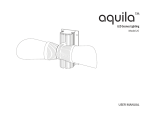
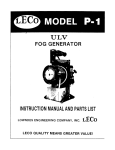
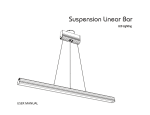








![LL STAGE 6-06D W - [2013.07.04]](http://vs1.manualzilla.com/store/data/005734810_1-c52217095191e9110aa67fdeef6b5f60-150x150.png)
