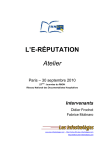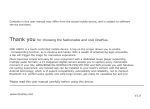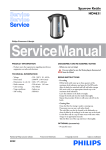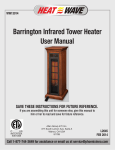Download BSSi2_Sept 2001_newsletter.pub
Transcript
September 2011 Review twice, Implement once. Doing IT right the first time. Innovations How Exposed Are You Online? Your Brain on Google Search engines such as Google and Yahoo can make your memory mush. That's what Columbia University psychologist Betsy Sparrow said of the use of such sites. "Since the advent of search engines, we are reorganizing the way we remember things," said Sparrow. "Our brains rely on the Internet for memory in much the same way they rely on the memory of a Is privacy in America dead? With all the camera phones, online tracking software and social media sites, you can pretty much bet on it. But that doesn’t mean you can’t protect yourself. posted about you with a link so you can keep an eye on reviews, photos, etc. Next, go to For starters, go to Google Maps and search on your name to see if they have a picture of your home mapped out. If so, you can request to be removed. Next, set up a Google alert for your name (and company name if you’re a business owner). Google will e-mail you any time something is www.spokeo.com and search on yourself – you might be shocked at how much information is posted about you, your home, your income and personal life. You can request to be removed from this site by going to www.spokeo.com/privacy. The Woman On The Other End of the Phone Wept ... friend, family member, or coworker. We remember less “The world is against me and I can’t take it anymore!” cried the distraught woman. She had just called a crisis itself than by knowing where hotline desperate for someone to help the information can be found." her. “Last week I was in a car accident, my house was broken into, and From Columbia’s Research now my computer has crashed and magazine: Sparrow's research erased all of my business files!” This reveals that we forget things we woman was already having a bad are confident we can find on the week, but it was that stupid computer that finally made her snap. through knowing information Internet. We are more likely to remember things we think are A New and Growing Anxiety Disorder Affecting Americans not available online. And we are better able to remember where to find something on the Internet than we are at remembering the information itself. According to a Washington Post report, there is a fast-growing disorder that is affecting millions of Americans called “computer rage” – and psychologists and crisis hotlines are starting to see more people and more computer rage cases cropping up. Kent Norman, a University of Mary- land psychology professor, studies computer rage and its effects. According to Norman, "In the workplace and at home, we're smashing computer screens, beating on keyboards, and throwing equipment out the window." What’s interesting about this phenomenon is that most people do not destroy, smash, or beat on non-electronic items like cars and furniture; it seems completely directed towards electronics, and more specifically computers. Don’t Be A Victim! Since most people spend their entire day working at a computer, problematic PCs are certainly a huge contributor to stress and anxiety. If you already have enough to worry about and want to make sure your computer isn’t adding to your stress and anxiety levels, then call us today. We offer stress relief. BSSi2, www.bssi2.com, 847-551-4626, [email protected] Innovations The Lighter Side Never Argue With A Woman 7 Simple Ways To Keep Your iPad Secure One morning the husband returns after several hours of fishing and decides to take a nap. Although not familiar with the lake, the wife decides to take the boat out. She motors out a short distance, anchors, and reads her book. Along comes a game warden in his boat. He pulls up alongside the woman and says, “Good morning, Ma'am. What are you doing?” • Don’t leave it lying around Although this is common sense, you’ve probably violated this rule more than once. iPads are easy targets for thieves, so don’t let it out of your sight when in a public place – and don’t leave it in plain view in your car or you might end up with a broken window in addition to a stolen iPad. • Use a passcode Although it’s not 100% hacker-proof, it will block unauthorized users from accessing your information. • Consider enabling automatic data erasing You can configure your iPad to erase your data after 10 failed passcode attempts. Clearly this is not a good solution for anyone who constantly forgets a password or those who have kids who might try to endlessly log in to use your iPad. • Sign up for MobileMe As mentioned opposite, this software will allow you to locate a lost iPad and, if it’s not recoverable, you can remotely wipe the device of your private information. • Limit its capabilities You can set your iPad to restrict certain functions such as access to Safari, YouTube, installing applications and explicit media content using a passcode. In the corporate world, an IT administrator could set these restrictions for company owned devices. At home, you can use this to restrict what your children can do with your iPad. • Install software updates As with all software, make sure you have the latest security updates and patches installed to protect against hackers and viruses. • Only connect to trusted WiFi networks Public WiFis are open territory for hackers and identity thieves. Whenever you connect, make sure it’s a legitimate, secure connection. “Reading a book,” she replies, (thinking, “Isn't that obvious?”) “You're in a Restricted Fishing Area,” he informs her. “I'm sorry, officer, but I'm not fishing. I'm reading.” “Yes, but you have all the equipment. For all I know you could start at any moment. I'll have to take you in and write you up.” “For reading a book?” she replies. “You're in a Restricted Fishing Area,” he informs her again. “I'm sorry, officer, but I'm not fishing. I'm reading.” “Yes, but you have all the equipment. For all I know you could start at any moment. I'll have to take you in and write you up.” “If you do that, I'll have to charge you with Sexual assault,” says the woman. “But I haven't even touched you,” says the game warden. “That's true, but you have all the equipment. For all I know you could start at any moment.” “Have a nice day ma'am,” and he left. Page 2 BSSi2, www.bssi2.com, 847-551-4626, [email protected] September 2011 Manual Labor — Nancy This month I decided to try and get the webcam working on my new computer. Getting it started became an adventure. I learned new ways to find and understand instructions, and I also learned that tech support can actually help! When working with a new device, I like to have a printed document with that tells me the functions and what they can do. My monitor came with only a software CD and a onepage “quick-start” guide, showing the front panel buttons on one side and the basic startup steps on the other. Since I grew up with devices doing only one function, this was not enough information. First, I thought the webcam program might have already been pre-installed on my computer. To check, I just clicked on START. The webcam was listed under programs, so I clicked on it. Now I had a basic screen, but the buttons would not do anything. Obviously I was missing something. I needed a user manual. Without a printed document, I didn’t know what the next steps were, or even where to go find them. I decided to go to the monitor manufacturer’s site and search for the manual. There it was! I found it! After downloading it, I found the section on starting the webcam. A. Ridenhour I learned that I had to load some additional software. It was on the CD that came with the monitor, and luckily I remembered where I had stored it. I dug it out, inserted it, and began the setup again. The installation process stopped without finishing, for some unknown reason. Don’t you hate it when that happens? I sure do. Good thing that I know how to uninstall a program and start over. The second time through, it worked fine. Now I thought I was ready to begin. I opened the webcam, but still could not see myself. I was able to see the options on the buttons, and open some other functions and see what they did. But no picture. Then I saw the error message at the bottom of the screen: The webcam was not found. I went back to the manual. To my delight, I found both the error message and the resolution for it. It said to make sure the monitor cable was connected. I checked the cable and it was fine. I looked at the chart again. I had followed the instructions, or so I thought. But still no picture. Needless to say, by this time I was very frustrated! Finally I contacted technical support, via the “chat” link on the manufacturer’s web site. After telling them that I had already done everything that they were suggesting, I was escalated to the supervisor. Suddenly the comment was made about a second cable. Second cable? How was I supposed to know about the second cable? I looked at the monitor setup instructions again. In the lower left corner, in very light print, was a step about connecting the USB cable. I completely missed that step the first time through! After finding the second cable, I turned the computer off, and then connected it. Suddenly the webcam worked! In a user manual, I think the print should be easy to read – not blend into the background. Pictures should be big enough, and clear enough, to see the details. Maybe reading a manual online is better – then you can always zoom in. But just in case, I now keep a magnifying glass handy. Page 3 BSSi2, www.bssi2.com, 847-551-4626, [email protected] Review twice, Implement once. Doing IT right the first time. September 2011 35 Aztec Court South Barrington, IL 60010 (847) 551-4626 “We make all of your computer problems go away without the cost of a full-time I.T. staff” www.bssi2.com Inquiring Minds... Shiny New Gadet Of The Month: Magic Wand Universal Remote: Harry Potter might be over, but your magic show is just beginning. This is no ordinary universal remote control. The Magic Wand Programmable TV Remote will learn up to 13 commands from your existing remote controls and map them to particular magical motions. The Wand can learn from any remote in your house, and once you master its 13 movements, you can mastermind a symphony of electronic enjoyment from the comfort of your couch. With a little practice you can flip the channel with a flick of your wand and twist your wand to turn up the volume. It’s compatible with almost all makes of TV, DVR, or really anything with a remote! No more boring channel changing, now you can be the wizard you’ve always dreamed of being! Bonus—this one is a lot easier to hide from the kids than a regular-sized remote. You know you want one...learn more and order yours at www.thinkgeek.com. — Tom Warfield Speaking of phones, we couldn’t let this month go by without mentioning the “Retro Phone Handset”. When I first saw someone with one of these plugged into their cell phone, I nearly dropped my lunch. Yes, it’s a big oldfashioned curved plastic telephone handset, like you would expect to find on a rotary desk phone, but it plugs into your mobile. Sure to get a reaction! Know someone who could use our services? As a customer or colleague, past or present, you know our reputation for quality, integrity, and dependability! So if you have a friend who needs extra technical resources, do them a favor and pass along our contact info – or, just hand them a copy of this newsletter! [email protected] BSSi2 847847-551551-4626