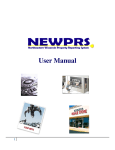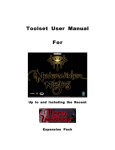Download fta2-manual - Museum of Computer Adventure Game History
Transcript
HALLS OF THE DEAD: .
FAERY TALE ADVENTURE Il
User's Manual
Halls of the Dead: Faery Tale Adventure II
2
Halls of the Dead: Faery Tale Adventure II
Table of Contents
Ge~ting
Started
Minimum System Requirements
Installing the Windows® 95 version
Installing the DOS version
Installing the Windows® 3.x version
7
7
7
7
7
Playing the Game
8
History of the Universe
8
8
9
Age of Powers
Age of Mortals
Recent History of the Lands of Farr
Wildevarr
Pentere
Mons
Karminac
Maldavith
Hethrallin
Hatak
Aroblin
The Overworld
The Underworld
11
11
12
12
12
12
12
12
13
13
13
To New Visitors of Wildevarr
13
The Screen Layout
14
14
15
16
17
17
The Map Display
The Party Display
Character Display
Status Bar
Message Bar
Using the Mouse
How to Walk
How to Run
Picking Up and Putting Down Objects
Auto-Drag
Climbing Stairs
The Cursor
Communication
17
17
17
17
18
19
19
19
3
.
Halls of the Dead: Faery Tale Adventure II
Interface Buttons and Displays
Life Energy or Vitality
Center Action Buttons
What is Banding?
Aggression Indicator
The Armor Display
Ready Objects
Carried Objects (Physical Inventory)
Mind (Mental Inventory)
Mass
Bulk
Keyboard Shortcuts
Containers
How to Use Containers
Using Items
Stacking Items
Mergeable Items
Difference Between Merging and Stacking
Combat
Initiating Combat
Combat Mode
Using the Auto-Drag Cursor in Combat
Auto-Wield Weapon
Opponent Damage
Getting Loot
Weapons and Armor
Weapons and Armor Grades
Weapon Selection ·
Weapon Types
Armor
Magical Weapons and Protections
How to Use Magic
Mana
Learning Spells
Casting Spells and Mana Use
Spells Categories
Troubleshooting
Technical Problems
4
20
20
20
20
20
23
23
24
24
27
28
28
29
29
29
29
30
30
31
32
32
32
33
33
33
33
34
34
34
34
35
36
36
36
36
36
37
37
Halls of the Dead: Faery Tale Adventure II
Gameplay Problems
Technical Support
.1
38 .
38
Cre~its
38
Legal Noti~e
41
5
Halls of the Dead: Faery Tale Adventure II
6
Halls of the Dead: Faery Tale Adventure II
Getting Started
Minimum System Requirements
This FTAII CD-ROM is a hybrid DOS I Windows® 95 disc. You will need:
•
•
•
•
•
•
•
Windows 95, Windows® 3.x running under DOS v6.0 or higher, or DOSv6.0 or
'higher
Pentium 90 MHz or faster processor
Double-speed or faster CD-ROM
· 8 MB or more of memory
Direct Draw compatible SVGA video card
Sound Blaster compatible sound card
At least 4 MB free hard drive space
Installing the Windows 95 version
Faery Tale Adventure II (FTAII) supports the Windows 95 Auto-Play Feature.
Simply place the game CD into your CD-ROM drive. The computer should
automatically run the Installation/Play Control Box. Select "Install Game." If, for
some reason, Auto-Play refuses to work properly, click on the Windows 95 Start
button. Select Run and in the Open text box type "X:\SETUP.EXE" (where Xis the
letter of your CD-ROM drive, but don't actually type the "X"). Click OK. This will
start the install program for the game.
FTAII uses DirectX 3.0 for graphics display. If you have recent DirectX drivers
specifically for your 'video card, do not install DirectX. Check your video card
manufacturer's web site for the latest updates.
Installing the DOS version
Insert the game CD into your CD-ROM drive. From the command line, change drives
to your CD-ROM by typing X: (where Xis the letter of your CD-ROM drive) and
hitting the ENTER key on your keyboard. At the command line type INSTALL.
Follow the on-screen instructions for installing the game.
Installing the Windows 3.x version
Exit from Windows and follow the instructions for the DOS version. Please note that
. the your system must still be running DOS 6.0 or higher..
7
Halls of the Dead: Faery Tale Adventure II
Playing the Game
Windows 95
Once the autoload menu has popped up, click Play to enter the world of FTAII.
Otherwise launch the game by selecting the Start, Programs, and then FTA2.
DOS
At the DOS prompt, type CD\FTA2 and hit the ENTER key. Next type in START
and hit the ENTER key to begin FTAII.
Windows 3.x
Exit Windows and follow the DOS instructions.
The History of the Universe
The Age of Powers
Before man, before Time, before even the gods themselves, the mist of the Old
Universe was home to only the Powers of Order and Chaos. Since Reason or Love
had not been created, two Powers, Order (named Saroth) and Chaos (named Tholis),
swore eternal hatred for each other. Saroth, with his Rod of Rule, and Tholis, with the
Die({ of Chance, struck blow after relentless blow on one another for uncountable
millennia.
Time was born then, and its emergence signaled the first shift in the creation of a New
Universe. The randomness of What Was began to take shape into something tangible:
a Universe measured in Time, confined by Dimension, and filled with Matter.
' As the Universe took on a naturally more ordered shape, Saroth' s blows became
stronger. Sensing that he held the upper hand, Saroth redoubled his attacks to be
certain that Tholis could play no hanc;l in the formation of the New Age.
Weakened by the unrelenting blows of his enemy and the shifting of natural events,
Tholis had no choice but to allow his fate to be determined by Luck. He dropped his
·
defenses, and waited for Saroth to strike....
Order landed a crippling blow. Chaos exploded·into one million and one pieces,
spreading the length of the Universe. Tholis, scattered to infinity, was no more. Saroth
had nearly perished as well', for the explosion of Tholis had nearly consumed him.
Staggering and weak, Order had no choice but to rest.
8
Halls of the Dead: Faery Tale Adventure II
For epochs he slept, and in this time, the Universe underwent a change that nearly
followed Saroth' s plan. Stars emerged, planets formed, and the Universe took on an
Ordered shape. ·
Saroth did not, however, plan for his blood to mix with the Shards of Chaos and form
a·new race of beings. They were called Mortals ... and their tales were to fill the books
of the Second Age.
The Age of Mortals
Mortals were limited by finite understanding, but blessed with infinite feeling. Love
and reason, ideas that never existed before, flourished because of this new race.
Though fragile and linked to the matter of the Universe, mortals could rapidly change
events on the cosmic level.
Settled in the material plane, mortals quickly proved their might. Magic, a force that
could control nearly anything, was invented by a human named Sentiffin and was
used to control the Elements--old minions of Tholis. The great Dwarven King Thorl
Owmsbutt tamed the Universal Fire, marking the frrst time a mortal controlled it
without Magic. The Elven nations revolted against their unjust, controlling gods and
formed free, open societies. Hand in hand with these advances, virtue, emotion, and a
sense of well-being flourished. Mortals had acquired souls.
Perhaps this is what awoke .Saroth (for it is said that the mortal soul is so
unpredictable that it must hold a piece of Tholis inside it). Upon looking over the
works of man, elf, and dwarf, Saroth frrst knew fear. This fear turned quickly to
·hatred.
·
Still wounded, Saroth knew he could not compete against these numerous and resilient
mortals. He decided to assume a mortal shape. In this new shell (made from the same
elements as the new Universe), his healing accelerated. Though not as powerful as his
previous incarnation, this new spirit, Sariloth, quickly amassed an army of beings to
support him and his plan to unite the Universe in Rigid Order.
Upon the moment he arrived on the material plane, Sariloth found that his ancient
enemy, Tholis, was not slain. If anything, the Spirit of Chaos was more present than
ever. The most perfectly ordered system had enough Chaos within it to make it
imperfect: a drop of water would never follow exactly the same path twice, an
invincible army would sometimes be beaten by a far inferior foe, and planets would
randomly, inexplicably decay in their orbits and be sucked into great holes in Space.
In fact, Tholis had learned·the same valuable lesson as Saroth: mortality had great
advantages. He had assum~d a mortal body as well, and taken the name of Thorolis,
the Spirit of Chance. Since he could not stand toe-to-toe with Sariloth with hope of
9
I
Halls of the Dead: :Eaery Tale Adventure II
prevailing, he worked behind the scenes. Complicating the smallest of battles and the
largest of campaigns, Thorolis challenged Sariloth at every step.
While Thorolis acted seemingly out of pattern and as randomly as was his essence,
Sariloth, in his namesake's fashion, had formulated an intricate plan to wrest control
over this New Age. In a Universe so rich with natural energy as the Universe of
Mortals, Sariloth quickly devised· a scheme to steal this power and fuel a final assault
on .Thorolis.
Sariloth fled to the Underworld, a nether region below a land named Farr that teemed
with natural energy. Legends that Sariloth had taken residence in the Underworld
spread among the mortals in the land above. Many pilgrims, zealots, and fools went to
the Lord of Order to appease him and earn a place within his ranks. None returned to
the mortal world. Sariloth's Underworld dominion soon became known as the Halls
of the Dead.
Sariloth' s might did attract three great mortal powers who could aid him. These beings
were ~ade his lieutenants. An evil and powerful Wizard named Roska was first to
join. He pledged his heart to the Lord of Order in return for a· kingdom. Sariloth took
his gift and his allegiance, anq tasked him to begin producing a means to sap Farr of
its energies. Kaidar, the Dark Elf, was also welcomed into the ranks of the Lord of
Order. A trickster and mover of shadow, Kaidar provided the stealth and deception
tha~ Sariloth so badly needed to hide his plan from Thorolis. A final agent was the
Dragon, Irastikaan. Fiery in temper and breath, she protected the Plan by brute force,
quickly putting down any mortal uprising against Sariloth.
Their plan was terrible and destructive. With the help of Roska' s disembodied heart,
Sariloth created eight stones of great magical power, called Tapstones. Then, Sariloth's
agents quietly placed one 'in each of Farr's kingdoms. Slowly, these stones drained the
essence of their respective lands. The natural Elemental powers, the powers of the
Mortals, and even the powers of the Spirits who protected the land were slowly
siphoned away to Sariloth.
Though allies joined Sariloth, enemies also heard of his plans (no doubt thanks to the
ever-present hand of Thorolis). Wildevarr, the center land of Farr, had three powerful
animal spirits--a Trinity of raging stallions - who also used the energy of the land.
However, unlike Sariloth, they used these riches to protect the natural essence of the
land.
These spirit steeds fought blow for blow against Sariloth until the hidden Tapstone
began to sap them as well. Their strength ebbing and very near defeat, the Steeds took
a chance on Luck As Tholis had done, rather than surrender to Saroth eons before, the
10
I
Halls of the Dead: Faery Tale Adventure II
Steeds gave in to Luck and allowed themselves to be consumed by the Wildevarr
Tapstone.
They disappeared from Farr and were thought consumed. As Luck would have it, they
were not destroyed. They resided within the Stone, as did all of the energy stolen from
the land. Again, ·Luck played another card. The Wildevarr Tapstone, the first
constructed by Roska, had a flaw in its crystal makeup (most likely the hatred Roska
held in his awful heart). The Steeds attacked the crack, and with their combined effort,
they pierced the stone. The rightful energy returned to Wildevarr, and the crystal was
·
destroyed completely.
· .Weakened by the Tapstone, the Steeds knew that they could do nothing more to stop
Saruoth. Only a force with strength, determination, and virtue could hope to defeat
Sariloth.
Such a force did exist. Actually, three such forces. Three heroes from another land had
once before put down a great evil. These brothers, if any, could liberate Farr from the
grip of Sariloth.
·
Mustering what strength they had, the Steeds traveled to their heroes' plane. They
entreated the brothers to stand, against Order. The brothers accepted, as any real heroes
would, and returned with the spirits back to Farr.
But Luck had been tested too often. On their return, the Steeds were completely
drained of energy, leaving an opening for Sariloth. ·H e struck decisively, encasing the
Three Stallions in a block of solid Order. Locked within granite, the Steeds could do
nothing but wait and hope for the heroes to complete their epic quest.
As must we all . . ..
Recent History of the Lands of Farr
Wildevarr
Wildevarr is the sparsely populated land in the center of Farr. While it does have its
dangers, it is relatively peaceful compared to the other lands.
The hamlet of Padavis is in the center of Wildevarr and, therefore, all of Farr. The
Stallion Trinity guarded the town during all past troubles, but has been strangely
absent during these most recent plagues.
Not only do bandits and goblins stalk the countryside, but two haunted strongholds are
nearby: an enchanter's underground lair, and Castle Jovanc (where murder claimed the
lives of an entire noble family). Recently, travelers claim to have seen the ghosts of the
11
Halls of the Dead: Faery Tale Adventure II
Jovanc household stalking the battlements. Are these rumors, or is the' curse on the
Land even unsettling the dead?
·
Treasure s·eekers heading for the local caves had best be careful. Surprises fill this
peaceful land. It is by no accident that some say the gates of the Underworld lie in the
quiet hamlet of Padavis.
Pentere
The once noble land of Pentere is now a shadow of its former self. In the past, it was
the continent's seat of royalty and high culture. Now, it suffers troubles too numerous
to count. Some noble families still live there, but most denizens are peasants and
rapscallions. ·
Mons
Little lives in the frozen wastes of Mons save the rugged ki.J:i. of the great giant, Tekton.
Travelers would do well to find sturdy, warm gear before entering this forlorn
domain.
Karminac
In a hideous tower in Damoc, an evil warlock named Roska holds sway over the
entire Karminac coast. Only the strong (or the foolish) would dare travel there.
Maldavith
Pirates curse Maldavith. The land's once-thriving sea culture has been summarily
halted.
·
Legend speaks of the mystical island of Tamnath, formed centuries ago by a band of
wizards who wished to create a society of .Magic. An experiment gone wrong made
the land sink into the sea. None can explore its depths (or take its uncountable treasure)
without first ending the pirate nuisance.
Hethrallin
Hethrallin is a land of deep forest and home of the Forest Elyes. Though it is guarded
fiercely by the Forest Elves; many believe that the Dark Elves who dwell in the caves
below Hethrallin are responsible for the forest blight.
Hatak
This marsh-land is home to little but ruins of a long-dead civilization and mounds of
walking earth that guard long-forgotten secrets.
12
Halls of the Dead: Faery Tale Adventure II
Aroblin
Once the seat of the Great Dwarven Empire, Aroblin is now a dangerous trek for the
unseasoned adventurer. A powerful beast is said to have taken residence in the Amber
Castle. Its cohorts are proving dangerous and persistent. It is said that nearby mines
hold many riches, but they are fiercely guarded by the workers.
The Overworld
The Overworld is a strange place, the nature of which is debated by many scholars.
Some say it is a myth, while others believe it is a realm apart from Ti.me. Many Bard
songs tell of it being made of brass and stars-a land where a mere step can take a
·
traveler one million miles.
The Underworld
The Underworld is a gloomy, subterranean land where Sariloth holds dominion. It
contains the Halls of the Dead, a vast underground plane where the buildings and
caverns are the mortal tombs of those who tried to join with Sariloth.
For the exchange of Three Golden Apples, the Three Steeds of Wildevarr have taken
pilgrims and adventurers to the Underworld in the past. Alas, since the Steeds'
disappearance, no one has found a way to Sariloth' s doorstep.
To New Visitors of Wildevarr:
Hail, traveler. Welcome to Farr.
Before you is the statue of the Three Steeds. It is said that this statue is the spirit totem
for the entire land. If this is true, it is fitting-as the stone erodes, so does Farr. Damn
this accursed Blight!
·
Most new visitors don't know about Mrs. Riddenbutter's, but you should do yourself
a favor and enjoy some of her hospitality and a tankard or two of her ale. Double-click
on her door to open it, and step inside. Riddenbutter works the bar, and the smart
traveler should speak with her. Drop an idea on her to get her chatting. Like most
people, she likes to talk about this and that and the other thing. She'll also freqU;ently
respond with information that' s local in nature.
In her tavern is a board where many of the local business people post information.
Double-click on the board to look at what notices are available. Padavis has a
Blacksmith who is quite good, a reputable retailer of dry goods named Caladrin, and a
warrior-in-residence named Jar Dighton who often trains adventurers for a fee. They
frequently post bulletins on this board, as does the Moon Priestess, announcing
services at her temple.
13
Halls of the Dead: Faery Tale Adventure II
Buying and selling items for your journey is quite important. The local pawn shop
owner will give you a fair price for items you wish to sell. While you will encounter
many merchants, the people who actually buy and sell are the shopkeepers or
pawnbrokers themselves.
The wilds between cities are expansive and, thanks to the goblins and brigands, quite
dangerous. Travel by ·coach is safe, and nearly every city of note has a Coach House.
It's expensive, but I can' t imagine a better way to spend money than to save your hide.
'
.
Padavis is the only real city in Wildevarr, which sits in the center of the continent of
Farr. To the North as the crow flies is the once great citY:·state of Pentere, now as
much troubled as any other place in Farr. A wind'blowing South will take a cloud to
Hethrallin, land of the Elves, while one blowing west will pass into the coastal land of
Karminac. Aroblin is to the East-a more treacherous land I could not imagine.
The largest cities are Bilton in Pentere and Darnoc in Maldavith, but only strong
adventurers could hope of even getting there, much less surviving tlie evils that
·
enslave them.
May the wind take you where you need go,
-Sylyryn
The Screen Layout
The screen for FTAII is divided into three main sections.
The Map Display
This display is where we see the action of the characters, read their dialogue, and
follow the adventure. This scrolling isometric display shows all of the game action, as
well as any books or documents that may be opened. The display will always center
on the brother who has been designated as the center (see below). ·
14
Halls of the Dead: Faery Tale Adventure II
The Party Display
This display is located on the right side of the screen in a vertical display, and shows
all three brothers--Julian, Philip, and Kevin. The sections for the individual brothers
are separated by a horizontal line, and the controls and indicators in each s1:1ction apply
to only that section' s brother. Clicking on a brother' s portrait wilfbring up that
brother's character display.
~--\-~-.~~~~~~II~
. ~\~P~-oisptay
Display
15
Halls of the Dead: Faery Tale Adventure II
Character Display
This display replaces the party display, and contains additional controls for the chosen
brother. These controls are explained in the "Buttons" section below. There are also
three colored bars at the bottom of the character display. Clicking on these buttons will
cause the display to toggle between the three brothers: red for Julian, blue for Phillip,
and yellow for Kevin.
Inventory Slots
\
16
Map
Display
Indicator
Halls of the Dead: Faery Tale Adventure II
Status Bar
The status bar contains an area for Messages, as well as the Options Button (located
in the lower left comer). Clicking on the Options Button will pop up a control box
with a number of choices for customizing your game:
•
•
•
•
•
•
•
•
•
•
•
Sound Effects Volume Control: adjusts the volume of the sound effects.
Speech Volume Control: adjusts the volume of the dialogue.
Music Volume Control: adjusts t!ie volume of the music. ·
Auto-Aggression Box: turns on or off the auto-aggression feature.
Auto-Wield Weapon Box: turns on oi: off the auto-wield weapon feature.
Speech Text Box: turns on or off the on-screen text dialogue.
Resume Button: takes you back to your current game.
Save Game Button: brings up the save game dialogue box.
Load Game Button: brings up the load game dialogue box.
Quit Game Button: quits your current game.
Credits Button: displays the game credits.
Message Bar
At various times during the game, messages regarding the game state will appear in
the message bar. These include announcements of the time of day and status reports
on the health and abilities of the three brothers.
Using The Mouse
How to Walk
To get the center brother to walk to a particular place on the map, move the _cursor to
that point and click. The center brother will then find his way to that point,
accompanied by the other brothers (if they are currently banded). Clicking and
dragging, however, will cause the center brother to move directly toward the position
of the mouse, accompanied by any brothers who are banded to him.
How to Run
To run, click and hold the mouse button near the edge of the map display. Taking your
finger off of the mouse button will cause the character to stop.
Picking Up and Putting Down Objects
If the cursor passes over something that the user could pick up if he were closer to it,
the cursor will tum into a red "X." When the player moves close enough to pick it up,
the cursor changes into the shape of a hand. Single-clicking on the left mouse button
17
I.
Halls of the Dead: Faery Tale Adventure II
will then change the cursor into an icon of that object. The ol;>ject can then be dragged
into an appropriate container window, dragged onto another character, or dtopped
somewhere else. Clicking the left mouse button again will drop that object.
Auto-Drag
Auto-Drag allows the player to make the character move continuously without having
to constantly hold down the mouse button. By double-clicking the left mouse button
on the ground (rather than over an object), the cursor will turn to a yellow hatched
.
circle. When the player moves that cursor around the playing area, the center character
(and any banded brothers) will move in that direction automatically without holding
down the mouse button. Single-clicking on the left mouse button turns the auto-drag
·
function off.
Example of the Auto-Drag Feature
18
Halls of the Dead: Faery Tale Adventure II
Similarly, double-clicking in the map display during combat effectively holds down
the mouse button automatically. You don't need to click on your opponent each time it
is your turn to strike; just keep the yellow hatched circle over the NPC you want to
attack.
Climbing Stairs
In the course of exploring, the brothers may encounter buildings that have more than
one level, connected by a flight of stairs. Clicking on these stairs will cause the
brothers to climb them together (if they are banded). However, if the center brother
comes upon a ladder, clicking on that ladder will cause only the center brother to climb
it. Clicking a second time on stairs or ladders makes the brother descend toward the
cursor.
The Cursor
The six different cursors in FTAII each represent a different function. They are:
•
•
•
•
•
•
Default Pointer: the standard cursor that usually points in a direction or at an
object.
Hand Cursor: appears over an object that can be picked up.
Red X Cursor: appears over an active object that is too far away to be picked up, or
for some reason cannot be used in its present state. The red X will also appear in
the map display when the center brother is busy and cannot be interrupted, for
instance, when he is falling, in the middle of using something, or opening a door.
Auto-Drag: appears as a yellow hatched circle and indicates that the mouse is
automatically held down for the player.
Use Cursor: a white square with a triangle intersecting each side appears when, for
instance, you double click on a key and then on a locked door.
Targeting Cursor: this yellow cross-hairs cursor appears when the player is in
aggression mode and within striking distance of a monster, NPC, or object.
Communication
The brothers' can talk with the many inhabitants of Farr. In order to greet any other
character, move the pointer to the character you are interested in talking to and doubleclicks with the left mouse button (if your center brother is not in aggression mode).
This will be the equivalent of shouting "Hello and well-met!" The NPC will respond
according to their nature.
Additional interactions can be initiated by dropping a mental concept icon on the NPC
(see the Mental Inventory section of this manual). Logically enough, once attacked, an
NPC is not likely to be very friendly nor eager to engage in further conversation. And
19
'--~~~~~~~H_al_l_s_o_f_t~h_e_D_e_a_d_:_Fa_e_r~y_T_a_le~A_d_v_e_n_tu_r_e_I_I~~~~~~--'I ·
no, the brothers do not talk to each other. When you're as clos_e ,as they are, who needs
cheap conversation?
Interfac~
Buttons and
Di~plays
Life Energy or Vitality ·
..
.
Immediately to the right of each brother's. portraj.t, at the top of the controls, is a star
representing the life energy' or vit~ty' of the brother . This indicates the strength or.
power that brother has at his disposal, as well as how much damage he is able to
sustain before dying. As he takes damage, the star will become increasingly dim
before winking out. .T his process can be reversed and Life Energy restored through the
use of Healing Potions, as well as Resurrection Spells and Healing Spells. These items
can be obtained by visiting healers, or bought from select merchants and, occasionally;
can be found during your adventures. Food will also boost health. Double-click on any
edible item to chow down.
Center Actor Button
Below the Life Energy indicator are two buttons with outlines of a brother. The left
button is called the Center Actor Button. Clicking on this button in a brother's interface
makes that brother the center brother--the character which the player controls. He
becomes the focus of the action, will ask all of the questions; and will be the leader to
which the other brothers can be banded. Other ways to center a particular brother are
by clicking on his color bar at the bottom of the character display, by clicking on the
portrait of the brother ;yoµ wish to. center, or by left-clicking.on the chosen brother's
·
body in the main screen.
What is Banding?
One of FTAII's unique interface elements is the ability of the three brothers to split up,
and even to travel to completely different parts of the world simultaneously. Keeping
them together and splitting them up is simple. You can tell the non-center brothers to
follow the center brother by banding them together. You can set a brother's banding
control by left-clicking with the mouse to toggle the corresponding brother. Also,
right-clicking on the banding control of any of the three brothers will turn the banding
state on or off for all three brothers. For instance, right-clicking on the banding control
of a brother whose banding is turned off will tum banding on for all three brothers.
Aggression Indicator
Each brother has two states:· aggressive and non-aggressive. When a brother's
aggression control is lit, that brother is aggressive. Whether or not a brother is
aggressive at any given moment determines how certain actions are carried out.
Clicking a character or object while the ~enter brother is aggressive will cause the
20
Halls of the Dead: Faery Tale Adventure II
center brother to attack that character or object. The aggression state also affects how
non-center brothers behave in battle.
Controlling your aggression: Left-clicking on the aggression control of a brother will
toggle that brother's aggression state. Also, right-clicking on the aggression control of
any brother will turn the aggression state on or off for all three brothers. Thus, rightclicking on an aggression control of a brother who is not aggressive will turn
aggression onfor all three brothers. A brother's aggression may also be toggled by
right-clicking qn that brother' s appearance in the map display.
To emphasize the difference in behaviors, and to ensure that players won't make the
mistake of accidentally doing something aggressive, three visual cues are displayed
when the brother is in aggression mode:
•
•
•
The aggression button itself is highlighted.
The brother's portrait changes to a scowl and the brother assumes a fighting
stance.
The cursor shape will change to yellow cross-hairs when moved over an NPC
who is within attack range.
The aggression state also affects the non-center brothers. If a non-center brother has
aggression turned off, he will actively avoid monsters during combat. A banded, ·nonaggressive, non-center brother will avoid monsters but will stay within the vicinity of
the·center brother. A non-banded, non-aggressive, non-center brother will simply run
away from opponents, regardless of what the other brothers are doing.
21
Halls of the Dead: Faery Tale Adveriture II
Agression
Indicator
Active ·
22
Halls of the Dead: Faery Tale Adventure II
If aggression is on, non-center brothers will automatically move towards any
aggressive creature, even ones that are off-screen.
If the auto-aggression control is turned on in the options panel, the brothers'
aggressive states are automatically turned on when they are attacked, allowing the two
brothers the player isn't directly controlling to fight automatically. However, if the
player really wants to avoid combat, he can simply turn the brothers' aggression
control off at any time.
The Armor Display
Each item of armor worn by a character will improve the armor rating of that
character. This rating will be displayed in the armor display, which is just to the right
of the characters' portraits in the character display.
This display features three numbers, two on top, one on the bottom. The top values are
the damage absorption and damage reduction divisors, the bottom value is the defense
·
rating.
Damage Absorption (Initial value=O)
This value represents the ability of the brother' s armor to reduce damage from
attack: The greater the value, the better the protection.
Damage Reduction Divisor (Initial value=l)
This value represents the enhanced ability of the brother's armor to reduce
damage. This value is usually increased only by the finest shields, cloaks and
armor-:-mor~ often than not items made of rare materials or with magical
properties. If a player's total damage reduction divisor is two, whatever
damage the.character suffers will be halved (divided by two). Initially, the
player's damage reduction divisor is set at one, meaning that the player will
receive normal damage from any attacks.
Defense Rating (Initial value=O)
This value represents the ability of the brother' s armor to aid the brother in
avoiding attacks altogether. The greater the value, the fewer the number of
attacks which make it through the armor.
Ready Objects
These are special inventory slots for items that the player wants to keep "at ready" and
accessible at any time. Three of these slots are visible in the party display and nine
are visible in the character display. They can hold either physical or intangible
objects, including weapons, spells, concepts, or other objects the player feels may be
needed on a moment's notice. Move objects out by placing them in another container
23
Halls of the Dead: Faery Tale Adventure tr
or on the ground; in the case of spells and concepts, simply drop a new inventory item
on top of the spell or concept.
Carried Objects (Physical Inventory)
These nine spaces hold physical items, concepts, or spells. Some of these items can
also be containers themselves (e.g., bags, boxes, chests) which, when clicked, open to
display additional container windows where other items can be stored (see "Using
Containers" below). These windows .cannot be resized, but can be moved around the
screen to make more items visible. Items may be freely moved between the carried
objects area, the ready objects area, the display screen, and other carried containers and
·
their container windows.
Mind (Mental Inventory)
In addition to physical objects, each brother has aMental Inventory, represented by an
icon resembling a brain in the brother's Character Display. This mind icon is divided
into three areas represented by three different colors, each of which triggers its .
respective container window. Once any mental container window is opened, the player
may toggle to any of the other mental container windows by clicking on the
correspondingly colored area of the brain icon. These three areas are: Spells (red),
Ideas or Concepts (blue), and Attributes or Skills (yellow). Clicking on one of these
areas with either mouse bu,tton reveals a container window containing the intangible
items this brother possesses. A scroll button allows users to scroll through these
container windows.
Some of these intangible items are:
Spells
Spells are magic which can be used on both NPC' s and the three brothers.
(See the "How to Use Magic" section of this manual.) Over twenty different
spells fall into six basic categories, each represented by a different color. They
include:
•
•
•
•
•
•
' 24
Yellow Spells .(Mental defense and detection)
Violet Spells (Enchantment, metamagic)
Red Spells (Transformation, coercion)
Blue Spells (Cause ice damage; also used for travel)
Orange Spells (Protection, time force)
Green Spells (Affect the Power of Life; can be either poison or healing)
Halls of the Dead: Faery Tale Adventure II
Magic
Ideas
Skills
------~
\
Movabl<
Spell
Window
25
Halls of the Dead: Faery Tale Adventure II
. Ideas or Concepts
These icons are used primarily for communication with NPC' s and for buying
and trading. They include:
•
•
•
•
•
•
•
•
•
•
•
•
Greeting
Here, as in, "Where am/~ "
Gold
Food
Container
Work, as in, "What kind of work do you do?"
Weapon
Magic Item
Magic Spell
Potion
Shop
Armor
All of these ideas or concepts are context-sensitive-the responses they receive
may vary depending upon the circumstances and NPCs on which they are
used.
Skills
These seven icons represent skills which can be possessed by each of the
brothers. These icons may be viewed only; they may not be dragged onto other
characters. They include:
•
•
•
•
•
•
•
26
Swordcraft
Shieldcraft
Bludgeon (ability to use a mace)
Spellcraft
Agility (ability to dodge successfully)
Brawn (physical strength)
Archery
· ~I~~~~~~~-H~a_ll_s_o_f_th_e~D_e_a_d_:F_a_e_ry-'-T_a_l_e_A_d_v_e_n_t_u_re~II~~~~~~~~
Skills Icons
The more each brother uses these skills, the more adept and effective he will
become. Also, with each increase in spellcraft, a brother can store more mana.
Occasionally, the brothers will come across an NPC who is a trainer by
profession. If the player drops a "work" or "weapon" concept icon on this
NPC, he or she may ask if the brothers would like a lesson for a fee. If the
player accepts the offer, he will have an opportunity to select which discipline
to study and, if he has enough gold, the appropriate knowledge will be
transferred.
Mass
·All items that can be picked up are assigned a "mass" value. This is represented by a
scale icon which indicates a rough percentage of how much the brother is carrying as a
percentage of his total carrying capacity. A brother' s carrying capacity will increase as
27
Halls of the Dead: Faery Tale Adventure II
his brawn increases. The total mass carried by a brother is calculated as the mass of all
the objects being carried (including the contents of any containers).
Bulk
All objects that can be picked up also have a value called "bulk." The sack icon
indicates a rough percentage of how much this brother is carrying as a percentage of
his bulk carrying capacity. Tbe total bulk carried by a brother is calculated as the bulk
of all the objects directly held by the brother (not including the contents of any
containers).
·
Keyboard Shortcuts
Several keyboard shortcuts in FTAII make the user interface even more convenient.
The shortcuts are as follows:
a
b
<tab>
1, 2, or 3
<Shift>+a
<Shift>+b
i
s
k
0
<space>
28
Toggles center brother's Aggression
Toggles center · brother's Banding
Toggles between the party display and
individual character display.
Centers the selected brother.
·Toggles all brothers' Aggression
Toggles all brothers' Banding
Opens Ideas inventory
Opens Spells inventory
Opens Skills inventory
Opens Options control panel
Interrupts speech
·..
Halls of the Dead: Faery Tale Adventure II
.I
Containers
How To Use Containers
"Container" is a general term for the inventory windows in the game. One type of
container holds icons representing the contents of physical containers, and the other
holds icons representing the contents of a brother' s mind.
When a person is killed in combat, double-clicking on that person with the left mouse
button brings up his death container-the objects he had on him when he died. The
items in the death container can then be taken or moved. Death containers
automatically close when you move away from ihe dead NPC. There may also be
containers within containers, such as pouches, boxes, sacks, etc.
Using Items
Many objects the brothers encounter duiing the course of the game will be usable.
There are two types of usable objects: those which may be used directly, and those
which must be used upon other objects.
Using Items Directly
Food items and potions are examples of directly usable objects. The simplest
way to use such an object is to double-click on it. Directly usable objects may
also be used by dropping them on the center brother's portrait or on that .
brother's portrait in the map display. However, dropping an item onto a·:o,oncenter brother causes that item tci be placed in his inventof)'., not used.
Using Items Indirectly
Keys are one example of an object which must be used indirectly, on other
objects. In order tci use a key, double-click on it. This will change the mouse
cursor into the use cursor. Move the cursor over the locked object and leftclick. In the case of a door, double-click the key, then click on the door.
Stacking Items
Rather than taking up 50 slots for 50 swords, any container slot can hold more than
one weapon.or piece of armor of the same kin4. Other objects, such as books, potions,
food, etc ... can be stacked as well. When a slot holds more than one object, a numeric&].
count of the objects in that slot appears. When items are removed from or added to
that slot, the number adjusts accordingly.
Clicking on an object within a slot where items are stacked will cause one of those
items to be picked up so it can be removed and dropped elsewhere.
29
Halls of the Dead: Faery Tale Adventure II
Mergeable Items
Mergeable items are smaller items that can be added, handled, or removed as a group.
These include coins, gems, and arrows. When the cursor moves over a group of
·merged items in an inventory slot, an indicator will show the number of items in that
pile. By clicking and holding the left mouse button, the player may select and move
the entire pile. Clicking and holding the right mouse button, however, will allow the.
player to choose how many of the items in that pile he wants to use.
For example, if the player has a pile of gold coins in his inventory, clicking and
holding the right mouse cursor will bring up a dynamic indicator. Right-clicking and
moving the cursor above the midpoint of the object icon will increase the number of
objects selected, while right-clicking and moving the cursor below the midpoint of the
object icon will decrease the number of objects selected. The player may then use
either mouse button to drag and drop that number of items from the pile, leaving the
rest intact.
Difference Between Merging and Stacking
Stackable items are the same as each other in nature, but can only be handled
individually, and must be either put into or taken out of a container one at a time. The
number showing how many items are in a stack is informational, but it is not
scaleable. Mergeable items can be used and moved as a group, or a portion of a group.
30
Halls of the Dead: Faery Tale Adventure II
Combat
The towns and villages of Farr are relatively safe places to travel (although some are
safer than others); the wilderness between these towns is fraught with peril and
dangerous encounters. At times, the three brothers will have to fight for their very
survival, so it is essential to become familiar with combat techniques.
An Example of Combat
31
· ~l~~~~~~~-H~a_ll_s_o_f_th_e~D_e_a_d_:_F_ae_r~y_T_a_l_e_A_d_v_e_n_t_ur_e~II~~~~~~~---'
Initiating Combat
"'
There are two ways to enter into combat. The first is if a mqnster or NPC attacks one
of the three brothers
The second way is to have the brothers pick a fight. If you want the.brothers to attack a
monster or NPC, make sure the center brother is aggressive and place the cursor over
the monster or NPC. If the center brother is within attack range of the monster, the
cursor will become the cross-hairs or attack cursor. If the center brother is using a
hand-held weapon such as a sword, he will have to move within striking distance of
the enemy before attacking, but if he has a ranged weapon such as a bow, he can attack
from further away
If the auto-aggression setting in the options menu is checked when combat is initiated,
all brothers within the vicinity of the combat will "utomatically become aggressive.
Combat Mode
When combat is initiated the game will enter a special combat mode, which has two
effects on the game play. First, the game will temporarily become 'turn based'; it will
pause when the center brother is not taking any action. This allows the user an
opportunity to assess the situation and formulate a plan of attack while not being
beaten upon by the attacking monsters. However, whenever the center brother does
something (walk, attack, cast spell, shuffle inventory) the game will proceed, allowing
the monsters to also take action.
When the game is paused an indicator in the form of a white triangle will appear above
the center brother's head within the map display indicating that it is now the center
·
brother's opportunity to take action.
The second effect of combat mode is upon the non-center brothers' behavior. During
combat, an aggressive non-center brother will automatically select and fight enemies.
At times, aggressive non-center brothers will run after monsters which are not on
screen and therefore not visible to the player. However, non-aggressive non-center
brothers will actively avoid monsters during combat. Thus, the user can keep a noncenter brother out of danger simply by turning that brother's aggression state off. It is
important to keep in mind that a banded, non-aggressive, non-center brother will stay
in the vicinity of the center brother while trying to avoid monsters, whereas a nonbanded, non-aggressive, non-center brother will simply run away from monsters
regardless of what the other brothers are doing.
Using the Auto-Drag Cvrsor in Combat
The auto-drag feature (see Auto-Drag section above) may be used to simplify combat:
Because the auto-drag feature simulates holding down the left mouse button, the autodrfig cursor may be held over an enemy monster causing the center brother to either
32
, Halls of the rDead: Faery Tale Adventure II
continuously attack that monster as fast as he can or advance towards that monster if
the center brother is out of attack range.
Auto-Wield Weapon
If the auto-wield weapon control is turned on in the options panel, the game
determines which weapons the banded brothers should use, regardless of what they
are carrying at the time. For ex~ple, if a banded brother is carrying a dagger at the
time combat starts but a bow and arrows would be more appropriate (and the brother
has a bow and £µ"rows in inventory), then auto-wield weapon will select the bow
automatically. However, it is important to remember that bows will expend arrows
and some types of magical weapons will expend magical charges when used. One
reason to keep auto-wield weapon turned off is to inhibit a brother from needlessly
·
expending resources.
Opponent Damage
During combat, if you move your cursor over the foe, a health bar will appear along
with the name of the enemy. At the beginning of the melee the enemy's health bar will
appear as a solid green line. As the enemy takes damage, this line will shorten and
turn yellow. When the line becomes extremely short it turns red. When the line
disappears, the creature will fall dead.
Getting Loot
Once an enemy falls in combat, the brothers can examine the fallen foe for treasure
and items. Double-clicking with the left mouse button on the dead creature will bring
up the creature's death container, an inventory of all items carried by the creature. ·
These items can be transferred to any brother. Note that aggression must be turned off
to open the monster's death container.
Weapons and Armor
When the three brothers first arrive in the land of Farr, their ability to do battle will be
severely hampered by their lack of weapons and armor. Fortunately, it won't be too
hard to equip the brothers. With a little bit of cash, weapons can be purchased from
merchants and blacksmiths. Additionally, weapons can be taken from fallen foes and
found in many places throughout Farr, including caves, castles, villages, and the
countryside.
There is a wide array of weapons and armor to choose from-axes, maces, gauntlets,
swords, cloaks, daggers, boots, and bows. Each type of item is available in varying
degrees of quality and craftsmanship. Additionally, there are rumors of rare weapons
and armor endowed with fearsome magic by powerful magicians. Finding these
items, if indeed they exist, will be very difficult.
33
Halls of the Dead: Faery Tale Adventure II
Weapon and Armor Grades
All weapons and armor fall into five grades of quality, with one being the lowest and
five the highest. Generally weapons made of bronze are the weakest, with potmetal
being slightly stronger and steel stronger still. Weapons made from mithril are second
only to items made of adamantium, the strongest metal found in the land.
Armor follows a similar system, with hide or soft leather offering the least amount of
protection, followed by wood or hard leather, steel and chainmail, mithril and mithril
chainmail, and adamantium and adamantium chainmail.
Weapon Selection To use a weapon in combat, you first have to activate it. Weapons can be activated by
double-clicking. A yellow outline will appear around the weapon, indicating that it' s
active. Remember that each character can have only one active weapon at any time.
(Of course, armor, cloaks, boots, and/or shields can be active while ~ weapon is
active.)
Weapon Types
Weapons fall into two categories: hand-held and ranged. Ranged weapons include
bows, wands, and magic spells.
To use a ranged weapon, the player must frrst activate it (by double-clicking), then put
the brother wielding it in aggressive mode. The mouse pointer will change into a
cross-hairs. Placing the cross-hairs over an enemy and clicking the left mouse button
causes the centered brother to frre on the enemy. If the cursor is kept over the enemy
and the left mouse button is held down, the brother will continue to attack the enemy
he or the enemy has been destroyed, or until the weapon runs out of ammo.
The reserve of ammunition will always be displayed in the character inventory boxes
and mana display. When a non-center brother' s ammunition supply is exhausted, that
brother will automatically switch to a hand-held weapon, or to bare fists if no weapon
is available.
Armor
A wide variety of armor is available in the land of Farr, from Elven cloaks to
dragonskin boots. These items provide the wearer with a heightened degree of
protection from attack or environmental damage.
Once an item of armor is in a brother' s inventory, it can be activated (worn) by
double-clicking on it. A thin yellow outline will appear around the item. Remember,
only one piece of armor of any one type can be worn at a time. That is, if a brother is
wearing an adamantium chainmail shirt, he cannot also wear a steel chainmail shirt.
34
I
Halls of the Dead: Faery Tale Advepture II
Magical Weapons and Protections
A number of fabled weapons and wards are rumored to be scattered throughout the
land of Farr. To you, dear adventurer, these items would be a bountiful blessing. Each
possesses magical attributes that are sure to put fear into the hearts of your enemies.
Whenever one of the brothers is wielding a magical item or wearing a magically
endowed item, small icons will appear along the top right of the screen. These icons
will be accompanied by short descriptions that appear when the cursor is moved over
the icon. This text will inform the player of the nature of the enchantment.
Magic Icons
Throughout the land of Farr you may stumble upon magical fountains. Their waters
can recharge magical weapons. Drop the weapon on the fountain to recharge.
35
Halls of the Dead: Faery Tale Adventure II
How To Use Magic
Mana
The world has six different colors of magical energy (mana). Red: transformation,
coercion. Orange: protection, time force; Yellow: mental defense and detection.
Green: affects the Power of Life; can be either poison or healing. Blue: causes ice
damage; also used for travel. Violet: enchantment, metamagic.
Magic is an elemental force-------neither good nor evil. Remember, in order to build one' s
magic in the game, a player must follow the Magician 's Creed for developing magical
ability:
•
•
•
•
•
Each mana center can be thought of as a kind of "magical muscle". Magical ability
can only be developed when this muscle is exercised.
A brother can never increase his ability to cast spells beyond a pre-defined and
innate limit.
Casting more powerful spells requires greater magical ability.
Some spells are simply too powerful for a given individual to cast.
Magical ability is exhausted after casting spells, and must be regenerated by the·
passage of time.
Learning Spells
Spells are found in scrolls, which may be picked up and placed in the brother's ready
objects window. When the scroll is opened from the objects window and read, the ·
spell is learned and the scroll disappears. The spell is placed in the spell section of that
brother's mental container, from where it can be cast.
Casting Spells and Mana Use
Spells all require a different mixture of colors and amounts of mana_. When a
memorized spell' is cast, the proper amount of mana is automatically drained. If a
character attempts to cast a spell without enough mana of one or another color, the
spell will fizzle and the mana used will be lost. Mana recuperates slowly; however,
when the brothers use it regularly but do not overuse it, they increase their capacity to
holdmana.
Spells Categories
Spells fall into four separate categories:
•
36
Attack spells (such as fireballs, lightning bolts, poison clouds, and meteor
shower).
I
Halls of the Dead: Faery Tale Adventure II
• · Defense spells (such as heat ward, force field, spell barrier, and lethargic breeze).
• Healing spells (such as soul light, minor healing, major healing, and resurrection).
• Attribute enhancement spells (such as sure strike, flame shield, cold shield, and
seawalk).
See the Spells and Monsters manual for further details.
Troubleshooting
Technical Problems
DirectX problems
In Windows 95, if the game goes black when you try to play, or in general you get
other video problems, it' s almost always related to your video drivers.
The very first thing to do is check your video card manufacturer's web page to
download and install the latest drivers. While FTAII has been designed to use the
latest in graphics display technology, there can certainly be compatibility issues with
installing and running DX3. The setup and drivers for DirectX are supplied by
Microsoft, but you should contact your video card manufacturer to get the latest
updates. But first y<;m'll need to know the kind of video card you have ... .
To find out what kind of video card you have in Windows 95:
1. Go to Start/Settings/Control Panel
·2. Double-click on System/Device Manager
3. Expand the line that reads 'Display Adapter.' The type of video card you have
shows up in the expanded line.
·
If your video drivers are up to d~te, and the game still doesn't run in Windows
you may have other .s ystem incompatibilities. To check for these:
/
95 ~
-
1. In the Control Panel, check under System/Properties. If you do not have the
message: 'Your system is configured for optimal performance' you probably have
some incompatible drivers.
2. To see what those incompatibilities might be, expand all lines under Device
Manager and look for yellow error icons. Contact your dealer or manufacturer to
get the latest drivers.
Not enough memory in the DOS version
Be sure to start the game by typing 'Start' not 'FfA2'. Using 'Start' will make some
virtual memory adjustments that should enable the game to run.
37
Halls of the Dead: Faery Tale Adventure II
Gameplay problems
What gives with the ghosts?
Some people think the ghosted people and items are bugs, but they're intentional.
Otherwise you wouldn't know if your knife fell behind a wall, or where a NPC went,
right?
I can't add more to the brothers' inventory!
There is a limit to how much bulk and weight a PC can carry, as indicated by the bulk
and weight icons on the interface. If you find you can't pick up a piece of arinor or
something, it's time to sell or dump off some of your inventory.
The brothers get stuck in walls or other odd places.
Believe me, we've tried to find all of the place you get stuck. If you find one we
missed, we're sorry! The easiest way to get back to normal is to reload your last saved
game.
Hey, this spell doesn't work on this creature!
All creatures have their own strengths and weaknesses. Part of the game is discovering
these. Some creatures are naturally immune to certain magical attacks, others are more
susceptible. For example, a Hellhound obviously isn't going to be damaged by a
frreball, but would probably take a bit more damage from an ice storm ....
Technical Support
For additional assistance, please call 310-342-0610, Monday-Friday, 9 AM- 5 PM
Pacific Standard Time
Credits
Co-published by Encore Software and KO Entertainment. Developed by The
Dreamer's Guild.
Producer
Holly A. Hirzel
Special Thanks To:
Encore and KO; all the folks at Trimark, including, but not limited to: Kevin, Erin,
Mike, Ed, Kevin, Gary, Erica, Karly, and Localio; The Inscape kids for giving it a
shot, and thanks Melissa Hertz! Also STLabs, Veritest, and DJ.
The Dreamer's Guild
Technical Director,
Game Designer
38
Talin
Halls of the Dead: Faery Tale Adventure II
Executive Producer
Richard Pferdner
Producers
Heather Gilmour
Rob Clampett
Lead writer
Matthew T. Kuzma
Manual
Eddie Camarillo
Al Gomez
Robert Leh
Additional Story.Jdeas
Eric Bethke
Joe Pearce
Deanna and Jason Ray
Robert Wiggins
Additional design
Barry Battle
Robert McNally
Art Director
·Allison Hershey
Artists
David McLean
Daryl Phillips
Ed Lacabanne
Steve Jasper
Lisa Iennaco
April Lee
Julie Bateman
Rebecca Christel
Shelly Garcia
Bradley W. Schenck
Robert L. Miles
Diane Cooper
Jhoneil Centeno
Additional Art
E. Christian Felts
Vadim Medzhibovskiy
Programming
Evan Olson
David Richey
Alex Sherman
Gene Turnbow
39
Halls of the Dead: Faery Tale Adventure II
,Additional Programming
Frank Cartwright
Mark Iennaco
Jeff Leggett
Lead Scripter
Jack Russell
Scripting
Mark Taormino
Steven McNally
Sharon Mcintyre
Divendra Sharma
Technical Manager
John Clarke
Audio
Lawrence Schwedler
J aIDes Phillipsen .
Lance Watanabe
Voices
Edna Alvarez
Jeff Hobbs
Mark Hunt
Jeff Jarrard
Bill Jones
Robert Leh
Terri O'Connell
Douglas Rye
Bob Young ,
Zorah Mardesich
Director of QA
Kelly Kaufman
Lead Tester
Paul Pawlicki
Testers
40
•.
Aaron Shoemaker
Daniel Baron
Bryan Richert
Dan Constant
Halls of the Dead: Faery Tale Adventure II
Legal Notice:
This manual and the product described within are copyrighted. No part of this manual
or software may be reproduced without permission from Encore Software and KO
Entertainment.
Windows 95, MS-DOS, and DirectX are registered trademarks of Microsoft
Corporation. Sound Blaster is a trademark of Creative Technology Ltd.
Halls of the Dead, Faery Tale Adventure II © The Dreamer's Guild 1997. Developed
·by The Dreamer's Guild.
The Faery Tale Adventure licensed by The Software Business Ltd. and Hollyware
Entertainment. Distributed by Encore Software and KO Entertainment. The Encore
Software logo is a registered trademark of Encore Software, Inc. The KO
Entertainment logo is a trademark of KO Entertainment, Inc. All other brands or
product names are trademarks of their respective holders.
41
Halls of the Dead: Faery Tale Adventure II -Adventure Notes
Halls of the Dead: Faery Tale Adventure II - Adventur'¥ Notes
...._~~~-·H_a_l_ls_o_f_th~e_D_e_a_d_:_F_ae_ry
___T_a_le~A_d_v_e_n_tu_r_e_II_-_A~d_v_en_tu~re~N_o_te_s~~~~-1 .
Halls of the Dead: Faery Tale Adventure II - Adventure Notes
Halls of the Dead: Faery Tale Adventure II - Adventure .Notes
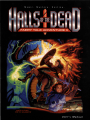



















































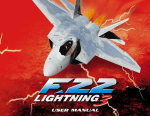
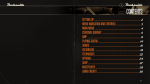



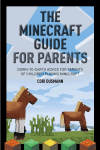

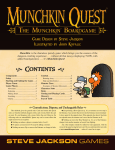



![Zoria RPG System [v0.3.5.65 Amber Release] (4.2MB PDF)](http://vs1.manualzilla.com/store/data/005863942_1-9b91ecb9cab405b7a5ed4ce5145d0e9c-150x150.png)


![[v0.3.5.63 Blue Release] (4.17MB PDF)](http://vs1.manualzilla.com/store/data/005758602_1-69f3b29a9a050ef0b6d8d37fccf12e09-150x150.png)