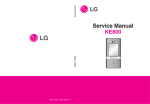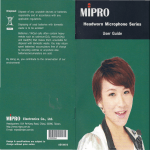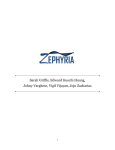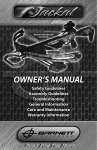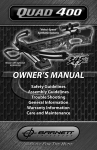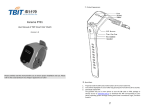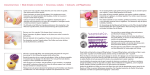Download LG Shine TU-720 Interface Design
Transcript
LG Shine TU-720 Interface Design Analysis and Design Pre-Proposal Keith Mah [email protected] 1/15/2009 1. Interface Description This pre-proposal provides an analysis of the interface for the LG Shine TU-720 slider cellular phone. The figures below are front views of the LG Shine interface, with the left figure showing the phone when closed and the right figure showing the phone when open. Vision Music Vision Music 5-way Joypad Keypad ‘Camera’ button ‘Call’ button The LG Shine is marketed as a stylish and attractive slider phone built with a stainless steel body with the typical features that are found in most cell phones today including a 2 megapixel camera, media player, Bluetooth, and microSD expansion slot. This device performs all of the basic mobile communications functions such as calling, text messaging, address book storage, and mobile internet. As attractive as this phone looks, there are several design flaws with the interface that have a negative impact on the user experience. These issues shall be described in the following sections, and shall include corresponding low-cost solutions that would address these issues. 2. Interface Analysis The LG Shine TU-720 cellphone provides the following basic mobile communications functionality: • • • • • Calling Text messaging Mobile internet Media Player Camera Most of the functionality can be accessed using the device’s (GUI) Graphical User Interface via the joypad. 2.1. Functionality 2.1.1.Calling To perform a basic call to another telephone number, the user must slide the device into the open position, press the telephone number in the keypad, and press the ‘call’ button. This procedure is shown in the figure below. 1 3 2 To answer an incoming call, the user would press the ‘call’ button. 2.1.2.Text Messaging The text messaging functionality allows the user to send and receive SMS text messages to another mobile number. This functionality can be accessed via the menu. To access the menu, the user must press the joypad button. From the list of options, the user would then select the ‘Messages’ button. 2.1.3.Mobile Internet The mobile internet functionality can be accessed via the menu. To access the menu, the user must press the joypad button. From the list of options, the user would then select the ‘Internet’ button. 2.1.4.Media Player The media player software in the device allows the user to listen to MP3 audio or watch MPEG4 video directly from their cellphone. To access the media player, the user would once again access the menu by pressing the joypad button, and selecting the ‘Media’ option. 2.1.5.Camera The LG Shine TU-720 includes a built-in 2.0 megapixel digital camera that can be accessed one of two ways. First, the user can access the menu and select the ‘Camera’ option. Alternatively, the user can press the ‘Camera’ button located on the side of the device. 2.2. Stakeholders According to Statistics Canada, 72.4% of Canadian households are using at least one cellphone. This particular cellphone is marketed towards consumers who are looking for a cellphone for personal use (as opposed to a business-oriented Smartphone). A cellphone for personal use must be portable and provide the previously mentioned functionality at a minimum. More specifically, this type of phone would appeal to consumers who value its stylish exterior, which is especially true for teenagers and young adults. 2.3. Requirements and Constraints As a personal device that a user accesses frequently throughout the day, certain expectations of the user must be met. These expectations include the following: • • • • Quick access to important functionality such as dialling a number, accepting incoming calls, and sending/receiving text messages. These functionalities become even more important in safety critical situations (such as in emergencies) Reliability in terms of calls can be made and received successfully, with no unexpected disconnection in service Sufficient battery life. A user may go several days without access to a power outlet, and must ensure that he or she can still contact others in an emergency Portable in size and weight. A cellphone must be with a user at all times, and therefore must be small and light enough to fit in a user’s pocket. 2.4. Interface Design Problems As an owner and a user of the LG Shine TU-720 cellphone, I found that there are several design flaws with the device that affects my user experience. These are described in the following subsections. 2.4.1.Difficult-to-use Joypad As shown in a previous figure, the joypad is an elevated metallic disc located at the centre of the phone when open. Because the metallic disc itself is smooth, it is often hard to navigate in any of the four directions as my thumb constantly slips away due to the lack of friction. I find myself trying to press the joypad down with more pressure to increase the friction, but often accidently press the joypad button by mistake. 2.4.2.Unclear Joypad Shortcut Keys The LG Shine TU-720 interface includes a joypad with 2 keys located on the left and right side. There are no icons or labels that indicate what the purpose of each button is for. Looking at the GUI on the phone’s LCD, however, it is quite clear what pressing each of the two keys beside the joypad does, but it is not clear what pressing the joypad button or each of the four directions on the joypad will do. 2.4.3.Keypad – Easy to press incorrect key The keypad of the phone is non-elevated and the individual keys are separated only by an elevated outline of each key. This design makes it fairly easy for me to accidently press an incorrect key when dialling a number of typing a text message at a fast pace. I found that I could type more accurately at a fast pace using a previous keypad that had a slightly elevated keypad with separated individual keys. 3. Interface Design Solutions The solutions that I have devised are simple, low-cost modifications to the interface that should provide significant improvements to users who experience the problems that I have described previously. I believe that engineers should not overdesign complex solutions to a problem when a simple yet effective solution already exists. These are described in the following subsections. 3.1. Joypad – Addition of a friction pad The problem of my difficulty in navigation is due to the lack of friction. In order to increase the friction to prevent my thumb from slipping, there are two alternatives: 1. Increase the surface area of the joypad 2. Increase the coefficient of friction of the surface. Because alternative 1 would require a redesign of the interface (such as smaller keys and smaller LCD screen) and thus increasing the cost of the design modification, alternative 2 would be the most cost effective while achieving at least the same result if not better. Looking at existing products that are successful in the market that uses a joypad, it is clear that one with a rubber surface provides better control. The additional cost of applying a friction pad on top of the joypad is negligible (ie. would not cause a significant increase in the cost of producing the product) looking at the cost of bulk sheet rubber (http://rubbercal.com/CI_Sheet.html). 3.2. GUI – Joypad Icon indicators Looking at how the functions of the two keys to the side of the joypad are indicated by the text on the GUI on top of each respective key, it is natural that the functions of the 5-way joypad are indicated similarly on the GUI, on top of the joypad. Since there is not enough room on the GUI to display the text of each button/direction, icons would be much more preferable. A simple prototype of this new GUI is shown in the following figure. Note that this is a rough prototype and an actual implementation would have the new indicators match the style of the GUI. Vision Music A simple addition to the GUI would reduce the need to consult a user’s manual, and thus the learning curve for this device. By providing a visible mapping between the GUI indicators and the joypad, the user will not need to recall from memory the shortcuts represented by each direction of the joypad. The cost of implementing the GUI modifications is about $160i. 3.3. Keypad - Elevated and Separated Keys In order to perform fast-paced dialling/texting, a user relies heavily on their tactile sense in order to find and locate the correct key to press. For example, a skilled computer user rarely looks down on the keyboard when typing; he or she relies on the fact that the rough location of the key is known and the key can be located by the contours of the key (ie. It “feels” like a key that can be pressed). The keys on the LG Shine TU-720 are completely flat and thus make it difficult for a user who is more accustomed to a computer keyboard to identify a “pressable” key. To take advantage of this positive transfer, a possible solution is to elevate and separate each of the keys, making each key independent. Furthermore, each key can be made slightly concaved to further enhance the “pressable” attribute. An example of this keypad is that of the LG KE800 Chocolate. The estimated cost of switching to this alternative keypad would not be significant due to the fact that LG has already designed a similar keypad such as the one above. i The estimated cost can be calculated by multiplying the contractor hourly rate ($40) by the estimated number of work hours (4 hours) (Source: http://www.spiritsoftworks.com/resources/2004_salary_survey.pdf)