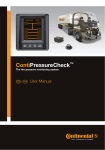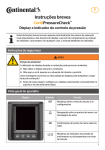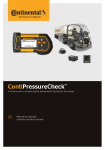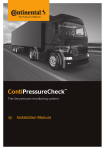Download User manual Hand-held Tool
Transcript
ContiPressureCheck™
GB
/
USA
Hand-held tool
GB
/ USA
Hand-held tool brief instructions................................................................................................3
Homologation/Kanada
Canada, Industry Canada (IC) Notices
“This device complies with Industry Canada license-exempt RSS standard(s). Operation is
subject to the following two conditions:
(1) this device may not cause interference,
and
(2) this device must accept any interference, including interference that may cause undesired operation of the device.“
Canada, avis d‘Industry Canada (IC)
“Le présent appareil est conforme aux CNR d‘Industrie Canada applicables aux appareils
radio exempts de licence. L‘exploitation est autorisée aux deux conditions suivantes :
(1) l‘appareil ne doit pas produire de brouillage,
et
(2) l‘utilisateur de l‘appareil doit accepter tout brouillage radioélectrique subi, même si le
brouillage est susceptible d‘en compromettre le fonctionnement.“
This Class B digital apparatus complies with Canadian ICES-003 plus the RES-GEN, 003
(2010-12) and RSS210, issue 8 (2010-12).
USA
General
►► These brief instructions are only intended to illustrate the most important operating steps and functions of the hand-held tool and are
a supplement to the actual user manual. Make sure you also read the
detailed user manual.
Tool overview
1
2
3
4
6
5
Pos
1
Bezeichnung
Task
Screen
Menu display.
Exit a sub-menu.
Scroll back in some menus.
2
ESC key
3
Arrow keys
Navigate within a menu.
Set values
4
Return key
Confirm selection.
Acknowledge a message.
5
ON/OFF key
Switch the hand-held tool ON/OFF.
6
Antenna
Antenna for responding to the tire sensors.
CPC hand-held tool
Press the ESC key for 3 s.
= cancel an action.
3
USA
Charging the hand-held tool
►► Before using the tool for the first time, charge the tool for at least 12
hours according to the charging instructions.
►► According to the the charging instructions, the tool must be charged
for at least 12 hours once a month.
Switch on the hand-held tool.
Remove the cover for the connection socket of the power adapter.
Connect the connecting cable of the power adapter and plug the power adapter
into a mains socket.
After approx. 10 seconds, the tool switches itself off automatically
and a charging symbol is displayed on the screen.
►► If an adapter
or a charging symbol
is not displayed during charging, the tool is not being charged
sufficiently.
►► Only use the power adapter supplied.
►► The charging process takes approx. 7 hours.
►► For accreditation reasons, the hand-held tool may not be operated
when the mains adapter is connected.
4
CPC hand-held tool
USA
Menu control
Calling a menu function
Use the arrow keys
to select the desired menu item.
and call up the menu item.
Confirm selection with the Return key
If the menu includes submenus, use the arrow keys
item and confirm selection with the Return key .
to select the desired menu
Press the ESC key
to return to the previous menu level.
Press the ESC key
for 3 s to cancel an action.
Changing a selection
Use the arrow keys
to select between the settings/options.
Confirm selection with the Return key
.
Setting the language
The menu begins with the main setting in English. Select the desired language by following the menu path: "SETUP/LANGUAGE".
►► If no SD memory card is inserted in the hand-held tool, the memory
card is either defective or the software was not correctly installed, only
"ENGLISH" is available.
CPC hand-held tool
5
Tire sensor
Check sensor
Activate Sensor
Deactivate Sensor
Actions on Tire
Show
Check
Activate
Deactivate
Check all tires
Sniffing Tool
Installation
Trigger Tool
Read the data of the tire sensor.
Switch sensor to operating mode.
Switch off cyclic transmission (power save mode).
Display last received tire sensor data.
Read the data of the tire sensor.
Switch sensor to operating mode.
Switch off cyclic transmission (power save mode).
Interrogate tire sensor data for vehicles without CCU and DSP.
Special function:
Tool receives all tire sensors within reception range.
Special function:
The transmission power of the interrogating signal can be
varied accordingly.
New Installation
Resume
installation
Create a new CPC system configuration.
Test drive
Check the reception quality if the CPC systems installed.
Continue an interrupted CPC system configuration.
Modification
Modify Installation
Diagnosis
USA
Menu structure
6
Check Installation
Modify Parameters
Modify Sensor IDs
Activate CPC
Deactivate CPC
Check the existing configuration parameters.
Change the already defined configuration parameters.
Renew assignment of the sensor IDs.
Activate the CPC system.
Deactivate the CPC systems temporarily.
DTC (error code)
Global DTCs
Tire-related DTCs
Erase all DTCs
Save DTCs
Display general error messages.
Display of error messages that refer to a specific tire.
Delete all pending error messages.
Save all pending error messages.
CPC hand-held tool
Setup
USA
Diagnosis
SW Update
CCU
Update the software of the CCU (control unit).
DSP
Update the software of the display.
CSW
Update the software of the switching module.
Connection to the PC
Communicate with the SD card via a USB cable.
Language
Set the desired menu language of the hand-held tool.
Available languages: Czech, Danish, German, English, Spanish,
French, Italian, Hungarian, Dutch, Norwegian, Polish, Portuguese, Rumanian, Slovak, Finnish, Swedish, Turkish
Measurement unit
Pressure
Temperature
Sound setup
Sound
Vibration
Tool Properties
Automatic
power-off
Date/time
Use date
Release
CPC hand-held tool
Unit for displaying the pressure values (bar / psi).
Unit for displaying the temperature values (°C / °F).
Select the desired setting for sound (ON / OFF).
Select the desired setting for vibration (ON / OFF).
Setting for automatic switch-off of the hand-held tool (off, 5
min, 10 min, 15 min).
Setting for date and time in the the hand-held tool.
(Date format can be selected).
Should the date and time be used for log files (yes / no)?
Display of the hand-held tool software version.
7
Slot for SD memory card
The SD memory card is supplied with the hand-held tool by default.
►► If no SD memory card is inserted in the hand-held tool, the memory
card is either defective or the software was not correctly installed, only
"ENGLISH" is available.
►► Storing of DTCs and log files is not possible without an SD memory card.
Handling data on the SD memory card
Access to the SD memory card takes place via a USB connection to the PC as described
under "Connection to the PC".
►► Failure to observe the specifications on handling files on the SD memory card can lead to malfunction and total failure of the hand-held tool or
the CPC system.
►► The directory structure and naming as well as the content of the files
may not be changed
►► Do not erase any files on the memory card!
The log files ("\REPORT") are an exception and can be copied and deleted without affecting the system.
Directory structure
SD memory card
USA
SD memory card
CONFIG
Configuration files for the hand-held tool
LANGUAGE
Language files for the hand-held tool
REPORT
Log files
TEMP
Temporary files.
UPDATE
Files for updating the software of CPC components
If the hand-held tool is to be connected to a PC via the USB cable and PC,
only "English" is available:
►► Follow the menu path "Diagnosis/Connection to PC" to connect the
hand-held tool to the PC.
8
CPC hand-held tool
USA
Log files
The log files that are created when working with the hand-held tool are stored in the
"REPORT" directory on the SD memory card (see Directory structure).
A unique name is automatically assigned to identify the individual log files. This is
made up as follows:
File name?
Date
Vehicle name
Code letter for the menu function
executed
Max. 19 characters
T= Test drive / D = DTC / I = Installation YYYYMMDD
/ V = "Check all tires"
(XXXXXX)*
(Serial no.)*
Time
(Consecutive
no.)*
hhmmss
(ZZZZ)*
* Serial no. and consecutive no. only appear when use of date/time is deactivated
in the menu Setup - Tool Properties - Date date.
►► A software program is offered for evaluating the log files (see
www.contipressurecheck.com).
Handling the tool
In order to communicate with the tire sensors, the hand-held tool is equipped with an
antenna. The following describes the procedure for communication that is used in all
menus.
►► Always hold the antenna in the direction of the sensor in order to ensure the best possible communication.
►► If sound and/or vibration was switched during setup, a corresponding
signal is emitted after successful reading.
►► The read operation takes place via 3 steps with increasing transmission
power. If communication beyond that is still not possible, the process is
aborted.
CPC hand-held tool
9
USA
Reading an accessible sensor
In the event that the sensor is easily accessible, proceed as follows for reading:
Hold the hand-held tool with antenna
front of the sensor as illustrated.
directly in
Fetching a sensor fitted in the tire
When fetching the tire sensors, the following is displayed:
In the animation, the marker point moves
along the side wall in a specified direction
and at a specified speed.
PWR: XX%
1/3
Hold the hand-held tool with antenna
in front of the
side wall of the tire as illustrated. The marker point is the
starting point in the display.
Move the hand-held tool along the side wall of the tire at
the same speed of the animation.
New Installation of a CPC system
When reinstalling a CPC system, follow the instructions in the user manual on the CD or
at www.contipressurecheck.com.
►► Before initializing the CPC system, make sure that all tire sensors are
activated.
10
CPC hand-held tool
GB
/ USA
Disposal
This tool may not be disposed of in the domestic refuse.
The hand-held tool contains a lithium battery that is cast into the housing and
cannot be replaced. After reaching the end of its service life, the tool must
be disposed of in accordance with all current local, regional and national
laws and regulations. The tool can be taken to collection points for electrical/
electronic component or the CPC sales partner. It can also be sent back to the
following CPC collection point. Address of the central CPC collection point:
Continental Trading GmbH
„Abteilung Entsorgung“
VDO-Straße 1,
Gebäude B14,
64832 Babenhausen
Germany
Continental Reifen Deutschland GmbH
Büttnerstraße25
30165 Hanover
Germany
www.contipressurecheck.com
www.continental-truck-tires.com
RF Testing Device
Tool-No. 040072
KA_HHT_0214_A1_EN
www.continental-corporation.com