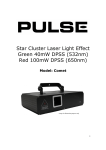Download User Manual - Orion FX Lights
Transcript
User Manual ORION Dual Beam (Red/Green) [ORLASER7] Warnings For indoor use only Use with a grounded mains power supply Locate on a flat surface away from moisture and vibration. Caustic chemicals or liquids can cause damage to the housing. Operating temperature: 18°C to 35°C Continuous use for more than 4 hours may shorten the product’s lifespan. Use cleaning tissue to remove dust on the lenses to optimize light output. Do not remove or break the warranty label. Do not disassemble the fixture yourself. Please consult a professional for service and repair. CAUTION LASER RADIATION AVOID EXPOSURE TO BEAM CLASS 3B LASER PRODUCT Fuse Replacement: Disconnect the unit from the mains power supply. Unscrew the fuse holder with a flathead screwdriver. Remove the old fuse and replace it with the same type of fuse. CAUTION: Always replace with the correct type of fuse – anything other than the specified fuse can cause fire or electric shock, damage your unit, and void your warranty. Specifications Power voltage: Fuse Power output: LASERS Wavelength Wavelength Stepper motor, Operating modes: Scan Angle: Size: AC220 V/ 50 HZ 2A/250V 20W. (Laser Safety Level:Class IIIB) 532nm, Green Power 40mW TEC LASER 650nm, Red Power 60mW TEC LASER X/Y scanning More than 60 graphics and 200 effects Sound Active, Auto. 38° 377mm x 287mm x 195mm Operation Sound Active Mode Switch to Sound Active mode and turn the unit on. Turn the sensitivity knob clockwise direction to increase the fixture’s response to sound. The laser will automatically turn off 7 seconds after the music stops. AUTO Mode Switch to AUTO mode and turn the unit on. The built-in programs will automatically cycle without external control. AUTO mode has no laser OFF function. Front Panel: 1 2 3 4 5 6 1. Sound Signal 2. Microphone 3. Laser Indicator 4. Power Indicator 5. No.2 Laser Aperture 6. No.1 Laser Aperture Back Panel: 5 6 7 1 2 3 4 1. Fan 2. Power On/Off 3. Power cable 4. Potentiometer (Sound Sensitivity Knob) 5. No.1 Laser On/Off 6. No.2 Laser On/Off 7. Mode Switch (Switch between Sound Active and Auto)