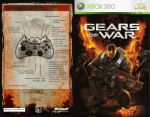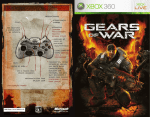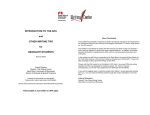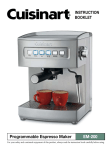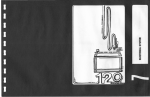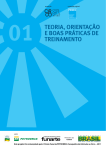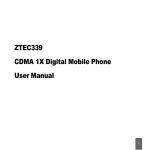Download Infinity Blade Manual
Transcript
CONTENTS SINGLE PLAYER CAMPAIGN NAVIGATION HUD & CONTROLS COMBAT EXPERIENCE & LEVELLING UP Infinity Blade Manual Infinity Blade is ChAIR’s groundbreaking new action-RPG sword fighting game, and the first game to bring the power of Epic’s Unreal Engine 3 to iOS Devices. Taking handheld gaming to new heights, the graphically intense Infinity Blade features adrenaline-fueled sword battles and epic boss fights set in the realm of a fully 3D castle. INVENTORY STORE ARENA MODE--SURVIVAL INVENTORY COMBAT The game’s robust single-player mode features an intuitive combat interface and simple touch controls that enable hardcore and casual gamers alike to engage in fun, furious battles. As play progresses, you will gain experience, build stats and earn more powerful items to prepare your knight for the final encounter with the game’s nemesis, the God-King. ARENA MODE--MULTIPLAYER LAUNCHING MULTIPLAYER THROUGH THE GAME CENTER MULTIPLAYER MATCHES OPTIONS MENU For untold ages, the God-King has ruled this world with an iron fist—his power is incalculable, his followers, legion. Now you must journey to the Dark Citadel to battle his Titans, one by one, until you face the tyrant himself. TIPS FROM THE DEVELOPERS TECHNICAL SUPPORT COMPATIBILITY SAVE GAMES GAME CENTER IN-APP PURCHASING As it was for all of your bloodline, this is your birthright, your sacred duty—to free your people from an endless legacy of darkness. The immortal can be vanquished - but only if heart, mind, and steel are as one. INSTALLING UPDATES TROUBLESHOOTING INFINITY BLADE WEAPONS & ITEMS WEAPONS SHIELDS MAGIC RINGS ARMOR HELMETS GAME CREDITS © 2012, Epic Games, Inc., Epic, Epic Games, Infinity Blade, Infinity Blade II, ClashMob, Unreal and Unreal Engine are trademarks or registered trademarks of Epic Games, Inc. in the United States of America and elsewhere. All other trademarks are the property of their respective owners. Privacy Notice Apple, the Apple logo, iPhone, iPod touch, and iTunes are trademarks of Apple Inc., registered in the U.S. and other countries. iPad is a trademark of Apple Inc. App Store is a service mark of Apple Inc. Infinity Blade: Manual - 2 SINGLE-PLAYER CAMPAIGN Infinity Blade features a single-player campaign mode, pitting your lone knight against a legion of Titans in your quest to defeat the God-King. NAVIGATION HEALTH POTIONS As you engage in combat, your health will drain – collect potions to revitalize your knight. Tap the info button, and then the Health Potion Icon (bottom left corner of the screen) to use. GOLD BAGS Be on the lookout for bags of gold, plundered by the Titans and hidden throughout the castle. The gold you find, along with that earned through combat, will enable you to buy new weapons and items (in the in-game store menu) to make your character more powerful and help you on your quest. TREASURE CHESTS On occasion, you will come across treasure chests in the castle - these may contain weapons, gold, health potions, or other items which can aid you on your quest. INFORMATION BUTTON As you explore the Dark Citadel, you will encounter Titans. As you approach a Titan, you will see a button appear in the lower right that, when pressed, tells you the name, level and elemental abilities of the enemy. HUD & CONTROLS 1 - Enemy’s Health 2 - Heroes’ Health 3 - Enemy Stunned Symbol 4 - Pause Button (Menu) 5 - Shield Button/Indicator 6 - Dodge Left Button 7 - Dodge Right Button 8 - Spellcasting Button/Magic Meter 9 - Super Attack Button/Power Meter 10 - Combat Feedback Indicator © 2012, Epic Games, Inc., Epic, Epic Games, Infinity Blade, Infinity Blade II, ClashMob, Unreal and Unreal Engine are trademarks or registered trademarks of Epic Games, Inc. in the United States of America and elsewhere. All other trademarks are the property of their respective owners. Privacy Notice Apple, the Apple logo, iPhone, iPod touch, and iTunes are trademarks of Apple Inc., registered in the U.S. and other countries. iPad is a trademark of Apple Inc. App Store is a service mark of Apple Inc. Infinity Blade: Manual - 3 COMBAT Infinity Blade features intuitive touch-screen controls designed specifically for iOS Devices. To engage an enemy in combat, tap on the round pulsing icon overlaid on them - the opponents will approach one another, and combat will begin! SWORD SLASH—To attack with your sword, swipe your finger on the screen the direction you wish to attack. PARRYING—Parrying an enemy’s weapon attack requires timing and direction. Perform a swipe attack just before the Titan’s attack is going to hit you, and make sure to swipe in line with the direction of the Titan’s attack. SWORD CLASH—When a parry is successful, it will sometimes lead to a sword clash—tap the screen repeatedly to push the enemy away, stunning them in the process and leaving them vulnerable to attack. SHIELD BLOCKING—You can block attacks using the shield—this is done by tapping or holding the shield icon at the bottom center of the screen. Shields lose their strength after repeated blows - even the strongest shield (with a high number of hit points) will eventually crack and no longer protect you. Blocking an elemental attack requires the correct elemental shield blocker (see Elemental Weapon Modifiers, below), otherwise you will block the blow but still take elemental damage. Shields are repaired between battles. DODGING—Many attacks can be avoided by dodging them—tap the dodge icons (arrows) on the bottom left and bottom right to dodge that direction. Look for indicators from your enemies to determine the correct direction and timing to dodge, since the knight will return to his original position after a moment (you can also hold icons for extra dodge time). Not all attacks can be dodged. SWORD STAB—Occasionally a round pulsing icon will appear on enemies, which shows they are vulnerable to a stab attack. Tap in the icon to stab the enemy in that location— sometimes two or more stab attacks can be chained together for extra damage. Stab attacks frequently occur after sword clashes. COMBO CHAINS—Chain together attacks in different swipe directions for special combo moves. LEFT, RIGHT, LEFT = Huge Hit (Does the most damage you can in a 3 hit window) LEFT, LEFT, RIGHT, RIGHT = Mega Hit (Does the most damage you can in a 4 hit window) LEFT, RIGHT, UP, DOWN, LEFT = Ultra Hit (Best, this does the most damage you can in a 5 or greater hit window) © 2012, Epic Games, Inc., Epic, Epic Games, Infinity Blade, Infinity Blade II, ClashMob, Unreal and Unreal Engine are trademarks or registered trademarks of Epic Games, Inc. in the United States of America and elsewhere. All other trademarks are the property of their respective owners. Privacy Notice Apple, the Apple logo, iPhone, iPod touch, and iTunes are trademarks of Apple Inc., registered in the U.S. and other countries. iPad is a trademark of Apple Inc. App Store is a service mark of Apple Inc. Infinity Blade: Manual - 4 EXPERIENCE & LEVELING UP At the end of each battle, you will see the gold and items you have earned from combat. During any non-combat point in the game, you can tap the pause icon (top middle of screen) and tap the “Character” button to bring up the character Stat Screen. You will gain XP from Item Mastery - each item in the game has XP points, which you can earn by using them in combat. Once you have gained enough XP to level up, you will earn Skill Points to add to your character’s Skill Stats, and increase your capabilities in combat. To use your Skill points, tap on one of the four Skill Stat buttons (health, attack, shield, or magic) to add to that Skill. © 2012, Epic Games, Inc., Epic, Epic Games, Infinity Blade, Infinity Blade II, ClashMob, Unreal and Unreal Engine are trademarks or registered trademarks of Epic Games, Inc. in the United States of America and elsewhere. All other trademarks are the property of their respective owners. Privacy Notice Apple, the Apple logo, iPhone, iPod touch, and iTunes are trademarks of Apple Inc., registered in the U.S. and other countries. iPad is a trademark of Apple Inc. App Store is a service mark of Apple Inc. Infinity Blade: Manual - 5 INVENTORY From the character stats screen, you can tap on the “Inventory” button to bring up a scrolling list of the items your character currently has available (Swords, Shields, Magic Rings, Helmets, and Armor), see the level of mastery for each item, and change your character’s equipped items. For any unequipped item, you can also tap the “Compare” button to compare its stats with the item that you have currently equipped. Most items have specific modifiers that will affect your characters abilities when you equip them. Elemental Weapon Modifiers LIFE DRAIN Drain Opponent’s Life FIRE Fire Damage Strong against Ice ICE Cold Damage Strong against Fire POISON Poisonous Damage Strong against Shock SHOCK Electric Shock Damage Strong against Poison DARK Dark Magic Damage Strong against Light Magic LIGHT Light Magic Damage Strong against Dark Magic © 2012, Epic Games, Inc., Epic, Epic Games, Infinity Blade, Infinity Blade II, ClashMob, Unreal and Unreal Engine are trademarks or registered trademarks of Epic Games, Inc. in the United States of America and elsewhere. All other trademarks are the property of their respective owners. Privacy Notice Apple, the Apple logo, iPhone, iPod touch, and iTunes are trademarks of Apple Inc., registered in the U.S. and other countries. iPad is a trademark of Apple Inc. App Store is a service mark of Apple Inc. Infinity Blade: Manual - 6 Stat Modifiers MAGIC Faster Magic Meter Charge Additional magic power HEALTH Additional health ATTACK Additional damage per attack SHIELD Additional blocking points BONUS MODIFIER Equipped Bonus Modifier: • Gold+ -- Additional gold whenever you find or eartn it >GoldDrop+ • More likely to find gold in the world XP+ • Additional EX whenever you are rewarded it XPGain+ • Items Master produces XP faster Itemdrop+ • More likely to get items from combat or chests LifeDrop+ • More likely to find health potions in the world STORE As you earn gold from combat rewards, discovering gold bags, or looting treasure chests, you can use it to purchase more powerful weapons and items. From the character stats screen, you can tap “Store” to bring up a scrolling list of all items available to purchase using gold (the in-game currency). You can also tap the “Compare” button to compare the stats with any item to the item that you have currently equipped. You can also purchase additional bags of gold via iTunes using in-App purchasing, if you wish to purchase more advanced items earlier in the game. (See Technical Support below for more details.) © 2012, Epic Games, Inc., Epic, Epic Games, Infinity Blade, Infinity Blade II, ClashMob, Unreal and Unreal Engine are trademarks or registered trademarks of Epic Games, Inc. in the United States of America and elsewhere. All other trademarks are the property of their respective owners. Privacy Notice Apple, the Apple logo, iPhone, iPod touch, and iTunes are trademarks of Apple Inc., registered in the U.S. and other countries. iPad is a trademark of Apple Inc. App Store is a service mark of Apple Inc. Infinity Blade: Manual - 7 Restarting Your Game If you decide to start the game over, the Options menu will allow you to restart Bloodline 1 but keep all your experience, gold and items you’ve collected. If you choose “Reset character” you will wipe your character profile, level and inventory, and start over from the beginning - this means you will lose any gold, items, or XP you have earned. (Gold obtained through in-app purchases will be retained). New Game Plus Once you have completed the entire storyline, and defeated the final enemy in the singleplayer game, you will be given the option to start a NewGame+. You will lose all you items and gold, but retain your Level and experience points (gold from in-App purchase is retained). This allows you to re-earn or re-purchase every item in the game all over again, and continue to earn XP through item mastery. New items also become available in the store in NewGame+ that were previously unavailable. © 2012, Epic Games, Inc., Epic, Epic Games, Infinity Blade, Infinity Blade II, ClashMob, Unreal and Unreal Engine are trademarks or registered trademarks of Epic Games, Inc. in the United States of America and elsewhere. All other trademarks are the property of their respective owners. Privacy Notice Apple, the Apple logo, iPhone, iPod touch, and iTunes are trademarks of Apple Inc., registered in the U.S. and other countries. iPad is a trademark of Apple Inc. App Store is a service mark of Apple Inc. Infinity Blade: Manual - 8 ARENA MODE - SURVIVAL Face off against a legion of Titans to see how far you can go! To play Survival Mode: • Pull down the menu (tap the Infinity Blade icon in the top center of the screen) • Tap ARENA MODE, then SURVIVAL INVENTORY • • At the Inventory, scroll through the left menu to select the type of items you want to upgrade (Swords for Attack, Shields for Defense, Armor for Health, and Helmets for a mix), then scroll through the right menu to select which item upgrade you want, then touch UPGRADE to purchase Tap READY to play the next round © 2012, Epic Games, Inc., Epic, Epic Games, Infinity Blade, Infinity Blade II, ClashMob, Unreal and Unreal Engine are trademarks or registered trademarks of Epic Games, Inc. in the United States of America and elsewhere. All other trademarks are the property of their respective owners. Privacy Notice Apple, the Apple logo, iPhone, iPod touch, and iTunes are trademarks of Apple Inc., registered in the U.S. and other countries. iPad is a trademark of Apple Inc. App Store is a service mark of Apple Inc. Infinity Blade: Manual - 9 COMBAT • • You will face off against a series of increasingly powerful Titans, with the chance to earn upgrades from each battle Health is not replenished between rounds, so guard yourself well! © 2012, Epic Games, Inc., Epic, Epic Games, Infinity Blade, Infinity Blade II, ClashMob, Unreal and Unreal Engine are trademarks or registered trademarks of Epic Games, Inc. in the United States of America and elsewhere. All other trademarks are the property of their respective owners. Privacy Notice Apple, the Apple logo, iPhone, iPod touch, and iTunes are trademarks of Apple Inc., registered in the U.S. and other countries. iPad is a trademark of Apple Inc. App Store is a service mark of Apple Inc. Infinity Blade: Manual - 10 ARENA MODE - MULTIPLAYER Infinity Blade features a multiplayer mode, playable over wi-fi between two iDevices. Assume the role of Titan or Knight, and challenge your friends to multiplayer matches online via Game Center! LAUNCHING MULTIPLAYER THROUGH GAME CENTER Both devices must be attached to a wi-fi network to play multiplayer. DEVICE 1 • • • • Launch Infinity Blade When prompted, login to Game Center using your Apple ID & Password Pull down the menu (tap the Infinity Blade icon in the top center of the screen) Tap ARENA MODE, then MULTIPLAYER © 2012, Epic Games, Inc., Epic, Epic Games, Infinity Blade, Infinity Blade II, ClashMob, Unreal and Unreal Engine are trademarks or registered trademarks of Epic Games, Inc. in the United States of America and elsewhere. All other trademarks are the property of their respective owners. Privacy Notice Apple, the Apple logo, iPhone, iPod touch, and iTunes are trademarks of Apple Inc., registered in the U.S. and other countries. iPad is a trademark of Apple Inc. App Store is a service mark of Apple Inc. Infinity Blade: Manual - 11 The Game Center screen will come up - tap INVITE FRIEND – or tap PLAY NOW to Automatch to a random player Tap the circle next to the player you want to fight, then tap NEXT Tap SEND - wait for your invite to be accepted by your opponent Once player status reads as “Ready” then touch PLAY NOW • • • • DEVICE 2 • • • Launch Infinity Blade Login using your Apple ID & Password When the Infinity Blade multiplayer invite comes up, touch ACCEPT MULTIPLAYER MATCHES • • • Between each round you will be awarded gold - use it upgrade characters, items and abilities First player to win 4 rounds (out of 7) wins the match Players will automatically switch between playing as Knight and Titan with each match Playing as the Knight Upgrade Menu • • Scroll through the left menu to select the type of items you want to upgrade (Swords for Attack, Shields for Defense, Armor for Health, and Helmets for a mix), then scroll through the right menu to select which item upgrade you want, then touch UPGRADE to purchase Tap READY to play the next round (or wait until timer counts down if other player has hit READY) © 2012, Epic Games, Inc., Epic, Epic Games, Infinity Blade, Infinity Blade II, ClashMob, Unreal and Unreal Engine are trademarks or registered trademarks of Epic Games, Inc. in the United States of America and elsewhere. All other trademarks are the property of their respective owners. Privacy Notice Apple, the Apple logo, iPhone, iPod touch, and iTunes are trademarks of Apple Inc., registered in the U.S. and other countries. iPad is a trademark of Apple Inc. App Store is a service mark of Apple Inc. Infinity Blade: Manual - 12 • • • • • Combat for the knight is similar to single-player campaign combat Swipe to attack and parry Titan with weapon Tap dodge or block to counter Titan attacks Tap the Super Attack button when you win a sword clash to initiate Super Attack this puts the boss in a vulnerable Dizzy state (stars will appear) (There is no spellcasting for the knight in Multiplayer) © 2012, Epic Games, Inc., Epic, Epic Games, Infinity Blade, Infinity Blade II, ClashMob, Unreal and Unreal Engine are trademarks or registered trademarks of Epic Games, Inc. in the United States of America and elsewhere. All other trademarks are the property of their respective owners. Privacy Notice Apple, the Apple logo, iPhone, iPod touch, and iTunes are trademarks of Apple Inc., registered in the U.S. and other countries. iPad is a trademark of Apple Inc. App Store is a service mark of Apple Inc. Infinity Blade: Manual - 13 Playing as the Titan Upgrade Menu • • • Upgrade Titan - scroll through the right menu to select the Titan you want to play as, then touch UPGRADE to purchase (different Titans have upgraded attack speed, strength, elemental damage, and number of hits you can perform before being vulnerable to knight counter-attack) Upgrade Ring - Scroll the left menu to the current Ring, then scroll through the right menu to select the Ring you want to use, then touch UPGRADE to purchase (this upgrades health and elemental capabilities) Tap READY to play round (or wait until timer counts down if other player has hit READY) © 2012, Epic Games, Inc., Epic, Epic Games, Infinity Blade, Infinity Blade II, ClashMob, Unreal and Unreal Engine are trademarks or registered trademarks of Epic Games, Inc. in the United States of America and elsewhere. All other trademarks are the property of their respective owners. Privacy Notice Apple, the Apple logo, iPhone, iPod touch, and iTunes are trademarks of Apple Inc., registered in the U.S. and other countries. iPad is a trademark of Apple Inc. App Store is a service mark of Apple Inc. Infinity Blade: Manual - 14 Combat • Adjust the Attack Slider (on the left) to change the type and speed of attacks • Top sword performs Slash attacks • Tip of top sword performs fast Slash attacks • Hilt of top sword performs slow Slash attacks • Bottom sword performs higher-damage Chop attacks (more powerful but with more noticeable telegraphing of attacks) • Tip of bottom sword performs fast Chop attacks • Hilt of bottom sword performs slow Chop attacks • After Adjusting Attack Slider, swipe directionally on the screen to attack the Knight • Attack Timer • The Attack timer (bottom right) will expire if you don’t attack before it runs down, which puts the Titan in a vulnerable Dizzy state (stars will appear) • Every time you attack, an attack mark will be used (you will see a hash mark appear next to the timer) - when they are all used the Titan is vulnerable to be broken by the player • If your final attack is broken, the Titan will be in a stunned state and vulnerable to damage • Super Attack • Win a sword clash to charge Super Attack • Use Super Attack by tapping the top right button when the meter fills • When you take damage • Skulls will appear - tap the skull to fill your Fury Meter and recover faster. • Tap all of the skulls to get out of dizzy state faster, avoiding excess damage • Once you fill your Fury Meter (skull icon above slider on left), tap it to perform a Titan Fury Attack • The rage meter can fill to level 3, the higher the level when used, the more powerful the Fury attack © 2012, Epic Games, Inc., Epic, Epic Games, Infinity Blade, Infinity Blade II, ClashMob, Unreal and Unreal Engine are trademarks or registered trademarks of Epic Games, Inc. in the United States of America and elsewhere. All other trademarks are the property of their respective owners. Privacy Notice Apple, the Apple logo, iPhone, iPod touch, and iTunes are trademarks of Apple Inc., registered in the U.S. and other countries. iPad is a trademark of Apple Inc. App Store is a service mark of Apple Inc. Infinity Blade: Manual - 15 OPTIONS MENU • CHARACTER SLOTS – Change between character saves. • SFX VOLUME – Change the volume of the game’s sound effects. • DODGE BUTTON SIZE – Change the size of the dodge buttons for ease of gameplay. • INVERT LOOK AXIS - If the vertical Camera controls don’t feel intuitive to your game style, check (or uncheck) the “Invert Look Axis” option. • ONLINE INSTRUCTIONS AND HELP – Link to this online manual. • SHOW CREDITS - View the credits by the developers of Infinity Blade. • FACEBOOK LOGIN – Send your character stats to the Infinity Blade Facebook App • RESTART BLOODLINE 1 - Start the game over but keep you character experience and all your inventory items and gold intact. • RESET CHARACTER - Wipe your character profile, experience and inventory, and start over from the beginning. (WARNING: This will delete all your inventory, XP, and gold.) • RATE INFINITY BLADE – Rate Infinity Blade in iTunes. © 2012, Epic Games, Inc., Epic, Epic Games, Infinity Blade, Infinity Blade II, ClashMob, Unreal and Unreal Engine are trademarks or registered trademarks of Epic Games, Inc. in the United States of America and elsewhere. All other trademarks are the property of their respective owners. Privacy Notice Apple, the Apple logo, iPhone, iPod touch, and iTunes are trademarks of Apple Inc., registered in the U.S. and other countries. iPad is a trademark of Apple Inc. App Store is a service mark of Apple Inc. Infinity Blade: Manual - 16 TIPS FROM THE DEVELOPERS Members of the ChAIR team share some of their secrets for mastering Infinity Blade: • LEARN HOW TO USE COMBOS! You can also mix any of these up by starting with Right/Down/Up and changing the relative direction in the pattern and learn how to do a 5-hit combo! • Left, Right, Left = Huge Hit (Does the most damage you can in a 3 hit window) • Left, Left, Right, Right = Mega Hit (Does the most damage you can in a 4 hit window) • Left, Right, Up, Down, Left = Ultra Hit (Best, this does the most damage you can in a 5 or greater hit window) • USE YOUR SHIELD WISELY. Block with shield, slide off of shield to swipe - no need to lift your finger. Save your shield for end of fight when health is low since it is the easiest - be aware - some boss attacks get past shield, know them and dodge • PAY ATTENTION TO THE XP OF YOUR WEAPONS AND ITEMS. If they are mastered switch them out before the next battle. • WHEN FIGHTING THE 15 FOOT TITANS (LIKE THE FERAL TROLL), PAY ATTENTION TO WHICH SIDE HE SMASHES HIS WEAPON TO THE GROUND. If he smashes on the right side, dodge to the right shortly afterward. If he smashes on the left side do the same on the left. It’s a good indicator of which way to dodge. • PAY ATTENTION TO THE TITAN’S INFO. For example, if he is immune to fire, be sure to equip an Ice Sword, Ice Ring and a Fire Shield. This way you can do maximum damage to the boss and also block his attacks. • REMEMBER TO LOOK FOR LOOT BETWEEN FIGHTS. Health vials are precious and you can find tons of gold just lying around in the world. • USE MAGIC TO YOUR ADVANTAGE. Find rings that allow a good balance of offensive and defensive spells - a well timed “Heal” spell can be the difference between destroying the God King or leaving your kid to mop up your mess... • ONCE A WEAPON IS MASTERED IT NO LONGER GIVES YOU XP. So switch up your inventory from time to time to get your character to the highest levels. Mastered items double in value - sell them in the store if you need more gold. • THE HIGHER YOUR SHIELD STAT, THE LESS DAMAGE YOU WILL TAKE FROM HIGHER-LEVEL ENEMIES. • EVERY POINT AFTER 10 IN MAGIC DOES AN ADDITIONAL PERCENT OF DAMAGE. • TRY USING BLOCK AND DODGE TO DEFEND THE FIRST FEW ATTACKS OF AN ENEMY COMBO, TO GET IN MORE SCRATCH HITS BETWEEN ENEMY MOVES. After the third or fourth enemy attack, try parrying to score the larger damage window at the end of the combo, especially if you get a stab or sword clash opportunity. • USE THE FAST FORWARD BUTTON TO QUICKLY GET TO NEXT FIGHT (but, you may miss money/health pickups - so avoid if you need them) • IN BETWEEN FIGHTS, TRY TO EQUIP YOUR ITEMS WITH ‘GOLD+’ ATTRIBUTES TO GET MORE GOLD FROM ANY MONEY BAGS YOU FIND. • MASTERING THE ART OF PARRYING IS THE KEY TO BECOMING AN UNSTOPPABLE SWORD FIGHTER - LEARN TO PARRY AND YOU WILL DOMINATE THE GOD KING! © 2012, Epic Games, Inc., Epic, Epic Games, Infinity Blade, Infinity Blade II, ClashMob, Unreal and Unreal Engine are trademarks or registered trademarks of Epic Games, Inc. in the United States of America and elsewhere. All other trademarks are the property of their respective owners. Privacy Notice Apple, the Apple logo, iPhone, iPod touch, and iTunes are trademarks of Apple Inc., registered in the U.S. and other countries. iPad is a trademark of Apple Inc. App Store is a service mark of Apple Inc. Infinity Blade: Manual - 17 TECHNICAL SUPPORT COMPATIBILITY Infinity Blade is currently compatible with: • iPhone 3GS, iPhone 4, iPhone 4S • iPod touch (3rd Generation) 16GB and 32GB only • iPod touch (4th generation) • iPad, iPad2, New iPad Infinity Blade is not compatible with: • iPhone 3G or older • iPod Touch 3rd generation 8 GB version • iPod Touch 1st or 2nd generation • iPod Classic or Nano The game requires iOS 3.2 or later installed in order to run. Game Center features require iOS 4.1 for iPhone or iPod Touch, 4.2 for iPad. It’s recommended that you update your iDevice to the latest version of the iOS (operating system) for best results. You can update your iOS for free by connecting your iOS Device to a computer with iTunes installed, or by visiting your local Apple Store (or mobile retailer which provides your mobile service). Infinity Blade can be downloaded in nearly every country the iTunes store is available in. The game is translated into English, French, German, Italian, Japanese, Korean, and Spanish - simply reset your iOS Device to any of those languages to play in that language. A note about Infinity Blade’s cut-scenes - the God-King speaks his own arcane language, and has forced those under his dominion to speak it as well. Subtitles have been provided in English, French, German, Italian, Japanese, Korean, and Spanish for players to understand the story as it unfolds. SAVE GAMES If you are having any issues with the game, or want to be certain you don’t lose your save game (if you were to lose or break you iOS device) then you can back up your Infinity Blade save game in ITunes, remove the app from your iOS Device, and then reload the game without losing your save file. Here’s how: • Plug your iOS device into your computer • Open iTunes on the computer. • Right click the device in iTunes to bring up a sub menu. • Select the Backup option in the sub menu. • After you have successfully backed up your iOS device, then disconnect the device, download the updated version of Infinity Blade, re-connect, and re-sync the device from iTunes If the game crashes or you get stuck: • Plug the iOS device into your computer. • Open up iTunes and right click your iOS device to open up the device sub menu. • Select Restore from the backup option. • Re-start the game - you will be at the place in the game where you last backed up your device. Currently there is no way to transfer your save game from one device to another one through iTunes. © 2012, Epic Games, Inc., Epic, Epic Games, Infinity Blade, Infinity Blade II, ClashMob, Unreal and Unreal Engine are trademarks or registered trademarks of Epic Games, Inc. in the United States of America and elsewhere. All other trademarks are the property of their respective owners. Privacy Notice Apple, the Apple logo, iPhone, iPod touch, and iTunes are trademarks of Apple Inc., registered in the U.S. and other countries. iPad is a trademark of Apple Inc. App Store is a service mark of Apple Inc. Infinity Blade: Manual - 18 GAME CENTER To utilize Multiplayer, Achievements and Leaderboard rankings, you need to have an active Game Center account, and your iOS Device must be running iOS 4.1 or later (4.2 for iPad). There are two ways to view Leaderboards and Achievements: • In the pause menu, select “Leaderboards” or “Achievements”. • Or you can choose Game Center from the iTunes home screen, select “Games”, and chose Infinity Blade from the list. At times, Apple’s servers experience heavy loads, especially around iOS updates. If you are trying to connect to the iTunes store, or Game Center, and it’s taking a long time or timing out, please try again later. If you are running iOS 4.1, and having problems connecting, your iDevice battery may have run all the way down and reset your date and time, which can prevent Game Center from connecting to your iDevice correctly. Re-set your iDevice’s date and time to the correct settings, and then try to re-connect to Game Center. (You can also re-set the date/time to the network by going to Settings -> General -> Date & Time then toggle “Set Automatically” off and back on.) It’s also recommended that you update you iOS to the latest version available. IN-APP PURCHASING Every item in Infinity Blade can be earned through finding, looting, and earning gold, or by selling items you have already mastered and/or don’t want anymore. For anyone who wants to play with higher-power items sooner or doesn’t want to spend the time earning them, the game features the ability to purchase gold (to buy items in the game) through the game using the in-App purchase feature in iTunes. You can purchase gold 2 ways: • Attempt to buy an item in the in-game store that you don’t have enough gold for, and the game will offer an in-App gold purchase of an amount sufficient to cover this item • Or, scroll down to the bottom of the in-game store, and you will see gold bags in the following denominations - tap on them and you will be offered an in-App gold purchase Gold bags can be purchased in the following denominations: • 25,000 Gold - $.99 USD (or equivalent currency) • 150,000 Gold - $4.99 USD • 750,000 Gold - $19.99 USD • 2,500,000 Gold - $49.99 USD Once you buy a gold bag, it will be added to your in-game currency. If you delete your game from your iDevice, make sure you back up your save file (see below) otherwise you will lose your inventory if you re-install it. You can disable In-App purchases on your iDevice (and set a password to prevent them from being re-activated) through the Settings > General > Restrictions - scroll down to Allowed Content, and turn off “In-App Purchases”. See Apple’s support site for more information about Restrictions and Parental Controls at support.Apple.com. If you have any issues with micro-transactions not being applied correctly, please contact Apple’s iTunes customer service for a refund - Apple can be reached through their web site at Apple.com. © 2012, Epic Games, Inc., Epic, Epic Games, Infinity Blade, Infinity Blade II, ClashMob, Unreal and Unreal Engine are trademarks or registered trademarks of Epic Games, Inc. in the United States of America and elsewhere. All other trademarks are the property of their respective owners. Privacy Notice Apple, the Apple logo, iPhone, iPod touch, and iTunes are trademarks of Apple Inc., registered in the U.S. and other countries. iPad is a trademark of Apple Inc. App Store is a service mark of Apple Inc. Infinity Blade: Manual - 19 INSTALLING UPDATES It’s recommended that you shut down Infinity Blade in the background before downloading and installing any update - double click the home button, then press and hold on the IB icon until the “-“ sign appears, then press again to shut down IB. If your recently-updated game doesn’t seem to be loading, or closes soon after being opened, try these recommended steps, in order, until your game starts functioning again. WARNING: Deleting the App and re-installing is last resort, and will delete your game’s save file unless you first back up your iDevice phone on your computer through iTunes. • • • • Double click the home button, then press and hold on the Infinity Blade icon until the “-“ sign appears, then press again to shut down Infinity Blade - then re-start Infinity Blade. Shut down all other Apps running in the background, including Infinity Blade, then re-start Infinity Blade. Shut down and re-start your iDevice, then re-start Infinity Blade. Press and hold the Infinity Blade icon on the main menu, until the “X” sign appears, then press it again to delete Infinity Blade, confirm, then re-install Infinity Blade from the App Store or from iTunes on your computer - WARNING: this will delete your game’s save file unless you first back up your iDevice. TROUBLESHOOTING With iOS 4.0 and above, most iOS Devices now multitask, so when you close the game by pressing the home button, it’s still running in the background. It’s recommended that you don’t run anything else in the background when playing Infinity Blade. If you are experiencing slowdowns, double tap the Home button, and you will see a scrolling list of applications that are running in the background on your device. Hold down one of them and you’ll see a red X next to each that will allow you to shut down any of the applications still running. You can also shut down Infinity Blade and re-start it. In the rare case that Infinity Blade hangs up or freezes, exit the game (press the Home button) and shut down the application from the Home screen of your iOS device. Restart the app by tapping the Infinity Blade Icon. If you are still experiencing performance issues, shut down your device al the way, then restart it to clear out your memory of applications running in the background. Helpful links from Apple support • Frozen or unresponsive iPhone • Application common issues - Restart iPhone Additional Links • Infinity Blade Support • Infinity Blade on Facebook • Follow Infinity Blade on Twitter • Epic Games on Facebook • Follow Epic Games on Twitter © 2012, Epic Games, Inc., Epic, Epic Games, Infinity Blade, Infinity Blade II, ClashMob, Unreal and Unreal Engine are trademarks or registered trademarks of Epic Games, Inc. in the United States of America and elsewhere. All other trademarks are the property of their respective owners. Privacy Notice Apple, the Apple logo, iPhone, iPod touch, and iTunes are trademarks of Apple Inc., registered in the U.S. and other countries. iPad is a trademark of Apple Inc. App Store is a service mark of Apple Inc. Infinity Blade: Manual - 20 GAME CENTER To utilize Multiplayer, Achievements and Leaderboard rankings, you need to have an active Game Center account, and your iOS Device must be running iOS 4.1 or later (4.2 for iPad). There are two ways to view Leaderboards and Achievements: • In the pause menu, select “Leaderboards” or “Achievements”. • Or you can choose Game Center from the iTunes home screen, select “Games”, and chose Infinity Blade from the list. At times, Apple’s servers experience heavy loads, especially around iOS updates. If you are trying to connect to the iTunes store, or Game Center, and it’s taking a long time or timing out, please try again later. If you are running iOS 4.1, and having problems connecting, your iDevice battery may have run all the way down and reset your date and time, which can prevent Game Center from connecting to your iDevice correctly. Re-set your iDevice’s date and time to the correct settings, and then try to re-connect to Game Center. (You can also re-set the date/time to the network by going to Settings -> General -> Date & Time then toggle “Set Automatically” off and back on.) It’s also recommended that you update you iOS to the latest version available. IN-APP PURCHASING Every item in Infinity Blade can be earned through finding, looting, and earning gold, or by selling items you have already mastered and/or don’t want anymore. For anyone who wants to play with higher-power items sooner or doesn’t want to spend the time earning them, the game features the ability to purchase gold (to buy items in the game) through the game using the in-App purchase feature in iTunes. You can purchase gold 2 ways: • Attempt to buy an item in the in-game store that you don’t have enough gold for, and the game will offer an in-App gold purchase of an amount sufficient to cover this item • Or, scroll down to the bottom of the in-game store, and you will see gold bags in the following denominations - tap on them and you will be offered an in-App gold purchase Gold bags can be purchased in the following denominations: • 25,000 Gold - $.99 USD (or equivalent currency) • 150,000 Gold - $4.99 USD • 750,000 Gold - $19.99 USD • 2,500,000 Gold - $49.99 USD Once you buy a gold bag, it will be added to your in-game currency. If you delete your game from your iDevice, make sure you back up your save file (see below) otherwise you will lose your inventory if you re-install it. You can disable In-App purchases on your iDevice (and set a password to prevent them from being re-activated) through the Settings > General > Restrictions - scroll down to Allowed Content, and turn off “In-App Purchases”. See Apple’s support site for more information about Restrictions and Parental Controls at support.Apple.com. If you have any issues with micro-transactions not being applied correctly, please contact Apple’s iTunes customer service for a refund - Apple can be reached through their web site at Apple.com. © 2012, Epic Games, Inc., Epic, Epic Games, Infinity Blade, Infinity Blade II, ClashMob, Unreal and Unreal Engine are trademarks or registered trademarks of Epic Games, Inc. in the United States of America and elsewhere. All other trademarks are the property of their respective owners. Privacy Notice Apple, the Apple logo, iPhone, iPod touch, and iTunes are trademarks of Apple Inc., registered in the U.S. and other countries. iPad is a trademark of Apple Inc. App Store is a service mark of Apple Inc. Infinity Blade: Manual - 21 WEAPONS STEEL SWORD Attack +4 A tempered steel blade, forged in the village of Torn. TALON Attack +5 A crude yet effective weapon, curved and deadly. BRONZE AXE Attack +4 XPGain+ A razor sharp axe forged of bronze and inscribed with arcane symbols. Attack +4 DAWN BLADE Fire +1 A heavy yet elegant weapon, this sword contains the very essence of fire. WORMWOOD Attack +6 Ice +1 This frozen axe is sharp and cold. Also used by the Executioner. GEMINI Attack +6 LifeDrain +1 Infused with dark magics, this cursed twin blade drains the essence of those who taste its sting. SWORD OF STORMS Attack +5 Shock +4 SLITHER Attack +7 Poison +3 Light and agile, dipped in a subtle poison that will stun and slowly drain its victims. Also used by the Assassin. OATHBORNE Attack +10 XPGain+ A functional, utilitarian blade that increases the strength of the bearer. Also used by the Hedge Knight. CLAYMOURN Attack +12 A mighty sword forged over a decade by a team of master blacksmiths. © 2012, Epic Games, Inc., Epic, Epic Games, Infinity Blade, Infinity Blade II, ClashMob, Unreal and Unreal Engine are trademarks or registered trademarks of Epic Games, Inc. in the United States of America and elsewhere. All other trademarks are the property of their respective owners. Privacy Notice Apple, the Apple logo, iPhone, iPod touch, and iTunes are trademarks of Apple Inc., registered in the U.S. and other countries. iPad is a trademark of Apple Inc. App Store is a service mark of Apple Inc. This ancient blade harnesses the very might of a highstorm. Also used by the Storm Paladin. Infinity Blade: Manual - 22 SAWTOOTH Attack +8 Poison +4 XPGain++ Made from poisonous metal, spiked to shatter bones and rend flesh. Also used by the Brute. FIREBRAND Attack +11 Fire +2 Infused with heat, this swift sword melts the life away from its enemies. KLUDD Attack +10 Shock +4 A blunt, killing mace that stuns opponents before crushing them utterly.. MARROW Attack +15 Forged from the backbone of a defeated enemy, this seriated blade shreds it opponents. Also used by the Marrow Fiend. RIPTIDE Attack +13 LifeDrain +5 Found in the shipwreck of an ancient vessel, this haunted blade is ripe with the essence of death itself. INCUBUS Attack +14 Ice +2 A heavy sword with a core of frozen ice. Also used by the Frozen Paladin. This ancient blade harnesses the very might of a highstorm. Also used by the Storm Paladin. FANG Attack +12 Fire +3 THORNEBLADE Attack +3 LifeDrain +30 GLIMMER Attack +14 POISON +4 A crystal blade infused with the deadliest of poisons. Also used by the Venom Paladin. Attack +18 LifeDrain +2 An elegant yet powerful weapon, commissioned by a warrior princess to win an ancient war. Enchanted to bring life to its bearer. LADYFINGER Forged in the Iron Forest, this blade drains its foes of their very life force. © 2012, Epic Games, Inc., Epic, Epic Games, Infinity Blade, Infinity Blade II, ClashMob, Unreal and Unreal Engine are trademarks or registered trademarks of Epic Games, Inc. in the United States of America and elsewhere. All other trademarks are the property of their respective owners. Privacy Notice Apple, the Apple logo, iPhone, iPod touch, and iTunes are trademarks of Apple Inc., registered in the U.S. and other countries. iPad is a trademark of Apple Inc. App Store is a service mark of Apple Inc. Infinity Blade: Manual - 23 WEAPONS IRON CLAW Attack +20 Forged with a blunt edge, this heavy sword pummels more than it cuts. Also used by the Horned Guardian. RUIN Attack +1 XPGain+++ Forged by the inmates of the Abandoned Island, fighting with this blade forces the bearer to improve his warcraft. ELLORIUM Attack +24 This sword of swords can cut through anything, yet is light and agile. KRAKEN Attack +18 Shock +8 A heavy club built with an integrated dynamo that releases deadly powerful shocks. Also used by the Golem. Attack +30 A heavy, powerful battle axe made from the gears of a long-destroyed machine. Also used by the Feral Troll. Attack +25 LifeDrain +15 This most powerful sword steals the life from those it cuts, returning a portion of that life to the bearer. Also used by the Black Knight. BRUNT AETERNUM NERRIX Attack +5 Shock +4 THE INFINITY Attack +200 BLADE Forged of an unknown alloy, charged with electrical elementals, this powerful blade seems to shimmer in the light. Legend claims that only the Infinity Blade can kill one of the immortals known as the Deathless. Also used by the God King. BOLT Attack +10 XPGain+ A holy sword, forged by crusaders and infused with divine lightning. FROSTBITE Attack +12 A heavy sword composed of frozen stone, from the wastelands of the north. © 2012, Epic Games, Inc., Epic, Epic Games, Infinity Blade, Infinity Blade II, ClashMob, Unreal and Unreal Engine are trademarks or registered trademarks of Epic Games, Inc. in the United States of America and elsewhere. All other trademarks are the property of their respective owners. Privacy Notice Apple, the Apple logo, iPhone, iPod touch, and iTunes are trademarks of Apple Inc., registered in the U.S. and other countries. iPad is a trademark of Apple Inc. App Store is a service mark of Apple Inc. Infinity Blade: Manual - 24 UNFAITHFUL Attack +22 The sword of the traitorous monk Patrick the Wretched. An agile, sharp blade. KHILL Attack +32 Poison +12 A corroded saber recovered from the ruins of Trataan, it still holds remnants of the affliction that killed an entire city. EMBER Attack +20 Fire +8 A blade composed of frozen hellfire, jagged and burning. BRONZE SCYTHE Attack +140 Fire +160 A curved scythe forged using ancient metallurgical methods, combined with a mystical fiery gemstone. TOUCH OF DEATH Attack +10 Said to be the severed finger of a god-like being. SILVER Attack +160 Black Magic +100 A razor-sharp katana forged from folded steel. The personal weapon of Kuero, the most deadly warrior of the land. The sword of the dragon slayer. Attained by defeating Ealoseum. (Unlocked in NewGame+) DRAGOOR BLADE Attack +160 Fire +100 ENSLAVER Attack +50 LifeDrain +120 A crushing goat-headed hammer that drains its victim’s life away. Also used by Ealoseum. JAWBREAKER Attack +40 POISON +6 An organic weapon, created from the jawbone, teeth and hide of a monstrous, venomous beast. NEXUS Attack +26 A stone saber taken from a warrior statue in the Dark Citadel. © 2012, Epic Games, Inc., Epic, Epic Games, Infinity Blade, Infinity Blade II, ClashMob, Unreal and Unreal Engine are trademarks or registered trademarks of Epic Games, Inc. in the United States of America and elsewhere. All other trademarks are the property of their respective owners. Privacy Notice Apple, the Apple logo, iPhone, iPod touch, and iTunes are trademarks of Apple Inc., registered in the U.S. and other countries. iPad is a trademark of Apple Inc. App Store is a service mark of Apple Inc. Infinity Blade: Manual - 25 WEAPONS FORGE Attack +34 Black Magic +6 A heavy spiked club. Also used by the Warden. X-SC2 Attack +195 LifeDrain +250 A molecularly-sharp, unstoppable ceramic blade. Also used by the Zero Mech. (Unlocked in NewGame+) BOBI Attack +42 White Magic +8 The personal weapon of a great and noble warrior, suitor of the queen of a faraway land. SHIVER Attack +12 Ice +48 A heavy sword composed of permanent ice, carved from the glaciers of the north. ECHO Attack +40 A spiked wooden club carved from island driftwood and covered in arcane magical symbols. Attack +180 Shock +170 A jagged, hooked blade carved from volcanic glass, infused with the darkest of magics. (Unlocked in NewGame+) BALLOON Attack +2 LifeDrain +40 A rubber balloon twisted into the shape of a sword by an evil clown. A seemingly harmless weapon, it can drain the life of a man in mere seconds. RANDOR Attack +170 Ice +230 A rusty, disused axe from a forgotten world. GNARL Attack +190 Fire +190 A wooden club cut from the Wretched Tree of Kataal. A single blow can fell even the strongest of warriors. Attack +190 Shock +200 A fragment of the legendary Crystal of Illuminatus, broken to prevent its worshippers from obtaining its power. (Unlocked in NewGame++) OBSIDIAN SHARD © 2012, Epic Games, Inc., Epic, Epic Games, Infinity Blade, Infinity Blade II, ClashMob, Unreal and Unreal Engine are trademarks or registered trademarks of Epic Games, Inc. in the United States of America and elsewhere. All other trademarks are the property of their respective owners. Privacy Notice Apple, the Apple logo, iPhone, iPod touch, and iTunes are trademarks of Apple Inc., registered in the U.S. and other countries. iPad is a trademark of Apple Inc. App Store is a service mark of Apple Inc. Infinity Blade: Manual - 26 SHIELDS WOODEN SHEILD Shield +9 A solid, reliable wooden shield, forged by weapon smiths in the town of Torn. IRON GUARD Shield +10 This mighty shield offers protection from blunt attacks. Also used by the Brute. GRUMMUN Shield +8 XPGain+ A heavy shield made of thick iron. Also used by the Horned Guardian. AEGIS Shield +14 An obsidian shield, hard but light. Also used by the Black Knight. OSSEOUS Shield +12 Fire +1 Ice +1 A shield forged from the skeleton of a defeated enemy and resistant to the effects of ice and fire. Also used by the Marrow Fiend. ODIN GUARD Shield +16 Shock +1 Forged to ward off the effects of electricity. Also used by the Paladin. © 2012, Epic Games, Inc., Epic, Epic Games, Infinity Blade, Infinity Blade II, ClashMob, Unreal and Unreal Engine are trademarks or registered trademarks of Epic Games, Inc. in the United States of America and elsewhere. All other trademarks are the property of their respective owners. Privacy Notice Apple, the Apple logo, iPhone, iPod touch, and iTunes are trademarks of Apple Inc., registered in the U.S. and other countries. iPad is a trademark of Apple Inc. App Store is a service mark of Apple Inc. Infinity Blade: Manual - 27 SHIELDS PRIME Shield +22 A well-armored shield of steel and leather, built from dozens of interlocking pieces by a master craftsman. SUPRME SHIELD Shield +18 Ice +1 Shock +1 Poison +1 Forged by the master weapon smith Nihlus to ward off the effects of ice, shock and poison. Also used by the Assassin. SILVERLIGHT Shield +20 Fire +1 Ice +1 A heavy shield forged to ward off fire and ice attacks. Also used by the Hedge Knight. SUNSTORM Shield +25 Shock +1 Poison +1 Fused from an unknown alloy, this shield used lost technologies to shield its user from various forms of attack. Also used by the God-King. THE WALL Shield +50 Ice +1 Shock +1 An impenetrable barrier carved of petrified wood from the Stone Forest. ELITH Shield +36 Fire +1 Shock +1 XPGain++ A thick and strong shield that is easily mastered, it insulates the user from fire and shock attacks. © 2012, Epic Games, Inc., Epic, Epic Games, Infinity Blade, Infinity Blade II, ClashMob, Unreal and Unreal Engine are trademarks or registered trademarks of Epic Games, Inc. in the United States of America and elsewhere. All other trademarks are the property of their respective owners. Privacy Notice Apple, the Apple logo, iPhone, iPod touch, and iTunes are trademarks of Apple Inc., registered in the U.S. and other countries. iPad is a trademark of Apple Inc. App Store is a service mark of Apple Inc. Infinity Blade: Manual - 28 SHIELDS NORSAL Shield +32 Ice +1 Shock +1 A holy shield, forged by crusaders and infused with protection against the power of the storm. HAILSTONE Shield +28 Ice +1 A heavy shield composed of permanently frozen ice, carved from the glaciers of the north. DORN Shield +15 Poison +1 The crest of a legendary warrior, known for his nobility and fierceness in battle. Protects the bearer from dishonorable poisonous attacks. RUBY SHIELD Shield +21 Fire +1 Ice +1 Shock +1 An elegant yet powerful weapon, commissioned by a warrior princess to win an ancient war. Enchanted to protect its bearer from most types of attack. THE PATRIOT Shield +44 Fire +1 Ice +1 Poison +1 A light but durable shield created long ago from a mixture of unknown alloys. Resistant to most types of attack. TEMPEST Shield +80 Shock +1 LifeDrain +1 Light Magic +1 A high-tech ceramic shield, reinforced by inertial compression technology. Also used by the Zero Mech. (Unlocked in NewGame+) © 2012, Epic Games, Inc., Epic, Epic Games, Infinity Blade, Infinity Blade II, ClashMob, Unreal and Unreal Engine are trademarks or registered trademarks of Epic Games, Inc. in the United States of America and elsewhere. All other trademarks are the property of their respective owners. Privacy Notice Apple, the Apple logo, iPhone, iPod touch, and iTunes are trademarks of Apple Inc., registered in the U.S. and other countries. iPad is a trademark of Apple Inc. App Store is a service mark of Apple Inc. Infinity Blade: Manual - 29 SHIELDS DRAGOOR BONE Shield +65 Fire +1 Shock +1 LifeDrain +1 The shield of the dragon slayer. Attained by defeating Gortoel. (Unlocked in NewGame+) PHOENIX GUARD Shield +40 Fire +1 Black Magic +1 Light Magic +1 The ceremonial shield of the GodKing’s legions. TERRAPIN Shield +60 A heavy shield created from the scales of a reptoid warrior. THE MAIDEN Shield +40 Fire +1 Black Magic +1 The legendary shield of Cerebus the Impaler.. GNASH Shield +50 Poison +1 A legendary shield grown from the horns of the golden fleece. Also used by Ealoseum. VULCANIS Shield +72 Shock +1 White Magic +1 Black Magic +1 A rock-hard shield carved from volcanic glass. © 2012, Epic Games, Inc., Epic, Epic Games, Infinity Blade, Infinity Blade II, ClashMob, Unreal and Unreal Engine are trademarks or registered trademarks of Epic Games, Inc. in the United States of America and elsewhere. All other trademarks are the property of their respective owners. Privacy Notice Apple, the Apple logo, iPhone, iPod touch, and iTunes are trademarks of Apple Inc., registered in the U.S. and other countries. iPad is a trademark of Apple Inc. App Store is a service mark of Apple Inc. Infinity Blade: Manual - 30 SHIELDS CLOVEN Shield +48 Fire +1 Ice +1 Black Magic +1 The gilded shield of doom. HEXAN Shield +60 White Magic +1 The high-tech shield of the praetorian guard, designed by one known only as the Protector. © 2012, Epic Games, Inc., Epic, Epic Games, Infinity Blade, Infinity Blade II, ClashMob, Unreal and Unreal Engine are trademarks or registered trademarks of Epic Games, Inc. in the United States of America and elsewhere. All other trademarks are the property of their respective owners. Privacy Notice Apple, the Apple logo, iPhone, iPod touch, and iTunes are trademarks of Apple Inc., registered in the U.S. and other countries. iPad is a trademark of Apple Inc. App Store is a service mark of Apple Inc. Infinity Blade: Manual - 31 MAGIC RINGS RING OF FLAMES Magic +3 Fire +1 From the heart of a volcano, this grants its wearer the power to incinerate enemies. SHATTERED CIRCLE Magic +1 Ice +1 From the frozen peaks of the Northern Spire, grants its wearer the power to freeze enemies. RUST RING Magi c+1 Heal +1 Discovered in the ancient ruins of Dakmar, grants its wearer the power to heal themselves. LIGHTNING ROUND Magic +4 Shock +1 Forged with the power of the storm, grants its wearer the power to cast lighting rapidly. SHIELD HALO Magic +3 Heal +2 Shield +1 Created to protect adventurers from the hostile outside world, grants its wearer the power to heal from severe wounds, and protects them from harm. VENOM RING Magic +3 Poison +2 Fire +1 Shield +1 An artifact of an ancient race of reptile worshippers, grants its wearer the power to cast both poison and fire, while protecting them. RING OF ELEMENTS Magic +8 Shock +1 Fire +1 Ice +1 Passed down through a family of holy men, grants its wearer the power to cast rapidly fire, ice, and lighting. © 2012, Epic Games, Inc., Epic, Epic Games, Infinity Blade, Infinity Blade II, ClashMob, Unreal and Unreal Engine are trademarks or registered trademarks of Epic Games, Inc. in the United States of America and elsewhere. All other trademarks are the property of their respective owners. Privacy Notice Apple, the Apple logo, iPhone, iPod touch, and iTunes are trademarks of Apple Inc., registered in the U.S. and other countries. iPad is a trademark of Apple Inc. App Store is a service mark of Apple Inc. Infinity Blade: Manual - 32 MAGIC RINGS FROZEN BAND Magic +4 Heal +1 Shield +1 Ice +1 From the depths of the Arctic sea, grants its wearer the power to protect and heal themselves, while freezing enemies in their tracks. ZEUS LOOP Magic +8 Shield +2 Shock +2 Endowing god-like power, grants its wearer the power to shock their enemies and rapidly shield themselves from counter-attack. THE CONDUIT Magic +13 Heal +2 Fire +2 Poison +2 The link to arcane power, granting its wearer the power to cast powerful fire and poison, or heal serious wounds. CIRCLE OF LIFE Magic +16 Heal +3 Shield +2 The ultimate protector, granting its wearer the power to heal any wound and protect from any threat. RING OF FIRE AND ICE Magic +30 Heal +3 Fire +3 Ice +3 The ultimate magical weapon, this ring grants its wearer the ability to cast fire & ice at will, and heal any wound instantly. DRAGOOR SCALE Magic +16 Heal +4 Fire +4 The ring of the dragon slayer. Attained by defeating Kuero. (Unlocked in NewGame+) GRIDIRON Magic +6 Shield +2 Light +2 The ring of champions. © 2012, Epic Games, Inc., Epic, Epic Games, Infinity Blade, Infinity Blade II, ClashMob, Unreal and Unreal Engine are trademarks or registered trademarks of Epic Games, Inc. in the United States of America and elsewhere. All other trademarks are the property of their respective owners. Privacy Notice Apple, the Apple logo, iPhone, iPod touch, and iTunes are trademarks of Apple Inc., registered in the U.S. and other countries. iPad is a trademark of Apple Inc. App Store is a service mark of Apple Inc. Infinity Blade: Manual - 33 MAGIC RINGS KWARD Magic +20 Heal +5 A shimmering yellow ring of power, created to heal life wherever it’s found. CYRO LOOP Magic +16 Heal +3 Ice +4 A powerful ring with the ability to freeze souls. SOULLESS CIRCLE Magi c+6 Dark Magic +4 Poison +4 Fire +4 A cursed ring rumored to have been created in the very depths of hell. THE COG Magic +2 Light +5 The power source of an ancient electro-mechanical machine. (Unlocked in NewGame+) JADE BAND Magic +1 Poison +4 A carved jade ring from the far east, rumored to have poisoned a king. ILLUMINATUS Magic +4 Shield +5 Ice +5 Fire +5 A mystical ring of a long-dead cult who ruled from the shadows. THORNE Magic +1 Heal +5 Dark Magic +6 Shock +6 © 2012, Epic Games, Inc., Epic, Epic Games, Infinity Blade, Infinity Blade II, ClashMob, Unreal and Unreal Engine are trademarks or registered trademarks of Epic Games, Inc. in the United States of America and elsewhere. All other trademarks are the property of their respective owners. Privacy Notice Apple, the Apple logo, iPhone, iPod touch, and iTunes are trademarks of Apple Inc., registered in the U.S. and other countries. iPad is a trademark of Apple Inc. App Store is a service mark of Apple Inc. Infinity Blade: Manual - 34 ARMOR LEATHER ARMOR Health +6 A boiled leather suit of armor created by leatherworkers in the town of Torn. Light and agile, for maneuverability over protection. A solid set of armor for a knight just starting his quest. Also used by the Rogue Knights. BRONZE ARMOR Health +10 A more substantial set of armor, for a quests and battle of a more dangerous nature. Also used by the Cavaliers. IRON ARMOR Health +15 XPGain+ A daring armor, which covers only that which is essential to survival. Enhances the wearers experience with each battle fought. Also used by the Hedge Knights. PLATE ARMOR Health +21 Heavy armor, covering the wearer in steel from head to toe. Also used by the The Blood Slave. © 2012, Epic Games, Inc., Epic, Epic Games, Infinity Blade, Infinity Blade II, ClashMob, Unreal and Unreal Engine are trademarks or registered trademarks of Epic Games, Inc. in the United States of America and elsewhere. All other trademarks are the property of their respective owners. Privacy Notice Apple, the Apple logo, iPhone, iPod touch, and iTunes are trademarks of Apple Inc., registered in the U.S. and other countries. iPad is a trademark of Apple Inc. App Store is a service mark of Apple Inc. Infinity Blade: Manual - 35 ARMOR ADAMANT ARMOR Health +28 The most powerful armor ever worn by a mortal. Forged in dragonfire and all but impenetrable. HELIO ARMOR Health +34 The personal armor of the God-King himself, created using arcade metallurgical technologies. Also used by the God-King. NIGHT ARMOR Health +52 A stealthy armor for night-time battles and missions. Also used by the Iron Guard. OMEGA ARMOR Health +60 XPGain+++ A powerful, high-tech suit of armor developed long ago by the Restoration, stolen then hidden by Jason Fleming. © 2012, Epic Games, Inc., Epic, Epic Games, Infinity Blade, Infinity Blade II, ClashMob, Unreal and Unreal Engine are trademarks or registered trademarks of Epic Games, Inc. in the United States of America and elsewhere. All other trademarks are the property of their respective owners. Privacy Notice Apple, the Apple logo, iPhone, iPod touch, and iTunes are trademarks of Apple Inc., registered in the U.S. and other countries. iPad is a trademark of Apple Inc. App Store is a service mark of Apple Inc. Infinity Blade: Manual - 36 HELMETS STEEL HELM Health +2 LifeDrop+ A solid and reliable helmet, forged in the village of Torn. Enhances the wearer’s health, and increases their ability to find revitalizing potions. GOLD FURY Gold Fury An ornamental helmet which enhances the wearer’s striking power and their ability to find gold. PLATED CROWN Shield +4 ItemDrop+ A newly-forged helmet of strong, supple metal. Enhances it wearer’s ability to find items and reinforces their shield. Also used by the Hedge Knight. RAULUM Health +1 Shield +2 XPGain+ A monstrous helmet of dark origins, this enhances its wearer’s health while reinforcing his shield. Also used by the Executioner. GoldDrop+ This helmet, crafted from the skull of an enemy, enhances the wearer’s ability to find gold. Also used by the Horned Guardian. Health +2 Gold+ Created for a bounty hunter in a previous age, this helmet enhanced its wearer’s health and ability to find gold. This helmet was also worn by the Blood Slave. Health +3 LifeDrop+ Rumored to have been forged by a fallen angel, resurrected to battle anew, this helmet enhances the wearer’s health while increasing his ability to find life potions. Also used by the Cavaliers. TITANIUM HORN BLUE STEEL PHOENIX HELM © 2012, Epic Games, Inc., Epic, Epic Games, Infinity Blade, Infinity Blade II, ClashMob, Unreal and Unreal Engine are trademarks or registered trademarks of Epic Games, Inc. in the United States of America and elsewhere. All other trademarks are the property of their respective owners. Privacy Notice Apple, the Apple logo, iPhone, iPod touch, and iTunes are trademarks of Apple Inc., registered in the U.S. and other countries. iPad is a trademark of Apple Inc. App Store is a service mark of Apple Inc. Infinity Blade: Manual - 37 HELMETS MIGHTY HELM Healh +4 XP+ Forged for a valiant knight to slay dragons, this helmet enhances the wearer’s health while enhancing his experience in every battle fought. MIDAS HELM Attack +2 Gold++ Commissioned by an entitled knight who needed an edge when fighting tournaments, this helmet enhances a player attack and helps increase their coffers. DARK HELM Shield +4 ItemDrop+ Forged by a demon to protect himself from the light, this helmet reinforces its wearer’s shield while enhancing his ability to find new items. GLADIUS GoldDrop++ Created for the court jester of Ovo, this helmet brings financial luck to anyone who dons it. LEGION Shield +6 Gold+++ The helmet of kings and generals. Reinforces the shield greatly, and makes every bag of treasure worth twice its weight. Health +6 LifeDrop++ A ferocious-looking helmet designed to frighten the weak into submission. Increases the wearer’s health while greatly enhancing their ability find potions. ItemDrop+++ Forged for a god, this helmet was stolen by a mortal to enhance his prowess in battle. Greatly enhances wearer’s ability to find items of worth in combat. Also used by the Brute. IRON SKULL ODIN’S WISDOM © 2012, Epic Games, Inc., Epic, Epic Games, Infinity Blade, Infinity Blade II, ClashMob, Unreal and Unreal Engine are trademarks or registered trademarks of Epic Games, Inc. in the United States of America and elsewhere. All other trademarks are the property of their respective owners. Privacy Notice Apple, the Apple logo, iPhone, iPod touch, and iTunes are trademarks of Apple Inc., registered in the U.S. and other countries. iPad is a trademark of Apple Inc. App Store is a service mark of Apple Inc. Infinity Blade: Manual - 38 HELMETS ADAMANTINE Health +6 Attack +4 XP++ The helmet of the stalwart and the true. Greatly enhances both the health and attack capability of the wearer, while greatly increasing his experience in every battle fought. MANA CROWN Magic +6 ItemDrop+++ An ancient helmet from a mythical island of female warriors. Enhances its wearer’s ability to use magic, while greatly their ability to find items of worth in combat. TRAJAN Attack +4 Shield +4 Gold++ Originally commissions by a wealthy but cowardly king, who died before it was completed. Reinforces the shield greatly, and makes every bag of treasure worth more. Also used by the Rogue Knights. KALDAN Attack +9 XP+++ The helmet of a cunning warrior who survived a hundred battles. Greatly increases the wearer’s experience with every battle fought. OROKU Health +8 Magic +4 LifeDrop++ The signature helmet of a long-dead evil warlord. Also used by the Knight Templars. DEVIL’S CROWN XpGain+++ The very face of death, brooding and evil. ROYAL HELM Health +10 Magic +10 Gold++ The helmet of the ruler of Visillus, who was beheaded by the God-King for failing in his annual tribute. © 2012, Epic Games, Inc., Epic, Epic Games, Infinity Blade, Infinity Blade II, ClashMob, Unreal and Unreal Engine are trademarks or registered trademarks of Epic Games, Inc. in the United States of America and elsewhere. All other trademarks are the property of their respective owners. Privacy Notice Apple, the Apple logo, iPhone, iPod touch, and iTunes are trademarks of Apple Inc., registered in the U.S. and other countries. iPad is a trademark of Apple Inc. App Store is a service mark of Apple Inc. Infinity Blade: Manual - 39 HELMETS SHADOW Attack +12 LifeDrop++ A lightweight helmet of black chain mail. Also used by the Iron Guard. THE SNAKE LifeDrop++ The hooded mask worn by the leader of a cult of serpent worshippers, intent on ruling the world. LIBERTINE Attack +8 Shield +6 XPGain+ An aged copper helmet, forged from metal of an ancient icon of freedom. FUSION HELMET Health +6 Shield +15 Item Drop++++ A powerful high-tech helmet developed long ago by the Restoration, stolen then hidden by Jason Fleming. (Unlocked in NewGame+) VIM Shield +16 GoldDrop++ The traditional helm of the ancient order of Arylon. CONQUEROR Health +16 Shield +8 XP+++ The helmet of an ancient conqueror of far-away lands. HELIO HELM Attack +10 Shield +8 Gold++ The personal helm of the God-King himself, created using arcane metallurgical technologies. Also used by the God-King. © 2012, Epic Games, Inc., Epic, Epic Games, Infinity Blade, Infinity Blade II, ClashMob, Unreal and Unreal Engine are trademarks or registered trademarks of Epic Games, Inc. in the United States of America and elsewhere. All other trademarks are the property of their respective owners. Privacy Notice Apple, the Apple logo, iPhone, iPod touch, and iTunes are trademarks of Apple Inc., registered in the U.S. and other countries. iPad is a trademark of Apple Inc. App Store is a service mark of Apple Inc. Infinity Blade: Manual - 40 HELMETS HOLIDAY HELMS © 2012, Epic Games, Inc., Epic, Epic Games, Infinity Blade, Infinity Blade II, ClashMob, Unreal and Unreal Engine are trademarks or registered trademarks of Epic Games, Inc. in the United States of America and elsewhere. All other trademarks are the property of their respective owners. Privacy Notice Apple, the Apple logo, iPhone, iPod touch, and iTunes are trademarks of Apple Inc., registered in the U.S. and other countries. iPad is a trademark of Apple Inc. App Store is a service mark of Apple Inc. Infinity Blade: Manual - 41 CREDITS Designed and Created by An Epic Games Studio CHAIR - DEVELOPMENT Senior Gameplay Programmer - Joshua Andersen Senior Effects Artist - Orlando Barrowes Senior Programmer - Scott K. Bowen Art Director - Adam Ford Senior Producer - Simon Hurley Senior Artist - Bert Lewis Senior Animator - Michael Low Creative Director - Donald Mustard Technical Director - Geremy Mustard Lead Animator - Scott Stoddard Senior Artist - Nathan Trewartha CHAIR - BIZ Publicity - Lauca Heeb Mustard CHAIR - QA QA Testing - Brandon Raul Campos Game QA Lead (Epic) - Jess Ammerman ADDITIONAL DEVELOPMENT - EPIC GAMES EPIC GAMES - ART Senior Graphic Artist - Chris Bartlett Principal Artist - Shane Caudle Technical Animator/Rigger - Jeremy Ernst Senior Concept Artist - Jay Hawkins Senior Artist - Pete Hayes Senior Artist - Wyeth Johnson Senior Character Artist - Kevin Lanning Cinematic Director - Greg Mitchell Senior Artist - Maury Mountain Art Director - Chris Perna Senior Concept Artist - Shane Pierce Senior Technical Artist - Jordan Walker EPIC GAMES - AUDIO Audio Director - Zak Belica Audio Director - Mike Larson © 2012, Epic Games, Inc., Epic, Epic Games, Infinity Blade, Infinity Blade II, ClashMob, Unreal and Unreal Engine are trademarks or registered trademarks of Epic Games, Inc. in the United States of America and elsewhere. All other trademarks are the property of their respective owners. Privacy Notice Apple, the Apple logo, iPhone, iPod touch, and iTunes are trademarks of Apple Inc., registered in the U.S. and other countries. iPad is a trademark of Apple Inc. App Store is a service mark of Apple Inc. Infinity Blade: Manual - 42 EPIC GAMES - DESIGN Design Director - Cliff Bleszinski Senior Designer - Eric Holmes EPIC GAMES - PRODUCTION Executive Producer - Rod Fergusson Producer - Chris Mielke EPIC GAMES - ENGINE PROGRAMMING Senior Console Programmer - Josh Adams Engine Programmer - Nick Atamas Senior Engine Programmer - Jason Bestimt Gameplay Programmer - Nick Cooper Senior Engine Programmer - Derek Cornish Senior Gameplay Programmer - Laurent Delayen Senior Gameplay Programmer - Jeff Farris Senior Engine Programmer - Mike Fricker Senior Engine Programmer - James Golding Lead Gameplay Programmer - Joseph Graf Senior Engine Programmer - Gil Gribb Senior Gameplay Programmer - Lina Halper Senior Engine Programmer - Wes Hunt Senior Gameplay Programmer - Peter Knepley Engine Programmer - Matt Kuhlenschmidt Senior Gameplay Programmer - Joshua Markiewicz Senior Gameplay Programmer - Robert McLaughlin Senior Graphics Architect - Martin Mittring Senior Engine Programmer - Michael Noland Senior Gameplay Programmer - Matthew Oelfke Senior Engine Programmer - Steve Polge Senior Engine Programmer - Andrew Scheidecker Senior Engine Programmer - Daniel Schoenblum Senior Engine Programmer - John Scott Senior Engine Programmer - Scott Sherman Senior Engine Programmer - Niklas Smedberg Senior Gameplay Programmer - Samuel Spiro Senior Gameplay Programmer - Stephen Superville Senior Gameplay Programmer - Martin Sweitzer Senior Web Developer - Ian Thomas Lead Engine Programmer - Daniel Vogel Gameplay Programmer - Nicholas Whiting Senior Engine Programmer - Joe Wilcox Graphics Programmer - Daniel Wright Senior Gameplay Programmer - Sam Zamani Gameplay Programmer - Benjamin Zeigler EPIC GAMES - BIZ General Counsel - Jay Andrews Executive Assistant - Sarah Asby Chief Financial Officer - Joe Babcock Marketing Director - Kendall Boyd President - Dr. Michael Capps Community Coordinator - Stacey Conley © 2012, Epic Games, Inc., Epic, Epic Games, Infinity Blade, Infinity Blade II, ClashMob, Unreal and Unreal Engine are trademarks or registered trademarks of Epic Games, Inc. in the United States of America and elsewhere. All other trademarks are the property of their respective owners. Privacy Notice Apple, the Apple logo, iPhone, iPod touch, and iTunes are trademarks of Apple Inc., registered in the U.S. and other countries. iPad is a trademark of Apple Inc. App Store is a service mark of Apple Inc. Infinity Blade: Manual - 43 CREDITS EPIC GAMES - BIZ, CONT’D Senior Contracts Administrator - Sheri Christie Senior PR Manager - Dana Cowley Mistress of Morale - Anne Dube HR Director - Kimberly Eudy Director of Operations - John Farnsworth Recruiting Manager - Tim Johnson HR Generalist - Michelle Mitchell Finance Manager - David Nell Technical Support Manager - Paul Oliver Vice President - Mark Rein CEO/Technical Director - Tim Sweeney VP Business Development - Jay Wilbur EPIC GAMES - SYSTEM ADMINSTRATION Systems/Network Administrator - Woody Ent Systems Technician - Bart Hipp Systems Technician - Ian Johnson IT Director - Mark Nilsson Senior IT Manager - Shane Smith QUALITY ASSURANCE Senior Game Test Manager - Prince Arrington Senior Engine Test Manager - Preston Thorne ENGINE TESTERS Shelley Franklin Terry Gilland Steve Haines Justin Hair Aaron Jones Josh Marlow GAME TESTERS Dominic Acquarulo Jessica Agee Jess Ammerman Tristan Allen John Bailey Natalie Brickell Max Bruckner Christopher Devens Ashley Ludlum Josh Martin Leslie Nivison Paul Shank Rex Stover Wes Swain Jonathan Taylor Laura Ware Donald White Richard Wilt © 2012, Epic Games, Inc., Epic, Epic Games, Infinity Blade, Infinity Blade II, ClashMob, Unreal and Unreal Engine are trademarks or registered trademarks of Epic Games, Inc. in the United States of America and elsewhere. All other trademarks are the property of their respective owners. Privacy Notice Apple, the Apple logo, iPhone, iPod touch, and iTunes are trademarks of Apple Inc., registered in the U.S. and other countries. iPad is a trademark of Apple Inc. App Store is a service mark of Apple Inc. Infinity Blade: Manual - 44 CREDITS ADDITIONAL DEVELOPMENT Character & Environmental Modeling by Epic Games China Original Music Composed by Josh Aker Music Produced at Somatic Studios by Israel Curtis Vocal Performance by Laura Curtis Audio Design & Integration by Joey Kuras & Ed Lima Voiceover Recording and Editing by Ed Lima Music & Media Voice acting by Zak Belica, Ed Lima, Bryan Massey, Mary Morgan, & Christopher Sabat Cinematic Assistance by Joe Wilson Localization by Globalization Group, Inc. Additional Localization by Technicolor, EGJ, & EGK Additional Programming by Controlled Chaos Media Additional Engine Programming by David Nikdel Written by Donald Mustard & Simon Hurley CHAIR WOULD LIKE TO THANK Francois Antoine Andrew Bains Jim Brown Daniel Clark Josie Campos Jonathan Day Quinn DelHoyo Nick Donaldson Russell Francis Lu Zhi Gang Matt Hancy Tom Hays Sungjin Hong Zhang Xu Hua Taka Kawasaki Sangwoo Lee Ayumi Logan Josh Markiewicz Kevin Maryott Dave Nash Ray Park Lee Perry Jack Porter Sidney Rauchberger Mike Reifers Demond Rogers Kwangsub Shin Mikey Spano Hunter Woodlee Shao Yuan Yuan GEEX SLC IGDA © 2012, Epic Games, Inc., Epic, Epic Games, Infinity Blade, Infinity Blade II, ClashMob, Unreal and Unreal Engine are trademarks or registered trademarks of Epic Games, Inc. in the United States of America and elsewhere. All other trademarks are the property of their respective owners. Privacy Notice Apple, the Apple logo, iPhone, iPod touch, and iTunes are trademarks of Apple Inc., registered in the U.S. and other countries. iPad is a trademark of Apple Inc. App Store is a service mark of Apple Inc. Infinity Blade: Manual - 45 CREDITS SPECIAL THANKS TO Josie Campos, for helping us move! Maria, Nick, and Alex Hurley for their bottomless love and support Leanne, Ryker, and Ruby Andersen, you make it all worth it! April, Kelly, Chelise & Wes Bowen for your love & support Nathan Miles, Nate Banry & Spencer Voges, because you’ll buy it Natalie Stoddard Marianne, Luke, Cade, Cole, & Sadie Barrowes, & anyone who ever worked on Orlando’s basement Mandy, Paige, Reagan, Tyson, Sarah and Molly Ford Lisa, Alexandra, and Aubrey Low Bert’s wife and kids (who he does’t spend nearly enough time with) Dayna Phillips Laura, Donald, Ethan, and Kate Mustard, the first to ever play our games and the best family ever! DISTINGUISHED THANKS TO Steve Jobs, Ron Okamoto, Shaan Pruden, Erik Lammerding, Andy Hess, Mark Tozer, and all the awesome programmers at Apple who helped us make the platform sing! INFINITY BLADE BABIES Molly Ford Bronson Timothy Lewis Abigail Jane Mustard © 2012, Epic Games, Inc., Epic, Epic Games, Infinity Blade, Infinity Blade II, ClashMob, Unreal and Unreal Engine are trademarks or registered trademarks of Epic Games, Inc. in the United States of America and elsewhere. All other trademarks are the property of their respective owners. Privacy Notice Apple, the Apple logo, iPhone, iPod touch, and iTunes are trademarks of Apple Inc., registered in the U.S. and other countries. iPad is a trademark of Apple Inc. App Store is a service mark of Apple Inc. Infinity Blade: Manual - 46 © 2012, Epic Games, Inc., Epic, Epic Games, Infinity Blade, Infinity Blade II, ClashMob, Unreal and Unreal Engine are trademarks or registered trademarks of Epic Games, Inc. in the United States of America and elsewhere. All other trademarks are the property of their respective owners. Privacy Notice Apple, the Apple logo, iPhone, iPod touch, and iTunes are trademarks of Apple Inc., registered in the U.S. and other countries. iPad is a trademark of Apple Inc. App Store is a service mark of Apple Inc. Infinity Blade: Manual - 47