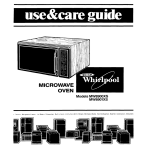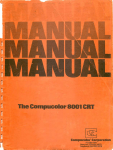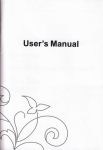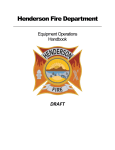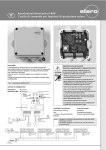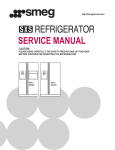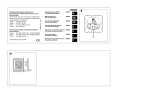Download the ZX-81/TS-1 000 controller:
Transcript
~I•• the ZX-81/TS-1 000 controller: new use for old computers ' . Four ICs In interface circuit link compwter to outside world If you've been to a ham fest lately, or read the back pages of any ham magazine, you've probably seen used Sinclair ZX-81 or Timex/Sinclair 1000 computers selling for less than $20*. During their heyday several years ago, these computers - which originally sold for $150 - led the way for the personal computer revolution. Although the Sinclair was somewhat of a marvel at the time, many users soon became disenchanted with it, either because of the small membrane keyboard or the difficulty of interfacing it with peripherals. Perhaps you've stashed a Sinclair away in your junkbox in hope of someday finding something to do with it. Or perhaps you've toyed with the idea of picking one up at a hamfest but decided otherwise. Never mind. Get one. This small, cheap-looking computer has computing power comparable to much more expensive computer systems. The key to harnessing this power is simply finding an application that takes advantage of its strengths. For while it's admittedly· disappointing for · some applications -such as word processing - it's ideally suited for control functions and can be easily programmed for a host of controller applications. *TS-1000 computers ($19.95), manuals ($2.95), and accessories are available from Hai-Tronix, Inc., Dep't HR, P.O. Box 1101, Southgate, Michigan · 48195 (313-285-1782). . In this article, a simple circuit using only four ICs will be presented, along with a detailed example of how to program your Z?<-81 or TS-1000 computer for 1/0 applications. · With this simple interface circuit attached to the memory port of either the ZX-81 or TS-1000, you instantly gain the ability to communicate with the outside world. All sorts of applications - including satellite .rotor controls, digital voltmeters, morse code sending and receiving, educational demonstrations, and many others - easily follow once you have an 1/0 interface. I developed this circuit as part of a school project a few y~ars ago when I· used the TS-1000 computer to send and receive RTTY. Since then, I've been selling the information contained herein at cost to Sinclair computer enthusiasts at local hamfests and by mail. If you've been wondering how to make your ZX-81 or TS-1 000 perform some useful tasks and are interested in a neat one-evening construction project, then read on. what is a controller? While many computers are used for computation, word processing, or data management, many "small" computers, composed of just a microprocessor and a handful of special-purpose chips are built strictly for controller applications. For example, microprocessor · circuitry is now being installed in automobiles. A microprocessor is programmed with a simple looping program which does nothing more than continuously monitor various data lines and then branch to a par- By Ted. S. Rappaport, N9NB, Box 283, ·Electrical Engineering, Purdue University, West Lafayette, Indiana 47907. December 1986 Ull 31 ·. ~ 1, ·- FROM SINCLAIR ~E-----o TO r-18 TO 110 Cl COMPUTER PORT ECI DEVICES l'JV. PI r-- 4.7pF 26 +5V ~c C2 >-'------- /6A --j f----a TO 0V Rli 10 PA7 8 Ul ... 0.01 9_:.14 5 Ro ""\ PA0 15A IORQ 12 /7A IJ WR II Ul 36 WI? 7 U'! TO 0V ...• P87 /A 27 D7 "' 28 7A D6 BA D5 29 lOA D4 30 D7 D6 D5 9A D3 3/ D3 D2' 32 5A D/ 33 4A OliJ 34 1 y P80 D4 6A ..c. A 'I D2 Dl ... PC7 DO TO 5V " PC4 CJ ·10.0/ ~ .,____[E._ 78 AliJ 88 AI ;!.28 .A4 2/8 A5 208 A6 /98 A7 ._____!j_ 3 2 6 5 r-----1 f---J J ... 0 TO 0V PC3 ~---~ U3 '-.a 6 ..::._;- cs " " PC0 " v ·• I( BAI ~ AliJ 'ro 5V ~ - GND 4-h. 7 5 7 /08 TO 0V A3 98 A2 48 ov .. ....__ fig. 1. Schematic diagram for interface circuit. ticular part of the program when ·specific lines change state. These input/output (1/0) lines are connected to hardware such as the fuel level sensor, the climate control console, and thermal sensors under the hood and inside the passenger compartment. When the driver wants to raise the car's interior temperature to 75 degrees, he or she simply presses a button, entering the desired temperature. The program in the microprocessor is continuously looping, searching for any changes on the input data lines. Finding that the driver has activated the climate control console line, the 32 ril December 1986 program then branches to the subroutine designed to effect the desired climate change. In this case, the in.formation (75 degrees) is read into the microprocessor as digital data and a control ~ignal is then sent out to the appropriate hardware (in this case, the heater on/off switch). While this is ·an· overly simplified version of what is actually done in today's automobiles, it illustrates one typical application of a controller. Qf key importance is the fact that in such applica-tions,· the computer is programmed to handle a variety of input signals from external hardware and issue " ..;:._,,,,.-. ' :~rt'.r·-· ' t '" ho·. · - " · ' - .... \ ' -· .. · '!. · ' • •' ' . - • • . • _ ...... .I • .. ...... • .. - ...... , ' ~ , • t' • - 'f ' 'I '• • .. • J • • -' '" t I '~ - ~ ,f • •: ' '' .J ·, ~--: , , • ~ 0 ./ ,' ! 'I , 11 .r: ' , ,!,·,(,,,;·,_,,I • [ Table 1. Parts list for Interface Schematic Designator Circ~it (fig. 1). Description 4. 7 ~-tF electrolytic capacitor 0.01 ~-tF capacitor 0.01 ~-tF capacitor 2 row x 23-pin edge connector; 0.1-inch spacing, pin length at least 0.75-inch. DB-25 D-connector 74LS32 Quad two-input OR chip 74LSOO Quad two-input NAND chip 74LS30 Eight-input NAND chip 8255 Programmable Interface Chip. C1 C2 C3 EC1 P1 U1 U2 U3 U4 Miscellaneous: Single-sided circuit board Jumper wires (at least 10) Project box (UNIBOXUB270-130) control signals to external hardware. Because the controller's program is simple and repetitive, it doesn't require much memory. The 2K of memory in the ZX-81 and TS-1 000 is more than enough to program even a very complex controller. We can also take advantage of the computer's high-level (BASIC) capability to simplify programming the computer for controller applications. An understanding of machine lang~age is important, though, since t~e 1/0 interface must allow exchange of data on a level lower than BASIC; this is done through the PEEK and POKE commands. description of interface circuit With the interface circuit connected to the port of the ZX-81 or TS-1000, very fast data signals which appear on the data bus of the computer can be latched by the interface circuit and sent as control signals to external hardware (1/0 devices). Similarly, in conjunction with the interface circuit, the computer can read in very fast asynchronous signals from external hard:. ware and use the received signals to make decisions in software. Figure 1 is the schematic diagram of the 1/0 interface. A complete parts list appears in table 1. Note that no power supply is needed for the interface; all four ICs are conveniently powered by the computer's internal 5-volt supply (the voltage is made available at the computer port). The heart of the interface circuit is U4, the 8255 programmable peripheral interface (PPI) chip. U 1, U2, and U3 serve to decode the address signals generated by the computer. After much trial and error, I found that it's possible to access four 1/0 address locations not used by any of the internal computer circuitry. These address locations - 115, 119, 123, and 127 --- - - --- - ---- - -- Table 2. Operation of 8255 PPI chip (U4). l/0 Instruction 1/0 Address 115 IN 119 IN 123 IN 115 OUT 119 OUT 123 OUT 127 OUT Operation Read from Port A Read from Port B Read from Port C Write to Port A Write to Port B Write to Port C Write to Control Register (decimal) - may be used to activate any .external device connected to the computer port. For my interface circuit, these four address locations are used to access U4, which in turn directs the flow of data between any external 1/0 device and the computer. In ~able 2, I've shown the addresses used to control the various registers of. U4. While some of the basics on how to use U4 will be spelled out later, more details can be found in any Intel databook or in Goldsbrough's Microcomputer Interfacing with the 8255.PPI Chip. 2 · When laying out a circuit board, I decided that it would be nice to have the ability to add components or connectors in the f~ture. (I call the. upper portion of the board, where there are several inches of 0.1-inch spaced holes, the "playground" area.) By adding components and appropriate jumper wires, it's possible to expand the interface circuit. The single-sided board negative I used, shown in fig. 2, requires ten insulated jumper wires, which should be installed on the foil (non-component) side of the circuit board after all of the components are mounted (see table 3). Pads are available on the circuit board to permit easy soldering of each jumper. I used 16 additional jumpers to route all eight of the port A pins, four of the port B pins, and four of the port C pins from U4 to molex pins attached on the top of the "playground" area. These molex pins mate with headers that allow for easy detachment of the data lines from 1/0 hardware or from a case-mounted connector. You may wish to use just one pin or all 24 pins available on U4 for 1/0 data exchange. Use as many data lines as you need. · The component layout for the circuit board (fig. 2) is shown in fig. 3. When mounting the ICs, be sure to use a low-wattage·soldering iron since the pads are delicate. I strongly recommend the use of sockets for each of the four ICs. All of the components are easy to acquire at hamfests or electronic shops, except, perhaps, for the -46-pin connector used to attach the interface board to the computer memory port. The connector type is the same as that used on ZX-81 and TS-1000 peripherals such as the 16K RAM-pack, and is a 46-pin, doublesided edge connector with 0.1-inch spacing between contacts. I found that you have to buy a sturdy con- ---------- December 1986 [II 33 11"' -· .. , _ 0 1: 00000000000000000000000 00000000000000000000000 00000000000000000000000 00000000000000000000000000 00000000000000000000000000 oooooooooooooooooo.oooooooo 00000000000000000000000000 OOOOOOOooooooooooooooooooo 0000000ooooooooooooqooooo~ MD • a D 00000000000000000000000000 D . .oooooooooooooouoooooooo.o~o _ _ _ _ _ _ _ _ _ _ _ _. . 0 0 0 0 0 0 0 0 aa D a • • ~ .. llfHfffau Of fig. 2. Single-sided circuit board artwork for 1/0 interface circuit. Table 3. Jumper wires needed for single-sided circuit board.The~e connections should be made after all other components are soldered in place. Jumper between: U1, pin 11 and U4, pin 36 Jumper between: U2, pin 5 and EC1, pin 198 Jumper between: U2, pin 6 and U3, pin 1 Jumper between: U3, pin 2 and EC1, pin 78 Jumper between: U3, pin 3 and EC1, pin 88 · Jumper between: U3, pin 8 and U4, pin 6 Jumper between: U3, pin 16.and U1, pin 16 Jumper between: U4, pin8and EC1, pin·108 Jumper between: U4, pin 9 and EC1, pin 98 Jumper between: U4, pin27 and EC1, pin 1A n~ctor and be prepared to use a Dremel tool or a small s9w to cut a larger connector down to correct size. But be carefl!l: I bought a 60-pin, double-sided connector for less than $1.00 fro111 a military surplus dealer at a hamfest: Eagerly, I took the new connector home, cu.t.it to length, and soldered it onto the board. After . a couple of trial fits on the memory port of the computer, the connector crumbled into tiny .bits! It was. a real pain to have to chop off the faulty connector and resold~r a new one onto the board! You may notice from the accompanying photographs that the connector must be soldered on the foil side of the board, and protrudes from th,at side of the board as well. The entire cost of components is well. under $20. The construction time is fast - Ofle. evening should be suffici~nt. I was able to find attractive plastic boxes made by UNIBOX3 at a local Radio Shack for less than $4.00 34 rim December 1986 GOB C2 C3 D. GI U4 ~ Cl ,---------~--.+~ L ___ ....:._~'------J fig. 3. Component layout for interface circuit- view from component side (I;C1 ~ounted on FOIL s.IDE). 'i each. The circuit board fits neatly inside·~ and only tyvo rectangular holes hav~ to be cut into the box: a 0.5 x 2.5-inch hole to allow the 46-pin edg~ connector to protrude from the circuit board, and a 0.5 x 1.0-inch hole on the other side of the box to allow. II 0 wires to be fed to aD-connector mounted on the exterior (see fig. 4). interface software Y <;>U can add all the hardware in the world to a computer, but it won't serve any useful purpose unless you know how to program the computer effectively. In this section a programming example for an application of the interface ~ircuit is given, and a review of how to . ··---·--------·----------.--~~--"----'-->'---'"----~~~·:..,..~.~-'.c .. LJ-. ... o.o 'I· ,, ~ ! use the ZX-81 and TS-1000 PEEK and POKE commands is presented. In order to perform data exchanges between 1/0 devices and the computer, it's first necessary to set up the 1/0 format on U4. U4 has 24 pins which are usable for data exchange. These pins are partitioned into three groups of eight pins. Each group of eight pins is called a port. Any program written for 1/0 control should begin with an initialization stage. This initialization sets the data flow of the ports on U4. For example, you may want to program the eight data lines of port A for output (data sent to the 1/0 device from the computer) and have the eight data lines of port 8 programmed for input (data sent from the 1/0 device to the computer). While ports A and 8 require that all eight pins be either input or output, Port C allows for four pins to be input and four to be output. Of course, Port C · may also be programmed for all eight pins to be either i.nput or output. While it's beyond the scope of this article to teach assembly language and machine code programming, let me assure you that mastering them is not difficult. If you find the example in this article insufficient, you may wish to read Chapters 1, 2, and 5 in Hordeski's easy-to-read Microprocessor Cookbook. 5 The following example details the simplicity of controller software. Consider an alarm system that monitors the status of eight windows around the house. Three wires (ground, + 5 volts, and data status line) could be routed to each of eight windows. A small switch could be mounted by each window so that if " 'o ,,•. '·" J,, • .0 " ' 0 o' ~ o ,· ,. o • o,..o'•o• ·, o _, " " ' . the window is shut, a low-logic level (0 volts) exists on the status line. If any of the windows are open, we want the computer to recognize this and sound a bell. For this case, we may use all eight pins of Port A for input (to read the status of each of the eight windows), and may use Port 8 for output (although we need to use only one of the eight pins to output a control signal for the alarm). Since we're not using Port C, we don't care what it's programmed for! By connecting the status line of each window to individual pins of Port A, we can read the status of each window into the computer. If we use a simple transistor switch to activate the bell, one of the pins from Port 8 can be connected to the gate of the transistor ·switch. When a window is discovered to be open, the computer then sends out a high-logic level (5 volts) to the alarm pin (as well as the unused pins) on Port 8, thus sounding the bell. · The programming steps for the window alarm example would be as follows:. 1. Initialize data flow on Ports A, 8, and C. 2. Look at input data from windows. 3. If any of the input data bits is "1," sound alarm. 4. If the input data is all "0," then go to step 2. Notice that once the data flow is initialized on U4, no further action is required unless the power is unplugged or U4 is reprogrammed. The assembly language program for this example follows (comments are included in parenthesis): (Initialization): LD A, 144 (144 = 10010000. This programs Port A for input, Ports 8, C for output. We load 144 into accumulator.) OUT 127,A (Send contents of accumulator 144 to the U4 control register, which is located at ADDR 127.) (Monitor window data): loop IN A, 115. (Read in the eight-bit data at ADDR 115 - Port A cumulator.) and place data in the ac- · J RZ, loop (Compare the eight bits of data in accumulator to the all-zeros data word 00000000; if all eight bits of data are zeros, then jump back to loop and continue to monitor.) (If program gets to this point, then sound the alarm!): fig. 4. The circuit board fits into the project box. Be sure to use an edge connector with at least %"of pin length to allow clearance when the circuit is plugged into the computer port. It is convenient to have a connector on the back of the box for easy access to the 1/0 lines. 38 r/1 December 1986 LD A, 255 (Load accumulator with all-ones word, 11111111) OUT 119, A (Send the accumulator contents out to Port B; this sounds the alarm). J UL ••.•• o ooo ••o ••H j [' ~;''?"';', <~"""' ""' • · "'""' ·'"'"' ,,, •·• "' • "., • • '"'" •·" "' • < " ' co , , '"'"''•' <•, ,, • <•:",, ,. < •'• L "•.- 'M<•" > "• >'. > U.,-, >.> ,.,_.,,.,_ • .,<,. "··'. "'· ·. " , • • ·· <•• ·•·<·.• <• i I I The preceding assembly language program, when written in machine code, requires only 13 bytes of memory! It's entered into the computer via the POKE . command. The conversion from assembly language mnemonics to machine opcodes is given in the ZX-81 and TS-1000 user's manual'appendix. For the previous progrart:l, the machine code that would be POKEd is given in table 4. Although not illustrated in this example, it's simple to monitor your 1/0 activity by going back and forth between BASIC and machine code. In this case, it would have been easy to see on the computer monitor which particular window (pr windows) were opened by simply passing the Port A data to the b-e register pair in the machine code program, and then by returning to BASIC by way of the USR command and printing the value of the USR function on the screen. machine code within BASIC programs To store a machine code program in the computer, you must first set aside some memory by using a REM statement (usually the first line in your BASIC program). The REM statement sets aside successive memory locations which are never written over, thereby allowing you to store machine code programs safely. Machine code programming may be ·saved on tape by using the SAVE command. A machine code program is run in sequence by using the USR command, where the argument of the USR command is the address location of the first machine language opcode. T~e computer returns to the BASIC program once the return opcode (201) is encountered, and assigns the decimal value of the b-e register contents to the variable name to which the USR function is equated. In this manner, it's possible to pass data from machine code programs (and consequently data from external 1/0 devices) to BASIC. Or you may use the PEEK command in a BASIC program to retrieve data from dedicated memory locations in your machine code storage area (REM statement). Either way, it's a simple chore to t·ransfer data from ''real world" devices to your computer. By using the POKE command in a BASIC program, you may place data from BASIC into data locations of machine code programs. Note that this allows you to make keyboard entries and have these entries correspond to control signals for 1/0 devices. When you're ready to enter a machine·code pro.;. gram into the computer, clear the computer's memory and begin as if you were writing a new BASIC program. Enter line 1 as a REM statement, filling in as many letters in the REM statement as the number of bytes required in your machine program. It doesn't matter what you put in your REM statement, because after you POKE in your machine code, the REM state- Table 4. Machine code for programming example. Assembly language instruction Machine code LD A, 144 62 144 211 OUT 127, A 127 INA,115 219 115 JRZ~ -4 40 252 62 LD A, 255 255 211 OUT119,A. 119 201 RETURN TO BASIC ment appears as gibberish on the screen. For the TS-1000 computer, the first usable memory slot once a REM statement is entered is 16514. Use the POKE command to plac~ the machine code in sequential memory locations starting with 16514. Upon completing the entry of your machine code, place the opcode 201 in the very next memory location following your last program opcode. At this point it's a good idea to · save your program on tape (even though it's only a single REM statement). That way if anything happens - for example, if junior unplugs your computer - you don't have to re-POKE your entire program! For the machine code in table 4, the following would be entered into the computer: POKE 16514,62 (press enter) POKE 16515,144 (press enter) POKE 16516,211 (press enter) f'OKE 16524,211 (press enter) POKE 16525,119 (press enter) POKE 16526,201 (press enter) To verify that the opcode~ are in memory, you may use the PEEK command to see what the computer has stored. . In order to execute your machine code, you must have a BASIC statement that contains the USR function. For the window alarm program, your next program line (following the REM statement) could be: 2 LET WINDALARM = USR (16514) By running this simple two-fine BASIC program, your Sinclair computer executes the machine code and is able to communicate with external devices through the use of the interface circuit! If the machine code was written so that the Port A data was placed in the b-e register pair, then the value of the variable WINDALARM, which can be viewed on the monitor with a simple print statement such as December 1986 Ul 39 < " ' " •·, RECEIVE THIS LCD CALENDAR! CLOCK FREE WITH YOUR SUBSCRIPTION WHAT'S REALLY HAPPENING IN HOME SATELLITE TV? THE HOME SATELLITE TELEVISION MAGAZINErM 3 PRINT WINDALARM, could be displayed to indicate (in decimal) the window status. When using the Sinclair computer as a controller, more than one machine language program can be used. It's often convenient to write several subroutines in machine code, and store them all in succession in the first REM statement. (Remember they're separate to the computer when they end in the opcode 201 ). In this manner, your BASIC program can consist of various calls to the subroutines by using USR functions with the appropriate memory addresses in the REM storage. .conclusion A monthly of 100-plus pages-has everything you need to know about where to find equipment, how to install it, system performance, legal viewpoints, and industry insights! With your subscription to STV®you will receive a FREE LCD Calendar/Clock. • Only $19.95 per year (12 monthly issues) • $1.00 for sample copy IF YOU HAVE A SATELLITE SYSTEM, THEN YOU REALLY NEED ... In this article I've discussed the hardware and software needed to provide a communication path between your Sinclair ZX-81 or Timex/Sinclair 1000 computer and any 1/0 device you might wish to control or monitor. With the price of these computers so low, even those with the tightest budgets can afford to experiment with computer control! By now, you may already have an idea for a controller application in your shack. If you take an evening out to build this circuit and spend a few hours reviewing machine language programming, you'll be amazed at what your small but mighty computer can do! references 1. Intel is a trademark of Intel Corporation. Information on Intel products may· be obtained from Literature Department, Intel Corporation, 3065 Bowers Avenue, Santa Clara,. California 95051. 2. P.F. Goldsbrough, Microcomputer Interfacing with The 8255 PPI Chip, .Howard W. Sams, Publisher, 1979. 3. UNIBOX, Amerex Corporation, Riverside, California 92502. 4. Michael Hordeski, Microprocessor Cookbook, Tab Books, 1979, ham radio The best in satellite programming! Featuring: *All Scheduled Channels *Weekly Updated Listings *Magazine Format- *Complete Movie Listing *All Sports Specials *Prime Time Highlights *Specials Listing and *Programming Updates! • Only $45.00 per year (52 weekly issues) • 2 Years $79.00 (104 weekly issues) • $1.00 for sample copy Visa® and MasterCard® accepted (subscription orders only). All prices in US funds·. Write for foreign rates·. Send this ad along with your order to: , STV®/QnSat® SUBSCRIPTION CALLS ONL V TOLL FREE 1-800-438-2020 1986 THE 1987 ARRL HANDBOOK The latest edition of the Ham's bible has been updated with plenty of exciting new projects, new theory and information chapters and the latest in state-ofthe-art technology. Check out these new features: Passive LC filter design Including standard value capacitor tables, overview of 23cm FM fast scan tv weather satellites basics, a complete revision of the radio frequencies and transmission section (chapter 22) and satellite communications section (chapter 23). Some of the exciting new projects are: a new hf legal limit, all band amplifier using the 8877 tube, a dedicated CRT for Wefax image display and a new marker generator project for general use to name just a select few. Over 200 pages have been revised and updated. Great reference book that should be in every _Ham's shack. Order your's today! Over 1100 pages. @1986. ORDER I IAR-HB87 !av~~!!-,~o~c~!berJ P.O. Box 2384-Dept. HR • Shelby, NC 28151-2384 40 fl1 December AVAILABLE NOW v YOURS NOW Softbound $17.95 Hardbound $26.95 Please enclose $3.50 shipping & handling. - 1-------------------1 202 ham- · raliiDm~··-'UUI. BOOKSTORE Greenville, NH 03048