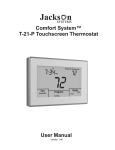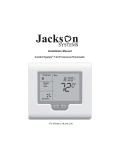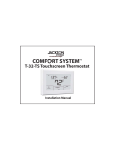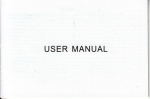Download T21P Installation Manual - Jackson Systems University
Transcript
Comfort System™ T-21-P Touchscreen Thermostat Installation Manual Version 1.40 INTRODUCTION The Comfort System™ T-21-P is a feature-rich touchscreen thermostat that can be battery powered or hardwired to the HVAC equipment. Using a common sense approach to the installation will ensure this product is installed properly and to the customer’s satisfaction. Please take time to read and understand this manual so that installation and testing is performed in an efficient manner. This manual is to be used in conjunction with the supplied User Manual. Although great care has been taken in the preparation of this manual, Jackson Systems takes no responsibility for errors or omissions contained herein. It is the responsibility of the installer to ensure that this thermostat and the equipment connected to it operate in a safe and efficient manner. Due to ongoing product improvements, Jackson Systems reserves the right to change the specifications of the T-21-P thermostat or its components without notice. All rights reserved. ©Jackson Systems, LLC 2011. Intellectual rights apply. GETTING STARTED As with any HVAC project, careful installation is the key to a successful outcome. Time taken during the installation process will be rewarded with fewer call-backs. The steps required to install the T-21-P thermostat are as follows: 1. Read and understand this Installation Manual and Thermostat User Manual. 2. Mount and wire the subbase. 3. Install the batteries. 4. Set the 4 system switches to match the equipment application. 5. Wire optional remote temperature sensor(s). 6. Power the thermostat. 7. Set the Advanced Installer Settings. 8. Test the thermostat. INSTALLING THE THERMOSTAT FIGURE 1 DISASSEMBLY There are two release slots located on the bottom of the thermostat. Gently push the flat blade of a small screwdriver into one slot at a time and pry upward until the catch disengages. Carefully swing the thermostat upward and away from the subbase. (Figure 1) 1 THERMOSTAT LOCATION The T-21-P should be installed in a location that represents the ambient space temperature. Do not install the thermostat in an area where drafts are present, near the floor, behind doors or on an external wall. Avoid placing the thermostat in areas where the air movement is limited, affected by direct sunlight or other areas not typical of the temperature in the space. MOUNTING THE SUBBASE When mounting the T-21-P subbase, be aware that drafts may travel down wall cavities and enter the back of the thermostat through the control wire hole in the wall. It is important to seal the hole to prevent any drafts that might affect the internal temperature sensor. Pull the control wires through the large opening in the thermostat subbase. Next, level and mount the subbase on the wall using the supplied anchors and screws. (Figure 2) Jackson Systems, LLC BATTERY COMPARTMENT www.jacksonsystems.com WIRE ACCESS HOLE MOUNTING HOLES S2 SC S1 A W MOUNTING HOLE MOUNTING HOLES Y G R C FIGURE 2 Do not over tighten the mounting screws as the subbase may warp causing the improper seating of the thermostat connecting pins to the terminal blocks. Use a properly sized screwdriver and back each screw terminal out (counter clockwise) before landing each wire to its dedicated terminal. Do not overtighten the terminal screws. Check to ensure that all wires are landed correctly and dressed properly to prevent any shorts. Refer to Typical System Wiring Diagrams in this manual for proper wiring. TERMINAL DESIGNATIONS Based on the T-21-P slide switch and installer option configurations, some terminals have multiple output functions. TERMINAL S2 SC S1 A W Y G R C DESIGNATION Outdoor Sensor Sensor Common Indoor Sensor W2, Y2, Compressor 2, Aux, EH W1, Y3, Reversing Valve Y1, Compressor 1 Fan 24 Volt (Hot) 24 Volt (Common) 2 INSTALLING THE BATTERIES The T-21-P comes with two AAA batteries. Insert the batteries as illustrated for primary or backup power. Even if the thermostat is hardwired, battery backup is recommended to maintain the real-time clock in the event of a power failure. All other memory is non-volatile in the event of battery or primary power loss. (Figure 3) Jackson Systems, LLC www.jacksonsystems.com S2 SC S1 A W Y G R C FIGURE 3 SETTING THE THERMOSTAT SWITCHES The T-21-P contains a set of four system switches located on the thermostat printed circuit board. (Figure 4) The switches are used to match the thermostat with the HVAC system requirements. Refer to the system switch functions to properly configure the thermostat. ..... 1234 .... ON SYSTEM SWITCHES FIGURE 4 SYSTEM SWITCH FUNCTIONS Sw1 - Equipment Type Switch 1 sets the equipment type. For heat / cool equipment, set the switch to the OFF position (factory default). For heat pump equipment, set the switch 1 to the ON position. Sw2 - Fan or Reversing Valve Switch 1 must be OFF Switch 2 sets the fan or reversing valve order. For Gas systems, set the switch 2 to the OFF position (factory default). For electric systems, set the switch 2 to the ON position. Switch 1 must be ON For ‘O’ reversing valve, set switch 2 to the OFF position (factory default). For ‘B’ reversing valve set switch 2 to the ON position. Sw3 - Short Cycle Timer For 4 minutes short-cycle protection, set switch 3 to the OFF position (factory default). For no short cycle protection, set switch 3 to the ON position. Sw4 - Fossil Fuel Mode For conventional heat pump equipment, set switch 4 to the OFF position (factory default). For fossil fuel equipment, set switch 4 to the ON position. 3 TYPICAL SYSTEM WIRING DIAGRAMS HEAT ONLY (Gas) HEAT ONLY (Electric) OPTIONAL REMOTE SENSOR TERMINALS S2 S1 SC OPTIONAL REMOTE SENSOR TERMINALS W A Y G R C S2 SC S1 W A Y G R C THERMOSTAT OUTDOOR SENSOR HEAT 1 RELAY INDOOR SENSOR THERMOSTAT EQUIPMENT FAN 1 RELAY OUTDOOR SENSOR 24 V Switch Settings HEAT 1 RELAY INDOOR SENSOR EQUIPMENT FAN 1 RELAY LINE 24 V LINE Switch Settings Sw1 = OFF (Heat / Cool) Sw2 = OFF (Equipment controls fan) Sw3 = OFF (No affect on setup) Sw4 = OFF (Leave OFF) In Installer Menu, set 4EF = H (Heat Only) Sw1 = OFF (Heat / Cool) Sw2 = ON (Thermostat controls fan) Sw3 = OFF (No affect on setup) Sw4 = OFF (Leave OFF) In Installer Menu, set 4EF = H (Heat Only) 2 OR 3 COOL (3 COOL ILLUSTRATED) COOL ONLY OPTIONAL REMOTE SENSOR TERMINALS OPTIONAL REMOTE SENSOR TERMINALS S2 SC S1 W A Y G R S2 C S1 SC W A Y G R C THERMOSTAT THERMOSTAT OUTDOOR SENSOR EQUIPMENT FAN 1 RELAY INDOOR SENSOR OUTDOOR SENSOR COOL 1 RELAY 24 V Switch Settings COOL 2 RELAY LINE EQUIPMENT FAN 1 RELAY COOL 1 RELAY 24 V Sw1 = OFF (Heat / Cool) Sw2 = ON (Thermostat controls fan) Sw3 = OFF (No affect on setup) Sw4 = OFF (Leave OFF) In Installer Menu, set 4EF = C (Cool Only) Set 17:R4 = C2 (A Relay = Cool 2) Set 17:R4 = C3 (A Relay = Cool 2 and W = Cool 3) 2 HEAT / 1 COOL (GAS) 1 HEAT / 1 COOL (GAS) OPTIONAL REMOTE SENSOR TERMINALS OPTIONAL REMOTE SENSOR TERMINALS S1 SC W A Y G R C S2 SC S1 W A Y G R C THERMOSTAT THERMOSTAT OUTDOOR SENSOR HEAT 1 RELAY INDOOR SENSOR EQUIPMENT FAN 1 RELAY OUTDOOR SENSOR COOL 1 RELAY Switch Settings 24 V HEAT 1 RELAY INDOOR SENSOR HEAT 2 RELAY LINE COOL 1 RELAY 24 V 1 HEAT / 1 COOL HEAT PUMP OPTIONAL REMOTE SENSOR TERMINALS OPTIONAL REMOTE SENSOR TERMINALS SC S1 W A Y G R C S2 SC S1 A W Y G INDOOR SENSOR HEAT 1 RELAY COOL 2 RELAY FAN 1 RELAY COOL 1 RELAY EQUIPMENT OUTDOOR SENSOR 24 V R C THERMOSTAT THERMOSTAT Switch Settings LINE Sw1 = OFF (Heat / Cool) Sw2 = OFF (Equipment controls fan) Sw3 = OFF (4 minute short cycle protection) Sw4 = OFF (Leave OFF) In Installer Menu, set 17R4 = H2 (’A’ relay = Heat 2) 1 HEAT / 2 COOL (GAS) OUTDOOR SENSOR EQUIPMENT FAN 1 RELAY Switch Settings Sw1 = OFF (Heat / Cool) Sw2 = OFF (Equipment controls fan) Sw3 = OFF (4 minute short cycle protection) Sw4 = OFF (Leave OFF) In Installer Menu, set 4EF = - (Manual Changeover) or 4EF = A (Auto Changeover) S2 LINE Switch Settings Sw1 = OFF (Heat / Cool) Sw2 = ON (Thermostat controls fan) Sw3 = OFF (No affect on setup) Sw4 = OFF (Leave OFF) In Installer Menu, set 4EF = C (Cool Only) S2 COOL 3 RELAY INDOOR SENSOR INDOOR SENSOR REV VALVE FAN 1 RELAY COMP 1 RELAY LINE EQUIPMENT 24 V LINE Switch Settings Sw1 = OFF (Heat / Cool) Sw2 = OFF (Equipment controls fan) Sw3 = OFF (4 minute short cycle protection) Sw4 = OFF (Leave OFF) In Installer Menu, set 17R4 = C2 (’A’ relay = Cool 2) Sw1 = ON Sw2 = OFF Sw3 = OFF Sw4 = OFF 4 (Heat Pump) (OFF=‘O’ reversing valve, ON=’B’ reversing valve) (4 minute short cycle protection) (Conventional heat pump) TYPICAL SYSTEM WIRING DIAGRAMS 2 HEAT / 1 COOL HEAT PUMP 2 HEAT / 2 COOL HEAT PUMP (NO AUXILIARY HEAT) OPTIONAL REMOTE SENSOR TERMINALS S2 SC S1 OPTIONAL REMOTE SENSOR TERMINALS W A Y G R C S2 SC S1 W A Y G R C THERMOSTAT OUTDOOR SENSOR REV VALVE INDOOR SENSOR AUX RELAY THERMOSTAT EQUIPMENT FAN 1 RELAY OUTDOOR SENSOR COMP 1 RELAY 24 V Switch Settings INDOOR SENSOR REV VALVE COMP 2 RELAY LINE FAN 1 RELAY COMP 1 RELAY EQUIPMENT 24 V Sw1 = ON (Heat Pump) Sw2 = OFF (OFF=’O’ reversing valve ON=’B’ reversing valve) Sw3 = OFF (4 minute short cycle protection) Sw4 = OFF (Conventional heat pump) In Installer Menu, set 17R4 = AU (’A’ relay = Auxiliary and Emergency Heat) Sw1 = ON (Heat Pump) Sw2 = OFF (OFF=’O’ reversing valve ON=’B’ reversing valve) Sw3 = OFF (4 minute short cycle protection) Sw4 = OFF (Conventional heat pump) In Installer Menu, set 17R4 = Y2 (’A’ relay = 2nd stage compressor) 2 HEAT / 1 COOL FOSSIL FUEL OPTIONAL REMOTE SENSOR TERMINALS S2 SC S1 W A Y G R C THERMOSTAT OUTDOOR SENSOR LINE Switch Settings REV VALVE INDOOR SENSOR HEAT 2 RELAY FAN 1 RELAY COMP 1 RELAY Switch Settings EQUIPMENT 24 V LINE Sw1 = ON (Heat Pump) Sw2 = OFF (OFF=’O’ reversing valve ON=’B’ reversing valve) Sw3 = OFF (4 minute short cycle protection) Sw4 = ON (Fossil Fuel) ‘A’ relay automatically becomes fossil fuel heat when Sw4 is ON. INSTALLER SETUP MENU ENTERING THE MENU Touch and hold both the Clock and Mode section for 5 seconds to enter the Installer Menu. E E To advance through the menus, touch the Mode section. 5 SELECTING THE PROGRAM E The first menu 1:PR selects programmable or non-programmable operation. Press the UP or DOWN arrows to change the selection. The factory default is 4 (4 schedules per day). Program Morning Day Evening Night 0= 2= 4= Manual Mode (non-programmable) 2 Schedules Per Day (Day / Night) 4 Schedules Per Day (Morning / Day / Evening / Night) SELECTING PROGRAM DAYS E If menu 1:PR is set to 2 or 4, 2:PD is used to select 5 + 2 programming or 7 day programming. Touch the UP or DOWN arrows to change the selection. The factory default is 7. 52 = 7 = 5 + 2 (Same schedule Mon - Fri and Sat - Sun) 7 (7 individual days programming) 6 SELECTING PROGRAMMABLE FAN OPTION E Menu 3:PF is the Programmable Fan option which allows selecting continuous or auto fan operation for each program event when programmable mode is selected. The factory default is OFF. Program ON = OFF = Programmable Fan No Programmable Fan SELECTING MODE E Menu 4:FN selects the mode of operation. The factory default is FN=A for auto changeover. Touch the UP and DOWN arrows to change the selection. AUTO - = A= H= C= AO = Manual Changeover Auto Changeover Heat Only Cool Only Auto or Off 7 TOUCHSCREEN LOCK OPTIONS E Menu 5:LC allows you to prevent changes to all or part of the touchscreen functions. The factory default is OFF. Touch the UP and DOWN arrows to the selection. OFF = All Functions Unlocked 1 = Program Locked 2 = Mode Locked 3 = Fan Locked 4 = UP / DOWN Arrows Locked 5 = Clock Locked 6 = Fan / Mode Locked 7 = Fan / Program / Mode Locked 8 = Fan / Program / Mode / Clock Locked 9 = All Functions Locked SELECTING THE COOLING LIMIT Set 8 E Menu 6:CL selects the minimum cooling setpoint. The factory default is 50° F. Touch the UP and DOWN arrows to adjust the limit from 43° - 122° F. SELECTING THE HEATING LIMIT Heat Set E Menu 7:HL selects the maximum heating setpoint limit. The factory default is 90° F. Touch the UP and DOWN arrows to adjust the limit from 41° - 120° F. SELECTING TEMPERATURE DISPLAY E Menu 8:TD selects the temperature to be displayed in Fahrenheit or Celsius. The factory default is F (Fahrenheit). Touch the UP and DOWN arrows to change the display setting. F = Fahrenheit C = Celsius 9 SELECTING TIME FORMAT E Menu 9:CL selects the time format which can be 12 hour or 24 hour. The factory default is 12 (12 hour). Touch the UP and DOWN arrows to change the format. 12 = 12 Hour 24 = 24 Hour (Military Time) SELECTING SETPOINT DISPLAY OPTION Set OFF = No Setpoint Displayed ON = Display Setpoint 10 E Menu 10:ST allows the option of continuously displaying the setpoint temperature with the space temperature. The factory default is ON (setpoint displayed). SELECTING BACK LIGHT OPTION E Menu 11:BL allows you the select the back light option. The factory default is ON (Back light ON). Touch the UP and DOWN arrow to change the option. ON = Back Light On (Light stays on for 10 seconds when screen is touched) OFF = No Back Light ALL = Back Light On Constantly. High when screen is touched and low after 10 seconds. (24V power only) SELECTING ADAPTIVE RECOVERY E Menu 12:RC allows you the select the Adaptive Recovery option when the thermostat is configured as programmable. Adaptive Recovery compares the space temperature deviation from setpoint and rate of recovery history to bring the equipment on and reach the setpoint at the scheduled time. Touch the UP and DOWN arrows to change the option. The factory default is OFF. OFF = No Adaptive Recovery ON = Adaptive Recovery On (For programmable mode only) 11 FILTER REMINDER E Menu 13:FT allows you to select a time when the thermostat will display FLT as a reminder that the HVAC system filters need to be changed. The factory default is OFF. Touch the UP and DOWN arrows to change the filter reminder time. To clear the filter reminder, touch and hold Mode and Fan at the same time then touch the FLT icon. This will automatically reset the filter timer. 010 = 100 Hours 100 = 1000 Hours (Up to 9,000 hours in 100 hour steps) CHANGING THE HEATING AND COOLING DIFFERENTIAL E Menu 14:SP allows you to select the heating and cooling setpoint differential. The factory default is 2. (2° F) This represents the temperature distance from setpoint when a heating or cooling call will be energized. Touch the UP and DOWN arrows to change the differential. 1 = 1° F 2 = 2° F 3 = 3° F 12 INTERNAL SENSOR CALIBRATION E Menu 15:CA allows you to re-calibrate the internal temperature sensor. The factory default is 0 (0° F). Touch the UP and DOWN arrows to adjust the calibration from -9° to +9° F. REMOTE SENSOR E Menu 16:TT allows you to select indoor remote sensor only or remote sensor with internal sensor. The factory default is RS which disables the internal sensor only when an indoor remote sensor is wired. Touch the UP and DOWN arrows to change the option to AU if you want to use the internal sensor with a remote sensor as part of temperature averaging. RS = Indoor Remote Sensor Only AU = Indoor Remote Sensor With Internal Sensor 13 E ASSIGNING THE ‘A’ RELAY Menu 17:R4 allows you to assign the ‘A’ relay based on the specific equipment configuration. The factory default is OFF in Heat/Cool and AU in Heat Pump and Fossil Fuel mode. Touch the UP and DOWN arrows to change the ‘A’ relay assignment. HEAT / COOL C2 = 2nd Stage Cooling H2 = 2nd Stage Heating C3 = 3rd Stage Cooling HEAT PUMP EH = Emergency Heat Only AU = Auxiliary and Emergency Heat Y2 = 2nd Stage Compressor FOSSIL FUEL = AU Auxiliary and Emergency Heat (Can’t be changed) LOW BALANCE POINT SELECTION USING OUTDOOR SENSOR E Menu 18:LB allows you to select a low balance point setting when the thermostat is configured for conventional heat pump or Fossil Fuel. When the outdoor temperature falls below the balance point setting, the compressor is locked out and only the auxiliary heat or fossil fuel furnace is used for heating. The factory default is OFF. Touch the UP and DOWN arrows to change the setting. Setting can be OFF or 0° to 77° F. 14 HIGH BALANCE POINT SELECTION USING OUTDOOR SENSOR E Menu 19:HB allows you to select a high balance point setting when the thermostat is configured for conventional heat pump or Fossil Fuel. When the outdoor temperature rises above the balance point setting, the auxiliary heat or furnace is locked out and only the compressor is used for heating. The factory default is OFF. Touch the UP and DOWN arrows to change the setting. Setting can be OFF or 32° to 122° F. AUDIBLE BEEP E Menu 20:BP allows you to turn the audible beep on or off. The factory default is ON. Touch the UP and DOWN arrows to turn the audible beep OFF. ON = Audible Beep OFF = No audible beep 15 FACTORY RESET E Menu 21:RS allows you to reset the thermostat to the original factory defaults. To reset the thermostat, touch the UP and DOWN arrows and set to ON. REMOTE SENSORS There are two type of remote sensors. The T-21-S1 is a single sensor that can be used indoors or outdoors. The T-21-S2 contains two sensors. A combination of both sensors can be used for indoor temperature averaging with or without the onboard sensor. Use separate 18-2 shielded cable when wiring sensors. INDOOR SENSOR WIRING When the T-21-S1 is used as an indoor sensor, the T-21-P can be configured to allow only the remote sensor to control the temperature or a combination of remote and onboard sensors can be used for temperature averaging. Refer to 16:TT in the installer setup menu to select the proper remote sensor option. Indoor sensor wires to terminals S1 and SC. (FIGURE 5) S2 SC S1 T-21-S1 SENSOR FIGURE 5 Locate the sensor in the same manner as the thermostat. Mount the sensor 18” away from any outside wall. Do not install the sensor behind doors, in corners or other dead air spaces. Keep the sensor away from direct air flow, supply registers or near sources of heat such as lamps and appliances. The maximum wire length from the sensor to the thermostat is 300 feet. Use a separate 18-2 shielded cable for sensor wiring. Prior to wiring the sensor to the thermostat, use an ohm-meter or multimeter to measure the resistance of the sensor. Measure at the end of the wires that will connect to the thermostat. Confirm the resistance value (within 5%) to the temperature where the sensor is mounted. Use a quality, digital electronic thermometer to read the temperature at the sensor. Remove the sensor cover and place the thermometer probe next to the remote sensor to verify an accurate reading. Disconnect power to the thermostat when wiring the sensor to the proper sensor terminals. Strip only as much insulation off of the wires as necessary to provide a good contact with the terminals. The sensor is not polarity specific so either sensor lead may be connected to either designated terminal on the thermostat. 16 USING MULTIPLE SENSORS FOR TEMPERATURE AVERAGING Multiple indoor remote sensors can be wired in series/parallel for temperature averaging. The total value of the sensors must equal10kΩ @ 77° F. The onboard sensor is not part of the equation even if it is configured as part of the averaging circuit. Figure 6 illustrates two T-21-S2 sensors used for averaging. S2 SC S1 T-21-S2 SENSOR T-21-S2 SENSOR FIGURE 6 OUTDOOR SENSOR WIRING When the T-21-S1 is used as an outdoor sensor, the T-21-P will display the outside air temperature as well as control high and low balance points for conventional heat pump or Fossil Fuel systems. The outdoor sensor wires to the SC and S2 terminals. Figure 7 illustrates both an indoor and outdoor sensor configuration. OUTDOOR SENSOR S2 SC S1 T-21-S1 SENSOR INDOOR SENSOR T-21-S1 SENSOR FIGURE 7 Mount the sensor on a vertical exterior surface below an overhang. Choose a location protected from direct sunlight and exposure to excessive moisture. Follow the same wiring procedures as installing an indoor sensor. 17 TEMPERATURE SENSOR CALIBRATION CHART Temperature (°F) Resistance (kΩ) Temperature ( F) Resistance (kΩ) 30 34.6 70 11.9 40 26.1 80 9.4 50 19.9 90 7.4 60 15.3 100 5.9 NTC type 2 sensor - 10KΩ @ 77° F TESTING The T-21-P incorporates a short-cycle timer which can be disabled during testing by setting slide switch 3 to the ON position. Once testing is completed, the timer needs to be re-initiated by setting the switch to OFF. TESTING FAN OPERATION Touch MODE until the word OFF is displayed. Touch FAN until the words Always On appear. After a brief moment, the internal fan relay ‘G’ will energize and the system fan should operate. Touch FAN again until the word Automatic appears. After a brief moment, the internal fan relay will de-energize and the system fan will shut off. TESTING CONVENTIONAL HEATING AND COOLING OPERATION Touch MODE until the word Heat appears. Touch the UP arrow and raise the setpoint a few degrees above the space temperature. After a brief moment, the internal heating relay ‘W’ will energize and the heating system should operate. The word Heat will flash continuously. If the thermostat has been configured for two stage heating, raise the setpoint a few degrees and the second stage heating relay ‘A’ will energize. Heat will flash twice, pause and repeat the sequence to indicate second stage has been energized. Touch MODE until Cool appears. Touch the DOWN arrow and lower the setpoint a few degrees below the space temperature. After a brief moment, the internal fan ‘G’ and cooling ‘Y’ relay will energize. The word Cool will flash continuously. If the thermostat has been configured for two stage cooling, lower the setpoint a few degrees and the second stage cooling relay ‘A’ will energize. Cool will flash twice, pause and repeat the sequence to indicate second stage has been energized. TESTING CONVENTIONAL HEAT PUMP OPERATION When the T-21-P is configured for conventional heat pump operation, testing is the same as a heating and cooling system with the exception that the fan “G’ relay is always energized with compressor, auxiliary and emergency heat calls. 18 TESTING FOSSIL FUEL OPERATION When the T-21-P is configured for Fossil Fuel operation, testing is the same as a conventional heat pump system with the exception that the heat pump is never allowed to run when the fossil fuel furnace is energized. Whenever the thermostat calls for second stage (auxiliary) heat, the compressor ‘Y’ relay is de-energized along with the fan ‘G’ relay and the ‘A’ relay energizes the fossil fuel furnace. With the installation of an outdoor sensor, both high and/or low balance point control can be used to prioritize heat pump or fossil fuel operation based on a selected outdoor temperature. TESTING LOW BALANCE POINT (Heat Pump or Fossil Fuel) When an outdoor sensor is used with the T-21-P, Installer Option 18:LB allows you to select a low balance point temperature. When the outdoor temperature falls below the low balance point setting, a call for heat from the thermostat automatically energizes the auxiliary heat ‘A’ relay. To test the low balance point setting, set 18:LB above the displayed outdoor temperature and force a call for heating. The ‘A’ relay will energize and the compressor ‘Y’ relay will be bypassed. Set 18:LB below the displayed outdoor temperature and force a call for heating. The compressor ‘Y’ relay will energize and the ‘A’ relay will not energize as long as the thermostat does not call for second stage. After testing, reset the low balance point temperature to a normal operating range. TESTING HIGH BALANCE POINT (Heat Pump or Fossil Fuel) High balance point is designed to prevent the auxiliary heat ‘A’ relay from energizing when the outdoor temperature is above the balance point setting. To test the high balance point setting, set 19:HB below the displayed outdoor temperature and force a call for second stage heating. The ‘A’ relay will not energize and only the compressor ‘Y’ and fan ‘G’ relays will be active. If the thermostat is placed in the E.heat mode, the high balance point is ignored and the ‘A’ relay will energized on a call for heat. After testing, reset the high balance point temperature to a normal operating range. ADAPTIVE RECOVERY Adaptive Recovery is only available in programmable mode (Installer Menu 12:RC = ON). The Adaptive Recovery function of the T-21-P permits the user to program a time that a desired set temperature is required. The thermostat then calculates the most energy-efficient time to bring on the equipment to reach the setpoint at the designated time. This calculation involves a complex control algorithm that compares the space temperature deviation from setpoint and rate of recovery history. BASIC TROUBLESHOOTING SYMPTOM POSSIBLE FAULT AND REMEDY No LCD display If thermostat is battery powered only, remove battery compartment and check to see that the positive (+) and negative (-) ends of each battery are oriented properly. If thermostat is hardwired, remove the thermostat from the subbase and check for 24 Volts across terminals ‘C’ and ‘R’. If no voltage, fault could be equipment or wiring related. Thermostat can not be set for Auto Changeover In the Installer Options menu, set 4:FN = A for auto changeover. 4:FN = - is for manual heat / cool 4:FN = C is for cooling only 4:FN = H is for heating only Temperature display is inaccurate Air from wall cavity may be leaking into the rear of the thermostat. Seal hole where wiring enters subbase to prevent air infiltration. External influence from appliances, lighting or drafts may be affecting temperature accuracy. Move lamps or other sources of heat away from the thermostat. 19 SYMPTOM POSSIBLE FAULT AND REMEDY Thermostat not displaying outdoor temperature Check wiring at outdoor sensor and sensor terminals on thermostat subbase. Outdoor sensor wires to terminals S2 and SC. Heat or Cool is flashing This is not a fault but indicates that the thermostat heating or cooling relay is energized. Lock icon is displayed when trying to set a higher heating or lower cooling temperature This is not a fault. The thermostat heating and cooling limits are preventing setting a temperature above or below the limit values. These values can be changed in the Installer Options menu. 6:CL = Cooling Limit. Factory default is 50º F. Adjustable from 43º F - 122º F. 7:HL = Heating Limit. Factory default is 90º F. Adjustable from 41º F - 120º F. Thermostat is displaying wrong temperature The T-21-P can display in either Fahrenheit or Celsius. Change 8:TD = F in Installer Options menu for Fahrenheit. The fan continues to run after a heating or cooling call is satisfied. The thermostat fan mode may be set to Always On. Touch the FAN icon and change it to Automatic. When the T-21-P is configured as a programmable thermostat, the fan operation can be programmed for Automatic or Always ON with each event. If the Programmable Fan feature is not required, set 3:PF - OFF in the Installer Options menu. Some functions on the thermostat cannot changed and a padlock icon is displayed. Lock values have been set. Refer to 5:LC settings in the Installer Options menu. To remove all lock values, set 5:LC = OFF. SPECIFICATIONS Input Voltage (Hardwired) Relay Rating Battery Power Operating Temperature Operating Relative Humidity Storage Temperature Size: LCD Display Size Back Light Short-Cycle Delay Displayed Temperature Resolution Setpoint Range Heating Cooling Heating and Cooling Limits Onboard and Remote Sensors Resistance Tolerance Warranty 20-30 VAC 50/60 Hz 24 VAC @ 1 Amp maximum per relay (2) AAA 1.5 V 32° F to 150° F 0-95% (non-condensing) 32° F to 150° F 5.0” W x 3.375” H x 1.0” D 3.75” W x 2.125” H LED Off or 4 minutes 1° F 41° F - 120° F 43° F - 122° F Fully adjustable NTC type 2 10KΩ @ 77° F +/- 3% @ 77° F 5 years 5418 Elmwood Avenue, Indianapolis, IN 46203-6025 Toll Free: 888.652.9663 Fax: 317.227.1034 www.jacksonsystems.com 06-1073-080811 20