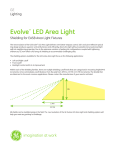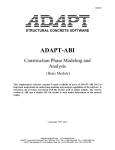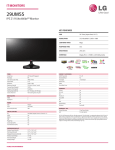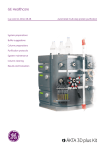Download SH1200 datasheet
Transcript
SH1200 User Manual SH1200 User Manual Description SH1200 is a lightweight, portable, and easy-to-operate light meter with a 2.4” LCD display. This product has basic features for fast and easy measurements for illumination applications. Measuring Capabilities: Dominant Wavelength, Peak Wavelength, Center Wavelength, Color Purity, Illuminace, Irradiance, Full Width at Half Max (FWHM), Color Temperature, CIE x, CIE y, CIE 1931, CIE 1976, CRI, CQS. Six kinds of measuring modes: Measure, Spectrum, CIE 1931, CIE 1976, CRI, and CQS. All-in-one light meter: no other equipment necessary. (e.g. PC or power supply etc.) Can be used with the Spectrasmart PC software to interface with PCs. ※ You have to buy additional parts (such as a cosine corrector) and to do standard illuminance calibrations for ensuring “Illuminace” and “Irradiance” values correctly. Overview 1.1 Specifications P2 1.2 Features P2 Interface Introduction 2.1 Product Description P3 2.2 Getting Start P5 2.3 Additional Setup and Notes P8 SH1200-41219 Rev. 1 www.otophotonics.com 1 SH1200 User Manual Overview 1.1 Specifications Spectral response range (nm) Slit size Resolution CCD type (μm) (nm) Model 300 400 UM1280 -V 500 700 380nm – 780nm UM1280 -V2 1.2 600 340nm – 850nm SNR A/D Dark noise Stray light 800 25 5.5 Sony 563 150 16 52 0.5 25 5.5 Sony 563 150 16 52 0.5 Features Items SH1200 Specto-module UM1280 Display 2.4 inch LCD Panel Dimensions 122mm (L) X 86mm (W) X 30mm (H) Battery Rechargeable Li-ion Battery (1700mAh) Storage SD Card (FAT16/32 type) Measuring mode Measure /Spectrum / CIE 1931 / CIE 1976 / CRI / CQS Measuring Capabilities Dominant Wavelength / Peak Wavelength / Center Wavelength / Color Purity / Illuminace / Irradiance / Full Width at Half Max (FWHM) / Color Temperature / CIE x / CIE y / CIE 1931 / CIE 1976 / CRI / CQS Language English / Traditional Chinese / Simplified Chinese SH1200-41219 Rev. 1 www.otophotonics.com 2 SH1200 User Manual Interface Introduction 2.1 Product Description 2.4”LCD 『on/off』 『Up』 『Measure』 『Down』 『 Sleep』 Fig.1: SH1200 Front view Light entrance SD card port Spectro-module USB port Battery Control Board Fig.2: SH1200 Back view SH1200-41219 Rev. 1 www.otophotonics.com 3 SH1200 User Manual Operating Description 『on/off』:Power key. Turn on / Turn off the system. 『Measure』:Start a measurement or confirm selections. 『Sleep』:Enter power saving state. (Press any key to wakeup it.) 『Up』:Change the menu selection for previous. 『Down』:Change the menu selection for next. 2.4”LCD 『on/off』 『Up』 『Measure』 『Down』 『 Sleep』 Fig.3: SH1200 Front view SH1200-41219 Rev. 1 www.otophotonics.com 4 SH1200 User Manual 2.2 Getting Start Power ON / Power OFF 『Power ON』: Press the “on/off” button to turn on the SH1200. An OtO splash screen will display. (Fig.4) After Splash screen, the first screen will display the Illuminance, CCT, Dominant wavelength, CRI, and Purity. (Default screen: “Measure”) (Fig.5) 『Power OFF』: Press the “on/off” button again, the SH1200 will be turned off. Fig.4: Power ON screen Fig.5: Default screen (Measure) Power Save 『Power Save: ON』: Press the “Sleep” button to enter power saving status. 『Power Save: OFF』: Press any key to wakeup SH1200 immediately. Default: Idle 60 seconds to entry Power save mode. SH1200-41219 Rev. 1 www.otophotonics.com 5 SH1200 User Manual Take a Measurement Press the “Measure” button to measure the light source. It will take about 3 seconds to measure the light source. Press the “Up” or the “Down” button to change the display mode. Display Mode Mode Display Information Figure Measure (Default) Illuminance / Color Temperature / Dominant wavelength / CIR (Ra) / Color Purity Fig.6 Spectrum Picture: spectrum waveform Information: Integration time / Illuminance / Color Temperature / CIEx_y / Irradiance / Full Width at Half Maximum / Dominant wavelength / Peak wavelength / Color Purity. Fig.7 CIE1931 Picture: CIE x, y and plot the coordinate of x and y. Information: Color Temperature / duv / x and y. Fig.8 CIE1976 Picture: CIE u, v and plot the coordinate of u and v. Information: Color Temperature / duv / u’ / v’. Fig.9 CRI Picture: R1~R15 and Ra histogram. Information: R1~R15 and Ra values. Fig.10 CQS Picture: Q1~Q15 and Qa histogram. Information: Q1~Q15 and Qa values. Fig.11 SH1200-41219 Rev. 1 www.otophotonics.com 6 SH1200 User Manual Fig.6: Measure Fig.7: Spectrum Fig.8: CIE1931 Fig.9: CIE1976 Fig.10: CRI SH1200-41219 Rev. 1 Fig.11: CQS www.otophotonics.com 7 SH1200 User Manual 2.3 Additional Setup and Notes Save a measurement data 『SaveOut』: White current measurement data onto SD card (only support for FAT16/32 type) It is whiten to “text format” (.spc) and “Spectrasmart PC software format” (.sps). Description of “SaveOut” page conditions: Message Figure Description Save? Press “Measure” button to save current measurement data Saving Recording data, please do not remove the SD card or power down the machine. Save success Complete record, then you can do other measurement or power done the SH1200. Save fail Cannot record the data. Please check the SD card status. SH1200-41219 Rev. 1 www.otophotonics.com 8 SH1200 User Manual File saving format Construct a 『SPECXXX』 folder automatically during saving process. Record 『XXX.SPC』 and 『XXX.SPS』 for each measurement sequentially. Fig.12: a sample of file saving format 『.SPC』 text file format sample: //*******************************************// Model Name: OTO_PORTABLE_2p4in_SPECTROMETER FW Revision: C035-C035 ****Measure Data**** Integration Time: 675 ms Color Temperature: 5222.72 K CRI_RA: 85.52 % Lux: 1.86e-06 lm Peak Wavelength: 544.50 nm CIE1931(x,y): (0.3399,0.3626) CIE1976(u,v): (0.2038,0.4892) --------- Color Information All ----------Model Name : UM2220S3-V2 Serial Number : OS361AC55002771 Type : Absolute Emission Observer : 2 degree Illuminate : A X : 1.7467e-06 Y : 1.8630e-06 Z : 1.5285e-06 CIE_x : 0.33994 CIE_y : 0.36258 CIE_z : 0.29748 CRI_R1 : 96.20 … CRI_R15 : 97.92 CRI_RA : 85.52 CCT : 5222.72 DominantWavelength(nm) : 487.50 Purity : 0.2756 CIE1976u : 0.2038 CIE1976v : 0.4892 CIE1976w : 0.3070 Luminous flux(lm) : 1.8630e-06 //*******************************************// SH1200-41219 Rev. 1 www.otophotonics.com 9 SH1200 User Manual 『.SPS』 text file format sample: //*******************************************// SpectraSmart Spectrum 0.0.0.0 --------- Device Information ----------Saving Time : 2013/01/01 00:00:00 Spectro-Module Model Name : UM2220S3-V2 Spectro-Module Serial Number : OS361AC55002778 Wavelength Start : 380 Wavelength End : 780 Spectrum Unit : Intensity -----------Spectrum Setting -----------Integration Time : 13 ms Average : 1 Boxcar : 0 Background removal : enabled linearity correction : enabled Intensity correction : enabled savitzky-golay : disabled ---------------BEGIN-------------------Wavelength Intensity(uW/nm) 380.0 1.18e-05 380.5 1.08e-05 381.0 1.18e-05 381.5 1.36e-05 382.0 1.38e-05 382.5 1.37e-05 383.0 1.08e-05 … 779.0 9.42e-06 779.5 1.03e-05 780.0 9.25e-06 //*******************************************// Language Selection Press 『on/off』 button to boost the SH1200 system. Press 『UP』 button and 『Done』 button simultaneously about 10 seconds during “power on screen” page (as Fig.4) then enter the “Language Selection” page. Select the language you need by 『UP』 button or 『Done』 button. Press 『Measure』 button to confirm language settings and enter the system. Fig.13: Language selection SH1200-41219 Rev. 1 www.otophotonics.com 10