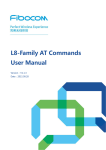Download M20 User manual
Transcript
BenQ M32
GSM / GPRS Wireless Module
AT Command List
AT Command
Rev. 0.3.0
May. 2003
COPYRIGHT BENQ Corporation
This document contains proprietary technical information which is the property of BenQ
Corporation and is issued in strict confidential and shall not be disclosed to others parties in
whole or in parts without written permission of BenQ Corporation
The documents contain information on a product, which is under development and is issued
for customer evaluation purposes only.
BENQ may make changes to product specifications at any time, without notice.
BenQ Corporation.
Networking & Communications BG
18 JiHu Road, Nei-Hu, Taipei 114, Taiwan, R.O.C.
Tel: +886-2-2799-8800
Fax: +886-2-2656-6399
http://www.benq.com
©2003 BenQ Corporation.
Confidential Property
M32 AT COMMAND LIST
Version: 0.3.0-2003/05/19
Contents
1.1 Version History -------------------------------------------------------------------------------------- 1
1.1.1 Differential between previous version and this version--------------------------------------------- 1
1.1.2 Related document ------------------------------------------------------------------------------------------- 2
1.2 Introduction to Interface between TE and MS --------------------------------------------- 3
1.3 Initial the Test Environment --------------------------------------------------------------------- 9
1.4 How to Handle SMS messages ----------------------------------------------------------------- 9
2. IMPLEMENTED AT COMMANDS FOR MS-------------------------------- 16
2.1 Commands specified by GSM REC.27.07 --------------------------------------------------16
2.1.1 General Commands----------------------------------------------------------------------------------------16
2.1.1.1 Request manufacturer identification +CGMI ------------------------------------------------------------------16
2.1.1.2 Request model identification +CGMM --------------------------------------------------------------------------16
2.1.1.3 Request revision identification +CGMR-------------------------------------------------------------------------17
2.1.1.4 Request product serial number identification +CGSN ------------------------------------------------------17
2.1.1.5 Select TE character set +CSCS ----------------------------------------------------------------------------------18
2.1.1.6 Request international mobile subscriber identity +CIMI ----------------------------------------------------20
2.1.1.7 Multiplexing mode +CMUX-----------------------------------------------------------------------------------------21
2.1.1.8 PCCA STD-101[17] select wireless network +WS46 -------------------------------------------------------24
2.1.2 Call control commands ------------------------------------------------------------------------------------24
2.1.2.1 Select Type of Address +CSTA-----------------------------------------------------------------------------------24
2.1.2.2 Call mode +CMOD ---------------------------------------------------------------------------------------------------26
2.1.2.3 Hang up call +CHUP-------------------------------------------------------------------------------------------------27
2.1.2.4 Select bearer service type +CBST -------------------------------------------------------------------------------27
2.1.2.5 Radio link protocol +CRLP -----------------------------------------------------------------------------------------29
2.1.2.6 Service reporting control +CR -------------------------------------------------------------------------------------30
2.1.2.7 Extended error report +CEER -------------------------------------------------------------------------------------31
2.1.2.8 Cellular result codes +CRC ----------------------------------------------------------------------------------------32
2.1.2.9 Single numbering scheme +CSNS-------------------------------------------------------------------------------34
i
©2003 BenQ Corporation.
Confidential Property
M32 AT COMMAND LIST
Version: 0.3.0-2003/05/16
2.1.2.10 Dial command D-----------------------------------------------------------------------------------------------------35
2.1.2.11 Direct dialing from phonebooks ---------------------------------------------------------------------------------36
2.1.3 Network service related commands --------------------------------------------------------------------37
2.1.3.1 Subscriber number +CNUM ---------------------------------------------------------------------------------------37
2.1.3.2 Network registration +CREG --------------------------------------------------------------------------------------38
2.1.3.3 Operator selection +COPS-----------------------------------------------------------------------------------------40
2.1.3.4 Facility Lock AT+CLCK ---------------------------------------------------------------------------------------------42
2.1.3.5 Change password +CPWD ----------------------------------------------------------------------------------------45
2.1.3.6 Calling line identification presentation +CLIP -----------------------------------------------------------------46
2.1.3.7 Call line identification restriction +CLIR-------------------------------------------------------------------------47
2.1.3.8 Connected line identification presentation +COLP ----------------------------------------------------------49
2.1.3.9 Closed user group +CCUG ----------------------------------------------------------------------------------------51
2.1.3.10 Call forwarding service +CCFC ---------------------------------------------------------------------------------52
2.1.3.11 Call waiting service +CCWA -------------------------------------------------------------------------------------55
2.1.3.12 Short string procedure AT+CHLD ------------------------------------------------------------------------------57
2.1.3.13 Unstructured supplementary service data +CUSD---------------------------------------------------------59
2.1.3.14 Advice of Charge +CAOC ----------------------------------------------------------------------------------------61
2.1.3.15 Supplementary service notifications +CSSN ----------------------------------------------------------------63
2.1.3.16 Preferred PLMN list +CPOL--------------------------------------------------------------------------------------65
2.1.3.17 List current calls +CLCC ------------------------------------------------------------------------------------------67
2.1.3.18 Read operator names +COPN ----------------------------------------------------------------------------------68
2.1.4 Mobile control and status commands------------------------------------------------------------------69
2.1.4.1 Phone activity status +CPAS --------------------------------------------------------------------------------------69
2.1.4.2 Set phone functionality +CFUN -----------------------------------------------------------------------------------70
2.1.4.3 Enter PIN +CPIN------------------------------------------------------------------------------------------------------72
2.1.4.4 Battery charge +CBC ------------------------------------------------------------------------------------------------74
2.1.4.5 Signal quality +CSQ -------------------------------------------------------------------------------------------------75
2.1.4.6 Restricted SIM access +CRSM -----------------------------------------------------------------------------------76
2.1.4.7 Ringer sound level and ringer type select +CRSL -----------------------------------------------------------78
2.1.4.8 Loudspeaker volume level +CLVL -------------------------------------------------------------------------------78
2.1.4.9 Mute +CMUT-----------------------------------------------------------------------------------------------------------79
2.1.4.10 Accumulated call meter +CACM --------------------------------------------------------------------------------81
2.1.4.11 Accumulated call meter maximum +CAMM------------------------------------------------------------------81
2.1.4.12 Price per unit and currency table +CPUC --------------------------------------------------------------------82
ii
©2003 BenQ Corporation.
Confidential Property
M32 AT COMMAND LIST
Version: 0.3.0-2003/05/16
2.1.4.13 Call Meter maximum event +CCWE ---------------------------------------------------------------------------83
2.1.4.14 Set Voice Mail Number +CSVM---------------------------------------------------------------------------------84
2.1.4.15 Set Language +CLAN ---------------------------------------------------------------------------------------------85
2.1.4.16 Language event +CLAE-----------------------------------------------------------------------------------------87
2.1.4.17 List all available AT commands +CLAC ----------------------------------------------------------------------88
2.1.5 Commands related with phonebook service ---------------------------------------------------------89
2.1.5.1 Select phonebook memory storage +CPBS -------------------------------------------------------------------89
2.1.5.2 Read phonebook entries +CPBR---------------------------------------------------------------------------------90
2.1.5.3 Find phonebook entries +CPBF ----------------------------------------------------------------------------------92
2.1.5.4 Write phonebook entry +CPBW-----------------------------------------------------------------------------------94
2.1.5.5 Report Mobile Equipment error +CMEE ------------------------------------------------------------------------95
2.1.6 Commands from TIA IS-101 -----------------------------------------------------------------------------96
2.1.6.1 Select mode +FCLASS ---------------------------------------------------------------------------------------------96
2.1.6.2 DTMF and tone generation +VTS --------------------------------------------------------------------------------98
2.2 Commands related to short message service--------------------------------------------99
2.2.1 General Configuration Commands ------------------------------------------------------------------- 104
2.2.1.1 Select Message Service +CSMS------------------------------------------------------------------------------- 104
2.2.1.2 Preferred Message Storage +CPMS -------------------------------------------------------------------------- 105
2.2.1.3 Message Format +CMGF ---------------------------------------------------------------------------------------- 106
2.2.2 Message Configuration Commands------------------------------------------------------------------ 108
2.2.2.1 Service Centre Address +CSCA-------------------------------------------------------------------------------- 108
2.2.2.2 Set Text Mode Parameters +CSMP --------------------------------------------------------------------------- 108
2.2.2.3 Show Text Mode Parameters +CSDH ------------------------------------------------------------------------ 110
2.2.2.4 Select Cell Broadcast Message Types +CSCB ------------------------------------------------------------ 111
2.2.2.5 Save Settings +CSAS --------------------------------------------------------------------------------------------- 113
2.2.2.6 Restore Settings +CRES ----------------------------------------------------------------------------------------- 114
2.2.3 Message Receiving and Reading Commands----------------------------------------------------- 115
2.2.3.1 New Message Indications to TE +CNMI---------------------------------------------------------------------- 115
2.2.3.2 List Messages +CMGL -------------------------------------------------------------------------------------------- 119
2.2.3.3 Read Message +CMGR ------------------------------------------------------------------------------------------ 121
2.2.3.4 NEW Message Acknowledgement to ME/TA +CNMA ---------------------------------------------------- 122
2.2.4 Message Sending and Writing Commands -------------------------------------------------------- 123
2.2.4.1 Send Message +CMGS------------------------------------------------------------------------------------------- 123
2.2.4.2 Send Message from Storage +CMSS------------------------------------------------------------------------- 125
iii
©2003 BenQ Corporation.
Confidential Property
M32 AT COMMAND LIST
Version: 0.3.0-2003/05/16
2.2.4.3 Write Message to Memory +CMGW --------------------------------------------------------------------------- 127
2.2.4.4 Delete Message +CMGD ----------------------------------------------------------------------------------------- 128
2.2.4.5 Send Command +CMGC ----------------------------------------------------------------------------------------- 128
2.2.4.6 More Messages to send +CMMS ------------------------------------------------------------------------------ 129
2.2.5 PDU Mode -------------------------------------------------------------------------------------------------- 130
2.2.5.1 List Message +CMGL --------------------------------------------------------------------------------------------- 130
2.2.5.2 Read Message +CMGR ------------------------------------------------------------------------------------------ 132
2.2.5.3 Send Message +CMGS------------------------------------------------------------------------------------------- 133
2.2.5.4 Send Message from Storage +CMSS------------------------------------------------------------------------- 134
2.2.5.5 Write Message to Memory +CMGW --------------------------------------------------------------------------- 135
2.3 Commands specified by ITU-T Rec. V25ter as by GSM Rec. 07.07 -------------- 136
2.3.1 Generic TA control commands ------------------------------------------------------------------------ 136
2.3.1.1 Repeating a command line (A/) --------------------------------------------------------------------------------- 136
2.3.1.2 Reset to default configuration (Z)------------------------------------------------------------------------------- 136
2.3.1.3 Set to factory-defined configuration (&F) --------------------------------------------------------------------- 138
2.3.1.4 Request identification information (I) -------------------------------------------------------------------------- 139
2.3.1.5 Request manufacturer identification (+GMI)----------------------------------------------------------------- 140
2.3.1.6 Request model identification (+GMM)------------------------------------------------------------------------- 141
2.3.1.7 Request revision identification (+GMR)----------------------------------------------------------------------- 142
2.3.1.8 Request product serial number identification (+GSN) ---------------------------------------------------- 143
2.3.1.9 Request complete capabilities list (+GCAP)----------------------------------------------------------------- 144
2.3.1.10 Command line termination character (S3)------------------------------------------------------------------ 145
2.3.1.11 Response formatting character (S4) ------------------------------------------------------------------------- 146
2.3.1.12 Command line editing character (S5)------------------------------------------------------------------------ 147
2.3.1.13 Command echo (E)----------------------------------------------------------------------------------------------- 148
2.3.1.14 Result code suppression (Q)----------------------------------------------------------------------------------- 149
2.3.1.15 DCE response format (V) --------------------------------------------------------------------------------------- 150
2.3.1.16 Result code selection and call progress monitoring control (X) -------------------------------------- 152
2.3.1.17 Circuit 109 (Received line signal detector) behavior (&C) --------------------------------------------- 153
2.3.1.18 Circuit 108 (Data terminal ready) behavior (&D)---------------------------------------------------------- 154
2.3.1.19 Fixed DTE rate (+IPR) ------------------------------------------------------------------------------------------- 156
2.3.1.20 DTE-DCE character framing (+ICF)-------------------------------------------------------------------------- 157
2.3.1.21 DTE-DCE local flow control (+IFC)--------------------------------------------------------------------------- 159
iv
©2003 BenQ Corporation.
Confidential Property
M32 AT COMMAND LIST
Version: 0.3.0-2003/05/16
2.3.1.22 DTE-DCE local rate reporting (+ILRR) ---------------------------------------------------------------------- 161
2.3.2 Call Control commands and response -------------------------------------------------------------- 163
2.3.2.1 Dial --------------------------------------------------------------------------------------------------------------------- 163
2.3.2.2 Wait for dial tone ---------------------------------------------------------------------------------------------------- 166
2.3.2.3 Select tone dialing (dial modifier)------------------------------------------------------------------------------- 167
2.3.2.4 Select pulse dialing (dial modifier) ----------------------------------------------------------------------------- 167
2.3.2.5 Answer----------------------------------------------------------------------------------------------------------------- 168
2.3.2.6 Hook control---------------------------------------------------------------------------------------------------------- 169
2.3.2.7 Return to online data state --------------------------------------------------------------------------------------- 170
2.3.2.8 Automatic answer--------------------------------------------------------------------------------------------------- 171
2.3.2.9 Pause before blind dialing---------------------------------------------------------------------------------------- 172
2.3.2.10 Connection completion timeout ------------------------------------------------------------------------------- 173
2.3.2.11 Comma dial modifier time--------------------------------------------------------------------------------------- 174
2.3.2.12 Automatic disconnect delay ------------------------------------------------------------------------------------ 175
2.3.2.13 Monitor speaker loudness -------------------------------------------------------------------------------------- 175
2.3.2.14 Monitor speaker mode ------------------------------------------------------------------------------------------- 176
2.3.3 Data Compression commands ------------------------------------------------------------------------ 177
2.3.3.1 Data compression reporting (DR) ------------------------------------------------------------------------------ 177
2.4 Command specified by ITU-T Rec. T.32 -------------------------------------------------- 180
2.4.1 Action commands----------------------------------------------------------------------------------------- 180
2.4.1.1 Send a page +FDT ------------------------------------------------------------------------------------------------- 180
2.4.1.2 Receive a page +FDR--------------------------------------------------------------------------------------------- 181
2.4.1.3 Terminate a session +FKS --------------------------------------------------------------------------------------- 182
2.4.1.4 Initialize facsimile parameters +FIP---------------------------------------------------------------------------- 183
2.4.2 DCE Responses ------------------------------------------------------------------------------------------ 184
2.4.2.1 Facsimile Connection +FCO------------------------------------------------------------------------------------- 184
2.4.2.2 Report DCS Frame Information +FCS ------------------------------------------------------------------------ 185
2.4.2.3 Report DTS Frame Information +FTC------------------------------------------------------------------------- 187
2.4.2.4 Report DIS Frame Information +FIS--------------------------------------------------------------------------- 188
2.4.2.5 Remote Polling Indication +FPO ------------------------------------------------------------------------------- 188
2.4.2.6 Report Remote ID +FTI ------------------------------------------------------------------------------------------- 189
2.4.2.7 Report Remote ID +FPI ------------------------------------------------------------------------------------------- 190
2.4.2.8 Report Remote ID +FCI------------------------------------------------------------------------------------------- 191
2.4.2.9 Report NSC Frames +FNC -------------------------------------------------------------------------------------- 191
v
©2003 BenQ Corporation.
Confidential Property
M32 AT COMMAND LIST
Version: 0.3.0-2003/05/16
2.4.2.10 Report NSF Frames +FNF ------------------------------------------------------------------------------------- 192
2.4.2.11 Report NSS Frames +FNS ------------------------------------------------------------------------------------- 193
2.4.2.12 Report Password +FPW ---------------------------------------------------------------------------------------- 194
2.4.2.13 Report Destination Subaddress +FSA ---------------------------------------------------------------------- 195
2.4.2.14 Report Polling Address +FPA --------------------------------------------------------------------------------- 195
2.4.2.15 Report T.30 Phase C Page Reception +FPS-------------------------------------------------------------- 196
2.4.2.16 Post Page Messages Response +FET---------------------------------------------------------------------- 197
2.4.2.17 Transition to Voice +FVO --------------------------------------------------------------------------------------- 198
2.4.2.18 Call Termination Status +FHS--------------------------------------------------------------------------------- 199
2.4.2.19 Report Transmit HDLC Frames +FHT----------------------------------------------------------------------- 202
2.4.2.20 Report Received HDLC Frames +FHR --------------------------------------------------------------------- 202
2.4.3 Service Commands -------------------------------------------------------------------------------------- 203
2.4.3.1 Service Class +FCLASS------------------------------------------------------------------------------------------ 203
2.4.3.2 DCE Capabilities Parameter +FCC ---------------------------------------------------------------------------- 205
2.4.3.3 Current Session Parameter +FIS------------------------------------------------------------------------------- 205
2.4.3.4 Current Session Result +FCS ----------------------------------------------------------------------------------- 206
2.4.3.5 Local Facsimile Station ID String +FLI ------------------------------------------------------------------------ 207
2.4.3.6 Local polling ID String +FPI -------------------------------------------------------------------------------------- 208
2.4.3.7 Non-Standard Frame FIF Octet String +FNS --------------------------------------------------------------- 209
2.4.3.8 Indicate Document to Poll +FLP -------------------------------------------------------------------------------- 210
2.4.3.9 Request to Poll +FSP---------------------------------------------------------------------------------------------- 210
2.4.3.10 Capability to Receive +FCR------------------------------------------------------------------------------------ 211
2.4.3.11 HDLC Frame Reporting +FBU--------------------------------------------------------------------------------- 212
2.4.3.12 Negotiation Reporting +FNR ----------------------------------------------------------------------------------- 213
2.4.3.13 Address and Polling Capabilities +FAP --------------------------------------------------------------------- 214
2.4.3.14 Address and Polling Frames/Subaddress +FSA --------------------------------------------------------- 214
2.4.3.15 Address and Polling Frames/Polling Address +FPA ---------------------------------------------------- 215
2.4.3.16 Address and Polling Frames/Password +FPW ----------------------------------------------------------- 216
2.4.3.17 Procedure Interrupt Enable +FIE ----------------------------------------------------------------------------- 217
2.4.3.18 Page Status +FPS ------------------------------------------------------------------------------------------------ 218
2.4.3.19 Copy Quality Checking +FCQ --------------------------------------------------------------------------------- 219
2.4.3.20 Receive quality Thresholds +FRQ---------------------------------------------------------------------------- 220
2.4.3.21 Adaptive Answer +FAA------------------------------------------------------------------------------------------ 221
2.4.3.22 DTE Phase C Response Timeout +FCT-------------------------------------------------------------------- 221
vi
©2003 BenQ Corporation.
Confidential Property
M32 AT COMMAND LIST
Version: 0.3.0-2003/05/16
2.4.3.23 Call Termination Status +FHS--------------------------------------------------------------------------------- 222
2.4.3.24 ECM Retry Count +FRY----------------------------------------------------------------------------------------- 223
2.4.3.25 Minimum Phase C Speed +FMS------------------------------------------------------------------------------ 224
2.4.3.26 Inactivity Timeout +FIT ------------------------------------------------------------------------------------------ 224
2.4.3.27 Report Buffer Size +FBS---------------------------------------------------------------------------------------- 225
2.4.3.28 Packet Protocol Control +FPP--------------------------------------------------------------------------------- 226
2.4.3.29 Data Bit Order +FBO--------------------------------------------------------------------------------------------- 227
2.4.3.30 Phase C Received EOL Alignment +FEA ------------------------------------------------------------------ 228
2.4.3.31 Image Data Format Conversion +FFC ---------------------------------------------------------------------- 228
2.4.3.32 Modem ID +FMI --------------------------------------------------------------------------------------------------- 229
2.4.3.33 Flow Control +FLO------------------------------------------------------------------------------------------------ 230
2.4.4 Examples (WinFax Pro) --------------------------------------------------------------------------------- 231
2.4.4.1 DCE Initialization---------------------------------------------------------------------------------------------------- 231
2.4.4.2 Send One Page ----------------------------------------------------------------------------------------------------- 231
2.4.4.3 Receive One Page ------------------------------------------------------------------------------------------------- 232
2.5 GPRS related commands---------------------------------------------------------------------- 233
2.5.1 Define PDP Context +CGDCONT -------------------------------------------------------------------- 233
2.5.2 Quality of Service Profile (Request) +CGQREQ -------------------------------------------------- 236
2.5.3 Quality of Service Profile (Minimum acceptable) +CGQMIN----------------------------------- 239
2.5.4 GPRS attach or detach +CGATT --------------------------------------------------------------------- 241
2.5.5 PDP context activate or deactivate +CGACT------------------------------------------------------ 243
2.5.6 Enter data state +CGDATA ---------------------------------------------------------------------------- 245
2.5.7 Show PDP address +CGPADDR --------------------------------------------------------------------- 248
2.5.8 Automatic response to a network request for PDP context
activation +CGAUTO---- 249
2.5.9 Manual response to a network request for PDP context activation +CGANS ------------- 251
2.5.10 GPRS mobile station class +CGCLASS (GPRS only) ----------------------------------------- 254
2.5.11 Packet Domain event reporting +CGEREP------------------------------------------------------- 256
2.5.12 RS network registration status +CGREG --------------------------------------------------------- 258
2.5.13 Select service for MO SMS messages +CGSMS----------------------------------------------- 261
2.5.14 Request GPRS service ‘D’---------------------------------------------------------------------------- 262
2.5.15 Automatic response to a network request for PDP context activation ‘S0’ --------------- 265
2.5.16 Manual acceptance of a network request for PDP context activation ‘A’------------------ 266
2.5.17 Manual rejection of a network request for PDP context activation ‘H’ --------------------- 266
vii
©2003 BenQ Corporation.
Confidential Property
M32 AT COMMAND LIST
Version: 0.3.0-2003/05/16
2.6 Module-specific AT Commands ------------------------------------------------------------- 268
2.6.1 Power Off <$POWEROFF> ---------------------------------------------------------------------------- 268
2.6.2 Periodic Signal Quality Report $CSQ---------------------------------------------------------------- 268
2.6.3 Audio Path Test $AUPATH----------------------------------------------------------------------------- 269
2.6.4 Audio Gain Test $AUGAIN ----------------------------------------------------------------------------- 271
2.6.5 Audio Mute Test $AUMUTE---------------------------------------------------------------------------- 271
2.6.6 Audio Volume Test $AUVOL--------------------------------------------------------------------------- 272
2.6.7 Play DTMF tone +WDTMF ----------------------------------------------------------------------------- 273
2.6.7.1 Description :---------------------------------------------------------------------------------------------------------- 273
2.6.7.2 Syntax :---------------------------------------------------------------------------------------------------------------- 273
2.6.7.3 Defined values : ----------------------------------------------------------------------------------------------------- 274
2.6.8 Call progress information %CPI----------------------------------------------------------------------- 275
2.6.9 Configuration for SIM application toolkit %SATC ------------------------------------------------- 280
2.6.10 Send SAT envelope command %SATE ----------------------------------------------------------- 281
2.6.11 Send SAT command response %SATR----------------------------------------------------------- 282
2.6.12 Terminate SAT command or session %SATT --------------------------------------------------- 283
2.6.13 Alternate line service %ALS (draft) ----------------------------------------------------------------- 283
2.6.14 Dynamic Multiband: %BAND ------------------------------------------------------------------------- 284
2.7 Mobile Equipment errors ---------------------------------------------------------------------- 286
2.8.1
Mobile Equipment error result code +CME ERROR: <unsolicited><p>----------------- 286
2.8.2
Message Service Failure Result Code +CMS ERROR: <unsolicited><p> ------------- 288
viii
©2003 BenQ Corporation.
Confidential Property
M32 AT COMMAND LIST
Version: 0.3.0-2003/05/16
1.1 Version History
1.1.1 Differential between previous version and this version
This Chapter reports modifications over previous of the document
Chapter
Page
Description
1.4
9
How to Handle SMS
messages
2.1.2.6
31
Add AT+CR=1 sample
2.1.4.3
73
Add AT+CMEE=1
command in sample
2.1.5.1
90
Modify <storage>
parameter definition
2.2.1.2
107
Exchange sample 2 with
sample 3
2.4.3.25
226
Delete duplicate +FMS
command description
2.4.4.2
233
Change sample
AT+X4DT012345678 to
ATX4DT012345678
2.6.1
269
Power Off $POWEROF
2.6.2
269
Periodic Signal Quality
Report $CSQ
2.6.3
270
Audio Path Test
$AUPATH
2.6.4
272
Audio Gain test $
AUGAIN
2.6.5
272
Audio Mute Test
$AUMUTE
2.6.6
273
Audio Volume Test
$AUVOL
2.6.7
274
Play DTMF tone
+WDTMF
2.6.8
276
Call Progress information
1
©2003 BenQ Corporation.
Confidential Property
M32 AT COMMAND LIST
Version: 0.3.0-2003/05/16
% CPI
1.1.2
2.6.9
281
configuration for SIM
application toolkit
%SATC
2.6.10
282
send SAT envelope
command %SATE
2.6.11
283
Send SAT command
response %SATR
2.6.12
284
Terminate SAT command
or session %SATT
2.6.13
284
Alternate line service
%ALS(draft)
2.6.14
285
Dynamic Multiband
%BAND
0
0
Delete +DS command
0
0
Delete +FMM command
0
0
Delete +FMR command
Related document
/1/ M32 AT command Rev_02.pdf
/2/ M32 datasheet Rev_03.pdf
2
©2003 BenQ Corporation.
Confidential Property
M32 AT COMMAND LIST
Version: 0.3.0-2003/05/16
1.2 Introduction to Interface between TE and MS
In order to communicate each other between TE and MS, we must use
AT commands. Figure 1.1 illustrates the interface. In section 2, we will divide
the content into ten subsections. They are about SIM, list management,
mobility management, call control, supplementary service, short message, cell
broadcast, base-band and the other service.
AT COMMAND
TE
MS
Figure 1.1
Explanation
ME
MS
Mobile equipment
Mobile station. Basically, a mobile station is mobile
equipment with a SIM card.
Terminal Equipment that is the same as the controller in
this case.
TE
Getting started
For testing AT commands, the MS can be connected to any computer
environment, as long as it has a V.24/V.28 serial interface. The commands
can be issued with, for example, HyperTerminal in Microsoft Windows or other
emulator programs.
Syntax description
The section gives a brief description of the syntax used for the command
set. The MS may echo characters received, depending on the setting of the
command E. As a default, echo is enabled, and characters are echoed at the
3
©2003 BenQ Corporation.
Confidential Property
M32 AT COMMAND LIST
Version: 0.3.0-2003/05/16
same rate, parity, and format as received.
The character defined by parameter S5 (default, BS, IRA 8) is interpreted as
request from the TE to delete the previous character.
4
©2003 BenQ Corporation.
Confidential Property
M32 AT COMMAND LIST
Version: 0.3.0-2003/05/16
<CR>
Carriage return character, whose value is specified by
command S3, default IRA 13.
<LF>
Line feed character, whose value is specified by
command S4, default IRA 10.
<…>
The name enclosed in angle brackets is a syntactical
element. The brackets do not appear in the command
line.
[…]
Strings enclosed in square brackets are optional items
(sub-parameters). The brackets do not appear in the
command line.
Other characters, including ‘?’,’=’, parentheses, etc, appear in commands
and response as written.
AT command syntax
A command line is made up of three elements: the prefix, the body and
the termination character. The command line prefix consists of the characters
‘AT’.
MS supports a set of commands referred to as basic syntax commands,
and a set of extended syntax commands, the latter prefixed with a plus sign
(+).
Basic syntax command
The format of basic syntax commands, except for the command D, is as
follows:
<name>[<value>]
Example:
ATV1<CR> (set text form result codes)
<CR><LF>OK<CR><LF>(response)
Extended syntax command
+<name>[=<value>]
Example:
AT+CMUT=0<CR>( the representation of signal strength)
<CR><LF>OK<CR><LF>(response)
Test command syntax
+<name>=?
Example:
ATS3=?<CR>(show supported S3 values)
5
©2003 BenQ Corporation.
Confidential Property
M32 AT COMMAND LIST
Version: 0.3.0-2003/05/16
<CR><LF>S3: (0-127)<CR><LF>
<CR><LF>OK<CR><LF>
6
©2003 BenQ Corporation.
Confidential Property
M32 AT COMMAND LIST
Version: 0.3.0-2003/05/16
Read command syntax
+<name>?
Example:
AT+CACM?<CR>(show current accumulated call meter value)
<CR><LF>+CACM: ”0”<CR><LF>(response)
<CR><LF>OK<CR><LF>
If the indicated name is not recognized, an Error code is issued.
AT response syntax
The default response is text mode that is shown below. See the
command V for further details. The format of a response is as follows:
<CR><LF>[<response>]<CR><LF>
The <response> can be:
•Basic format result code, such as OK.
•Extended syntax result code, prefixed with a plus sign (+) :
+<name>: <value>
The result codes are separate by commas if it’s included several values.
The <value> followed by the colon is separated by a space. It is also
possible that result codes have no value. Unlike basic format result codes,
extended syntax result codes have no numeric equivalent, and are always
issued in alphabetic form.
There are two types of result code responses:
Final result code
A final result code indicates to the TE that execution of the command is
completed and another command may be issued.
If you typed an implemented AT command, you should get the result
code OK.
If you typed an AT command that was not implemented, or which had the
wrong parameter or syntax, you will get the result code ERROR or else, for
example, +CME ERROR followed by an error code.
Unsolicited result code
Unsolicited result codes, such as RING, indicate the occurrence of an
event not directly associated with a command being issued from TE.
7
©2003 BenQ Corporation.
Confidential Property
M32 AT COMMAND LIST
Version: 0.3.0-2003/05/16
8
©2003 BenQ Corporation.
Confidential Property
M32 AT COMMAND LIST
Version: 0.3.0-2003/05/16
1.3 Initial the Test Environment
Initial the HyperTerminal.
-Start HyperTerminal
-Name a new connection
-Select the connection port
-Initial the connection port with 115200 bps and none flow control
Initial the MS.
-Put the SIM card into ME and power on the ME.
-Start all of AT Commands with “AT+CFUN=1”
-Camp on the cell with “AT+COPS=0”
1.4 How to Handle SMS messages
This section gives examples of the AT commands for sending and receiving
SMS (Short Messages Service) messages.
Whatever the destination of the SMS message, the message is always sent
via a Service Center (SC). One of the SC’s jobs, among others, is to forward
SMS messages to the destination, or save the SMS until the receiving MS
becomes available in the GSM network. The message can be stored at the
SC up to a maximum time period decided by the sender. Also the message is
“time stamped” at the SC and its contents are interpreted according to choices
made by the sender.
The conclusion of this is that an SMS message, along with other information
decided upon by the sender, always contains 2 addresses. First the Service
Center Address (SCA), and then the destination address. Also, other useful
information is added at the SC.
Setting Service Center Address (SCA)
The service center address is usually stored on the SIM card, but it can be set
manually by using the AT command AT+CSCA. Note that the SCA must be
given in the international phone number format.
Format of an SMS message
9
©2003 BenQ Corporation.
Confidential Property
M32 AT COMMAND LIST
Version: 0.3.0-2003/05/16
It is important to realize that SMS messages could be sent in two modes: text
mode and PDU mode, which is described in detail in the GSM specifications
3GPP 27.005, 3GPP 23.040 and 3GPP 23.038.
Because text mode is followed the format of input parameters, it is clear to
execute the commands. We now focus on the introduction of PDU mode.
What is PDU mode? First a PDU is a Service Center Address (SCA) followed
by a Transport Protocol Data Unit (TPDU). There are several formats of TPDU,
but we now only use two forms here:
SMS-SUBMIT TPDU
Outgoing SMS messages “submitted” to the SM
from the originating MS.
SMS-DELIVER TPDU
Incoming SMS messages “delivered” by the SC to
final destination MS.
Therefore we have the following general format of an SMS message:
PDU=SCA+TPDU
The TPDU format is a hexadecimal encoded binary format, which means that
2 hexadecimal digits represent a byte or an octet. In general there is a header
part of the TPDU, containing the control information, and the follows user data,
which can be any type of information (default 7-bit GSM alphabet, 8-bit ISO
8859-1 alphabet or even 8-bit data).
Let’s start with some examples of PDU SMS messages using an
SMS-SUBMIT type TPDU. For simplicity’s sake we will send a text message
that reads “TEST”, using the default GSM 7-bit alphabet.
Here is the message written out in full:
0011000B916407861582F50000A704D4E2940A
Equivalently, we could write this as:
07916407058099F911000B916407861582F50000A704D4E2940A
These two have one difference, and that is how we have chosen to describe
the SCA. In the first SMS we use:
10
©2003 BenQ Corporation.
Confidential Property
M32 AT COMMAND LIST
Version: 0.3.0-2003/05/16
00
07916407058099F9
This is a valid SCA with a length equal to zero.
Therefore we are using the default SCA given by the
SIM card, or as given by the AT command AT+CSCA.
Here is the SCA hex encoded binary. The first octet
(07) is a length indicator, in this case there are 7 octets
to follow. The second octet (91) tells us about the
numbering plan and type of number of the coming
address. In this case the 91 says that the address is in
international phone number format. Then follows the
actual service center address (6407058099F9). Every
pair of digits is swap, that there is an odd number of
digits in the phone number and therefore, a half byte of
fill digits is required at the end (hence the hexadecimal
F9). The exact meaning of all the octets and fields in
the SCA address is described in detail in 3GPP
23.040.
Let’s analyze the message by breaking it down into its component parts:
11
This octet contains many 1-bit and 2-bit fields that are
described in detail in GSM 03.40. These include:
- TP-MTI : message type indicator
- TP-RD : more messages waiting indicator
- TP-VPF : validity period format
- TP-SRR : status report request flag
- TP-UDHI : user data header indicator flag
- TP-RP : reply path setting flag
00
This octet is only associated with the 8-bit field TP-MR
and is basically a message reference number, which
can be chosen by the user. Here we set the message
reference number to zero (00HEX).
0B916407861582F5 This is the destination address (TP-DA). The format of
the address field is given in detail in 3GPP 23.040. It is
similar to the format of the SCA, but now it refers to the
phone number of the receiving MS. The first octet (0B)
is a phone number length indicator. In this case the
11
©2003 BenQ Corporation.
Confidential Property
M32 AT COMMAND LIST
Version: 0.3.0-2003/05/16
00
00
A7
04
D4E2940A
phone number of the destination MS consists of 11
digits. The second octet (91) is the numbering plan and
type of number of the coming address. The address is
in international phone number format. Then follows the
mobile number with every pair of digits in reverse
order, and because we have an odd number of digits a
half octet of fill bits are required (hence the F5HEX).
This is the protocol ID (TP-PID) which refers to a
possible higher level protocol being used or indicates
inter-working with certain types of telematic devices.
This can usually be left set to zero.
This is the data coding scheme field (TP-DCS) that is
described in detail in 3GPP 23.038. Basically this octet
tells us what kind of user data is being sent. For
instance, if we are using a 7-bit or 8-bit alphabet, or we
are sending 8-bit data. It also informs the receiving MS
about the class of the SMS message, which tells it how
to handle and store the incoming SMS message.
This is the validity period (TP-VP). The validity period
is how long the SC will store the SMS, waiting for the
receiving MS to come in contact with the GSM
network. If the SMS is not received by the destination
MS within this time, then the message will be
discarded. 3GPP 23.040 describes this field in detail.
TP-UDL. This is the length of the user data. It is given
in septets, if TP-DCS describes the message as using
the default 7-bit GSM alphabet, or octets otherwise.
Finally we come to the user data (TP-UD). This is
4-septets long, defined above in TP-DCS and TP-UDL.
The message reads “TEST”. Note the one character is
not represented by one octet, but by a septet (7-bits),
and therefore it can be quite complicated to decipher a
GSM text SMS by looking at the PDU. 3GPP
specification 23.038 describes in detail how the 7-bit
12
©2003 BenQ Corporation.
Confidential Property
M32 AT COMMAND LIST
Version: 0.3.0-2003/05/16
GSM alphabet works and how to convert from the
hexadecimal to the characters. You may know that one
can send 160 characters in an SMS message. This is
only possible in 140 bytes using a 7-bit alphabet
Before we finish we should also take a look at the TPDU of SMS-DELIVER
type. This is the PDU one would see when reading an SMS that has been
sent to the module.
07916407058099F9040B916407861582F500009910702123040004D4E2940
A
The TPDU breaks down as follows:
04
TP-MTI, TP-MMS, TP_SRI, TP-UDHI, TP-RP
0B916407861582f5 This is the originating address (TP-OA)
00
TP-PID
00
TP-DCS
99107021230400
This is the service center time stamp. Every pair of
digits are reversed. This time stamp reads, in octets
from left to right: the date 990107 (year, month, day),
the time 123240 (hours, minutes, seconds). Finally the
last octet is a reference for the difference in time
between local time and GMT.
04
TP-UDL
D4E2940A
TP-UD
Sending SMS messages
The AT command to use is AT+CMGS. Notice that this is the length of the
TPDU and not the PDU, so it does not include the SCA. The length of the
message is 4 octets and the message reads “TEST”.
Example1:
A user would like to send a GSM 7 bit alphabet text “TEST” to number
“0910123456”, he may use
AT+CMGS=17<CR>
>0011000A8190012143650000A704D4E2940A<CTRL-Z>
+CMGS:122 ( depends on the MS)
13
©2003 BenQ Corporation.
Confidential Property
M32 AT COMMAND LIST
Version: 0.3.0-2003/05/16
OK
Reading SMS message from storage
To read SMS messages from storage, the AT commands AT+CMGL and
AT+CMGR should be used.
Example1:
AT+CMGR=1
+CMGR: 1,,23
07916407058099F9040B916407950303F100008921222140140004D4E2940
A
OK
Example2:
AT+CMGL=4
The 4 here means “all messages”.
+CMGL: 1,1,23
07916407058099F9040B916407950303F100008921222140140004D4E2940
A
+CMGL: 2,1,26
07916407058099F9040B916407950303F10000892122216000000841E1905
83411E91
+CMGL: 3,1,27
07916407058099F9040B916407950303F10000892122217064000941E1905
8341E9149
OK
Deleting SMS messages
To delete an SMS message from the selected <mem1>, use the AT+CMGD
command.
Example1:
AT+CMGD=1
OK
14
©2003 BenQ Corporation.
Confidential Property
M32 AT COMMAND LIST
Version: 0.3.0-2003/05/16
Memory management
Once both SM are full, then the module will receive no new messages and
SMS messages will be buffered in the Service Center until the following
happens:
The validity period of the message expires. The validity period is set by
TP-VP.
A message is deleted by using AT+CMGD. An empty memory position
becomes available and the module can receive a new message.
There are other ways to control the storage of SMS messages. In the TPDU
field, TP-DCS, one can set the class of the SMS message. Basically the
different SMS classes are as follows:
Classless SMS
(TP-DCS=00hex). This is usually the type sent by a mobile
telephone. They are stored in the available memory.
Class 0 SMS
(TP-DCS=F0hex). These are not stored anywhere, but are
sent directly to the telephone display. Since there is no
display one can forward the messages to the TE by
means of the AT command setting AT+CNMI=3,2
Class 1 SMS
(TP-DCS=F1hex). These are directed specifically to ME if
there is a memory storage available, otherwise it will be
stored in SM.
Class 2 SMS
(TP-DCS=F2hex). These are directed specifically to SM.
Class 3 SMS
(TP-DCS=F3hex). These messages shall normally be
transferred to the terminal equipment or application, if
requested to do so, This is controlled by the AT command
AT+CNMI
For a deeper explanation and more information regarding the different SMS
classed and their use see the 3GPP specification 23.038.
15
©2003 BenQ Corporation.
Confidential Property
M32 AT COMMAND LIST
Version: 0.3.0-2003/05/16
2. Implemented AT commands for MS
2.1 Commands specified by GSM REC.27.07
2.1.1 General Commands
2.1.1.1 Request manufacturer identification +CGMI
Table: +CGMI parameter command syntax
Command
+CGMI
Possible response(s)
<manufacturer>
+CME ERROR: <err>
Description
Read handset or model’s manufacturer’s ID.
Defined values
<manufacturer> : total number of characters shall not exceed 2048.
Informative examples
-Initial the HyperTerminal
-Initial the MS
-AT Command
AT+CGMI<CR>
<manufacturer>
2.1.1.2 Request model identification +CGMM
Table: +CGMM parameter command syntax
Command
+CGMM
Possible response(s)
<model>
+CME ERROR: <err>
Description
16
©2003 BenQ Corporation.
Confidential Property
M32 AT COMMAND LIST
Version: 0.3.0-2003/05/16
Read model information which determined by ME manufacturer.
Defined values
<model id>: string type
Informative examples
-Initial the HyperTerminal
-Initial the MS without SIM card
-AT Command
AT+CGMM <CR>
<model>
2.1.1.3 Request revision identification +CGMR
Table: +CGMR parameter command syntax
Command
+CGMR
Possible response(s)
<revision>
+CME ERROR: <err>
Description
Read revision of ME. It may include software and hardware revision.
Defined values
<revision >: information text
Informative examples
-Initial the HyperTerminal
-Initial the MS without SIM card
-AT Command
AT+CGMR<CR>
<revision>
2.1.1.4 Request product serial number identification +CGSN
Table: +CGSN parameter command syntax
17
©2003 BenQ Corporation.
Confidential Property
M32 AT COMMAND LIST
Version: 0.3.0-2003/05/16
Command
+CGSN
Possible response(s)
<sn>
+CME ERROR: <err>
Description
Read serial number identification which determined by ME manufacturer.
Defined values
<sn >: total number of characters shall not exceed 2048 characters.
Informative examples
-Initial the HyperTerminal
-Initial the MS without SIM card
-AT Command
AT+CGSN<CR>
<serial number>
OK
2.1.1.5 Select TE character set +CSCS
Table: +CSCS parameter command syntax
Command
Possible response(s)
+CSCS=[<chset>]
+CSCS?
+CSCS: <chset>
+CSCS=?
+CSCS: (list of supported <chset>s)
Description
1. Set command informs TA of which character set “<chset>” is used by the
TE. TA is then able to convert character strings correctly between TE and ME
character sets.
When TA-TE interface is set to 8-bit operation and used TE alphabet is 7 bit,
the highest bit shall be set to zero.
1. Read command returns the current setting and test command displays
18
©2003 BenQ Corporation.
Confidential Property
M32 AT COMMAND LIST
Version: 0.3.0-2003/05/16
conversion schemes implemented in the TA.
Note Appendix D will explain the correspondence between TE and ME at
phonebook commands, such as +CPBR,+CNUM,+CPBW,+CPBF.
Defined values
<chset>: string type
Command
Possible response(s)
“GSM”(default) GSM default alphabet
“HEX”
Character strings consist only of hexadecimal numbers
from 00 to FF;e.g. “032FE6” equals three 8-bit
characters with decimal values 3,47 and 230;no
conversions to the original ME character set shall be
done.
“IRA”
International reference alphabet
“UCS2”
16-bit universal multiple-octet coded character set;
UCS2 character strings are converted to hexadecimal
numbers from 0000 to FFFF. ; e.g. “004100620063”
equals three 16-bit characters with decimal values 65,98
and 99.
“8859-1”
ISO 8859 Latin 1 character set
“PCCP437”
PC character set Code Page 437
“PCDN”
PC Danish/Norwegian character set
Informative examples
-Initial the HyperTerminal
-Initial the MS
-AT Command
1.
AT+CSCS=? <CR>
+CSCS: "GSM","IRA","PCCP437","PCDN","8859-1","HEX","UCS2"
OK
2.
19
©2003 BenQ Corporation.
Confidential Property
M32 AT COMMAND LIST
Version: 0.3.0-2003/05/16
AT+CSCS= “GSM”
+CSCS: “GSM”
OK
AT+CSCS? <CR>
+CSCS: “GSM”
OK
3.
AT+CSCS=”UCS2”
OK
AT+CPBS?
+CPBS: "SM",7,100
OK
AT+CPBR=1,3
+CPBR: 1,"12345",129,"00520061006E00640079"
+CPBR: 2,"2",129,"004300610020"
+CPBR: 3,"3",129,"00450020"
AT+CSCS=”IRA”
OK
AT+CPBR=1,3
+CPBR: 1,"12345",129,"Randy"
+CPBR: 2,"2",129,"Ca "
+CPBR: 3,"3",129,"E "
OK
2.1.1.6 Request international mobile subscriber identity +CIMI
Table: +CIMI parameter command syntax
Command
+CIMI
Possible response(s)
+CIMI: <IMSI>
+CME ERROR:<err>
Description
Execution command causes the TA to return <IMSI>, which is intended to
permit the TE to identify the individual SIM that is attached to ME.
20
©2003 BenQ Corporation.
Confidential Property
M32 AT COMMAND LIST
Version: 0.3.0-2003/05/16
Defined values
<IMSI>: International Mobile Subscriber Identity (string without double quotes)
Informative examples
-Initial the HyperTerminal
-Initial the MS
-AT Command
AT+CIMI
466880100493652
OK
2.1.1.7 Multiplexing mode +CMUX
Table: +CMUX parameter command syntax
Command
Possible response(s)
+CMUX=<mode>[,<subse +CME ERROR:<err>
t>[,<port_speed>[,<N1>[,
<T1>[,<N2>[,<T2>[,<T3>[,
<k>]]]]]]]]
+CMUX?
+CMUX: <mode> [,<subset>], <port_speed>,
<N1>,<T1>,<N2>,<T2>,<T3>,<k>
+CME ERROR:<err>
+CMUX=?
+CMUX: (list of supported <mode>s), (list of
supported <subset>s), (list of supported
<port_speed>s), (list of supported <N1>s), (list
of supported <T1>s), (list of supported
<N2>s), (list of supported <T2>s), (list of
supported <T3>s), (list of supported <k>s)
Description
This command is used to enable/disable the GSM07.10 multiplexing protocol
control channel. Refer to subclause 9.2 for possible <err>.values. The AT
commands sets parameters for the Control Channel. If the parameters are left
21
©2003 BenQ Corporation.
Confidential Property
M32 AT COMMAND LIST
Version: 0.3.0-2003/05/16
out, the default value is used.
Read command returns the current mode and the settings.
Test command returns the supported modes and parameters.
It is recommended that the ME/TA/TE should auto baud to the +CMUX
command up to and including an interface speed of 9600 bits/s.
The OK or +CME ERROR: <err> response is returned at the speed of the
+CMUX command prior to entering <mode>.
It is recommended that whenever the multiplexer control channel is released
the ME/TA/TE should assume an interface rate of up to and including 9600
bits/s for auto bauding purposes irrespective of any previous higher speed
having been selected.
If a +CMUX command is issued whilst in any multiplexer mode then that
+CMUX command shall be ignored and the ME/TA shall return an +CME
ERROR: <err> response.
Defined values
<operation> ( multiplexer Transparency Mechanism)
0 Basic option
1 Advanced option
<subset>:
This parameter defines the way in which the multiplexer control channel is
set up. A virtual channel may subsequently be set up differently but in the
absence of any negotiation for the setting of a virtual channel, the virtual
channel shall be set up according to the control channel <subset> setting.
0 UIH frames used only.
1 UI frames used only.
2 I frames used only.
Default value:0
22
©2003 BenQ Corporation.
Confidential Property
M32 AT COMMAND LIST
Version: 0.3.0-2003/05/16
<port_speed> (transmission rate):
1 9600 bits/s
2 19200 bits/s
3 38400 bits/s
4 57600 bits/s
5 115200 bits/s
6 230400 bits/s
<N1> (maximum frame size):
1-32768
default Value: 31 (64 if Advanced option is used)
<T1> (acknowledgement timer in units of ten milliseconds):
1-255, where 10 is default (100 ms)
<N2> (maximum number of re-transmissions):
0-100, where 3 is default
<T2> (response timer for the multiplexer control channel in units of ten
milliseconds):
2-255,where 30 is default (300ms)
NOTE: T2 must be longer than T1.
<T3> (wake up response timer in seconds):
1-255, where 10 is default
<k> (window size, for Advanced operation with Error Recovery options):
1-7, where 2 is default
Informative examples
-Initial the HyperTerminal
-Initial the MS
-AT Command
AT+CMUX=?
+CMUX: (1),(0),(1-5),(10-100),(1-255),(0-100),(2-255),(1-255),(1-7)
OK
23
©2003 BenQ Corporation.
Confidential Property
M32 AT COMMAND LIST
Version: 0.3.0-2003/05/16
2.1.1.8 PCCA STD-101[17] select wireless network +WS46
Table: +WS46 parameter command syntax
Command
Possible response(s)
+WS46=[<n>]
+WS46
<n>
+WS46=?
(list of supported <n>s)
Description
Set command selects to WDS side stack <n> to be used by the TA. Read
command shows current setting and test command displays side stacks
implemented in the TA.
Defined values
<n>:12 GSM digital cellular
Informative example
-Initial the HyperTerminal
-Initial the MS without SIM card
-AT Command
AT+WS46=?
+WS46: (12)
OK
AT+WS46?
+WS46: 12
OK
2.1.2 Call control commands
2.1.2.1 Select Type of Address +CSTA
Table: +CSTA parameter command syntax
Command
Possible response(s)
24
©2003 BenQ Corporation.
Confidential Property
M32 AT COMMAND LIST
Version: 0.3.0-2003/05/16
+CSTA=<type>
OK
+CSTA?
+CSTA: <type>
+CSTA=?
+CSTA: (list of supported <type>s)
Description
Set command selects the type of number for further dialing command (D)
according to GSM/UMTS specifications. Test command returns values
supported by the TA as a compound value.
Defined values
<type>: type of address octet in integer; default 145 when dialing string
includes international access code character “+”, otherwise 129.
Informative examples
-Initial the HyperTerminal
-Initial the MS
-AT Command
AT+CSTA=?
+CSTA: (129,145)
OK
AT+CSTA?
+CSTA: 129
OK
AT+CSTA=161
OK
AT+CSTA?
+CSTA: 161
OK
AT+CSTA=128
OK
AT+CSTA?
25
©2003 BenQ Corporation.
Confidential Property
M32 AT COMMAND LIST
Version: 0.3.0-2003/05/16
+CSTA: 128
OK
2.1.2.2 Call mode +CMOD
Table: +CMOD parameter command syntax
Command
Possible response(s)
+CMOD=[<mode>]
+CMOD?
+CMOD: <mode>
+CMOD=?
+CMOD: (list of supported <mode>s)
Description
Set command selects the call mode of further dialing commands (D) or
for next answering command (A). Mode can be either single or alternating.
Test command returns values supported by the TA as a compound value.
Defined values
<mode> : 0 single mode
1 alternating voice/fax (teleservice 61)
2 alternating voice/data (bearer service 61)
3 voice followed by data (bearer service 81)
Informative examples
-Initial the HyperTerminal
-Initial the MS
-AT Command
AT+CMOD=?
+CMOD: (0-3)
OK
AT+CMOD?
+CMOD: 0
OK
26
©2003 BenQ Corporation.
Confidential Property
M32 AT COMMAND LIST
Version: 0.3.0-2003/05/16
2.1.2.3 Hang up call +CHUP
Table: +CHUP parameter command syntax
Command
Possible response(s)
+CHUP
Description
Execution command causes the TA to hang up the current GSM/UMTS
call of the ME.
2.1.2.4 Select bearer service type +CBST
Table: +CBST parameter command syntax
Command
Possible response(s)
+CBST=[speed>[,<name>
[,<ce>]]]
+CBST?
+CBST: <speed>,<name>,<ce>
+CBST=?
+CBST: (list of supported <speed>s),(list of
supported <name>s), (list of supported <ce>s)
Description
Set command selects the bearer service <name> with data rate <speed>,
and the connection element <ce> to be used when data calls are
originated. Values may also be used during mobile terminated data call
setup, especially in case of single numbering scheme calls.
Test command returns values supported by the TA as compound values.
Defined values
<speed> :
1 300 bps (V.21)
2 1200 bps (V.22)
3 1200/75 bps (V.23)
4 2400 bps (V.22bis)
27
©2003 BenQ Corporation.
Confidential Property
M32 AT COMMAND LIST
Version: 0.3.0-2003/05/16
5
6
7
12
14
34
36
38
39
43
65
66
68
70
71
75
2400 bps (V.26ter)
4800 bps (V.32)
9600 bps (V.32)
9600bps (V.34)
14400 bps (V.34)
1200 bps (V.120)
2400 bps (V.120)
4800 bps (V.120)
9600 bps (V.120)
14400 bps (V.120)
300 bps (V.110)
1200 bps (V.110)
2400 bps (V.110 or X.31 flag stuffing)
4800 bps (V.110 or X.31 flag stuffing)
9600 bps (V.110 or X.31 flag stuffing)
14400 bps (V.110 or X.31 flag stuffing)
<name>:
0 data circuit asynchronous (UDI or 3.1k HZ modem)
< ce>:
0 transparent
1 non-transparent
2 both, transparent preferred
3 both, non-transparent preferred
Informative examples
-Initial the HyperTerminal
-Initial the MS
-AT Command
AT+CBST=?
+CBST: (0-7,12,14,34,36,38,39,43,65,66,68,70,71,75), (0), (0-3)
OK
AT+CBST?
28
©2003 BenQ Corporation.
Confidential Property
M32 AT COMMAND LIST
Version: 0.3.0-2003/05/16
+CBST: 7,0,1
OK
2.1.2.5 Radio link protocol +CRLP
Table: +CRLP parameter command syntax
Command
Possible response(s)
+CRLP=[<iws>[,<mws>[,<
T1>[,<N2>]]]
+CRLP=?
+CRLP: <iws>,<mws>,<T1>,<N2>
[<CR><LF>+CRLP:<iws>,<mws>,<T1>,<N2>
[…]]
+CRLP=?
+CRLP: (list of supported <iws>s), (list of
supported <mws>s), (list of supported <T1>s),
Description
Radio link protocol (RLP) parameters used when non-transparent data
calls are originated may be altered with set command. Available
command sub parameters depend on the RLP versions implemented by
the device (currently only version 1 is supported).
Read command returns current setting for supported RLP version. Test
command returns values supported by the TA as a compound value.
Defined values
<iws>,<mws>,<T1>,<N2>: IWF to MS window size, MS to IWF window
size, acknowledgement timer T1, retransmission attempts N2: T1 is in
units of 10 ms.
Informative examples
-Initial the HyperTerminal
-Initial the MS
-AT Command
AT+CRLP=?
29
©2003 BenQ Corporation.
Confidential Property
M32 AT COMMAND LIST
Version: 0.3.0-2003/05/16
+CRLP: (0-61), (0-61), (39-255),(1-255)
OK
AT+CRLP?
+CRLP: 61,61,48,6
OK
2.1.2.6 Service reporting control +CR
Table: +CR parameter command syntax
Command
Possible response(s)
+CR=[<mode>]
+CR?
+CR: <mode>
+CR=?
+CR: (list of supported <mode>s)
Description
Set command controls whether or not intermediate result code +CR:
<serv> is returned from the TA to the TE. If enabled, the intermediate
result code is transmitted at the point during connect negotiation at which
the TA has determined which speed and quality of service will be used,
before any error control or data compression reports are transmitted, and
before the intermediate result code CONNECT is transmitted.
Defined values
<mode> :
0 disables reporting
1 enables reporting
<serv>:
ASYNC
asynchronous transparent
SYNC
synchronous transparent
REL ASYNC asynchronous non-transparent
REL SYNC synchronous non-transparent
30
©2003 BenQ Corporation.
Confidential Property
M32 AT COMMAND LIST
Version: 0.3.0-2003/05/16
Informative examples
-Initial the HyperTerminal
-Initial the MS
-AT Command
AT+CR=?
+CR: (0,1)
OK
AT+CR?
+CR: 0
OK
AT+CR=1
OK
ATD4496688
+CR: REL ASYNC
CONNECT
2.1.2.7 Extended error report +CEER
Table: +CEER parameter command syntax
Command
+CEER
Possible response(s)
+CEER: <report>
Description
Execution command causes the TA to return one or more lines of
information text <report>, determined by the ME manufacturer, which
should offer the user of the TA an extended report of the reason for
- the failure in the last unsuccessful call setup or in-call modification;
- the last call releases;
Typically, the text will consist of a single line containing the cause
31
©2003 BenQ Corporation.
Confidential Property
M32 AT COMMAND LIST
Version: 0.3.0-2003/05/16
Information given by GSM/UMTS network in textual format.
Defined values
<report>: the total number of characters shall not exceed 2041
characters.
Informative examples
-Initial the HyperTerminal
-Initial the MS
-AT Command
AT+CEER
+CEER: no error
OK
ATD0920123456;
OK
NO CARRIER (對方掛)
AT+CEER
+CEER: normal call clearing
OK
2.1.2.8 Cellular result codes +CRC
Table: +CRC parameter command syntax
Command
Possible response(s)
+CRC=[<mode>]
+CRC?
+CRC: <mode>
+CRC=?
+CRC: (list of supported <mode>s)
Description
Set command controls whether or not the extended format of incoming
32
©2003 BenQ Corporation.
Confidential Property
M32 AT COMMAND LIST
Version: 0.3.0-2003/05/16
call indication is used. When enabled, an incoming call is indicated to the
TE with unsolicited result code +CRING: <type> instead of the normal
RING.
Test command returns values supported by the TA as a compound value.
Defined values
<mode> :
0 disables extended format
1 enables extended format
<type>
ASYNC
SYNC
REL ASYNC
REL SYNC
FAX
VOICE
VOICE/XXX
asynchronous transparent
synchronous transparent
asynchronous non-transparent
synchronous non-transparent
facsimile (TS 62)
normal voice (TS 11)
voice followed by data (BS81) (XXX is ASYNC, SYNC,
REL ASYNC or REL SYNC)
ALT VOICE/XXX alternating voice/data, voice first (BS 61)
ALT XXX/VOICE alternating voice/data, data first (BS 61)
ALT VOICE/FAX alternating voice/fax, voice first (TS 61)
ALT FAX/VOICE alternating voice/fax, fax first (TS 61)
GPRS <PDP_type>, <PDP_addr>[,[<L2P>][,<APN>]] GPRS network
request for PDP context activation
<PDP_type>, <PDP_addr> and <APN> are as defined in the Define PDP
Context (+CGDCONT) command. The optional <L2P> proposes a layer 2
protocol to use between the MT and the TE. It is defined in the Enter GPRS
Data Mode (+CGDATA) command.
Informative example
-Initial the HyperTerminal
-Initial the MS
33
©2003 BenQ Corporation.
Confidential Property
M32 AT COMMAND LIST
Version: 0.3.0-2003/05/16
-AT Command
AT+CRC?
+CRC: 0
OK
AT+CRC=?
+CRC: (0,1)
OK
AT+CRC=1
OK
+CRING: VOICE
(MT call)
2.1.2.9 Single numbering scheme +CSNS
Table: +CSNS parameter command syntax
Command
Possible response(s)
+CSNS=[<mode>]
+CSNS?
+CSNS: <mode>
+CSNS=?
+CSNS: (list of supported <mode>s)
Description
Set command selects the bearer or teleservice to be used when mobile
terminated single numbering scheme call is established. Parameter
values set with +CBST command shall be used when <mode> equals to
a data service.
Test command returns values supported by the TA as a compound value.
Defined values
<mode> :
0 voice
1 alternating voice/fax, voice first (TS 61)
2 fax (TS 62)
34
©2003 BenQ Corporation.
Confidential Property
M32 AT COMMAND LIST
Version: 0.3.0-2003/05/16
3
4
5
6
7
alternating voice/data, voice first (BS 61)
data
alternating voice/fax, fax first (TS 61)
alternating voice/data, data first (BS 61)
voice followed by data (BS 81)
Informative example
-Initial the HyperTerminal
-Initial the MS
-AT Command
AT+CSNS=?
+CSNS: (0-7)
OK
AT+CSNS?
+CSNS: 0
OK
AT+CSNS=8
ERROR
2.1.2.10 Dial command D
ATD<dial string>[I/I] [G/g] [;]
When semicolon character is given after dialing digits (or modifiers), a voice
call originated to the given address.
I or I (override the CLIR supplementary service subscription default value for
this call; I=invocation (restrict CLI presentation) and i = suppression (allow CLI
presentation).
G or g (control the CUG supplementary service information for this call; uses
index and info values set with command +CCUG.
When SIM isn’t inserted, can’t dial emergency call (ex. atd112;).
35
©2003 BenQ Corporation.
Confidential Property
M32 AT COMMAND LIST
Version: 0.3.0-2003/05/16
2.1.2.11 Direct dialing from phonebooks
1. ATD><str>[I] [G] [;]
Originate call to phone number which corresponding alphanumeric field is
<str> (if possible, all available memories should be searched for the correct
entry).
2. ATD>mem<n> [I] [G] [;]
Originate call to phone number in memory mem entry location <n> (available
memories may be queried with Select Phonebook Storage test command
+CPBS=? )
3. ATD><n> [I] [G] [;]
Originate call to phone number in entry location <n> (it is manufacturer
specific which memory storage of ME, SIM/UICC and TA is used; command
Select Phonebook Memory Storage +CPBS setting is recommended to be
used).
Informative examples
-Initial the HyperTerminal
-Initial the MS
-AT Command
(1) ATD>”LI”;
OK
(2) ATD>AD2;
ERROR
(3) ATD>5;
ERROR
36
©2003 BenQ Corporation.
Confidential Property
M32 AT COMMAND LIST
Version: 0.3.0-2003/05/16
2.1.3 Network service related commands
2.1.3.1 Subscriber number +CNUM
Table: +CNUM parameter command syntax
Command
+CNUM
Possible response(s)
[+CNUM: [<alpha1>],<number1>, <type1>
[…<CR><LF>+CNUM: [alphaX>],<numberX>,
<typeX>]]
+CME ERROR:<err>
Description
Set command returns the MSISDN related to the subscriber (this information
can be stored in the SIM or in the ME.) If subscriber has different MSISDN for
different services, each MSISDN is returned in a separate line (<CR><LF>).
Defined values
<number>: string type; phone number
<alpha>:string type; optional alphanumeric string associated with
<number>;used character set should be the one selected with command
Select TE Character Set +CSCS.
<type>: integer value
129
National
145
International
Informative examples
-Initial the HyperTerminal
-Initial the MS
-AT Command
1.Power on MS but SIM is not ok
AT+CPIN?
+CME ERROR: 10
AT+CNUM
+CME ERROR: 10
37
©2003 BenQ Corporation.
Confidential Property
M32 AT COMMAND LIST
Version: 0.3.0-2003/05/16
2.Power on MS and SIM is ok
AT+CPIN?
+CPIN: READY
OK
AT+CNUM
+CME ERROR: 14(SIM is reading phonebook storage entries)
AT+CNUM
+CNUM: “ABC”,”0920123456”,129
OK
2.1.3.2 Network registration +CREG
Table: +CREG parameter command syntax
Command
Possible response(s)
+CREG=[<n>]
+CME ERROR:<err>
+CREG?
+CREG: <n>,<stat>
+CME ERROR:<err>
+CREG=?
+CREG: (list of supported <n>s)
Description
1. Set command controls the presentation of an unsolicited result code
+CREG: <stat>when <n>=1 or 2.
2. Read command returns the status of result code presentation and an
integer <state> which shows whether the network has currently indicated the
registration of the ME.
2. Test command returns a list of supported <n>s.
Defined values
<n>:integer value
0 <default>
Disable network registration unsolicited result code.
1
Enable network registration unsolicited result code
38
©2003 BenQ Corporation.
Confidential Property
M32 AT COMMAND LIST
Version: 0.3.0-2003/05/16
2
+CREG: <stat>.
Enable network registration and location information
unsolicited result code +CREG: <stat>[,<lac>,<ci>]
<state>:integer value
0
Not registered, ME is not currently searching a new
operator to register to (NO SERVICE)
1
Registered, home network
2
Limiting Service: not registered but ME is currently
searching a new operator to register to
3
Limiting Service: registration denied
4
Unknown
5
Registered, roaming
Informative examples
-Initial the HyperTerminal
-Initial the MS
-AT Command
1. Disable network registration unsolicited result code
AT+CREG=0
OK
2. Enable network registration unsolicited result code
AT+CREG=1
OK
3.Returns the status of current network registration.
AT+CREG?
+CREG: 1,1
OK
4.Enable network registration and location information unsolicited result code
39
©2003 BenQ Corporation.
Confidential Property
M32 AT COMMAND LIST
Version: 0.3.0-2003/05/16
AT+CREG=2
OK
AT+CREG?
+CREG: 2, 5, 100F, 0000
OK
2.1.3.3 Operator selection +COPS
Table: +COPS parameter command syntax
Command
Possible response(s)
+COPS=[<mode>[,<forma +CME ERROR: <err>
t>[,<oper>]]]
+COPS?
+COPS: <mode>[,<format>,<oper>]
+CME ERROR: <err>
+COPS=?
+COPS: [list of supported(<state>,[long
alphanumeric<oper>], [short
alphanumeric<oper>], numerica <oper>)s]
[,,(list of supported <mode>s), (list of
supported <format>s)]
+CME ERROR: <err>
Description
1. Set command forces an attempt to select and register the GSM network
operator. <mode> is used to select whether the selection is done
automatically by the ME or is forced by this command to operator <oper>
2. Read command returns the current mode and the currently selected
operator. If no operator is selected, <format> and <oper> are omitted.
3. Test command returns a list of quadruplets, each representing an operator
present in the network. Quadruplet consists of an integer indicating the
availability of the operator <state>,long and short alphanumeric format of the
name of the operator, and numeric format representation of the operator. Any
of the formats may be unavailable and should then be an empty field. The list
40
©2003 BenQ Corporation.
Confidential Property
M32 AT COMMAND LIST
Version: 0.3.0-2003/05/16
of operators shall be in order: home network, networks referenced in SIM, and
other networks.
In addition, after the operator list, TA returns lists of supported <mode>s and
<format>s delimited from the operator list by two commas.
Defined values
<mode>: integer value
0
Auto selection
1
Manual selection
Set only <format>,don’t attempt registration.<oper> shall
3
be omitted.
4
Manual/automatic (<oper> fields shall be present);if
manual selection fails, automatic mode (<mode>=0)is
entered.
<format>: integer value
0
Long format alphanumeric <oper>
1
Short format alphanumeric <oper>
2
Numeric <oper>
<oper>:string type; numeric format is the GSM Location Area Identification
number which consists of a three BCD digit country code coded as in ITU-T
E.212 Annex A[10], plus a two BCD digit network code, which is
administration specific; returned <oper> shall not be in BCD format, but in IRA
characters converted from BCD; hence the number has structure: (country
code digit3)(country code digit2)(country code digit1)(network code
digit2)(network code digit1)
<state>: integer value
0
Unknown
1
Available
2
Current
3
Forbidden
41
©2003 BenQ Corporation.
Confidential Property
M32 AT COMMAND LIST
Version: 0.3.0-2003/05/16
Informative examples
-Initial the HyperTerminal
-Initial the MS
-AT Command
1.Automatic selection of network
AT+COPS=0
OK
AT+COPS?
+COPS: 0,0,"ROC LDTA GSM"
OK
2.Manual selection of network
AT+COPS=?
+COPS: (2,"ROC LDTA GSM","LDGSM","46692"), (3,"TWN GSM
1800","PCC","46697"),(1,"FarEasTone","FET","46601"),(3,"KGT-Online","KGT
","46688")
OK
AT+COPS=1,2,”46601”
OK
2.1.3.4 Facility Lock AT+CLCK
Table: +CLCK parameter command syntax
Command
Possible response(s)
+CLCK=<fac>,<mode>[,< Right: OK
passwd>]
When <mode>=2 and command
successful:
Right: +CLCK: <status>[,<class>]
Wrong: +CME ERROR: <er>
+CLCK=?
+CLCK: (list of supported <fac>s)
+CME ERROR: <err>
42
©2003 BenQ Corporation.
Confidential Property
M32 AT COMMAND LIST
Version: 0.3.0-2003/05/16
Description
Execution command is used to lock, unlock or interrogate a ME or a
network facility <fac>. Password is normally needed to do such actions. When
querying the status of a network service (<mode>=2) the response line for
‘not active’ case (<status>=0) should be returned only if service is not active
for any <class>. This command should be abort able when network facilities
are set or interrogated.
Call barring facilities are based on GSM supplementary services. The
interaction of these with other commands based on other GSM supplementary
services is described in the GSM standard.
Test command returns facility values supported by the TA as compound
value.
Defined Values
<fac>:
“AO”
“OI”
“OX”
“AI”
“IR”
“AB”
“AG”
“AC”
“FD”
“P2”
<mode>:
0
1
2
BAOC (Barr All Outgoing Calls)
BOIC (Barr Outgoing International Calls)
BOIC-exHC (Barr Outgoing International Calls except to
Home Country)
BAIC (Barr All Incoming Calls)
BIC-Roam (Barr Incoming Calls when Roaming outside
the home country)
All Barring services
All outgoing barring services
All incoming barring services
SIM fixed failing memory feature (if PIN2 authentication
has not been done during the current session, PIN2 is
required as <passwd>
SIM PIN2
Unlock
Lock
Query status
43
©2003 BenQ Corporation.
Confidential Property
M32 AT COMMAND LIST
Version: 0.3.0-2003/05/16
<status>:
0
1
Not active
Active
<password>: string type, indicate PIN or network password
<class>: integer type, sum of integers each representing a class(default 7)
1
Voice
2
Data
4
Fax
8
Short message
16
Data circuit sync
32
Data circuit async
64
Dedicated packet access
128
Dedicated PAD access
Informative examples
-Initial the HyperTerminal
-Initial the MS
-AT Command
AT+CLCK=?
+CLCK:("SC","AO","OI","OX","AI","IR","AB","AG","AC","FD","PS","PN","PU",
"PP","PC","PF")
OK
1. Unlock the facility
AT+CLCK="AO",0,"0000",1
+CME ERROR: 4
2.Lock the facility
AT+CLCK="AO",1,"0000",1
+CME ERROR: 4
3. Query the status of lock facility
44
©2003 BenQ Corporation.
Confidential Property
M32 AT COMMAND LIST
Version: 0.3.0-2003/05/16
AT+CLCK=”SC”,2
+CLCK: 0
OK
2.1.3.5 Change password +CPWD
Table: +CPWD action command syntax
Command
Possible response(s)
+CPWD=<fac>, <oldpwd>, <newpwd>
+CME ERROR: <err>
+CPWD=?
+CPWD: list of supported
(<fac>, <pwdlength>)s
+CME ERROR: <err>
Description
Action command sets a new password for the facility lock function defined by
command Facility Lock +CLCK.
Defined values
<fac>: “P2” SIM PIN2, refer Facility Lock +CLCK for other values
<oldpwd>, <newpwd>: string type; <oldpwd> shall be the same as password
specified for the facility from the ME user interface or with command Change
Password +CPWD and <newpwd> is the new password; maximum length of
password can be determined with <pwdlength>
<pwdlength>: integer type maximum length of the password for the facility
Informative examples
-Initial the HyperTerminal
-Initial the MS
-AT Command
AT+CPWD=?
+CPWD:("SC",4),("AO",4),("OI",4),("OX",4),("AI",4),("IR",4),("AB",4),("AG",4
45
©2003 BenQ Corporation.
Confidential Property
M32 AT COMMAND LIST
Version: 0.3.0-2003/05/16
),("AC",4),("P2",4)
OK
2.1.3.6 Calling line identification presentation +CLIP
Table: CLIP parameter command syntax
Command
Possible response(s)
+CLIP=[<n>]
+CLIP?
+CLIP: <n>, <m>
+CLIP=?
+CLIP:(list of supported <n>)
Description
This command enables a called subscriber to get the calling line identity (CLI)
of the calling party when receiving a mobile terminated call.
Defined values
<n>: integer type, sets /shows the result code presentation status in TA
0
Disable
1
Enable
<m>: integer type, shows the subscriber CLIP service status in the network
0
CLIP not provisioned
1
CLIP provisioned
2
Unknown (e.g. no network, etc.)
Informative examples
-Initial the HyperTerminal
-Initial the MS
-AT Command
1. ACTIVATE
AT+CLIP=1
OK
46
©2003 BenQ Corporation.
Confidential Property
M32 AT COMMAND LIST
Version: 0.3.0-2003/05/16
AT+CLIP?
+CLIP: 1, 1
(As incoming call occurs, ms will display the unsolicited result code.)
RING
(1)+CLIP: "0920123456",129,"",,"APPLE",0 (AT+CSCS=”IRA”)
(2)+CLIP: "",128,,,,1
2. DEACTIVATE
AT+CLIP=0
OK
AT+CLIP?
+CLIP:0,1
3. INTERROGATION
AT+CLIP?
+CLIP: 0,1
OK
2.1.3.7 Call line identification restriction +CLIR
Table: CLIR parameter command syntax
Command
Possible response(s)
+CLIR=[<n>]
+CLIR?
+CLIR: <n>, <m>
+CLIR=?
+CLIR:(list of supported <n>)
Description
This command allows a calling subscriber to enable or disable the
presentation of the CLI to the called party when originating a call. Set
command overrides the CLIR subscription (default is restricted or allowed)
when temporary mode is provisioned as a default adjustment for all following
outgoing calls. This adjustment can be revoked by using the opposite
47
©2003 BenQ Corporation.
Confidential Property
M32 AT COMMAND LIST
Version: 0.3.0-2003/05/16
command. Read command gives the default adjustment for all outgoing calls
(given in <n>), and also triggers an interrogation of the provision status of the
CLIR service (given in <m>). Test command returns values supported by the
TA as a compound value.
Defined values
<n>: integer type, sets the adjustment for outgoing call
0
Presentation indicator is used according to CLIR service
1
CLIR invocation
2
CLIR suppression
<m>: integer type, shows the subscriber CLIR service status in the network
0
CLIR not provisioned
1
CLIR provisioned
2
Unknown (e.g. no network, etc.)
3
CLIR temporary mode presentation restricted
4
CLIR temporary mode presentation allowed
Note:
Temporary mode in make call request
ATD*31#<phone num>
CLIR suppression, the called party will receive the calling number.
ATD#31#<phone num>
CLIR invocation, the called party will not receive the calling number.
Informative examples
-Initial the HyperTerminal
-Initial the MS
-AT Command
1. DEACTIVATE
AT+CLIR=2
OK
After the suppression of CLIR, the called party will receive the calling
48
©2003 BenQ Corporation.
Confidential Property
M32 AT COMMAND LIST
Version: 0.3.0-2003/05/16
subscriber’s phone number.
2. ACTIVATE
AT+CLIR=1
OK
After invocation of the CLIR, the called party will not receive the calling
subscriber’s phone number.
3. INTERROGATION
AT+CLIR?
+CLIR: 0,4
OK
It means the current setting is according to the subscription of the CLIR
service. And the service status in the network is “Temporary mode
presentation allowed”.
2.1.3.8 Connected line identification presentation +COLP
Table: +COLP parameter command syntax
Command
Possible response(s)
+COLP=[<n>]
+COLP?
+COLP: <n>, <m>
+COLP=?
+COLP:(list of supported <n>s)
Description
This command enables a calling subscriber to get the connected line identity
(COL) of the called party after setting up a mobile originated call. The
command enables or disables the presentation of the COL at the TE. It has no
effect on the execution of the supplementary service COLR in the network.
When enabled (and called subscriber allows),
+COLP: <number>, <type>[, <subaddr>, <satype>[, <alpha>]] intermediate
result code is returned from TA to TE before any +CR or V.25ter response. It
is manufacturer specific if this response is used when normal voice call is
49
©2003 BenQ Corporation.
Confidential Property
M32 AT COMMAND LIST
Version: 0.3.0-2003/05/16
established.
Read command gives the status of <n>, and also triggers an interrogation of
the provision status of the COLP service (given in <m>).
Define values
<n>(parameter sets/shows the result code presentation status in the TA)
0
Disable
1
Enable
<m>(parameter shows the subscriber COLP service status in the network)
0
COLP not provisioned
1
COLP provisioned
2
Unknown (e.g. no network, etc.)
Informative examples
-Initial the HyperTerminal
-Initial the MS
-AT Command
AT+COLP=?
+COLP: (0,1)
OK
AT+COLP?
+COLP: 0,0
OK
AT+COLP=1
OK
ATD0920123456;
+COLP: ,255,,,"LIN"
OK
50
©2003 BenQ Corporation.
Confidential Property
M32 AT COMMAND LIST
Version: 0.3.0-2003/05/16
ATD0918168168;
(對方尚未接聽,此時欲掛掉電話,才打 A 就掛掉電話且出現 OK 訊息)
OK
2.1.3.9 Closed user group +CCUG
Table: +CCUG parameter command syntax
Command
Possible response(s)
+CCUG=[<n>[, <index>[, <info>]]]
+CCUG?
+CCUG: <n>,<index>, <info>
Description
This command allows control of the Closed User Group supplementary
service. Set command enables the served subscriber to select a CUG index to
suppress the Outgoing Access (OA), and to suppress the preferential CUG.
Define values
<N>
0
1
<Index>
0…9
10
<Info>
0
1
2
3
Disable CUG temporary mode
Enable CUG temporary mode
CUG index
No index (preferred CUG taken from subscriber data.
No information
Suppress OA
Suppress preferential CUG
Suppress OA and preferential CUG
Informative examples
-Initial the HyperTerminal
-Initial the MS
-AT Command
51
©2003 BenQ Corporation.
Confidential Property
M32 AT COMMAND LIST
Version: 0.3.0-2003/05/16
AT+CCUG=?
+CCUG: (0,1), (0-10), (0-3)
OK
AT+CCUG?
+CCUG: 0,0,0
OK
2.1.3.10 Call forwarding service +CCFC
Table27: ATD parameter command syntax
Command
Possible response(s)
+CCFC =<reason>,
<mode>[, <number>[,
<type>[,<class>[,<subadd
r>[, <satype>[, <time>]]]]]]
+CME ERROR: <err>
When <mode> = 2 and command successful:
+CCFC: <status>, <class1>[, <number>,
<type>[,<subaddr>,<satype>[,<time>]]][<CR><
LF>+CCFC: <status>, <class2>[, <number>,
<type>[, <subaddr>, <satype>[, <time>]]]
[…]]
+CCFC=?
+CCFC: (list of supported <reason>s)
Description
This command allows control of the call forwarding supplementary service.
Registration, erasure, activation, deactivation, and status query are supported.
Defined values
<Reason>:
0
1
2
3
4
5
Unconditional
Mobil busy
No Reply
Not reachable
All call forwarding
All conditional call forwarding
52
©2003 BenQ Corporation.
Confidential Property
M32 AT COMMAND LIST
Version: 0.3.0-2003/05/16
<Mode>:
0
1
2
3
4
Disable
Enable
Query Status
Registration
Erasure
<Class x>: integer type, sum of bearer service code.
1
Voice (telephony)
2
Data (refers to all bearer services; with <mode>=2 this
may refer only to some bearer service if TA does not
support values 16,32,64 and 128)
4
Fax (facsimile services)
8
Short message service
16
Data circuit sync
32
Data circuit async
64
Dedicated packet access
128
Dedicated PAD access
<number>: string type, forwarding phone number.
<type>: type of address octet in integer format; default 145 when dialing string
includes international access code character “+”, otherwise 129
<subaddr>: string type subaddress of format specified by <satype>
<satype>: type of subaddress octet in integer format; default 128
<Time>: 1…30 when “no reply” is enabled or queried, this gives the time in
seconds to wait before call is forwarded, default value 20
<Status>:
0
Not active
1
Active
Informative examples
-Initial the HyperTerminal
-Initial the MS
53
©2003 BenQ Corporation.
Confidential Property
M32 AT COMMAND LIST
Version: 0.3.0-2003/05/16
-AT Command
1. Query status
AT+CCFC=0,2
Query the status of unconditional forwarding
+CCFC: 0,1
Interrogated result: not active, voice
OK
2. Registration
Before enable, disable, and erasure, you should register the SS service.
AT+CCFC=0,3,”0123456789”
Register unconditional forwarding to “0123456789” and activated the
service.
OK
It doesn’t means that the SS service is registered successfully. You should
query the status to confirm the result.
3. Deactivate
AT+CCFC=0,0
Disable unconditional forwarding.
OK
4. Activate
AT+CCFC=0,1
Enable unconditional forwarding.
5. Erasure
AT+CCFC=0,4
Erase registered unconditional forwarding data.
Note: After registering unconditional call forwarding, one can't register another
reason’s service.
54
©2003 BenQ Corporation.
Confidential Property
M32 AT COMMAND LIST
Version: 0.3.0-2003/05/16
2.1.3.11 Call waiting service +CCWA
Table: CCWA parameter command syntax
Command
Possible response(s)
+CCWA =[<n>[, <mode>[, +CME ERROR: <err>
<class>]]]
When <mode> = 2 and command successful
+CCWA:
<status>,<class1>[<CR><LF>+CCWA:
<status>, <class2>[…]]
+CCWA?
+CCWA: <n>
+CCWA=?
+CCWA: (list of supported <n>s)
Description
This command allows control of the Call Waiting supplementary service.
Activation, deactivation and status query are supported. When querying the
status of a network service (<mode>=2) the response line for ‘not active’ case
(<status>=0) should be returned only if services not active for any <class>.
Parameter <n> is used to disable/enable the presentation of an unsolicited
result code +CCWA: <number>, <type>, <class>,[<alpha>][,<CLI validity>] to
the TE when call waiting service is enabled. Command should be abort able
when network is interrogated.
Defined values
<N>: integer type (sets/shows the unsolicited result code presentation status
in the TA),
.
0
Disable
1
Enable
<Mode>: integer type, operation mode of
0
Disable
1
Enable
2
Query status
55
©2003 BenQ Corporation.
Confidential Property
M32 AT COMMAND LIST
Version: 0.3.0-2003/05/16
<Status>: integer type, CCWA status.
0
Not active
1
Active
<Class>: is a sum of integers each representing a class of information
1
Voice
2
Data (refers to all bearer services; with <mode>=2 this
may refer only to some bearer service if TA does not
support values 16,32,64 and 128)
4
Fax (facsimile services)
8
Short message service
16
Data circuit sync
32
Data circuit async
64
Dedicated packet access
128
Dedicated PAD access
<Number>: string type phone number of calling address in format specified by
<type>
<Type>: type of address octet in integer format
<Alpha>:optional string type alphanumeric representation of <number>
corresponding to the entry found in phonebook.
<CLI validity>:
0
CLI valid
1
CLI has been withheld by the originator.
2
CLI is not available due to interworking problems or
limitations of originating network.
Informative examples
-Initial the HyperTerminal
-Initial the MS
-AT Command
1. ACTIVATION
AT+CCWA=0,1
56
©2003 BenQ Corporation.
Confidential Property
M32 AT COMMAND LIST
Version: 0.3.0-2003/05/16
OK
2. DEAACTIVATION
AT+CCWA=0,0
OK
AT+CCWA=1
ATD0952123456;
OK
(Another call is coming)
+CCWA: , 161,1,,1
3. INTERROGATION
AT+CCWA=0,2
Case 1: if the call waiting is active, echo
+CCWA: 1,1
Case 2: if operation success and call waiting is not active, echo
+CCWA: 0,1
Case 3: if operation success and network not support, echo
ERROR
2.1.3.12 Short string procedure AT+CHLD
Table: CHLD parameter command syntax
Command
Possible response(s)
+CHLD =[<n>]
+CME ERROR <err>
+CHLD=?
[+CHLD: (list of supported <n>s)
Description
This command allows the control of the following call related services:
- a call can be temporarily disconnected from the ME but the connection is
retained by the network;
- Multiparty conversation (conference calls);
57
©2003 BenQ Corporation.
Confidential Property
M32 AT COMMAND LIST
Version: 0.3.0-2003/05/16
-
The served subscriber who has two calls (one held and the other either
active or alerting) can connect the other parties and release the served
subscriber’s own connection.
Calls can be put on hold, recovered, released, added to conversation, and
transferred similarly.
It is recommended (although optional) that test command returns a list of
operations which are supported. The call number required by some operations
shall be denoted by "x" (e.g. +CHLD: (0,1,1x,2,2x,3)).
Defined values
1. AT+CHLD=0
Release all held calls or send UDUB for a waiting call.
2. AT+CHLD=1
Release all active calls and accept the other held or waiting calls.
3. AT+CHLD=1x
Release a specified active call x.
4. AT+CHLD=2
Place all active calls on hold and accept the other waiting or held calls.
5. AT+CHLD=2x
Place all active calls on hold except call x with which communication shall
be supported.
6. AT+CHLD=3
Adds held calls to the conversation.
7. AT+CHLD=4
Connects the two calls and disconnects the subscriber from both calls.
Informative examples
-Initial the HyperTerminal
-Initial the MS
-AT Command
AT+CHLD=?
+CHLD: (0,1,1x, 2,2x, 3,4)
OK
58
©2003 BenQ Corporation.
Confidential Property
M32 AT COMMAND LIST
Version: 0.3.0-2003/05/16
(1)
MO1<Test Module> makes a call to MT1
ATD0921214863;
OK
MT1 accepts the call from MO1
AT+CHLD=2
OK
MO2 makes a call to MO1
MO1 accepts the call from MO2
Ring
ATA
AT+CHLD=1
OK
MO1-MO2 breaks.
(2)
MO1<Test Module> makes a call to MT1
ATD0921214863;
OK
MT1 accepts the call from MO1
AT+CHLD=2
OK
MO2 makes a call to MO1
MO1 accepts the call from MO2
Ring
ATA
AT+CHLD=4
OK
Both calls break.
2.1.3.13 Unstructured supplementary service data +CUSD
Table: +CUSD parameter command syntax
Command
Possible response(s)
59
©2003 BenQ Corporation.
Confidential Property
M32 AT COMMAND LIST
Version: 0.3.0-2003/05/16
+CUSD=[<n>[, <str>[, <dcs>]]]
+CME ERROR: <err>
+CUSD?
+CUSD: <n>
+CUSD=?
+CUSD: (list of supported <n>s)
Description
This command allows control of the Unstructured Supplementary Service
Data (USSD). Both network and mobile initiated operations are supported.
Parameter <n> is used to disable/enable the presentation of an unsolicited
result code (USSD response from the network, or network initiated operation)
+CUSD: <m>[, <str>, <dcs>] to the TE. In addition, value <n>=2 is used to
cancel an ongoing USSD session.
When <str> is given, a mobile initiated USSD-string or a response
USSD-string to a network initiated operation is sent to the network. The
response USSD-string from the network is returned in a subsequent
unsolicited +CUSD result code.
Test command returns values supported by the TA as a compound value.
Defined values
<N>
0
1
2
Disable the result code presentation in the TA
Enable the result code presentation in the TA
Cancel session (not applicable to read command
response)
<str>: string type USSD-string(when <str> parameter is not given, network is
not interrogated).
<dcs>: Cell Broadcast Data Coding Scheme in integer format.
<M>
0
no further user action required
1
further user action required.
2
USSD terminated by network
3
Other local client has responded
4
Operation not supported
5
Network time out
60
©2003 BenQ Corporation.
Confidential Property
M32 AT COMMAND LIST
Version: 0.3.0-2003/05/16
Informative examples
-Initial the HyperTerminal
-Initial the MS
-AT Command
AT+CUSD=?
+CUSD: (0,1,2)
OK
AT+CUSD?
+CUSD: 0
OK
AT+CUSD=1
OK
(Far Eastone SIM)
AT+CUSD=1,"*147#",15
+CUSD: 0,"Accepted",0
OK
2.1.3.14 Advice of Charge +CAOC
Table: +CAOC parameter command syntax
Command
Possible response(s)
+CAOC=[<mode>]
[+CAOC: <ccm>]
+CME ERROR: <err>
+CAOC?
+CAOC: <mode>
+CAOC=?
[+CAOC: (list of supported <mode>s)]
Description
61
©2003 BenQ Corporation.
Confidential Property
M32 AT COMMAND LIST
Version: 0.3.0-2003/05/16
This refers to Advice of Charge supplementary service that enables
subscriber to get information about the cost of calls. With <mode>=0, the
execute command returns the current call meter value from the ME.
The command also includes the possibility to enable an unsolicited event
reporting of the CCM information. The unsolicited result code +CCCM: <ccm>
is sent when the CCM value changes, but not more that every 10 seconds.
Deactivation of the unsolicited event reporting is made with the same
command.
The Read command indicates whether the unsolicited reporting is
activated or not. Read command is available when the unsolicited result code
is supported.
Defined values
<Mode>
0
Query CCM value
1
Deactivate the unsolicited reporting of CCM value
2
Activate the unsolicited reporting of CCM value
<ccm>: string type; three bytes of the current call meter value in hexadecimal
format.
Informative examples
-Initial the HyperTerminal
-Initial the MS
-AT Command
AT+CAOC
+CAOC: "000000"
OK
AT+CAOC?
+CAOC: 1
OK
62
©2003 BenQ Corporation.
Confidential Property
M32 AT COMMAND LIST
Version: 0.3.0-2003/05/16
AT+CAOC=?
+CAOC: (0-2)
OK
2.1.3.15 Supplementary service notifications +CSSN
Table: +CSSN parameter command syntax
Command
Possible response(s)
+CSSN=[<n>[, <m>]]
+CSSN?
+CSSN: <n>, <m>
+CSSN=?
+CSSN: (list of supported <n>s), (list of supported
<m>s)
Description
This command refers to supplementary service related network initiated
notifications. The set command enables/disables the presentation of
notification result codes from TA to TE.
When <n>=1 and a supplementary service notification is received after a
mobile originated call setup, intermediate result code +CSSI:
<code1>[,<index>] is sent to TE before any other MO call setup result
codes presented in the present document or in V.25ter. When several
different <code1>s are received from the network, each of them shall have its
own +CSSI result code.
When <m>=1 and a supplementary service notification is received during
a mobile terminated call setup or during a call, or when a forward check
supplementary service notification is received, unsolicited result code +CSSU:
<code2>[,<index>[,<number>,<type>]]] is sent to TE. In case of MT
call setup, result code is sent after every +CLIP result code (refer command
"Calling line identification presentation +CLIP") and when several different
<code2>s are received from the network, each of them shall have its own
+CSSU result code.
Test command returns values supported by the TA as a compound
value.
63
©2003 BenQ Corporation.
Confidential Property
M32 AT COMMAND LIST
Version: 0.3.0-2003/05/16
Defined values
<N>(parameter sets/shows the +CSSI result code presentation status)
0
Disable
1
Enable
<M>(parameter sets/shows the +CSSU result code presentation status)
0
Disable
1
Enable
<Code1>
0
Unconditional call forwarding is active
1
Some of the conditional call forwarding are active
2
Call has been forwarded
3
Call is waiting
4
This is a CUG call
5
Outgoing calls are barred
6
Incoming calls are barred
7
CLIR suppression rejected
8
Call has been deflected
<Index>: refer “Closed user group+CCUG”
<Code2>
0
This is a forwarded call
1
This is a CUG call
2
Call has been put on hold
3
Call has been retrieved
4
Multiparty call entered
5
Call on hold has been released
6
Forward check SS message received
7
Call is being connected with the remote party in alerting
state in explicit call transfer operation
8
Call has been connected with the other remote party I
explicit call transfer operation
9
This is a deflected call
10
Additional incoming call forwarded
<Number>: string type phone number
64
©2003 BenQ Corporation.
Confidential Property
M32 AT COMMAND LIST
Version: 0.3.0-2003/05/16
<Type>: type of address octet in integer format
<subaddr>: string type subaddress
<satype>: type of subaddress octet in integer format
Informative example
-Initial the HyperTerminal
-Initial the MS
-AT Command
AT+CSSN=?
+CSSN: (0,1),(0,1)
OK
AT+CSSN?
+CSSN: 0,0
OK
AT+CSSN=1,1
OK
AT+CSSN?
+CSSN: 1,1
OK
2.1.3.16 Preferred PLMN list +CPOL
Table: +CPOL parameter command syntax
Command
Possible response(s)
+CPOL=[<index>][,
<format>[,<oper>]]
+CME ERROR: <err>
+CPOL?
+CPOL: <index1>,<format>,<oper1>
[<CR><LF>+CPOL:<index2>,<format>,<oper2
> [...]]
+CME ERROR: <err>
65
©2003 BenQ Corporation.
Confidential Property
M32 AT COMMAND LIST
Version: 0.3.0-2003/05/16
+CPOL=?
+CPOL: (list of supported <index>s), (list of
supported <format>s)
+CME ERROR: <err>
Description
This command is used to edit the PLMN selector with Access Technology lists
in the SIM card or active application in the UICC(GSM or USIM).
Execute command writes an entry in the SIM/USIM list of preferred PLMNs,
previously selected by the command +CPLS. If no list has been previously
selected, the User controlled PLMN selector with Access Technology,
EFOPLMNWACT, is the one accessed by default. If <index> is given but <oper> is
left out, entry is deleted. If <oper> is given but <index> is left out, <oper> is
put in the next free location. If only <format> is given, the format of the <oper>
in the read command is changed. The Access Technology selection
parameters, Read command returns all used entries from the SIM/USIM list of
preferred PLMNs, previously selected by the command +CPLS, with the
Access Technologies for each PLMN in the list.
Test command returns the whole index range supported by the SIM.
Defined values
<indexn>: integer type; the order number of operator in the SIM/USIM
preferred operator list
<format>
0
Long format alphanumeric<oper>
1
Short format alphanumeric<oper>
2
Numeric<oper>
<opern>: string type; <format> indicates if the format is alphanumeric or
numeric
Informative examples
-Initial the HyperTerminal
-Initial the MS
-AT Command
66
©2003 BenQ Corporation.
Confidential Property
M32 AT COMMAND LIST
Version: 0.3.0-2003/05/16
AT+CPOL=?
+CPOL: (1-8), (0-2)
OK
AT+CPOL?
+CPOL:1,2,”46697”
OK
2.1.3.17 List current calls +CLCC
Table: +CLCC parameter command syntax
Command
+CLCC
Possible response(s)
+CLCC: <id1>, <dir>, <state>, <mode>,
<mpty>[, <number>, <type>[, <alpha>]]….
+CLCC: 0
Description
Returns list of current calls of ME. If command succeeds but no calls are
available, no information response is sent to TE.
Defined values
<Id>: call id which is a digit from 1 to 7
<Dir>: integer type
0
Mobile originated (MO) call
1
Mobile terminated (MT) call
<State>:(state of the call)
0
Active
1
Held
2
Dialing (MO call)
3
Alerting (MO call)
4
Incoming (Mt call)
5
Waiting (MT call)
67
©2003 BenQ Corporation.
Confidential Property
M32 AT COMMAND LIST
Version: 0.3.0-2003/05/16
<Mode>:(bearer/teleservice)
0
Voice
1
Data
2
Fax
3
Voice followed by data, voice mode
4
Alternating voice/data, voice mode
5
Alternating voice/fax, voice mode
6
Voice followed by data, data mode
7
Alternating voice/data, data mode
8
Alternating voice/fax, fax mode
9
Unknown
<mpty>: integer type
0
Call is not one of multiparty (conference) call parties
1
Call is one of multiparty (conference) call parties
<Number>: string type phone number
<Type>: type of address octet in integer format
<Alpha>: string type alphanumeric representation of <number> corresponding
to the entry found in phonebook; used character set should be the one
selected with command +CSCS
Informative example
-Initial the HyperTerminal
-Initial the MS
-AT Command
ATD0952123456;
OK
AT+CLCC
+CLCC: 1,0,0,0,0,"0952123456",129,"aa"
2.1.3.18 Read operator names +COPN
.
Table: +COPN parameter command syntax
Command
Possible response(s)
68
©2003 BenQ Corporation.
Confidential Property
M32 AT COMMAND LIST
Version: 0.3.0-2003/05/16
+COPN
+COPN: <numeric1>,
<alpha1>[<CR><LF>+COPN: <numeric2>,
<alpha2>[…]]
+CME ERROR: <err>
Description
Execute command returns the list of operator names from the ME. Each
operator code<numericn> that has an alphanumeric equivalent <alphan> in
the ME memory shall be returned.
Defined values
<numericn>: string type; operator in numeric format(see +COPS)
<alphan>: string type; operator in long alphanumeric format(see +COPS)
Informative example
-Initial the HyperTerminal
-Initial the MS
-AT Command
AT+COPN
+COPN: "00131","Test Network"
+COPN: "546559","Test Net 222"
+COPN: "56231","A1"
+COPN: "56263","A max."
……
OK
2.1.4 Mobile control and status commands
2.1.4.1 Phone activity status +CPAS
Table: +CPAS parameter command syntax
Command
+CPAS
Possible response(s)
+CPAS: <pas>
+CME ERROR: <err>
69
©2003 BenQ Corporation.
Confidential Property
M32 AT COMMAND LIST
Version: 0.3.0-2003/05/16
+CPAS=?
+CPAS: (list of supported <pas>s)
+CME ERROR: <err>
Description
Execution command returns the activity status <pas> of the ME. It can be
used to interrogate the ME before requesting action from the phone.
Defined values
<pas>
0
1
2
3
4
5
Ready
Unavailable
Unknown
Ringing
Call in progress
Asleep
Informative example
-Initial the HyperTerminal
-Initial the MS
-AT Command
AT+CPAS=?
+CPAS: (0-5)
OK
AT+CPAS
+CPAS: 0
OK
2.1.4.2 Set phone functionality +CFUN
Table: +CFUN parameter command syntax
Command
Possible response(s)
+CFUN=[<fun>[,<rst>]] +CME ERROR: <err>
70
©2003 BenQ Corporation.
Confidential Property
M32 AT COMMAND LIST
Version: 0.3.0-2003/05/16
+CFUN?
+CFUN: <fun>
CME ERROR: <err>
+CFUN=?
+CFUN: (list of supported <fun>s),(list of
supported <rst>s)
+CME ERROR: <err>
Description
Set command selects the level of functionality <fun> in the ME. Level “full
functionality” is where the highest level of power is drawn. “Minimum
functionality” is where minimum power is drawn. Level of functionality
between these may also be specified by manufacturers. When supported by
manufactured, ME resetting with <rst> parameter may be utilized.
Defined values
<fun>
0
Minimum functionality
1
Full functionality
4
Disable phone both transmit and receive RF circuits
<rst>
0: do not reset the ME before setting it to <fun> power level.
Informative examples
-Initial the HyperTerminal
-Initial the MS
-AT Command
AT+CFUN=?
+CFUN: (0,1,4),(0)
OK
AT+CFUN?
+CFUN: 0
OK
71
©2003 BenQ Corporation.
Confidential Property
M32 AT COMMAND LIST
Version: 0.3.0-2003/05/16
AT+CFUN=1
OK
AT+CFUN=4
OK
(SIM not inserted)
AT+CFUN?
+CFUN: 0
OK
AT+CFUN=1
ERROR
AT+CFUN?
+CFUN: 1
OK
2.1.4.3 Enter PIN +CPIN
Table: +CPIN parameter command syntax
Command
Possible response(s)
+CPIN=<pin>[, <newpin>] +CME ERROR: <err>
+CPIN?
+CPIN: <code>
+CME ERROR: <err>
Description
1. Set command sends to the MS a password that is necessary before it can
be operated only SIM PIN. If no PIN request is pending, no action is taken. If
SIM is useless or SIM is not inserted, an error message +CME ERROR, is
returned to the TE.
2. Read command returns an alphanumeric string indicating whether some
password is required or not.
72
©2003 BenQ Corporation.
Confidential Property
M32 AT COMMAND LIST
Version: 0.3.0-2003/05/16
Defined values
<pin>, <newpin>:string type values
<code>: values reserved by the present document
READY
ME is not pending for any password
SIM PIN
ME is waiting SIM PIN to be given
SIM PIN2
ME is waiting SIM PIN2 to be given (this <code> is
recommended to be returned only when the last
executed command resulted in PIN2 authentication
failure (i.e. +CME ERROR: 17); if PIN2 is not entered
right after the failure, it is recommended that ME does
not block it operation)
SIM PUK
ME is waiting SIM PUK to be given
SIM PUK2
ME is waiting SIM PUK2 to be given (this <code> is
recommended to be returned only when the last
executed command resulted in PUK2 authentication
failure (i.e. +CME ERROR: 18); if PUK2 and new
PIN2are not entered right after the failure, it is
recommended that ME does not block it operation)
Informative examples
-Initial the HyperTerminal
-Initial the MS
-AT Command
1. Power on (1) (CHV1 is disabled, SIM is ready)
AT+CPIN?
+CPIN: READY
2. Power on (1) (SIM not inserted)
AT+CMEE=1
AT+CPIN?
+CME ERROR: 15
73
©2003 BenQ Corporation.
Confidential Property
M32 AT COMMAND LIST
Version: 0.3.0-2003/05/16
2.1.4.4 Battery charge +CBC
Table: +CBC parameter command syntax
Command
Possible response(s)
+CBC
+CBC: <bcs>, <bcl>
+CME ERROR: <err>
+CBC=?
+CBC: (list of supported <bcs>s), (list of
supported <bcl>s)
Description
Execution command returns battery connection status <bcs> and battery
charge level <bcl> of the ME.
Defined values
<bcs>
0
1
2
3
<bcl>
0
1…100
ME is powered by the battery
ME has a battery connected, but is not powered by it
ME does not have a battery connected
Recognized power fault, calls inhibited
Battery is exhausted, or ME does not have a battery
connected
Battery has 1-100 percent of capacity remaining
Informative example
-Initial the HyperTerminal
-Initial the MS
-AT Command
AT+CBC=?
+CBC: (0-3),(0-100)
OK
74
©2003 BenQ Corporation.
Confidential Property
M32 AT COMMAND LIST
Version: 0.3.0-2003/05/16
2.1.4.5 Signal quality +CSQ
Table: +CSQ parameter command syntax
Command
Possible response(s)
+CSQ
+CSQ: <rssi>,<ber>
+CME ERROR:<err>
+CSQ=?
+CSQ: (list of supported <rssi>s), (list of
supported <ber>s)
Description
1. Execution command returns received signal strength indication <rssi> and
channel bit error rate <ber> from the MS.
2. Test command returns values supported by the MS as compound values.
Only support continuous unsolicited response.
Defined values
<rssi>:
0
1
2…30
31
99
<ber>:
99
-113dBm or less
-111dBm
-109dBm ~ -53dBm
-51dBm or greater
Not known or not detectable
Unknown or not detectable
Informative examples
-Initial the HyperTerminal
-Initial the MS
-AT Command
AT+CSQ=?
+CSQ: (2-31,99), (99)
OK
75
©2003 BenQ Corporation.
Confidential Property
M32 AT COMMAND LIST
Version: 0.3.0-2003/05/16
AT+CSQ
+CSQ: 31, 99
OK
2.1.4.6 Restricted SIM access +CRSM
Table: +CRSM action command syntax
Command
Possible response(s)
+CRSM=<command>[,<fileid>
+CRSM:<sw1>,<sw2>[,<response
[,<P1>,<P2>,<P3>[,<data>]]] >]+CME ERROR: <err>
+CRSM=?
Description
By using this command instead of Generic SIM Access +CSIM TE application
has easier but more limited access to the SIM database. Set command
transmits to the ME the SIM <command> and its required parameters. ME
handles internally all SIM-ME interface locking and file selection routines. As
response to the command, ME sends the actual SIM information parameters
and response data. ME error result code +CME ERROR may be returned
when the command cannot be passed to the SIM, but failure in the execution
of the command in the SIM is reported in <sw1> and <sw2> parameters.
Coordination of command requests to SIM and the ones issued by
GSM/UMTS application inside the ME is implementation dependent. However
the TE should be aware of the precedence of the GSM/UMTS application
commands to the TE commands.
Defined values
<command> (command passed on by the ME to the SIM):
176
READ BINARY
178
READ RECORD
192
GET RESPONSE
214
UPDATE BINARY
220
UPDATE RECORD
76
©2003 BenQ Corporation.
Confidential Property
M32 AT COMMAND LIST
Version: 0.3.0-2003/05/16
242
STATUS
all other values are reserved
NOTE 1: The ME internally executes all commands necessary for selecting
the desired file, before performing the actual command.
<fileid>: integer type; this is the identifier of a elementary data file on SIM.
Mandatory for every command except STATUS
NOTE 2: The range of valid file identifiers depends on the actual SIM and is
defined in GSM 51.011 [28]. Optional files may not be present at all.
<P1>, <P2>, <P3>: integer type; parameters passed on by the ME to the SIM.
These parameters are mandatory for every command, except GET
RESPONSE and STATUS. The values are described in GSM 51.011 [28]
<data>: information which shall be written to the SIM (hexadecimal character
format; refer +CSCS)
<sw1>, <sw2>: integer type; information from the SIM about the execution of
the actual command. These parameters are delivered to the TE in both cases,
on successful or failed execution of the command
<response>: response of a successful completion of the command previously
issued (hexadecimal character format; refer +CSCS). STATUS and GET
RESPONSE return data, which gives information about the current
elementary data file. This information includes the type of file and its size
(refer GSM 51.011 [28]). After READ BINARY or READ RECORD command
the requested data will be returned. <response> is not returned after a
successful UPDATE BINARY or UPDATE RECORD command
Informative example
-Initial the HyperTerminal
-Initial the MS
-AT Command
AT+CRSM=192,12258,0,0,255
+CRSM: 103,15
OK
77
©2003 BenQ Corporation.
Confidential Property
M32 AT COMMAND LIST
Version: 0.3.0-2003/05/16
2.1.4.7 Ringer sound level and ringer type select +CRSL
Table: +CRSL parameter command syntax
Command
Possible response(s)
+CRSL = <level >
+CME ERROR: <err>
+CRSL?
+CRSL: <level >
+CRSL=?
+CRSL: (list of supported <level >)
Description
1. This command is used to select the incoming call ringer sound volume level
of the ME.
2. Read command reads the current setting of ringer sound level.
3. Test command returns supported values as compound value.
Defined values
<level>: integer type;
0-255
Ring sound level; 0:lowest gain, 255:highest
gain
Informative examples
-Initial the HyperTerminal
-Initial the MS
-AT Command
AT+CRSL=?
+CRSL: (0-255)
OK
AT+CRSL?
+CRSL: 175
OK
2.1.4.8 Loudspeaker volume level +CLVL
Table: +CLVL parameter command syntax
78
©2003 BenQ Corporation.
Confidential Property
M32 AT COMMAND LIST
Version: 0.3.0-2003/05/16
Command
Possible response(s)
+CLVL = <level >
+CME ERROR:<err>
+CLVL?
+CLVL: <level >
+CLVL=?
+CLVL: (list of <level >s)
Description
1. Set command is used to select the volume of the internal loudspeaker of
the ME.
2. Read command reads the setting value of loudspeaker volume.
3. Test command returns supported values as compound value.
Defined values
<level> : integer type; the value of sound volume
0-255
0 for lowest gain, 255 for highest gain
Informative examples
-Initial the HyperTerminal
-Initial the MS
-AT Command
AT+CLVL=?
+CLVL: (0-255)
OK
AT+CLVL?
+CLVL: 175
OK
AT+CLVL=258
ERROR
2.1.4.9 Mute +CMUT
Table: +CMUT parameter command syntax
Command
Possible response(s)
79
©2003 BenQ Corporation.
Confidential Property
M32 AT COMMAND LIST
Version: 0.3.0-2003/05/16
+CMUT = <n>
+CME ERROR:<err>
+CMUT?
+CMUT:<n >
+CMUT=?
+CMUT: (list of supported <n >S)
Description
1. This command is used to enable and disable the uplink voice muting
during a voice call.
2. Read the current mode is mute on or mute off.
3. Test command returns supported values as compound value.
Defined values
<n> : integer type;
0
1
MUTE OFF
MUTE ON
Informative examples
-Initial the HyperTerminal
-Initial the MS
-AT Command
1. Set command
AT+CMUT=1
OK
2. Set command
AT+CMUT=3
ERROR
3. Read command
AT+CMUT?
+CMUT:0
OK
4. Test command
AT+CMUT=?
80
©2003 BenQ Corporation.
Confidential Property
M32 AT COMMAND LIST
Version: 0.3.0-2003/05/16
+CMUT: (0,1)
OK
2.1.4.10 Accumulated call meter +CACM
Table: +CACM parameter command syntax
Command
Possible response(s)
+CACM =[<passed>]
+CME ERROR: <err>
+CACM?
+CACM: <acm>
+CME ERROR: <err>
Description
Set command resets the Advice of Charge related accumulated call meter
value in SIM card or in the active application in the UICC file EFACM. ACM
contains the total number of home units for both the current and preceding
calls. SIM PIN2 is usually required to reset the value.
Defined values
<passwd> : string type; SIM PIN2
<acm>: string type
Informative example
-Initial the HyperTerminal
-Initial the MS
-AT Command
AT+CACM?
+CACM: "000000"
OK
2.1.4.11 Accumulated call meter maximum +CAMM
Table: +CAMM parameter command syntax
Command
+CAMM =[<passed>]
Possible response(s)
+CME ERROR: <err>
81
©2003 BenQ Corporation.
Confidential Property
M32 AT COMMAND LIST
Version: 0.3.0-2003/05/16
+CAMM?
+CAMM: <acm>
+CME ERROR: <err>
Description
Set command sets the Advice of Charge related accumulated call meter
maximum value in SIM card or in the active application in the UICC file
EFACMmax. ACMmax contains the maximum number oh home units allowed to
be consumed by the subscriber.
Defined values
<acmmax>: string type
<passed>: string type: SIM PIN2
Informative examples
-Initial the HyperTerminal
-Initial the MS
-AT Command
AT+CAMM?
+CAMM: "000000"
OK
2.1.4.12 Price per unit and currency table +CPUC
Table: +CPUC parameter command syntax
Command
Possible response(s)
+CPUC=[<passed>]
+CME ERROR: <err>
+CPUC?
+CPUC: <currency>, <ppu>
+CME ERROR: <err>
Description
Set command sets the parameters of Advice of Charge related price per unit
and currency table in SIM card or in the active application in the UICC file
EFPUCT.PUCT information can be used to convert the home units into currency
units. SIM PIN2 is usually required to set the parameters.
82
©2003 BenQ Corporation.
Confidential Property
M32 AT COMMAND LIST
Version: 0.3.0-2003/05/16
Defined values
<currency>: string type; three character currency code; character set as
specified by command select TE Character Set
<ppu>: string type: price per unit; dot is used as a decimal separator.
Informative example
-Initial the HyperTerminal
-Initial the MS
-AT Command
AT+CPUC?
+CPUC: "",""
OK
2.1.4.13 Call Meter maximum event +CCWE
Table: +CCWE parameter command syntax
Command
Possible response(s)
+CCWE=<mode>
+CME ERROR: <err>
+CCWE?
+CCWE: <mode>
+CME ERROR: <err>
+CCWE=?
+CCWE: (list of supported <mode>s)
+CME ERROR: <err>
Description
Shortly before the ACM (Accumulated Call Meter) maximum value is
reached, an unsolicited result code +CCWV will be sent, if enabled by this
command. The warning is issued approximately when 30 seconds call time
remains. It is also issued when starting a call if less than 30 s call time
remains. If setting fails in an ME error, +CME ERROR: <err> is returned. Read
command returns the current setting.
Test command returns supported settings.
83
©2003 BenQ Corporation.
Confidential Property
M32 AT COMMAND LIST
Version: 0.3.0-2003/05/16
Defined values
<mode>:
0 Disable the call meter warning event
1 Enable the call meter warning event
Informative examples
-Initial the HyperTerminal
-Initial the MS
-AT Command
AT+CCWE=?
+CCWE: (0,1)
OK
2.1.4.14 Set Voice Mail Number +CSVM
Table: +CSVM parameter command syntax
Command
Possible response(s)
+CSVM=<mode>[,<number>[,<t +CME ERROR: <err>
ype>]]
+CSVM?
+CSVM:<mode>,<number>,<type>
+CME ERROR: <err>
+CSVM=?
+CSVM: (list of supported <mode>s), (list of
supported <type>s)
+CME ERROR: <err>
Description
The number to the voice mail server is set with this command. The parameters
<number> and <type> can be left out if the parameter <mode> is set to 0. If setting
fails, an ME error, +CME ERROR: <err> is returned.
Read command returns the currently selected voice mail number and
the status (i.e. enabled/disabled).
84
©2003 BenQ Corporation.
Confidential Property
M32 AT COMMAND LIST
Version: 0.3.0-2003/05/16
Test command returns supported <mode>s and <type>s.
Defined values
<mode>:
0 Disable the voice mail number.
1 Enable the voice mail number.
<number>: string type; Character string <0..9,+>
<type>: integer type; Type of address octet.
129
ISDN / telephony numbering plan, national / international
unknown
145
ISDN / telephony numbering plan, international number
161
ISDN / telephony numbering plan, national number
128 - 255
Other values refer TS 24.008 section 10.5.4.7
<type>: type of address octet in integer format (refer TS 24.008 [8] subclause
10.5.4.7); default 145 when dialing string includes international access code
character "+", otherwise 129
Informative examples
-Initial the HyperTerminal
-Initial the MS
-AT Command
AT+CSVM=?
+CSVM: (0,1),(129,145,161)
OK
AT+CSVM?
+CSVM: 0"",129
OK
2.1.4.15 Set Language +CLAN
Table: +CLAN parameter command syntax
Command
+CLAN=<code>
Possible response(s)
+CME ERROR: <err>
85
©2003 BenQ Corporation.
Confidential Property
M32 AT COMMAND LIST
Version: 0.3.0-2003/05/16
+CLAN?
+CLAN: <code>
+CME ERROR: <err>
+CLAN=?
+CLAN: (list of supported <code>s)
+CME ERROR: <err>
Description
This command sets the language in the ME. The set-command must confirm
the selected language with the MMI-module in the ME.
The <code> parameter is two-letter abbreviation of the language. The
complete set of language codes to be used are manufacturer specific and
should all be possible to use with the command. The read command gives the
current language as output. If the language has been set to “AUTO”, the read
command returns the current language set from the SIM card/UICC. Hence,
the “AUTO” code is never returned by the read command.
Defined values
<code>:
“en”
“fr”
“de”
“it”
“es”
“pt”
“no”
“el”
“pl”
“in”
“cs”
“zh”
“ar”
English
French
German
Italian
Spanish
Portuguese
Norwegian
Greek
Polish
Indonesian
Czech
Chinese
Arabic
Informative example
-Initial the HyperTerminal
-Initial the MS
86
©2003 BenQ Corporation.
Confidential Property
M32 AT COMMAND LIST
Version: 0.3.0-2003/05/16
-AT Command
AT+CLAN=?
+CLAN: en,fr,de,it,es,pt,no,el,pl,in,cs,zh,ar
OK
AT+CLAN="zh"
OK
AT+CLAN?
+CLAN: zh
OK
2.1.4.16 Language event +CLAE
Table: +CLAE parameter command syntax
Command
Possible response(s)
+CLAE=<mode>
+CME ERROR: <err>
+CLAE?
+CLAE: <mode>
+CME ERROR: <err>
+CLAE=?
+CLAE: (list of supported <mode>s)
+CME ERROR: <err>
Description
This command is used to enable/disable unsolicited result code +CLAV:
<code>. If <mode>=1, +CLAV: <code> is sent from the ME when the
language in the ME is changed. If setting fails, a ME error, +CME ERROR:
<err> is returned.
Defined value
<mode>
0
Disable unsolicited result code +CLAE
1
Enable unsolicited result code +CLAE
<code>: For description see +CLAN
87
©2003 BenQ Corporation.
Confidential Property
M32 AT COMMAND LIST
Version: 0.3.0-2003/05/16
Informative examples
-Initial the HyperTerminal
-Initial the MS
-AT Command
AT+CLAE=?
+CLAE: (0-1)
OK
AT+CLAE?
+CLAE: 0
OK
AT+CLAE=1
OK
AT+CLAN="zh"
+CLAV: zh
OK
2.1.4.17 List all available AT commands +CLAC
Table: +CLAC parameter command syntax
Command
Possible response(s)
+CLAC
<AT Command1>[<CR><LF><AT
Command2>[…]]
+CME ERROR: <err>
+CLAC?
+CME ERROR: <err>
Description
Execution command causes the ME to return one or more lines of AT
Commands.
Note: This command only returns the AT commands that are available for the
user.
88
©2003 BenQ Corporation.
Confidential Property
M32 AT COMMAND LIST
Version: 0.3.0-2003/05/16
Defined values
<AT Command>: Defines the AT command including the prefix AT. Test shall
not contain the sequence 0<CR> or OK<CR>
Informative example
-Initial the HyperTerminal
-Initial the MS
-AT Command
AT+CLAC
AT+CACM
AT+CAMM
AT+CAOC
……
OK
2.1.5 Commands related with phonebook service
2.1.5.1 Select phonebook memory storage +CPBS
Table: +CPBS parameter command syntax
Command
Possible response(s)
+CPBS=<storage>
+CME ERROR: <err>
+CPBS?
+CPBS: <storage>[,<used>,<total>]
+CME ERROR: <err>
+CPBS=?
+CPBS: (list of supported <storage>s)
Description
1. Set command selects phonebook memory storage <storage> which is used
by other phonebook commands. If settings fails in an MS error, +CME
ERROR: <err> is returned.
2. Read command returns currently selected memory, this used entry
numbers and the entire entry numbers in the selected storage.
3. Test command returns supported storages as compound value.
Defined values
89
©2003 BenQ Corporation.
Confidential Property
M32 AT COMMAND LIST
Version: 0.3.0-2003/05/16
<storage>:string type
“EN”
SIM/USIM (or ME) emergency number(+CPBW is not be
applicable for this storage)
“FD”
SIM fix dialing-phonebook
“DC”
SIM last-dialing-phonebook
“RC”
Last received umbers
“SM”
Abbreviated dialing numbers
“MC”
Last missed number
“ON”
Own number
<used>: the used entry numbers within the selected storage.
<total>: the all entry numbers within the selected storage.
Informative examples
-Initial the HyperTerminal
-Initial the MS
-AT Command
1. Set command
AT+CPBS=”SM”
OK
1. Read command
AT+CPBS?
+CPBS: "SM",17,100
OK
2. Test command
AT+CPBS=?
+CPBS: ("EN" ,"FD","DC","RC","SM","MC","ON")
OK
2.1.5.2 Read phonebook entries +CPBR
Table: +CPBR parameter command syntax
Command
Possible response(s)
90
©2003 BenQ Corporation.
Confidential Property
M32 AT COMMAND LIST
Version: 0.3.0-2003/05/16
+CPBR=<index1>[,<index2>] [+CPBR:
<index1>,<number>,<type>,<text>[[..]<CR>
<LF>+CPBR:
<index2>,<number>,<type>,<text>]]
+CME ERROR:<err>
+CPBR=?
+CPBR: (list of supported
[<nlength>], [<tlength>]
+CME ERROR:<err>
<index>s),
Description
1. Execution command returns phonebook entries in location number range
<index1>..<index2> from the current phonebook memory storage selected
with +CPBS. If <index2> is left out, only location <index1> is returned. Entry
fields returned are location number <indexn>, phone number stored there
<number>(of format <type>) and text <text> associated with the number. If all
queried locations are empty (but available), no information text lines may be
returned and +CME ERROR: <err> can be returned. If list setting fails in an
ME error, +CME ERROR: <err> is returned.
2. If it is possible to show Chinese name in phone book, character set
(+CSCS) has better to set “UCS2” first.
Defined values
<index1>,<index2>: integer type value in the range of location numbers of
phonebook memory.
<number>: string type indicating the phone number of format <type>
<type>: integer value indicating type of address octet in integer format.
<text>: string type ;character set specified by command select TE character
Set +CSCS(details pls refer to Appendix)
<nlength>: integer value indicating the maximum length of field <number>
<tlength>: integer value indicating the maximum length of field <text>
Informative examples
-Initial the HyperTerminal
-Initial the MS
91
©2003 BenQ Corporation.
Confidential Property
M32 AT COMMAND LIST
Version: 0.3.0-2003/05/16
-AT Command
1. Read the phonebook from index1 to index2 and neglect the blank record.
AT+CPBS=”SM”
OK
AT+CPBR=1,5
+CPBR:1,”27998800”,129,”David”
+CPBR:3,”27998800”,129,”JENNY”
+CPBR:5,”27998800”,129,”Davis”
OK
2. Chinese name may appear in phone book (SM).
AT+CSCS=”UCS2”
OK
AT+CPBR=61,70
+CPBR: 61,"0920960846",129,"004D00410047"
+CPBR: 62,"0928844716",129,"54335FB7660E"
+CPBR: 63,"0928836001",129,"92809234"
+CPBR: 69,"01285295711130",129,"0041004C004C0045004E"
+CPBR: 70,"0935657249",129,"0053002D0042004C00410043004B"
OK
3. Read the phonebook of item index1
AT+CPBR=5
+CPBR: 5,”27998800”,129,”Davis”
OK
2.1.5.3 Find phonebook entries +CPBF
Table: +CPBF parameter command syntax
Command
Possible response(s)
+CPBF=<findtext>
[+CPBF:<index1>,<number>,<type>,<text>]
+CME ERROR: <err>
+CPBF=?
+CPBF: [<nlength>],[<tlength>]
92
©2003 BenQ Corporation.
Confidential Property
M32 AT COMMAND LIST
Version: 0.3.0-2003/05/16
+CME ERROR:<err>
Description
1. Execution command returns the phonebook entries (from the current
phonebook memory storage selected with +CPBS, only available for “SM”
and “ME”) which alphanumeric field start with string <findtext>. Entry fields
returned are location number <indexn>, phone number stored there
<number> (of format <type>) and text <text> associated with the number. If
listing fails in an ME error, +CME ERROR: <err> is returned.
2. Test command returns the maximum lengths of <number> and <text> fields.
In case of SIM storage, the lengths may not be available.
Defined values
<index1>: integer type value in the range of location numbers of phonebook
memory.
<number>: string type indicating the phone number of format <type>
<type>: integer value indicating type of address octet in integer format.
<text>,<findtext>: string type ;character set specified by command select TE
character Set +CSCS(details pls refer to Appendix )
<nlength>: integer value indicating the maximum length of field <number>
<tlength>: integer value indicating the maximum length of field <text>
Informative examples
-Initial the HyperTerminal
-Initial the MS
-AT Command
AT+CPBS=”SM”
OK
AT+CPBF=”DA”
+CPBF: 1,”27998800”,129,”DAVID”
+CPBF: 5,”123456”,129,”dad”
+CPBF: 8,”222222”,129,”Davis”
+CPBF: 10,”99999”,129,”dAllen”
OK
93
©2003 BenQ Corporation.
Confidential Property
M32 AT COMMAND LIST
Version: 0.3.0-2003/05/16
AT+CPBF=””
ERROR
2.1.5.4 Write phonebook entry +CPBW
Table: +CPBW parameter command syntax
Command
Possible response(s)
+CPBW=[<index>][,<numbe +CME ERROR:<err>
r>[,<type>[,<text>]]]
+CPBW=?
+CPBW: (list of supported
<index>s),[<nlength>],(list of supported
<type>s),[<tlength>]
+CME ERROR: <err>
Description
1. Set command writes phonebook entry in location number <index>of
phonebook memory <storage> excluding “DC”, “LD”, “MC” and “RC”. Entry
fields written are phone number <number>(in the format <type>) and text
<text> associated with the number. If <index> is left out, but <number> is
given, entry is written to the first free location in the phonebook (the
implementation of this feature is manufacturer specific.) If the fields except for
<index> are omitted, phonebook storage entry will be deleted. If writing fails in
an ME error, +CME ERROR:<err> is returned.
Defined values
<index>:integer type values in the range of location numbers of phonebook
memory
<number>:string type; phone number
<type>: type of address octet in integer format
<text>,<findtext>: string type ;character set specified by command select TE
character Set +CSCS(details pls refer to Appendix )
<nlength>: integer value indicating the maximum length of field <number>
<tlength>: integer value indicating the maximum length of field <text>
94
©2003 BenQ Corporation.
Confidential Property
M32 AT COMMAND LIST
Version: 0.3.0-2003/05/16
Informative examples
-Initial the HyperTerminal
-Initial the MS
-AT Command
1. AND, given <index>
(*PC will check if FDN is disabled in advance)
AT+CSCS?
+CSCS: “IRA”
AT+CPBW=1,”27998800”, 129,”DAVID”
OK
2. AND but <index> is left out
(*PC will check if FDN is disabled in advance)
AT+CPBW=,”27998800”, 129,”DAVID”
OK
3. Deleting entry
AT+CPBW=1
OK
2.1.5.5 Report Mobile Equipment error +CMEE
Table: +CMEE parameter command syntax
Command
Possible response(s)
+CPEE=[<n>]
+CMEE?
+CMEE: <n>
+CMEE=?
+CMEE: (list of supported <n>s)
Description
Set command disables or enables the use of result code +CME ERROR:
<err> as an indication of an error relating to the functionality of the ME. When
enable, ME related errors cause +CME ERROR: <err> final result code
instead of the regular ERROR final result code. ERROR is returned normally
95
©2003 BenQ Corporation.
Confidential Property
M32 AT COMMAND LIST
Version: 0.3.0-2003/05/16
when error is related to syntax, invalid parameters, or TA functionality.
Defined values
<n>
0 Disable +CME ERROR: <err> result code and use ERROR instead
1 Enable +CME ERROR: <err> result code and use numeric <err>
values.
2 Enable +CME ERROR: <err> result code and use verbose <err>
values.
Informative examples
-Initial the HyperTerminal
-Initial the MS
-AT Command
AT+CMEE=?
+CMEE: (0-2)
OK
AT+CMEE?
+CMEE: 0
OK
AT+CMEE=1
OK
AT+CMEE?
+CMEE: 1
OK
2.1.6 Commands from TIA IS-101
2.1.6.1 Select mode +FCLASS
Table: +FCLASS
Command
Return
96
©2003 BenQ Corporation.
Confidential Property
M32 AT COMMAND LIST
Version: 0.3.0-2003/05/16
+FCLASS=<n>
+FCLASS?
<n>
+FCLASS=?
(list of supported <n>s)
Description
This command puts the TA into a particular mode of operation (data, fax,
voice etc.). This causes the TA to process information in a manner suitable for
that type of information (rather than for other types of information).
Defined values
The values and meanings of parameter <n> are specified in the following
table.
<n> Mode
0
data
1
fax class 1 (TIA-578-A)
1.0
fax class 1 (ITU-T T.31 [11])
2
fax (manufacturer specific)
2.0
fax class 2 (ITU-T T.32 [12] and TIA-592)
3...7
reserved for other fax modes
8
voice
9...15 reserved for other voice modes
16..79 reserved
80
VoiceView (Radish)
81..255 reserved
Voice mode is of particular interest here, and has an additional result code
+VCON. Specifically, +VCON indicates that the TA is entering the voice
command mode and there is a voice connection to at least one audio input or
output. This presupposes that some mechanism has previously initiated a
connection to that audio I/O.
Informative examples
-Initial the HyperTerminal
-Initial the MS
97
©2003 BenQ Corporation.
Confidential Property
M32 AT COMMAND LIST
Version: 0.3.0-2003/05/16
-AT Command
AT+FCLASS=?
0,2.0,8
OK
AT+FCLASS?
0
OK
AT+FCLASS=2.0
OK
AT+FCLASS?
2.0
OK
2.1.6.2 DTMF and tone generation +VTS
Table: +VTS
Command
Return
+VTS=as above
+VTS=?
(list of supported <tone1>s),(list of
supported <tone2>s) ,(list of supported
<duration>s)
NOTE: In GSM this operates only in voice mode.
Description
This command allows the transmission of DTMF tones and arbitrary
tones (see note). These tones may be used (for example) when announcing
the start of a recording period. The command is write only. In this profile of
commands, this command does not operate in data or fax modes of operation
(+FCLASS=0,1,2-7).
NOTE: D is used only for dialing.
The string parameter of the command consists of combinations of the
98
©2003 BenQ Corporation.
Confidential Property
M32 AT COMMAND LIST
Version: 0.3.0-2003/05/16
following separated by commas:
1. <DTMF>. A single ASCII character in the set 0-9, #,*,A-D. This is
interpreted as a single ACSII character whose duration is set by the +VTD
command.
NOTE: In GSM this operates only in voice mode.
2. [<tone1>,<tone2>,<duration>]. This is interpreted as a dual tone of
frequencies <tone1> and <tone2>, lasting for a time <duration> (in 10 ms
multiples).
NOTE: This does not operate in GSM.
3. {<DTMF>,<duration>}. This is interpreted as a DTMF tone of different
duration from that mandated by the +VTD command.
Informative examples
-Initial the HyperTerminal
-Initial the MS
-AT Command
AT+VTS=?
+VTS: (0,1,2,3,4,5,6,7,8,9,A,B,C ,#,*)
OK
2.2 Commands related to short message service
SMS Text Mode & PDU Mode
Parameter Definitions
The following parameters are used in the subsequent clauses which describe
all commands.
Message Storage Parameters
<index>
<mem1>
integer type (1-256); value in the range of location numbers
supported by the associated memory
string type; memory from which messages are read, and deleted;
defined value:
“BM” broadcast message storage
“ME” ME message storage
“MT” any of the storages associated with ME
“SM” (U)SIM message storage
99
©2003 BenQ Corporation.
Confidential Property
M32 AT COMMAND LIST
Version: 0.3.0-2003/05/16
<mem2>
<mem3>
<stat>
“SR” status report storage
string type; memory to which writing and sending operations are
made; refer <mem1> for defined values
string type; memory to which received SMs are preferred to be
stored (unless forwarded directly to TE; refer command New
Message Indications +CNMI); refer <mem1> for defined values
integer type in PDU mode (default 0), or string type in text mode
(default "REC UNREAD"); indicates the status of message in
memory; defined values:
0 "REC UNREAD" received unread message (i.e. new
message)
1 "REC READ" received read message
2 "STO UNSENT" stored unsent message (only applicable to
SMS)
3 "STO SENT" stored sent message (only applicable toSMS)
4 "ALL" all messages (only applicable to +CMGL command)
100
©2003 BenQ Corporation.
Confidential Property
M32 AT COMMAND LIST
Version: 0.3.0-2003/05/16
Message Data Parameters
<alpha>
<da>
<data>
<dcs>
<dt>
string type alphanumeric representation of <da> or <oa>
corresponding to the entry found in MT phonebook; used
character set should be the one selected with command Select
TE Character Set +CSCS
3GPP TS 23.40 TP-Destination-Address Address-Value field in
string format; BCD numbers (or GSM default alphabet
characters) are converted to characters of the currently selected
TE character set (refer command +CSCS in 3GPP TS 27.07);
type of address given by <toda>
In the case of SMS: 3GPP TS 23.040 TP-User-Data in text mode
responses; format:
- if <dcs> indicates that 3GPP TS 23.038 default alphabet is
used and <fo> indicates that 3GPP TS 23.040 TP-UserData-Header-Indication is not set:
if TE character set other than "HEX" (refer
+CSCS) : ME/TA converts GSM alphabet into current TE
character set according to rules of Annex A
if TE character set is "HEX": ME/TA converts each
7-bit character of GSM alphabet into two IRA character long
hexadecimal number (e.g. character Π(GSM 23) is
presented as 17 (IRA 49 and 55))
- if <dcs> indicates that 8-bit or UCS2 data coding scheme is
used, or <fo> indicates that GSM 03.40
TP-User-Data-Header-Indication is set: ME/TA converts each
8-bit octet into two IRA character long hexadecimal number
(e.g. octet with integer value 42 is presented to TE as two
characters 2A (IRA 50 and 65))
depending on the command or result code: 3GPP TS 23.038
SMS Data Coding Scheme (default 0)
GSM 03.40 TP-Discharge-Time in time-string format:
“yy/MM/dd,hh:mm:ss±zz”, where characters indicate year (two
last digits), month, day, hour, minutes, seconds and time zone.
E.g. 6th of May 1994, 22:10:00 GMT+2 hours equals to
101
©2003 BenQ Corporation.
Confidential Property
M32 AT COMMAND LIST
Version: 0.3.0-2003/05/16
<fo>
<length>
<mr>
<oa>
<pdu>
<pid>
<ra>
“94/05/06,22:10:00+08”
depending on the command or result code: first octet of 3GPP
23.040 SMS-DELIVER, SMS-SUBMIT (default 17),
SMS-STATUS-REPORT, or SMS-COMMAND (default 2) in
integer format
Integer type value indicating in the text mode (+CMGF=1) the
length of the message body <data> in characters; or in PDU
mode (+CMGF=0), the length of the actual TP data unit in octets
(i.e. the RP layer SMSC address octets are not counted in the
length)
3GPP TS 23.040 TP-Message-Reference in integer format
3GPP TS 23.040 TP-Originating-Address Address-Value field in
string format; BCD numbers (or GSM default alphabet
characters) are converted to characters of the currently selected
TE character set (refer +CSCS); type of address given by
<tooa>
In the case of SMS: 3GPP TS24.011 SC address followed by
3GPP TS 23.040 TPDU in hexadecimal format: ME/TA converts
each octet of TP data unit into two IRA character long
hexadecimal number (e.g. octet with integer value 42 is
presented to TE as two characters 2A (IRA 50 and 65))
3GPP TS 23.040 TP-Protocol-Identifier in integer format (default
0)
0x00 plain text
0x21 telex
0x22 group 3 telefax
0x23 group 4 telefax
0x24 voice telephone
0x25 ERMES
0x26 National paging system
0x32
Internet Electronic Mail
3GPP TS 23.040 TP-Recipient-Address Address-Value field in
string format; BCD numbers (or GSM default alphabet
characters) are converted to characters of the currently selected
102
©2003 BenQ Corporation.
Confidential Property
M32 AT COMMAND LIST
Version: 0.3.0-2003/05/16
TE character set (refer +CSCS); type of address given by
<tora>
<sca>
3GPP TS 24.011 RP SC address Address-Value field in string
format; BCD numbers (or GSM default alphabet characters) are
converted to characters of the currently selected TE character
set (refer +CSCS); type of address given by <tosca>
<scts>
3GPP TS 23.040 TP-Service-Centre-Time-Stamp in time-string
format (refer <dt>)
<sn>
3GPP TS 23.041CBM Serial Number in integer format
<st>
3GPP 23.040 TP-Status in integer format
<toda>
3GPP 24.011 TP-Destination-Address Type-of-Address octet in
integer format (when first character of <da> is + (IRA 43) default
is 145, otherwise default is 129)
<tooa>
3GPP 24.011 TP-Originating-Address Type-of-Address octet in
integer format (default refer <toda>)
<tosca>
3GPP 24.011 RP SC address Type-of-Address octet in integer
format (default refer <toda>)
<tora>
3GPP 24.011 TP-Originating-Address Type-of-Address octet in
integer format (default refer <toda>)
<vp>
depending on SMS-SUBMIT <fo> setting: 3GPP 23.040
TP-Validity-Period either in integer format (default 167) or in
time-string format (refer <dt>), or if $(EVPF)$ is supported, in
enhanced format (hexadecimal coded string with double quotes)
(text&PDU) Commands available on both text and PDU mode
(text)
Commands available on only text mode
(PDU)
Commands available on only PDU mode
103
©2003 BenQ Corporation.
Confidential Property
M32 AT COMMAND LIST
Version: 0.3.0-2003/05/16
2.2.1 General Configuration Commands
2.2.1.1 Select Message Service +CSMS
Table: +CSMS parameter command syntax (text & PDU)
Command
Possible response(s)
+CSMS=<service>
+CSMS: <mt>,<mo>,<bm>
+CMS ERROR: <err>
+CSMS?
+CSMS: <service>,<mt>,<mo>,<bm>
+CSMS=?
+CSMS: (list of supported <service>s)
Description
Set command selects messaging service <service>. It returns the types
of messages supported by the ME: <mt> for mobile terminated messages,
<mo> for mobile originated messages and <bm> for broadcast type
messages. If chosen service is not supported by the ME (but is supported by
the TA), final result code +CMS ERROR: <err> shall be returned. See chapter
Message Service Failure Result Code for a list of <err> values.
Also read command returns supported message types along the current
service setting. Test command returns a list of all services supported by the
TA.
Defined values
<service>:
0
1
GSM 03.40 and 03.41
GSM 03.40 and 03.41(the requirement of <service>
setting 1 is mentioned under corresponding command
descriptions.)
<mt>, <mo>, <bm>:
0
type not supported
1
type supported
Informative examples
104
©2003 BenQ Corporation.
Confidential Property
M32 AT COMMAND LIST
Version: 0.3.0-2003/05/16
-Initial the HyperTerminal
-Initial the MS
-AT Command
1. Set Message Service
AT+CSMS=0
+CSMS:1,1,1
OK
2. Show Message Service
AT+CSMS?
+CSMS:0,1,1,1
OK
2.2.1.2 Preferred Message Storage +CPMS
Table: +CPMS parameter command syntax
Command
Possible response(s)
+CPMS=<mem1>[,<mem +CPMS: <used1>, <total1>, <used2>,
2>[,<mem3>]
<total2>, <used3>, <total3>
+CMS ERROR: <err>
+CPMS?
+CPMS: <used1>, <total1>, <used2>,
<total2>, <used3>, <total3>
+CMS ERROR: <err>
+CPMS=?
+CPMS: (list of supported <mem1>s), (list of
supported <mem2>s), (list of supported
<mem3>s)
Description
Set command selects memory storages <mem1>, <mem2> and <mem3>
to be used for reading, writing, etc. If chosen storage is not appropriate for the
ME (but is supported by the TA), final result code +CMS ERROR: <err> shall
be returned. See chapter Message Service Failure Result Code for a list of
possible <err> values.
Test command returns lists of memory storages supported by the TA.
Informative examples
105
©2003 BenQ Corporation.
Confidential Property
M32 AT COMMAND LIST
Version: 0.3.0-2003/05/16
-Initial the HyperTerminal
-Initial the MS
-AT Command
1.Set All ME & Show Message list
AT+CPMS= "ME","ME","ME"
+CPMS: 0,0,0,0,0,0
OK
AT+CPMS?
+CPMS: "ME",0,0,"ME",0,0,"ME",0,0
OK
2.Set All SM
AT+CPMS= "SM","SM","SM"
+CPMS: 3,15,3,15,3,15
OK
AT+CPMS?
+CPMS: "SM",3,15,"SM",3,15,"SM",3,15
OK
3.Set ME & check message number and total space
AT+CPMS = "ME"
+CPMS: 0,0,3,15,3,15
OK
AT+CPMS?
+CPMS: "ME",0,0,"SM",3,15,"SM",3,15
OK
2.2.1.3 Message Format +CMGF
Table: +CMGF parameter command syntax (text & PDU)
Command
Possible response(s)
+CMGF=[<mode>]
+CMS ERROR: <err>
+CMGF?
+CMGF: <mode>
106
©2003 BenQ Corporation.
Confidential Property
M32 AT COMMAND LIST
Version: 0.3.0-2003/05/16
+CMGF=?
+CMGF: (list of supported <mode>s)
Description
Set command tells the TA, which input and output format of messages to
use. <mode> indicates the format of messages used with send, list, read and
write commands and unsolicited result codes resulting from received
messages. Mode can be either PDU mode (entire TP data units used) or text
mode (headers and body of the messages given as separate parameters).
Text mode uses the value of parameter <chset> specified by command Select
TE Character Set +CSCS to inform the character set to be used in the
message body in the TA-TE interface.
Test command returns supported modes as a compound value.
Defined values
<mode>:
0
1
PDU mode (default)
text mode
Informative examples
-Initial the HyperTerminal
-Initial the MS
-AT Command
1. Set Text Mode
AT+CMGF=1
OK
AT+CMGF?
+CMGF: 1
OK
2.
Set PDU mode (default)
AT+CMGF?
+CMGF: 0
OK
107
©2003 BenQ Corporation.
Confidential Property
M32 AT COMMAND LIST
Version: 0.3.0-2003/05/16
2.2.2 Message Configuration Commands
2.2.2.1 Service Centre Address +CSCA
Table: +CSCA parameter command syntax (text & PDU)
Command
Possible response(s)
+CSCA = <sca>[,<tosca>]
+CSCA?
+CSCA: <sca>,<tosca>
Description
Set command updates the SMSC address, through which mobile
originated SMs are transmitted. In text mode, setting is used by send and
write commands. In PDU mode, setting is used by the same commands, but
only when the length of the SMSC address coded into <pdu> parameter
equals zero.
Informative examples
-Initial the HyperTerminal
-Initial the MS
-AT Command
1. Set SC address
AT+CSCA=”+886935074443”,145
OK
2. Read SC address
AT+CSCA?
+CSCA: “+886935074443”,145
OK
2.2.2.2 Set Text Mode Parameters +CSMP
Table: +CSMP parameter command syntax (text)
Command
Possible response(s)
108
©2003 BenQ Corporation.
Confidential Property
M32 AT COMMAND LIST
Version: 0.3.0-2003/05/16
+CSMP=[<fo>[,<vp>[,<pid
>[,<dcs>]]]]
+CSMP?
+CSMP: <fo>,<vp>,<pid>, <dcs>
Description
Set command is used to select values for additional parameters needed
when SM is sent to the network or placed in a storage when text format
message mode is selected. It is possible to set the validity period starting from
when the SM is received by the SMSC (<vp> is in range 0... 255) or define the
absolute time of the validity period termination (<vp> is a string). The format of
<vp> is given by <fo>.
NOTE: When storing a SMS-DELIVER from the TE to the preferred
memory storage in text mode (refer command Write Message to Memory
+CMGW), <vp> field can be used for <scts>.
Defined values
<fo>: integer type
Bit 7 Bit 6 Bit 5 Bit 4 Bit 3 Bit 2 Bit 1 Bit 0
Bit 4, Bit 3
Bit 2
Bit 1, Bit 0
TP-VPF
0 0 TP-VP field not present
1 0 TP-VP field present – relative format
0 1 TP-VP field present – enhanced format (not
supported)
1 1 TP-VP field present – absolute format
TP-RD (Reserved)
TP-MTI
0 1
SMS-SUBMIT (in the direction MS to SC)
<vp>: integer type
0 to 143
(vp + 1) * 5 minutes
12 hours + ((vp – 143) * 30 minutes)
144 to 167
(vp – 166) * 1 day
168 to 196
(vp – 192) * 1 week
197 to 255
<pid>: integer type
Please see 03.40 TP-Protocol-Identifier (TP-PID) description. Default 0.
109
©2003 BenQ Corporation.
Confidential Property
M32 AT COMMAND LIST
Version: 0.3.0-2003/05/16
<dcs>: integer type
0x00
Default alphabet (default)
0x04
8 bit data
0x08
UCS2 (16bit)
Informative examples
-Initial the HyperTerminal
-Initial the MS
-AT Command
1. Set parameter for saving/sending short message (<vp> field is relative
format, <vp> = 2 days, <pid> = 0, <dcs>=0)
AT+CSMP=17,168,0,0
OK
2. Set parameter for 8bit message and keeps other parameter unchanged
AT+CSMP=,,,4
OK
2.2.2.3 Show Text Mode Parameters +CSDH
Table: +CSDH parameter command syntax (text)
Command
Possible response(s)
+CSDH =[<show>]
+CSDH?
+CSDH: <show>
+CSDH=?
+CSDH: (list of supported <show>s)
Description
Set command controls whether detailed header information is shown in
text mode result codes.
Defined values
<show>:
110
©2003 BenQ Corporation.
Confidential Property
M32 AT COMMAND LIST
Version: 0.3.0-2003/05/16
0
1
do not show header values defined in commands +CSCA and
+CSMP (<sca>, <tosca>, <fo>, <vp>, <pid> and <dcs>) nor
<length>, <toda> or <tooa> in +CMT, +CMGL, +CMGR result
codes for SMS-DELIVERs and SMS-SUBMITs in text mode; for
SMS-COMMANDs in +CMGR result code, do not show <pid>,
<mn>, <da>, <toda>, <length> or <cdata>
show the values in result codes
Informative examples
-Initial the HyperTerminal
-Initial the MS
-AT Command
1. Set command
AT+CSDH=1
OK
2. Read command
AT+CSDH?
+CSDH: 1
OK
3. Test command
AT+CSDH=?
+CSDH: (0,1)
OK
2.2.2.4 Select Cell Broadcast Message Types +CSCB
Table: +CSCB parameter command syntax (text & PDU)
Command
Possible response(s)
+CSCB = [<mode>[,
<mids>[,<dcss>]]]
+CSCB?
+CSCB: <mode>,<mids>,<dcss>
111
©2003 BenQ Corporation.
Confidential Property
M32 AT COMMAND LIST
Version: 0.3.0-2003/05/16
+CSCB=?
+CSCB: (list of supported <mode>s)
Description
Set command selects which types of CBMs are to be received by the ME.
Test command returns supported modes as a compound value.
If <mids> or <dcss> set empty string, there is no action on <mids> or <dcss>.
Defined values
<mode>:
0
message types specified in <mids> and <dcss> are accepted
1
message types specified in <mids> and <dcss> are not accepted
<mids>: string type; all different possible combinations of CBM message
identifiers (refer <mid>) (default is empty string); e.g. “0,1,5,320-478,922”
<dcss>: string type; all different possible combination of CBM data coding
schemes (refer <dcs>) (default is empty string); e.g. “0-3,5”
Note: Supported values for parameter <mids> and <dcss>: maximum of 20
ranges could be declared for each parameter.
Informative examples
-Initial the HyperTerminal
-Initial the MS
-AT Command
1.read message types
AT+CSCB?
+CBCB: 0,”1,4,10”,”2,3”
OK
2.set message types
Note: the number of <mids> and <dcss> depends on services scope of
the service provider.
(1) set <mids>,<dcss> in the command to be accepted . And the number of
<mids>, <dcss> are in the supported range.
112
©2003 BenQ Corporation.
Confidential Property
M32 AT COMMAND LIST
Version: 0.3.0-2003/05/16
AT+CSCB=0,”1,4,5”,”3,4”
OK
AT+CSCB?
+CSCB=0, “1,4,5”,”3,4”
OK
(2)<mids> or <dcss> setting are out of the supported range
AT+CSCB=0,”2,5,10”,”7,8”
+CMS ERROR: 521
AT+CSCB?
+CSCB=0,”2,5,10”,”7,8”
OK
Note: The values are set step by step, so, the values behind the
supported range are discarded with a +CMS error.
(3) set <mids> or <dcss> in the command to be unaccepted.
AT+CSCB=1,”2-5”,”8”
OK
AT+CSCB?
+CSCB=0,”2-5”,”8”
OK
2.2.2.5 Save Settings +CSAS
Table: +CSAS parameter command syntax (text & PDU)
Command
Possible response(s)
+CSAS = [<profile>]
+CMS ERROR: <err>
+CSAS=?
+CSAS: (list of supported <profile>s)
Description
Execution command saves active message service settings to a non-volatile
memory. A TA can contain several profiles of settings. Settings specified in
commands Service Centre Address +CSCA, Set Message Parameters
+CSMP and Select Cell Broadcast Message Types +CSCB (if implemented)
113
©2003 BenQ Corporation.
Confidential Property
M32 AT COMMAND LIST
Version: 0.3.0-2003/05/16
are saved. Certain settings may not be supported by the storage (e.g. (U)SIM
SMS parameters) and therefore can not be saved.
Defined values
<profile> ; 0-1 profile number where settings are to be stored.
Informative examples
-Initial the HyperTerminal
-Initial the MS
-AT Command
1.Query +CSAS Support
AT+CSAS=?
+CSAS: (0-2)
OK
2.Set +CSAS=1
AT+CSAS=1
OK
2.2.2.6 Restore Settings +CRES
Table: +CRES parameter command syntax
Command
Possible response(s)
+CRES = [<profile>]
+CMS ERROR: <err>
+CRES=?
+CRES: (list of supported <profile>s)
Description
Execution command restores message service settings from non-volatile
memory to active memory. A TA can contain several profiles of settings.
Settings specified in commands Service Centre Address +CSCA, Set
Message Parameters +CSMP and Select Cell Broadcast Message Types
114
©2003 BenQ Corporation.
Confidential Property
M32 AT COMMAND LIST
Version: 0.3.0-2003/05/16
+CSCB (if implemented) are restored. Certain settings may not be supported
by the storage (e.g. (U)SIM SMS parameters) and therefore can not be
restored
.
Defined values
<profile> : 0-1 profile number where settings are to be restored.
Information examples
-Initial the HyperTerminal
-Initial the MS
-AT Command
1.Query +CRES Support
AT+CRES=?
+CRES: (0,1)
OK
2.Set +CRES=1
AT+CRES=1
OK
2.2.3 Message Receiving and Reading Commands
2.2.3.1 New Message Indications to TE +CNMI
Table: +CNMI parameter command syntax (text & PDU)
Command
Possible response(s)
+CNMI=[<mode>[,<mt>[,< +CMS ERROR: <err>
bm>[,<ds>[,<bfr>]]]]]
+CNMI?
+CNMI: <mode>,<mt>,<bm>,<ds>, <bfr>
+CNMI=?
+CNMI: (list of supported <mode>s), (list of
supported <mt>s),
(list of supported <bm>s),
(list of supported <ds>s),
115
©2003 BenQ Corporation.
Confidential Property
M32 AT COMMAND LIST
Version: 0.3.0-2003/05/16
(list of supported <bfr>s)
Description
Set command selects the procedure, how receiving of new messages from
the network is indicated to the TE when TE is active, e.g. DTR signal is ON.
<mode> controls the processing of unsolicited result codes specified within
this command, <mt> sets the result code indication routing for
SMS-DELIVERs, <bm> for CBMs and <ds> for SMS-STATUS-REPORTs.
<bfr> defines the handling method for buffered result codes when <mode> 1,
2 or 3 is enabled. If ME does not support requested item (although TA does),
final result code +CMS ERROR: <err> is returned.
Test command gives the settings supported by the TA as compound values.
NOTE: Command Select Message Service +CSMS should be used to detect
ME support of mobile terminated SMs and CBMs, and to define whether a
message routed directly to TE should be acknowledged or not.
Defined values
<mode>
0
1
2
<mt>
0
1
Buffer unsolicited result codes in the TA. If TA result
code buffer is full, indications can be buffered in some
other place or the oldest indications may be discarded
and replaced with the new receiver indications.
Discard indication and reject new received message
unsolicited result code when TA-TE link is reserved (e.g.
in on-line data mode). Otherwise forward them directly to
the TE.
Buffer unsolicited result codes in the TA when TA-TE link
is reserved (e.g. in on-line data mode) and flush them
to the TE after reservation. Otherwise forward them
directly to the TE.
No SMS-DELIVER (message to ME) indications are
routed to the TE. Default.
SMS-DELIVER is stored in ME. Indication of the memory
116
©2003 BenQ Corporation.
Confidential Property
M32 AT COMMAND LIST
Version: 0.3.0-2003/05/16
2
location is routed to the TE by using the unsolicited
result code:
+CMTI: <mem>, <index>
class 0, class 1 and class 3 SMS-DELIVERs are routed
directly to the TE using unsolicited result code:
+CMT: [<alpha>],<length><CR><LF><pdu> (PDU mode
enabled)
or
+CMT: <oa>, <alpha>],<scts>,<tooa>,<fo>,<pid>,<dcs>,
<sca>,<tosca>,<length>]<CR><LF><data> (text mode
enabled; about parameters in italics, refer command
+CSDH)
class 0 message and messages in the message waiting
indication group (discard message), may be copied to
TE, In this case , ME shall send the acknowledgement to
the network.
Class2 message and messages in the message waiting
indication group (store message) result in indication as
defined in <mt>=1
<bm>
0
2
No CBM indications are routed to the TE. Default
CBM is routed directly to the TE by using the unsolicited
result code:
+CBM: <length><CR><LF><pdu> (PDU mode enabled)
or
+CBM: <sn>,<mid>,<dcs>,<page>,<pages><CR><LF>
<data> (text mode enabled)
refer to 03.41, Content of message is limited to 82 bytes
and total pages are no more than 15.
<ds>
0
No SMS-STATUS-REPORTs are routed to the TE
117
©2003 BenQ Corporation.
Confidential Property
M32 AT COMMAND LIST
Version: 0.3.0-2003/05/16
1
<bfr>
0
1
SMS-STATUS-REPORTs are routed to the TE using
unsolicited result code:
+CDS: <length><CR><LF><pdu> (PDU mode enabled)
or
+CDS: <fo>,<mr>,[<ra>],[<tora>],<scts>,<dt>,<st> (text
mode enabled)
TA buffer of unsolicited result codes defined within this
command is flushed to the TE when <mode> 1…3 is
entered (OK response shall be given before flushing the
codes)
TA buffer of unsolicited result codes defined within this
command is cleared when <mode> 1..3 is entered.
Informative examples
-Initial the HyperTerminal
-Initial the MS
-AT Command
AT+CNMI=?
+CNMI: (0-2),(0-3),(0,2),(0,1),(0,1)
OK
AT+CNMI?
+CNMI: 0,0,0,0,0
OK
AT+CNMI =0,0,0,0,0
OK
AT+CNMI?
+CNMI: 0,0,0,0,0
OK
AT+CNMI =1,3,2,1,1
OK
118
©2003 BenQ Corporation.
Confidential Property
M32 AT COMMAND LIST
Version: 0.3.0-2003/05/16
AT+CNMI?
+CNMI: 1,3,2,1,1
OK
SM STORAGES
SMS-DELIVER is stored into ME
+CMTI
PC
SMS-DELIVER
SMS-DELIVERs are routed directly to the TE
ME
TA
+CMT
TE
Message receiving procedures
2.2.3.2 List Messages +CMGL
Table: +CMGL Action Command Syntax (text)
Command
+CMGL[=<stat>]
Possible response(s)
if text mode (+CMGF=1), command
successful and SMS-SUBMITs and/or
SMS-DELIVERs:
+CMGL: <index>,<stat>,<oa/da>,[<alpha>],
[<scts>][,<tooa/toda>,<length>]<CR><LF><da
ta>[<CR><LF>
+CMGL: <index>,<stat>,<da/oa>,[<alpha>],
[<scts>][,<tooa/toda>,<length>]<CR><LF><da
ta>[...]]
otherwise:
+CMS ERROR: <err>
119
©2003 BenQ Corporation.
Confidential Property
M32 AT COMMAND LIST
Version: 0.3.0-2003/05/16
Description
Execution command returns messages with status value <stat> from message
storage <mem1> to the TE. About text mode parameters in italics, refer
command Show Text Mode Parameters +CSDH. If status of the message is
'received unread', status in the storage changes to 'received read'. If listing
fails, final result code +CMS ERROR: <err> is returned.
NOTE: If the selected <mem1> can contain different types of SMs (e.g.
SMS-DELIVERs, SMS-SUBMITs), the response may be a mix of the
responses of different SM types. TE application can recognize the response
format by examining the third response parameter.
Informative examples
-Initial the HyperTerminal
-Initial the MS
-AT Command
1.List All Messages
AT+CMGF=1
OK
AT+CMGL="ALL"
+CMGL: 2,"STO UNSENT","0921214863",,,129,4
TEST
OK
AT+CMGL=”STO UNSENT”
+CMGL: 2,"STO UNSENT","0921214863",,,129,4
TEST
OK
2.List Message
AT+CMGF=0
OK
AT+CMGL=2
+CMGL: 2,2,,17
0681907304801411000A8190121284360000A804D4E2940A
120
©2003 BenQ Corporation.
Confidential Property
M32 AT COMMAND LIST
Version: 0.3.0-2003/05/16
OK
2.2.3.3 Read Message +CMGR
Table: +CMGR Action Command Syntax (text)
Command
+CMGR=<index>
Possible response(s)
if text mode (+CMGF=1), command
successful and SMS-DELIVER:
+CMGR:
<stat>,<oa>,[<alpha>],<scts>[,<tooa>,
<fo>,<pid>,<dcs>,<sca>,<tosca>,<length>]<C
R><LF><data>
if text mode (+CMGF=1), command
successful and SMS-SUBMIT:
+CMGR: <stat>,<da>,[<alpha>][,<toda>,<fo>,
<pid>,<dcs>,[<vp>],<sca>,<tosca>,<length>]<
CR><LF><data>
If reading fails:
+CMS ERROR: <err>
Description
Execution command returns message with location value <index> from
message storage <mem1> to the TE. About text mode parameters in italics,
refer command Show Text Mode Parameters +CSDH. If status of the
message is 'received unread', status in the storage changes to 'received read'.
If reading fails, final result code +CMS ERROR:<err> is returned.
Informative examples
-Initial the HyperTerminal
-Initial the MS
-AT Command
1. read the message
AT+CMGR=0;+CMGR=1;+CMGR=2;+CMGR=4
121
©2003 BenQ Corporation.
Confidential Property
M32 AT COMMAND LIST
Version: 0.3.0-2003/05/16
+CMGR: 2,,26
079188968343482211B602812500008F13683A1DAE7BBDEEF7BB4B5C76
C75DE3771B
+CMGR: 2,,26
079188968343482211B602812500008F13683A1DAE7BBDEEF7BB4B5C76
C75DE3771B
+CMGR: 2,,36
079188968343482251B702812200008F1E040D021800A0E974B8EEF5BAD
FEF2E71D91D778DDF6D90
3A4C0601
+CMGR: 2,,35
079188968343482251BA02812500008F1D0A0A030606010A030C04020893
D567BA421D26ABE98A7B
5B1D06
OK
2. reading fail
AT+CMGR=3
ERROR
2.2.3.4 NEW Message Acknowledgement to ME/TA +CNMA
Table: +CNMA Action Command Syntax
Command
If text mode (+CMGF=1):
+CNMA
Possible response(s)
+ CMS ERROR: <err>
+CNMA=?
122
©2003 BenQ Corporation.
Confidential Property
M32 AT COMMAND LIST
Version: 0.3.0-2003/05/16
Description
Execution command confirms correct reception of a new message
(SMS=DELIVER or SMS-STATUS-REPORT) which is routed directly to the
TE (refer command +CNMI tables 2 and 4). This acknowledgement command
(causing ME to send RP-ACK to the network) shall be used when +CSMS
parameter <service> equals 1. TA shall not send another +CMT or +CDS
result code to TE before previous one is acknowledged.
If ME does not get acknowledgement within required time (network timeout),
ME should send RP-ERROR to the network. ME/TA shall automatically
disable routing to TE setting both <mt> and <ds> values of +CNMI to zero.
If command is executed, but no acknowledge is excepted, or some other ME
related error occurs, final result code +CMS ERROR: <err> is returned. See
chapter Message Service Failure Result Code for a list of <err> values.
NOTE :In case that a directly routed message must be buffered in ME/TA
(possible when +CNMI parameter <mode> equals 0 or 2) or AT interpreter
remains too long in a state where result codes cannot be sent to TE (e.g. user
is entering a message using +CMGS), acknowledgement (RP-ACK) must be
sent to the network without +CNMA command from TE. Later, when buffered
result codes are flushed to TE, TE must send +CNMA acknowledgement for
each result code. In this way, ME/TA can determine if message should be
placed in non-volatile memory and routing to TE disabled(+CNMA not
received). Refer command +CNMI for more details how to use <mode>
parameter reliably.
Informative examples
None Support
2.2.4 Message Sending and Writing Commands
2.2.4.1 Send Message +CMGS
Table: +CMGS Action Command Syntax (text)
Command
if text mode (+CMGF=1):
Possible response(s)
if text mode (+CMGF=1) and sending
123
©2003 BenQ Corporation.
Confidential Property
M32 AT COMMAND LIST
Version: 0.3.0-2003/05/16
+CMGS=<da>[,<toda>]<CR> successful:
text is entered <ctrl-Z/ESC> +CMGS: <mr>[,<scts>]
if sending fails:
+CMS ERROR: <err>
Description
Execution command sends message from a TE to the network
(SMS-SUBMIT). Message reference value <mr> is returned to the TE on
successful message delivery. Optionally (when +CSMS <service> value is 1
and network supports) <scts> is returned. Values can be used to identify
message upon unsolicited delivery status report result code. If sending fails in
a network or an ME error, final result code +CMS ERROR: <err> is returned.
This command should be abort able.
Description
Execution command sends message from a TE to the network
(SMS-SUBMIT). Message reference value <mr> is returned to the TE on
successful message delivery. Value can be used to identify message upon
unsolicited delivery status report result code.
- entered text (3GPP TS 23.040 TP-Data-Unit) is sent to address <da> and
all current settings (refer Set Text Mode Parameters +CSMP and Service
Centre Address +CSCA) are used to construct the actual PDU in ME/TA
- the DCD signal shall be in ON state while text is entered
- the echoing of entered characters back from the TA is controlled by
V.25ter echo command E
- the entered text should be formatted as follows:
if <dcs> (set with +CSMP) indicates that 3GPP TS 23.038
default alphabet is used and <fo> indicates that 3GPP TS 23.040
TP-User-Data-Header-Indication is not set:
- if TE character set other than "HEX" (refer command Select TE
Character Set +CSCS in 3GPP TS 27.007):ME/TA converts the
entered text into GSM alphabet according to rules of Annex A;
backspace can be used to delete last character and carriage
returns can be used
124
©2003 BenQ Corporation.
Confidential Property
M32 AT COMMAND LIST
Version: 0.3.0-2003/05/16
-
-
if TE character set is "HEX": the entered text should consist of two
IRA character long hexadecimal numbers which ME/TA converts to
7-bit characters of GSM alphabet (e.g. 17 (IRA 49 and 55) will be
converted to character ψ (GSM 23))
- if <dcs> indicates that 8-bit or UCS2 data coding scheme is used or
<fo> indicates that 3GPP TS 23.040 TP-User-Data-Header-Indication
is set: the entered text should consist of two IRA character long
hexadecimal numbers which ME/TA converts into 8-bit octet (e.g. two
characters 2A (IRA 50 and 65) will be converted to an octet with
integer value 42)
sending can be cancelled by giving <ESC> character (IRA 27)
<ctrl-Z> (IRA 26) must be used to indicate the ending of the message body
Informative examples
-Initial the HyperTerminal
-Initial the MS
-AT Command
AT+CMGF=1
OK
AT+CMGS=?
OK
OK
AT+CMGS="0921214863"
> TEST
+CMGS: 230
OK
OK
2.2.4.2 Send Message from Storage +CMSS
Table: +CMSS Action Command Syntax (text)
Command
Possible response(s)
if text mode (+CMGF=1): If text mode (+CMGF=1) and sending
+CMSS=<index>[,<da>[,< successful:
125
©2003 BenQ Corporation.
Confidential Property
M32 AT COMMAND LIST
Version: 0.3.0-2003/05/16
toda>]]
+CMSS: <mr>
if sending fails:
+CMS ERROR: <err>
Description
Execution command sends message with location value <index> from
preferred message storage <mem2> to the network (SMS-SUBMIT). If new
recipient address <da> is given for SMS-SUBMIT, it shall be used instead of
the one stored with the message. Reference value <mr> is returned to the TE
on successful message delivery. If sending fails in a network or an ME error,
final result code +CMS ERROR: <err> is returned. This command should be
abort able.
Defined values
<index>: integer type
<da>: string type
<toda>: integer type
Informative examples
-Initial the HyperTerminal
-Initial the MS
-AT Command
AT+CMGF=1
OK
AT+CMGW="0921214863"
> TEST1
+CMGW: 11
OK
AT+CMSS=11
+CMSS: 234
OK
126
©2003 BenQ Corporation.
Confidential Property
M32 AT COMMAND LIST
Version: 0.3.0-2003/05/16
2.2.4.3 Write Message to Memory +CMGW
Table: +CMGW Action Command Syntax (text)
Command
if text mode (+CMGF=1):
+CMGW[=<da>[,<toda>[,
<stat>]]]<CR> text is
entered <ctrl-Z/ESC>
Possible response(s)
If saving successful:
+CMGW: <index>
If saving fails:
+CMS ERROR: <err>
Description
Execution command stores message (SMS-SUBMIT) to memory storage
<mem2>. Memory location <index> of the stored message is returned. By
default message status will be set to "stored unsent". The entering of text is
done similarly as specified in command Send Message +CMGS.
Defined values
<stat>
2
Stored unsent
Informative examples
-Initial the HyperTerminal
-Initial the MS
-AT Command
1. Writing SM in GSM
We try to send “TEST” to number “0921214863”
AT+CMGF=1
OK
AT+CSCS=”GSM”
OK
AT+CSMP=17,168,0,0
OK
AT+CMGW=”0921214863”,129,”STO UNSENT”<CR>
>TEST<ctrl-z>
127
©2003 BenQ Corporation.
Confidential Property
M32 AT COMMAND LIST
Version: 0.3.0-2003/05/16
+CMGW:12
OK
2.2.4.4 Delete Message +CMGD
Table: +CMGD Action Command Syntax (text & PDU)
Command
+CMGD=<index>
Possible response(s)
+CMS ERROR: <err>
Description
Execution command deletes message from preferred message storage
<mem1> location <index>.
Informative Examples
-Initial the HyperTerminal
-Initial the MS
-AT Command
Delete Message number 7
AT+CMGD=7 (delete message)
OK
2.2.4.5 Send Command +CMGC
Table: +CMGC Action Command Syntax (text & PDU)
Command
Possible response(s)
If text mode (+CMGF=1) If text mode (+CMGF=1)
+CMGC=<fo>,
successful:
<ct>[,<pid>[,<mn>[,<da>[, +CMGC: <mr>[,<scts>]
<toda>]]]]<CR>
if sending fails:
textis entered<
ctrl-z/ +CMS ERROR: <err>
ESC>
and
sending
Description
128
©2003 BenQ Corporation.
Confidential Property
M32 AT COMMAND LIST
Version: 0.3.0-2003/05/16
Execution command sends a command message from a TE to the network
(SMS-COMMAND). The entering of text is done similarly as specified in
command Send Message +CMGS, but the format is fixed to be a sequence of
two IRA character long hexadecimal numbers which ME/TA converts into 8-bit
octets.
Informative Examples
2.2.4.6 More Messages to send +CMMS
Table: +CMMS Action Command Syntax (text)
Command
Possible response(s)
+CMMS=[<n>]
+CMMS?
+CMMS: <n>
+CMMS=?
+CMMS: (list of supported <n>s)
Description
Set command controls the continuity of SMS relay protocol link. When feature
is enable (and supported by network) multiple messages can be sent much
faster as link is kept open.
Defined values
<n>:
disable
0
1
keep enable until the time between the response of the latest
message send command (+CMGS, +CMSS, etc.) and the next send
command exceeds 1-5 seconds (the exact value is up to ME
implementation), then ME shall close the link and TA switches <n>
automatically back 0
2
enable (if the time between the response of the latest message send
command and the send command exceeds 1-5 seconds (the exact
value is up to ME implementation)), ME shall close the link but TA
shall not switch automatic back <n=0>
129
©2003 BenQ Corporation.
Confidential Property
M32 AT COMMAND LIST
Version: 0.3.0-2003/05/16
Informative Examples
-Initial the HyperTerminal
-Initial the MS
-AT Command
AT+CMMS=?
EXT: I
ERROR
AT+CMMS
EXT: I
ERROR
AT+CMMS?
EXT: I
ERROR
2.2.5 PDU Mode
2.2.5.1 List Message +CMGL
Table: +CMGL Action Command Syntax (PDU)
Command
Possible response(s)
+CMGL[=<stat>]
if PDU mode (+CMGF=0) and command
successful:
+CMGL: <index>,<stat>,[<alpha>],
<length><CR><LF><pdu>[<CR><LF>+CM
GL: <index>,<stat>,[<alpha>],
<length><CR><LF><pdu>[...]]
otherwise:
+CMS ERROR: <err>
+CMGL=?
+CMGL: (list of supported <stat>s)
Description
130
©2003 BenQ Corporation.
Confidential Property
M32 AT COMMAND LIST
Version: 0.3.0-2003/05/16
Execution command returns messages with status value <stat> from
preferred message storage <mem1> to the TE. Entire data units <pdu> are
returned. If status of the message is 'received unread', status in the storage
changes to 'received read'. If listing fails, final result code +CMS ERROR:
<err> is returned.
Test command shall give a list of all status values supported by the TA.
Informative Examples
-Initial the HyperTerminal
-Initial the MS
-AT Command
1.
AT+CMGL=?
+CMGL: (0,1,2,3,4)
OK
2.
AT+CMGF=0
AT+CMGL=2
+CMGL: 1,2,,8
0791889683434822110000800004A800
+CMGL: 2,2,,36
079188968343482251B702812200008F1E040D021800A0E974B8EEF5BAD
FEF2E71D91D778DDF6D90
3A4C0601
+CMGL: 3,2,,8
0791889683434822110000800004A800
+CMGL: 4,2,,35
079188968343482251BA02812500008F1D0A0A030606010A030C04020893
D567BA421D26ABE98A7B
5B1D06
+CMGL: 5,2,,9
0791889683434822110000800004A801E1
+CMGL: 6,2,,9
131
©2003 BenQ Corporation.
Confidential Property
M32 AT COMMAND LIST
Version: 0.3.0-2003/05/16
0791889683434822110000800004A801E4
OK
2.2.5.2 Read Message +CMGR
Table: +CMGR Action Command Syntax (PDU)
Command
+CMGR=<index>
Possible response(s)
if PDU mode (+CMGF=0) and command
successful:
+CMGR:<stat>,[<alpha>],<length><CR>
<LF> <pdu>
otherwise:
+CMS ERROR: <err>
Description
Execution command returns message with location value <index> from
preferred message storage <mem1> to the TE. Status of the message and
entire message data unit <pdu> is returned. If status of the message is
'received unread', status in the storage changes to 'received read'. If reading
fails, final result code +CMS ERROR: <err> is returned.
Informative Examples
-Initial the HyperTerminal
-Initial the MS
-AT Command
1.
AT+CMGR=?
OK
AT+CMGR?
OK
2.
AT+CMGF=0
132
©2003 BenQ Corporation.
Confidential Property
M32 AT COMMAND LIST
Version: 0.3.0-2003/05/16
OK
AT+CMGR=2
+CMGR: 2,,36
079188968343482251B702812200008F1E040D021800A0E974B8EEF5BAD
FEF2E71D91D778DDF6D90
3A4C0601
OK
AT+CMGR=4
+CMGR: 2,,35
079188968343482251BA02812500008F1D0A0A030606010A030C04020893
D567BA421D26ABE98A7B
5B1D06
OK
AT+CMGR=3
+CMGR: 2,,8
0791889683434822110000800004A800
OK
AT+CMGR=5
+CMGR: 2,,9
0791889683434822110000800004A801E1
OK
2.2.5.3 Send Message +CMGS
Table: +CMGS Action Command Syntax (PDU)
Command
if PDU mode (+CMGF=0):
+CMGS=<length><CR>
PDU is given<ctrl-Z/ESC>
Possible response(s)
if PDU mode (+CMGF=0) and sending
successful:
+CMGS: <mr>[,<ackpdu>]
if sending fails:
+CMS ERROR: <err>
Description
Execution command sends message from a TE to the network
133
©2003 BenQ Corporation.
Confidential Property
M32 AT COMMAND LIST
Version: 0.3.0-2003/05/16
(SMS-SUBMIT). Message reference value <mr> is returned to the TE on
successful message delivery. Optionally (when +CSMS <service> value is 1
and network supports) <ackpdu> is returned. Values can be used to identify
message upon unsolicited delivery status report result code. If sending fails in
a network or an ME error, final result code +CMS ERROR: <err> is returned.
This command should be abort able.
- <length> must indicate the number of octets coded in the TP layer data
unit to be given (i.e. SMSC address octets are excluded)
- the PDU shall be hexadecimal format (similarly as specified for <pdu>) and
given in one line; ME/TA converts this coding into the actual octets of PDU
- when the length octet of the SMSC address (given in the PDU) equals
zero, the SMSC address set with command Service Centre Address
+CSCA is used; in this case the SMSC Type-of-Address octet shall not be
present in the PDU, i.e. TPDU starts right after SMSC length octet
- sending can be cancelled by giving <ESC> character (IRA 27)
- <ctrl-Z> (IRA 26) must be used to indicate the ending of PDU
Informative Examples
-Initial the HyperTerminal
-Initial the MS
-AT Command
AT+CMGS=?
OK
OK
2.2.5.4 Send Message from Storage +CMSS
Table: +CMSS Action Command Syntax (PDU)
Command
Possible response(s)
134
©2003 BenQ Corporation.
Confidential Property
M32 AT COMMAND LIST
Version: 0.3.0-2003/05/16
if text mode (+CMGF=1):
If PDU mode (+CMGF=0) and sending
+CMSS=<index>[,<da>[,<toda>]] successful:
+CMSS: <mr>
if sending fails:
+CMS ERROR: <err>
Description
Execution command sends message with location value <index> from
preferred message storage <mem2> to the network (SMS-SUBMIT). If new
recipient address <da> is given for SMS-SUBMIT, it shall be used instead of
the one stored with the message. Reference value <mr> is returned to the TE
on successful message delivery. If sending fails in a network or an ME error,
final result code +CMS ERROR: <err> is returned. This command should be
aborted.
Informative Examples
-Initial the HyperTerminal
-Initial the MS
-AT Command
AT+CMSS=8
+CMSS: 3
OK
2.2.5.5 Write Message to Memory +CMGW
Table: +CMGW Action Command Syntax (PDU)
Command
Possible response(s)
+CMGW: <index>
if PDU mode (+CMGF=0):
+CMGW[=<length>[,<stat>]<CR> +CMS ERROR: <err>
PDU is given <ctrl-Z/ESC>
Description
Execution command stores a message(either SMS-DELIVER or
SMS-SUBMIT) to memory storage <mem2>. Memory location <index> of the
135
©2003 BenQ Corporation.
Confidential Property
M32 AT COMMAND LIST
Version: 0.3.0-2003/05/16
stored message is returned. By default message status will be set to 'stored
unsent', but parameter <stat> allows also other status values to be given. The
entering of PDU is done similarly as specified in command Send Message
+CMGS. If writing fails, final result code +CMS ERROR: <err> is returned.
Note: SMS-COMMANDs and SMS-STATUS-REPORTs can not be
stored in text mode.
Informative Examples
Reopen
2.3 Commands specified by ITU-T Rec. V25ter as by GSM
Rec. 07.07
2.3.1 Generic TA control commands
2.3.1.1 Repeating a command line (A/)
If the prefix "A/" or "a/" is received (IA5 4/1, 2/15 or 6/1, 2/15), the DCE shall
immediately execute once again the body of the preceding command line. No
editing is possible, and no termination character is necessary. A command
line may be repeated multiple times through this mechanism, if desired.
Responses to the repeated command line shall be issued using the parity and
format of the original command line, and the rate of the "A/". If "A/" is received
before any command line has been executed, the preceding command line is
assumed to have been empty (that results in an OK result code).
Information examples
2.3.1.2 Reset to default configuration (Z)
Table: Syntax (Z)
Command
Possible response(s)
Z
136
©2003 BenQ Corporation.
Confidential Property
M32 AT COMMAND LIST
Version: 0.3.0-2003/05/16
Description
This command instructs the DCE to set all parameters to their factory defaults
as specified by the manufacturer. This may include taking into consideration
the settings of hardware configuration switches or non-volatile parameter
storage (if implemented). If the DCE is connected to the line, it is
disconnected from the line, terminating any call in progress.
All of the functions of the command shall be completed before the DCE issues
the result code. The DTE should not include additional commands on the
same command line after the Z command because such commands may be
ignored.
NOTE – Because this command may take into consideration the settings
of switches and non-volatile parameter storage, it does not necessarily return
the DCE to a "known state". In particular, the DCE may, as a result of
execution of this command, be placed in a state in which it appears to not
respond to DTE commands, or respond in a completely different format than
was being used prior to execution of the command.
Result codes
OK
If<value> is recognized.
ERROR
If<value> is not recognized or supported.
An OK result code for this command is issued using the same rate, parity, and
format as the DTE command line containing the command, but using the new
values for parameters that affect the format of result codes (e.g. Q, V, S3,
S4).
Informative Examples
-Initial the HyperTerminal
-Initial the MS
-AT Command
ATZ
OK
ATZ0
137
©2003 BenQ Corporation.
Confidential Property
M32 AT COMMAND LIST
Version: 0.3.0-2003/05/16
OK
2.3.1.3 Set to factory-defined configuration (&F)
Table: Syntax (&F)
Command
Possible response(s)
&F
Description
This command instructs the DCE to set all parameters to default values
specified by the manufacturer, which may take into consideration hardware
configuration switches and other manufacturer-defined criteria.
Defined values
0
set parameters to factory defaults.
(other)
Reserved for manufacturer proprietary use.
Result codes
OK
if value is valid.
ERROR if value is not recognized or not supported.
An OK result code for this command is issued using the same rate, parity, and
format as the DTE command line containing the command, but using the
factory-defined values for other parameters that affect the format of result
codes (e.g. Q, V, S3, S4) and dependent upon other commands that may
follow on the same command line.
Informative Examples
-Initial the HyperTerminal
-Initial the MS
-AT Command
AT&F
OK
138
©2003 BenQ Corporation.
Confidential Property
M32 AT COMMAND LIST
Version: 0.3.0-2003/05/16
AT&F0
OK
AT&F1
ERROR
AT&F2
EXT: I
ERROR
2.3.1.4 Request identification information (I)
Table: Syntax ( I )
Command
Possible response(s)
I
Description
This command causes the DCE to transmit one or more lines of information
text, determined by the manufacturer, followed by a final result code. <value>
may optionally be used to select from among multiple types of identifying
information, specified by the manufacturer.
NOTE – The responses to this command may not be reliably used to
determine the DCE manufacturer, revision level, feature set, or other
information, and should not be relied upon for software operation. In particular,
expecting a specific numeric response to an I0 command to indicate which
other features and commands are implemented in a DCE dooms software to
certain failure, since there are widespread differences in manufacturer
implementation among devices that may, coincidentally, respond with identical
values to this command. Software implementers should use I commands with
extreme caution, since the amount of data returned by particular
implementations may vary widely from a few bytes to several thousand bytes
or more, and should be prepared to encounter ERROR responses if the value
is not recognized.
Informative Examples
-Initial the HyperTerminal
139
©2003 BenQ Corporation.
Confidential Property
M32 AT COMMAND LIST
Version: 0.3.0-2003/05/16
-Initial the MS
-AT Command
1.
ATI
<manufacturer1>
OK
2.
ATI0
<manufacturer1>
OK
3.
ATI1
<manufacturer2>
OK
4.
ATI2
ERROR
2.3.1.5 Request manufacturer identification (+GMI)
Table: Syntax (+GMI)
Command
Possible response(s)
+GMI
Description
This command causes the DCE to transmit one or more lines of information
text, determined by the manufacturer, which is intended to permit the user of
the DCE to identify the manufacturer. Typically, the text will consist of a single
line containing the name of the manufacturer, but manufacturers may choose
to provide more information if desired (e.g. address, telephone number for
customer service, etc.).
The total number of characters. Including line terminators, in the information
text returned in response to this command shall not exceed 2048 characters.
140
©2003 BenQ Corporation.
Confidential Property
M32 AT COMMAND LIST
Version: 0.3.0-2003/05/16
Note that the information text shall not contain the sequence “0 <CR>”
(3/0,0/13)or “OK<CR>” (4/15,4/11,0/13), so that DTE can avoid false
detection of the this information text.
Result codes
OK
In all cases.
Informative Examples
-Initial the HyperTerminal
-Initial the MS
-AT Command
AT+GMI=?
OK
AT+GMI?
ERROR
AT+GMI
<manufacturer>
OK
2.3.1.6 Request model identification (+GMM)
Table: Syntax (+GMM)
Command
Possible response(s)
+GMM
Description
This command causes the DCE to transmit one or more lines of information
text, determined by the manufacturer, which is intended to permit the user of
the DCE to identify the specific model of device. Typically, the text will consist
of a single line containing the name of the product, but manufacturers may
choose to provide any information desired.
The total number of characters, including line terminators, in the information
text returned in response to this command shall not exceed 2048 characters.
Note that the information text shall not contain the sequence “0 <CR>”
141
©2003 BenQ Corporation.
Confidential Property
M32 AT COMMAND LIST
Version: 0.3.0-2003/05/16
(3/0,0/13)or “OK<CR>” (4/15,4/11,0/13), so that DTE can avoid false
detection of the this information text.
Result codes
OK
in all cases
Informative Examples
-Initial the HyperTerminal
-Initial the MS
-AT Command
AT+GMM
<model>
OK
2.3.1.7 Request revision identification (+GMR)
Table: Syntax (+GMR)
Command
Possible response(s)
+GMR
Description
This command causes the DCE to transmit one or more lines of information
text, determined by the manufacturer, which is intended to permit the user of
the DCE to identify the version, revision level or date, or other pertinent
information of the device. Typically, the text will consist of a single line
containing the version of the product, but manufacturers may choose to
provide any information desired.
The total number of characters, including line terminators, in the information
text returned in response to this command shall not exceed 2048 characters.
Note that the information text shall not contain the sequence “0 <CR>”
(3/0,0/13)or “OK<CR>” (4/15,4/11,0/13), so that DTE can avoid false
detection of the this information text.
Result codes
142
©2003 BenQ Corporation.
Confidential Property
M32 AT COMMAND LIST
Version: 0.3.0-2003/05/16
OK
in all cases
Informative Examples
-Initial the HyperTerminal
-Initial the MS
-AT Command
AT+GMR
<revision>
OK
2.3.1.8 Request product serial number identification (+GSN)
Table: Syntax (+GMM)
Command
Possible response(s)
+GSN
Description
This command causes the DCE to transmit one or more lines of information
text, determined by the manufacturer, which is intended to permit the user of
the DCE to identify the individual device. Typically, the text will consist of a
single line containing a manufacturer determined alpha-numeric string, but
manufacturers may choose to provide any information desired.
The total number of characters, including line terminators, in the information
text returned in response to this command shall not exceed 2048 characters.
Note that the information text shall not contain the sequence “0 <CR>”
(3/0,0/13)or “OK<CR>” (4/15,4/11,0/13), so that DTE can avoid false
detection of the this information text.
Result codes
OK
in all cases
Informative Examples
-Initial the HyperTerminal
-Initial the MS
143
©2003 BenQ Corporation.
Confidential Property
M32 AT COMMAND LIST
Version: 0.3.0-2003/05/16
-AT Command
AT+GSN
<serial number>
OK
2.3.1.9 Request complete capabilities list (+GCAP)
Table: Syntax (+GCAP)
Command
Possible response(s)
+GCAP
Description
This extended-format command causes the DCE to transmit one or more lines
of information text in a specific format. The content is a list additional
capabilities command +<name>s, which is intended to permit the user of the
DCE to identify the overall capabilities of the DCE.
In particular, if the DCE implements a particular DCE control standard that
uses Extended Syntax Commands, and if that DCE control standard includes
command(s) that indicate general capabilities, the +<name>(s) of the those
commands shall be reported to the DCE in response to a +GCAP command.
See table.
Table V.25ter-Examples of required +GCAP responses
+GCAP response
DCE control standard
Description
+FCLASS
T.class1, +F
Or T.class2, +F
Class1 Facsimile DCE
Control
Class2 Facsimile DCE
Control
+MS
+M commands
Modulation Control:
+MS and +MR commands
+MV18S
+MV18 commands
V.18 Modulation Control:
+MV18S and +MV18R
144
©2003 BenQ Corporation.
Confidential Property
M32 AT COMMAND LIST
Version: 0.3.0-2003/05/16
+ES
+E commands
Error Control:
+ES, +EB, +ER, +EFCS,
+ETBM
For example, a data modem that supported all capabilities described in this
Recommendation may report:
+GCAP: +MS, +ES , +MV18S
If that example DCE implemented other commands, they shall also be
included. If that DCE implemented stubs (e.g. +FCLASS=0 only), it may report
+FCLASS as part of its +GCAP response.
The response is not specifically limited as to number of lines of text. Note that
the information text shall not contain the sequence “0 <CR>” (3/0,0/13)or
“OK<CR>” (4/15,4/11,0/13), so that DTE can avoid false detection of the end
of the this information text.
It is not necessary for a DTE to inquire of the +GCAP where the application is
specific to a technology, such as facsimile where the +FCLASS command
would be sufficient to determine capabilities.
Informative Examples
-Initial the HyperTerminal
-Initial the MS
-AT Command
AT+GCAP
+GCAP:+FCLASS
OK
2.3.1.10 Command line termination character (S3)
Table: Syntax (S3)
Command
Possible response(s)
S3
Description
This S-parameter represents the decimal IA5 value of the character
145
©2003 BenQ Corporation.
Confidential Property
M32 AT COMMAND LIST
Version: 0.3.0-2003/05/16
recognized by the DCE from the DTE to terminate an incoming command line.
It is also generated by the DCE as part of the header, trailer, and terminator
for result codes and information text, along with the S4 parameter (see the
description of the V parameter for usage).
The previous value of S3 is used to determine the command line termination
character for entry of the command line containing the S3 setting command.
However, the result code issued shall use the value of S3 as set during the
processing of the command line. For example, if S3 was previously set to 13
and the command line “ATS3=30” is issued, the command line shall be
terminated with a CR character (IA5 0/13), but the result code issued will use
the character with the ordinal value 30 (IA5 2/14) in place of the CR.
Defined values
0 to 127
Set command line termination character to this value.
Mandatory default setting
13
Carriage return character (CR, IA5 0/13).
Information examples
-Initial the HyperTerminal
-Initial the MS
-AT Command
ATS3=?
S3(0-127)
OK
ATS3?
013
OK
2.3.1.11 Response formatting character (S4)
Table: Syntax (S4)
Command
Possible response(s)
S4
146
©2003 BenQ Corporation.
Confidential Property
M32 AT COMMAND LIST
Version: 0.3.0-2003/05/16
Description
This S-parameter represents the decimal IA5 value of the character generated
by the DCE as part of the header, trailer, and terminator for result codes and
information text, along with the S3 parameter (see the description of the V
parameter for usage).
If the value of S4 is changed in a command line, the result code issued in
response to that command line will use the new value of S4.
Defined values
0 to 127
Set response formatting character to this value.
Recommended default setting
10 Line feed character (LF, IA5 0/10).
Information examples
-Initial the HyperTerminal
-Initial the MS
-AT Command
ATS4=?
S4(0-127)
OK
ATS4?
010
OK
2.3.1.12 Command line editing character (S5)
Table: Syntax (S5)
Command
Possible response(s)
S5
Description
This S-parameter represents the decimal IA5 value of the character
recognized by the DCE as a request to delete from the command line the
147
©2003 BenQ Corporation.
Confidential Property
M32 AT COMMAND LIST
Version: 0.3.0-2003/05/16
immediately preceding character (see 5.2.2).
Defined values
0 to 127
Set command line editing character to this value.
Recommended default setting
8 Backspace character (BS, IA5 0/8).
Information examples
-Initial the HyperTerminal
-Initial the MS
-AT Command
ATS5=?
S5(0-127)
OK
ATS5?
008
OK
2.3.1.13 Command echo (E)
Table: Syntax (E)
Command
Possible response(s)
E[<value>]
Description
The setting of this parameter determines whether or not the DCE echoes
characters received from the DTE during command state and online
command state.
Defined values
0
1
DCE does not echo characters during command state and online command state.
DCE echoes characters during command state and online command
state.
148
©2003 BenQ Corporation.
Confidential Property
M32 AT COMMAND LIST
Version: 0.3.0-2003/05/16
Recommended default setting
1 DCE echoes characters during command state and online command
state.
Information examples
-Initial the HyperTerminal
-Initial the MS
-AT Command
ATE1
OK
<Display the response on the HyperTerminal>
ATE0
OK
[ command ]
OK
2.3.1.14 Result code suppression (Q)
Table: Syntax (Q)
Command
Possible response(s)
Q[<value>]
Description
The setting of this parameter determines whether or not the DCE transmits
result codes to the DTE. When result codes are being suppressed, no portion
of any intermediate, final, or unsolicited result code – header, result text, line
terminator, or trailer – is transmitted. Information text transmitted in response
to commands is not affected by the setting of this parameter.
Defined values
0
1
DCE transmits result codes.
Result codes are suppressed and not transmitted.
149
©2003 BenQ Corporation.
Confidential Property
M32 AT COMMAND LIST
Version: 0.3.0-2003/05/16
Recommended default setting
0 DCE transmits result codes.
Result codes
OK
If value is 0.
(none)
If value is 1 (because result codes are suppressed).
ERROR
For unsupported values (if previous value was Q0).
(none)
For unsupported values (if previous value was Q1)
Information examples
-Initial the HyperTerminal
-Initial the MS
-AT Command
ATQ0
OK
ATQ?
Q: 0
OK
ATQ1
ATQ?
Q: 1
[none]
AT+CFUN?
+CFUN: 1
[none]
2.3.1.15 DCE response format (V)
Table: Syntax (V)
Command
Possible response(s)
V[<value>]
Description
The setting of this parameter determines the contents of the header and trailer
150
©2003 BenQ Corporation.
Confidential Property
M32 AT COMMAND LIST
Version: 0.3.0-2003/05/16
transmitted with result codes and information responses. It also determines
whether result codes are transmitted in a numeric form or an alphabetic (or
"verbose") form. The text portion of information responses is not affected by
this setting.
Table 3 shows the effect of the setting of this parameter on the format of
information text and result codes. All references to cr mean "the character
with the ordinal value specified in parameter S3"; all references to lf likewise mean "the character with the ordinal value specified in parameter S4".
See Table 3.
Table 3/V.25 ter – Effect of V parameter on response formats
V0
V1
Information
responses
<text><cr><lf>
<cr><lf>
<text><cr><lf>
Result
codes
<numeric code><cr>
<cr><lf>
<verbose code><cr><lf>
Defined values
0 DCE transmits limited headers and trailers and numeric text.
1 DCE transmits full headers and trailers and verbose response text.
Recommended default setting
1 DCE transmits full headers and trailers and verbose response text.
Result codes
0
If value is 0 (because numeric response text is being used).
OK
If value is 1.
4
For unsupported values (if previous value was V0).
ERROR
For unsupported values (if previous value was V1).
Information examples
-Initial the HyperTerminal
-Initial the MS
-AT Command
151
©2003 BenQ Corporation.
Confidential Property
M32 AT COMMAND LIST
Version: 0.3.0-2003/05/16
1.
AT+CFUN? -> +CFUN: 1
0
ATV?
-> V: 0
0
2.
ATV?
V: 1
OK
AT+CFUN?
+CFUN: 1
OK
2.3.1.16 Result code selection and call progress monitoring control (X)
Table: Syntax (X)
Command
Possible response(s)
X[<value>]
Description
The setting of this parameter determines whether or not the DCE transmits
particular result codes to the DTE. It also controls whether or not the DCE
verifies the presence of dial tone when it first goes off-hook to begin dialling,
and whether or not engaged tone (busy signal) detection is enabled. However,
this setting has no effect on the operation of the W dial modifier, which always
checks for dial tone regardless of this setting, nor on the busy signal detection
capability of the W and @ dial modifiers. See Table 4.
Table 4/V.25 ter – Defined values for X parameter
X <value>
0
Description
CONNECT result code is given upon entering online data state. Dial
tone and busy detection are disabled.
152
©2003 BenQ Corporation.
Confidential Property
M32 AT COMMAND LIST
Version: 0.3.0-2003/05/16
1
CONNECT <text> result code is given upon entering online data state.
Dial tone and busy detection are disabled.
2
CONNECT <text> result code is given upon entering online data state.
Dial tone detection is enabled, and busy detection is disabled.
3
CONNECT <text> result code is given upon entering online data state.
Dial tone detection is disabled, and busy detection is enabled.
4
CONNECT <text> result code is given upon entering online data state.
Dial tone and busy detection are both enabled.
Information examples
-Initial the HyperTerminal
-Initial the MS
-AT Command
1.
ATX0
OK
2.
ATX1
OK
3.
ATX2
OK
4.
ATX3
OK
5.
ATX4
OK
2.3.1.17 Circuit 109 (Received line signal detector) behavior (&C)
Table: Syntax (&C)
Command
Possible response(s)
153
©2003 BenQ Corporation.
Confidential Property
M32 AT COMMAND LIST
Version: 0.3.0-2003/05/16
&C[<value>]
Description
This parameter determines how the state of circuit 109 relates to the detection
of received line signal from the distant end. Changing the parameter will take
effect immediately in both the command and online command states.
In &C1 mode of operation, circuit 109 is not turned off until all data previously
received from the remote DCE is delivered to the local DTE. However, such
buffered data shall be discarded and circuit 109 turned off if the DTE turns off
circuit 108 (if &D1 or &D2 is set).
Defined values
0
1
The DCE always presents the ON condition on circuit 109.
Circuit 109 changes in accordance with the underlying DCE, which may
include functions other than the physical layer functions (e.g.
Recommendations V.42, V.110, V.120 and V.13).
Recommended default setting
1 Circuit 109 changes in accordance with the underlying DCE, which may
include functions other than the physical layer functions (e.g.
Recommendations V.42, V.110, V.120 and V.13).
Information examples
-Initial the HyperTerminal
-Initial the MS
-AT Command
AT&C1
OK
AT&C0
OK
2.3.1.18 Circuit 108 (Data terminal ready) behavior (&D)
Table: Syntax (&D)
154
©2003 BenQ Corporation.
Confidential Property
M32 AT COMMAND LIST
Version: 0.3.0-2003/05/16
Command
Possible response(s)
&D[<value>]
Description
This parameter determines how the DCE responds when circuit 108/2 is
changed from the ON to the OFF condition during online data state.
Defined values
0
DCE ignores circuit 108/2.
1
Upon an on-to-off transition of circuit 108/2, the DCE enters online
command state and issues an OK result code; the call remains
connected.
2
Upon an on-to-off transition of circuit 108/2, the DCE instructs the
underlying DCE to perform an orderly clear down of the call. The
disposition of any data in the DCE pending transmission to the
remote DCE is controlled by the ETBM parameter (see 6.5.6) if
implemented; otherwise, this data is sent before the call is cleared,
unless the remote DCE clears the call first (in which case pending
data is discarded). The DCE disconnects from the line. Automatic
answer is disabled while circuit 108/2 remains off.
Information examples
-Initial the HyperTerminal
-Initial the MS
-AT Command
AT&D?
&D: 0
OK
AT&D1
OK
AT&D?
&D: 1
155
©2003 BenQ Corporation.
Confidential Property
M32 AT COMMAND LIST
Version: 0.3.0-2003/05/16
OK
AT&D2
ERROR
2.3.1.19 Fixed DTE rate (+IPR)
Table: Syntax (+IPR)
Command
Possible response(s)
+IPR=<rate>
+IPR?
Read syntax
+IPR: <rate>
Read syntax
+IPR=?
Test syntax
+IPR:(list
of
supported Test syntax
autodetectable<rate>
values)[,(list of fixed-only
<rate> values)]
Description
This numeric extended-format parameter specifies the data rate at which the
DCE will accept commands, in addition to 1200 bit/s or 9600 bit/s (as required
in 4.3). It may be used to select operation at rates at which the DCE is not
capable of automatically detecting the data rate being used by the DTE.
Specifying a value of 0 disables the function and allows operation only at rates
automatically detectable by the DCE. The specified rate takes effect following
the issuance of any result code(s) associated with the current command line.
The rate specified does not apply in OnLine Data State if Direct mode of
operation is selected.
Defined values
The rate value specified shall be the rate in bits per second at which the
DTE-DCE interface should operate, e.g. "19 200" or "115 200". The rates
supported by a particular DCE are manufacturer-specific; however, the IPR
156
©2003 BenQ Corporation.
Confidential Property
M32 AT COMMAND LIST
Version: 0.3.0-2003/05/16
parameter should permit the setting of any rate supported by the DCE during
online operation. Rates which include a non-integral number of bits per
second should be truncated to the next lower integer (e.g. 134.5 bit/s should
be specified as 134; 45.45 bit/s should be specified as 45). If unspecified or
set to 0, automatic detection is selected for the range determined by 4.3 and
the DCE manufacturer, and the character format is also forced to auto detect,
ICF 0 (see 6.2.11).
Recommended default setting
It is recommended that the default for this parameter be the automatic
detection setting (0), which facilitates initial DTE-DCE communications.
Information examples
-Initial the HyperTerminal
-Initial the MS
-AT Command
AT+IPR=?
+IPR:(),(75,150,300,600,1200,2400,4800,7200,9600,14400,19200,28800,3
3900,38400,57600,115200)
OK
AT+IPR?
+IPR: 115200
OK
2.3.1.20 DTE-DCE character framing (+ICF)
Table: Syntax (+ICF)
Command
Possible response(s)
+ICF=[<format>[,<parity>]]
+ICF?
+ICF:<format>,<parity>
+ICF=?
157
©2003 BenQ Corporation.
Confidential Property
M32 AT COMMAND LIST
Version: 0.3.0-2003/05/16
+ICF:(list of supported
<format> values),(list of
supported <parity> values)
Description
This extended-format compound parameter is used to determine the local
serial port start-stop (asynchronous) character framing that the DCE shall use
while accepting DTE commands and while transmitting information text and
result code, if this is not automatically determined; IPR 0 forces ICF 0 (see
IPR, 6.2.10). Note that the definition of fixed character format for OnLine Data
State is for further study.
format determines the number of bits in the data bits, the presence of a
parity bit, and the number of stop bits in the start-stop frame.
<parity> determines how the parity bit is generated and checked, if present.
Defined values
See Table 5.
Table 5/V.25 ter – Character format values
<format>
Valid numeric values
0
auto detect
1
8 Data 2 Stop
2
8 Data 1 Parity 1 Stop
3
8 Data 1 Stop
4
7 Data 2 Stop
5
7 Data 1 Parity 1 Stop
6
7 Data 1 Stop
<parity>
Defined numeric values
0
Odd
1
Even
2
Mark
3
Space
158
©2003 BenQ Corporation.
Confidential Property
M32 AT COMMAND LIST
Version: 0.3.0-2003/05/16
Recommended default setting
For <format>: 3
For <parity>: 3
Information examples
-Initial the HyperTerminal
-Initial the MS
-AT Command
AT+ICF=?
+ICF: (1-6),(0-3)
OK
AT+ICF?
+ICF: 3
OK
AT+ICF=1
OK
AT+ICF?
+ICF: 1
OK
2.3.1.21 DTE-DCE local flow control (+IFC)
Table: Syntax (+IFC)
Command
Possible response(s)
IFC [ DCE_by_DTE [, D
TE_by_DCE ]]
IFC?
Read syntax
IFC: DCE_by_DTE , DTE Read Syntax
_by_DCE IFC ?
Test syntax
159
©2003 BenQ Corporation.
Confidential Property
M32 AT COMMAND LIST
Version: 0.3.0-2003/05/16
IFC:(list of supported
Test syntax
DCE_by_DTE values),(list of
supported DTE_by_DCE values)
Description
This extended-format compound parameter is used to control the operation of
local flow control between the DTE and DCE during the data state when V.42
error control is being used, or when fallback to non-error control mode is
specified to include buffering and flow control. It accepts two numeric sub
parameters:
<DCE_by_DTE>, which specifies the method to be used by the DTE to control
the flow of received data from the DCE; and
–
<DTE_by_DCE>, which specifies the method to be used by the DCE to
control the flow of transmitted data from the DTE.
–
Defined values
See Table 6.
Table 6/V.25 ter – <DCE_by_DTE> and <DTE_by_DCE> values
DCE_by_
DTE Description
0
None
1
DC1/DC3 on circuit 103; do not pass DC1/DC3 characters
to the remote DCE
2
Circuit 133 (Ready for Receiving)
3
DC1/DC3 on circuit 103 with DC1/DC3 characters being
passed through to the remote DCE in addition to being
acted upon for local flow control
4 to 127
Reserved for future standardization
Other
Reserved for manufacturer-specific use
DTE_by_
DCE Description
160
©2003 BenQ Corporation.
Confidential Property
M32 AT COMMAND LIST
Version: 0.3.0-2003/05/16
0
None
1
DC1/DC3 on circuit 104
2
Circuit 106 (Clear to Send/Ready for Sending)
3 to 127
Reserved for future standardization
Other
Reserved for manufacturer-specific use
NOTE – DC1 is IA5 1/1; DC3 is IA5 1/3.
Recommended default setting
For <DCE_by_DTE>:
For <DTE_by_DCE>:
2
2
Information examples
-Initial the HyperTerminal
-Initial the MS
-AT Command
AT+IFC=?
+IFC: (0-2),(0-2)
OK
AT+IFC?
+IFC: 2,2
OK
AT+IFC=0,0
OK
AT+IFC?
+IFC: 0,0
OK
2.3.1.22 DTE-DCE local rate reporting (+ILRR)
Table: Syntax (+ILRR)
Command
Possible response(s)
ILRR=<value> ILRR?
ILRR: current setting ILRR=?
ILRR:(list of supported values)
161
©2003 BenQ Corporation.
Confidential Property
M32 AT COMMAND LIST
Version: 0.3.0-2003/05/16
Description
This extended-format numeric parameter controls whether or not the
extended-format "ILRR: rate" information text is transmitted from the DCE to
the DTE. The rate reported shall represent the current (negotiated or
renegotiated) DTE-DCE rate. If enabled, the intermediate result code is
transmitted after any modulation, error control or data compression reports
are transmitted, and before any final result code (e.g. CONNECT) is
transmitted. The rate is applied after the final result code is transmitted.
The DTE-DCE port rate will change only if neither buffered mode nor
error-controlled means are enabled (ES x,0) and if the negotiated carrier
rate (MRR) does not match the current DTE-DCE port rate (set by IPR
command or auto detected from the previous command line).
The format of this intermediate result code is:
ILRR: rate [,rx_rate] e.g. ILRR: 19 200
<rate> values are decimal values. The optional <rx_rate> value reports the
rate on circuit 104 (RXD), if it is different from the rate on circuit 103 (TXD).
Defined values
See Table 7.
Table 7/V.25 ter – Local port rate reporting values
<value Description
0
Disables reporting of local port rate (+ILRR: is not
transmitted)
1
Enables reporting of local port rate (+ILRR: is transmitted)
Recommended default setting
0
Information examples
-Initial the HyperTerminal
-Initial the MS
162
©2003 BenQ Corporation.
Confidential Property
M32 AT COMMAND LIST
Version: 0.3.0-2003/05/16
-AT Command
AT+ILRR=?
+ILRR: (0,1)
OK
AT+ILRR?
+ILRR: 0
OK
AT+ILRR=1
OK
AT+ILRR?
+ILRR: 1
OK
2.3.2 Call Control commands and response
2.3.2.1 Dial
Table: Syntax (D)
Command
Possible response(s)
D[<dial_string>][;]
Description
This command instructs the DCE to originate a call. This may include several
steps, depending upon the DCE type, such as: connecting to the line (going
off-hook), waiting for the network to indicate readiness to receive call
addressing information (wait for dial tone), signaling call addressing
information to the network (dialing the number), monitoring the line for call
progress signals (e.g. busy), and instructing the underlying DCE to start the
call origination procedure (modulation handshaking).
All characters appearing on the same command line after the "D" are
considered part of the call addressing information to be signaled to the
network, or modifiers used to control the signaling process (collectively known
as a "dial string"), up to a semicolon character (IA5 3/11) or the end of the
163
©2003 BenQ Corporation.
Confidential Property
M32 AT COMMAND LIST
Version: 0.3.0-2003/05/16
command line. If the dial string is terminated by a semicolon, the DCE does
not start the call origination procedure as defined for the underlying DCE, but
instead returns to command state after completion of the signaling of call
addressing information to the network.
Any characters appearing in the dial string that the DCE does not recognize
as a valid part of the call addressing information or as a valid modifier shall be
ignored. This permits characters such as parentheses and hyphens to be
included that are typically used in formatting of telephone numbers.
Abort ability
The D command may be aborted in the manner described in 5.6.1. If the DCE
is connected to the line, it disconnects from the line in an orderly manner as
required by the state of the connection. Aborting the connection by reception
of a character is generally possible at any time before the DCE enters online
data state, but may not be possible during some states of connection
establishment such as handshaking. The DCE shall issue a final result code;
which result code to issue shall be determined by the manufacturer, and may
depend upon the state of the connection at the time the character was
received from the DTE. If a CONNECT or CONNECT text result code is
received by the DTE, this indicates that the attempt to abort the command
was not successful, possibly due to the state of connection establishment at
the time the character was sent. See Table 8.
Table 8/V.25 ter – D command result codes
Alphabetic
(ATV1)
Numeric
(ATV0)
Description
CONNECT
1
If connection is successfully established
and X0 is selected. This result code is
transmitted immediately before circuit 109 is
turned on
164
©2003 BenQ Corporation.
Confidential Property
M32 AT COMMAND LIST
Version: 0.3.0-2003/05/16
Alphabetic
(ATV1)
Numeric
(ATV0)
Description
CONNECT
<text> –
If connection is successfully established
and Xn is selected where "n" is any value
other than 0. This result code is transmitted
immediately before circuit 109 is turned on.
The contents of text are
manufacturer-specific, and may include
indication of DTE interface speed, line
speed, error control and data compression
techniques in use, and other information
NO CARRIER
3
If a connection cannot be established, or
was aborted by reception of an additional
character from the DTE
ERROR
4
If issued while in online command state
BUSY
7
If busy signal detection is enabled or the W
or @ dial modifier is used, and a busy
signal is detected
NO ANSWER
8
If the "@" dial modifier is used, and remote
ringing followed by five seconds of silence
is not detected before the expiration of the
connection timer defined by S7
NO DIALTONE 6
If dial tone detection is enabled or the W
dial modifier is used, and no dial tone is
detected within the associated timeout
period
OK
If command is aborted by either reception of
an additional character from the DTE or by
the DTE turning off circuit 108 (if &D1 or
&D2 is selected; see 6.2.9), or if the dial
string is terminated by a semicolon
character
0
Information examples
165
©2003 BenQ Corporation.
Confidential Property
M32 AT COMMAND LIST
Version: 0.3.0-2003/05/16
-Initial the HyperTerminal
-Initial the MS
-AT Command
ATD0921214863;
OK
NO CARRIER
OK
2.3.2.2 Wait for dial tone
Table: Syntax (W)
Command
Possible response(s)
W
Description
Causes the DCE to listen for dial tone on the line. If a valid dial tone is
detected, the DCE continues processing the remainder of the dial string.
If the DCE decides to abort dialing because the dial tone does not occur within
the connection timeout period specified by parameter S7, the NO DIALTONE
or NO CARRIER result code is issued and the remainder of the command line
is ignored.
The DCE may, but is not required to, detect busy signal while listening for dial
tone; this capability may be conditioned upon the setting of the X command.
The BUSY or NO CARRIER result codes may be issued if the DCE detects a
busy signal while listening for dial tone; in this event, the remainder of the
command line is ignored.
Information examples
-Initial the HyperTerminal
-Initial the MS
-AT Command
ATW
OK
166
©2003 BenQ Corporation.
Confidential Property
M32 AT COMMAND LIST
Version: 0.3.0-2003/05/16
2.3.2.3 Select tone dialing (dial modifier)
Table: Syntax (T)
Command
Possible response(s)
Τ
Description
Causes subsequent dial digits to be signaled using DTMF. The effect of the T
modifier may carry forward to subsequent D commands (i.e. once a T dial
modifier is used, all subsequent dialing uses DTMF tones until a P dial
modifier or command is issued); however, it is recommended that the DTE
explicitly specify pulse or DTMF dialing with the appropriate dial modifier (P or
T) at the beginning of each dial string.
Information examples
-Initial the HyperTerminal
-Initial the MS
-AT Command
ATT
OK
2.3.2.4 Select pulse dialing (dial modifier)
Table: Syntax (P)
Command
Possible response(s)
P
Description
Causes subsequent dial digits to be signaled using pulse dialing. The effect of
the P modifier may carry forward to subsequent D commands (i.e. once a P
dial modifier is used, all subsequent dialing uses pulse dialing until a T dial
modifier or command is issued); however, it is recommended that the DTE
explicitly specify pulse or DTMF dialing with the appropriate dial modifier (P or
T) at the beginning of each dial string.
167
©2003 BenQ Corporation.
Confidential Property
M32 AT COMMAND LIST
Version: 0.3.0-2003/05/16
Information examples
-Initial the HyperTerminal
-Initial the MS
-AT Command
ATP
OK
2.3.2.5 Answer
Table: Syntax (A)
Command
Possible response(s)
A
Description
This command instructs the DCE to immediately connect to the line and start
the answer sequence as specified for the underlying DCE.
Any additional commands that appear after A on the same command line are
ignored.
Abort ability
The A command may be aborted in the manner described in 5.6.1. If the DCE
is connected to the line, it disconnects from the line in an orderly manner as
required by the state of the connection. Aborting the connection by reception
of a character is generally possible at any time before the DCE enters online
data state, but may not be possible during some states of connection
establishment, such as handshaking. The DCE shall issue a final result code;
which result code to issue shall be determined by the manufacturer, and may
depend upon the state of the connection at the time the character was
received from the DTE. If a CONNECT or CONNECT text result code is
received by the DTE, this indicates that the attempt to abort the command
was not successful, possibly due to the state of connection establishment at
the time the character was sent. See Table 9.
168
©2003 BenQ Corporation.
Confidential Property
M32 AT COMMAND LIST
Version: 0.3.0-2003/05/16
Table 9/V.25 ter – A command result codes
Alphabetic
(ATV1)
Numeric
(ATV0)
Description
CONNECT
1
If connection is successfully established and X0 is
selected. This result code is transmitted immediately
before circuit 109 is turned on
CONNECT
<text>
–
If connection is successfully established and Xn is
selected where "n" is any value other than 0. This
result code is transmitted immediately before circuit
109 is turned on. The contents of <text> are
manufacturer-specific, and may include indication of
DTE interface speed, line speed, error control and
data compression techniques in use, and other
information
NO CARRIER
3
If a connection cannot be established, or was aborted
by reception of an additional character from the DTE
ERROR
4
If issued while in online command state
OK
0
If command is aborted by either reception of an
additional character from the DTE or by the DTE
turning off circuit 108 (if &D1 or &D2 is selected;
see 6.2.9), or if the dial string is terminated by a
semicolon character
2.3.2.6 Hook control
Table: Syntax (H)
Command
Possible response(s)
H[<value>]
Description
This command instructs the DCE to disconnect from the line, terminating any
call in progress. All of the functions of the command shall be completed before
the DCE issues any result code.
Abort ability
This action may not be aborted.
169
©2003 BenQ Corporation.
Confidential Property
M32 AT COMMAND LIST
Version: 0.3.0-2003/05/16
Defined values
0
Disconnect from line and terminate call.
Result codes
OK
The result code is issued after circuit 109 is turned off, if it was previously
on.
ERROR If <value> is not recognized or supported.
Information examples
-Initial the HyperTerminal
-Initial the MS
-AT Command
ATH
OK
2.3.2.7 Return to online data state
Table: Syntax (O)
Command
Possible response(s)
O[<value>]
Description
Causes the DCE to return to online data state and issue a CONNECT or
CONNECT text result code.
Abort ability
This command may not be aborted.
Defined values
0
Return to online data state from online command state.
(other)
Reserved for manufacturer proprietary use.
Result codes
See Table 10.
170
©2003 BenQ Corporation.
Confidential Property
M32 AT COMMAND LIST
Version: 0.3.0-2003/05/16
Table 10/V.25 ter – O command result codes
CONNECT
If connection is successfully resumed and X0 is selected
CONNECT <text>
If connection is successfully resumed and Xn is selected
where "n" is any value other than 0
NO CARRIER
If connection is not successfully resumed
ERROR
If <value> is not recognized or supported
Information examples
-Initial the HyperTerminal
-Initial the MS
-AT Command
ATO
OK
2.3.2.8 Automatic answer
Table: Syntax (S0)
Command
Possible response(s)
S0
Description
This S-parameter controls the automatic answering feature of the DCE. If set
to 0, automatic answering is disabled. If set to a non-zero value, the DCE shall
cause the DCE to answer when the incoming call indication (ring) has
occurred the number of times indicated by the value (see 6.1.2). For example,
in GSTN modem applications, setting this parameter to 1 will cause the
modem to answer an incoming call on the first ring.
Defined values
0
Automatic answering is disabled.
1 to 255
Enable automatic answering on the ring number specified.
Recommended default setting
171
©2003 BenQ Corporation.
Confidential Property
M32 AT COMMAND LIST
Version: 0.3.0-2003/05/16
Automatic answering is disabled.
0
Information examples
-Initial the HyperTerminal
-Initial the MS
-AT Command
ATS0=?
S0(0-255)
OK
ATS0?
000
OK
ATS0=1
OK
ATS0?
001
OK
2.3.2.9 Pause before blind dialing
Table: Syntax (S6)
Command
Possible response(s)
S6
Description
This parameter specifies the amount of time, in seconds, that the DCE shall
wait between connecting to the line and signaling call addressing information
to network (dialing), when dial tone detection is not implemented or enabled.
Defined values
2 to 10
Number of seconds to wait before blind dialling.
Recommended default setting
2
Wait two seconds before blind dialing.
172
©2003 BenQ Corporation.
Confidential Property
M32 AT COMMAND LIST
Version: 0.3.0-2003/05/16
Information examples
-Initial the HyperTerminal
-Initial the MS
-AT Command
ATS6=?
S6(2-10)
OK
ATS6?
002
OK
2.3.2.10 Connection completion timeout
Table: Syntax (S7)
Command
Possible response(s)
S7
Description
This parameter specifies the amount of time, in seconds, that the DCE shall
allow between either answering a call (automatically or by the A command) or
completion of signaling of call addressing information to network (dialing), and
establishment of a connection with the remote DCE. If no connection is
established during this time, the DCE disconnects from the line and returns a
result code indicating the cause of the disconnection (see the descriptions of
the A and D commands and related dial modifiers for more information).
Defined values
1 to 255
Number of seconds in which connection must be established or
call will be disconnected.
Information examples
-Initial the HyperTerminal
-Initial the MS
173
©2003 BenQ Corporation.
Confidential Property
M32 AT COMMAND LIST
Version: 0.3.0-2003/05/16
-AT Command
ATS7=?
S7(1-255)
OK
ATS7?
000
OK
2.3.2.11 Comma dial modifier time
Table: Syntax (S8)
Command
Possible response(s)
S8
Description
This parameter specifies the amount of time, in seconds, that the DCE shall
pause, during signaling of call addressing information to the network (dialing),
when a "," (comma) dial modifier is encountered in a dial string.
Defined values
0
DCE does not pause when "," encountered in dial string.
1 to 255
Number of seconds to pause.
Recommended default setting
2
DCE pauses two seconds when "," is encountered.
Information examples
-Initial the HyperTerminal
-Initial the MS
-AT Command
ATS8=?
S8(0-255)
OK
ATS8?
174
©2003 BenQ Corporation.
Confidential Property
M32 AT COMMAND LIST
Version: 0.3.0-2003/05/16
002
OK
2.3.2.12 Automatic disconnect delay
Table: Syntax (S10)
Command
Possible response(s)
S10
Description
This parameter specifies the amount of time, in tenths of a second, that the
DCE will remain connected to the line (off-hook) after the DCE has indicated
the absence of received line signal. If the received line signal is once again
detected before the time specified in S10 expires, the DCE remains
connected to the line and the call continues.
Defined values
1 to 254
Number of tenths of a second of delay.
Information examples
-Initial the HyperTerminal
-Initial the MS
-AT Command
ATS10=?
S10(1-254)
OK
ATS10?
001
OK
2.3.2.13 Monitor speaker loudness
Table: Syntax (L)
Command
Possible response(s)
L[<value>]
175
©2003 BenQ Corporation.
Confidential Property
M32 AT COMMAND LIST
Version: 0.3.0-2003/05/16
Description
This parameter controls the volume of the monitor speaker. The specific
loudness level indicated by "low", "medium", and "high" is
manufacturer-specific, although they are intended to indicate increasing
volume.
Defined values
See Table 11.
Table 11/V.25 ter – Speaker loudness values
<value>
Description
0
Low speaker volume
1
Low speaker volume
2
Medium speaker volume
3
High speaker volume
Information examples
-Initial the HyperTerminal
-Initial the MS
-AT Command
ATL0
OK
ATL1
OK
ATL2
OK
ATL3
OK
2.3.2.14 Monitor speaker mode
Table: Syntax (M)
176
©2003 BenQ Corporation.
Confidential Property
M32 AT COMMAND LIST
Version: 0.3.0-2003/05/16
Command
Possible response(s)
M[<value>]
Description
This parameter controls when the monitor speaker is on. The speaker
shall be off while the DCE is on-hook, and may be on when the DCE is
off-hook, depending on the setting of this parameter. If the setting of this
parameter is changed while the DCE is already off-hook, it is desirable that
the speaker be immediately set to reflect the new setting.
Defined values
See Table 12.
Table 12/V.25 ter – Speaker mode values
<value>
Description
0
Speaker is always off
1
Speaker on until DCE informs DCE that carrier has been detected
2
Speaker is always on when DCE is off-hook
Information examples
-Initial the HyperTerminal
-Initial the MS
-AT Command
ATM0
OK
ATM1
OK
ATM2
OK
2.3.3 Data Compression commands
2.3.3.1 Data compression reporting (DR)
177
©2003 BenQ Corporation.
Confidential Property
M32 AT COMMAND LIST
Version: 0.3.0-2003/05/16
Table: Syntax (+DR)
Command
Possible response(s)
+DR=<value>
+DR?
Read syntax
+DR: <current setting>
Read syntax
+DR=?
+DR: (list
values)
Test syntax
of
supported
Test syntax
Description
This extended-format numeric parameter controls whether or not the
extended-format "+DR:" intermediate result code is transmitted from the DCE
to the DTE. The +DR:<type> reported shall represent the current (negotiated
or renegotiated) DCE-DCE data compression type. If enabled, the
intermediate result code is transmitted at the point after error control
negotiation (handshaking) at which the DCE has determined which data
compression technique will be used (if any) and the direction of operation. The
format of this result code is the following (see Table 27):
Table 27/V.25 ter – Data compression reporting intermediate result codes
+DR: NONE
Data compression is not in use
+DR: V42B
Rec. V.42 bis is in use in both directions
+DR: V42B RD
Rec. V.42 bis is in use in receive direction only
+DR: V42B TD
Rec. V.42 bis is in use in transmit direction only
The +DR intermediate result code, if enabled, is issued after the Error
Control Report (+ER) and before the final result code (e.g. CONNECT).
Defined values
See Table 28.
Table 28/V.25 ter – Data compression reporting values
178
©2003 BenQ Corporation.
Confidential Property
M32 AT COMMAND LIST
Version: 0.3.0-2003/05/16
<value>
Description
0
Data compression reporting disabled (no +DR result code transmitted)
1
Data compression reporting enabled (+DR result code transmitted)
Recommended default setting
0
Information examples
-Initial the HyperTerminal
-Initial the MS
-AT Command
AT+DR?
+DR: 0
OK
AT+DR=1
OK
AT+DR?
+DR: 1
OK
179
©2003 BenQ Corporation.
Confidential Property
M32 AT COMMAND LIST
Version: 0.3.0-2003/05/16
2.4 Command specified by ITU-T Rec. T.32
2.4.1 Action commands
2.4.1.1 Send a page +FDT
Command
+FDT<CR>
Possible response(s)
[<CR><LF>+FNF:<NSF FIF data>]
[<CR><LF>+FCI:<remote ID>]
[<CR><LF>+FIS:<parameters>]
[<CR><LF>+FCS:<parameters>]
CONNECT
+FHS:<hang-up code><CR><LF>OK
ERROR
Description
The FDT command requests the DCE to transmit a Phase C page. It
is issued at the beginning of each page, either in Phase B or in Phase D.
When the DCE is ready to accept Phase C data, it shall issue the
negotiation responses and the CONNECT result code to the DTE.
Negotiation responses are controlled by the FNR sub parameters
(8.5.1.11/T.32).
In Phase B (after ATA, ATD or the end of a document), the FDT
command releases the DCE to proceed with negotiation and release the
DCS message to the remote station. In Phase D (after sending a page),
the FDT command resumes transmission after the end of a previous
page.
The FDT command results in a CONNECT result code response if
the DCE is ready for data, or another result code if not (e.g.
FHS:<hang-up code>). Following the CONNECT message, the DTE shall
deliver image data to the DCE as negotiated. After image data is
delivered, the DTE shall deliver a <DLE><ppm> character pair
180
©2003 BenQ Corporation.
Confidential Property
M32 AT COMMAND LIST
Version: 0.3.0-2003/05/16
(8.3.3.7/T.32) to mark the end of the data and to indicate subsequent
actions.
The FDT command results in an ERROR result code response if the
DCE is on-hook.
Informative examples
-Initial the HyperTerminal
-Initial the MS
-AT Command
AT+FDT
+FCS:0,3,0,0,0,0,2,0
CONNECT
2.4.1.2 Receive a page +FDR
Command
+FDR<CR>
Possible response(s)
<CR><LF>+FNC:<NSC FIF data>]
[<CR><LF>+FTI:<remote ID>]
[<CR><LF>+FCS:<parameters>]
CONNECT
+FHS:<hang-up code><CR><LF>OK
ERROR
Description
The FDR command initiates transition to Phase C data reception.
This can occur after answering, after dialing, after a document is received,
or after a page is received.
The DCE may report the negotiated T.30 parameters, with the
remote ID and NSS frame information if available. When the DCE is ready
to commence data transfer, it shall issue a CONNECT response code.
After the DTE receives the CONNECT response and the DTE is ready to
accept data, it shall issue a <DC2> character (T.50 1/2) to the DCE.
181
©2003 BenQ Corporation.
Confidential Property
M32 AT COMMAND LIST
Version: 0.3.0-2003/05/16
From the FDR command until the end of Phase C Data, the DCE is in
a data transfer state and shall not respond to DTE command lines. The
DCE shall respond to four T.50 control characters: <DC1> (1/1) and
<DC3> (1/3) flow control characters, <CAN> (1/8) (8.3.4.6/T.32) and to
<"?"> (3/15) (8.3.4.7/T.32); all other characters are discarded.
When the DCE delivers the last octet of a page, indicated by the
<DLE><ETX> stream termination sequence, the DCE shall report the
Page Status via the FPS:<ppr> response, described in 8.4.3. The Page
Status is also stored in the FPS parameter (8.5.2.2/T.32). The <ppr>
response codes are described in Table 18.
After a Page Status report, the DCE shall report the post page
message from the remote facsimile station via the FET:<ppm> response
(8.4.4.1/T.32), which signals the intentions of the remote station. <ppm>
response codes are described in Table 19.
The DCE shall use the <ppr> code stored in the FPS parameter to
determine the Post Page response to the remote facsimile station. The
DTE may modify the FPS parameter before issuing the FDR command,
which releases that message. The DTE must issue a FDR command to
release Post Page Messages.
The FDR command shall result in an ERROR result code if the DCE
is on-hook or if the capability to receive is missing or disabled (FCR0,
8.5.1.9/T.32).
Informative examples
-Initial the HyperTerminal
-Initial the MS
-AT Command
AT+FDR
+FCS:0,3,0,0,0,0,2,0
CONNECT
2.4.1.3 Terminate a session +FKS
182
©2003 BenQ Corporation.
Confidential Property
M32 AT COMMAND LIST
Version: 0.3.0-2003/05/16
Command
+FKS<CR>
Possible response(s)
FHS:<hang-up code><CR><LF>OK
OK
Description
The FKS command causes the DCE to terminate the session in an
orderly manner. In particular, it will send a DCN message at the next
opportunity and hang up. At the end of the termination process, the DCE
shall report the FHS response with result code, defined in 8.4.5, go
On-Hook and, if FCLASS0 is supported, set FCLASS0.
The DTE may also invoke this operation using the T.50 <CAN>
(Cancel, T.50 1/8) character during Phase C data reception (see
8.3.4.7/T.32).
If the DTE issues this command while the DCE is On-Hook, the DCE
shall report OK.
2.4.1.4 Initialize facsimile parameters +FIP
Command
+FIP[=<value>]<CR>
Possible response(s)
OK
ERROR
Description
The FIP command causes the DCE to initialize all Service Class 2
Facsimile Parameters to the manufacturer determined default settings.
This command does not change the setting of FCLASS. This command
has the same effect as if the DTE had issued individual parameter setting
commands.
Manufacturers may also provide a selection of default profiles,
chosen by the optional <value>. If <value> is unspecified or 0, the
parameters shall be set to those specified in Recommendation T.32 (e.g.
183
©2003 BenQ Corporation.
Confidential Property
M32 AT COMMAND LIST
Version: 0.3.0-2003/05/16
Appendix I). For other <value>s, the manufacturer determines the profile
settings.
This command may be issued during a session. The DCE shall use
the new settings at the next time they are sampled; for example, a new
FIS setting would be used the next time the DCE enters Phase B.
Defined values
<value>: optional default profiles are not support
Informative examples
-Initial the HyperTerminal
-Initial the MS
-AT Command
AT+FIP
OK
2.4.2 DCE Responses
2.4.2.1 Facsimile Connection +FCO
Response
+FCO
Possible command(s)
ATD
ATA
Description
The FCO response indicates connection with a Group 3 facsimile
station. The DCE shall deliver this message to the DTE upon detection of
HDLC flags in the first received frame, in execution of Originate
commands (8.3.1/T.32) or Answer commands (8.3.2/T.32) only.
Defined values
<value>: optional default profiles are not support
Informative examples
184
©2003 BenQ Corporation.
Confidential Property
M32 AT COMMAND LIST
Version: 0.3.0-2003/05/16
-Initial the HyperTerminal
-Initial the MS
-AT Command
ATA
+FCO
2.4.2.2 Report DCS Frame Information +FCS
Response
Possible command(s)
+FCS: <VR>, <BR>,
ATD
<WD>, <LN>, <DF>,
ATA
<EC>, <BF>, <ST>, <JP> +FDT
+FDR
Description
+FCS:<sub parameter string> reports negotiated parameters. Phase
C data will be formatted as reported by these sub parameters. +FDT or
+FDR command execution may generate these responses, before the
CONNECT result code, if new DCS frames are generated or received.
Defined values
<VR>: Resolution
00: R8 x 3.85 l/mm, Normal
01: R8 x 7.7 l/mm, Fine
02: R8 x 15.4 l/mm
04: R16 x 15.4 l/mm
08: 200dpi x 100 l/25.4 mm
10: 200dpi x 200 l/25.4 mm
20: 200dpi x 400 l/25.4 mm
40: 300dpi x 300 l/25.4 mm
<BR>: Bit Rate
0: 2400 bit/s
1: 4800 bit/s
2: 7200 bit/s
185
©2003 BenQ Corporation.
Confidential Property
M32 AT COMMAND LIST
Version: 0.3.0-2003/05/16
3: 9600 bit/s
4: 12000 bit/s
5: 14400 bit/s
<WD>: Page Width in pixels
0: 1728 (R8 d/mm), 3456 (R16 d/mm), 1728 (200 dpi), 2592
(300 dpi), 3456 (400 dpi)
1: 2048 (R8 d/mm), 4096 (R16 d/mm), 2048 (200 dpi)
2: 2432 (R8 d/mm), 4864 (R16 d/mm), 2432 (200 dpi)
<LN>: Page Length
0: A4, 297 mm
1: B4, 364 mm
2: unlimited length
<DF>: Data Compression
0: 1-D Modified Huffman (T.4)
<EC>: Error Correction
0: Disable ECM
<BF>: File Transfer
00: Disable file transfer modes
<ST>: Scan Time/Line
0: 0 ms (VR=0), 0 ms (VR>0)
1: 5 ms (VR=0), 5 ms (VR>0)
2: 10 ms (VR=0), 5 ms (VR>0)
3: 10 ms (VR=0), 10 ms (VR>0)
4: 20 ms (VR=0), 10 ms (VR>0)
5: 20 ms (VR=0), 20 ms (VR>0)
6: 40 ms (VR=0), 20 ms (VR>0)
7: 40 ms (VR=0), 40 ms (VR>0)
<JP>: JPEG for color and B&W
00: Disable JPEG coding
Notes
1. For sub parameter VR, values 00, 01, 02, 04, 08, 10, 20 and 40
(hexadecimal) indicate a single choice; they are the only values allowed in
the FCS parameter and FCS: report. All other values which are sums of
186
©2003 BenQ Corporation.
Confidential Property
M32 AT COMMAND LIST
Version: 0.3.0-2003/05/16
these values shall only be used to indicate multiple capabilities; these are
allowed in FIS and FCC parameters. For example, value 07 (01 02 04)
would indicate capability for all metric-based resolutions. Values higher
than 7Fh are reserved for future study.
2. Recommendation T.30 does not provide for the answering station
to specify all speeds exactly using the DIS frame. Implementation of some
BR codes (e.g. code 2) by an answering DCE is manufacturer specific.
Values higher than 5 are reserved for future modulations.
3. For sub parameter BF, values 00, 01, 02, 04, 08, 10, 20 and 40
(hexadecimal) indicate a single choice; they are the only values allowed in
the FCS parameter and FCS: report. All other values which are sums of
these values shall only be used to indicate multiple capabilities; these are
allowed in FIS and FCC parameters. For example, to indicate support for
BFT, character mode and mixed modes, the DTE should set the BF sub
parameter to 01 10 20 31. Values higher than 7F are reserved for future
study. 4. For each sub parameter JP, values 00, 01, 02, 04 08, 10, 20 and
40 (hexadecimal) indicate a single choice. All other values which are
sums of these values shall be used to indicate multiple capabilities in FIS
and FCC sub parameters and to indicate the choice in FCS sub
parameters. For example, to indicate support for JPEG, full color mode
and no sub sampling, the DTE should set the JP sub parameter to 01 02
10 13. If one or several of the values 02 up to 40 are not used, that
means that the default value for the sub parameter (e.g. respectively:
gray-scale, custom Huffman tables, 8 bit/pel/component, 4:1:1 sub
sampling ratio, D50 illuminant, default gamut range) is used, as defined in
Annex E/T.30 and Annex G/T.4.
Informative examples
2.4.2.3 Report DTS Frame Information +FTC
Response
Possible command(s)
187
©2003 BenQ Corporation.
Confidential Property
M32 AT COMMAND LIST
Version: 0.3.0-2003/05/16
+FTC: <VR>, <BR>,
ATD
<WD>, <LN>, <DF>,
ATA
<EC>, <BF>, <ST>, <JP> +FDT
+FDR
Description
+FTC:<sub parameter string> reports remote facsimile station
capabilities and intentions. Originate, Answer, +FDT, +FDR command
execution may generate these responses, if the corresponding frames are
received, before the OK final result code.
Defined values
See +FCS
2.4.2.4 Report DIS Frame Information +FIS
Response
Possible command(s)
+FIS: <VR>, <BR>,
ATD
<WD>, <LN>, <DF>,
ATA
<EC>, <BF>, <ST>, <JP> +FDT
+FDR
Description
+FIS:<sub parameter string> reports remote facsimile station
capabilities and intentions. Originate, Answer, +FDT, +FDR command
execution may generate these responses, if the corresponding frames are
received, before the OK final result code.
Defined values
See +FCS
2.4.2.5 Remote Polling Indication +FPO
188
©2003 BenQ Corporation.
Confidential Property
M32 AT COMMAND LIST
Version: 0.3.0-2003/05/16
Response
+FPO
Possible command(s)
ATD
ATA
+FDT
+FDR
Description
FPO indicates that the remote station has a document to poll and
invites the DTE to poll it (see Table 2/T.30, bit 9). The FPO response is
delivered between the FIS:<string>, and the OK final result code, if
enabled. Originate, Answer, FDT or FDR command execution may
generate this response. FSP0 inhibits the FPO response (8.5.1.8/T.32).
The DTE may respond to a FPO message with either a FDR
command, to poll the remote station, or a FDT command, if it does not
wish to poll.
Defined values
Informative examples
2.4.2.6 Report Remote ID +FTI
Response
+FTI:”<TSI ID string>”
Possible command(s)
ATD
ATA
+FDT
+FDR
Description
The response reports the received remote transmit station ID string,
if any. Originate, Answer, FDT or FDR command execution may generate
these responses, if the corresponding frames are received.
The DCE shall report the characters in the ID string in reversed time
order from the order received from the remote station. For example, if the
189
©2003 BenQ Corporation.
Confidential Property
M32 AT COMMAND LIST
Version: 0.3.0-2003/05/16
following ID FIF character string is received (hexadecimal values):
<20><20><20><20><20><31><30><39><38><20><37><36><35><
20><34><33><32><20><31><2B>
The result would be:
<CR><LF>FTI:"1 234 567 8901 "<CR><LF>
Defined values
Informative examples
ATA
+FCO
+FTI: "1 234 567 8901 "
OK
2.4.2.7 Report Remote ID +FPI
Response
+FPI:”<TSI ID string>”
Possible command(s)
ATD
ATA
+FDT
+FDR
Description
The response reports the received remote polling station ID string, if
any. Originate, Answer, FDT or FDR command execution may generate
these responses, if the corresponding frames are received.
The DCE shall report the characters in the ID string in reversed time
order from the order received from the remote station.
Defined values
Informative examples
190
©2003 BenQ Corporation.
Confidential Property
M32 AT COMMAND LIST
Version: 0.3.0-2003/05/16
2.4.2.8 Report Remote ID +FCI
Response
+FCI:”<TSI ID string>”
Possible command(s)
ATD
ATA
+FDT
+FDR
Description
The response reports the received remote called station ID string, if
any. Originate, Answer, FDT or FDR command execution may generate
these responses, if the corresponding frames are received.
The DCE shall report the characters in the ID string in reversed time
order from the order received from the remote station. For example, if the
following ID FIF character string is received (hexadecimal values):
Defined values
Informative examples
2.4.2.9 Report NSC Frames +FNC
Response
Possible command(s)
+FNC:”<NSF FIF string>” ATD
ATA
+FDT
+FDR
Description
The response reports any received Non-Standard Commands frames,
one response per frame. Originate, Answer, FDT or FDR command
execution may generate these responses, if the corresponding frames are
191
©2003 BenQ Corporation.
Confidential Property
M32 AT COMMAND LIST
Version: 0.3.0-2003/05/16
received.
The NSF Facsimile Information Field (FIF) frame octets (beginning
with the country code, but not including the FCS) are presented in hex
notation, and separated by spaces. HDLC flags, and zero bits inserted for
transparency are removed. Frame octets are reported in the order
received. For each frame octet the LSB is the first bit sent or received.
For example, the two octet bit string 0001101101000101 would be
reported D8 A2.
The facsimile DCE reports the frame; it need not act on it.
Specification of any other Non Standard behavior is beyond the scope of
this document.
Defined values
Informative examples
2.4.2.10 Report NSF Frames +FNF
Response
Possible command(s)
+FNF:”<NSF FIF string>” ATD
ATA
+FDT
+FDR
Description
The response reports any received Non-Standard Facility frames,
one response per frame. Originate, Answer, FDT or FDR command
execution may generate these responses, if the corresponding frames are
received.
The NSF Facsimile Information Field (FIF) frame octets (beginning
with the country code, but not including the FCS) are presented in hex
notation, and separated by spaces. HDLC flags, and zero bits inserted for
transparency are removed. Frame octets are reported in the order
192
©2003 BenQ Corporation.
Confidential Property
M32 AT COMMAND LIST
Version: 0.3.0-2003/05/16
received. For each frame octet the LSB is the first bit sent or received.
For example, the two octet bit string 0001101101000101 would be
reported D8 A2.
The facsimile DCE reports the frame; it need not act on it.
Specification of any other Non Standard behavior is beyond the scope of
this document.
Defined values
Informative examples
2.4.2.11 Report NSS Frames +FNS
Response
Possible command(s)
+FNS:”<NSF FIF string>” ATD
ATA
+FDT
+FDR
Description
The response reports any received Non-Standard Setup frames, one
response per frame. Originate, Answer, FDT or FDR command execution
may generate these responses, if the corresponding frames are received.
The NSF Facsimile Information Field (FIF) frame octets (beginning
with the country code, but not including the FCS) are presented in hex
notation, and separated by spaces. HDLC flags, and zero bits inserted for
transparency are removed. Frame octets are reported in the order
received. For each frame octet the LSB is the first bit sent or received.
For example, the two octet bit string 0001101101000101 would be
reported D8 A2.
The facsimile DCE reports the frame; it need not act on it.
Specification of any other Non Standard behavior is beyond the scope of
this document.
193
©2003 BenQ Corporation.
Confidential Property
M32 AT COMMAND LIST
Version: 0.3.0-2003/05/16
Defined values
Informative examples
2.4.2.12 Report Password +FPW
Response
+FPW:”<PWD string>”
Possible command(s)
ATD
ATA
+FDT
+FDR
Description
The response reports the received password string, if any. Originate,
Answer, FDT or FDR command execution may generate these responses,
if the corresponding frames are received.
If the corresponding sub parameter in the FAP parameter is set, the
DCE shall report the characters in the string in reversed time order from
the order received from the remote station. For example, if the following
hexadecimal Password string is received:
<39><38><37><36><35><34><33><32><31><30><39><38><37><
36><35><34><33><32><31> <30>
The result would be:
<CR><LF>FPW:"01234567890123456789"<CR><LF>
Defined values
Informative examples
194
©2003 BenQ Corporation.
Confidential Property
M32 AT COMMAND LIST
Version: 0.3.0-2003/05/16
2.4.2.13 Report Destination Subaddress +FSA
Response
+FSA:”<SUB string>”
Possible command(s)
ATD
ATA
+FDT
+FDR
Description
The response reports the received destination subaddress string, if
any. Originate, Answer, FDT or FDR command execution may generate
these responses, if the corresponding frames are received.
Defined values
Informative examples
2.4.2.14 Report Polling Address +FPA
Response
+FPA:”<SEP string>”
Possible command(s)
ATD
ATA
+FDT
+FDR
Description
The response reports the received polling address string, if any.
Originate, Answer, FDT or FDR command execution may generate these
responses, if the corresponding frames are received.
Defined values
Informative examples
195
©2003 BenQ Corporation.
Confidential Property
M32 AT COMMAND LIST
Version: 0.3.0-2003/05/16
2.4.2.15 Report T.30 Phase C Page Reception +FPS
Response
Possible command(s)
+FPS: <ppr>, <lc>, <blc>, +FDR
<cblc>, <lbc>
Description
The FPS:<ppr> is generated by the DCE at the end of Phase C data
reception, in execution of a FDR command.
The initial <ppr> is generated by the DCE; it depends on the DCE for
T.4 or T.6 error checking capabilities, controlled by the FCQ parameter
(8.5.2.3/T.32). Note that the <ppr> value may be changed by the DCE in
response to a remote request for procedure interrupt (8.5.2.2/T.32).
The receiving DCE may count lines, bad lines, maximum consecutive
bad lines, and octets lost due to DCE buffer overflow, and report them:
<lc>: line count;
<blc>: bad line count;
<cblc>: maximum consecutive bad line count; this is the number of
lines in the largest group of consecutive bad lines;
<lbc>: lost octet count.
The line counts are qualified by the DCE’s copy quality checking
capabilities, controlled by the FCQ parameter (8.5.2.3/T.32). If the DCE is
not configured to count lines, or if line counts are irrelevant (e.g. in Binary
File Transfer mode, Recommendation T.434) the DCE shall set the line
counts to 0.
A receiving DTE may inspect <ppr>, and write a modified value into
the FPS parameter. The DCE shall hold the corresponding Post Page
Response message until released by a subsequent FDR command from
the DTE.
Defined values
<ppr>: Post Page Response
1: Page good (T.30 label: MCF; Result code: OK)
196
©2003 BenQ Corporation.
Confidential Property
M32 AT COMMAND LIST
Version: 0.3.0-2003/05/16
2: Page bad; retrain requested (T.30 label: RTN; Result code:
ERROR)
3: Page good; retrain requested (T.30 label: RTP; Result code:
OK)
4: Page good; remote request for procedure interrupt accepted
(T.30 label: PIP; Result code: OK)
5: Page bad; retrain requested; remote request for procedure
interrupt accepted (T.30 label: PIN; Result code: ERROR)
Informative examples
-Initial the HyperTerminal
-Initial the MS
-AT Command
AT+FDR
CONNECT
<page data>
<RTC pattern>
<DLE><ETX>
+FPS:1
OK
2.4.2.16 Post Page Messages Response +FET
Response
+FET:”<ppm>”
Possible command(s)
+FDR
Description
The FET:<post page message> response is generated by a receiving
facsimile DCE on receipt of the post page message from the transmitting
station, in execution of a FDR command. The <ppm> codes correspond
to the T.30 post page messages.
Defined values
<ppm>: Post Page Message
197
©2003 BenQ Corporation.
Confidential Property
M32 AT COMMAND LIST
Version: 0.3.0-2003/05/16
0: Another page next, same document (T.30 mnemonic: MPS)
1: Another document next (T.30 mnemonic: EOM)
2: No more pages or documents (T.30 mnemonic: EOP)
3: Another page next, same document procedure interrupt
requested (T.30 mnemonic: PRI-MPS)
4: Another document next (T.30 mnemonic: PRI-EOM)
5: No more pages or documents, procedure interrupt requested
(T.30 mnemonic: PRI-EOP)
Informative examples
+FET: 2
2.4.2.17 Transition to Voice +FVO
Response
Possible command(s)
+FVO
Description
FVO indicates that a procedure interruption has been negotiated, and
the session has been suspended; the DCE remains off-hook. (The
FCLASS parameter is unchanged.) This response is generated if either
the local DTE initiated a procedure interrupt (8.3.3.8/T.32, 8.3.4.8/T.32),
and the remote station agreed, or if the remote station requested a
procedure interrupt, and the FIE parameter was set. If the remote station
requests a procedure interrupt during document reception, the DCE
issues a FVO response after the DTE issues the next FDR command with
the FPS parameter set to accept the request.
The DTE should respond to a FVO message by suspending the
session, and waiting for the operator or application process to determine if
the session should be resumed or terminated.
Defined values
Informative examples
198
©2003 BenQ Corporation.
Confidential Property
M32 AT COMMAND LIST
Version: 0.3.0-2003/05/16
2.4.2.18 Call Termination Status +FHS
Response
+FHS:<hsc>
Possible command(s)
ATD
ATA
+FDT
+FDR
+FKS
+FIP
Description
FHS indicates that the call has been terminated. The hang-up cause
is reported, and stored in the FHS parameter for later inspection. These
values are described in Table 20.
FHS:<hsc> is a possible intermediate result code to any DTE action
command described in 8.3/T.32. It is always followed by the OK final
result code.
All <hsc> codes are two-digit hexadecimal values. The <hsc> values
are organized according to the Phases of the facsimile transaction as
defined by Recommendation T.30.
199
©2003 BenQ Corporation.
Confidential Property
M32 AT COMMAND LIST
Version: 0.3.0-2003/05/16
Defined values
<hsc>: Hang-up status code
Values
Hang-up cause description
00-0F
Call placement and termination
00
01
02
03
04
05
Normal and proper end of connection
Ring detect without successful handshake
Call aborted, from +FKS or <CAN>
No loop current
Ring back detected, no answer (timeout)
Ring back detected, answer without CED
10-1F
Transmit Phase A and miscellaneous errors
10
11
Unspecified Phase A error
No answer (T.30 T1 timeout)
20-3F
Transmit Phase B hang-up codes
20
21
22
23
24
25
26
27
28
Unspecified transmit Phase B error
Remote cannot receive or send
COMREC error in transmit Phase B
COMREC invalid command received
RSPREC error
DCS sent three times without response
DIS/DTC received 3 times; DCS not recognized
Failure to train at 2400 bit/s or +FMS value
RSPREC invalid response received
40-4F
Transmit Phase C hang-up codes
40
41
42
43
44
45
46
47
Unspecified transmit Phase C error
Unspecified image format error
Image conversion error
DTE to DCE data underflow
Unrecognized transparent data command
Image error, line length wrong
Image error, page length wrong
Image error, wrong compression code
200
©2003 BenQ Corporation.
Confidential Property
M32 AT COMMAND LIST
Version: 0.3.0-2003/05/16
50-6F
Transmit Phase D hang-up codes
50
51
52
53
54
55
56
57
58
Unspecified transmit Phase D error
RSPREC error
No response to MPS repeated 3 times
Invalid response to MPS
No response to EOP repeated 3 times
Invalid response to EOP
No response to EOM repeated 3 times
Invalid response to EOM
Unable to continue after PIN or PIP
70-8F
Receive Phase B hang-up codes
70
71
72
73
74
Unspecified receive Phase B error
RSPREC error
COMREC error
T.30 T2 timeout, expected page not received
T.30 T1 timeout after EOM received
90-9F
Receive Phase C hang-up codes
90
91
92
93
Unspecified receive Phase C error
Missing EOL after 5 seconds (3.2/T.4)
Bad CRC or frame (ECM mode)
DCE to DTE buffer overflow
A0-BF
Receive Phase D hang-up codes
A0
A1
A2
A3
Unspecified receive Phase D errors
RSPREC invalid response received
COMREC invalid response received
Unable to continue after PIN or PIP
C0-DF
Reserved for future standardization
E0-FF
Reserved for manufacturer-specific use
Informative examples
+FHS: 00
201
©2003 BenQ Corporation.
Confidential Property
M32 AT COMMAND LIST
Version: 0.3.0-2003/05/16
2.4.2.19 Report Transmit HDLC Frames +FHT
Response
Possible command(s)
+FHT:”<transmitted
HDLC frame octets>”
Description
This reports the HDLC data that was sent by the DCE.
The DCE may be commanded to report the T.30 Phase B and Phase
D HDLC control frames as they are sent and received. This service
supports session diagnostics and debugging DTE software. This service
is enabled by the FBU parameter, described in 8.5.1.10. This facility does
not apply to ECM Phase C data frames.
These messages are not generated in direct execution of DTE action
commands; they are generated whenever the reported frame is sent or
received, for each frame. Therefore, the DTE should not attempt to
change serial port rate or parity with FBU set, and DTE commands shall
not be echoed.
The data shall be reported with each T.30 command separated by
<CR><LF>. The frame octets will be represented in hex notation and
separated by spaces. The DCE shall delete HDLC Flags and FCS octets.
Frame octets are reported in the order sent or received.
Defined values
Informative examples
2.4.2.20 Report Received HDLC Frames +FHR
Response
Possible command(s)
+FHR:”<transmitted
HDLC frame octets>”
Description
202
©2003 BenQ Corporation.
Confidential Property
M32 AT COMMAND LIST
Version: 0.3.0-2003/05/16
This reports the HDLC data that was received by the DCE.
The DCE may be commanded to report the T.30 Phase B and Phase
D HDLC control frames as they are sent and received. This service
supports session diagnostics and debugging DTE software. This service
is enabled by the FBU parameter, described in 8.5.1.10. This facility does
not apply to ECM Phase C data frames.
These messages are not generated in direct execution of DTE action
commands; they are generated whenever the reported frame is sent or
received, for each frame. Therefore, the DTE should not attempt to
change serial port rate or parity with FBU set, and DTE commands shall
not be echoed.
The data shall be reported with each T.30 command separated by
<CR><LF>. The frame octets will be represented in hex notation and
separated by spaces. The DCE shall delete HDLC Flags and FCS octets.
Frame octets are reported in the order sent or received.
Defined values
Informative examples
2.4.3 Service Commands
2.4.3.1 Service Class +FCLASS
Command
Possible response(s)
+FCLASS=<n>
OK
ERROR
+FCLASS?
<n>
+FCLASS=?
(list of supported <n>s)
Description
Execution command puts the TA into a particular mode of operation
(data, fax, voice etc.). This causes the TA to process information in a
manner suitable for that type of information (rather than for other types of
203
©2003 BenQ Corporation.
Confidential Property
M32 AT COMMAND LIST
Version: 0.3.0-2003/05/16
information).
Read command returns current Service Class settings of a Facsimile
DCE. The response shall be a single value.
Test command returns available Service Classes of a Facsimile DCE.
The response is a string of values, separated by commas, followed by a
result code.
Defined values
<n>: Service class
0: data modem (ITU-T Rec. V.250)
2.0: fax class 2 (ITU-T Rec. T.32)
8: voice
Informative examples
-Initial the HyperTerminal
-Initial the MS
-AT Command
AT+FCLASS=?
0,2.0,8
OK
AT+FCLASS=2.0
OK
AT+FCLASS?
2.0
OK
AT+FCLASS=0
OK
AT+FCLASS?
0
OK
AT+FCLASS=8
OK
AT+FCLASS?
204
©2003 BenQ Corporation.
Confidential Property
M32 AT COMMAND LIST
Version: 0.3.0-2003/05/16
8
OK
2.4.3.2 DCE Capabilities Parameter +FCC
Command
Possible response(s)
+FCC=<VR>, <BR>,
OK
<WD>, <LN>, <DF>,
ERROR
<EC>, <BF>, <ST>, <JP>
+FCC?
+FCC: <VR>, <BR>, <WD>, <LN>, <DF>,
<EC>, <BF>, <ST>, <JP>
+FCC=?
+FCC: (list of supported<VR>, <BR>, <WD>,
<LN>, <DF>, <EC>, <BF>, <ST>, <JP>)
Description
+FCC allows the DTE to sense and constrain the capabilities of the
facsimile DCE, from the choices defined in Table 2/T.30. When +FCC is
modified by the DTE, the DCE shall copy +FCC into +FIS.
Defined values
See +FCS
Informative examples
-Initial the HyperTerminal
-Initial the MS
-AT Command
AT+FCC=1,3,0,0,0,0,0,0,0
OK
2.4.3.3 Current Session Parameter +FIS
Command
+FIS=<VR>, <BR>,
<WD>, <LN>, <DF>,
Possible response(s)
OK
ERROR
205
©2003 BenQ Corporation.
Confidential Property
M32 AT COMMAND LIST
Version: 0.3.0-2003/05/16
<EC>, <BF>, <ST>, <JP>
+FIS?
+FIS: <VR>, <BR>, <WD>, <LN>, <DF>,
<EC>, <BF>, <ST>, <JP>
+FIS=?
+FIS: (list of supported<VR>, <BR>, <WD>,
<LN>, <DF>, <EC>, <BF>, <ST>, <JP>)
Description
+FIS allows the DTE to sense and constrain the capabilities of
current session. The DCE uses +FIS to generate DIS or DTC messages
directly, and uses +FIS and received DIS messages to generate DCS
messages. The DCE shall set the FIS parameter from the FCC parameter
on DCE initialization, upon FIP command execution, when FCC is written,
and at the end of a session.
Defined values
See +FCS
Informative examples
-Initial the HyperTerminal
-Initial the MS
-AT Command
AT+FIS=1,1,0,0,0,0,0,0
OK
2.4.3.4 Current Session Result +FCS
Command
+FCS?
Possible response(s)
+FCS: <VR>, <BR>, <WD>, <LN>, <DF>,
<EC>, <BF>, <ST>, <JP>
Description
The +FCS parameter is loaded with the negotiated T.30 parameters
for the current session. A transmitting DCE generates DCS; a receiving
DCE gets DCS from the remote station. The DTE may only read this
206
©2003 BenQ Corporation.
Confidential Property
M32 AT COMMAND LIST
Version: 0.3.0-2003/05/16
parameter.
The DCE shall set the +FCS parameter to the default values on DCE
initialization, on +FIP command execution, and at the end of a session.
The contents of FCS are spontaneously reported during execution of
FDR or FDT commands, by the +FCS:VR,BR,WD,LN,DF,EC,BF,ST,JP
response, using the same compound parameter format.
Defined values
See +FCS
Informative examples
2.4.3.5 Local Facsimile Station ID String +FLI
Command
Possible response(s)
+FLI=”local ID string”
OK
ERROR
+FLI?
+FLI: ”local ID string”
+FLI=?
+FLI: (list of supported characters)
Description
The DCE shall send the corresponding ID frame if FLI is not a null
string. +FLI is used for CSI or TSI. Table 3/T.30 includes digits 0-9, "+"
and space. The DCE shall transmit ID string characters to the remote
station in reversed time order from the order in the command line. For
example, if the command line: AT+FLI="+1 234 567 8901"<CR> is issued,
the DCE would send a CSI or TSI frame with FIF (hexadecimal)
consisting of:
<20><20><20><20><20><31><30><39><38><20><37><36><35><20><
34><33><32><20><31><2B>
The +FLI=? test command reports the range of character values
supported. For example, if the DCE supports use of Table 3/T.30 only, the
response to a +FLI=? command is "(20,2B,30-39)" (hexadecimal values);
if the DCE supports printable T.50, the response is: “20-7E”.
207
©2003 BenQ Corporation.
Confidential Property
M32 AT COMMAND LIST
Version: 0.3.0-2003/05/16
If less than 20 characters are specified in a non-null string, the DCE
shall append space characters (2/0). If the specified string is more than
20 characters in length, an ERROR result code is generated.
Defined values
Informative examples
-Initial the HyperTerminal
-Initial the MS
-AT Command
AT+FLI=”Local ID
"
OK
2.4.3.6 Local polling ID String +FPI
Command
Possible response(s)
+FPI=”local polling ID
string”
OK
ERROR
+FPI?
+FPI: ”local polling ID string”
+FPI=?
+FPI: (list of supported characters)
Description
The DCE shall send the corresponding ID frame if FPI is not a null
string. +FPI is used for CIG. Table 3/T.30 includes digits 0-9, "+" and
space. The DCE shall transmit ID string characters to the remote station
in reversed time order from the order in the command line. For example, if
the command line: AT+FPI="+1 234 567 8901"<CR> is issued, the DCE
would send a CIG frame with FIF (hexadecimal) consisting of:
<20><20><20><20><20><31><30><39><38><20><37><36><35><20><
34><33><32><20><31><2B>
The +FPI=? test command reports the range of character values
supported. For example, if the DCE supports use of Table 3/T.30 only, the
response to a +FPI=? command is "(20,2B,30-39)" (hexadecimal values);
if the DCE supports printable T.50, the response is: “20-7E”.
208
©2003 BenQ Corporation.
Confidential Property
M32 AT COMMAND LIST
Version: 0.3.0-2003/05/16
If less than 20 characters are specified in a non-null string, the DCE
shall append space characters (2/0). If the specified string is more than
20 characters in length, an ERROR result code is generated.
Defined values
Informative examples
2.4.3.7 Non-Standard Frame FIF Octet String +FNS
Command
Possible response(s)
+FNS=”<string of
hexadecimal coded
octets>”
OK
ERROR
+FNS?
+FNS: ”<string of hexadecimal coded octets>”
+FNS=?
+FNS: (number of octets that the parameter
can hold)
Description
The DCE shall send the corresponding non-standard facilities frame
if FNS is not a null string. The type of frame is determined by the type of
negotiation frame to be sent NSF sent with DIS; NSS sent with DCS; NSC
sent with DTC.
The DCE only delivers the data; the DTE must determine the content.
The first octet must be the country code (see Recommendation T.35).
This parameter may require 180 hexadecimal characters to specify. The
+FNS= "<hex string>" may be repeated with new data; each use appends
data to the data entered previously. The +FNS"" command resets this
parameter to a null string.
The <hexadecimal coded octet string> shall consist of pairs of
hexadecimal numbers (T.50 3/0-3/9, 4/1-4/6). Spaces between octets
shall be ignored by the DCE. The DCE shall send octets in the order
loaded. Each octet shall be sent LSB first; the string "D8A2" would result
209
©2003 BenQ Corporation.
Confidential Property
M32 AT COMMAND LIST
Version: 0.3.0-2003/05/16
in the following bit pattern: 0001101101000101. (Note – This is the same
format used in Non-Standard frame reports, see 8.4.2.4/T.32.)
Defined values
Informative examples
2.4.3.8 Indicate Document to Poll +FLP
Command
Possible response(s)
+FLP=<value>
OK
ERROR
+FLP?
+FLP: <value>
+FLP=?
+FLP: (list of supported <value>s)
Description
The command indicates document available for polling.
Defined values
<value>
0: Indicates that the DTE has no document to poll. The DIS bit 9
will be cleared. Any received DTC frames will be result in an orderly
disconnection, with hang-up status code +FHS:23.
1: Indicates that the DTE has a document ready for polling. The
DIS bit 9 will be set, to report this to the remote station. Any received
DTC frames will be accepted. The DCE shall reset this parameter to
0 after a polled document is sent.
Informative examples
2.4.3.9 Request to Poll +FSP
Command
+FSP=<value>
Possible response(s)
OK
210
©2003 BenQ Corporation.
Confidential Property
M32 AT COMMAND LIST
Version: 0.3.0-2003/05/16
ERROR
+FSP?
+FSP: <value>
+FSP=?
+FSP: (list of supported <value>s)
Description
The command indicates request for polling.
Defined values
<value>
0: Indicates that the DTE does not want to poll. Bit 9 in a
received DIS frame will be ignored.
1: Indicates that the DTE can receive a polled document. Bit 9 in
received DIS frames will be reported by the +FPO response (8.4.2.2).
The DCE shall reset this parameter to 0 after a polled document is
received.
Informative examples
2.4.3.10 Capability to Receive +FCR
Command
Possible response(s)
+FCR=<value>
OK
ERROR
+FCR?
+FCR: <value>
+FCR=?
+FCR: (list of supported <value>s)
Description
The command indicates capability to receive.
Defined values
<value>
0: Indicates the DCE will not receive message data; also, the
DCE will not be able to poll a remote device. This clears bit 10 in the
211
©2003 BenQ Corporation.
Confidential Property
M32 AT COMMAND LIST
Version: 0.3.0-2003/05/16
DIS or DTC frame. This can be used when the DTE has insufficient
storage, or if the DCE does not have a Phase C demodulator. The
DCE can send and can be polled for a document.
1: Indicates the DCE can receive message data. Bit 10 in the
DIS or DTC frame will be set.
Informative examples
-Initial the HyperTerminal
-Initial the MS
-AT Command
AT+FCR=1
OK
2.4.3.11 HDLC Frame Reporting +FBU
Command
Possible response(s)
+FBU=<value>
OK
ERROR
+FBU?
+FBU: <value>
+FBU=?
+FBU: (list of supported <value>s)
Description
The command enables/disables HDLC frame reporting.
Defined values
<value>
0: Disables HDLC frame reporting.
1: Enables the DCE to report the contents of Phase B and
Phase D HDLC frames to the DTE, as they are sent and received, in
addition to other responses. These will be reported using the +FHT:
and +FHR: responses, described in 8.6/T.32.
212
©2003 BenQ Corporation.
Confidential Property
M32 AT COMMAND LIST
Version: 0.3.0-2003/05/16
Informative examples
2.4.3.12 Negotiation Reporting +FNR
Command
Possible response(s)
+FNR=<rpr>, <tpr>, <idr>, OK
<nsr>
ERROR
+FNR?
+FNR: <rpr>, <tpr>, <idr>, <nsr>
+FNR=?
+FNR: (list of supported <rpr>, <tpr>, <idr>,
<nsr>s)
Description
The command is a compound parameter, used to control the
reporting of messages generated during T.30 Phase B negotiations.
There are four switches, for four types of reports. See defined values for
details.
Defined values
Switch setting
Description
rpr=0
Receiver parameters are not reported
+FIS: and +FTC: reports are suppressed
Receiver parameters are reported
+FIS: and +FTC: reports are generated
rpr=1
tpr=0
tpr=1
idr=0
idr=1
nsr=0
Transmitter parameters are not reported
+FCS: reports are suppressed
(+FCS parameter is still loaded)
Transmitter parameters are reported
+FCS: reports are generated
ID strings are not reported. +FTI:, +FCI: and +FPI:
reports are suppressed
ID strings are reported. +FTI:, +FCI: and +FPI:
reports are generated
Non-standard frames are not reported. +FNF:, +FNS:
and +FNC: reports are suppressed
213
©2003 BenQ Corporation.
Confidential Property
M32 AT COMMAND LIST
Version: 0.3.0-2003/05/16
Non-standard frames are reported. +FNF:, +FNS:
and +FNC: reports are generated
nsr=1
Informative examples
-Initial the HyperTerminal
-Initial the MS
-AT Command
AT+FNR=1,1,1,0
OK
2.4.3.13 Address and Polling Capabilities +FAP
Command
Possible response(s)
+FAP=<sub>, <sep>,
<pwd>
OK
ERROR
+FAP?
+FAP: <sub>, <sep>, <pwd>
+FAP=?
+FAP: (list of supported <sub>, <sep>,
<pwd>s)
Description
The command indicates inbound subaddresssing, selective polling
and password capabilities to remote station, via the corresponding bits in
the DIS or DTC frames.
Defined values
<sub>, <sep>, <pwd>:
0: disable
1: enable
Informative examples
2.4.3.14 Address and Polling Frames/Subaddress +FSA
214
©2003 BenQ Corporation.
Confidential Property
M32 AT COMMAND LIST
Version: 0.3.0-2003/05/16
Command
Possible response(s)
+FSA=”<destination
subaddress string>”
OK
ERROR
+FSA?
+FSA: ”<destination subaddress string>”
+FSA=?
+FSA: (list of supported characters)
Description
The DCE shall send the numeric string contained in +FSA at the
times specified in Recommendation T.30, if the corresponding parameter
is not a null string. Recommendation T.30 defines these frames for values
of digits 0-9, space, * and # characters only.
The DCE shall transmit digit string characters to the remote station in
reversed time order from the order in the command line. For example, if
the command line AT+FSA="1 012 3456789**01#" is issued, the DCE
would add two space characters, and send a SUB frame with FIF
consisting of the following octets (expressed as hexadecimal digits):
<23><31><30><2A><2A><39><38><37><36><35><34><33><20><
32><31><30><20><31><20><20>
If less than 20 characters are specified in a non-null string, the DCE
shall append space characters (2/0). If the specified string is more than
20 characters in length, an ERROR result code is generated.
Defined values
Informative examples
2.4.3.15 Address and Polling Frames/Polling Address +FPA
Command
Possible response(s)
+FPA=”<selective polling OK
address string>”
ERROR
+FPA?
+FPA: ” <selective polling address string>”
+FPA=?
+FPA: (list of supported characters)
215
©2003 BenQ Corporation.
Confidential Property
M32 AT COMMAND LIST
Version: 0.3.0-2003/05/16
Description
The DCE shall send the numeric string contained in +FPA at the
times specified in Recommendation T.30, if the corresponding parameter
is not a null string. Recommendation T.30 defines these frames for values
of digits 0-9, space, * and # characters only.
The DCE shall transmit digit string characters to the remote station in
reversed time order from the order in the command line.
If less than 20 characters are specified in a non-null string, the DCE
shall append space characters (2/0). If the specified string is more than
20 characters in length, an ERROR result code is generated.
Defined values
Informative examples
2.4.3.16 Address and Polling Frames/Password +FPW
Command
Possible response(s)
+FPW=”<password
string>”
OK
ERROR
+FPW?
+FPA: ” <password string>”
+FPW=?
+FPA: (list of supported characters)
Description
The DCE shall send the numeric string contained in +FPW at the
times specified in Recommendation T.30, if the corresponding parameter
is not a null string. The +FPW parameter is used for the PWD frame sent
with either DTC or with DCS. Recommendation T.30 defines these frames
for values of digits 0-9, space, * and # characters only.
The DCE shall transmit digit string characters to the remote station in
reversed time order from the order in the command line.
If less than 20 characters are specified in a non-null string, the DCE
shall append space characters (2/0). If the specified string is more than
20 characters in length, an ERROR result code is generated.
216
©2003 BenQ Corporation.
Confidential Property
M32 AT COMMAND LIST
Version: 0.3.0-2003/05/16
Defined values
Informative examples
2.4.3.17 Procedure Interrupt Enable +FIE
Command
Possible response(s)
+FIE=<value>
OK
ERROR
+FIE?
+FIE: <value>
+FIE=?
+FIE: (list of supported <value>s)
Description
The command decides the operation upon receipt of Procedure
Interrupt Requests from remote station.
For transmission (+FDT), Procedure Interrupt Requests from the
remote station are not reported directly; only the +FVO response is
reported.
For reception (+FDR), Procedure Interrupt Requests from the remote
station are reported in the +FET: response. The value stored in the +FPS
parameter will be adjusted to values 4 or 5. If the DTE issues a
subsequent +FDR command with the +FPS value intact, the DCE will
complete the negotiation and issue a +FVO response.
Defined values
<value>
0: Procedure Interrupt Requests from the remote station are
ignored, and not reported to the DTE. For the +FET: response
(8.4.4.1), PRI-Q reports will be replaced by non-PRI equivalents.
1: Procedure Interrupt Requests from the remote station are
accepted, negotiated and reported using the +FVO response
(8.4.4.2).
217
©2003 BenQ Corporation.
Confidential Property
M32 AT COMMAND LIST
Version: 0.3.0-2003/05/16
Informative examples
2.4.3.18 Page Status +FPS
Command
Possible response(s)
+FPS=<ppr>
OK
ERROR
+FPS?
+FPS: <ppr>
+FPS=?
+FPS: (list of supported <ppr>s)
Description
The +FPS parameter contains a value representing the post page
response, including copy quality and related end-of-page status. These
values correspond to post page response messages defined in
Recommendation T.30. The receiving DCE sets this parameter after it
receives a page of Phase C data. The transmitting DCE sets this
parameter with the status reported by the receiving station. The DTE may
inspect or modify this parameter.
Valid <ppr> values are defined below. These values are also
reported by the +FPS:<ppr> response to the +FDR command
(8.4.3/T.32).
The DCE may set this parameter to values 1, 2 or 3 based on its own
copy quality checking or access to received signal quality. The DCE shall
set this parameter to a value of 1 if copy quality checking is disabled
(+FCQ=0, see 8.5.2.3/T.32).
Copy quality checking is the responsibility of the DCE. However, a
receiving DTE may do its own Copy Quality checking.
The DTE may request a Procedure Interrupt from the remote station
using this parameter. To do so, the DTE shall modify the value reported
by the DCE before it issues the next +FDR command, which in turn
instructs the DCE to send the resulting post page response to the remote
facsimile station.
Defined values
218
©2003 BenQ Corporation.
Confidential Property
M32 AT COMMAND LIST
Version: 0.3.0-2003/05/16
<ppr>: Post Page Response
1: Page good (T.30 label: MCF; Result code: OK)
2: Page bad; retrain requested (T.30 label: RTN; Result code:
ERROR)
3: Page good; retrain requested (T.30 label: RTP; Result code:
OK)
4: Page good; remote request for procedure interrupt accepted
(T.30 label: PIP; Result code: OK)
5: Page bad; retrain requested; remote request for procedure
interrupt accepted (T.30 label: PIN; Result code: ERROR)
Informative examples
2.4.3.19 Copy Quality Checking +FCQ
Command
Possible response(s)
+FCQ=<rq>,<tq>
OK
ERROR
+FCQ?
+FCQ: <rq>, <tq>
+FCQ=?
+FCQ: (list of supported <rq>, <tq>s)
Description
The +FCQ compound parameter controls copy quality checking and
correction by a facsimile DCE. The <rq> sub parameter controls copy
quality checking and correction of data received from the remote station
and delivered to the local DTE; the <tq> sub parameter controls copy
quality checking and correction of image data received from the local DTE
and sent to the remote facsimile station.
Receive copy quality checking is the responsibility of the DCE, for
any data type supported. However, the DTE may turn off copy quality
checking by setting +FCQ=0,0, or by setting +FND=1 (8.5.2.10/T.32).
Copy quality checking consists of determining if the incoming image
data conforms to the negotiated standard format, e.g. Recommendation
T.4 or T.6. Copy quality correction consists of detecting errors and
219
©2003 BenQ Corporation.
Confidential Property
M32 AT COMMAND LIST
Version: 0.3.0-2003/05/16
altering the data in some way to guarantee that only valid data (according
to negotiated parameters) is delivered. See Table 24/T.32.
The methods used for copy quality checking or for correction are not
a subject of T.32. The DCE may use the associated T.30 control
parameters to condition its Copy Quality Checking behavior (8.5.2.4/T.32).
Common procedures for Copy Quality correction include deletion of bad
lines or replacement of bad lines by previous good lines.
The DCE shall report on Received Copy Quality to the DTE in the
page status report, +FPS:<ppr>,<lc>,<blc>,<cblc>,<lbc> (8.4.3/T.32), and
record it in the +FPS parameter (8.5.2.2/T.32).
Defined values
<rq>: Copy Quality Checking of data received
0: DCE receive copy quality checking is disabled. The DCE will
generate copy quality OK (MCF) responses to complete pages and set
+FPS=1
<tq>: Copy Quality Checking of data sent to remote station
0: DCE transmit copy quality checking is disabled. The DTE is
responsible for T.4 or T.6 compliance.
Informative examples
2.4.3.20 Receive quality Thresholds +FRQ
Command
Possible response(s)
+FRQ=<pgl>,<cbl>
OK
ERROR
+FRQ?
+FRQ: <pgl>,<cbl>
+FRQ=?
+FRQ: (list of supported <pgl>,<cbl>s)
Description
The DCE may use this compound parameter to make the "Copy
Quality OK" decision in the T.30 flow chart (Figure A.7/T.30). If used, the
DCE shall judge Copy Quality unacceptable if either the percentage of
220
©2003 BenQ Corporation.
Confidential Property
M32 AT COMMAND LIST
Version: 0.3.0-2003/05/16
good lines is too low or too many consecutive lines contain errors. Bad
line counts are reported in the +FPS:<blc> response, described in 8.4.3.
A value of 0 disables either sub parameter for use in copy quality
checking.
Defined values
<pgl>: percentage of good lines
0: unsupported
<cbl>: consecutive bad lines
0: unsupported
Informative examples
2.4.3.21 Adaptive Answer +FAA
Command
Possible response(s)
+FAA=<value>
OK
ERROR
+FAA?
+FAA: <value>
+FAA=?
+FAA: (list of supported <value>s)
Description
The command indicates the capability of switching of service class.
Defined values
<value>:
0: unsupported
Informative examples
2.4.3.22 DTE Phase C Response Timeout +FCT
Command
+FCT=<value>
Possible response(s)
OK
221
©2003 BenQ Corporation.
Confidential Property
M32 AT COMMAND LIST
Version: 0.3.0-2003/05/16
ERROR
+FCT?
+FCT: <value>
+FCT=?
+FCT: (list of supported <value>s)
Description
The command determines how long the DCE will wait for a command
after having transmitted all available Phase C data.
For transmission (+FDT), when this timeout is reached, the DCE
shall properly terminate any Phase C data transfer in progress, then
execute an implied +FKS orderly abort command.
For reception (+FDR), when this timeout is reached, the DCE shall
send the T.30 DCN response to the remote station and execute an
implied orderly abort command.
Defined values
<value>:
1Eh: 30 seconds
Informative examples
2.4.3.23 Call Termination Status +FHS
Command
+FHS?
Possible response(s)
+FHS: <hsc>
Description
This read only parameter indicates the cause of a hang-up. Table 19
shows the valid values for this parameter as well as the meaning of each
value. +FHS is set by the DCE at the conclusion of a fax session. The
DCE shall reset this parameter to 0 at the beginning of Phase A.
Defined values
See +FHS:
222
©2003 BenQ Corporation.
Confidential Property
M32 AT COMMAND LIST
Version: 0.3.0-2003/05/16
Informative examples
2.4.3.24 ECM Retry Count +FRY
Command
Possible response(s)
+FRY=<value>
OK
ERROR
+FRY?
+FRY: <value>
+FRY=?
+FRY: (list of supported <value>s)
Description
In Error Correcting Mode the transmitting DCE will try to send a
partial page four times. These four attempts are called an “attempt block”.
If the transmitting DCE is not successful sending an attempt block at a
particular signaling rate, it must decide if it should: i) retry the attempt
block at the current signaling rate; ii) retry the attempt block at a lower
signaling rate, or iii) discontinue trying to send the partial page.
i)
The transmitting DCE may continue to retry the attempt block at
a particular signaling rate up to +FRY times. If the +FRY parameter is
zero, the partial page cannot be resent at the current signaling rate.
ii) The transmitting DCE may select a lower signaling rate subject
to the +FMS parameter, and send the partial page at the new lower
signaling rate.
iii) The transmitting DCE can only discontinue sending the partial
page once +FRY attempt block retries have been made at the lowest
permissible signaling rate, as defined by the +FMS command. If the DCE
fails to deliver the partial page, it shall send a DCN to the remote device,
issue +FHS to the DTE, and disconnect in accordance with
Recommendation T.30. If ECM is not required for a particular facsimile
transfer, the DCE may alternatively send an EOR to the receiving station
and return an ERROR result code for the +FDT command.
This allows the DCE to retry up to +FRY attempt blocks at each
signaling rate and ensures +FRY attempt block retries at the lowest
signaling rate specified in the +FMS parameter.
223
©2003 BenQ Corporation.
Confidential Property
M32 AT COMMAND LIST
Version: 0.3.0-2003/05/16
Defined values
<value>:
0: Partial page cannot be resent at current signaling rate.
Informative examples
2.4.3.25 Minimum Phase C Speed +FMS
Command
Possible response(s)
+FMS=<value>
OK
ERROR
+FMS?
+FMS: <value>
+FMS=?
+FMS: (list of supported <value>s)
Description
This optional parameter limits the lowest negotiable speed for a
session. This parameter is useful for limiting the cost of a transmission, by
requiring a minimum transmission speed. If the facsimile DCE cannot
negotiate to a minimum speed, it shall perform an orderly disconnect.
Defined values
<value>: BR sub parameter codes
The units are the same as those defined for the BR Bit Rate sub
parameter, defined in 8.5.1.4/T.32. See +FCS:
Informative examples
2.4.3.26 Inactivity Timeout +FIT
Command
+FIT=<time>,<action>
Possible response(s)
OK
ERROR
224
©2003 BenQ Corporation.
Confidential Property
M32 AT COMMAND LIST
Version: 0.3.0-2003/05/16
+FIT?
+FIT: <time>,<action>
+FIT=?
+FIT: (list of supported <time>,<action>s)
Description
A service Class 2 facsimile DCE shall provide an inactivity timer that
allows the DCE to break away from an unsuccessful connection attempt
at any stage of a facsimile transfer. The inactivity timer only works while
the DCE is off-hook.
The <time> parameter indicates the inactivity timeout in seconds.
The required timeout is 1 to 255 seconds. The value of 0 indicates that
timeout is disabled. Any values greater than 255 are optional values for
the DCE manufacturer. The <action> parameter has two meanings.
The inactivity timer starts when the DCE has taken some action that
requires DTE response. If the DTE does respond, the DCE shall reset the
inactivity timer. Tables 25 and 26 define these sets of events.
Defined values
<time>: inactivity timeout
<action>:
0: Upon timeout, the DCE shall go on-hook, executing an implied
ATH command; then reset to +FCLASS=0 if +FCLASS=0 is supported
by the DCE
1: Upon timeout, the DCE shall only go on-hook. This feature is
used to detect possible system failure, when either no line or DTE
activity has occurred for a minimum amount of time
Informative examples
2.4.3.27 Report Buffer Size +FBS
Command
+FBS?
Possible response(s)
+FBS: <tbs>, <rbs>
225
©2003 BenQ Corporation.
Confidential Property
M32 AT COMMAND LIST
Version: 0.3.0-2003/05/16
Description
This parameter allows the DCE to report the size of the DCE’s data
buffers. The values shall be in hexadecimal and represent the buffer size
in octets.
The DCE shall provide sufficient receive buffer to accommodate 3
seconds of flow-control-off at the maximum receive speed; at 9600 bit/s,
this is E10h octets (3600 decimal).
Defined values
<tbs>: transmit buffer size
<rbs>: receive buffer size
Informative examples
2.4.3.28 Packet Protocol Control +FPP
Command
Possible response(s)
+FPP=<value>
OK
ERROR
+FPP?
+FPP: <value>
+FPP=?
+FPP: (list of supported <value>s)
Description
This command controls packet protocol to be used in DCE-DTE.
Defined values
<value>:
0: Disable the DCE-to-DTE packet protocol.
Informative examples
226
©2003 BenQ Corporation.
Confidential Property
M32 AT COMMAND LIST
Version: 0.3.0-2003/05/16
2.4.3.29 Data Bit Order +FBO
Command
Possible response(s)
+FBO=<value>
OK
ERROR
+FBO?
+FBO: <value>
+FBO=?
+FBO: (list of supported <value>s)
Description
This parameter controls the mapping between PSTN facsimile data
and the DTE-DCE link. There are two choices:
• Direct – The first bit transferred of each octet on the DTE-DCE
link is the first bit transferred on the GSTN data carrier.
• Reversed – The last bit transferred of each octet on the
DTE-DCE link is the first bit transferred on the GSTN data carrier.
There are two data types to control:
• Phase C data – T.4 or T.6 encoded data, or any other type of
data (e.g. T.434 BFT), transferred during execution of +FDT or +FDR
commands.
• Phase B/D data – T.30 Phase B and Phase D control messages,
reported to the DTE in +FHT: and +FHR: reports only (8.6), enabled by
the +FBU parameter (8.5.1.10/T.32).
Defined values
<value>:
0: Selects direct bit order for both Phase C data and for Phase B/D
data
1: Selects reversed bit order for Phase C data and selects direct bit
order for Phase B/D data
2: Selects direct bit order for Phase C data and selects reversed bit
order for Phase B/D data
3: Selects reversed bit order for both Phase C data and for Phase
B/D data
227
©2003 BenQ Corporation.
Confidential Property
M32 AT COMMAND LIST
Version: 0.3.0-2003/05/16
Informative examples
-Initial the HyperTerminal
-Initial the MS
-AT Command
AT+FBO=0
OK
2.4.3.30 Phase C Received EOL Alignment +FEA
Command
Possible response(s)
+FEA=<value>
OK
ERROR
+FEA?
+FEA: <value>
+FEA=?
+FEA: (list of supported <value>s)
Description
This parameter enables optional octet-alignment of EOL markers in
received T.4 data streams. It does not apply to T.6 data, or to any other
form of data (e.g. T.434 BFT).
Defined values
<value>:
0: Determines that T.4 EOL patterns are bit aligned (as received).
Informative examples
2.4.3.31 Image Data Format Conversion +FFC
Command
Possible response(s)
+FFC=<vrc>, <dfc>,
<lnc>, <wdc>
OK
ERROR
+FFC?
+FFC: <vrc>, <dfc>, <lnc>, <wdc>
+FFC=?
+FFC: (list of supported <vrc>, <dfc>, <lnc>,
<wdc>s)
228
©2003 BenQ Corporation.
Confidential Property
M32 AT COMMAND LIST
Version: 0.3.0-2003/05/16
Description
This compound parameter determines the DCE response to
mismatches between the Phase C data delivered after the +FDT
command and the data format parameters negotiated for the facsimile
session. [See +FCS: response (8.4.2.1) and +FCS parameter (8.5.1.3).]
For mismatch checking, the DCE depends on the DTE to indicate the
data format with embedded <DLE><format> character pairs (see Table 9).
If these format indicators are not provided, the DCE shall assume that the
format is as negotiated for that session.
For each sub parameter, value 0 determines that mismatch checking
is disabled, and all format codes of this type are ignored. Value 1
determines that mismatch checking is enabled, with session termination if
the format codes do not match the negotiated format reported in +FCS:
responses. Other values enable degrees of format conversion.
Unspecified values are reserved.
Defined values
<vrc>:
0: Vertical resolution format codes ignored
<dfc>:
0: Data format codes ignored
<lnc>:
0: Page length format codes ignored
<wdc>:
0: Page width format codes ignored
Informative examples
2.4.3.32 Modem ID +FMI
Command
+FMI?
Possible response(s)
<manufacturer>
+CME ERROR: <err>
229
©2003 BenQ Corporation.
Confidential Property
M32 AT COMMAND LIST
Version: 0.3.0-2003/05/16
Description
Read handset or model’s manufacturer’s ID. Same as +GMI.
Defined values
<manufacturer> : total number of characters shall not exceed 2048.
Informative examples
2.4.3.33 Flow Control +FLO
Command
Possible response(s)
+FLO=<value>
OK
ERROR
+FLO?
+FLO: <value>
+FLO=?
+FLO: (list of supported <value>s)
Description
This commands controls the mode of DTE-DCE flow control.
Defined values
<value>: DTE-DCE flow control
0: Turn off flow control
1: DC1/DC3 flow control (software flow control)
2: Circuit 106/133 flow control (hardware flow control)
Informative examples
-Initial the HyperTerminal
-Initial the MS
-AT Command
AT+FLO=1<CR>
OK
230
©2003 BenQ Corporation.
Confidential Property
M32 AT COMMAND LIST
Version: 0.3.0-2003/05/16
2.4.4 Examples (WinFax Pro)
2.4.4.1 DCE Initialization
ATE0V1
OK
AT&F&C1&D2S7=55
OK
AT+FCLASS=2.0;+FLO=1;
OK
ATE0V1&D2S0=0S8=2
OK
AT+FNR=1,1,1,0;+FCR=1;+FBO=1;+FCC=1,3,0,0,0,0,0,0
OK
AT+FCLASS=0
OK
ATE0V1S0=0
OK
2.4.4.2 Send One Page
ATE0V1
OK
AT&F&C1&D2S7=55
OK
AT+FCLASS=2.0;+FLO=1;
OK
ATE0V1&D2S0=0S8=2
OK
AT+FNR=1,1,1,0;+FCR=1;+FBO=1;+FCC=1,3,0,0,0,0,0,0
OK
ATE0V1M1L1
OK
AT+FLI=”Local ID “
OK
AT+FIS=1,3,0,0,0,0,0,0
OK
231
©2003 BenQ Corporation.
Confidential Property
M32 AT COMMAND LIST
Version: 0.3.0-2003/05/16
AT+FNR=1,1,1,0;
OK
ATX4DT012345678
OK
+FCO
+FIS:1,3,0,2,0,0,0,0,0
AT+FDT
OK
+FCS:1,3,0,0,0,0,0,0,0
CONNECT
<page data>
+FHS:00
OK
AT+FPS?
+FPS:1
AT
OK
ATH0
OK
2.4.4.3 Receive One Page
ATE0V1M1L1
OK
AT+FCLASS=2.0
OK
AT+FLI=”Local ID ”
OK
AT+FNR=1,1,1,0;+FCR=1;+FBO=0;+FCC=1,3,0,0,0,0,0,0
OK
ATA
+FCO
+FTI: ”Remote ID”
+FCS:0,3,0,0,0,0,0,0,0
OK
232
©2003 BenQ Corporation.
Confidential Property
M32 AT COMMAND LIST
Version: 0.3.0-2003/05/16
AT+FDR
CONNECT
+FPS:1,28,0,0,0
+FET:2
OK
AT+FDR
+FHS:00
OK
AT
OK
ATH0
OK
2.5 GPRS related commands
2.5.1 Define PDP Context +CGDCONT
Table: +CGDCONT parameter command syntax
Command
+CGDCONT=[<cid>
[,<PDP_type> [,<APN>
[,<PDP_addr> [,<d_comp>
[,<h_comp> [,<pd1>
[,…[,pdN]]]]]]]]]
+CGDCONT?
Possible response(s)
OK
ERROR
+CGDCONT: <cid>, <PDP_type>,
<APN>,<PDP_addr>, <data_comp>,
<head_comp>[,<pd1>[,…[,pdN]]]
[<CR><LF>+CGDCONT: <cid>,
<PDP_type>, <APN>,<PDP_addr>,
<data_comp>,
<head_comp>[,<pd1>[,…[,pdN]]]
[...]]
233
©2003 BenQ Corporation.
Confidential Property
M32 AT COMMAND LIST
Version: 0.3.0-2003/05/16
+CGDCONT=?
+CGDCONT: (range of supported <cid>s),
<PDP_type>,,,(list of supported
<d_comp>s),(list of supported
<h_comp>s)[,(list of supported
<pd1>s)[,…[,(list of supported
<pdN>s)]]]
[<CR><LF>+CGDCONT: (range of supported
<cid>s), <PDP_type>,,,(list of supported
<d_comp>s),(list of supported
<h_comp>s)[,(list of supported
<pd1>s)[,…[,(list of supported
<pdN>s)]]]
[...]]
Description
The set command specifies PDP context parameter values for a PDP context
identified by the (local) context identification parameter, <cid>. The number of
PDP contexts that may be in a defined state at the same time is given by the
range returned by the test command.
A special form of the set command, +CGDCONT= <cid> causes the values
for context number <cid> to become undefined.
The read command returns the current settings for each defined context.
The test command returns values supported as a compound value. If the MT
supports several PDP types, <PDP_type>, the parameter value ranges for
each <PDP_type> are returned on a separate line.
Defined values
<cid>: (PDP Context Identifier) a numeric parameter which specifies a
particular PDP context definition. The parameter is local to the TE-MT
interface and is used in other PDP context-related commands. The range of
permitted values (minimum value = 1) is returned by the test form of the
command.
234
©2003 BenQ Corporation.
Confidential Property
M32 AT COMMAND LIST
Version: 0.3.0-2003/05/16
<PDP_type>: (Packet Data Protocol type) a string parameter which specifies
the type of packet data protocol
IP
Internet Protocol (IETF STD 5)
IPV6
Internet Protocol, version 6 (IETF RFC 2460)
PPP
Point to Point Protocol (IETF STD 51)
<APN>: (Access Point Name) a string parameter which is a logical name that
is used to select the GGSN or the external packet data network.
If the value is null or omitted, then the subscription value will be requested.
<PDP_address>: a string parameter that identifies the MT in the address
space applicable to the PDP.
If the value is null or omitted, then a value may be provided by the TE during
the PDP startup procedure or, failing that, a dynamic address will be
requested.
The read form of the command will continue to return the null string even if an
address has been allocated during the PDP startup procedure. The allocated
address may be read using the +CGPADDR command.
<d_comp>: a numeric parameter that controls PDP data compression
0 - off (default if value is omitted)
1 - on
Other values are reserved.
<h_comp>: a numeric parameter that controls PDP header compression
0 - off (default if value is omitted)
1 - on
Other values are reserved.
NOTE: At present only one data compression algorithm (V.42bis) is provided
in SNDCP. If and when other algorithms become available, a command will be
provided to select one or more of these.
<pd1>, … <pdN>: zero to N string parameters whose meanings are specific to
235
©2003 BenQ Corporation.
Confidential Property
M32 AT COMMAND LIST
Version: 0.3.0-2003/05/16
the <PDP_type>
For PDP type OSP:IHOSS the following parameters are defined:
<pd1> = <host>
the fully formed domain name extended hostname of
the Internet host
<pd2> = <port >
the TCP or UDP port on the Internet host
<pd3> = <protocol>
the protocol to be used over IP on the Internet "TCP" or "UDP
Informative examples
-Initial the HyperTerminal
-Initial the MS
-AT Command
1.Query +CGDCONT support
AT+CGDCONT=?
+CGDCONT: (1-2),"IP",,,(0,1),(0,1)
OK
2.Set +CGDCONT
AT+CGDCONT?
OK
AT+CGDCONT =1,"IP",,,1,1
OK
AT+CGDCONT?
+CGDCONT: 1,"IP","","",1,1
OK
2.5.2 Quality of Service Profile (Request) +CGQREQ
Table: +CGQREQ parameter command syntax
Command
Possible Response(s)
+CGQREQ=[<cid> [,<precedence > OK
[,<delay> [,<reliability.> [,<peak>
ERROR
[,<mean>]]]]]]
236
©2003 BenQ Corporation.
Confidential Property
M32 AT COMMAND LIST
Version: 0.3.0-2003/05/16
+CGQREQ?
+CGQREQ: <cid>, <precedence
>, <delay>, <reliability>,
<peak>, <mean>
[<CR><LF>+CGQREQ: <cid>,
<precedence >, <delay>,
<reliability.>, <peak>,
<mean>
[…]]
+CGQREQ=?
+CGQREQ: <PDP_type>, (list of
supported <precedence>s),
(list of supported <delay>s),
(list of supported
<reliability>s) , (list of
supported <peak>s), (list of
supported <mean>s)
[<CR><LF>+CGQREQ:<PDP_type>
,(list of supported
<precedence>s), (list of
supported <delay>s), (list of
supported <reliability>s) ,
(list of supported <peak>s),
(list of supported <mean>s)
[…]]
Description
This command allows the TE to specify a Quality of Service Profile that is
used when the MT sends an Activate PDP Context Request message to the
network.
The set command specifies a profile for the context identified by the (local)
context identification parameter, <cid>. Since this is the same parameter that
is used in the +CGDCONT and +CGDSCONT commands, the +CGQREQ
command is effectively an extension to these commands. The QoS profile
consists of a number of parameters, each of which may be set to a separate
value.
237
©2003 BenQ Corporation.
Confidential Property
M32 AT COMMAND LIST
Version: 0.3.0-2003/05/16
A special form of the set command, +CGQREQ= <cid> causes the requested
profile for context number <cid> to become undefined.
The read command returns the current settings for each defined context.
The test command returns values supported as a compound value. If the MT
supports several PDP types, the parameter value ranges for each PDP type
are returned on a separate line.
Defined values
<cid>: a numeric parameter which specifies a particular PDP context definition
(see the +CGDCONT and +CGDSCONT commands).
The following parameters are defined in GSM 03.60 <precedence>: a numeric parameter which specifies the precedence class
<delay>: a numeric parameter which specifies the delay class
<reliability>: a numeric parameter which specifies the reliability class
<peak>: a numeric parameter which specifies the peak throughput class
<mean>: a numeric parameter which specifies the mean throughput class
If a value is omitted for a particular class then the value is considered to be
unspecified.
Informative examples
-Initial the HyperTerminal
-Initial the MS
-AT Command
1.Query +CGQREQ Support
AT+CGQREQ=?
+CGQREQ: "IP",(1-3),(1-4),(1-5),(1-9),(1-18,31)
OK
2. Set +CGQREQ
AT+CGQREQ =1,1,1,1,1,1
OK
AT+CGQREQ?
+CGQREQ: 1,1,1,1,1,1
OK
238
©2003 BenQ Corporation.
Confidential Property
M32 AT COMMAND LIST
Version: 0.3.0-2003/05/16
2.5.3 Quality of Service Profile (Minimum acceptable) +CGQMIN
Table : +CGQMIN parameter command syntax
Command
+CGQMIN=[<cid> [,<precedence >
[,<delay> [,<reliability.> [,<peak>
[,<mean>]]]]]]
Possible Response(s)
OK
ERROR
+CGQMIN?
+CGQMIN: <cid>, <precedence
>, <delay>, <reliability>,
<peak>, <mean>
[<CR><LF>+CGQMIN: <cid>,
<precedence >, <delay>,
<reliability.>, <peak>,
<mean>
[…]]
+CGQMIN=?
+CGQMIN: <PDP_type>, (list of
supported <precedence>s),
(list of supported <delay>s),
(list of supported
<reliability>s) , (list of
supported <peak>s), (list of
supported <mean>s)
[<CR><LF>+CGQMIN:
<PDP_type>, (list of
supported <precedence>s),
(list of supported <delay>s),
(list of supported
<reliability>s) , (list of
supported <peak>s), (list of
supported <mean>s)
[…]]
Description
239
©2003 BenQ Corporation.
Confidential Property
M32 AT COMMAND LIST
Version: 0.3.0-2003/05/16
This command allows the TE to specify a minimum acceptable profile which is
checked by the MT against the negotiated profile returned in the Activate PDP
Context Accept message.
The set command specifies a profile for the context identified by the (local)
context identification parameter, <cid>. Since this is the same parameter that
is used in the +CGDCONT and +CGDSCONT commands, the +CGQMIN
command is effectively an extension to these commands. The QoS profile
consists of a number of parameters, each of which may be set to a separate
value.
A special form of the set command, +CGQMIN= <cid> causes the minimum
acceptable profile for context number <cid> to become undefined. In this case
no check is made against the negotiated profile.
The read command returns the current settings for each defined context.
The test command returns values supported as a compound value. If the MT
supports several PDP types, the parameter value ranges for each PDP type
are returned on a separate line.
Defined values
<cid>: a numeric parameter which specifies a particular PDP context definition
(see the +CGDCONT and +CGDSCONT commands).
The following parameters are defined in GSM 03.60 <precedence>: a numeric parameter which specifies the precedence class
<delay>: a numeric parameter which specifies the delay class
<reliability>: a numeric parameter which specifies the reliability class
<peak>: a numeric parameter which specifies the peak throughput class
<mean>: a numeric parameter which specifies the mean throughput class
If a value is omitted for a particular class then this class is not checked.
Informative examples
-Initial the HyperTerminal
-Initial the MS
-AT Command
1.Query +CGQMIN Support
AT+CGQMIN=?
240
©2003 BenQ Corporation.
Confidential Property
M32 AT COMMAND LIST
Version: 0.3.0-2003/05/16
+CGQMIN: "IP",(1-3),(1-4),(1-5),(1-9),(1-18,31)
OK
2. Set +CGQMIN
AT+CGQMIN=1,1,1,1,1,1
OK
AT+CGQMIN?
+CGQMIN: 1,1,1,1,1,1
OK
AT+CGQMIN=1,0,1,1,1,1
OK
AT+CGQMIN?
+CGQMIN: 1,0,1,1,1,1
OK
2.5.4 GPRS attach or detach +CGATT
Table : CGATT action command syntax
Command
Possible Response(s)
+CGATT= [<state>]
OK
ERROR
+CGATT?
+CGATT: <state>
+CGATT=?
+CGATT: (list of supported
<state>s)
Description
The execution command is used to attach the MT to, or detach the MT from,
the Packet Domain service. After the command has completed, the MT
remains in V.25ter command state. If the MT is already in the requested state,
the command is ignored and the OK response is returned. If the requested
state cannot be achieved, an ERROR or +CME ERROR response is returned.
Extended error responses are enabled by the +CMEE command.
Any active PDP contexts will be automatically deactivated when the
241
©2003 BenQ Corporation.
Confidential Property
M32 AT COMMAND LIST
Version: 0.3.0-2003/05/16
attachment state changes to detached.
The read command returns the current Packet Domain service state.
The test command is used for requesting information on the supported Packet
Domain service states.
NOTE: This command has the characteristics of both the V.25ter action and
parameter commands. Hence it has the read form in addition to the
execution/set and test forms.
Defined Values
<state>: indicates the state of PS attachment
0 - detached
1 - attached
Other values are reserved and will result in an ERROR response to the
execution command.
Informative examples
-Initial the HyperTerminal
-Initial the MS
-AT Command
1.Query +CGATT Support
AT+CGATT=?
+CGATT: (0,1)
OK
2. Set +CGATT
AT+CGATT=1
OK
OK
AT+CGATT?
+CGATT: 0
OK
AT+CGATT ='1'
OK
AT+CGATT?
242
©2003 BenQ Corporation.
Confidential Property
M32 AT COMMAND LIST
Version: 0.3.0-2003/05/16
+CGATT: 0
OK
2.5.5 PDP context activate or deactivate +CGACT
Table: CGACT action command syntax
Command
Possible Response(s)
+CGACT=[<state>[,<cid>[,<c
id>[,…]]]]
OK
ERROR
+CGACT?
+CGACT: <cid>, <state>
[<CR><LF>+CGACT: <cid>,
<state>
[...]]
+CGACT=?
+CGACT: (list of supported
<state>s)
Description
The execution command is used to activate or deactivate the specified PDP
context (s). After the command has completed, the MT remains in V.25ter
command state. If any PDP context is already in the requested state, the state
for that context remains unchanged. If the requested state for any specified
context cannot be achieved, an ERROR or +CME ERROR response is
returned. Extended error responses are enabled by the +CMEE command. If
the MT is not PS attached when the activation form of the command is
executed, the MT first performs a PS attach and them attempts to activate the
specified contexts. If the attach fails then the MT responds with ERROR or, if
extended error responses are enabled, with the appropriate failure-to-attach
error message.
If no <cid>s are specified the activation form of the command activates all
defined contexts.
If no <cid>s are specified the deactivation form of the command deactivates
all active contexts.
An active secondary context can exist if and only if the corresponding active
primary context exists. If the primary PDP context associated with a PDP
243
©2003 BenQ Corporation.
Confidential Property
M32 AT COMMAND LIST
Version: 0.3.0-2003/05/16
address is deactivated, all the associated secondary contexts are deactivated
too and the data transfer for that PDP address is disabled.
The read command returns the current activation states for all the defined
PDP contexts.
The test command is used for requesting information on the supported PDP
context activation states.
NOTE. This command has the characteristics of both the V.25ter action and
parameter commands. Hence it has the read form in addition to the
execution/set and test forms.
Defined Values
<state>: indicates the state of PDP context activation
0 - deactivated
1 - activated
Other values are reserved and will result in an ERROR response to the
execution command.
<cid>: a numeric parameter which specifies a particular PDP context definition
(see the +CGDCONT and +CGDSCONT commands).
Informative examples
-Initial the HyperTerminal
-Initial the MS
-AT Command
1.Query +CGACT Support
AT+CGACT =?
+CGACT: (0,1)
OK
2.Set +CGACT
AT+CGACT =1
OK
OK
AT+CGACT?
+CGACT: 1,0
244
©2003 BenQ Corporation.
Confidential Property
M32 AT COMMAND LIST
Version: 0.3.0-2003/05/16
OK
AT+CGACT =1,1
OK
OK
AT+CGACT?
+CGACT: 1,0
OK
AT+CGACT =0
OK
AT+CGACT?
+CGACT: 1,0
OK
2.5.6 Enter data state +CGDATA
Table: +CGDATA action command syntax
Command
+CGDATA=[<L2P> ,[<cid> [,<cid>
[,…]]]]
+CGDATA=?
Possible Response(s)
CONNECT
ERROR
+CGDATA: (list of supported
<L2P>s)
Description
The execution command causes the MT to perform whatever actions are
necessary to establish communication between the TE and the network using
one or more Packet Domain PDP types. This may include performing a PS
attach and one or more PDP context activations. If the <L2P> parameter
value is unacceptable to the MT, the MT shall return an ERROR or +CME
ERROR response. Otherwise, the MT issues the intermediate result code
CONNECT and enters V.25ter online data state.
Commands following +CGDATA command in the AT command line shall not
be processed by the MT.
245
©2003 BenQ Corporation.
Confidential Property
M32 AT COMMAND LIST
Version: 0.3.0-2003/05/16
The detailed behavior after the online data state has been entered is
dependent on the PDP type. It is described briefly in 3GPP TS 27.060[34] and
in more detail in 3GPP TS 29.061[39] and the specifications for the relevant
PDPs. PS attachment and PDP context activation procedures may take place
prior to or during the PDP startup if they have not already been performed
using the +CGATT and +CGACT commands.
If context activation takes place during the PDP startup, one or more <cid>s
may be specified in order to provide the information needed for the context
activation request(s).
During each PDP startup procedure the MT may have access to some or all of
the following information The MT may have a priori knowledge, for example, it may implement only
one PDP type.
The command may have provided an <L2P> parameter value.
The TE may provide a PDP type and/or PDP address to the MT during in
the PDP startup procedure.
If any of this information is in conflict, the command will fail.
Any PDP type and/or PDP address present in the above information shall be
compared with the PDP type and/or PDP address in any context definitions
specified in the command in the order in which their <cid>s appear. For a
context definition to match The PDP type must match exactly.
The PDP addresses are considered to match if they are identical or if
either or both addresses are unspecified. For example, a PPP NCP request
specifying PDP type = IP and no PDP address would cause the MT to search
through the specified context definitions for one with PDP type = IP and any
PDP address.
The context shall be activated using the matched value for PDP type and a
static PDP address if available, together with the other information found in
the PDP context definition. If a static PDP address is not available then a
dynamic address is requested.
If no <cid> is given or if there is no matching context definition, the MT shall
attempt to activate the context with whatever information is available to the
MT. The other context parameters shall be set to their default values.
246
©2003 BenQ Corporation.
Confidential Property
M32 AT COMMAND LIST
Version: 0.3.0-2003/05/16
If the activation is successful, data transfer may proceed.
After data transfer is complete, and the layer 2 protocol termination procedure
has completed successfully, the V.25ter command state is re-entered and the
MT returns the final result code OK.
In the event of an erroneous termination or a failure to start up, the V.25ter
command state is re-entered and the MT returns the final result code
NO CARRIER or, if enabled, +CME ERROR. Attach, activate and other errors
may be reported.
The test command is used for requesting information on the supported layer 2
protocols.
This command may be used in both normal and modem compatibility modes.
Defined Values
<L2P>: a string parameter that indicates the layer 2 protocol to be used
between the TE and MT
NULL
none, for PDP type OSP:IHOSS
PPP
Point-to-point protocol for a PDP such as IP
PAD
character stream for X.25 character (triple X PAD) mode
X25
X.25 L2 (LAPB) for X.25 packet mode
M-xxxx manufacturer-specific protocol (xxxx is an alphanumeric string)
If the value is omitted, the layer 2 protocol is unspecified. Other values
are reserved and will result in an ERROR response.
<cid>: a numeric parameter which specifies a particular PDP context
definition (see the +CGDCONT and +CGDSCONT commands).
Informative examples
-Initial the HyperTerminal
-Initial the MS
-AT Command
1.Query +CGDATA Support
AT+CGDATA=?
+CGDATA: "PPP"
OK
247
©2003 BenQ Corporation.
Confidential Property
M32 AT COMMAND LIST
Version: 0.3.0-2003/05/16
2.5.7 Show PDP address +CGPADDR
Table: +CGPADDR action command syntax
Command
Possible response(s)
+CGPADDR=[<ci +CGPADDR:
d> [,<cid>
<cid>,<PDP_addr>[<CR><LF>+CGPADDR:
[,…]]]
<cid>,<PDP_addr>
[...]]
+CGPADDR=?
+CGPADDR: (list of defined <cid>s)
Description
The execution command returns a list of PDP addresses for the specified
context identifiers.
The test command returns a list of defined <cid>s.
Defined values
<cid>: a numeric parameter which specifies a particular PDP context
definition (see the +CGDCONT and +CGDSCONT commands). If no <cid> is
specified, the addresses for all defined contexts are returned.
<PDP_address>: a string that identifies the MT in the address space
applicable to the PDP. The address may be static or dynamic. For a static
address, it will be the one set by the +CGDCONT and +CGDSCONT
commands when the context was defined. For a dynamic address it will be the
one assigned during the last PDP context activation that used the context
definition referred to by <cid>. <PDP_address> is omitted if none is available.
Informative examples
-Initial the HyperTerminal
-Initial the MS
-AT Command
1.Query +CGPADDR Support
AT+CGPADDR=?
+CGPADDR: (1)
248
©2003 BenQ Corporation.
Confidential Property
M32 AT COMMAND LIST
Version: 0.3.0-2003/05/16
OK
2.Set +CGPADDR
AT+CGPADDR =0
+CGPADDR: 1
OK
AT+CGPADDR =2
+CGPADDR: 2
OK
AT+CGPADDR =1
+CGPADDR: 1
OK
2.5.8 Automatic response to a network request for PDP context
activation +CGAUTO
Table: CGAUTO parameter command syntax
Command
Possible response(s)
+CGAUTO=[<n>]
OK
ERROR
+CGAUTO?
+CGAUTO: <n>
+CGAUTO=?
+CGAUTO: (list of supported <n>s)
Description
The set command disables or enables an automatic positive response
(auto-answer) to the receipt of a Request PDP Context Activation message
from the network. It also provides control over the use of the V.25ter basic
commands 'S0', 'A and 'H' for handling network requests for PDP context
activation. The setting does not affect the issuing of the unsolicited result code
RING or +CRING.
249
©2003 BenQ Corporation.
Confidential Property
M32 AT COMMAND LIST
Version: 0.3.0-2003/05/16
The test command returns the values of <n> supported by the MT as a
compound value.
When the +CGAUTO=0 command is received, the MT shall not perform a PS
detach if it is attached. Subsequently, when the MT announces a network
request for PDP context activation by issuing the unsolicited result code RING
or +CRING, the TE may manually accept or reject the request by issuing the
+CGANS command or may simply ignore the network request.
When the +CGAUTO=1 command is received, the MT shall attempt to
perform a PS attach if it is not already attached. Failure will result in ERROR
or, if enabled, +CME ERROR being returned to the TE. Subsequently, when
the MT announces a network request for PDP context activation by issuing
the unsolicited result code RING or +CRING to the TE, this is followed by the
intermediate result code CONNECT. The MT then enters V.25ter online data
state and follows the same procedure as it would after having received a
+CGANS=1 with no <L2P> or <cid> values specified.
Defined values
<n>:
0 turn off automatic response for Packet Domain only
1 turn on automatic response for Packet Domain only
2 modem compatibility mode, Packet Domain only
3 modem compatibility mode, Packet Domain and circuit switched calls
(default)
For <n> = 0 Packet Domain network requests are manually accepted or
rejected by the +CGANS command.
For <n> = 1 Packet Domain network requests are automatically accepted
according to the description above.
For <n> = 2, automatic acceptance of Packet Domain network requests is
controlled by the 'S0' command. Manual control uses the 'A' and 'H'
commands, respectively, to accept and reject Packet Domain requests.
(+CGANS may also be used.) Incoming circuit switched calls can be neither
manually nor automatically answered.
For <n> = 3, automatic acceptance of both Packet Domain network requests
and incoming circuit switched calls is controlled by the 'S0' command. Manual
250
©2003 BenQ Corporation.
Confidential Property
M32 AT COMMAND LIST
Version: 0.3.0-2003/05/16
control uses the 'A' and 'H' commands, respectively, to accept and reject
Packet Domain requests. (+CGANS may also be used.) Circuit switched calls
are handled as described elsewhere in this specification.
Informative examples
-Initial the HyperTerminal
-Initial the MS
-AT Command
1.Query +CGAUTO Support
AT+CGAUTO=?
+CGAUTO: (0-3)
OK
2. Set +CGAUTO
AT+CGAUTO =1
OK
AT+CGAUTO?
+CGAUTO: 1
OK
AT+CGAUTO =2
OK
AT+CGAUTO?
+CGAUTO: 2
OK
2.5.9 Manual response to a network request for PDP context
activation +CGANS
Table : CGANS action command syntax
Command
+CGANS=[<response>,
[<L2P> ,[<cid>]]]
Possible response(s)
OK
ERROR
251
©2003 BenQ Corporation.
Confidential Property
M32 AT COMMAND LIST
Version: 0.3.0-2003/05/16
+CGANS=?
+CGANS: (list of supported
<response>s), (list of supported
<L2P>s)
Description
The execution command requests the MT to respond to a network request for
Packet Domain PDP context activation which has been signaled to the TE by
the RING or +CRING: unsolicited result code. The <response> parameter
allows the TE to accept or reject the request.
If <response> is 0, the request is rejected and the MT returns OK to the TE.
If <response> is 1, the following procedure is followed by the MT.
Commands following the +CGANS command in the AT command line shall
not be processed by the MT.
If the <L2P> parameter value is unacceptable to the MT, the MT shall return
an ERROR or +CME ERROR response. Otherwise, the MT issues the
intermediate result code CONNECT and enters V.25ter online data state.
The detailed behavior after the online data state has been entered is
dependent on the PDP type. It is described briefly in 3GPP TS 27.060[34] and
in more detail in 3GPP TS 29.061[39] and the specifications for the relevant
PDPs. PDP context activation procedures shall take place prior to or during
the PDP startup.
One or more <cid>s may be specified in order to provide the values needed
for the context activation request.
During the PDP startup procedure the MT has the PDP type and the PDP
address provided by the network in the Request PDP Context Activation
message. The MT may also have some or all of the following information The MT may have a priori knowledge, for example, it may implement only
one PDP type.
The command may have provided an <L2P> parameter value.
The TE may provide one or both of PDP type and PDP address to the MT
in the PDP startup.
If any of this information is in conflict, the command will fail.
If one or more <cid> is given then an attempt shall be made to identify an
252
©2003 BenQ Corporation.
Confidential Property
M32 AT COMMAND LIST
Version: 0.3.0-2003/05/16
appropriate context definition by matching the PDP type and PDP address in
the network request with the PDP type and PDP address in each of the
specified context definitions (in the order in which their <cid>s appear in the
command) as follows The PDP type must match exactly.
The PDP addresses are considered to match if they are identical or if the
address in the context definition is unspecified.
The context shall be activated using the values for PDP type and PDP
address provided by the network, together with the other information found in
the PDP context definition. An APN may or may not re required, depending on
the application.
If no <cid> is given or if there is no matching context definition, the MT will
attempt to activate the context using the values for PDP type and PDP
address provided by the network, together with any other relevant information
known to the MT. The other context parameters will be set to their default
values.
If the activation is successful, data transfer may proceed.
After data transfer is complete, and the layer 2 protocol termination procedure
has completed successfully, the V.25ter command state is re-entered and the
MT returns the final result code OK
In the event of an erroneous termination or a failure to startup, the V.25ter
command state is re-entered and the MT returns the final result code
NO CARRIER or, if enabled, +CME ERROR. Attach, activate and other errors
may be reported. It is also an error to issue the +CGANS command when
there is no outstanding network request.
NOTE: This is not the same as if the MT issues a +CGDATA (or +CGACT)
command after receiving a +CRING unsolicited result code. A +CGDATA (or
+CGACT) does not command the MT to acknowledge the network request but
rather to make a new request for context activation. The network request
would be ignored.
The test command returns the values of <response> and <L2P> supported by
the MT as compound values.
This command may be used in both normal and modem compatibility modes.
253
©2003 BenQ Corporation.
Confidential Property
M32 AT COMMAND LIST
Version: 0.3.0-2003/05/16
Defined values
<response>: is a numeric parameter which specifies how the request should
be responded to.
0 reject the request
1 accept and request that the PDP context be activated
If <response> is omitted it is assumed to be 0. Other values are reserved and
will result in the ERROR response.
<L2P>: a string parameter which indicates the layer 2 protocol to be used (see
+CGDATA command).
<cid>: a numeric parameter which specifies a particular PDP context definition
(see the +CGDCONT and +CGDSCONT commands).
Informative examples
-Initial the HyperTerminal
-Initial the MS
-AT Command
1.Query +CGANS Support
AT+CGANS=?
+CGANS: (0,1),("PPP")
OK
2.5.10 GPRS mobile station class +CGCLASS (GPRS only)
Table: CGCLASS parameter command syntax
Command
Possible Response(s)
+CGCLASS= [<class>]
OK
ERROR
+CGCLASS?
+CGCLASS: <class>
+CGCLASS=?
+CGCLASS: (list of supported
<class>s)
Description
The set command is used to set the MT to operate according to the specified
254
©2003 BenQ Corporation.
Confidential Property
M32 AT COMMAND LIST
Version: 0.3.0-2003/05/16
GPRS mobile class. If the requested class is not supported, an ERROR or
+CME ERROR response is returned. Extended error responses are enabled
by the +CMEE command.
The read command returns the current GPRS mobile class.
The test command is used for requesting information on the supported GPRS
mobile classes.
Defined Values
<class>: a string parameter which indicates the GPRS mobile class (in
descending order of functionality)
A
class A (highest)
B
class B
C
class C in GPRS and circuit switched alternate mode
CG
class C in GPRS only mode
CC
class C in circuit switched only mode (lowest)
Other values are reserved and will result in an ERROR response to the set
command.
If the MT is GPRS attached when the set command is issued with a <class> =
CC specified, a detach request shall be sent to the network.
Informative examples
-Initial the HyperTerminal
-Initial the MS
-AT Command
1.Query +CGCLASS Support
AT+CGCLASS =?
+CGCLASS: ("B","C","CG","CC")
OK
2.Set +CGCLASS
AT+CGCLASS ="C"
OK
AT+CGCLASS?
+CGCLASS: "CG"
255
©2003 BenQ Corporation.
Confidential Property
M32 AT COMMAND LIST
Version: 0.3.0-2003/05/16
OK
AT+CGCLASS ="CC"
OK
AT+CGCLASS?
+CGCLASS: "CG"
OK
2.5.11 Packet Domain event reporting +CGEREP
Table: CGEREP parameter command syntax
Command
Possible response(s)
+CGEREP=[<mode>[,<bfr> OK
]]
ERROR
+CGEREP?
+CGEREP: <mode>,<bfr>
+CGEREP=?
+CGEREP: (list of supported <mode>s),(list
of supported <bfr>s)
Description
Set command enables or disables sending of unsolicited result codes, +CGEV:
XXX from MT to TE in the case of certain events occurring in the Packet
Domain MT or the network. <mode> controls the processing of unsolicited
result codes specified within this command. <bfr> controls the effect on
buffered codes when <mode> 1 or 2 is entered. If a setting is not supported
by the MT, ERROR or +CME ERROR: is returned.
Read command returns the current mode and buffer settings
Test command returns the modes and buffer settings supported by the MT as
compound values.
Defined values
<mode>:
0 buffer unsolicited result codes in the MT; if MT result code buffer is full,
the oldest ones can be discarded. No codes are forwarded to the TE.
1 discard unsolicited result codes when MT-TE link is reserved (e.g. in
256
©2003 BenQ Corporation.
Confidential Property
M32 AT COMMAND LIST
Version: 0.3.0-2003/05/16
on-line data mode); otherwise forward them directly to the TE
2 buffer unsolicited result codes in the MT when MT-TE link is reserved (e.g.
in on-line data mode) and flush them to the TE when MT-TE link becomes
available; otherwise forward them directly to the TE
<bfr>:
0 MT buffer of unsolicited result codes defined within this command is
cleared when <mode> 1 or 2 is entered
1 MT buffer of unsolicited result codes defined within this command is
flushed to the TE when <mode> 1 or 2 is entered (OK response shall be given
before flushing the codes)
Defined events
The following unsolicited result codes and the corresponding events are
defined +CGEV: REJECT <PDP_type>, <PDP_addr>
A network request for PDP context activation occurred when the MT was
unable to report it to the TE with a +CRING unsolicited result code and was
automatically rejected.
+CGEV: NW REACT <PDP_type>, <PDP_addr>, [<cid>]
The network has requested a context reactivation. The <cid> that was
used to reactivate the context is provided if known to the MT.
+CGEV: NW DEACT <PDP_type>, <PDP_addr>, [<cid>]
The network has forced a context deactivation. The <cid> that was used
to activate the context is provided if known to the MT.
+CGEV: ME DEACT <PDP_type>, <PDP_addr>, [<cid>]
The mobile equipment has forced a context deactivation. The <cid> that
was used to activate the context is provided if known to the MT.
+CGEV: NW DETACH
The network has forced a PS detach. This implies that all active contexts
have been deactivated. These are not reported separately.
+CGEV: ME DETACH
The mobile equipment has forced a PS detach. This implies that all active
contexts have been deactivated. These are not reported separately.
+CGEV: NW CLASS <class>
257
©2003 BenQ Corporation.
Confidential Property
M32 AT COMMAND LIST
Version: 0.3.0-2003/05/16
The network has forced a change of MS class. The highest available
class is reported (see +CGCLASS).
+CGEV: ME CLASS <class>
The mobile equipment has forced a change of MS class. The highest
available class is reported (see +CGCLASS).
Informative examples
-Initial the HyperTerminal
-Initial the MS
-AT Command
1.Query +CGEREP Support
AT+CGEREP=?
+CGEREP: (0-2),(0,1)
OK
2. Set +CGEREP
AT+CGEREP=1,0
OK
AT+CGEREP?
+CGEREP: 1,0
OK
AT+CGEREP=1,1
OK
AT+CGEREP?
+CGEREP: 1,1
OK
2.5.12 RS network registration status +CGREG
Table: CGREG parameter command syntax
258
©2003 BenQ Corporation.
Confidential Property
M32 AT COMMAND LIST
Version: 0.3.0-2003/05/16
Command
+CGREG=[<n>]
Possible response(s)
+CGREG?
+CGREG: <n>,<stat>[,<lac>,<ci>]
+CME ERROR: <err>
+CGREG=?
+CGREG: (list of supported <n>s)
Description
The set command controls the presentation of an unsolicited result code
+CGREG: <stat> when <n>=1 and there is a change in the MT's GPRS
network registration status, or code +CGREG: <stat>[,<lac>,<ci>] when
<n>=2 and there is a change of the network cell.
NOTE. If the GPRS MT also supports circuit mode services, the +CREG
command and +CREG: result code apply to the registration status and
location information for those services.
The read command returns the status of result code presentation and an
integer <stat> which shows whether the network has currently indicated the
registration of the MT. Location information elements <lac> and <ci> are
returned only when <n>=2 and MT is registered in the network.
Defined values
<n>:
0 disable network registration unsolicited result code
1 enable network registration unsolicited result code +CGREG: <stat>
2 enable network registration and location information unsolicited result
code +CGREG: <stat>[,<lac>,<ci>]
<stat>:
0 not registered, ME is not currently searching an operator to register to
The MS is in GMM state GMM-NULL or GMM-DEREGISTERED-INITIATED.
The GPRS service is disabled, the MS is allowed to attach for GPRS if
requested by the user.
1 registered, home network
259
©2003 BenQ Corporation.
Confidential Property
M32 AT COMMAND LIST
Version: 0.3.0-2003/05/16
The MS is in GMM state GMM-REGISTERED or
GMM-ROUTING-AREA-UPDATING-INITIATED INITIATED on the home
PLMN.
2 not registered, but ME is currently trying to attach or searching an
operator to register to
The MS is in GMM state GMM-DEREGISTERED or
GMM-REGISTERED-INITIATED. The GPRS service is enabled, but an
allowable PLMN is currently not available. The MS will start a GPRS attach as
soon as an allowable PLMN is available.
3 registration denied
The MS is in GMM state GMM-NULL. The GPRS service is disabled, the MS
is not allowed to attach for GPRS if requested by the user.
4 unknown
5 registered, roaming
The MS is in GMM state GMM-REGISTERED or
GMM-ROUTING-AREA-UPDATING-INITIATED on a visited PLMN.
<lac>: string type; two byte location area code in hexadecimal format (e.g.
"00C3" equals 195 in decimal)
<ci>: string type; two byte cell ID in hexadecimal format
Informative examples
-Initial the HyperTerminal
-Initial the MS
-AT Command
1.Query +CGREG Support
AT+CGREG=?
+CGREG: (0-2)
OK
2.Set +CGREG
AT+CGREG=1
OK
AT+CGREG?
+CGREG: 1, 0
260
©2003 BenQ Corporation.
Confidential Property
M32 AT COMMAND LIST
Version: 0.3.0-2003/05/16
OK
AT+CGREG=2
OK
AT+CGREG?
+CGREG: 2, 0
OK
2.5.13 Select service for MO SMS messages +CGSMS
Table: CGSMS parameter command syntax
Command
Possible Response(s)
+CGSMS= [<service>]
OK
ERROR
+CGSMS?
+CGSMS: <service>
+CGSMS=?
+CGSMS: (list of currently available
<service>s)
Description
The set command is used to specify the service or service preference that the
MT will use to send MO SMS messages.
The read command returns the currently selected service or service
preference.
The test command is used for requesting information on the currently
available services and service preferences.
Defined Values
<service>: a numeric parameter which indicates the service or service
preference to be used
0
Packet Domain
1
circuit switched
2
Packet Domain preferred (use circuit switched if GPRS not available)
3
circuit switched preferred (use Packet Domain if circuit switched not
available)
261
©2003 BenQ Corporation.
Confidential Property
M32 AT COMMAND LIST
Version: 0.3.0-2003/05/16
Other values are reserved and will result in an ERROR response to the set
command.
Informative examples
-Initial the HyperTerminal
-Initial the MS
-AT Command
1.Query +CGSMS Support
AT+CGSMS=?
+CGSMS: (0-3)
OK
2.Set +CGSMS
AT+CGSMS=1
OK
AT+CGSMS?
+CGSMS: 1
OK
AT+CGSMS=0
OK
AT+CGSMS?
+CGSMS: 0
OK
2.5.14 Request GPRS service ‘D’
Table: D command syntax
Command
D*<GPRS_SC>[*[<called_address>
][*[<L2P>][*[<cid>]]]]
Possible Response(s)
CONNECT
ERROR
Description
This command causes the MT to perform whatever actions are necessary
262
©2003 BenQ Corporation.
Confidential Property
M32 AT COMMAND LIST
Version: 0.3.0-2003/05/16
to establish communication between the TE and external PDN.
The V.25ter’D’(Dial) command causes the MT to enter the V.25ter online
data state and, with the TE, to start the specified layer2 protocol. The Mt shall
return CONNECT to confirm acceptance of the command prior to entering the
V.25ter online data state. No further commands may follow on the AT
command line.
The detailed behavior after the online data state has been entered is
dependent on the PDP type. It is described briefly in clauses 8 (for X.25) and
9 (for IP) of GSM 07.06. GPRS attachment and PDP context activation
procedures may take place prior to or during the PDP startup if they have not
already been performed using the +CGATT and +CGACT commands.
When the layer 2 protocol has terminated, either as a result of orderly
shut down of the PDP or an error, the MT shall enter V.25ter command state
and return the NO CARRIER final result code.
If<called_address> is supported and provided, the MT shall automatically
set up a virtual call to the specified address after the PDP context has been
activated.
If <L2P> and <cid> are supported, their usage shall be the same as in the
+CGDATA command. The +CGDCONT, +CGQREQ, etc. commands may
then be used in the modem initialization AT command string to set values for
PDP type, APN, QoS etc.
If <L2P> is not supported of is supported but omitted, the MT shall use a
layer 2 protocol appropriate to the PDP type.
If <cid> is not supported of is supported but omitted, the MT shall attempt
to activate the context using:
(a) any information provided by the TE during the PDP startup procedure,
e.g. the TE may provide a PDP type and/or PDP address to the MT,
or (b) a prior knowledge, e.g. the MT may implement only one PDP type,
or (c) using the ‘Empty PDP type’ (GSM 04.08). (No PDP address or
APN shall be sent in this case and only one PDP context subscription
record shall be present in the HLR for this subscriber.)
This command may be used in both normal and modem compatibility modes.
NOTE:
The dial string conforms to the syntax specified in GSM 02.30.
263
©2003 BenQ Corporation.
Confidential Property
M32 AT COMMAND LIST
Version: 0.3.0-2003/05/16
Defined Values
<GPRS_SC>: (GPRS Service Code) a digit string (value 99) which identifies a
request to use the GPRS
<called_address>: a string that identifies the called party in the address space
applicable to the PDP. For communications software that does not support
arbitrary characters in the dial string, a numeric equivalent may be used.
Also, the character comma’,’. May be used as a substitute for the character
period’.’.
[<host>][@[<port>][@[<protocol>]]]
where <host>, <port> and <protocol> are defined in the +CGDCONT
description. For communications software that does not support arbitrary
characters in the dial string, a numeric equivalent may be used. However,
this should be avoided if at all possible.
<L2P>: a string which indicates the layer 2 protocol to be used (see
+CGDATA command). For communications software that does not support
arbitrary characters in the dial string, a numeric equivalent shall be used:
0
NULL
1
PPP
2
PAD
3
X25
9yyyy
M-xxxx
Other values are reserved and will result in an ERROR response to the set
command.
NOTE: V.250 (and certain communications software) does not permit
arbitrary characters in the dial string. The <L2P> and <called_address>
strings are therefore specified as containing digits (0-9) only.
<cid> : a digit string which specifies a particular PDP context definition (see
+CGDCONT command).
264
©2003 BenQ Corporation.
Confidential Property
M32 AT COMMAND LIST
Version: 0.3.0-2003/05/16
2.5.15 Automatic response to a network request for PDP context
activation ‘S0’
The V.25ter ‘S0=n’ (Automatic answer) command may be used to turn off
(n=0) and on (n>0) the automatic response to a network request for a PDP
context activation.
When the ‘S0=n’ (n>0) command is received, the MT shall attempt ts
perform a GPRS attach if it is not already attached. Failure will result in
ERROR being returned to the TE. Subsequently, the MT will announce a
network request for PDP context activation by issuing the unsolicited result
code Ring to the TE, followed by the intermediate result code CONNECT. The
MT then enters V.25ter online data state and follows the same procedure as it
would after having received a +CGANS=1 with no <L2P> or <cid> values
specified.
NOTE:
detach.
The ‘S0=n’ (n=0) command does not perform an automatic GPRS
Informative examples
-Initial the HyperTerminal
-Initial the MS
-AT Command
1.Query S0 Support
ATS0=?
S0(0-255)
OK
2.Set S0=1
ATS0=1
OK
ATS0?
001
OK
265
©2003 BenQ Corporation.
Confidential Property
M32 AT COMMAND LIST
Version: 0.3.0-2003/05/16
2.5.16 Manual acceptance of a network request for PDP context
activation ‘A’
The V.25ter ‘A’ (Answer) command may be used to accept a network
request for a PDP context activation announced by the unsolicited result code
RING. The MT responds with CONNECT, enters V.25ter online data state and
follows the same procedure as it would after having received a +CGANS=1
with no <cid> values specified. It is an error to issue the ‘A’ command when
there is no outstanding network request.
Informative examples
-Initial the HyperTerminal
-Initial the MS
-AT Command
Ring
ATA
OK
2.5.17 Manual rejection of a network request for PDP context
activation ‘H’
The V.25ter ‘H’ or ‘H0’ (On-hook) command may be used to reject a
network request for PDP context activation announced by the unsolicited
result code RING. The MT responds with OK. It is an error to issue the ‘H’
command when there is no outstanding network request.
NOTE: This is an extension to the usage of the ‘H’ command that is
described in ITU-T V.25ter.
Informative examples
-Initial the HyperTerminal
-Initial the MS
-AT Command
ATD0921214863;
OK
266
©2003 BenQ Corporation.
Confidential Property
M32 AT COMMAND LIST
Version: 0.3.0-2003/05/16
ATH
OK
267
©2003 BenQ Corporation.
Confidential Property
M32 AT COMMAND LIST
Version: 0.3.0-2003/05/16
2.6 Module-specific AT Commands
2.6.1 Power Off <$POWEROFF>
Table: $POWEROFF parameter command syntax
Command
$POWEROFF
Possible response(s)
OK
Description
This command is used to power off the module. After this command, the
user has to press the power key to power on the module.
Defined values
Listing the parameters and defining the values
Informative examples
/* power off the module */
AT$POWEROFF
OK
2.6.2 Periodic Signal Quality Report $CSQ
Table: $ CSQ parameter command syntax
Command
Possible response(s)
$CSQ : <rssi>, <ber>
OK
$CSQ = <mode>
[,<cycle>]
OK
$CSQ =?
$CSQ: (list of supported <mode>), (list of
supported <cycle>)
Description
This command is used to start or stop periodic signal quality report.
Defined values
268
©2003 BenQ Corporation.
Confidential Property
M32 AT COMMAND LIST
Version: 0.3.0-2003/05/16
Listing the parameters and defining the values
<rssi>: received signal strength indication
0
-113dBm or less
1
-111dBm
2…30
-109dBm ~ -53dBm
31
-51dBm or greater
99
Not known or not detectable
Mode
0
Stop
1
Start
Cycle
1-255 (seconds), default is 5 (seconds)
Informative examples
/* Start periodic signal quality report for every 10 seconds */
AT$CSQ=1,10
OK
$CSQ: 26, 99
/* After 10 seconds */
$CSQ: 29, 99
/* After 10 seconds */
/* Stop periodic signal quality report */
AT$CSQ=0
OK
2.6.3 Audio Path Test $AUPATH
Table: $ AUPATH parameter command syntax
Command
$AUPATH= <path>,
<mode>
Possible response(s)
$AUPATH: 1
269
©2003 BenQ Corporation.
Confidential Property
M32 AT COMMAND LIST
Version: 0.3.0-2003/05/16
OK
$AUPATH =?
$AUPATH: (list of supported <path>), (list of
supported <mode>)
Description
This command is used to control audio path.
Defined values
Listing the parameters and defining the values
Path
0: Main path, loop
1: Auxiliary path, loop
2: Auxiliary path, speech
Mode
0: OFF
1: ON
Informative examples
/* open main path and loop, not in call */
AT$AUPATH=0,1
$AUPATH: 1
OK
/* open auxiliary path and loop, not in call */
AT$AUPATH=1,1
$AUPATH: 1
OK
/* open auxiliary path and speech in call */
AT$AUPATH=2,1
$AUPATH: 1
OK
270
©2003 BenQ Corporation.
Confidential Property
M32 AT COMMAND LIST
Version: 0.3.0-2003/05/16
2.6.4 Audio Gain Test $AUGAIN
Table: $AUGAIN parameter command syntax
Command
$AUGAIN= <path>,
<volume>
Possible response(s)
$AUGAIN: 1
OK
$AUGAIN =?
$AUGAIN: (list of supported <path>), (list of
supported <volume>)
Description
This command is used to control audio gain. Note that this command has
to be used after audio path is configured by AT$AUPATH.
Defined values
Listing the parameters and defining the values
Path
0: Side tone
Gain: 1-9
1: Minimum gain
9: Maximum gain
Informative examples
/* set audio gain*/
AT$AUGAIN=0, 5
$AUGAIN: 1
OK
2.6.5 Audio Mute Test $AUMUTE
Table: $AUMUTE parameter command syntax
Command
Possible response(s)
271
©2003 BenQ Corporation.
Confidential Property
M32 AT COMMAND LIST
Version: 0.3.0-2003/05/16
$AUMUTE= <mode>
$AUMUTE: 1
OK
$AUMUTE =?
$AUMUTE: (list of supported <mode>)
Description
This command is used to control microphone mute.
Defined values
Listing the parameters and defining the values
Mode
0: Mute off
1: Mute on
Informative examples
/* set mic mute */
AT$AUMUTE=1
$AUMUTE: 1
OK
2.6.6 Audio Volume Test $AUVOL
Table: $AUVOL parameter command syntax
Command
$AUVOL = <volume>
Possible response(s)
$AUVOL: 1
OK
$AUVOL =?
$AUVOL: (list of supported <volume>)
Description
This command is used to control speaker volume.
Defined values
272
©2003 BenQ Corporation.
Confidential Property
M32 AT COMMAND LIST
Version: 0.3.0-2003/05/16
Listing the parameters and defining the values
Volume: 0-5
0: Mute
1: Minimum Volume
5: Maximum Volume
Informative examples
/* set volume */
AT$AUVOL=0,3
$AUVOL: 1
OK
2.6.7 Play DTMF tone +WDTMF
Table: +WDTMF parameter command syntax
Command
Possible response(s)
+WDTMF=<isEnable>,<dtm OK
f>,<gain>,<duration>
ERROR
2.6.7.1 Description :
This specific command allows a DTMF tone to be played on the current
speaker. DTMF, gain and duration can be set.
This command is only used to play a DTMF tone. To send a DTMF over the
GSM network, use the +VTS command.
2.6.7.2 Syntax :
Command syntax: AT+WDTMF=<mode>[,<dtmf>,<gain>,<duration>]
Response syntax: OK or ERROR
Command
Possible responses
AT+WDTMF=1,"*",9,100
OK
273
©2003 BenQ Corporation.
Confidential Property
M32 AT COMMAND LIST
Version: 0.3.0-2003/05/16
Note : Play a DTMF tone
Note : Done
AT+WDTMF=0
OK
Note : Stop playing
Note : Done
AT+WDTMF=?
+WDTMF: (0-1),(0-9,*,#,A,B,C,D),(0-
Note : Test command
15),(0-50)
OK
Note : Done
AT+WDTMF?
ERROR
Note : Current value
Note :
2.6.7.3 Defined values :
<mode>
0: Stop playing.
1: Play a DTMF tone
<dtmf>: This parameter sets the DTMF to play in {0-9,*,#,A,B,C,D}
(mandatory if <mode>=1)
<gain> (0-15): This parameter sets tone gain. The values are identical to
those of the +WTONE (speaker) command. By default, the
value is 9.
<duration> (0-50): This parameter sets the tone duration (unit of 100 ms).
When this parameter is 0 (default value), the duration is
infinite, and the DTMF tone can be stopped by
AT+WDTMF=0.
274
©2003 BenQ Corporation.
Confidential Property
M32 AT COMMAND LIST
Version: 0.3.0-2003/05/16
2.6.8 Call progress information %CPI
Table: Syntax (%CPI)
Command
Possible response(s)
%CPI=<n>
%CPI?
%CPI: <n>
%CPI=?
%CPI: (list of support <n>s)
Description
This command refers to call progress information, which is indicated by
the network during call establishment. The set command enable/disables the
presentation of unsolicited notification result codes from TA to TE.
When <n>=1 and a call progress information is received during a call
establishment, intermediate result code %CPI: <cId>,<msgType>,<ibt>,<tch>
is sent to TE. <cId> identifies the call in the call table. The value of
<msgType> describes the layer 3 message type that was used to transfer the
call progress information. The state of TCH assignment and the use of
in-band tones for that call can be monitored by the values of <ibt> and <tch>.
When <n>=2 and a call progress information is received during a call
establishment, intermediate result code %CPI: <cId>, <msgType>, <ibt>,
<tch>, [<dir>], [<mode>][,<number>[,<ton>][,<alpha>]] is sent to TE. <cId>
identifies the call in the call table. The value of <msgType> describes the layer
3 message type that was used to transfer the call progress information. The
state of TCH assignment and the use of in-band tones for that call can be
monitored by the values of <ibt> and <tch>. <dir> describes the direction of
the call. The value of <mode> describes the mode of the call (e.g. voice or
data). <number> is call number. The value of <toa> describes the type of
number (e.g. international number starting with '+'). <alpha> is the alpha
identifier of the called number as stored in the phonebook.
Test command returns values supported by the TA as compound value.
Defined values
<n>: (parameter sets/shows the result code presentation status in the TA)
275
©2003 BenQ Corporation.
Confidential Property
M32 AT COMMAND LIST
Version: 0.3.0-2003/05/16
0 disable
1 enable
2 enable with call number information
<cId>: integer type; call identification number as described in GSM 02.30
subclause 4.5.5.1
<msgType>: (layer 3 message type)
0 setup message
1 disconnect message
2 alert message
3 call proceed message
4 synchronization message
5 progress message
6 call connected message
<ibt>: (status of the usage of in-band tones)
0 no in-band tones
1 in-band tones
<tch>: (TCH assignment)
0 TCH not assigned
1 TCH assigned
<dir>
0 Mobile originated call
1 Mobile terminated call
<mode>
0
1
2
3
4
5
6
7
Voice
Data
Fax
VFDVoice
VADVoice
VAFVoice
VFDData
VADData
276
©2003 BenQ Corporation.
Confidential Property
M32 AT COMMAND LIST
Version: 0.3.0-2003/05/16
8 VAFFax
9 unknown
<number>
number of dialed/connected call
<toa>
type of address octet (ton/npi)
<alpha>
alpha identifier of dialed/connected call if available in phonebook
Information examples
-Initial the HyperTerminal
-Initial the MS
-AT Command
When AT%CPI=1
(1) Make an outgoing call and accept the call
AT%CPI=1
ATD0921214863;
OK
%CPI: 1,4,0,1 (MO make the call -0921214863)
%CPI: 1,2,1,1
%CPI: 1,6,1,1 (MT accept the call)
%CPI: 1,1,0,1 (end the call)
NO CARRIER
(2) Make an outgoing call and reject the call
AT%CPI=1
ATD0921214863;
OK
%CPI: 1,4,0,1
277
©2003 BenQ Corporation.
Confidential Property
M32 AT COMMAND LIST
Version: 0.3.0-2003/05/16
%CPI: 1,2,1,1
%CPI: 1,5,1,1 (accept progress message)
ATH
OK
(3) Accept an incoming call
AT%CPI=1
RING
%CPI: 1,4,1,1
ATA
OK
%CPI: 1,0,1,0
RING
%CPI: 1,6,1,1 (accept the call)
ATH
OK
(4) Accept an incoming call and then make an outgoing call
AT%CPI=1
RING
%CPI: 1,4,1,1 (Synchronization message)
RING
ATA (accept an incoming call)
OK
RING
RING
%CPI: 1,6,1,1
ATD0921214863; (make an outgoing call)
OK
%CPI: 2,2,1,1
%CPI: 2,6,1,1 (accept the outgoing call)
ATH
OK
278
©2003 BenQ Corporation.
Confidential Property
M32 AT COMMAND LIST
Version: 0.3.0-2003/05/16
When AT%CPI=2
(1) Make an outgoing call and accept the call
ATD0921214863;
OK
%CPI: 1,4,0,1,0,0,"0921214863",129(MO make the call -0921214863 )
%CPI: 1,2,1,1,0,0,"0921214863",129
%CPI: 1,6,1,1,0,0,"0921214863",129 (MT accept the call)
%CPI: 1,1,0,1
NO CARRIER
(2) Make an outgoing call and reject the call
ATD0921214863;
OK
%CPI: 1,4,0,1,0,0,"0921214863",129
%CPI: 1,2,1,1,0,0,"0921214863",129
%CPI: 1,5,1,1,0,0,"0921214863",129 (MT reject the call and MO get
progress message)
ATH
OK
(3) Accept an incoming call
%CPI: 1,0,1,0,1,0
RING
%CPI: 1,4,1,1,1,0 (Synchronization message)
ATA (accept the incoming call)
OK
RING
RING
%CPI: 1,6,1,1,1,0 (connect the call)
ATH (hang up the call)
OK
(4) Accept an incoming call and then make an outgoing call
%CPI: 1,0,1,0,1,0
279
©2003 BenQ Corporation.
Confidential Property
M32 AT COMMAND LIST
Version: 0.3.0-2003/05/16
RING
%CPI: 1,4,1,1,1,0
ATA (accept the incoming call)
OK
%CPI: 1,6,1,1,1,0 (connect the call)
ATD0921214863; (make an outgoing call-0921214863)
OK
%CPI: 2,2,1,1,0,0,"0921214863",129
%CPI: 2,6,1,1,0,0,"0921214863",129
%CPI: 2,1,0,1 (MT-0921214863 hang up)
NO CARRIER
ATH (hang up)
OK
2.6.9 Configuration for SIM application toolkit %SATC
Table: Syntax (%SATC)
Command
Possible response(s)
% SATC =<n>,<satPrfl>
% SATC?
% SATC :<n>,<satPrfl>
% SATC =?
% SATC : (list of support <n>s),(prflLen)
Description
This command refers to the SIM application toolkit download mechanism,
which is used to indicate to the SIM the features that the ME is capable of.
The different features that are possible for a proactive SIM card are
summarized by a table called a profile, refer to GSM 11.14 for more details.
Therefore the profile that is indicated by <satPrfl> will be combined with the
existing one. The current profile setting could be displayed using the read
command. <n> is used to enable/disable the presentation of unsolicited
notification result codes from TA to TE.
When <n>=1 and one of the following conditions have occurred, the
respective unsolicited result is sent to TE.
- A command received from the SIM that is not handled by ME is indicated to
280
©2003 BenQ Corporation.
Confidential Property
M32 AT COMMAND LIST
Version: 0.3.0-2003/05/16
TE by %SATI: <satCmd>.
- The result to an envelope command, which was sent by TE, is indicated
using the result %SATE: <satRsp>. For more information regarding the
sending of envelope commands to SIM, lease refer to the %SATE
command description.
- If SIM application toolkit tries to set up a call using the Set Up Call feature
described in GSM 11.14, and the conditions for the call are checked by
ME successfully, the call is indicated to TE using the result %SATA:
[<rdl>]. Using the accept command A, ME tries to establish the call, otherwise
the hook-on command H rejects the pending SAT call and sends the
respective response to SIM.
- In general, commands or responses sent by ME to SIM or commands
handled by ME are indicated to TE using the result %SATN: <satNtfy>.
With these notifications, TE shall be able to indicate appropriate
messages to a user.
Defined Values
<n>: (parameter sets/shows the result code presentation status in the TA)
<satPrfl>: string type; SIM application toolkit profile (hexadecimal
format; refer +CSCS) starting with first byte of the profile.
<satCmd>: string type; SIM application toolkit command (hexadecimal format;
refer +CSCS) starting with command tag.
<satRsp>: string type; SIM application toolkit response (hexadecimal format;
refer +CSCS) starting with first byte of response data.
<satNtfy>: string type; commands or responses sent by ME to SIM or
commands handled by ME (hexadecimal format; refer +CSCS) starting
with first byte of response data or command tag.
<rdl>: integer type; if a pending SIM application toolkit command is alerted to
TE using result %SATA:, the value of <rdl> indicates the redial timeout
for the call in unit of milliseconds.
2.6.10 Send SAT envelope command %SATE
Table: Syntax (%SATE)
281
©2003 BenQ Corporation.
Confidential Property
M32 AT COMMAND LIST
Version: 0.3.0-2003/05/16
Command
% SATE=<satCmd>
Possible response(s)
% SATE :<satRsp>
% SATE =?
Description
This command provides the possibility to send a command to the SIM,
using the envelope mechanism of SIM application toolkit as described in GSM
11.14. If <satCmd> is present the contents is converted and send directly to
SIM. The coding of the SIM command is the task of TE, no checking is done
by ME. As soon as a response from the SIM is received, the contents is send
to ME using the result %SATE: <satRsp>.
Defined Values
<satCmd>: string type; SIM application toolkit command (hexadecimal format;
refer +CSCS) starting with command tag.
<satRsp>: string type; SIM application toolkit response (hexadecimal format;
refer +CSCS) starting with first byte of response data.
2.6.11 Send SAT command response %SATR
Table: Syntax (%SATE)
Command
Possible response(s)
% SATR=<satRsp>
% SATR =?
Description
This command provides the possibility to send a response to previous
received SAT command. If a SIM application toolkit command was indicated
to TE using the result %SATI: <satCmd>, the TE should send an appropriate
response using the %SATR command. If <satRsp> is present the contents is
converted and send directly to SIM. The coding of the SIM response is the
task of TE, no checking is done by ME.
282
©2003 BenQ Corporation.
Confidential Property
M32 AT COMMAND LIST
Version: 0.3.0-2003/05/16
Defined Values
<satRsp>: string type; SIM application toolkit response (hexadecimal format;
refer +CSCS) starting with first byte of response data.
2.6.12 Terminate SAT command or session %SATT
Table: Syntax (%SATT)
Command
Possible response(s)
% SATT=<cs>
% SATT =?
Description
This command is used to terminate a SIM application toolkit command or
session. If <cs> is present the value is coded and send to the SIM to
terminate the command or session. For example, is a SAT Call Set up was
indicated with the result %SATA: 60, and the redialing time is exceeded, TE
shall send the cause 'end of redialing reached' to ME.
Defined Values
<cs>: (cause of command or session termination)
0 user stopped redialing
1 end of redialing reached
2
user ends session
2.6.13 Alternate line service %ALS (draft)
Table: Syntax (%ALS)
Command
Possible response(s)
% ALS=<line>
%ALS ERROR
% ALS ?
%ALS: line
% ALS =?
%ALS: number of lines
Description
283
©2003 BenQ Corporation.
Confidential Property
M32 AT COMMAND LIST
Version: 0.3.0-2003/05/16
Alternate Line Service provides the MS with the capability of associating
two alternate lines with one IMSI. A user will be able to make and receive calls
on either line as desired and will be billed separately for calls on each line.
Each line will be associated with a separate directory number (MSISDN) and
separate subscription profile.
Defined Values
<line>: line number
0
line one
1
line two
2.6.14 Dynamic Multiband: %BAND
Table: Syntax (%BAND)
Command
Possible response(s)
% BAND
+CME ERROR: <err>
% BAND ?
% BAND: <mode>[,<band>]
% BAND =?
% BAND: (list of supported <mode>s), (list of
supported <band>s)
Description
This command is used to manage which radio bands are to be scanned.
Defined Values
<mode>: set the radio band switch mode
0 automatic
1 manual
<band>: is a sum of integers each representing a band
1
GSM 900
2 DCS 1800
4 PCS 1900
8
E-GSM
16 GSM 850
284
©2003 BenQ Corporation.
Confidential Property
M32 AT COMMAND LIST
Version: 0.3.0-2003/05/16
(e.g: Triple band -GSM 900 / E-GSM / DCS 1800 / PCS 1900- will be set by
AT%BAND=1,15)
285
©2003 BenQ Corporation.
Confidential Property
M32 AT COMMAND LIST
Version: 0.3.0-2003/05/16
2.7 Mobile Equipment errors
2.8.1 Mobile Equipment error result code +CME ERROR:
<unsolicited><p>
Table 60: +CME ERROR parameter Syntax
Command
Possible response(s)
Wrong: +CME ERROR: <err>
Description
The operation of +CME ERROR:<err> result code is similar to the regular
ERROR result code: if +CME ERROR:<err> is the result code for any of the
commands in a command line, none of the following commands in the same
command line is executed.(neither ERROR nor OK result code shall be
returned as a result of a completed command line execution). The format of
<err> can be either numeric or verbose. This is set with command +CMEE.
Defined value
<Err>:
0
1
2
3
4
5
6
7
10
11
12
13
14
15
16
Phone failure
No connection to phone
phone-adaptor link reserved
Operation not allowed
Operation not supported
PH-SIM PIN required
PH-FSIM PIN required
PH-FSIM PUK required
SIM not inserted
SIM PIN required
SIM PUK required
SIM failure
SIM busy
SIM wrong
Incorrect password
286
©2003 BenQ Corporation.
Confidential Property
M32 AT COMMAND LIST
Version: 0.3.0-2003/05/16
17
18
20
21
22
23
24
25
26
27
30
31
32
33
34
35
36
37
38
39
40
41
42
43
44
45
46
47
51
52
53
54
55
56
57
SIM PIN2 required
SIM PUK2 required
Memory full
Invalid index
Not found
Memory failure
Text string too long
Invalid characters in text string
Dial string too long
Invalid characters in dial string
No network service
Network timeout
Network not allowed – emergency calls only
Network busy
Network operation failed
Network incorrect password
PLMN no service
Hardware failure
ACM Max exceeded
FDN not matched
Network personalization PIN required
Network personalization PUK required
Network subset personalization PIN required
Network subset personalization PUK required
Service provider personalization PIN required
Service provider personalization PUK required
Corporate personalization PIN required
Corporate personalization PUK required
Voice memo memory problem
Voice dial training fail
Voice dial need more sample
Voice dial similar sample exist
Voice dial recognize fail
Voice erase not finished
Voice erase finished
287
©2003 BenQ Corporation.
Confidential Property
M32 AT COMMAND LIST
Version: 0.3.0-2003/05/16
58
100
Voice erase restart
Unknown
2.8.2 Message Service Failure Result Code +CMS ERROR:
<unsolicited><p>
Table 61: +CME ERROR parameter Syntax
Command
Possible response(s)
Wrong: +CMS ERROR: <err>
Description
Final result code +CMS ERROR: <err> indicates an error related to
mobile equipment or network. The operation is similar to ERROR result code.
None of the following commands in the same command line is executed.
Neither ERROR nor OK result code shall be returned. ERROR is returned
normally when error is related to syntax or invalid parameters.
Defined Values
0…127
1
8
10
21
27
28
29
30
38
41
42
47
50
69
81
GSM 04.11, annex E-2 values
Unassigned number
Operator determined barring
Call barred
Short message transfer rejected
Destination out of service
Unidentified subscriber
Facility rejected
Unknown subscriber
Network out of order
Temporary failure
Congestion
Resources unavailable unspecified
Requested facility not subscribed
Requested facility not implemented
Invalid short message transfer reference value
288
©2003 BenQ Corporation.
Confidential Property
M32 AT COMMAND LIST
Version: 0.3.0-2003/05/16
95
96
97
98
99
111
127
128…255
128
129
130
143
144
145
159
160
161
175
176
192
193
194
195
196
208
209
210
211
255
300
301
302
Invalid message unspecified
Invalid mandatory information
Message type non existent or non implemented
Message not compatible with short message protocol
state
Information element non existent or not implemented
Protocol error unspecified
Interworking unspecified
TP Failure-Cause(TP-FCS) values according to GSN
03.40
Telematic interworking not supported
Short message type 0 not supported
Cannot replace short message
Unspecified TP-PID error
Data coding scheme not supported
Message class not supported
Unspecified TP-DCS error
Command cannot be acted
Command unsupported
Unspecified TP command error; either the message type
identifier is other than SMS command, or the service
center address is corrupt
TPDU not supported
SC busy
No SC subscription
SC system failure
Invalid SME address
Destination SME barred
SIM SMS storage full
No SMS storage capability exceeded
Error in MS
Memory capacity exceeded
Unspecified error cause
ME failure
SMS service of ME reserved; the phone is busy sending
a message
Operation not allowed
289
©2003 BenQ Corporation.
Confidential Property
M32 AT COMMAND LIST
Version: 0.3.0-2003/05/16
303
304
305
310
311
312
313
314
315
316
317
318
320
321
322
330
331
332
500
…511
512
513
514
515
520
521
522
Operation not supported
Invalid PDU mode parameter
Invalid text mode parameter
SIM not inserted
SIM PIN necessary
SIM PIN necessary for PH-SM
SIM failure
SIM busy
SIM wrong
SIM PUK required
SIM PIN2 required
SIM PUK2 required
Memory failure; write of SMS to specified memory failed
Invalid memory index
Memory full
SMSC address unknown
No network service
Network timeout
Unknown error
Other values within the range from 256 to 511 are
reserved
No support character set
No support character transfer
Protocol stack error
SIM not ready
CB set too many types
CB set too many languages
CB set too many types and languages
290
©2003 BenQ Corporation.
Confidential Property
M32 AT COMMAND LIST
Version: 0.3.0-2003/05/16