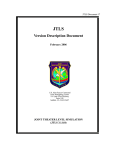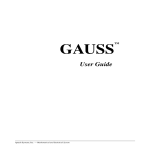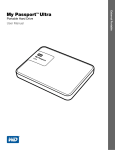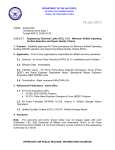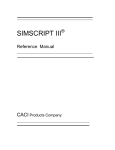Download View - ROLANDS & ASSOCIATES Corporation
Transcript
JTLS Document 17 JTLS Version Description Document May 2005 U.S. Joint Forces Command Joint Warfighting Center 116 Lake View Parkway Suite 100 Suffolk, VA 23435-2697 JOINT THEATER LEVEL SIMULATION (JTLS 3.0.0.0) May 2005 JTLS Document 17 ABSTRACT This JTLS Version Description Document (VDD) describes Version 2.7.2.0 of the configured software suite identified as the Joint Theater Level Simulation (JTLS). JTLS 3.0.0.0 is a Maintenance release, and is the replacement for JTLS Version 2.7 and JTLS Version 2.7.1.0. JTLS 3.0.0.0 is a complete Maintenance release. It includes code modifications that represent corrections to Software Trouble Reports (STRs), which are described in Chapter 3 of this document. The remaining outstanding STRs are described in Chapter 4. No Engineering Change Proposals (ECPs) have been implemented for this release. This publication is updated and revised for each version release of the JTLS model. Any corrections, additions, or constructive suggestions for improvement must include justification and be referenced to specific sections, pages, and paragraphs. Submissions must be written in Model Change Request (MCR) format and forwarded to: JTLS Configuration Management Agent JFCOM/JWFC 116 Lake View Parkway Test Bay 28 Suffolk, VA 23435-2697 Copyright 2005, ROLANDS & ASSOCIATES Corporation JTLS 3.0.0.0 iii Version Description Document JTLS Document 17 Version Description Document May 2005 iv JTLS 3.0.0.0 May 2005 JTLS Document 17 TABLE of CONTENTS 1.0 INTRODUCTION 1.1 SCOPE .......................................................................................................................... 1-1 1.2 INVENTORY OF MATERIALS ................................................................................. 1-1 1.2.1 Obsolete/Outdated Documents ............................................................................ 1-1 1.2.2 Unchanged Documents ........................................................................................ 1-1 1.2.3 Updated Documents ............................................................................................. 1-2 1.2.4 New Documents ................................................................................................... 1-2 1.2.5 Released Software ................................................................................................ 1-2 1.2.6 Released Databases .............................................................................................. 1-3 1.3 INTERFACE COMPATIBILITY ................................................................................ 1-4 1.3.1 Support Software ................................................................................................. 1-4 1.3.2 HLA Compliance ................................................................................................. 1-6 1.3.3 Web Enabled Interface ......................................................................................... 1-6 1.4 INSTALLATION CONSIDERATIONS ...................................................................... 1-7 1.5 DATABASE MODIFICATIONS ................................................................................. 1-7 1.6 INSTALLATION NOTES ............................................................................................ 1-8 1.6.1 Installation Instructions ........................................................................................ 1-8 1.6.2 GIAC Compatibility ............................................................................................ 1-8 1.6.3 Oracle Compatibility and Installation .................................................................. 1-8 1.6.4 Scenario Data Client (SDC) Modifications ....................................................... 1-11 2.0 ENGINEERING CHANGE PROPOSALS 2.1 BACKGROUND .......................................................................................................... 2-1 2.2 SUMMARY OF WEB-ENABLED JTLS .................................................................... 2-1 2.2.1 System Design ..................................................................................................... 2-1 2.2.2 Detailed System Design ....................................................................................... 2-2 2.2.3 Web Hosted Interface Program (WHIP) .............................................................. 2-6 2.2.4 Web Services ..................................................................................................... 2-12 3.0 SOFTWARE TROUBLE REPORTS 3.1 INTRODUCTION ........................................................................................................ 3-1 3.2 ERRORS CORRECTED FOR THIS RELEASE ......................................................... 3-1 3.2.1 M-J-2004-255 DDS Force Side Color Conflict ................................................... 3-1 3.2.2 M-J-2005-109 HRU Ambush Against Listed Units ............................................ 3-1 3.2.3 M-J-2005-110 Checkpoint Failure For HRU Assess Combat On DMPIs ........... 3-1 3.2.4 M-J-2005-111 Display Of Air Mission Speed After Transfer To JTLS .............. 3-2 3.2.5 M-J-2005-112 Communications Jammer Mission Crash .................................... 3-2 3.2.6 M-J-2005-113 Crash Determining Legal Direct Fire HRU Combat ................... 3-2 3.2.7 M-J-2005-114 Bad Fire Missile Unsolicited Intel Report Message .................... 3-3 3.2.8 M-J-2005-115 Misleading SSM Missile Selection Failure Message .................. 3-3 JTLS 3.0.0.0 v Version Description Document JTLS Document 17 May 2005 3.2.9 M-J-2005-116 OVT Invalid Orders Verified With Unit Name NONE ............... 3-3 3.2.10 M-J-2005-117 Detach Combat System List Uses Prototype Names ................. 3-3 3.2.11 M-J-2005-118 Cannot Create Off-Board Owned Runway ................................ 3-4 3.2.12 M-J-2005-119 Friendly Sides Not Informed About Existing Formations ......... 3-4 3.2.13 M-J-2005-120 Crash Changing Advanced Targetable Weapon Stockage ........ 3-5 4.0 REMAINING ERRORS 4.1 INTRODUCTION ........................................................................................................ 4-1 4.2 REMAINING ERRORS ............................................................................................... 4-1 4.2.1 M-J-1993-159 Lanchester Double Kills .............................................................. 4-1 4.2.2 M-J-1995-235 Destroyed Target SITREP Strength Incorrect ............................. 4-1 4.2.3 M-J-1995-242 JTLS Radius Of Effects ............................................................... 4-1 4.2.4 M-J-1996-007 Aircraft Appear To Be Flying Backwards ................................... 4-2 4.2.5 M-J-1996-008 Air Report .................................................................................... 4-2 4.2.6 M-J-1996-011 All Sides Informed About Supply Dump Error ........................... 4-2 4.2.7 M-J-1996-016 Multiple Supply Storage Targets ................................................. 4-2 4.2.8 M-J-1996-020 Air Lift Drop Report Message ..................................................... 4-2 4.2.9 M-J-1996-031 MPP Messages For Canceled Missions In Error ......................... 4-2 4.2.10 M-J-1996-037 Can’t Take Control Of Unowned Runways ............................... 4-3 4.2.11 M-J-1996-039 Withdrawing Units Cannot Destroy Supply Targets ................. 4-3 4.2.12 M-J-1996-042 Logistics Report Problem .......................................................... 4-3 4.2.13 M-J-1996-043 Can’t Magic Move Airbase To Existing Airbase Location ....... 4-3 4.2.14 M-J-1996-046 Group Ground Move Delayed To Lead Unit ............................. 4-3 4.2.15 M-J-1996-250 Pass Unit Intelligence Does Not Include Update Information .. 4-4 4.2.16 M-J-1996-400 IMT Supply Category Line Disappears When Value Is Zero ... 4-4 4.2.17 M-J-1996-445 Reporting Bridge Damage ......................................................... 4-4 4.2.18 M-J-1996-476 Error In Time Report For SET.SP.CONVOY.DELAYS .......... 4-4 4.2.19 M-J-1997-026 Incorrect Mission Report Locations .......................................... 4-5 4.2.20 M-J-1997-048 Fire Mission Not Deleted From GENIS .................................... 4-5 4.2.21 M-J-1997-059 Inconsistency Between Regular Run And Pusher ..................... 4-5 4.2.22 M-J-1997-068 Changing Mission On Alert ....................................................... 4-5 4.2.23 M-J-1997-069 Availability Of Aircraft ............................................................. 4-5 4.2.24 M-J-1997-085 Lost ROE Entities ...................................................................... 4-5 4.2.25 M-J-1997-241 Ship Continuous Tracking Not Working ................................... 4-6 4.2.26 M-J-1997-255 Air Mission Find In Middle Of Ocean ....................................... 4-6 4.2.27 M-J-1997-256 Periodic Report Air Supplies And Fuel Not Correct ................. 4-6 4.2.28 M-J-1997-261 Submarine Detection By Ground Sensors ................................. 4-6 4.2.29 M-J-1997-266 GDS Target Update Error .......................................................... 4-6 4.2.30 M-J-1997-291 Manual Pairing And Protection Radius ..................................... 4-6 4.2.31 M-J-1998-070 Slightly Inaccurate Runway Length Sometimes Used .............. 4-7 4.2.32 M-J-1998-297 Air Missions Don't Completely Comply With Egress ............... 4-7 4.2.33 M-J-1999-122 Halted Helo Squadrons Show “Mission” As MOVING ............ 4-7 4.2.34 M-J-1999-281 SVP Warning 22 ........................................................................ 4-7 Version Description Document vi JTLS 3.0.0.0 May 2005 JTLS Document 17 4.2.35 M-J-1999-291 Formation With No Posture ....................................................... 4-7 4.2.36 M-J-1999-328 GIAC Shows HRU Mission Moving After Move Complete ..... 4-8 4.2.37 M-J-1999-330 IMT/GIAC Show Insert/Extract Mission Flying ....................... 4-8 4.2.38 M-J-1999-331 IMT Doesn’t Add Unit Names .................................................. 4-8 4.2.39 M-J-1999-336 Air Transport Cannot Combine Wet and Dry Supplies ............. 4-8 4.2.40 M-J-1999-341 PSYOP Results Multiplier ......................................................... 4-8 4.2.41 M-J-2000-071 Set Periodic Report Times ......................................................... 4-8 4.2.42 M-J-2001-007 Can’t Repair Naval Catapults .................................................... 4-9 4.2.43 M-J-2001-110 GIAC Fields Allow Spaces ........................................................ 4-9 4.2.44 M-J-2001-124 Controller Damaged Aircraft Not In Periodic Reports .............. 4-9 4.2.45 M-J-2001-308 Weapons Report on Mission Report .......................................... 4-9 4.2.46 M-J-2002-007 HRU Creation Target Requirements Assessed Incorrectly ....... 4-9 4.2.47 M-J-2002-018 Cancel Naval Mission Fails When A Unit Is Specified ........... 4-10 4.2.48 M-J-2002-032 Clearing Player Orders Also Clears User Lines ...................... 4-10 4.2.49 M-J-2002-050 Immediate Cancel of Air Mission in Delay Status .................. 4-10 4.2.50 M-J-2002-077 RECCE Mission Heading Off The Board ................................ 4-10 4.2.51 M-J-2002-079 EMCON Order Problem Subordinates of Embarked Units ..... 4-10 4.2.52 M-J-2002-089 Controller Cannot MM NEUTRAL Unit Onto Formation ...... 4-10 4.2.53 M-J-2002-126 Airlift Mission Problem ........................................................... 4-11 4.2.54 M-J-2003-122 Error Determining When Engineering Task Completed ......... 4-11 4.2.55 M-J-2003-137 SAM/AAA Initial Issue ........................................................... 4-11 4.2.56 M-J-2003-252 Missions Launching With Fewer Aircraft Than Available ..... 4-11 4.2.57 M-J-2003-254 Shadow Distance of Zero Overriding Protection Radius ......... 4-11 4.2.58 M-J-2003-255 Missions Ignoring Assigned Altitude on Egress ...................... 4-12 4.2.59 M-J-2003-256 Missions On The Ground With Invalid Destination ................ 4-12 4.2.60 M-J-2003-260 Cannot Re-Activate Destroyed Targets ................................... 4-12 4.2.61 M-J-2003-261 Targets That Require An Owner Are Disassociated ................ 4-12 4.2.62 M-J-2003-263 GIAC Not Displaying Current Runway Length ...................... 4-12 4.2.63 M-J-2003-264 Air Movement Report Does Not Consider Hold Points .......... 4-12 4.2.64 M-J-2003-267 Mission Waiting For Delayed Mission .................................... 4-13 4.2.65 M-J-2003-268 Periodic Report Other Side Airbases Lists No Activity .......... 4-13 4.2.66 M-J-2004-150 Naval Unit Distance Calculation ............................................. 4-13 4.2.67 M-J-2004-195 Error 427 .................................................................................. 4-13 4.2.68 M-J-2004-211 Air Intercept of Cruise Missile Track ...................................... 4-14 4.2.69 M-J-2004-218 Incorrect External Program Order ........................................... 4-14 4.2.70 M-J-2004-223 Continue Engage Determination .............................................. 4-14 4.2.71 M-J-2004-224 Number of Kills Allowed in Air-to-Air Combat ..................... 4-14 4.2.72 M-J-2004-225 AC Mission Weapon Drop Determination .............................. 4-14 4.2.73 M-J-2004-255 DDS Force Side Color Conflict ............................................... 4-15 4.2.74 M-J-2004-257 Detach By TUP On Hand C3I ................................................. 4-15 4.2.75 M-J-2004-258 Change ADA pE to Per-Element pE ........................................ 4-15 4.2.76 M-J-2004-259 Scud-Like SSM Representation ............................................... 4-15 4.2.77 M-J-2004-260 Naval IADS Link Representation ............................................ 4-16 JTLS 3.0.0.0 vii Version Description Document JTLS Document 17 May 2005 4.2.78 M-J-2004-261 Display Moderate and Severe Attrition Level ......................... 4-16 4.2.79 M-J-2004-262 HRU Patrol Intel Reports ......................................................... 4-16 4.2.80 M-J-2004-263 Fire Artillery Wait Time Between Missions ............................ 4-16 4.2.81 M-J-2004-283 Graphic Database Program Unit Initialization ......................... 4-17 4.2.82 M-J-2004-284 Weapons Selection by Aircraft ................................................ 4-17 4.2.83 M-J-2004-285 Ship Changes Sides .................................................................. 4-17 4.2.84 M-J-2004-290 HRU Overwatch ...................................................................... 4-17 4.2.85 M-J-2004-291 Assign Multi Attack Order ...................................................... 4-18 4.2.86 M-J-2004-299 Air Missions Refuel And Fly At Zero Altitude ....................... 4-18 4.2.87 M-J-2004-312 ROE Setting Unstable .............................................................. 4-18 4.2.88 M-J-2005-005 Orbiting OAS Assign Target ................................................... 4-18 4.2.89 M-J-2005-042 Orbit Location In Ingress Route .............................................. 4-18 4.2.90 M-J-2005-044 Fuel Chits ................................................................................. 4-19 4.2.91 M-J-2005-045 Attack Posture Heading Home ................................................ 4-19 4.2.92 M-J-2005-047 Mission Refuel Chit Retrieval Button Does Not Work ........... 4-19 4.2.93 M-J-2005-049 Improve Mission Splitting Capability ..................................... 4-19 4.2.94 M-J-2005-054 Intercept Stopped for Refuel Chit Time .................................. 4-19 4.2.95 M-J-2005-057 Mission Stops Moving After Break-off Intercept .................... 4-19 4.2.96 M-J-2005-058 TBMCS ATO ID Problems ..................................................... 4-19 4.2.97 M-J-2005-059 Alert Missions Display On COP .............................................. 4-20 4.2.98 M-J-2005-062 Area, Target, and Unit Report Documentation ........................ 4-20 4.2.99 M-J-2005-065 Update Detection Time Error .................................................. 4-20 4.2.100 M-J-2005-068 Accept Ownership and Use For New Runway ...................... 4-20 4.2.101 M-J-2005-072 TBMCS Not Updating ATO Change Missions ..................... 4-20 4.2.102 M-J-2005-084 Orbiting OAS ......................................................................... 4-20 4.2.103 M-J-2005-090 External Fuel Tank Refueling ................................................ 4-20 4.2.104 M-J-2005-095 HRU SAM/AAA Targets Remain When Unit Destroyed ..... 4-21 4.2.105 M-J-2005-098 Crash While Computing WDC Impact .................................. 4-21 4.2.106 M-J-2005-121 The WSM Terminates when the Xterm Closes .................... 4-21 4.2.107 M-J-2005-122 Changing Support Unit via the Naval Move Incorrect ......... 4-21 4.2.108 M-J-2005-123 Improper Message When Formation Arrive Time Specified 4-21 4.2.109 M-J-2005-124 Target Auto Assign Errors in Orbiting OAS ........................ 4-22 4.2.110 M-J-2005-125 CAS Damage Errors from Orbiting OAS ............................. 4-22 4.2.111 M-J-2005-126 Delay Order Not Executed Properly ..................................... 4-22 4.2.112 M-J-2005-127 Ship Heading Inconsistency .................................................. 4-22 4.2.113 M-J-2005-128 Intercepting Escort Mission Keeps Intercept Speed ............. 4-22 4.2.114 M-J-2005-129 Chemical Cloud Ring is not Shown ...................................... 4-22 4.2.115 M-J-2005-130 Units in Combat While Embarked ........................................ 4-22 4.2.116 M-J-2005-131 Location Fields Allow Invalid Location Formats ................. 4-23 4.2.117 M-J-2005-132 Red Lines Appear which Indicate Improper Order Fields .... 4-23 4.2.118 M-J-2005-133 Incoming Messages Not in Correct Order ............................ 4-23 4.2.119 M-J-2005-134 Attached Unit in Amphib Assault listed as Detached ........... 4-23 4.2.120 M-J-2005-135 Perceived Aircraft Vectors Point in Wrong Direction .......... 4-23 Version Description Document viii JTLS 3.0.0.0 May 2005 4.2.121 4.2.122 4.2.123 4.2.124 4.2.125 4.2.126 4.2.127 4.2.128 4.2.129 4.2.130 4.2.131 JTLS 3.0.0.0 JTLS Document 17 M-J-2005-136 Shooting Side has No Perception of their Shot Missile ........ 4-24 M-J-2005-137 Cannot Print From A Solaris Machine ................................. 4-24 M-J-2005-138 Utilities Should Alter the Group When a Row is Edited ...... 4-24 M-J-2005-139 Wrong IMT Screen Appears on Right Click of a Unit ....... 4-24 M-J-2005-140 Utilities Should be Available for Deletion ........................... 4-24 M-J-2005-141 Weather Fronts Do Not Move .............................................. 4-24 M-J-2005-142 Improper Depiction of Unit being Transported by Convoy . 4-24 M-J-2005-143 Aircraft Orders Allowed After JCATS Has Control .......... 4-25 M-J-2005-144 WHIP Holding Open Socket Which Can’t Be Closed ......... 4-25 M-J-2005-145 Order Lines Change Position on Map ................................... 4-25 M-J-2005-146 Messages Not Deleted on Start or Restart ............................ 4-25 ix Version Description Document JTLS Document 17 Version Description Document May 2005 x JTLS 3.0.0.0 May 2005 JTLS Document 17 1.0 INTRODUCTION 1.1 SCOPE This JTLS Version Description Document (VDD) describes Version 3.0.0.0 of the configured software suite identified as the Joint Theater Level Simulation (JTLS). JTLS 3.0.0.0 is the replacement for JTLS Versions 2.7, 2.7.1.0 and 2.7.2.0. JTLS 3.0.0.0 is a complete Major release. It includes the Web Hosted Interface Program (WHIP), as well as an updated Standard Database, sdbv30. Database modifications are described in this chapter. The Engineering Change Proposals (ECPs) implemented for this release, including the WHIP and its associated capabilities, are summarized in Chapter 2. The code maintenance modifications that represent corrections to Software Trouble Reports (STRs) are described in Chapter 3 of this document. The remaining outstanding STRs are described in Chapter 4. The JTLS 3.0.0.0 release executes on the SUN/SPARC Solaris and the Linux operating systems. 1.2 INVENTORY OF MATERIALS This section lists documents and software relevant to JTLS. JTLS documents can be obtained by contacting the Configuration Management Agent (CMA) at the address listed in the Abstract on page (iii) of this document. DoD Military Standards can be obtained through the appropriate military channels. 1.2.1 Obsolete/Outdated Documents No documents have been removed from the JTLS documentation suite. 1.2.2 Unchanged Documents The following JTLS documents have not been changed for the JTLS 3.0.0.0 release: a. D-J-00001-C, JTLS Configuration Management Plan (Version 2.0) b. D-J-00111-B, GIAC Release Notes (Release 1.9) c. D-J-00134-C, GIAC User’s Manual (Release 1.9) d. D-J-00137-B, GIAC Model Controller’s Guide (Release 1.9) e. D-J-00138-B, GIAC G Data System Technical Manual (Release 1.9) f. D-J-00142-A, GIAC Overview (Release 1.7) g. JTLS Standard Database Description Document (JTLS Document 14, Version 3.0.0.0) JTLS 3.0.0.0 1-1 Version Description Document JTLS Document 17 May 2005 1.2.3 Updated Documents The documents listed in this section have been updated for the JTLS 3.0.0.0 release. a. JTLS Analyst’s Guide (JTLS Document 01, Version 3.0.0.0) b. JTLS Controller’s Guide (JTLS Document 04, Version 3.0.0.0) c. JTLS Data Requirements Manual (JTLS Document 05, Version 3.0.0.0) d. JTLS DDS User’s Guide (JTLS Document 06, Version 3.0.0.0) e. JTLS Executive Overview (JTLS Document 08, Version 3.0.0.0) f. JTLS Installation Manual (JTLS Document 09, Version 3.0.0.0) g. JTLS Player’s Guide (JTLS Document 12, Version 3.0.0.0) h. JTLS Software Maintenance Manual (JTLS Document 15, Version 3.0.0.0) i. JTLS Technical Coordinator’s Guide (JTLS Document 16, Version 3.0.0.0) j. JTLS Version Description Document (JTLS Document 17, Version 3.0.0.0) 1.2.4 New Documents A new document, the JTLS WHIP Training Manual, was developed and included with this release for the purpose of familiarizing users with the Web Enabled interface capability introduced with JTLS 3.0.0.0. 1.2.5 Released Software The JTLS Version 3.0.0.0 may be delivered either on a CD, or as a set of compressed tar files to be downloaded. Either method includes the complete suite of software executable code and command procedures. The following software elements are included in the release: a. Combat Events Program (CEP) b. Information Management Tool (IMT) c. Message Processor Program (MPP) d. Graphical Input Aggregate Control (GIAC) e. G Data System Distribution Program (GENIS) f. Scenario Initialization Program (SIP) g. Interface Configuration Program (ICP) h. Interface Configuration Program Login (IPCLogin) Version Description Document 1-2 JTLS 3.0.0.0 May 2005 JTLS Document 17 i. Order Preprocessor Program (OPP) j. Reformat Spreadsheet Program (RSP) k. Database Development System (DDS) l. Terrain Modification Utility (TMU) m. Lanchester Development Tool (LDT) n. ATO Generator Program (ATOG) o. ATO Translator Program (ATOT) p. ATO Retrieval Program (ATORET) q. Convert Location Program (XCONVERT) r. Count Critical Order Program (CCO) s. Graphical Database Program (GDP) t. HLA Interface Program (HIP) u. Post-Processor System (PPS) v. Scenario Database Repository (SDR) w. Scenario Modification Program (modify21)* x. Order Verification Tool (OVT), GENIS client version y. JTLS Object Distribution Authority (JODA), Beta test version z. Web-Hosted Interface Program (WHIP) and its component programs: 1. 2. 3. 4. 5. 6. Apache Server (APACHE) JTLS Object Distribution Authority (JODA) JTLS XML Serial Repository (JXSR) Order Management Authority (OMA) Synchronized Application Preference Service (SYNAPSE) Web Services Manager (WSM) Instructions for installing JTLS 3.0.0.0 are provided in the JTLS Installation Manual. It is not necessary to install any previous version of JTLS before installing JTLS 3.0.0.0. No other upgrade beyond installation of the compressed tar files (or CD) is required. The software that is provided is a complete release that includes all files and code required to execute JTLS. 1.2.6 Released Databases This release includes two sample unclassified databases: JTLS 3.0.0.0 1-3 Version Description Document JTLS Document 17 May 2005 The scenario “sdbv30” is a large, seven-sided, completely notional scenario database wherein the forces are deployed on a fictitious island landmass and in the surrounding ocean. This example scenario is called Standard Database Version 3.0. It was developed and is maintained by the Joint Warfighting Center (JWFC). The scenario “blank30” is the sdbv30 database with all force structure data removed. It can be used as the foundation to build your own database. 1.3 INTERFACE COMPATIBILITY 1.3.1 Support Software JTLS 3.0.0.0 requires the following versions of support software a. Operating system for the model (one of the following): 1. 2. 3. 4. Solaris 7 for use on Sun/SPARC Workstations Solaris 8 for use on Sun/SPARC Workstations Red Hat Linux Version 9.0 Red Hat Linux Enterprise Edition Version 3.0 (ES) Note: While running large scenarios, CEP memory utilization may exceed 1.0GB. Ensure that the server has a combined RAM and swap space to sufficiently support the CEP. The Red Hat Linux 9.0 operating system has a per-process memory limit of 1.0GB. However, Red Hat Enterprise Linux Version 3.0 (ES) or Solaris can support larger processes. Enterprise Linux has been fully tested with JTLS 3.0.0.0 and is officially supported. b. Operating system for workstations (one of the following): 1. 2. 3. 4. Solaris 7 for use on Sun/SPARC Workstations Solaris 8 for use on Sun/SPARC Workstations Red Hat Linux Version 9.0 Red Hat Linux Enterprise Edition Version 3.0 (WS) Note: When users attempt to connect to the same NIS- or NFS-mounted account from two or more Linux workstations, a known Gnome bug displays a dialog box containing an error message. To avoid this message, you must edit the /etc/orbitrc file as root. The procedure is described in detail in Chapter 4 of the JTLS Installation Manual, and must be completed on each Linux workstation used to log in to the same NIS- or NFS-mounted account. c. Operating system for Support Software, such as GENIS, HIP, SIP, etc: Version Description Document 1-4 JTLS 3.0.0.0 May 2005 JTLS Document 17 1. 2. 3. 4. Solaris 7 for use on Sun/SPARC Workstations (except for all HLA programs) Solaris 8 for use on Sun/SPARC Workstations Red Hat Linux Version 9.0 Red Hat Linux Enterprise Edition Version 3.0 (ES) d. Perl is used by the scripts that perform the DDS and PPS load/download functions. Perl is delivered as part of the Solaris 8 OS, and is located in the /usr/bin directory. It is not delivered with Solaris 7, and if a Solaris 7 machine is being used for database preparation a version of Perl must be installed in the /usr/bin directory. JTLS is delivered with a Solaris 7 version of Perl in the $JTLSHOME/bin_support/sparc directory that the site administrator may install. If Perl is installed in a location other than /usr/bin, a link should be created from the /usr/bin directory to the Perl program. e. SIMSCRIPT II.5 Version 3.0.3 (SIMSCRIPT to C) translator/compiler: SIMSCRIPT is required for recompiling JTLS code. It is not necessary to have a SIMSCRIPT compiler to execute JTLS, because all JTLS software executables are statically linked with the SIMSCRIPT libraries. The compiler is needed only if you are a U.S. Government organization that can obtain source code and plan to re-compile JTLS SIMSCRIPT code. To obtain a SIMSCRIPT compiler, contact CACI Inc. f. ANSI C Compiler: It is not necessary to use a C compiler to execute JTLS. The compiler is needed only if you are a U.S. Government organization that can obtain source code and plan to re-compile any JTLS software program. If you need a C compiler, the following versions will suffice: 1. SUN Solaris: ANSI C 5.2 or higher. 2. Linux - C Compiler as delivered with Red Hat Linux 9.0 or ES 3.0 g. C++ Compiler: It is not necessary to use a C++ compiler to execute JTLS. The compiler is needed only if you are a U.S. Government organization that can obtain source code and plan on re-compiling any of the JTLS HLA software programs. If you need a C++ compiler, the following versions will suffice. Note that the HLA programs will not run under Solaris 7. The RTI, a non-JTLS program, is not statically linked. It requires a library that is not available under Solaris 7. 1. SUN Solaris: ANSI C++ 5.2 or higher 2. Linux - C++ Compiler as delivered with Red Hat Linux 9.0 or ES 3.0 h. Windows software, X11R5 server, Motif 1.2 Library, Motif Window Manager. These items are included as part of Solaris 7/8 and Red Hat Linux 9.0 or ES 3.0 i. Adobe Acrobat Reader Version 4.0.5 or higher, is required to read the delivered JTLS documentation. The JTLS 3.0.0.0 tar file (or CD) includes the freeware version of Acrobat Reader. JTLS 3.0.0.0 1-5 Version Description Document JTLS Document 17 May 2005 j. JTLS database tools (DDS, PPS, GDP, SDR) requires the use of an Oracle database server and the Oracle Form/Reports Developer 6i client/server runtime (with patchset 13 or higher). Please review the “Oracle Installation” section of this document for details. k. TCP/IP is required for inter-process communication between the GENIS data server and all user interface programs. The version of TCP/IP included with Solaris 7, Solaris 8, or Linux Red Hat 9 or ES/WS 3.0 is sufficient. l. Java Version 1.5 or higher is required for all platforms. m. KDE Desktop support has been added to JTLS Version 3.0.0.0. Support of the GNOME desktop is continuing, and use of the KDE environment is optional. Details regarding the installation and use of KDE are provided in Section 4.4.3.2 of the JTLS Installation Manual. 1.3.2 HLA Compliance The JTLS 3.0.0.0 release is fully Higher Level Architecture (HLA) compliant. This release includes all the programs required to run JTLS in an HLA mode on Solaris 8 or newer, or Linux 9. The programs are the HLA Interface Program (HIP) and the PACER program. They are executed only if the game is running in the HLA mode. The PACER is used during an HLA exercise to control the advancement of federation time when the HIP “time management” option is enabled. Note that the HLA programs will not run under Solaris 7. The RTI, a non-JTLS program, is not statically linked. It requires a library that is not available under versions prior to Solaris 8. The HLA RTI (Run Time Infrastructure) executive (rtiexec) program that is delivered with this release is rti1.3ng-v6.4.1. It is included in the delivered JTLS 2.7.1.0.sparc.tar.bz2 and JTLS 2.7.1.0.linux.tar.bz2 files and is located in the bin_support/sparc and bin_support/linux directories. For information on executing the HLA RTI Executive and other HLA related software, refer to the appropriate HLA documentation and user guides. The HIP and PACER programs can be started by selecting option buttons on the ICPLogin Program. The capability to dynamically modify the lookahead time has been added to the HIP as a new feature. The lookahead time is an offset to the future time from current time, and is the value used by each federate as the earliest possible Time-Stamp-Ordered event it can generate. For information on procedures to run the HIP and PACER programs using the ICPLogin Program, refer to the JTLS Technical Coordinator’s Guide, Chapter 10. 1.3.3 Web Enabled Interface Complete Web Enabled functionality is provided with the release of JTLS 3.0.0.0. The JTLS Object Distribution Authority (JODA) data server is fully functional. These capabilities and their associated services are described in detail in Chapter 2 of this document. Version Description Document 1-6 JTLS 3.0.0.0 May 2005 JTLS Document 17 1.4 INSTALLATION CONSIDERATIONS The procedures for installing JTLS 3.0.0.0 depend on the hardware configuration at the installation site. All installation considerations are addressed in the JTLS Installation Manual. 1.5 DATABASE MODIFICATIONS This release includes the most current version of Standard Database (SDB), named sdbv30. Details are described in the JTLS Standard Database Description provided with this release. An extensive review of data value ranges was conducted. Discrepancies between the DDS and the Player and Controller order data fields were corrected. The JTLS 3.0 Standard Database (SDB) includes several data item modifications made since the Version 2.7 release. Items which have been modified, added, deleted, or renamed are described in Table 1. Table 1.Summary Of Database Modifications VARIABLE NAME MODIFICATION EXPLANATION AC.USMTF.NAME Added A new field (ac_usmtf_name) is added to the aircraft_class table. This is a 10-character text value for the aircraft class USMTF-specific name. FS.NAME Added The CEP reserved side name CONT should not be used for any force side. To prohibit users from creating a force side named CONT in the database, a new database trigger is created. .ID.STRATEGIC.AIRLIFT Added A new air mission type (STRAT) for strategic air lift, is added into the related lookup table (air_missn_lu). The acp_mission table is populated for the new air mission type. OWNING.MODEL Added A new lookup table (owning_model_lu) was created. This table currently includes three records (JTLS, JCATS, JDLM). A new field for the owning model is added to the unit tables (except HRU). This new data field was a requirement for the JTLS-JCATS link. UT.ICAO Modified The uniqueness restriction is inconsistent with the realworld use of ICAO codes, as well as their intended use during a JTLS exercise. Therefore the restriction is removed from the database. The related unique key constraints are removed and related database triggers are modified. FS.COLOR Deleted The force side color BLACK was causing CEP crashes. This force side color was removed from the related lookup table (fs_color_lu). This applies only to the color BLACK, not to fs.color in general. JTLS 3.0.0.0 1-7 Version Description Document JTLS Document 17 May 2005 1.6 INSTALLATION NOTES 1.6.1 Installation Instructions The JTLS Installation Manual (included in the documents compressed tar file that is part of this JTLS release) contains instructions for installing a new version of JTLS. 1.6.2 GIAC Compatibility The GIAC version compatible with this release is GIAC 2.1.5+2. This GIAC version is provided as part of this JTLS release. It is contained in the compressed tar files named GIAC.2.1.5.<platform_name>.tar.bz2. This version executes in both Solaris and Linux environments. GIAC source code is not available as part of the JTLS delivery. Note: Sun/SPARC Solaris 7 patch numbers 107636-08 and 107081-37 cause problems with the display of the GIAC software. This problem still exists. If the user is operating Solaris 7 and encounters GIAC problems with buttons, lists, and dialogs not displaying properly, they should remove these patches from the operating system. 1.6.3 Oracle Compatibility and Installation This release of JTLS requires Oracle Forms/Reports Developer 6i client/server runtime. Developer 6i is the final version of the client/server development and deployment of Oracle Forms, Reports, and Graphics. Oracle Corporation will provide only limited support for this Developer version until January 2008, and Oracle10g will become the final certified database server compatible with Developer 6i. Beginning in January 2006, Oracle 10g iAS EE (Internet Application Server Enterprise Edition) will be implemented to deploy JTLS database applications, such as DDS Forms. The compatible database server version will be Oracle 10g Standard Edition One or higher. If these requirements are updated prior to a future JTLS release, they will be described in the appropriate JTLS Version Description Document. Utilizing the framework of iAS EE, which includes Forms Services, Reports Services, Portal, Single Sign-On, Java, and other components, will enable the delivery of JTLS-specific data from a central location. This will also allow the development of more scalable JTLS database applications, such as the SDR and AAR. Currently, the following combinations of Forms 6i runtime and the Oracle Server are approved for use with JTLS: a. Oracle database server 8.0.6.3, 8.1.6.3, 8.1.7.4, 9.0.1.4, 9.2.0.6, or 10g (Standard Edition One) for any platform b. Forms 6i client/server runtime (with patch 13 or higher) for Solaris and/or Linux Version Description Document 1-8 JTLS 3.0.0.0 May 2005 JTLS Document 17 Oracle database server patches can be downloaded from Oracle Metalink. These patches are required and must be applied to run JTLS applications, such as DDS, PPS, or GDP. We do not support the base versions of the database server (8.0.6, 8.1.6, 8.1.7, 9.0.1, 9.2.0) because of known Oracle problems. You must apply the listed patchsets (8.0.6.3, 8.1.6.3, 8.1.7.4, 9.0.1.4, or 9.2.0.6) from Oracle for the database server. Any other Oracle database server or patch version that is not listed above is not supported. The following items are important: a. The custom-created Forms Developer 6i client/server runtime for JTLS for Red Hat Linux (9/ES 3.0/WS 3.0) and Solaris 8/9 can be downloaded from www.rolands.com. It is crucial to download and use the new custom-created Forms 6i client/server runtime for Linux, given that this new version includes patchset 16 and also JODA related missing Pro*C libraries. Failing to use this custom-created client/server runtime will result in missing library errors when you try to run JODA compatible JTLS database applications such as SDC or OEC. Please send an e-mail to [email protected] to request details. b. If you want to create your customized forms/reports/graphics, you need to obtain the proper license from Oracle. If this is what you want, you can not use the custom-created Forms 6i client/server runtime that is available from www.rolands.com. This runtime environment does not include any of the designer modules, make files, help files, etc. It is created to enable JTLS users only to run the client/server JTLS applications. c. For new database server installations, the Oracle 10g Standard Edition One (term-based CPU license) is recommended (if this database server will be used only for JTLS purposes). Please visit http://oraclestore.oracle.com for detailed licensing information. d. The new Oracle 10g (Standard Edition One) database server was also tested with JTLS Database applications such as DDS, PPS, GDP and SDR. With the 10g version of the database server, a new utility called “recyclebin” was introduced. The “recyclebin” causes the JTLS-related tablespaces to become full after multiple JTLS scenario load processes (dropped database objects are saved in the recyclebin). To avoid this known problem, you should disable the “recyclebin” in 10g by issuing the following command as the “sys” Oracle user (you need to be connected as sysdba): alter system set “_recyclebin”=FALSE. e. A section of the .cshrc file is used to set the Oracle environment. We strongly suggest that you review the .cshrc file delivered with JTLS 3.0.0.0, and adjust your site-specific .cshrc file accordingly for the Oracle related environment variables. f. JTLS 3.0.0.0 sets the Forms 6i client/server runtime installation directory as ORACLE_HOME. The patchset (13 or higher) installs SQL*Loader, Pro*C, and other utility programs under the ORACLE_HOME directory. This allows JTLS database tools such as DDS, PPS, GDP or SDR to connect to a database server running on any platform (Solaris, Linux, Windows, HP-UX, etc.) and perform the JTLS database tasks. Please visit JTLS 3.0.0.0 1-9 Version Description Document JTLS Document 17 May 2005 Oracle’s product certification matrix to determine the related OS version and patch requirements for the Oracle database server. We can only provide technical support for Oracle database server installations on Solaris, Linux (Red Hat) and Windows platforms. g. The Oracle DBA needs to grant the “SELECT ANY TABLE” privilege to the JTLS scenario related Oracle user for the JTLS load database process to succeed. Otherwise, the scenario load will fail. Please revisit the JTLS Installation Manual, Section 3.6.5 for the list of required privileges and examples. Oracle 9i and 10g database server users must use the “SELECT ANY DICTIONARY” privilege, instead of the “SELECT ANY TABLE” privilege used by older database server versions. h. To avoid flickering and message pop-ups in DDS windows, change the windows settings to “Click in window to make active”. Refer to the JTLS DDS User’s Guide for additional details. i. The new Scenario Data Repository (SDR) application includes near real time DML (Data Manipulation Language) statements via Pro*C. It creates an open system based on the Oracle database server from which the JTLS game-related data can be retrieved via any third-party tool. These third-party tools can be developed or purchased separately by the JTLS users. When you are designing or selecting such applications, you should consider the compatibility with the Oracle database server (ODBC, JDBC drivers, etc.). j. Because SDR is an open system, you should consider configuring your database server as a hybrid database. SDR is similar to an OLTP (Online Transaction Processing) system and also can serve as a DSS (Decision Support System) based on the third-party tools (such as reporting applications) that the JTLS users can implement. k. SDR requires a DBA (Database Administrator) who is knowledgeable in performance tuning, backup, and recovery. The hardware setup (the platform on which you are running the Oracle database server) is extremely important in the performance of SDR. JTLS users who are planning to use SDR should revisit their hardware setup and tune their databases to fulfill the requirement of OLTP and DSS applications. Failing to do so might result in sluggish SDR performance which cannot maintain the pace with the CEP and GENIS. l. Oracle 9i database related known Forms and Reports (6i) does not release locks against a 9i database. This is a published Oracle 9i database server bug (#2166890), which is resolved by the patchset, 9.0.1.4. This bug affects DDS/PPS reports. If your database server version is 9.0.1 (9i first release), you must apply the related patch. This problem does not exist in the 32-bit version of the Oracle 9i second release (9.2.0.3). The 9.2.0.6 patch should be applied. This patch also fixes a DDS/PPS graphics problem which exists in the 9.2.0.1 version of the database server. m. PPS graphics might core dump if you do not have a valid printer defined in the Forms/ Reports Developer 6i runtime environment’s uiprint.txt file. If you do not have a compatible *PPD or *HPD file for your printer, then you can define a “dummylp” printer Version Description Document 1-10 JTLS 3.0.0.0 May 2005 JTLS Document 17 in this file. In this case, use the “dummyprinter” profile file located under the $JTLSHOME/script/dds/profiles subdirectory prior to invoking PPS. This is a published Oracle problem. n. If the printer definition is missing in the uiprint.txt file, you might have REP-1800 errors with DDS reports. This is a published Oracle problem. Please revisit the Forms/Reports Developer 6i installation manual or the online documents on Oracle Metalink for more information related with the uiprint.txt file. If you have downloaded and installed the custom-created 6i client/server runtime that is available from the www.rolands.com ftp site, a uiprint.txt file preconfigured for the dummylp printer is included. The workaround is to source the “dummyprinter” profile file that is located under the $JTLSHOME/script/ dds/profiles subdirectory prior to invoking DDS. o. For Sun Blade 1000 machines, the Solaris 8 OS patch 108576-46 is required for Oracle Graphics (used in DDS and PPS) to function properly. This problem has not been observed on Ultra 1, Ultra 30 and Ultra 60 machines, but you might encounter the same problem on other models. 1.6.4 Scenario Data Client (SDC) Modifications With the release of JTLS 3.0, the Scenario Data Client has been ported to run as a JODA client. Along with the change of servers, the current version of the SDC uses different table names, and in a few cases, different column names, and in most cases, new columns to correspond to data the JODA distributes that the GENIS does not. The GENIS version of the SDC is still usable, and is provided with this release as the application sdcGds. All previous table and column names were preserved. However, within 6 to 9 months, the GENIS will no longer be included in JTLS releases, and the corresponding SDC version will no longer function. It is highly recommended that you consider porting any applications that feed from an SDC populated database to the new table/column names. Please refer to the JTLS Software Maintenance Manual for detailed information about the SDC, and the new JDS to SDC mappings. If you have customized any of the scripts related to the SDC, and will not be using the scripts provided with this release, please first copy the following modified scripts: • sdc_objects_drop.sql • sdc_objects_drop_genis.sql • sdc_objects_create.sql • sdc_objects_create_genis.sql Next, you must add a few additional script calls. If you have not customized any scripts, or have simply installed JTLS 3.0.0.0, please disregard the following procedure; your scripts will already be correct. JTLS 3.0.0.0 1-11 Version Description Document JTLS Document 17 May 2005 1.Open the script file initialize_sdr.sql. 2.Locate the line similar to: @@$JTLSHOME/script/sdr/sdc_objects_drop.sql 3.add the following line: @@$JTLSHOME/script/sdr/sdc_objects_drop_genis.sql 4.Locate the line similar to: @@$JTLSHOME/script/sdr/sdc_objects_create.sql add the following line: @@$JTLSHOME/script/sdr/sdc_objects_create_genis.sql In the script sdr_drop_all.sql, please find the line that looks similar to: @@$JTLSHOME/script/sdr/sdc_objects_drop.sql And add the following line after it: @@$JTLSHOME/script/sdr/sdc_objects_create_genis.sql Again, this is only for those customers who may have altered the scripts mention above, if you have not, please disregard this notice, your scripts Version Description Document 1-12 JTLS 3.0.0.0 May 2005 JTLS Document 17 2.0 ENGINEERING CHANGE PROPOSALS 2.1 Background This chapter of the JTLS Version Description Document describes the major changes implemented in JTLS version 3.0. This version is a complete release. Normally as such, several significant Engineering Change proposals (ECPs) are included, but with the JTLS 3.0 release there are no functional ECPs delivered. The primary purpose of this release is the for the official delivery of the new user interface called the Web Hosted Interface Program (WHIP). Although JTLS 3.0 can be run with either the old interface workstation approach (GIAC, MPP, and IMT), the preferred interface method is the use of the new web-based interface program. JTLS users must realize that as of JTLS 3.1, we will no longer support the workstation interface capability; thus, it is important to become familiar and comfortable with the new interface capability as soon as possible. Even though there are not functional model change ECPs delivered with JTLS 3.0, we have made a few minor database changes in preparation for some ECPs that will be released as part of minor releases within a few months. The data items are listed in Section 1, and are discussed in the JTLS Data Requirements Manual as well. 2.2 Summary of Web-enabled JTLS The Web-Hosted Interface Program is a web-enabled interface program in which a user must simply have a computer that has loaded a run-time environment version of Java 1.5 and have access to the machine on which the Apache web server is operating. Given these two conditions, no other system setup requirements are needed and the user can execute the WHIP from an Java capable browser, such as Netscape, Internet Explorer, or FireFox. This means that any computer system and any operating system that meets the requirements can be used as a JTLS player workstation. Running JTLS as a web-enabled application is a major change for the system design, and the entire JTLS documentation suite has been modified to explain all of the differences from the changes necessary for Technical Control to start and monitor a JTLS game to a JTLS player interacting with the JTLS game. The reader should review in detail the JTLS Technical Coordinator’s Guide for a detailed explanation of these changes. For readers simply interested in the new capabilities of the WHIP, the new JTLS WHIP Training Manual will be of particular use. The WHIP also has extensive online documentation that can be used to answer questions concerning the functionality of the WHIP. 2.2.1 System Design The Web Enabled design replaces the legacy JTLS architecture with a more robust clientserver capability, which uses current internet technology and provides the operator an increased capability to tailor the workstation. The original architecture has been completely redesigned for the WEJ to fully utilize internet technologies. The new design implements OS-independent JAVA-based client workstations and Web browsers, which substantially reduces bandwidth requirements. JTLS 3.0.0.0 2-1 Version Description Document JTLS Document 17 May 2005 The Web-deployed architecture is illustrated in Figure 2.1. This design is similar to commercial web services. Game data is not “pushed” to the client workstations, but instead is held in a server-repository (JXSR), waiting to be queried. This “request” rather than “push” concept greatly reduces bandwidth consumption. This method also allows client operators to customize their separate workstations to meet their individual requirements by establishing recurring requests for data pertaining only to their functional area of responsibility (logistics, air, ground, or naval), which also reduces bandwidth. Also, operators can filter out unnecessary data. Bandwidth is further reduced by compressing data passed from the Apache Server to client workstations (WHIPs). 2.2.2 Detailed System Design The Web Enabled JTLS (WEJ) infrastructure, shown in detail in Figure 2.2, implements four integrated Web services which interface with the WHIP through the Apache HTTP Web Server. The CEP transmits simulation data to these Web services through the JODA, which provides this data to client programs on a persistent socket connection. The JXSR, XMS, and OMA Web services communicate with the JODA, which functions as an ambassador between the CEP and the Apache Web Server. 2.2.2.1 JTLS Data System (JDS) The JDS is a repository which provides data to WEJ clients in several different forms, including compressed XML. It is also able to perform database transactions and connect to a GENIS, the CEP, and other JDS clients using a new JTLS Data System Protocol (JDSP). To maintain consistent data transactions and simplify the management of these connections, this protocol implements a data description file which defines all of the data structures available in JDS. This file generates source code and configures the parameter names for the JDS/XML interface. The file is written in XML, which allows data transformations to be accomplished using existing software and shell scripts. A generalized example of this translation scheme is depicted in Figure 2.3. The JDSP provides a means for system processes to exchange the predefined data objects stored in the repository. It also manages transient data objects, which link the occurrence of game events to other system processes. 2.2.2.2 JTLS Object Distribution Authority (JODA) The JODA connects directly to the CEP and distributes data to JDS client programs. By default, a JODA that connects to the CEP is already configured and designated as the Primary JODA. Each JODA has a parent, host, JDS data port, and console port, and additional JODAs can be configured to distribute the load of servicing clients. These JODAs do not connect directly to the CEP, but to a parent JODA. JODAs appear in the ICP tree navigation interface, with the Primary JODA connected to the CEP and all other JODAs linked below the Primary JODA. For certain CAX environments, the JODA can also be configured to link an HLA-compliant simulation program to the JTLS Federation Object Model (FOM). Version Description Document 2-2 JTLS 3.0.0.0 May 2005 JTLS Document 17 LEGEND Supporting Operating Systems and Applications Database Development System (DDS) Sparc Solaris Java-capable Web browser X86 Linux Scenario Initialization Program (SIP) Order Definition File Player Manuals XML XML Scenario Vocabulary Files Order Files Combat Events Program (CEP) JTLS Object Distribution Authority (JODA) XML Static Vocabulary File Online Players Manual (OPM) HTML Browser ASCII Initialization Data Files XML Messages HLA Interface Program (HIP) Web Service Components JTLS XML Serial Repository (JXSR) XML Message Service (XMS) Order Management Authority (OMA) Synchronized Application Preference Service (SYNAPSE) XML Menu Definition File Apache Web Server XML Message Definition Files Web Hosted Interface Program (WHIP) User Modules Map Information Management Tool (IMT) Message Viewer XML IMT Screen Definition Files Figure 2.1 Web-Hosted System Design JTLS 3.0.0.0 2-3 Version Description Document JTLS Document 17 May 2005 Combat Events Program (CEP) JTLS Object Distribution Authority (JODA) JTLS XML Serial Repository (JXSR) XML Message Service (XMS) User Preferences, Login Information Order Management Authority (OMA) Order Files Synchronized Application Preference Service (SYNAPSE) Apache Web Server Service Modules mod_jxsr IMT Screen Definitions IMT Maps SITREPs Hierarchies mod_xms mod_oma Message mod_syn Order Templates Stylesheets Web Hosted Interface Program (WHIP) Message Viewer Orders Module Menu Bar User Modules Figure 2.2 Web Enabled JTLS (WEJ) Infrastructure Version Description Document 2-4 JTLS 3.0.0.0 May 2005 JTLS Document 17 XSL Stylesheet orders.def Script XML Order Files Order Definition File Figure 2.3 XML File Translation 2.2.2.3 Apache Web Server The Apache is a modular, open source, HTTP-compliant Web server configured to manage one or more JTLS scenarios for a specific host and port. The Apache Web Server implements several modules that interface with the Web services to provide the simulation data. The services include the JTLS XML Serial Repository (JXSR), the XML Message Server (XMS), the Order Management Authority (OMA), and the Synchronized Attribute Preferences Server (SYNAPSE). These services receive the simulation data from the Combat Events Program (CEP) via the JTLS Object Data Authority (JODA). This data is pushed to the Web services (JXSR, XMS, OMA, and SYNAPSE), then becomes available upon request to each operator’s Web Hosted Interface Program (WHIP) through the Apache Web Server via a platform- and O/S-independent Web browser. 2.2.2.4 Interface Configuration Program (ICP) The WEJ ICP manages the specific configurations for all JTLS processes, the OPM, ATOG, ATOT, IMT, MPP, GIAC, GENIS, and CEP, including the WEJ-related programs. For a single JTLS scenario, the ICP configures all Web services, the Web Hosted Interface Program (WHIP), and the Apache Web Server. The ICP manages a single data file, which holds all configuration information and creates configuration files for each JTLS architecture component and client workstation. All of the programs that the ICP configures are accessible through a tree interface, which is organized according to the component connectivity. The parameters that can be configured are also presented in a tabular list, which users can navigate using the tree interface. 2.2.2.5 Web Services Manager (WSM) This WEJ component is a GUI tool which enables users to easily configure each Web service component within the hardware platform to distribute the load on the system. The WSM allows the user to start, monitor, and shut down the Apache server, primary JODA, and primary GENIS, as well as the JXSR, XMS, OMA, and SYAPSE Web services for a specific scenario. The window displays a tree interface which provides operating status buttons organized according to the component connectivity. Secondary JODAs and their associated services are also displayed. For technical control monitoring, detailed operating status information can be displayed for each Web service. For JTLS 3.0.0.0 2-5 Version Description Document JTLS Document 17 May 2005 example, selecting the JODA service provides command buttons which query and display its operating status, available objects, sockets, peers, and other configuration information in a list format. The WSM is started by selecting Option 6, Launch Web Services Manager, from the JTLS Main Menu. 2.2.3 Web Hosted Interface Program (WHIP) The Web Hosted Interface Program (WHIP) is an integrated interface to JTLS. It is a Javabased GUI which is downloaded to each WEJ client machine via Java Webstart, and allows clients to interact with JTLS. A typical WHIP screen is shown in Figure 2.4. All WHIPs are configured and organized in the ICP tree interface according to Force Side. The WHIP replaces the GIAC interface of the legacy GENIS Data System and has several GUI-based interface features through which the user receives information from and interacts with the model. Each of these WHIP components is accessible by means of context-sensitive menus within the interface window: • Map Server • Information Management Terminal • Command Hierarchy • Logistics Hierarchy • Message Browser • Order Entry Panels • Order Group Editor • SITREP The context-sensitive menus simplify user interaction with objects in the game. For example, detailed combat system, supply, order, location, and posture information for any unit in the game is directly and easily accessible from the Map Window or the Command Hierarchy tree. 2.2.3.1 Map Server The Map Server component allows users to overlay various types of digital map products as a background for the geographic information display, as well as view the hex terrain file. This component is built upon the open source product OpenMap, and has the capability to display CADRG data. In preparation for an exercise, the Map Server is configured with the map data of interest. Several scales of resident CADRG maps, such as 1:1000000, 1:500000, 1:50000, and others, are available for the exercise regions. The Map Server can also be configured to serve map data for specific regions, such as Central Europe, the Arabian Gulf, or the US East Coast. Holding map data available in one location is a distinct advantage of the Map Server; there is no requirement to configure each WEJ client interface. If the user configures a map component to display digital maps, the map component queries the Map Server for the available geographic data for the currently visible area. An image of the requested area is returned to the server, and is then rendered. Version Description Document 2-6 JTLS 3.0.0.0 May 2005 JTLS Document 17 Figure 2.4 Typical WHIP Window 2.2.3.2 Information Management Tool (IMT) The IMT window provides interactive status tables which display current scenario information regarding the status, profile, and capability of forces, including units, targets, convoys, and air missions. Also, the IMT can display current intelligence gathered from foreign forces. The windows can be used in series to access detailed target and combat system data for a selected subordinate unit and any related units, as shown in Figure 2.5. JTLS 3.0.0.0 2-7 Version Description Document JTLS Document 17 May 2005 Figure 2.5 Information Management Tool Windows This information is presented in a tabular format, which allows the user to browse and modify the displayed data. The IMT tables can be configured by means of various filters to display selected information according to Force Side, Unit Size, Posture or Mission, IMT table column, or other criteria. This component is an enhancement GENIS IMT, but communicates data to the user through the WHIP instead of a GIAC workstation. 2.2.3.3 Command and Logistics Hierarchies The Command Hierarchy and Logistics Hierarchy windows, illustrated respectively in Figure 2.6, display side, faction, and unit-level information in a graphical display which visually represents the hierarchical chain of command or the supply logistics structure defined for the current scenario. Users can browse the command or logistics structure of each Force Side by toggling the switch adjacent to each node to show the presence of units within the command or logistical structures of that Force Side. In both hierarchies, units are organized in a tree structure according to their superiors and subordinates. A Find field each window simplifies locating a specific unit within the hierarchy. Selecting and clicking a a unit name in either window opens a context-sensitive menu which can be used to access IMT Reports, supply information, Online Player Manual pages, and various map displays related to the unit’s location. Orders available for a particular unit can be initiated through this menu. Version Description Document 2-8 JTLS 3.0.0.0 May 2005 JTLS Document 17 Figure 2.6 Command Hierarchy and Logistics Hierarchy Windows 2.2.3.4 Order Management The legacy GIAC JTLS order panels were enhanced to permit the user to create named order templates from a currently displayed order which contains default values for the order fields. The WEJ interface allows user access to these templates either from within an order panel, by selecting a template from a context-sensitive menu, or from a Quick Order menu. For example, when a unit is selected and the user activates the context-sensitive menu, a list of Quick Orders is available. When interacting with the map display, the user may click on a unit at any time to access any appropriate Quick Order, and provide any additional information before sending the order to the CEP. A Quick Move order, for example, will prompt the user for a destination location. The capability to manage order templates is also available. An Order Template Management utility enables users to copy, rename, delete, save, load, or share the order templates with other users. An Order Group Editor window enables the user to combine saved orders and send them simultaneously to the CEP as a named group. This tool uses a tree interface to organize, save, and display the saved orders and groups. 2.2.3.5 Situation Report (SITREP) This component is similar to and replaces the GIAC Unit Situation Report. When the user selects a map location, a menu displays six report options: Unit, Radius, Area, Hex, Position, and Node. The Situation Report data provided in response to the SITREP query include the unit's name, JTLS 3.0.0.0 2-9 Version Description Document JTLS Document 17 May 2005 faction, location, posture, current strength, and support unit. The direction the unit is facing and the number of aircraft the unit owns are also reported. This data can be repeated as separate messages for all subordinate units if the user makes a specific request when entering the SITREP query. Other reported unit information may include a unit linked to a unit of another faction to provide SOF support, a unit embarked on a naval formation, a naval unit as part of a formation, or a naval unit shadowing a naval unit of another faction. 2.2.3.6 Message Browser This WHIP component optimizes the process of managing and reading MPP messages. It allows the user to send and receive MPP messages, forward these messages to other users and C4I systems, and convert messages from text to MTF format. Messages can be displayed and viewed in the Message Browser view window (Figure 2.7). Filters which sort the available messages can be configured and saved. The filter configuration panels allow users to sort existing received messages according to source, time frame, destination, or type, as illustrated in Figure 2.8. For example, it is possible to list the messages for a particular unit, faction or posture, as well as by user-defined time intervals. This service also manages message data flow by converting MPP messages to an open XML format that can be easily read or manipulated by other programs. This format allows open access to message data, and the use of open technologies to process messages. Figure 2.7 Message Browser View Window Version Description Document 2-10 JTLS 3.0.0.0 May 2005 JTLS Document 17 Figure 2.8 Message Browser Filter Settings JTLS 3.0.0.0 2-11 Version Description Document JTLS Document 17 May 2005 2.2.4 Web Services The Web service programs described in this section are accessed through the HTTP Web Server, and have a common configuration scheme similar to the JODA. Each program is assigned a host on which to execute, a request port which is used by the Web Server and accessed by the Web Services Manager program, and a console port which provides a command line interface. The ICP interface is designed to allow these service configurations to be added quickly. JTLS XML Serial Repository (JXSR): The JXSR program obtains data from a JODA and provides it as XML to the WHIP through the Apache Web Server. Each JXSR is independent and maintains a connection only with its parent JODA. To properly distribute the processing load, additional JXSRs can be configured to run on separate hosts. XML Message Service (XMS): The XMS connects to the JODA to monitor messages written to the file system, and provides three basic JTLS message indexing services to WEJ clients: searching, sorting and listing based on criteria provided by the client, data-only extraction, and formatting. Order Management Authority (OMA): The OMA provides an order verification and forwarding service to the WHIP. This ensures that the orders originating from WHIPs are verified prior to sending them to the CEP. This service replaces the Order Verification Tool (OVT). Synchronized Application Preference Service (SYNAPSE): The SYNAPSE provides a user data sharing service in a central location. It allows a WHIP configuration to be independent of the local machine. Version Description Document 2-12 JTLS 3.0.0.0 May 2005 JTLS 3.0.0.0 JTLS Document 17 2-13 Version Description Document JTLS Document 17 Version Description Document May 2005 2-14 JTLS 3.0.0.0 May 2005 JTLS Document 17 3.0 SOFTWARE TROUBLE REPORTS 3.1 INTRODUCTION This chapter of the JTLS Version Description Document Version 3.0.0.0 describes the software error corrections implemented in this release. 3.2 ERRORS CORRECTED FOR THIS RELEASE The Software Trouble Reports (STRs) explained in this section are errors which were found and corrected for this release. STRs that are still outstanding are listed and described in Chapter 4. 3.2.1 M-J-2004-255 DDS Force Side Color Conflict The DDS allows users to assign BLACK as a valid force side color. The CEP interprets BLACK as UNKNOWN. These conflicting definitions of BLACK as a force side color causes game crashes and user confusion. The color assignment BLACK should not be available to the DDS, and be deleted from the related database lookup table. Database changes to remove the related record from the color_lu lookup table and to modify client scenarios will be implemented for next major release of JTLS. A warning was published in the JTLS 2.7+ series VDDs. 3.2.2 M-J-2005-109 HRU Ambush Against Listed Units The model crashed when a user entered an order for an HRU to ambush a listed group of units. If a listed unit entered the HRU’s area of influence, the model crashed because it incorrectly interpreted the ambush as an attack against a specific unit. Solution: The code was corrected to inform the HRU when a specific unit designated on its ambush assignment list enters its area of influence. 3.2.3 M-J-2005-110 Checkpoint Failure For HRU Assess Combat On DMPIs During investigation of an HRU-related CEP crash, it was discovered that the CEP failed to save data for an HRU Assess Combat event. This occurred when the subject of the HRU’s assessment was a DMPI. The CEP halted because the code did not consider this situation. Solution: This situation is now considered by the CEP checkpoint code, and the model successfully saves this HRU Assess Combat event type. JTLS 3.0.0.0 3-1 Version Description Document JTLS Document 17 May 2005 3.2.4 M-J-2005-111 Display Of Air Mission Speed After Transfer To JTLS Following HLA transfer to JTLS from an external model, the GIAC continued to display the speed an air mission under external control. Although its actual speed in the model was appropriate for the aircraft type, and the air mission moved appropriately, this problem caused confusion among operators observing the air mission. For example, an air mission of helicopters heading home displayed a speed of zero (0.0). Solution: A modification was made to update the JODA and GENIS data servers following the transfer of an air mission to JTLS. The update is accomplished using the appropriate JTLS model speed for this air mission. 3.2.5 M-J-2005-112 Communications Jammer Mission Crash The model crashed while attempting to report the presence of a jammer to units in the jamming area. A review of the execution trace indicated that the unit and side to be jammed were both zero. It was possible for a user to start an Electronic Combat mission as a Radar or Broadcast jamming mission, then change its type to a Communications Jamming mission. Under this circumstance, it was possible to assign this new mission type without specifying the side or unit to be jammed. The model should have rejected this order. Solution: The code was modified to reject the order and provide the user with a message indicating the reason for rejection. The same situation occurred when a Radar Jammer was changed to a Broadcast Jammer without specifying either a unit or faction on the change order. The appropriate code was also modified. While these errors were investigated and the model was tested, additional problems were discovered: 1.Two routines incorrectly access integer variables as pointer variables. This caused the model to crash while in debug mode. 2.A pair of air mission parameters, AM JAMMED SIDE and AM JAMMED FACTION were equivalenced. AM JAMMED SIDE is an integer, while AM JAMMED FACTION is a pointer. This caused the model to crash while in debug mode. 3.The logic which changed the missions from one jamming mode to another incorrectly determined whether or not the mission was conducting radar jamming. 4.If a user changed the unit selected for communications jamming, the model accessed an incorrect parameter. Thus, the model assumed the mission was jamming an entire side. 3.2.6 M-J-2005-113 Crash Determining Legal Direct Fire HRU Combat The model crashed attempting to determine whether two Covert HRUs in close proximity could perceive each other and initiate combat. A low-level routine needed the Side of the victim unit, but could not access this information. Solution: The code was altered to insure that the victim’s Side is always set. Version Description Document 3-2 JTLS 3.0.0.0 May 2005 JTLS Document 17 3.2.7 M-J-2005-114 Bad Fire Missile Unsolicited Intel Report Message When an unsolicited intelligence report is generated for a Fire Missile order, the message contains information about the target object. The object can be a unit, a target, a range and bearing, or a location. Examining the attributes of the Fire Missile order determines which object to include in the message. This order is initialized with all real and integer attributes set to -1. The check for firing at a location checked whether the location attributes are not zero; instead, the condition should have been not equal to -1.0. The error caused the location information to be appended to each output Fire Missile Unsolicited Intelligence Report, which caused an XML translation error. Solution: The code was modified to perform the comparison against the proper value of -1.0. 3.2.8 M-J-2005-115 Misleading SSM Missile Selection Failure Message When firing an SSM from a unit, the player has the option to have the model select the best weapon. If this was done, and none of the unit’s SSM weapons were effective against the specified target, this message was generated: “Terrain Limitations prevent the use of any of the SSMs.” This message was misleading, since the lethality parameter is intended to prevent the selection of a weapon. Solution: Two code problems existed. The lethality message was set only if the targetable weapon had a terrain limitation. Since none of the SSMs had such a restriction, the default answer reported a terrain problem. Also, the last SSM target that was being set determined which message was sent. Instead, the most permissible weapon should determine the message that is sent. 3.2.9 M-J-2005-116 OVT Invalid Orders Verified With Unit Name NONE Some JTLS orders that require a unit name to be entered also allow the word “NONE” to be entered instead. For example, the Change Support Unit order allows the new support unit to be NONE. If this word was used, the OVT verified it as an allowed entry. If it was not used, an error was produced. If it was an allowed entry, the unit checks are automatically passed. The OVT correctly identified invalid orders where NONE is used and not permitted. However, it failed to verify orders where NONE was used as an allowed entry. Solution: The code was modified to properly perform these checks: failing orders that use NONE as a unit name when it is not permitted; passing orders that use NONE as a unit name when it is permitted. 3.2.10 M-J-2005-117 Detach Combat System List Uses Prototype Names When detaching a unit by specific combat systems, the Player completes a Detach Combat System List utility. By design, the names on this list are the Combat System Prototype names used by the Force Side commander. If the Force Side commander belongs to a Naval faction, these names can JTLS 3.0.0.0 3-3 Version Description Document JTLS Document 17 May 2005 have little relationship to the names used by Ground Players. Furthermore, trying to resolve the names using the OPM is burdensome, and involves manually counting down a list of names to determine an index, then cross-referencing that index with the generic names. Solution: Despite working as designed, this situation is indeed very burdensome and must be simplified. Two code modifications will be introduced to help simplify the process of resolving Combat System Prototype - Combat System names. 1) The CSP-CS names in the OPM now have added indices so the users are not required to count down the list to determine the index of the corresponding Combat System. These indices also serve as hyperlinks to the Combat System data. 2) The Detach Combat System List utility now uses the Combat System generic names instead of the more specific CSP-CS names. 3.2.11 M-J-2005-118 Cannot Create Off-Board Owned Runway The Controller could not create a runway for an off-board Airbase. This was permitted in the initialization database, but was rejected as a Controller order. Solution: The Create Runway order required that the owning unit be on the game board. This specification was in the order data file, and the CEP performs the check. The data file was modified to allow off-board owning units. Once this was done, a logic error manifested when determining whether the new target (the runway) was located within the radius of the unit. This check was unnecessary because off-board airbases are not required to be colocated with their runways. Therefore, the check was disabled for off-board airbases. 3.2.12 M-J-2005-119 Friendly Sides Not Informed About Existing Formations If Force Side A considered Force Side B to be Friendly or Neutral, Side A informed Side B about all of its formations. This allowed Side B to join formations controlled by Side A. This occurred whenever a new formation was created. However, if Side A had an existing formation and changed its relationship with Side B to Friendly or Neutral, Side B was not informed about the existing formation. Side B was informed only about formations created after the Side relationship change, and therefore could not join all of Side A’s formations. Solution: Whenever a Force Side relationship changes, an update is now performed on all formations controlled by the Side changing the relationship. The update informs new Friendly and Neutral sides about these formations, and deletes the formation names from Foreign and Suspect Sides. Version Description Document 3-4 JTLS 3.0.0.0 May 2005 JTLS Document 17 3.2.13 M-J-2005-120 Crash Changing Advanced Targetable Weapon Stockage A CEP crash occurred when a user attempted to change the advanced targetable weapon stockage on an ADA which lacked an advanced targetable weapon. Solution: The crash resulted from attempting to access a Simscript array at position zero. This value means the ADA lacks an advanced targetable weapon. A check for an advanced targetable weapon is now performed when a user changes the advanced targetable weapon stockage. If no such weapons are found, the CEP sends a message to the controller MPP informing the user that compliance with the stockage portion the order is not possible. The remainder of the order is processed normally. JTLS 3.0.0.0 3-5 Version Description Document JTLS Document 17 Version Description Document May 2005 3-6 JTLS 3.0.0.0 May 2005 JTLS Document 17 4.0 REMAINING ERRORS 4.1 INTRODUCTION Every effort has been made to correct known errors in the model. All reproducible errors that resulted in a CEP catastrophic software failure (Crash) have been corrected. Specifically, M-J-1999291 is not reproducible. Other corrections were prioritized and completed according to their resource cost-to-benefit relationship. Correction of the remaining STRs, however, must be postponed to a later version because of time and resource constraints. These problems may be corrected prior to the next release of JTLS. If an immediate need arises for a code correction to any of these outstanding STRs (i.e., for an exercise planned to occur before the next release), contact the JTLS Configuration Management Agent. (Refer to the Abstract of this document for the current address.) 4.2 REMAINING ERRORS The errors described in this section should be noted specifically because they do affect the basic functionality of JTLS. Information is provided regarding the extent of the error, as well as suggestions to avoid or minimize the effects of the problem. 4.2.1 M-J-1993-159 Lanchester Double Kills When two opposing units’ centers are within DECISIVELY ENGAGED DISTANCE of each other, 100% of the combat systems are eligible to kill each other. The combat power distribution of the units is used to determine which combat systems are eligible to kill units in the same or adjacent hexes that are not co-located. This can lead to some combat systems being allocated to kill twice in a single Assess Combat period. 4.2.2 M-J-1995-235 Destroyed Target SITREP Strength Incorrect When a target is destroyed such as a bridge or pumper station, the GIAC sitrep still has the strength of the target as 100. GENIS also displays strength as 100. Apparently, the percent capable is being updated in GENIS from JTLS, but not the strength which is used to fill the GIAC sitrep. This is a problem in both 1.85B and the 2.0 versions 4.2.3 M-J-1995-242 JTLS Radius Of Effects The radius of effects for air missions is not being calculated correctly. The analyst guide states that the radius of effects is determined by the TW.RADIUS.OF.EFFECTS of the area weapons employed and the delivery altitude of the air mission. At the max altitude for the aircraft type, the covered area is the total area for all area weapons fired. Testing has shown that the max radius of effects occurs when the aircraft’s mission altitude is anywhere between one half the max aircraft JTLS 3.0.0.0 4-1 Version Description Document JTLS Document 17 May 2005 altitude and max aircraft altitude. In the routine, Determine Covered Radius, the area overlap calculation statement shows the max altitude multiplied by 0.5. As such, the radius of effects is not calculated correctly. 4.2.4 M-J-1996-007 Aircraft Appear To Be Flying Backwards Air missions looked as if they were flying backwards -- would update on GIAC in a different direction then the course vector was pointing. Believe that the course is not updated when the mission is looking for fuel. Happened on a CAP mission. Also happens when a mission is intercepting. Note: This error has been corrected for all known cases, but it is not certain that it has been corrected for all possible cases. Therefore, the STR remains open. 4.2.5 M-J-1996-008 Air Report JTLS 1.85 provided the ability to obtain the report for one squadron or all squadrons. JTLS 2.0 only provides capability to get one unit at a time. 4.2.6 M-J-1996-011 All Sides Informed About Supply Dump Error Created a supply dump using the Cache Order. Looking at the GDS shows that all sides are informed about the dump; they show up on all sides IMT. Only the controller and the side that created the dump should be initially informed about the dump. 4.2.7 M-J-1996-016 Multiple Supply Storage Targets A supply storage target should not be allowed to be created in the same hex as another one on the same side. A user was able to create several open storage supply targets right on top of each other. 4.2.8 M-J-1996-020 Air Lift Drop Report Message The subject line of the message received when a player requests an air lift drop report for a mission that has completed the lift or drop, or is not conducting a lift or drop, reads “Air Order Received, <mission name>, Cannot Comply”. It should be titled, “Air Lift/Drop Report Cannot Comply”. 4.2.9 M-J-1996-031 MPP Messages For Canceled Missions In Error If an airbase is magic moved with several squadrons on active missions that need to be canceled or with squadrons in the middle of a self lift, the subsequent message generated for the situation has several errors. The changes required are too risky during the exercise. The problem will not cause a crash, but will cause the MPP to incorrectly display the message contents. Version Description Document 4-2 JTLS 3.0.0.0 May 2005 JTLS Document 17 4.2.10 M-J-1996-037 Can’t Take Control Of Unowned Runways It is impossible for anyone to take control of an unowned runway in the hex it is already in. To do this the controller must enter the order, but the order is not on the controller’s menu. We have tested this on a sample menu, it doesn’t crash but the runway’s owner is not set. 4.2.11 M-J-1996-039 Withdrawing Units Cannot Destroy Supply Targets There appears to be an error in the interface between the CEP routines DESTROY CACHES ON LEAVING and IS TARGET SAFE. The first calls for supply targets that are another side or BLACK, but the second always says BLACK targets are safe. This means that a unit withdrawing will never destroy BLACK SUPPLY TARGETS, even if they could do so. The code needs to be updated, a complicated fix. 4.2.12 M-J-1996-042 Logistics Report Problem The Logistics Report will report amounts as single decimal points (e.g., “.”). This is caused by format D(8,0), and an amount smaller than 1 ton. To correct this situation, all of the Logrep files need to be checked to determine if it is feasible to change the D(N,0) format specifications to at least D(N,1). 4.2.13 M-J-1996-043 Can’t Magic Move Airbase To Existing Airbase Location One cannot Magic Move an airbase into a hex wherein there is a runway that is on the same side as the airbase, and is part of the initialization database. The airbase will not automatically assume control of the runway. If the runway is one that was created by Controller action, the airbase will assume control of it. If this error is causing problems for upcoming exercises, the Configuration Manager should be contacted for a code fix to solve this problem 4.2.14 M-J-1996-046 Group Ground Move Delayed To Lead Unit There is a problem when a group ground move is sent. The directive is delayed to the lead unit. When the lead unit learns about the move, it immediately tells the units in the follow-on group. This could lead to directives being received out of order. Assume the user sends a directive at 0100 and the CEP determines the lead unit should receive the message at 0200. The lead unit cannot receive any other directives until after 0200. The CEP ensures that directive receipt is in the same order as the user sent the directives. This is not true for the follow-on units. If the user sent an order at 0115 directly to one of the follow-on units, the follow-on unit could receive the 0115 directive prior to the order sent at 0100. If this error is causing problems for upcoming exercises, the Configuration Manager should be contacted for a code fix to solve this problem. JTLS 3.0.0.0 4-3 Version Description Document JTLS Document 17 May 2005 4.2.15 M-J-1996-250 Pass Unit Intelligence Does Not Include Update Information Pass Unit Intelligence does not follow any of the Update Information logic, so we are not going through routines such as Alter Launch New Information procedure. This can cause Air Missions to head toward old perceived information locations if they rely totally on the information obtained through Pass Unit and Pass Target Intelligence capability. If your scenario involves a side which depends solely on this intelligence collection methodology and the side will be sending attack missions, the Configuration Management Agent should be contacted immediately to obtain a proper fix to this problem prior to your exercise. 4.2.16 M-J-1996-400 IMT Supply Category Line Disappears When Value Is Zero Recommend that a Unit’s IMT On-Hand Supplies (OHS) specific category line remain when supplies are gone and no Due-Ins are established. When a unit runs out of a supply category and no Due-Ins are scheduled, the unit’s IMT OnHand supply line for that specific category disappears from the menu. This makes it very difficult for a player who is controlling 40 or more unit icons and being overwhelmed at times with MPP messages to keep track of exactly what supply categories need his attention or thwarts his attempts to trouble-shoot a supply problem. The constant presence of the supply category line, even if empty, will save the Player wasted time either making early printed copies of all his unit OHS for later comparison or referring unnecessarily to the OPM TUP/SUP to determine what empty supply categories his units have that require resupply. Certain supplies (i.e. fuel/targetable weapons) are critical and unnecessarily impede game execution, if not maintained at required levels for play in an automated logistics scenario. 4.2.17 M-J-1996-445 Reporting Bridge Damage When an aircraft conducts an air-to-ground mission against a highway bridge, damage reporting is not consistent. When the aircraft returns and the mission report says the bridge is at 0% capability, the IMT and SitRep still report the bridge capability as 100%. When another aircraft is sent against the bridge, it flies over and doesn’t drop any munition because, according to the mission report, the target isn’t there (it’s destroyed). When this aircraft returns, the IMT and SitRep still report the bridge at 100%. Much later, although not consistently, the bridge status changes in the IMT and SitRep to 0%. If the bridge is destroyed, the IMT and SitRep should reflect the information provided in the Mission Report. The problem reported is being investigated. If this is causing a problem for an upcoming exercise, the Configuration Manager should be contacted to implement a fix to the problem as soon as possible. 4.2.18 M-J-1996-476 Error In Time Report For SET.SP.CONVOY.DELAYS When a time value of 2 hours 0 minutes is entered into any field of the SET SP CONVOY DELAYS window and then sent to the CEP, the MPP returns a message that shows a time of 1 hour 0 minutes instead. This is a known round-off error. A solution is being investigated. Version Description Document 4-4 JTLS 3.0.0.0 May 2005 JTLS Document 17 4.2.19 M-J-1997-026 Incorrect Mission Report Locations Some mission report locations appear to be incorrect. The ADA engagement location is an example. The problem is being investigated. 4.2.20 M-J-1997-048 Fire Mission Not Deleted From GENIS It appears that, in some circumstances, an Artillery Fire Mission that has been reported to the IMT is deleted from the CEP without the GENIS being informed. This happened in the case of a unit that was moving when it was supposed to fire the mission. The Fire Mission still showed on the IMT several hours later. 4.2.21 M-J-1997-059 Inconsistency Between Regular Run And Pusher There is a major inconsistency between a regular run and a run created using pusher. When an order with ASAP is sent, the READ KEYWORD routine sets the data parameter to TIME.V. When pusher reads in the order, TIME.V is much earlier than it was when the order arrived in the first place. For orbiting missions and alert missions, this alters when they will go off alert by a great deal. This must be fixed and made consistent. It appears that both TIME.V and order receipt time must be saved to the ci1 file to accomplish this task. 4.2.22 M-J-1997-068 Changing Mission On Alert When a ship moves, it changes the attributes of missions that are on alert. It also needs to change alert hex for those missions that are not currently on alert, but still have their alert hex pointing to the ship’s location. 4.2.23 M-J-1997-069 Availability Of Aircraft When a unit loses a fraction of an aircraft to Area Fire or Lanchester combat, the whole aircraft becomes unavailable for air missions. However, the report of Available Aircraft on the IMT is expressed in whole numbers. This may result in a unit incorrectly showing a damaged aircraft as available. 4.2.24 M-J-1997-085 Lost ROE Entities ROE objects are periodically being lost from the G Data System (GDS). The cause of this loss is unknown, but it does have an effect on the Air Tasking Order Generator (ATOG) retrieval process. Due to the loss of ROE objects, the ATOG may enter an infinite loop. The problem can be fixed if the ROE’s parent unit is known. Specifically, a Controller can enter a GDS Unit Update order for the specific unit. This causes the JTLS model to send a delete for all of that unit’s GDS objects, and then sends an initialization for all new objects. In effect, this constitutes a download for a single unit. JTLS 3.0.0.0 4-5 Version Description Document JTLS Document 17 May 2005 Currently, determining the parent unit of the missing ROEs is an arduous process that requires a C-code technician to traverse a rather twisted path. The proposed change would generate an error message for missing ROEs that identifies the parent unit. With this information, a JTLS Controller can immediately correct the problem and the ATOG can be quickly restarted. 4.2.25 M-J-1997-241 Ship Continuous Tracking Not Working The new unidentified object design indicates that ships which are continuously tracked will not have unidentified objects created. A continuously tracked Naval unit and all of its targets are creating unidentified objects. They should not be doing this. 4.2.26 M-J-1997-255 Air Mission Find In Middle Of Ocean A user does a find on a pre-launched air mission that is home based on a moving Naval unit. The X marking the location of the pre-launch mission is where the Naval ship was when the order entered the system. As the ship is moving, the new location of the pre-launch mission is not being sent to GENIS and thus GIAC. 4.2.27 M-J-1997-256 Periodic Report Air Supplies And Fuel Not Correct The arrays which hold air supply usage are not being maintained correctly given the new MISSION RESOURCE ALLOCATION event. 4.2.28 M-J-1997-261 Submarine Detection By Ground Sensors A moving submarine does not get full credit for coverage time by sonars on board other ships or submarines. It gets full coverage time for airborne sensors but not ground based sensors. 4.2.29 M-J-1997-266 GDS Target Update Error When the CEP accomplishes a GDS Target Update, the GENIS ends up knowing about the reinitialized target, but the GIAC does not. 4.2.30 M-J-1997-291 Manual Pairing And Protection Radius The JTLS 2.1 Analyst’s Guide, Section 8.4.8.2, second paragraph discusses the rules for manual pairing of CAP missions. The paragraph states that the manual pair order will only check to determine if the new interceptor has enough fuel and appropriate weapons before sending it. In the model however, a manual paired mission will do the following if the intercepted mission is out of the protection radius of the interceptor. The interceptor will move one hex towards the intercepted mission, and then return to its orbit location. Version Description Document 4-6 JTLS 3.0.0.0 May 2005 JTLS Document 17 4.2.31 M-J-1998-070 Slightly Inaccurate Runway Length Sometimes Used When AIRCRAFT.CLASS data are read, the takeoff and landing lengths are read in integer format. These are then assigned to the double real attributes of AIRCRAFT.CLASS. However, sometimes the double attributes become values slightly larger than the actual version of the integer in the database. 4.2.32 M-J-1998-297 Air Missions Don't Completely Comply With Egress Each assigned point on an air route has an associated altitude. The mission should climb (or descend) to that altitude upon reaching the point and attempt to maintain that altitude until another altitude is assigned. Air missions that have egress routes should fly from the last egress route point to home base at the altitude assigned for the last egress route point. They are not doing so. Instead, they fly from the last egress route point home at their Most Efficient altitude. 4.2.33 M-J-1999-122 Halted Helo Squadrons Show “Mission” As MOVING A helicopter squadron can be ordered to conduct a ground move to a new location. A helicopter squadron that is moving will accept orders to launch aircraft. However, when it begins air operations, it stops. After the completion of air operations, the squadron does NOT resume its ordered movement. Its posture reverts to DEFEND, but its “Mission” remains “MOVING”. Since the squadron does not resume its move, its “Mission” should also revert to “DEFEND”. 4.2.34 M-J-1999-281 SVP Warning 22 SVP Warning 22 reports aircraft loads whose extra fuel exceeds the aircraft’s wet carry capacity. I believe the check should be changed to see if the extra fuel (carried in pods/tanks) when added to the other weapons exceeds either the aircraft’s dry carry capacity or total dry/wet carry capacity. Granted, there are other supply loads that might carry wet supplies, but in the case of extra fuel, I don’t believe it should be considered wet weight. 4.2.35 M-J-1999-291 Formation With No Posture The model crashed when a formation reached a Destination Two hex and the formation no longer had a posture. Therefore it did not know what to do. A Destination Two hex indicates that the Formation should conduct its assigned Amphibious Operation, drop off its Sealifted supplies or clear mines from a minefield. The posture of the formation is used to tell the formation which of these three tasks should be accomplished. When the formation reached its Destination Two hex, the posture of the formation was zero; therefore, the formation did not know which of the three tasks should be accomplished. JTLS 3.0.0.0 4-7 Version Description Document JTLS Document 17 May 2005 4.2.36 M-J-1999-328 GIAC Shows HRU Mission Moving After Move Complete The GIAC Message Box Unit SITREP for an HRU continues to show a Mission of MOVING when movement is complete. Unit Posture changes to DEFEND. ARU SITREPs are displayed with both a Mission and Posture of DEFEND. 4.2.37 M-J-1999-330 IMT/GIAC Show Insert/Extract Mission Flying IMT and GIAC show Insert/Extract Mission flying at zero feet from Insert/Extract to next Transit Point. Also between some Transit points. Radar detection reports correct altitude. 4.2.38 M-J-1999-331 IMT Doesn’t Add Unit Names IMT - Intelligence - Foreign Units will display the current list of identified Foreign Units and will update information about them while the Foreign Unit Information window remains open. However, if a new Foreign Unit is identified, that unit does not get added to the list in the open window. A new Foreign Unit Information Window must be selected to obtain the current list of identified units. 4.2.39 M-J-1999-336 Air Transport Cannot Combine Wet and Dry Supplies When both wet and dry supply categories are included in the same Transport Instructions List for an Air Transport mission, they will not be transported at the same time. The first supply category shipment type will be loaded, but the second will not. If both are included in the same Supply List, the wet category is preferred. The aircraft go through the motions as if loading and delivering the denied category, including MISREP confirmation. No pickup or delivery is made, although an empty storage area may be created. There is no documentation to support this situation, and the user is not notified of the problem 4.2.40 M-J-1999-341 PSYOP Results Multiplier The PSYOP Results Multiplier was referred to as the PSYOP Effects Multiplier four times in the Data Requirements Manual (DRM) and three times in the Analyst’s Guide. Although listed in the DRM, the PSYOP Results Multiplier could not be accessed in the DDS. It appeared to default to 1.0 in the game for all units. Controller - Set Individual Unit Parameters permitted entries from 0.00 to 1.00, but all entries below 0.50 were converted to 0.50. The DRM showed a UT.PSYOP.RESULTS.MULTIPLIER range from 0.001 to 999999.99. 4.2.41 M-J-2000-071 Set Periodic Report Times The Controller has the ability to change both the frequency of Periodic Reports and the number of Periodic Reports between Summary Reports. However, there exists no ability to specify when the next Periodic Report should be, or which of the next reports should be a Summary Report. As an example, if the Controller wishes the blue side to receive Periodic Reports every 8 hours Version Description Document 4-8 JTLS 3.0.0.0 May 2005 JTLS Document 17 starting at 0600, and wants the Summary Report to be produced at 1400, then they must set the time between periodic reports to 6 hours, and reset it to 8 hours after the 0600 report. Additionally, the number of Periodic Reports between Summary Reports must be set to 2, and then reset to 3 after the 1400 reports. An easier method should exist to accomplish such a task. 4.2.42 M-J-2001-007 Can’t Repair Naval Catapults Naval Units cannot repair their catapults because they do not know they have a repair capability. 4.2.43 M-J-2001-110 GIAC Fields Allow Spaces Most GIAC fields are forbidden from having spaces in them. There are a few text fields that do have spaces, generally free format read fields. It is possible to cut text with spaces from one of these fields and place it in a field that does not permit spaces. The resulting order, if sent, is not recognized by the CEP and is rejected. An example of this is the Controller Kill Aircraft order which contains a REFERENCE field that should not have blank spaces and a REASON field that is permitted blank spaces. Cutting and pasting from the REASON field to the REFERENCE field will allow the introduction of blanks into the REFERENCE field. 4.2.44 M-J-2001-124 Controller Damaged Aircraft Not In Periodic Reports When a Controller kills an Aircraft, the model does not tally, therefore the current periodic report does not report the kill. The categories of kills do not logically cover the Controller killed aircraft. The Post Processor Reports do include the Controller killed aircraft. This improvement can be made in at least two ways. First the current Aircraft Kill Periodic and Summary Reports can be expanded to include a category for Controller killed aircraft. A second solution is to remove the Periodic and Summary Aircraft Kill Periodic and Summary reports, and get the data from the Post Processor. 4.2.45 M-J-2001-308 Weapons Report on Mission Report When a Player uses the Change Air Mission Parameter order to modify a mission’s weapon load prior to takeoff and the order is implemented, the Mission Report does not always reflect the change. In at least one case, when the final Mission Report was received, the only weapon listed was the new weapon that was added. The report also incorrectly showed that zero of those weapons were returned when none were actually fired. The mission fired several weapons from the original load, but none of those weapons were listed in the final report, even though they were fired. 4.2.46 M-J-2002-007 HRU Creation Target Requirements Assessed Incorrectly If an HRU that is to be created and extract targets from its parent unit cannot find a target that is 100% capable, it will refuse creation, even if the parent has a 12-element target that is 97% capable and the HRU needs only one element. JTLS 3.0.0.0 4-9 Version Description Document JTLS Document 17 May 2005 4.2.47 M-J-2002-018 Cancel Naval Mission Fails When A Unit Is Specified The Cancel Naval Mission order allows either a unit or a formation to be entered. However, if anything other than a formation is entered, the order is rejected on the grounds that the formation does not exist. 4.2.48 M-J-2002-032 Clearing Player Orders Also Clears User Lines If orders are cleared while Starting a scenario, both private and shared user lines are cleared. 4.2.49 M-J-2002-050 Immediate Cancel of Air Mission in Delay Status During a recent exercise, the air cell sent an Air Transport Order in which the aircraft was directed to remain on the ground at its home base until a certain time. This was a error, and the controller cancelled the mission. The mission did not cancel immediately, but waited until the “holding posture” time was complete and then cancelled. The Controllers stated that the mission should have cancelled immediately. 4.2.50 M-J-2002-077 RECCE Mission Heading Off The Board When a Player submitted a Change Mission Parameter for a RECCE Mission, and clicked the new or add on route button, but did not send a new or add on route or location, the Mission headed for Latitude/longitude 0.00, 0.00. The problem was caused by the Player error. Correcting the error requires changing the structure of the order, because the New-Add-on Flag is used for either a new search location or a new search route. A new flag will probably need to be added. 4.2.51 M-J-2002-079 EMCON Order Problem Subordinates of Embarked Units If the primary Unit specified on an EMCON order is embarked on a ship, the CEP rejects the order, even if the order is supposed to apply to subordinates as well. A possible solution is to take the UNIT CHECKS off the order itself, and put them in the code that turns the emitter on and off. The only time that the order should be denied is for a unit that has been wiped out, and it has no subordinates, and is not in anyone’s UT SUBORD SET. If this is done a possible problem is having the IMT show the sensor/jammer turned on while the unit is still not arrived, or is embarked on a formation. There appears to be no problem inside the CEP, but the IMT bit is the reason that it has not been fixed. The players have a work-around - Magic Move the unit ashore, send the order, and then MM back onto the formation. 4.2.52 M-J-2002-089 Controller Cannot MM NEUTRAL Unit Onto Formation The Controller cannot Magic Move a unit onto a Formation unless both FS FS RELATIONSHIPs are Friendly. A player can pick up a unit via AMPHIBIOUS PICKUP as long as the relationships are no worse than NEUTRAL. The Controller should have the same capability. However, all implications must be considered before implementing this solution. Version Description Document 4-10 JTLS 3.0.0.0 May 2005 JTLS Document 17 4.2.53 M-J-2002-126 Airlift Mission Problem An airlift mission was created to pick up a NEO icon. The mission did not have the lift capacity to lift the entire icon, so a second mission was created to pick up the same icon. The second mission went into unit delay when it arrived at the pickup location. The first mission picked up then dropped off the first load, then returned for the second load. The second mission should not have gone into unit delay status. 4.2.54 M-J-2003-122 Error Determining When Engineering Task Completed When a Unit starts a directed Engineering Task, the time to complete the task is based on the Unit being at 100%. The time to complete a task is adjusted for the Unit’s COMBINED EFFECTIVENESS. Stronger units complete tasks faster than do weaker units. The task completion event is then scheduled at the computed time. At this scheduled completion time, the code checks whether enough time has actually elapsed to complete the task. If the Unit was at more than 100% COMBINED EFFECTIVENESS when the task started (meaning the task completed earlier than if the Unit were at 100%), it appears to the model that not enough time has passed and the task is not credited as complete. 4.2.55 M-J-2003-137 SAM/AAA Initial Issue Currently, when a SAM/AAA target comes into the game, either at game start, TPFDD arrival after game start, or target create; the owning unit or associated unit sends the initial issue of ammo to the target site by an implicit resupply action. This implicit resupply convoy requires time to dispatch, time to travel, and time to receive. In Standard Database this means it is 2.5 to 3.5 hours after a SAM/ AAA target arrives in the game before it has any ammo and is able to engage an air object; even if it’s in the same hex as the owning unit. There is no reason for this restriction. A SAM/AAA target should be given its initial issue of ammo instantaneously upon arrival in the game. The owning or associated unit should still have its supply levels decremented based on the supplies that it passes to the SAM/ AAA target. 4.2.56 M-J-2003-252 Missions Launching With Fewer Aircraft Than Available A mission that cannot get its resources goes into the UT AWAITING LAUNCH SET. CAN YOU LAUNCH looks only at missions in this set. If CAN YOU LAUNCH assigns enough aircraft to meet the acceptable launch fraction, the mission is removed from the UT AWAITING LAUNCH SET and a launch event is scheduled. Thus, once a mission gets the aircraft to launch, it will not fill up to its full complement even if aircraft become available. 4.2.57 M-J-2003-254 Shadow Distance of Zero Overriding Protection Radius In the routine SEND INTERCEPTOR, the model is determining which interceptor to send. If this is a protection radius CAP mission, it gets the minimum of PROTECTION RADIUS and SHADOW DISTANCE. If this is zero, then the logic says there is really an infinite protection radius. JTLS 3.0.0.0 4-11 Version Description Document JTLS Document 17 May 2005 This seems odd. If someone forgets to set SHADOW DISTANCE, then protection radius is ignored. As a minimum, this needs to be either documented or changed so that a zero SHADOW DISTANCE means ignore shadow, not make protection radius infinite. 4.2.58 M-J-2003-255 Missions Ignoring Assigned Altitude on Egress Why aren’t missions observing their assigned altitudes on a egress path? Somewhere the posture of the mission was changed to HEADING HOME when it is on its egress route. This causes the mission to automatically set its altitude to avoid air defense. 4.2.59 M-J-2003-256 Missions On The Ground With Invalid Destination Missions on strip alert report a next destination latitude/longitude on the IMT. The destination coordinates should be cleared for missions on strip alert. 4.2.60 M-J-2003-260 Cannot Re-Activate Destroyed Targets Some facility targets are 0% capable and not displayed on the GIAC. They need to be reactivated for the ATO. Activation cannot be done with Controller Change Target because their GDS active flag is set to zero. 4.2.61 M-J-2003-261 Targets That Require An Owner Are Disassociated Targets owned by an HRU that die in combat are disassociated from the HRU and from their associated unit. When a checkpoint is taken, both fields are written as NONE. On restart, this causes a crash for ADA targets. 4.2.62 M-J-2003-263 GIAC Not Displaying Current Runway Length A runway has 21% strength, but the GIAC displays the maximum length and current length as equal to the maximum length. In the GENIS, the percent capable is reduced, but the range and current length values are the same. The model does not appear to update the current length to the GDS when it changes. 4.2.63 M-J-2003-264 Air Movement Report Does Not Consider Hold Points When an air movement report is requested, it does not take into consideration scheduled delays in the delivery instructions. As a result, it indicates an earlier departure time at each point, and an earlier completion time for the mission. Version Description Document 4-12 JTLS 3.0.0.0 May 2005 JTLS Document 17 4.2.64 M-J-2003-267 Mission Waiting For Delayed Mission An air mission package had an attack mission that went into weapons delay. The user told another attack mission to join the package, but did not cancel the old mission. The new mission launched, dropped its weapons, and then turned into an Escort and waited for the old Attack mission that was still in Weapons Delay. The logic needs to be improved. 4.2.65 M-J-2003-268 Periodic Report Other Side Airbases Lists No Activity The Periodic Report Other Side Airbase Summary lists all the airbases but for each one says there are no squadrons operating there. On the GIAC, you can click on the enemy airbase and see squadrons there. Click on the squadron and it says that the home base is the expected home base. Discrepancy is that the periodic report in BUILD FOREIGN BASE SQUADRON REPORT looks for squadrons at the airbase, and perceived combat system aircraft for that squadron. If no aircraft have been perceived, then it does not count as an operational squadron. There is no check whether the squadrons are actually perceived to be associated with the airbase; truth is used instead. This provides free intelligence. The discrepancy is that GIAC reports the home base but it does not show on the periodic report. 4.2.66 M-J-2004-150 Naval Unit Distance Calculation A Player ordered naval Unit A to arrive at a point due west 100 nautical miles away at a time 12 hours later with a speed of 10 knots. Naval Unit B was ordered at the same speed and direction to a arrive 24 hours later at a destination 200 nautical miles away. Unit A arrived 1.5 hours late and Unit B arrived 3.0 hours late. The orders were repeated for both units to arrive at points 100 and 200 nautical miles due north. The units arrived within 15 minutes of their expected arrival time. Although a speed of 10 knots was ordered, the speed displayed for each unit in the SITREP window was 9.7 knots. The model appears to not calculate the additional distance required when a unit follows an irregular path from hex center to center. The problem does not appear when a unit follows a direct path from hex center to center in any direction. 4.2.67 M-J-2004-195 Error 427 When a ship and formation was in a dual capable hex, this error message appeared in the verify: “Error 427: Formation, <name>, has been placed at hex location ###,###. This location is not specified as water.” No error was recorded for the ship, which was located in a dual capable hex. An error message should not be generated if the ship and formation are in a water, dual capable, or small island hex. JTLS 3.0.0.0 4-13 Version Description Document JTLS Document 17 May 2005 4.2.68 M-J-2004-211 Air Intercept of Cruise Missile Track The Controller cannot manual pair or autopair an interceptor against a cruise missile track. The model will not autopair. The MPP reports “Your side does not currently have a track called DA00002.” In the routine FIND.TRACK, the model checks for the track name in the COMPLETE.MISSION.SET, which appears to contain only Air Mission objects, not cruise missile objects. 4.2.69 M-J-2004-218 Incorrect External Program Order If a non-GIAC program sends an incorrect order to the CEP, the CEP attempts to detect the error and generate a Player message reporting it. The model crashed generating this message while executing an order generated by the JTLS HLA Interface Program (JHIP). The CEP code was modified to be stable under this specific circumstance. This does not guarantee that another erroneous order sent to the model will not cause a different problem in another portion of the code. Processing an order through the Order Verification Tool before submitting it to the model is the only procedure which assures that such errors and crashes will not occur. The JHIP condition which initially caused the problem was not a code error, but a mismatch between the JHIP version in use and the version of the External Update order used by the CEP. The order version was updated to match the JHIP version. This problem is not considered an STR because it was discovered in a delivered non-official interim release of JTLS. 4.2.70 M-J-2004-223 Continue Engage Determination The AC.CONTINUE.ENGAGE parameter is not used in JTLS 2.7. Due to the complete change of the air-to-air algorithm in this version, the determination of when and how an air mission decides to continue the engagement needed to be redone.This was not completed prior to the release of v2.7. It is the desire and intent of the design team to restore this capability to the model. 4.2.71 M-J-2004-224 Number of Kills Allowed in Air-to-Air Combat The code allows the weapons from a firing aircraft to kill only one enemy aircraft. A specific aircraft should be able to target and kill multiple enemy aircraft up to its weapon control capability. This is calculated as the number of weapons fired by the aircraft divided by the maximum number of weapons allowed per enemy. 4.2.72 M-J-2004-225 AC Mission Weapon Drop Determination Currently, an air mission drops all of its air-to-ground weapons when an aircraft is killed in air-to-air combat if the AC Weapon Drop Flag is YES. This flag value should also allow a mission to drop its non-precision guided weapons when it is fired upon in air-to-air combat. Version Description Document 4-14 JTLS 3.0.0.0 May 2005 JTLS Document 17 4.2.73 M-J-2004-255 DDS Force Side Color Conflict The DDS allows users to assign BLACK as a valid force side color. The CEP interprets BLACK as UNKNOWN. These conflicting definitions of BLACK as a force side color causes game crashes and user confusion. The color assignment BLACK should not be available to the DDS, and be deleted from the related database lookup table. Database changes to remove the related record from the color_lu lookup table and to modify client scenarios will be implemented for next major release of JTLS. A warning is published in the JTLS 2.7 and 2.7.1.0 VDDs. 4.2.74 M-J-2004-257 Detach By TUP On Hand C3I A detached unit always receives the parent unit’s On Hand number of C3I combat systems. When detaching by TUP or Specific Combat System, it is possible that C3I TOE is less than the On Hand number of C3I. As a result, the detachment has a weighted strength greater than 100%, assuming that the parent unit was at or near 100%. A detached unit should never receive more On Hand C3I combat systems than its C3I TOE specifies. 4.2.75 M-J-2004-258 Change ADA pE to Per-Element pE An Air Defense Class has a Probability of Engagement (pE) against each of the Aircraft Target Classes. If detection by a sensor on an IADS network is prompting the engagement, then the pE is assumed to be 1. The following applies only to non-IADS detection and engagement attempts. Each time an air mission enters a hex within the SAM-AAA target altitude-range criteria, the SAMAAA target attempts to detect the air mission with its fire control sensor. If the detection is successful then the SAM-AAA target makes a pE attempt. It doesn’t matter how many elements are in the target, only one detection attempt and one pE attempt are made per hex. But each element, by definition, has an independent fire control ability. Each fire control sensor in the multi-element target should conduct a detection attempt. For each successful attempt, a separate pE attempt should be made. Assuming there is some form of command and control within the elements of a specific SAM-AAA target, the actual firing can still be limited to one element. 4.2.76 M-J-2004-259 Scud-Like SSM Representation It is difficult to represent the effects of long-range ballistic missiles. Different missile types have various levels of accuracy in the CEP. However, in JTLS the missile will always hit its aimpoint. To reflect the inaccuracy of these missiles, it is typical to assign them an unrealistically large TW Radius of Effects. This usually results in very low damage effects from these weapons. JTLS 3.0.0.0 4-15 Version Description Document JTLS Document 17 May 2005 A new measure of the missile’s accuracy could be added to the CEP as a new database value, and used to randomly determine the impact point of the weapon in a region surrounding the aimpoint. Thus, the actual weapon impact effects could be properly represented within the model. 4.2.77 M-J-2004-260 Naval IADS Link Representation The IADS network for ship units is computed during the exercise as needed, based on the current location of ships which have Comm Sites. In some cases this can be CPU-intensive. Currently, all ship-owned Comm Sites can serve as hubs, i.e., these sites can send and receive all information. In reality, only a few ships serve as hubs or air defense control centers for the Task Force. The other ships’ Comm Sites are used only to pass detection information to the hubs, and receive detection information and fire guidance. A new Comm Site data parameter should be added to designate that a Comm Site subcategory is a hub. A ship with a Comm Site target that is not hub-capable can link only to a ship with a Comm Site target that is hub-capable. A ship with a hub-capable Comm Site target can link to any other ship with any Comm Site target, within current side and distance restrictions. 4.2.78 M-J-2004-261 Display Moderate and Severe Attrition Level There is no capability to query whether a unit is suffering Moderate or Severe Attrition Level effects. This capability should be added to the Unit Situation Report. 4.2.79 M-J-2004-262 HRU Patrol Intel Reports Typically, many HRUs are conducting intelligence gathering patrols simultaneously during an exercise. Too frequently, they are collecting on “ANY UNIT”. These messages are all broadcast messages, controlled by the Intelligence selection of the Broadcast Options menu. A workstation operator has no capability to limit received intelligence reports to only those of interest. The HRU Patrol Intelligence message should be modified from a Broadcast message to a Sending Workstation message. 4.2.80 M-J-2004-263 Fire Artillery Wait Time Between Missions Artillery can be fired continuously within the simulation. Ammo constraints can be played through supply category quantities, but frequently aren’t because logistics is not a training objective. Artillery cannot realistically fire continuously without a cool-down period and maintenance time. The crew also needs to eat and rest at some point. The overuse of artillery during exercises has been an issue for several years. Enforcing a minimum time between fire missions is a recommended capability. This could be accomplished with a fixed database value, a database percent of the previous fire mission time, or a FLP value. As a fixed value, 10 minutes would mean no new fire mission could start until at least 10 minutes after the completion of the previous fire mission. As a percentage, 25% would mean waiting Version Description Document 4-16 JTLS 3.0.0.0 May 2005 JTLS Document 17 2.5 minutes if the previous fire mission time was 10 minutes, or waiting 15 minutes if the previous fire mission time was one hour. Fire missions that are broken up because of the combat assess or the max fire mission time should not be subject to the wait time between the split parts of the mission. Priority Counter-battery missions should not be subject to the wait time because they are priority missions and very time-dependent. Just as the number of hours a day that a unit can move is limited, a similar limit could be put on the number of hours a day that a unit can fire. 4.2.81 M-J-2004-283 Graphic Database Program Unit Initialization When targets are created via the TUP Prototype Owned Target table, then assigned a COMM, SENSOR, OR SAM/AAA linkage in the DDS Target - Target Link array, GDP will not initialize units or targets and display them on the GIAC. Consequently, GDP cannot be used if the TUP-POT targets are used in the Integrated Air Defense System development array. Also, because the TUP-POT target can be input and linked to the Target - DMPI List - DMPI TDL (detail) array, GDP probably will not initialize and populate units and targets to the GIAC. The current work-around for this problem is to remove all TUP-POT created sensors, SAM/AAA, and communications targets from the IADS and DMPI table target linkages. There is no indication that this problem affects SVP and game initialization, but the GDP capability cannot be used to assist development of upcoming exercise TF05 without database modifications. 4.2.82 M-J-2004-284 Weapons Selection by Aircraft A P-3C, launched with MK 46 torpedoes and Harpoons, detected a submerged OPFOR sub and attacked with the Harpoon. No errors were noted in submarine unit characteristics and SUP. Hex depth was 9999 ft. 4.2.83 M-J-2004-285 Ship Changes Sides A Thailand ship changed sides when a Mandatory Transfer order was given to a US ship. The ship (FFG-456) was ordered to join an AOE-2.f formation. The Mandatory Transfer order to AOE-2 to give FFG-456 50,000 gal of Cl.III Navy was rejected for the reason that FFG-456 appeared to have changed sides. 4.2.84 M-J-2004-290 HRU Overwatch An HRU was created and assigned overwatch of a flying squadron. The model refused the overwatch and reported “Unit is already in land combat, and not eligible for new overwatchers.” The flying squadron had been attacked by terrorist HRU, which was no longer present in the area, as shown on both U.S. and Controller views. Unit was at 84% strength. IMT showed flying squadron as being in combat. When HRU broke off, flying unit should have come out of “In Combat” posture. The HRU should have accepted overwatch responsibilities. JTLS 3.0.0.0 4-17 Version Description Document JTLS Document 17 May 2005 4.2.85 M-J-2004-291 Assign Multi Attack Order An OAS mission was assigned a set of targets using Assign Multi Attack order. After the order was sent, that set of targets was deleted and a new set was assigned. The mission proceeded to the area where the old targets were located, then headed toward the new targets. and not drop on either set of targets. The mission should have headed toward new target area immediately after targets were assigned. 4.2.86 M-J-2004-299 Air Missions Refuel And Fly At Zero Altitude When specifying ingress and egress routes for an air mission, it is possible to specify refuel points and transit points. A transit point requires an altitude. A refuel point does not have an associated altitude. However, both types of points are filed with the air mission with their associated altitudes, which is zero for the refuel point. After a mission reaches a refuel point, it will adopt the altitude of the point, zero feet, for its next leg. When a refuel point is filed in the air mission’s route set, the Player should assign it the same altitude as the previous Player-designated route point. This is only useful only if such a point exists. This is a partial solution only, and this STR should not be considered closed. 4.2.87 M-J-2004-312 ROE Setting Unstable During exercise TF05, nine Navy P3C squadrons were set to an ROE of HOLD FIRE. The first nine missions returned and reported launching all of their Harpoon missiles. The Player observed that the ROE appeared to reset itself to FIRE. The opposite change occurred when the Player set the ROE to FIRE, and used the IMT to confirm the setting. Thus, several attacks were required to cause the aircraft to launch a Harpoon or torpedo. 4.2.88 M-J-2005-005 Orbiting OAS Assign Target During exercise TF05, an Orbiting OAS mission was assigned to strike a SAM target. The Side perception was bad, and the SAM target was not in the hex indicated by the Blue side perception. Receiving an Assign Target order, the mission went to the hex and searched for the target. It remained in the hex until almost out of fuel, then went to a tanker. After refueling, the mission returned to the hex to search for the target again. This continued until the mission off-station time. The mission should have determined that the target was not in the hex and returned to [its home squadron]. 4.2.89 M-J-2005-042 Orbit Location In Ingress Route If an air mission is tasked by the ATOT and flies toward an orbit point, the mission cannot be diverted to a new location until the aircraft reaches its ATOT-assigned orbit point. Assigning a new orbit location should be possible at any time and the mission should immediately comply. Version Description Document 4-18 JTLS 3.0.0.0 May 2005 JTLS Document 17 4.2.90 M-J-2005-044 Fuel Chits During exercise TF05, fuel chit data fields for individual receiver or supplier air missions were not populated. The fuel conversion factor is incorrect, and should be 6.5 pounds per gallon. 4.2.91 M-J-2005-045 Attack Posture Heading Home In several instances during exercise TF05, an air mission displayed an Attack posture while the aircraft headed home. The aircraft received an Assign Target order, and either did not find the target and held its munitions, or released them and headed back to the base. The attack mission could not be re-flight planned, and should have displayed a Heading Home posture. 4.2.92 M-J-2005-047 Mission Refuel Chit Retrieval Button Does Not Work Refuel chits do not appear when the Refuel Chit retrieval button on the IMT screen is used. However, they appear when the user requests a retrieval of all refuel chits. 4.2.93 M-J-2005-049 Improve Mission Splitting Capability When the ATO-T splits missions automatically, the program changes the missions’ Mode 2 and Mode 3 squawk, call sign number, and mission number. It is preferable to concatenate an alphabetic identifier to the original mission number. Also, we must develop a method to inform TBMCS that only a portion of the mission has returned to the base. 4.2.94 M-J-2005-054 Intercept Stopped for Refuel Chit Time An intercepting mission will break off its intercept to refuel from a tanker on time according to its refuel plan. 4.2.95 M-J-2005-057 Mission Stops Moving After Break-off Intercept An air mission stops moving after receiving a Break-off Intercept order. When a mission in this mode receives a change Orbit Location order, the missions bar points in the wrong direction. 4.2.96 M-J-2005-058 TBMCS ATO ID Problems These problems arise from assigning an air mission a specific ATO ID. ATO time round-off results cause many missions designated to start immediately at the beginning of an ATO period to be assigned to the wrong ATO period. Additionally, the ATO periods were not continuous within the model. For example, when an ATO period was designated to end at 1.333 days, the following period was started at 1.334 days. Any missions designated a mission time of 1.3335 days were not included in an ATO period. JTLS 3.0.0.0 4-19 Version Description Document JTLS Document 17 May 2005 4.2.97 M-J-2005-059 Alert Missions Display On COP Alert missions displayed on the GIAC causes them to display on the COP, which is inappropriate. The missions were placed on the GIAC display to solve another problem, but the implemented solution caused these unacceptable consequences. 4.2.98 M-J-2005-062 Area, Target, and Unit Report Documentation Some users have indicated that the documentation of Area Report, Unit Report, and Target Report similarities and differences are incomplete or inaccurate. A review of this documentation is needed. 4.2.99 M-J-2005-065 Update Detection Time Error Users have indicated that they believe an object’s detection time is not updated if the detected object or the perceived status of the object has not changed. 4.2.100 M-J-2005-068 Accept Ownership and Use For New Runway If you create a new runway during the game, the runway cannot be assigned to an airbase and used by the airbase. The Controller must Magic Move the airbase in and out of the hex to accomplish the task. 4.2.101 M-J-2005-072 TBMCS Not Updating ATO Change Missions If a mission exists in an ATO Change, the TBMCS Adaptor does not update the proper TBMCS record. 4.2.102 M-J-2005-084 Orbiting OAS During a recent training class, an Orbiting OAS was sent to an orbit point. En route to the orbit point, the mission was assigned a target to strike. Instead of proceeding directly to the target, the mission went to the orbit first, then to the target. When an mission receives an Assign Target or Assign Multi-Target order, it should immediately head toward the target. 4.2.103 M-J-2005-090 External Fuel Tank Refueling External Fuel Tanks loaded on aircraft in a default load, or any other weapon load, do not refill when the aircraft stops at a refueling point along a route. It is likely they also do not fill when tanking on an airborne tanker. Refill capability of external fuel tanks should be available for each instance an aircraft lands. Version Description Document 4-20 JTLS 3.0.0.0 May 2005 JTLS Document 17 4.2.104 M-J-2005-095 HRU SAM/AAA Targets Remain When Unit Destroyed When an HRU is destroyed and removed from the game, its targets are not properly processed to be removed from the game. For HRU SAM/AAA targets, their associated unit is the HRU parent, but the target is removed from its associated unit set. Unlike Aggregate Unit SAM/AAA targets, when the associated unit dies a new associated unit is found for the target. When a checkpoint is taken, the SAM/AAA targets of a destroyed HRU are not members of any unit’s associated target set. Consequently, the CEP crashes when it attempts to initialize a SAM/AAA target which does not have an associated unit. Targets of destroyed HRUs should be modeled in the same manner as targets of destroyed ARUs. 4.2.105 M-J-2005-098 Crash While Computing WDC Impact Subscript out of range, line 37, Compute WDC Impact. Attempted to send a Multi-Target Attack order for an off-board unit with a launch location on the board. Programmer note: The problem is in ASSES HEX DAMAGE lines 159-181. the code is using the off-board location of the home squadron instead of the launch location. 4.2.106 M-J-2005-121 The WSM Terminates when the Xterm Closes The WSM will terminate on startup from the JTLS Menu if the xterm is closed while the JTLS Menu is waiting for user input. 4.2.107 M-J-2005-122 Changing Support Unit via the Naval Move Incorrect A naval unit was ordered to move, and then ordered to change it’s support unit to another boat. The orders were accepted and the boat moved, but the designated support unit did not change. If the same move and change-support orders were used, then it worked properly when the boat was ordered to use a ground unit as its new support unit. 4.2.108 M-J-2005-123 Improper Message When Formation Arrive Time Specified A naval formation was ordered to follow a route to a location, and to arrive at a future time. The following message was received in reply: “Formation NAV.FORM has been ordered to move. It will start this move at Time format {15.926929} is wrong it does not contain with ‘T’ separator in order to comply with the specified arrival time.” The message should properly report the time that the formation will depart in order to arrive at the specified time. Some message output errors were corrected in the CEP, and the WHIP message now gives the proper time, but the title of the message states that the formation cannot comply. JTLS 3.0.0.0 4-21 Version Description Document JTLS Document 17 May 2005 4.2.109 M-J-2005-124 Target Auto Assign Errors in Orbiting OAS An Orbiting OAS mission was created with Auto Assigned allowed and search target category as SSM. An SSM was magic moved to the area of the orbit. Perception of the SSM was given to the mission’s side using the controller Target Report order. The mission saw the target and immediately attacked it. When the OAS mission returned, the Mission Report said it was assigned to attack target UI011816U but the target could not be found. It appears that mission was previously holding the target as unidentified and it was not found after it was assigned a specific target number. 4.2.110 M-J-2005-125 CAS Damage Errors from Orbiting OAS In this example, Ayland and Ceeland units were in combat. Ceeland attacked an Ayland Engineer unit. An order was sent for an Orbiting OAS mission with CAS allowed. This mission was ordered to support the engineer unit that was under attack. The mission immediately attacked, but it only damaged the Ayland unit and not the Ceeland unit. In the ACP prototype, the fratricide was set to 10 percent. The fratricide was changed to 1 percent and re-tested. In this instance, it produced the same results, but another iteration of this test resulted in damage to Ceeland, but not to Ayland. 4.2.111 M-J-2005-126 Delay Order Not Executed Properly A unit was given a delay order time of several days in the future and 70% strength. The unit delayed at contact with an attacking unit. Unit was still at 96% strength. 4.2.112 M-J-2005-127 Ship Heading Inconsistency The IMT reports an incorrect ship Heading. The SITREP heading always indicates a value of 000. The Map heading is never correct - it is usually 180 degrees off. 4.2.113 M-J-2005-128 Intercepting Escort Mission Keeps Intercept Speed An escort mission changed its speed to a faster intercept speed. After the intercept, the escort mission didn’t return to its cruise speed. This is a CEP model problem, not associated with the WHIP. 4.2.114 M-J-2005-129 Chemical Cloud Ring is not Shown Chemical rounds were fired at a unit. A circle portraying the radius of the chemical cloud should be indicated. No circle is visible. 4.2.115 M-J-2005-130 Units in Combat While Embarked A ground unit was embarked on a naval formation via the database build. The IMT and Command Hierarchy lists this unit as “in combat”. The naval formation was moved away from any enemy ground units, but the status still indicates “in combat”. There are two issues: units embarked on naval formations cannot be “in combat”, and the “in combat” status is never cleared when the unit Version Description Document 4-22 JTLS 3.0.0.0 May 2005 JTLS Document 17 is moved away from any enemy units. The “in combat” status can be forcibly changed by magic moving the unit into a legitimate “in combat” position, and then magic moving it back aboard the boat. 4.2.116 M-J-2005-131 Location Fields Allow Invalid Location Formats When sending or checking an order, the location fields allow invalid location formats. The user will click Send or Check and nothing will happen. The Lat/Lon class throws an error when parsing. This can be fixed by not allowing invalid formats or marking the order field as having an error. 4.2.117 M-J-2005-132 Red Lines Appear which Indicate Improper Order Fields Occasionally, red lines, which indicate an improperly filled out order field, appear on the order panel even though the order was sent to the CEP. The order appears in the message field and it’s resultant behavior is observed on the Map. Example: an Air-to-Ground attack mission was launched. The name was surrounded by the red lines but the order was accepted and the mission flew. When this occurs, it appears to affect the name field, only. 4.2.118 M-J-2005-133 Incoming Messages Not in Correct Order Messages do not always appear on the message browser in the correct order. Example: a mission of two aircraft were engaged and killed by SAMs. The messages appears as follows: Aircraft from AREC-010007 Lost (ID: 359) Mission Report AREC-010007 - Completed (ID: 369) Mission Commander Trouble Report - Mission AREC-010007 (ID: 363) Aircraft from AREC010007 Lost (ID: 359) Mission Commander Trouble Report - Mission AREC-010007 (ID: 363) The Mission Report should appear last in the sequence. In the same manner, a fire missile order responded with a “complied” message prior to the order acknowledgement. A secondary sort on the message identification number is required to resolve this issue. 4.2.119 M-J-2005-134 Attached Unit in Amphib Assault listed as Detached An amphibious assault was performed. The detachment was properly created as it went through combat assess prior to the entire unit coming ashore. Once the entire unit landed, it attached to the parent unit. However, on the Command Tree, the detached unit was listed with a mission and posture of attached. This unit should have been removed from the tree when it was reattached. 4.2.120 M-J-2005-135 Perceived Aircraft Vectors Point in Wrong Direction The speed leaders on perceived aircraft do not point in the direction they are heading. This is true for all sides. The controller WHIP shows all sides correctly. JTLS 3.0.0.0 4-23 Version Description Document JTLS Document 17 May 2005 4.2.121 M-J-2005-136 Shooting Side has No Perception of their Shot Missile An SSM was fired by red at a blue boat, but it was never seen by the red (shooting) side. The blue side did have perception of it. All sides, based on sensor capability, should see SSMs. 4.2.122 M-J-2005-137 Cannot Print From A Solaris Machine Attempts to print data on an IMT window from a Solaris machine failed. Based on all of the appropriate indicators, print jobs had been created and processed, but there was no output at the printer. Windows and a Linux machines appear to print properly. 4.2.123 M-J-2005-138 Utilities Should Alter the Group When a Row is Edited When a row is selected, it is made available for editing in the utility fields. While the data is populated, the group configuration is not changed to match the row. For example, a row in an air route may be a route or refuel point. The group configuration may be changed by hand, so this has been assigned a lower priority. 4.2.124 M-J-2005-139 Wrong IMT Screen Appears on Right Click of a Unit IMT screens appear when a right mouse click is performed on a unit. These screens are of specific interest to that unit type. However, when a right click is made on a foreign unit, access to IMT screens is given as if the unit is owned by the user. It is suggested that intel screens be created for foreign units and their targets. 4.2.125 M-J-2005-140 Utilities Should be Available for Deletion An Assign Multi-Target order was created with the appropriate weapon assignment utility. The order was sent, and it executed properly. However, the order cannot be deleted because it did not appear on the pull-down list. 4.2.126 M-J-2005-141 Weather Fronts Do Not Move A weather front was created, but it never moved in accordance with it’s create order. Also, it will not disappear from GUI when time has expired. The earthquake objects (which include weather fronts) are sent from the CEP to the JODA. This must be a Map issue with rendering changes. After some modifications, the weather fronts now move, but they leave behind a trail. This is probably a CEP problem. Leaving this issue open. 4.2.127 M-J-2005-142 Improper Depiction of Unit being Transported by Convoy When a convoy reaches the location of a unit that it is going to ship to another location, the strength of the unit that is going to be lifted goes to zero. The sitrep window shows the lifted unit with a strength of 0%, a speed of 0 KPH and a destination of 00-00-00n 00-00-00e with a mission and Version Description Document 4-24 JTLS 3.0.0.0 May 2005 JTLS Document 17 posture of defend. The strength of a unit should not change, the destination of the unit should be the drop-off location of the convoy. It is suggested that an additional posture should be added to inform IC that the unit is being moved via air, rail, barge or truck. 4.2.128 M-J-2005-143 Aircraft Orders Allowed After JCATS Has Control Control of an orbiting recce mission was transferred to JCATS. It was accepted by and was under the control of JCATS. The quick change orbit order was used to give the same mission a different orbit point after JCATS assumed control of it. JTLS accepted the order and the MPP delivered a message stating that the mission would optimize a route to the new location. The mission flew to its original orbit point and ignored the orbit point change. Also, missions transferred to JCATS still appeared in various pull-down lists. Authority should be removed from the controlling JTLS station once transferred and the IC should receive the same response as he does when he tries to give an order to a unit or mission he does not have authority over. When transferred back to JTLS, the sending JTLS station should be the one who gains authority over it. 4.2.129 M-J-2005-144 WHIP Holding Open Socket Which Can’t Be Closed When the Apache server and all other services are down, the WHIPs that were attached cannot be closed. They are holding open a socket waiting for the receiving side to close it. 4.2.130 M-J-2005-145 Order Lines Change Position on Map When building a route, the order lines will change position after the player has added a new point. When a new point is added, the route erases itself and redraws all the points to where they should be, and then moves all the points again. This occurred on a Windows box, and has not been reproduced under Netbeans. 4.2.131 M-J-2005-146 Messages Not Deleted on Start or Restart The Javamenu does not delete the message files on a start or a restart. This includes the files with the “.ndx” and “.xms” name extensions. This can be very confusing and wastes disk space. It does cause errors in the message indexing since the XMS uses the “.ndx” file. This file only contains information that the CEP has output since it started. The JTLS Menu script works as it should. JTLS 3.0.0.0 4-25 Version Description Document JTLS Document 17 Version Description Document May 2005 4-26 JTLS 3.0.0.0 May 2005 JTLS Document 17 APPENDIX A. ABBREVIATIONS AND ACRONYMS AAA Anti-Aircraft Artillery AADC Area Air Defense Commander AAL Air-to-Air Lethality A/C Aircraft ACP Air Control Prototype ADA Air Defense Artillery AEW Airborne Early Warning AFB Air Force Base AG Air Ground (Air-to-Ground) AI Air Interdiction AIM Air Intercept Missile AIREF Air Refueling AKL Area Kill Lethality AMMO Ammunition AO Area of Operations AOC Air Operations Center Apache Open-source Web server used by Web Enabled JTLS. APC Armored Personnel Carrier ARECCE Armed Reconnaissance ARTE Air Route ARTY Artillery ASCII American Standard Code for Information Interchange ASW Anti-Submarine Warfare ATC Aircraft Target Category ATGM Antitank Guided Missile ATK Attack ATO Air Tasking Order ATOG Air Tasking Order Generator JTLS 3.0.0.0 A-1 Version Description Document JTLS Document 17 May 2005 ATORET Air Tasking Order Retrieve Program ATOT Air Tasking Order Translator Attribute Data item belonging to an entity, such as name, size, or number of subentities. AWACS Airborne Warning and Control System AZ Altitude Zone BADGE Bilateral Air Defense Ground Environment (Used by JDA) BAI Battlefield Air Interdiction BDA Battle Damage Assessment BDE Brigade BN Battalion C3 Command, Control, & Communications C3I Command, Control, Communications, & Intelligence C4I Command, Control, Communications, Computers, & Intelligence CA Civil Affairs CAP Combat Air Patrol CAS Close Air Support CAT Category CCF Central Control Facility CCP Command Control Prototype CCU Controller Change Unit CEP Combat Events Program. The combat model in JTLS that simulates execution of ground, naval, air, logistics, and intelligence activities. Checkpoint A temporary halt in the game initiated either manually by the Controller or automatically by the CEP. CMDR Commander CP Combat Power CS Combat System CSP Combat System Prototype CTAPS Contingency Tactical Air Planning System CTG Commander Task Group CTRL Control. A keystroke as in “CTRL-C”. Version Description Document A-2 JTLS 3.0.0.0 May 2005 JTLS Document 17 DCA Defense Counter Air DCL Digital Command Language. The standard operating system user interface for DEC computer systems. DDS Database Development System DEC Digital Equipment Corporation. The manufacturer of VAX/VMS computers. DEMSDB Demonstration Standard Database. A 5-sided database delivered with the current JTLS release. DISA Defense Information Systems Agency DIV Division DMA Defense Mapping Agency DoD Department of Defense DOS Days of Supply DPICM Dual Purpose Improved Conventional Munitions DS Direct Support DSA Directed Search Area DTG Date Time Group EC Electronic Combat ECM Electronic Counter Measures ECP Engineering Change Proposal ELINT Electronic Intelligence ETA Estimated Time of Arrival FARP Forward Arming and Refueling Point FLP Fire Lethality Prototype FOL Forward Operating Location FWL Initials of Frederick W. Lanchester, generally credited with origination of the differential equation model of attrition, hence Lanchestrian attrition. GAL Gallon GAWS GIAC Analyst Workstation GCCS Global Command and Control System GDS Generic Data System or G-Data System GENIS Generic Information Server; data repository/server process. JTLS 3.0.0.0 A-3 Version Description Document JTLS Document 17 May 2005 GIAC Graphical Input Aggregate Control. The active interface between the Player or Controller and the CEP. GRTE Ground Route GS General Support GSR General Support Reinforcing GUI Graphical User Interface HARM High-speed Anti-Radiation Missile HE High Explosive Hectare 10,000 square meters HELO Helicopter Hex Hexagon HMMWV High Mobility Multipurpose Wheeled Vehicle HQ Headquarters HRU High Resolution Unit HTML Hypertext Markup Language HUP High Resolution Unit Prototype ICM Improved Conventional Munitions ICP Interface Configuration Program. An interactive program that allows the user to define the specifications for each game process that can be started for a particular scenario. ICPLogin Interface Login Program ID Identifier IFF Identification Friend or Foe IIP Intel/Information Prototype IMT Information Management Tool. The JTLS program that provides real-time tabular scenario information. INFO Information Initialization Phase of game during which data sets are read and the game is configured for Players. INTEL Intelligence JDA Japan Defense Agency JDS JTLS Data System JMCIS Joint Maritime Combat Information System Version Description Document A-4 JTLS 3.0.0.0 May 2005 JTLS Document 17 JMEM Joint Munitions Effectiveness Manuals JODA JTLS Object Distribution Authority. Distributes data to JTLS Data System clients. JPL Jet Propulsion Laboratory JSDF Japanese Self-Defense Force JTLS Joint Theater Level Simulation JWFC Joint Warfighting Center JXSR JTLS XML Serial Repository. A Web service which obtains data from a JODA and provides it as XML to the Web Hosted Interface Program through the Apache Web Server. KIA Killed in Action (aka “Remains”) KM Kilometer KNOTS Nautical miles per hour LA Lethal Area LAN Local Area Network LAT Latitude LB Login Build. A JTLS order type. LDT Lanchester Coefficient Development Tool. This program assists in the development of Lanchester coefficients, which are used to assess the results of force-on-force land combat in JTLS. LOG Logistics LOGIN Logistics Input. Arrival of supplies in the theater. LOGREP Logistics Report LONG Longitude LOTS Logistics Over The Shore LR Long Range M&S Modeling and Simulation MAPP Modern Aids to Planning Program MB Megabyte MCP Mobility Counter; Mobility Prototype MCR Model Change Request. A form submitted by users and developers to report problems or desired enhancements to the JTLS model. JTLS 3.0.0.0 A-5 Version Description Document JTLS Document 17 May 2005 MG Machine Gun MHE Materiel Handling Equipment MIP Model Interface Program. A generic term for GIAC, MPP, IMT, etc. MOGAS Motor gasoline MOPP Mission-Oriented Protective Posture MOSAIC NCSA user interface software MOTIF An X-Window System graphical interface MP Maneuver Prototype MPP Message Processor Program. This program displays exercise messages from the CEP to the Player. MSC Major Subordinate Command MSG Message MTF Message Text Formats MUREP Munitions Report NCSA National Center for Supercomputing Applications (University of Illinois) NEO Noncombatant Evacuation Operations NFS Network File Server NM Nautical Mile NTSC Naval Telecommunications System Center OAS Offensive Air Support OCA Offensive Counter-Air OJCS Organization of the Joint Chiefs of Staff OMA Order Management Authority. Provides an order verification and forwarding service to the WHIP. ONC Operational Navigation Chart OPM Online Players Manual OPP Order Preprocessing Program Oracle A relational database management system and name of the company. OTH Over the Horizon OTH Gold OTH Message Specification OTH-T Over the Horizon-Targeting Version Description Document A-6 JTLS 3.0.0.0 May 2005 JTLS Document 17 pD Probability of Detection pE Probability of Engage pH Probability of Hit pK Probability of Kill PKL Point Kill Lethality POL Petroleum, Oil, and Lubricants POSIX International operating system standard based on System V and BSD. PP Postprocessor Program (a JTLS component) PSYOPS Psychological Operations QRA Quick Reaction Alert QRA.DCA Quick Reaction Alert, Defensive Counter Air QRA.OAS Quick Reaction Alert, Offensive Air Support RAM Random Access Memory RDMS Relational Database Management System RECCE Reconnaissance. Usually refers to Air Missions. RECON Reconnaissance. Usually refers to Ground Missions. REGT Regiment RNS Random Number Seed ROE Rules of Engagement RPT Report RSP Reformat Spreadsheet Program SAL Surface-to-Air Lethality SAM Surface-to-Air Missile SAM/AAA Surface-to-Air Missile/Anti-Air Artillery SC Supply Category SCP Simulation Control Plan SDB Standard Database SEAD Suppression of Enemy Air Defense SIMSCRIPT Computer programming language (product of CACI, Inc.). A multiple-pass compiler. SIP JTLS 3.0.0.0 Scenario Initialization Program A-7 Version Description Document JTLS Document 17 May 2005 SITREP Situation Report SLP Sustainment Log Prototype SOF Special Operations Forces Solaris Sun Microsystems’ proprietary operating system. SP Survivability Prototype SQL Structured Query Language SR Short Range SRP Start/Restart Program (a JTLS component) SRTE Sea Route SSM Surface-to-Surface Missile STR Software Trouble Report SUN Sun Microsystems, Inc. SUP Ship Unit Prototype SVP Scenario Verification Program. Verifies consistency of data entered for a given scenario. SYNAPSE Synchronized Authentication and Preferences Service. Provides a user data sharing service in a central location and allows a WHIP configuration to be independent of the local machine. TADIL Tactical Digital Interface Link TCP/IP Transmission Control Protocol/Internet Protocol. A set of computer networking standards that specify the protocol for two or more computers to communicate with each other. TCP/IP was developed by the Department of Defense to support its Defense Data Network. TEL Transporter Erector Launcher TG Prefix for Target Attributes. TGT Target TMU Terrain Modification Utility. A utility program used to modify JTLS hex-based terrain files. TOE Table of Organization and Equipment TOT Time on Target TOW Tube-launched Optically-tracked Wire-guided missile TPFDD Time-Phased Force Deployment Data Version Description Document A-8 JTLS 3.0.0.0 May 2005 JTLS Document 17 TPS Terrain Preparation System TTG Target Type Group TTL Target Types List TUP Tactical Unit Prototype TW Targetable Weapon UBL Unit Basic Load UIM/X GUI Builder Tool UNIX A computer operating system. UNK Unknown UOM Unit of Measure USA United States Army USAF United States Air Force USCG United States Coast Guard USMC United States Marine Corps USMTF U.S. Message Text Format USN United States Navy UT Prefix for Unit Attributes UTM Universal Transverse Mercator VAX A family of minicomputers developed by Digital Equipment Corporation. VIFRED Visual Forms Editor VMS Virtual Memory System VTOL Vertical Takeoff and Landing aircraft WAN Wide Area Network WDRAW Withdraw WEJ Web Enabled JTLS. Composed of several Web services which interface with the WHIP through an HTTP Web server. WHIP Web Hosted Interface Program. An integrated Web interface to JTLS. WIA Wounded in Action WPC Warrior Preparation Center WPN Weapon JTLS 3.0.0.0 A-9 Version Description Document JTLS Document 17 May 2005 WT Weight WW Wild Weasel XMS XML Message Service. Provides a JTLS message indexing service. Version Description Document A-10 JTLS 3.0.0.0