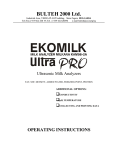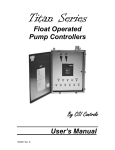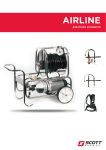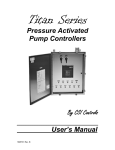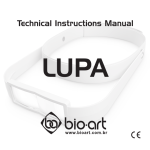Download By CSI Controls User`s Manual
Transcript
Spartan By CSI Controls CSLC-1900 4-20mA Setpoint Controller User’s Manual Spartan Setpoint Controller The Spartan (model number CSLC-1900) is a CULUS 508 Listed setpoint controller, featuring a powered 4-20 mA input with scalable digital readout, four dry contact relay outputs, and a scalable 4-20 mA output. The four-character digital LED display will display process values of 0.00 through 99.99, or 0 through 9999. Each of the four relay outputs has a unique ON setting and OFF setting, allowing flexibility in setpoint differential, even allowing normally-closed-type relay operation. For added flexibility, the Spartan features a built-in output alternator, allowing for duplex, triplex, and quadraplex applications. A Battery Back-up Pack is available (sold separately, model number PP-1) that works with the Spartan controller. This battery plugs directly into the side of the controller and is automatically charged whenever the Spartan is powered. The Spartan is available standard in a back-panel mount configuration, or optionally in a door mount configuration. For door mount configuration, use model number: CSLC-1900-DM. Installation The Spartan Controller is to be mounted only indoors or inside an enclosed control panel. The Spartan Controller is designed for simple installation on a backpanel using two screws. The image below shows screw hole size and location. The panel cut-out dimensions and screw hole locations are shown in the figure below. All dimensions shown in inches CSLC-1900 User’s Manual 2 CSI Controls In the optional door-mount configuration, the Spartan is to be mounted behind a door or panel, with a rectangular cutout for front-side access to the front face of the controller. 15/8” screws are suggested, using a 1¼” spacer as shown in the next figure. The door/panel cutout size and hole layout is also shown. SIDE VIEW All dimensions shown in inches CSI Controls 3 CSLC-1900 User’s Manual Wiring Terminal L N R1 R2 R3 R4 1 2 3 4 5 Description Power Input, 120Vac Neutral Input Relay 1 Output - Dry Contacts Relay 2 Output - Dry Contacts Relay 3 Output - Dry Contacts Relay 4 Output - Dry Contacts 4-20mA Output Negative Signal 4-20mA Output Positive Signal 4-20mA Output Power Supply 4-20mA Input Return Signal 4-20mA Input Power Supply Example Wiring Connections CSLC-1900 User’s Manual 4 CSI Controls Controller Operation 4-Digit Digital LED Display Output 1 Relay Status Menu Navigation Buttons Output 2 Relay Status Output 3 Relay Status Output 4 Relay Status Output Relay Status Indication Lights Relay status indication lights show the status of the controller’s four output relays. If a relay is closed, then the corresponding LED will be lit. If a relay is open, then the corresponding LED will be off. Alternation Operation The Spartan Setpoint Controller is equipped with a programmable duplex, triplex, and quadraplex alternator. By factory default, the alternation is turned off. See the description of the “ALt” setting in the Setpoint Options Menu for instructions on how to turn on the alternation feature. An alternator cycles the same “run” command to a different output on successive run cycles. In the Spartan, the alternator function works by rotating the relay that each setpoint controls. At controller power-up, all relays start out in the “off” position. Whenever one or more of the alternating relay outputs (1 and 2 for duplex; 1, 2, and 3 for triplex; 1, 2, 3, and 4 for quadraplex) turns on because its setpoint has been reached, the alternator is “armed”. Once armed, the alternator waits for all alternating relays to turn off. When this happens, the alternator is triggered to switch, and the control of all alternating relay outputs rotates to the next setpoint. (Alternator Operation continued on next page) CSI Controls 5 CSLC-1900 User’s Manual The figures below show how this alternation works for duplex, triplex, and quadraplex alternation. Note that relays that are not part of the alternation remain controlled by their corresponding setpoints regardless of alternator position. CSLC-1900 User’s Manual 6 CSI Controls Tips for Using Alternation The alternator switches as soon as all alternating relays become in the “off” state. It does not necessarily designate any of the relays as a “lead” relay or a “lag” relay. However, to make the Spartan’s alternation work like a standard discrete Duplexer, Triplexer, or Quadraplexer, the following conventions are suggested when using the alternator: • Always make the On 1/OFF1 settings your “Lead” (or, first to turn on) output settings. • Always make the On 2/OFF2 settings your “Lag” or “Lag1” (second to turn on) output settings. • For triplex and quadraplex alternation, always make the On@3/OFF3 settings your “Lag2” (third to turn on) output settings. • For quadraplex alternation, always make the On 4/OFF4 settings your “Lag3” (last to turn on) output settings. Note: Be sure that all alternating outputs will all be off at the same time at the end of each cycle. If the output setpoints are programmed in a way that does not allow all alternating outputs to be off at the same time, that alternator will never switch. For this reason, it is suggested not to mix “standard” and “inverted” (On # is lower than OFF#) settings within the alternating outputs. CSI Controls 7 CSLC-1900 User’s Manual Spartan Menu Flow Chart 1nPt Press & Hold Menu/Enter Button OvtS SET CHANGE On # SET CHANGE To Change Field MENU MENU MENU ENTER ENTER ENTER 1n C OFF# MENU MENU ENTER ENTER SET CHANGE To Change Field SET OvtC 1nSc MENU MENU MENU ENTER ENTER ENTER CHANGE dPon SET CHANGE To Change Field 4 1n SET CHANGE To Change Field MENU ENTER 201n SET CHANGE To Change Field MENU ENTER Display Key 1nPt – Scaled Input Value 1n C – Input Current OvtC – Output Current OvtS – Output relay setpoints menu 1nSc – Input scaling menu SPOP – Setpoint options menu OPSc – Output scaling menu btOP – Battery backup operation settings menu On # - Relay turn on setpoint, # is output relay number OFF# - Relay turn off setpoint, # is output relay number dPon – Decimal point setting 4 1n – 4mA input scale setting 201n – 20mA input scale setting ALt – Alternator setting 4 SP – 4mA output setpoint 20SP – 20mA output setpoint PFr# - Relay on/off during power fail, # is output relay number PFOc – 4-20mA output current loop on/off during power fail PFAr – Power failure alarm relay selection CSLC-1900 User’s Manual SPOP SET CHANGE ALt SET CHANGE To Change Field MENU MENU ENTER ENTER OPSc SET CHANGE 4 SP MENU MENU ENTER ENTER 20SP SET CHANGE To Change Field SET CHANGE To Change Field MENU ENTER btOP SET CHANGE PFr# SET CHANGE To Change Field MENU MENU ENTER ENTER PFOc SET CHANGE To Change Field MENU ENTER PFAr SET CHANGE To Change Field MENU ENTER 8 CSI Controls Menus Menu Navigation To advance to the next menu item, press the “Menu/Enter” button. When in the display menu, to go to the main menu, push and hold “Menu/Enter” until you see the “OvtS” appear on the LED screen (about 3 seconds). When in the Main Menu, to select a submenu, press the “Set/Change” button. Editing Fields To edit the setting currently being displayed on the screen, press the “Set/Change” button. The value that is now being edited will begin to flash. To change this value, press the “Set/Change” button. To move to the next digit to edit, or to finish editing the setting, press the “Menu/Enter” button. Display Menu Press Menu/Enter Button to change between menu fields InPt – (Input Level): Display will alternate showing “InPt” and the current value. Reads out the scaled input value represented by the 4-20mA input signal. In C - (Input Current): Display will alternate showing “In C” and the current value. Reads out the number of mA currently flowing through the 4-20mA input. (Possible Values: 0.00 to 20.00) OVtC - (Output Current): Display will alternate showing “OvtC” and the current value. Reads out the number of mA currently flowing through the 4-20mA output. (Possible Values: 0.00 to 20.00) User Settings Main Menu Press and hold Menu/Enter Button for 3 seconds while in the Display Menu to enter into this menu. Press the Menu/Enter Button to change between menu fields. OVtS - (Output relay Setpoints menu): Press Set/Change button to enter into this sub-menu. InSc - (Input Scaling settings menu): Press Set/Change button to enter into this sub-menu. SPOP - (Setpoint Options menu): Press Set/Change button to enter into this sub-menu. CSI Controls 9 CSLC-1900 User’s Manual OPSc – (Output Scaling settings menu): Press Set/Change button to enter into this sub-menu. btOP – (Battery backup Operation settings menu): Press Set/Change button to enter into this sub-menu. OutS Output Relay Setpoints Menu On # - (Relay turn-on setpoint, # is output relay number): Display will alternate showing “On #” and the current value. When the scaled input value is equal to the value entered in this field the corresponding relay will turn on. Press Set/Change button to change this field. OFF# - (Relay turn-off setpoint, # is output relay number): Display will alternate showing “OFF#” and the current value. When the scaled input value is equal to the value entered in this field the corresponding relay will turn off. Press Set/Change button to change this field. Note: If the ON # setpoint is higher than the OFF# setpoint, then the relay will turn on when the scaled input value gets up to or above the ON # setting, and turns back off when the scaled input value gets back down to or below the OFF# setting. If the ON # setpoint is lower than the OFF# setpoint, then the relay will turn on when the scaled input value gets down to or below the ON # setpoint, and will turn back off when the scaled input value gets back up to the OFF# setpoint. The ON # and OFF# setpoints must be at least 2 digit values apart (Ex: OFF2 = 0058, ON 2 = 0060 or OFF4 = 02.25, ON 4 = 02.27). If they are not, the program will automatically adjust them so they are. InSc Input Scaling Settings Menu dPon - (Decimal Point On): Display will alternate showing “dPon” and the current value. Controls whether a decimal point is displayed on scaled input values. Press Set/Change button to change this field. Possible Settings: 0 = (Default Setting) The decimal point will not be displayed on scaled input values. This allows for possible input value scaling of 0 through 9999. 1 = The decimal point will be displayed on scaled input values. This allows for possible input value scaling of 0.00 through 99.99. CSLC-1900 User’s Manual 10 CSI Controls 4 In - (4mA Input scale value): Display will alternate showing “4 In” and the current value. When the input current is 4mA, the scaled input value will be equal to this value. (Possible Values: 0000-9999 or 00.00 through 99.99) Press Set/Change button to change this field. 20In - (20mA Input scale value) Display will alternate showing “20In” and the current value. When the input current is 20mA, the scaled input value will be equal to this value. (Possible Values: 0000-9999 or 00.00 through 99.99) Press Set/Change button to change this field. Note: The 4mA input scale value and the 20mA input scale value can be any value in the given range. It is possible to set the 20mA input scale value lower than the 4mA input scale value. If this is done, the scaled input value will decrease as the 4-20mA input current increases. SPOP Setpoint Options Menu ALt - (Alternator setting): Display will alternate showing “ALt” and the current value. Controls whether the relay outputs alternate. See Alternation Operation section for more details. Press Set/Change button to change this field. Possible Settings: 0 = (Default Setting) No alternation. Each relay output turns on and off according to its corresponding ON and OFF setpoints. 1 = Duplex Alternation. Relay outputs 1 and 2 alternate. Relay outputs 3 and 4 turn on and off according to their corresponding ON and OFF setpoints. 2 = Triplex Alternation. Relay outputs 1, 2, and 3 alternate. Relay output 4 turns on and off according to its corresponding ON and OFF setpoints. 3 = Quadraplex Alternation. Relay outputs 1, 2, 3, and 4 alternate. CSI Controls 11 CSLC-1900 User’s Manual OutS Output Scaling Settings Menu 4 SP - (4mA output Setpoint): Display will alternate showing “4 SP” and the current value. When the scaled input value is equal to this value, the mA output will be equal to 4mA. (Possible Values: 0000-9999 or 00.00 through 99.99) Press Set/Change button to change this field. 20SP - (20mA output Setpoint): Display will alternate showing “20SP” and the current value. When the scaled input value is equal to this value, the mA output will be equal to 20mA. (Possible Values: 0000-9999 or 00.00 through 99.99) Press Set/Change button to change this field. Note: The 4mA output setpoint and the 20mA output setpoint can be any value in the given range. It is possible to set the 20mA output setpoint lower than the 4mA output setpoint. If this is done, the 4-20mA output current will decrease as the scaled input value increases. Also, the user should be aware that the 4mA and 20mA output setpoints can be set outside the Input Scaling range that is set in the Input Scaling Settings Menu. For example, if the 4mA Input scale is set to 0000 and the 20mA Input scale is set to 1000, the 20mA output setpoint can still be set to 1275, even though the system won’t be able to register any scaled input value above 1000. The 4-20mA output current, in this case, would never be able to reach the 20mA value. btOP Battery Backup Operation Settings Menu PFr# - (Relay On/Off during power fail, # is output relay number): Display will alternate showing “PFr#” and the current value. Press Set/Change button to change this field. Possible Settings: 1 = (Default Setting) The relay will continue normal operation during power failure (if battery backup pack is plugged into it). 0 = To conserve battery power the relay will turn off during a power failure. CSLC-1900 User’s Manual 12 CSI Controls PFOc - (4-20mA output current loop On/Off during power fail): Display will alternate showing “PFOc” and the current value. Press Set/Change button to change this field. Possible Settings: 1 = (Default Setting) The 4-20mA current loop will continue normal operation during a power failure (if a battery backup pack is plugged into it). 0 = To conserve battery power the 4-20mA current loop will turn off during a power failure. PFAr - (Power Failure Alarm Relay selection) Display will alternate showing “PFAr” and the current value. Press Set/Change button to change this field. Possible Settings: 0 = (Default Setting) No relays will indicate the power failure condition. 1-4 = Selects which output relay will close to indicate a power failure condition. Note: Battery backup pack must be used for this feature to work. CSI Controls 13 CSLC-1900 User’s Manual Specifications and Ratings* Dimensions Mounting Weight 3.00"h X 5.25"w X 1.45"d Backpanel Mount (standard), Door Mount (optional) 0.6 pounds 120VAC only Power Supply Input (fuse using 0.5 amp fast blow fuse) Dry Contact; 3 amp 240VAC (resistive) R1, R2, R3, R4 Outputs or 2.88 amp pilot duty 4-20mA Input Power 16Vdc – 24Vdc, 40 mA max.*** Supply (terminal 5) 4-20mA Output Power 10Vdc – 15Vdc, 40 mA max.*** Supply (terminal 3) Max. Allowed External Loop Resistance 350 Ohms max. For Self-Powered (650 Ohms max. if powered from terminal 5) 4-20mA Output Internal 4-20mA Output 150 Ohms Loop Impedance External 4-20mA Output 9Vdc – 30Vdc Power Supply Voltage UL Listed Class 2 Relay Status Indicators Red LEDs Fresh Battery Life on a Power Fail with 1 Relay On, Output Approx. 9 Hours Current turned off, and 12 mA input current** 4.5 in-lbs Terminal Torque Terminal Ratings Use 12-28AWG copper wire only Controller Temp Range -40°F (-40°C) to +185°F (85°C) Humidity 95% non-condensing UL Listed (US & Canada) File #E225901 *Equipment was evaluated at an ambient air temperature of 25°C. **Battery life will vary greatly depending on the field conditions when the battery power is being used. The optional battery pack (part number: PP1) automatically recharges when normal power is restored. ***45mA maximum for terminals 3 and 5 combined. CSI Controls, 220 Ohio Street, Ashland, Ohio 44805 · Phone 419-281-5767 · FAX 419-289-2535 ©2010 CSI www.CSIcontrols.com [email protected] 1030833 Jan11