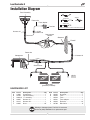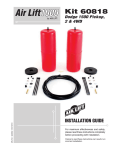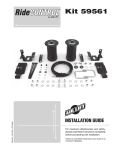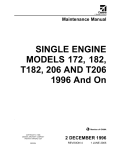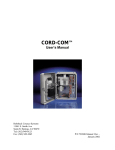Download Installation Instructions
Transcript
MN-337 • (111107) • ECR 7119 ™ Kit 25812 5 psi Low Pressure Sensor (Dual Gauge) INSTALLATION GUIDE For maximum effectiveness and safety, please read these instructions completely before proceeding with installation. Failure to read these instructions can result in an incorrect installation. TABLE OF CONTENTS Introduction . . . . . . . . . . . . . . . . . . . . . . . . . . . . . . . . . . . . . . . 2 Important Safety Notice . . . . . . . . . . . . . . . . . . . . . . . . . . . . . . . . . . . . . . . . . . . . . 2 Notation Explanation . . . . . . . . . . . . . . . . . . . . . . . . . . . . . . . . . . . . . . . . . . . . . . . . 2 Installation Diagram . . . . . . . . . . . . . . . . . . . . . . . . . . . . . . . . 3 Hardware List . . . . . . . . . . . . . . . . . . . . . . . . . . . . . . . . . . . . . . . . . . . . . . . . . . . . . 3 Installing the Load Controller II System . . . . . . . . . . . . . . . . 4 Getting Started . . . . . . . . . . . . . . . . . . . . . . . . . . . . . . . . . . . . . . . . . . . . . . . . . . . . 4 Recommended Compressor Locations . . . . . . . . . . . . . . . . . . . . . . . . . . . . . . . . . . 4 Step by Step Installation . . . . . . . . . . . . . . . . . . . . . . . . . . . . . . . . . . . . . . . . . . . . . 5 Warranty and Returns Policy . . . . . . . . . . . . . . . . . . . . . . . . . 8 Replacement Information . . . . . . . . . . . . . . . . . . . . . . . . . . . . 9 Contact Information . . . . . . . . . . . . . . . . . . . . . . . . . . . . . . . . 9 1 Load Controller II Introduction The purpose of this publication is to assist with the installation of the Load Controller II compressor system. It is important to read and understand the entire installation guide before beginning installation or performing any maintenance, service or repair. The information here includes a hardware list and step-by-step installation information. Air Lift Company reserves the right to make changes and improvements to its products and publications at any time. Contact Air Lift Company at (800) 248-0892 or visiti us online at www.airliftcompany.com for the latest version of this manual. IMPORTANT SAFETY NOTICE The installation of this kit does not alter the Gross Vehicle Weight Rating (GVWR) or payload of the vehicle. Check your vehicle’s owner’s manual and do not exceed the maximum load listed for your vehicle. Gross Vehicle Weight Rating: The maximum allowable weight of the fully loaded vehicle (including passengers and cargo). This number — along with other weight limits, as well as tire, rim size and inflation pressure data — is shown on the vehicle’s Safety Compliance Certification Label. Payload: The combined, maximum allowable weight of cargo and passengers that the truck is designed to carry. Payload is GVWR minus the Base Curb Weight. NOTATION EXPLANATION Hazard notations appear in various locations in this publication. Information which is highlighted by one of these notations must be observed to help minimize risk of personal injury or possible improper installation which may render the vehicle unsafe. Notes are used to help emphasize areas of procedural importance and provide helpful suggestions. The following definitions explain the use of these notations as they appear throughout this guide. DANGER INDICATES IMMEDIATE HAZARDS WHICH WILL RESULT IN SEVERE PERSONAL INJURY OR DEATH. WARNING INDICATES HAZARDS OR UNSAFE PRACTICES WHICH COULD RESULT IN SEVERE PERSONAL INJURY OR DEATH. CAUTION INDICATES HAZARDS OR UNSAFE PRACTICES WHICH COULD RESULT IN DAMAGE TO THE MACHINE OR MINOR PERSONAL INJURY. NOTE 2 Indicates a procedure, practice or hint which is important to highlight. MN-337 Load Controller II Installation Diagram Panel Assembly Adapter #1 Adapter Adapter #2 Power wire Fuse Fuse adapter Adapter #3 * Fuse box In line 15 AMP fuse Harness #1 * Uses 3/16 (smaller) Female Push On Connector Low pressure sensors Grommet Firewall Power wire Compressor Harness #2 Check valves Ground fig. 1 Air springs (previously installed) HARDWARE LIST Item A B C D E F Part # 16060 26159 26061A 26087 26110 20225 Description................................Qty Compressor.................................. 1 Panel assembly ............................ 1 “Y” assembly ................................ 1 Harness #1 ................................... 1 Harness #2 ................................... 1 Hose............................................25’ Item G H I J K L Part # 20035 24542 24543 24561 24643 20788 Description...............................Qty Grommet ...................................... 1 Fuse ............................................. 1 Fuse ............................................. 1 Fuse adapter ................................ 1 Red wire......................................16’ Black wire ..................................... 8’ Missing or damaged parts? Call Air Lift customer service at (800) 248-0892 for a replacement part. MN-337 3 Load Controller II Installing the Load Controller II System GETTING STARTED This part of the installation should be done after the air spring kit is installed. If you have any questions, please call Air Lift customer service at (800) 248-0892. If you are adding this control system to an Air Lift SuperDuty application, then no modifications to the low pressure sensor are necessary. If you are adding this control system to an Air Lift 1000 or RideControl application, and if your specific application requires a minimum of 10 p.s.i., then it will be necessary to adjust the low pressure sensor to 10 p.s.i. To increase the pressure in the low pressure sensor, remove the rubber plug with pliers (fig. 2). Using an allen wrench, turn the screw clockwise 4 1/4 turns (fig. 3). Push the rubber plug back into the top of the low pressure sensor. Proceed with the step by step installation instructions. Do not cut, trim, modify, or disassemble the harness. If you have excess length, simply coil it up and secure out of the way with the provided tie straps. All preassembled gauge panels have been 100% leak & function tested. DO NOT attempt to tighten, loosen, or adjust any fittings or connections. This will likely cause a leak or malfunction and void the warranty. Remove rubber cap Turn allen screw 4 ¼ turns clockwise fig. 2 fig. 3 RECOMMENDED COMPRESSOR LOCATIONS Important LOCATE COMPRESSOR IN DRY, PROTECTED AREA ON VEHICLE. DIRECT SPLASH OR ExCESSIVE MOISTURE CAN DAMAGE THE COMPRESSOR AND CAUSE SYSTEM FAILURE. Disclaimer: If you choose to mount the compressor outside the vehicle please keep in mind the compressor body must be shielded from direct splash and the intake should be snorkeled inside the vehicle. If the compressor does not include a remote mount air filter or if mounting the compressor outside the vehicle, make sure to orient the compressor intake filter so that all moisture can easily drain. Please also remember... • To avoid high heat environments • To avoid mounting the compressor under the hood. • To check to be sure the compressor harness #2 will reach the compressor and connect to harness #1. • The compressor can be mounted in any position — vertical, upside down, sideways, etc. (please refer to the instruction manual). 4 MN-337 Load Controller II STEP BY STEP INSTALLATION All of the electrical connections are matched by male-to-female push-in terminals. All of the air line connections will be white- to-white, no tape-to-no tape, indicated by the color band. The color band also serves as a reference point for installing the air line into the fitting. Properly installed, the front edge of the color band should be against the collar of the fitting (fig. 4 and 5). No tape tee No tape air line Harness #1 White banded tee White banded air line fig. 4 No tape air line to no tape tee Harness #2 Harness #1 Gauge side White banded air line to white banded tee fig. 5 Compressor side Power (red) wires 1. Install the gauge panel. Select a convenient mounting location that has a sturdy rigid surface. The bottom edge of the dash on either side of the steering wheel is a good location. Attach the panel to the selected location with the black self-tapping screws. 2. Install the compressor unit. a. Hold the compressor in the recommended location (fig. 6) and use the provided silver self tapping screws to attach the mounting brackets to the vehicle. b. In some cases the mounting area does not provide enough room to use a drill to drive the screws in. It may be necessary to use the mounting brackets as a template to drill 13/64” holes through the frame first and then use a 7/16” nut driver to install the self tapping screws. NOTE Attach the ground wire to one of the screws (fig. 1). c. For box frames: In some cases the frame section will not be wide enough to mount the compressor legs flat to the rail. Refer to fig. 6 in this situation. CAUTION MN-337 DO NOT DRILL ANY HOLES INTO THE FRAME OR THE FLOOR BOARD BEFORE CHECKING FOR HYDRAULIC LINES, GAS LINES, AND/OR ELECTRICAL WIRES THAT MAY NEED TO BE MOVED ASIDE. ALSO, WHEN ATTACHING TO THE FLOOR BOARD, IT IS IMPORTANT TO CHECK WHERE THE SCREWS PROTRUDE THROUGH THE FLOOR BOARD. IT MAY BE NECESSARY TO TRIM OR COVER THE TOP OF THE SCREWS INSIDE THE VEHICLE. A SEALER SHOULD BE USED AROUND THE SCREW 5 Load Controller II TO PREVENT THE ELEMENTS FROM ENTERING THE CAB AREA. Frame Floor plan Compressor Compressor L-bracket fig. 6 Supplied self tapping screw ¼” Bolt and nut will need to be provided if the L-bracket is fabricated. 3. Connect wiring harness #1 to the back of the gauge panel. a. With your thumb against the front side of the switch, connect the wire by pushing the female connectors onto the blade connectors on the switch. b. Match the air line by the color band on the air line to the color band on the tees. c. Push the air lines onto the “T” fittings until the air line completely covers the barb (fig. 4). Lubricating the air line will ease pushing the air line over the barb. d. Do not connect the power wire at this time. e. Wiring harness #1 also connects the gauge panel to the low pressure sensor assemblies. The low pressure sensors protect the air springs from failure resulting from low pressure in the unloaded condition. These sensors are preset to maintain a MINIMUM pressure of 5 psi in the air springs. The sensors measure the pressure in each spring and turn on the compressor if the pressure falls below 5 psi. NOTE The low pressure sensors are preassembled onto wiring harness #1. The sensors should be located under the dash inside the vehicle and secured with the provided tie straps. 4. Push the air line coming from the “Y” assembly onto the barb fitting on the compressor. Make sure the air line covers all barbs. A small amount of water or lubricant and pushing with a slight circular motion will ease installation (fig. 7). 5. Connect the check valves and power wire on harness #2 to the “Y” assembly as shown in fig. 1. Do not overtighten the check valve connector. Hand tight is sufficient. Air line Harness #2 fig. 7 Barbed fitting/ check valve Ground Power (red) wires 6. Route wiring harness #2 from the compressor. a. Use existing grommets in the floorboard or firewall to route the harness from the compressor to the low pressure sensors on harness #1. 6 MN-337 Load Controller II b. In some cases, a hole may have to be drilled to allow access for the harness. Drill a 1” diameter hole and install the provided grommet (fig. 8). It will be necessary to seal any grommets or holes that have been cut, drilled or removed so as not to allow elements to enter the cab area of the vehicle. c. When routing wiring harness #2 from the compressor, it should not be routed so as to lay on, or near, the exhaust pipe/muffler/catalytic convertor of the vehicle. Routing along the top of a crossmember or over a heat shield is recommended. After the hole is drilled and before you route the harness to through the firewall, insert the grommet and “walk” the material around the inside edge of the dilled hole. You may have to trim the grommet to get an exact fit. (The flexible grommet is in the sealed parts package.) fig. 8 7. Connect wiring harness #2 to wiring harness #1 inside the vehicle by connecting the red wire from harness #2 and the banded and no tape air lines to the low pressure sensors. See fig. 5 for air line and electrical connection. 8. The next connection is between each air spring and the air line “T” fitting located just ahead of the check valves in harness #2 (fig. 1 and 7). a. With the air springs deflated, use a hose cutter or razor blade to cut the air line already installed between the air springs and the inflation valves. b. Install the provided “T” fittings (fig. 1) by pushing the air line into each leg of the “T” until you feel a definite “click”. Each line should go in 9/16”. c. Connect a single length of air line to the open leg of each “T”. Bring each of the lines to the “T” fittings in harness #2 just in front of the check valves and connect as shown in fig. 7. d. Route the air line across the chassis from the far side over the exhaust system heat shields and along the frame up to the compressor. Avoid heat sources, sharp edges, and tight bends. 9. Connect the power wire from harness #1. a. Route it to the vehicle fuse box. b. Use a test light to determine which open terminal (accessory, etc.) works only when the key is in the “on” or accessory position (or refer to the owners manual for an available accessory fuse). The terminal should have an amperage rating equal to or higher than the 15 amp in-line fuse. c. Connection to the fuse terminal will depend on what type of fuse your vehicle uses. If your vehicle uses the barrel type fuse, use adapter #1. If you have the standard spade type fuses, use adapter #2. Many late model vehicles use a smaller spade type fuse which requires adapter #3 (see inset with fig. 1). If adapter #1 or #2 are used, it will be necessary to cut off the ¼” female connector attached to the power wire and crimp the smaller 3/16” female connector supplied with this kit. NOTE Connect adapter to “HOT” side of the fuse (use a test light to determine). With the ignition on, the compressor will turn on and fill the system to 10 p.s.i. before shutting off. 10. Connect the gauge light. a. Attach a ¼” female connector to both the red and black wires. MN-337 7 Load Controller II b. Plug the wires into the ¼” male terminals on the back of the gauge light. c. Route the red wire for the illuminated gauge to harness number one’s fused wire or to a dash light wire circuit and attach with the quick splice provided. d. Ground the black wire to an adequate ground. Use the additional wire and connectors supplied if longer leads are needed (fig. 1). 11. Press the off/on button to inflate both air springs and use the small deflate button to adjust the pressure. Inflate to 30 p.s.i. (20 p.s.i. for Air Lift 1000 kits). Check all fittings and inflation valve cores with a solution of 1/5 dish soap to 4/5 water in a spray bottle for leaks. 12. Recheck air pressure after 24 hours. A 2–4 p.s.i. loss after initial installation is normal. If pressure has dropped more than 5 p.s.i., re-test for leaks with soapy water solution. Please read and follow the maintenance and operating tips in the installation manual that came with your air spring kit. IMPORTANT: If the compressor runs continually or often, then there is a leak. Disconnect the compressor at the fuse box and test for leaks with a soapy water solution. CAUTION NEVER RUN THE COMPRESSOR LONGER THAN FOUR MINUTES CONTINUOUSLY. ALLOW AT LEAST FIVE MINUTES FOR COOL DOWN BEFORE STARTING THE COMPRESSOR AGAIN. Warranty and Returns Policy Air Lift Company warrants its products, for the time periods listed below, to the original retail purchaser against manufacturing defects when used on catalog-listed applications on cars, vans, light trucks and motorhomes under normal operating conditions for as long as Air Lift manufactures the product. The warranty does not apply to products that have been improperly applied, improperly installed, used in racing or off-road applications, used for commercial purposes, or which have not been maintained in accordance with installation instructions furnished with all products. The consumer will be responsible for removing (labor charges) the defective product from the vehicle and returning it, transportation costs prepaid, to the dealer from which it was purchased or to Air Lift Company for verification. Air Lift will repair or replace, at its option, defective products or components. A minimum $10.00 shipping and handling charge will apply to all warranty claims. Before returning any defective product, you must call Air Lift at (800) 248-0892 in the U.S. and Canada (elsewhere, (517) 322-2144) for a Returned Materials Authorization (RMA) number. Returns to Air Lift can be sent to: Air Lift Company • 2727 Snow Road • Lansing, MI • 48917. Product failures resulting from abnormal use or misuse are excluded from this warranty. The loss of use of the product, loss of time, inconvenience, commercial loss or consequential damages is not covered. The consumer is responsible for installation/reinstallation (labor charges) of the product. Air Lift Company reserves the right to change the design of any product without assuming any obligation to modify any product previously manufactured. This warranty gives you specific legal rights and you may also have other rights that vary from state-to-state. Some states do not allow limitations on how long an implied warranty lasts or allow the exclusion or limitation of incidental or consequential damages. The above limitation or exclusion may not apply to you. There are no warranties, expressed or implied including any implied warranties of merchantability and fitness, which extend beyond this warranty period. There are no warranties that extend beyond the description on the face hereof. Seller disclaims the implied warranty of merchantability. (Dated proof of purchase required.) 8 MN-337 Load Controller II (Warranty and Returns Policy continued) Air Lift 1000 .................... Lifetime Limited RideControl .................... Lifetime Limited LoadLifter 5000*............. Lifetime Limited SlamAir ........................... Lifetime Limited AirCell ............................. Lifetime Limited Lifestyle & Performance** .... 1 Year Limited LoadController/Single ...... 2 Year Limited LoadController/Dual ......... 2 Year Limited Load Controller (I) ............ 2 Year Limited Load Controller (II) ........... 2 Year Limited SmartAir ............................ 2 Year Limited Wireless AIR...................... 2 Year Limited WirelessONE ..................... 2 Year Limited Other Accessories ............ 2 Year Limited *formerly SuperDuty **formerly EasyStreet Replacement Information If you need replacement parts, contact the local dealer or call Air Lift customer service at (800) 248-0892. Most parts are immediately available and can be shipped the same day. Contact Air Lift Company customer service at (800) 248-0892, first if: • Parts are missing from the kit. • Need technical assistance on installation or operation. • Broken or defective parts in the kit. • Wrong parts in the kit. • Have a warranty claim or question. Contact the retailer where the kit was purchased: • If it is necessary to return or exchange the kit for any reason. • If there is a problem with shipping if shipped from the retailer. • If there is a problem with the price. Contact Information If you have any questions, comments or need technical assistance contact our customer service department by calling (800) 248-0892, Monday through Friday, 8 a.m. to 7 p.m. Eastern Time. For calls from outside the USA or Canada, our local number is (517) 322-2144. For inquiries by mail, our address is PO Box 80167, Lansing, MI 48908-0167. Our shipping address for returns is 2727 Snow Road, Lansing, MI 48917. You may also contact us anytime by e-mail at [email protected] or on the web at www.airliftcompany.com. MN-337 9 Need Help? Contact our customer service department by calling (800) 248-0892, Monday through Friday, 8 a.m. to 7 p.m. Eastern Time. For calls from outside the USA or Canada, our local number is (517) 322-2144. Register your warranty online at www.airliftcompany.com/warranty Thank you for purchasing Air Lift products — the professional installer’s choice! Air Lift Company • 2727 Snow Road • Lansing, MI 48917 or PO Box 80167 • Lansing, MI 48908-0167 Toll Free (800) 248-0892 • Local (517) 322-2144 • Fax (517) 322-0240 • www.airliftcompany.com Printed in the USA